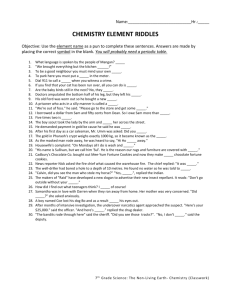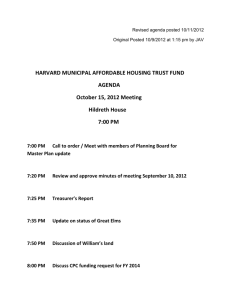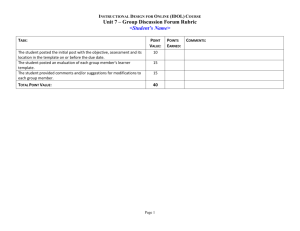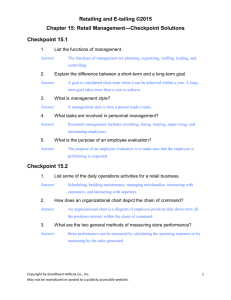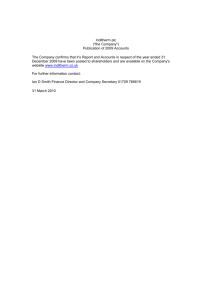Windows 8 for IT Pros Jump Start 18-10-2012
advertisement
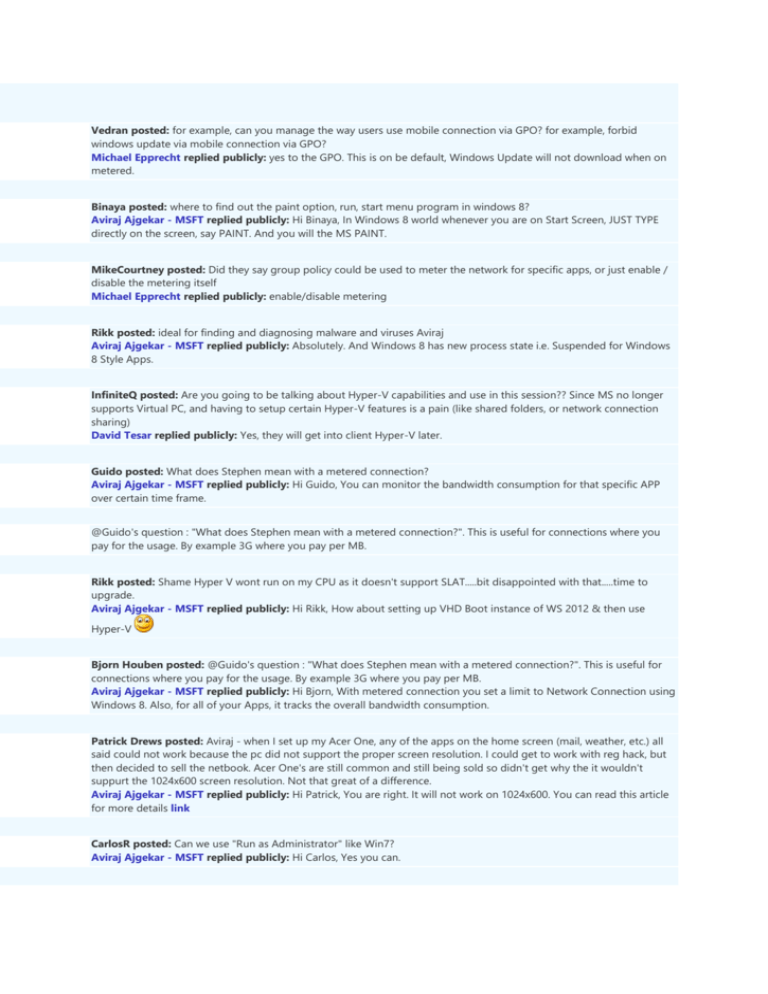
Vedran posted: for example, can you manage the way users use mobile connection via GPO? for example, forbid windows update via mobile connection via GPO? Michael Epprecht replied publicly: yes to the GPO. This is on be default, Windows Update will not download when on metered. Binaya posted: where to find out the paint option, run, start menu program in windows 8? Aviraj Ajgekar - MSFT replied publicly: Hi Binaya, In Windows 8 world whenever you are on Start Screen, JUST TYPE directly on the screen, say PAINT. And you will the MS PAINT. MikeCourtney posted: Did they say group policy could be used to meter the network for specific apps, or just enable / disable the metering itself Michael Epprecht replied publicly: enable/disable metering Rikk posted: ideal for finding and diagnosing malware and viruses Aviraj Aviraj Ajgekar - MSFT replied publicly: Absolutely. And Windows 8 has new process state i.e. Suspended for Windows 8 Style Apps. InfiniteQ posted: Are you going to be talking about Hyper-V capabilities and use in this session?? Since MS no longer supports Virtual PC, and having to setup certain Hyper-V features is a pain (like shared folders, or network connection sharing) David Tesar replied publicly: Yes, they will get into client Hyper-V later. Guido posted: What does Stephen mean with a metered connection? Aviraj Ajgekar - MSFT replied publicly: Hi Guido, You can monitor the bandwidth consumption for that specific APP over certain time frame. @Guido's question : "What does Stephen mean with a metered connection?". This is useful for connections where you pay for the usage. By example 3G where you pay per MB. Rikk posted: Shame Hyper V wont run on my CPU as it doesn't support SLAT.....bit disappointed with that.....time to upgrade. Aviraj Ajgekar - MSFT replied publicly: Hi Rikk, How about setting up VHD Boot instance of WS 2012 & then use Hyper-V Bjorn Houben posted: @Guido's question : "What does Stephen mean with a metered connection?". This is useful for connections where you pay for the usage. By example 3G where you pay per MB. Aviraj Ajgekar - MSFT replied publicly: Hi Bjorn, With metered connection you set a limit to Network Connection using Windows 8. Also, for all of your Apps, it tracks the overall bandwidth consumption. Patrick Drews posted: Aviraj - when I set up my Acer One, any of the apps on the home screen (mail, weather, etc.) all said could not work because the pc did not support the proper screen resolution. I could get to work with reg hack, but then decided to sell the netbook. Acer One's are still common and still being sold so didn't get why the it wouldn't suppurt the 1024x600 screen resolution. Not that great of a difference. Aviraj Ajgekar - MSFT replied publicly: Hi Patrick, You are right. It will not work on 1024x600. You can read this article for more details link CarlosR posted: Can we use "Run as Administrator" like Win7? Aviraj Ajgekar - MSFT replied publicly: Hi Carlos, Yes you can. Paul B posted: Really impressed by the task manager. So much better and more in depth than previous versions Frank Gartland replied publicly: We totally agree. Fantastic tool! ivancroatia posted: brilliant Presentations Frank Gartland replied publicly: Thanks Ivan! Wait til you see the rest! You'll be blown away with Windows 8! Storage Spaces with parity write performance is really bad at the moment imho. Are optimizations planned for the near future ? Rikk posted: The new experience is 64bit by default here, can it be changed to run in 32bit mode? as I couldn't view this as Silverlight didn't support 64bit IE Michael Epprecht replied publicly: Plugins are not supported in the IE10 in non-desktop browser scenarios James_S posted: Does the Windows P hotkey to switch between displays still work in windows 8? Michael Epprecht replied publicly: yes Windows P still there. The "old" windows shortcut keys still work Sarah D posted: Can you still use Windows key + P to change the monitor sharing? David Tesar replied publicly: Yes. Ajay Nadakuditi posted: Where can i read more about Storage spaces? Brandon Records replied publicly: There is an overview of Storage Spaces available on TechNet here: link. JonHoffman posted: Can you quickly switch back from the desktop view of IE10 to the full-screen non-desktop view? David Tesar replied publicly: Yes, you click the tool icon and then "view on desktop" Ailiam posted: Does IE 10 support Flash player ? Aviraj Ajgekar - MSFT replied publicly: Hi Ailiam, Internet Explorer 10 has built-in Flash. And for Internet Explorer for Desktop, you can install Flash Add-on Steve Whitcher posted: Will there never be a way for 3rd party plugins to tie in to IE10 full screen? I saw that LastPass made a win8 app that seems to be it's own browser. (I assume it's using IE on the back end, just adding it's own stuff.) Is that a normal expectation for plugin makers? Aviraj Ajgekar - MSFT replied publicly: Hi Steve, You can use Internet Explorer 10 for Desktop to install additional 3rd party add-ons. Yoch21 posted: How do we go from the desktop IE to the Win8 IE ? Aviraj Ajgekar - MSFT replied publicly: You can control the behavior from Internet Options -> Programs. Rikk posted: Will Flash updates only be available through Windows Update on Windows 8? Michael Epprecht replied publicly: Yes, those components of Flash that were shipped with the OS Rikk posted: Will Flash updates only be available through Windows Update on Windows 8? Aviraj Ajgekar - MSFT replied publicly: You can install updated Flash plugin for Internet Explorer 10 for Desktop. BruceW posted: Flash support? David Tesar replied publicly: Flash IS supported now in both the Windows 8 and desktop versions of IE 10 Ok everyone! First break... We'll start up in 10 minutes! I also read that flash in IE10 on the modern interface is limited to whitelisted websites. Is this true ? Bjorn Houben posted: I also read that flash in IE10 on the modern interface is limited to whitelisted websites. Is this true ? Michael Epprecht replied publicly: This is correct. Benjamin Higbee posted: C#, Silverlight, WPF front ends? I have been using WPF front ends for a very long time, are they goign to be supported? Aviraj Ajgekar - MSFT replied publicly: Hi Benjamin, You can use your existing Windows 7 Desktop Apps in Windows 8. These apps could be using your .NET (WPF, WCF) etc. Caulley posted: Is there a way to use existing Microsoft solutions like office and sql with windows RT devices? David Tesar replied publicly: Yes, via virtualization solutions like RemoteApp / VDI Piet Carpentier posted: can you sideload applications with powershell also with w8 Pro editions Aviraj Ajgekar - MSFT replied publicly: Hi Piet, Well in fact side-loading actually uses APPX related PowerShell commands. Caulley posted: Is there a way to use existing Microsoft solutions like office and sql with windows RT devices? Michael Epprecht replied publicly: Windows RT ships with Office 2013 RT. Vedran posted: Can we do ZTI for win8 wia WDS? Aviraj Ajgekar - MSFT replied publicly: Hi Vedran, You can perform ZTI for Windows 8 Deployment. You will need System Center 2012 SP1 (ConfigMgr) to achieve the same. James_S posted: Which browser is default? Michael Epprecht replied publicly: When in the Start Screen or Store Apps, the browser on the start screen. On the desktop, the desktop browser. Joe Simmons posted: What about dual-monitor support? If a full-screen app or the Start screen is running in one, is it ever going to be possible to bring a second full-screen app or the Start screen up on the other monitor at the same time? Aviraj Ajgekar - MSFT replied publicly: Your Windows 8 Start Screen will be available on Primary Screen & other Desktop App will be on Secondary Monitor. Kindly refer this blog post for more details link Hey all. Recordings will be available in the next 10-15 days. AMCT posted: I like the new UI but hate the lack of the START button. Can this be offered as a "Desktop Experience" Windows8 feature - kinda of like what Server 2012 has ? Mu customers hate the lack of the START button 10^ 20 times more !! Thanks. Aviraj Ajgekar - MSFT replied publicly: Hi AMCT, Windows 8 has no Start button & Start Screen plays major role when you actually use Windows Client on daily basis. For Server environment we do not expect to leverage Store Apps like Consumers. Vedran posted: are eap-tls and/or PEAP for wireless supported in windows 8? Yes, PEAP, EAP-TTLS/SIM/AKA/AKA' is supported flickj posted: not sure if the question has been posed before, but using win8 in RDP is pretty difficult currently, are there any RDP enhancements we can turn on or get to make using win8 via RDP easier? Aviraj Ajgekar - MSFT replied publicly: Hi Flickj, In Windows 8 there is a Windows Store App for Remote Desktop. However, you can anytime use the standard MSTSC.EXE application for Remote Desktop. Works like a charm. kyar posted: Does compatibility mode in Windows 8 support video games designed only for XP and 7? Also does Windows 8 come with XP mode? Aviraj Ajgekar - MSFT replied publicly: Hi Kyar, Most of the Windows 7 Apps will work smoothly in Windows 8. However, for certain Apps (incl. games) testing is required. That includes your LOB Apps, Anti-Virus S/W etc. Benoit Mallet posted: Good stuff guys Frank Gartland replied publicly: Thanks Benoit! RyanL posted: Sounds like music from Toejam and Earl Frank Gartland replied publicly: LOL... That's funny! Rikk posted: thanks for helping answer questions guys, done a great job they were coming thick and fast Frank Gartland replied publicly: Thanks Rikk! The new user interface will require a lot of getting used to for most people. It is key that people get proper training to work with it. For my own family and relatives I've compiled a help for the new user interface. Maybe it's of use for other people as well: link Christian Scharf posted: @Aviraj Ajgekar - MSFT maybe you have a vm on hyper-v with win serv 2012? so you can see what i realy mean you must go on metrUI screen and make a rightklick on any app mow aou can see "run as" in german ausführen als" that is not possible in win8 or is it? .. you know i dont mean as administrator Aviraj Ajgekar - MSFT replied publicly: Hi Christian, Now I got your query. You are right I cannot use Start Screen UI to use Run as Different User. I need to go to Explorer & select app to use it Run as Different User by pressing SHIFT & then right clicking. You can't use the same functionality with Windows 8 Style Apps. HERE WE GO! Buckle up! Piet Carpentier posted: Can i say as an IT Pro say i want to block all games in the windows store but all the productivity apps are allowed Matt Arkin replied publicly: Yes. Using AppLocker, IT Administrators have complete control of which, if any, third-party apps can be installed from the Windows Store. Rikk posted: Why can you not use the Win 8 Hyper V Manager to manager Server 2012 VMs? Seems odd Aviraj Ajgekar - MSFT replied publicly: Hi Rikk. RSAT is the Answer. flickj posted: sorry, let me clarify... I'm talking about actually using windows 8 via RDP. Currently you have to pane the mouse cursor around to get the side and corner hidden menus to open up, especially to get to anything other then the apps. Is there going to be a way to "lock" these hidden menus or something to users don't have to hunt and peck to get menu's to open? Aviraj Ajgekar - MSFT replied publicly: Hi Flickj, If you are RDPing using the RDP connection to Windows 8 machine in the top bar you will have an dropdown menu to launch Charms, Apps, Settings etc. James_S posted: Is the start button gone forever in Windows 8, or will Microsoft give us registry tweak to get it back? Aviraj Ajgekar - MSFT replied publicly: Hi James, Start button is no longer available in Windows 8. Joseph Moody posted: This is a little trick in Windows 7 where you can hit the Windows Key plus a number to launch pinned programs on the taskbar. Does that still exist on Windows 8? RicksterCDN - MSFT replied publicly: yes it does.. Windows Key + 3 launches the 3rd program in your taskbar in desktop mode. JasonWW posted: Do both RT and x64 support App-V? Michael Epprecht replied publicly: No, RT does not support App-V. You need to use VDI or RDS for x86/x64 based applications. Bob Mitchell posted: Can the resiliency of storage spaces be changes on the fly? RicksterCDN - MSFT replied publicly: you can not change Storage SPaces resiliency on the fly. only at creation. You can add capacity to the drive pool as Joey showed. katili posted: What happen if one of the hard drive making storage space go out. RicksterCDN - MSFT replied publicly: resiliency (if you created a space with it) will kick in and you would be fine. if you didn't - you are out of luck. davidpotesta posted: What were those free deployment tools that Stephen mentioned? Matt Arkin replied publicly: ADK + MDT! Moe Maishlish posted: What kind of delays or latency does storage virtualization incur? Is this best implemented on solid state drives? RicksterCDN - MSFT replied publicly: Storage space abstraction does incur a little bit of latency (1-3 %) but it is minimal impact on performance based on advantages it brings. Think of it like Enterprise class storage capabilities in JBODS (just a bunch of disks) bhayes posted: do you have to have sccm 2010 sp1 to deploy images? David Tesar replied publicly: Nope, MDT doesn't require SCCM. link InfiniteQ posted: So basically Storage Spaces is a software version of RAID? RicksterCDN - MSFT replied publicly: it goes beyond software based raid. You couldn't expand in the past, you couldn't have more then 2 drives in a mirror... it is the next evolution that surpasses software based RAID> Benjamin Higbee posted: What about network location libraries? Pictures etc.? In windows 7 by default you could not add a non-indexed location, only through some reg hacks could you add network locations that were non windows. RicksterCDN - MSFT replied publicly: network locations must be indexed. Bjorn Houben posted: Storage Spaces with parity write performance is really bad at the moment imho. Are optimizations planned for the near future ? RicksterCDN - MSFT replied publicly: it depends on the hardware for latency for write creation. I don't experience that much degradation in performance for my setup with NAS quality WD RED drives. Vedran posted: Windows 8 and TRIM support for SSD, still ok? Michael Epprecht replied publicly: Yes, Windows 8 Supports TRIM like Windows 7 did Rikk posted: Attending the Virtual Academy 2012 courses and wow Server 2012 is amazing, best not go offtopic tho lol RicksterCDN - MSFT replied publicly: Glad you like them - I edited and curated them. SteveMacNZ posted: can your XP Mode VM under windows 7 be imported and used in Win8 Ent? Aviraj Ajgekar - MSFT replied publicly: Hi Steve, XP Mode is not available in Windows 8. You can use Hyper-V Client. bhayes posted: but you can run mdt inside sccm, correct? what is best? David Tesar replied publicly: Correct, MDT does integrate with SCCM. SCCM + MDT gives you the most power for deployments for sure. Vedran posted: Storage spaces reminds me of LVM with Linux. Can we somehow snapshot storage spaces drives? RicksterCDN - MSFT replied publicly: no snapshots, but they are Volume Shadow Copy aware for backup. Benoit Mallet posted: What is meant by ADK? Matt Arkin replied publicly: Windows Assessment and Deployment Kit (ADK) for Windows® 8 Link: link MikeCourtney posted: Does the search integrate into server search and indices yet? Aviraj Ajgekar - MSFT replied publicly: Hi Mike, It will be the same Search & will be using Windows Indexing. PreZla posted: Is the windows 8 full 64 bit system? how to do a 32 bit Windows XP applications? Matt Arkin replied publicly: 32 bit applications can run on 64bit Windows 8 through WOW64, not all Windows XP apps will work on Windows 8 due to general compatibility issues. ACol78 posted: so the adk is for deployment purposes not to familiar with that Aviraj Ajgekar - MSFT replied publicly: Hi ACol, ADK is the new toolkit is combination of OPK + WAIK. Rikk posted: MVA is amazing, I highly recommend it Frank Gartland replied publicly: Thanks for the feedback... We agree! GLOCK23 posted: What is or are difference(s) between Hyper-v Client (in Win8) and Hyper-v server 2012 versions? Aviraj Ajgekar - MSFT replied publicly: Hi Glock. The Hyper-V in Windows 8 & Windows Server 2012 is exactly the same except that Windows 8 Client Hyper-V does not have Live Migration, Hyper-V Replication & Fiber Channel SAN support etc. Michael Bender posted: Who requires more product in their hair?...Joey or Stephen? #TheKrewe Michael Epprecht replied publicly: Clever money on Joey ACol78 posted: what is opk + waik im a little new to technology and is the adk a free download Aviraj Ajgekar - MSFT replied publicly: Hi ACol, OPK == OEM Preinstallation KIT & WAIK == Windows Automated Installation Kit ACol78 posted: what is opk + waik im a little new to technology and is the adk a free download David Wolters replied publicly: The OEM Preinstallation Kit and the Windows Automated Installation Kit are tools that help deploy Windows, the new version is the ADK and is free, yes. link New POLL coming......... davidpotesta posted: Did he mean from Windows XP to Windows 8? He said Windows 7 Matt Arkin replied publicly: Yep Benoit Mallet posted: Thanks Brandon and Matt Frank Gartland replied publicly: Sharing! Bert Wolters posted: Ehmm I still see the Windows Asessment and Planning toolkit? Matt Arkin replied publicly: Try refreshing your screen Hey everybody! So glad we're moving now... Notice I just posted a NEW POLL! Please grab your mouse and click the BEST answer! *Sharing is Caring! Vedran posted: What about multimonitor support? let's say you're a programmer who works @home on his laptop at times, and then carries it @work and connects to an additional monitor. Can win8 remember all of the icon locations on the desktop so it remembers the way it looks with one monitor, and another way with two monitors? Aviraj Ajgekar - MSFT replied publicly: Hi Vedran, You can refer this blog post that will answer most of your multimonitor related queries link I saw the presentation slides are not available for download at the moment. Is it possible to make them available when the recordings of this sessions are made available ? David Lee posted: What is MS's RDP options for the Surface RT as a client? Michael Epprecht replied publicly: There is a Windows Store App that is a RDP client and MSTSC.exe is also included in RT. Christian Scharf posted: exist a wihtelist for applocker? some 3rd party software are blocked from that... Aviraj Ajgekar - MSFT replied publicly: Hi Christian, There is no such list as you can pretty much block any EXE, MSI, SCRIPT or even APPX (Windows Store App) using AppLocker. ACol78 posted: so the windows 8 apps can be for laptops as well Aviraj Ajgekar - MSFT replied publicly: Hi ACol. Absolutely, I used Windows 8 on my Lenovo X61 & W520 non touch laptops. Bjorn Houben posted: I saw the presentation slides are not available for download at the moment. Is it possible to make them available when the recordings of this sessions are made available ? Frank Gartland replied publicly: Sorry, but we cannot post PowerPoint decks for Windows 8 quite yet... Dustin H posted: Technet, MSDN and Communities (formally Answers) are three great ones for different focus (from IT Pro, developer and consumer). Frank Gartland replied publicly: Thanks Dustin, Sharing.... JasonWW posted: If a company writes their own internal application can they deploy this to only their own corporate PCs direct from the App Store or will they need Intune or SCCM? Aviraj Ajgekar - MSFT replied publicly: Hi Jason, When you build your custom LOB Application you can side-load it directly using some sort of self-service portal or through SCCM without needing to publishing that on Windows Store. Guido posted: What about Windows-To-Go? I love that! David Wolters replied publicly: It's coming later Guido. David Lee posted: It states on the website RDP is not available Aviraj Ajgekar - MSFT replied publicly: Remote Desktop Client is there in Windows RT. RahulShah posted: How do you change the background on the start tile screen ?? not the desktop background. Matt Arkin replied publicly: Open up the charms menu, change PC settings, click Personalize joshs13 posted: Will the presentation be available for download as a recording after the session? Frank Gartland replied publicly: Sorry, but we cannot post PowerPoint decks for Windows 8 quite yet... Caulley posted: Can the adk be launched from server 2008 r2 to asses the entire network in one shot? Aviraj Ajgekar - MSFT replied publicly: Hi Caulley, Actually you will ADK Tool for preparing Windows Images & for deployment and it works on Windows Server 2012. Also, for environment assessment you will run MAP toolkit and yes it works on Windows Server 2012 as well. MattG posted: How long did it take Windows to learn your hand writing? When I used that previously I had bad luck with my hand writing being recognized. Matt Arkin replied publicly: It learns as you write and as you correct it, its constantly learning from your writing. Depending on your handwriting it may take longer or shorter to learn. REB1 posted: So USMT will migrate data/settings straight from XP to Win8? Aviraj Ajgekar - MSFT replied publicly: Yes REB. USMT does the job of migrating your OS Settings + User Data. Bert Wolters posted: @Guido: Windows To Go Rocks big-time... Especially in combination with Bitlocker! Frank Gartland replied publicly: Sharing... ACol78 posted: is the windows assessment and deploymet kit the same as assessment and planning toolkit Aviraj Ajgekar - MSFT replied publicly: Hi ACol. ADK is used for deployment & preparing Windows images. MAP is used for assessment purport. ACol78 posted: Is anyone else hearing an echo thats what I'm hearing on my end Matt Arkin replied publicly: I am not hearing an echo (make sure you didn't identically open 2 tabs of the webcast Rikk posted: Search Online lovely in task manager now, same as Processexplorer Matt Arkin replied publicly: It is pretty awesome! Andre_Abrantes posted: Is there a way to open Windows 8 without the login screen? This is needed for a stand alone machine. Michael Epprecht replied publicly: If you do not set a password to the only user on the machine, then login to the Start Screen is automatic Benoit Mallet posted: Is that MDT running from Windows 8??? Without the Server 2012???? Aviraj Ajgekar - MSFT replied publicly: Yes Benoit. You can run MDT 2012 Update 1 on Windows 8 for preparing images. Florin Anghel posted: In the Maps app, why can't you search only a specific location/city? You are forced to use directions, from A to B. But you don't care where you are, you want to see where B is. Matt Arkin replied publicly: Open up the Search charm Steve Whitcher posted: Here's a great document from MS that lists all Windows 8 keyboard shortcuts: link Matt Arkin replied publicly: Awesome link! Skipperpetsen posted: Does MVA have any great courses for MDT? Michael Epprecht replied publicly: Yes. Search for MDT on the site. One of them is link HermanD posted: Can we include drivers for different multiple Dell laptops or does it have to be the same exact, say, 50 Dell laptops? David Tesar MSFT replied publicly: It can be different Dell or any other manufacturer laptops. The driver import process is generic. MikeCourtney posted: What OS does MDT /ADK need please to deploy W8 Brandon Records replied publicly: Windows Vista, 7, or 8, or Server 2008 and newer are required for ADK. HermanD posted: Can we include drivers for different multiple Dell laptops or does it have to be the same exact, say, 50 Dell laptops? David Wolters replied publicly: MDT will allow you to manage drivers for all of your models. James_S posted: What version of MDT are they using? Aviraj Ajgekar - MSFT replied publicly: Hi James. He's using MDT 2012 Update 1 MikeCourtney posted: Can MD2012 update 1 run on Server 2008 Brandon Records replied publicly: Absolutely, though you will need SP2. Rod posted: I cant right snap from win8 enterprise on the corner Aviraj Ajgekar - MSFT replied publicly: Hi Rod, You can snap in Windows 8 Enterprise too. For snapping minimum screen resolution required is 1366x768 Jyrki posted: About Music App. Zune.. well i am gonna check it. But, my point actually was that Windows 8's Music APP would be MUCH better than it is now if there would be some additional functionality -like ability to give path to some folder where user has music collection, and let the APP scan it through and make library of it. Last time i checked it didn't add files at the subfolders at all, which made function practically unusable. So, i hope that there is coming some minor updates to default apps, so that users could get most out of them immediately. Aviraj Ajgekar - MSFT replied publicly: Yes Jyrki. All the Windows 8 Style apps are updated as we march towards GA. You can check the latest version of Music App. bhayes posted: is MDT 2012 Update 1 out now? Brandon Records replied publicly: It is available now, you can grab it from the Download Center here: link rodeostore posted: what is the URL they're on? Matt Arkin replied publicly: They are looking at the Windows 8 pages on Technet: link rodeostore posted: what is the URL they're on? Brandon Records replied publicly: All of this content is available from the Springboard Series, the Windows 8 contnent is available here: link Benoit Mallet posted: Links for what Stephen is showing now!! Jessica Deen replied publicly: link Shane Petersen posted: Is MDT free? David Wolters replied publicly: Yes Shane Petersen posted: Is MDT free? Brandon Records replied publicly: Absolutely free. You can access it here: link TimLuscher posted: Does UEFI affect any of the deployment phases? Aviraj Ajgekar - MSFT replied publicly: Hi Tim. MDT 2012 Update 1 supports UEFI based deployment too for certain set of new hardware. Hey everyone... Please click the best answer in the POLL below... Please and thank you! a_gunslinger posted: I have to leave session. On-demand up right after this event? Nice job. Jessica Deen replied publicly: Video will be available within 10 to 15 days on the Springboard site. Rod posted: do you just add the install.win from the source files to get it into workbench on mdt Brandon Records replied publicly: You can add the install.wim from the installation media, or import it from an existing deployment share. TimLuscher posted: does uehi affect any of the deployment activities? Aviraj Ajgekar - MSFT replied publicly: Hi Tim, No it will not affect. You can control the behavior of UEFI from MDT Task Sequence. JasonWW posted: Better to do a WMI query to look at Manufacturer or model and deploy the right drivers Aviraj Ajgekar - MSFT replied publicly: Agree. That's the best part of deployment. Joe Serrago posted: Alot of this can be used for win 7 too right? Brandon Records replied publicly: Absolutely, MDT can be used to deploy from Windows XP SP3 through Windows 8, and for Server 2003 R2 onward as well. Springboard can be found at microsoft.com/springboard. MikeCourtney posted: Any chance they can show how the prepared image got to the USB drive David Wolters replied publicly: This video will help you do this: link JBrouse posted: How do you sort your favorites alphabetically in ie10? Aviraj Ajgekar - MSFT replied publicly: Hi JBrouse. Here is your answer link Rikk posted: I actually prefer the non desktop version and would like to use it most of the time Aviraj Ajgekar - MSFT replied publicly: Yeah that's the idea to spend most of the time in Windows 8 Start Screen. Hey EVERYONE! Here's a quick SCHEDULE UPDATE for you. We will take a 10 minute break and begin mod 3 right around 12pm PST. After mod 3, the meal break will go for 30 minutes. Christian Scharf posted: thank you but i dont mean as administrator so i mean as other AD user of a domain struktur Aviraj Ajgekar - MSFT replied publicly: Hi Christian, Yes you can do that for Desktop Apps. Run as different AD user in corporate environment. Voll posted: can you send us the link to the site he is on Brandon Records replied publicly: The Windows 8 page from the Springboard Series on TechNet is available here: link Ed S posted: How can we remove some appx apps and customize the start screen for the initial log on experience in a corporate environment? the "copy profile" method seems awkward at best. Aviraj Ajgekar - MSFT replied publicly: You can control the behavior of APPX packages from MDT Task Sequence. You can include only required APPX packages & disable STORE if you do not want additional Apps for your users. Bjorn Houben posted: The new user interface will require a lot of getting used to for most people. It is key that people get proper training to work with it. For my own family and relatives I've compiled a help for the new user interface. Maybe it's of use for other people as well: link Aviraj Ajgekar - MSFT replied publicly: Hi Bjorn, I completely agree. For the first time a small training is required. Paul Iddon Tallpaul posted: Can I deploy WIn8 using Win 7 WAIK and MDT or do I need the new ADK and MDT? Can WAIK and ADK run on the same server or should I just move to ADK and if so does it support legacy deployments? Thanks Aviraj Ajgekar - MSFT replied publicly: Hi Paul, In order to deploy Windows 8 & Windows Server 2012 based OS you need to use ADK. ADK is freely available. WING SANG LEUNG posted: Is File Histroy not good for Word pad ? Aviraj Ajgekar - MSFT replied publicly: Hi Wing, You can use File History for Wordpad. Christian Scharf posted: @Aviraj Ajgekar - MSFT thank you .. that is deplorable but ok .. i mean i would like to use more and more the metroUI but so i´m constrained to use the normal desktop for that Aviraj Ajgekar - MSFT replied publicly: You are welcome Christian. Dustin H posted: IE has had problems with plug ins with the 64-bit IE. As plug ins are not used as much with "Metro" IE, are there both 32 and 64 bit versions of the Metro IE? Aviraj Ajgekar - MSFT replied publicly: Yes Dustin. You are right. Most of the plugins are compatible only with IE 32bit. In fact in Windows 8 the Modern UI Browser does not include any plugins or add-ons. effectual posted: can u control what start menu icons appear where, so you don't just have a mess of installed icons? is there a way to predefine you start menu layout? Matt Arkin replied publicly: You can move around all the icons in the start menu, pin items to your start menu as well as the task bar, and group items in the start menu. bkwartler posted: Where is the agenda for the rest of today's session and for tomorrow's session? Frank Gartland replied publicly: This Jump Start is only one day, so there are no sessions tomorrow. We'll cover module 3, Access to Windows, next. Then we'll take a 30 minute meal break, then cover Module 4: Anywhere Productivity with Windows 8, Module 5: Windows 8 and Windows Apps, and Module 6: Recovery & Security. Benoit Mallet posted: Huge question here: How to get new Themes for the start screen and changethe audio themes as well? Been bugging for quite some time now... Aviraj Ajgekar - MSFT replied publicly: Hi Benoit, Currently you cannot change Windows 8 Start Screen background themes. Rikk posted: its almost as if deployment teams are scared of them and scared to move away from Ghost or similar. Aviraj Ajgekar - MSFT replied publicly: True. 1 thing for sure the deployment tools have not changed from Windows 7. Hope posted: Hello is there a windows 8 readiness tool that can run a current PC to check for compatibility? Brandon Records replied publicly: The Microsoft Assessment and Planning Toolkit (MAP) is able to assess both the local system and other systems on the network for compatibility with Windows 8. link Vedran posted: ...and no Classic theme, right? Aviraj Ajgekar - MSFT replied publicly: That's correct. No classic theme. Caulley posted: Can apps and visual styles be controlled through policy? Michael Epprecht - MSFT replied publicly: Yes, GPO and AppLocaker Wondering what to do during the few minutes left in the break? Why not answer our poll below! Over half of you haven't clicked the BEST answer yet. Please grab that mouse and vote! effectual posted: I mean predefining start menu layout from an automated deployment perspective, not manual. Matt Arkin replied publicly: Yep, you can do some stuff with the unattend file. Technet Forum Post has some good insight: link Florin Anghel posted: If I have a windows vista license can I upgrade to windows 8 for a lower price? like for windows 7 offer to win 8 Matt Arkin replied publicly: You qualify for an upgrade license if you have Windows XP and newer Michael Cherry posted: Does imaging play role with Windows to Go? Brandon Records replied publicly: Windows to Go will be covered in more detail when Stephen and Joey return. RahulShah posted: How do you change the background on the start tile screen ?? not the desktop background. Michael Epprecht - MSFT replied publicly: Charms - Settings -Change PC Settings - Personalize - Start Screen Caulley posted: Is gpo in 2008 r2 getting an update for windows 8 policies or will this be restricted to server 2012? Aviraj Ajgekar - MSFT replied publicly: You will find it coming to WS 2008 R2 post GA. cbarbour posted: Will Windows to go work on more USB drives any time soon? Michael Epprecht - MSFT replied publicly: being answered live lunarpowered posted: Audio is not synced with video. Matt Arkin replied publicly: Try refreshing by [crtl]+[f5] Ionel Iacob posted: how can a win8 be deployed in a sccm2007 environment Aviraj Ajgekar - MSFT replied publicly: Hi Lonel., So far there is no support available to deploy Windows 8 using SCCM 2007. We will have to wait to hear from SCCM Team post GA. Paul Iddon Tallpaul posted: MDT will perform that WMI query and you can use selection profiles to then deploy the correct drivers Aviraj Ajgekar - MSFT replied publicly: Absolutely Paul. You can do that using WMI & MDT. WING SANG LEUNG posted: Where can I download Office 2013 preview and load onto my windows 8 computer ? Michael Epprecht - MSFT replied publicly: link Paul M posted: Why would you use windows to go/folder redirection instead of using some sort of a Virtualized/RDP desktop? Aviraj Ajgekar - MSFT replied publicly: Hi Paul., The idea is you can configure is as per customer requirement. Andreea posted: How does it deal with network drivers? Aviraj Ajgekar - MSFT replied publicly: Hi Andrea, The idea is Windows To Go to be run on machine that is supported minimum system requirements. I.e. Windows Logo Certified. mmeltz posted: How can I install Windows Store apps (like citrix) or update built-in apps on Win8 to go? Michael Epprecht - MSFT replied publicly: Yes. experience is like Windows 8 installed on a normal machine About two months ago I tried to get my hands on windows 8 to go certified usb drives, but these were not available for consumers. Will they become available to consumers at the Windows 8 launch in about a week ? Pepe posted: So you must restart the pc with the win2go usb to use win8? Aviraj Ajgekar - MSFT replied publicly: Yes Pepe. Windows To Go means booting from that specially certified USB Key. Emester posted: how big of a usb stick do I need min? Aviraj Ajgekar - MSFT replied publicly: At minimum 32 GB.WTG Certified Disk. mmeltz posted: When attempting to use the store an error occurs stating you can't use the store with Windows to go , can you guys demo that... Aviraj Ajgekar - MSFT replied publicly: Hi Mmeltz, On WTG by default Windows Store is disabled. You can enable this using Group Policy. Caffeine posted: Does the host pc of a W2Go stick even need an OS? Aviraj Ajgekar - MSFT replied publicly: Thank You Rome. It's an awesome experience. Derrick Griffin posted: do you need to change bios to allow boot to usb ? Aviraj Ajgekar - MSFT replied publicly: Hi Derrick, You need to change boot order. You need to boot it from USB. Bjorn Houben posted: About two months ago I tried to get my hands on windows 8 to go certified usb drives, but these were not available for consumers. Will they become available to consumers at the Windows 8 launch in about a week ? Michael Epprecht - MSFT replied privately: The Supertalent RC 8 has been available in retail stores for the last 5 months. unless you were part of the TAP, you would not have had to tools to configure Windows To Go Hey everyone... Less than half of you have voted in our poll... We really do want to hear from you. Please grab that mouse and click the BEST answer below. Sharing is Caring! Jouni J posted: Are there any other requirements for the usb stick than size? Aviraj Ajgekar - MSFT replied publicly: Hi Jouni. You need to have a USB Stick, which is specially certified by Microsoft. i.e. Windows to Go Certified hi speed USB 3.0 Stick. Min. 32 GB. Justin W posted: Does the USB disk have to be certified to use Windows to Go? If so, which drives are certified? Michael Epprecht - MSFT replied publicly: Yes, see the list on link Piet Carpentier posted: Can you use WTG with usb sticks that are from the removable type Aviraj Ajgekar - MSFT replied publicly: Hi Piet. No you cannot. You need to have the disk that has FIXED DISK type of an identification. DaJa posted: is USB 3.0 a must for WinToGo or is USB 2.0 enough? Michael Epprecht - MSFT replied publicly: The host computer can have USB2.0, but the stick has to be USB3.0 See link Vedran posted: can you use Windows to go as a virtual machine if need be? Aviraj Ajgekar - MSFT replied publicly: Hi Vedran, Well it's an actual Windows Running. However, you can enable Hyper-V on that WTG based Windows assuming you have SLAT + Intel-VT/AMD-V & DEP James_S posted: Can you encrypt Windows to Go? Bitlocker? Brandon Records replied publicly: Windows to Go does support BitLocker. Azzam posted: Can i use any USB drive to build Windows To Go ? Aviraj Ajgekar - MSFT replied publicly: No Azzam. You need to have WTG Certified USB 3.0 stick with min. 32 GB size. Wim de Jong posted: Can we already take an exam on Windows 8 client, and if so witch number? Frank Gartland replied publicly: Good question, Wim... Check out Windows 8 client certifications at this link and Windows 8 client training at this link. Christopher Tanner posted: What happens if the Windows to-go thumb drive gets corrupted can it be recovered? Michael Epprecht - MSFT replied publicly: A hard drive also dies, regular backup is your friend here, like with laptops, desktops and servers. JK DeFoe posted: Can you PXE boot into this? Aviraj Ajgekar - MSFT replied publicly: No. It will work only on the specially WTG certified USB disk. jpwehnes posted: Windows 2Go also work on intel based macs? Aviraj Ajgekar - MSFT replied publicly: Hi Jpwehnes, You can use Windows To Go on MAC but it is not supported by Apple scotttimon posted: Can usb key be mirrored? Copied? How are drivers handled for various models usb key used in? Michael Epprecht - MSFT replied publicly: Plug and Play handles the drivers, with new drivers coming from Windows Update. Same rules like a normal machine (e.g. ghosting) lunarpowered posted: Is TPM required for using Windows To Go? Aviraj Ajgekar - MSFT replied publicly: Hi Luna. BitLocker is not required for Windows To Go. Joe Serrago posted: They said inttel based any problems with AMD processors? Michael Epprecht - MSFT replied publicly: x86 and x64 devices OK. RT: no Moe Maishlish posted: How difficult is it to add new driver support to an existing WTG USB Stick? Aviraj Ajgekar - MSFT replied publicly: You can open Device Manager & load specific driver on that hardware. jfv04 posted: Is Windows to Go supported on AMD-based hardware? Aviraj Ajgekar - MSFT replied publicly: Yes it will work on AMD CPUs. flickj posted: is bitlocker required to use windows to go? Michael Epprecht - MSFT replied publicly: No, is optional as part of the deployment Pete Dougherty posted: Can wtg machines be sccm clients? Michael Epprecht - MSFT replied publicly: Yes Omar Padilla Taylor posted: How windows to go manage difference device drivers from any pc. can you import drivers and does it a clean restart and set up drivers each time it reboot from the usb? Aviraj Ajgekar - MSFT replied publicly: Hi Omar, WTG creates kind of unique Hardware identity for specific computer/laptop. Vedran posted: Aviraj: I wouldn't have my machines in any other way that's a hell of a hint, thanks Aviraj Ajgekar - MSFT replied publicly: effectual posted: how do you handle windows2go if it is missing drivers? Michael Epprecht - MSFT replied publicly: Windows Update or a driver update from a hardware manufacturer Andreea posted: How do you manage windows to go sticks (install updates,etc)? Michael Epprecht - MSFT replied publicly: Like any normal PC Windows To Go Feature Overview: link Florin Anghel posted: Is win 8 native for app-v? Do you still need a client for app-v in order to install app-v applications? Michael Epprecht - MSFT replied publicly: Yes, you still need a client as App-V is not a core OS feature, it is a System Center Feature ACol78 posted: it looks like you can download windows 8 app free 90 days but do you buy it after the free download has expired or does someone know how much it cost? Aviraj Ajgekar - MSFT replied publicly: Hi Acol. Post GA you will find detailed prices. For VL you can checkout the website for VL customers. lunarpowered posted: Can a driver store be setup like MDT for Windows To Go? For bring your own device, will this work on Macs? Aviraj Ajgekar - MSFT replied publicly: Hi Luna, It will work on Intel based Apple MBPs but Apple will not support that one. Christopher Tanner posted: I know disks get corrupted, I also know that you can rebuild a broken operating system. (via recovery disk, etc.) Is this possible with a WTG thumbdrive. They were saying the the HD on the machine is offline, I take it the CDROM/DVD drives are still avalable? Aviraj Ajgekar - MSFT replied publicly: Yes you can use WTG stick for the same purpose. Ionel Iacob posted: will a usb 3.0 work with win2go? Aviraj Ajgekar - MSFT replied publicly: Hi Lonel. You can use it but it is not supported scenario & you will lose performance. However, you can try it for testing purpose. Vedran posted: can we use a SSD for WTG? external, via eSATA, for example? Michael Epprecht - MSFT replied publicly: If it is certified for WtG, yes DaJa posted: Michael Epprecht: can you explain why USB 2.0 on the host pc is enough while the usb stick itself needs to be USB 3.0? this means that USB 2.0 speed is enough to run windows to go? Aviraj Ajgekar - MSFT replied publicly: Hi Daja, You will lose performance but it will work. Type your message here, and click [Team] to share it with the team only, or [Public] to share it with all attendees. Michael Epprecht - MSFT posted: Type your message here, and click [Team] to share it with the team only, or [Public] to share it with all attendees. Michael Epprecht - MSFT replied publicly: Only Enterprise Edition James_S posted: Can you manage bitlocker on Windows to go with MBAM? Aviraj Ajgekar - MSFT replied publicly: Not exactly in the same way, as you are keep on moving the USB stick & it is not using TPM chip. Rod posted: is WTG only on Enterprise or can you build it on pro win8 Michael Epprecht - MSFT replied publicly: Only Enterprise Edition illan haddad posted: What will be the interaction between SCCM 2012 and Windows To go? Does it possible to manage such device (Inventory, apps...) from SCCM? Michael Epprecht - MSFT replied publicly: Yes, feels like a normal Windows Install for those tools Paul M posted: I guess I'm trying to determine what the advantages of this technology is compared to the RDP solution Aviraj Ajgekar - MSFT replied publicly: Hi Paul. It's a full fledge PC vs running anything in remote environment. Ensposito posted: Can you run WTG in a virtual machine on a Mac? Michael Epprecht - MSFT replied publicly: Not a supported scenario. Joe Serrago posted: Powershell ISE? Aviraj Ajgekar - MSFT replied publicly: Yes it's PowerShell ISE Type your message here, and click [Team] to share it with the team only, or [Public] to share it with all attendees. effectual posted: can u use a captured wim for WTG? Aviraj Ajgekar - MSFT replied publicly: Yes you can assuming it's sysprepped. Windows To Go Step By Step on technet including the powershell commands : link Mifiok posted: what is the licensing requirement for windows to go Michael Epprecht - MSFT replied publicly: Enterprise Edition, EE is only available via Software Assurance. Paul Iddon Tallpaul posted: nice ps script. screen shot captured. Thanks Joey Frank Gartland replied publicly: Good thinking, Paul! Chelle Diaz posted: Will you have the PSscript where we can look at it and use ? Aviraj Ajgekar - MSFT replied publicly: Yes. You can use the PowerShell Library on TechNet. Benjamin Higbee posted: POWERSHELL, THE best thing to happen to MS in A LONG TIME!!! Frank Gartland replied publicly: We agree, Benjamin! If you're dragging your feet on getting up to speed with PowerShell, do not delay! Bert Wolters posted: @Joe Serrago: Integrated Scripting Environment Frank Gartland replied publicly: Thanks Bert! Sharing for @Joe... REB1 posted: I have a Data Traveller Ultimate G2 32GB flash drive. When I try to install Windows to Go, it says "This is a removable drive and isn't compatible with Windws to Go. Choose a drive that meets the required hardware specifications". Do you know what may be happening? 64-bit Enterprise on host, on Lenovo T430 with USB3 ports Aviraj Ajgekar - MSFT replied publicly: Yes it won't work Removable Storage devices type USBs. But if you have standard HDDs like Passport disks it will work again not supported. Western Digital has 500 GB WTG Certified Disk. REB1 posted: I have a Data Traveller Ultimate G2 32GB flash drive. When I try to install Windows to Go, it says "This is a removable drive and isn't compatible with Windws to Go. Choose a drive that meets the required hardware specifications". Do you know what may be happening? 64-bit Enterprise on host, on Lenovo T430 with USB3 ports Michael Epprecht - MSFT replied publicly: See the Kingston Site link James_S posted: Can they provide the PS script publicly? Aviraj Ajgekar - MSFT replied publicly: Yes. EricW posted: Every time Joey goes to use an application or feature he always uses the search feature. Is this the expected behavior for users? Frank Gartland replied publicly: Joey will take this live, Eric. Good question. Happy to help Bjorn Houben posted: Windows To Go Step By Step on technet including the powershell commands : link Frank Gartland replied publicly: Thanks Bjorn! Sharing this link for everyone. James_S posted: How can I get a copy of the Powershell Script ? Aviraj Ajgekar - MSFT replied publicly: Hi James, Any specific PowerShell script you are looking for? Joe Serrago posted: Nerver heard of that powershell tool before. Aviraj Ajgekar - MSFT replied publicly: Hi Joe. PowerShell is way to go for automation. Searching works great, but for often used apps you can still just pin them either to the new start menu or to the task bar for easy access. WING SANG LEUNG posted: I am using Windows 8 Preview 64bits and how come when I type in Windows to go for search, nothing showing up ? Aviraj Ajgekar - MSFT replied publicly: Hi Wing. WTG is available only in Windows 8 Enterprise Edition. You can try this on Windows 8 RTM 90 Days Evaluation. Aviraj Ajgekar - MSFT posted: Joe Serrago posted: Nerver heard of that powershell tool before. Aviraj Ajgekar - MSFT replied publicly: Hi Joe. PowerShell is way to go for automation. Frank Gartland replied publicly: Check out this link... James_S posted: Awesome! Frank Gartland replied publicly: Agreed! flickj posted: I think a better question is, is search the only way to find things without digging deep in program files in explorer? for instance, how do you find windows to go without using serach? Brandon Records replied publicly: It can be found under the Settings charm. Thomas Walters posted: How are video and network drivers handled in Windows to Go? Do I have to inject all drivers for any machine I may use with Windows to Go? Aviraj Ajgekar - MSFT replied publicly: Hi Thomas, when you connect WTG stick on a fresh PC for the first time. It will detect & create a unique identify of a PC. In case the driver is not detected you can manually install it from Device manager. Bert Wolters posted: Ow yeah!!! ISE with Powershell 3.0 Please, Don... Tell us more... Educate us! [public] Frank Gartland replied publicly: Rod posted: I really struggled with all my Favorites links in win8 and what to do with them to organize them. any thoughts ??? Aviraj Ajgekar - MSFT replied publicly: You mean alphabetically? Benjamin Higbee posted: Powershell the Future of Windows Management, LOVE Windows Server CORE Frank Gartland replied publicly: Sharing... Thanks for the feedback, Benjamin. Caulley posted: What can we expect in terms of interconnectivity between windows 8 and windows phone 8? Michael Epprecht - MSFT replied publicly: We are not making any public statements until //Build in 2 weeks time Even Joey can setup VDI now! Bert Wolters posted: @Aviraj: People are looking for the Powershell Script from Joey for the deployment of WTG [team] Just answered live Aviraj Ajgekar - MSFT replied publicly: I will try to check with Joey & try to share it on the blog. link Last call for the current poll! PLEASE click the best answer... As you know, *Sharing is Caring! James_S posted: The windows to go script they were just using. Aviraj Ajgekar - MSFT replied publicly: Hi James, I will check with Joey & will try to share it on my blog link @Aviraj, isn't the windows to go script the same one as on the windows to go step by step ? link Bob Headrick posted: Unless you really need >4Gb of ram it may be best to generate 32 bit WTG versions for best compatibility with legacy hardware. Aviraj Ajgekar - MSFT replied publicly: it will work well as long as you are able to meet the minimum Windows Requirements. Bjorn Houben posted: @Aviraj, isn't the windows to go script the same one as on the windows to go step by step ? link Aviraj Ajgekar - MSFT replied publicly: Hi Bjorn. Yes. Actually it uses PWCREATOR.EXE to create WTG stick lunarpowered posted: I'm sorry, I missed where Joey said he was posting the Powershell script for Windows To Go to? Aviraj Ajgekar - MSFT replied publicly: Hi Luna, You can use PWCREATOR.EXE to create WTG stick. I see now that several folks are getting the right answer... Two people sent at same time. Benjamin_S posted: I'm hoping that Windows 8 will have better integration with Hyper-V Server 2008 and 2012. Is there a chance we will no longer need the hvremote script? Aviraj Ajgekar - MSFT replied publicly: You can manage Hyper-V using PowerShell Scott Ewing posted: Can you demo touch within a VDI? Aviraj Ajgekar - MSFT replied publicly: Hi Scott, You can use TOUCH within the VDI environment. Florin Anghel posted: Will windows to go will be available on other ports than USB, for example e-sata? Aviraj Ajgekar - MSFT replied publicly: Hi Florin. So far it will only work on USB 3.0 Bjorn Houben posted: Searching works great, but for often used apps you can still just pin them either to the new start menu or to the task bar for easy access. Aviraj Ajgekar - MSFT replied publicly: Yeah you can still use the standard pinning for Desktop Apps on Taskbar & Windows 8 Style Apps on Start Screen. MarkF posted: Version 3 syntax improvements and WinRM enhancements make it an absolute must for Win7+ environments. Aviraj Ajgekar - MSFT replied publicly: And also WMF 3.0 And my fav. topic Client Hyper-V Rikk posted: Mine to Shame my Q6600 doesn't support SLAT Aviraj Ajgekar - MSFT replied publicly: Yeah SLAT is required to get smooth experience. Husain posted: Whats the difference between Windows 7 virual PC and Client Hyper-V? Aviraj Ajgekar - MSFT replied publicly: Hi Hussain, Windows PC was designed for Win 7 with only 32 bit OS support. Hyper-V is Type-1 bare metal virtualization with the support for 64-bit. SLAT == Second Level Address Translation Michael Bender posted: Can I run Hyper-V in Server 2012 VM in Client Hyper-V? I am guessing no... Joey Snow replied publicly: Yes!!! Intel == EPT & AMD == RVI Joey Snow posted: Michael Bender posted: Can I run Hyper-V in Server 2012 VM in Client Hyper-V? I am guessing no... Joey Snow replied publicly: Yes!!! Aviraj Ajgekar - MSFT replied publicly: YES Last call on current poll...! Please vote in next 60 seconds on this one! I love the client hyper-v. Finally I'm able to to test stuff without having to boot into another server OS or having to install a 3rd party type 2 hypervisor with worse performance. Krisl posted: Does windows to go has it? Aviraj Ajgekar - MSFT replied publicly: Yes. You need to run it on a h/w that has Intel-VT/AMD-V, DEP & SLAT NPMark posted: You CAN run a hyper v machine inside hyper v?? Aviraj Ajgekar - MSFT replied publicly: NO. It is a TYPE-1 BARE METAL HYPERVISOR. Caulley posted: will hyper-v be available on win 8 pro or just enterprise? Aviraj Ajgekar - MSFT replied publicly: It is available on Win 8 PRO & ENTERPRISE SteveRobinson posted: Can you Share the same nic hyper-v uses in the vswitch with the physical PC? Aviraj Ajgekar - MSFT replied publicly: Yes you can. You can even share WIFI Adapter in Hyper-V Brinker posted: Can I use 8 Hyper-v for server virtualization just the same as server hyper-v? Aviraj Ajgekar - MSFT replied publicly: Yes you can however Client Hyper-V does not include Live Migration, Hyper-V Replication & Fiber Channel SAN Support @Aviraj, I think the question from NPMark is what Michael Bender meant as well. New POLL posted! Grab that mouse! Rikk posted: Hyper v Manager in windows 8 not able to manage server 2008 and R2 VMs Aviraj Ajgekar - MSFT replied publicly: You should use RSAT & Deploy WMF 3.0 on WS 2008 R2 & Server Core. Rod posted: is the hyper-v on the evaluation enterprise Aviraj Ajgekar - MSFT replied publicly: Yes it is available on Windows 8 RTM Evaluation Joe Serrago posted: will vdi be avaialble on 2012 essintials? Michael Epprecht - MSFT replied publicly: No, VDA licenses are required for VDI. Keith Combs posted: Various trouble makers here, too Michael Epprecht - MSFT replied publicly: Can't we ban you? InfiniteQ posted: How does audio work?? Because, for some reason, in my Hyper-V on Windows 8, in Device Manager, it didn't detect audio device. Apparently, searching through forums said that it only worked through RDP - how do you get it directly through Hyper-V? Aviraj Ajgekar - MSFT replied publicly: Hi Infinite. You will connect to VM using Remote Desktop Client that will enable audio/video enhancements. Vedran posted: hmm, wi-fi now works without "funny business" in hyper-v? Aviraj Ajgekar - MSFT replied publicly: joshs13 posted: Had difficulty getting into the session this morning and missed the first couple hours. Will it be available for viewing later? Aviraj Ajgekar - MSFT replied publicly: Yes it will be available later. GeddyLeeFan posted: Aww, he didn't mention me Michael Epprecht - MSFT replied publicly: SHOUT OUT here! Break time everyone... We'll break for 30 minute meal break! See you around 1:15pm (or so) for module 4: Anywhere Productivity with Windows 8. Don't be late! Lots of cool stuff in this session! Corey McClain posted: How long is the meal break? Matt Arkin replied publicly: 30 minutes was decided upon I believe. Bjorn Houben posted: I love the client hyper-v. Finally I'm able to to test stuff without having to boot into another server OS or having to install a 3rd party type 2 hypervisor with worse performance. Aviraj Ajgekar - MSFT replied publicly: Absolutely. It is exactly the same Hyper-V that we have on Server with few features reduced like Live Migration, Hyper-V Replica & Fiber Channel SAN Support in VM. Brian Blasko posted: [Team] What are the licensing requirements for Virtual Machines? (eg. Do I need to purchase a license for the Host PC AND guest PC, or does the purchase of Win8 include a free virtual license?) Aviraj Ajgekar - MSFT replied publicly: You need to purchase the licenses for Guest VMs. Corey McClain posted: Is there a good way to clone VM's in client Hyper-V? Aviraj Ajgekar - MSFT replied publicly: Yes, you can export the VMs & re-use them in Windows Server 2012 or even upload on Azure IaaS Florin Anghel posted: If I understand correctly in Win 8 Enterprise you get Hyper-V free, which is something like vmware? but free Brandon Records replied publicly: Hyper-V is a type 1 hypervisor, installed right to bare metal. Comperable to VMWare's ESXi. Rikk posted: You cannot use Hyper V Manager in Windows 8 to manage Windows 2008/R2 server can you for some reason? Aviraj Ajgekar - MSFT replied publicly: You can using RSAT & WMF 3.0 deployed on older server. Bjorn Houben posted: @Aviraj, I think the question from NPMark is what Michael Bender meant as well. Aviraj Ajgekar - MSFT replied privately: Sure Thanks. I got that one. Vedran posted: any list of OS's supported on client hyper-v? Matt Arkin replied publicly: Client Hyper-V is the same computer virtualization technology that was previously available in Windows Server. It should support everything Server Hyper-V Supports DJJS posted: Will the session recordings be available? Aviraj Ajgekar - MSFT replied publicly: Yes they will be available. Michael Bender posted: Ok...I just got mixed answers. I want to replace VMware Workstation as my learning platform. I can created nested VMs off Srv 2012 running Hyper-V role. Can I do this in Client Hyper-V? Aviraj Ajgekar - MSFT replied publicly: Hi Michael, You can run VMs when you enable Hyper-V Feature in Windows 8. However, you cannot use Nested Hyper-V Feature. It needs to be enabled on physical box. Vedran posted: is there some kind of pre-assumed NDA when listening to these lessons? Aviraj Ajgekar - MSFT replied publicly: No they are publicly available DJJS posted: Will those who registered by notified of the availability of the recordings? (Sorry, missed the first half due to the technical difficulties). David Wolters replied publicly: Yes, you will receive an email notification. Wondering what to do during the break? Why not answer our polling questions below! Sharing is Caring! TimLuscher posted: suggestion - for future sump start - use breaks to advertise MS stuff. I would a billion times watch videos on xBox / windows 8 - etc etc rather than listen to one song repeat 100 times David Wolters replied publicly: Great suggestion Tim, Thanks! Andrew UK posted: Breaks are for chillaxing and eating buritos Matt Arkin replied publicly: I went with some hot pockets Rikk posted: lets hope the presenters haven't eaten too many donuts David Wolters replied publicly: No, they are re-applying hair products Randall Cohen posted: is there a count down clock? Matt Arkin replied publicly: I believe its at 8 minutes, it comes up every few slides Matt Arkin posted: Randall Cohen posted: is there a count down clock? Matt Arkin replied publicly: I believe its at 8 minutes, it comes up every few slides Matt Arkin replied publicly: 6 minutes (I was off by a bit) Rikk posted: This will be were everyone gets tired and their eyelids start flickering trying to keep awake Good old Lunch Luckily in UK and its 21:20 so wide awake lol Michael Epprecht - MSFT replied publicly: 22:04 in Switzerland...way past my Tablet's bed time! Vedran posted: question - users still must have MS account to have full functionality in RTM? RicksterCDN - MSFT replied publicly: when you say "full functionality" what do you mean exactly? Windows 8 definitely "Lights Up" when you have a Microsoft Account used as opposed to a local or domain account, but you don't loose functionality. Andrew UK posted: So has anyone pre-ordered a Surface device> which one, why and wonder when it will actually arrive.... RicksterCDN - MSFT replied publicly: I ordered the 64GB version with an additional BLUE keyboard "for my wife" Rikk posted: time to look at server 2012 essentials tomorrow, now the eval has downloaded Aviraj Ajgekar - MSFT replied publicly: Absolutely Rikk posted: Have to say im very impressed with Server 2012, the most impressive release in a long time from MS RicksterCDN - MSFT replied publicly: hey - this is the CLIENT JumpStart, not the Server jumpStart - I'm doing that one next week. Definetely agree that both of these releases (client and server) are significant changes for the better. Vedran posted: any news on box, google drive integration? skydrive only integration in windows 8? Michael Epprecht - MSFT replied publicly: Hello 3rd parties can implement integration as they see fit using win32 or RT APS's 8 days to Windows 8! Bob Mitchell posted: I pre-ordered the 32gb Surface with the touch cover. Aviraj Ajgekar - MSFT replied publicly: Awesome. SteveMacNZ posted: any eta on NZ release for the surface? Michael Epprecht - MSFT replied publicly: If you are not in one of the 8 launch countries, there are no timelines available. InfiniteQ posted: What about file shares in Hyper-V?? There's no option in Hyper-V to create a shared folder in a VM's settings Aviraj Ajgekar - MSFT replied publicly: Hi Infinite, You can use Remote Desktop Client Vedran posted: btw, way to go Microsoft - for getting all of these Windows 8 and Server 2012 books ready before the launch1 Aviraj Ajgekar - MSFT replied publicly: Thanks Vedran Welcome back, everyone! Andrew UK posted: I ordered the type cover. I prefer feedback when I type. Aviraj Ajgekar - MSFT replied publicly: +1 for the same. However India will still have long time for Surface Rikk posted: Don't forget the poll everyone Frank Gartland replied publicly: That's right, Rikk! Thanks for the reminder. Andrew UK posted: Hey the Super Heroes are back Frank Gartland replied publicly: Up, up and away! Felipe Herrera posted: hello there, what time we cotinue? Michael Epprecht - MSFT replied publicly: Now! DirectAccess. My fav. feature in Windows 8 Rikk posted: Direct Access now that excites me..... Frank Gartland replied publicly: We hear that! Markus Hengstler posted: Direct Access is fantastic!! Frank Gartland replied publicly: Agreed! alantamm posted: Is it only me (Still on Essential Windows 8 resources slide and only audio going ? Matt Arkin replied publicly: Try refreshing with a [crtl]+[f5] A few special polls that Stephen is requesting... Please stay tuned.... Posting the first one in 30 seconds! Caulley posted: Are the direct access encryption keys preconfigured between sever and client or must they be transmitted in the clear? Aviraj Ajgekar - MSFT replied publicly: DA uses Encryption using IPsec for tunneling. PESK the Cleric posted: Any timelines on Win Surface Pro? Matt Arkin replied publicly: 3 months after release Jaime DePaula posted: is this direct access similar to a VPN? Michael Epprecht - MSFT replied publicly: Yes, except the user does not have to worry about initiating the connection, it is done automatically. Corey McClain posted: There is a way to have all traffic go through DA though, correct? Aviraj Ajgekar - MSFT replied publicly: Yes you can do that in DA Configuration., JeffreyTz posted: Some of the Direct Access features were already in Server 2008 R2 - does Windows 8 require Server 2012 for these features or will it work with Server 2008 R2? Aviraj Ajgekar - MSFT replied publicly: When you use Windows 8 you will require Windows Server 2012 as a DA Server & Windows 7 clients will work with that setup. BranchCache is next. Another useful feature to save WAN Utilization & Deliver great performance over LAN. Rikk posted: Count me in on the server jumpstart Rickster RicksterCDN - MSFT replied publicly: Look forward to seeing you online. Jaime DePaula posted: Does Direct Access uses an SSL(https) connection? Aviraj Ajgekar - MSFT replied publicly: Hi Jaime, Yes DA Uses IP-HTTPS. Jaime DePaula posted: Does Direct Access uses an SSL(https) connection? Michael Epprecht - MSFT replied publicly: Yes, it is one of the options it uses, so it goes though most firewalls with no problems. Caulley posted: Does branch cache manage files in a similar method as NUMA manages resources? Aviraj Ajgekar - MSFT replied publicly: No. NUMA is for Memory & CPU. BranchCache will basically uses some free space on your machine (distributed cache) or a dedicated file shares (Hosted Cache) controlled by group policy. Caulley posted: Does branch cache manage files in a similar method as NUMA manages resources? Aviraj Ajgekar - MSFT replied publicly: No. Jaime DePaula posted: Is DA a free offering from Microsoft? Aviraj Ajgekar - MSFT replied publicly: Hi Jaime, DA is available only on Windows 8 Enterprise Edition. Jaime DePaula posted: Is DA a free offering from Microsoft? Michael Epprecht - MSFT replied publicly: Enterprise Edition of Windows 7 and Windows 8 Only Steve Whitcher posted: Anyone have a good description of use case for branchcache vs dfsr? Michael Epprecht - MSFT replied publicly: Branch Cache also supports other protocols than SMB, like HTTP Guido posted: Why does Folder Redirection slows down the logon so much, when using I have seen logon time increasing so much RicksterCDN - MSFT replied publicly: it needs to re-establish server sessions with the file servers and wait for them to be completed before proceeding. Steve Whitcher posted: Anyone have a good description of use case for branchcache vs dfsr? Aviraj Ajgekar - MSFT replied publicly: BranchCache is recommend when you have lot of data keep on changing. DFSR if you have fixed set of data often less frequently changing. For e.g. S/W Installations, LOB Apps etc. Hey everyone... Grab your mouse and vote in Stephen's poll. Please and thank you! Jaime DePaula posted: DA - What about the server side? Server 2008? Aviraj Ajgekar - MSFT replied publicly: DA is available in Windows Server 2012 Standard & Datacenter. MikeCourtney posted: I thought DA was IPSEC rather than SSL Aviraj Ajgekar - MSFT replied publicly: Hi Mike, DA Uses IPsec as encryption between it's infrastructure tunnel & Application tunnel. However, when you do not have full IPv6 based end points it will be using IP-HTTPS to establish initial connection with DA Server & subsequent tunnels will be using IPsec. @Stev Whitcher : Regarding the branchcache vs DFSR, a lot of Microsoft applications are also designed to leverage branchcache. Examples include WSUS and System Center Configuration Manager. JasonWW posted: I deployed Branch Cache for a global client. It was excellent Aviraj Ajgekar - MSFT replied publicly: Thanks Jason. AussieIT posted: Yes, from what you have said, I will want Windows 8 Enterprise level for features, how can I purchase a copy for my own use. I could use my Technet to obtain a copy but this is really only for demo use. So how can I purchase a Windows 8 with Enterprise level ? Is there an Ultimate version ? Aviraj Ajgekar - MSFT replied publicly: Hi AussieIT, You can obtain Windows 8 Enterprise through VL Channel. PESK the Cleric posted: Jaime DePaula posted: DA - What about the server side? Server 2008? Server 2008 = Win 7 only; Server 2012=Win 7 & 8 DA... Aviraj Ajgekar - MSFT replied publicly: That's correct. For Windows 7 it's WS 2008 R2. Rod posted: where do you get Dart David Wolters replied publicly: It is a part of the MDOP package link alantamm posted: Is it possible to use ISP router NAT port forwarding with one public IPv4 (no IPv6 address on router) address (no TMG/UAG/ISA involved) and just one windows 2012 server with Windows 7 and Windows 8 DA clients in remote locations also behind NAT router (and no IPv6 address on the remote router)? Aviraj Ajgekar - MSFT replied publicly: You need to refer the TechNet Library for setting up the DA. The design will be based upon are you using only MS Stack or using any 3rd party load balancers etc. Bunny posted: where can I find info on DART? Aviraj Ajgekar - MSFT replied publicly: Hi Bunny, If you have Software Assurance you have access to DaRT. Is UE-V intended to provide similar functionality as 3rd party solutions like Appsense ? Steve Whitcher posted: Aviraj -- Just to clarify, is DaRT included with SA, or is it an extra cost on top of SA? Matt Arkin replied publicly: Included with SA Steve Whitcher posted: Aviraj -- Just to clarify, is DaRT included with SA, or is it an extra cost on top of SA? Aviraj Ajgekar - MSFT replied publicly: Hi Steve, You do not need to pay anything extra for DaRT if you have SA. Hembert Gomez posted: I´m only see a blue screen Matt Arkin replied publicly: refresh with ctrl+f5 eDebrenti posted: DaRT is a must-have for any IT Admin. Nothing to add as a comment. Frank Gartland replied publicly: Thanks for the feedback! Sharing... Brandon Records posted: JHoustonM posted: Isn't DaRT part of MDOP, which is an extra spend that requires SA? Brandon Records replied privately: MDOP is available with SA. Frank Gartland replied publicly: Check out this link. Benoit Mallet posted: Easier said for you mate it's 1:06 AM here in the Indian Ocean Hout out that for the country folks please! Aviraj Ajgekar - MSFT replied publicly: Oww here 2.40 AM in India Vedran posted: aviraj: ah come on, you like it and you know it Aviraj Ajgekar - MSFT replied publicly: Absolutely. It's awesome to connect with lot of folks around the world Benoit Mallet posted: Stephen! Show some love to Mauritius and Shout it out! Frank Gartland replied publicly: LOL... That's really funny, Benoit! JasonWW posted: Journal? What's wrong with OneNote? Aviraj Ajgekar - MSFT replied publicly: OOB Rob G posted: Where did you get the UE-V template editor? is it in the MDOP beta download? Brandon Records replied publicly: The link to download the UE-V Beta (along with template editor) is available on the UE-V Page: link Derrick Griffin posted: willl ue-v work for any non microsoft app as well... Brandon Records replied publicly: UE-V templates are completely customizable, so long as the data being synchronized is located in the registry or a folder, it can be synced. eDebrenti posted: This is awesome! Finally there is actually an build-it tool for this. Until now, such tasks where made with 3rd party applications or manually from Registry. Frank Gartland replied publicly: Thanks for the feedback! We agree and are very excited about the IT community learning about this and other new Windows 8 features/tools. Last call on the current poll, then I'll post Stephen's second question... Please vote -- Sharing is Caring! GrNathan posted: That's one of the things I like about #surface, @ricksterCDN - you can keep your black keyboard and use your account, and then when your wife uses it (with her blue keyboard) she can just login as herself. RicksterCDN - MSFT replied publicly: can't wait to try it! Bjorn Houben posted: @Stev Whitcher : Regarding the branchcache vs DFSR, a lot of Microsoft applications are also designed to leverage branchcache. Examples include WSUS and System Center Configuration Manager. RicksterCDN - MSFT replied publicly: good point Bjorn Houben posted: Is UE-V intended to provide similar functionality as 3rd party solutions like Appsense ? Michael Epprecht - MSFT replied privately: You need to compare the 2 products and see which one fits your requirements, but basically, yes Vedran posted: hmmm. so you wouldn't use DFS-R for redirected folders? RicksterCDN - MSFT replied publicly: DFS-R for redirected folders would mean that you have multiple copies of the redirected folders in multiple locations. it would speed up logon time, but kinda defeat the purpose of a central location for user folder data. AussieIT posted: what is VL from where I can get Windows 8 Enterprise ? Aviraj Ajgekar - MSFT replied publicly: Hi Aussie, VL is Volume Licensing option. You can connect with local Microsoft Distributor to find more. JasonWW posted: And tight integration with SCCM 2012 SP1 and Intune Aviraj Ajgekar - MSFT replied publicly: Absolutely. Very tight integration effectual posted: omg I want to play with app-v 5, it looks amazing Frank Gartland replied publicly: We hear that! Springboard Series Insider: link Sign up here! Caulley posted: Is the new poll coming up soon? Frank Gartland replied publicly: Yup...! NEW POLL How many "sessions" are left ? Miklos posted: UE-V works just with the same res?.. what happen if the user switch for a high resolution, and works in another device with low resolution?.. David Tesar MSFT replied publicly: UE-V will work across different resolution monitors. Bjorn Houben posted: How many "sessions" are left ? Frank Gartland replied publicly: Two more sessions! Modules 5 and 6... Russell Johnson posted: Fantastic music, BTW Frank Gartland replied publicly: I agree! This is a great jam... Rikk posted: this music is funky! Perhaps MS will diversify and pop it on Zune Frank Gartland replied publicly: I'll talk w/ our studio manager abou that! Type your message here, and click [Team] to share it with the team only, or [Public] to share it with all attendees. Hey everyone... We will NOT be providing any slides. All this content will be availabe on Springboard within 10 days or so... Folks, all these videos will be available at the end of the month on SPringboard. There are no decks available but, everything we are talking about is available there. FAQs, Whitepapers, Videos, etc...!1 Steve Whitcher posted: I asked earlier, but didn't see a reply. Is there no gui tool available for managing 2008R2 RDSH servers and farms from a windows 8 system? Aviraj Ajgekar - MSFT replied publicly: Yes. Windows Server 2012 has new Remote Desktop Services Management Console. Vedran posted: [Public] for anyone who's interested - music is fluvia - giovanni's interlude Frank Gartland replied publicly: Sharing... Rod posted: we need to play some Rush RicksterCDN - MSFT replied publicly: Totally AGREE with that. AussieIT posted: When I buy a Windows 8 Table PC , how do I purchase Windows 8 Enterprise so that I can request it to be connected to our corporate Windows Domain ? (I am the IT Manager, I can do the connection part, but what about the purchase part , how do I purchase my own copy of Windows 8 Enterprise? Aviraj Ajgekar - MSFT replied publicly: Hi Aussie, Windows 8 Pro will have Domain Join features including BitLocker, Client Hyper-V. It will not have DirectAccess, BranchCache, AppLocker & Windows To Go., Victor Nichols posted: Hello RicksterCND, good to see you, this jumpstart is great, these guy's, Steve & Joey, are doing a great job showing off what IT pros will find in Win8. RicksterCDN - MSFT replied publicly: great to see you as well. are you coming out to the 417 upgrade cert jumpstart next week? Don't forget about the POLL QUESTION. Caulley posted: Given all of the radical changes being made through out the entire MS suite, how long will it be before all of the software (win 8, Server 2012, Office 2013 etc..) and hardware (Surface Pro, Hybrid systems etc.) is made available so that we can begin redesigning our network architecture to best utilize all of these amazing features? Aviraj Ajgekar - MSFT replied publicly: Hi Caulley, Windows Server 2012 *& Windows 8 Enterprise already available for customers. Windows 8 retail availability is scheduled on Oct 26. Surface RT is available on Oct 26. Office 2013 is RTM'd and available on MSDN/TechNet in November. So by January you will almost everything you have mentioned will be available Caulley posted: Given all of the radical changes being made through out the entire MS suite, how long will it be before all of the software (win 8, Server 2012, Office 2013 etc..) and hardware (Surface Pro, Hybrid systems etc.) is made available so that we can begin redesigning our network architecture to best utilize all of these amazing features? Frank Gartland replied publicly: Good question, Joey will take this one live... Steve Whitcher posted: Aviraj - Was that not included in RSAT? I don't hvae it on my windows 8 box... Aviraj Ajgekar - MSFT replied publicly: ?? AussieIT posted: Single purchase of Windows 8 Enterprise, how can I personally do this, Can I purchase it from someone, somehow ? Aviraj Ajgekar - MSFT replied publicly: Hi Aussie, You cannot purchase Windows 8 Enterprise Separately. As mentioned Windows 8 available through VL Channel only. Rod posted: how long is the eval on the 2012 server RicksterCDN - MSFT replied publicly: server eval is 180 days from activation on the internet. Rod posted: how long is the eval on the 2012 server Michael Epprecht - MSFT replied publicly: 180 days Trial link David Thomassen posted: will inTune allow upgrading to Windows 8 Enterprise, as it did for Windows 7? Michael Epprecht - MSFT replied publicly: From a licensing perspective, yes MiniatAdmin posted: if we install Windows 8 now, when its released will we have to reinstall, install over it, or just plug in the product key? Michael Epprecht - MSFT replied publicly: "Following the evaluation period, you will need to replace the operating system on your test computer and reinstall all your programs and data. It is not possible to upgrade the evaluation to a licensed working version of Windows 8 Enterprise. A clean installation is required." Steve Sikora posted: full window is nice, but if you are used to multiple screens how does tis play in Win8 Matt Arkin replied publicly: Works pretty well, you can have Modern style apps on at most one screen (2 or more if duplicate), desktop on as many as you want on extend Justjeff2012 posted: We are getting a lot of negative feedback on the loss of start menu. Yung Chou replied publicly: you never lose it. It is just presented as a screen with touch and search capabilities. AussieIT posted: Is there no Windows 8 Ultimate ? Aviraj Ajgekar - MSFT replied publicly: No Steve Whitcher posted: Aviraj - I have Win8 Enterprise, with RSAT. Which tool would I use to manage my existing 2008R2 RDSH servers? I don't see a "Remote Desktop Services Management Console" in admin tools. Aviraj Ajgekar - MSFT replied publicly: Hi, If you want to manage WS 2008 R2 servers using RSAT tools you need to install WMF 3.0 on those servers & then add those servers in ALL Servers in RSAT. Rod posted: does the eval for win8 enterprise expire when windows comes out or at the end of 90 days Michael Epprecht - MSFT replied publicly: 90 days after install eDebrenti posted: Can you please confirm a lifetime in years for Windows 8 ? At least for Enterprise. This is really important for corporations. Michael Epprecht - MSFT replied publicly: Standard Microsoft Mainstream Support for 5 years and 5 years extended support. agar posted: Can we do a clean install if we purchase an upgrade version? Matt Arkin replied publicly: You can opt to wipe/format the drive but there must be an underlying Windows license AD Purvis posted: Is the release preview store, a different store or section to the RTM version? Some apps I know are out I can't see in that Michael Epprecht - MSFT replied publicly: What is in the Store now are RTM apps. Rod posted: does the store remember what you installed via your email log on or the computer Michael Epprecht - MSFT replied publicly: No, it remembers it by storing that information In the Store's database on the Microsoft Servers ccarvajal posted: are the stores both compatible with rt and pc version Matt Arkin replied publicly: Yes. Modern style apps will work cross architectures David Thomassen posted: How do I view the apps that I will be able to install onto Windows RT from the Application Store? Aviraj Ajgekar - MSFT replied publicly: When you visit Store. Click on App you want to install. Click on Details There you will see an option Target Platform: x86 x64 ARM Jayflame posted: No start button/menu, but you can still create keyboard shortcuts Aviraj Ajgekar - MSFT replied publicly: Absolutely. For some reason when I search the store using the wildcard * it does not show all apps. When I "sort by newest" it shows 800 more apps. Is this a known issue ? Tom Phillips posted: link "Your trial evaluation can easily be converted to a full retail version." link That's a long way of writing, yes you can convert eval to full. Michael Epprecht - MSFT replied publicly: Server 2012 can be upgraded from Eval to Full, Windows 8 can not. Bjorn Houben posted: For some reason when I search the store using the wildcard * it does not show all apps. When I "sort by newest" it shows 800 more apps. Is this a known issue ? Michael Epprecht - MSFT replied publicly: Limitation built into the store as you don't want to download a list of x00'000 apps in future Jayflame posted: Will the apps for tablets also work on Win8 phones? Matt Arkin replied publicly: Nope, Windows 8 is different from Windows Phone 8 effectual posted: are there restrictions that you can apply to the store for kids? like how the apple app store prompts again for a password before purchase? Michael Epprecht - MSFT replied publicly: You can configure that the store requires a password for each purchase Is there some way to track what new apps are added to the Windows Store outside of the Microsoft Store app ? By example a website/RSS feed ? Andrew UK posted: to sideload an app Visual Studio 2012 generates a really cool PowerShell script to install the App locally onto the tablet Aviraj Ajgekar - MSFT replied publicly: True. Batch script. Caulley posted: The amount of pre-release experience Microsoft has allowed us with this suite has been great. Just wanted to say how much I've appreciated being part of the development process. Thanks! Aviraj Ajgekar - MSFT replied publicly: Thank you Caulley. AussieIT posted: I am still attempting to find out if I can purchase Windows 8 Enterprise for my own use. If Windows 8 Enterprise can only be purchased via Volume Licencing, can I purchase a single licence of Windows 8 Enterprise via Volume Licencing ? It does not sound logical to do this, but is it possible and how does pricing work? Michael Epprecht - MSFT replied publicly: Or buy Intune subscription. Intune gives you upgrade rights to latest OS version and Enterprise Edition. AFAIK, minimum licenses in Intune is 5 PC's Bjorn Houben posted: Is there some way to track what new apps are added to the Windows Store outside of the Microsoft Store app ? By example a website/RSS feed ? Aviraj Ajgekar - MSFT replied publicly: As of now no. However you can search for specific apps using Search Charm, Justjeff2012 posted: Over 99% of our customers desktops are less than 3 years old and not touch monitors, with the lack of start, is there any add on tool to get it back. This is a showstopper for customers. Im talking thousands of desktops who are all (in shock) that the desktop has changed so much. Great for tablets, bad for desktop. Any add on tool? Aviraj Ajgekar - MSFT replied publicly: Well not exactly. Windows 8 is designed to work best with Keyboard & Mouse. I do not have any touch machine and I am using Windows 8 on my 4 yrs. old X61 & a year old W520 happily Enjoying Stephen & Joey's presentation? Please grab your mouse and vote in Stephen's poll below! Sharing is Caring! DollyChatel posted: Will SCCM be able to inventory the apps installed from the Store? David Tesar MSFT replied publicly: Yes. scearces posted: What if I want to write an app just for me or my organization (club, church, etc.)? Michael Epprecht - MSFT replied publicly: You still can. One option for others is to publish the apps In the Public Store, but require an activation key from you to unlock on 1st use Ionel Iacob posted: how already packaged apps (with wise, installshiled) wil behave on win 8, will they place a shortcut on the main screen??? David Tesar MSFT replied publicly: Yes, by default when you install a traditional desktop (i.e. Win7) application it will install a shortcut on the new start menu. eDebrenti posted: From your point of view, which is the most exiting and useful feature that Windows 8 brings beside the new Start screen ? Michael Epprecht - MSFT replied publicly: Windows To Go, Direct Access only needing IPv4. Apps, Apps, Apps, Apps. Steve Whitcher posted: Aviraj - Ok, install WMF 3 on the servers, and add the server in RSAT. I assume you mean add them to Server Manager? I had tried that before and got an error. On the technet forums, I was told that it was not supported to manage 2008R2 terminal servers from the win8/2012 server manager. Was that not correct? Server manager should be able to manage 2008R2 terminal servers (with WMF 3.0)? Aviraj Ajgekar - MSFT replied publicly: That's correct for WS 2012 you get full support & WS 2008 R2 you get partial support after installing WMF 3.0 Steve Whitcher posted: @eDebrenti - It sounds silly, but 2 small things I love are the updated file copy dialog, and task manager. Frank Gartland replied publicly: Sharing... Two good choices here, Steve. eDebrenti posted: UE-V ...I insist. Frank Gartland replied publicly: Sharing... PESK the Cleric posted: I am absolutely loving the 12 second boot to Start... Frank Gartland replied publicly: One of our favorites, too. John Miller MCT posted: I like the new Task manager... I love seeing the details! Frank Gartland replied publicly: Sharing. Andrew UK posted: Touch is for TABLETS, mouse/keyb for PCs using Win7 or Win8 Aviraj Ajgekar - MSFT replied publicly: You can use best of both the worlds cbishop posted: Will RemoteApps work the same in Win8 as they do in Win7? David Tesar MSFT replied publicly: There are some enhancements with RemoteApps in WS2012 such as being able to register for everything using simply your email address. The general framework/concept for how it works is the same. adamuffa posted: is there any way to change or adjust the tiles at an enterprise level? Michael Epprecht - MSFT replied publicly: The tiles (icons) that are part of the application can not be modified. Else you modify the file, the file changed and the file certificate won't match any longer = corrupt application. Rikk posted: I don't get excited over a task manager very often, but I have with W8 lol Frank Gartland replied publicly: Love this.... Caulley posted: Improved resource management within windows 8 actually increased the service life of some of our older Laptops. Frank Gartland replied publicly: Fantastic! PESK the Cleric posted: Ok. Client Hyper-V comes a close (very close) second... Frank Gartland replied publicly: Ali Bigdelou posted: Is it possible to extend the start screen (the one with tiles) to more than one monitor? David Wolters replied publicly: It sure is. Use the Devices option in the Charms bar to setup additional monitors. DJJS posted: Can I download and side-load apps from the app store? The MSDN documentation say both "yes" and "no" in different places. Michael Epprecht - MSFT replied publicly: App from the App Store, no. Last call for the current poll...... New poll in 60 seconds. Please vote! Jimem1 posted: If/when Office 2013 ships as a Win 8 app can it be deployed with scm or group policy? Michael Epprecht - MSFT replied publicly: Office 2013 is a normal desktop application. Deploy as normal on x86 and x64. Currently 2 Windows 8 Store apps exist or will shortly: One Note MX and Lync MX I suppose it's still possible to "scan" a reference pc to whitelist the applications installed on there more easily ? Check it out! NEW POLL just posted. Jimem1 posted: So, no WIN 8 apps can be deployed by group policy unless built internally? David Tesar MSFT replied publicly: You have to have the APPX files and trusted certificates to be able to sideload... you're not going to get that from the store. However, with SCCM you can deploy "Deep links" which link to the public store. Derrick Griffin posted: The surface tablets you order now will these be able to be domain joined or reimages with sccm sp1 with a enterprise image Michael Epprecht - MSFT replied publicly: Windows RT is not domain joinable and you can't re-image them. OS is preinstalled, like a phone DJJS posted: I saw that slide on "deep links" - the term is not clear as to whether a deep link causes an actual install? If it does an install, is it a per-user (provisioned) or per-user? Michael Epprecht - MSFT replied publicly: Deep link is a link direct to the application In the store. Per user pull. Steven Kean posted: On the Surface Tablets running Windows 8 RT, can you load in secure tunneling software for accessing Enterprise environments? Michael Epprecht - MSFT replied publicly: Windows RT comes with certain pre-installed 3rd party VPN clients One more module to go... Last module is Recovery & Security - you don't want to miss this one! Please vote in the current poll. techieg posted: Can one install Windows 8 Pro (or other editions) on the Surface RT hardware? Michael Epprecht - MSFT replied publicly: No. RT = ARM CPU. Total different processor architecture to Windows 8/Pro/ Enterprise which run on Intel/AMD x86 and x64 techieg posted: Can one install WIndows 8 Pro on the Surface RT hardware? Michael Epprecht - MSFT replied publicly: No. RT = ARM CPU. Total different processor architecture to Windows 8/Pro/ Enterprise which run on Intel/AMD x86 and x64 Rikk posted: Whats last session then? Frank Gartland replied publicly: Module 6 is our last module and it will cover "Recovery & Security" Jimem1 posted: So if you have enterprise licensing how do you handle the installation from app store without purchase? Michael Epprecht - MSFT replied publicly: You can't. It needs to be a "purchase" (free or paid) In the store. You can't bypass the store for store apps. AussieIT posted: These modules have been really great ! Thanks. Frank Gartland replied publicly: Thanks AussieIT! Is there a way to have apps installed on a different volume than the default Windows volume ? AussieIT posted: When will Windows 8 Intel CPU Tablets be available ( Windows 8 Tablet PCs that can domain join) ? And I am thinking about Surface as well as other brands. I guess Surface after Christmas, and some other brands after Windows 8 Release in 26th ? Michael Epprecht - MSFT replied publicly: Surface Pro = x86/x64 tablets. No date has been announced at this time. OEMs have on the 26th October a large selection of x86/&x64 devices available. Bjorn Houben posted: Is there a way to have apps installed on a different volume than the default Windows volume ? StephenRose replied publicly: No there is not. Caulley posted: Can you use VDI to run Win 7 software through a windows RT device? Michael Epprecht - MSFT replied publicly: VDI is a good solution. Run the Applications on the server, accessing via RDP. Just three more poll questions... Please keep a look out for them.... Oh... and by the way, please vote on the current poll! Sharing is Caring! DJJS posted: There was a slide that mentioned several App wizards - "Create App" was the first one. The second one was something like "Deploy App Wizard" - what exactly is that - it wasn't really covered. StephenRose replied publicly: We covered it in an earlier module techieg posted: Thanx for the response. So this means one can deploy any edition of Windows 8 on Surface Pro, right? Any PXE-compliance perhaps via USB NICs such as this; link ? Michael Epprecht - MSFT replied publicly: We have not released further information apart from what is on link. So if surface Pro will support PXE boot is at the moment not public knowledge. Bjorn Houben posted: I suppose it's still possible to "scan" a reference pc to whitelist the applications installed on there more easily ? Michael Epprecht - MSFT replied privately: Yes Steve Whitcher posted: I don't want to miss it, but unfortunately it's after 5pm here, and I have a 6pm meeting across town I can't miss. I'll look forward to seeing the videos online in a couple of weeks. Thanks for the great show guys! David Wolters replied publicly: Thanks for attending Steve. There will be email notification when this recording is available. techieg posted: Where can we find this Win8 jumpstart series on-demand for those of us that need to consume it later since we could not really do so in its entirety live at work? Jessica Deen replied publicly: It should be made available within 10 to 15 days. You will get an email alert when it's publicly available. Caulley posted: "Microsoft Posts 5.31Billion dollar profit" Congrats on the success! Frank Gartland replied publicly: Thank you! Rikk posted: why can I not install RSAT for Windows 8? Installed and there is no option in add remove features for RSAT? Michael Epprecht - MSFT replied publicly: Did you download it from link DJJS posted: So is there a way to preload a bunch of store apps? Michael Epprecht - MSFT replied publicly: No, Deep linking only. adamuffa posted: can the tiles be arranged or grouped by editing a local file? Michael Epprecht - MSFT replied publicly: No, it is a binary file Ok everyone, easy new poll just posted. Please vote. Rikk posted: Yes Michael installed then went to add remove windows features and RSAT is not there. Michael Epprecht - MSFT replied publicly: It is not a Program, it is in "Turn Windows Feature on or Off" as it is a MSP install TimLuscher posted: so will uefi bios options vary from vendor to vendor? Michael Epprecht - MSFT replied publicly: Yes, each hardware vendor can implement what they want apart from that is base requirement for UEFI standards or Windows 8 Logo certification Last call on this current poll.... I only have two more polls and they're the most important polls of the day. We truly hope you've enjoyed learning about Windows 8 and genuinely want your answers to these last two questions... effectual posted: is rec image specific to each pc, or can it be domain joined and have the computername update per machine? David Tesar MSFT replied publicly: You can make it domain joined, but of course that image doesn't scale. sebt posted: which version of DaRT is compatible with which windows-version? are the new versions compatible with older windows clients (win7, winXP) or is there a list which version is for which OS version? Michael Epprecht - MSFT replied publicly: Answered now live (Modern OS = Vista, 7 and 8) Hey everyone... Second-to-last POLL QUESTION just posted. Please take a moment and choose the BEST ANSWER! Justin W posted: If the drive is encrypted, can DaRT still be used to unlock the computer? David Tesar MSFT replied publicly: No, you will still need to unlock the encrypted drive (i.e. bitlocker). If they setup the device to unlock using a TPM + Pin and you know the pin, this would count. HermanD posted: Is it possible to have Defender and a separate (say Norton) Antivirus installed on Windows 8? Michael Epprecht - MSFT replied publicly: Defender disables itself when it sees another AV installed (and re-enables it self too if the AV is removed) David Moen posted: To be clear, are you saying Windows 8 PCs don't require the installation of an anti-virus product? Michael Epprecht - MSFT replied publicly: See this blog: link David Moen posted: To be clear, are you saying Windows 8 PCs don't require the installation of an anti-virus product? David Tesar MSFT replied publicly: If you just want AV protection, then you don't need another AV solution. If you want to have enterprise management and visibility, then defender doesn't do this so you will need another solution like System Center Endpoint Protection 2012. Interested in upgrading your Windows Server certifications to 2012? Check out @RicksterCDN in next week's Jump Start! link Please take a moment and vote in this poll. Sharing is Caring! Really. Grab your mouse and click the best answer. MichaelN posted: How to deal with "Windows 8 To Go" when created through x64 but the USP is used on x32 PC or vice versa? Michael Epprecht - MSFT replied publicly: It won't boot. Is a decision you need to make, but most modern PC's support x64. TomKer posted: What about AV in Windows RT? David Tesar MSFT replied publicly: No difference - uses Defender. Victor Nichols posted: David Tesar MSFT replied publicly: If you just want AV protection, then you don't need another AV solution. If you want to have enterprise management and visibility, then defender doesn't do this so you will need another solution like System Center Endpoint Protection 2012. How does TMG 2010 add up, with firewall client install? David Tesar MSFT replied publicly: TMG is great for adding protection to secure outbound internet access from within your organization, but does not protect agains viruses on the PCs themselves. PESK the Cleric posted: In Win7 you needed a separate partition/volume, etc...What are the HDD requirements for BL? Michael Epprecht - MSFT replied publicly: Yes, Setup creates a separate small Volume of 350MB Not quite half of you have cast your vote in the poll below... Please grab your mouse and share your thoughts with us... Danny ORawe posted: Is there any confirmation yet? Is Direct Access going to be available in the Pro versions of Windows 8? or is it only in the Enterprise version? Michael Epprecht - MSFT replied publicly: Direct Access in an Enterprise Edition feature PESK the Cleric posted: @Michael; Does it have to be the S: drive? Michael Epprecht - MSFT replied publicly: No, it is a volume without a drive letter. Same for Windows 7 kvare1 posted: Does Windows To Go support BitLocker To Go? Michael Epprecht - MSFT replied publicly: WTG support Bitlocker on the stick LAST CALL on this very important poll. Please vote now if you haven't done so already... The very last poll will be posted shortly. alexandair posted: What is the version of MDOP (DaRT) that you have used in a demo? Thelatest available on TechNet Subs is Microsoft Desktop Optimization Pack 2011 R2. Michael Epprecht - MSFT replied publicly: DaRT 8 link Michael Epprecht - MSFT posted: TimLuscher posted: Can UEFI be changed on all BIOS's to allow multiboot system say to dual boot WIN8 and Linux Michael Epprecht - MSFT replied privately: UEFI supports multiple OS's Linux need to support the secure boot. Frank Gartland replied publicly: Joey is taking this live, too. Caulley posted: I hate to bring this up, but... Certain other companies offering app stores, certified virus and malware free apps. However occasionally one or to manage to slip through. Does Microsoft have an internal response policy in place to bring them off the store quickly should this happen? Matt Arkin replied publicly: Apps can be removed from the store, Modern style apps also run in a sandbox, and there are other ways that Microsoft can deal with malware/security issue. MiniatAdmin posted: wrong jump start in the poll? Frank Gartland replied publicly: My mistake... There we go! MMcGinley posted: Does Windows 8 come with a unicorn? lol Frank Gartland replied publicly: What a great feature request! Edge show is also at: edge.technet.com We had such a great time! While we apologize for the delayed start, Stephen and Joey did their absolute best to deliver a great learning experience! We hope you enjoyed the course! IanP posted: Sorry if I missed this but what enterprise control (i.e. GPO) exist to control what users access on the App Store? Matt Arkin replied publicly: You can control what apps people can access and download IanP posted: Sorry if I missed this but what enterprise control (i.e. GPO) exist to control what users access on the App Store? Michael Epprecht - MSFT replied publicly: Not GPO, AppLocker does this Talking about hardware really reminded me you didn't talk about the new hardware for Windows 8 like the touch mouses which should help people. TechmoTim posted: Excellent! Thank You!!! Frank Gartland replied publicly: Welcome back, TechmoTim! Glad to see you online! Thank you for coming and asking so many questions! Thanks everyone!!!! Rikk posted: you guys answering the questions done a great job. Frank Gartland replied publicly: Thanks Rikk! You had some great questions! Daniel L posted: When will the recording be available? I missed the first hour. Frank Gartland replied publicly: Yes, all sessions are being recorded and will be posted to microsoft.com/springboard in a week or so. We will send the URL to all attendees when they're published. Valentin Rodani posted: Still, no one told me if I was right about the Kinect ad song Frank Gartland replied publicly: It was "Where is my mind" by the Pixies... Shane Petersen posted: Thank You Joey, Stephen, and the support staff that made it happen! Frank Gartland replied publicly: Thank you, Shane! Thanks a lot for the jump start. Enjoy the rest of your day. Victor Nichols posted: Great info Stephen & Joey, great show. Frank Gartland replied publicly: Thanks Victor! MMcGinley posted: Thanks for the great work today guys! Frank Gartland replied publicly: Thanks! Randall Cohen posted: good night John Boy! Frank Gartland replied publicly: Good night, Mary Ellen! Bjorn Houben posted: Thanks a lot for the jump start. Enjoy the rest of your day. Frank Gartland replied publicly: Thanks so much, Bjorn!