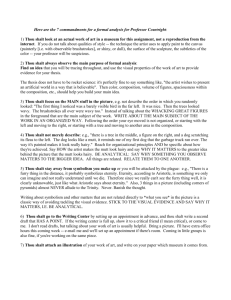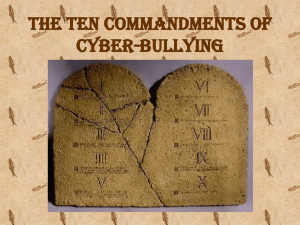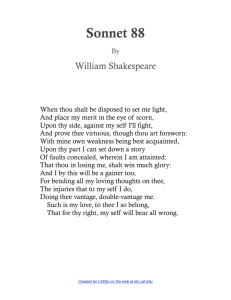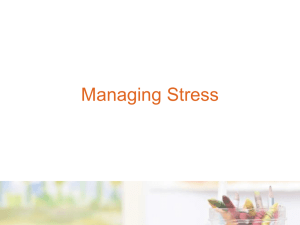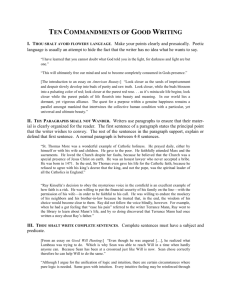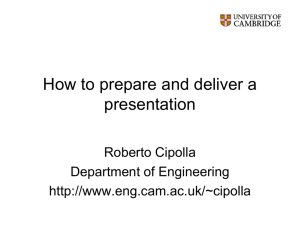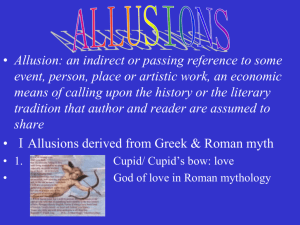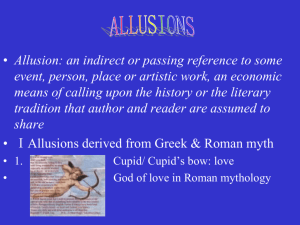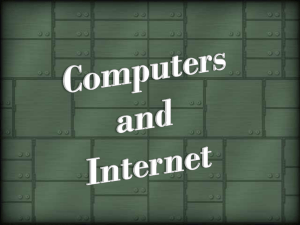Chapter 10 presentation
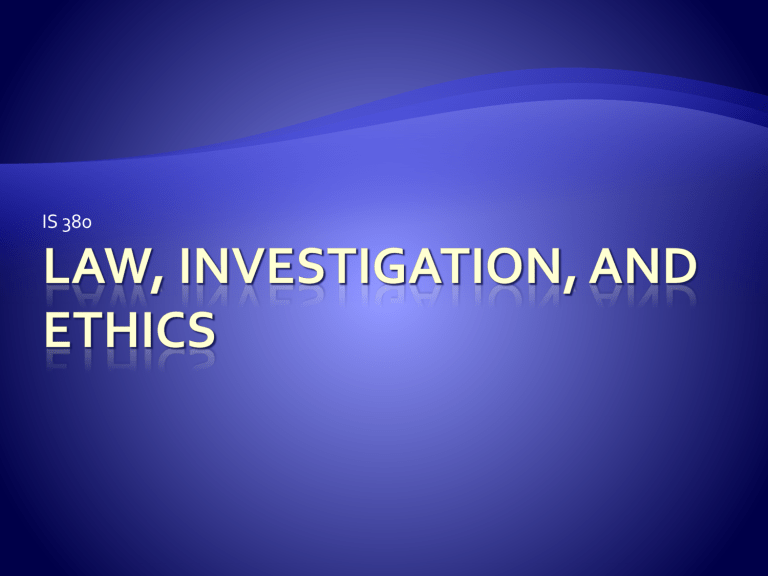
IS 380
Motive
Opportunity
Means
The legal system and laws have not kept up with the pace of technology.
Challenge of obtaining and handling evidence
Education of law enforcement, lawyers, judges, juries.
Do they even understand?
Jurisdiction issues
Computer-assisted
Computer-targeted
Computer is incidental
Tracks/evidence is frequently erased
The Internet is fairly anonymous
Cooperation between governments is often low
Law enforcement is behind in skills and tools
and resources
Investigation process is very manual and involved
Companies don’t want exploitation publicized
Organization for Economic Co-operation and
Development –organize and provide guidelines for proper data protection
Limit collection of personal data
Keep data current, relevant
People should be notified about the data being collected and the purpose
Only with consent of subpoena should data be used for other than its original intended purpose
Reasonable safeguards should be in place to protect against loss, unauthorized access, disclosure
Accountability for complying with the above
etc
Relates to exchanging data with European companies.
How to do it, what needs to be protected
Civil law – much of Europe
Rule-based, not precedence
Most common legal system
Common Law – England, US
Based on previous interpretation of laws
Parts: Criminal, Civil (Tort), Administrative
Others (Customary, Religious, Mixed)
Proprietary to a company, critical to its survival
KFC recipe
How to manufacture 25nm CPUs
Google’s indexing algorithm
No expiration date
NDA – non disclosure agreement
Author controls the reproduction, distribution display of his work.
Books, pictures, music, video, source code etc.
Unauthorized copying and distribution.
Life +50 years
Protects a word, name, symbol. . .packaging
‘trade dress’
Brand identity
Cannot be a number or common word
Excludes others from using an invention.
Must be novel, useful, not obvious
(In reality this could be questioned considering some of the things that have been patented)
Can not make, sell, use the idea/invention for 20 years (17 for older patents, 14 for designs)
International patents: WIPO
Software is licensed, not sold outright
Freeware – free of charge
Shareware/Trialware – test then purchase
Commercial – standard
Academic – provided usually at reduced cost.
EULA – end user license agreement
Used or duplicated without permission
SPA – software protection association
Beware of the audit
BSA – business software alliance
Decompiling object code
Find security holes
DMCA – digital Millennium Copyright Act
(DMCA)
Federal privacy act of 1974
HIPAA – Health Insurance Portability and
Accountability Act
Choicepoint/LexisNexis
TIA – total information awareness
Sarbanes-Oxley Act
Result of corporate fraud (Enron)
Part 404 – IT – safeguarding data, Integrity and authenticity
CEO, CFO, others legally responsible for the data
Health Insurance Portability and Accountability
Act
Storage use, transmission of medical information and health care data
Gramm-Leach-Bliley Act
Financial institutions – option to prohibit sharing data
Anti-hacking law
Knowing access of federal computers to obtain secret information
Use of computer to obtain information without authorization
Using a protected computer without authorization with intent to defraud
Trafficking in passwords with intent to defraud
Electronic threats to cause damage to a computer
Meant to keep the government in check regarding collecting and using personal information.
Information can be gathered if it is
Relevant
Necessary
Security of government computers
FBI to investigate corporate espionage
Employees must be informed that their activities are monitored
There must be a policy in place
Monitoring must be consistent
Banners “This system is monitored. Any and all activity may be reviewed. there is no right to privacy on this system”
This system is for the use of authorized users only. Individuals using this computer system without authority, or in excess of their authority, are subject to having all of their activities on this system monitored and recorded by system personnel.
In the course of monitoring individuals improperly using this system, or in the course of system maintenance, the activities of authorized users may also be monitored.
Anyone using this system expressly consents to such monitoring and is advised that if such monitoring reveals possible evidence of criminal activity, system personnel may provide the evidence of such monitoring to law enforcement officials.
Steps to be taken to make sure blame can not be placed on you
Due care -to do all that can be reasonably done to prevent a breach and if a breach takes place actions are taken to mitigate the damage.
Due diligence – investigate all possible weaknesses and vulnerabilities.
Legally recognized obligation – protect from unreasonable risks
Proximate cause – relates to failing to protect against unreasonable risks causing a loss
Credit company loses laptop with
SSNs and financial records
Insurance company sells medical data to a drug company
Financial companywith no AV software has account numbers stolen
A college leaves grade information on a public web page
First responders when a computer security issues comes up
Team combines technical, management, and possibly PR professionals
Does not replace law enforcement
Plan (policy and procedures) needs to be developed in advance!
List of outside agencies and resources to contact or report to
List of computer or forensics experts to contact
Steps on how to search for evidence
Steps on how to secure and preserve evidence
List of items that should be included on the report
Description of how the different systems should be treated in this type of situation (for example, removed from the Internet and the network and powered down)
Disk imaging software
Notebook (Pages don’t tear out)
Camera
Evidence tags & Bags
Contact numbers
Other hardware and software tools
Triage
Investigate
Contain
Analysis
Track
Recover
Live forensics VS dead forensics
Recovery and analysis of data.
Forensics should be done by en expert.
It’s easy to render the data inadmissible as evidence, however:
Dumping the memory contents of the computer before turning it off is important. ‘fragile artifact’
Analyze a copy, never the original.
Full bit-bit copy of drives (Encase, dd, etc)
Primary image, working image
DOCUMENT EVERYTHING YOU DO
Rules for collecting, handling, and labeling evidence. Storage also
Initial and date all collected evidence
Keep a log of everything done with the evidence
Hearsay – second-hand evidence – logs.
Not normally admissible
However if the logs are collected as a ‘normal part of doing business’ and have (competent) testimony of the business person generating them they are.
Show there was no tampering (Hashes)
Best – most reliability – signed contract, candlestick
Secondary– oral evidence ‘I saw him using the candlestick or Prof Plumb’, copies
Direct– testimony of crime taking place – proves a fact by itself
Conclusive– irrefutable evidence
Circumstantial – prove one fact used to deduce another ‘ I’m going to get Prof Plumb’
Corroborative – supportive evidence
Opinion – experts can provide an opinion
Hearsay – oral or written evidence, second hand, no proof of accuracy of reliability.
Authentic – reasonable, sensible relationship – relevant
Complete – present the whole truth
Sufficient – persuasive, convince a reasonable person
Reliable – accurate, consistent with the facts, not circumstantial.
Salami attack (Superman 3 or Office Space)
Data diddling
Dumpster Diving
Wireless network sniffing
DoS, IP Spoofing, Excessive privileges
1. Thou shalt not use a computer to harm other people.
2. Thou shalt not interfere with other people’s computer work.
3. Thou shalt not snoop around in other people’s computer files.
4. Thou shalt not use a computer to steal.
5. Thou shalt not use a computer to bear false witness.
6. Thou shalt not copy or use proprietary software for which you have not paid.
7. Thou shalt not use other people’s computer resources without authorization or proper compensation.
8. Thou shalt not appropriate other people’s intellectual output.
9. Thou shalt think about the social consequences of the program you are writing or the system you are designing.
10. Thou shalt always use a computer in ways that ensure consideration and respect for your fellow humans.
Hackers only want to learn and improve their skills.
Many of them are not making a profit off of their deeds; thus, their activities should not be seen as illegal or unethical.
The First Amendment protects and provides the right of U.S. citizens to write viruses.
Information should be shared freely and openly; thus, sharing confidential information and trade secrets should be legal and ethical.
Hacking does not actually hurt anyone.
A hacker is suspected of placing a trojan horse on several computers in the computer lab to capture web page logon information.
Document the steps you would take immediately after being notified
Where on the computer will you look for evidence?
How will you determine damage/loss?
How will you identify the hacker?
What long term steps should be taken?