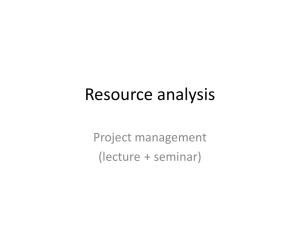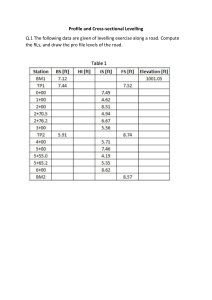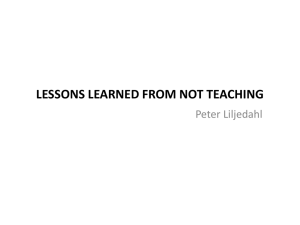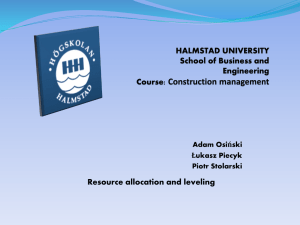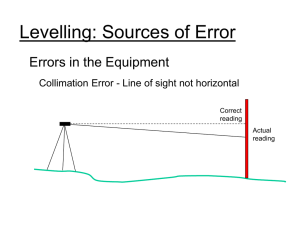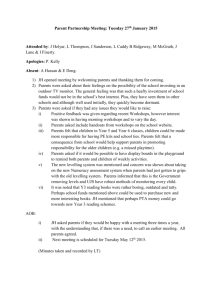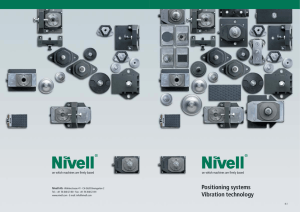Network & Gantt chart
advertisement
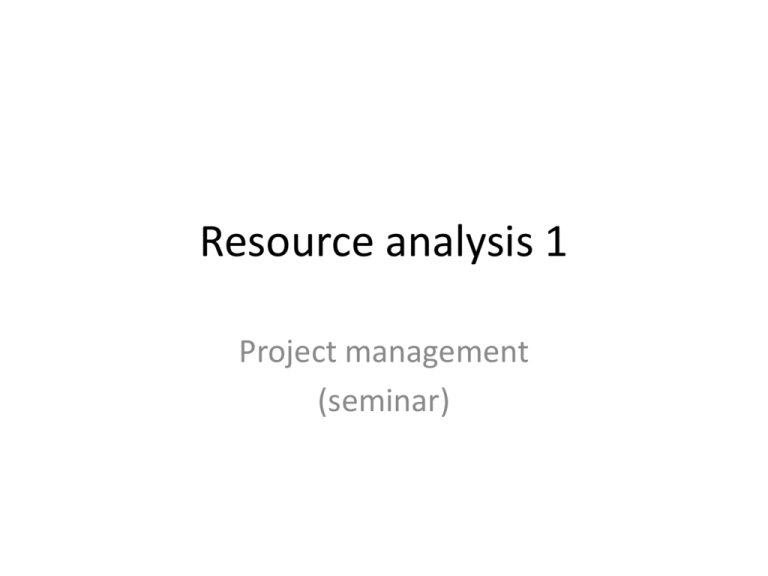
Resource analysis 1 Project management (seminar) Introduction • Sometimes one or more resources (especially skilled workers) are equally or more important than time. According to priority, there are: – time-limited and – resource-limited projects. Priority can change over time but it is not wise to have double priorities. • Basic tools came from production engineering: loading (resource allocation) Resources • Definition: anything that is scarce and required for any activity in the project. Resources are constraints for the project. • Resources can be: – Non-storable: has to be renewed for each period e.g. work – Storable: depleted only by usage (remains available if not used) e.g. money • The most common resource typology, the 4Ms: – – – – – Men Machines Money (cost) Material Other Loading (resource allocation) • The assignment of work to an worker, machine or unit (generally: to a workstation) in time. • A workstation can be: – underloaded (load < capacity) – fully loaded (load = capacity) – overloaded (load > capacity) • Fully loading is nearly impossible to reach except in flow production. • Underloading is the most common, because it respects time. Overloading leads to be late. Defining resources for projects • SOW • WBS • Task list – Resource needs given in resource-hours (e.g. man-hour, machine-hour) – Two forms of resource specification: • Rate-constant (can be changed to a constant function/patter): constant usage rate defines the duration, too • Total constant: to finish the activity What to do with non-linear duration-resource functions? • Use a computer • Focus on quasi-linear parts of the functions Capacity • Be realistic: – Usual efficiency – Estimated absenteeism, sickness, holidays – Existing commitments – Ancillary tasks and their resource needs – Any additional constraints (like methodology) and limitations (like work contracts) • Also calculate with the possibilities (cost, time, trade-offs) to increase capacity Defining resources for projects 2 • • • • • • SOW WBS Task list Logical connections (PNT) Gantt chart and histogram Levelling Using the bar chart • Set up and analyse the network – Assign the resource data to the activities • Draw the Gantt chart – Aggregate each resource time period by time period throughout the total project • Cumulating (Summation or S Curve): • Use levelling the load for optimization Network with single resource data 0 2 0 0 0 0 0 0 0 0 2 a (1) 2 2 0 0 5 5 5 b (4) 5 10 c (3) 8 10 3 5 0 10 0 2 START (0) 0 2 0 5 3 7 d (2) 5 10 10 10 0 13 e (1) 3 13 0 13 0 13 FINISH (0) 13 0 13 Aggregation with a bar chart (single resource, earliest start) activity 1 2 3 4 5 a 1 1 b 4 4 6 7 8 9 10 4 4 4 c 3 3 3 3 3 3 3 3 d 2 2 2 2 2 e 11 12 13 1 1 1 Res. aggr. 5 5 9 9 9 5 5 3 3 3 1 1 1 Cum. res. 5 10 19 28 37 42 47 50 53 56 57 58 59 1 2 3 4 5 6 7 8 9 10 11 12 13 Resource units 11 10 9 8 7 6 5 4 3 2 1 Time Aggregation with a bar chart (single resource, latest start) activity 1 2 a 1 1 3 4 5 b c 3 3 3 d 6 7 8 9 10 4 4 4 4 4 3 3 3 3 3 2 2 2 2 2 e 11 12 13 1 1 1 Res. aggr. 1 1 3 3 3 9 9 9 9 9 1 1 1 Cum. res. 1 2 5 8 11 20 29 38 47 56 57 58 59 1 2 3 4 5 6 7 8 9 10 11 12 13 Resource units 11 10 9 8 7 6 5 4 3 2 1 Time The S Curve analysis • The minimum slope level is the less ‘critical’ from the viewpoint of availability S Curve of the example 70 60 50 40 ES LS 30 smoothest 20 10 0 1 2 3 4 5 6 7 8 9 10 11 12 13 Scheduling with constraints Three approaches: • Allocation: Activities are scheduled so that an initially defined limit of resources or time is not exceeded. • Levelling: A previously generated schedule must be given. Then it levels out the peaks and troughs without changing the TPT. • Smoothing: A start time, a TPT and resource priorities. Other possibilities • Alternative resources • Alternative methods • Alternative sequences (if there is no technical dependency) Levelling the load • We must have a starting allocation of activities over time and a resource constraint (previous example). Resource units 11 10 9 8 7 6 5 4 3 2 1 1 2 3 4 5 6 7 8 9 10 11 12 Time • Trying to keep the original TPT unchanged means that critical activities should not be moved. Thus try to move activities with free float. 13 Solution • There are only 2 activities with free float: b & d • Which one to move and to where? • Moving activity d 3 days in advance is eliminating the peak. Resource units 11 10 9 8 7 6 5 4 3 2 1 1 2 3 4 5 6 7 Time 8 9 10 11 12 13 activity 1 2 3 4 5 a 1 1 b 4 4 6 7 8 9 10 4 4 4 c 3 3 3 3 3 3 3 3 d - - - 2 2 2 2 2 e 11 12 13 1 1 1 Res. aggr. 5 5 7 7 7 5 5 5 5 5 1 1 1 Cum. res. 5 10 17 24 31 36 41 46 51 56 57 58 59 S Curve 70 60 50 ES 40 LS smoothest 30 leveled 20 10 0 1 2 3 4 5 6 7 8 9 10 11 12 13 Effect of levelling • New „activity”: waiting for the resource (it is a lag, not a true activity) 0 2 0 0 0 0 0 0 0 0 2 a (1) 2 2 0 0 0 0 5 b (4) 5 5 c (3) 8 10 0 0 0 10 0 5 START (0) 0 2 0 5 0 10 d (2) 5 10 10 10 0 13 e (1) 3 13 0 13 0 13 FINISH (0) 13 0 • Changes: new precedence relationship, floats, late start and finish times 13 Reading • Lockyer – Gordon (2005): Chapter 17 Thanks for your attention