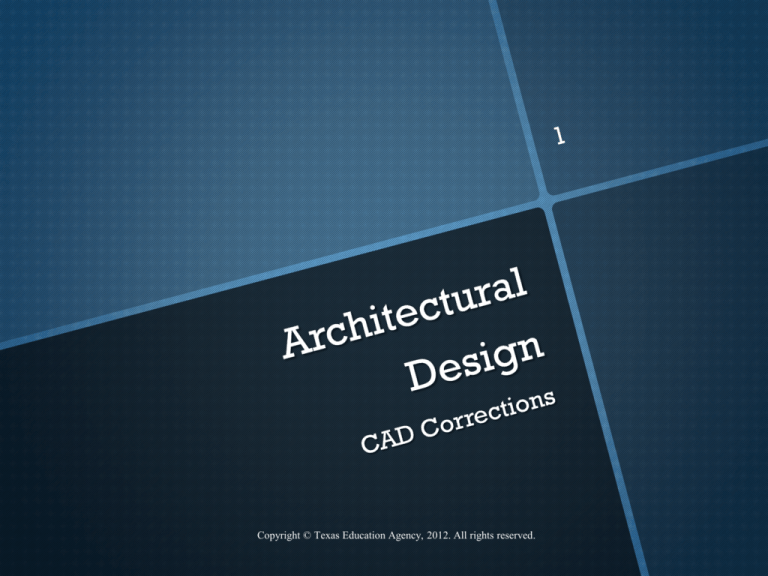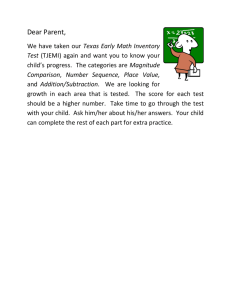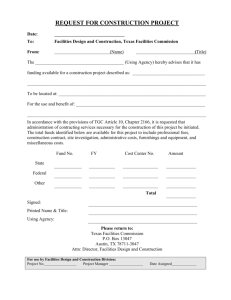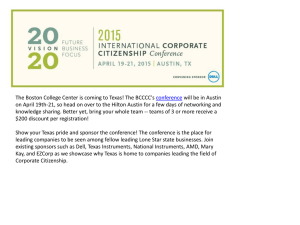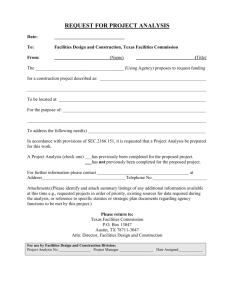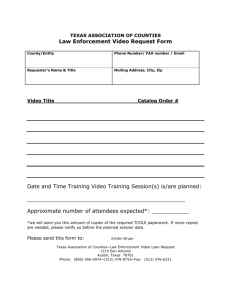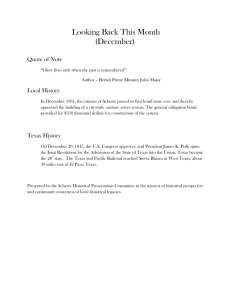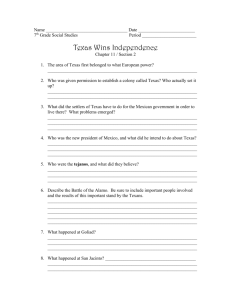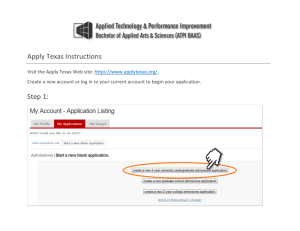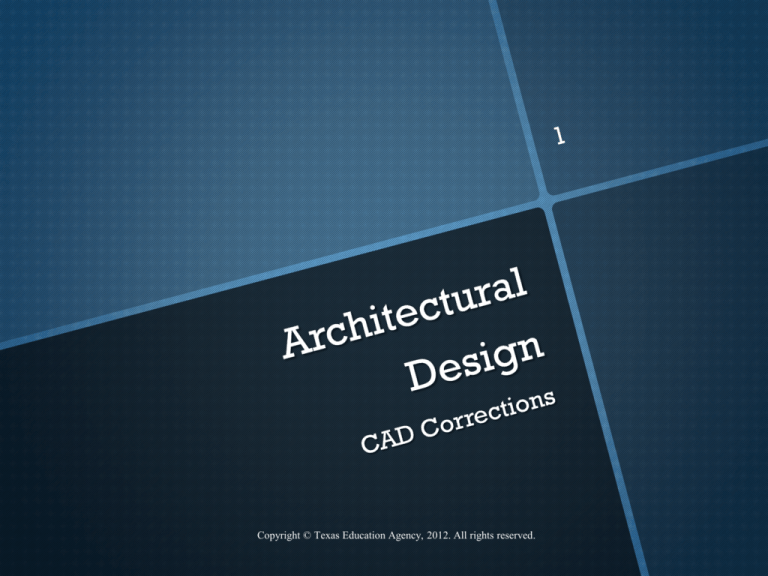
Copyright © Texas Education Agency, 2012. All rights reserved.
•
Copyright © Notice The materials are copyrighted © and trademarked ™ as the property of the
Texas Education Agency (TEA) and may not be reproduced without the express written permission of
TEA, except under the following conditions:
1.
2.
3.
4.
Texas public school districts, charter schools, and Education Service Centers may reproduce and
use copies of the Materials and Related Materials for the districts’ and schools’ educational use
without obtaining permission from TEA.
Residents of the state of Texas may reproduce and use copies of the Materials and Related
Materials for individual personal use only without obtaining written permission of TEA.
Any portion reproduced must be reproduced in its entirety and remain unedited, unaltered and
unchanged in any way.
No monetary charge can be made for the reproduced materials or any document containing
them; however, a reasonable charge to cover only the cost of reproduction and distribution may
be charged.
•
Private entities or persons located in Texas that are not Texas public school districts, Texas Education
Service Centers, or Texas charter schools or any entity, whether public or private, educational or noneducational, located outside the state of Texas MUST obtain written approval from TEA and will be
required to enter into a license agreement that may involve the payment of a licensing fee or a royalty.
•
For information contact: Office of Copyrights, Trademarks, License Agreements, and Royalties, Texas
Education Agency, 1701 N. Congress Ave., Austin, TX 78701-1494; phone 512-463-9270 or 512-4639713; email: copyrights@tea.state.tx.us.
Copyright © Texas Education Agency, 2012. All rights reserved.
2
CAD is an abbreviation for
computer aided design.
This is computer software
used to create, design,
develop, and manipulate
architectural drawings.
This method has quickly
become the industry
standard versus traditional
drafting for creating
drawings.
Copyright © Texas Education Agency, 2012. All rights reserved.
There are many advantages to
using CAD over traditional
drafting.
1. Easy manipulation of the
drawing after its initial
creation
2. A smoother and quicker
process for editing drawings.
With traditional drafting, you
would have to erase, re-draw
or possibly start over with a
drawing.
Copyright © Texas Education Agency, 2012. All rights reserved.
The drawing elements within
a CAD environment can easily
be altered, edited, resized ,
and moved.
Example - if a window or
door was misplaced or
needed to be relocated
before construction, you can
open a CAD drawing and shift
it to the correct location.
Copyright © Texas Education Agency, 2012. All rights reserved.
Some basic CAD commands
consist of the following:
Move
Erase/Delete
Cut/Trim
Copy
Rotate/Turn
Scale
Copyright © Texas Education Agency, 2012. All rights reserved.
These commands are used to
manipulate the elements
within the drawing file.
Drawings are all about
communication. So, if a
drawing is incorrect or
unclear, it has to be fixed in
order to properly
communicate.
Copyright © Texas Education Agency, 2012. All rights reserved.
One potential drawback of
CAD files is organization.
Since a CAD file is really a
computer file in a digital
environment, you have to be
careful how you file, store,
organize, and distribute these
types of files.
With one stroke of a button,
you could easily lose hours or
days worth of work from a
computer.
Copyright © Texas Education Agency, 2012. All rights reserved.
Within a CAD file, we also
want to organize the drawing
elements for easier usage.
There are commands and
tools within CAD software that
help organize and coordinate
drawings.
This can be just as important
for drawing files as being
able to create drawing
elements.
Copyright © Texas Education Agency, 2012. All rights reserved.
Today, we want to focus on
correcting a CAD drawing
that has some errors.
We will use a CAD program in
order to manipulate the
drawing.
Copyright © Texas Education Agency, 2012. All rights reserved.
Let’s apply your new
knowledge and work on
your own CAD files.
Copyright © Texas Education Agency, 2012. All rights reserved.