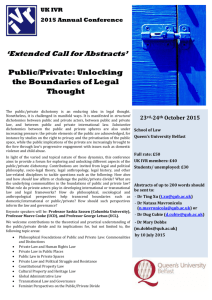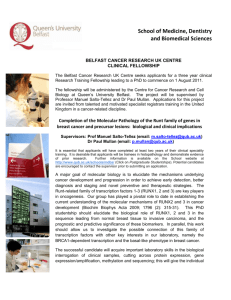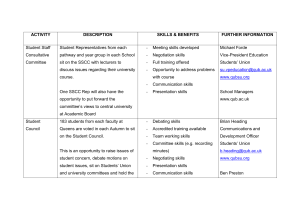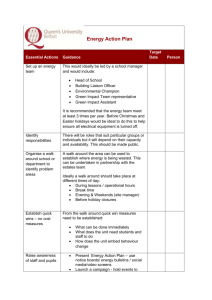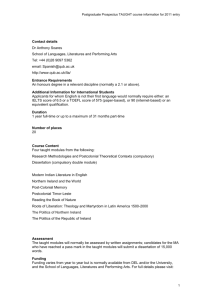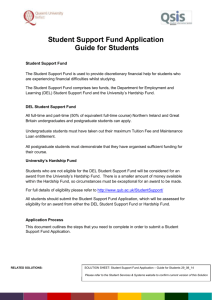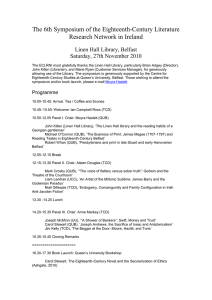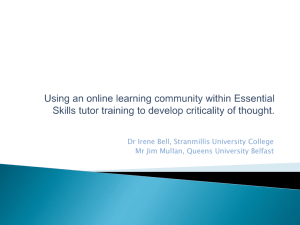Planning for publishing lecture notes on the web
advertisement
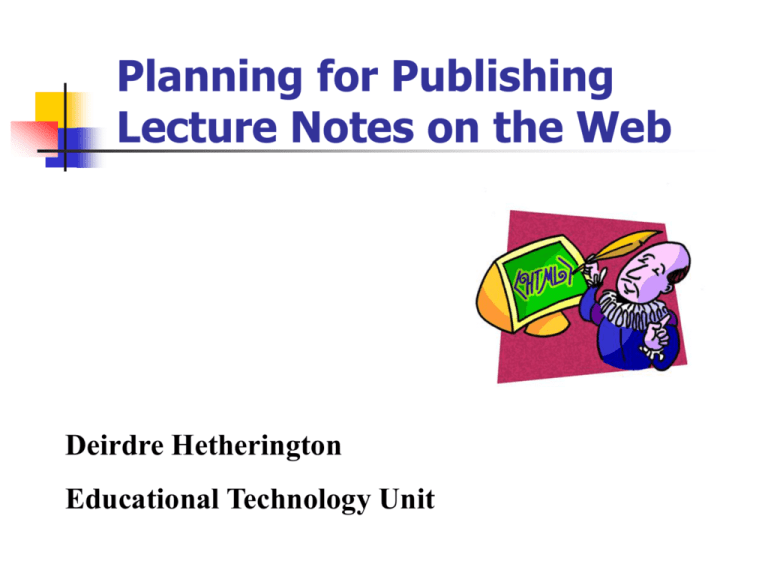
Planning for Publishing Lecture Notes on the Web Deirdre Hetherington Educational Technology Unit Why publish lecture notes on the Web? Accessible at all times For revision purposes Adding an extra element Illustrate a process To engage the student with the learning material What will motivate the students to go to your page? Directly related to coursework Related to the exam Pre-class preparation Once there, what will keep them there? Content Useful, relevant information Presentation & layout Navigation Consistency of style And what will make them return regularly? Keep content up to date, include new items Continue to develop the site further How do I get the students to engage with the material as participants and not just observers? Question and feedback Adopt a problem-based approach Include an online experiment Student contribution How do students behave online? They check the contents Ensure that a list of contents appears early in the page Use a table They scan rather than read Give key information early Use everyday language Considerations for the student On the plus side: Access to lecture notes both at home and on campus at convenient times Will not miss a lecture due to absence Greater variety in the learning environment thus catering to a variety of learning styles Increased computer literacy Considerations for the student On the minus side: May be using a slow modem therefore resources take time to download Access may require the use of plug-ins Access to audio and video files in open access centres Will have to bear the cost of printing Looking at how others structure their lecture notes The Production Line Plan Prepare Resources Produce State aims and objectives Structure, layout, navigation Using a conversion tool Composing in HTML Using an authoring tool Publish Using Queen’s Online Using images in web pages Gif, jpeg formats Provide alternative text in the <ALT> field Check the download time Reduce loading delays Reduce file size of image by Reducing the physical size (number of pixels) Reducing the number of colours Making 'thumbnails' Example: Bodleian Library www.rsl.ox.ac.uk/imacat/in02.html Maintaining your pages Review your overall design; there are some useful do’s and don'ts at http://www.oucs.ox.ac.uk/coursematerials/webdesign/DosND onts.html which you may find useful. Evaluate your work Update the content Check that links work. Proprietary software such as Site Mill & Front Page will check links. Get access statistics to find out if your page is being used. Consider……… Use Spellchecker Include a “Last updated” date on your page Include contact details? Copyright Data protection Act http://www.qub.ac.uk/tap/admin_cler/Presentation%20Data% 20Protection%20Act%201998.htm Check your page for browser compatibility Check for accessibility Going live via Queen’s Online at http://www.qnet.qub.ac.uk Where next? Follow-up workshops with the Educational Technology Unit Training Unit courses Media Services See handout The End