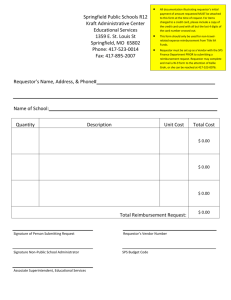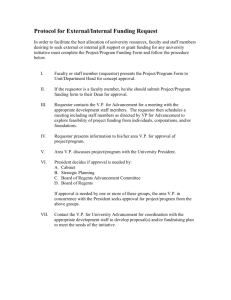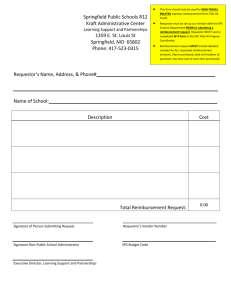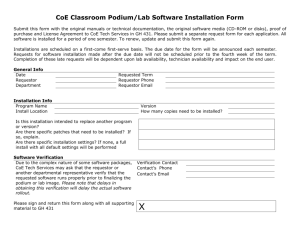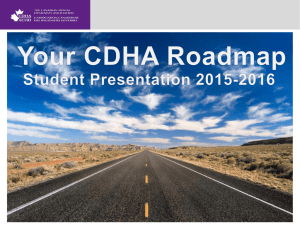Remote Access Terms of Use Agreement
advertisement
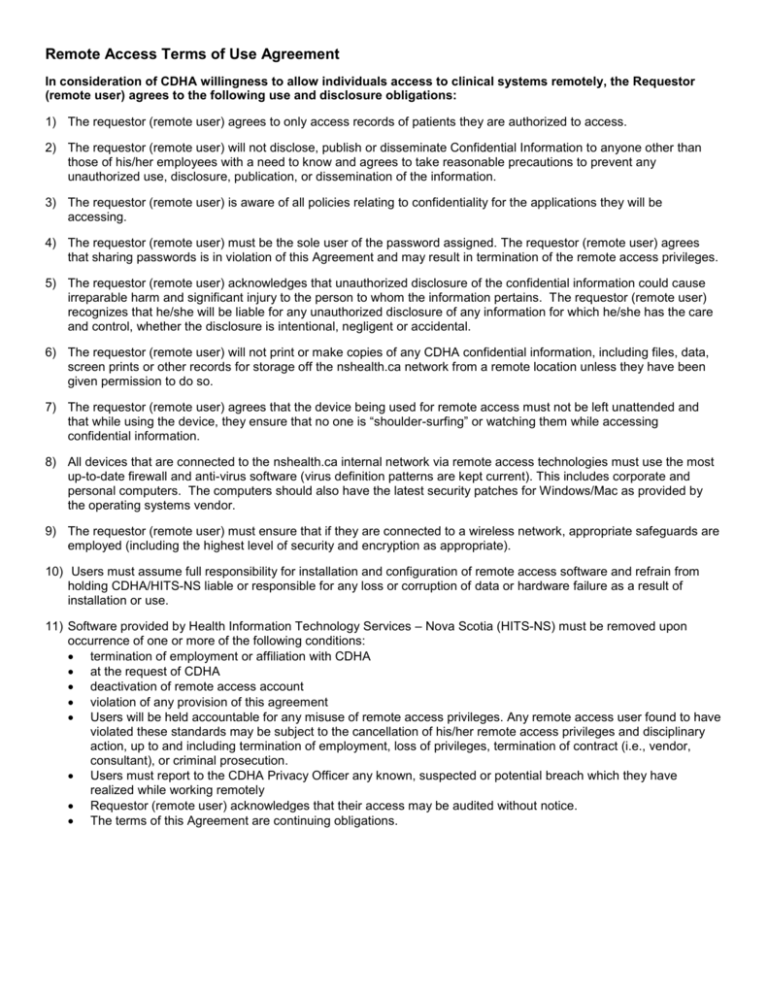
Remote Access Terms of Use Agreement In consideration of CDHA willingness to allow individuals access to clinical systems remotely, the Requestor (remote user) agrees to the following use and disclosure obligations: 1) The requestor (remote user) agrees to only access records of patients they are authorized to access. 2) The requestor (remote user) will not disclose, publish or disseminate Confidential Information to anyone other than those of his/her employees with a need to know and agrees to take reasonable precautions to prevent any unauthorized use, disclosure, publication, or dissemination of the information. 3) The requestor (remote user) is aware of all policies relating to confidentiality for the applications they will be accessing. 4) The requestor (remote user) must be the sole user of the password assigned. The requestor (remote user) agrees that sharing passwords is in violation of this Agreement and may result in termination of the remote access privileges. 5) The requestor (remote user) acknowledges that unauthorized disclosure of the confidential information could cause irreparable harm and significant injury to the person to whom the information pertains. The requestor (remote user) recognizes that he/she will be liable for any unauthorized disclosure of any information for which he/she has the care and control, whether the disclosure is intentional, negligent or accidental. 6) The requestor (remote user) will not print or make copies of any CDHA confidential information, including files, data, screen prints or other records for storage off the nshealth.ca network from a remote location unless they have been given permission to do so. 7) The requestor (remote user) agrees that the device being used for remote access must not be left unattended and that while using the device, they ensure that no one is “shoulder-surfing” or watching them while accessing confidential information. 8) All devices that are connected to the nshealth.ca internal network via remote access technologies must use the most up-to-date firewall and anti-virus software (virus definition patterns are kept current). This includes corporate and personal computers. The computers should also have the latest security patches for Windows/Mac as provided by the operating systems vendor. 9) The requestor (remote user) must ensure that if they are connected to a wireless network, appropriate safeguards are employed (including the highest level of security and encryption as appropriate). 10) Users must assume full responsibility for installation and configuration of remote access software and refrain from holding CDHA/HITS-NS liable or responsible for any loss or corruption of data or hardware failure as a result of installation or use. 11) Software provided by Health Information Technology Services – Nova Scotia (HITS-NS) must be removed upon occurrence of one or more of the following conditions: termination of employment or affiliation with CDHA at the request of CDHA deactivation of remote access account violation of any provision of this agreement Users will be held accountable for any misuse of remote access privileges. Any remote access user found to have violated these standards may be subject to the cancellation of his/her remote access privileges and disciplinary action, up to and including termination of employment, loss of privileges, termination of contract (i.e., vendor, consultant), or criminal prosecution. Users must report to the CDHA Privacy Officer any known, suspected or potential breach which they have realized while working remotely Requestor (remote user) acknowledges that their access may be audited without notice. The terms of this Agreement are continuing obligations. Remote Access Terms of Use Agreement To show their agreement to these terms, the parties have signed below. Requestor (remote user): Authorizing Supervisor (Sponsor) Name (Print) _______________________ ______ Name(Print) ______________________________ Signature ______________________________ Signature ______________________________ Date ______________________________ Date ______________________________ CDHA Remote Access Request Form All sections must be filled out or the request will be denied. Instructions 1. Requestor (Remote User) - Forward the completed form to your Authorizing Supervisor for their approval. 2. Authorizing Manager/Supervisor (Sponsor) – If you approve, sign and fax this and the following page to 902-473-8353. 1. Contact Information Please clearly print the contact information of the requestor and the supervisor. ***Communication and delivery of VPN software and instructions will only occur via a Capital Health email account*** Requestor (Remote User) Authorizing Supervisor (Sponsor) Name These lines of Title Contact Information Dept For the Authorizing Supervisor Phone Must be filled out as well Email @cdha.nshealth.ca @cdha.nshealth.ca CDHA username Please check this box if you are a Physician or a Resident X Does this request relate to an existing VPN account Yes No If yes, what is the related VPN Account Username _________________ 2. Purpose of the Remote Access There must be a valid business justification/requirement to be granted approval. What functions will you be performing remotely? ______________________________________ ____________________________________________________________________________ Why do you need to perform these remotely? ________________________________________ _____________________________________________________________________________ _____________________________________________________________________________ For how long do you need this access? _____________________________________________ Please Note; All VPN accounts will have a default expiry date of one year unless otherwise indicated, starting from date of creation. Re-validation of account will occur at that time. Remote Access is not a valid contingency plan if you were to be out of work, unable to work or incapacitated for an extended period. 3. Remote VPN Client Security Requirements - Disclosure Remote VPN clients connecting to the nshealth.ca network must meet minimum security requirements in order to reduce risk to the network. Will you be using a computer supplied by the CDHA? No Yes If yes; Asset tag #________ If No, the following questions must be answered or the request will be rejected. Does the computer you will be using have: Automatic Updates for your Operating System turned on? A router or personal firewall installed? Antivirus software that gets daily updates? Yes Yes Yes No No No What is the operating system of the computer you will be using? (Required Information) Windows - XP, Vista, 7 ( Please circle one ) 32 bit or 64 bit ( Please circle one ) Macintosh - which version? _____________ There will be a limitation to access from this platform. Non web based applications will likely not work or will require extra measures. These apps typically require the installation of a local client. These clients are Microsoft based and no assistance is available to configure a Mac to use them. 4. Applications to be Accessed Please indicate which application(s) that you will need to access from a remote location. Please note; Clinical applications should only be used on a Capital Health Asset. ***Email is accessible without VPN at https://email.cdha.nshealth.ca\owa*** Administrative Clinical Time Capture Sharepoint Web 1000 E-sig Shared drive* Private drive* Clinical Portal HPF SHARE *For Shared and Private drive access the full path name is required. *If you are not a Treating Healthcare Professional and there is patient and/or personal information on your network drives, you may not receive approval for remote access A typical shared drive path looks like this; Its on 'Cdha.nshealth.ca\Dept' Shared Drive Path(s): A typical private drive path looks like this; smithj on 'ch-shares\nas-win\userhome\It' Private Drive Path: *For Sharpoint site access the full address is required. http:// http:// http:// http:// http:// 5. Account Sponsor Statement of Acceptance I understand that providing access to remote users and devices exposes the nshealth.ca network to certain security risks. I accept responsibility for the risks imposed by the remote users I sponsor. I agree to notify the appropriate helpdesk when this account is no longer needed so that the remote access can be disabled. I will also notify the Helpdesk if I become aware of any security problems or threats related to this remote user. I am also certifying that this remote access request supports the official role and functions of the requestor. Authorizing Supervisor (Sponsor): Name (please print) Signature Date Fax to IT Services: # 473-8353.