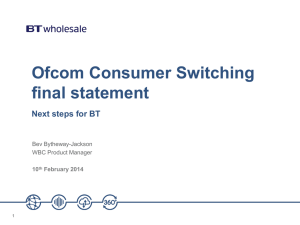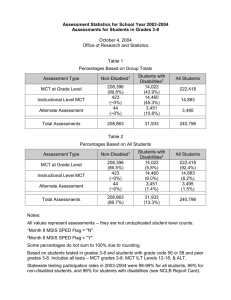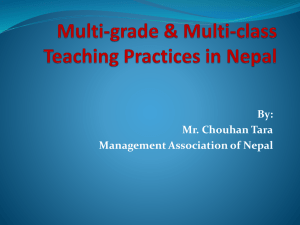Best Practice Guide for CPs on Modem Conformance
advertisement
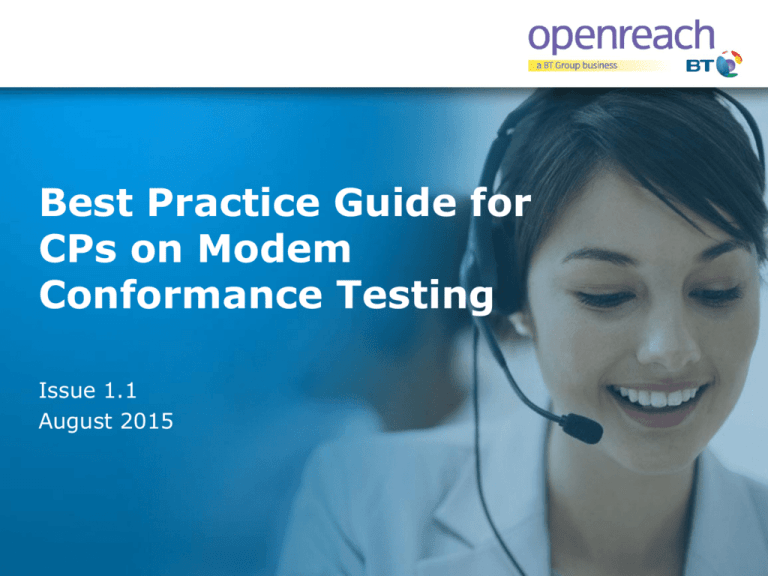
Best Practice Guide for CPs on Modem Conformance Testing Issue 1.1 August 2015 Legal Statement Disclaimer Openreach makes every effort to ensure the information in this presentation is accurate at the time of compilation, however, Openreach does not represent that it is complete and Communications Providers should check with Openreach for the latest available information. Any developments carried out by a CP based on the contents of this slide-pack are entirely at the CP’s own risk. © British Telecommunications plc 2015 Contents Purpose of this Guide Case Study : CP achieving MCT Full pass in First Attempt Best Practices : Working with Vendors and General Readiness Form wise form submission Device Submission Standby List Gatekeeper tests OAM/CFM Loopback test Full Cycle MCT Frequently Asked Questions References Glossary of Terms Introduction : Purpose of this Guide This best practice guide is designed to help CPs through the MCT process in order to help minimise rejections from the registration form submission and improve your chances of success in MCT testing. Openreach has observed a number of common issues both with completion of the registration form which results in resubmission and delay, and where devices are not prepared correctly to meet the standards defined in the technical specifications which result in them failing the MCT process. Many of these mistakes can be prevented with careful preparation in conjunction with the Vendors you have chosen to provide your device. This guide reflects best practice at each of the following stages MCT: • Working with vendors & general readiness • Formwize form submission • Device submission • Standby list • Gatekeeper tests • OAM/CFM Loopback test • Full cycle MCT Case Study : How a CP Achieved MCT Full Pass at the First Attempt Obtaining MCT full pass at the first attempt is quite achievable. CPs have achieved this milestone by proper planning and taking appropriate steps. Here are the steps taken by one such CP: Prepare well The CP ensured that their vendors understood exactly what was required to pass MCT. They focused on SIN 498 and MCT process. Engaging Stakeholders They entered discussions with Vendors, and Openreach to obtain clarification and answer specific concerns with SIN 498 and the MCT Process . So they were clear on the process and MCT requirements. Focus on Key Areas Some test results will make a device fail straight away while others will result in a conditional pass. The CP focused firstly on the Tests first that would result in a straight fail, then also working on preparing for all other test parameters. Avoiding Basic Mistakes The CP was very careful with the common settings and device standard operations. They provided specific information which could help during testing. This reduced the need to clarify elements with the CP saving time and test failures. Proactive and positive approach The CP accepted and reviewed each set of Test Feedback proactively. They put real effort to ensure device would be ready. This helped them to minimise the potential failures. Best Practice : Working with Vendors and General Readiness You should: familiarise yourself with the MCT process and associated documentation. This includes the Process Guide [https://www.openreach.co.uk/orpg/home/products/super-fastfibreaccess/cpeenablement/cpeenablement.do] ensure that all of your vendors are aware of the standards set out in BT SIN 498. This document also provides a detailed breakdown of the modem conformance test (MCT) requirements to enable a piece of vendor CPE to be validated against the CPE Requirements. ask your vendors to confirm that the elements of your device that they are responsible for will pass all of the relevant tests described in SIN 498 before it is presented for testing. if you need help, contact the Openreach MCT Front Door team and they will set up a conference call with our technical experts to provide additional support and guidance. focus on key tests which can straightaway mark the device as a failed device. avoid committing basic mistakes like not configuring the device properly for DHCP or PPP authentication prior to submitting it. These common mistakes delays testing and sometime results into failure. Best Practice : Form wise form submission There are a number of mandatory conditions which require YES to be recorded against these questions. If these are not correct your form may get rejected while screening. – 21) Is CPE fully configured and implemented for Vectoring (i.e. vector ready) on this device and firmware version? – Device must have vectoring implemented as we cannot accept a device which has not been implemented with Vectoring. – 22) Is CPE configured for AELEM (mode ELE-M1) on this device and firmware version? Device must be preconfigured with AELEM as this is mandatory for Openreach Network. – 23) Is CPE configured for downstream PHY Layer retransmission on this device and firmware version? We cannot accept a device which is not configured for downstream PHY Layer retransmission. – 26) Is the CPE configured for VLAN ID 101 on this device and firmware version? We cannot accept a device for MCT which is not configured for VLAN ID 101. Best Practice : Device Submission Please note the following specific items before presenting a device to Openreach for MCT. Please discuss with your chipset vendor around the presence of v43 tones on the device. The presence of V43 tone on your device will make it a fail. Please ensure that development of the device has not turned off Seamless Rate Adaption. Please check for IGMP implementation. The device must be presented with it enabled as default. Multicast channels should be viewed and traffic should flow. For Vendor ID Reporting, the device must show the Serial Number and not the MAC address. Please ensure the device should have below features enabled for OAM loopback tests as default. Support of Loop Back Messages Support of Ethernet 802.3ah Loopback Device should not break the ANFP mask defined for different profiles into SIN. It should be compliant with the requirements of Part C of the BT Access Network Frequency Plan. Best Practice : Standby List Once you have received the slot confirmation email, please note the following: – If you want the device to be included in the Standby list, then please confirm in reply to the slot confirmation email and send your devices immediately to Openreach. – Once a device is submitted for the standby list, Openreach will perform the Gatekeeper1 test in next available slot. – Please provide all the settings and required details for the gatekeeper1 test. – Once the device has passed Gatekeeper1 test, it will be added into standby list. In the event of a slot becoming available at short notice the next device on the Standby List will enter MCT. Once MCT has started the original slot booked for the device will be released. – Please note once added into standby list, no firmware changes are allowed. – Please note that no device can be added into standby list without passing gatekeeper tests. – Please note if you fail a Gatekeeper 1 test for the Standby List and cannot fix the issue for Gatekeeper two test, then you will keep your original slot, however you will only have 1 Gatekeeper test remaining to get into the MCT cycle. Best Practice : Gatekeeper Tests Please note the following important steps while going through the Gatekeeper tests. – Please provide us all information requested in the additional questions document sent with the slot confirmation email. – Gatekeeper tests are carried out in order to check the device is ready for full Cycle MCT. It must not be considered as a development trial cycle. Please ensure your device is ready to pass the Gatekeeper test. – Only the following list of tests will be performed as part of Gatekeeper Testing: Compliance to ANFP Part C Use of Tone-sets A43 and/or A43c PPP or DHCP Session Establishment OAM 2 Compliance (TBC) – Please ensure all the settings related to these tests are enabled. – Please submit 2 device units on or before the required date. – Where Gatekeeper 1 test fails, please analyse and fix all issues identified and provide the fixed firmware loaded devices within the timescales advised. Gatekeeper2 test is the last chance for passing the Gatekeeper test. – Each device will only get 2 Gatekeeper tests to enter a full MCT cycle. Best Practice : OAM/CFM Loopback test OAM loopback is a mandatory test and failing this means the device will be either failed or would be given only a conditional pass depending on the observation. On observation of the devices that under went MCT,the percentage of failure of the device is high around the OAM. So we have come up with the below test case that can be performed in your environment itself. CFM/OAM test has two levels: MD Level 1 for Openreach testing from L2S to Modem. MD Level 2 for the CP. CP can send traffic through the L2S as part of their data service and test themselves Below are few wireshark captures which contains the frame format of the service layer OAM (802.1ag/Y.1731) and EFMOAM (802.3ah) as sent from the Openreach L2S and DSLAM respectively: CFM LBM Single: single LBM frame as transmitted by the Openreach L2S to the modem/CPE at MD Level 1 CFM LBMs with modem LBRs: capture of a test showing the loopback replies from an Openreach modem at MD level1 EFM OAM loopback: shows the EFM initialisation, the command from the DSLAM for the modem to apply a loopback (frame 49) and subsequently to remove the loopback (frame 77). Best Practice : OAM/CFM Loopback test You can generate the loopback messages in the following ways. – A Third party freeware program like Colasoft can be used to transmit these frames into a network from a PC. – You can use a proper test equipment also to transmit these frames into the network. – Another test possibility is for a sponsor CP to send service layer OAM at MD level 2 from their network down to the CPE over a live access. You can perform these tests before submission of our device to the Gatekeeper tests. This will help to identify any issues earlier and will avoid the device failure or conditional pass. Best Practice : Full Cycle MCT Please provide an additional 3 devices by the agreed date. Any delay in providing the devices may result loss of the slot to the next device on the Standby list. Please provide any additional settings and steps that our test team may require to follow while Testing. This helps our test team while executing the tests and may prevent failures due to confusion. Openreach will advise any configuration issues immediately. Please respond as soon as possible, especially where your advice on settings or steps can correct the result. The later this additional information is provided in the test slot diminishes the possibility that testing can be repeated, so please react as quickly as possible. Openreach will provide you with a weekly Test results Matrix and details of any test failures found. Please review these issues when you see them, however Openreach will not be accepting fixes during the test cycle. When the MCT cycle has finished, a full test report will be sent detailing all the issues and the final result. If the device has not passed the CP can resubmit the device for MCT when all the failures are fixed and can apply to go onto the standby list. Frequently asked questions I am unable to submit the Formwise and receive errors while submitting. Whom should I contact? Where I can approach for any enquiry for MCT? – Please write to MCT.FRONT.DOOR@OPENREACH.CO.UK for any MCT related enquiries or issues. Can my engineers visit Test Facility prior to submitting the device? – CPs cannot access the MCT facility but a CP can access the Openreach Performance Test Facility (PTF) which provides access to the Openreach Network and the CPs own network allowing testing against the current and next Network release. It does not provide any test or diagnostic equipment. How do you book access to the Performance Test Facility? – Please write to MCT.FRONT.DOOR@OPENREACH.CO.UK with your device MCT and launch plan, We will allot and confirm the schedule. Additionally please use the link below for further information on the PTF. – https://www.openreach.co.uk/orpg/customerzone/helpandsupport/cts/documentation/ctsdocume ntation/downloads/AdastralParkTestFacilityGuide10.pdf Can we provide new firmware in the middle of MCT testing? – No Openreach cannot accept an new version of Firmware once the device has passed the Gatekeeper Test or in the MCT slot. Can I send the units and firmware separately and Openreach can load the firmware? – No, Openreach need all devices to be pre loaded with the firmware and all setting enabled as default. References Please refer to product description and the contracts documents for the latest updates, GEA-FTTC Product Description – https://www.openreach.co.uk/orpg/customerzone/products/superfastfibreaccess/fibretothecabinet/description/productdescription.do GEA Contract – https://www.openreach.co.uk/orpg/home/products/super-fastfibreaccess/contracts/sffacontracts.do CPE Enablement – https://www.openreach.co.uk/orpg/home/products/superfastfibreaccess/cpeenablement/cpeenablement.do Performance Test Facility – https://www.openreach.co.uk/orpg/customerzone/helpandsupport/cts/documentation/ctsdocumentati on/downloads/AdastralParkTestFacilityGuide10.pdf SIN – http://www.sinet.bt.com/ New Customers – http://www.openreach.co.uk/orpg/home/ourcustomers/becomeacustomer.do Glossary of Terms Acronym CP CPE EMP EU FTTC GEA MCT NGA PTF SIN STC2 VDSL OAM IGMP Meaning Communications Provider Customer Premise Equipment Equivalence Management Platform End User Fibre to the Cabinet Generic Ethernet Access Modem Conformance Test (i.e. SIN-498 Device verification testing) Next Generation Access Performance Test Facility Supplier Information Note Safe To Connect2 Very-high-bit-rate digital subscriber line Operations, Administration, Maintenance Internet Group Management Protocol