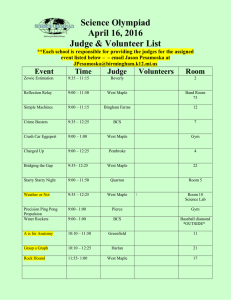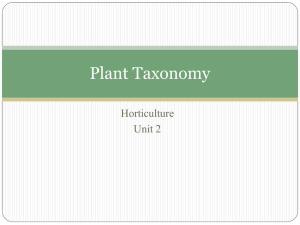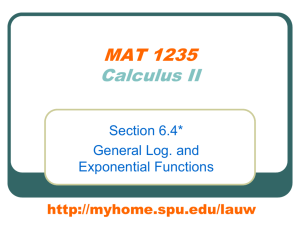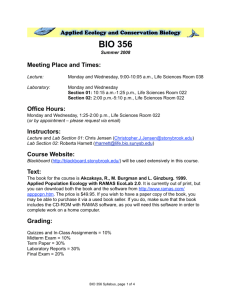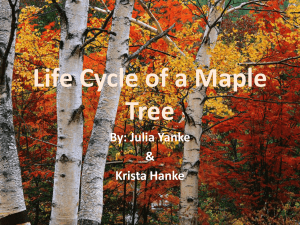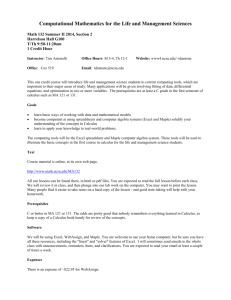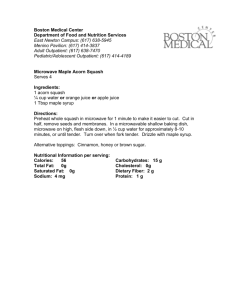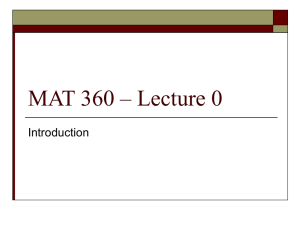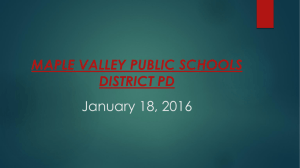MAT 331 Mathematical Problem Solving with Computers
advertisement
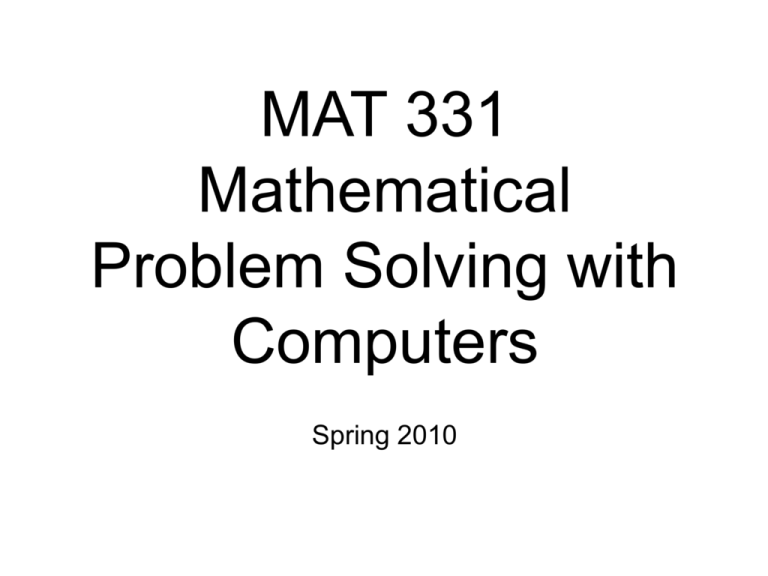
MAT 331 Mathematical Problem Solving with Computers Spring 2010 Ctr-alt-F1 Creates account Crtl-alt-F7 back to initial screen Choose bash Instructor: Moira Chas Assistant Professor Department of Mathematics Best way to contact me: moira@math.sunysb.edu Office Location: 3-119 Math Tower Office hours: Tu 9-11am (office) Th 10-11am. (P 143) Math Interests: Low dimensional topology and geometry. Course Webpage • • http://www.math.sunysb.edu/~moira/mat331-spr10/ Announcements Syllabus Schedule Homework assignments Handout presentation Worksheets Projects description http://blackboard.stonybrook.edu/ grades link to course website Course Description Exploration of the use of the computer as a tool to gain insight into complex mathematical problems through a project-oriented approach. Students learn both the relevant mathematical concepts and ways that the computer can be used (and sometimes misused) to understand them. The particular problems may vary by semester; past topics have included cryptography, fractals and recursion, modeling the flight of a glider, curve fitting, the Brachistochrone, and computer graphics. No previous experience with computers is required. 5 How are grades computed? • Homework and class participation 15 % • Projects (3) 85% Except for the class participation, the grade will be strongly based on performance. Effort will always contribute but it is not the basis of the grade. QuickTim eᆰand adecom pressor TIFF (Uncom pressed) are needed t o see t his pict ure. How can you succeed in this course? •Work on the projects and on the weekly homework assignments (around 6 hours/wk) •Read the textbook beforehand. •Be completely in the class. •Ask questions. •Answer questions. •Turn off electronics in class (cell-phone, MP3 player, etc.) Homework Assignments You cannot learn in this course without working on problems. Expect to spend a few hours a week (between 6 and 8) working on homework. Start submitting homework from the beginning of the course (and don’t stop until the end!). Homework and Exams policy No late homework or projects will be accepted. But if you have a serious documented reason communicate it to me as soon as possible and the semester grade will be determined based on the balance of the work in the course. Any issue interfering with your course work should be communicated as early as possible. Homework Assignments One problem from each weekly set will be graded. Each graded problem “worths” 10 points. Homework should be submitted clearly written in complete English sentences. Homework is due on Thursdays. Homework must contain •The statement of the problem • An answer that is emphasized. •If there is no work shown, there is no credit. In other words, an answer with no justification is not admissible (even if it is the correct answer!) 1 1 Projects •Both the expository (paper or wiki) and computational (Maple worksheet) aspects of the project write-ups will be graded. •We will start working in class. •Each project requires many hours of work. 1 2 Is it allowed to work in teams? • You may discuss the assignments in this course with classmates, before working in the write-up. • Each student's submission must be his or her own work. • It is not allowed to browse the Internet for solutions. ACADEMIC DISHONESTY • All work you submit for homework, final, or exams MUST be your own work. • If you cheat or aid someone in cheating, you will automatically fail this course and be brought up on charges of academic dishonesty without warning. • Cheat includes: presenting work of other as your own (such as cutting and pasting from the internet), copying other student work, facilitate that other student copies your work, use of notes and/or electronic devices during examinations. Maple •We will be working on the Linux computers on S235. •In class we will be using Maple 13 but you are welcome to use other software for the projects. •Maple is available in all Sync sites. •You can obtain Maple for your computer in either of the following ways. •The Seawolves Marketplace sells Maple CD’s for $5. •You can download Maple from •http://it.cc.stonybrook.edu/software/ (you will need NetID and password) 1 5 Remote access •You can access the files in your account by •ssh to mathlab.sunysb.edu (and your username and password.) •ssh is available in •the sync sites, •possibly already installed in your computer, but if not, you can download it from http://it.cc.stonybrook.edu/software/ (you will need NetID and password) Email and homework submission I will use email for communication so make sure that Blackboard has the correct address. The homework must be submitted through Blackboard. If there is a problem with your submission, please contact me by email. When you submit homework or projects, do not include messages. Instead, write whatever you need to say in your maple file.