presentation source
advertisement
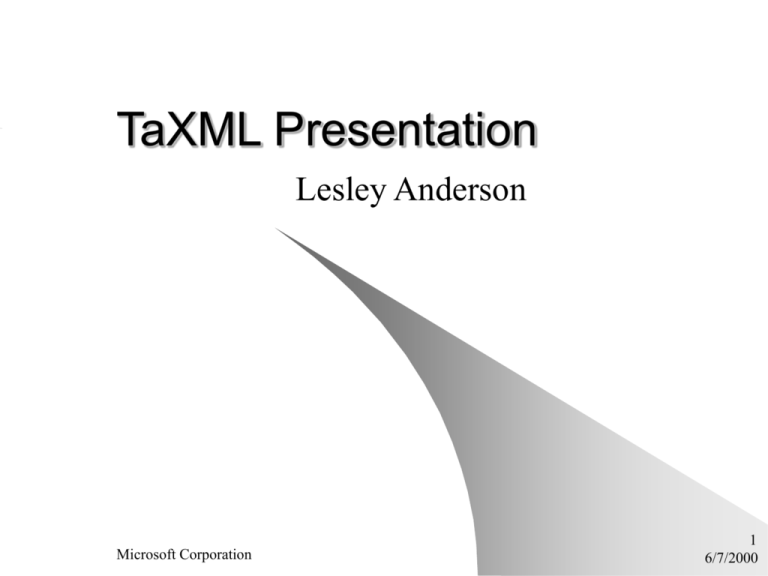
TaXML Presentation Lesley Anderson Microsoft Corporation 1 6/7/2000 Introduction “Straw man” XML-based schema The schema authors Microsoft Corporation 2 6/7/2000 Agenda Developing a hierarchy Creating the schema Creating the XML data file Validating the XML data file with the schema Displaying data using XSL Microsoft Corporation 3 6/7/2000 Developing a Hierarchy Tax forms and electronic filing Included fields that need data entered Included data only once Exceptions: key fields and placeholders Microsoft Corporation 4 6/7/2000 Forms Supported Form 1040 – – – – – – – – – – Schedule A Schedule B Schedule C Schedule E (pg.1) Schedule EIC Schedule F Schedule H Schedule J Schedule R Schedule SE Microsoft Corporation Form 1040A – Schedule 1 – Schedule 2 – Schedule 3 Form 1040EZ Form 2210-F Form 2441 Form 4255 Form 4562 Form 4797 Form 4835 Form 8606 Form 8615 Form 8812 Form 8815 Form 8828 Form 8829 Form 8839 Form 8863 Form 9465 Form W-2 Form 1099-INT, DIV, & MISC Form 1099-R 5 6/7/2000 At the Top of the Hierarchy TaXML Authentication Identification KeyID TaxYear Version – Major – Minor IndividualTax CorporateTax W-2 & W-3 Microsoft Corporation 6 6/7/2000 The Taxpayer Element Taxpayer – IDNumber – Name FirstName MiddleInitial LastName Suffix CompleteName NameControl – – – – – – Blind MilitaryIndicator HomePhone WorkPhone PresidentFund Exemption – Age65OrOlder Microsoft Corporation 7 6/7/2000 Address Address – Street – Street2 – ApartmentSuite – City – State – ZipCode – NewAddress Microsoft Corporation 8 6/7/2000 FilingStatusInformation FilingStatusInformation – FilingStatus – MFS Name IDNumber DidNotLiveWithSpouse – HeadofHousehold Name IDNumber – QWYearSpouseDied – MustItemizeIndicator Microsoft Corporation 9 6/7/2000 DependentList DependentList – Dependent Name IDNumber Relationship QualifyforTaxCredit QualifiedCareExpense YearofBirth Student Disabled NumberOfMonths PYChildCareIndicator Microsoft Corporation 10 6/7/2000 Digging Into the Hierarchy Wages – Demonstrates adding levels to the hierarchy – Shows how state data can be gathered ActivityList – Combining business, rental, farm, and farm rentals – Depreciation California – Integrating state into the mix Microsoft Corporation 11 6/7/2000 Creating the TaXML Schema XDR rather than DTD Working in XML – Using a browser – Using an XML editor Declaring the name space Microsoft Corporation 12 6/7/2000 TaXML AttributeType AttributeType – tsj – state – keyfield – Format <AttributeType name=“tsj” dt:type=“enumeration” dt:values=“t s j” default=“t”/> Microsoft Corporation 13 6/7/2000 TaXML Data Types Data types – – – – – – fixed.14.4 float boolean date int string Microsoft Corporation 14 6/7/2000 ElementType Declarations Declaring the elements – Order – Format Beginning ‘<‘ ElementType Name Content Dt:type Ending ‘/>’ Microsoft Corporation 15 6/7/2000 AccountingMethod Example <ElementType name=“AccountingMethod” content=“textOnly” dt:type=“string”/> Microsoft Corporation 16 6/7/2000 Building the Tree in XML The tree Declaring elements that contain other elements Example <ElementType name="TaXML“content="eltOnly"> <element type="Authentication" /> <element type="Identification" /> <element type="KeyID" /> <element type="TaxYear" /> <element type="Version" /> <element type="IndividualTax" /> </ElementType> Microsoft Corporation 17 6/7/2000 The XML Data File Creating the data file in “real life” – Schema under control of IRS – XML data files produced by 3rd party software – XML data files created by taxpayer entry on IRS web site Typed in for this presentation Demo of the XML file Microsoft Corporation 18 6/7/2000 Sample XML Data File Identify the version Include the schema to be used to validate this file Data must be included between correctly named tags – Case sensitive – End tags – No overlap Microsoft Corporation 19 6/7/2000 Validation of Data XML validates data against the schema and thus ensures a correctly formed file As with our current electronic filing system, however, there will be a need for checking content There would need to be calculations done with the XML data after transmission of the file to the IRS Microsoft Corporation 20 6/7/2000 Displaying Data With XSL XML data storage versus use of the data XSL is a separate language – Very new so hard to find information – Uses XML syntax XSL file Microsoft Corporation 21 6/7/2000 Summary Hierarchy XML schema and XML data file XSL Questions? Microsoft Corporation 22 6/7/2000





