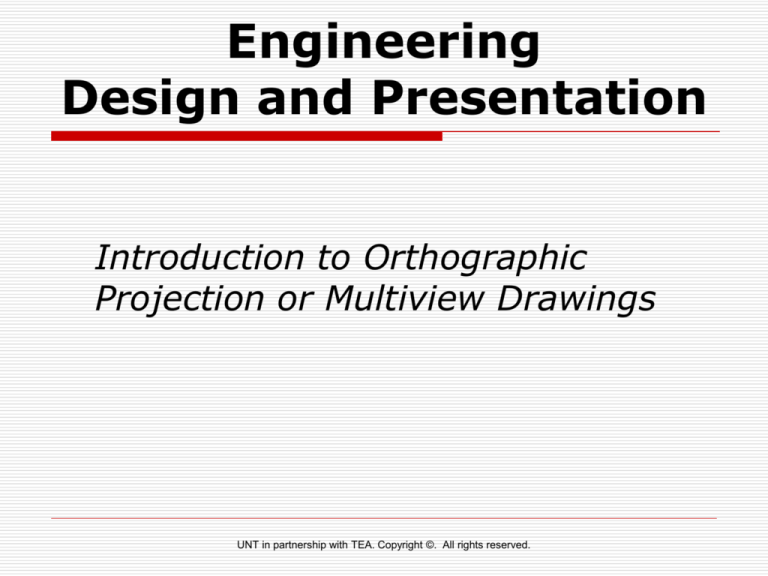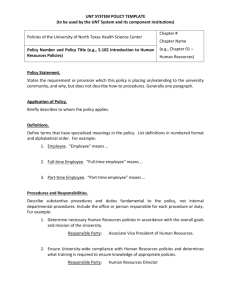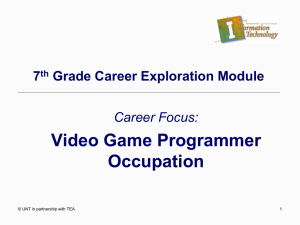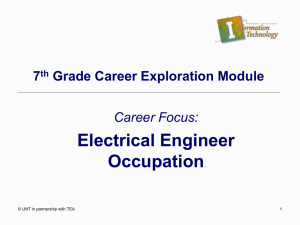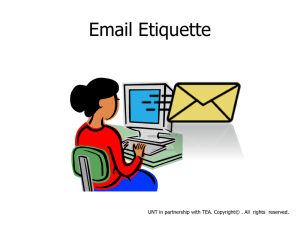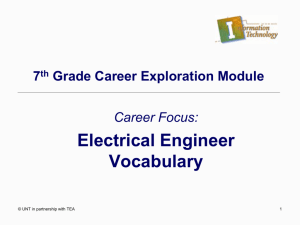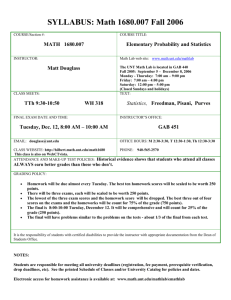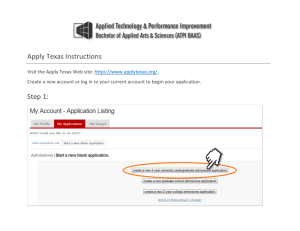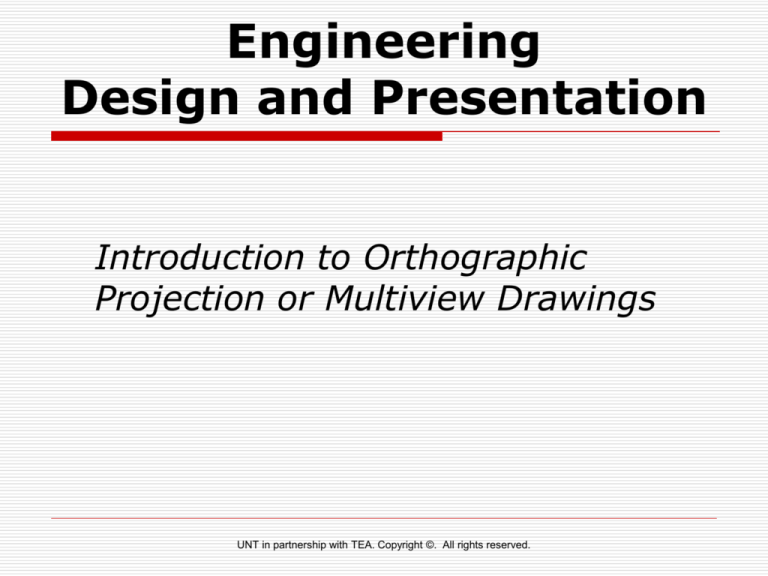
Engineering
Design and Presentation
Introduction to Orthographic
Projection or Multiview Drawings
UNT in partnership with TEA. Copyright ©. All rights reserved.
What are Multiview Drawings?
Essentially every object has 6 sides that
could be drawn.
UNT in partnership with TEA. Copyright ©. All rights reserved.
2
Question: What views do you
think we draw?
We only draw three (3) of the
views because it would be
redundant to draw, say the back,
because it’s the same as the front.
So we only draw the Top, Front, &
Right Side.
UNT in partnership with TEA. Copyright ©. All rights reserved.
3
Why only draw these views?
We only draw the views needed to fully
show the shape of the object.
Choose the view that shows the most
information; that will be your Front View.
In some other countries, they do draw the
left view; but, in general, you should draw
the right side.
Showing only these three views saves time,
makes the drawing easier to understand,
and it’s all you need to have to the object
manufactured.
UNT in partnership with TEA. Copyright ©. All rights reserved.
4
Why do we draw hidden lines?
Hidden lines are used to show
something that you can’t see in that
view, but you need to know where it
is.
Hidden lines need to be drawn
correctly and uniformly so that they
are easy to see.
UNT in partnership with TEA. Copyright ©. All rights reserved.
5
What is difference between an
orthographic projection and a drawing?
The result of a orthographic
projection is the multiview drawing.
Surfaces of the object are shown in
true size/dimension and/or shape.
Follow all drafting and dimensioning
rules for drafting like line types,
correct tool usage, etc.
UNT in partnership with TEA. Copyright ©. All rights reserved.
6
Correct Layout?
Correct layout
shape should
resemble the letter
“L”.
Start with the top,
then front, & then
right side.
UNT in partnership with TEA. Copyright ©. All rights reserved.
7
Points to Ponder:
Pencil Point To Ponder: “Why do you think
we only use a pencil & not pens?”
Triangle Point To Ponder: “Why do you only
use a triangle and never a scale or ruler for
drawing straight lines?”
Draw LIGHT lines and go back to darken
when done. Point To Ponder: “Why do we do
this?”
UNT in partnership with TEA. Copyright ©. All rights reserved.
8
Graph Paper:
*Yes you will draw on this paper
UNT in partnership with TEA. Copyright ©. All rights reserved.
9
Now let’s
look at
the “TV
Box” that
we made.
UNT in partnership with TEA. Copyright ©. All rights reserved.
10
Count the
# of
squares
for the
FRONT
View.
UNT in partnership with TEA. Copyright ©. All rights reserved.
11
Measure 3.5 squares to right &
left of the center mark.
3.5
3.5
UNT in partnership with TEA. Copyright ©. All rights reserved.
Line up bottom of triangle to get
straight Vertical lines.
12
If you are drawing it
right, the views – lines
– measurements will all
line up. Think the “L”
format (Lined Up).
Use either triangle when
drawing a line to keep it uniform
& neat/straight.
UNT in partnership with TEA. Copyright ©. All rights reserved.
13
UNT in partnership with TEA. Copyright ©. All rights reserved.
14
Repeat the process by looking at
the Front View. Lightly draw what
you see centered on the
construction lines you drew already.
It should look like this.
UNT in partnership with TEA. Copyright ©. All rights reserved.
Construction Line or Center
Mark Top View
15
Project your lines over all ways.
UNT in partnership with TEA. Copyright ©. All rights reserved.
16
Count the
squares and
LIGHTLY draw
them centered
over the
construction
lines you already
drew for the
TOP view.
UNT in partnership with TEA. Copyright ©. All rights reserved.
17
UNT in partnership with TEA. Copyright ©. All rights reserved.
18
Construction Line
or Center Mark
Top View
Looking at the Top View, lightly
draw what you see centered on the
construction lines you drew already.
It should look like this.
UNT in partnership with TEA. Copyright ©. All rights reserved.
19
And RIGHT
SIDE views.
UNT in partnership with TEA. Copyright ©. All rights reserved.
20
UNT in partnership with TEA. Copyright ©. All rights reserved.
21
Repeat the process by looking
at the Right Side View, lightly
draw what you see so that it
fits in the box. Think “connect
the dots” to finish it up. It
should look like this.
UNT in partnership with TEA.
Copyright ©. All rights reserved.
22
Should look like this, LIGHT LINES!
UNT in partnership with TEA. Copyright ©. All rights reserved.
23
Draw Projection Lines
to meet the angle line.
Then draw straight
down.
Construction Line or Center
Mark Top View
Do the same for the horizontal
lines in the Front View.
UNT in partnership with TEA. Copyright ©. All rights reserved.
24
This is what it
will look like if
you did it right.
ALL lines are
light! See how
the views line up
and meet. That
means less
measuring and
work for us!
“L” Format
(Lined Up).
UNT in partnership with TEA. Copyright ©. All rights reserved.
25
Then Darken in the Visible/Object Lines
UNT in partnership with TEA. Copyright ©. All rights reserved.
26
NEAT & PRINTED Title Block Text!
UNT in partnership with TEA. Copyright ©. All rights reserved.
27
Make sure that you Dimension
EACH of your drawings!
Because when you remove the
master graph paper, you will
need know these sizes for
future use!
UNT in partnership with TEA. Copyright ©. All rights reserved.
28
If you have
done it
correctly it
will look like
this.
UNT in partnership with TEA. Copyright ©. All rights reserved.
DARKEST, make your Border / Title
Block / “Picture Frame” the darkest line!
UNT in partnership with TEA. Copyright ©. All rights reserved.
Now, grade yourself using the rubric on each paper.
Notice how the points change. The points given is the
MAX you could receive for each problem.
I will be going back and checking these. I will adjust as
needed, so be HONEST! Otherwise, the score drops
auto 5 pts if you give yourself, say 25 pts, when you only
deserve 22 pts.
2
3
4
4
5
22
UNT in partnership with TEA. Copyright ©. All rights reserved.
31
Remember to….
Always darken in your titleblock’s
border.
Always neatly letter your text.
Complete the self assessment rubric,
your teacher will double check this.
Tomorrow you will draw more
complicated multiviews but with less
instructions just examples shown.
UNT in partnership with TEA. Copyright ©. All rights reserved.
32
Textbook
Texas approved publishers are:
Goodheart-Willcox
Delmar Learning
Prentice Hall
All have a companion workbook’s with
more problems. I recommend using it or
any other approved textbook, i.e., if you
are ATC or TechPrep and must teach
using local colleges textbook.
UNT in partnership with TEA. Copyright ©. All rights reserved.
33