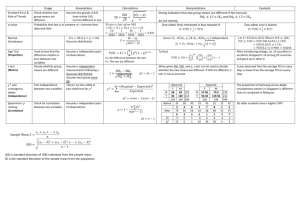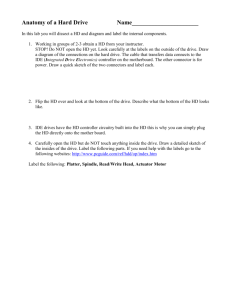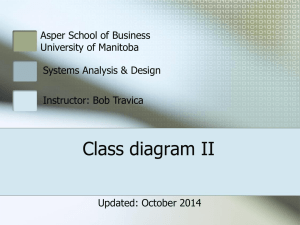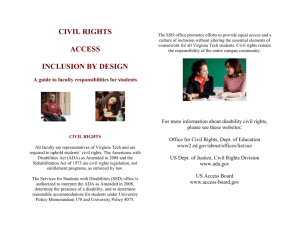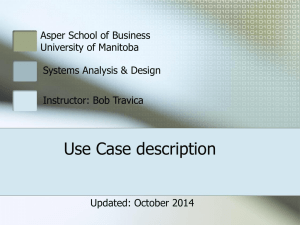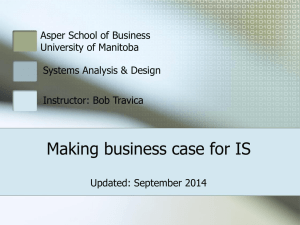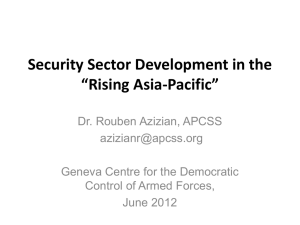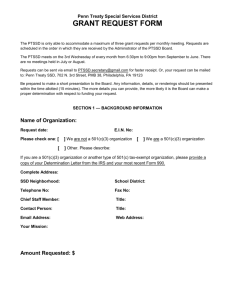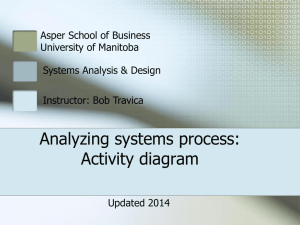Designing object interaction: Sequence Diagram
advertisement
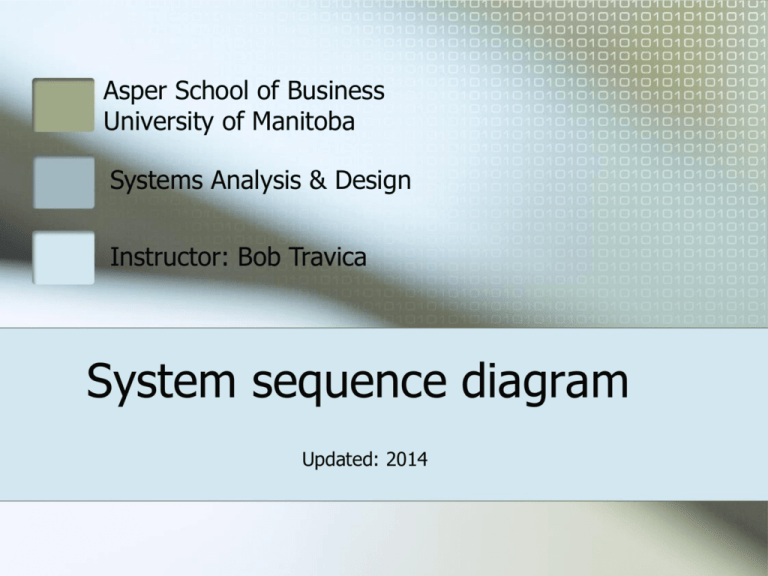
Asper School of Business University of Manitoba Systems Analysis & Design Instructor: Bob Travica System sequence diagram Updated: 2014 Outline Concept of SSD Global SSD Creating global SSD Detailed SSD (reading) First cut Full 3510 Systems Analysis & Design * Bob Travica 2 of 12 Concept of System Sequence Diagram (SSD) Part of system design. Communicates to OO programmers. SSD shows interaction between actors and system (global SSD), and among objects (detailed SSD) SSD specifies flow of data (messages) Messages are actions (resemble commands) invoked on destination object 3510 Systems Analysis & Design * Bob Travica 3 of 12 Global SSD Figure 6-14 item details Content of Item: SSD of a customer order system 3510 Systems Analysis & Design * Bob Travica 4 of 12 Global SSD – loops Figure 6-15 Note: extendedPrice = price * quantity Expected output True/False Condition Loop Input 3510 Systems Analysis & Design * Bob Travica 5 of 12 Creating global SSD 1. Start with an activity diagram and/or use case description. 2. Identify the input messages from actor to system. For figuring attributes (input parameters), use class diagram. 3. Identify/apply special conditions (iteration) to input messages, if any. 4. Identify output messages. 3510 Systems Analysis & Design * Bob Travica 6 of 12 Creating global SSD (cont.) Account accountNo customerID OrderDetail quantity extendedPrice places Order orderID contains accountNo TotalAmt Product productID size description CatalogProduct price Catalog catalogID Figure 6-16. Activity diagram of Create New Order use case, Telephone Scenario at RMO Figure 6-17. Global SSD of the same Figure 5-31 (detail). Class diagram of RMO 7 of 12 Detailed SSD Uses the same elements as an SSD Has extra elements: The :System object is replaced by objects and messages within computer system Objects are differentiated (e.g., control handler, domain, user interface) Object activation period indicated 3510 Systems Analysis & Design * Bob Travica 8 of 12 Detailed SSD for Look Up Item Availability first cut (actor and domain classes) Figure 8-14 SSD for Look Up Item Availability use case Control handler object Domain objects (replace :System) Activation lifeline 3510 Systems Analysis & Design * Bob Travica 9 of 12 Reading detailed SSD (first cut) The system object is broken down to specific objects. Inputs & outputs among objects are specified. Class diagram essential (follow associations). 3510 Systems Analysis & Design * Bob Travica 10 of 12 Adding user interface and database to SSD • Add user interface and database objects to domain objects. Example function: Create new student. Figure 8-1 3. Store database object (record) 6. Store update 5. Update Student object 4. Update Student record Additional objects 3510 Systems Analysis & Design * Bob Travica 11 of 12 Detailed SSD (final) - reading User Interface Database (DA=Data Access Layer) Figure 8-17: Final SSD for the use case Look Up Item Availability (product description, price, quantity in inventory) Reading: Specific catalog and inventory objects are initialized by user’s input, and it will get data from the corresponding database objects. 3510 Systems Analysis & Design * Bob Travica 12 of 12