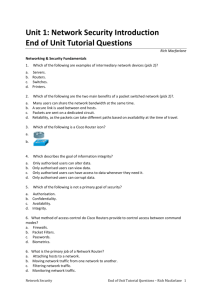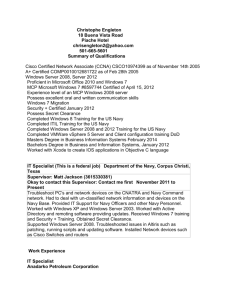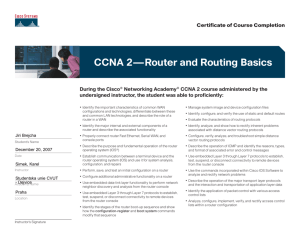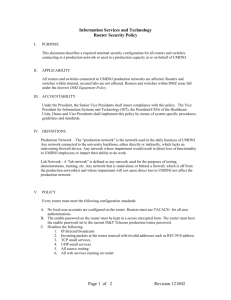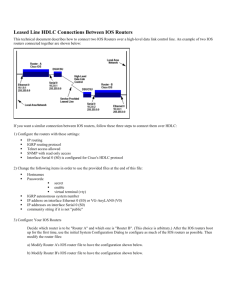router - Faculty of Computer Science and Information Technology
advertisement
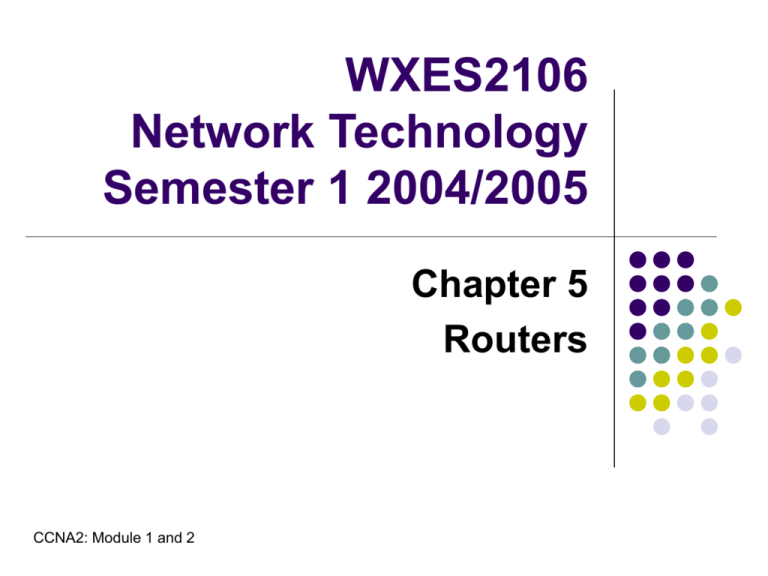
WXES2106 Network Technology Semester 1 2004/2005 Chapter 5 Routers CCNA2: Module 1 and 2 Contents Introduction Routers Cisco IOS Software Router Mode Starting a Router Introduction A WAN is a data communications network that spans a large geographic area They use the services of carriers and serial connection Devices used in WANs: Routers Modems Channel service units/digital service units (CSU/DSUs) Terminal Adapters/Network Termination 1 (TA/NT1s) Communication servers WAN operate at the physical layer and at the data link layer. Introduction Introduction WAN physical layer describes the interface between the data terminal equipment (DTE) and the data circuitterminating equipment (DCE). DCE is the service provider and the DTE is the attached device. Introduction Data Link Protocol Routers A router is a special type of computer that has a CPU, memory, a system bus, and various input/output interfaces. Routers connect and allow communication between two networks Routers need the Internetwork Operating System (IOS) software to run configuration files. Routers are the backbone devices of large intranets and of the Internet. They operate at Layer 3 of the OSI model. The two main functions of a router are to select the best path for packets and to route packets to the proper interface. Routers To accomplish this, routers build routing tables and exchange network information with other routers. The main internal components of the router are random-access memory (RAM) nonvolatile random-access memory (NVRAM) flash memory read-only memory (ROM) interfaces. Routers Routers Routers RAM It is used for routing table information, fast switching caches, running configurations, and packet queues. Stores routing tables Holds ARP cache and fast-switching cache Performs packet buffering Maintains packet-hold queues Provides temporary memory for the configuration file of a router while the router is powered on Loses content when a router is powered down or restarted Routers NVRAM It is used to store the startup configuration. Provides storage for the startup configuration file Retains content when a router is powered down or restarted ROM Maintains instructions for power-on self test (POST) diagnostics Stores bootstrap program and basic operating system software Requires replacing pluggable chips on the motherboard for software upgrades Routers Flash It is used for storage of a full Cisco IOS software image. Allows software to be updated without removing and replacing chips on the processor Retains content when a router is powered down or restarted Can store multiple versions of IOS software Is a type of electrically erasable programmable readonly memory (EEPROM) Routers CPU Executes instructions in the operating system. Buses Communicate between the CPU and the interfaces or expansion slots. Interfaces Connect routers to a network for frame entry and exit Can be on the motherboard or on a separate module Three types of interfaces are LANs, WANs, and console or auxiliary (AUX). Routers Routers LAN Interface Allow routers to connect to the LAN media Some form of Ethernet WAN Interface Serial connections An external device such as a CSU is required to connect the router to the local connection of the service provider. Console and Auxiliary (AUX) ports Management ports Required for the configuration of the router Use RS-232 ASCII terminal or rollover cable Routers Routers Console port is a management port that is to setup the initial configuration of a router and to monitor it. A rollover cable and an RJ45 to DB-9 adapter are used to connect a PC to the console port. Terminal emulation software such as HyperTerminal is usually used. Routers 8 Pin Connections for Cisco Router Cisco IOS Software Cisco IOS is the embedded software architecture in all of the Cisco routers and is also the operating system of the Catalyst switches. It provides the following network services: Basic routing and switching functions Reliable and secure access to networked resources Network scalability The command-line interface (CLI) is accessed through a console session. A console uses a low speed serial connection directly from a computer or terminal to the console connection on the router. It can also be accessed remotely through a dialup connection using a modem connected to the router AUX port. Cisco IOS Software A third method of accessing a CLI session is to Telnet to the router. To establish a Telnet session to the router, at least one interface must be configured with an IP address, and virtual terminal sessions must be configured for login and passwords. Cisco IOS Naming Convention The platform on which the image runs The special features supported in the image Where the image runs and whether it has been zipped or compressed Router#show version Check the current image and available flash. Check the amount of RAM Display information about Cisco IOS Cisco IOS Software Router#show flash Check the amount of flash memory Cisco IOS devices have three distinct operating environments or modes: ROM monitor Boot ROM Cisco IOS At startup, a Cisco router normally loads into RAM and executes one of these operating environments. A system administrator can use the configuration register setting to control the default startup mode for a router. Cisco IOS Software The ROM monitor performs the bootstrap process and provides low-level functionality and diagnostics. It is used to recover from system failures and to recover a lost password. It can only be accessed by way of a direct, physical connection through the console port. Boot ROM allows write operations to flash memory and is used primarily to replace the Cisco IOS image Router#copy tftp flash Copies an IOS image that is stored on a TFTP server into the flash memory Router Mode Cisco CLI uses a hierarchical structure. It requires entry into different modes to accomplish particular tasks. These levels are user EXEC mode and privileged EXEC mode. User EXEC mode Allows only a limited number of basic monitoring commands. View only mode. identified by the > prompt. Router Mode Privileged EXEC mode Provides access to all router commands. Allows only authorized users to access the router. Global configuration mode and all other more specific configuration modes can only be reached from the privileged EXEC mode. Identified by the # prompt. Router Mode Router#enable password set a password for privileged EXEC mode. No encryption Router#enable secret set a password for privileged EXEC mode With encryption Router#configure terminal enter global configuration mode Router(config)#exit, end or ctrl-Z Return to privileged EXEC mode from configuration mode global Starting a Router A router initializes by loading the bootstrap, the operating system, and a configuration file. If the router cannot find a configuration file, it enters setup mode. Upon completion of the setup mode, a backup copy of the configuration file may be saved to NVRAM. Startup routines must accomplish the following: Verify that the router hardware is tested and functional. Find and load the Cisco IOS software. Find and apply the startup configuration file or enter the setup mode. Starting a Router When a Cisco router powers up, it performs a power-on self test (POST). These diagnostics verify the basic operation of the CPU, memory, and network interface ports. After the POST, router initializes: Execute bootstrap loader that tests hardware and initializes the IOS for operation. The boot field of the configuration register determines the location that is used to load the IOS. The operating system image is loaded. The configuration file saved in NVRAM is loaded into main memory and executed one line at a time. Starting a Router If no valid configuration file exists in NVRAM, the operating system searches for an available TFTP server. If no TFTP server is found, the setup dialog is initiated. In the setup mode, default answers appear in square brackets [ ] following the question. Ctrl-C is used to terminate setup Starting a Router Starting a Router NVRAM invalid, possibly due to write erase The router has not been configured yet or that the NVRAM has been erased. The factory-default setting for the configuration register is 0x2102, which indicates that the router should attempt to load a Cisco IOS image from flash memory. Starting a Router All Cisco routers include a TIA/EIA-232 asynchronous serial console port. The console port is an RJ-45. A console terminal is an ASCII terminal or PC that runs terminal-emulation software such as HyperTerminal. Use an RJ-45 to RJ-45 rollover cable with a female RJ45 to DB-9 adapter to connect this type of a PC to the console port. The default parameters for the console port are 9600 baud, 8 data bits, no parity, 1 stop bit, and no flow control. Starting a Router ? display a list of available commands.