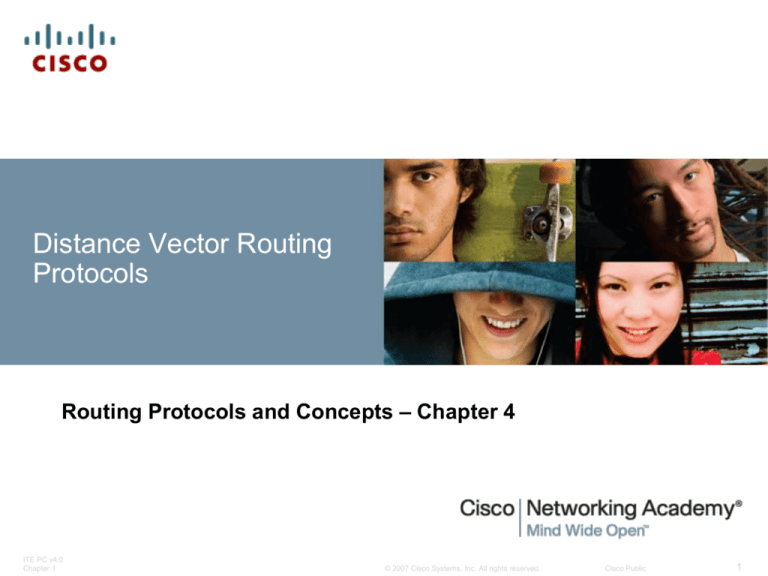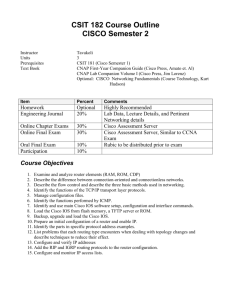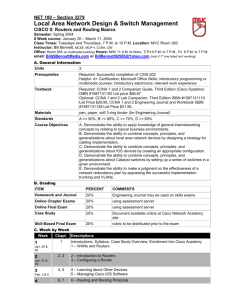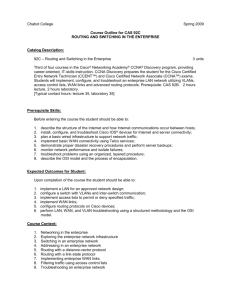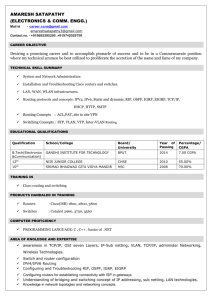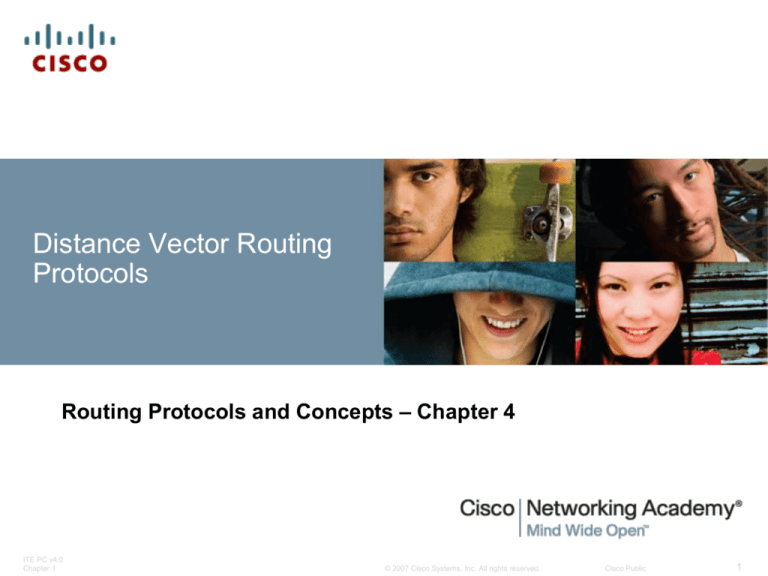
Distance Vector Routing
Protocols
Routing Protocols and Concepts – Chapter 4
ITE PC v4.0
Chapter 1
© 2007 Cisco Systems, Inc. All rights reserved.
Cisco Public
1
Objectives
Identify the characteristics of distance vector routing
protocols.
Describe the network discovery process of distance
vector routing protocols using Routing Information
Protocol (RIP).
Describe the processes to maintain accurate routing
tables used by distance vector routing protocols.
Identify the conditions leading to a routing loop and
explain the implications for router performance.
Recognize that distance vector routing protocols are
in use today
ITE PC v4.0
Chapter 1
© 2007 Cisco Systems, Inc. All rights reserved.
Cisco Public
2
Routing Protocols
Routing Information Protocol (RIP)
Interior Gateway Routing Protocol (IGRP)
Enhanced Interior Gateway Routing Protocol (EIGRP)
ITE PC v4.0
Chapter 1
© 2007 Cisco Systems, Inc. All rights reserved.
Cisco Public
3
RIP
Routing Information Protocol (RIP) was originally specified in RFC
1058. It has the following key characteristics:
Hop count is used as the metric for path selection.
If the hop count for a network is greater than 15, RIP cannot supply a
route to that network.
Routing updates are broadcast or multicast every 30 seconds, by default.
ITE PC v4.0
Chapter 1
© 2007 Cisco Systems, Inc. All rights reserved.
Cisco Public
4
IGRP
Interior Gateway Routing Protocol (IGRP) is a proprietary protocol
developed by Cisco. IGRP has the following key design
characteristics:
Bandwidth, delay, load and reliability are used to create a composite
metric.
Routing updates are broadcast every 90 seconds, by default.
IGRP is the predecessor of EIGRP and is now obsolete.
ITE PC v4.0
Chapter 1
© 2007 Cisco Systems, Inc. All rights reserved.
Cisco Public
5
EIGRP
Enhanced IGRP (EIGRP) is a Cisco proprietary distance vector
routing protocol. EIGRP has these key characteristics:
It can perform unequal cost load balancing.
It uses Diffusing Update Algorithm (DUAL) to calculate the shortest path.
There are no periodic updates as with RIP and IGRP. Routing updates are
sent only when there is a change in the topology.
ITE PC v4.0
Chapter 1
© 2007 Cisco Systems, Inc. All rights reserved.
Cisco Public
6
Distance Vector
ITE PC v4.0
Chapter 1
© 2007 Cisco Systems, Inc. All rights reserved.
Cisco Public
7
Characteristics of Distance Vector routing protocols
:
Periodic updates
Neighbors
Broadcast updates
Entire routing table is included
with routing update
Routers using distance vector routing are not aware of the network topology.
ITE PC v4.0
Chapter 1
© 2007 Cisco Systems, Inc. All rights reserved.
Cisco Public
8
Routing Protocol Algorithm
ITE PC v4.0
Chapter 1
© 2007 Cisco Systems, Inc. All rights reserved.
Cisco Public
9
Routing Protocols Characteristics
Time to Convergence
How quickly the routers in the network topology share routing information and reach
a state of consistent knowledge
Scalability
How large a network can become based on the routing protocol that is deployed
Classless (Use of VLSM) or Classful
Classless routing protocols include the subnet mask in the updates. Classful
routing protocols do not
Resource Usage
Memory space, CPU utilization, and link bandwidth utilization.
Implementation and Maintenance
The level of knowledge that is required for a network administrator to implement
and maintain the network based on the routing protocol deployed.
ITE PC v4.0
Chapter 1
© 2007 Cisco Systems, Inc. All rights reserved.
Cisco Public
10
Router initial start up (Cold Starts)
-Initial network discovery
Directly connected networks are initially placed in the routing table
ITE PC v4.0
Chapter 1
© 2007 Cisco Systems, Inc. All rights reserved.
Cisco Public
11
Initial Exchange of Routing Information
If a routing protocol is configured then
Routers will exchange routing information
Updates is received from other routers
Router checks update for new information
If there is new information:
Metric is updated
New information is
Stored in routing table
ITE PC v4.0
Chapter 1
© 2007 Cisco Systems, Inc. All rights reserved.
Cisco Public
12
Router Convergence
Router convergence is reached when
All routing tables in the network contain the same network information
Routers continue to exchange routing information
If no new information is found then Convergence is reached
ITE PC v4.0
Chapter 1
© 2007 Cisco Systems, Inc. All rights reserved.
Cisco Public
13
Routing Table Maintenance
RIP uses 4 timers
Update timer
Invalid timer
Holddown timer
Flush timer
ITE PC v4.0
Chapter 1
© 2007 Cisco Systems, Inc. All rights reserved.
Cisco Public
14
Invalid Timer
If an update has not been received to refresh an
existing route after 180 seconds (the default), the route
is marked as invalid by setting the metric to 16
The route is retained in the routing table until the flush
timer expires.
ITE PC v4.0
Chapter 1
© 2007 Cisco Systems, Inc. All rights reserved.
Cisco Public
15
Holddown Timer
Stabilizes routing information
Helps prevent routing loops during periods when the topology is
converging on new information
Once a route is marked as unreachable, it must stay in holddown
long enough for all routers in the topology to learn about the
unreachable network
By default, the holddown timer is set for 180 seconds.
ITE PC v4.0
Chapter 1
© 2007 Cisco Systems, Inc. All rights reserved.
Cisco Public
16
Flush Timer
By default, the flush timer is set for 240 seconds, which is 60
seconds longer than the invalid timer
When the flush timer expires, the route is removed from the routing
table
ITE PC v4.0
Chapter 1
© 2007 Cisco Systems, Inc. All rights reserved.
Cisco Public
17
Checking Timers
ITE PC v4.0
Chapter 1
© 2007 Cisco Systems, Inc. All rights reserved.
Cisco Public
18
Eigrp – bounded updates
EIGRP uses updates that are
Non-periodic
Partial updates
Bounded, meaning the propagation of partial updates are automatically bounded so
that only those routers that need the information are updated
ITE PC v4.0
Chapter 1
© 2007 Cisco Systems, Inc. All rights reserved.
Cisco Public
19
Triggered updates
Triggered updates are sent when one of the following occurs:
An interface changes state (up or down)
A route has entered (or exited) the "unreachable" state
A route is installed in the routing table
Triggered updates can speed up convergence
but…………..
Packets containing the update message can be dropped or corrupted by some link in the
network
The triggered updates do not happen instantaneously
It is possible that a router that has not yet received the triggered update will issue a regular
update at just the wrong time, causing the bad route to be reinserted in a neighbor that had
already received the triggered update.
ITE PC v4.0
Chapter 1
© 2007 Cisco Systems, Inc. All rights reserved.
Cisco Public
20
Synchronized Updates
RIP_JITTER
subtracts a variable amount of
time to the update interval for
each router in the network.
From 0% to 15% of the specified
update interval
Update interval varies randomly
in a range from 25 to 30 seconds
for the default 30-second
interval.
Only a problem with Hubs
ITE PC v4.0
Chapter 1
© 2007 Cisco Systems, Inc. All rights reserved.
Cisco Public
21
Routing Loops
A condition in which a packet is continuously transmitted within a
series of routers without ever reaching its destination
The loop may be a result of:
Incorrectly configured static routes
Incorrectly configured route redistribution (redistribution is a process of
handing the routing information from one routing protocol to another
routing protocol and is discussed in CCNP-level courses)
Inconsistent routing tables not being updated due to slow convergence in
a changing network
Incorrectly configured or installed discard routes
ITE PC v4.0
Chapter 1
© 2007 Cisco Systems, Inc. All rights reserved.
Cisco Public
22
Routing Loops
A routing loop can create the following conditions:
Link bandwidth will be used for traffic looping back and forth between the
routers in a loop.
A router's CPU will be burdened with useless packet forwarding that will
negatively impact the convergence of the network.
Routing updates may get lost or not be processed in a timely manner.
These conditions would introduce additional routing loops, making the
situation even worse.
Packets may get lost in "black holes."
ITE PC v4.0
Chapter 1
© 2007 Cisco Systems, Inc. All rights reserved.
Cisco Public
23
Routing Loops
ITE PC v4.0
Chapter 1
© 2007 Cisco Systems, Inc. All rights reserved.
Cisco Public
24
Preventing Routing Loops
Defining a maximum metric to prevent count to infinity
Holddown timers
Split horizon
Route poisoning or poison reverse
Triggered updates
ITE PC v4.0
Chapter 1
© 2007 Cisco Systems, Inc. All rights reserved.
Cisco Public
25
Count to Infinity
A routing loop whereby packets bounce infinitely around a network.
From
To
Metric
to
10.4.0.0
R2
R3
2
R3 (M2)
R2
3
R2 (M3)
R1
4
R2 (M3)
R3
4
R3 (M4)
R2
5
R2 (M5)
R1
6
Solution:
R2 (M5)
R3
6
Defining a maximum metric
R3 (M6)
R2
7
R1
R2
R3
Once a router “counts to infinity” it
marks the route as unreachable
ITE PC v4.0
Chapter 1
© 2007 Cisco Systems, Inc. All rights reserved.
Cisco Public
26
Hold Down Timer
ITE PC v4.0
Chapter 1
© 2007 Cisco Systems, Inc. All rights reserved.
Cisco Public
27
Holddown timers
Used to prevent regular update messages from inappropriately reinstating
a route that may have gone bad
1. A router receives an update from a neighbor indicating that a network that
previously was accessible is now no longer accessible
2. The router marks the network as possibly down and starts the holddown timer
3. If an update with a better metric for that network is received from any
neighboring router during the holddown period, the network is reinstated
and the holddown timer is removed
4. If an update from any other neighbor is received during the holddown period with
the same or worse metric for that network, that update is ignored. Thus, more time
is allowed for the information about the change to be propagated
5. Routers still forward packets to destination networks that are marked as
possibly down. This allows the router to overcome any issues associated
with intermittent connectivity. If the destination network truly is unavailable
and the packets are forwarded, black hole routing is created and lasts until
the holddown timer expires.
ITE PC v4.0
Chapter 1
© 2007 Cisco Systems, Inc. All rights reserved.
Cisco Public
28
Routing Loops
Preventing loops with holddown timers
-Holddown timers allow a router to not accept any changes to a
route for a specified period of time.
-Point of using holddown timers
Allows routing updates to propagate through network with
the most current information.
ITE PC v4.0
Chapter 1
© 2007 Cisco Systems, Inc. All rights reserved.
Cisco Public
29
Split Horizon Rule
A router should not advertise a network through the interface from which the
update came
R2 only advertises networks 10.3.0.0 and 10.4.0.0 to R1
R2 only advertises networks 10.1.0.0 and 10.2.0.0 to R3
R1 only advertises network 10.1.0.0 to R2
ITE PC v4.0
Chapter 1
R3 only advertises network 10.4.0.0 to R2
© 2007 Cisco Systems, Inc. All rights reserved.
Cisco Public
30
Route Poisening
Network 10.4.0.0 becomes unavailable due to a link failure.
R3 poisons the metric with a value of 16 and then sends out a triggered update
R2 processes that update and invalidates the routing entry in its routing table
R2 then sends the poison update to R1 setting the metric value to 16
R1 processes the update and invalidates the routing entry for 10.4.0.0 in its routing table.
ITE PC v4.0
Chapter 1
© 2007 Cisco Systems, Inc. All rights reserved.
Cisco Public
31
Split horizon with poison reverse
Once a router learns of an
unreachable route through an
interface,advertise it as unreachable
back through the same interface
Poison reverse is a specific
circumstance that overrides split
horizon. It occurs to ensure that R3
is not susceptible to incorrect
updates about network 10.4.0.0
Split horizon is enabled by default.
However split horizon with poison
reverse may not be the default on
all IOS implementations
ITE PC v4.0
Chapter 1
© 2007 Cisco Systems, Inc. All rights reserved.
Cisco Public
32
Routing Loops and TTL value
Even in the case of a routing loop packets will not loop endlessly in the network
Eventually the TTL value will be decreased to 0 and the packet will be discarded by
the router
ITE PC v4.0
Chapter 1
© 2007 Cisco Systems, Inc. All rights reserved.
Cisco Public
33
Routing Protocols Today
RIP
Features of RIP:
-Supports split horizon & split horizon with
poison reverse
-Capable of load balancing
-Easy to configure
-Works in a multi vendor router environment
ITE PC v4.0
Chapter 1
© 2007 Cisco Systems, Inc. All rights reserved.
Cisco Public
34
Routing Protocols Today
EIGRP
Features of EIGRP:
-Triggered updates
-EIGRP hello protocol used to establish
neighbor adjacencies
-Supports VLSM & route summarization
-Use of topology table to maintain all routes
-Classless distance vector routing protocol
-Cisco proprietary protocol
ITE PC v4.0
Chapter 1
© 2007 Cisco Systems, Inc. All rights reserved.
Cisco Public
35
ITE PC v4.0
Chapter 1
© 2007 Cisco Systems, Inc. All rights reserved.
Cisco Public
36