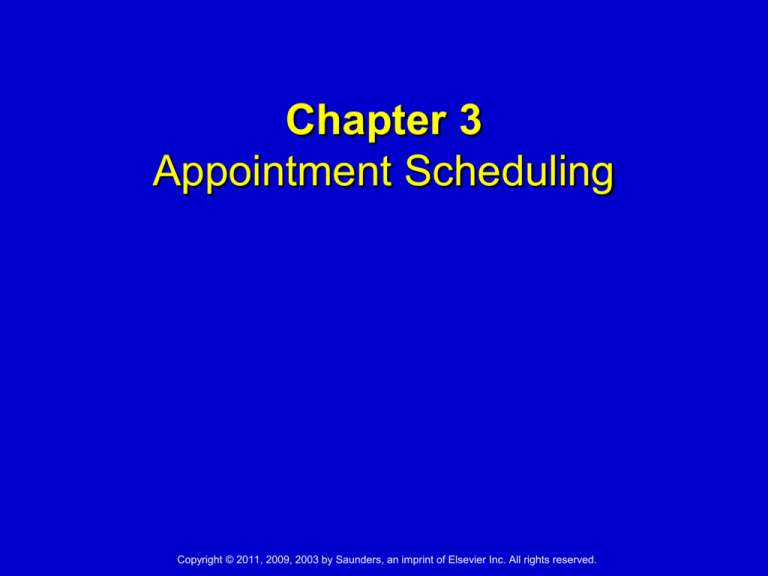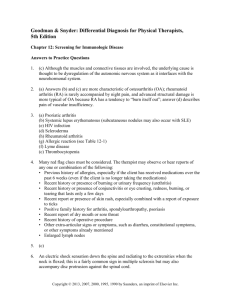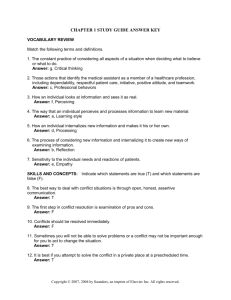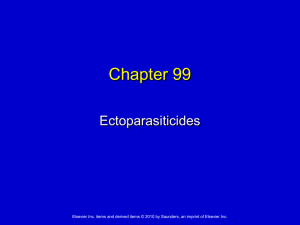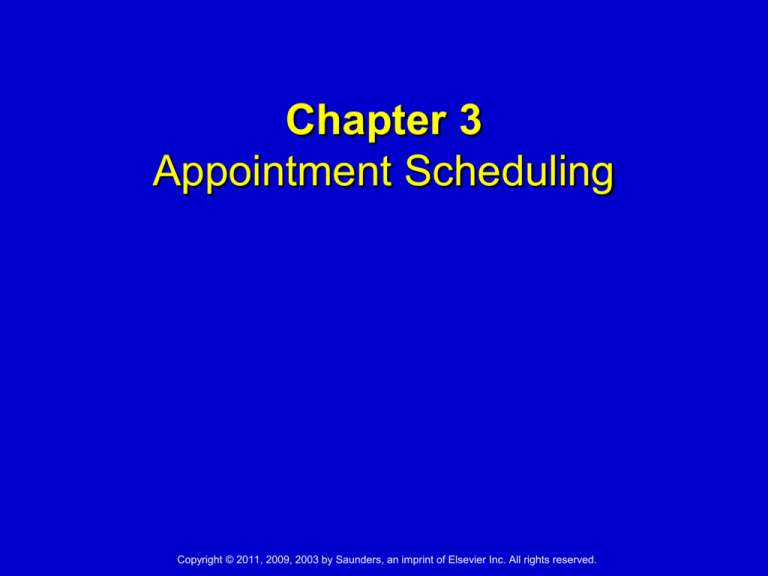
Chapter 3
Appointment Scheduling
Copyright © 2011, 2009, 2003 by Saunders, an imprint of Elsevier Inc. All rights reserved.
1
Learning Objectives
Describe common types of medical office appointments.
List tasks used to prepare for and follow up a patient’s
office visit.
Explain the purpose for setting up a scheduling matrix.
Describe different types of scheduling methods used in a
medical office.
Perform set-up tasks in Office Hours Professional.
Locate available time slots and enter new appointments in
Office Hours Professional.
Copyright © 2011, 2009, 2003 by Saunders, an imprint of Elsevier Inc. All rights reserved.
2
Learning Objectives
Find and edit existing appointments.
Create repeating appointments.
Reschedule and cancel appointments.
Print schedules and superbills.
Create a recall list.
Copyright © 2011, 2009, 2003 by Saunders, an imprint of Elsevier Inc. All rights reserved.
3
Chapter 3
Lesson 3.1
Copyright © 2011, 2009, 2003 by Saunders, an imprint of Elsevier Inc. All rights reserved.
4
Appointment Types
There are seven types of appointments:
1.
2.
3.
4.
5.
6.
7.
Copyright © 2011, 2009, 2003 by Saunders, an imprint of Elsevier Inc. All rights reserved.
5
Appointment Types
There are seven types of appointments.
Routine
2. New Patient
3. Emergency
4. Preoperative
5. Walk-in
6. Physical
7. Consultation
1.
Give an example of each appointment
Copyright © 2011, 2009, 2003 by Saunders, an imprint of Elsevier Inc. All rights reserved.
6
Appointments
1.
Making an appointment over the phone may be your
only opportunity to speak with the patient before the
office visit.
•
How can you use time on the phone to help the pt.
prepare for the visit? What ?s should you ask?
2.
Appointments can run from 15 minutes for a routine
visit or back-to-school physical to an hour for new
patients and consultations.
•
What can you do to give you a better understanding
of just how long each procedure takes?
Copyright © 2011, 2009, 2003 by Saunders, an imprint of Elsevier Inc. All rights reserved.
7
Scheduling Policies and Procedures
Time study: technique to evaluate the current
scheduling system
A time study can be used to track a patient’s arrival
and departure times, length of visits, and the time spent at
each stage of the office visit.
Scheduling matrix: a pattern of working and
nonworking hours for the medical office
A scheduling matrix can be used with either
computerized or manual scheduling system.
Copyright © 2011, 2009, 2003 by Saunders, an imprint of Elsevier Inc. All rights reserved.
8
Before the Patient Arrives (p. 75)
1.
2.
3.
Pull the patient’s chart or request the chart from the
medical record department.
Make sure tests and/or lab procedures are available.
Put the patient’s chart/test results in the correct
provider’s slot/tray, or an area predetermined by the
medical office.
How does this change with electronic health records?
Copyright © 2011, 2009, 2003 by Saunders, an imprint of Elsevier Inc. All rights reserved.
9
When the Patient Arrives (p. 75)
1.
Verify the patient’s insurance information.
2.
Verify correct address and telephone number.
3.
Collect the copayment.
4.
Print the encounter form (superbill).
5.
Give the patient’s chart to the medical assistant.
How have electronic health records changed the check-in
process at a medical clinic?
Copyright © 2011, 2009, 2003 by Saunders, an imprint of Elsevier Inc. All rights reserved.
10
Before the Patient Leaves (p. 75)
1.
Schedule a follow-up appointment for the
patient.
2.
Collect any required copayment for the visit, if
not already done at the beginning of the
appointment.
Do reminder cards really work?
Copyright © 2011, 2009, 2003 by Saunders, an imprint of Elsevier Inc. All rights reserved.
11
Scheduling Methods
Six types of scheduling methods:
1.
2.
3.
4.
5.
6.
Can a medical office employ more than one type of
scheduling process?
Copyright © 2011, 2009, 2003 by Saunders, an imprint of Elsevier Inc. All rights reserved.
12
Scheduling Methods
Six types of scheduling methods:
1.
2.
3.
4.
5.
6.
Stream or individual scheduling
Wave scheduling
Modified wave scheduling
Cluster scheduling
Double-booking
Open office hours
Can two or more providers in one office use different scheduling
methods? Will this create problems for the practice?
Copyright © 2011, 2009, 2003 by Saunders, an imprint of Elsevier Inc. All rights reserved.
13
Scheduling Methods
1. Stream Scheduling (p. 76)
(a.k.a. Individual Scheduling)
Each patient is given a predetermined time slot
based on status and need
Allows for a steady stream of patients
Provides time slots for an appropriate duration based
on conditions
What are some examples of patients requiring varying
amounts of time for their scheduled office visit?
Copyright © 2011, 2009, 2003 by Saunders, an imprint of Elsevier Inc. All rights reserved.
14
Scheduling Methods
2. Wave Scheduling (p. 77)
Scheduling two or more patients usually at the top of each
hour.
Assumes some patients will arrive late and others will require
more time than scheduled
Determine how many patients can be seen in one hour
Every new hour starts a new group of patients
3. Modified Wave Scheduling (p. 77)
Attempts to eliminate patient waiting time by scheduling pts. At
regular intervals during the hour.
Copyright © 2011, 2009, 2003 by Saunders, an imprint of Elsevier Inc. All rights reserved.
15
Scheduling Methods
4. Cluster Scheduling (p. 78)
Groups similar procedures together at the same time or day
of the week. What types of offices might use cluster scheduling?
5. Double-Booking (p. 78)
Schedules two patients in the same time slot for the same
provider. When might double-booking be used?
6. Open Office Hours Scheduling (p. 78)
All patients are walk-ins and are seen in the order in which
they arrive.
Copyright © 2011, 2009, 2003 by Saunders, an imprint of Elsevier Inc. All rights reserved.
16
Chapter 3
Lesson 3.2
Copyright © 2011, 2009, 2003 by Saunders, an imprint of Elsevier Inc. All rights reserved.
17
Primary Features of Office Hours
To schedule appointments, open Office Hours.
It
can be open from within Medisoft or without starting
Medisoft primary program.
1. Click the appointment book button on the Medisoft toolbar.
2. Click the appointment book button on Medisoft Activities
menu.
3. Double-click on the Office Hours icon on the Windows
desktop.
Copyright © 2011, 2009, 2003 by Saunders, an imprint of Elsevier Inc. All rights reserved.
18
Appointment Screen (p. 80)
Office Hours Toolbar: There are 15 buttons:
1.
Appointment Entry: enter appointments
2.
Break Entry: create breaks such as meetings
3.
Appointment List: see appointments scheduled for the day
4.
Break List: see breaks scheduled for the day
5.
Patient List: display the list of patients
6.
Provider List: display the list of providers
7.
Resource List: a resource is a procedure room, nurse, etc.
8.
Search Buttons: search by a variety of methods for appointments
9.
Other Buttons: other buttons such as print, help and exit
Copyright © 2011, 2009, 2003 by Saunders, an imprint of Elsevier Inc. All rights reserved.
19
Appointment Screen
1.
In what cases do rooms, also known as resources, need
to be scheduled?
2.
Is a room scheduled in the same manner as a person?
3.
What kind of check and balance system can be created
to make sure that the right patient is scheduled for the
right provider and enough time is allowed for a visit
without causing delays to other patients?
Copyright © 2011, 2009, 2003 by Saunders, an imprint of Elsevier Inc. All rights reserved.
20
Appointment Screen
Copyright © 2011, 2009, 2003 by Saunders, an imprint of Elsevier Inc. All rights reserved.
21
Appointment Screen
Resource button - allows creation of schedules for
providers and locations
Resources - there are several different resources available
such as procedure room, medical records room, hospital
rounds, etc.
Delete resource button - eliminates selected resource
Edit resource button - to change the resource
Copyright © 2011, 2009, 2003 by Saunders, an imprint of Elsevier Inc. All rights reserved.
22
Appointment Screen
Appointment button: to create appointments and
create repeat appointments
Also used to:
1.
2.
3.
Set up return dates
Cross schedule in the case that a patient sees more
than one provider in the same office
Reschedule
Copyright © 2011, 2009, 2003 by Saunders, an imprint of Elsevier Inc. All rights reserved.
23
Four View Buttons
Day View button - shows the appointments for the
selected provider for the date highlighted.
Week View button - shows the appointments for the
selected provider for the week selected.
Month View button - shows the month’s appointments
for the selected provider.
Multiple Provider/Resource button - multiple
providers and resources can be displayed.
Copyright © 2011, 2009, 2003 by Saunders, an imprint of Elsevier Inc. All rights reserved.
24
Changing Default Options
Office Hours default options can be changed to fit
the user.
1.
2.
3.
4.
Work hours.
Breaks.
Meeting times.
Lunch breaks.
Copyright © 2011, 2009, 2003 by Saunders, an imprint of Elsevier Inc. All rights reserved.
25
Printing a Schedule
Printing options:
1.
Print each individual schedule to be handed to each
provider
2.
Print a composite schedule that lists all providers on
one page
3.
Print an individual provider schedule for the week
If the schedule is computerized, why is there a need to print it?
Copyright © 2011, 2009, 2003 by Saunders, an imprint of Elsevier Inc. All rights reserved.
26
Resources and Reason Codes
Resources are considered to be a provider, a
room, or a piece of equipment.
Reason codes can be rules, i.e., Dr. Smith
only wants to perform physicals between
9 AM and 11 AM.
Copyright © 2011, 2009, 2003 by Saunders, an imprint of Elsevier Inc. All rights reserved.
27
Appointment Scheduling
Select the provider whom you are going to
schedule.
Select the date of the appointment.
Enter the information for the appointment:
Name of patient
2. Phone number of patient
3. Insurance information
4. Address of the patient if patient is new to the clinic
1.
Copyright © 2011, 2009, 2003 by Saunders, an imprint of Elsevier Inc. All rights reserved.
28
Other Appointments
1.
Repeating appointments
2.
Rescheduling appointments
3.
Cancelling appointments
Copyright © 2011, 2009, 2003 by Saunders, an imprint of Elsevier Inc. All rights reserved.
29
Printing Reports
1.
Provider schedules
2.
No show report
3.
Superbills (Superbills should never be reprinted)
4.
Recall list
Why should Superbills never be reprinted?
Copyright © 2011, 2009, 2003 by Saunders, an imprint of Elsevier Inc. All rights reserved.
30