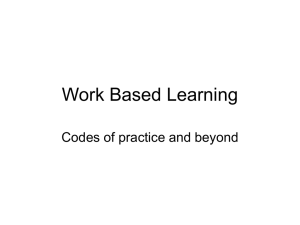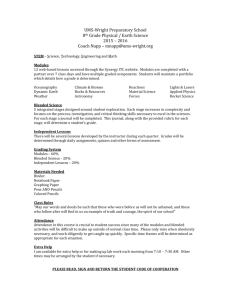Hybrid Learning meets Web 2.0 - A Blended Maricopa / FrontPage
advertisement
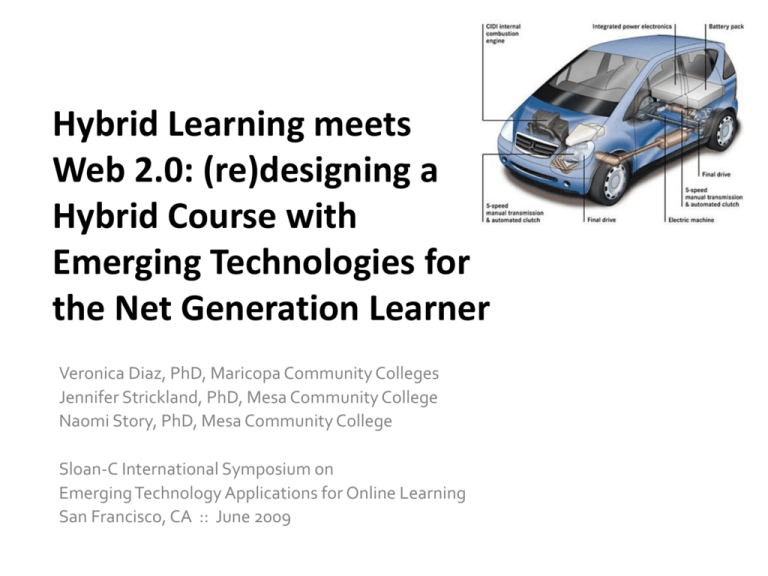
Hybrid Learning meets Web 2.0: (re)designing a Hybrid Course with Emerging Technologies for the Net Generation Learner Veronica Diaz, PhD, Maricopa Community Colleges Jennifer Strickland, PhD, Mesa Community College Naomi Story, PhD, Mesa Community College Sloan-C International Symposium on Emerging Technology Applications for Online Learning San Francisco, CA :: June 2009 Introductions Today’s seminar 1. Overview of hybrid learning 2. Institutional implementation 3. Faculty development and web 2.0 hybrid learning 4. Resources 5. http://ablendedmaricopa.pbworks.com/ POLL: We are offering hybrid/blended courses at our institution as 1. 2. 3. 4. 5. 6. 10% of our offerings 20% of our offerings 30% of our offerings 40% of our offerings 50% of our offerings Haven’t determined yet POLL: Assuming your institution is considering the implementation of a blended learning model, select the most important item that you hope the model will address 1. 2. 3. 4. 5. 6. 7. Access Affordability Retention Student learning Instructor flexibility Accountability Other Activity CREATE YOUR INSTITUTIONS https://ablendedhe.pbworks.com Username wikiuser0001 wikiuser0002 wikiuser0003 wikiuser0004 wikiuser0005 wikiuser0006 wikiuser0007 Password wiki1 wiki2 wiki3 wiki4 wiki5 wiki6 wiki7 • • • • • Control Type Carnegie class Enrollment Student body characteristics – – – – Gender Average age PT/FT Preparation • Faculty characteristics – Hybrid experience – FT/PT – experience • Institutional – College support/structured – Enrollment trends – Professional development • Development model – Pay/apply/prepare • Faculty support – Motivation for hybrid implementation • Technology – CMS – Web 2.0 – Other • Infrastructure • Other Part ! HYBRID LEARNING 101 Rationale Faculty Development Blended Process Implementation Course Redesign What is blended learning? • Blended learning courses combine online and classroom learning activities and resources in an optimal way to improve student learning outcomes and to address important institutional issues. • Classroom attendance (“seat time”) is reduced. Blended Format Definitions Proportion of Content Delivered Online Type of Course 0% Traditional 1 to 29% Web Facilitated Course which uses web-based technology to facilitate what is essentially a face-to-face course. Uses a course management system (CMS) or web pages to post the syllabus and assignments, for example. 30 to 79% Blended/Hybrid Course that blends online and face-to-face delivery. Substantial proportion of the content is delivered online, typically uses online discussions, and typically has some face-to-face meetings. 80% + Online A course where most or all of the content is delivered online. Typically have no face-to-face meetings. Sloan-C, 2007 Typical Description Course with no online technology used — content is delivered in writing or orally. The Sloan Consortium NATIONAL DATA REPORTS Institutional Support 1. Accommodate more students without adding resources 2. Free up faculty members to offer other courses and programs of study that are in demand 3. Increase student retention and meet goals for student achievement [add underprepared report here] 4. Decrease time to graduation by adding additional seats in bottleneck courses 5. Improve consistency and quality across multiple sections 6. The National Center for Academic Transformation Institutional Opportunities 1. Greater visual, individual, and hands-on learning 5. Linking work and learning 2. Self-determined blended learning 7. Blended learning course programs 3. Increased connectedness, community, and collaboration 8. Changed instructor roles 4. Increased authenticity and on-demand learning 6. Changed calendaring 9. The emergence of blended learning specialists 10. Mobile blended learning and emerging technologies Source: Bonk, C. J. & Graham, C. R. (Eds.). (in press). Handbook of blended learning: Global Perspectives, local designs. San Francisco, CA: Pfeiffer Publishing. Student Engagement and Learning • Discussions started in class may be continued online • Integration of out-of- and in-class activities allows more effective use of traditional class time • Students who rarely take part in class discussions are more likely to participate online • Increased connectedness with students • Communicate online and face-to-face • Potential to increase and extend instructorstudent and studentstudent connectivity Blended Learning and the Net Generation Learner • A safe way to explore online learning • Attractive alternative to F2F instruction • A good match for the Net Gen’s visual, exploratory, participative learning preferences • Improved student engagement and achievement POLL: Indicate the most popular emerging or web 2.0 technologies in use at your institution 1. 2. 3. 4. 5. 6. 7. 8. 9. Microblogging Video RSS Podcasting Blogs Wikis Social bookmarking Document sharing Social networking Sources: http://www.jeffro2pt0.com/images/web1_0-vs-web2_0.png and ttp://jensthraenhart.com/cblog/uploads/web20.jpg • • • • • Active engagement Knowledge creation Independent learning Reflection Innovation Partnership for 21st Century Skills. (2008). 21st Century Skills, Education & Competitiveness: A Resource and Policy Guide. Available at http://www.21stcenturyskills.org/documents/21st_century_skills_education_and_competitiveness_guide.pdf MICHAEL WESCH: MEDIATED CULTURES COURSE SITE Web 2.0 and Affordances with Students • Students are more comfortable with and have a tolerance for “figuring” out the technology • Students can deal with trial and error approach to use and change in general • Students have a broad exposure to a variety of different tools Web 2.0 Tool Videos • • • • • Blogs Wikis Social bookmarking Social networking Social media • • • • • RSS Podcasting Web searches Google Docs Google Reader Case example MESA COMMUNITY COLLEGE & HYBRID LEARNING Institutional Questions • What drove the adoption of the hybrid learning model • People involved in the initiative and the organizational flow • Budget, outcomes and future hopes • Select your hybrid learning institutional definition. ACTIVITY BREAK Part II INSTITUTIONAL IMPLEMENTATION POLL: Our institution is supporting Web 2.0 through our faculty member development efforts 1. Yes 2. No Technology Adoption Lifecycle http://techticker.net/2008/06/06/technology-adoption-lifecycle/ Web 2.0 Faculty Development • Who are you serving with Web 2.0 initiatives • Menu of diverse learning technology offerings • Teaching and learning objectives • Supporting Web 2.0 Source: http://edorigami.wikispaces.com/Bloom%27s+Digital+Taxonomy WEB 2.0 CLASSIFICATIONS Communicative To share ideas, information, and creations • Blogs • Audioblogs • Videoblogs • IM-type tools • Podcasts • Webcams Collaborative To work with others for a specific purpose in a shared work area • Editing/writing tools • Virtual communities of practice • Wikis Documentative To collect and/or present evidence of experiences, thinking over time, productions, etc. • Blogs • Videoblogs • E-portfolios Generative To create something new that can be seen and/or used by others • Mashups • VCOPs • Virtual Learning Worlds Interactive To exchange information, ideas, resources, materials • Learning objectives • Social bookmarking • Virtual communities of practice • Virtual Learning Worlds Source: http://c4lpt.co.uk/Directory/ Within the institution Less, but most popular/common tools Tool selection Out of the institution Supporting Web 2.0 with Web 2.0ish support A Network of Support • Web 2.0 Tool guides – http://elearningtools.wetpaint .com/?t=anon – http://web20toolkit.wetpaint.com/ – http://c4lpt.co.uk/Directory/ – [add wiki tech link] • Emerging Technologies and Practices – http://www.educause.edu//Eme rgingPracticesandLearningTechn ologies/5673 Web 2.0 Considerations • Tools not necessarily developed for an educational audience • No obligation to users • Ever-changing • Require separate logins/accounts/fragment ation • No centralized institutional support (usually) • Reliance on internet connection (high speed) • Lack of security • Learning curve • Variety of use and selection of tools could overwhelm students; lack of a common experience across courses • Intellectual property/copyright issues Instructional Technology Challenges • The technology-adoption cycle • Lack of integrated technology tools • Learners’ changing expectations • Institutional changes to technology commitments © Diaz, 2008 • How will you support innovation in instruction, specifically with the use of Web 2.0 tools? • How will you diffuse the innovation of innovators and early adopters to other faculty members at your institution? ACTIVITY POLL: Is your institution surveying the learning technology tools your faculty members are using? 1. Yes 2. No POLL: Is your institution surveying the learning technology tools your students are using? 1. Yes 2. No Emerging Technology Use • Student and faculty surveys – Use of tools – Teaching approaches – Demographic information (age, gender, years of study/employment, and program of study) • Student and faculty focus groups or observation – Classroom use of technology – Use of course management systems – Preferences, limitations, and needs • Document analysis – – – – Annual reports Lesson plans Web pages PowerPoint presentations or course handouts can indicate areas of technology use and can reveal instructional styles • ECAR Study of Undergraduate Students and Information Technology Student Readiness Assessment Strategies Formal • eLearning website • Screening surveys – Pre and post enrollment with feedback • Debunking incorrect impressions Informal • • • • FAQs Examples Pros/Cons Testimonials Assessing readiness for • • • • • • • • Skills (reading) Learning styles Work and study habits Technical requirements (hardware, software, connectivity) Need and immediacy for course Feedback preferences Ability to self-help (when things are difficult) Attitude toward the nature of learning online Readiness Means… 1. Determining who is ready 2. Ready now = start course 3. Not ready now = 1. 2. Getting ready via tutorials, etc. or Redirecting to other delivery modes UCF Learning Online Students are most successful when they have the following characteristics: • Informed self selection • Responsible for their own learning • An access plan for taking the course • Know how they learn (metacognition) • Have necessary technical skills • Know how to build a support system • Respond favorably to technological uncertainties Communication (aka marketing) • • • • Internal marketing External marketing Defining the blend Differentiating from other eLearning options • Scheduling – Courses – Programs Quality in the Blend • Blended learning life cycle and quality – Old way – The budget crisis and quality assurance • • • • Faculty support Student support Accreditation Quality Assurance Resources Quality Matters & Alignment • 5 of the 8 general standards must align: – – – – – – – – Course Overview and Introduction Learning Objectives Assessment and Measurement Resources and Materials Learner Interaction Course Technology Learner Support ADA Compliance – http://www.qualitymatters.org • How will you ensure that your hybrid courses and programs are of high quality? ACTIVITY Case example MESA COMMUNITY COLLEGE & HYBRID LEARNING Organizational Change and Leadership • Creating, redefining, and clarifying the college climate/culture and rules for institutional transformation • Collaboration, inclusivity, and wisdom of data • Diminishing fear and solo fliers BREAK Part III FACULTY DEVELOPMENT PROGRAMS AND WEB 2.0 INFUSED HYBRID LEARNING • Need for immediate feedback • Field or class experience • Interaction with real things • Discipline-specific • Critical thinking • Technology F2F Learning Outcomes % of time Online • Connecting sessions • Managing time/staying on task • Distribution of assignments and assessments • Equitable workload for teacher and learner Source: 10 Blended Questions to Consider, UWM • Meaningful interaction • Skills and abilities of learner • Supports required for technology • Affordance of technology What the faculty might think • Looking for specific answers • See online work is an addon • Assume classroom is for lecture, online for discussion and activities, and finals for assessment • Believe they must cover the same amount of material • Temptation to make only incremental changes • Temptation to create a course and a half • Temptation to revamp just the out-of-class components • Temptation to ignore opportunities for greater depth • Others?? Redesign work • Defining the blend (as an instructor and as an institution) • Rethinking how to use class time • Rethinking how to facilitate online interaction • Learning more about technology • Need to budget time, and start redesign • Experiencing being a student is extremely valuable BLENDED LEARNING PROCESS NCAT Successful Course Redesign Principles 1. Redesign the whole course. 2. Encourage active learning. 3. Provide students with individualized assistance. 4. Build in ongoing assessment and prompt (automated) feedback. 5. Ensure sufficient time on task and monitor student progress. Redesign Process Overview • New course or existing course (online or face-toface) • Break the course down into discrete, specific learning objectives • Ask: which objectives are best met online? • Ask: which objectives are best met face-to-face? • Strategies: how will you integrate the online portion with the face-to-face portion? • Strategies: what is the relationship between the face-to-face and the online component (reinforce, new, application)? • Strategies: how will you make students accountable for the online portion? Redesign tools • Mapping Your Course • Organizing the course – – – – – – Objectives Modules Schedule Lessons Readings Topics Instructional Strategies Learning Activities Assessment Techniques Objectives Modules (example) Readings Video Writing Student Team Project Case/PBL Assessment Activity What organizational strategies are needed to support course redesign? Blended course examples • American National Government (UCF) • Introductory Astronomy (UCB) • • English Composition (BYU) Economic Statistics (UIUC) • • General Psychology (CSU Pomona) General Chemistry (UI) • • Computer Programming (Drexel U) Intermediate Spanish Transition (UTK) • • Elementary Statistics (Penn State U) General Chemistry (UWM) • • Introductory Spanish (Portland State U) College Composition (Tallahassee CC) • • Elementary Algebra (Riverside CC) Computer Literacy (U of Buffalo, SUNY) • Six Innovative Course Redesign Practices Faculty Development Options • • • • • Mandatory vs required Application to teach Release time Reassigned time Mentors • Course development – One at a time – Best of breed • • • • • • Central training Department training 2 step process Experiential Overview Summer institute Possible Components • • • • • • • • • What is blended learning Learning objectives Modules Course redesign strategies Classroom assessment and techniques Rubrics Learning technology Online discussion Building community • • • • Student readiness Student success Student crisis points Student teams and other collaborations • Academic integrity online • Copyright issues Selecting and Implementing Emerging Technologies • Know who/where you are and who/where you want to be [roadmap] • Know your students • Know your challenges [support] • Treat technology as a means and an end [don’t OD on IT] • Collect and USE data, data, data • Support what you implement, and implement what you are able to support Supporting the faculty • Release time: 1-2 semesters • Role models and examples • Learning technologies • Disciplinary communities of practice • Technology has added a layer of “policing” • New learning environment is rich in and out of classroom • Intellectual property issues Implementation Best Practices • Ongoing institutional commitment to the redesign • Initial and ongoing faculty consensus • Support instructors, and other support staff • Technological infrastructure • Quality assurance: peer review • Faculty disciplinary communities of practice Blended Learning Costs • Faculty – Redesign time – Release time during pilot semester – Orienting and development • Course redesign – Media specialists – Instructional designers – Instructional technologists • Infrastructure – – – – – Labs Wireless Software IT Helpdesk Resources online • Student – Readiness – Advising – Orientation Access What technologies increase access? Accountability What technologies can document student progress? Assessment What strategies can capture successful applications? Retention What technologies make life easier, better, more satisfying? TECHNOLOGY AND THE CHALLENGES AND CHOICES? Technology: enriching instruction and learner interactivity • The tools and media support the learning objectives of the course and are integrated with texts and lesson assignments. • The tools and media enhance student interactivity and guide the student to become a more active learner. • Technologies required for this course are either provided or easily downloadable. • The tools and media are compatible with existing standards of delivery modes. • Instructions on how to access resources at a distance are sufficient and easy to understand. • Course technologies take advantage of existing economies and efficiencies of delivery. • • How will you support students in this learning model? How will you market your blended model to students? ACTIVITY Veronica M. Diaz, PhD: veronica.diaz@domail.maricopa.edu Jennifer Strickland, PhD: jennifer.strickland@mcmail.maricopa.edu Naomi Story, PhD: naomi.story@mcmail.maricopa.edu Copyright Diaz, Strickland, Story, 2009. This work is the intellectual property of the authors. Permission is granted for this material to be shared for non-commercial, educational purposes, provided that this copyright statement appears on the reproduced materials and notice is given that the copying is by permission of the author. To disseminate otherwise or to republish requires written permission from the authors. CONTACT US