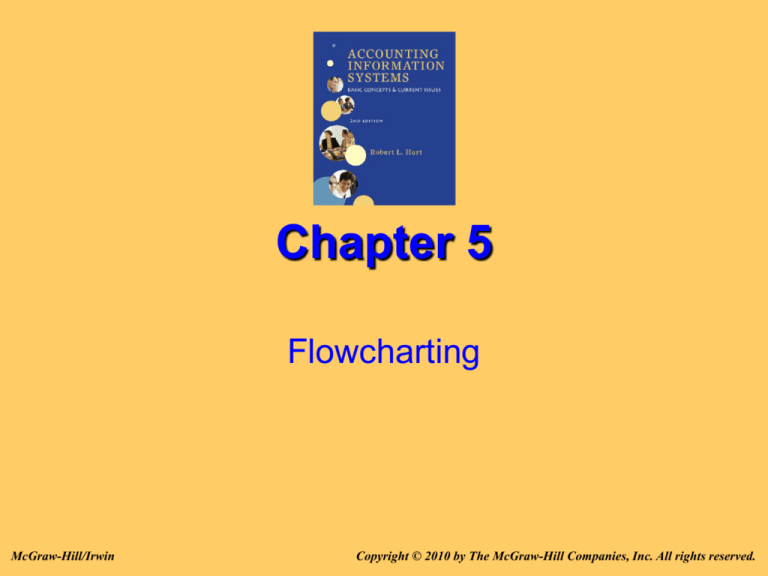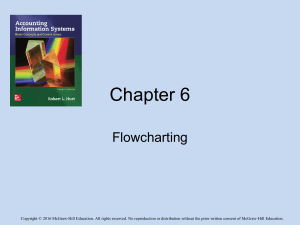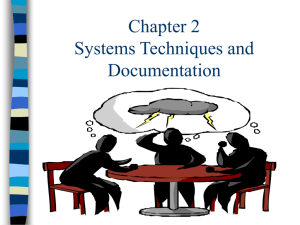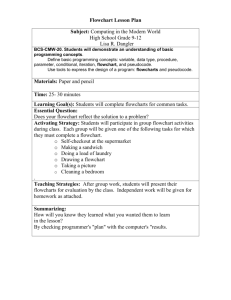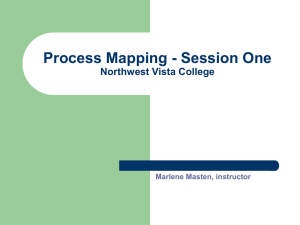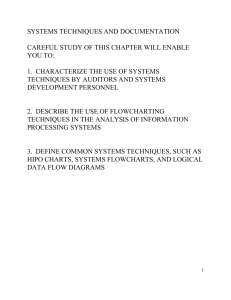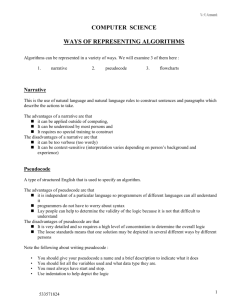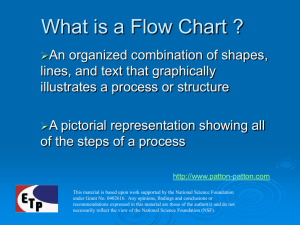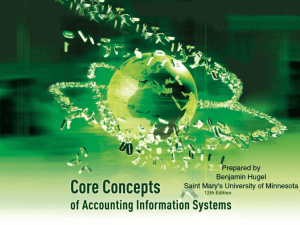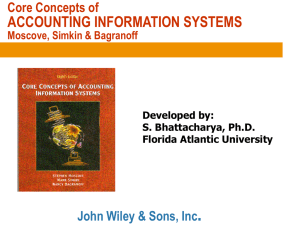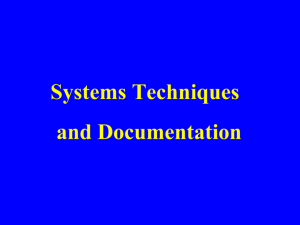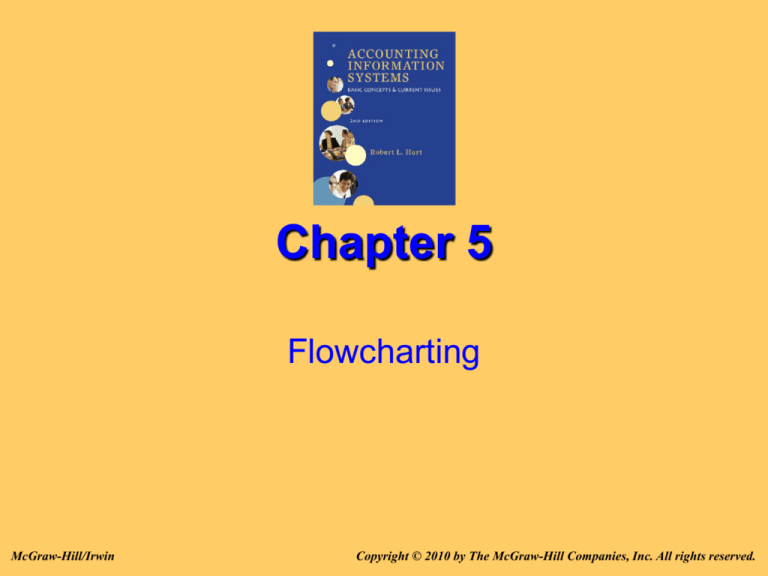
Chapter 5
Flowcharting
McGraw-Hill/Irwin
Copyright © 2010 by The McGraw-Hill Companies, Inc. All rights reserved.
Outline
•
•
•
•
•
•
•
Objectives
Flowchart types
Design issues
Symbols
Uses in the AIS
Risk / control matrix
Example
5-2
Objectives
When you finish this chapter, you should be able to:
– List and discuss the purpose and use of various flowchart
types
– Explain the basic parts of and design considerations
common to all types of flowcharts
– Identify and describe common symbols and IT tools used
in flowcharting
– Discuss ways flowcharts impact the design,
implementation and evaluation of the AIS
– Create a risk / control matrix
– Create and interpret systems and document flowcharts
5-3
Flowchart types
• System flowcharts
“Big picture” look at an
information system
• Program flowcharts
Logic of a computer
program
• Document flowcharts
Trace documents
through an information
system
• Hardware flowcharts
Show relationship
between hardware
elements
5-4
Design issues
• Top to bottom, left to
right
• Iterative nature of
flowcharting
• White space
• Title
• Columns depict areas
of responsibility
• Clear origin,
termination and
progress for
documents
• Discussion of rough
drafts with others
5-5
Symbols
The universe of flowcharting symbols is practically
endless. You can find examples in most
software programs—particularly in programs
designed for flowcharting. A few examples
follow, but they are by no means exhaustive.
5-6
Uses in the AIS
• Understanding how a system works
• Making suggestions for system
improvement
• Spotting internal control deficiencies
• Developing procedures manuals
5-7
Why Documentation Is Important?
• Seven Reasons
– Depicting how the system works
– Training users
– Designing new systems
– Controlling system development and
maintenance costs
– Standardizing communications with others
– Auditing AIS
– Documenting business processes
Symbols
Process
Document
Decision
Multiple
documents
5-9
Symbols
Terminator
Manual
operation
Connector
File
5-10
Standard
Flowchart
Symbols
11
12
Enter document into
computer via keyboard,
edit input, record input
13
14
User queries the
computer
Update sequential
data store
15
16
Preparation and later manual
reconciliation of control
totals
17
18
Key and key verify
inputs
19
20
Enter
document
into
computer
using a
scanner
21
Entity Relationship (ER)
Diagram
A documentation technique to represent the
relationship between entities in a system.
Information generated often used when building
a database from scratch
Entities can be:
– resources (cash, securities, inventory)
– events (sales orders, purchases, release of
raw materials into the production)
– agents (customers, vendors, production
workers)
Entity Relationship Symbols
• Entities represented by rectangles
• Relationship between any two entities is
represented by a diamond symbol that
connects them and indicates the nature of
the relationship
• Cardinality is often shown
Cardinality
• represents the numerical mapping
between entities in the database:
– one-to-one (each consultant has only one skill
i.e. taxation)
– one-to-many (a specific consultant works on
several projects at the same time)
– many-to-many (several consultants are
assigned to work on multiple projects at the
same time)
Cardinalities
Entity
Salesperson
Relationship
1
1
Customer
Vendors
M
Assigned
Places
Supply
Entity
1
M
M
Company
Car
Several
Orders
Entire
Inventory
ORDER
M
1
line
item
M
INVENTORY
M
M
received
from
line
item
fills
1
M
1
CUSTOMER
made
to
M
M
SALE
27