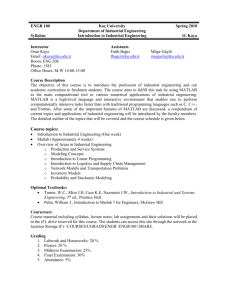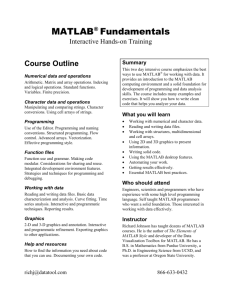i+1
advertisement
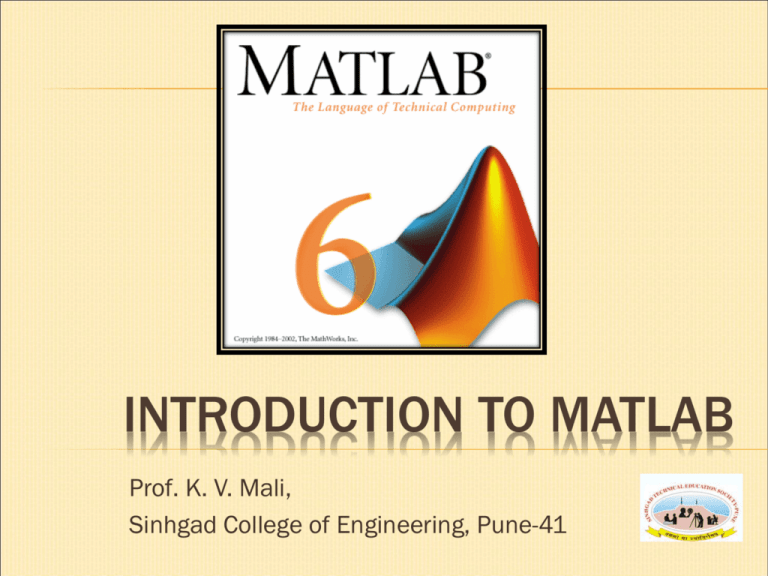
INTRODUCTION TO MATLAB
Prof. K. V. Mali,
Sinhgad College of Engineering, Pune-41
OUTLINE
Introduction
Matlab Numerics
Matlab Programming
Matlab Graphics
INTRODUCTION
MATLAB (Matrix Laboratory)
MATLAB is a high-performance language for technical
computing
integrates mathematical computing, visualization, and a
powerful language to provide a flexible environment for
technical computing
MATLAB Tools
Data acquisition
Data analysis and exploration
Visualization and image processing
Algorithm prototyping and development
Modeling and simulation
Programming and application development
EFFICIENCY IN MATLAB
User-defined Matlab functions are interpreted, not
compiled
Matlab programs can be much slower than programs
written in a language such as Fortran or C
In order to get the most out of Matlab, it is necessary
to use built-in functions and operators whenever
possible
MATLAB DESKTOP
EDITING
The command window
The edit window
for immediate mode entering and display of variables and
execution of a MATLAB command
for execution of a functions, subroutines and programs that
are stored in an M-File
write and edit functions, subroutines and programs which
are to be stored in an M-File
The graph window
to view plotted data
MATLAB FILE TYPES
Scripts : for storing several executable
statements
Functions : for functions and subroutines
MAT-files : for storing data
MATLAB NUMERICS
ARRAY
All variable in MATLAB are treated as arrays. A
scalar is a one by one array.
Initialization can fill an array with either zeros
or ones.
>> Z = zeros(1,5)
% Initialize a row vector with zeros.
Z=
0 0 0 0 0
>> W = zeros(3,1)
% Initialize a column vector with zeros.
W=
0
0
0
>> M = ones(2,4)
M=
1 1 1 1
1 1 1 1
>> size(M)
ans =
2 4
% Initialize a matrix with ones.
VECTORS
Vectors can be entered and stored as a matrix with one row or
one column
>> V = [1,2,3,4]
V=
1 2 3 4
>> length(V)
ans =
4
>> sum(V)
% The sum of the elements of V
ans =
10
>> mean(V)
% The mean of the elements of V
ans =
2.5000
Transpose
>> W = [1,
2,
3,
4]
W=
1
2
3
4
>> W’
ans =
1 2 3
4
COLON
Used for creating a list and it is used for selecting part(s) of a list.
>> X = 1:20;
% A list of integers from 1 to 20.
>> Y = X.^2;
% A list of their squares.
>> Y(10:20)
% Display only the last 11 entries.
ans =
100 121 144 169 196 225 256 289 324 361 400
> > A = [1 2 3 4,
5 6 7 8,
9 10 11 12];
>> A(1,3)
% Select one element in a matrix.
ans =
3
>> A(2:3, 1:2)
% Select a sub-matrix.
ans =
5 6
9 10
ARITHMETIC OPERATIONS
+ Addition
- Subtraction
* Multiplication
/ Division
^ Power
Arithmetic Operations for arrays (also useful for functions to be plotted)
.+ Element-wise addition
.- Element-wise subtraction
.* Element-wise multiplication
./ Element-wise division or use ( ).^(-1)
.^ Element-wise power
EXAMPLES
>> A = [1 2,
3 4];
>> A^2
% Square a matrix.
ans =
7 10
15 22
>> A.^2
% Square each element in a matrix.
ans =
1 4
9 16
>> C = inv(A)
% Find the inverse of a matrix.
C=
-2.0000 1.0000
1.5000 -0.5000
>> A*C
% Verify that C is the inverse.
ans =
1.0000
0
0.0000 1.0000
MATLAB
PROGRAMMING
HOUSEKEEPING
;
,
%
Place at the end of line to suppress the computer echo
Used at the end of a line if the computer echo is desired
This is a comment
format short
format long
who
what
clear
clear variables
clear functions
clc
clg
output displays four decimal places
output displays fourteen decimal places
list of variables
list of files
clear workspace
clear variables
clear functions
clear display
clear graph
FORM OF A MATLAB PROGRAM M-FILE
OF EXECUTABLE STATEMENTS
% <program-name>
{<specification-statements>}
{<executable-statements>}
FORM OF A MATLAB SUBROUTINE M-FILE
function (output-list) = <subroutine-name> (argument-list)
{<specification-statements>}
{<executable-statements>}
EXAMPLE,
STORE THE FOLLOWING SUBROUTINE IN THE M-FILE; SROOT.M
function r = sroot(x)
% Newton's method to find sqrt(x)
p0 = 1; % Starting value.
for k=1:50,
p1 = (p0+x/p0)/2;
disp(p1);
if abs(p1-p0)/p1 < eps, break, end;
p0 = p1;
end
Form of a function (or subroutine) call
>> sroot(5)
OUTPUT
3
2.33333333333333
2.23809523809524
2.23606889564336
2.23606797749998
2.23606797749979
2.23606797749979
FORM OF A MATLAB FUNCTION M-FILE
function <output-list> = <function-name> (argument-list)
{<specification-statements>}
{<executable-statements>}
<output-name> = <returned computation>
Store the following functions in the M-files: f.m and G.m
function y = f(x)
y = exp(-x./10) + sin(x);
function W = G(Z)
% Z is a 1 by 2 vector
x = Z(1);
y = Z(2);
W = [x.^2-y.^2 2*x.*y];
FORM OF A FUNCTION CALL
>> f(pi/2)
ans =
1.85463599915323
>> G([2 1])
ans =
3 4
RELATIONAL OPERATORS
==
~=
<
>
<=
>=
Equal to
Not equal to
Less than
Greater than
Less than or equal to
Greater than or equal to
LOGICAL OPERATORS
~ Not Complement
& And True if both operands are true
| Or True if either (or both) operands are true
BOOLEAN VALUES
1 True
0 False
IF (BLOCK) CONTROL STATEMENT
Performs the series of {<executable-statement>} following it or transfers
control to an ELSEIF, ELSE, or ENDIF statement, depending on (<logicalexpression>).
if (<logical-expression#1>),
{<executable-statements>}
elseif (<logical-expression#2>),
{<executable-statements>}
end
if (<logical-expression#1>),
{<executable-statements>}
elseif (<logical-expression#2>),
{<executable-statements>}
else
{<executable-statements>}
end
BREAK
if n==3, break, end
for k=1:100,
x=sqrt(k);
if x>5, break, end
end
FOR LOOP
sum1 = 0;
for k = 1:1:10000,
sum1 = sum1 + 1/k;
end
>> sum1
sum1 =
9.78760603604434
sum2 = 0;
for k = 10000:-1:1,
sum2 = sum2 + 1/k;
end
>> Ssm2
sum2 =
9.78760603604439
for j = 1:5,
for k = 1:5,
A(j,k) = 1/(j+k-1);
end
end
A
% The 5 by 5 Hilbert matrix A will be displayed.
WHILE (BLOCK) CONTROL STATEMENT
m = 10;
k = 0;
while k<=m
x = k/10;
disp([x, x^2, x^3]); % A table of values will be printed.
k = k+1;
end
MATHEMATICAL FUNCTIONS
cos(x) cosine (radians)
sin(x) sine (radians)
tan(x) tangent (radians)
exp(x) exponential exp(x)
acos(x) inverse cosine (radians)
asin(x) inverse sine (radians)
atan(x) inverse tangent (radians)
log(x) natural logarithm base e
log10(x) common logarithm base 10
sqrt(x) square root
abs(x) absolute value
round(x) round to nearest integer
fix(x) round towards zero
floor(x) round towards -ì
ceil(x) round towards +ì
sign(x) signum function
cosh(x) hyperbolic cosine
sinh(x) hyperbolic sine
tanh(x) hyperbolic tangent
acosh(x) inverse hyperbolic cosine
asinh(x) inverse hyperbolic sine
atanh(x) inverse hyperbolic tangent
real(z) real part of complex number z
imag(z) imaginary part of complex number z
conj(z) complex conjugate of the complex
number z
angle(z) argument of complex number z
rem(p,q) remainder when p is divided by q
DATA ANALYSIS
max
min
mean
median
std
sort
sum
prod
cumsum
cumprod
diff
hist
corrcoef
cov
maximum value
minimum value
mean value
median value
standard deviation
sorting
sum the elements
form product of the elements
cumulative sum of elements
cumulative product of elements
approximate derivatives (differences)
histogram
correlation coefficients
covariance matrix
MATLAB GRAPHICS
GRAPHICS
Store the following script in the M-file; sketch.m
X = 0:pi/8:pi;
Y = sin(X);
axis([-0.2 3.2 -0.1 1.1]);
plot(X,Y);
hold on;
plot([-0.2 3.2],[0,0],[0,0],[-0.1 1.1]);
xlabel('x');
ylabel('y');
title('Graph of y = sin(x)');
grid;
axis;
hold off;
Issue the command sketch and obtain the graph
Remark
Data used by the plot command must be
two vectors of equal length.
X=
0 0.3927 0.7854 1.1781 1.5708 1.9635 2.3562 2.7489 3.1416
Y=
0 0.3827 0.7071 0.9239 1.0000 0.9239 0.7071 0.3827 0.0000
POLYNOMIAL FUNCTIONS
The coefficients of a polynomial are stored as a coefficient list.
>> C = [1 -3 2]
C=
1 -3 2
If C is a vector whose elements are the coefficients of a polynomial, then polyval(C,x)
is the value of the polynomial evaluated at x.
>> for x=0:0.5:3,
disp([x,polyval(C,x)]),
end
0
0.5000
1
1.5000
2
2.5000
3
2
0.7500
0
-0.2500
0
0.7500
2
FINDING THE ROOTS OF A POLYNOMIAL. LET
P(X) = X5 - 10X4 + 35X3 - 50X2 + 24
>> C = [1 -10 35 -50 24]
C=
1 -10 35 -50 24
>> roots(C)
ans =
4.0000
3.0000
2.0000
1.0000
Other operations with polynomials are:
conv
polynomial multiplication
polyfit
polynomial curve fitting
GRAPH THE POLYNOMIAL
P(X) = X5 - 10X4 + 35X3 - 50X2 + 24
Store the following script in the M-file; sketch.m
C = [1 -10 35 -50 24];
X=-0.2:0.1:4.2;
Y=polyval(C,X);
axis([-0.2 4.2 -2.3 4.3]);
plot(X,Y);
hold on;
plot([-0.2 4.2],[0,0],[0,0],[-2.3 4.3]);
xlabel('x');
ylabel('y');
title('Graph of a polynomial.');
grid;
axis;
hold off;
Issue the command sketch and obtain the graph.
For function of the independent variable x one can define f
as a text string:
f = 'sin(x)’
Then use the fplot command
>> fplot(f,[0 10]);
3-DIMENSIONAL GRAPHS
Store the following script in the M-file; sketch.m
[X Y] = meshdom(-1:0.1:1, -1:0.1:1);
Z = X.^2 - Y.^2;
mesh(Z);
title('Graph of z = x^2 - y^2');
Issue the command sketch and obtain the graph.
MORE COMMANDS FOR MATRICES
zeros
ones
rand
eye
meshdom
rot90
fliplr
flipud
diag
tril
triu
'
zero matrix
matrix of ones
random elements
identity matrix
domain for mesh plots
rotation of matrix elements
flip matrix left-to-right
flip matrix up-and-down
extract or create diagonal
lower triangular part
upper triangular part
transpose
SOLUTION OF A LINEAR SYSTEM AX = B
A = [1 2 3 4, % Enter the matrix A
2 5 1 1,
3 1 2 1,
4 1 1 3];
A = [1 2 3 4,
2 5 1 1,
3 1 2 1,
4 1 1 3];
>> X = A\B
% Solve the linear
system AX = B.
X=
0.8333
-0.2273
0.2576
0.2121
>> A*X
B = [2 1 3 4]'
B=
2
1
3
4
% Enter the vector B
ans =
2
1
3
4
% Verify that X is the solution
EIGENVECTORS AND EIGENVALUES
>> A = [1 2 3 4, % Enter the matrix A.
2 5 1 1,
3 1 2 1,
4 1 1 3];
>> [V E] = eig(A)
% V is a matrix of eigenvectors.
% E is a diagonal matrix of eigenvalues.
V=
-0.2397 -0.0481 -0.8000 0.5479
0.8438 0.0977 0.0966 0.5187
-0.1880 -0.8201 0.3733 0.3908
-0.4418 0.5618 0.4597 0.5272
E=
3.6856
0
0
0
0 1.3717
0
0
0
0 -2.9395
0
0
0
0 8.8822
Now
Try Matlab Programs
SOLUTION OF LAPLACE EQUATION:
2u 2u
2 0
2
x
y
Y
1000
2000
2000
1000
1000
u1
u2
u3
u4
1000
500
0
X
1000
500
0
0
STANDARD 5-POINT FORMULA
ui , j
1
ui 1, j ui 1, j ui , j 1 ui . j 1
4
(i, j+1)
(i-1, j)
(i, j)
(i+1, j)
(i, j-1)
DIAGONAL FORMULA
ui , j
1
ui 1, j 1 ui 1, j 1 ui 1, j 1 ui 1. j 1
4
MATLAB PROGRAM
% Solution of Laplace equation
lx=4;
% length of plate in x-dir.
ly=4;
% length of plate in y-dir.
gzxl=1;
% grid size in x-dir.
gzyl=1;
% grid size in y-dir.
maxitr=99;
% max no. of iterations
nx=lx/gzxl;
% no. of nodes in x-dir.
ny=ly/gzyl;
% no. of nodes in y-dir.
% INPUT BOUNDARY CONDITIONS
% Upper boundary conditions
u(1,1)=1000; u(1,2)=1000; u(1,3)=1000; u(1,4)=1000;
% Lower boundary conditions
u(4,1)=1000; u(4,2)=500; u(4,3)=0; u(4,4)=0;
% Left boundary conditions
u(2,1)=2000;
u(3,1)=2000;
% Right boundary conditions
u(2,4)=500;
u(3,4)=0;
MATLAB PROGRAM CONTD…
% Gauss-Seidal iterative algorithm
for itr=1:maxitr,
merr=0;
for i=2:1:ny-1,
for j=2:1:nx-1,
ralx=((u(i+1,j))+(u(i-1,j))+(u(i,j+1))…
+(u(i,j-1)))/4;
err=abs(u(i,j)-ralx);
if(err > merr), merr=err; end
u(i,j)=ralx;
end
end
end
% prints output to file output.txt
diary output,...
disp('Solution of Laplace Equation'),disp(u),...
diary off
OUTPUT
Solution of Laplace Equation
1000.00
2000.00
2000.00
1000.00
1000.00
1208.33
1041.67
500.00
1000.00
791.67
458.33
0
1000.00
500.00
0
0
2
2u
u
2
c
2
t
x 2
SOLUTION OF WAVE EQUATION:
Solution Propogation
u(0,t)=0
u(5,t)=0
t=∞
t=2
j+1th level
t=1
t=0
X=0
i
jth level
u(x,0)=x2(5-x)
ut(x,0)=0
X=5
EXPLICIT FORMULA
ui , j 1 2 2c 2 ui , j 2c 2 ui 1, j ui 1, j ui. j 1
where,
kh
Put j=0,
Put i=0,1,2,3,4
Put j=1,
Put i=0,1,2,3,4
Put j=2,
Put i=0,1,2,3,4
4
0
0
3
0
0
2
0
0
1
0
0
0
0
4
12
18
16
0
j/i
0
1
2
3
4
5
MATLAB PROGRAM
% Solution of wave equation
nx=5;
% no. of nodes in x-dir.
nt=5;
% no. of nodes in t-dir.
h=1;
k=0.25;
alp=k/h;
c=4;
% constant
u=zeros(nx,nt);
% Input ICs and BCs
for j=1:nt,
u(1,j)=0; u(nt,j)=0;
end
for i=2:1:(nx-1),
u(1,i)=f(i-1);
end
MATLAB PROGRAM CONTD…
% second row
for i=2:1:(nx-1),
u(2,i)=((2*(1-(alp*alp*c*c))*u(1,i))...
+((alp*alp*c*c)*(u(1,i-1)+u(1,i+1))))*0.5;
% since u(i,1)= u(i,-1)
end
% procedure
for j=3:1:nt,
for i=2:1:(nx-1),
u(j,i) = 2*(1-(alp*alp*c*c))*u(j-1,i)...
+ (alp*alp*c*c)*(u(j-1,i-1) + u(j-1,i+1))-u(j2,i);
end
end
ALL THE BEST
FOR EXAMINATION