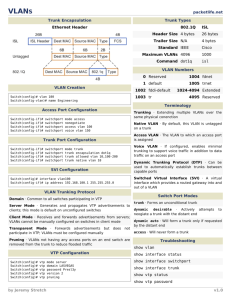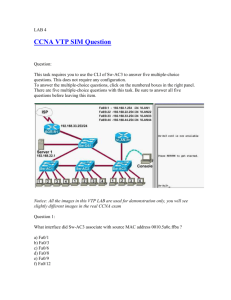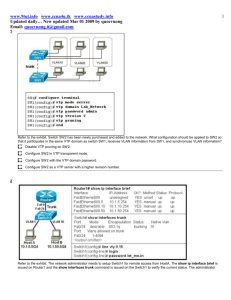Lab 7 Inter VLan Routing Configuration B
advertisement
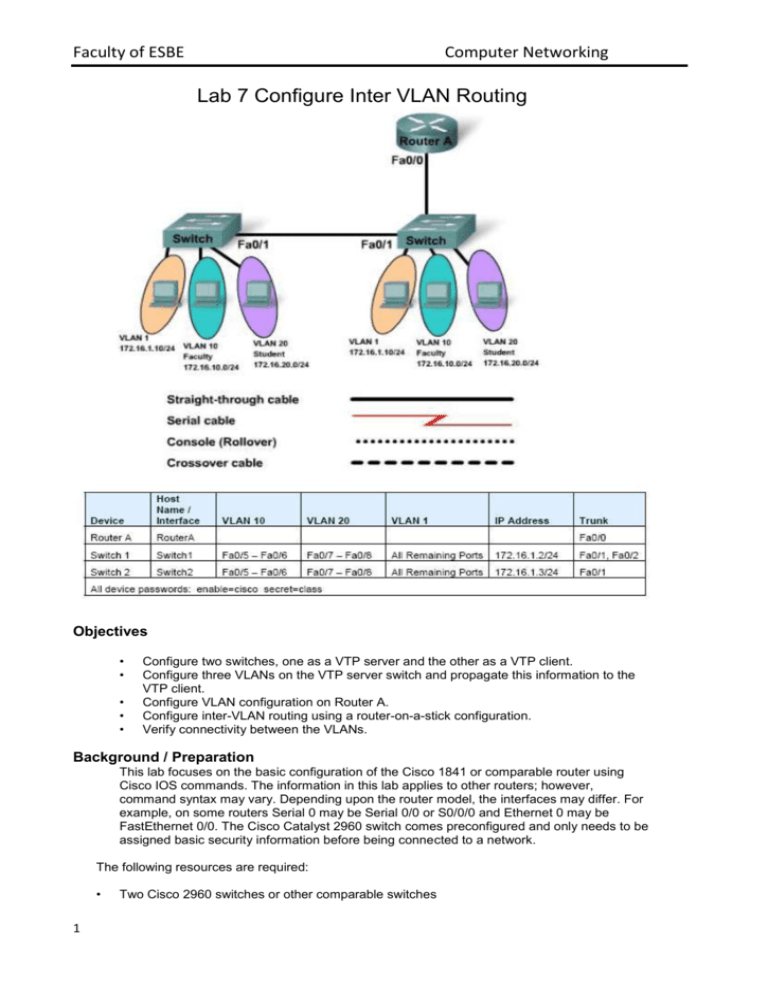
Faculty of ESBE Computer Networking Lab 7 Configure Inter VLAN Routing Objectives • • • • • Configure two switches, one as a VTP server and the other as a VTP client. Configure three VLANs on the VTP server switch and propagate this information to the VTP client. Configure VLAN configuration on Router A. Configure inter-VLAN routing using a router-on-a-stick configuration. Verify connectivity between the VLANs. Background / Preparation This lab focuses on the basic configuration of the Cisco 1841 or comparable router using Cisco IOS commands. The information in this lab applies to other routers; however, command syntax may vary. Depending upon the router model, the interfaces may differ. For example, on some routers Serial 0 may be Serial 0/0 or S0/0/0 and Ethernet 0 may be FastEthernet 0/0. The Cisco Catalyst 2960 switch comes preconfigured and only needs to be assigned basic security information before being connected to a network. The following resources are required: • 1 Two Cisco 2960 switches or other comparable switches Faculty of ESBE • • • • • Computer Networking One router with Fast Ethernet interface to connect to switch Four Windows-based PCs with a terminal emulation program One RJ-45-to-DB-9 connector console cable to configure the router and switches Seven straight-through Ethernet cables to connect from the router to Switch 1 and PC to Switchs One crossover Ethernet cable to connect Switch 1 to Switch 2 Step 1: Connect the equipment a. b. c. d. Connect the router Fa0/0 interface with a straight-through cable to Switch 1 Fa0/2 interface. Connect Switch 1 Fa0/1 port to the Fa0/1 port on Switch 2 using a crossover cable. Connect a PC with a console cable to perform configurations on the router and switches. Connect PC H1 to Switch Fa0/5, H2 to Switch 1 Fa0/7, H3 to Switch 2 Fa0/5, H4 to Switch 2 Fa0/7. Step 2: Perform basic configurations on the router a. Connect a PC to the console port of the router to perform configurations using a terminal emulation program. b. Configure Router A with a hostname and console, Telnet, and privileged passwords according to the table diagram. Step 3: .Configure Switch 1 a. Configure Switch 1 with a hostname and console, Telnet, and privileged passwords according to the table diagram. b. Configure Switch 1 with the VLAN 1 IP address of 172.16.1.2/24. c. On Switch 1, create VLAN 10, named Faculty, and VLAN 20, named Students. Switch1(config)#vlan 10 Switch1(config-vlan)#name Faculty Switch1(config-vexit lan)#Switch1(config)#vlan 20 Switch1(config-vlan)#name Students Switch1(config-vlan)#exit Switch1(config)# d. Configure Switch 1 with the default gateway address of 172.16.1.1. e. Configure Switch 1 with the interfaces Fa0/5 and Fa0/6 on VLAN 10. Switch1(config)#interface fa0/5 Switch1(config-if)#switchport mode access Switch1(config-if)#switchport access vlan 10 Switch1(config-if)#exit Switch1(config)#interface fa 0/6 Switch1(config-if)#switchport mode access Switch1(config-if)#switchport access vlan 10 Switch1(config-if)#exit f. Configure Switch 1 with the interfaces Fa0/7 and Fa0/8 on VLAN 20. Switch1(config)#interface fa0/7 Switch1(config-if)#switchport mode access Switch1(config-if)#switchport access vlan 20 Switch1(config-if)#exit Switch1(config)#interface fa0/8 Switch1(config-if)#switchport mode access Switch1(config-if)#switchport access vlan 20 Switch1(config-if)#end g. Configure all other interfaces on Switch 1 in VLAN 1. By default, there is only a single VLAN for all ports. You cannot rename or delete VLAN 1. Therefore, no further configuration is necessary. To prove this, issue the command show vlan brief. Are all other switch ports in VLAN 1? _______ Which switch ports are in VLAN 10? ___________________ 2 Faculty of ESBE Computer Networking Which switch ports are in VLAN 20? ___________________ h. Issue the command show vlan. What difference is noticed between the two commands show vlan brief and show vlan? __________________________________________________________________________ __________________________________________________________________________ Step 4: Configure VLAN trunking on Switch 1 a. Configure trunking between Switch 1 and Switch 2 with 802.1 encapsulation using port Fa0/1 on both switches. Switch1(config)#int fa0/1 Switch1(config-if)#switchport mode trunk Switch1(config-if)#exit b. Configure trunking between Switch 1 and Router A with 802.1 encapsulation using port Fa0/2 on Switch 1. Switch1(config)#int fa0/2 Switch1(config-if)#switchport mode trunk Switch1(config-if)#end Switch1# c. From Switch 1, issue the command show interfaces trunk. Which interfaces on Switch 1 are in trunk mode? __________________________________ Which VLANs are allowed and active in the management domain? ____________________ Step 5: Configure VTP on Switch 1 a. Configure Switch 1 as part of VTP domain Group 1. Switch1(config)#vtp domain Group1 Changing VTP domain name from NULL to Group1 b. Configure Switch 1 as the VTP server and Switch 2 as the VTP client. Switch1(config)#vtp mode server Device mode already VTP SERVER. Switch1(config)#end Step 6: Configure Switch 2 a. Configure Switch 2 with a hostname and console, Telnet, and privileged passwords according to the table diagram. b. Configure Switch 2 with the VLAN 1 IP address of 172.16.1.3/24. c. Configure Switch 2 with the default gateway address of 172.16.1.1. d. Configure Switch 2 with the interfaces Fa0/5 and Fa0/6 on VLAN 10. Switch2(config)#interface fa0/5 Switch2(config-if)#switchport mode access Switch2(config-if)#switchport access vlan 10 Switch2(config-if)#exit Switch2(config)#interface fa 0/6 Switch2(config-if)#switchport mode access Switch2(config-if)#switchport access vlan 10 Switch2(config-if)#exit e. Configure Switch 2 with the interfaces Fa0/7 and Fa0/8 on VLAN 20. Switch2(config)#interface fa0/7 Switch2(config-if)#switchport mode access Switch2(config-if)#switchport access vlan 20 Switch2(config-iexit f)# Switch2(config)#interface fa0/8 3 Faculty of ESBE Computer Networking Switch2(config-if)#switchport mode access Switch2(config-if)#witchport access vlan 20 sSwitch2(config-if)#exit Step 7: Configure VLAN trunking on Switch 2 Switch2(config)#int fa0/1 Switch2(config-if)#switchport mode trunk Switch2(config-if)#exit Step 8: Configure VTP on Switch 2 Switch2(config)#vtp mode client From Switch 2, verify that all VLANs have been propagated across the domain by issuing the command show vtp status. What is the VTP version used on Switch 2? _____________________ What is the maximum VLANs supported locally? _________________ What VTP operating mode is used on Switch 2? __________________ What is the VTP domain name? ______________________________ How did Switch 2 learn the domain name and VLAN information? __________________________________________________________________________ Step 9: Configure Hosts • • • • Configure Host 1 with an IP address of 192.168.10.2, subnet mask of 255.255.255.0, and a default gateway of 192.168.10.1. Configure Host 3 with an IP address of 192.168.10.3, subnet mask of 255.255.255.0, and a default gateway of 192.168.10.1. Configure Host 2 with an IP address of 192.168.20.2, subnet mask of 255.255.255.0, and a default gateway of 192.168.20.1. Configure Host 4 with an IP address of 192.168.20.3, subnet mask of 255.255.255.0, and a default gateway of 192.168.20.1. Step 10: Verify connectivity The router and switches should be able to ping the interfaces of the other devices. a. From H1, issue a ping to H2, H3, H4. Are the pings successful? ________ b. From H2, issue a ping to H1, H3, H4. Are the pings successful? ________ c. From H1, issue a ping to Router and Switch 1 and 2. Are the pings successful? __________ d. If the ping is not successful, verify the connections and configurations again. Check to ensure that all cables are correct and that connections are seated. Check the router and switch configurations. Step 11: Configure VLAN trunking on the router Configure Router A Fa0/0 interface to trunk for VLAN 1, VLAN 10, and VLAN 20 with 802.1Q encapsulation. RouterA(config)#interface fa0/0 RouterA(config-if)#no shutdown RouterA(config-if)#interface fa0/0.1 RouterA(config-subif)#encapsulation dot1Q 1 RouterA(config-subif)#ip address 172.16.1.1 255.255.255.0 RouterA(config-subif)#exit RouterA(config)#interface fa0/0.10 RouterA(config-subif)#encapsulation dot1Q 10 RouterA(config-subif)#ip address 172.16.10.1 255.255.255.0 RouterA(config-sexit ubif)# RouterA(config)#interface fa0/0.20 RouterA(config-subif)#encapsulation dot1Q 20 RouterA(config-subif)#ip address 172.16.20.1 255.255.255.0 RouterA(config-subif)#end Step 12: Verify connectivity of Step 10 again to check the results 4 Faculty of ESBE Computer Networking Step 13: Reflection a. Why would VLANs be configured in a network? _______________________________________________________________________________ _______________________________________________________________________________ _______________________________________________________________________________ _______________________________________________________________________________ b. Why would a VLAN benefit from trunking? _______________________________________________________________________________ _______________________________________________________________________________ c. Why should VTP be used? _______________________________________________________________________________ _______________________________________________________________________________ d. Which device provides connectivity between different VLANs? _______________________________________________________________________________ e. What are some benefits of VLANs? _______________________________________________________________________________ _______________________________________________________________________________ _______________________________________________________________________________ 5