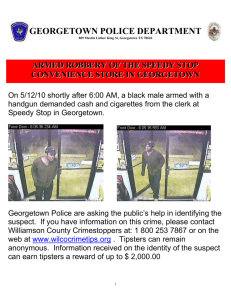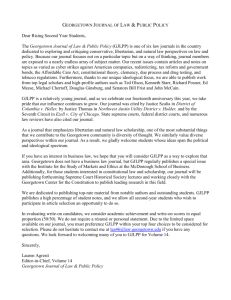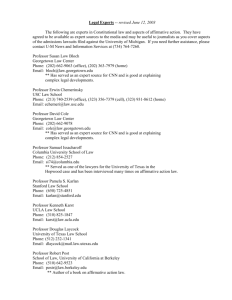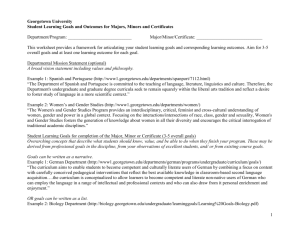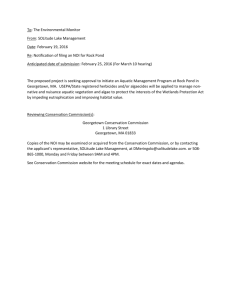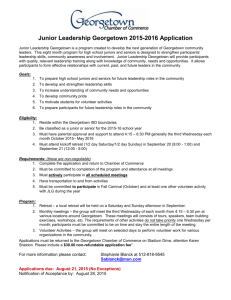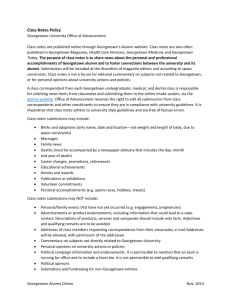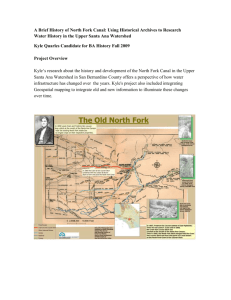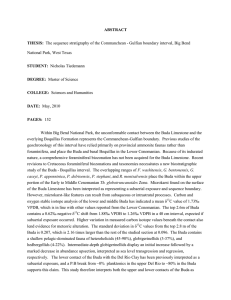Applying the Database Design Guidelines to Camashaly Design
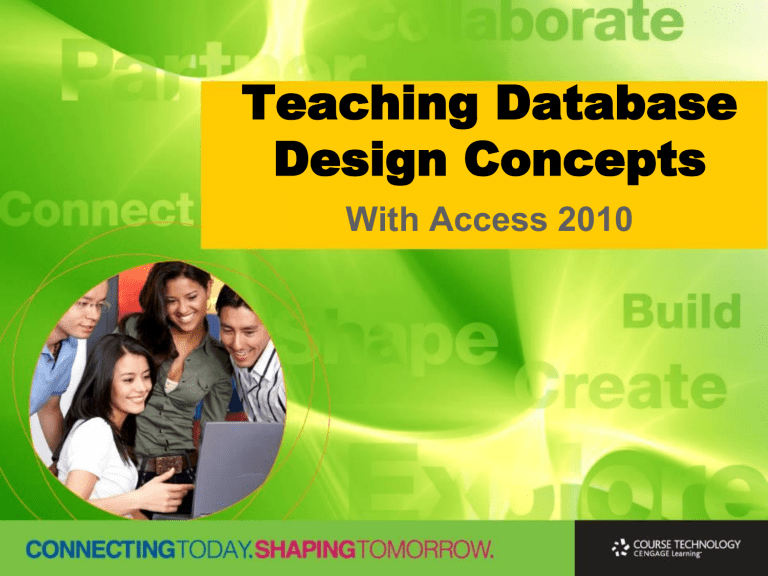
Teaching Database
Design Concepts
With Access 2010
Session Outline
Two Part
Lecture/Discussion/Sharing
Hands-on
Practical
Helpful
Objectives
Challenges
Student background/knowledge/learning
Database Design Concepts
Includes logical and physical
Access 2010
Can implement design using Datasheet view
Our Approach
Integration and more
Learning Outcomes
Identify and define the information that is needed to design a database
Create conceptual and logical db designs
Build a relational database that provides users with queries , forms , and reports
Understand core terms, concepts, and tools
Learning Outcomes
Design and maintain relational db tables
Create Select and Action queries
Create normalized relationships between tables, apply validation rules, and referential integrity principles
Design and modify reports and forms
Challenges
Perceived knowledge versus actual knowledge
Very little or no previous experience with Access
No understanding of when to use
No connection to real-world
Looks different from other Office apps
More Challenges
House analogy
Need a blueprint before you can build
GIGO (garbage in, garbage out)
Teaching approach
Skills first
Concepts first
Integrate
Key DB Design Concepts
Entity
Person, place, thing, event (noun)
Attribute
Property of an entity (adjective, adverb)
Relationship
Association between entities
Key DB Design Concepts
Database
Structure that can house information about multiple types of entities , the attributes of these entities, and the relationships among the entities.
Relational Database
Perceived by users to be a collection of tables; two-dimensional named tables
DBMS (software)
Design structure of database
Create data entry forms
Validate data
Sort and manipulate data
Query the database
Produce reports
Goals of Database Design
Input
set of user requirements
Output
database structure capable of supporting user requirements
Database Design Step 1
Information-level design
gather user requirements
design a database that meets requirements as cleanly as possible
independent of DBMS
Database Design Step 2
Concerned with characteristics of specific DBMS
Must resolve issues such as
column names
data type
number of columns
data length
General Design
Guidelines
Identify the tables (entities)
Determine the primary keys (unique attribute)
Determine additional fields (attributes)
Determine relationships among tables
General Design
Guidelines (cont)
Determine data types for fields
Identify and remove unwanted redundancy
Storing a piece of data in more than one place
Determine a storage location
Determine additional properties for attributes
Catch 22
Students need some understanding of concepts before they create database objects.
Students think concepts are “boring” and want to get their hands on the software.
Help is on the way!
Access 2010
Use Datasheet view to implement design
Visually see columns as you create them
Assign data types
Add new fields
Change field size
Add validation rules
Add captions
A Database Example
Camashaly Design Group provides custom marketing solutions for the service, non-profit, and retail sectors.
The company specializes in designing and maintaining
Web sites and using social networking Web sites for online marketing. Camashaly uses business analysts to work collaboratively with clients.
Camashaly would like to organize the data on clients and business analysts in to a database managed by Access
2010.
Applying the Database
Design Guidelines to
Camashaly Design Group
Client
Number
Client Name
BA53 Bavant Animal Hospital
BB32
BC76
Babbage CPA Firm
Buda Community Clinic
CJ29 Catering by Jenna
GA74 Grant Antiques
GF56 Granger Foundation
HC10 Hendley County Hospital
KD21 KAL Design Studio
KG04 Kyle Grocery Cooperative
ME14 Mike's Electronic Stop
PJ34 Patricia Jean Florist
SL77
TB17
Smarter Law Associates
The Bikeshop
WE05 Walburg Energy Alternatives
WS01 Woody Sporting Goods
Street City State Postal Code
134 Main Burles NC
464 Linnell Austin
867 Ridge Buda
SC
NC
123 Second Granger NC
78 Catawba Georgetown NC
65 Simpson Granger
216 Rivard Austin
NC
SC
116 Pine Georgetown NC
421 First Kyle SC
234 Gilham Georgetown NC
345 Magee Kyle SC
764 Main Burles
346 Austin Buda
NC
NC
12 Polk Walburg
578 Central Walburg
NC
NC
28817
28796
27032
27036
28794
27036
28796
28794
28798
28794
28798
28817
27032
28819
28819
Word table
Excel workbook
Business
Analyst Number
11
14
27
35
Last Name
Kerry
Martinez
Liu
Scott
First Name
Cordelia
Manuel
Jan
Jeff
Street
251 Painter
3125 Steel
265 Marble
1925 Pine
City
Georgetown NC
Kyle
Byron
SC
SC
Georgetown NC
State Postal
Code
28794
28797
28795
28794
Word table
Excel workbook
Our Approach
Integrate concepts and DBMS
Introduce common database objects
Tables
Forms
Queries
Reports
Use Datasheet view for one table
Use Design view for another table
Our Approach (cont)
Import data from other Office applications
Less emphasis on typing
More realistic
Use Layout view
Easier to visualize changes
Our Approach (cont)
Show routine database operations
Backing up a database
Renaming objects
Deleting objects
Compacting a database
Advantages
Provides an overview of database tools
Follows the database creation process from design to implementation
Emphasizes the data independence feature of a database
Uses real-world situations
Encourages critical thinking
Encourages retention
Try it out