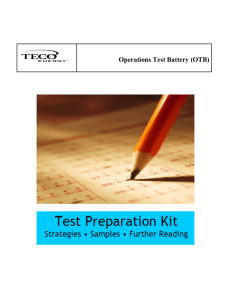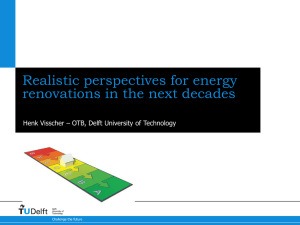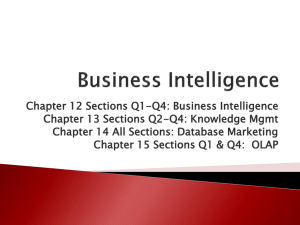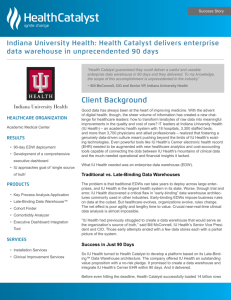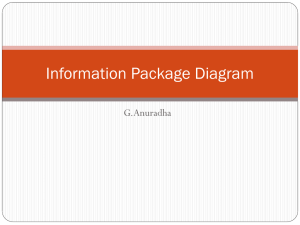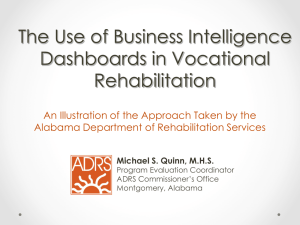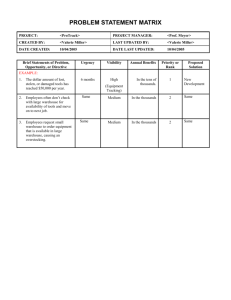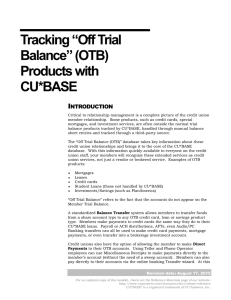Data Investment Symposium Presentation Handouts
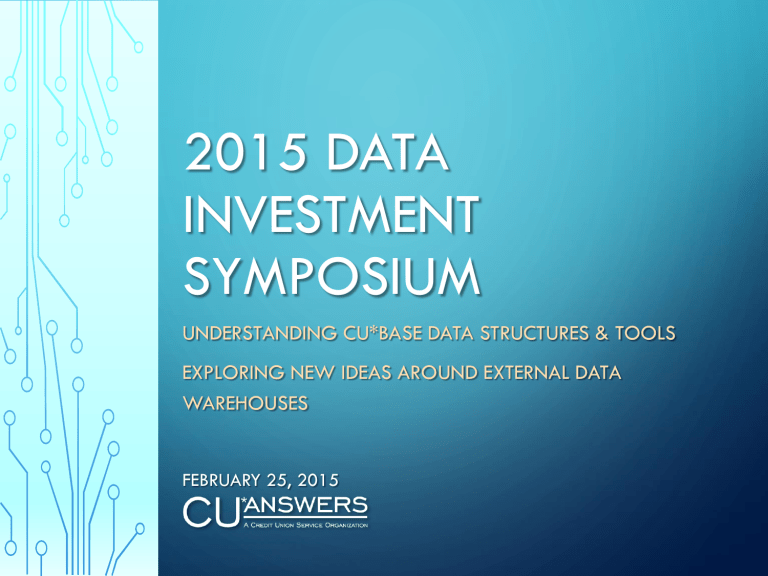
2015 DATA
INVESTMENT
SYMPOSIUM
UNDERSTANDING CU*BASE DATA STRUCTURES & TOOLS
EXPLORING NEW IDEAS AROUND EXTERNAL DATA
WAREHOUSES
FEBRUARY 25, 2015
DATA INVESTMENT SYMPOSIUM
WHY?
Data is getting a lot of attention in today’s market as one of the building blocks of any good business...buzzwords abound
Buzzwords are open to interpretation and usually just make people say, “I need to get active about this”
When they get active, the first thing they need to do is review what they already have, and see what can be maximized as ready for the next step
Here at CU*Answers we’re wondering what the next step is, and what investments our client-owners want to make, directly or indirectly through the CUSO
Investment: Time, time, and more time...
subject mastered, now spend some money
2
FOCUS GROUP INPUT
ROUND 1: INTRODUCE YOURSELF
Tell us your name, credit union name, and your position
Which of these best describes your role:
Writing the plan to maximize data?
Encouraging others to maximize data?
On the front lines, responsible for finding, presenting, and creatively leveraging the data towards action for success?
3
TODAY’S TOPICS
Understanding Our Database
Getting Data Out of CU*BASE
Pulling External Data Into CU*BASE
External Data Warehouses
4
When you think data, what else is there?
UNDERSTANDING OUR
DATABASE
UNDERSTANDING OUR INTENTIONS AND THE
RESULTS OF YOUR TEAM MEMBERS’ WORK USING
CU*BASE
CU*BASE: RELATING THE NAME TO THE INTENT
The name CU*BASE came from the idea that our software would always specialize in being the most comprehensive credit union database we could create
Clients have 100% access to the data used to serve members
It is designed to be the dominant database in a credit union’s arsenal of tools and information
Using CU*BASE as content management system for related solutions (online and mobile banking, etc.)
Using CU*BASE platforms like OTB for foreign data
Using CU*BASE to capture metadata about transactions from other networks
6
UNDERSTANDING YOUR CU*BASE DATA
We call our database CU*BASE
It’s also the name of our product and represents our business logic layer
Our presentation layer is called GOLD
There will eventually be an Operator Edition (OE) and Servicer Edition
(SE) presentation layer as well
For each client, we have to create naming routines for where the database lives (“data warehouses”)
FILExx and FILExxE (where xx is your credit union ID)
QUERYxx
7
Later today we’ll talk about other data warehouses and how you might see them
TIMING IS EVERYTHING
FILEXX VS. FILEXXE
One wrinkle in our data management is the way we time-slice data
FILExx
Represents current data and the answers are based on what’s happening right now, this month
FILExxE
Represents a “snapshot” of data, taken at the end of a month
It can be difficult if you are trying to trend or compare data with any other time-slice in mind
Generally CU*Answers has handled those kinds of data analyses via dashboards and new products like My CU Today
You can create time slices by querying the data and storing your own snapshots in your QUERYxx library
8
POP QUIZ: CAN YOU IDENTIFY WHERE THE
DATA LIVES AND THE TIMING FOR THESE
OPTIONS?
If you wanted to see maintenance done on March 3, would the following settings work? No
Hint:
9
During March, you run the report as of Feb 2015
Where is the file located that holds the data? FILExxE
Which file name are we using from that location?
ECU0215
What time-slice are we looking at? As of EOM 2/28/2015
Can you change the ECU0215 file after February 28, 2015? No
Tip: Find this file name via online help
(search
“commonly”) or MNQURY
#2
POP QUIZ: CAN YOU IDENTIFY WHERE THE
DATA LIVES AND THE TIMING FOR THESE
OPTIONS?
On March 3, if you want information from 1/31/2015, could you see it with these settings?
Yes
Hint:
10
Could you see information for 2/28/2015 with these settings?
Yes
If you back-dated a journal entry on March 2 nd , effective for
2/25/2015, could you see it? Yes
Same question, but what if you Queried the EGS0215 file?
No
THERE’S AN EXCEPTION FOR EVERY RULE...BUT
FOCUS ON THE RULES
To be effective data analysts, you have to learn the nuances of the database and how the day-to-day processes use the data
Where do they pull data from?
Where do they put data after it’s changed?
What is the result of maintenance on archived or time-sliced presentations of the data?
Who controls the data, and where is it?
You need to be able to match up the tools or screens your team members use with the data that is being input, maintained, or generated
11
Learning takes time...it takes experiencing how the software is used and what your team members intend to do
UNDERSTANDING OUR
DATABASE
TOOLS YOU ALREADY HAVE
CU*BASE HAS BEEN AGGRESSIVELY DOCUMENTED
HAVE YOU AGGRESSIVELY WORKED TO UNDERSTAND IT?
13
If you can see it, it’s in the database and you can access it
When you use the software, you are surrounded by database tips all day long
A TOOL FOR THE DATA ANALYST
SEARCHING THE DATABASE IN ITS RAW FORM
Instead of looking at CU*BASE screens to see what data is stored in the database, you can also search the database directly
CU*BASE Report Builder 1
(MNQURY) #2
Search for Files and Fields
14
REMEMBER THE 80/20 RULE
Most of the time you’re looking for files that fit the
80/20 rule
20% of the files contain data relevant to working with members ... representing
80% of the inquiries you’ll ever need to do
15
CURIOSITY MAKES THE CAT
If you’re not curious about what data means to your organization, none of these tools will help you
The best way to understand a database is to ask questions of that database
The search for answers is the work that teaches you the practical applications for the key data about your credit union
It’s only hard because it’s different...but every data analyst had to learn a new tool along the way
16
LEARN THROUGH SMALL WINS
HOW MANY COOL REPORTS CAN YOU GENERATE FROM ONE FILE?
The easiest way to learn the data is often one file at a time
CU*BASE has over
40 ready-to-use
“canned” queries
17
IT GETS TRICKIER FROM THERE 18
Joining files takes experience, and when you have to generate new files to use as the basis for extended queries, it can get even more complex
Dashboards were designed so CU*BASE users can easily see the results of complicated queries of the CU*BASE database
Dashboards and even reports bring the relevant data together and allow it to be filtered to find information quickly and precisely http://www.cuanswers.com/pdf/cb
_ref/Leadership_Dashboards.pdf
USE A DASHBOARD TO KICK-START YOUR ANALYSIS 19
Dashboards are ready-made tools with extensive filtering built in
By filtering, we mean selecting the records to gather the data you are looking for
USE A DASHBOARD TO KICK-START YOUR ANALYSIS 20
When you identify the data you wish to work with, dashboards can help you with another tricky Query feature
Can you teach everyday CU*BASE users to generate the data they want to analyze and give you a file to start with?
WHAT IS THE DIFFERENCE BETWEEN HUNTING AND
PECKING FOR DATA AND ANALYZING IT?
Account Composition
An analytical tool to understand what accounts this crowd has with you
Prepares the analyst to talk to the crowd
Membership Traits
An analytical tool to understand what membership traits has in common
Prepares the analyst to talk to the crowd
21
Credit History Trends
An analytical tool to better understand the creditworthiness of this crowd
Prepares the analyst to talk to the crowd
Tiered Service Analysis
An analytical tool to show the relationships and penetration you have with this crowd
Prepares the analyst to talk to the crowd
WHAT IS THE DIFFERENCE BETWEEN HUNTING AND
PECKING FOR DATA AND ANALYZING IT?
Account Composition
10 analysis screens
23 tables with answers about membership traits, and 14 graphs
PDF, Excel and comma-delimited downloads
Membership Traits
5 analysis screens
17 tables with answers about membership traits, and 17 graphs
PDF, Excel and comma-delimited downloads
22
Tiered Service
Analysis
6 analysis screens
44 analyzed products and services
PDF, Excel and commadelimited downloads
Credit History Trends
Delivers a list of members with credit scores
1 analysis screen with 5 tables and additional drill-downs
PDF, Excel and comma-delimited downloads Coming in 15.0: You won’t even need to use a dashboard – create a file with account bases and look at their common bonds
POP QUIZ: HOW MUCH ATTENTION HAVE YOU
PAID TO THE CURRENT TOOLS TO UNDERSTAND
YOUR DATA?
23
How much time do data specialists spend with their CU team members to understand where data comes from and how it’s used?
How much time have you spent using the database inquiry to understand what’s available from another point of view?
Off the top of your head, how many of the most commonly-used files can you list and link to 80% of the inquiries you’ll ever get?
Can you do simple single-file queries? Have you mastered the canned queries?
Do you know why dashboards were created and how they can help you as an analyst?
UNDERSTANDING OUR
DATABASE
NEW TOOLS WE’RE WORKING ON
IMPROVING THE DATABASE INQUIRY
A renewed interest in data awareness by credit unions has inspired us to take the database inquiry to a new level
New Database Search tool slated for the 15.2 release (October)
Comes from the “metadata” (data about data)
More than just a fancy new screen, the project also includes a significant review of all database files and fields and the information we present about the data (along with what’s already in online help)
Moving from DDS to DDL
25
Let’s take a look...
Coming in the
Coming in the
SIDEBAR...COMING IN 2016
Say goodbye to “menus” and say hello to a new way to search for
CU*BASE tools
Serving the Google generation: Searching is the new norm http://www.cuanswers.com
/resources/kitchen/revamp ing-the-cubase-menusystem/
INSPIRED BY BIG DATA: UNDERSTANDING
WHAT EMPLOYEES DO
What kind of operational data analysis might you do if you could tell exactly what features employees are using, the frequency of use, and what features they try to use but can’t?
Now take that up a notch and imagine seeing how peer credit unions use the software, and then think about how we will use the data for creating and retiring tools?
Auditing Functions (MNAUDT) #21
Audit Insider/Employee Activity
M-UP IS THE NEXT BIG DATABASE UPGRADE
The follow-up to FEP, this is a project with our clients to rethink data about members as people
It’s not just about what to store or how big the fields should be, it’s also about incorporating new concepts about data management from our programming teams
30 http://www.cuanswers.com/ resources/kitchen/m-up/
LEARNING THE NEW LINGO
TO-MAY-TO, TO-MAH-TO
File
Table
Record
Row
Field
Column
Library
Collection
First
John
Mary
Suzie
Last
Doe
Member
Quzie
City Opened
Grand Rapids 01/25/2003
Kalamazoo
Timbuctu
10/04/1978
001
Type DivApl
012
012
CK
CK
013 VP
Code Description
VEHICLE REFINANCE
Opened
02/15/2013
Balance
1,397.07
09/04/2001
11/22/1999
Last Used
05/12/2004
473.72
14,332.34
012
013
ONE-TIME LOAN
STOCK SECURED LOC
11/22/1999
09/04/2001
31
WHEN IS A “COLUMN” NOT A COLUMN?
The grammar can be a bit of a challenge
32
But when in the context of mining the CU*BASE database, don’t be surprised to see the new terms begin popping up!
POP QUIZ: NAME 5 CHANGES YOUR CU NEEDS
TO BECOME DATA-ENGAGED
33
How could you test the level of data engagement you have among your team members?
Does your credit union have some form of cost-reward analysis for hunting for data insight?
What would happen if you pushed back on data request projects and distributed more of the work in getting data out of the system?
Have you checked out the new Building the Factory toolkits from
CMS? Do you know what the phrase “jobs to be done” means?
If CU*Answers would do anything you wanted related to data, what would it be?
FOCUS GROUP INPUT
ROUND 2: RANK YOUR CREDIT UNION
Rank your credit union from 1 to 5
(5 being highest) as to your credit union’s effectiveness in managing data for success
Tell the group 2 things you think you could do to raise this ranking
34
GETTING DATA OUT OF
CU*BASE
TOOLS YOU ALREADY HAVE
GETTING DATA OUT OF CU*BASE
When it comes to get data out of a database, people seem to want everything to happen via today’s hottest method
Reports, query, or direct downloads, click-and-drag FTP exchanges, etc.
Teams have a tendency to throw the baby out with the wash and retrain everyone to the latest thing
Have you taken the time to analyze which method fits a specific team? A specific request?
How have you mapped your need to move data from inside a database to the myriad places and reasons that need data?
36
Let’s consider one of the most aggressive filters in
CU*BASE today for finding specific opportunity...
TALK ABOUT YOUR FILTERS...
Member Communication
(MNPRTC) #5 “List Generator”
One of the next big projects for the
Analytics programming team
37
EXPORTING DATA FROM CU*BASE
There are currently
75 places in CU*BASE where you can export data, graphs, and analyses directly to your PC – and more are added with every release
PDF (more on this in a moment...) www.cuanswers.com search for “PDF”
Excel
Comma-delimited text file
38
What percentage of your team members can get data out of the system directly?
EXPORTING DATA FROM CU*BASE
There are currently
100
CU*BASE reports, dashboards, and inquiries where you can export data for Member Connect or with customized Queries
39
Learn more in online help (search “export”)
DOWNLOADING A SPOOLED REPORT
Any report you can print can also be downloaded to a text format that can be pulled into Excel or Word and dressed up for presentation or used for additional analysis
40
OTHER TOOLS THAT MOVE DATA OUT OF CU*BASE 41
ALM Downloads
McQueen by McQueen Financial Group
CUPRO by CUNA Mutual Group
PROFITStar
®
(through a partnership with CUNA Mutual Group)
CU/ALM-Ware ® by Brick & Associates
Databridge by Compass
AIRES Files
Direct file transfers from QUERYxx to your PC
5300 file transfers direct to the NCUA site
CTR forms to FinCEN
CTR forms to FinCEN
EXPORTING DATA TO THIRD PARTIES
• Daily member notice data to print vendors
• Reports to archival servers
• Statement data to print vendors and archival servers (member, credit card, mortgage)
• OTB payment sweeps (mortgage loans, credit cards, etc.)
• Rewards checking daily vendor extracts
(account info, transactions)
• Membership, account and transaction extracts
(Marquis)
• ACH returns (Feds and third-party vendors)
• Member Reach messages
• Bill payment enrollments and maintenance
• ATM/debit/credit card orders and maintenance
• ATM/debit/credit card positive balance files (PBFs)
• Member Connect (CUNA and SerTech)
• CUNA Loan Tracker
• Member check/draft returns
• Corporate check reconciliations
• Loan lien information (Dealer Track)
• Loan CPI (insurance) information
• Escrow and real estate data (InfoPro)
• CASS certification (send addresses for certification)
• Credit bureau reporting
Today these are generally custom, but we’ve done a poor job of sharing what is possible in a network...and that’s going to change
Look for more information at the June
Leadership Conference
42
REPORT AND QUERY SCHEDULER 43
Configuration Functions
(MNCNFX) #24 & 25
Report Automation Tools
POP QUIZ: HAVE YOU MATCHED THE METHOD
TO YOUR MADNESS?
What do you think your mix is?
Reports
Query (to the screen, to paper, to file)
Dashboard exports to PDF
Dashboard exports to Excel
Dashboard exports to CSV
Exports for Member Connect
Exports for Query
Copy spooled report to file
Direct downloads to a PC
Other??
________ %
________ %
________ %
________ %
________ %
________ %
________ %
________ %
________ %
________ %
44
POP QUIZ: HAVE YOU MATCHED THE METHOD
TO YOUR MADNESS?
What data extracts do you wish happened while you were not at work?
What things would you like to be able to put into the Report and
Query Scheduler?
What things would you like the
CU*BASE Operations team to handle for you, and where should the data go (third-party vendors)?
Meet
“DEX”
Database Exchange services from CU*Answers
45
Look for more information at the June
Leadership Conference
GETTING DATA OUT OF
CU*BASE
NEW TOOLS WE’RE WORKING ON
THE NEXT BIG THING IN PDF S
EXPEDITING ON-DEMAND REPORTS TO CU*SPY FOR PDF OUTPUT
Coming later this year!
Any report you can print* can be sent to the new ASAPxx printer queue (like HOLDxx) *Except for forms with overlay, checks, receipts
47
A new program monitors these queues for incoming files and moves them quickly to CU*Spy, ready to view or print
Still TBD: How long retained? Archived to CD?
Next up: In-house eDOC vaults – will require some new configs already in development
ASAP
HASSLE-FREE DOWNLOADS
Launch the tool on your desktop
2
1
Run a new option in
CU*BASE
48
Login
3
Drag the file to your
PC folder
4
HASSLE-FREE DOWNLOADS
Launch the tool on your
2
of your credit union’s network administrators to configure an environment that easily allows CU*BASE
1
option in
CU*BASE
It’ll take a bit of patience as you start to use this feature, where your network and ours have to be ready to partner
Drag the file to your
PC folder
4
49
Login
3
CONTINUING TO EXPAND THE REPORT & QUERY
SCHEDULER
Report automation Phase 2
12 more reports coming in the
15.0 release in April
Learn more in the Automated
Reports and Queries booklet
In process and coming this fall:
Run monthly on your chosen day
Check out the Kitchen for a prototype: http://www.cuanswers.com/ resources/kitchen/reportscheduler-expansion/
50
PULLING EXTERNAL DATA
INTO CU*BASE
TOOLS YOU ALREADY HAVE
PULLING EXTERNAL DATA INTO CU*BASE
A CHANGING WORLD
Most data that comes from the outside world into CU*BASE is through some kind of fixed CU vendor relationship that CU*BASE facilitates
EFT, check processing, indirect lending networks, credit bureaus, etc.
Occasionally we pull in data that helps you audit a vendor alliance related to some CU*BASE processes
Audit stats about statement processing from Sage, etc.
But the more we develop analysis programs designed to give a CU insight into member relationships, the more requests we get to include external data with our CU*BASE data for a bigger picture
52
Hopefully OTB comes to mind...if not, in a moment we’ll discuss a whole new wrinkle called TotalLook
IMPORTING DATA TO POST TO MEMBER AND G/L
ACCOUNTS
Membership
Applications
(MNSERV #21)
53
Create/Post
Journal Entries
(MNGELE #1)
Mail/Direct Post
(MNSERV #2)
Work with CU Budget
(MNBUDG #17)
OTHER TOOLS THAT MOVE DATA INTO CU*BASE
Direct file transfers from your PC to QUERYxx or a CU*BASE file
Receiving files from FinCEN/OFAC, FIDM, and the like
Statement audit/mailing information (from Sage or other vendors)
OTB balance and status data (more on this in a moment)
54
IMPORTING DATA FROM THIRD PARTIES
• Rewards checking vendor pass/fail and
ATM surcharge rebate files
• ACH incoming items (Feds and thirdparty vendors)
• Payroll files
• ATM/debit/credit card reconciliation report information
• Credit card rewards information (for presentation on statements)
• Remote deposit check (RDC) items
• Bill payment billing information
• Insurance premium posting files
• Member check/draft clearings
• Corporate check clearings
• CASS certification (apply address changes)
• Credit bureau pulls
(interactive, soft, batch)
As with the exports, these are generally custom, but we need to do a better job of sharing what is possible in a network
Look for more information at the June
Leadership Conference
55
PULLING EXTERNAL DATA
INTO CU*BASE
NEW TOOLS WE’RE WORKING ON
T OTAL L OOK IS THE GOAL,
OTB IS THE ENGINE TO GET THE WORK DONE
How do we all keep the costs for third-party data integrations reasonable? You build a platform that does 85% of the work before you even know the name of the vendor – that’s OTB
How do you share a member’s total relationship with the CU through online banking and mobile banking in the future? – that’s OTB
How do you allow management to get the big picture through
CU*BASE dashboards and include third-party relationships in those tools? – that’s OTB
OTB is an import platform that credit unions can customize to any third party that will share data – for a reasonable investment
57
TotalLook is a way to make the CU*BASE data warehouse the credit union warehouse
OTB = OFF TRIAL BALANCE
VS. MEMBER DATA THAT IS ON TRIAL BALANCE INSIDE THE CU*BASE DATABASE
58
The accounts you service through CU*BASE create the data you count on when looking at your members
Historically, this was always presented via some variation of a Trial
Balance format
The accounts you service via third party servicing platforms have similar tactics for reporting member data
Our OTB platform is designed to allow you to merge third-party data with CU*BASE processing tools to get a bigger picture of the member – a TotalLook
Maybe it’s time to change the acronym to ODB:
Outside our Database
INTRODUCING T OTAL L OOK
KEEPING THE TOTAL MEMBER PICTURE IN MIND AND CENTRALIZED THROUGH
A CU*BASE PRESENTATION
59
A tactic to meet the challenges of servicing members via multiple vendors and merging the data for better execution
TotalLook leverages the CU*BASE OTB solutions suite:
OTB Master Data – adding account data from a third party into
CU*BASE so members and employees can access it
OTB Transaction Data – adding transaction data from a third party into
CU*BASE so members and employees can access it
OTB SSO – linking from online/mobile channels to third-party tools
OTB Payments – creating a portal to accept payments from members
OTB Analytics – merging third-party data into delinquency, relationship management tools, etc.
CU*BASE ALLOWS YOU TO DESIGN NEW WAYS
TO AGGREGATE DATA IN OUR WAREHOUSE
Standing Tactics
OTB Master Data
OTB Transaction Data
OTB SSO
OTB Payments
OTB Analytics
Our Goals
Use more of the vendor-provided data and make our CU*BASE displays smarter
Go beyond the account data and display what’s happening
Increase the number of links between CU*BASE and the vendor so employees and members can drill down even further
Expand the number of ways members can make payments to OTB accounts
Prioritize the dashboards that need third-party data to give a total picture of member relationships and what they mean to the CU
60
OTB TRANSACTION DATA
Giving members a TotalLook
Adding transaction history to the OTB account info in online and mobile banking channels
Account Detail
Giving employees a TotalLook
Pulling a member’s OTB accounts and transaction history into CU*BASE
Inquiry and Phone Operator tools
Mockups only
61 change)
OR??
EXPANDING OTB PAYMENT OPTIONS
Balance Transfer Sweeps
ACH Distributions
Someday?
Deposit $ into savings account, system sweeps to OTB in batch
Transfers to OTB accts via Teller Misc. Receipts
“OTBFT” Auto Transfers
Targeted for 15.2
Using cash or checks or withdrawal from member accounts
Transfers to OTB accts via Phone Misc. Receipts Withdrawal from member account
Transfers to OTB accts via It’s Me 247 transfers Withdrawal from member account
New type of AFT/CFT record to transfer from any account to an OTB
Direct to a G/L, designated for a specific member OTB account
Put your employees to work and make it easy for your members
62
ADDING OTB DATA TO EXISTING AND NEW
CU*BASE ANALYTICS TOOLS
A long time ago, we added OTB data to the Collections dashboard – this is just a new process to continue on that same track
Next up: Adding OTB loans and credit cards to the Loan
Concentration Risk Analysis
Then what? It’s up to you: prioritize your dashboards and prioritize your vendors
63
FOCUS GROUP INPUT
ROUND 3: WHAT ARE YOUR GOALS?
In less than 3 sentences, what is your goal for how better data management could change your credit union?
Give a quick idea about what
Management could do to improve
Supervisors could do to improve
Staff could do to improve
CU*Answers could do to improve
64
EXTERNAL DATA
WAREHOUSES
UNDERSTANDING WHERE DATA IS STORED AND
HOW IT MIGHT BE LEVERAGED FOR YOUR GOALS
GETTING MORE SPECIFIC ABOUT THE TERM
“DATA WAREHOUSE”
From Wikipedia.org:
67
Based on this definition, everything we talked about this morning is based on leveraging an operational data store
Is it time for your CU to think about a classic enterprise data warehouse?
Most CUs simply focus on gaining a better understanding of operational databases and what they mean to their success
WHEN PROCESSING WITH CU*BASE
OUR DATABASE IS A HYBRID: WE DO IT ALL
Production IBM i
FILExx and QUERYxx
In Grand Rapids, Michigan, for online CU*Answers clients
In Yankton, South Dakota, for cuasterisk.com network partners
In each credit union location for in-house (self processor) clients
High Availability IBM i
(Live Replicated Data)
FILExx and QUERYxx
In Muskegon, Michigan, for online CU*Answers clients
In Grand Rapids, Michigan for cuasterisk.com network partners
In various locations depending on each in-house client’s DR/BR plan
We started our analytics focus to help CUs reduce their need for an enterprise data warehouse
68
EXTERNAL DATA WAREHOUSE:
My CU Today still contains only CU*BASE data, but in the future we may see data from other systems and even other cores
My CU Today is based on using daily snapshots to trend forward based on any period the user wants to see (weekly, monthly, quarterly, etc.)
My CU Today removes personal information and is based on trending “safe” data
My CU Today is based on an open environment to allow a broad and diverse audience (boards, third-party commentators, etc.) for analyzing trends
My CU Today is an external data warehouse, and one where
CU*BASE clients can master ideas related to EDWs
69
WHAT DO CREDIT UNIONS NEED?
WHAT CAN CREDIT UNIONS EARN ON?
As we prepare for the future, what kinds of EDWs will credit unions see as required for their operations and their success?
CU*BASE data replicated into alternative methods of storing data that might provide more independent analytical tools and approaches –
“I prefer using different tools”
CU*BASE data replicated into data warehouses so that the CU can archive data based on their preferences for timing, investment, and purge schedules – “I need a different retention schedule”
CU*BASE data replicated into data warehouses that have other sources of data to create broader analysis over disparate sources of credit union related data – “I need to mix and match different data”
70
The success of our CUSO as a collective is knowing to share in these investments and when to go after them independently
INTRODUCING O N A PPROACH
LET’S HEAR WHAT PAUL ABLACK HAS TO SAY ABOUT ENTERPRISE DATA
WAREHOUSES
Did you catch this interview?
What did you think?
We’re lucky today to have
Paul here with us...let’s have a conversation
71 http://blog.onapproach.com
/video-how-credit-unionscan-leverage-big-data
POP QUIZ: ENTERPRISE DATA WAREHOUSES...
WHERE DO WE GO FROM HERE?
How many of you feel your org wants to pursue an independent
EDW?
Where would you house your EDW?
What process do you think you would use to replicate the data to your EDW?
What budget do you have for maintaining your EDW?
Have you picked a set of tools you think would be most effective for you in using your EDW for analytics?
Have you identified any other disparate databases that you would like to include in your EDW along with CU*BASE?
2015 is the year to talk about the future of EDWs and what our CUSO should be thinking about
72
POP QUIZ: ENTERPRISE DATA WAREHOUSES...
DO YOU ALREADY
(KIND OF?)
HAVE ONE?
Do you have a homegrown data warehouse where you collect any data?
Did it start out with a goal to be an EDW?
Have you added any other kinds of data to it?
What do you use your data warehouse for?
Do you think DEX will help you in populating your data warehouse?
What is next for your data warehouse?
What kind of customer service do you have for your managers and team members when they request things from your data warehouse?
73
2015 is the year to talk about the future of EDWs and what our CUSO should be thinking about
AFTERNOON WRAP-UP
THE CU*BASE 15.0 RELEASE IS COMING SOON!
Beta begins March 8 with:
Heartland CU (Madison)
Ohio Catholic FCU
Pathways Financial CU
Sarasota Municipal
Employees CU
Release goes to all online
CUs & Site-4 on
April 19
(to self processing CUs
May 11&12)
15.0 is chock full of cool stuff:
For members in online banking:
Credit scores, password change reminders, Qualified Dividends status
New history and dashboard for written-off/charged-off loans
Email notifications to staff when underwriting status changes
New Fee Waivers by Employee, Fee
Refunds, and Cross Sales analysis dashboards
...and lots more!
Watch for the release announcements coming soon!
75
APPENDIX
A FEW EXTRAS TIDBITS
DB2 AND CU*BASE
The DB2 product remains a major focus in the IBM development portfolio
77
HOW WE’RE LEVERAGING DB2
DDL (Data Definition Language) – used to build tables
DML (Data Manipulation Language) – used to create/read/ update/delete data in tables (yes, that’s CRUD)
Embedded SQL
New online banking API system will be pure SQL data CRUD
The near-time alerts system
Parts of the It’s My Biz 247 system
Parts of the dashboard system
Parts of the ISO system
Some reports
78
HOW WE’RE LEVERAGING DB2
DCL (Data Control Language) – implements security functions as well as constraints
Constraints make sure our data is clean and meets vendor expectations
Any new DDL tables we create use constraints, such as the new vendor notices flat file project
Procedural Language
Includes triggers, stored procedures, user-defined functions
Currently we only use user-defined functions, which are limited
While online banking does implement some stored procedures they are not SQL stored procedures, they are “external” stored procedures
79
HOW WE’RE LEVERAGING DB2
Will be implemented soon:
TCL (Transaction Control Language) – aids in updates/inserts on table groups with hierarchies
The new API system will take advantage of transaction control, so that when a user logs in, all audit and tracking tables will update at the same time – any point of failure will institute a roll-back, keeping all tables in synch
80
DDL VS. DDS
THE SAME BUT DIFFERENT
Both are used to define a database table, but...
DDL is the industry standard
All IBM investment dollars now go to the SQL languages, which includes DDL
DDS (IBM proprietary) has matured and IBM is no longer investing research dollars into improving DDS files
DDL has more data types
Pictures
Documents
Database maintained columns
(last update timestamp, sequence numbers)
Column encryption
RCAC (row and column access control)
Implicitly hidden columns
(such as passwords, or data meaningless to end-users)
81
DDL VS. DDS
THE SAME BUT DIFFERENT
DDL tables let us be more reactive to changing needs
A DDL table can be altered, vs. changing DDS file where we have to destroy the DDS described table (file) and all its dependents, then rebuild
A DDL table’s components can also be altered (keys, constraints, partitioning)
DDL provides better performance
Data is typically read more than it is updated/deleted/created
Since a DDL table’s data is verified on the way in to the database table, it is not verified on the read (DDS is the other way around: verified on the read)
Access path size is 64K vs. 8K
(it’s like the HOV lane on the expressway—you can push a lot more data through that lane)
82