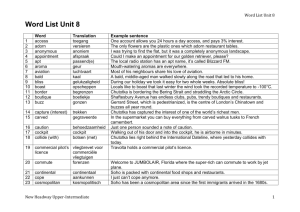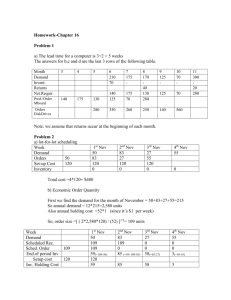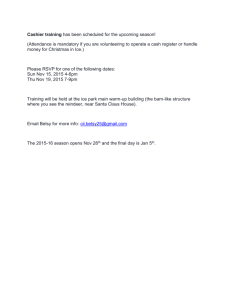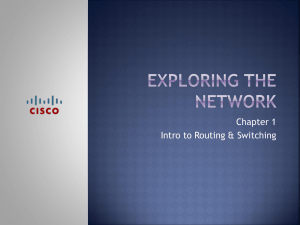Network Development
advertisement
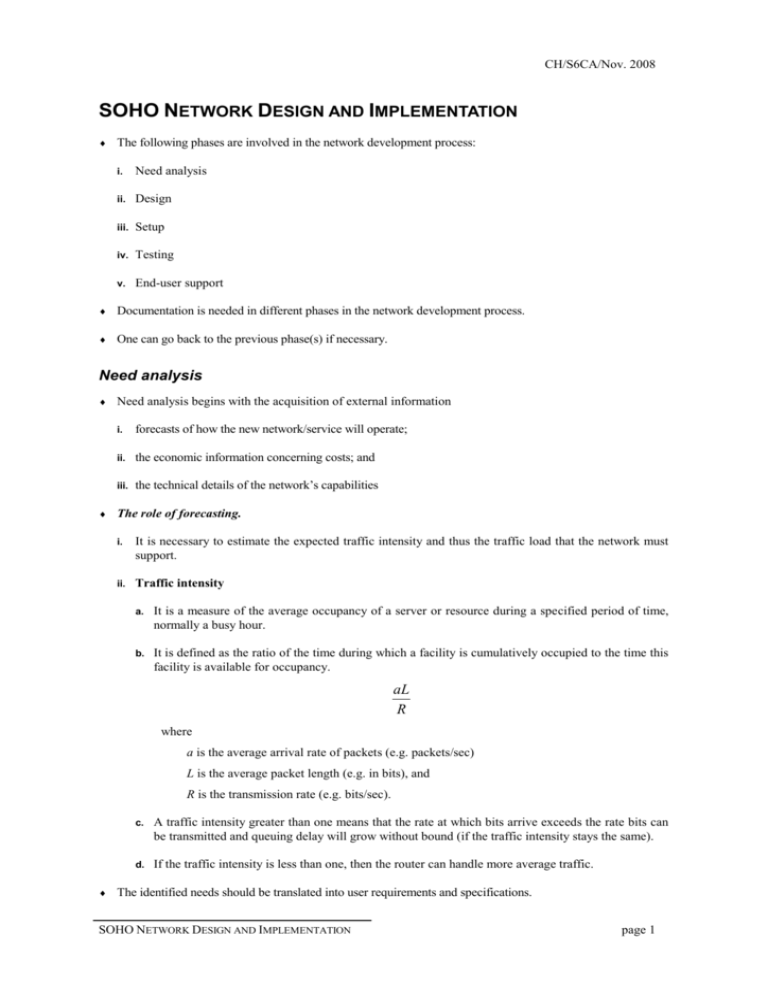
CH/S6CA/Nov. 2008 SOHO NETWORK DESIGN AND IMPLEMENTATION The following phases are involved in the network development process: i. Need analysis ii. Design iii. Setup iv. Testing v. End-user support Documentation is needed in different phases in the network development process. One can go back to the previous phase(s) if necessary. Need analysis Need analysis begins with the acquisition of external information i. forecasts of how the new network/service will operate; ii. the economic information concerning costs; and iii. the technical details of the network’s capabilities The role of forecasting. i. It is necessary to estimate the expected traffic intensity and thus the traffic load that the network must support. ii. Traffic intensity a. It is a measure of the average occupancy of a server or resource during a specified period of time, normally a busy hour. b. It is defined as the ratio of the time during which a facility is cumulatively occupied to the time this facility is available for occupancy. aL R where a is the average arrival rate of packets (e.g. packets/sec) L is the average packet length (e.g. in bits), and R is the transmission rate (e.g. bits/sec). c. A traffic intensity greater than one means that the rate at which bits arrive exceeds the rate bits can be transmitted and queuing delay will grow without bound (if the traffic intensity stays the same). d. If the traffic intensity is less than one, then the router can handle more average traffic. The identified needs should be translated into user requirements and specifications. SOHO NETWORK DESIGN AND IMPLEMENTATION page 1 CH/S6CA/Nov. 2008 Design The network should be designed in a way that it can meet every requirement generated in the need analysis phase. In the design phase, one should consider (with reference to Notes “SOHO Networking”) i. network layout ii. transmission media. (p. 14) iii. topology (p. 15-16) iv. protocol(s) v. network devices vi. server(s) vii. software a. b. c. viii. cost a. b. operating system (Windows server, Linux) application software utilities (network monitoring software) setup cost (fixed cost) on-going support cost (variable cost) ix. security measures x. scalability measures xi. internet access (broadband or leased line) xii. static IP addressing system or DHCP Network Diagram i. The network will be built in the setup phase according to the network diagram. ii. In the above diagram, three personal computers and a server are connected to a switch; the server is further connected to a printer and a gateway router, which is connected via a WAN link to the Internet. iii. The network diagram will be kept updated during the end-user support phase to facilitate on-going maintenance and support. SOHO NETWORK DESIGN AND IMPLEMENTATION page 2 CH/S6CA/Nov. 2008 iv. A network diagram may include the following information:: a. Network layout. b. Category / Model name of network devices / servers / user machines c. Location of devices / servers / user machines d. IP address of devices / servers (User IP addresses will not be recorded if DHCP is used) e. Machine names f. Transmission media used g. Other additional remarks are useful for further reference and support. Cisco uses its own brand of networking symbols: http://www.cisco.com/web/about/ac50/ac47/2.html Here are some more sample network diagrams: SOHO NETWORK DESIGN AND IMPLEMENTATION page 3 CH/S6CA/Nov. 2008 Setup In this phase, the actual network will be set up. Steps include: i. Wiring ii. Physical installation of machines iii. Installing additional components on machines (E.g. Extra hard disk for RAID, extra power supply_ iv. Software Setup a. b. c. d. e. Installing OS Other configurations (E.g. setting IP, joining domain) Setting sharing resources like folders on harddisks. Installing other software To save time, we can install everything on a “template” machine, then clone the image of this machine to other machines so that all machines will look similar in their settings. Folder/file-sharing permissions: Read, write, execute rights, etc. Testing Testing is the process used to justify whether the network installed in the setup phase fulfils the requirements stated in the need analysis phase. Test Plan: i. Written before conducting the test. ii. Used to specify what test cases should be conducted. iii. Should be drafted according to user’s requirement and the network design. Test results should be recorded and stored in the Test Report. End-user support User training i. Teacher users how to use the system. E.g. login, print file, etc. SOHO NETWORK DESIGN AND IMPLEMENTATION page 4 CH/S6CA/Nov. 2008 ii. Tell the users the rules and best practice they should obey in using the system. E.g. password policy, security policy, etc. iii. Documents involved: teaching materials, regulation documents. Ad hoc support i. Solve uses’ problems upon requests ii. Supporting details should be recorded in a log for the following purposes: a. b. Knowledge sharing between supporting team members For further analysis (e.g. which printer brand goes wrong most frequently) House-keeping Work. E.g. i. Regular backup ii. Server cleanup iii. Virus engine update iv. Installing software patches v. Update the network diagram if there is any change in the network (E.g. Changing router location) Documentation Document used in different phases: Phase Document(s) Remarks Need Analysis User requirement, specification Capture requirements from users Design Network diagram Record the layout of the network and the resources involved Testing Test plan Include the test cases to be conducted (Done before conducting the test) Test report Report the test results (Done after the test) User manual / Training materials Teach users how to access the network User regulations State the rules users should obey in order to use the network Maintenance log Is used by supporting staff for recording for further reference Network diagram (updated) When there is any change in the network layout, the network diagram should be updated. End-user support Documentation is an on-going process in network development process and should be involved in various phases in network development. User document (e.g. user manual and teaching materials) should be easy to read and avoid technical jargons. SOHO NETWORK DESIGN AND IMPLEMENTATION page 5 CH/S6CA/Nov. 2008 SOHO Network Management and Security i. Monitoring, fine-tuning and troubleshooting ii. Backup iii. a. Importance b. Solution, e.g. RAID, UPS, network backup servers, etc. Security threats and measures a. Threats: virus, worm, Trojan programs, spyware, unauthorized access, interception b. Measures: Anti-virus programs, authentication, access and user right control, packet filtering, public and private key encryption, WEP, IPsec used in VPN, etc. The major purpose of a database system is to provide users with an abstract view of the system. The system hides certain details of how data is stored and created and maintained. Complexity should be hidden from database users. Data Abstraction It refers to the suppression of details of data organization and storage and the highlighting of the essential features for an improved understanding of data There are several levels of abstraction: i. Physical Level: a. How the data are stored. b. E.g. index, B-tree, hashing. c. Lowest level of abstraction. d. Complex low-level structures described in detail. Reference: http://en.wikipedia.org/wiki/Entity-relationship_model http://en.wikipedia.org/wiki/Er_diagram http://www.edrawsoft.com SOHO NETWORK DESIGN AND IMPLEMENTATION page 6