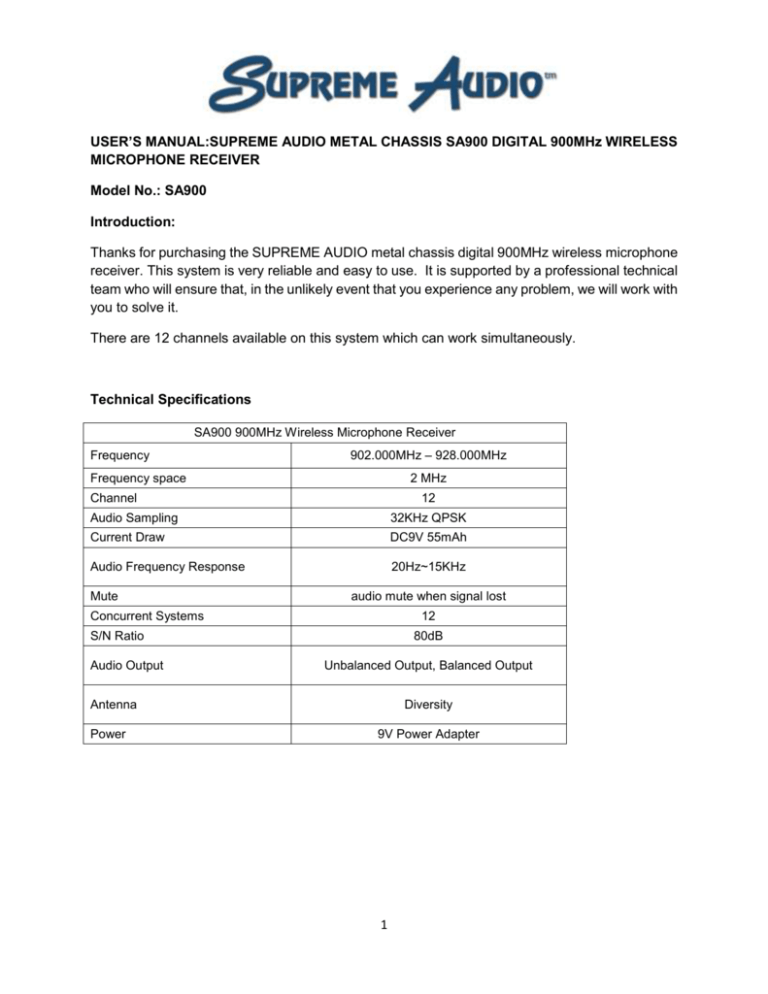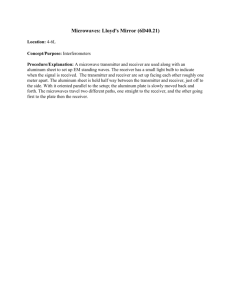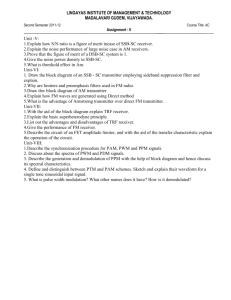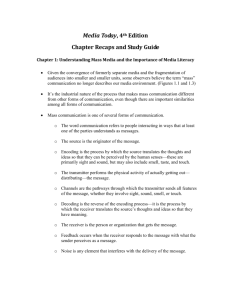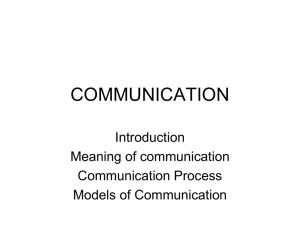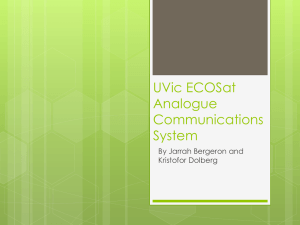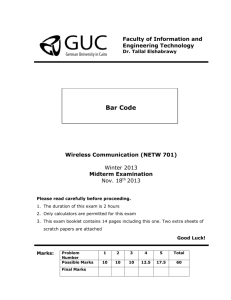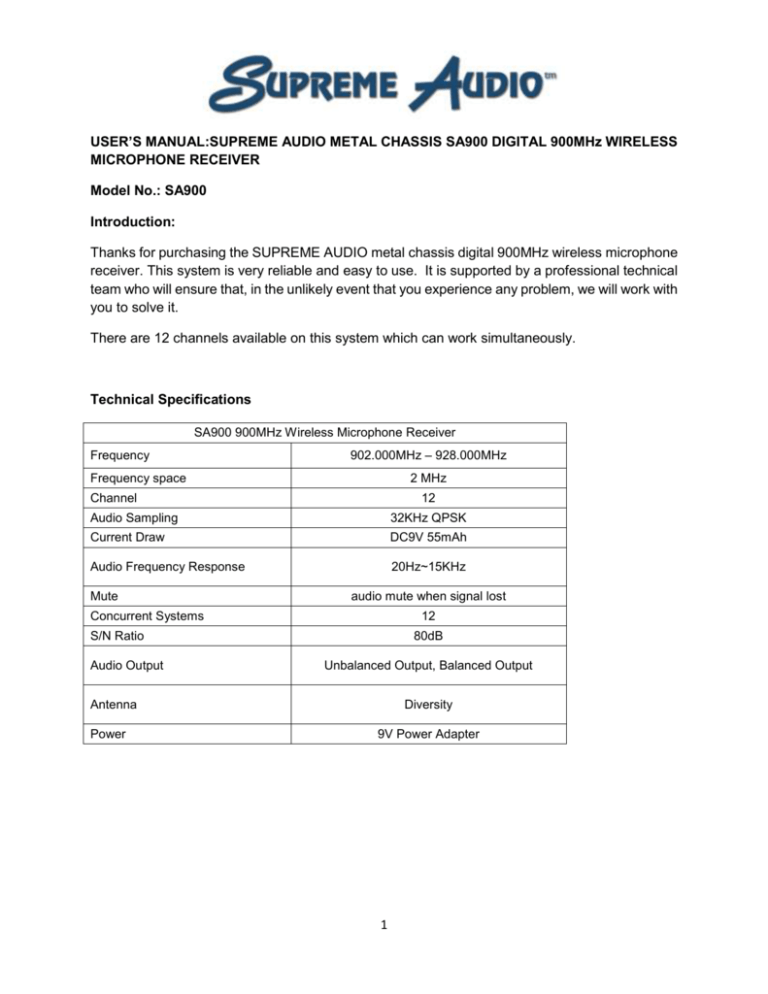
USER’S MANUAL:SUPREME AUDIO METAL CHASSIS SA900 DIGITAL 900MHz WIRELESS
MICROPHONE RECEIVER
Model No.: SA900
Introduction:
Thanks for purchasing the SUPREME AUDIO metal chassis digital 900MHz wireless microphone
receiver. This system is very reliable and easy to use. It is supported by a professional technical
team who will ensure that, in the unlikely event that you experience any problem, we will work with
you to solve it.
There are 12 channels available on this system which can work simultaneously.
Technical Specifications
SA900 900MHz Wireless Microphone Receiver
Frequency
902.000MHz – 928.000MHz
Frequency space
2 MHz
Channel
12
Audio Sampling
32KHz QPSK
Current Draw
DC9V 55mAh
Audio Frequency Response
20Hz~15KHz
Mute
audio mute when signal lost
Concurrent Systems
12
S/N Ratio
Audio Output
80dB
Unbalanced Output, Balanced Output
Antenna
Power
Diversity
9V Power Adapter
1
Configuration:
1 2 3 4 5 6 7 8 9 10 11 12 13
1. ANT-A
2. ON/OFF Switch
3. Channel DOWN Button
4. Channel UP Button
5. Lock Button
6. Color TFT Display
7. Vacant
8. Volume UP button
9. Volume DOWN button
10. ANT-B
11. 1/4” Combo - Unbalanced Output
12. Balanced Output
13. DC 9C Input
2
LCD Display:
1
2
3
1. Channel number (adjustable from 1 to 12)
2. Frequency (auto adjustable as per the channel number)
3. Volume level (adjustable from 0 to 15)
Programming Procedures:
Receiver volume setup: Use the “Volume UP” or “Volume DOWN” button to adjust the volume
level (0-15) under lock status.
Channel setup: Unlock by pressing the “LOCK” button for two seconds till the lock icon
disappears from the display. Press the “Channel UP” or “Channel DOWN” button to change the
channel number. The receiver will auto-lock several seconds after setting, Or you can press and
hold the “LOCK” button for two seconds to return to normal mode.
Quick Use Guide:
Install the two antennas onto the front housing antenna connectors. Plug the power adapter into
the DC input on the back of the receiver. Set the receiver to the channel wanted and proper
volume level. Use cable to connect the 1/4” unbal output or XLR balanced output to the external
audio equipment.
Trouble Shooting Guide:
1. When there is a STATIC INTERFERENCE , please follow the procedures below:
a. Sound level on receiver or external audio equipment may be too high. Check the
equipment and adjust the sound level as needed.
b. Check to see if any outside sources are using the same frequency as the
transmitter. Either locate and remove the outside interference, or set the
transmitter to a different channel to avoid that frequency.
c. Check the antennas installation.
d. Check the sound by connecting it to a different transmitter. Listen from the receiver
to see if the sound improves.
e. If the problem continues, unplug the power cord for five minutes, then plug in again
2. If a BUZZ occurs, please go through the following procedures to eliminate the problem:
3
a. Make sure there are no major internal obstructions, such as metal support posts,
between the transmitter and receiver.
b. Make sure the two antennas are installed on the receiver.
c. Make sure that the antennas are up in different directions and not located near a
power cord, audio cable, or any metal objects.
d. Make sure the sound level on the receiver and external audio equipment
connected to the receiver is set to a reasonable, medium level.
e. Try changing the transmitter to a different frequency to see if the sound quality
improves. Some will be received better than others.
f.
Make sure no other wireless transmitters are using the same frequency at the
facility. Check to see if any outside sources are using the same frequency as the
transmitter. Either locate and remove the outside interference, or change the
transmitter to a different frequency to avoid that frequency.
3. If there is NO SOUND, please go through the following procedures:
a. Make sure the receiver has power by checking the power cord: Is it plugged into a
nearby outlet and into the receiver?
b. Make sure the transmitter and the receiver frequencies match.
c. Sound from the transmitter or receiver may be too low or muted. Check and
increase the sound or un-mute as needed.
If the problem persists, the unit needs to be serviced. Please contact your dealer or
SupremeVision directly.
Important Safety Instructions:
Read all instructions in this guide before installing and using the equipment.
Use the supplied power supply with the equipment. Plug the power supply into an appropriate,
grounded power outlet.
Keep the equipment away from water and moisture. Avoid dropping anything on the equipment.
Do not attempt to service the unit yourself. Contact your dealer or Supreme Audio directly for
maintenance and replacements.
4
FCC Compliance Statement:
This device complies with Part 15 of the FCC rules. Operation is subject to the following two
conditions: a. this device may not cause harmful interference; b. this device must accept any
interference received, including interference that may cause undesired operation.
The SA900 wireless microphone receiver has been tested and found to comply with the limits
pursuant to Part 15 of CFR47, FCC Rules. These limits are designed to provide reasonable
protection against harmful interference when operated in a residential installation. This equipment
generates, uses and can radiate radio frequency energy and, if not installed and used in
accordance with the manual instructions, may cause harmful interference to radio
communications.
Warning: Per FCC rules, changes or modifications not expressly approved by the manufacturer
could void the user’s authority to operate the equipment.
Repairs:
In the event that there is need for a repair, please contact Supreme Audio for a Return
Authorization.
Supreme Audio, Inc.
155 Troy Rd., P.O. Box 550
Marlborough, New Hampshire 03455
Phone: 1-800-445-7398 or 1-603-876-3636
Fax:
1-800-346-4867 or 1-603-876-4001
Copyright © 2013 Supreme Audio, Inc. All Rights Reserved.
(8/5/13)
5