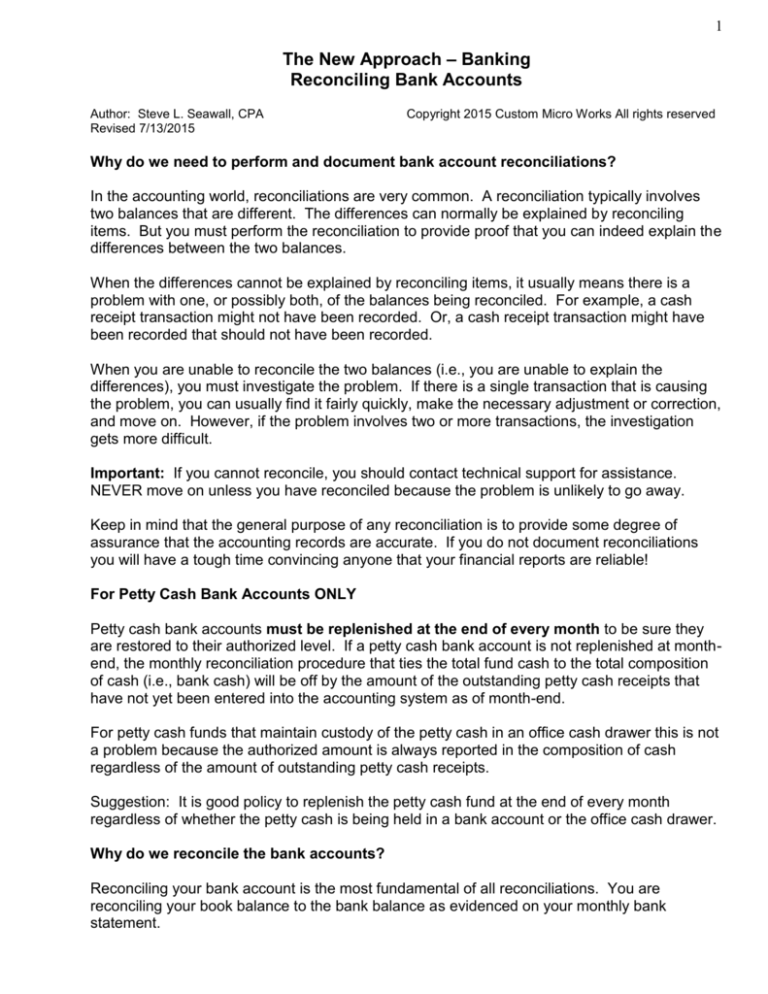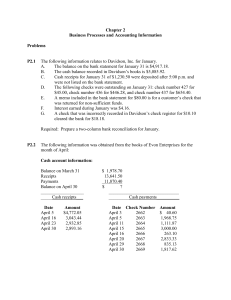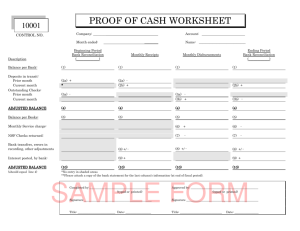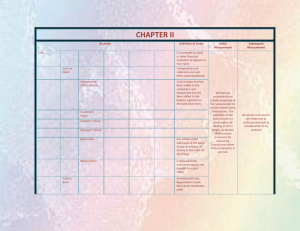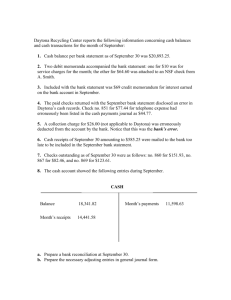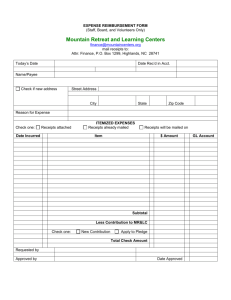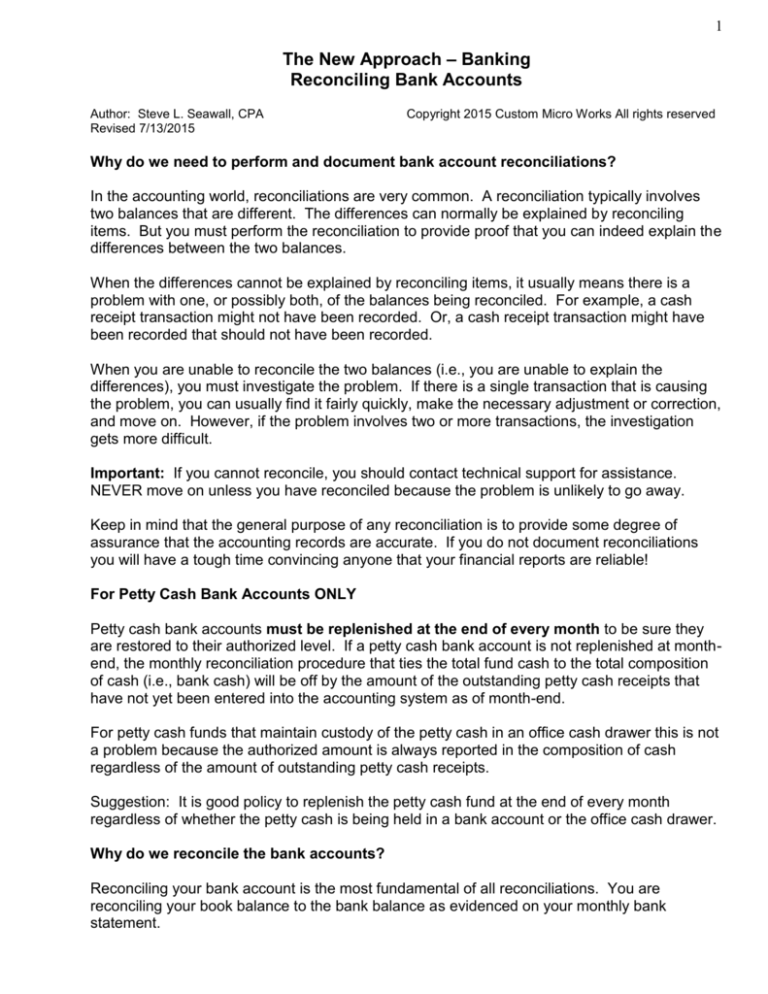
1
The New Approach – Banking
Reconciling Bank Accounts
Author: Steve L. Seawall, CPA
Revised 7/13/2015
Copyright 2015 Custom Micro Works All rights reserved
Why do we need to perform and document bank account reconciliations?
In the accounting world, reconciliations are very common. A reconciliation typically involves
two balances that are different. The differences can normally be explained by reconciling
items. But you must perform the reconciliation to provide proof that you can indeed explain the
differences between the two balances.
When the differences cannot be explained by reconciling items, it usually means there is a
problem with one, or possibly both, of the balances being reconciled. For example, a cash
receipt transaction might not have been recorded. Or, a cash receipt transaction might have
been recorded that should not have been recorded.
When you are unable to reconcile the two balances (i.e., you are unable to explain the
differences), you must investigate the problem. If there is a single transaction that is causing
the problem, you can usually find it fairly quickly, make the necessary adjustment or correction,
and move on. However, if the problem involves two or more transactions, the investigation
gets more difficult.
Important: If you cannot reconcile, you should contact technical support for assistance.
NEVER move on unless you have reconciled because the problem is unlikely to go away.
Keep in mind that the general purpose of any reconciliation is to provide some degree of
assurance that the accounting records are accurate. If you do not document reconciliations
you will have a tough time convincing anyone that your financial reports are reliable!
For Petty Cash Bank Accounts ONLY
Petty cash bank accounts must be replenished at the end of every month to be sure they
are restored to their authorized level. If a petty cash bank account is not replenished at monthend, the monthly reconciliation procedure that ties the total fund cash to the total composition
of cash (i.e., bank cash) will be off by the amount of the outstanding petty cash receipts that
have not yet been entered into the accounting system as of month-end.
For petty cash funds that maintain custody of the petty cash in an office cash drawer this is not
a problem because the authorized amount is always reported in the composition of cash
regardless of the amount of outstanding petty cash receipts.
Suggestion: It is good policy to replenish the petty cash fund at the end of every month
regardless of whether the petty cash is being held in a bank account or the office cash drawer.
Why do we reconcile the bank accounts?
Reconciling your bank account is the most fundamental of all reconciliations. You are
reconciling your book balance to the bank balance as evidenced on your monthly bank
statement.
2
Almost always your book balance is not going to agree with the bank balance. That is
because you are recording transactions on your books that might not show up in the bank’s
records until the next day, the next week, or even six months later. Similarly, the bank will
often record transactions that you don’t learn about until you get your monthly bank statement,
such as interest income credited to your account or bank fees charged to your account.
Reconciling your bank accounts is a critical step in the overall monthly reconciliation process
that provides assurance to the outside world, including the mayor and governing body, that
your financial reports are accurate.
Close the Books on Cash Receipts
If you do not properly close the books on cash receipts at month-end, reconciling the bank is
much more difficult.
What is meant by “Close the Books on Cash Receipts”? Put simply, to close the books on
cash receipts means:
1) All cash receipts for the month being reconciled should be recorded in the computer and
dated in the month being reconciled.
2) Computer deposit records must be created for those cash receipts and the deposits
must be dated in the month being reconciled.
Important: It doesn’t matter that you might have made the physical deposit of the cash
receipts AFTER the end of the month being reconciled! The computer deposit date
must be in the month being reconciled. For example, you might physically deposit cash
receipts from a prior month on the first or second day of the following month. That is
okay, so long as the computer deposit date is the month-end date for the prior month
(i.e., the month being reconciled).
Here are some additional guidelines to follow:
First, all cash receipts collected on or before the last day of the month must be dated as
having been received on or before the last day of the month. This includes utility customer
payments as well as all other cash collected by the city, a department of the city, or an
agent of the city (e.g., the local bank).
Second, cash receipt deposit records (computer deposit records) must be created and
dated on or before the last day of the month for all cash receipts collected and dated as of
the month-end date.
Third, always, and I mean ALWAYS, check the date on the “month-end” bank statement.
Never, and I mean NEVER, accept a “month-end” bank statement from your bank that is
NOT dated the last day of the month. If you do, you are asking for reconciliation problems.
You have enough on your plate to worry about.
Summary. Make sure that all cash receipts dated in a specific month, appear in a cash
receipt deposit record (computer deposit record) dated in the same month. Put another
way, do not include in a single computer cash receipt deposit record cash receipts that
3
have been dated in two different months. Doing so will create difficulty reconciling the
related bank account.
Bank Account Reconciliation Procedures
The following procedures must be performed for each of your bank accounts.
Step 1 – Start with the month-end bank account statement.
1) Highlight the month-end date and the ending bank account balance showing on the
statement.
2) Check the bank statement date. If the “month-end” date on the bank account statement
is not the last day of the month you probably should contact technical support for
guidance on how to proceed. This could cause significant problems.
Step 2 – Enter month-end bank balances. In this step you must enter into the computer the
month-end bank balance on the bank statement.
1) Banking/Month-End Balances
2) Click on Add
3) Enter required information
Note: For a petty cash fund simply enter the authorized amount of the petty cash fund
even though there is no statement.
4) Click on OK
5) Click on Close
Step 3 – Clear Deposits.
1) Banking/Outstanding Deposits
2) Follow instructions on screen to clear deposits on bank statement
3) Click on Close
Step 4 – Clear Paper Checks.
1) Banking/Outstanding Paper Checks
2) Follow instructions on screen to clear paper checks on bank statement
3) Click on Close
Step 5 – Clear Electronic Checks.
1) Banking/Outstanding Electronic Checks
2) Follow instructions on screen to clear electronic checks on bank statement
3) Click on Close
Step 6 – Identify deposits (receipts) on the bank statement, such as interest income, that
have not been recorded in the accounting system. Some receipts are deposited directly
into the bank account rather than collected by the city and deposited by the city. These
receipts must be entered and “deposited” in the accounting system as follows:
4
1) CR Book – Create electronic CR Book entries
2) BA/Cash Receipts
3) Click on Add
4) Enter required information
5) Click on OK
6) Click on Close
7) BA/Cash Receipts Deposit
8) Enter required information
9) Highlight receipt to be deposited
10) Click on OK
11) Click on Cancel to exit screen
Step 7 – Identify charges (debits) to your account on the bank statement, such as bank
fees or electronic (ACH) payments made by the bank on behalf of the city. There is a good
chance these have not been recorded in the accounting system. To record them follow
these procedures:
1) BA/Accounts Receivable
2) Create an invoice for the charge
Important: Because the payment has already been made to the bank, be sure to
designate this invoice to be paid by electronic check.
3) BA/Create Electronic Check Records
4) Create an electronic check for the bank charge
Step 8 – Look for other, non-routine, items on the bank statement (i.e., items other than
transactions discussed above). Make sure all such items have been accounted for and
properly dealt with in the computer banking transaction records or the budgetary
accounting records.
Step 9 – Print Bank Reconciliation.
1) Banking/Bank Reconciliation
2) Print the bank reconciliation
Note: The bottom of the report should say “Finished.” If it does not, you must
investigate to find the problem (see subsequent steps), correct it, and re-print the bank
reconciliation.
Important: Take another look at the Bank Reconciliation. You will see that the monthend cash balance PER BOOKS is reconciled TO the month-end cash balance PER
BANK. Normally you will have only two possible types of reconciling items:
Outstanding Deposits and Outstanding Checks.
Step 10 – Investigation of PROBLEM with the bank reconciliation: check if cash receipts for
the month tie to bank credits (deposits).
Print a monthly cash receipts report (BA/Reports/Cash Receipts Report). Compare the
report total to the adjusted total credits recorded by the bank in the same period (total
5
credits recorded by bank less prior month outstanding deposits plus current outstanding
deposits).
Be careful here. If you deposit cash receipts into more than a single bank account you will
have to take that into account. If you do not deposit certain cash receipts, such as interest
income on matured CDs that is re-invested in the CD, you will have to take that into
account.
This is a good first step if there is a problem with the bank reconciliation. Cash receipts are
a little easier to deal with than cash disbursements. Also, there usually are no outstanding
deposits to deal with.
Step 11 – Investigation of PROBLEM with the bank reconciliation: check if cash
disbursements for the month tie to bank debits.
Print a monthly cash disbursements report (BA/Reports/Cash Disbursements Report).
Compare the report total to the adjusted total debits recorded by the bank in the same
period (total debits recorded by bank less prior month outstanding checks plus current
outstanding checks).
Be careful. If you have multiple checking accounts you will have to take that into account.
Step 12 – Investigation of PROBLEM with the bank reconciliation: check if interest on
matured CDs has been properly handled in the accounting system.
If you think the problem might involve investments you should contact technical support.
We can probably get you back on track pretty quickly.
Step 13 – Print Outstanding Checks Report.
1)
2)
3)
4)
Banking/Outstanding Paper Checks
Print a report of outstanding paper checks
Banking/Outstanding Electronic Checks
Print a report of outstanding electronic checks
Note: The total of the outstanding checks on these two reports combined should tie to
the same amount shown on the bank reconciliation.
Repeat the above procedures for each bank account. DO NOT proceed until all bank
accounts have been reconciled.