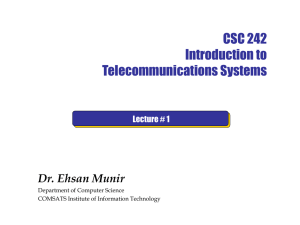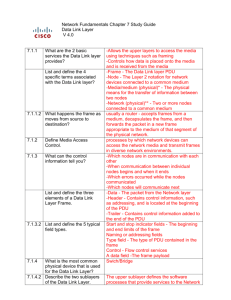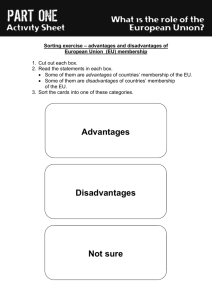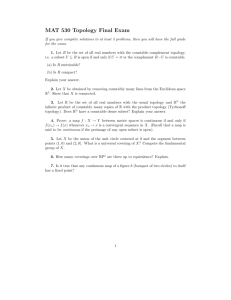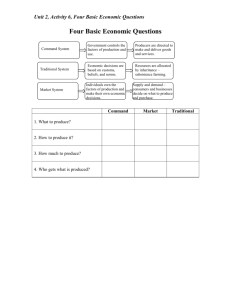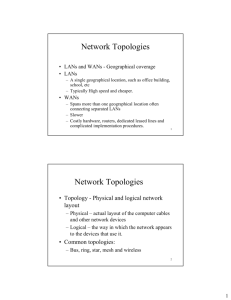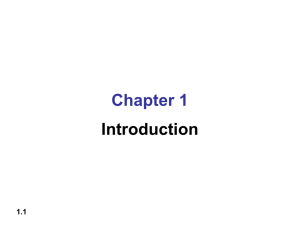Computer Network
advertisement
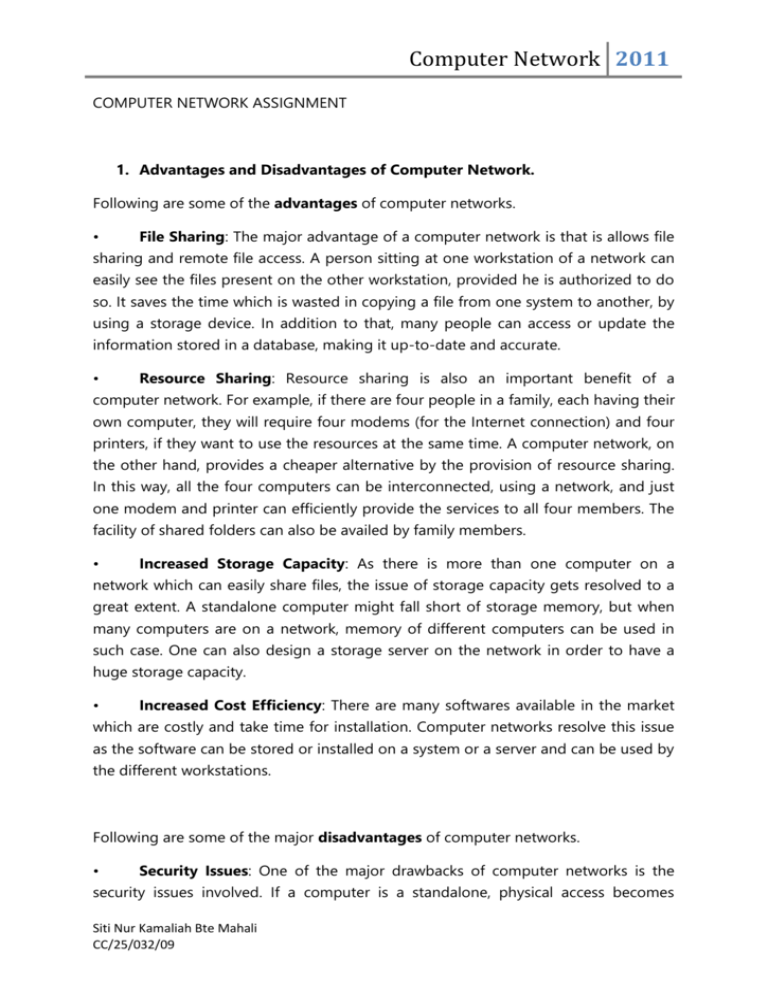
Computer Network 2011 COMPUTER NETWORK ASSIGNMENT 1. Advantages and Disadvantages of Computer Network. Following are some of the advantages of computer networks. • File Sharing: The major advantage of a computer network is that is allows file sharing and remote file access. A person sitting at one workstation of a network can easily see the files present on the other workstation, provided he is authorized to do so. It saves the time which is wasted in copying a file from one system to another, by using a storage device. In addition to that, many people can access or update the information stored in a database, making it up-to-date and accurate. • Resource Sharing: Resource sharing is also an important benefit of a computer network. For example, if there are four people in a family, each having their own computer, they will require four modems (for the Internet connection) and four printers, if they want to use the resources at the same time. A computer network, on the other hand, provides a cheaper alternative by the provision of resource sharing. In this way, all the four computers can be interconnected, using a network, and just one modem and printer can efficiently provide the services to all four members. The facility of shared folders can also be availed by family members. • Increased Storage Capacity: As there is more than one computer on a network which can easily share files, the issue of storage capacity gets resolved to a great extent. A standalone computer might fall short of storage memory, but when many computers are on a network, memory of different computers can be used in such case. One can also design a storage server on the network in order to have a huge storage capacity. • Increased Cost Efficiency: There are many softwares available in the market which are costly and take time for installation. Computer networks resolve this issue as the software can be stored or installed on a system or a server and can be used by the different workstations. Following are some of the major disadvantages of computer networks. • Security Issues: One of the major drawbacks of computer networks is the security issues involved. If a computer is a standalone, physical access becomes Siti Nur Kamaliah Bte Mahali CC/25/032/09 Computer Network 2011 necessary for any kind of data theft. However, if a computer is on a network, a computer hacker can get unauthorized access by using different tools. In case of big organizations, various network security softwares are used to prevent the theft of any confidential and classified data. • Rapid Spread of Computer Viruses: If any computer system in a network gets affected by computer virus, there is a possible threat of other systems getting affected too. Viruses get spread on a network easily because of the interconnectivity of workstations. Such spread can be dangerous if the computers have important database which can get corrupted by the virus. • Expensive Set Up: The initial set up cost of a computer network can be high depending on the number of computers to be connected. Costly devices like routers, switches, hubs, etc., can add up to the bills of a person trying to install a computer network. He will also have to buy NICs (Network Interface Cards) for each of the workstations, in case they are not inbuilt. • Dependency on the Main File Server: In case the main File Server of a computer network breaks down, the system becomes useless. In case of big networks, the File Server should be a powerful computer, which often makes it expensive. 2. Advantages and Disadvantages of peer-to-peer A peer-to-peer (or P2P) computer network is a network that relies primarily on the computing power and bandwidth of the participants in the network rather than concentrating it in a relatively low number of servers. P2P networks are typically used for connecting nodes via largely ad hoc connections. Such networks are useful for many purposes. Sharing content files containing audio, video, data or anything in digital format is very common, and real time data, such as telephony traffic, is also passed using P2P technology. A pure peer-to-peer network does not have the notion of clients or servers, but only equal peer nodes that simultaneously function as both "clients" and "servers" to the other nodes on the network. This model of network arrangement differs from the client-server model where communication is usually to and from a central server. A typical example for a non peer-to-peer file transfer is an FTP server Siti Nur Kamaliah Bte Mahali CC/25/032/09 Computer Network 2011 where the client and server programs are quite distinct, and the clients initiate the download/uploads and the servers react to and satisfy these requests. Advantages: Easy to install and configure Users can control their shared resources peer-to-peer networks also increases robustness in case of failures by replicating data over multiple peers, and -- in pure P2P systems -- by enabling peers to find the data without relying on a centralized index server. Reduce cost-the cost involved in such a network are hardware, cabling and maintenance Well tested simplicity Full time network administrator is not required Disadvantages: This system is not centralised, making administration difficult Lack of security No link in the network is reliable therefore, P2P networks are useful for a small number of computers(about 10) and only suitable for application that do not require a high level of security. Backup has to be performed on each computer separately 3. Client server (Advantages and Disadvantages) Client-server is a network architecture which separates the client (often an application that uses a graphical user interface) from the server. Each instance of the client software can send requests to a server or application server. Advantages: Centralised- resources and data security are controlled by server Flexibility- new technology can be easily integrated into system Accessibility- server can be access remotely and across multiple platforms Easy to backup-all data is stored centrally Siti Nur Kamaliah Bte Mahali CC/25/032/09 Computer Network 2011 Efficient- software and hardware optimised for multiple users Security- one machine can secure entire network and one central login Disadvantages: If the server down, it takes part or the whole network with it Server can get overloaded More expensive and difficult to set-up Need to maintain by staff with high IT skills. 4. Network Topology (advantages and disadvantages) Linear Bus A linear bus topology consists of a main run of cable with a terminator at each end (See fig. 1). All nodes (file server, workstations, and peripherals) are connected to the linear cable. Ethernet and LocalTalk networks use a linear bus topology. Fig. 1 Linear Bus Topology Advantages Easy to connect a computer or peripheral to a linear bus. Requires less cable length than a star topology. Disadvantages Siti Nur Kamaliah Bte Mahali CC/25/032/09 Computer Network 2011 Entire network shuts down if there is a break in the main cable. Terminators are required at both ends of the backbone cable. Difficult to identify the problem if the entire network shuts down. Not meant to be used as a stand-alone solution in a large building. Requires less cable length than a star topology. Star A star topology is designed with each node (file server, workstations, and peripherals) connected directly to a central network hub or concentrator (See fig. 2). Data on a star network passes through the hub or concentrator before continuing to its destination. The hub or concentrator manages and controls all functions of the network. It also acts as a repeater for the data flow. This configuration is common with twisted pair cable; however, it can also be used with coaxial cable or fiber optic cable. Fig. 2 Star Topology Advantages Easy to install and wire. No disruptions to the network then connecting or removing devices. Easy to detect faults and to remove parts. Disadvantages Requires more cable length than a linear topology. If the hub or concentrator fails, nodes attached are disabled. Siti Nur Kamaliah Bte Mahali CC/25/032/09 Computer Network 2011 More expensive than linear bus topologies because of the cost of the concentrators. Ring A ring topology may appear (externally) to be the same as a star topology. Internally, the MAU (multistation access unit) of a ring contains wiring that allows information to pass from one device to another in a circle or ring (See fig. 3). The Token Ring protocol uses a star-wired ring topology. Computer Computer Computer Computer Computer Computer Fig. 3 Ring Topology Advantages Data is quickly transferred without a ‘bottle neck’. The transmission of data is relatively simple as packets travel in one direction only. Adding additional nodes has very little impact on bandwidth It prevents network collisions because of the media access method or architecture required. Disadvantages Data packets must pass through every computer between the sender and recipient Therefore this makes it slower. If any of the nodes fail then the ring is broken and data cannot be transmitted successfully. It is difficult to troubleshoot the ring. Siti Nur Kamaliah Bte Mahali CC/25/032/09 Computer Network 2011 Because all stations are wired together, to add a station you must shut down the network temporarily. In order for all computers to communicate with each other, all computers must be turned on. Tree A tree topology combines characteristics of linear bus and star topologies. It consists of groups of star-configured workstations connected to a linear bus backbone cable (See fig. 4). Fig. 4 Tree Topology Advantages Point-to-point wiring for individual segments. Supported by several hardware and software venders. Disadvantages Overall length of each segment is limited by the type of cabling used. If the backbone line breaks, the entire segment goes down. More difficult to configure and wire than other topologies. Mesh Siti Nur Kamaliah Bte Mahali CC/25/032/09 Computer Network 2011 Advantages The arrangement of the network nodes is such that it is possible to transmit data from one node to many other nodes at the same time. Disadvantages The arrangement wherein every network node is connected to every other node of the network, many of the connections serve no major purpose. This leads to the redundancy of many of the network connections. 5. Access method (CSMA/CD & CSMA/CA) CSMA/CD Carrier sense multiple access with collision detection (CSMA/CD) is a computer networking access method in which: • a carrier sensing scheme is used. • a transmitting data station that detects another signal while transmitting a frame, stops transmitting that frame, transmits a jam signal, and then waits for a random time interval before trying to send that frame again. CSMA/CD is a modification of pure carrier sense multiple access (CSMA). CSMA/CD is used to improve CSMA performance by terminating transmission as soon as a collision is detected, thus reducing the probability of a second collision on retry. CSMA/CA Carrier sense multiple access with collision avoidance (CSMA/CA), in computer networking, is a wireless network multiple access method in which: • a carrier sensing scheme is used. • a node wishing to transmit data has to first listen to the channel for a predetermined amount of time to determine whether or not another node is Siti Nur Kamaliah Bte Mahali CC/25/032/09 Computer Network 2011 transmitting on the channel within the wireless range. If the channel is sensed "idle," then the node is permitted to begin the transmission process. If the channel is sensed as "busy," the node defers its transmission for a random period of time. Once the transmission process begins, it is still possible for the actual transmission of application data to not occur. Collision avoidance is used to improve CSMA performance by not allowing wireless transmission of a node if another node is transmitting, thus reducing the probability of collision due to the use of a random truncated binary exponential backoff time. Siti Nur Kamaliah Bte Mahali CC/25/032/09