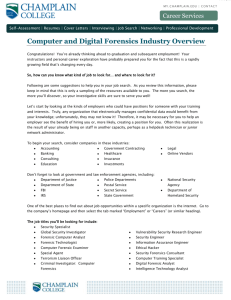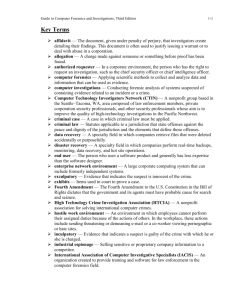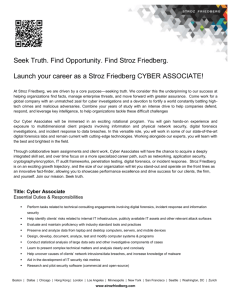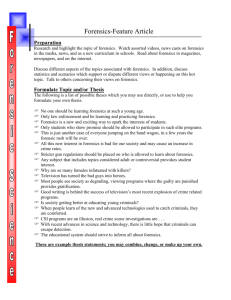Computer Forensics Lab Setup: Instructor's Guide
advertisement
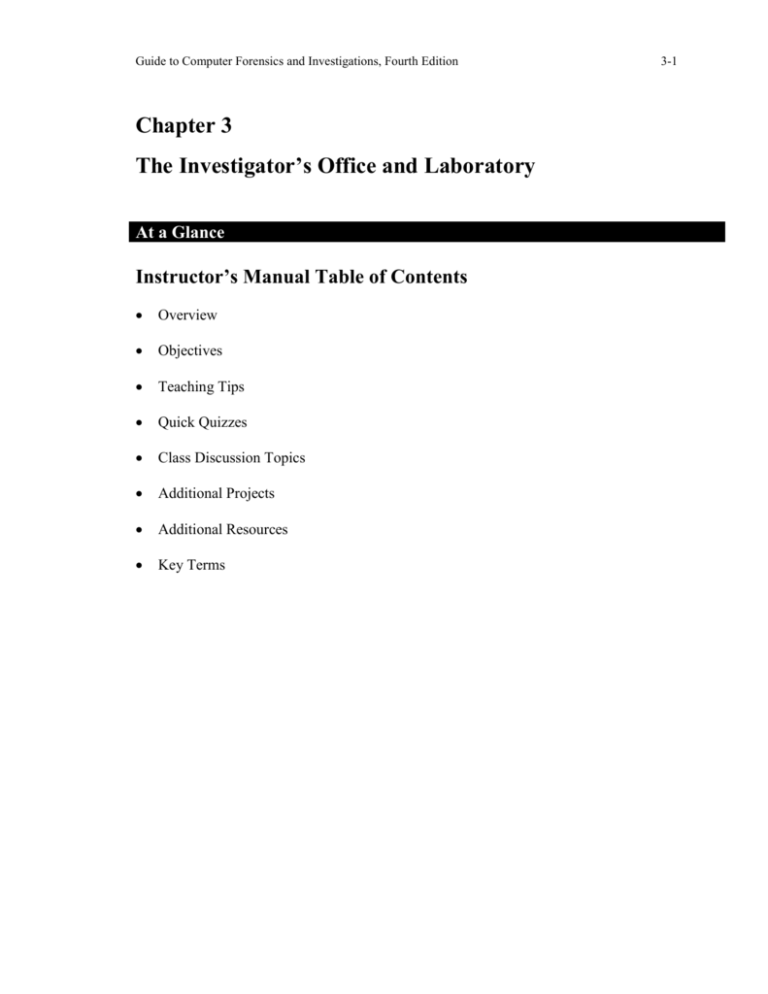
Guide to Computer Forensics and Investigations, Fourth Edition Chapter 3 The Investigator’s Office and Laboratory At a Glance Instructor’s Manual Table of Contents Overview Objectives Teaching Tips Quick Quizzes Class Discussion Topics Additional Projects Additional Resources Key Terms 3-1 Guide to Computer Forensics and Investigations, Fourth Edition 3-2 Lecture Notes Overview Chapter 3 describes the investigator’s office and laboratory. Students will review the certification requirements for computer forensics labs. Next, students will learn the physical requirements for a computer forensics lab. Chapter 3 also explains the criteria for selecting a basic forensic workstation. Finally, Chapter 3 describes components used to build a business case for developing a forensics lab. Chapter Objectives Describe certification requirements for computer forensics labs List physical requirements for a computer forensics lab Explain the criteria for selecting a basic forensic workstation Describe components used to build a business case for developing a forensics lab Teaching Tips Understanding Forensic Lab Certification Requirements 1. Explain that a computer forensics lab is where you conduct investigations, store evidence, and do most of your work. 2. Point out the American Society of Crime Laboratory Directors (ASCLD) Web site www.ascld.org for guidelines for managing a forensics lab and acquiring an official crime lab certification. 3. Make references to the ASCLD certification program on the ASCLD/LAB Web site www.ascld-lab.org for guidelines on how to audit lab functions and procedures to ensure quality and consistency. Identifying Duties of the Lab Manager and Staff 1. Illustrate the tasks of a lab manager, including: a. Set up goals, schedules, staff duties, and responsibilities b. Assign cases to the lab staff members and know when to expect preliminary and final reports 2. Mention that staff members are responsible for their knowledge and appropriate training to perform their tasks. They should be aware of new technologies and look for training programs that can help them develop on a professional level. Guide to Computer Forensics and Investigations, Fourth Edition 3-3 Lab Budget Planning 1. Explain that you should break costs down into daily, quarterly, and annual expenses. Use past investigation expenses to extrapolate expected future costs. 2. Illustrate different expenses that should be considered when planning a lab budget such as: a. Hardware b. Software c. Facility space d. Trained personnel e. Changes in technology 3. Remind your students that the lab manager is responsible for planning the lab budget. Teaching Tip Use a Uniform Crime Report to illustrate the use of statistics when planning a lab budget. If the report shows that most computers use Microsoft Windows family OSs, you should expect more crimes committed using any of these OSs. Your lab should have sufficient resources to handle these cases. 4. Mention that you should also identify crimes committed with specialized software. 5. Describe the requirements for setting up a lab for a private company, including: a. Hardware and software inventory b. Problems reported last year c. Future developments in computing technology 6. Mention that time management is a major issue when choosing software and hardware to purchase. Acquiring Certification and Training 1. Describe the benefits of having appropriate training and certification. 2. Point out some of the problems you may encounter when getting certification, including: a. Certification programs might be expensive b. Certification requirements may be hard to meet 3. Describe some of the most well-known certification programs and organizations, including: a. International Association of Computer Investigative Specialists (IACIS) b. High-Tech Crime Network (HTCN) c. EnCase Certified Examiner (EnCE) Certification d. AccessData Certified Examiner (ACE) Certification e. High Technology Crime Investigation Association (HTCIA) f. SysAdmin, Audit, Network, Security (SANS) Institute Guide to Computer Forensics and Investigations, Fourth Edition g. h. i. j. k. 3-4 Computer Technology Investigators Network (CTIN) NewTechnologies, Inc. (NTI) Southeast Cybercrime Institute at Kennesaw State University Federal Law Enforcement Training Center (FLETC) National White Collar Crime Center (NW3C) 4. Encourage your students to find the certification program that fits their needs. Determining the Physical Requirements for a Computer Forensics Lab 1. Explain that most of the investigative process is performed at a lab. Therefore, the lab should provide a safe and secure physical environment for you and your evidence. 2. Mention that as with any other lab, you should perform inventory controls of your assets. This will help you know when you need to re-order lab supplies. Identifying Lab Security Needs 1. Explain that a forensics lab is a secure facility with special security requirements oriented to preserve the integrity of the evidence data and the work done there. 2. Present a list with the minimum requirements for a lab: a. Small room with true floor-to-ceiling walls b. Door access with a locking mechanism c. Secure container, such as a safe or heavy-duty file cabinet with a quality padlock d. Visitor’s log listing all people who have accessed your lab e. Authority and access levels Teaching Tip Having a security policy that nobody knows is the same as not having a policy at all. Your lab staff members should be briefed about the lab’s security policy and any changes to the policy. Conducting High-Risk Investigations 1. Mention that high-risk investigations cannot be conducted in regular forensics lab facilities. 2. Describe some of the characteristics of a TEMPEST lab. Start by mentioning that the computer emanates electromagnetic radiation that can be picked up by specialized devices up to half-a-mile away, allowing attackers to know exactly what you are doing with your workstation. 3. Illustrate the use of low-emanation workstations as a less expensive alternative to a TEMPEST lab. Guide to Computer Forensics and Investigations, Fourth Edition Teaching Tip 3-5 Read more about TEMPEST at: http://en.wikipedia.org/wiki/TEMPEST. Using Evidence Containers 1. Explain to your students that an evidence container must be secure to prevent unauthorized access to the evidence. Security recommendations include: a. Restricted area b. Minimum number of authorized people to access the container c. Always lock the container when not in use 2. Describe some of the practices to follow if a combination locking system is used, including: a. Provide the same level of security for the combination as for the container’s contents b. Destroy any previous combinations after setting up a new combination c. Allow only authorized personnel to change lock combinations d. Change the combination every six months or when required 3. Describe some of the recommendations if you’re using a keyed padlock, including: a. Appoint a key custodian b. Stamp sequential numbers on each duplicate key c. Maintain a registry listing which key is assigned to which authorized person d. Conduct a monthly audit e. Take an inventory of all keys f. Place keys in a lockable container g. Maintain the same level of security for keys as for evidence containers h. Change locks and keys annually 4. Mention that an evidence container should be made of steel with an internal cabinet or external padlock. 5. Explain the convenience of having a built-in evidence storage room on your lab and the security measures you should follow building and managing it. 6. Finally, mention other recommendations like buying a media safe and keeping an updated evidence log. Overseeing Facility Maintenance 1. Describe the importance of a well-maintained lab to ensure the safety and health of the lab staff members. Guide to Computer Forensics and Investigations, Fourth Edition 3-6 2. Explain some of the considerations for appropriate facility maintenance. You should mention: a. Immediately repair damages to walls, ceilings, and floors b. Implement measures to protect equipment from static electricity c. Proper disposal of materials Dumpster diving is a technique used especially by social engineers to obtain Security tips information from materials wrongly disposed as garbage. Information may include Social Security numbers, credit card numbers, and old passwords lists. Consider Physical Security Needs 1. Explain the importance of a good physical security policy. 2. Illustrate some of the mechanisms you have to enforce your policy: a. Sign-in logs for visitors b. Escort all visitors while inside your lab c. Alert others of the presence of a visitor d. Install an alarm system e. Hire guards to protect your premises, especially at night Auditing a Computer Forensics Lab 1. Illustrate how regular auditing processes can help you to better enforce security policies. 2. Describe some of the items your audits should include: a. Ceiling, floor, roof, and exterior walls of the lab b. Doors and doors locks c. Visitor logs d. Evidence containers logs e. At the end of every workday, secure any evidence that’s not being processed on a forensic workstation Determining Floor Plans for Computer Forensics Labs 1. Computer forensics labs come in a variety of setups and arrangements. Use Figures 3-2 through 3-4 to illustrate different computer forensics lab setups based on their sizes. You should mention characteristics such as: a. Number of workstations b. Number of workbenches c. Working area size d. Number of exit doors e. Evidence room description f. Communications options (phone, Internet, LAN, WAN) Guide to Computer Forensics and Investigations, Fourth Edition 3-7 Quick Quiz 1 1. A(n) ____ is where you conduct investigations, store evidence, and do most of your forensics work. Answer: computer forensics lab 2. The ____ identifies the number of hard disk types, such as IDE or SCSI, and the OS used to commit crimes. Answer: Uniform Crime Report 3. True or False: Your lab facility must be physically secure so that evidence isn’t lost, corrupted, or destroyed. Answer: True 4. To preserve the integrity of evidence, your lab should function as an evidence locker or safe, making it a(n) ____ or a secure storage safe. Answer: secure facility Selecting a Basic Forensic Workstation 1. Explain to your students that workstations should be selected according to your budget and need. Their use also depends on the tasks you have to do. Selecting Workstations for Police Labs 1. Describe the different technological problems police labs have to face dealing with a community. 2. Point out some SIGs to your students so they can become familiar with them. Selecting Workstations for Private and Corporate Labs 1. Explain that this process is usually easier than for police labs since you deal with a more homogenous environment where you know exactly what kind of hardware and software platform are being used so you can plan your lab accordingly. Stocking Hardware Peripherals 1. Explain what other items you should have in your lab besides workstations and software, including: a. IDE cables b. Ribbon cables for floppy disks c. SCSI cards, preferably ultra-wide d. Graphics cards, both PCI and AGP types e. Power cords f. Hard disk drives g. At least two 2.5-inch Notebook IDE hard drives to standard IDE/ATA or SATA adapter Guide to Computer Forensics and Investigations, Fourth Edition 3-8 h. Computer hand tools Teaching tips Read more about the SATA interface at: www.serialata.org/. Maintaining Operating Systems and Software Inventories 1. Present your students with a list of operating systems and application software to keep licensed copies of in a forensics lab, including: a. Microsoft Office 2007, XP, 2003, 2000, 97, and 95 b. Quicken c. Programming languages d. Specialized viewers e. Corel Office Suite f. StarOffice/OpenOffice g. Peachtree accounting applications Using a Disaster Recovery Plan 1. Outline a good disaster recovery plan that includes: a. Recovering from catastrophic situations b. Severe virus infection c. Workstation reconfigurations d. Backup policies and tools for single disks and RAID servers e. Configuration management tools to keep track of software updates Teaching tips Read more about configuration management at: http://en.wikipedia.org/wiki/Configuration_management. Planning for Equipment Updates 1. Explain that risk management involves determining how much risk is acceptable for any process or operation. 2. Explain how to identify equipment you depend on so it can be periodically replaced. 3. Explain how to identify equipment you can replace when it fails. 4. Remember that computing equipment is meant to last 18 to 36 months under normal conditions, so you should schedule upgrades accordingly. Teaching tips Read more about risk management at: http://en.wikipedia.org/wiki/Risk_management. Guide to Computer Forensics and Investigations, Fourth Edition 3-9 Using Laptop Forensic Workstation 1. Describe the advances in computer technologies that help laptops to become lightweight mobile forensic workstations. Building a Business Case for Developing a Forensics Lab 1. Explain to your class that the best way to get approval for purchases is by showing that at the end, the innovation will reduce costs and increase profits. 2. Show your students good arguments to include when preparing a business case for developing a forensics lab. For example, forensic investigations can help the organization in reducing its litigation costs and establishing a better protection level for intellectual property, trade secrets, and future business plans. 3. Share some examples in which a forensics investigation will help reduce costs. Preparing a Business Case for a Computer Forensics Lab 1. Outline the different stages you need to follow when preparing a business case: a. Justification b. Budget development c. Facility cost i. Computer hardware requirements ii. Software requirements iii. Miscellaneous costs d. Approval and acquisition e. Implementation f. Acceptance testing g. Correction for acceptance h. Production 2. The better you plan for your case, the more likely it will be accepted and funded. Quick Quiz 2 1. One way to investigate older and unusual computing systems is to keep track of ____ that still use these old systems. Answer: special-interest groups (SIGs) special-interest groups SIGs 2. A(n) ____ ensures that you can restore your workstations and investigation file servers to their original condition in the presence of a catastrophic failure. Answer: disaster recovery plan Guide to Computer Forensics and Investigations, Fourth Edition 3-10 3. ____ involves determining how much risk is acceptable for any process or operation, such as replacing equipment. Answer: Risk management 4. A(n) ____ is a plan you can use to sell your services to your management or clients. Answer: business case Class Discussion Topics 1. Discuss some advantages and disadvantages of mobile forensic workstations implemented using laptop PCs. 2. Compare a business case to a Return of Investment (ROI) plan. Are they the same? If not, what are the differences? Additional Projects 1. Have students perform a risk evaluation of the equipment in the computer lab that they are working in right now and write a report with their findings. 2. Have students investigate several low-emanation workstation brands, and ask them to write a report about the brands’ advantages and disadvantages. Additional Resources 1. Helix Live CD: www.e-fense.com/helix/index.php 2. International Association of Computer Investigative Specialists (IACIS): www.iacis.org/ 3. High-Tech Crime Network (HTCN): www.htcn.org/ 4. The Complete, Unofficial TEMPEST Information Page: www.eskimo.com/~joelm/tempest.html 5. Forensic evidence container: www.patentstorm.us/patents/6632403-claims.html 6. Serial ATA: http://en.wikipedia.org/wiki/Serial_ATA Guide to Computer Forensics and Investigations, Fourth Edition 3-11 7. Disaster recovery planning Web sites: a. www.drp.msu.edu/PostPlanDevelopment.htm b. Security Docs: www.securitydocs.com/Disaster_Recovery c. Disaster Recovery Toolkit: www.ebrp.net/ d. Disaster Recovery Resources: http://labmice.techtarget.com/disaster.htm 8. Risk Management: www.managementhelp.org/risk_mng/risk_mng.htm Key Terms American Society of Crime Laboratory Directors (ASCLD) — A national society that sets the standards, management, and audit procedures for labs used in crime analysis, including computer forensics labs used by the police, FBI, and similar organizations. business case — A document that provides justification to upper management or a lender for purchasing new equipment, software, or other tools when upgrading your facility. In many instances, a business case shows how upgrades will benefit the company. Certified Electronic Evidence Collection Specialist (CEECS) — A certificate awarded by IACIS upon completion of the written exam. Certified Forensic Computer Examiner (CFCE) — A certificate awarded by IACIS upon completing all portions of the exam. computer forensics lab — A computer lab dedicated to computing investigations; typically, it has a variety of computers, OSs, and forensics software. configuration management — The process of keeping track of all upgrades and patches you apply to your computer’s OS and applications. High Tech Crime Network (HTCN) — A national organization that provides certification for computer crime investigators and computer forensics technicians. risk management — The process of determining how much risk is acceptable for any process or operation, such as replacing equipment. secure facility — A facility that can be locked and allows limited access to the room’s contents. special-interest groups (SIGs) — Associated with various operating systems, these groups maintain electronic mailing lists and might hold meetings to exchange information about current and legacy operating systems. TEMPEST — A term referring to facilities that have been hardened so that electrical signals from computers, the computer network, and telephone systems can’t be easily monitored or accessed by someone outside the facility. Uniform Crime Report — Information collected at the federal, state, and local levels to determine the types and frequencies of crimes committed.