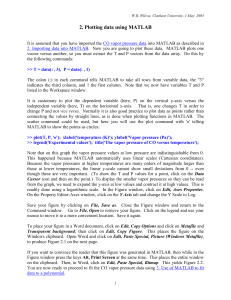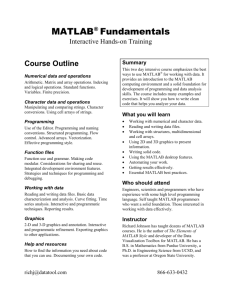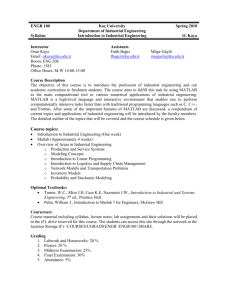Importing data into MATLAB
advertisement
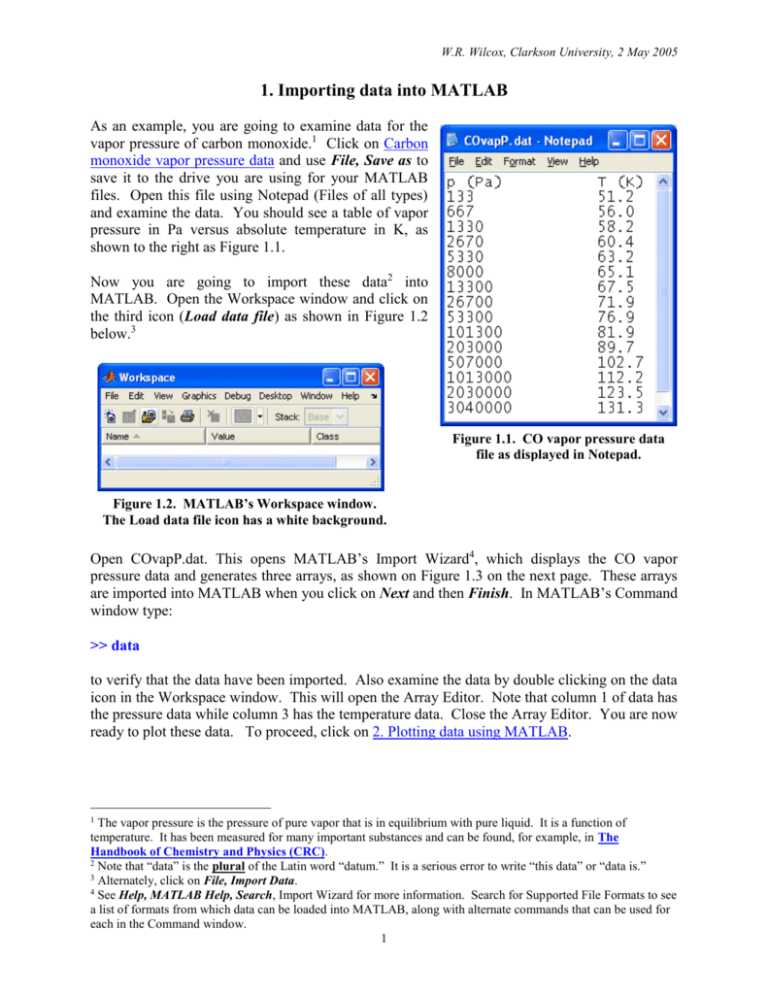
W.R. Wilcox, Clarkson University, 2 May 2005 1. Importing data into MATLAB As an example, you are going to examine data for the vapor pressure of carbon monoxide.1 Click on Carbon monoxide vapor pressure data and use File, Save as to save it to the drive you are using for your MATLAB files. Open this file using Notepad (Files of all types) and examine the data. You should see a table of vapor pressure in Pa versus absolute temperature in K, as shown to the right as Figure 1.1. Now you are going to import these data2 into MATLAB. Open the Workspace window and click on the third icon (Load data file) as shown in Figure 1.2 below.3 Figure 1.1. CO vapor pressure data file as displayed in Notepad. Figure 1.2. MATLAB’s Workspace window. The Load data file icon has a white background. Open COvapP.dat. This opens MATLAB’s Import Wizard4, which displays the CO vapor pressure data and generates three arrays, as shown on Figure 1.3 on the next page. These arrays are imported into MATLAB when you click on Next and then Finish. In MATLAB’s Command window type: >> data to verify that the data have been imported. Also examine the data by double clicking on the data icon in the Workspace window. This will open the Array Editor. Note that column 1 of data has the pressure data while column 3 has the temperature data. Close the Array Editor. You are now ready to plot these data. To proceed, click on 2. Plotting data using MATLAB. 1 The vapor pressure is the pressure of pure vapor that is in equilibrium with pure liquid. It is a function of temperature. It has been measured for many important substances and can be found, for example, in The Handbook of Chemistry and Physics (CRC). 2 Note that “data” is the plural of the Latin word “datum.” It is a serious error to write “this data” or “data is.” 3 Alternately, click on File, Import Data. 4 See Help, MATLAB Help, Search, Import Wizard for more information. Search for Supported File Formats to see a list of formats from which data can be loaded into MATLAB, along with alternate commands that can be used for each in the Command window. 1 Figure 1.3. MATLAB’s Import Wizard showing the CO vapor pressure data. 2