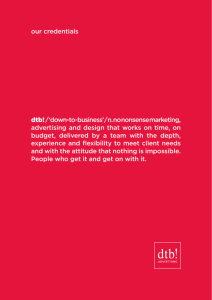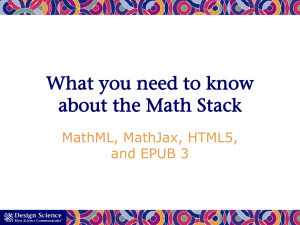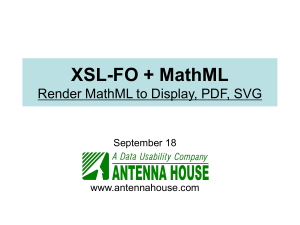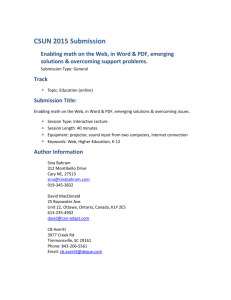Word version - Diagram Center
advertisement
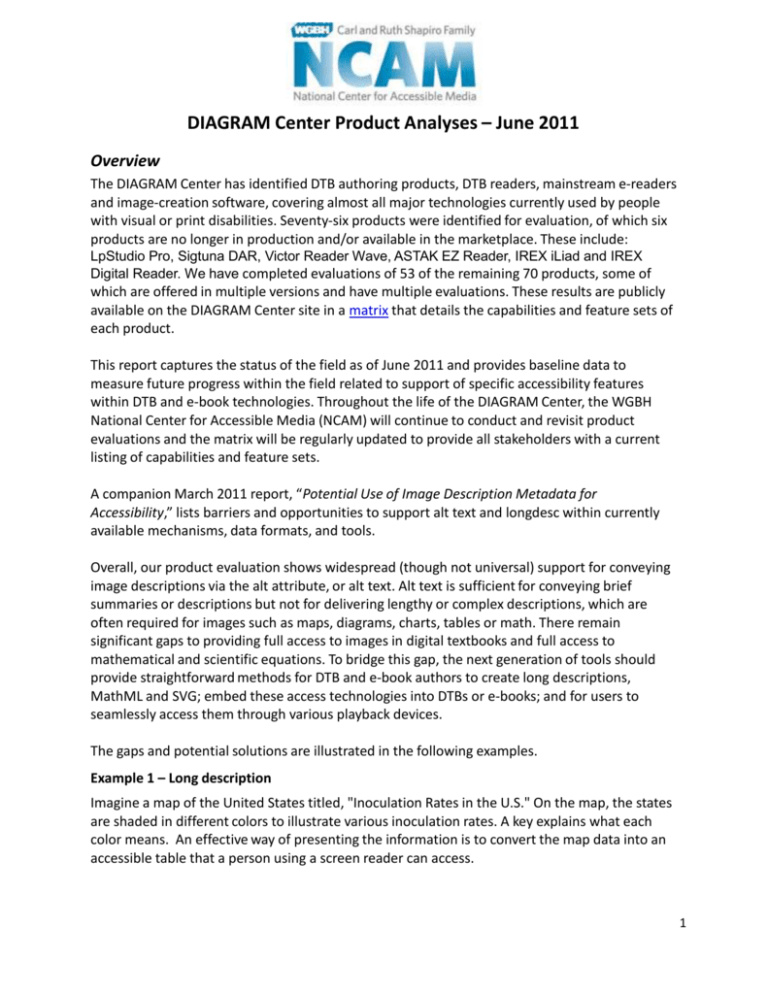
DIAGRAM Center Product Analyses – June 2011 Overview The DIAGRAM Center has identified DTB authoring products, DTB readers, mainstream e-readers and image-creation software, covering almost all major technologies currently used by people with visual or print disabilities. Seventy-six products were identified for evaluation, of which six products are no longer in production and/or available in the marketplace. These include: LpStudio Pro, Sigtuna DAR, Victor Reader Wave, ASTAK EZ Reader, IREX iLiad and IREX Digital Reader. We have completed evaluations of 53 of the remaining 70 products, some of which are offered in multiple versions and have multiple evaluations. These results are publicly available on the DIAGRAM Center site in a matrix that details the capabilities and feature sets of each product. This report captures the status of the field as of June 2011 and provides baseline data to measure future progress within the field related to support of specific accessibility features within DTB and e-book technologies. Throughout the life of the DIAGRAM Center, the WGBH National Center for Accessible Media (NCAM) will continue to conduct and revisit product evaluations and the matrix will be regularly updated to provide all stakeholders with a current listing of capabilities and feature sets. A companion March 2011 report, “Potential Use of Image Description Metadata for Accessibility,” lists barriers and opportunities to support alt text and longdesc within currently available mechanisms, data formats, and tools. Overall, our product evaluation shows widespread (though not universal) support for conveying image descriptions via the alt attribute, or alt text. Alt text is sufficient for conveying brief summaries or descriptions but not for delivering lengthy or complex descriptions, which are often required for images such as maps, diagrams, charts, tables or math. There remain significant gaps to providing full access to images in digital textbooks and full access to mathematical and scientific equations. To bridge this gap, the next generation of tools should provide straightforward methods for DTB and e-book authors to create long descriptions, MathML and SVG; embed these access technologies into DTBs or e-books; and for users to seamlessly access them through various playback devices. The gaps and potential solutions are illustrated in the following examples. Example 1 – Long description Imagine a map of the United States titled, "Inoculation Rates in the U.S." On the map, the states are shaded in different colors to illustrate various inoculation rates. A key explains what each color means. An effective way of presenting the information is to convert the map data into an accessible table that a person using a screen reader can access. 1 Providing a brief summary of the map in a sentence or two and then presenting the data in a table format enables the blind or visually impaired reader to engage directly with the data to discover relationships and trends, just as a sighted reader does by scanning the different colors on the map. Currently, most authoring tools and most playback hardware/software do not support any long-description solution. This gap will be bridged when digital-book authors can easily write long descriptions (or create data tables, as in this example) and embed them into any book for playback when users choose to listen to the descriptions. Example 2 – Scalable Vector Graphics (SVG) Another effective method of providing access to the map above is to convert it into an SVG which can be embedded with descriptive text that can be read aloud by assistive technology or printed as a tactile diagram. Currently, very few authoring tools or playback hardware/software support any SVG solution. This gap will be bridged when accessible digital book authors can easily create described SVGs and embed them into books to be rendered visually, tactilely or aurally, with descriptions. Example 3 – MathML In many textbooks, math (equations, charts, diagrams, etc.) is conveyed via images. Description can be used to provide access but this may or may not result in an adequate, unambiguous textual version of the math. Ideally, equations should be provided in MathML, a structured method of coding content that enables device to deliver the information efficiently and unambiguously. MathML also enables use of a preferred style for how the equation should be spoken aloud (for example: "X superscript 2" or "X squared") and can allow users to move through the equation slowly, quickly or element by element to ensure that they understand it in the manner that best suits them. There is wide agreement that MathML is vastly superior to other methods of rendering math. However, few authoring tools or playback hardware/software support MathML, although and authoring and display tools and technologies are in development. The standard was also recently updated: MathML 3.0 was released as a new recommendation by the W3C in October, 2010. Product landscape and support for image description Our research identified products across six distinct categories involved with the creation and playback of image descriptions within digital texts: DTB-authoring software, Image-creation software DTB-playback hardware DTB-playback software e-book hardware e-book software We then developed a list of specific features and capabilities relevant to the functions offered within each of the product categories and evaluated the products accordingly. 2 The matrix reports the results of these evaluations for each DTB product: name, cost, operating system, DTB sources, if it displays images, if it reads ALT text, longdesc, and MathML, and if it displays scalable vector graphics (SVGs) and reads aloud information in the description element. For the evaluations of rendering software/hardware (i.e., e-book/DTB readers), NCAM created test files containing images, SVGs or MathML, and/or books downloaded from Bookshare that contained images, SVGs, MathML, etc. In some cases, files were modified slightly to contain extra information such as a longdesc to ensure that handling of the entire target set of features and capabilities would be tested. Summary results for each product category are provided in the following 6 tables. More detail about each product’s capabilities is provided in the matrix. Image Authoring Software Image Authoring Software Products Reviewed: To Be Reviewed: 9 alt text 7 8 longdesc (HTML) 2 MathML 3 Displays images 0 SVG 4 2 Cost range: Free - $3,840 DTB Authoring Software DTB Authoring Software Products Reviewed: To Be Reviewed: 11 alt text longdesc (HTML) MathML Displays images SVG 7 5 1 2 4 1 18 alt text longdesc (HTML) MathML Displays images SVG prodnote 14 9 2 4 9 3 8 13 alt text longdesc (HTML) MathML Displays images SVG prodnote 10 4 0 0 0 0 2 4 Cost range: Free - $2,950 DTB Playback Software DTB Playback Software Products Reviewed: To Be Reviewed: 4 Cost range: Free - $1,495 DTB Playback Hardware DTB Playback Hardware Products Reviewed: To Be Reviewed: 3 Cost range: $259 - $1,495 3 e-book Hardware e-Book Hardware Products Reviewed: 10 alt text longdesc (HTML) 7 3 0 9 alt text longdesc (HTML) MathML Displays images 8 2 0 0 0 MathML Displays images SVG Magnifies text/images 0 8 3 6 SVG Magnifies text/images 1 8 Some support for accessible navigation 4 To Be Reviewed: 3 Cost range: $99 - $829** e-book Software e-book Software Products Reviewed: To Be Reviewed: Some support for accessible navigation 1 1 Cost range: Free TOTAL PRODUCTS Total Products reviewed: Total To Be Reviewed: Total Products In Matrix 53 alt text longdesc (HTML) MathML Displays images SVG Magnifies text/images Some support for accessible navigation 31 5 9 21 13 24 5 17 70 4