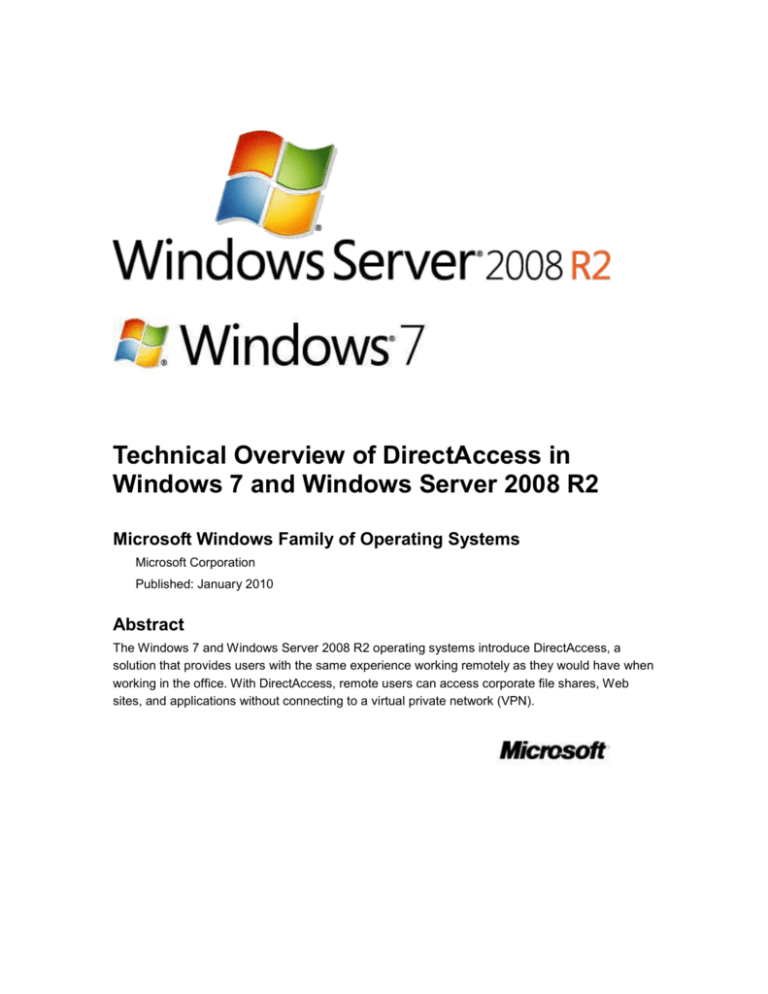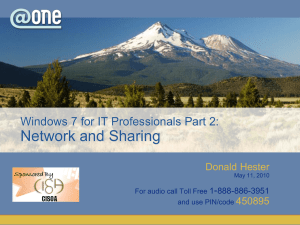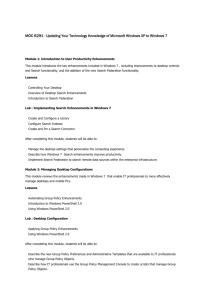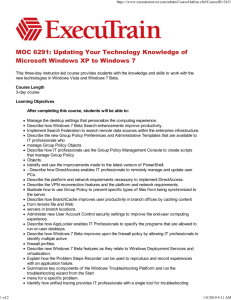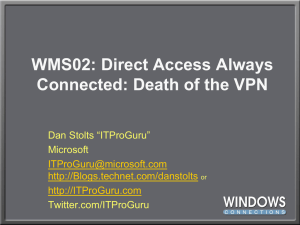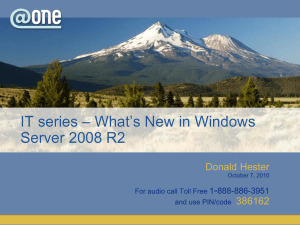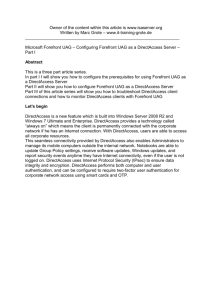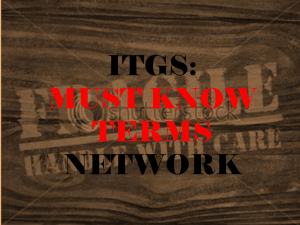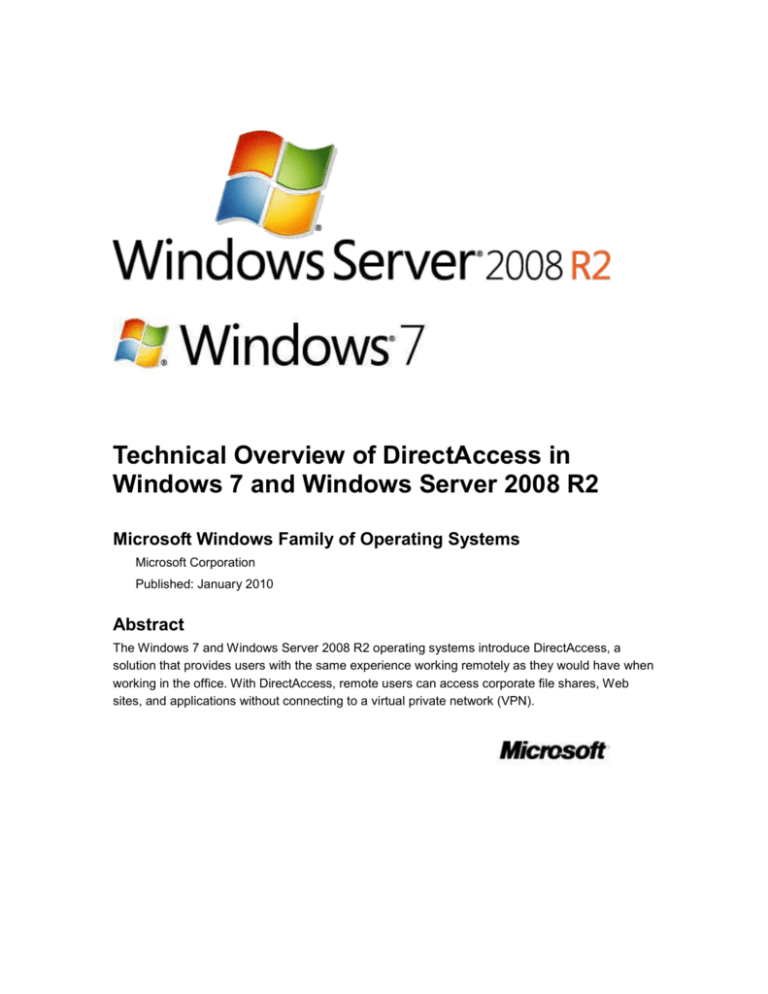
Technical Overview of DirectAccess in
Windows 7 and Windows Server 2008 R2
Microsoft Windows Family of Operating Systems
Microsoft Corporation
Published: January 2010
Abstract
The Windows 7 and Windows Server 2008 R2 operating systems introduce DirectAccess, a
solution that provides users with the same experience working remotely as they would have when
working in the office. With DirectAccess, remote users can access corporate file shares, Web
sites, and applications without connecting to a virtual private network (VPN).
Copyright information
The information contained in this document represents the current view of Microsoft Corporation
on the issues discussed as of the date of publication. Because Microsoft must respond to
changing market conditions, it should not be interpreted to be a commitment on the part of
Microsoft, and Microsoft cannot guarantee the accuracy of any information presented after the
date of publication.
This White Paper is for informational purposes only. MICROSOFT MAKES NO WARRANTIES,
EXPRESS, IMPLIED OR STATUTORY, AS TO THE INFORMATION IN THIS DOCUMENT.
Complying with all applicable copyright laws is the responsibility of the user. Without limiting the
rights under copyright, no part of this document may be reproduced, stored in or introduced into a
retrieval system, or transmitted in any form or by any means (electronic, mechanical,
photocopying, recording, or otherwise), or for any purpose, without the express written permission
of Microsoft Corporation.
Your right to copy this documentation is limited by copyright law and the terms of the software
license agreement. As the software licensee, you may make a reasonable number of copies or
printouts for your own use. Making unauthorized copies, adaptations, compilations, or derivative
works for commercial distribution is prohibited and constitutes a punishable violation of the law.
Microsoft may have patents, patent applications, trademarks, copyrights, or other intellectual
property rights covering subject matter in this document. Except as expressly provided in any
written license agreement from Microsoft, the furnishing of this document does not give you any
license to these patents, trademarks, copyrights, or other intellectual property.
Unless otherwise noted, the companies, organizations, products, domain names, e-mail
addresses, logos, people, places, and events depicted in examples herein are fictitious. No
association with any real company, organization, product, domain name, e-mail address, logo,
person, place, or event is intended or should be inferred.
© 2010 Microsoft Corporation. All rights reserved.
Microsoft, Active Directory, Forefront, Internet Explorer, Outlook, Windows, and Windows Server
are trademarks of the Microsoft group of companies.
All other trademarks are property of their respective owners.
Contents
DirectAccess Technical Overview for Windows 7 and Windows Server 2008 R2 ......................... 5
Mobile Workforce Needs ................................................................................................................. 6
The Challenges with VPNs .............................................................................................................. 6
DirectAccess Connections ............................................................................................................... 7
End-to-end protection ................................................................................................................... 8
End-to-edge protection ................................................................................................................. 8
The DirectAccess Connection Process ........................................................................................... 9
Separating Internet and Intranet Traffic ......................................................................................... 10
DirectAccess Authentication .......................................................................................................... 11
Using IPv6 ..................................................................................................................................... 12
DirectAccess and Network Access Protection .............................................................................. 12
Scaling, Extending, and Simplifying DirectAccess Deployments with Forefront UAG .................. 13
DirectAccess Requirements .......................................................................................................... 13
Summary ....................................................................................................................................... 14
References .................................................................................................................................... 15
DirectAccess Technical Overview for
Windows 7 and Windows Server 2008 R2
The Windows® 7 and Windows Server® 2008 R2 operating systems introduce DirectAccess, a
new solution that provides users with the same experience working remotely as they would have
when working in the office. With DirectAccess, remote users can access corporate file shares,
Web sites, and applications without connecting to a virtual private network (VPN).
DirectAccess establishes bi-directional connectivity with the user’s enterprise network every time
the user’s DirectAccess-enabled portable computer is connected to the Internet, even before the
user logs on. With DirectAccess, users never have to think about whether they are connected to
the corporate network. DirectAccess also benefits IT by allowing network administrators to
manage remote computers outside of the office, even when the computers are not connected to a
VPN. DirectAccess enables organizations with regulatory concerns to extend regulatory
compliance to roaming computer assets.
DirectAccess server functionality is included in Windows Server 2008 R2. An enhanced version of
DirectAccess is included with Microsoft® Forefront™ Unified Access Gateway (UAG). For more
information, see Scaling, Extending, and Simplifying DirectAccess Deployments with Forefront
UAG.
This document describes the benefits of DirectAccess, how it works, and what you will need to
deploy it in your organization. The following topics are covered:
Mobile Workforce Needs
The Challenges with VPNs
DirectAccess Connections
The DirectAccess Connection Process
Separating Internet and Intranet Traffic
DirectAccess Authentication
Using IPv6
DirectAccess and Network Access Protection
Scaling, Extending, and Simplifying DirectAccess Deployments with Forefront UAG
DirectAccess Requirements
Summary
References
Notes
For a complete view of Windows 7 resources, articles, demos, and guidance, please visit
the Springboard Series for Windows 7 on the Windows Client TechCenter.
5
For a Web version of this document, see the DirectAccess Technical Overview for
Windows 7 and Windows Server 2008 R2 in the Windows Client TechCenter
(http://go.microsoft.com/fwlink/?LinkId=148643).
Mobile Workforce Needs
More users have become mobile to stay productive while they are away from the office.
According to IDC, the third quarter of 2008 marked the point at which computer manufacturers
began shipping more mobile computers than desktop computers worldwide (IDC Worldwide
Quarterly PC Tracker, December 2008).
The number of mobile users is expected to grow; in 2008, mobile workers worldwide will
be 26.8% of the total workforce, and that number will increase to 30.4% by 2011 (IDC,
"Worldwide Mobile Worker Population 2007–2011 Forecast," Doc #209813, Dec 2007).
However, the way users access network resources hasn’t changed. Although home broadband,
wireless broadband, and Wi-Fi allow users to connect to the Internet while they are away from the
office, corporate firewalls prevent them from connecting to resources on the intranet. Only users
physically connected to the intranet can access intranet resources. This becomes a management
problem because IT administrators can update computers only when they connect to the intranet.
To circumvent this limitation, many organizations provide VPNs.
The Challenges with VPNs
Traditionally, users connect to intranet resources with a VPN. However, using a VPN can be
cumbersome because:
Connecting to a VPN takes several steps, and the user needs to wait for authentication. For
organizations that check the health of a computer before allowing the connection,
establishing a VPN connection can take several minutes.
Any time users lose their Internet connection, they need to re-establish the VPN connection.
VPN connections can be problematic in some environments that filter out VPN traffic.
Internet performance is slowed if both intranet and Internet traffic goes through the VPN
connection.
Because of these inconveniences, many users avoid connecting to a VPN. Instead, they use
application gateways, such as Microsoft Outlook® Web Access (OWA), to connect to intranet
resources. With OWA, users can retrieve internal e-mail without establishing a VPN connection.
However, users still need to connect to a VPN to open documents that are located on intranet file
shares, such as those that are linked to in an e-mail message.
6
DirectAccess Connections
DirectAccess overcomes the limitations of VPNs by automatically establishing a bi-directional
connection from client computers to the corporate network. DirectAccess is built on a foundation
of proven, standards-based technologies: Internet Protocol security (IPsec) and Internet Protocol
version 6 (IPv6).
DirectAccess uses IPsec to authenticate both the computer and user, allowing IT to manage the
computer before the user logs on. Optionally, you can require a smart card for user
authentication.
DirectAccess also leverages IPsec to provide encryption for communications across the Internet.
You can use IPsec encryption methods such as Triple Data Encryption Standard (3DES) and the
Advanced Encryption Standard (AES).
Clients establish an IPsec tunnel for the IPv6 traffic to the DirectAccess server, which acts as a
gateway to the intranet. Figure 1 shows a DirectAccess client connecting to a DirectAccess
server across the public IPv4 Internet. Clients can connect even if they are behind a firewall.
Figure 1 DirectAccess clients access the intranet using IPv6 and IPsec
The DirectAccess client establishes two IPsec tunnels:
IPsec Encapsulating Security Payload (ESP) tunnel using a computer certificate. This
tunnel provides access to an intranet Domain Name System (DNS) server and domain
controller, allowing the computer to download Group Policy objects and to request
authentication on the user’s behalf.
IPsec ESP tunnel using both a computer certificate and user credentials. This tunnel
authenticates the user and provides access to intranet resources and application servers. For
example, this tunnel would need to be established before Microsoft Outlook could download
e-mail from the intranet Microsoft Exchange Server.
7
After the tunnels to the DirectAccess server are established, the client can send traffic to the
intranet through the tunnels. You can configure the DirectAccess server to control which
applications remote users can run and which intranet resources they can access.
DirectAccess clients can connect to intranet resources by using two types of IPsec protection:
end-to-end and end-to-edge.
End-to-end protection
With end-to-end protection, as shown in Figure 2, DirectAccess clients establish an IPsec session
(shown in green) through the DirectAccess server to each application server to which they
connect. This provides the highest level of security because you can configure access control on
the DirectAccess server. However, this architecture requires that application servers run
Windows Server 2008 or Windows Server 2008 R2 and use both IPv6 and IPsec.
Figure 2 End-to-end protection
End-to-edge protection
For end-to-edge protection, as shown in Figure 3, DirectAccess clients establish an IPsec session
to an IPsec gateway server (which by default is the same computer as the DirectAccess server).
The IPsec gateway server then forwards unprotected traffic, shown in red, to application servers
on the intranet. This architecture does not require IPsec on the intranet and works with any IPv6capable application servers.
For information about connecting to IPv4-only application servers, read Using IPv6 later in this
document.
8
Figure 3 End-to-edge protection
For the highest level of security, deploy IPv6 and IPsec throughout your organization, upgrade
application servers to Windows Server 2008 or Windows Server 2008 R2, and use end-to-end
protection. This allows authentication and, optionally, encryption from the DirectAccess client to
the intranet resources. Alternatively, use end-to-edge protection when you want to avoid
deploying both IPv6 and IPsec throughout your enterprise network. End-to-edge protection
closely resembles VPNs and, as such, can be more straightforward to deploy.
Note
For either of these architectures, you can deploy multiple DirectAccess servers with a
load balancer to meet your redundancy and scalability requirements.
The DirectAccess Connection Process
DirectAccess clients use the following process to connect to intranet resources:
1. The DirectAccess client computer running Windows 7 Enterprise or Windows 7 Ultimate
detects that it is connected to a network.
2. The DirectAccess client computer determines whether it is connected to the intranet. If it is,
DirectAccess is not used. If it is not, DirectAccess is used.
3. The DirectAccess client computer connects to the DirectAccess server by using IPv6 and
IPsec. If a native IPv6 network is not available (and it probably will not be when the computer
is connected to the Internet), the client uses 6to4 or Teredo to send IPv4-encapsulated IPv6
traffic.
4. If a firewall or proxy server prevents the client computer that is using 6to4 or Teredo from
reaching the DirectAccess server, the client automatically attempts to connect by using the
9
Internet Protocol over Secure Hypertext Transfer Protocol (IP-HTTPS) protocol. IP-HTTPS
uses a Secure Sockets Layer (SSL) connection to encapsulate IPv6 traffic.
5. As part of establishing the IPsec session for the tunnel to reach the intranet DNS server and
domain controller, the DirectAccess client and server authenticate each other using computer
certificates for authentication.
6. If Network Access Protection (NAP) is enabled and configured for health validation, the
DirectAccess client obtains a health certificate from a Health Registration Authority (HRA)
located on the Internet prior to connecting to the DirectAccess server. The HRA forwards the
DirectAccess client’s health status information to a NAP health policy server. The NAP health
policy server processes the policies defined within the Network Policy Server (NPS) and
determines whether the client is compliant with system health requirements. If so, the HRA
obtains a health certificate for the DirectAccess client. When the DirectAccess client connects
to the DirectAccess server, it submits its health certificate for authentication.
For more information, see DirectAccess and Network Access Protection later in this
document.
7. When the user logs on, the DirectAccess client establishes the second IPsec tunnel to
access the resources of the intranet. The DirectAccess client and server authenticate each
other using a combination of computer and user credentials.
8. The DirectAccess server forwards traffic between the DirectAccess client and the intranet
resources to which the user has been granted access.
The DirectAccess connection process happens automatically, without requiring user intervention.
Separating Internet and Intranet Traffic
DirectAccess can separate intranet traffic to the intranet from Internet traffic, as shown in
Figure 4, to reduce unnecessary traffic on the corporate network. Most VPNs send all traffic—
even traffic that is destined for the Internet—through the VPN, which can slow both intranet and
Internet access. Because communications to the Internet do not have to travel to the corporate
network and back to the Internet, DirectAccess does not slow down Internet access.
10
Figure 4 The default traffic flow for DirectAccess does not send Internet traffic through the
DirectAccess server
IT administrators can also choose to route all traffic, except traffic for the local subnet, through the
DirectAccess server and the intranet. When this option is enabled, all communications use the IPHTTPS protocol, which creates an IP tunnel within the HTTPS protocol, allowing it to pass
through firewalls and proxy servers.
Combining this option with Windows Firewall with Advanced Security, IT administrators have
complete control over which applications can send traffic and which subnets client computers can
reach. For example, IT administrators can use outbound Windows Firewall rules to:
Allow client computers to connect to the entire Internet, but only one specific subnet on the
intranet.
Allow client computers to connect directly to the Internet using Internet Explorer®, but send
traffic for all other applications through the intranet.
Prevent intranet applications from sending communications to the Internet by restricting them
to specific servers on your intranet.
While the default DirectAccess traffic configuration is optimized for performance, IT administrators
have the flexibility they need to meet their organization’s security requirements.
DirectAccess Authentication
DirectAccess authenticates the computer before the user logs on. Typically, computer
authentication grants access only to domain controllers and DNS servers. After the user logs on,
DirectAccess authenticates the user, and the user can connect to any resources he or she is
authorized to access.
11
DirectAccess supports standard user authentication using a user name and password. For
greater security, you can implement two-factor authentication with smart cards. This type of
configuration allows users to access Internet resources without their smart cards, but it requires a
smart card before users or computers can connect to intranet resources. This requires a user to
insert a smart card in addition to typing his or her user credentials. Smart card authentication
prevents an attacker who acquires a user’s password (but not the smart card) from connecting to
the intranet. Similarly, an attacker who acquires the smart card but does not know the user’s
password is unable to authenticate.
When smart cards are required for end-to-end authentication, you must use Active Directory®
Domain Services (AD DS) in Windows Server 2008 R2.
Using IPv6
DirectAccess requires the use of IPv6 so that DirectAccess clients have globally routable
addresses. For organizations that are already using a native IPv6 infrastructure, DirectAccess
seamlessly extends the existing infrastructure to DirectAccess client computers, and those client
computers can still access Internet resources using IPv4.
For organizations that have not yet begun deploying IPv6, DirectAccess provides a
straightforward way to begin IPv6 deployment without requiring an infrastructure upgrade. You
can use the 6to4 and Teredo IPv6 transition technologies for connectivity across the IPv4 Internet
and the ISATAP IPv6 transition technology so that DirectAccess clients can access IPv6-capable
resources across your IPv4-only intranet.
Additionally, you can deploy a NAT64 device so that DirectAccess client computers can access
resources on your intranet that do not yet support IPv6. DirectAccess with UAG includes a built-in
NAT64.
DirectAccess and Network Access Protection
To encourage computers to comply with security and health requirement policies and reduce the
risk of malware spreading, non-compliant clients can be restricted from accessing intranet
resources or communicating with compliant computers. Using Network Access Protection (NAP)
with DirectAccess, IT administrators can require DirectAccess client computers to be healthy and
comply with corporate health requirement policies. For example, client computers can obtain a
connection to the DirectAccess server only if they have recent security updates, anti-malware
definitions, and other security settings.
Using NAP in conjunction with DirectAccess requires that NAP-enabled DirectAccess clients
submit a health certificate for authentication when creating the initial connection with the
DirectAccess server. The health certificate contains the computer’s identity and proof of system
health compliance. As previously described, a NAP-enabled DirectAccess client obtains a health
12
certificate by submitting its health state information to an HRA that is located on the Internet. The
health certificate must be obtained prior to initiating a connection to a DirectAccess server.
By using NAP with DirectAccess, a non-compliant client computer that might be infected with
malware cannot connect to an intranet with DirectAccess, limiting the malware’s ability to spread.
NAP is not required to use DirectAccess, but it is recommended. For more information, see
Network Access Protection on the Microsoft Web site.
Scaling, Extending, and Simplifying
DirectAccess Deployments with Forefront
UAG
DirectAccess with Forefront UAG offers a unified, security-enhanced access solution across and
beyond the enterprise environment. The combined value of these technologies enables IT
departments to increase user productivity by allowing authenticated access to corporate
resources from the Internet while maintaining security and regulatory compliance.
Forefront UAG extends the benefits of DirectAccess across your infrastructure, enhancing
scalability and simplifying deployments and ongoing management.
DirectAccess with Forefront UAG provides the following improvements over DirectAccess in
Windows Server 2008 R2:
Extends DirectAccess to IPv4-only applications and resources that are running on the
existing infrastructure by using built-in NAT64 capabilities
Protects the DirectAccess server with a hardened edge solution
Minimizes DirectAccess server and client configuration errors and simplifies deployment by
using built-in wizards and tools
Simplifies NAP integration
Enhances scale and ongoing administration through built-in array management and
integrated load balancing
Consolidates access gateways for centralized control and auditing
For more information, see Forefront UAG and DirectAccess.
DirectAccess Requirements
DirectAccess requires the following:
One or more DirectAccess servers running Windows Server 2008 R2 (with or without UAG)
with two network adapters: one that is connected directly to the Internet and one that is
connected to the intranet. DirectAccess servers must be a member of an AD DS domain.
13
On the DirectAccess server, at least two consecutive, public IPv4 addresses assigned to the
network adapter that is connected to the Internet.
DirectAccess client computers that are running Windows 7 Enterprise or Windows 7 Ultimate.
DirectAccess clients must be members of an AD DS domain.
At least one domain controller and DNS server that is running Windows Server 2008 SP2 or
Windows Server 2008 R2. When UAG is used, DirectAccess can be deployed in some
scenarios with DNS servers and domain controllers that are running Windows
Server 2003 R2.
A public key infrastructure (PKI) to issue computer certificates, and optionally, smart card
certificates for smart card authentication and health certificates for NAP. For more
information, see Public Key Infrastructure on the Microsoft Web site.
Without UAG, an optional NAT64 device to provide access to IPv4-only resources for
DirectAccess clients. DirectAccess with UAG provides a built-in NAT64.
Summary
DirectAccess provides the following benefits:
Seamless connectivity. DirectAccess is on whenever the user has an Internet connection,
giving users access to intranet resources whether they are traveling, at the local coffee shop,
or at home.
Remote management. IT administrators can connect directly to DirectAccess client
computers to monitor them, manage them, and deploy updates, even when the user is not
logged on. This can reduce the cost of managing remote computers by keeping them up-todate with critical updates and configuration changes.
Improved security. DirectAccess uses IPsec for authentication and encryption. Optionally,
you can require smart cards for user authentication. DirectAccess integrates with NAP to
require that DirectAccess clients must be compliant with system health requirements before
allowing a connection to the DirectAccess server. IT administrators can configure the
DirectAccess server to restrict the servers that users and individual applications can access.
DirectAccess also enables users to get more out of other Windows 7 networking improvements,
such as:
Federated Search. With Federated Search, desktop searches can include files and Web
pages on your intranet whenever the user is connected to your intranet. Because
DirectAccess connects users to the intranet when then connect to the Internet, Federated
Search works automatically any time the user has an Internet connection.
Folder Redirection. With Folder Redirection, folders can automatically synchronize between
multiple computers across the network. If you enable DirectAccess, users with both mobile
and desktop computers can stay synchronized automatically whenever they connect to the
Internet.
14
Replaceable computer scenario. In this scenario, a user’s applications, documents, and
settings are stored on the network and available from any computer. If a computer is lost or
corrupted, the replacement computer does not require user-specific configuration.
With DirectAccess, client computers are always connected, better protected, and easier to
manage.
References
Active Directory
http://go.microsoft.com/fwlink/?LinkID=147288
DirectAccess
http://go.microsoft.com/fwlink/?LinkId=151854
DNS
http://go.microsoft.com/fwlink/?LinkId=147013
Group Policy
http://go.microsoft.com/fwlink/?LinkId=100760
IPv6
http://go.microsoft.com/fwlink/?LinkId=17074
IPsec
http://go.microsoft.com/fwlink/?LinkId=50170
NAP
http://go.microsoft.com/fwlink/?LinkId=56443
PKI
http://go.microsoft.com/fwlink/?LinkId=83694
UAG
http://go.microsoft.com/fwlink/?LinkId=159955
15