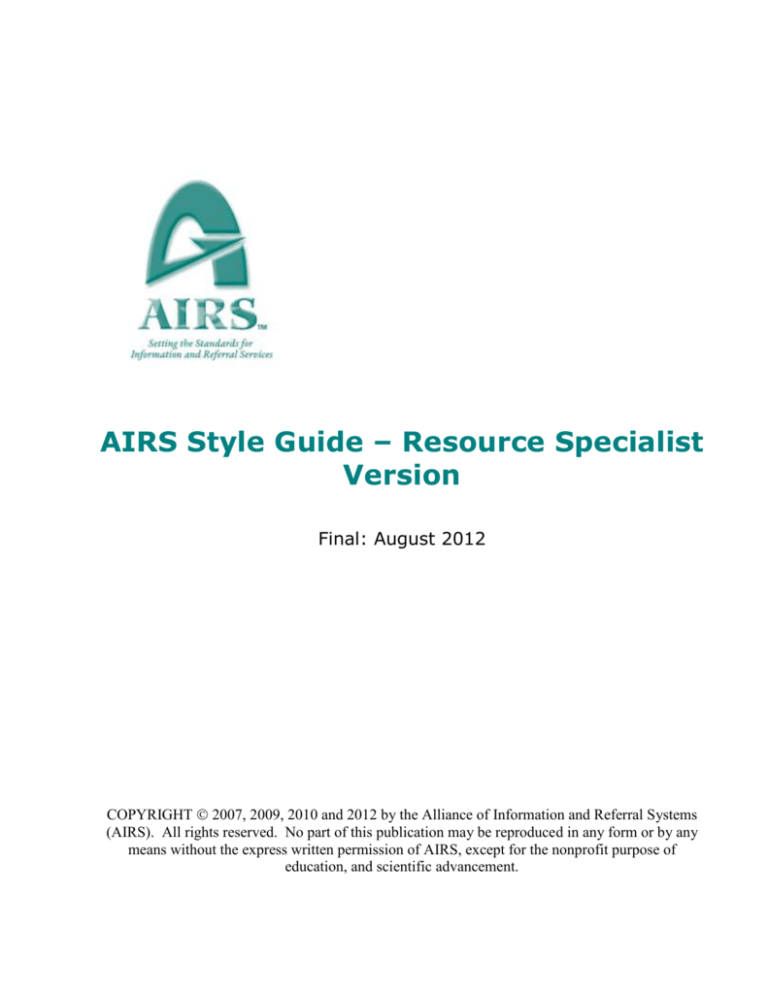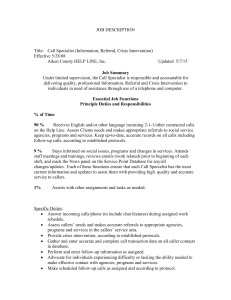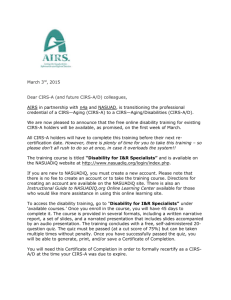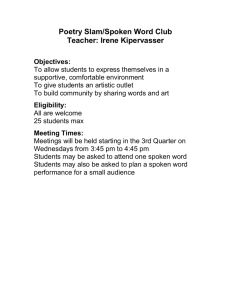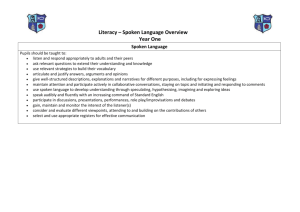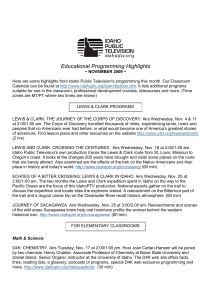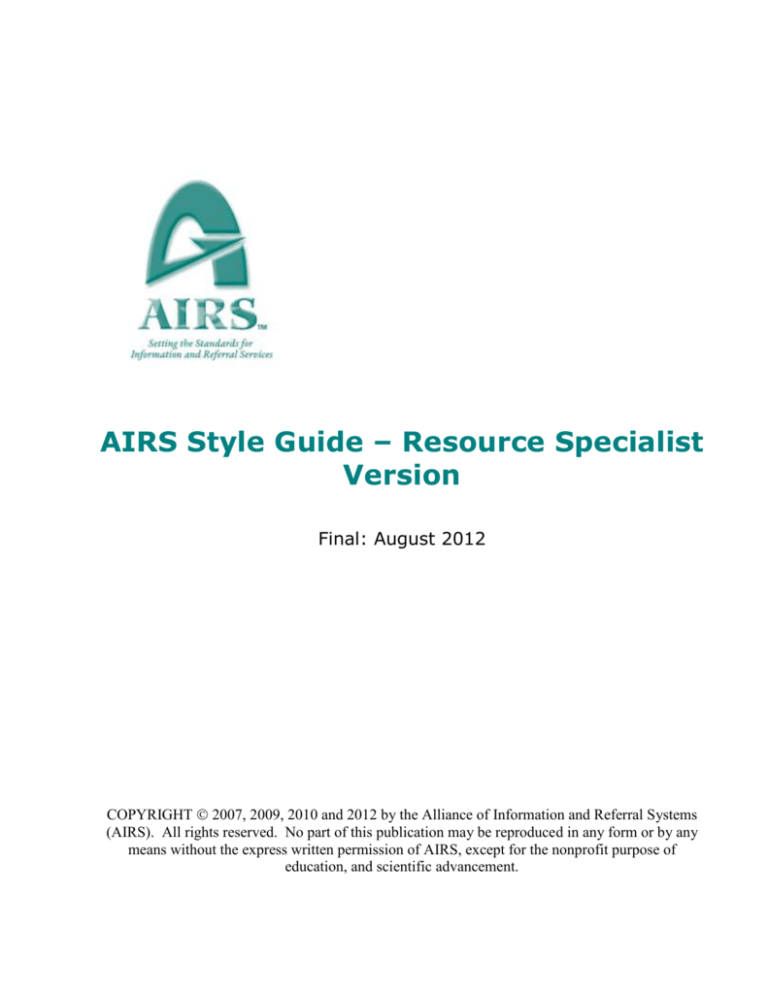
AIRS Style Guide – Resource Specialist
Version
Final: August 2012
COPYRIGHT 2007, 2009, 2010 and 2012 by the Alliance of Information and Referral Systems
(AIRS). All rights reserved. No part of this publication may be reproduced in any form or by any
means without the express written permission of AIRS, except for the nonprofit purpose of
education, and scientific advancement.
AIRS Style Guide
Scope of the AIRS Style Guide .............................................................................. 5
Benefits of the AIRS Style Guide .......................................................................... 6
Principles of AIRS Style Guide ............................................................................. 6
Software Variations................................................................................................ 7
I&R Database Structures ...................................................................................... 8
Changes in XSD references in this 3.1 version of the Style Guide ....................... 9
Data Structure: Agency ....................................................................................... 10
Data Element: Agency – Unique ID Number (Key) ......................................................................12
Data Element: Agency – Record Ownership Code ........................................................................12
Data Element: Agency – Agency Name .........................................................................................13
Data Element: Agency – AKA (Also Known As) Names .............................................................16
Data Element: Agency/ Phone Number(s) including Extensions, Phone Types and Phone
Functions ........................................................................................................................................17
Data Element: Agency – Internet Resource ...................................................................................20
Data Element: Agency – Website(s)/URL(s) .................................................................................21
Data Element: Agency – E-MailAddress(es) .................................................................................22
Data Element: Agency – Name and Title of the Director or Administrator ..................................22
Data Element: Agency – Description .............................................................................................25
Data Element: Agency – Licenses or Accreditations .....................................................................26
Data Element: Agency – IRS Status ...............................................................................................26
Data Element: Agency – Federal Employer Identification Number (EIN-FEIN) ..........................27
Data Element: Agency – Year of Incorporation .............................................................................28
Data Element: Agency – Legal Status ............................................................................................28
Data Element: Agency – Status ......................................................................................................29
Data Element: Agency – Date of Last Interim Modification/Partial Update; Contact for Updating
Purposes ..........................................................................................................................................29
Data Element: Agency – Exclude from Website ............................................................................31
Data Element: Agency – Exclude from Directory .........................................................................32
Data Structure: Site ............................................................................................. 33
Data Element: Site – Unique ID Number (Key) ............................................................................34
2
Data Element: Site – Site Name .....................................................................................................35
Data Element: Site – Description ...................................................................................................36
Data Element: Site – AKA (Also Known As) Names ....................................................................36
Data Element: Site – Street/Physical Address ................................................................................37
Data Element: Site – Mailing Address ...........................................................................................41
Data Element: Site – Other Addresses ...........................................................................................42
Data Element: Site – No Physical Address ....................................................................................43
Data Element: Site – Phone Number(s) including Extensions, Phone Types and Phone Functions
........................................................................................................................................................43
Data Element: Site – Website(s)/URL(s) .......................................................................................44
Data Element: Site – E-Mail Address(es) ......................................................................................44
Data Element: Site – Name and Title of Site Manager ..................................................................44
Data Element: Site – Administrative Hours/Days of Operation ....................................................45
Data Element: Site – Physical Access ............................................................................................47
Data Element: Site – Travel Information .......................................................................................48
Data Element: Site – Languages.....................................................................................................51
Data Element: Site – Exclude from Website ..................................................................................51
Data Element: Site – Exclude from Directory ................................................................................51
Data Structure: Service/Program (SiteService) .................................................. 53
Data Element: Service/Program – Unique ID Number (Key) ........................................................56
Data Element: Service/Program – Program Name .........................................................................56
Data Element: Service/Program – Service Group Name ...............................................................57
Data Element: Service/Program – AKA (Also Known As) Program Name ..................................58
Data Element: Service/Program – Service Group Description ......................................................58
Data Element: Service/Program – Hours of Service ......................................................................61
Data Element: SiteService/Seasonal ...............................................................................................61
Data Element: SiteService/Not Always Available .........................................................................62
Data Element: Service/Program – Phone Number(s) including Extensions, Phone Types and
Phone Functions .............................................................................................................................62
Data Element: Service/Program – General Eligibility ...................................................................63
Data Element: SiteService/Age Requirements ...............................................................................65
Data Element: SiteService/Gender Requirements ..........................................................................65
Data Element: SiteService/Family Requirements ..........................................................................66
Data Element: SiteService/Income Requirements ..........................................................................66
Data Element: SiteService/Residency Requirements .....................................................................66
Data Element: Service/Program – Geographic Area Served ..........................................................66
Data Element: Service/Program – Application/Intake Process ......................................................68
Data Element: Service/Program – Documents Required ...............................................................69
Data Element: Service/Program – Fee Structure ............................................................................69
Data Element: Service/Program – Taxonomy Term(s) ..................................................................70
Data Element: SiteService/Resource Info ......................................................................................71
Data Element: Service/Program – Website(s)/URL(s)...................................................................71
Data Element: Service/Program – E-Mail Address(es) ..................................................................72
Data Element: Service/Program – Title of the Service Contact Person .........................................72
Data Element: Service/Program – Method of Payment Accepted .................................................73
3
Appendix A: Preferred Human Services Spellings and Usages ......................... 74
Appendix B: Preferred Language Spellings ....................................................... 81
Appendix C: Official Post Office Abbreviations ................................................ 88
4
Scope of the AIRS Style Guide
The AIRS Style Guide is a collection of recommended best practices rather
than a set of prescriptive (or absolute) solutions and as such may change
over time.
If a state/provincial collaborative (or an individual agency) has invested
significant resources in setting up their own style guide, there is no reason
to change to the AIRS model. I&R agencies are free to extract any portions
of this Style Guide that meet their needs and to ignore one that do not.
The AIRS Standards continues to require the use of a style guide, not the
use of a specific style guide.
The AIRS Style Guide uses, for a base, the field structure of the AIRS XSD.
In a few instances, data elements might not be included in the XSD, or
elements may be in the XSD that are not standard I&R concepts but are
needed to tie objects together
The development of this Style Guide was overseen by a team of
experienced Resource Specialists from across North America. Style is often
a subjective matter. In this area, there is rarely a decision that can ever be
unanimous. There is often no inherently “right” way to style a certain data
element. There is, however, a right way to apply those decisions, once
made, as consistency as possible.
Visual inconsistency is often most apparent in service description fields with
some agencies using formal sentences and others using point formats. When
the databases are merged, it makes it more difficult for users to understand.
The AIRS Style Guide attempts to provide some suggestions for the creation
of “good” service descriptions.
The AIRS Style Guide includes guidance on organizational naming
conventions. However, every “rule” in this area, inevitably results in some
local exceptions.
Appendix A includes a “preferred language” guide (for example, when to use
drop in and when to use drop-ins; child care instead of childcare; southwest
instead of south-west, etc.). This language guide is edited by Georgia Sales
in order to align it as closely as possible with the preferred style language
within the AIRS/211 LA County Taxonomy.
Appendix B includes a guide to language usage (for example, using Farsi
instead of Persian, using Pashto instead of Pushto, etc.).
5
Appendix C contains a listing of postal abbreviations for states and
territories, and Canadian provinces and territories; together with a listing of
official abbreviations for mailing addresses.
Benefits of the AIRS Style Guide
There is a need to establish material that clearly outlines quality
expectations.
There are not enough dedicated resource managers or skilled resource staff
to consistently devise local quality solutions. People need to better
understand what is involved. The AIRS Style Guide documents practical
suggestions to database editing issues, so that those looking for off-theshelf guidelines will not have to start from scratch in making those
decisions.
As I&R and 2-1-1 grows, access to other databases and the ability to search
them effectively becomes more important, especially in disaster scenarios.
Consistency of data entry helps.
When promoting public online databases that involve resource material
maintained by different organizations, variations in style make the data
appear disorganized and confusing. Even if the information is correct, the
overall look can diminish its credibility for public use.
Principles of AIRS Style Guide
The following factors are all influences on style issues and decisions, and are
listed in an approximate order of importance. All of these factors are important
but sometimes they might also be contradictory. For example, a desire for
brevity may be countered by the need for clarity of meaning.
Clarity.
Accessibility. Resource information should be understandable to as
broad a section of the public as possible. Information should not be
only comprehended by people with higher literacy levels.
Ease of training. Training needs must be recognized. The more
complicated an option, the harder it will be for people to understand
and implement.
6
Brevity/concision.
Naturalness of language.
Accuracy in the sense of containing enough breadth and depth of
information for an informed decision. It is possible to be too concise.
Consistency. But consistency for a purpose.
Relevance. Sometimes a “lesser” field may not be worth a vast
amount of investment of time and effort to attain perfection.
Consensus does not mean correctness. Even if a clear majority of
existing style guides have made a particular decision about a data
element, it does not necessarily mean that this must be deemed as
the best solution.
Software Variations
Notwithstanding this Style Guide, every I&R agency will invariably still require
their own style manual or similarly named document, as every I&R software
program differs in the fields that it provides and the manner that it handles
different data elements/database fields.
The most obvious variation concerns the ways in which database records are
constructed in terms of the data relationships between agencies, their site(s)
and their services/programs.
Internal database administrative policies and procedures may also influence
the area of database style.
Data Elements/Data Fields
These two terms are sometimes used (even in this document) interchangeably.
But they are different in meaning.
Data elements refer to specific kinds of information (for example, a “mailing
address”) while data fields refer to what have been decided as the
“containers” in a specific database for one or more specific types of
information.
7
In some cases that “container” (that is, a data field) might contain a single
data element (for example, when the data element “mailing address” is
contained in the data field “Mailing Address”). In other cases, a single data
field may contain more than one data element (for example, the data elements
“service capacity” and “source of funds” may both be included within a data
field called “Service Description”).
The AIRS Standards only deals with “data elements” (whether required or
recommended) and leaves decisions as to how that information is incorporated
into a database to the individual I&R agency based usually on the database
design of their I&R software.
I&R Database Structures
The AIRS XML Schema is used to facilitate data exchange, particularly among
users of different I&R software programs. An I&R provider could export their
Resource Data using this format if their software supports this option. The
export creates an XML (Extensible Markup Language) document which contains
information structured in a certain way so that data can be imported with
greater ease than if an XML Schema were not used.
The AIRS XML Schema defines the elements that are expected from a resource
database and the format and/or content of the information.
The AIRS XML Schema is structured so that each Agency (usually defined as an
independent organization) has at least one Site (a physical location which
provides a service), and at least one SiteService (a way to link a service or
program to a site). With AIRS XSD 3.0 all Services are tied to the physical
location where it is offered. Therefore if and Agency has two site that offer the
same service, in AIRS XSD 3.0 the format would be one Agency with two Sites
and each Site would have SiteService that described the service.
8
Changes in XSD references in this 3.1 version of the Style Guide
In 2012, following an in-depth process involving I&R peer subject matter
experts and the leading I&R Software vendors, the AIRS XSD was upgraded
from 3.0 to 3.1. This document reflects those changes in terms of their impact
on the AIRS Style Guide.
The following are the primary differences between this and the earlier version
of the AIRS Style Guide:
Data Structure: Agency
Removed
Annual Budget Total
Source of Funds
Added
Internet Resource
Status
Data Structure: Site
Removed
Annual Budget Total
Year of Incorporation (remains in Agency section)
Legal Status (remains in Agency section)
Data Structure: SiteService
Removed
Other Requirements
Aid Requirements
Area of Flexibility
Service Capacity and Type
Added
General Eligibility
9
Data Structure: Agency
Definition
An agency is a legally recognized organization, either incorporated or a division of government,
that delivers services. An agency can be incorporated, a division of government, or an
unincorporated group that offers, for example, a food pantry or support group. The agency is the
main location of the resource where the administrative functions occur, where the organization’s
director is generally housed and where it is licensed for business. An agency may or may not deliver
direct services from this location. On occasions, I&R services may choose to designate a middle
level of the organization as the agency. For example, a city Department of Human Services may
offer hundreds of services but is often recognized by the names of its component programs: Social
Services, Health Department, etc. It is acceptable to use those components as agencies as long as
their relationship to the larger Department of Human Services is acknowledged in the description or
by the way the database is structured.
Summary of Agency Data Elements
AIRS Standards
Name
AIRS Standards
Requirement
AIRS XSD Name
Unique ID Number
Required
Key
Record Ownership
Code
Required
Record Owner
Agency Name
Required
Name
AKA (Also Known As)
Names
Required
AKA
Phone Number(s)
including Extensions,
Phone Types and
Phone Functions
Required
Phone
(See full information for
more details on structure
on Phone)
Internet Resource
Websites/URLs
Internet Resource
Required
URL
10
E-mail Address(es)
Required
Email
Name and Title of the
Director or
Administrator
Recommended
Contact (See full
Agency Description
Required
Agency Description
Licenses or
Accreditations
Recommended
License Accreditation
IRS Status
Recommended
IRS Status
Federal Employer
Identification Number
(EIN/FEIN)
Recommended
FEIN
Year of Incorporation
Recommended
Year Inc
Status
Required
Status
Legal Status
Required
Legal Status
Date of Last Interim
Modification/Partial
Update; Contact for
Updating Purposes
Required
Resource Info
information for more
details on structure of
Contact)
(See full information for
more details on structure
on Resource Info)
Exclude From Website
Exclude From Directory
11
Data Element: Agency – Unique ID Number (Key)
Definition
The record ID number is a unique numerical code that is affixed to every single record
within a resource database (whether that is an agency record, a site record or a program
record). Although the organization’s name might change, its unique number will remain the
same.
AIRS Standards Reference: Unique ID Number (Required Element)
AIRS XML Reference: Agency/Key
Preferred style
For example, between 00001 to 99999
01641
12579
There is no “official” limit to the number of digits that can be used (although five should be
more than sufficient).
Additional information
Every record needs a unique number that allows it to be organized, searched and retrieved
other than through an examination of its content. Most I&R software systems automatically
generate a new number for every newly created database record. An I&R agency may not be
able to adjust this system.
Data Element: Agency – Record Ownership Code
Definition
A code that identifies the organization responsible is for maintaining the record. It is used to
facilitate combination, in a single consolidated database, of records maintained by different
organizations. In some resource databases, the record ownership code may be combined
with the Unique ID Number to create one distinct code identifying both the agency and its
record owner.
12
AIRS Standards Reference: Record Ownership Code (Required element)
AIRS XML Reference: Agency/Record Owner
Preferred style
ABCBTI
NYMINN
SDSFLS
NDFARGO
The code should consist of two characters that match the state abbreviation for the record
owner’s location (that is, the record itself could be concerning another state, but the
“ownership” code is for the agency maintaining the record), followed by a four to eight
character string of letters (or numbers).
Additional information
This code allows records to be identified according to ‘maintaining’ or ‘record owning’
agencies within collaborative databases that might contain the merged database records of
two or more I&R agencies. In many cases, the operational ownership code will be
consolidated with the record ID number for comprehensive identification purposes (for
example, ABCBTI001673 or NYMINN017924) as otherwise two agencies are almost
certain to maintain different records with the same record ID number (for example,
ABCBTI001829 and NYMINN001829). Agencies operating within a consolidated system
need to ensure that no two participating agencies share the same code.
Once established, most I&R software systems automatically insert the organizational
ownership code into every newly created database record.
Data Element: Agency – Agency Name
Definition
This is the full legal name of the organization that provides the programs/services that are
being included within the resource database. In certain cases, rather than the full legal name,
a decision can be made to use the name under which the organization is more commonly
known or is “doing business as” (such as using YWCA instead of Young Women’s
Christian Association).
AIRS Standards Reference: Agency Name (Required Element)
AIRS XML Reference: Agency/Name
13
Preferred style examples
Abacus Child Care Center
Anytown Parks and Recreation Department
Arizona Department of Labor
Big Brothers and Big Sisters of Anytown
Burton D Morgan Foundation
Evergreen Youth Services
Gathering Place
George D Dodge Intermediate School
Saint Jude’s Emergency Shelter
Saint Vincent de Paul Society
South Carolina Department of Health
Yellow County Social Services Department
YMCA Anytown
Additional information
Strive to use full names without abbreviations and ampersands (for example, Anytown
Parks and Recreation Department instead of Anytown Parks & Rec. Dept.). You may
understand the abbreviations but a person who is not a native English speaker may not.
Avoid beginning an organization name with the word “The” (such as The Gathering
Place). A failure to follow this principle tends to create hard-to-follow alphabetical
listings with dozens of agencies called “The this …” and “The that …”.
Sometimes the official name may make that organization harder to find in a listing of
alphabetical names (for example, the official name may be Anytown Big Brothers but
most users would search for – and expect to find – the name under Big Brothers, so
perhaps it may be styled accordingly.
Similarly, the official name may comprise legal words or phrases (such as “Inc”) that are
not relevant and not part of the everyday name. When this is the case, you should
generally omit them. Although there may be occasions when it makes better sense to
include, such as for an organization called “Food Inc”.)
Use apostrophes in the same manner as the agency but use a version without the
apostrophe in the AKA field (for example, Saint Jude’s Emergency Shelter with Saint
Judes Emergency Shelter as an AKA). This is in order to get around occasional
limitations of online searching when it comes to apostrophes.
When naming government organizations, use the same structure for divisions of the
same level of government (for example, Sycamore County Public Health Department
and Sycamore County Social Services Department rather the Sycamore County Public
Health Department and Social Services Department – Sycamore County)
14
As a general rule, always structure these records with the level of jurisdiction listed first
(for example, Blue State Department of Motor Vehicles or Red County Sheriff’s
Department)
Try to imagine (or actually see for yourself with a search), how all of those government
records look when listed in alphabetical order. They should all be grouped together with
a similar look/appearance.
If the common name is an abbreviation, omit the punctuation from the official name (for
example, ARC rather than A.R.C.). This holds true if the agency or the site name is
taken from someone’s initial (for example, CJ Correctional Facility rather than C.J.
Correctional Facility).
An organization name can sometimes be styled on two or three levels such as:
Any County. Mental Health Department. Outpatient Services (which in itself
may turn out to have 4-5 separate sites, each providing several programs)
Any County. Voter Registration Office
Or perhaps …:
Any County -- Mental Health Department -- Outpatient Services (which in
itself may turn out to have 4-5 separate sites)
Any County -- Voter Registration Office
Or even …:
Blue County Mental Health Department – Outpatient Services
Blue County Voter Registration Office
In these cases, maintaining a consistency of approach is very important.
Do not abbreviate Street, Avenue, Boulevard, Mount, Road, etc. when these words appear in
organization names (for example, Spruce Street Community Center).
Do not use abbreviations for geographic areas (for example, AZ Department of Labor; US
Postal Service). Spell out the name fully if space permits.
If an abbreviation is a well-known part of a name and the name would otherwise seem “odd” to
anyone in the community, then the abbreviated version should be preferred.
Use ampersands if they are used by the agency (for example, Hightown Children & Youth
Clinic).
Note that for all of these “style preferences”, in the area of organization names, there will nearly
always be exceptions to every rule.
15
Data Element: Agency – AKA (Also Known As) Names
Definition
An AKA (Also Known As) is a name other than the legal name by which an organization is
known. Included are AKAs (or aliases) for the agency name, site name or program name, or
names that are acronyms, former names, popular names or other alternative names. An
AKA may also be any type of name under which the organization, site or program might
reasonably be searched by a user.
AIRS Standards Reference: AKA (Also Known As) Names (Required Element)
AIRS XML Reference: Agency/AKA
AIRS XML Components:
AIRS XSD Name
Name
Confidential
Description
Preferred style examples
Anytown Recreation Division
Anytown Big Brothers and Big Sisters
Anytown YMCA
Big Sisters Anytown
EYS
Jude’s Place
Saint Judes Emergency Shelter
St. Vincent de Paul Society
Additional information
The AKA can also be used to anticipate variations in spelling conventions that might be
tried by users. For example, if the organization name is Saint Bartholomew’s Catholic
Church, then St. Bartholomew’s Church and Saint Bart’s might be added as AKAs.
16
Former names should maintained as AKAs for several years, as not all members of the
public might be aware of a name change and if they are asking for information under the old
name, an I&R Specialist should be able to find it regardless. Some software programs might
place former names as a separate field.
The AKAs can sometimes also be used to “flip” preferred name “stylings” around if desired.
For example, if a decision has been made to use YWCA Anytown as the preferred
organization name, then Anytown YWCA could be used as an AKA.
Data Element: Agency/ Phone Number(s) including Extensions, Phone
Types and Phone Functions
Definition
The phone number(s) through which a particular site or a service operated by that site, can
be reached. Phone data include phone numbers, extensions, phone types (e.g., Voice,
TTY/TDD), and phone functions (e.g., administration, intake).
AIRS Standards Reference: Phone Number(s) including Extensions, Phone Types and Phone
Functions (Required element)
AIRS XML Reference: Agency/Phone
AIRS XSD Name
Phone Number
Reason Withheld
Extension
Description
Type
Function
Toll Free
Confidential
17
PHONE NUMBERS
Preferred style examples
250- 467-9836
1-800-9760-976
1-800-453-7669 (1-800-HELP-NOW)
2-1-1
1-866-546-3652
9-1-1
777-156-8635
Additional information
Traditionally, the area codes are presented in parentheses to make it clearer to users and to
denote that their use is optional depending on the location of the caller (for example, local
versus long-distance). However, the expansion of ‘local’ ten-digit dialing means that the
insertion of a hyphen is a preferred practice.
Even if all of the phone numbers in a database share the same area code, you still need to
include it in each instance.
Use hyphens on 9-1-1 and 3-1-1 to ensure the digits stand out clearly.
If there is a “named” number, such as 1-800-HELP Now, it is best to use the actual number
of the service (for example, 1-800-435-7669) but try to transfer the 1-800-HELP-NOW
reference into another area (for example, the service description).
REASON WITHHELD
This is an area of the XML structure that allows for an explanation as to why a phone
number may be withheld from a record (for example, in the case of a mutual support group
where the only number is someone’s home phone).
PHONE EXTENSION
Definition
A phone extension is an element following the phone number, which routes a call to a
particular location
Preferred style examples
250-123-4568, ext 526
123- 456-7890, ext. 527
18
Additional information
If your I&R software contains a designated field for an extension, you will probably only
need to include the number (for example, 526).
If writing an extension as part of the overall telephone number, it is best to avoid using a
comma and use “ext” without a period (for example, 777-666-5555 ext 4653).
In most cases, calls to agencies go to a main switchboard/reception area and are then
diverted to the particular person. An extension should only be used if it is absolutely
necessary to be precise.
PHONE DESCRIPTION
Definition
A phone description modifies a phone number. It is information that clarifies the purpose of
the phone number, beyond what is communicated by the phone type. For example, it may
explain that the phone number is the “administrative line”, the “after hours service” or the
“central intake” number.
Preferred style examples
Administration
After Hours
Answering Service
Home
Hotline/Helpline
Information
Intake
Recorded Message
Talkline
Voice Mail
Work
Additional information
Generally, use Administration over Admin.
PHONE TYPE
Definition
A phone type modifies the phone number. It is information that clarifies the purpose or
classification of the phone number, but that applies to the “mechanical” type of phone into
which an incoming call is connected. For example, the “phone type” would describe whether
the number that has been dialed is heading to a cell phone or a fax machine.
19
Preferred style examples
Cell
Fax
Pager
Modem
TTY/TDD
Voice
Voice/Fax
Voice/TTY/TDD
Additional information
The logical assumption is that a call is going into a “normal” voice telephone unless
indicated otherwise.
There may also be a need to sometimes indicate that a particular toll-free phone number may
be in English only or Spanish only.
PHONE FUNCTION
This allows for any additional contextual information that might be required. For example, “Phone
staffed with a live person 24/7 except on weekends and holidays when it is forwarded to answering
service.”
TOLL FREE
This is an XML option that allows a phone number to be tagged in order to clarify that it is toll-free.
CONFIDENTIAL
This is an XML option for indicating when a phone number is labelled as confidential.
Data Element: Agency – Internet Resource
Definition
Internet resource indicates whether the resource is internet based (i.e., does not have
physical locations).
AIRS XML Reference: Agency/Internet Resource
20
Additional Information:
This is primarily designed for those records that do not have a street or mailing address as
part of their operations (i.e. the service they provide is exclusively online).
Data Element: Agency – Website(s)/URL(s)
Definition
A URL (Universal or Uniform Resource Locator) is a way of specifying the location of a
file or resource on the Internet. Also commonly known as a website or web address. In the
resource database, the agency URL should be the official main website of the organization
but can also include a database URL and links to various social media.
AIRS Standards Reference: Website(s)/URL(s) (Required Element)
AIRS XML Reference: Agency/URL
Preferred style examples
www.airs.org
http://airs.org
www.air.org/application.doc
www.twitter.com/ouragency
Additional information
In most instances, the fixed structure should be along the lines of www.orgname.org … in
other instances, the URL may point to a specific file/resource within an organization’s
website (for example, www.airs.org/standards.asp).
Avoid using, “http://www. ...”.
However, the URL could be pointing to an Internet address that is technically other than a
website (for example, http://mail.google.com). It can also be used for Facebook pages and
Twitter feeds, etc.
21
Data Element: Agency – E-MailAddress(es)
Definition
E-mail refers to an electronic mail address; a place to direct online/electronic
correspondence.
AIRS Standards Reference: E-mail Address(es) (Required Element)
AIRS XML Reference: Agency/Email
Preferred style examples
info@airs.org
ymca@isp.net
airs@info.org
ourtowninfo@aol.com
Additional information
This should refer to the main e-mail address of an agency rather than the e-mail of an
individual such as an Executive Director. If no general e-mail address is provided (for
example, info@agency.org), then use the one that the agency requests. The Email address
must be a valid email. An empty string, or something like email@com would fail validation.
This is the only major piece of string validation left in the AIRS 3.0 XSD
Data Element: Agency – Name and Title of the Director or Administrator
Definition
The contact name reflects the single person at the head of an agency. This person is the
individual who is ultimately accountable for its operation. It would not usually be someone
who is directly contacted except when an issue such as a serious complaint is concerned.
AIRS Standards Reference: Name and Title of the Director or Administrator (Recommended
Element)
AIRS XML Reference: Agency/Contact
22
AIRS XSD Name
Contact Name
Contact Title
Contact Type
Contacts may also contain optional information -- Phone (page 17), URL (page 21) and Email (page
22) that is specific to the contact person.
CONTACT NAME
Preferred style examples
Ms A M River
Dr Jenny A Jenkins
Mr T James Jameson
Father John Seymour
Selma Rodriguez
Colonel Ian Parlour
Hanif Mohammed
Mrs Anne Hughes-Simmons
Additional information
This information is generally broken down in a software program under two elements – (1)
the title (for example, Mr, Ms, Captain, Dr), (2) the name (first and last name with options
for the use of initials).
Preferably both first and last names should be completed in full. If the agency does not
stipulate (or insist) on the use of an honorific “Mr” or “Ms”, it might be better to omit it. The
exception might be if a first name could be applicable to both genders, in which case it is
helpful to indicate (for example, Ms Jackie Wilson or Mr Jackie Wilson). (Use Ms rather
than Mrs unless agency has expressed preference).
If an agency provides a more formal recitation of the name of the main contact (for example,
Mrs N M Wilkinson), then that should be respected. But omit credentials that come after a
name (for example, MSW or PhD).
Occasionally, you may encounter an agency that describes itself as a Collective. In this case,
it is best to simply ask for one name to serve as the “Office Contact”. If no name is supplied,
then omit but use a generic title such as “Director”.
23
CONTACT TITLE
Definition
The contact title reflects the formal job position of the person at the head of an
agency/organization. This person is intended to be the person who is ultimately accountable
for its operation. It would not usually be someone who is directly contacted except when an
issue such as a serious complaint is concerned. The contact title follows the contact name.
Preferred style examples
President and CEO
Chief Medical Officer
Administrator
Office Coordinator
Parish Priest
Director
Director of Operations
Owner
Coordinator
Additional information
Generally, write out titles in full (for example, Executive Director instead of ED). The
exceptions are usually CEO and COO (again, note the omission of periods/punctuation
wherever possible).
CONTACT TYPE
Definition
If required, the contact type clarifies the role of the principal individual within an
organization in a manner that is separate from the title.
Preferred style examples
Administrator
Contact
Owner
24
Data Element: Agency – Description
Definition
The agency description is a short (1-2 sentences or a single statement) summary of the
organization’s prime nature and activities.
AIRS Standards Reference: Agency Description (Required Element)
AIRS XML Reference: Agency/Agency Description
Preferred style examples
Children’s mental health clinic
Comprehensive employment center
Emergency shelter for assaulted women
Federal government financial assistance program for income eligible older adults
Food pantry and meal program
Multi-service agency operating a variety of neighborhood programs, services and supports
Support services for assaulted women, including an emergency shelter
Social and recreational services for young people. Affiliated with Boys and Girls Clubs of
America
Additional information
Not all software systems may include this field/data element but it is a helpful way of
understanding the broad nature of an agency if its name is not well known or its purpose is
not very evident from its title.
If an agency has an affiliation or a relationship with other organizations that might not be
obvious from their title, then this should be mentioned here (for example, Hamilton Youth
Services might be formerly affiliated with the national Boys and Girls Clubs).
The emphasis should be on brevity and not to duplicate the more detailed service records.
25
Data Element: Agency – Licenses or Accreditations
Definition
If an agency operates either with or because of a license or accreditation secured through a
recognized external entity, then this should be recognized within the I&R database record.
For example, a child care center of a certain size could only legally conduct business if it has
a license, or a hospital would require specific accreditation to validate its status.
AIRS Standards Reference: Licenses or Accreditations (Recommended Element)
AIRS XML Reference: Agency/License Accreditation
Preferred style examples
Licensed home care provider
Accredited by Red State Hospitals Board
Licensed child care center
Additional information
When possible, it is helpful to provide the full name of the licensing body in order to
provide users with the opportunity to confirm credentials.
It is best to use this field with discretion. For example, a school board would obviously only
employ teachers who are licensed to teach. The emphasis should be on providing useful
information to users, particularly in service areas where perhaps some organizations are
licensed (for example, within home health care) but others are not.
Data Element: Agency – IRS Status
Definition
IRS Status refers to the particular section of the Internal Revenue Code that exempts the
organization from the payment of federal income tax or designates it under an alternative
status.
AIRS Standards Reference: IRS Status (Recommended Element)
AIRS XML Reference: Agency/IRS Status
26
Preferred style examples
501(a)
501(c)(3)
Registered charity
Commercial
Additional information
An agency can be a registered and incorporated nonprofit but might not have been granted
charitable status at the Federal level. There may also be entities within an I&R database that
do not have any IRS status (such as informal support groups). Much of the information
gathered under Legal Status may be more relevant/useful than IRS Status.
Data Element: Agency – Federal Employer Identification Number (EINFEIN)
Definition
A Federal Employer Identification Number (FEIN), is a unique nine digit number (XXXXXXXXX) that the IRS (United States Internal Revenue Service) assigns to business
entities. The IRS uses this number to identify taxpayers that are required to file various
returns. FEINs are used by employers, sole proprietors, corporations, partnerships, nonprofit
organizations, trusts and estates, government agencies, certain individuals and other business
entities.
AIRS Standards Reference: Federal Employer Identification Number (EIN-FEIN) (Recommended
Element)
AIRS XML Reference: Agency/FEIN
Preferred style examples
87-8573645
Additional information
The FEIN is also known as an Employer Identification Number (EIN), a Federal Tax
Identification Number, and a Tax ID. Within an I&R database, it provides another option for
matching records in merged databases to help eliminate duplicates.
27
Data Element: Agency – Year of Incorporation
Definition
The year of incorporation is the official year in which the legal documents that covered an
organization’s registration were processed and finalized.
AIRS Standards Reference: Year of Incorporation (Recommended Element)
AIRS XML Reference: Agency/Year Inc
Preferred style examples
1987
2004
Additional information
This is not the same as the year an agency started, as many agencies might open as
unincorporated bodies and operate on an informal basis for a few years before incorporation.
Data Element: Agency – Legal Status
Definition
The legal status of an organization is the designation indicating the type of organization or
conditions under which the organization is operating, i.e., a private, nonprofit corporation, a
for-profit (commercial, proprietary) organization, a government (public) organization, or a
grass roots entity such as a support group that is not incorporated and has no formal status as
an organization.
AIRS Standards Reference: Legal Status (Required Element)
AIRS XML Reference: Agency/Legal Status
28
Preferred style examples
Nonprofit – Incorporated
Nonprofit – Unincorporated
Faith-based
Coalition
Cooperative
Commercial (preferred to for-profit)
Government – City
Government – County
Government – Federal
Government – Provincial
Government – Regional
Government – State
Government – Territorial
Government – Town
Government – Township
Government – Village
Special District
Data Element: Agency – Status
Definition
Status indicates the state of the organization with regards to its inclusion in the resource
database – whether it is Active, Inactive or Defunct. Active means the agency is functioning
and available for referrals. Inactive shows the agency is contained within the resource file,
but not available for referrals. Defunct indicates that the agency is in deleted status, and not
available for referrals or for search.
AIRS XML Reference: Agency/Status
Data Element: Agency – Date of Last Interim Modification/Partial Update;
Contact for Updating Purposes
AIRS Standards Reference: Date of Last Interim Modification/Partial Update; Contact for Updating
Purposes (Required Element)
AIRS XML Reference: Agency/Resource Info
29
AIRS XSD Name
Contact
Resource Specialist
Available for Directory
Available for Referral
Available for Research
Date Added
Date Last Verified
Date Last Action
Last Action Type
CONTACT
See Page 22 for a full explanation of the structure of a ‘contact’. In this instance, the contact is the
person at the agency/organization who is responsible for verifying the accuracy of information in
the database record.
RESOURCE SPECIALIST
This is the person at the I&R program who is primarily responsible for administering a particular
record.
AVAILABLE FOR DIRECTORY
This is a flag that identifies that a record can be included in a directory.
AVAILABLE FOR REFERRAL
This is a flag that identifies that a record is ready for active use in providing referrals.
AVAILABLE FOR RESEARCH
This is a flag that identifies that a record is ready for research but not yet ready for active use.
30
DATE ADDED
This is the date on which a particular record was created in the resource database.
DATE LAST VERIFIED
This is the date on which the record was last verified. That verification might be a formal annual
updating of the record or a modification between updates. The AIRS Standards refer to an “interim
modification or partial update” as a piece of agency information that has been changed and verified
by the agency, whereas a “complete or annual update” is when the agency was contacted and all of
its information was completed verified. In some instances, no actual changes might be made but the
record was still updated (i.e. there was a verification that no changes were needed).
DATE LAST ACTION
This is the date on which the record was last updated or modified
LAST ACTION TYPE
This refers to what occurred when the record was last updated or modified.
Data Element: Agency – Exclude from Website
Definition
This is used to denote whether a particular record within the I&R database is or is not
intended to also be displayed as part of an online directory on the agency’s website.
AIRS XML Reference: Agency/Exclude From Website
Preferred style examples
This would usually only consist of a Yes/No checkmark to include/exclude or a similar
indication. In most software, it is probable that items are included unless they are specially
excluded.
31
Additional information
This editing decision sometimes applies to a small self-help group where the contact
numbers and addresses are all based in people’s homes. Another example would be a church
that is comfortable with having information about its food pantry be shared over the phone
with appropriate callers but is reluctant to having it more widely known, especially if the
pantry is struggling to meet current demands.
As I&R agencies become more specialized in online dissemination, there may be instances
where data records are excluded from one online database but included in another “view” of
that data. For example, a mental health support group may be excluded from the main
database but included in a specialized sub-set that is shared with certain client groups.
Data Element: Agency – Exclude from Directory
Definition
This is used to denote whether a particular record within the I&R database is or is not
intended to also be displayed as part of a published directory of services or another
publication.
AIRS XML Reference: Agency/Exclude From Directory
Preferred style examples
This would usually only consist of a Yes/No checkmark to include/exclude or a similar
indication. In most software, it is probable that items are included unless they are specially
excluded.
Additional information
As with the Exclude from Website data element, this editing decision sometimes applies to a
small self-help group where the contact numbers and addresses are all based in people’s
homes. Another example would be a church that is comfortable with having information
about its food pantry be shared over the phone with appropriate callers but is reluctant to
having it more widely known, especially if the pantry is struggling to meet current demands.
32
Data Structure: Site
Definition
Sites are the physical locations (sometimes called branches) from which clients access services
provided by an agency. An agency must be at least one site but can have several. The Site Data
elements is also used by Agency/AgencyLocation to describe where the Agency is located. When
creating an AgencyLocation never attach SiteServices.
Site records contain identifying information about the specific location (such as name, address,
telephone number, manager, hours, and any other detail that appears helpful about the specific
location).
Specific details about program that are available at a site are contained at the Service/Program level
of the data structure.
Some of these elements (such as Phone) should be styled in the same manner as their counterpart
element within the “Agency” record. However, the content must be specific to that location (for
example, any URL must be specific to that site and not the main agency URL that was already
entered at the Agency level).
Summary of Site Data Elements
AIRS Standards Name
AIRS Standards Reference
AIRS XSD Name
Unique ID Number
Required
Key
Site Name
Required
Name
Site Description
Required
Site Description
AKA (Also Known As) Names
Required
AKA
Street/Physical Address
Required
Physical Address
Mailing Address
Required
Mailing Address
Other Addresses
Recommended
Other Address
Phone Number(s) including
Extensions, Phone Types and
Phone Functions
Required
Phone
33
Website(s)/URL(s)
Recommended
URL
Email Address(es)
Recommended
Email
Name and Title of Site
Manager
Recommended
Contact
Administrative Hours/Days of
Operation
Recommended
Time Open
Physical Access
Recommended
Disabilities Access
Travel Information
Recommended
Physical Location
Description
Travel Information
Recommended
Cross Street
Travel Information
Recommended
Bus Service Access
Geospatial Information
Recommended
Spatial Location
Travel Information
Recommended
Public Access To
Transportation
Languages
Exclude From Website
Exclude From Directory
Data Element: Site – Unique ID Number (Key)
Definition
The record ID number is a unique numerical code that is affixed to every single record
within a resource database (whether that is an agency record, a site record or a program
record). Although the site’s name might change, its unique number will remain the same.
AIRS Standards Reference: Site – Unique ID Number (Required Element)
34
AIRS XML Reference: Site/Key
The general rules listed under Agency – Unique ID Number on Page 12 also apply here.
Data Element: Site – Site Name
Definition
This is the name of the site/location. If an agency has only a single location, then to all
intents and purposes, the agency name is usually the site name.
For example, if Abacus Child Care Center is the agency name and there is only one location,
then that site name is Abacus Child Care Center. Otherwise, the site name should be unique
to the site and different from the full agency name (although often with a clear relationship
to that name). For example, if Abacus operated from a second location, the agency might
have an existing name that it applies to the site such as Abacus2 Child Care Center or
Abacus Child Care Center – Middletown Branch or even a completely different name such
as Jane’s Place.
AIRS Standards Reference: Site – Site Name (Required element)
AIRS XML Reference: Site/Name
Preferred style examples
Grey County Social Services Department – Youth Club
Lakeside Library – Riverfront Branch
Mountainside Neighborhood Association – Satellite Office
Ocean Hospital Outpatient Clinic
Salvation Army Homeless Shelter
YMCA. Mary Street Child Care Service
Additional information
In some instances, the site name has a distinct alternative title. For example, the CM
Mathewson Mental Health Clinic may be a site of the regional public health authority.
In other cases, the site name may be drawn from the function that it provides for the agency.
For example, if the local Salvation Army operates a thrift store at another location, the site
name might be “created” as Salvation Army Thrift Store. If it operates a couple of thrift
stores, maybe the site names become Salvation Army Main Street Thrift Store and Salvation
Army Broad Street Thrift Store.
The general rules listed under Agency – Agency Name on Page 13 also apply here.
35
Data Element: Site – Description
Definition
The site description is a brief statement of no more than 1-2 sentences that describes the
primary activities that take place at the site. If the agency has a single site then presumably
this is covered by the agency description. If the agency operates from more than one
location, then a site description is required for each one. In some instances, in which the
same services are available from each location, the site descriptions might all be identical.
AIRS Standards Reference: Site – Site Description (Required Element)
AIRS XML Reference: Site/Site Description
Preferred style examples
Mental health drop-in
Training center
Commercial child care center
Emergency shelter for homeless men
Federal government financial assistance program for income eligible older adults
Food pantry and meal program
Thrift store
Additional information
The general rules listed under Agency – Agency Description on Page 25 also apply here.
Data Element: Site – AKA (Also Known As) Names
AIRS Standards Reference: Site – AKA (Also Known As) Names (Required Element)
AIRS XML Reference: Site/AKA
The general rules listed under Agency – AKA (Also Known As) Names on Page 16 also apply here.
36
Data Element: Site – Street/Physical Address
Definition
The street address describes the physical address of the site(s) from which the agency operates.
AIRS Standards Reference: Site – Street/Physical Address (Required Element)
AIRS XML Reference: Site/Physical Address
AIRS XML Components:
AIRS XSD Name
Preaddress Line
Address Line 1
Address Line 2
City
County
State
ZIP
Country
Reason Withheld
Confidential
Description
PREADDRESS LINE
A preaddress line generally contains address information that would not be “readable” for a
geographic mapping program such as MapQuest (for example, MacDonald Building or
Fawlty Towers).
37
ADDRESS LINE 1
Address Line One is used for the actual street address.
ADDRESS LINE 2
Address Line Two is reserved for an additional component such as the apartment, suite or
unit number.
An address will generally consist of one of the following combinations:
1. Preaddress Line
Address Line One
Address Line Two
2. Address Line One
Address Line Two
3. Address Line One
The following is an example of an address that uses all three lines:
Ethelred Towers
17 Oak Drive
Suite 17
However, “Line One” and “Line Two” will usually be displayed in a traditional address
format (that is, on one line):
Ethelred Towers
17 Oak Drive, Suite 17
The Preaddress Line can also be used when another agency is acting as the host for a smaller
organization (for example, a mental health clinic that serves as the “base” for an independent
self-help group):
c/o Anytown Mental Health Services
876 Blackberry Boulevard, Unit 67
Preferred style examples
100 Main Street, Suite 400
City Hall
100 Main Street West, 7th Floor
14 Fir Crescent
38
85 Acorn Boulevard
9206 Willow Street NW, Unit 470
9206 South Willow Street W, 4th Floor
Hawthorn Heights Building
500 Orangeblossom Street, Unit 4
Additional information
Although there are standard abbreviations (for example, St) that will be read by geomapping programs and are officially approved by the postal service, if the software field
permits the number of characters, using a full spelling would seem to remove any possibility
of ambiguity.
However, a full list of official abbreviations is included in Appendix C. When using an
official abbreviation, there is no need to use periods (for example, use “Blvd” and not
“Blvd.”).
Some addresses will be provided by agencies in the style of “234-111 Cedar Street”.
Although this is officially recognized, it is not intuitive for users and changing the style to
“111 Cedar Street, Suite 234” is clearer. If you are unsure whether it is a “suite”, use the
more flexible word “unit”.
Never use “#” as an introduction to a number. For example, change 16 Balsam Avenue, #24
to 16 Balsam Avenue, Unit 24.
If the street name incorporates a “direction” (such as Young Street North or Old Avenue
South) that can be written in full … addresses that reflect a larger grid can be designated
with the abbreviation (such as 453 Wood Road NW or 67 Stone Place SE).
CITY
This is the part of the physical address that describes the major city or town from which the
site operates. The name of the city follows the street address and precedes the state/province
and ZIP/postal code in conventional postal service format.
Preferred style examples
Davistown
Gillespieville
Kingston (Town)
Parkerton
39
Additional information
Standard and full spellings should be used.
In rural areas, “city” may mean an incorporated town or even an unincorporated village. In
major metropolitan areas, the convention may mean an incorporated town that is part of a
larger urban entity that may not be well known nationally but locally is more specific and
useful.
There may be instances where the same name is used by both a county and a town within a
specific area. Using parentheses may make the distinction clearer where this occurs. This
still ensures that people searching alphabetical lists will find items where they expect to find
them (e.g. Nyack (Village) rather than Village of Nyack).
Consistency is the key. All agencies in a certain defined community need to have the same
city address.
COUNTY
The county is the part of the physical address that describes the larger region in which the
site is located. Usually, the County name is omitted if there is a village, town or city
designation that is clearer.
STATE/PROVINCE
The designation of the state/province must be part of the site address of the organization.
Use only the official two-letter code for all states, provinces and territories.
Preferred style examples
AB
AZ
BC
MA
PR
WY
Additional information
Appendix C provides the full official list of approved post office abbreviations.
Do not use a period to denote the abbreviation (for example, use VA but not VA.).
Use upper case (for example, VA but not Va).
40
ZIP/POSTAL CODE
The ZIP code and the postal code must be part of the site address. This element must use the
fixed official structures used by the respective national postal services of the United States
and Canada. A Canadian postal code consists of six characters – alternating upper-case
alphabetical and numerical elements (ANA NAN) with a single space between the pairs of
three characters. A United States ZIP code contains five numeric digits along with a hyphen
followed by four additional digits. The first five are mandatory and denote a wider area in
which people may place themselves (for example, “I live within the 40812 ZIP code”).
Preferred style examples
40125-6079
68516
68516-9999
V0S 1N0
L8L 3W9
COUNTRY
This is not usually required and may be a default (e.g. USA or Canada) but some resource
databases may require the need to list agencies based in other countries. For example, many
border communities may need to maintain a few records of organizations in the
neighboring/neighbouring country.
Data Element: Site – Mailing Address
Definition
The mailing address describes the official postal address of the site(s) from which the
organization operates when that address differs from the physical address (i.e. if there is no
specific mailing address, then the physical address is the ‘official’ address and the only
address required).
The mailing address is constructed from the same data components as the physical address
in terms of address line, city, state/province, ZIP/postal code.
AIRS Standards Reference: Site – Mailing Address (Required Element)
AIRS XML Reference: Site/Mailing Address
41
Preferred style examples
PO Box 45
Ironton, MA 68573
General Delivery
Leadampton, ID 86352
General Delivery, Bag 3
Copper Valley, KS 86934
Additional information
Generally, you cannot “go to” a mailing address but you should be able to “go to” a physical
address.
Avoid abbreviating the PO Box as P.O. Box., or General Delivery as GD or G.D.
Data Element: Site – Other Addresses
Definition
This concept is used very occasionally, usually when there is a contact address that is
different from either the physical address or mailing address. For example, when a self-help
agency may express a preference that can only be fulfilled through the use of another
address option.
AIRS Standards Reference: Site – Other Addresses (Recommended Element)
AIRS XML Reference: Site/Other Address
Preferred style examples
56 Diamond Crescent
Coalville, VA 35276
Additional information
Other Address follows the same style/data entry rules as other address-based data
components.
42
Data Element: Site – No Physical Address
Definition
This concept is used very rarely, usually for online resources that might be usefully included
within the database but which have no actual or relevant physical address.
AIRS XML Reference: Site/No Physical Address
Data Element: Site – Phone Number(s) including Extensions, Phone
Types and Phone Functions
Definition
The phone number(s) through which a particular site can be reached. Phone data include
phone numbers, extensions, phone types (e.g., Voice, TTY/TDD), and phone functions (e.g.,
administration, intake).
AIRS Standards Reference: Site – Phone Number(s) including Extensions, Phone Types and Phone
Functions (Required element)
AIRS XML Reference: Site/Phone
The general rules listed under Agency – Phone Number(s) including Extensions, Phone Types and
Phone Functions on Page 17 also apply here.
43
Data Element: Site – Website(s)/URL(s)
Definition
A URL (Universal or Uniform Resource Locator) is a way of specifying the location of a
file or resource on the Internet. Also commonly known as a website or web address. In the
resource database, the agency URL should be the official main website of the organization.
A site URL should only be included if it is unique to the location.
AIRS Standards Reference: Site – Website(s)/URL(s) (Recommended Element)
AIRS XML Reference: Site/URL
The general rules listed under Agency – Website(s)/URL on Page 21 also apply here.
Data Element: Site – E-Mail Address(es)
Definition
E-mail refers to an electronic mail address; a place to direct online/electronic
correspondence.
AIRS Standards Reference: Site – E-mail Address(es) (Recommended Element)
AIRS XML Reference: Site/Email
The general rules listed under Agency – E-mail Address(es) on Page 22 also apply here.
Data Element: Site – Name and Title of Site Manager
Definition
This contact name and title reflects the single individual at the head of a particular site.
When an agency has only a single site, this information is already included at the Agency
level as the Name and Title of the Director or Administrator. When an organization has two
44
or more sites, there may or may not be a single person who can be listed in the role of site
manager.
AIRS Standards Reference: Site – Name and Title of Site Manager (Recommended Element)
AIRS XML Reference: Site/Contact
The general rules listed under Agency – Name and Title of Director of Administrator on Page 22
also apply here.
Data Element: Site – Administrative Hours/Days of Operation
Definition
This refers to the days and times an individual can access a service or (in this case) the
administrative hours the site is open to the public.
AIRS Standards Reference: Site – Administrative Hours/Days of Operation (Recommended
Element)
AIRS XML Reference: Site/Time Open
AIRS XML Components:
AIRS XSD Name
Sunday
From
To
Monday
From
To
Tuesday
From
To
Wednesday
From
To
Thursday
From
To
Friday
From
To
45
Saturday
From
To
Notes
Preferred style examples
In some I&R software programs, this information may be organized in a structured way as per the
above table. In other instances, it might be a matter of entering a string of data (“notes”) in a text
field. The following examples are more applicable to the latter situation.
Mon-Fri 9 am-5 pm
Mon-Sun 24 hours
Mon-Wed 8 am-11:30 am, Thu 2 pm-8 pm, Fri 8 am-11:30 pm
Mon 12 noon-4:30 pm, Tue-Wed 11 am-11 pm, Thu 6 pm-12 midnight
Mon-Fri 8:30 am-4:30 pm
First and third Friday of each month 9 am-2 pm
Mon-Thu 9 am-5 pm, Fri 9 am-12 noon and 6 pm-9 pm
Irregular – call for details
Mon-Fri 8:30 am-4:30 pm (Closed lunch 12 noon-1 pm)
Additional information
There are many ways in which hours of operation and availability can be listed within a text
field.
For example:
Monday to Friday: 9.00 a.m. – 5.00 p.m.
Mon-Fri 9:00 am – 5:00 pm
M-F 9am-5pm
Mon. - Fri. from 9 am to 5 pm
As a few of these entries will be quite complex, it is best to consistently use a standard three
letter contraction for each day of the week (Mon, Tue, Wed, Thu, Fri, Sat, Sun).
Try to organize the information in terms of the order of the week (that is, start on Monday
and end on the last day that service is available (usually Friday or Sunday).
Avoid using a 24 hour clock (for example, use 6 pm rather than 18.00).
To be certain of clarity, consider using Noon and Midnight instead of 12am and 12pm (or
possible 12 noon and 12 midnight).
Although there is merit to making a note of any lunchtimes during which an organization
might be closed, it tends to make the information very difficult to read. Use your discretion
on whether to enter that specific information.
46
The XSD also supports multiple open and close times per day. For example Monday could
have a time open from 8:00 AM to 12:00 PM and again from 2:00 PM to 6:00 PM
Also each day is optional so collection site that is only open Fridays and Saturdays can be
represented.
Data Element: Site – Physical Access
Definition
This describes the factors that either help or hinder access to the site/location for people with
physical disabilities.
AIRS Standards Reference: Site – Physical Access (Recommended Element)
AIRS XML Reference: Site/Disabilities Access
Preferred style examples
Wheelchair access with main doors, ramps, lowered elevator buttons, wheelchair accessible
washrooms
No wheelchair access
Accessible apartments including wheel-in shower
Designated parking spaces
Wheelchair access possible with appointment
Braille elevators and signage
Tone elevators
Visual alert systems
Wheelchair access – but call for details
Additional information
When surveying agencies on their accessibility, it is helpful to provide a specific list of
options (such as some of the items listed under style examples) for the agency to select. An
open-ended survey tends to produce broadly positive statements such as “Fully accessible”
or “Partially accessible” without providing any details on what exactly that means.
Also remember that access for people with physical disabilities covers more issues than
wheelchair access.
47
Data Element: Site – Travel Information
Definition
This provides a variety of ways to include more detailed information to help people identify
a location and get there as easily as possible.
AIRS Standards Reference: Site – Travel Information (Recommended Element)
AIRS XML References:
Site/Physical Location Description
Site/Cross Street
Site/Public Access to Transportation
Site/Bus Service Access
Site/Spatial Location
PHYSICAL LOCATION DESCRIPTION
This can be helpful if a street address does not reflect a location that would otherwise be
well known to a client (for example, a shopping mall or a government building). It is also
useful when additional information is needed to easily find the location (for example, a food
pantry may operate from a church but its actual entrance is through a side door off an
adjoining street).
Preferred style examples
Within Riverside Shopping Center
In basement at City Hall
Next to Lagoon Library
Entrance at unmarked door off Harbor Street
Additional information
Only use this data element if it provides distinctive information. For example, “near bus
stop” or “across from restaurant” or “next to convenience store” may be applicable to
hundreds of locations and would not be particularly helpful to the client.
48
CROSS STREET
The cross street where the site is located. As a general rule, intersection should be listed
with the north-south street names first followed by the east-west street. It is best to be clear
that this is generally the nearest major intersection, to avoid the client expecting to find it at
the immediate junction.
PUBLIC ACCESS TO TRANSPORTATION
This is generally set up as a “Yes/No” option to denote whether or not a site is accessible by
public transit.
In some cases, a “No” answer may be fairly obvious for a building in a rural area. In most
cases, a “Yes” may always be a possible answer as virtually everything may be, in some
way, accessible to public transit. Although there is a difference between a building with a
bus stop directly opposite and one that might be a mile (or a 20 minute walk) away – which
is accessible for some people but not for others. Similarly, a building may be accessible
Monday to Friday in the mornings but impossible to reach on evenings and weekends
because of local transit service restrictions.
When asked, agencies tend to answer that they are accessible to public transit. Researching
exactly what that means may prove very time-consuming. For example, should “Yes” be an
answer to a specific question such as “Is there a bus stop within 200 yards?”
BUS SERVICE ACCESS
This allows an agency to provide additional textual information about specific public transit
access to locations. For the purpose of this data element, “bus” also applies to streetcars,
subways and other forms of fixed-route public transport. While this may be helpful, it still
requires that clients check for themselves (for example, they may be told that the 65 Bus will
take them to a location, only to find that bus only runs once every three hours). In this
instance, no information is better that unintentionally misleading information that can cause
a huge inconvenience for clients.
This is a field that requires a great deal of effort to properly maintain, and if it can’t be
properly maintained, an agency should consider opting not to collect it.
There also a need for clarity regarding what “close” to a bus route actually means – is it
within 100 yards or 400 yards? Is that distance “close” for different types of people?
Preferred style examples
Bus Route 61
Bus Route 20B
Bathurst Subway
Fern Junction on “B” and Red Line
Desire Streetcar
49
Bus Routes 16, 25, 26, 27C, 70 Express, 84
SPATIAL LOCATION
A spatial location is the information about a physical location that pinpoints its exact
location on the earth.
AIRS XML Components:
AIRS XSD Name
Description
Datum
Latitude
Longitude
A datum may define the association of latitude and longitude.
Latitude is the location of a place in relation to the east-west line of the Equator. Latitude is
expressed as the number of degrees up to 180 degrees south or 180 degrees north of the
Equator (which is itself defined as “0”). Latitude can be expressed in different ways, such as
38°34′ 32" N or 38° 34.700′ N.
All locations in North American are north of the Equator.
Longitude is the location of a place in relation to a north-south line called the Prime
Meridian. Longitude is expressed as the number of degrees up to 180 degrees eastward or
180 degrees westward of the meridian (which is itself defined as 0). Longitude can be
expressed in different ways, such as 13°347′ 32" W or 13° 34.700′ W. Western longitude is
also sometimes expressed as a negative in terms of “not being East” such as -87°347′ 32" E.
(for example, 96.700 W or 75.756 W)
All locations in North American are west of the Prime Meridian.
Degrees may also be expressed as a decimal number: 23.45833 N or 23.45833 W. The
decimal notation is being suggested because it requires less symbols.
However, most I&R software programs, are linked to an application such as Mapquest
which spatially places the longitude/latitude of a site by reading its exact Street/Physical
Address.
50
Data Element: Site – Languages
Definition
The specific languages, other than English, which are consistently available at a location. In
order to facilitate searching by language availability, some I&R services structure language
information in a format that supports the ability to filter data. Users are then able to search
for a particular type of service in Spanish and the system will filter out those that do not
meet this criterion.
Agencies often tend to exaggerate language available. Try to only list languages that are
regularly and consistently available. There is a difference between a site that provides
Spanish services as part of its internal mandate and one that has a part-time staff person who
speaks Vietnamese.
AIRS XML Reference: Site/Languages
See Appendix B for listing of preferred spellings of languages. The Languages area may
also have the ability to attach hours available using the Site – Administrative Hours/Days of
Operation element on Page 45.
Data Element: Site – Exclude from Website
Definition
This is used to denote whether a particular site within the I&R database is or is not intended
to also be displayed as part of a published website of services.
AIRS XML Reference: Site/Exclude from Website
The general rules listed under Agency – Exclude from Website on Page 31 also apply here.
Data Element: Site – Exclude from Directory
Definition
51
This is used to denote whether a particular site record within the I&R database is or is not
intended to also be displayed as part of a published directory of services or another
publication.
AIRS XML Reference: Site/Exclude from Directory
The general rules listed under Agency – Exclude from Website also apply here.
52
Data Structure: Service/Program (SiteService)
Definition
A service/program record describes the types of assistance an agency delivers to its clients.
Operationally, “services” are specific activities that can be classified using Taxonomy terms.
Specific types of services should be essentially the same no matter what organization is providing
them.
Sometimes agencies will provide a group of services (some primary and some secondary) and
organize them as a “program”. Programs may be considered as groups of services under a specific
title (which could be a well-established name such as the WIC Program or a name locally created by
the agency itself). For example, a job training program may be made up of a number of services
such as vocational assessment, a resume preparation class and job placement assistance. While
services are essentially the same across organizations, the definitions of programs may differ
significantly. (Just to make it more confusing, sometimes a program name will contain the word
“Service”!).
I&R services often group similar agency services into a “Service Group” for ease of data entry,
management and display; and assign a name (Service Group Name) to the services represented in
the cluster.
A SiteService is a mechanism within a software package for representing one specific service
provided at a specific location (site). Service sites are the most discrete level of the resource
database structure. Data collected at this level allows for very specific information about one service
(home delivered meals) at a specific site (Salvation Army’s West Side Office) to be retrieved and
displayed.
Service/program records generally include a narrative that offers a summary of what is provided, in
addition to other key data elements such as eligibility information and application procedures.
Summary of SiteService Data Elements
AIRS Standards Name
AIRS Standards
Requirement
AIRS XSD Name
Unique ID Number for the Service
Group
Required
Key
Program Name for the Service Group
Required
Name
53
AKA (Also Known As) Program Names
Required
Service Group Description
Required
SiteService Details
Required
Description
Hours of Service
Required
Time Open
Seasonal
Service not
always Available
Phone Number(s) including Extensions,
Phone Types and Phone Functions
Required
Phone
General Eligibility
Required
General Eligibility
Target Populations
Required
Age
Requirements
Gender
Requirements
Family
Requirements
Income
Requirements
Residency
Requirements
54
Geographic Area Served
Required
Geographic Area
Served
Application/Intake Process
Required
Application
Process
Documents Required
Required
Documents
Required
Fee Structure
Required
Fee Structure
Source
Languages other than English
Required
Languages
Taxonomy Term(s)
Required
Taxonomy
Website(s)/URL(s)
Recommended
E-mail Address(es)
Recommended
Title of the Service Contact Person
Recommended
Method of Payment Accepted
Recommended
55
Data Element: Service/Program – Unique ID Number (Key)
Definition
The record ID number is a unique numerical code that is affixed to every single record
within a resource database (whether that is an agency record, a site record or a
service/program record). Although the service/program’s name might change, its unique
number will remain the same.
AIRS Standards Reference: Service/Program – Unique ID Number (Required Element)
AIRS XML Reference: SiteService/Key
The general rules listed under Agency – Unique ID Number on Page 12 also apply here.
Data Element: Service/Program – Program Name
Definition
This refers to the specific name of the program. The Program Name is the proper name for a
service or group of services that is specified by the agency, rather than created by the I&R
service. In many cases, there is no specific program name for the service group.
AIRS Standards Reference: Service/Program – Program Name (Required Element)
AIRS XML Reference: SiteService//Name – This is the program name at the parent Site.
Preferred style examples
Employability
Family Literacy Program
Head Start
Mental Health Assessment Services
Substance Abuse Prevention Program
Utility Assistance Program
Vocational Training Services
Women, Infants and Children (WIC) Program
56
Additional information
This should be the name that is clearly provided by the agency providing the program. In
many instances, the name may need to be formulated by the Resource Specialists based on
the clearest expression of the activities provided.
Data Element: Service/Program – Service Group Name
Definition
The Service Group Name is a generic name for a group of services created by the I&R
service rather than by the agency. It is used as a label which encompasses all services
contained within the service group.
AIRS Standards Reference: Service/Program – Program Name (Required Element)
Preferred style examples
Family Counseling
Income Support Services
Rehabilitation
Addiction Services
Child Development Services
Additional information
Service group names should be indicative of all of the services within the cluster, should be
“user friendly” (i.e., avoid jargon or terminology not easily understood by the general
public), should be unique within the agency entry and should not duplicate the program
name if one exists. Some Service Groups may be limited to a single service while others
may represent a number of related services. Services within a Service Group often have a
common description and eligibility. Service Group names are assigned by the I&R service.
57
Data Element: Service/Program – AKA (Also Known As) Program Name
AIRS Standards Reference: Service/Program – AKA (Also Known As) Names (Required Element)
The general rules listed under Agency – AKA (Also Known As) Names on Page 16 also apply here.
Data Element: Service/Program – Service Group Description
Definition
A service description provides an opportunity to more fully describe the nature of a service
in order to help someone make an informed decision on a referral.
The service description is the place to provider contextual information (for example, on
secondary and ancillary services). It is also a place where other data elements (such as
appropriate licensing information or affiliations can be added if there are no specific fields
for those elements and their inclusion would be helpful.
The description should be written in specific enough terms to enable I&R specialists and
other users to determine whether this resource is an appropriate referral to meet the assessed
needs of a particular inquirer. The description must reference and describe all of the services
indexed using the Taxonomy.
AIRS Standards Reference: Service/Program – Service Group Description (Required Element)
Preferred style examples
Self help group for alcoholics. Regular meetings at a variety of times and locations
throughout Rockland County.
Licensed child care center for toddlers and preschool children.
Works with Green State Department of Labor to secure placements, part-time and fulltime employment for Grey County Community College students and alumni.
Support for day laborers within the Spanish-speaking communities providing a safe
place for workers to wait to be picked up for daily jobs. Light breakfast available and
referrals to ESL programs.
58
Financial assistance in emergency situations and assistance in enrolment in AIDS Drug
Assistance Program (ADAP).
Local branch of national organization. One-to-one meetings to assist patients and
families with free advice to help solve problems related to finances, insurance,
employment and costs resulting from a cancer diagnosis.
Food, clothing, shelter and other basic necessities for victims of disasters such as house
fires and floods.
Safety information for children to use when they are at home unsupervised such as how
to deal with strangers, have telephone resources available and how to react to situations.
Coordinates court-appointed supervised visitation between parents and children.
Mediation between parents/guardians of children in special education classes and local
school districts.
Alternative to court system for resolving civil and minor criminal disputes such as
tenant/landlord problems, neighborhood disputes, small claims and family conflicts.
(Note that this is not appropriate for disputes associated with domestic violence).
Bereavement support to families, including specific programs for children and for those
who have lost a child.
Residential group homes for children and youth who, for a variety of reasons, can no
longer live with their families.
Community economic development initiatives aimed at retaining existing businesses and
attracting new enterprises to Gotham City.
Supports young volunteers in programs geared towards environmental quality and
awareness. Individuals can commit 675 hours of service year round or 300 hours over
the summer. Living stipend is provided and a monetary educational reward is given upon
completion of service hours.
Promotes healthy lifestyles, good nutrition and home budgeting to food stamp
recipients/applicants. Classes and home visits from dieticians and home economists.
Comprehensive information and referral on health and human services within Sin City.
Additional information
Service descriptions should be precise but also meaningful. They should anticipate any
questions that a client might reasonably ask that have not been addressed in other fields.
However, it should not include every conceivable piece of detail – these issues are best
addressed by the client contacting the program directly.
59
Avoid using full sentences such as “This program provides peer counselling within a
supportive environment …” if “Peer counselling available” gets to the point quicker and
is easier for the I&R Specialist to read.
Point form is often easier to read on the computer screen. Asterisks are easier still to pick
out. For example, “Congregate dining for older adults * Kosher meals available *
Recreational activities after meal for program participants”.
Avoid over-elaborate phrases (usually supplied by the agencies themselves in their
completed surveys) such as “Provides a family-focussed model based on empowerment
and individualized expression ..” Ask yourself, “What are they actually doing and what
would a potential client really want to know?”
As a very general rule, adjectives and adverbs can be eliminated.
When creating a list use commas and not semi-colons.
Write in third person.
Do not abbreviate days or months.
One space following a comma, semi-colon, colon or period.
Don’t use abbreviations such as e.g. or i.e. if possible. Use “for example” and “that is” or
“that means”.
Avoid subjective language (such as “highly qualified staff) and social service jargon.
Spell out numbers when less than two digits (for example, “Open nine months a year” or
“Open 10 months a year).
Prefixes and hyphens: The common sense rule is only to use a hyphen if the word looks
strange without it. Generally if the prefix and the word follows it are both vowels, then a
hyphen may be needed (for example, pre-empt rather than preempt). Some words,
however, are well established enough to not require a hyphen (for example, coordinate
and cooperate).
Within your own database, try and standardize your descriptions for common services as
much as possible.
Strive for active verbs and clear language.
Omit minor details that would be hard to consistently update and that can be left to the
client to discover when contacting the program.
60
Data Element: Service/Program – Hours of Service
Definition
This refers to the days and times an individual can access a service.
AIRS Standards Reference: Service/Program – Hours of Service (Required Element)
AIRS XML Reference: SiteService/Time Open
The general rules listed under Site – Administrative Hours/Days of Operation on Page 45 also apply
here.
Data Element: SiteService/Seasonal
Definition
This allows reference to a particular time of year that a service may be available (for
example, as is the case with Christmas baskets or tax return assistance).
AIRS XML Reference: SiteService/Seasonal
AIRS XML Components:
AIRS XSD Name
Description
Start Date
End Date
61
Data Element: SiteService/Not Always Available
Definition
This allows reference to a particular time of year that a service may not be available.
AIRS XML Reference: SiteService/ Not Always Available
Data Element: Service/Program – Phone Number(s) including
Extensions, Phone Types and Phone Functions
Definition
The phone number(s) through which a particular site can be reached. Phone data include
phone numbers, extensions, phone types (e.g., Voice, TTY/TDD), and phone functions (e.g.,
administration, intake).
AIRS Standards Reference: Service/Program – Phone Number(s) including Extensions, Phone
Types and Phone Functions (Required element)
AIRS XML Reference: SiteService/Phone
The general rules listed under Agency – Phone Number(s) including Extensions, Phone Types and
Phone Functions on Page 17 also apply here.
62
Data Element: Service/Program – General Eligibility
AIRS Standards Reference: Service/Program – General Eligibility (Required element)
Definition
These are the guidelines that a service provider uses to determine who is qualified to receive
services. Eligibility can be stated in terms of requirements, e.g., “the individual must be a
single parent” or exclusions, e.g., “we do not serve people who are homeless”.
In the resource database, these are a description of specific conditions that must be met in
order to qualify for a particular service or group of services, or specific conditions that
exclude certain people. If there are no eligibility requirements/exclusions, the text should
read “No restrictions”. If eligibility is not a separate field in the database, eligibility
information is typically found in the service group description. In order to facilitate
searching by eligibility, some I&R services structure selected eligibility criteria (e.g. age and
gender) in a format that supports the ability to filter data. For example, if age and gender are
included as structured information, users are able to search for a home delivered meal
program for a male, age 24 and the system will filter out services that are only available to
adults age 50 and older.
Preferred style examples
Medicaid recipients age 21 years or older
Youth from 16 to 18 years, people up to 21 years may occasionally be considered
People living with AIDS/HIV and their caregivers
Older adults of Tangerine County who are age 65 years or older.
Children from 4 years to 12 years
People with compulsive eating disorders
Older adults 55 years and up, residing in northern Melon Township
Apple County residents at risk of eviction
Veterans and their dependents
Children at risk of abuse
Pear City parents on low incomes with children from six weeks to 14 years
63
People in acute mental health crisis
Employees with injuries or illnesses connected to their employment
People with physical disabilities or people recovering from or living with illness/injury
Additional information
Eligibility can be based on a number of factors such as age, gender, geography, physical
and/or mental health, language, sexual preferences, cultural background, income and
geographic location.
If eligibility is obvious, then there is no need to enter the information. For example, there
is no reason to state that a hospital is for people who are ill or injured, that a food pantry
is for individuals who are hungry and can’t afford to pay for food, or that a library is for
people wanting to borrow books.
However, if a library has a reading program for children of a particular age range, then
that needs to be stated in the eligibility area.
Geographic eligibility, along with age and gender eligibility can often be handled more
precisely within the SiteService record. However, a clear textual expression of eligibility
is always helpful.
Geographic eligibility is often a tricky concept within a consolidated database (that is, a
database that comprises several merged regional databases). Within a single local
database, there is no need to state for every single service that it is designed for people in
that region – but within a larger database, this needs to be clarified.
Avoid saying “Everyone” or “Anyone”.
Use “person first” language. For example, “People with physical disabilities” and not
“Disabled people”.
Also try to avoid labeling language, even if sometimes it seems a little contrived. For
example, “People who are in correctional facilities” rather than “People in jail”.
Use numerals for ages as it is easier to read. The exception is to use “birth” rather than
“0”. For example, “From birth to three years”.
Try to start the description with the most distinct summary of the service/program and
add details at the end. Imagine a ‘newsletter style’ that starts with the most important
information in a story and then goes on to the details in order of relevance, so that it can
be “cut” at any point without completely losing the meaning.
64
Data Element: SiteService/Age Requirements
Definition
This provides a way to state and filter age requirements to assist in searching (for example, a
service may be indexed to have a minimum and maximum age for eligibility.
AIRS XML Reference: SiteService/Age Requirements
AIRS XML Components:
AIRS XSD Name
Gender (Male or Female)
Minimum age
Maximum age
Data Element: SiteService/Gender Requirements
Definition
This provides a way to state and filter gender requirements to assist in searching.
AIRS XML Reference: SiteService/Gender Requirements
65
Data Element: SiteService/Family Requirements
Definition
This provides a way to state and filter family composition requirements to assist in
searching.
AIRS XML Reference: SiteService/Family Requirements
Data Element: SiteService/Income Requirements
Definition
This provides a way to state and filter income requirements to assist in searching.
AIRS XML Reference: SiteService/Income Requirements
Data Element: SiteService/Residency Requirements
Definition
This provides a way to state and filter residency requirements to assist in searching.
AIRS XML Reference: SiteService/Residency Requirements
Data Element: Service/Program – Geographic Area Served
Definition
Geographic area served refers to the physical boundaries in which a service is available and
by definition, not available to people outside of those boundaries. The concept of “area
served” is different from “location” as a service may be located in one area but serve several
definable areas or only serve parts of the one area.
66
This geographic “boundary” can be national, state-wide/province-wide, regional,
countywide, citywide, comprise a single or several ZIP codes or be restricted to a narrow
neighborhood.
Geographic area served should be described in narrative form in the eligibility or description
fields and represented in a structured form that facilitates the searcher’s ability to filter data.
For example, if area served is included as structured information, users are able to search for
a home delivered meal program for a woman who lives in the ZIP Code 60656, and the
system will filter out services that are unable to serve her ZIP code.
AIRS Standards Reference: Service/Program – Geographic Area Served (Required Element)
AIRS XML Reference: SiteService/Geographic Area Served
AIRS XML Components:
AIRS XSD Name
ZIP/Postal Code
Census Track
City
County
State/Province
Country
Description
Preferred style examples
Jones County
Metropolitan Smithville
Southern Brownchester from below 4th Street and west of Williamsboro Highway
43204, 43207 and 43311 ZIP codes
Blue State
National
Berry, Greenville and Peach Counties
Additional information
Some I&Rs list geographic area served as a component of a service eligibility text/memo
field and thus it cannot always be parsed into this field. However, many of those same I&Rs
67
keep a separate field, populated by a value list of ZIP/Postal Codes. In some cases, when a
geographic area (such as a city or a county) is entered, the I&R software automatically
translates that location into the ZIP codes that constitute that area.
Data Element: Service/Program – Application/Intake Process
Definition
The application process provides clients with information on the “next steps” to take to
access a particular program/service.
AIRS Standards Reference: Service/Program – Application/Intake Process (Required Element)
AIRS XML Reference: SiteService/Application Process
Preferred style examples
Appointment preferred
Appointment required
Referral required
Telephone for service
Telephone to apply
Walk in for service
Professional referral only
Physician referral required
Call or walk in for service
Referral required
Intake conducted Monday through Friday between 9 am and 2 pm; Phone on Mondays
between 9 am and 5 pm for an appointment.
Additional information
In many cases, the directions are fairly obvious in the sense of “call or visit” but many
agencies have very specific requirements (for example, walk-ins will not be accepted,
people must call first … or there must be a professional referral).
68
Data Element: Service/Program – Documents Required
Definition
Documents that will be needed to the client if following up with the referrals provided (that
is, material/information that needs to be taken to the agency in order to access the service).
AIRS Standards Reference: Service/Program – Documents Required (Required Element)
AIRS XML Reference: SiteService/Documents Required
Preferred style examples
No documentation required
Call for details
Picture ID
Two pieces of picture ID
Driver’s license
Proof of income
Proof of address
Proof of age
Social security card
Physician order required
Income verification
Birth certificates
Proof of residency
Data Element: Service/Program – Fee Structure
Definition
The fee structure is an outline of the cost of receiving a service.
Most services within an I&R database are free. Clients need to know that fact. They also
need to know if there is a fee and, if so, approximately how much it is and/or how it is
calculated.
69
Typical phrases include “sliding scale” and “no charge” or “fixed fee.” Specific dollar
amounts are generally omitted.
AIRS Standards Reference: Service/Program – Fee Structure (Required Element)
AIRS XML Reference: SiteService/Fee Structure Source
Preferred style examples
No fees/not applicable
Sliding Scale
Free
Self-pay
Medicaid
Medicare or other third-party payment accepted
None/not applicable
Call for details
Sliding scale. Call for details
Donations requested but optional
Nominal cost
Membership fee
Fees vary by program. Call for details
Medicare, private insurance and private payment accepted
Sliding scale if no insurance
Sliding scale if no insurance but no one refused service
Private insurance and/or private payment only
Private payment only
Additional information
It is helpful to provide clients with some idea of fees when they are applicable but it is
difficult to effectively maintain that information.
Data Element: Service/Program – Taxonomy Term(s)
Definition
This refers to the indexing term name(s) and associated code(s) drawn from the AIRS/211
LA County Taxonomy whose definition most closely matches the service being defined.
AIRS Standards Reference: Service/Program – Taxonomy Term(s) (Required Element)
70
AIRS XML Reference: SiteService/Taxonomy Term
Additional information
The Taxonomy uses the fixed language structure embedded as a separate XML within the
AIRS/211 LA County Taxonomy. There are no format restrictions in the XSD in regard to
taxonomy codes, therefore it is important that Target and Modality codes are only applied
after a Taxonomy code is used. There is no checking because the that are times when AIRS
Taxonomy standards change independent of the AIRS XSD standards
Data Element: SiteService/Resource Info
AIRS XML Reference: SiteService/Resource Info
AIRS XML Components:
AIRS XSD Name
Contact
Resource Specialist
Available for Directory
Available for Referral
Available for Research
Date Added
Date Last Verified
Date Last Action
Last Action Type
The general rules listed under Agency – Date of Last Interim Modification/Partial Update; Contact
for Updating Purposes on Page 29 also apply here.
Data Element: Service/Program – Website(s)/URL(s)
Definition
71
A URL (Universal or Uniform Resource Locator) is a way of specifying the location of a
file or resource on the Internet. Also commonly known as a website or web address. In the
resource database, the agency URL should be the official main website of the organization.
A site URL should only be included if it is unique to the service/program.
AIRS Standards Reference: Service/Program – Website(s)/URL(s) (Recommended Element)
The general rules listed under Agency – Website(s)/URL on Page 21 also apply here.
Data Element: Service/Program – E-Mail Address(es)
Definition
E-mail refers to an electronic mail address; a place to direct online/electronic
correspondence.
AIRS Standards Reference: Service/Program – E-mail Address(es) (Recommended Element)
The general rules listed under Agency – E-mail Address(es) on Page 22 also apply here.
Data Element: Service/Program – Title of the Service Contact Person
Definition
This is the individual that is the contact for providing the service (for example, the Program
Coordinator). This is only included when there is a particular reason, usually this level of
detail is not needed.
AIRS Standards Reference: Service/Program – Title of the Service Contact Person (Recommended
Element)
The general rules listed under Agency – Name and Title of Director of Administrator on Page 22
also apply here.
72
Data Element: Service/Program – Method of Payment Accepted
Definition
The type of payment that is accepted for a particular service or service group where
applicable.
AIRS Standards Reference: Service/Program – Method of Payment Accepted (Recommended
Element)
Preferred style examples
Cash only
Medicaid
Medicaid or private insurance
Cash or check
73
Appendix A: Preferred Human Services Spellings and Usages
Aboriginal [always capitalize]
adult day program [not adult day
care]
African-American [always capitalize,
eliminate the hyphen unless used as a
modifier]
after school [someone may stay after
school but after-school program]
aftercare
also known as [avoid ‘aka’ in
descriptive text]
alternative school
Alzheimer’s Disease
American Indian [use Native
American]
American Sign Language [initial caps]
analyze
and/or [but try to avoid using]
anti-racism
Asian-American [no hyphen unless
used as a modifier]
assistive devices [assistive technology
equipment in the Taxonomy;
preference is assistive technology]
audiotapes
audiovisual
baby boom
babysitter
backup
barrier free [the home is barrier free
but barrier-free home]
biannual
Bible [use for the book only,
capitalized]
biblical [lower case]
bicultural
bilingual
birth weight
birthrate
bisexual
Braille
breastfeed
build up [verb] but build-up [noun and
adjective]
bylaws
byline
byproduct
cannot [always one word]
cardiopulmonary resuscitation (CPR) [use phrase
with acronym, as above]
caregiver
CD-ROM
chairperson
child care
childbirth
classroom
clean up [verb]
clean-up [noun]
clearinghouse
co-directors
coed
coeducational
co-op but cooperative
co-owner
co-pay
co-payment
co-signer
co-sponsor
community-based
company-wide
consumer/survivor
consumers/survivors
Convention refugees
cooperation
coordinate
countywide
co-workers
crosscultural
database
day care
daylight
daytime
deaf-blind
decision making
dependent
detoxification
dietitian [not dietician]
door-to-door service but go door to door
downtime
74
downtown
drop in to apply [verb]
drop-in center [noun]
dropdown
drop out [verb]
dropout [noun]
Elders [as in Native Elders]
elderly [use older adults]
e-business
e-commerce
e-mail
ensure [preferred to insure when
meaning a guarantee; insure for
insurance]
ex-inmates [rule: use hyphen when
ex means former; use no hyphen
when ex means out of]
ex-member
ex-offenders
ex-psychiatric
ex-residents
eyeglasses
eye to eye [see eye to eye]
eye-to-eye [eye-to-eye confrontation]
eyewitness
face to face [face-to-face should be
like door-to-door on both, use
hyphens when used as a modifier:
face-to-face meeting but meeting face
to face]
family oriented
farther [refers to physical distance
whereas further is an extension in
time or degree]
fee-for-service
ferryboat
first-degree [first-degree murder but
murder in the first degree]
firsthand
focused
for-profit
follow-up [noun]
follow up [verb]
francophone [do not capitalize]
free of charge
full time job [works full time but fulltime job]
fundraiser
fundraising
gender [rather than sex]
geographic [not geographical]
group home
hair care
half-hour
half time [works half time but half-time job,
same with part time]
halfway
halfway house
hands-on [hands-on work but prefers to work
hands on, same with hands-off, hands off]
health care
helpline
high school
historic [important, stands out in history]
historical [happened in the past]
home-based
home buyer
home care
home help
home page
home sharing
homebound [prefer: people whose ability to
leave home is limited. Avoid shut-ins]
homelike
homemade
homemaker service
homemaking
honorarium
honorary
honor
hosteling
hotel style [hotel-style if a modifier]
hotline
household
in-depth [in-depth conversation but talking in
depth]
in-home assessment
in-house
in-service
inpatient
inquiry [never enquiry]
interagency
intercity
75
intergroup
Internet [capitalize]
interschool
interstate
intervenors
intranet
job-ready
job seekers
jump-start [verb]
jump start [noun]
kick off [verb]
kickoff [noun]
know-how [noun]
laid off
laid-off workers
layoff
life skills
lifelong
live-in staff
login
logoff
logon
long distance [go a long distance]
long-distance [long-distance calls]
long range [same rule as above –
hyphenate when a compount
modifier]
long-term housing
low cost [at a low cost but low-cost
housing]
lunchtime
mailroom
meals on wheels
MD
microcomputers
microelectronics
Midwest
more than [rather than over]
multidisciplinary
multi-ethnic
multicultural
multilanguage
multilingual
multiservice
nationwide
Native American
non... [use hyphen if a vowel follows, otherwise
treat as one word]
noncustodial
nondenominational
non-emergency
nongovernmental
nonmedical
non-offending
nonperishable
nonprofit
nonresidential
nonsectarian
nonstatus
nonverbal
nonviolent
North American Native
northeast
northwest [unless “the Northwest”]
odd jobs
off peak [hyphenate if a compound modifier]
off-site facilities [but: facilities off site]
offset
offshore
on hand
on premises
on-site facilities [but: facilities on site]
on-the-job-training
one bedroom [house has one bedroom but onebedroom house]
one-on-one
one-time
one-to-one
ongoing
online
onsite
orthopedic
orthotic
out of town [going out of town but out-of-town
newspaper]
outpatient
overall
overeaters
override
pain relieving drugs
paperwork
parent-teacher associations
part time [works part time]
76
part-time job
pediatric
people
percent
persons [people preferred for all plural
uses; use person when referring to a
specific individual]
physiotherapy [never physio]
postcoronary
postgraduate
postnatal
postoperation
postpartum
postsecondary
postwar
preadmission
prebook
precare
precondition
pre-employment
premarital
premarriage
prenatal
preoperative
preplanning
prerelease
preretirement
preschool
preteen
pretrial
preventive
prevocational
private home
pro-business
pro-labor
pro-life
pro-war
programming
provide services for [rather than
provide services to]
psychogeriatric
psychosocial
reapply
recognize
recur
recurring
redevelopment
re-entering
re-establishment
reintegration
relocate
resume [not resumé or résumé]
retraining
right-to-life
right-to-work
RSVP
school-age children
school-based
self care
self contained
self-defense
self-government
self help group [use mutual support group]
self improvement
self managed
self referral
seniors [older adults]
sexual assault [not rape]
set up [verb]
setup [noun]
sexually transmitted diseases
short-range
short-term
shut-ins [try to avoid... alternative: people
whose ability to leave home is limited]
shut off [verb]
shut-off notice [compound modifier]
sick room
sign interpreters
sign up [verb]
sign-up sheet
sizable [not sizeable]
skill training
65 years and older [not and up or and over or
and above]; also age 18 and younger [not and
under or and below]
Social Security
social service agencies
software
sole support
southeast
southwest [unless “the Southwest”]
spinal cord injury
spring [never capitalize]
staff are [not staff is]
stand out [verb]
standout [noun]
start-up
77
stepbrother
stepfather
stepmother
stepparent
subcommittee
suboffice
summer
ZIP code [capitalize ZIP, lowercase code; ZIP
stands for Zone Improvement Program]
12-step
tax-exempt
toll free line [call toll free but toll-free
line]
toward [not towards]
tradesperson
trans-positive
24-hour emergency service
Eliminate use of “man”, (for example, man-made
disaster, mankind: use disaster of human origin,
humanity, people, human beings)
underemployed
unemployed
United States
Pronouns: 1) Recast sentences in the plural:
help people meet their needs, not help the
individual meet his or her needs. 2) Reword
sentences to eliminate gender reference
altogether: the average person is worried about
income, not the average person is worried about
his income. 3) Indefinite pronouns: According
to the Purdue University Online Writing Lab, “In
all but strictly formal uses, plural pronouns have
become acceptable substitutes for the masculine
singular.” Example: “Anyone who wants to go
to the game should bring their money”, not
“Anyone who wants to go to the game should
bring his money”.
http://owl.english.purdue.edu/handouts/general/g
l_nonsex.html
Vice President
voicemail
videotapes
volunteer-based
walk in to register
walk-in medical clinic
Website
well-being
weekdays
weekend
wheelchair accessible
wheel-in shower
widespread
workplace
workplan
work-related organizations
workshop
worksite
World Wide Web
worldwide
Other points:
Gender-Neutral (Non-Sexist) Language
Occupations: firefighters, not firemen; flight
attendants, not stewardesses; police officers, not
policemen and police women, chair, chairperson
or presiding officer, not chairman.
Another good one:
http://www.apa.udel.edu/apa/publications/texts/n
onsexist.html
Although “girls” is appropriate for adolescent
and younger females, “women” should be used
when referring to adults.
x-ray
year-round activities [but: operates
year round]
Respectful Language
78
Avoid language about people with
disabilities that is demeaning, (for
example, afflicted, crippled, invalid,
suffering from).
some degree of sight. Avoid "non-sighted."
People with disabilities, not
handicapped people, disabled people
or the disabled
Avoid "deformed," "deformity" and "birth
defect." A person may be "born without arms" or
"has a congenital disability," but is probably not
defective.
People who are homeless, not
homeless people or the homeless
People who are blind, people who are
deaf, not deaf people, blind people, the
deaf, the blind
People who have epilepsy, not
epileptics; people with dyslexia, not
learning disabled
Uses a wheelchair, not wheelchairbound
Accessible bathroom stall, accessible
parking space, not handicapped
bathroom stall, disabled bathroom
stall, handicapped parking space,
disabled parking space
Most disabilities are not a disease. Do
not call a person with a disability a
"patient" unless referring to a hospital
setting. In an occupational and
physical therapy context, "client" is
preferred. Source for a couple of
these:
http://www.realwork.com/articles.asp?
filename=misplacedmodifiers.html
Some diseases, by legal definition, are
considered disabilities. Victimization
imagery ("AIDS victims") or defining
the person by the disease ("she is a
diabetic") is still inappropriate. Use
"person with diabetes" or "people
living with AIDS."
For people with speech disabilities, avoid
"mute," "dumb," or "speech impediment."
Down syndrome is a chromosomal condition that
causes developmental disability. Use "person
with Down syndrome." Avoid "mongol" or
"mongoloid."
Mental disabilities include cognitive, psychiatric
and learning disabilities and physical head
trauma. Avoid "mentally retarded," "insane,"
"slow learner," "learning disabled" and "brain
damaged."
Cerebral palsy is a disability resulting from
damage to the brain during birth that causes
muscle incoordination. Avoid "palsied" and
"spastic."
A seizure is an episode caused by a sudden
disturbance in the brain. If seizures are recurrent,
it is called a seizure disorder. Use "person with
epilepsy" or "child with a seizure disorder."
Avoid "epileptic," either as a noun or adjective.
Avoid "dwarf" or "midget." Some groups prefer
"little people," but it's best to use "person of
short stature."
Quadriplegia is a substantial loss of function in
all four extremities. Paraplegia is a substantial
loss of function in the lower part of the body.
Use "man with paraplegia" or "she has
quadriplegia." Avoid "paraplegic" or
"quadriplegic" as either a noun or adjective.
Use non-disabled rather than normal for people
who do not have a disability.
African American, not Black
"Blind" refers to total loss of eyesight;
"low vision" or "visual disability" is
more accurate for people who have
Native American, not Indian or American Indian
79
The term Asian American is
preferable to Asian. Asians are Asian
nationals; Asian
Americans are Americans of Asian
descent who possess their own distinct
cultures in this country.
http://72.14.253.104/search?q=cache:7
o2qNwhaNwJ:www.uga.edu/msp/msphandbook.pdf+%22respectful+languag
e%22+race+ethnicity&hl=en&gl=us&
ct=clnk&cd=1&ie=UTF-8
Sexual orientation, not sexual
preference
Transgender, rather than transsexual
Numerals
Use figures rather than words when
the number refers to a date, the time of
day, an age, a percentage or money.
Use figures when there is a range of
numbers (for example, people age 8 to
15).
In all other cases, spell out numbers
one through nine and use figures for
10 and above.
Never begin a sentence with a figure
unless it is a year.
Hyphenate the adjectival form (for
example, the 10-year old boy; it was a
five-day trip).
Punctuation
In a series, use commas to separate words in the
series except for the "and" which falls before the
last word in the series unless it is extremely
confusing: "the agency provides X, X, X and
X”.
The use of a comma before “and” should be used
only is one of the last two items includes a
conjunction (for example, “Apples, oranges and
pears” but “cheese, meat, and fruits and
vegetables”).
Watch your compound sentence punctuation and
wording. Use "and" or the appropriate
equivalent word and a comma or semi-colon
between the two parts of the compound sentence
when the first part of the sentence contains
several elements that are connected with "and" or
an equivalent. Examples: "The program
provides food and shelter, and assists people who
need health referrals." OR "The program
provides food, shelter and clothing; and assists
people who need health, family planning and
employment referrals." NOT "The program
provides food, shelter and assists people who
need health referrals."
Hyphenation Rule: generally speaking,
hyphenate two words when two words are used
as one and the compound word is an adjective.
(Initially adapted with permission from Findhelp
Information Services, further edited by Georgia Sales, 211
LA County)
In a series, follow the above rules:
They had 10 dogs, six cats and 97
hamsters; They had four four-room
houses, 10 three-room houses and 12
10-room houses.
When using the ordinal form of the
number, spell out first through ninth
and use figures starting with 10th (for
example, "first", "third", "11th",
"20th")
80
Appendix B: Preferred Language Spellings
The following list of languages is intended as a helpful guide and does not pretend to be a definitive
resource. Particularly with regard to some of the languages that are less spoken in North America,
there are often alternative spellings and dialect issues that cannot be resolved here. The references
below were checked through the Encarta Encyclopedia in December 2006 and www.wikipedia.org
was used when further research and other viewpoints were required. We encourage you to verify
other languages through Encarta or www.wikipedia.org. Please alert us to languages that should be
added to this list.
Adangme (spoken in west Africa)
Adaptive American Sign Language (used by people who are deaf-blind)
Afar (official literary language in Ethiopia, close to but distinct from Saho)
Afghan see Pashto
Afrikaans
Akan (spoken in west Africa)
Albanian
American Sign Language see also Signed English
Amharic (spoken in Ethiopia)
Arabic
Armenian
Assamese (spoken in India)
Assyrian (related to Aramaic, spoken by Christians in Iran, Iraq, Syria, Turkey)
Awngi (spoken in Ethiopia)
Azerbaijani (spoken in northern Iran and Azerbaijan; the people are known as Azeris)
Azeri see Azerbaijani
Bahasa see Indonesian
Bajuni see Swahili
Baluchi (variant spelling: Balochi)
Bambara (spoken in west Africa)
Bana (spoken in Cameroon)
Bangla see Bengali
Bari (spoken in Sudan)
Belarusian
Bemba (spoken in Zambia)
Bengali (spoken in Bangladesh and India)
Bini see Edo
Bliss Symbols
Bosnian
Braille
Brava see Swahili (Brava)
Bulgarian
Burmese
Cajun French
Cambodian see Khmer
Cantonese see Chinese (Cantonese)
Caribbean dialects see French Creole, Spanish Creole, West Indian dialects
Cebuano (spoken in the Philippines)
Cheyanne (North American Aboriginal)
Chaldean see Assyrian
Cham (spoken in Vietnam and Cambodia)
Chamorro (spoken in Guam and Northern Mariana Islands)
Chinese (put dialects in brackets; written Chinese is just “Chinese” – dialects are orally distinct)
Cantonese
Hakka (also known as Kan-Hakka)
Mandarin (official spoken language of People’s Republic of China)
Mien (spoken in China and Vietnam)
Shanghainese
Taishan (variant spellings: Toisan, Toishan, Toishanese)
Taiwanese
Wu
Choctaw (North American Aboriginal)
Chipeywan (North American Aboriginal)
Cree (North American Aboriginal)
Creole see French Creole, Krio, Spanish Creole, West Indian dialects
Creole Arabic see Juba Arabic
Croatian (same language as Serbian, but written in Roman alphabet)
Czech
Czechoslovakian see Czech, Slovak
Danish
Dari (a distinct dialect of Farsi spoken in Afghanistan)
Dinka (spoken in Sudan)
Dogrib (North American Aboriginal)
Dutch
Edo (spoken in Nigeria)
Efik (spoken in Nigeria)
Egyptian Arabic see Arabic
English
Eritrean see Tigre or Tigrinya
Esperanto
Estonian
Ethiopian languages see Afar, Amharic, Harari, Nuer
Ewe (spoken in west Africa)
Facilitated Communication
Fanti (spoken in Ghana; dialect of Akan)
Farsi (spoken in Iran)
Fijian
Filipino (spoken in the Philippines; incorporates dialects including Tagalog)
Finger Spelling (used by deaf-blind people)
Finnish
Flemish see Dutch
82
French
French Creole
French Sign Language
Friulian (spoken in Italy)
Fujian see Chinese (Fujian)
Fukien see Chinese (Fujian)
Ga (spoken in west Africa)
Gaelic (use for Gaelic Scots; for Irish Gaelic use Irish)
Galla see Oromo
Ganda (spoken in Tanzania and Uganda)
Georgian (spoken in Georgia)
German
Gikuyu (spoken in east Africa)
Greek
Gujarati (spoken in India; variant spelling is Gujurati)
Gwich’in (North American Aboriginal)
Hakka see Chinese (Hakka)
Hand over Hand Sign Language (used by deaf-blind people)
Harari (spoken in Ethiopia)
Hausa (spoken in west Africa)
Hawaiian
Hebrew
Herero (spoken in southern Africa)
Hindi (spoken in India)
Hindko (spoken in Pakistan)
Hokkien see Chinese (Fujian)
Hottentot see Nama
Hmong
Hungarian
Ibo (spoken in west Africa)
Icelandic
Igbo see Ibo
Ilocano (spoken in the Philippines)
Indonesian (national language of Indonesia)
Innu (North American Aboriginal)
Inuinnaqtun (Inuit language)
Inuit see Inuktitut
Inuktitut (Inuit language)
Inupiak see Inuktitut
Inuvialuktun (Inuit language)
Iranian see Farsi, Kurdish, Pashto
Iraqi Arabic see Arabic
Irish (use for Gaelic Irish)
Isoko (spoken in Nigeria)
Italian
83
Japanese
Jewish – do not use, see Hebrew, Yiddish
Juba Arabic (spoken in Sudan)
Kachchi (South Asian language)
Kanarese see Kannada
Kannada (spoken in India)
Kapampangan (spoken in the Philippines)
Kashmiri (spoken in India and Pakistan)
Kerala see Malayalam
Khmer (spoken in Vietnam, Cambodia)
Khmu (spoken in Laos)
Kikuyu see Gikuyu
Kinyarwanda (spoken in Zaire and Rwanda)
Kirundi see Rundi
Kiswahili see Swahili
Konkani (spoken in India)
Korean
Kmhmu see Khmu
Krio (spoken in Sierra Leone)
Kurdish (spoken in parts of Iran, Iraq, Turkey, Afghanistan, Russia, Syria)
Kutchi see Kachchi
Ladino (spoken in Israel)
Lao see Laotian
Laotian
Latvian
Lebanese Arabic see Arabic
Lenje (spoken in Zambia)
Lingala (spoken in central Africa)
Lithuanian
Luba-Kasai (spoken in central Africa)
Luba-Shaba (spoken in central Africa)
Luganda see Ganda
Luo (spoken in Kenya)
Maay see Somali (May May)
Macedonian
Malay (spoken in Malaysia, Thailand, Singapore)
Malayalam (spoken in India)
Maltese
Mandarin see Chinese (Mandarin)
Mandingo (spoken in Gambia, Guinea, Liberia, Senegal)
Mandinka see Mandingo
Maninka see Mandingo
Manya see Mandingo
Marathi (spoken in India)
Matabele see Ndebele
84
May-May (a dialect of Somali) see Somali (May May)
Mende (spoken in Liberia and Sierra Leone)
Micmac see Mi’kmaq
Mi’kmaq (North American Aboriginal)
Min see Chinese (Fujian)
Mohawk (North American Aboriginal)
Mong see Hmong
Mongolian
Navajo (North American Aboriginal)
Ndebele (spoken in southern Africa; dialect of Zulu)
Neo-Syriac see Assyrian
Nepalese see Nepali
Nepali (spoken in Bhutan, India, Nepal)
Nigerian languages see Hausa, Ibo, Yoruba
North Slavey (North American Aboriginal)
Norwegian
Nuer (spoken in Sudan and Ethiopia)
Odawa (North American Aboriginal)
Oji-Cree (North American Aboriginal)
Ojibway (North American Aboriginal – also known as Ojibwe, Ojibwa)
Oneida (North American Aboriginal)
Oriya (spoken in India)
Oromiffa see Oromo
Oromo (spoken in Ethiopia and Kenya; formerly called Galla)
Oromonia see Oromo
Orya see Oriya
Ouolof see Wolof
Pampangan see Kapampangan
Pangasinan (spoken in the Philippines)
Panjabi see Punjabi
Pashto (official language of Afghanistan)
Pashtu see Pashto
Pasthun see Pashto
Patois see West Indian dialects
Persian see Farsi
Picture Boards
Pilipino see Filipino
Polish
Portuguese
Portuguese Creole
Powhatan (North American Aboriginal)
Punjabi (spoken in Pakistan and India)
Pushto see Pashto
Quechua (spoken in South America)
Quiché (spoken in Guatemala, main Mayan language)
85
Romani (language of the Roma)
Romanian (variant spelling: Rumanian)
Romansch (one of Switzerland’s four official languages)
Romany see Romani
Ruanda see Kinyarwanda
Rundi (national language of Burundi)
Russian
Saho (spoken in Eritrea, close to but distinct from Afar)
Samoan
Serbian (same as Croatian, but written in Cyrillic alphabet)
Serbo-Croatian see Croatian, Serbian
Setswana see Tswana
Shona (spoken in Africa; in Bantu family)
Sign Language see American Sign Language, French Sign Language
Signed English (used by deaf students in the Canadian education system)
Sindhi (spoken in Pakistan and India)
Sinhala (spoken in Singapore and Sri Lanka)
Sinhalese see Sinhala
Slovak
Slovene see Slovenian
Slovenian
Somali
Somali (May May)
Sotho (spoken in southern Africa)
South Pacific Pidgin see Tok Pisin
South Slavey (North American Aboriginal)
Spanish
Spanish Creole
Sri Lankan see Sinhala, Tamil
Swahili (spoken in east Africa)
Swahili (Brava)
Swedish
Tactile Signage (used by deaf-blind people)
Tagalog see Filipino
Tai Shan see Chinese (Taishan)
Taiwanese see Chinese (Taiwanese)
Tamil (spoken in India and Sri Lanka)
Telugu (spoken in India)
Temne (spoken in Sierra Leone, Africa)
Thai
Tibetan
Tien-chow see Chinese (Tieuchow)
Tieuchow see Chinese (Tieuchow)
Tigre (spoken in Eritrea, distinct from Tigrinya)
Tigrigna see Tigrinya
Tigrinya (official language of Eritrea, distinct from Tigre – also known as Tigrigna, Tigrinia)
86
Tlicho see Gwich’in
Toisan see Chinese (Taishan)
Tok Pisin (also known as South Pacific Pidgin; official language of Papua New Guinea)
Tongan
Touch-Hand Language (used by deaf-blind people)
Tswana (spoken in southern Africa)
Tulu (spoken in India)
Turkish
Twi (spoken in Africa; dialect of Akan)
Two-Hand Manual
Ukrainian
Urdu (official language of Pakistan; also spoken in India)
Urhobo (spoken in west Africa)
Vietnamese
Welsh
West Indian dialects see also French Creole, Spanish Creole (use for English dialects)
Wolof (spoken in Senegal)
Wu see Chinese (Wu)
Xhosa (spoken in southern Africa)
Yiddish
Yoruba (spoken in west Africa)
Yugoslavian see Bosnian, Croatian, Macedonian, Serbian, Slovenian
Zulu (spoken in southern Africa)
87
Appendix C: Official Post Office Abbreviations
States and Territories
AK Alaska
AL Alabama
AR Arkansas
AS American Samoa
AZ Arizona
CA California
CO Colorado
CT Connecticut
DC District of Columbia
DE Delaware
FL Florida
FM Federated States of Micronesia
GA Georgia
GU Guam
HI Hawaii
IA Iowa
ID Idaho
IL Illinois
IN Indiana
KS Kansas
KY Kentucky
LA Louisiana
MA Massachusetts
MD Maryland
ME Maine
MH Marshall Islands
MI Michigan
MN Minnesota
MO Missouri
MP Northern Mariana Islands
MS Mississippi
MT Montana
NC North Carolina
ND North Dakota
NE Nebraska
NH New Hampshire
NJ New Jersey
NM New Mexico
NV Nevada
NY New York
OH Ohio
OK Oklahoma
OR Oregon
PA Pennsylvania
PR Puerto Rico
PW Palau
RI Rhode Island
SC South Carolina
SD South Dakota
TN Tennessee
TX Texas
UT Utah
VA Virginia
VI United States Virgin Islands
VT Vermont
WA Washington
WI Wisconsin
WV West Virginia
WY Wyoming
Canadian Provinces and Territories
AB Alberta
BC British Columbia
MB Manitoba
NB New Brunswick
NL Newfoundland and Labrador
NS Nova Scotia
NT Northwest Territories
NU Nunavut
ON Ontario
PE Prince Edward Island
QC Quebec
SK Saskatchewan
YT Yukon
88
Primary
Street Suffix
Name
United States
Postal Service
Standard Suffix
Abbreviation
A
ALLEY
ANNEX
ARCADE
AVENUE
BAYOO
BEACH
BEND
BLUFF
BLUFFS
BOTTOM
BOULEVARD
BRANCH
BRIDGE
BROOK
BROOKS
BYPASS
CAMP
CANYON
CAPE
CAUSEWAY
CENTER
CENTERS
CIRCLE
CIRCLES
CLIFF
CLIFFS
CLUB
COMMON
CORNER
CORNERS
COURSE
COURT
COURTS
COVE
COVES
CREEK
CRESCENT
CREST
CROSSING
CROSSROAD
CURVE
DALE
ALY
ANX
ARC
AVE
BYU
BCH
BND
BLF
BLFS
BTM
BLVD
BR
BRG
BRK
BRKS
BYP
CP
CYN
CPE
CSWY
CTR
CTRS
CIR
CIRS
CLF
CLFS
CLB
CMN
COR
CORS
CRSE
CT
CTS
CV
CVS
CRK
CRES
CRST
XING
XRD
CURV
DL
DAM
DIVIDE
DRIVE
DRIVES
ESTATE
ESTATES
EXPRESSWAY
FALL
FALLS
FERRY
FIELD
FIELDS
FLAT
FLATS
FORD
FORDS
FOREST
FORGE
FORGES
FORK
FORKS
FORT
FREEWAY
GARDEN
GARDENS
GATEWAY
GLEN
GLENS
GREEN
GREENS
GROVE
GROVES
HARBOR
HARBORS
HAVEN
HEIGHTS
HIGHWAY
HILL
HILLS
HOLLOW
INLET
ISLAND
ISLANDS
ISLE
JUNCTION
JUNCTIONS
KEY
KEYS
DM
DV
DR
DRS
EST
ESTS
EXPY
FALL
FLS
FRY
FLD
FLDS
FLT
FLTS
FRD
FRDS
FRST
FRG
FRGS
FRK
FRKS
FT
FWY
GDN
GDNS
GTWY
GLN
GLNS
GRN
GRNS
GRV
GRVS
HBR
HBRS
HVN
HTS
HWY
HL
HLS
HOLW
INLT
IS
ISS
ISLE
JCT
JCTS
KY
KYS
KNOLL
KNOLLS
LAKE
LAKES
LAND
LANDING
LANE
LIGHT
LIGHTS
LOAF
LOCK
LOCKS
LODGE
LOOP
MALL
MANOR
MANORS
MEADOW
MEWS
MILL
MILLS
MISSION
MOTORWAY
MOUNT
MOUNTAIN
MOUNTAINS
NECK
ORCHARD
OVAL
OVERPASS
PARK
PARKWAY
PARKWAYS
PASS
PASSAGE
PATH
PIKE
PINE
PINES
PLACE
PLAIN
PLAINS
PLAZA
POINT
POINTS
PORT
PORTS
PRAIRIE
KNL
KNLS
LK
LKS
LAND
LNDG
LN
LGT
LGTS
LF
LCK
LCKS
LDG
LOOP
MALL
MNR
MNRS
MDW
MEWS
ML
MLS
MSN
MTWY
MT
MTN
MTNS
NCK
ORCH
OVAL
OPAS
PARK
PKWY
PKWY
PASS
PSGE
PATH
PIKE
PNE
PNES
PL
PLN
PLNS
PLZ
PT
PTS
PRT
PRTS
PR
RAMP
RANCH
RAPID
RAPIDS
REST
RIDGE
RIDGES
RIVER
ROAD
ROADS
ROUTE
ROW
RUE
RUN
SHOAL
SHOALS
SHORE
SHORES
SKYWAY
SPRING
SPRINGS
SPUR
SPURS
SQUARE
SQUARES
STATION
STREAM
STREET
RAMP
RNCH
RPD
RPDS
RST
RDG
RDGS
RIV
RD
RDS
RTE
ROW
RUE
RUN
SHL
SHLS
SHR
SHRS
SKWY
SPG
SPGS
SPUR
SPUR
SQ
SQS
STA
STRM
ST
STREETS
SUMMIT
TERRACE
THROUGHWAY
TRAFFICWAY
TRAIL
TUNNEL
TURNPIKE
UNDERPASS
UNION
UNIONS
VALLEY
VALLEYS
VIADUCT
VIEW
VILLAGE
VILLAGES
VILLE
VISTA
WALK
WALKS
WALL
WAY
WAYS
WELL
WELLS
STS
SMT
TER
TRWY
TRFY
TRL
TUNL
TPKE
UPAS
UN
UNS
VLY
VLYS
VIA
VW
VLG
VLGS
VL
VIS
WALK
WALK
WALL
WAY
WAYS
WL
WLS
APARTMENT
BASEMENT
BUILDING
DEPARTMENT
FLOOR
FRONT
HANGAR
LOBBY
LOT
LOWER
OFFICE
PENTHOUSE
PIER
REAR
ROOM
SIDE
SLIP
SPACE
STOP
SUITE
TRAILER
UNIT
UPPER
APT
BSMT
BLDG
DEPT
FL
FRNT
HNGR
LBBY
LOT
LOWR
OFC
PH
PIER
REAR
RM
SIDE
SLIP
SPC
STOP
STE
TRLR
UNIT
UPPR