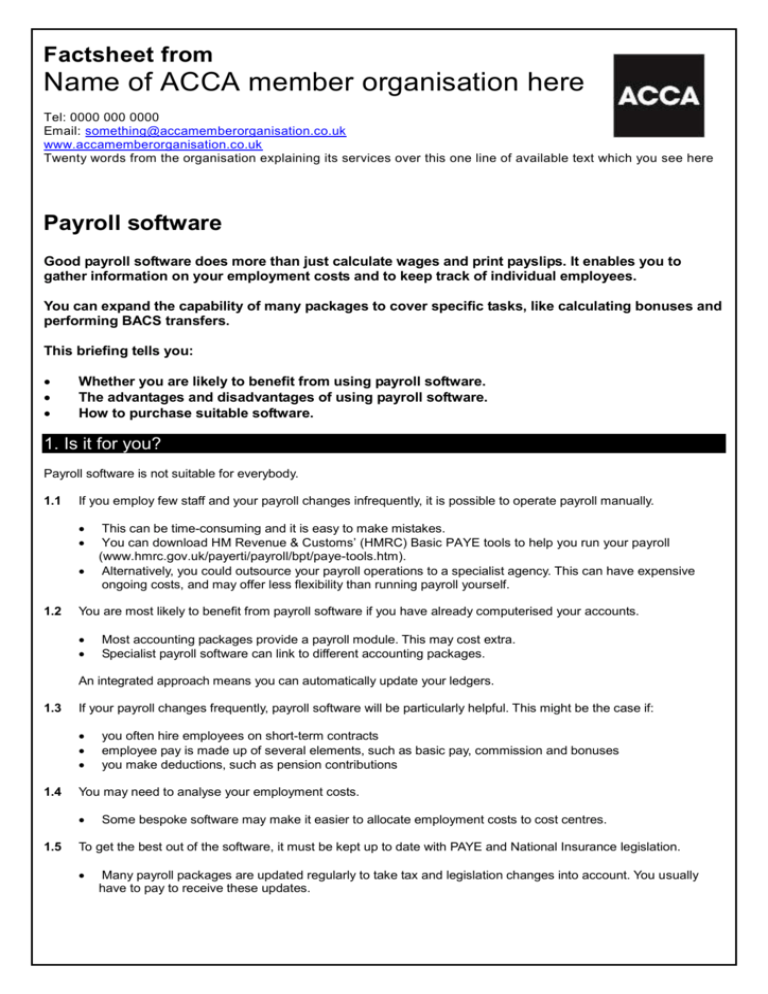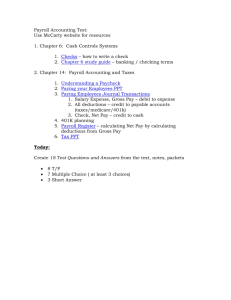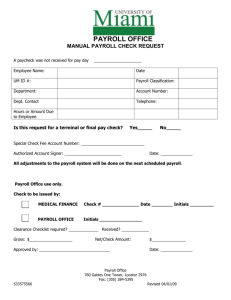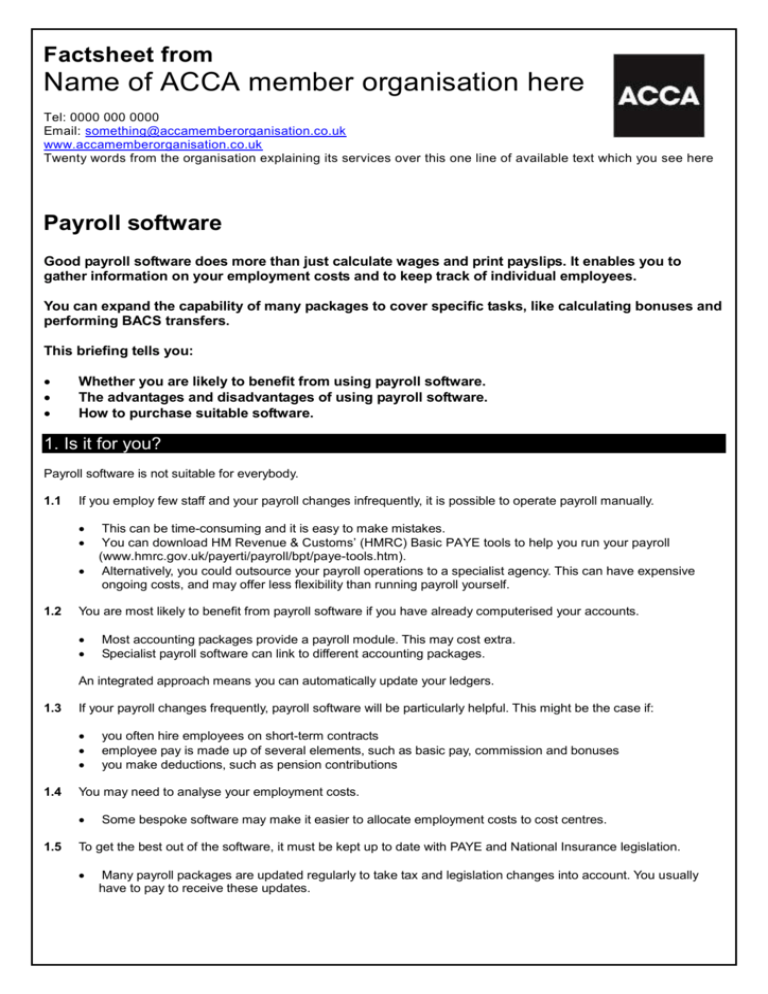
Factsheet from
Name of ACCA member organisation here
Tel: 0000 000 0000
Email: something@accamemberorganisation.co.uk
www.accamemberorganisation.co.uk
Twenty words from the organisation explaining its services over this one line of available text which you see here
Payroll software
Good payroll software does more than just calculate wages and print payslips. It enables you to
gather information on your employment costs and to keep track of individual employees.
You can expand the capability of many packages to cover specific tasks, like calculating bonuses and
performing BACS transfers.
This briefing tells you:
Whether you are likely to benefit from using payroll software.
The advantages and disadvantages of using payroll software.
How to purchase suitable software.
1. Is it for you?
Payroll software is not suitable for everybody.
1.1
If you employ few staff and your payroll changes infrequently, it is possible to operate payroll manually.
1.2
This can be time-consuming and it is easy to make mistakes.
You can download HM Revenue & Customs’ (HMRC) Basic PAYE tools to help you run your payroll
(www.hmrc.gov.uk/payerti/payroll/bpt/paye-tools.htm).
Alternatively, you could outsource your payroll operations to a specialist agency. This can have expensive
ongoing costs, and may offer less flexibility than running payroll yourself.
You are most likely to benefit from payroll software if you have already computerised your accounts.
Most accounting packages provide a payroll module. This may cost extra.
Specialist payroll software can link to different accounting packages.
An integrated approach means you can automatically update your ledgers.
1.3
If your payroll changes frequently, payroll software will be particularly helpful. This might be the case if:
1.4
You may need to analyse your employment costs.
1.5
you often hire employees on short-term contracts
employee pay is made up of several elements, such as basic pay, commission and bonuses
you make deductions, such as pension contributions
Some bespoke software may make it easier to allocate employment costs to cost centres.
To get the best out of the software, it must be kept up to date with PAYE and National Insurance legislation.
Many payroll packages are updated regularly to take tax and legislation changes into account. You usually
have to pay to receive these updates.
Software will ensure all the forms are filled out correctly. But it cannot advise you on the best course of action.
PAYE must now be reported each time you pay your employees, at the time you pay them (known as RTI or real
time information). You should check that your software is compatible with RTI requirements by checking the
HMRC list of approved software at www.hmrc.gov.uk/softwaredevelopers/paye/rti-software-forms.htm.
2. The advantages
Using HMRC-accredited software to do your payroll gives you greater control over your data.
2.1
The software automates repetitive and sometimes difficult tasks.
It becomes almost as easy to pay people weekly as to pay them monthly.
Payslips are produced automatically.
Some software packages have a module that allows you to make direct credit payments through BACS.
You no longer have to perform complex calculations involving tax and National Insurance tables. The software
does them for you.
You can easily make additional deductions from each employee’s wages. These could include pension
contributions, union dues, employee savings, student loan repayments and voluntary charitable donations.
The software should automatically calculate certain additional payments, such as tax credits, statutory sick
pay, statutory maternity and paternity pay, holiday pay and back pay.
The software will generate the Full Payment Submissions and other reports that may be required under PAYE
RTI.
Some packages offer an interface to log holiday and sick days, so absence is tracked automatically.
2.2
The software ensures compliance with statutory rules and procedures including the PAYE RTI reporting
requirements.
2.3
You can share data between different software applications.
You can minimise the number of times you have to enter the data.
You can automatically update ledgers.
You can integrate data generated by different parts of your business. For example, you may be able to use
your payroll information to address letters and circulars automatically.
More sophisticated software provides you with detailed management information. Most payroll software
enables you to run queries and generate reports.
The software should include a suite of standard reports. For example, a report to show National Insurance
contributions.
You may be able to analyse staff costs in depth, drilling down to detailed explanations.
3. Initial costs
As with most pieces of software, your greatest cost will be implementing the system. You will also need to consider
longer-term maintenance and support costs (see box).
3.1
Basic payroll software — which often comes as part of an accounting package — costs from £60 to £500.
A typical system may cost around £300 for up to 50 employees.
3.2
More advanced software packages — usually sold in modules which form part of an integrated human resources
system — cost from £500.
3.3
Converting existing data can be expensive.
3.4
You should be able to convert data automatically. Your supplier may have to write a conversion utility for you.
You will need to check the data, even if the conversion was done automatically.
Employees will usually require training.
2
3.5
A three-day course, covering the whole subject of payroll, costs from £700.
You may want to consider a hosted payroll package as an alternative to installing a package in-house.
A hosted package runs on a server operated by another company. You pay for web access to the software.
Management costs are lower as the hosting company takes care of the infrastructure and technical support.
However, your company’s payroll data resides outside your business, so you need total confidence in the
hosting company.
Examples of hosted packages include Payroo and MyPaye.
4. Making a purchase
Ideally, you will buy one payroll system and build your business payroll on it over a long period. You should take time to
consider carefully which payroll software is right for you.
4.1
Decide your business objectives.
4.2
Various professional organisations can provide you with lists of suppliers.
4.3
The HM Revenue & Customs Accreditation Scheme approves software that meets its payroll standards and
complies with the PAYE RTI requirements ( www.hmrc.gov.uk/softwaredevelopers/paye/rti-softwareforms.htm).
Recommendations are one of the best ways to find suppliers. You can also search online, read articles and
advertisements, or go to trade shows. Shortlist suppliers by asking them qualifying questions.
4.4
Assemble a team of interested parties — not forgetting the end users — to set specific, quantified objectives.
Ask the team to identify current problems and future requirements.
How many customers use their payroll systems? A large number of users generally indicates better support.
Do they supply businesses like yours?
Ask if you can question these businesses about their experiences.
Can the supplier give you a list of recommended ‘third-party developers’ who can adapt the software? A short
list means you have little choice of who you work with.
Ask selected suppliers how their products can meet your needs.
Does the system have to be modified to meet your specific needs?
What additional features are there? Look for the specific features you need.
Do they have other suggestions as to how their systems can benefit your company? These may indicate how
well they understand your business.
5. Testing a system
The cost of implementing a system is related to how easy it is to use. Ask for a demonstration.
5.1
How easy is it to input joiners and leavers?
5.2
Does the program prompt you for all relevant tax and National Insurance information and check the format?
Does the program automatically determine how much holiday pay or back pay the employee is entitled to?
How easy is it to input details of additional deductions, such as pension contributions?
Can you set up templates? For example, a template for temporary employees.
Can the program handle PAYE RTI reports?
Does the program allow you to keep track of any taxable benefits and expenses paid to employees during the
year?
3
You may need to buy separate software for P11D and P9D reporting.
5.3
How does the program calculate net pay?
5.4
How easy is it to change an employee’s pay details?
5.5
Will you be able to do this yourself, or will you need additional support?
How flexible is the system?
5.8
Can you tell the software when to apply particular rates of pay? For example, periodic payments, such as yearend bonuses.
How easy is it to run reports and queries?
5.7
Can you make global changes that will affect every employee?
Can you correct an error for one employee without affecting others?
Does it matter in what order you input any changes?
How easy is it to make one-off payments or changes?
5.6
Can you input different rates of pay per employee?
Can you calculate bonuses and commissions automatically using information stored elsewhere?
Are there any limits on the number of deductions or employees that the system can handle?
Can the software handle different hourly rates for the same employee?
Can the software handle foreign currencies and different tax systems?
Can you customise the way the program looks and operates?
Is there a browser version of the software? This allows employees — or line-managers — to access their pay
details and print pay slips via a company intranet.
How will the system handle new legislative requirements?
Can it process tax credits, repayment of student loans and statutory maternity, paternity and adoption pay?
Does the system allow you to file PAYE returns electronically? This is now compulsory for most businesses.
6. Pitfalls
6.1
Integrating different pieces of software can be complicated and should be handled by someone with expert
knowledge.
6.2
Using software increases the security risk involved in payroll operations.
6.3
Not all systems are compatible.
Integrating several pieces of software makes tracking errors harder.
You need to ensure only authorised personnel have access to payroll details.
Information about your staff must be stored in compliance with the Data Protection Act.
Periodically check payroll details to prevent fraud.
Remember that documents you print, like payslips, must remain confidential.
You are required to archive your payroll records for at least three years.
Storing them electronically makes them easier to access. Ensure your payroll software provides for this and
protect against data loss by backing the information up.
7. Getting help
4
7.1
Always involve your accountant when deciding what system to opt for.
7.2
Consultants can help you determine the priorities for your payroll system.
7.3
Choose a consultant who has experience of your type and size of business.
A consultant may also be able to suggest other ways a payroll system can help.
Resellers and developers can provide expert advice on specific products.
7.4
Using the same system as your accountant can save you time and money, if it offers all the other features you
need.
Developers can tell you how much it will cost to implement certain systems.
They can also advise you about any IT needs you might have.
Contact the Chartered Institute of Payroll and Pensions Management for advice, training courses and networking
opportunities (0121 712 1000; www.cipp.org.uk/).
Continuing costs
The costs of maintaining and supporting payroll software can be relatively insignificant when you consider the benefits
the software can bring to your company.
A.
Typically, you will have to pay a yearly support charge of around 15 to 20% of the initial package price.
B.
Maintenance and support services normally include back-up for both accounting and IT problems.
You may need telephone and on-site support, depending on your in-house IT.
Payroll is a vital part of your business, so make sure your contract guarantees a reasonable response time.
Further Help
Last reviewed 01.04.13
© BHP Information Solutions 2013. ISSN 1369-1996. All rights reserved. No part of this publication may be reproduced or transmitted without the
written permission of the publisher. This publication is for general guidance only. The publisher, expert contributors and distributor disclaim all liability
for any errors or omissions. Consult your local business support organisation or your professional adviser for help and advice.
5