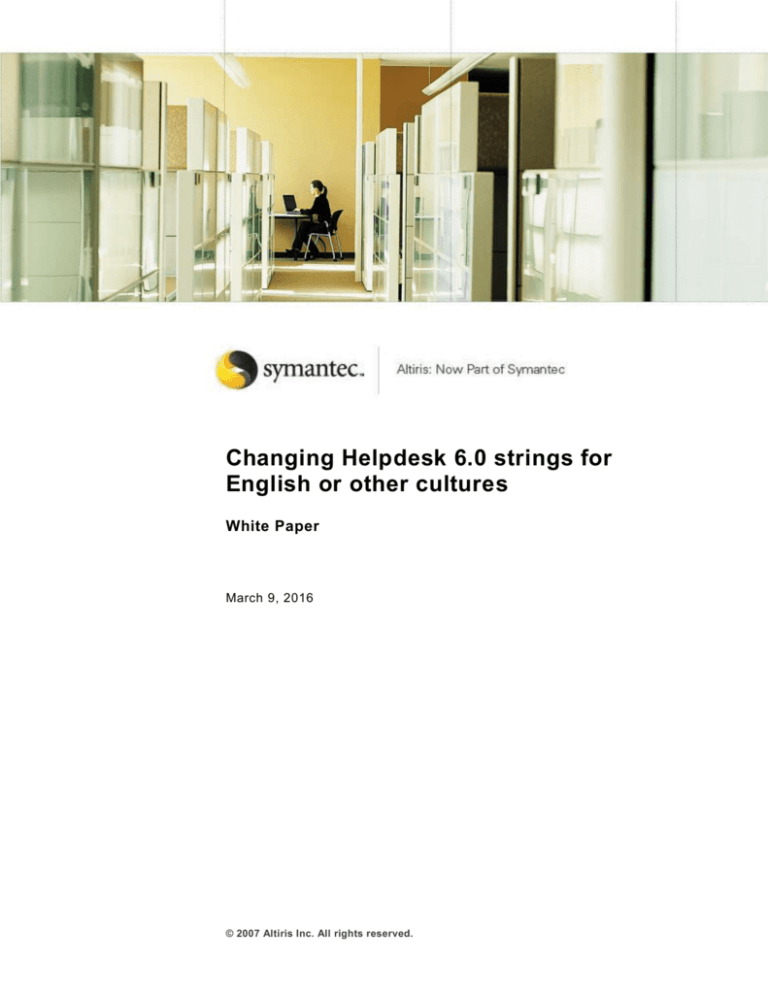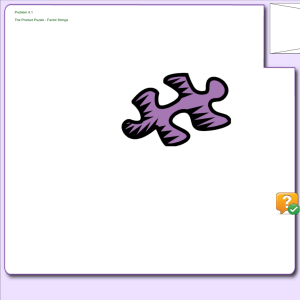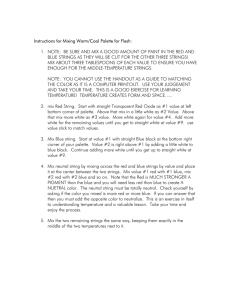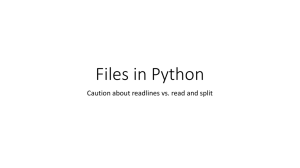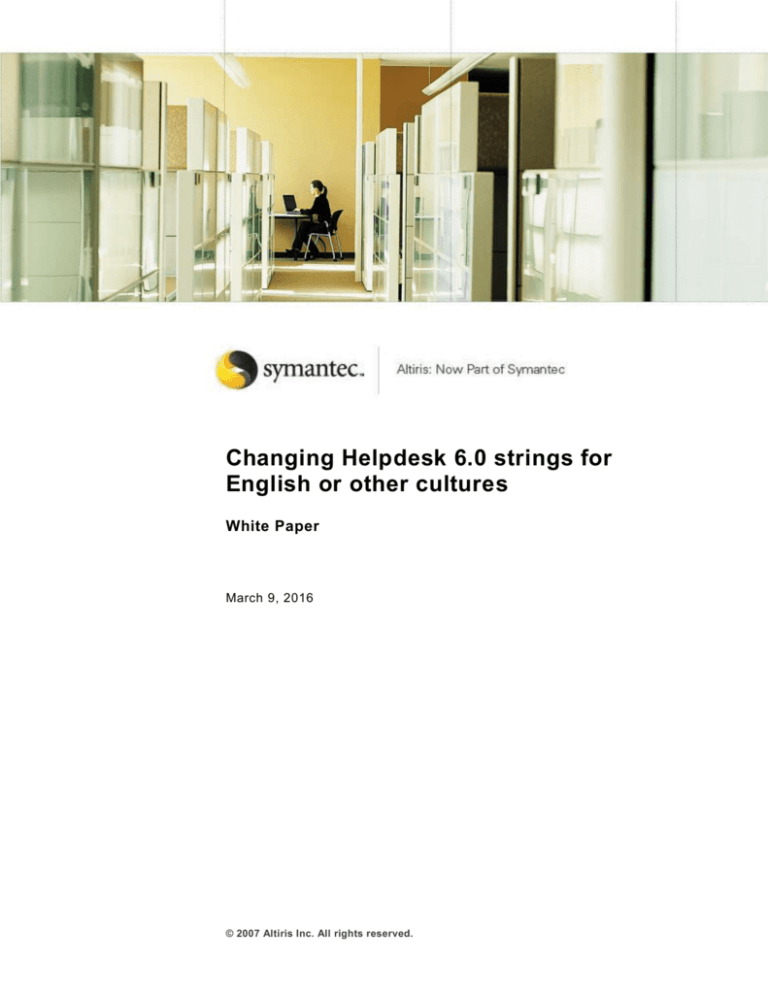
Changing Helpdesk 6.0 strings for
English or other cultures
White Paper
March 9, 2016
© 2007 Altiris Inc. All rights reserved.
ABOUT ALTIRIS
Altiris, Inc. is a pioneer of IT lifecycle management software that allows
IT organizations to easily manage desktops , notebooks, thin clients,
handhelds, industry-standard servers, and heterogeneous software
including Windows, Linux, and UNIX. Altiris automates and simplifies IT
projects throughout the life of an asset to reduce the cost and complexity
of management. Altiris client and mobile, server, and asset management
solutions natively integrate via a common W eb -based console and
repository. For more information, visit www.altiris.com.
NOTICE
INFORMATION IN THI S DO CUMENT: ( I) IS PRO VIDED FOR I NFORMATIONAL PURPOSES O NLY W ITH
RESPECT TO PRODUCTS OF ALTIRI S OR ITS SUBSI DIARI ES (“PRODUCT S”), (II) REPRESENTS ALTIRI S’
VIEW S AS OF THE DAT E OF PUBLICATION OF THIS DO CUMENT, (III) IS SUBJECT TO CHANGE W ITHOUT
NOTICE, AND (I V) SHO ULD NOT BE CONSTRUED AS ANY CO MMIT MENT BY ALTIRI S. EXCEPT AS PROVI DED
IN ALTIRI S’ LICENSE AGREEMENT GOVERNING ANY PRO DUCTS OF ALTI RIS OR IT S SUBSIDIARIES
(“PRODUCT S”), ALTIRIS ASSUMES NO LIABILIT Y W HATSOEVER, AND DI SCLAI MS ANY EXPRESS OR IMPLIED
W ARRANTIES RELATING TO THE USE OF ANY PRODUCT S, INCL UDING W ITHOUT LIMITATION, W ARRANTIES
OF FITNESS FOR A PARTICULAR PURPOSE, MERCHANTABILITY, O R INF RINGEMENT OF ANY THIRD PARTY
INTELLECTUAL PROPERTY RIGHTS. ALTIRIS ASSUMES NO RESPO NSI BIL ITY FOR ANY ERRORS OR
OMISSIONS CO NTAINED IN THI S DO CUMENT AND ALTIRIS SPECIFICALL Y DISCLAI MS ANY AND ALL
LIABILITIES AND/O R OBLIG ATIONS F OR ANY CL AIMS, SUITS O R DAMAGES ARI SING FRO M O R IN
CONNECTION W ITH THE USE OF, RELIANCE UPON OR DISSEMINATION O FTHIS DOCUMENT AND/OR THE
INFORMATION CO NTAINED HEREIN.
Altiris may ha ve patents or pending patent applications, trademarks, cop yrights, or other intellectual property
rights that relate to the Products referenced herein. The furnishing of this docu ment and other materials and
information does not provide any license, express or i mplied, by estoppel or otherwise, to any foregoing
intellectual property rights.
No part of this docu ment may be reproduced, stored in a retrieval system, or transmitted in any form or by any
means without the e xpress written con sent of Altiris, Inc.
Custo mers are solely responsible for assessing the suitability of the Products for use in particular applications.
Products are not intended for use in medical, life saving, life sustaining, critical control or safet y systems, or in
nuclear facility applications.
Copyright © 2006, Altiris, Inc. All rights reserved.
Altiris, Inc.
588 W est 400 South
Lindon, UT 84042
Phone: (801) 226-8500
Fax: (801) 226-8506
*Other co mpany na me s or products me ntioned are or may be tr ade marks of th eir respective owners.
Infor mation in this document is sub ject to change without notice. For the latest docu mentation, visit
www.altiris.com
www.altiris.com
Altiris Helpdesk 6.0 SP2 has a feature that allows for simple
customization of Helpdesk strings, including localization of its strings.
The default resource culture, English, will always be available during the
resource fallback process. This feature introduced in SP1 will allow one
additional culture when using the AppWeaver .NET string resource file
method. Unfortunately, this SP1 feature contained a limitation that
prevents multiple culture localization when using this method. W ith SP2,
this limitation was resolved and will allow multiple culture localizations.
Creating a localized AppWeaver .NET reso urce file and exposing it in
Helpdesk is a four part process:
1.
2.
3.
4.
Create
Create
Create
Create
a
a
a
a
root string file
culture specific directory
resource file that contains translated strings
custom.config file to expose the localized file to Helpdesk
1. Create a root string file
Create an .xml file in any directory in the Web. This file will be defined as
a new resource library file in step 4. It will contain actual string
definitions if you are adding new English strings for a custom UI (user
interface) or overriding existing English strings. Even though you can
create this file anywhere in the W eb, it is recommend that the bin
directory be used so that it will be centrally located with other string
resources. Make a note of this file and directory as they wi ll be needed in
the steps that follow. As an example, create ~/bin/mycustomstrings.xml
(where ~ denotes the root of the web, the AeXHD directory).
The AppW eaver.NET string resource files are simple XML files in the
following format:
<?xml version="1.0" encoding="utf-8" ?>
<strings>
<string id="[string id]">[string]</string>
:
<string id="[string id]">[string]</string>
</strings>
[string id]: The string ID of the string that is being localized.
[string]: The translated string.
If no English strings are needed, then this file would only contain the
single root <strings/> element:
<?xml version="1.0" encoding="utf-8" ?>
<strings/>
www.altiris.com
2. Create a culture specific directory
Create a subdirectory in the directory where the root string file from the
previous step was created. The directory should be named using the
culture code as the directory name. It is essential that the culture code is
used as the name because that is what Helpdesk will use to look for
localized strings. To identify culture codes, open Internet Explorer (Tools
> Internet Options > Languages button > Add button). This lists each
culture and in brackets is the culture code. For example, for Slovak the
culture code is "sk" so you would create ~/bin/sk.
3. Create a resource file that contains translated
strings
The file must be created in the directory that was created in the previous
step and given the same name as the name of the root file that was
created in step 1. Continuing with the Slovak example, create the file
~/bin/sk/mycustomstrings.xml.
Continuing with the example, the following is the contents of this file
would need to be to override the single string entry for Title which has a
string id of “sidLblTitle”:
<?xml version="1.0" encoding="utf-8" ?>
<strings>
<string id="sidLblTitle">Titulny:</string>
</strings>
As described in step 1, each string ID override would be in its own
<string> element. Notice that only the text of the <string> element, the
actual string, has been translated. It is essential that the ID attribute of
the <string> element not be modified if this is an override of an existing
string (this is the actual identifier that is used by Helpdesk to retrieve the
string). If a new string is being defined, then you can provide any ID that
you’d like. However, here are some conventions that were adopted for
Helpdesk:
“sid” for any standard string
“sidLbl” for a string that is being used as a label and will therefore
contain a “:”(or cultural equivalent)
“val” for a validation message
“err” for an error message
“msg” for a log message
4. Create a custom.config file to expose the
localized file to Helpdesk
The custom.config file is an AppW eaver .NET file that is modeled after
the standard ASP.NET application configuration file (that is, web.config
2 < Changing Helpdesk 6.0 strings for English or other cultures
www.altiris.com
file), and among other things provides information that tells Helpdesk
how to locate new string resource files (once a new string file has been
located Helpdesk can automatically locate its localized counterpart by
searching for culture subdirectories as described above). For this
example create the file ~/custom.config (where ~ denotes the root of the
AeXHD web) with the following contents:
<?xml version="1.0" encoding="utf-8" ?>
<custom.configuration>
<resourceLibs>
<resourceLib file="mycustomstrings.xml" path="~/bin/" />
</resourceLibs>
</custom.configuration>
Notice that file is the name of the root string file that was first created,
and path is the directory where it was created. It is not necessary to
declare the “sk” directory because Helpdesk will know how to find i t
based upon where the “default resource file” was placed and the culture
code of the browser (“sk”, in the example).
Important: Also note that an empty node "<strings />" element has to be
added to the custom.config file for Helpdesk 6.0 SP1 (either with or
without strings).
In SP2, it is only necessary if you would like to define non -localized
strings directly in custom.config.
If you only need to override English strings and do not need culture
specific strings, then you would only do steps 1 and 4.
With Helpdesk 6.0 SP2, you can repeat steps 2 and 3 for additional
needed cultures.
When all these steps have been completed you must resta rt IIS for the
changes to take effect.
www.altiris.com
Changing Helpdesk 6.0 strings for English or other cultures > 3