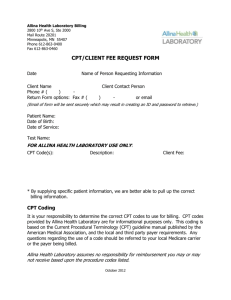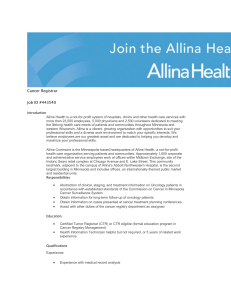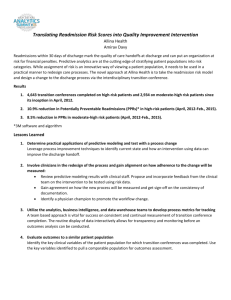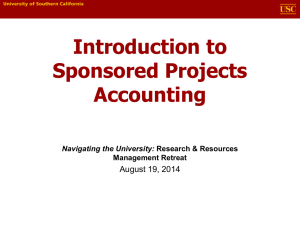lll. Scheduling, Registration, and Billing
advertisement
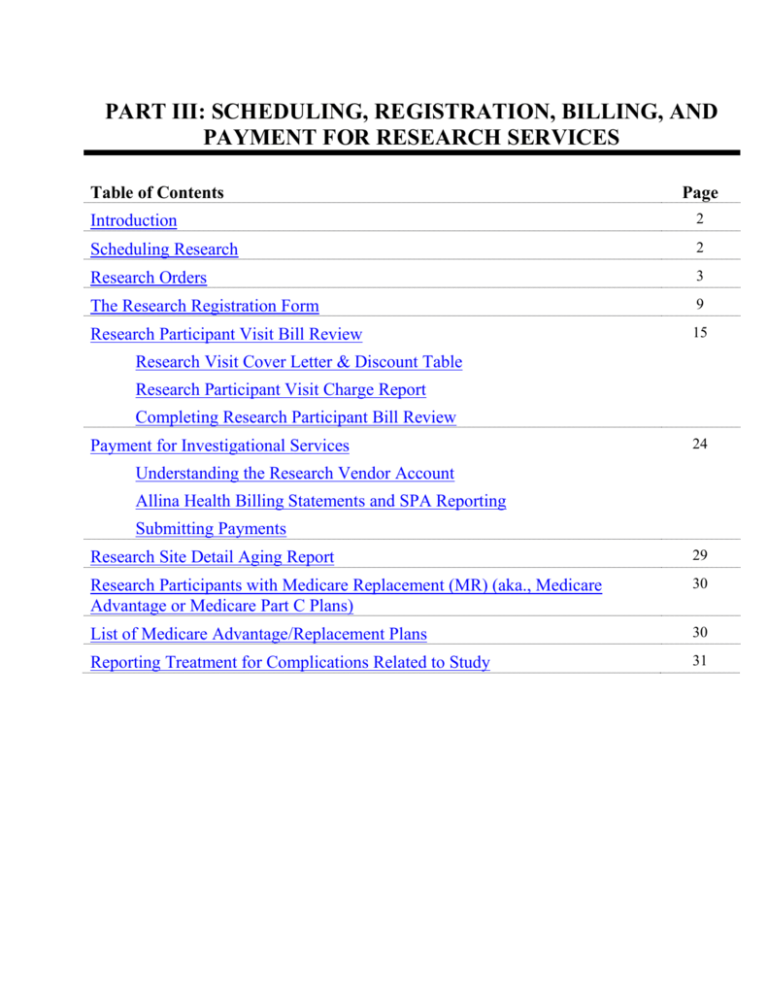
PART III: SCHEDULING, REGISTRATION, BILLING, AND PAYMENT FOR RESEARCH SERVICES Table of Contents Page Introduction 2 Scheduling Research 2 Research Orders 3 The Research Registration Form 9 Research Participant Visit Bill Review 15 Research Visit Cover Letter & Discount Table Research Participant Visit Charge Report Completing Research Participant Bill Review Payment for Investigational Services 24 Understanding the Research Vendor Account Allina Health Billing Statements and SPA Reporting Submitting Payments Research Site Detail Aging Report 29 Research Participants with Medicare Replacement (MR) (aka., Medicare Advantage or Medicare Part C Plans) 30 List of Medicare Advantage/Replacement Plans 30 Reporting Treatment for Complications Related to Study 31 Scheduling, Registration & Billing Introduction Allina Health Sponsored Projects Administration (SPA) is responsible for ensuring research participant bills and claims submitted to government payers are consistent with published Medicare and Medicaid regulations related to research billing. Part III of the SPA Research Billing Compliance Guide outlines the post-SPA approval processes for services related to the study that are provided at Allina Health facilities. Part III focuses on research participant scheduling, registration, billing, and payment for research services. Scheduling Research at Allina Health Prior to scheduling a research visit at Allina Health, the research site should be familiar with the study Schedule of Events (SOE) and have already identified the billable and non-billable services on the SOE that was submitted to SPA. Secondly, a research site should have been assigned a Research Plan Code that is unique to the research site and can be used for scheduling and registration of visits for all studies conducted by that site. The research plan code functions to stop the bill for research review prior to billing insurance or patient for services. Scheduling a Research Participant Visit Scheduling a research visit within an Allina Health hospital is really no different than scheduling a non-research visit. The research site should contact the appropriate department to schedule the service or if you access Excellian, Allina Health’s electronic medical record, services may be scheduled within the system. Research Only Service(s) If any of the items or services being scheduled are research only (i.e., not billable to insurance) communicate the following at time of scheduling: This visit is a research visit; The Research Plan Code (Research Plan Codes are assigned by SPA to each research site for billing); and Any additional requirements related to the service. Routine Care Services If all of the items and services are routine care (i.e., billable to patient or their insurance) then the service can be scheduled as any other service. For full definitions of what is billable and non-billable see Part I: Research Billing Guidance, Medicare CTP. © 2001-2011 Allina Health System, Sponsored Projects Administration 2 Scheduling, Registration & Billing Research Orders Allina Health requires that all services performed be ordered by an authorized medical provider. Allina Health must have a valid verbal or hard copy of the medical order before it is able to perform a service whether it is research or not. To ensure research information is communicated upon ordering a service, orders for study related services have additional requirements to the normal ordering procedure for a specific Allina Health hospital or clinic department. A common requirement for research orders is the V70.7 diagnosis code defined here: V70.7 Diagnosis Code is an ICD-9 Code assigned to visits that are research related (listed on the study Schedule of Events). V70.7 translates on a claim as “Examination of a participant in a clinical trial”. It is a billable code and is required for Medicare, Medicaid, and Medicare Advantage/Replacement beneficiaries. Hard Copy (Faxed/Manual) Orders In addition to meeting any hospital or clinic requirements for hard copy orders, all hard copy orders for research (non-billable) services should also include: 1. Research Plan Code information 2. V70.7 research diagnosis All hard copy orders for Medicare/Medicaid patients and routine care (billable) services should include: 1. Primary diagnosis 2. V70.7 research diagnosis Excellian Research Orders (Procedures Only) This is only applicable to those sites using Excellian to order research services. Outpatient Following are the instructions for completing orders for outpatient procedures paid for by study (currently does not include physician office visits and other non-procedural visits). Outpatient procedure visits that are non-billable require a V70.7 diagnosis on the order. 1. Open Order Encounter © 2001-2013 Allina Health System ~ Sponsored Projects Administration Page 3 of 30 Scheduling, Registration & Billing 2. Click Go To Order Entry 3. Enter Order (per Excellian Ordering Procedures) 4. Add a diagnosis from problem list. This will be secondary to the research diagnosis and is required. 4. Enter “research” in the diagnosis text box and key Enter. © 2001-2013 Allina Health System ~ Sponsored Projects Administration Page 4 of 30 Scheduling, Registration & Billing 5. The V70.7 selection will appear highlighted, key Enter or Accept Selection button. 6. The order will display both of the diagnosis selected. Highlight the EXAM OF PARTICIPANT IN CLINICAL TRIAL [V70.7] and select Primary Dx button (X should appear under row with P header). 7. Enter Associated Diagnosis as “1,2” in text box. Key Enter. 8. To enter Comments, highlight order and click Full Detail button. © 2001-2013 Allina Health System ~ Sponsored Projects Administration Page 5 of 30 Scheduling, Registration & Billing 9. In Comments text box, enter “Research Plan Code #” and trial name. Key Enter. 10. V70.7 Diagnosis has now been added to the order. Complete the service order according to Excellian Ordering Procedures. © 2001-2013 Allina Health System ~ Sponsored Projects Administration Page 6 of 30 Scheduling, Registration & Billing Inpatient Inpatient Orders for procedures that will be paid for by the research study (non-billable services) should have the V70.7 diagnosis listed as primary and “Research Plan Code #” entered in the Comments. To complete an IP research order with the requirements above, please follow the steps below: 1. Enter the order using Order Entry 2. Select the Order (use Excellian Order Procedures) 3. Select the Full Detail button on upper right hand corner of the order. 4. In the Full Detail window, choose Diagnosis from the left hand menu. 5. Key “Research” in the Encounter Diagnoses text area and key ‘Enter’. A database match will appear with the V70.7 diagnosis. 6. Select Accept Selection button © 2001-2013 Allina Health System ~ Sponsored Projects Administration Page 7 of 30 Scheduling, Registration & Billing 7. Enter “Research Plan Code #” in the Comments (F6): text area. Note: Research Plan Code # is assigned by SPA to each research site. 8. Select Accept button 9. Complete the rest of the order using Excellian IP order entry procedures. © 2001-2013 Allina Health System ~ Sponsored Projects Administration Page 8 of 30 Scheduling, Registration & Billing The Research Registration Form The Research Registration Form (RRF) is the tool research sites must use to notify Allina Health of research participant visits that meet research billing criteria for reporting to Allina Health Sponsored Projects Administration (SPA). SPA uses the RRF information to meet research billing compliance requirements. The RRF will assist Allina Health with the appropriate registration of the research participant for bill review, coding research accounts, and notification to the hospital an investigation medical device was used. Appropriate and timely submission of the RRF is integral to the success of Allina Health’s research billing compliance. When Research Registration Form Is Required The Research Registration Form must be sent to SPA on or before a research participant date of service if it meets any one of the following criteria: 1) Items or services are paid for by the study during the date of service or inpatient stay; 2) The participant is a Medicare, Medicaid, or Medicare Advantage/Replacement Plan (see listing of Medicare Replacement plans) beneficiary; 3) A study medical device will be or was used or replaced during date of service or inpatient stay; or 4) The participant received treatment for complications related to the study. When to Submit the Research Registration Form 1) Submit the Research Registration Form before or up to the date of the service 2) During an Inpatient stay as soon as it is known the participant had a service requiring the submission of the Research Registration Form 3) Only one of the four criteria must be met in order for the form to be required for the participant date of service 4) One form is required for each participant date of service at Allina. Accessing the Research Registration Form The Research Registration Form is available on Allina Health SPA web site. To access through www.Allina Health.com home page: Click on For Providers tab at top of page Under Helpful Links menu, click on Allina Health Research Administration From left-hand menu, click on “Sponsored Projects Administration” Scroll down and select Research Registration Form link. © 2001-2013 Allina Health System ~ Sponsored Projects Administration Page 9 of 30 Scheduling, Registration & Billing Completing the Research Registration Form The following describes each section of the form in detail and the required information. Instructions Research site must review the bill because services may be paid for by study (RPC Yes) – Check this box if the services required during this visit may include Research Only services. The Research Plan Code (RPC) is applied to the visit to prevent billing a third party payer. The Research Plan Code is a code given to each research site and when applied to a participant account will stop the bill so it can be reviewed for non-billable charges. The participant has insurance from Medicare, Medicare Replacement, Medicaid, or SPA should check coverage to ensure it is not a government payer – if the participant has one of the government payers listed, the box must be checked and the RRF submitted. If the research site does not know the participant’s insurance, but wants SPA to check if it could be a government payer previously listed, check this box and SPA will verify the insurance coverage. A study medical device was/will be used or replaced on this date of service – Check this box only if a medical study device was used/implanted during this visit. If an approved medical device was implanted as part of the study, the device should be reported. The Medical Device Information section should also be completed. Treatment for complication directly related to the study drug, device, or intervention – Treatment for complications related to the study only need to be reported to SPA if it can be determined that the complication is directly related to the study intervention including drug, device, or procedure, and the participant is a Medicare, Medicaid, or Medicare Replacement beneficiary. © 2001-2013 Allina Health System ~ Sponsored Projects Administration Page 10 of 30 Scheduling, Registration & Billing Research Participant Information If completing form by hand, please print clearly Name – Enter first and last name of participant and middle initial if known Date of Birth – Enter participant date of birth Research Service Information One form is required for each outpatient date of service or inpatient stay. Date of Service: o Outpatient – enter date of service o Inpatient – enter admit date, discharge date, or any date in between o Research Medical Device Use – enter date device was implanted/used Patient Class – Check any that apply to date of service: o Outpatient – patient is classified as outpatient, generally not an overnight stay or on observation o Inpatient – patient is classified as inpatient o Allina Health Physician Visit – visit includes an Allina Health physician/doctor consult o Clinic Visit – visit will be at an Allina affiliated clinic © 2001-2013 Allina Health System ~ Sponsored Projects Administration Page 11 of 30 Scheduling, Registration & Billing Allina Health Facility – Check appropriate hospital, or if Other Allina Health Facility (not listed), please indicate full name of facility in space provided. Study Visit Type (optional) – Not required. Check the appropriate box if it is one of the following types of services: o Labs – If the visit is only labs that are billed by the hospital and not using a Allina Health Lab Requisition Form o Imaging/Diagnostics – Check this box if imaging or diagnostics is the only service o Other/Visit # (optional) – Not required. May be used for research site tracking of participant’s visit. Research Medical Device Information Complete this section only if a research medical device is used for this date of service or check N/A (not applicable) box. This section will be used by Allina Health for appropriate billing of the research medical device. Device Name – Enter full device name Location – Check the appropriate location: Allina Health OR, Cath Lab, Interventional Radiology (IR) or Other, (Example: CV OR is Other). Physician Name – Enter first and last name of physician providing service Device Type – Check appropriate type of research medical device o IDE – Investigation Device Exemption o HDE – Humanitarian Device Exemption o PMA – Post Market Approved o Approved – 510(k) or other approved device used in a study o Replacement – check if the device is a replacement for a study device (may be checked in addition to other Device Type category) o Other – A device used within a research study, but doesn’t fit the other categories (e.g., Non-Significant Risk) FDA Assigned # - Enter FDA device assignment (IDE’s usually begin with a ‘G’ and PMA’s with a ‘P’). If none, enter “none” © 2001-2013 Allina Health System ~ Sponsored Projects Administration Page 12 of 30 Scheduling, Registration & Billing Research Site, Study, and Contact Information Research Plan Code – enter numeric research plan code given to the research site Research Site Name – enter name of research site conducting study (may be short or abbreviated name) Study Short Name or Protocol # – enter unique study name. If short name is available, that is acceptable. For oncology groups, protocol # is acceptable. SPA ID or Allina Health IRB Protocol # - enter Sponsored Projects Administration (SPA) eProtocol ID or if unknown, provide Allina Health IRB eProtocol ID. One or the other is required. Contact Name & Phone– enter name and phone number of research site contact if SPA has questions about the research visit or form information Submitting the Form The form can be either faxed to 612-262-4953 or sent via e-mail to spa@Allina.com. If sending via e-mail, the sender must either have an Allina.com e-mail address or be able to send secure e-mail. Questions Contact SPA at 612-262-4924 or send email to spa@allina.com © 2001-2013 Allina Health System ~ Sponsored Projects Administration Page 13 of 30 Scheduling, Registration & Billing Research Participant Visit Bill Review If the Research Registration Form was submitted to SPA and the Research Plan Code section was checked “Yes”, SPA will send the research participant’s bill to the research site for review. The participant’s bill includes all charges entered for the entire visit or hospital stay. Participant bills are mailed to the research site approximately four days after discharge. It is the research site’s responsibility to identify all non-billable research items and services on the participant’s bill and return to SPA within twenty-one (21) days of receipt. Research Visit Cover Letter & Discount Table A research visit cover letter which includes the research discount worksheet is attached to the front of each Research Participant Visit Charge Report. The research cover letter contains the following: 1. Allina Health SPA return address 2. Date sent 3. Name and address of the research site 4. Checkbox area for research site if needed (instructions below) 5. Research Plan Code information 6. Detailed information of the research visit to be reviewed Allina Health Sponsored Projects Administration Internal Zip 10105 PO Box 43 Minneapolis, MN 55440-0043 Date: July 8, 2009 Research Site X P. Investigator 314 Study Road Research, MN 12345 1 2 4 3 5 No Research Charges All Charges Research Not a Research Site X research participant Research Plan Code: 789 The following research participant was registered using Research Site X's research plan code. Please review the enclosed hospital charges and return within 21 days of receiving this letter. Participant Name: Subject, John Q Date of Service: 7/4/2009 thru 7/4/2009 Acct. Number: 6 1234678 © 2001-2013 Allina Health System ~ Sponsored Projects Administration Page 14 of 30 Scheduling, Registration & Billing Research Cover Letter (continued): 7. Instructions for completing the report and discount information, 8. Research discount table (must be completed by research site with charge report) 9. Area to return research site contact information 7 Complete the following steps when reviewing the enclosed bill: 1. Check each line item charge in the RES column that will be paid by your research site. If no charges are to be paid by research site, check one of the options above "No Research Charges" or "Not an Affiliated Research Participant". 2. Next to each checked RES charge note the RES Qty and Research Rate ($) owed. 3. Calculate the Total Hospital Charges to Remove from the participant's account and enter it on Line A below. 4. Calculate the Total Research Rate Owed and enter it on Line C below. 5. Calculate the Total Research Discount by subtracting the Total Research Rate Owed (C) from the Total Hospital Charges to Remove (A) and enter it on Line B below. (A-C=B) 6. Enter the Contact Name and Contact Phone below. SPA will use this information to contact you if there are questions. 7. Return this document along with the participant's account to me at the address above. A. Total Hospital Charges to Remove: $_________________ 8 B. Total Research Discount: $_________________ C. Total Research Rate Owed: $_________________ The research charges identified on the participant's account will be removed and added to your research site's Vendor Account. At the end of the month, you will receive an itemized statement of charges and an unpaid balance total. If you have any questions, please contact me. Thank You, Carmi Anderson Research Compliance Specialist Phone: 612-262-4927 Please provide your contact information below: Contact Name: ____________________________ 9 Phone #: ________________________ © 2001-2013 Allina Health System ~ Sponsored Projects Administration Page 15 of 30 Scheduling, Registration & Billing Research Participant Visit Charge Report The following section details the contents of the research participant visit charge report. The charge report follows the visit cover letter (discussed above). Example: Charge Report for Joe Patient seen at Abbott Northwestern Hospital from Research Site A 1. Report Header The report header displays the visit information including: Patient Name, Hospital, HAR (Hospital Account Record), Admit Date, Discharge Date, Current Account Balance and Insurance Information. HAR – is a unique number given to each hospital visit Insurance Information – The insurance information on the account is listed in this section. The patient’s insurance will be listed in order with the primary payer listed first. If the Research Site’s name is listed under insurance information then the patient bill has been stopped for research and has not been billed to the patient’s insurance yet. The Research Site’s name (Research Plan Code (RPC)) name is listed as the last payer. The research site responsible for the bill until it is returned to SPA. 2. List of Charges All of the charges for the visit are displayed in the body of the report. The charges are grouped by date of service with a new section of charges for each date of service. Proc Code (Procedure Code) – Allina Health’s procedure code for the individual charge Procedure Description – Allina Health’s description of the item or service provided. This may sometimes be referred to as EAP or Charge Code. CPT/HCPC – Common Procedural Terminology/Healthcare Common Procedure Coding are codes based on the American Medical Association listing of procedures. A CPT is used in © 2001-2013 Allina Health System ~ Sponsored Projects Administration Page 16 of 30 Scheduling, Registration & Billing coding services billed to a third party payer and describes the service when the claim is submitted to the payer, and serves as a payment mechanism in outpatient settings. Cost Center – financial location of the item or service provided (usually corresponds with hospital department) 3. Coding, Quantity, and Amount Q0/Q1 – The Q0/Q1 are modifiers added to CPT/HCPC codes on outpatient claims. A modifier communicates additional information to a third party payer when an item is billed that provides data or affects the payment of service. The modifiers shown here, in conjunction with the V70.7 diagnosis code, provide information to Medicare, Medicare Replacement, and Medicaid that the research subject is participating in an approved clinical trial. For the bulk of research accounts this will not apply, as SPA does this work. However, in some cases, SPA will need additional information from the research site to correctly identify the item or service. Qty (Quantity) – number of items or services provided Amt ($) (Amount) – total gross charge amount for item or service 4. Research Columns Research columns should be used by the research site to identify which charges are research and the agreed upon research rate for each service based on the eProtocol Service or Lab Pricing Tables (see SPA eProtocol User Guide: Lab or Service Pricing Sections). RES - Research checkbox used to identify item or service as non-billable (research). If the checkbox is selected, Allina Health will assume that item is research and remove it from the participant’s account. RES Qty (Research Quantity) – (optional) research site can identify if less than the Qty listed on the report is research. For example, if Qty column is listed as ‘2’ for Echo, Ltd and only one echo was research, the research site would indicate in this column a ‘1’. Research Rate ($) – dollar amount owed by research site for item or service based on eProtocol Lab or Service Pricing table (DSIS pricing if study approved prior to November 2009) © 2001-2013 Allina Health System ~ Sponsored Projects Administration Page 17 of 30 Scheduling, Registration & Billing Completing Research Participant Bill Review The instructions for completing the research visit charge review are listed on the cover letter as items 1-7. A more detailed set of instructions for completing the research visit charge review is below. Please Note: The identification of charges as research (non-billable) should coincide according to the study Schedule of Events submitted to SPA. In addition, charges not indicated as research by the research site are assumed to be routine care and are therefore billable according to Medicare Clinical Trial Policy (CTP). See SPA Research Billing Guidance for more information. For the participant bill review instructions below, choose the scenario (1-4) that best applies to the current visit requiring review or review all scenarios for future reference. Scenario 1: All charges for visit are non-billable (paid for by study) If all charges associated with the visit are non-billable complete the following: 1. On the Cover Letter (right hand corner), check All Charges Research check box. 2. On the Research Charge Report, complete the Research Rate column for all charges owed by the research site based on research rate for the current year according to eProtocol Lab and Service Pricing Tables. RES and RES Qty columns are not required to be completed for this scenario. Include research prices for all services, labs, and pharmacy radiological’s. Supplies and non-radiological pharmacy items are included in most service pricing. Note: Site is not required to indicate “included” for those line items that are included in the research rate. The Research Rate column may be left blank. © 2001-2013 Allina Health System ~ Sponsored Projects Administration Page 18 of 30 Scheduling, Registration & Billing 3. Total all $ amounts from the Research Rate column to determine the Total Research Rate Owed. In the example above, the total research rate owed is $2369.61. 4. Enter this amount on the Cover Letter line C - Total Research Rate Owed. 5. Enter the Total Charges $ amount from the participant charge report on the Cover Letter line A – Total Hospital Charge to Remove. 6. Calculate the research discount by subtracting line C $ amount from line A $ amount. Per example, line A - line C would be $7093.00 - $2369.61 = $4723.39. Therefore, the total research discount is $4723.39. 7. Enter the research discount ($) on the Cover Letter line B – Total Research Discount. 8. Enter contact name and phone number at bottom of cover letter. 9. Return cover letter and research charge report to SPA, using address in top left hand corner of cover letter or if available, via internal mail route 10105. © 2001-2013 Allina Health System ~ Sponsored Projects Administration Page 19 of 30 Scheduling, Registration & Billing Scenario 2: No charges for visit listed are paid for by study (all billable) 1. Check No Charges Research check box on the right hand corner of Cover Letter. 2. Enter contact name and phone number at bottom of cover letter. 3. Return cover letter and research charge report to SPA using address in top left hand corner of cover letter or if available, via internal mail route 10105. Scenario 3: Some charges are paid for by research (non-billable) and some are billable 1. Review the research charge report (See example p. 18) to identify charges that are paid for by study. This includes all ancillary charges that are associated with procedures paid for by study (i.e. radiographic drugs used with procedure, associated tests, supplies, etc.). 2. Identify the items and services that are non-billable by checking the RES checkbox next to the charge line item. Any item or service not selected will be billed to participant or participant’s insurance. 3. Optional: Enter the quantity paid for by research in RES Qty column. This column can be left blank if the quantity listed is the same as the quantity paid for by study. 4. Enter the amount owed by the research site for the item or service from the eProtocol Lab or Service Pricing Table in the Research Rate column. 3 4 2 Example 3: CV Stress Test paid for by research, all other charges billable. © 2001-2013 Allina Health System ~ Sponsored Projects Administration Page 20 of 30 Scheduling, Registration & Billing 5. Total all $ amounts from the Research Rate column to determine the Total Research Rate Owed. In the example above, total research rate owed is $200.00. 6. Enter this amount on the Cover Letter line C - Total Research Rate Owed. 7. From the research charge report, total the gross hospital charge amounts from Amt column for each research item selected. In the example above the CV Stress test gross charge was $814.80. 8. Enter this $ amount on the Cover Letter line A - Total Hospital Charge to Remove. 9. Calculate the research discount by subtracting line C $ amount from line A $ amount. Per example, line A - line C would be $814.80 - $200.00 = $614.80. Therefore, the total research discount is $614.80. 10. Enter the research discount ($) on the Cover Letter line B – Total Research Discount. 11. Enter contact name and phone number at bottom of cover letter. 12. Return cover letter and research charge report to SPA using address in top left hand corner of cover letter or if available, via internal mail route 10105. © 2001-2013 Allina Health System ~ Sponsored Projects Administration Page 21 of 30 Scheduling, Registration & Billing Scenario 4: The participant listed is not a research participant for the research site listed. 1. Check Not a [Research Site Name] Research Participant check box on the right hand corner of Cover Letter. 2. Enter contact name and phone number at bottom of cover letter. 3. Return cover letter and research charge report to SPA using address in top left hand corner of cover letter or if available, via internal mail route 10105. After Bill Review Completion Once SPA receives the completed charge report and cover letter, it is sent to Allina Health Revenue Cycle Management (RCM) for processing. RCM completes the following: Transfer of charges indicated as ‘Research’ to research site vendor account/HAR Application of research discount onto research site vendor account/HAR If charges remain on patient account, release of patient account to bill Personal/Family insurance or patient The Research Vendor Account with total research charges minus research discount is then billed to the research site at the end of the month. © 2001-2013 Allina Health System ~ Sponsored Projects Administration Page 22 of 30 Scheduling, Registration & Billing Payment for Investigational Services Understanding the Research Vendor Account 1. Each research site is set up with a Research Vendor account for each hospital where services are purchased. Each Vendor/Research account has a unique Account number. For example, if Research Site X purchases research services from Abbott Northwestern Hospital and from United Hospital, Research Site X will have two Research Vendor accounts. Account number is shown in brackets []. i. ANW – RESEARCH SITE X, VENDOR/RESEARCH [11002200] ii. UTD – RESEARCH SITE X, VENDOR/RESEARCH [11003300] 2. Each Research Vendor account also has a new Hospital Account Record (HAR) opened each month that services are purchased. The HAR is the monthly sub-account to the Research Vendor account for the site. In the example below, Research Site X has four HAR’s with outstanding balances. i. ANW-RESEARCH SITE X, VENDOR/RESEARCH [11002200] a. HAR 155555 JANUARY BALANCE OWED $500 b. HAR 177777 MARCH BALANCE OWED $1500 ii. UTD-RESEARCH SITE X, VENDOR/RESEARCH [11003300] a. HAR 166666 FEBRUARY BALANCE OWED $500 b. HAR 177888 MARCH BALANCE OWED $500 3. The Total Amount Owed by the research site is the sum of all Research Vendor accounts. The Total Owed by Research Site X is $3000 ($2000 to Abbott Northwestern Hospital and $1000 to United Hospital). © 2001-2013 Allina Health System ~ Sponsored Projects Administration Page 23 of 30 Scheduling, Registration & Billing Allina Health Billing Statements and SPA Reporting Statement of Account Each Vendor/Research account for an Allina Health hospital will result in a statement of account from Allina Health financial services. Example: Research Site X Statement of Account for ANW-RESEARCH SITE X, VENDOR/RESEARCH [11002200] © 2001-2013 Allina Health System ~ Sponsored Projects Administration Page 24 of 30 Scheduling, Registration & Billing SPA Vendor Report Each month SPA sends reports of all Hospital Account Records (HARs) with a balance due grouped by Patient Name and Date of Service to the associated research site. The purpose of the reports is to aid the research sites in understanding the Statement of Account. While the Statement of Account does not match patient name with research discount, the SPA vendor report will so each patient balance owed is displayed. Example: Allina Health SPA Research Vendor Report for RESEARCH SITE X HAR 1555555 In the example above, the research vendor report shows charges for two different patients over two months. The total balance for both visits is $174.48. © 2001-2013 Allina Health System ~ Sponsored Projects Administration Page 25 of 30 Scheduling, Registration & Billing Comparing the Statement of Account and SPA Vendor Report The HAR # listed on the Vendor Report is equal to the Account # listed within the charge detail on the Statement of Account. Statement of Account Example Vendor Report Example The balances on each statement may differ depending on when each statement was run (payments to accounts or additional charges may have been posted in between run dates). Statement of Account: Balance $87.24 Vendor Report Balance $174.48 For this example, it is likely that a payment was received for Jane Subject Date of Service 8/4/07. The Vendor Report was run on 9/30/07 and the Statement of Account was run on 10/13/07 after the payment was posted. The Research Project Adjustments (aka, research discounts) are displayed with the patient visit on the Vendor Report and separate from the visits on the Statement of Account. Example: Statement of Account Example: SPA Vendor Report © 2001-2013 Allina Health System ~ Sponsored Projects Administration Page 26 of 30 Scheduling, Registration & Billing Submitting Payments The research site should submit payment to Allina Health using the Statement of Account. The SPA Vendor Reports are informational only. 1. Include on Payment: Add HAR # (Account # in charge detail) to check stub or memo line. If payment is being made for multiple HAR #’s, list each HAR with amount being paid for each on either check stub or memo line. 2. Make Checks Payable To: Allina Health Hospitals & Clinics 3. Submit with top portion of Statement of Account 4. Send Payment(s) to one of the address listed on the Statement of Account. © 2001-2013 Allina Health System ~ Sponsored Projects Administration Page 27 of 30 Scheduling, Registration & Billing Research Site Detail Aging Report The Research Site Detail Aging Report is sent monthly with the SPA Vendor Report. It includes a list of all research participant accounts on a billing hold for research and the # of days the accounts have been on billing hold. This is an informational report for the research site, however it is the responsibility of the research site to promptly process all charge reports sent by Allina Health. In general, if a research participant account shows greater than thirty days on billing hold, please check to ensure that the research charge review paperwork has been received and returned to SPA. If Allina Health is unable to meet insurance filing deadlines due to an account past due, the site may be responsible for the entire bill. © 2001-2013 Allina Health System ~ Sponsored Projects Administration Page 28 of 30 Scheduling, Registration & Billing Research Participants with Medicare Replacement (MR) (aka., Medicare Advantage or Medicare Part C Plans) Per Medicare requirements, Allina Health may not bill research related (routine care) services to a Medicare Replacement (MR) payer (also known as Medicare Advantage or Medicare Part C). Instead, Allina Health must bill the routine care research services to Medicare directly. Medicare Replacement plans may include but are not limited to: UCare MR, Humana Gold MR, Medica MR, Health Partners MR. Please note: This new requirement does not apply to Investigational Device (IDE) studies. The Medicare Replacement (MR) plans are responsible for any difference in payment; however it is the responsibility of the research patient to seek reimbursement for the difference if the co-payment was higher (CMS Managed Care Manual Chapter 4, p. 18-19). In addition, due to Medicare requirements, the research participants with MR plans will need to complete a Medicare Secondary Payer Questionnaire (MSPQ) with Allina Health Registration during their visit. To help facilitate obtaining needed information at the point of service, early submission of the Research Registration Form is encouraged. If Allina Health is not aware of the research visit prior to service date, Allina Health may need to follow-up with the research patient and/or seek researcher’s assistance in obtaining the necessary Medicare (MSPQ) information. List of Medicare Replacement (Medicare Advantage) Plans Payor Name Health Partners MR Health Partners MR Plan Name HPI - Medicare HPI MSHO MR Humana Gld Chce PGBA Clm & Humana Gold MR Cor Medica MR Medica Dual Solution MR MHP MR MHP MSHO MR Sterling MR Sterling MR Ucare MR UCare MSHO Ucare MR UCare-Seniors MR Unicare MR Unicare Security Choice MR Allina Health Hospitals & Clinics Updated February 2005 © 2001-2013 Allina Health System ~ Sponsored Projects Administration Page 29 of 30 Scheduling, Registration & Billing Reporting Treatment for Complications Related to a Study Per CMS guidance, Allina Health is allowed to bill for “reasonable and necessary items and services used to diagnose and treat complications arising from participation in clinical trials.” When Allina Health performs these services, it is necessary to code the claims with the clinical trial coding (V70.7 diagnosis, Q0/Q1 modifiers, etc.). Therefore, research sites must report to SPA any visits scheduled or that have been found to occur at an Allina Health facility where treatment for a complication related to a clinical trial was provided. This does not relieve the sponsor of reporting appropriate complications under the Medicare as a Secondary Payer (MSP) rule. Research sites must submit the Research Registration Form and ensure that the checkbox “Treatment for Complication related to the study” is checked. © 2001-2013 Allina Health System ~ Sponsored Projects Administration Page 30 of 30