Information Security Policies - Template Instructions
advertisement
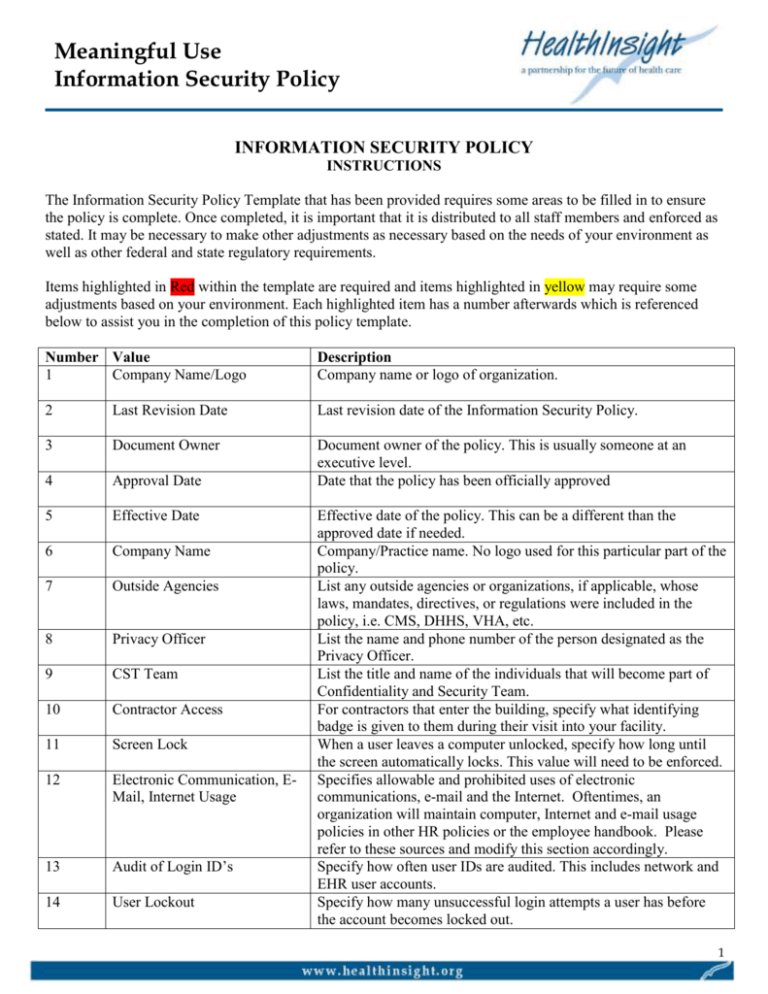
Meaningful Use Information Security Policy INFORMATION SECURITY POLICY INSTRUCTIONS The Information Security Policy Template that has been provided requires some areas to be filled in to ensure the policy is complete. Once completed, it is important that it is distributed to all staff members and enforced as stated. It may be necessary to make other adjustments as necessary based on the needs of your environment as well as other federal and state regulatory requirements. Items highlighted in Red within the template are required and items highlighted in yellow may require some adjustments based on your environment. Each highlighted item has a number afterwards which is referenced below to assist you in the completion of this policy template. Number Value 1 Company Name/Logo Description Company name or logo of organization. 2 Last Revision Date Last revision date of the Information Security Policy. 3 Document Owner 4 Approval Date Document owner of the policy. This is usually someone at an executive level. Date that the policy has been officially approved 5 Effective Date 6 Company Name 7 Outside Agencies 8 Privacy Officer 9 CST Team 10 Contractor Access 11 Screen Lock 12 Electronic Communication, EMail, Internet Usage 13 Audit of Login ID’s 14 User Lockout Effective date of the policy. This can be a different than the approved date if needed. Company/Practice name. No logo used for this particular part of the policy. List any outside agencies or organizations, if applicable, whose laws, mandates, directives, or regulations were included in the policy, i.e. CMS, DHHS, VHA, etc. List the name and phone number of the person designated as the Privacy Officer. List the title and name of the individuals that will become part of Confidentiality and Security Team. For contractors that enter the building, specify what identifying badge is given to them during their visit into your facility. When a user leaves a computer unlocked, specify how long until the screen automatically locks. This value will need to be enforced. Specifies allowable and prohibited uses of electronic communications, e-mail and the Internet. Oftentimes, an organization will maintain computer, Internet and e-mail usage policies in other HR policies or the employee handbook. Please refer to these sources and modify this section accordingly. Specify how often user IDs are audited. This includes network and EHR user accounts. Specify how many unsuccessful login attempts a user has before the account becomes locked out. 1 Meaningful Use Information Security Policy 15 Password Length 16 Password Change Specify the minimum password length. This should be the same for network and EHR access but if different, be sure to specify this. Specify how many days before the password must be changed. 17 Password Reuse Specify how many previous passwords cannot be used. 18 Antivirus Software 19 Antivirus Company 20 Antivirus Updates 21 Security System 22 Business Hours 23 Secure Doors 24 Motion Detectors 25 Glass Sensors 26 Security Cameras 27 Password Change 28 Provided Equipment 29 Screen Lock 30 Record Retention 31 Misc. Values 32 Contact Number Specify the name of the antivirus software being used at the Practice. Specify the name of the antivirus company that makes the product being used. Specify what time antivirus updates are scheduled to perform. If this is not an option, then ensure it updates at least daily. Specify the security method being used to protect the facility during non-working hours. Specify the business hours of when the reception area is staffed. This may or may not be the hours of operation for the Practice. Specify how access to secure areas of the facility is controlled, i.e. swipe cards, standard locks, or cipher locks. Specify whether motion sensors/detectors are used. If not, then just remove this information. Specify whether glass breakage sensors are used. If not, then just remove this information. Specify whether security cameras are used. If not, then just remove this information. Specify how many days before the password must be changed for those users who work remotely, if different than internal users. List all the equipment that is provided to users that work from home whether full time or even occasionally. When a user leaves a computer unlocked, specify how long until the screen automatically locks for users that work remotely. Specify how long documents are kept related to uses and disclosures, notice of privacy practices, complaints, etc. Values that can be adjusted as necessary as appropriate for the Practice. Enter the contact number for the Privacy Officer for the purposes of reporting a breach. Updates to Document Date 12/29/2010 User CoP Section All Content Document Creation Version v1.0 2



