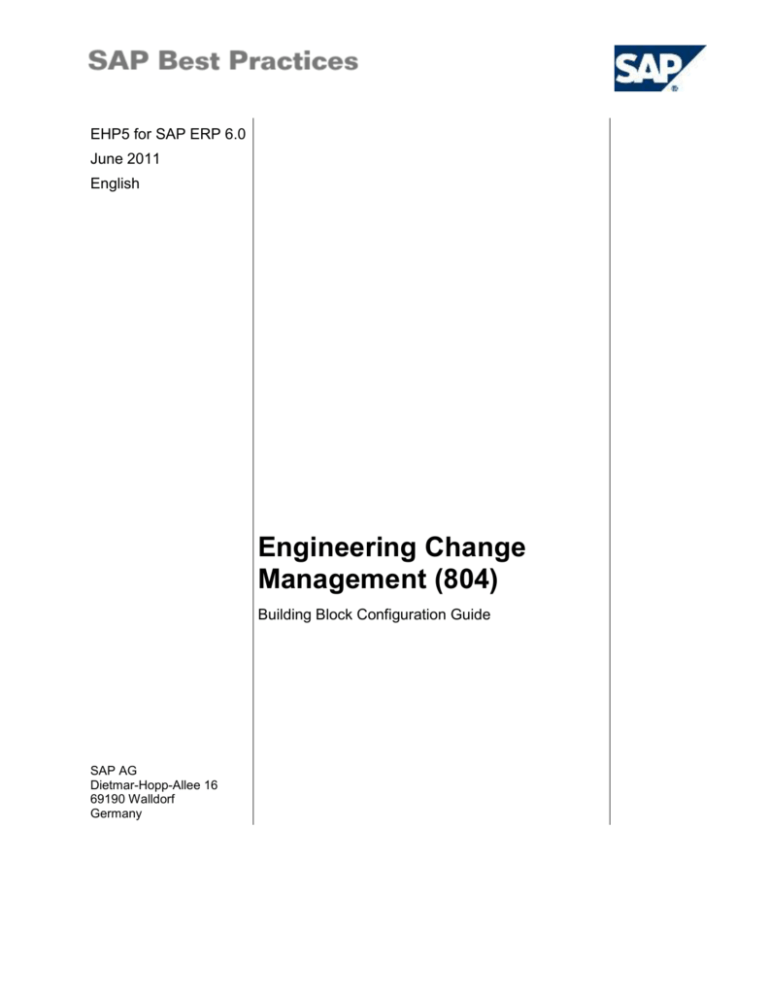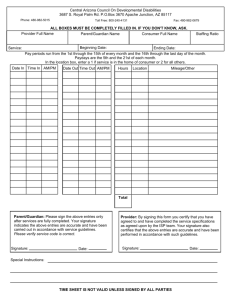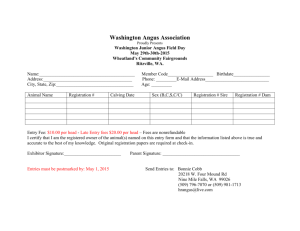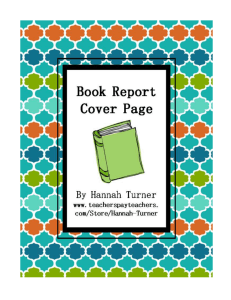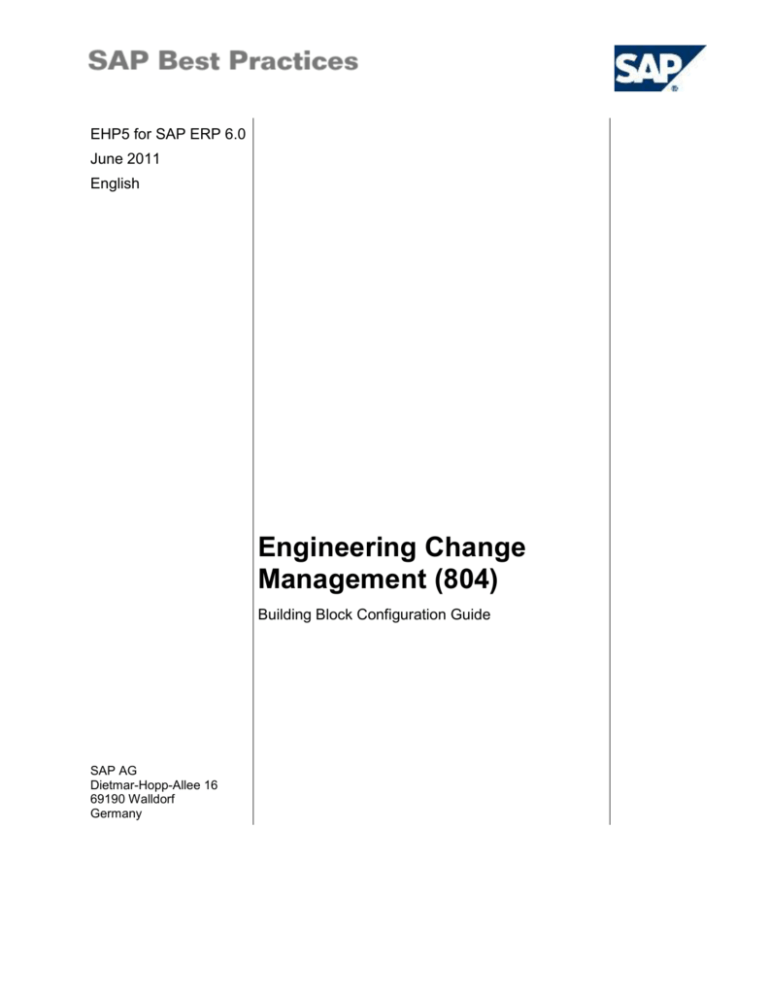
EHP5 for SAP ERP 6.0
June 2011
English
Engineering Change
Management (804)
Building Block Configuration Guide
SAP AG
Dietmar-Hopp-Allee 16
69190 Walldorf
Germany
SAP Best Practices
Engineering Change Management (804): Configuration Guide
Copyright
© 2011 SAP AG. All rights reserved.
No part of this publication may be reproduced or transmitted in any form or for any purpose without the
express permission of SAP AG. The information contained herein may be changed without prior notice.
Some software products marketed by SAP AG and its distributors contain proprietary software components
of other software vendors.
Microsoft, Windows, Excel, Outlook, and PowerPoint are registered trademarks of Microsoft Corporation.
IBM, DB2, DB2 Universal Database, System i, System i5, System p, System p5, System x, System z,
System z10, System z9, z10, z9, iSeries, pSeries, xSeries, zSeries, eServer, z/VM, z/OS, i5/OS, S/390,
OS/390, OS/400, AS/400, S/390 Parallel Enterprise Server, PowerVM, Power Architecture, POWER6+,
POWER6, POWER5+, POWER5, POWER, OpenPower, PowerPC, BatchPipes, BladeCenter, System
Storage, GPFS, HACMP, RETAIN, DB2 Connect, RACF, Redbooks, OS/2, Parallel Sysplex, MVS/ESA, AIX,
Intelligent Miner, WebSphere, Netfinity, Tivoli and Informix are trademarks or registered trademarks of IBM
Corporation.
Linux is the registered trademark of Linus Torvalds in the U.S. and other countries.
Adobe, the Adobe logo, Acrobat, PostScript, and Reader are either trademarks or registered trademarks of
Adobe Systems Incorporated in the United States and/or other countries.
Oracle is a registered trademark of Oracle Corporation.
UNIX, X/Open, OSF/1, and Motif are registered trademarks of the Open Group.
Citrix, ICA, Program Neighborhood, MetaFrame, WinFrame, VideoFrame, and MultiWin are trademarks or
registered trademarks of Citrix Systems, Inc.
HTML, XML, XHTML and W3C are trademarks or registered trademarks of W3C®, World Wide Web
Consortium, Massachusetts Institute of Technology.
Java is a registered trademark of Sun Microsystems, Inc.
JavaScript is a registered trademark of Sun Microsystems, Inc., used under license for technology invented
and implemented by Netscape.
SAP, R/3, SAP NetWeaver, Duet, PartnerEdge, ByDesign, SAP BusinessObjects Explorer, StreamWork,
and other SAP products and services mentioned herein as well as their respective logos are trademarks or
registered trademarks of SAP AG in Germany and other countries.
Business Objects and the Business Objects logo, BusinessObjects, Crystal Reports, Crystal Decisions, Web
Intelligence, Xcelsius, and other Business Objects products and services mentioned herein as well as their
respective logos are trademarks or registered trademarks of Business Objects Software Ltd. Business
Objects is an SAP company.
Sybase and Adaptive Server, iAnywhere, Sybase 365, SQL Anywhere, and other Sybase products and
services mentioned herein as well as their respective logos are trademarks or registered trademarks of
Sybase, Inc. Sybase is an SAP company.
All other product and service names mentioned are the trademarks of their respective companies. Data
contained in this document serves informational purposes only. National product specifications may vary.
These materials are subject to change without notice. These materials are provided by SAP AG and its
affiliated companies ("SAP Group") for informational purposes only, without representation or warranty of
any kind, and SAP Group shall not be liable for errors or omissions with respect to the materials. The only
warranties for SAP Group products and services are those that are set forth in the express warranty
statements accompanying such products and services, if any. Nothing herein should be construed as
constituting an additional warranty.
© SAP AG
Page 2 of 19
SAP Best Practices
Engineering Change Management (804): Configuration Guide
Icons
Icon
Meaning
Caution
Example
Note
Recommendation
Syntax
Typographic Conventions
Type Style Description
Example text Words or characters that appear on the screen. These include field names,
screen titles, pushbuttons as well as menu names, paths and options.
Cross-references to other documentation.
Example
text
Emphasized words or phrases in body text, titles of graphics and tables.
EXAMPLE
TEXT
Names of elements in the system. These include report names, program
names, transaction codes, table names, and individual key words of a
programming language, when surrounded by body text, for example, SELECT
and INCLUDE.
Example
text
Screen output. This includes file and directory names and their paths,
messages, source code, names of variables and parameters as well as names
of installation, upgrade and database tools.
EXAMPLE TEXT Keys
on the keyboard, for example, function keys (such as F2) or the ENTER
key.
Example
text
Exact user entry. These are words or characters that you enter in the system
exactly as they appear in the documentation.
<Example
text>
Variable user entry. Pointed brackets indicate that you replace these words
and characters with appropriate entries.
© SAP AG
Page 3 of 19
SAP Best Practices
Engineering Change Management (804): Configuration Guide
Contents
Engineering Change Management: Configuration Guide ............................................................... 5
1
Purpose .................................................................................................................................... 5
2
Preparation ............................................................................................................................... 5
2.1
2.1.1
3
4
Prerequisites .................................................................................................................. 5
Building Blocks........................................................................................................... 5
Configuration ............................................................................................................................ 5
3.1
Define Authorization Groups for Digital Signatures ....................................................... 5
3.2
Define Single Signature ................................................................................................. 6
3.3
Define Signature Strategy and Assign Individual Signatures ........................................ 7
3.4
Defining Signature Network for Change Master Records .............................................. 8
3.5
Defining Change Types for Change Master Records .................................................... 9
3.6
Maintaining Change Profiles .......................................................................................... 9
3.7
Define Order Types ...................................................................................................... 10
3.8
Define Order Type-Dependent Parameters ................................................................. 11
3.9
Define Scheduling Parameters for Process Orders ..................................................... 12
3.10
Define Confirmation Parameters .................................................................................. 13
3.11
Define Production Scheduling Profiles ......................................................................... 13
Master Data ............................................................................................................................ 14
4.1
Create and Change Master Recipe (by copying an existing one) ............................... 14
4.2
Define and Check Production Versions ....................................................................... 14
4.3
Create Engineering Change Request .......................................................................... 15
4.4
Changing Change Master, Assign Master Recipe ....................................................... 15
4.5
Changing Change Master, Assign BOM ...................................................................... 16
4.6
Changing Change Master, Convert Change Request ................................................. 16
4.7
Convert Change Request to Change Order (Part 2) ................................................... 16
4.8
Changing Master Recipe, Add Change Rule ............................................................... 17
4.9
Assign Change Number to Production Version ........................................................... 17
4.10
Changing Change Master, Complete Change Order ................................................... 18
4.11
Releasing Change Order (Part 2) ................................................................................ 18
© SAP AG
Page 4 of 19
SAP Best Practices
Engineering Change Management (804): Configuration Guide
Engineering Change Management: Configuration
Guide
1 Purpose
This configuration guide provides the information you need to set up the configuration of this
building block manually.
2 Preparation
2.1 Prerequisites
2.1.1
Building Blocks
Before you start installing this building block, you must install prerequisite building blocks. For
more information, see the Building Block Prerequisites Matrix for Chemicals, located on the DVD
under Technical Information Content Library.
Authorization object C_STUE_NOH lets you maintain a BOM that has a history
requirement without a change number. The authorization object contains field NOHIS
(authorization to change BOMs without a change number). To assign this
authorization, enter X.
3 Configuration
3.1 Define Authorization Groups for Digital Signatures
Use
The purpose of this activity is to create necessary authorization groups for digital signatures
requested for the engineering change management process.
You can use the authorization groups to help you restrict the authorizations for approving
ECR/ECOs as follows:
-You define different authorization groups for users who work in different task areas.
-In the user master record, allocate each user with the correct authorization for the authorization
group that corresponds to his/her task area (authorization object: C_SIGN_BGR).
-Define single signatures that have to be entered by users in a specific user group and are used
in the signature strategies for the change types of an ECR/ECO.
The authorization groups are not taken into account if, in the ECR/ECO, a single signature
suffices to approve which system status is set and a signature strategy is not required.
© SAP AG
Page 5 of 19
SAP Best Practices
Engineering Change Management (804): Configuration Guide
Procedure
1. Access the activity using the following navigation options:
IMG Menu
Logistics– General Engineering Change Management Change
Type Approval Define authorization group
Transaction
Code
SPRO
2. On the Change View “Authorization Group for Digital Signatures”: Overview screen, choose
New Entries.
3. On the New Entries: Overview of Added Entries screen, make the following entries:
Field name
Description
User action and
values
AGrpDigSig
Authorization Group / Role for
Digital Signatures
YP_ECM01
Authorization group f.
digital signature
Notes
Production
Manager
4. Save your entries.
Result
Authorization groups for digital signatures are created.
3.2 Define Single Signature
Use
The purpose of this activity is to define individual signatures that users in a specific authorization
group must make.
You can then use these single signatures as individual steps in a signature strategy when a
status in the ECR/ECO is approved.
If a single signature suffices to approve the status that is set in the ECR/ECO and no signature
strategy is required, you do not have to define the single signatures.
Prerequisites
Authorization groups for digital signatures must be defined already.
Procedure
1. Access the activity using the following navigation options:
IMG Menu
Logistics – General Engineering Change Management Change
Type Approval Define single signature
Transaction
Code
SPRO
2. On the Change View “Individual Signature”: Overview screen, choose New Entries.
© SAP AG
Page 6 of 19
SAP Best Practices
Engineering Change Management (804): Configuration Guide
3. On the New Entries: Overview of Added Entries screen, make the following entries:
Field name
Description
User action and values
Indiv.sig.
YQ_ECM01
AGrpDigSig
YQ_ECM01
Indiv.signature description
Production Manager
Notes
4. Save your entries.
Result
Individual signatures are defined.
3.3 Define Signature Strategy and Assign Individual
Signatures
Use
The purpose of this activity is to define all needed signature strategies.
Prerequisites
Individual signatures must be defined already.
Procedure
1. Access the activity using the following navigation options:
IMG Menu
Logistic – General Engineering Change Management Change
Type Approval Define signature strategy
Transaction
Code
SPRO
2. On the Change View “Define Signature Strategy”: Overview screen, choose New Entries.
3. On the New Entries: Overview of Added Entries screen, make the following entries:
Field name
Description
User action and values
SigStrat
Signature
Strategy
YQ_ECM01
Signature Strategy
Description
Release of recipe/BOM changes
Signature Method
R (System Signature with authorization
by R/3 User ID/Password)
Disp. Document
Possible
Display Remark
Possible
Disp. comment
Possible
4. Select your added entry and choose Assign Individual signatures.
© SAP AG
Page 7 of 19
Notes
SAP Best Practices
Engineering Change Management (804): Configuration Guide
5. On the Change View “Assign individual signatures”: Overview screen, choose New Entries.
6. On the New Entries: Overview of Added Entries screen, make the following entries:
Field name
Description
User action and values
Indiv Sig.
Individual Signature
YQ_ECM01
Notes
7. Save your entries.
Result
Signature strategies are defined.
3.4 Defining Signature Network for Change Master
Records
Use
The purpose of this activity is to define signature networks in which you allocate one signature
strategy to the individual system statuses of the ECR/ECO. When you set the system status in
the ECR/ECO (change header), the allocated signature process is started.
Prerequisites
Signature strategies must be defined already.
Procedure
1. Access the activity using the following navigation options:
IMG Menu
Logistics – General Engineering Change Management Change
Type Approval Define signature network for change master record
Transaction
Code
SPRO
2. On the Change View “Signature network for ECR/ECO”: Details screen, choose New Entries.
3. On the New Entries: Details of Added Entries screen, make the following entries:
Field name
Description
User action and values
Signature network -ECR/ECO
YQ_ECM01
Descriptions
Release of recipe/BOM changes
Convert ECR
YQ_ECM01
Release ECO
YQ_ECM01
4. Save your entries.
Result
Signature networks for change master records are defined.
© SAP AG
Page 8 of 19
Notes
SAP Best Practices
Engineering Change Management (804): Configuration Guide
3.5 Defining Change Types for Change Master Records
Use
The purpose of this activity is to define all needed change types for change master records.
Prerequisites
Signature networks must be defined already.
Procedure
1. Access the activity using the following navigation options:
IMG Menu
Logistics – General Engineering Change Management Change
Type Define Change Types for Change Master Record
Transaction
Code
OS56
2. On the Change View “Change Types” Overviews screen, choose New Entries.
3. On the New Entries: Overview of Added Entries screen, make the following entries:
Field
name
Description
User action and values
ChgTyp
Change Type
901
Description
Sig.netwk
Notes
Changes in approved
recipes/BOMs
Signature Network
ECR/ECO
YQ_ECM01
4. Save your entries.
Result
Change Type for Master Record is defined.
3.6 Maintaining Change Profiles
Use
The purpose of this activity is to define the profiles for default values and settings when you
create a change master record.
The information in a profile is standard information that you need to enter frequently in a similar
combination in change master records. The profile makes it easier to enter and manage change
data.
Procedure
1. Access the activity using the following navigation options:
© SAP AG
Page 9 of 19
SAP Best Practices
Engineering Change Management (804): Configuration Guide
IMG Menu
Logistics – General Engineering Change Management Maintain
Profile
Transaction
Code
SPRO
2. On the Change View “Change master record profile”: Overview screen, choose New Entries.
3. On the New Entries: Details of Added Entries screen, make the following entries:
Field name
Description
User action and values
Profile
Chg. no. Status
Notes
YQ_ECM01
Change Number Status
1
4. Select your settings and choose Object type profile (overview).
5. On the Change View: “Object type profile (overview)”: Overview screen, make the following
entries:
Field name
Description
OT Profil
User action and values
Notes
YQ_ECM01
6. Select your settings and choose Object type profile (detail).
7. On the Change View: Object type profile (detail): Overview screen, make the following
entries:
Field name
Description
User action and values
Obj Typ
Object Type
02
Act.
Object Type Active
X
Object
Object
X
Obj Typ
Object Type
24
Act.
Object Type Active
X
Object
Object
X
Notes
8. Save your entries.
Result
The change profile is maintained.
3.7 Define Order Types
Use
The purpose of this activity is to maintain process order types.
Procedure
1. Access the activity using one of the following navigation options:
IMG Menu
© SAP AG
Production Planning for Process Industries Process Order Master
Page 10 of 19
SAP Best Practices
Engineering Change Management (804): Configuration Guide
Data Order Define Order Types
CORN
Transaction
Code
2. On the Change View “Maintain Process Order Types”: Overview screen, select YQ01 and
choose Copy as.
3. On the Change View “Maintain Process Order Types”: Details of Selected Set screen, Make
the following entries:
Field name
User action and values
Order type
YQ21 Process order (no PI sheet)
4. Save your entries.
Result
The process order types were maintained.
3.8 Define Order Type-Dependent Parameters
Use
The purpose of this activity is to change existing order types.
Procedure
1. Access the activity using the following navigation options:
IMG Menu
Production Planning for Process Industries Process Order Master
Data Order Define Order Type-Dependent Parameters
Transaction
Code
COR4
2. On the Change View ”Order Type-Dependent Parameters”: Overview screen, select the row
for Plant 1000 and Order type YQ01 and choose Copy as.
3. On the Change View “Order Type-Dependent Parameters”: Details of selected Set screen,
make the following entries:
Field name
User action and values
Plant
1000
Order Type
YQ21
Product Version
1 (Manual Selection of Product Version)
Component Detail Verif.
X
Approval Required
X
Operation Det. Verif.
X
Master Recipe Selection
6 – Master Recipe Mandatory (automatic selection)
Relationship View
1 – Predecessor
© SAP AG
Page 11 of 19
SAP Best Practices
Engineering Change Management (804): Configuration Guide
Batch Record Required
X
Entry Tool
X
Operation Increment
0010
4. Save your entries.
Result
Order type dependent parameters are changed.
3.9 Define Scheduling Parameters for Process Orders
Use
The purpose of this activity is to specify the scheduling parameters.
Procedure
1. Access the activity using one of the following navigation options:
IMG Menu
Production Capacity Requirement Planning Operations
Scheduling Define scheduling parameters for process orders
Transaction
Code
OPUZ
2. On the Change View “Specify scheduling parameters”: Overview screen choose New entries.
3. On the New Entries: Details of Added Entries screen, make the following entries:
Key field
Entry
Plant
1000
Order type
YQ21
Prodn Superv.
*
Generate Capacity Reqs.
Indicator set
Adjust Dates
Adjust basic dates, adjust dep. reqmts to operation date
Scheduling Type
6 – Backwards in time
Automatic Scheduling
Indicator set
Maximum reduction level
0 - Do not reduce
4. Save your entries.
Result
The scheduling parameters were specified.
© SAP AG
Page 12 of 19
SAP Best Practices
Engineering Change Management (804): Configuration Guide
3.10 Define Confirmation Parameters
Use
The purpose of this activity is to define parameters for order confirmation.
Procedure
1. Access the activity using one of the following navigation options:
IMG Menu
Production Planning for Process Industries Process Order
Operations Confirmation Define Confirmation Parameters
Transaction
Code
OPK4
2. On the Change View “Parameters for Order Confirmation”: Overview screen, select the row
for Plant 1000 and Order type YQ01 and choose Copy as.
3. Make the following entries (leave other entries as suggested by system):
Key field
Entry
Order Type
YQ21
4. Save your entries.
Result
The process order confirmation parameters were maintained.
3.11 Define Production Scheduling Profiles
Use
The purpose of this activity is to define the production scheduling profile.
Procedure
1. Access the activity using one of the following navigation options:
IMG Menu
Production Planning for Process Industries Process Order Master
Data Define Production Scheduling Profiles
Transaction
Code
CORY
2. On the Change View “Production Scheduling Profile”: Overview screen, choose New Entries.
3. On the New Entries: Details of Added Entries screen, make the following entries:
Key field
Entry
Plant
1000
PS Profile
YQ21
Generate Cntrl Recipe
Indicator set
Execute Printing
Indicator set
© SAP AG
Page 13 of 19
SAP Best Practices
Engineering Change Management (804): Configuration Guide
Overall profile
SAPPI_G001 (PI: View work center/capacity (graph.)
Auto Batch Creation
2 - Autom. batch creation at order release
Classify Batches
1 - Classification carried out in background (all batches)
WM Request
X - only creation of transfer requirements on release
Make-to-stock
YP21 (Process order (with ECM))
4. Save your entries.
5. On the Change View “Production Scheduling Profile”: Overview screen, enter a profile
description (such as Production (with ECM)) in the corresponding field and save again.
Result
The production scheduling profile was defined.
4 Master Data
4.1 Create and Change Master Recipe (by copying an
existing one)
Use
The purpose of this activity is to create master recipe.
Procedure
1. Access the activity using one of the following navigation options:
SAP Menu
Logistics Production - Process Master Data Master Recipes
Recipe and Material List Create
Transaction
Code
C201
2. Refer to the following file for details of the master data required:
SMB99_MASTER_RECIPE_O201_J01_804.TXT
Result
Master recipe was created.
4.2 Define and Check Production Versions
Use
The purpose of this activity is to create production versions.
Procedure
© SAP AG
Page 14 of 19
SAP Best Practices
Engineering Change Management (804): Configuration Guide
1. Access the activity using one of the following navigation options:
SAP Menu
Logistics Production - Process Master Data Production
Versions
Transaction
Code
C223
2. Refer to the following file for details of the master data required:
SMB99_C223_O202_J01_804.TXT.
Result
Production versions were created.
4.3 Create Engineering Change Request
Use
The purpose of this activity is to create an engineering change request.
Procedure
1. Access the activity using one of the following navigation options:
SAP Menu
Logistics Central Functions Engineering Engineering Change
Management Change Number Create
Transaction
Code
CC01
2. Refer to the following file for details of the master data required:
SMB10_CC31_O001_P41_804.TXT
4.4 Changing Change Master, Assign Master Recipe
Use
The purpose of this activity is to change master and assign master recipe.
Procedure
1. Access the activity using one of the following navigation options:
SAP Menu
Cross-Application Components Engineering Change Management
Change Number Change
Transaction
Code
CC02
2. Refer to the following file for details of the master data required:
SMB10_CC02_O002_P41_804.TXT
© SAP AG
Page 15 of 19
SAP Best Practices
Engineering Change Management (804): Configuration Guide
4.5 Changing Change Master, Assign BOM
Use
The purpose of this activity is to change master and assign BOM.
Procedure
1. Access the activity using one of the following navigation options:
SAP Menu
Cross-Application Components Engineering Change Management
Change Number Change
Transaction
Code
CC02
2. Refer to the following file for details of the master data required:
SMB10_CC02_O003_P41_804.TXT
4.6 Changing Change Master, Convert Change Request
Use
The purpose of this activity is to change master and convert change request.
Procedure
1. Access the activity using one of the following navigation options:
SAP Menu
Cross-Application Components Engineering Change Management
Change Number Change
Transaction
Code
CC02
2. Refer to the following file for details of the master data required:
SMB10_CC02_O004_P41_804.TXT
4.7 Convert Change Request to Change Order (Part 2)
Use
The purpose of this activity is to convert the change request to a change order.
Prerequisites
Make sure that your first and last names are maintained in the user master data
(transaction SU01).
© SAP AG
Page 16 of 19
SAP Best Practices
Engineering Change Management (804): Configuration Guide
Procedure
1. Access the activity using one of the following navigation options:
SAP Menu
Cross-Application Components Engineering Change Management
Change Number Change
Transaction
Code
CC02
2. On the Change Change Master: Initial Screen, in the Change Number field, enter the change
number (from the previous activity) and choose Enter.
3. Change the Valid From field to the next day.
4. On the Change ECR: Change Header screen, choose Set Status.
5. On the Status screen, in the ECR area, choose Set Status until the Digital Signatures:
Execute Signature Strategy screen displays.
6. Enter your password and confirm with Enter.
7. Choose Continue.
8. Save the change master.
Result
Change request is converted to a change order.
4.8 Changing Master Recipe, Add Change Rule
Use
The purpose of this activity is to change master recipe and add change rule.
Procedure
1. Access the activity using one of the following navigation options:
SAP Menu
Logistics Production - Process Master Data Master Recipes
Recipe and Material List Change
Transaction
Code
C202
2. Refer to the following file for details of the master data required:
SMB10_C202_O005_P41_804.TXT
4.9 Assign Change Number to Production Version
Use
The purpose of this activity is to assign change number to production version.
© SAP AG
Page 17 of 19
SAP Best Practices
Engineering Change Management (804): Configuration Guide
Procedure
1. Access the activity using one of the following navigation options:
SAP Menu
Logistics Production - Process Master Data Production
Versions
Transaction
Code
C223
2. Refer to the following file for details of the master data required:
SMB99_C223_O006_P41_804.TXT
4.10 Changing Change Master, Complete Change Order
Use
The purpose of this activity is to change master and complete change order.
Procedure
1. Access the activity using one of the following navigation options:
SAP Menu
Cross-Application Components Engineering Change Management
Change Number Change
Transaction
Code
CC02
2. Refer to the following file for details of the master data required:
SMB10_CC02_O007_P41_804.TXT
4.11 Releasing Change Order (Part 2)
Use
The purpose of this activity is to convert the change request to a change order.
Prerequisites
Make sure that your first and last names are maintained in the user master data
(transaction su01).
Procedure
1. Access the activity using one following navigation options:
SAP Menu
Cross-Application Components Engineering Change Management
Change Number Change
Transaction
CC02
© SAP AG
Page 18 of 19
SAP Best Practices
Engineering Change Management (804): Configuration Guide
Code
2. On the Change Change Master: Initial Screen, in the Change Number field, enter the change
number (from the previous activity) and choose Enter.
3. Change the Valid From field to the next day.
4. On the CEC Order: Change Header screen, choose Set Status.
5. On the Status screen, in the ECR area, choose Set Status until Digital Signatures: Execute
Signature Strategy screen appears.
6. Enter your password and confirm with Enter.
7. Confirm the message Change order XXXXXXXXXXXX has been released.
8. Choose Continue.
9. Save the change master.
Result
The change order is released.
© SAP AG
Page 19 of 19