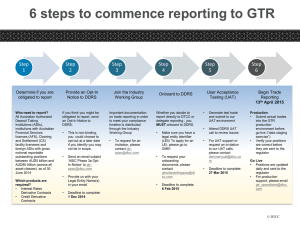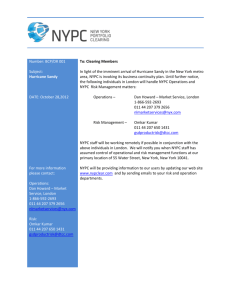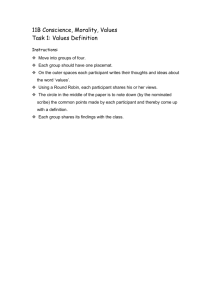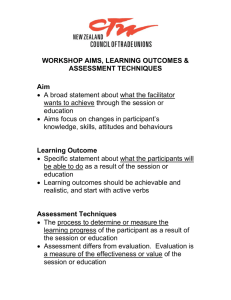IFT Web Services Connectivity Guide
advertisement
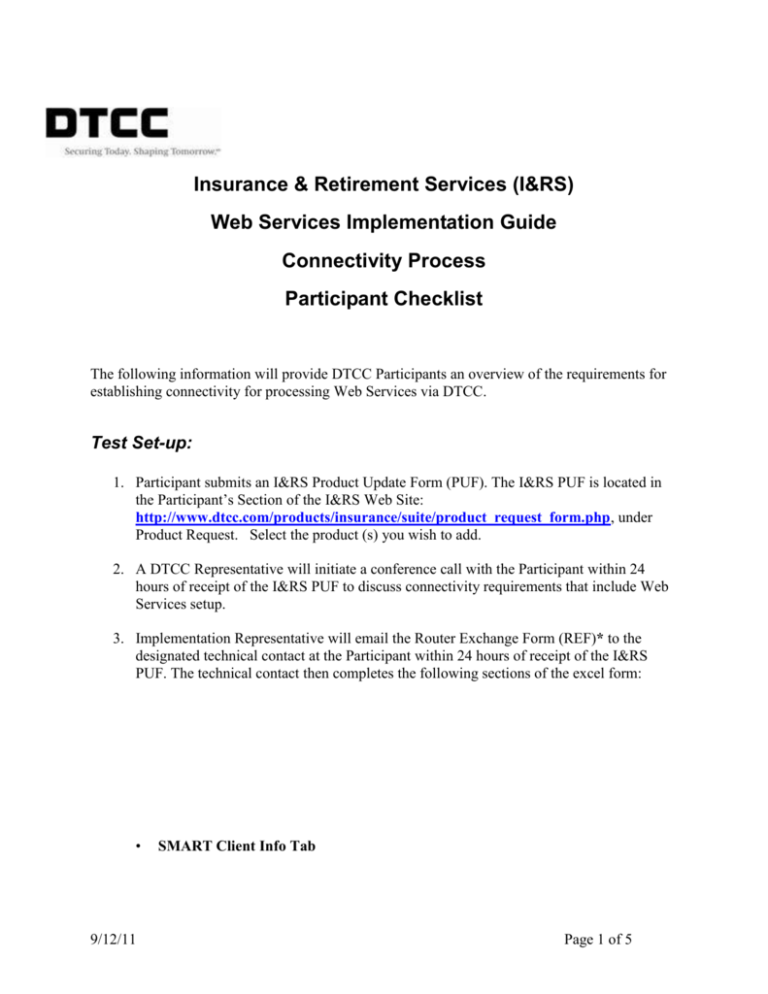
Insurance & Retirement Services (I&RS) Web Services Implementation Guide Connectivity Process Participant Checklist The following information will provide DTCC Participants an overview of the requirements for establishing connectivity for processing Web Services via DTCC. Test Set-up: 1. Participant submits an I&RS Product Update Form (PUF). The I&RS PUF is located in the Participant’s Section of the I&RS Web Site: http://www.dtcc.com/products/insurance/suite/product_request_form.php, under Product Request. Select the product (s) you wish to add. 2. A DTCC Representative will initiate a conference call with the Participant within 24 hours of receipt of the I&RS PUF to discuss connectivity requirements that include Web Services setup. 3. Implementation Representative will email the Router Exchange Form (REF)* to the designated technical contact at the Participant within 24 hours of receipt of the I&RS PUF. The technical contact then completes the following sections of the excel form: • 9/12/11 SMART Client Info Tab Page 1 of 5 • Insurance Tab SMART Client Information Send Completed Router forms to: PIPSETUP@DTCC.COM Company Name Date Reason for Request Router Name(s) Contact Information Contact Types Technical (TS) Technical (TS) Application/Development Network Operations (NOC) Project Manager Name Tel# Email Add * The REF is the DTCC form that is used to set up connectivity via the DTCC SMART Network. Participants are required to complete this form prior to the actual connectivity set-up. The REF refers to all of the necessary information required for router and firewall configuration set-ups. The REF provides the application URLs and IP Address in order to send inbound and outbound transactions. Participants will need to provide the IP Addresses that the transmission will be sent from so DTCC can configure accordingly. In addition, Participants will need to provide DTCC with a Test URL. For assistance in completing the REF, please contact the Participant Interface Planning (PIP) Group at 1-888-382-2721, Option 5, 3 or PIPSETUP@DTCC.COM Inbound/Outbound Setup Requirements for REF 9/12/11 Page 2 of 5 Product Fund Transfers Values Inquiry Attachments Replacements Withdrawal/Arrangements Carrier Outbound only Outbound only Outbound and/or Inbound Outbound and/or Inbound Outbound only Distributor Inbound only Inbound only Outbound and/or Inbound NA Inbound only Inbound only = submitting request from DTCC Outbound only 4. Once completed, Participant emails the REF to PIPSetup@dtcc.com and cc’s (copies) to the DTCC Representative you are working with and your Relationship Manager. If the Participant does not return the REF within three (3) business days to DTCC, Implementation will follow-up with the Participant. When PIP opens a ticket to request the set-up, the Participant will receive an email from PIP with a ticket number, which will be the reference number for this request for the life cycle of the implementation process. 5. PIP then forwards the REF to Network Engineering & Operations (NEO) to complete the Router and Firewall requirements. 6. NEO will contact the Participant once the Router and Firewall set-ups have been completed to test that connectivity has been established. For outbound connectivity (DTCC to Participant), a telnet test will be established to validate connectivity is working. The estimated turnaround time is one (1) week. 7. Implementation Representative confirms that the connectivity set-up with the Participant has been completed. FOR INBOUND TO DTCC 8. Once completed, Implementation Representative will complete a request on your behalf for a DTCC Digital Certificate to our Registration Support Group (RSG). This is required for firms sending messages to DTCC, a digital certificate must be installed in your system as part of the B2B messaging process. 9. RSG contacts the Participant to walk through the registration process to download the Digital Certificate. 10. Participant is ready to submit/receive test files. 9/12/11 Page 3 of 5 Production Set-up: 1. For migration to the Production environment, the Participant is required to submit a new I&RS Product Update Form indicating the product set-up in Production for applicable product. http://www.dtcc.com/products/insurance/suite/product_request_form.php 2. Participant will include the Production URL on the I&RS Product Update Form. 3. Implementation Representative will contact the Participant to confirm that connectivity set-up in Production has been completed. *Note: Any changes to the Test and/or Production IP Addresses require the submission of a new REF to: PIPSetup@dtcc.com and cc’s (copies) the Implementation Representative and Relationship Manager. **Any questions regarding the Digital Certificate, please contact RSG at 888-382-2721, Option 5, then 2 or webrsg@dtcc.com. 9/12/11 Page 4 of 5 FAQs 1. Why do I need to complete a Router Exchange Form (REF)? I believe that I already completed one. Answer – You are correct. When connectivity to your circuit was originally set up, you needed to complete an REF. DTCC needs to verify that all configurations are the same. This way the IP Addresses can be configured properly and enabled to our routers and firewalls. You will also need to enable DTCC IP Addresses through your firewalls. 2. Is there a fee for adding new products to my circuit? Answer – DTCC does not charge additional connectivity fees for additional applications to an existing circuit. 3. Do we need to update our membership to start utilizing new transactions? Answer – No. If you are approved for I&RS Membership, no additional documentation is required for new transactions. 4. Do I need to have the new product set up in the Test region prior to going live in Production? Answer – No. You can go directly into Production. 5. Where can I find Product specific information for products? Answer – Product information and record layouts can be found in the Participant’s Section of the I&RS Web Site: http://www.dtcc.com/products/insurance. 6. What is the implementation timeframe for a new product? Answer – The estimated timeframe is ten (10) business days from receipt of the REF through implementation. 7. What is the difference between a DNS URL and a non-DNS URL? Answer – A DNS URL contains a name whereas a non-DNS URL contains an IP Address. 9/12/11 Page 5 of 5