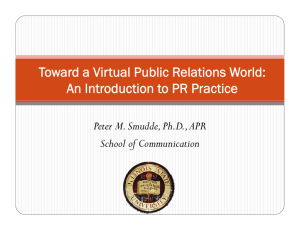Second Life FAQ
advertisement
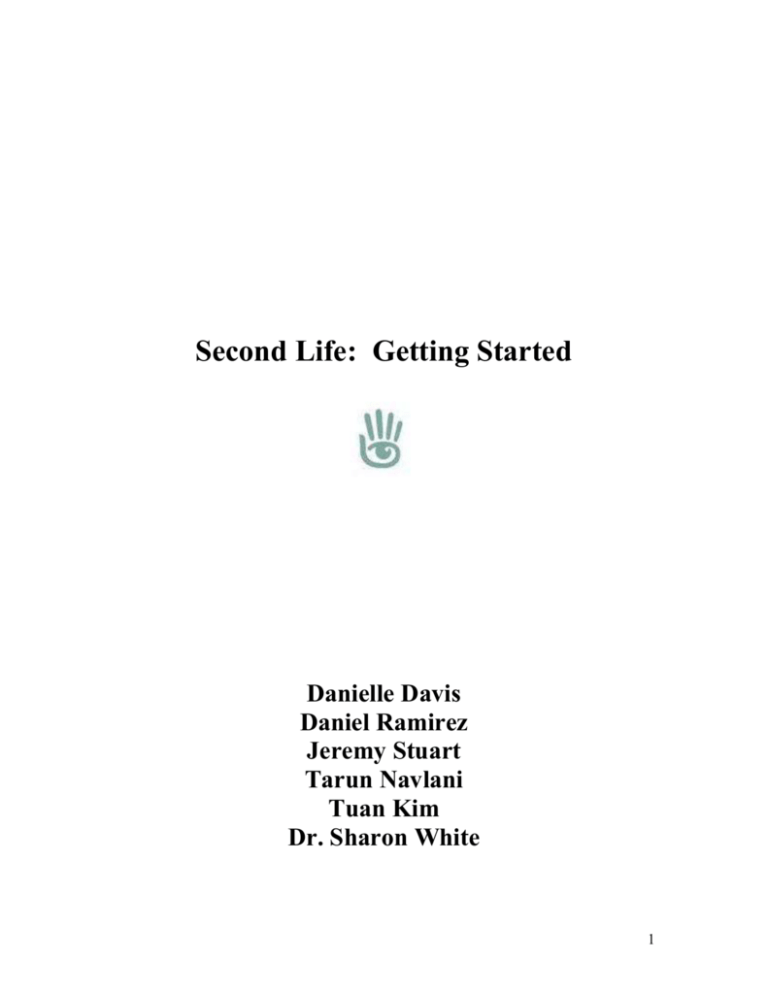
Second Life: Getting Started Danielle Davis Daniel Ramirez Jeremy Stuart Tarun Navlani Tuan Kim Dr. Sharon White 1 Table of Contents 1.0 GENERAL INFORMATON ........................................................................................ 3 1.1 What is Second Life? ................................................................................................ 3 1.2 What is an avatar? ..................................................................................................... 3 1.3 What are some possible different uses of Second Life? ........................................... 3 1.4 Is Second Life open source code? ............................................................................. 4 1.5 Is there an age restriction for Second Life? .............................................................. 4 1.6 How much does Second Life cost? ........................................................................... 4 1.7 What are Linden dollars? .......................................................................................... 4 1.8 What operating systems does the Second Life viewer support? ............................... 5 1.9 What are the minimum system requirements for running Second Life? .................. 5 2.0 GETTING STARTED .................................................................................................. 6 2.1 What do you need to do in order to start using Second Life? ................................... 6 2.2 How do you download the Second Life client software? ......................................... 6 2.3 What if I just want to register with Second Life? ................................................... 10 3.0 EDUCATION ............................................................................................................. 11 3.1 Can Second Life be used for educational purposes? .............................................. 11 3.2 How is Distance/Flexible Education achieved in Second Life? ............................. 11 3.3 What are some of the types of Educational Environments in Second Life? ........... 15 3.4 Does SL support setting up areas where only paying students have access? ......... 18 3.5 How does one go about setting up a virtual classroom environment? .................... 18 4.0 CONSTRUCTION ...................................................................................................... 19 4.1 What tools are available for construction in Second Life? ..................................... 19 4.2 Does Second Life allow users to program behaviors into their creations? ............. 20 4.3 What is the Linden Scripting Language? ................................................................ 20 4.4 Does Second Life support objects that are constructed using external software? .. 20 4.5 Should Second Life structures be built in SL or by using external tools? .............. 21 5.0 REFERENCES AND TUTORIALS .......................................................................... 23 5.1 What are some resources for general information on Second Life? ....................... 23 5.2 Where can one learn more about education and educational campuses in SL?...... 23 5.3 Where can one learn more about construction in Second Life? ............................. 24 2 1.0 GENERAL INFORMATON 1.1 What is Second Life? Second Life (SL) is a virtual, on-line, interactive world developed by SanFrancisco-based Linden Labs. Linden Labs creates the software and manages the servers that host this world. It was launched in 2003 and came to international attention via mainstream news media in late 2006 and early 2007. Users have crafted all of the objects within Second Life (e.g. clothes, houses, cars) to be used by their 2 million avatars. Its homepage is at the following URL: http://secondlife.com/ 1.2 What is an avatar? In Second Life, an avatar is a three-dimensional representation of a user. When first obtaining a Second Life account, a user will have to select an initial avatar from a small set of choices. Once in the Second Life environment, the user is free to alter the appearance of their avatar. 1.3 What are some possible different uses of Second Life? Second Life is a 3D platform that can be used for: Presenting, promoting, and selling content to a broad online audience Collaborating in real time between multiple participants Researching new concepts/products Training and educating in virtual classrooms Using the Second Life platform it is possible to Hold a virtual meeting with international students located in Europe and Asia. Present the new project data or initiatives and discuss them with your team real-time. Build a new world that allows fellow researchers, staff, and students to interact with each other and with Second Life residents Interact with researchers developing products or services Test out new designs and concepts before introducing them to the real world. Sell products, goods and services in Second Life and in the real world Plan an event, a lecture presentation or exhibition 3 Produce and promote artwork; a movie; a product: a concert, a class, a famous speaker, a party, or a contest. 1.4 Is Second Life open source code? Partially. The Second life viewer code is open source and some main web services that Second life uses are also open source. 1.5 Is there an age restriction for Second Life? Yes. Only users 18 and above are allowed to have an account in Second Life. 1.6 How much does Second Life cost? For individuals, there are two types of accounts: basic and premium. The following cost details are from the Second Life website: Your first Basic account is FREE, and includes access to events, shopping, building, scripting- everything you can do in Second Life. After your first free Basic Account, each Additional Basic Account (known in-world as an "alt" account) costs a one-time fee of $9.95. A Premium Second Life account, starting at $9.95 a month, allows you to own land on which you can build, display, entertain and live. You also receive extended support options, including the ability to submit a Support Ticket and engage in a text chat session with our support teams. For educational institutions, there are other options that are built around the concept owning an island in Second Life. According to their website, Second Life islands are priced at US$1,675 for 65,536 square meters (about 16 acres). Monthly land fees for maintenance are US$295. There is a 50 % discount for to educational institutions for private islands. There is also the Campus: Second Life program which is a temporary land grant of 1 acre of land for the duration of a semester at no cost. (Note: The Campus: Second Life option had an application due date of August 1, 2007 for a Fall 2007 Semester set-up) In addition, it is possible to lease or rent land on an existing island for a monthly fee. For example, Education Island offers 2000 sq. meters of land for educational purposes for a fee of $30 a month. 1.7 What are Linden dollars? Linden dollars ($L) are the in-world currency for Second Life. They can be purchased from the Linden Dollar exchange accessible from the Second Life viewer menu once the user has a Second Life account. The exchange rate for one real dollar fluctuates from L$350 to L$250. At the time of this writing, L$1000 cost $4.06. 4 1.8 What operating systems does the Second Life viewer support? The Second Life viewer can be used on Windows, Linux and Macintosh operating systems. (Note: Second Life does not currently support Windows Vista). 1.9 What are the minimum system requirements for running Second Life? The minimum system requirements for running Second Life on a Windows platform are as follows: Windows Minimum System Requirements Internet Connection*: Cable or DSL Operating System: Windows XP OR Windows 2000 NOTE: Second Life does not currently support Windows Vista Computer Processor: 800MHz Pentium III or Athlon, or better Computer Memory: 256MB or better Video/Graphics Card**: nVidia GeForce 2, GeForce 4mx, or better or ATI Radeon 8500, 9250, or better PC Minimum System Recommendations: Internet Connection*: Cable or DSL Computer Processor: 1.6GHz Pentium 4 or Athlon 2000+ or better Computer Memory: 512MB or better Video/Graphics Card**: nVidia GeForce FX 5600, GeForce 6600, or better OR ATI Radeon 9600, X600, or better 5 2.0 GETTING STARTED 2.1 What do you need to do in order to start using Second Life? You must perform two tasks: Download the Second Life client software and Register with Second Life. These tasks can be done in either order since completion of one will prompt you to complete the other. 2.2 How do you download the Second Life client software? Off the main homepage at http://secondlife.com/, there is a link titled “Downloads” that takes you to secondlife.com/community/downloads.php. From there, one can click on the “Download” button for the Second Life Installer program. They have different versions for Windows, Macintosh and Linux. (The windows installer program is 33 Mb). Clicking the “Download” button will bring up a browser download progress display showing that the Installer software is being downloaded onto your desktop. Once downloaded, executing the installer will first cause a small prompt to come up asking in what language the installer should proceed in (English is the default in the window). After selecting the language, a small display with release notes for that version of the installer software appears. Clicking “next” in the release notes display causes the following installation display to appear prompting the user to select under which folder to install the Second Life software (it specifies it needs 68.5 MB to install). Clicking the Install button causes it to extract multiple files into the destination directory. Once it is done, a small window comes up asking if you wish to “Launch Second Life now”. Clicking Yes causes the following screen to appear: 6 (Note: The scenery on the screen will be different depending on what time of day you log on.) On the intro screen, click on “New Account” to set up an account if you don’t have one already. That will launch your browser and send you to the “Second Life Registration” page. The first page asks if you would like to join an established community, but you can click on the “Skip this Step” link to go past this. Next, the following Registration display appears: 7 The Registration process begins by selecting your Second Life name. You can use any first name you like, but you must select from a pre-determined set of last names. Once your name is chosen, it can’t be changed. The site also asks you to enter your birth date and e-mail address so it can send an account activation e-mail. Once you have completed filling out the information on this page, clicking the “Continue” button will cause the following Avatar selection page to appear: 8 Your Avatar is how you will be seen by others in Second Life. This screen offers some general types to start off with. Once you go into the Second Life environment, the appearance of your Avatar can be modified. Once you have made your selection and click on “Choose this avatar”, the following display appears: 9 You must enter your name, gender, country and select a password and security question. You will need your password and your Second Life name whenever you log onto Second Life. Once this step is completed, you will be sent an activation e-mail to the address you provided earlier. The e-mail will contain an activation link. Clicking the activation link will send you to a page stating that you have successfully registered with Second Life. Since you have already downloaded the Second Life client software, all you have to do now is launch Second Life, enter in your Second Life name and password and click “Connect” to enter the Second Life environment. 2.3 What if I just want to register with Second Life? Off the main homepage at secondlife.com, click on the link that says “Join Now”. You will be taken through the registration steps shown above and then you will be asked to download the Second Life client software. 10 3.0 EDUCATION 3.1 Can Second Life be used for educational purposes? Yes, they have a page dedicated to education at http://secondlife.com/businesseducation/education.php. There is a long list of Universities that have used Second Life for educational purposes including Harvard University, Vassar College, and the University of Houston. 3.2 How is Distance/Flexible Education achieved in Second Life? Second Life provides an excellent platform for flexible delivery of online education. Students and mentors can come together in-world to share information and resources via slides, audio and video. They can engage in discussions, presentations, group projects and explorations. Users can also link to specific locations within Second Life from Web pages outside of the SL environment by using specially formatted hyperlinks called Second Life URLs (SLURLs). Second Life provides the ability to create a sense of presence, shared space and shared experience which makes it ideal for presentations, panels and discussions. Presenters can show slides and videos and stream their voices into the world. In addition, within Second Life there are unique qualities of a 3D virtual world which can provide opportunities for rich sensory immersive experiences, authentic contexts and activities for experiential learning, simulation and role-play, modeling of complex scenarios, a platform for data visualization, and opportunities for collaboration and co-creation that cannot be easily experienced using other platforms. The following sections are examples of Distance Learning Education Centers in Second Life. 11 Cyber One: Law in the Court of Public Opinion Harvard’s Berkman Center for Internet and Society presents a course on the creation and delivery of persuasive argument in the new integrated media space constituted by the Internet and other new technologies. The course uses Web 2.0 tools such as wikis and blogs and extension students meet in Second Life Berkman Island. Second Life Writing: ENG104 at Ball State University Sarah Robbins of Ball State University used Second Life to teach an English class focused on writing for academic research in 2006. The course was a hybrid course with at least half of the class time spent online, based at Middletown in SL which is sponsored by Ball State's Center for Media Design Educational Environments. Visitors were welcome to observe the class. New Media Consortium (NMC) Campus 12 The New Media Consortium (NMC) Campus is the largest educational presence in Second Life and supports events, classes, demonstrations, art exhibitions and learning experiences. Thomson Netg Training Thomson Netg offers training in Cisco and Microsoft Certification, business development, sales and customer service skills. The company uses Second Life to run live classes, to provide mentorship and to offer on-demand training with individualized media and streamed audio and video presentations or podcasts. They use the unique qualities of the shared 3D space to allow students to interact with technology demonstrations and to enact elaborate role plays. Ohio University Second Life Campus Learning Kiosks Multiple "Learning Kiosks" at the "Learning Center" provides wide range of methods for building modularized learning with a variety of support resources and media. Each kiosk (structure) will hold unique learning content for blended or stand-alone learning experiences. 13 UC Davis Medical Center's Emergency Workers Simulation-based Training Entrepreneur Kimberly RuferBach and her consulting group 'The Magicians' worked with staff from the University of California-Davis's Health Informatics Program to develop a virtual training environment in Second Life which was funded by the Center for Disease Control. The goal of the project was to prepare, train and aid emergency workers in a simulated setting before they are called on to help in a real-world crisis. To achieve this, more than 80 detailed objects based on photos of the actual objects and locations were created for use in simulations that included the deployment of emergency medical clinics which would distribute antibiotics in case of biological attack. Managing Virtual Teams Industrial and Organizational Psychology in Second Life Students studying Industrial and Organizational Psychology at Seton Hall University used Second Life to explore the process of building and managing virtual teams by role playing as employees of a virtual public relations firm. The course included presentations from experts on virtual team management. A number of framework activities in Second Life included a structured scavenger hunt. 14 Aesthetic Computing Class At the University of Florida, students had to create part of a computer program and represent it in 3D with user interaction. The original programming language could have been anything from Linden Scripting Language (LSL) to Java, Python, or Lisp. The projects were done within Second Life and included Simple Arithmetic Machines, Finite State Machines, a Perceptron, a Turing Machine and Cellular Automata. 3.3 What are some of the types of Educational Environments in Second Life? Some of the locations are modeled after existing universities; others are used for research/simulations or as meet-up sites for students working on group projects. In the SL virtual environment, there is a single world time and students can leave posted messages specifying times to meet. Northern Illinois University is one example of a university that created an island to simulate a real life environment. The NIU Island, named Gliddden campus, is a replica of a real life campus in the Midwest. The campus buildings have been recreated in the virtual world of Second Life. 15 Altgeld Hall, Second Life Altgeld Hall, Northern Illinois University The building contains virtual classrooms complete with desks, chairs, books and other media objects. These objects can be interacted with by one’s avatar. The avatar can touch an object and then choose from a list of supported interactions (as shown below). Classroom Presentation 16 Additionally, in SL, the user can interact with the environment using the default third-person point of view, or the user can switch to a first person point-of-view using the “Mouselook” option. In a classroom environment, this can make the interaction seem more true to life. Classroom Presentation (first person point-of-view) First person point of view with Geforce Go 7 17 3.4 Does SL support setting up areas where only paying students have access? According to Second Life’s Education page “If you would like a place of permanence in Second Life, Private Island ownership lets you create a secure ‘intranet’ space with restricted membership for your students and faculty, or you can open it up to be accessible to everyone in Second Life.” In short, you have to own the land in some way in order to restrict access to it. 3.5 How does one go about setting up a virtual classroom environment? If using the Campus: Second Life option, the following information is from the Campus: Second Life FAQ: “If you are planning to teach a class where you think the students might benefit from spending time in Second Life and want to participate in the Campus: Second Life program, please contact Iridium Linden at iridium@lindenlab.com using the Subject "Campus Second Life" . Please include a syllabus, schedule, and a proposal on how you plan to use Second Life in the class. Include why Second Life will make a difference to the learning experience you're offering, whether you're planning any research leading to publication, and whether your project is intended as a proof of concept or not. At the end of the semester we'll ask you to send us a brief summary of your experience and any insights into what we might do to improve the Campus: Second Life program. We'd also appreciate copies of any student work that you can share. “ If you are not using the Campus: Second Life option, then one must buy, lease, rent or borrow SL land upon which to hold the class. In addition, Linden dollars must be obtained to pay for uploading course content (slides, images, etc.) to the Second Life environment. Linden Lab’s Academic Program Manager is named John Lester. An additional contact for setting up an academic project or using Second Life for education is joannamkay@gmail.com 18 4.0 CONSTRUCTION 4.1 What tools are available for construction in Second Life? The Second Life viewer provides powerful, highly flexible building tools that allow users to create objects. These tools use geometric primitives (or “prims”) and a simple, intuitive interface shown below. Users can stretch these prims into new shapes, change their texture and physical qualities, and link them to other prims. Images such as .jpegs and other standard graphic files can be imported into Second Life to texture the objects we create. In addition, Second Life allows several residents to construct the same objects(s) at different times or simultaneously. Second Life objects can respond to gravity, inertia, propulsion, and wind from the in-word weather system if we imbue these objects with Havok™-powered physics. 19 The basic approach for constructing a building or other large structure is to first terraform the property and then construct the building using prims. Remember, in order to make a large, permanent structure, one must first own land in order to have somewhere to put it. 4.2 Does Second Life allow users to program behaviors into their creations? Second Life supports a script language called the Linden Scripting Language (LSL) to control object and avatar behavior. For example, one can create a butterfly which follows you around as you walk or a wall that displays different images when it is touched to simulate a slideshow. 4.3 What is the Linden Scripting Language? The Linden Scripting Language (LSL) is an internal, event-driven, C/Javastyle scripting language used to attach behaviors to SL objects. It features a variety of built-in functions for manipulating physics and avatar interaction. Step-by-step, 3D tutorials are offered for free by veteran Residents and Linden Lab staff. Second Life also has a wiki on LSL at http://lslwiki.net/lslwiki/wakka.php?wakka=HomePage 4.4 Does Second Life support objects that are constructed using external software? 20 The Second Life website says that there is no need to buy and learn any separate tools or applications to create objects. However, there are some applications available that support creation of Second Life objects. Name 1 Animator 2 Backhoe 3 Precision Wear Dress Maker 4 QAvimato r 5 Wings3D 6 AutoDesk MAYA Description This application allows us to create and edit animation (.BVH) files. This is open source. It's also available for Windows XP, Mac OS X, and Linux. Download at http://avimator.com/ This software is very useful if you own a private island in Second Life. Backhoe is whole region terrain editor for Second Life. We can download a region's terrain as a file and use Backhoe to read those files. Then, we can upload the edited file back to Second Life and our whole region will be changed. Download at: http://www.notabenesl.com/Backhoe/ This software is used to build flex prim skirts and dresses. We only need to answer some questions and it will program itself allowing even an inexperienced user with relatively little skill to produce a quality product. It will ask you about measurements of your body and a few other options then create a mathematically correct prim skirt around you with all angles, compound angles, curves and tangent points accurate to with in .001 of a meter. Download at: http://www.fashionetics.com QAVimator is a continuation of Avimator by Vince Invincible. It provides many enhancements includes a timeline, in scene props. We can use this software with Windows, Linux and Mac operating system. Download at: http://www.qavimator.org/ Open-source polygonal modeler. Allows direct and flexible control over polys and helps focus on how to optimize low polycount objects. http://www.wings3d.com/ Free learning version http://usa.autodesk.com/adsk/servlet/index?siteID=123112&id=763952 5 It should be noted that loading custom images and textures into Second Life costs L$10 (roughly 5 cents) per image. While this is not expensive, it is worth mentioning just to make the point that some amount of Linden dollars must be purchased in order to load objects onto the SL servers. 4.5 Should Second Life structures be built in SL or by using external tools? This is a question that inspires much debate on the Second Life blogs. There is some disagreement concerning how easy it is to actually build larger 21 structures using the Second Life tools. The following is a quote from author Jon Udell about construction in SL (http://www.infoworld.com/article/06/10/11/42OPstrategic_1.html): “Back in ‘94, not many people had mastered HTML well enough to make interesting Web pages. Likewise, few today can wield the Second Life construction tools well enough to build compelling stuff. Just as Web page authors were scarce and expensive then, Second Life builders are now. The parallels are striking.” The main argument for using the Second Life tools as opposed to external modeling tools centers around how the Second Life prims were designed to help with efficient network transfer of geometry. That is, they eat up less bandwidth than viewing something built externally. There is also the factor of prim count to consider. For any given area of land, there is a maximum number of prims allowed to be built there. While building in SL, you know how many prims have been used in construction. Structures made with external tools may have more prims than expected when uploaded to Second Life. Some also maintain that external tools such as Maya have a steeper learning curve than the SL primitive builder. Proponents of building in Second Life also cite the social aspects of building as a positive aspect of doing construction in SL. Those who prefer to build Second Life structures external to Second Life maintain that the third party tools are easier to learn and more powerful than manipulating the Second Life prims. They also site that the gains in bandwidth in using SL prims is lost in the often necessary texture uploads. As far as the social aspect of building, proponents of external tools point out that building within Second Life is not very collaborative. Others can watch you build your prims, but mostly can’t touch unless granted access via your friends list. In the end, this is not an all-or-nothing argument. Some artifacts may be more suited to be built in-world and other, more complex structures, may be better suited for external tool construction. The decision also depends greatly on the skill and experience level the designer has with each option. 22 5.0 REFERENCES AND TUTORIALS 5.1 What are some resources for general information on Second Life? The Official Guide to Second Life is a very useful reference for general information on Second Life. It also includes sections on building and scripting. At the time of this writing, it was still available at many bookstores. Rymaszewski, Michael, Second Life: the official guide, Wiley Publishing, Inc., New Jersey, 2007. ISBN-10: 0-470-09608-X The following links address learning Second Life Skills: Academy of Second Learning - http://slurl.com/secondlife/eson/32/162// Ivory Tower of Prims (teaches in-world skills) http://slurl.com/secondlife/Natoma/204/70/25/ Orientation Island (Public version of everyone's first time) http://slurl.com/secondlife/Orientation%20Island%20Public/97/155 In addition, a tutorial on how to send and receive a note card in SL can be found at http://www.youtube.com/watch?v=PwSIYGhZbT4 5.2 Where can one learn more about education and educational campuses in SL? The following links provide examples of SL educational campuses: Campus: Second Life (Pathfinder Linden's hosted space for educators) http://slurl.com/secondlife/Campus/150/100 Global Kids Island - (The Main Grid location that reports on activities at the Global Kids location in the Teen Grid.) http://slurl.com/secondlife/Cincta/89/95/23/ Harvard Law School's Austin Hall http://slurl.com/secondlife/Berkman/69/54/24/ Hong Kong Polytechnic University, School of Hotel & Tourism Management - http://slurl.com/secondlife/Polyusotel/114/158/26/ New Media Consortium Campus (private sim, Electric Sheep build, free sign up for access; overview movie) http://slurl.com/secondlife/NMC%20Campus/142/223 23 Ohio University Second Life Campus http://slurl.com/secondlife/ohio%20university/20/36/24/ Northern Illinois University, Glidden Campus http://slurl.com/secondlife/Glidden/88/166/30/ The Sistine Chapel (Vassar Island) http://slurl.com/secondlife/vassar/165/91/24 Democracy Island (NYLS) http://slurl.com/secondlife/Democracy%20Island/116/220/ Information & Communications Technology (ICT) Library on Info Island http://slurl.com/secondlife/Info%20Island/50/199/33/?title=Info%20Island Info Island (Incorporating SL and ICT Libraries, TechSoup http://slurl.com/secondlife/Info%20Island/52/193/ This tutorial tells about the possibilities of education in Second Life http://www.youtube.com/watch?v=TMGR9q43dag This tutorial tells how the university outlook can be created http://www.youtube.com/watch?v=S9VZKTT6gZ8 This tutorial addresses the current education trend in Second Life http://www.youtube.com/watch?v=qOFU9oUF2HA This tutorial gives information about the software engineering game at Ohio State University http://www.youtube.com/watch?v=kkkl3LucxTY This tutorial shows how babler is used as medium for exchange of knowledge http://www.youtube.com/watch?v=Gi5O3CtumU&mode=related&search=SDU%20SecondLife%20Second%20Life%2 0university%20universitet%20syddansk This tutorial has ideas for classrooms http://www.youtube.com/watch?v=UKjv5bmDCVU 5.3 Where can one learn more about construction in Second Life? 24 Classes are available that teach basic knowledge and skills to create and build objects. Instructors, including Linden Lab and Second Life residents, use the Second Life environment to organize these classes. Some of the classes are free and some cost several Linden Dollars (L$). The schedule for these classes can be found at http://eventful.com/events/tags/Education?l=Second+Life&t=Next+7+days The following link offers an overview of how to use the internal building system in SL http://xahlee.org/sl/build.html A couple of simple movies showing some constructions can be found at: http://www.youtube.com/watch?v=mVSzh_QTE00 http://www.youtube.com/watch?v=OPeRukbyDhk 25