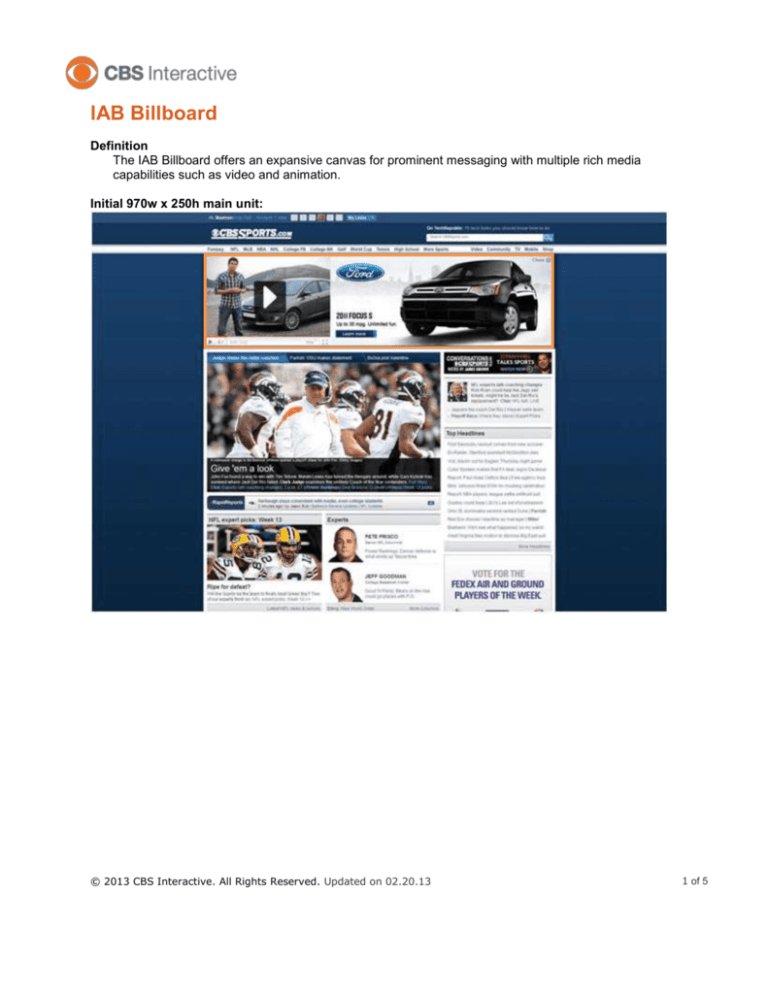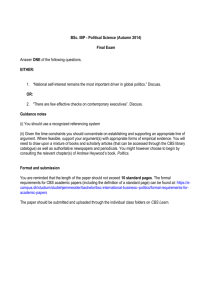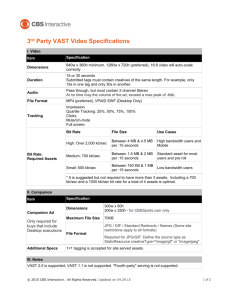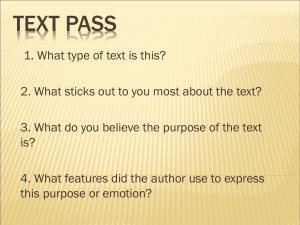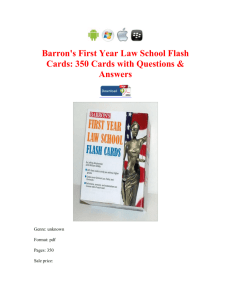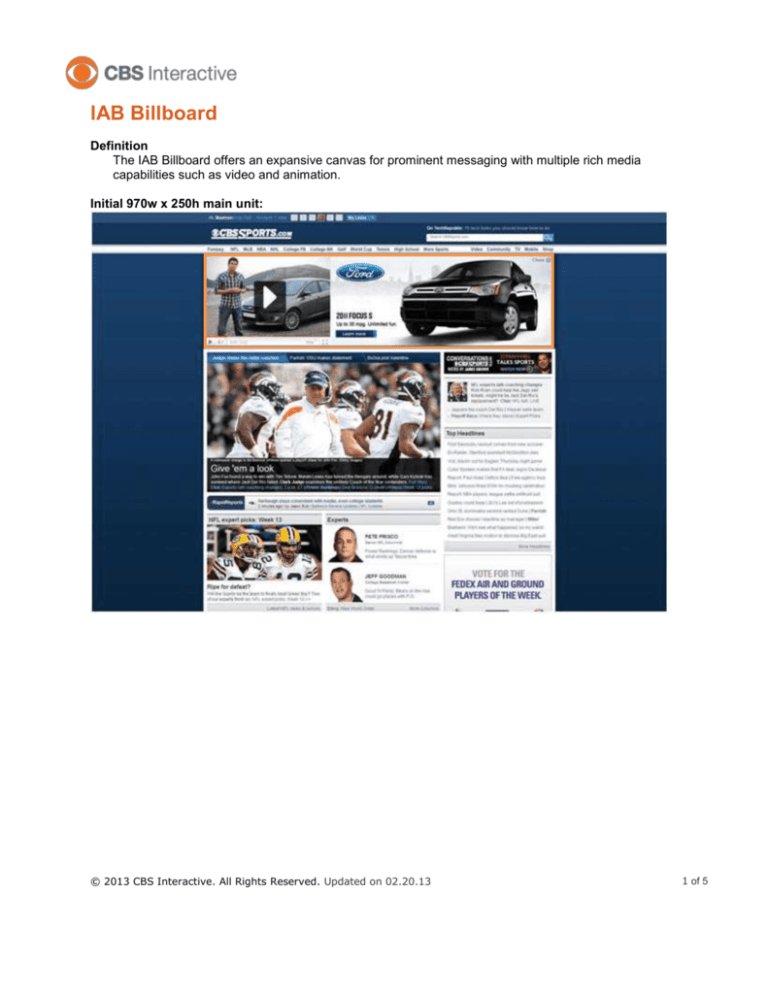
IAB Billboard
Definition
The IAB Billboard offers an expansive canvas for prominent messaging with multiple rich media
capabilities such as video and animation.
Initial 970w x 250h main unit:
© 2013 CBS Interactive. All Rights Reserved. Updated on 02.20.13
1 of 5
When user clicks the “Close Ad X” button, the ad will disappear, page content will push up, and a “Show
Ad" button will remain.
User Initiated Collapsed State. Show ad text with icon and residual branding:
“Show Ad” text is part of a static image and should be centered in the right 88 pixels. This
branding is to be displayed in the left 88 pixels of the image.
Third Party Serving Specifications
Item
Specification
970w x 250h main unit collapses to 196w x 31h “Show Ad” image pushing page
Dimensions
content up upon user click on “Collapse Ad X.”
Flash: SWF
File Format
GIF/JPG: Default image required for Flash submission.
Flash: 100k initial load. Up to 1.2mb total max filesize with polite download. Higher
Maximum File Size
filesizes must be downloaded on user click or streamed if video.
GIF/JPG: 970w x 250h default image required. 50k maximum file size.
Video to auto-play. All video must have Play, Stop and Sound On/Off controls visible
Video
throughout the entire video display.
© 2013 CBS Interactive. All Rights Reserved. Updated on 02.20.13
2 of 5
Animation
The unit can animate for a maximum of 30 seconds without sound on load.
If video is longer, a “Click to Continue” or “Click to Play” can be used.
All animation should stop upon exit click.
Audio
Audio must be initiated by click. All sound should stop upon exit click.
Frame Rate
CPU Consumption
Close Button
Show Button
Frequency Cap
Flash: 24 frames per second maximum
Video: 30 frames per second maximum
Vendor's technology should consume no more than 25% of users CPU resources on
an average system.
“Close Ad X” language must be displayed in the upper right hand corner of the 970w x
250h main unit, which will collapse the ad to 196w x 31h upon user click.
Default image should not contain “Close Ad X” language.
“Show Ad” must be displayed in the collapsed ad. The “Show Ad” text should be
centered in the right 88 pixels. The 88w x 31h branding is to be displayed in the left 88
pixels. Upon user click, it will open the ad to 970w x 250h. Collapsed ad must appear
right aligned on page.
Upon close, the ad is to remain closed until user clicks “Show Ad.”
Must have a proper P3P policy in place with the use of cookies.
Z-index Guideline
Please set ad z-index between 1000 and 4999.
Third Party Serving
Available by our approved Third Party Vendors: Pointroll and MediaMind
CBS Interactive Creative Solution Specifications
Item
Dimensions
File Format
Maximum File Size
Video
Animation
Audio
Frame Rate
Close Button
Show Button
Frequency Cap
Specification
970w x 250h main unit collapses to 196w x 31h “Show Ad” image pushing page
content up upon user click on “Collapse Ad X”.
Flash: SWF
Video: MOV, MPG, and AVI files
GIF/JPG: Default image required for Flash submission.
Flash: 150k combined
Video: 10MB
GIF/JPG: 970w x 250h default image required. 50k maximum file size.
Video to auto-play. All video must have Play, Stop and Sound On/Off controls visible
throughout the entire video display.
The unit can animate for a maximum of 30 seconds without sound on load.
If video is longer, a “Click to Continue” or “Click to Play” can be used.
All animation should stop upon exit click.
Audio must be initiated by click. All sound should stop upon exit click.
Flash: 24 frames per second maximum
Video: 30 frames per second maximum
“Close Ad X” language must be displayed in the upper right hand corner of the 970w x
250h main unit, which will collapse the ad to 196w x 31h upon user click.
Default image should not contain “Close Ad X” language.
“Show Ad” must be displayed in the collapsed ad. The “Show Ad” text should be
centered in the right 88 pixels. The 88w x 31h branding is to be displayed in the left 88
pixels. Upon user click, it will open the ad to 970w x 250h. Collapsed ad must appear
right aligned on page.
Upon close, the ad is to remain closed until user clicks “Show Ad.” CBS Interactive will
handle frequency cap.
© 2013 CBS Interactive. All Rights Reserved. Updated on 02.20.13
3 of 5
Linking URL
An active URL must be provided and cannot exceed 128 characters.
Third Party
Tracking (optional)
Flash Setup and
Tracking
Third-party tracking is accepted on the linking URLs. A tracking 1x1 URL is also
accepted.
Please see our flash tracking specifications:
http://www.cbsinteractive.com/advertise/tracking_component_instructions_1.php
Checklist
Please submit the following if serving creative through CBS Interactive’s In House Solution
Item
Specifications
Enter content in orange box.
Main unit: 970w x 250h pixels
Dimensions
“Show Ad” branding unit: 196w x
31h pixels
Flash file name:
Flash: 150k
Maximum File
Size
Video: 10mb
Video file name:
GIF/JPG: 50k
Flash: SWF
Animation
File Format
Animation /
Video
Default GIF/JPG
Third Party Tracking
(optional)
Video: MOV, MPG, and AVI
The unit can animate for a
maximum of 30 seconds
without sound on load. If video
is longer, a “Click to Continue”
or “Click to Play” can be used.
All animation should stop upon
exit click.
Dimensions
970w x 250h pixels
Maximum File
Size
50k
File Format
GIF/JPG
URL
A 1x1 pixel JPG may be provided
to allow third-party tracking
Linking URL:
Default GIF/JPG file name:
Linking URL:
Third Party Tracking URL:
Creative Guidelines
Creative guidelines can be found in the IAB Billboard Style Guide.
Testing
All creative must function uniformly on both Windows and Mac OS X operating systems as well as the
following browsers: Internet Explorer, Firefox, Google Chrome and Safari for Mac OS X.
Third-Party Serving Guidelines
Third-party tags must serve a default GIF/JPG for browsers that do not support rich media.
© 2013 CBS Interactive. All Rights Reserved. Updated on 02.20.13
4 of 5
CBS Interactive must approve all creative prior to launch.
CBS Interactive prohibits creative substitution or modification, via the Third-party vendor, to
existing campaigns without prior approval.
If creative is changed through the third-party vendor without prior approval, campaigns will be
immediately inactivated until creative complies with our specifications.
"Fourth-party" serving is not supported.
Note: If the submitted creative does not conform to the above specifications, it will not be placed online
and may result in a delayed launch date.
Deadlines
CBS Interactive requires that all creative be submitted 10 business days prior to launch.
Quick Links
Questions about the IAB Billboard
opportunity
Please contact your CBS Interactive representative.
Questions about your creative?
Contact AdSpecQuestions@cbsinteractive.com.
© 2013 CBS Interactive. All Rights Reserved. Updated on 02.20.13
5 of 5