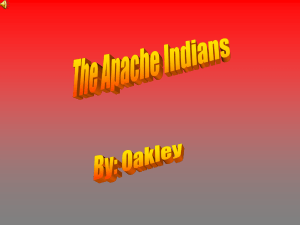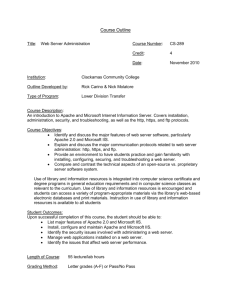Chapter 10 Solutions
advertisement
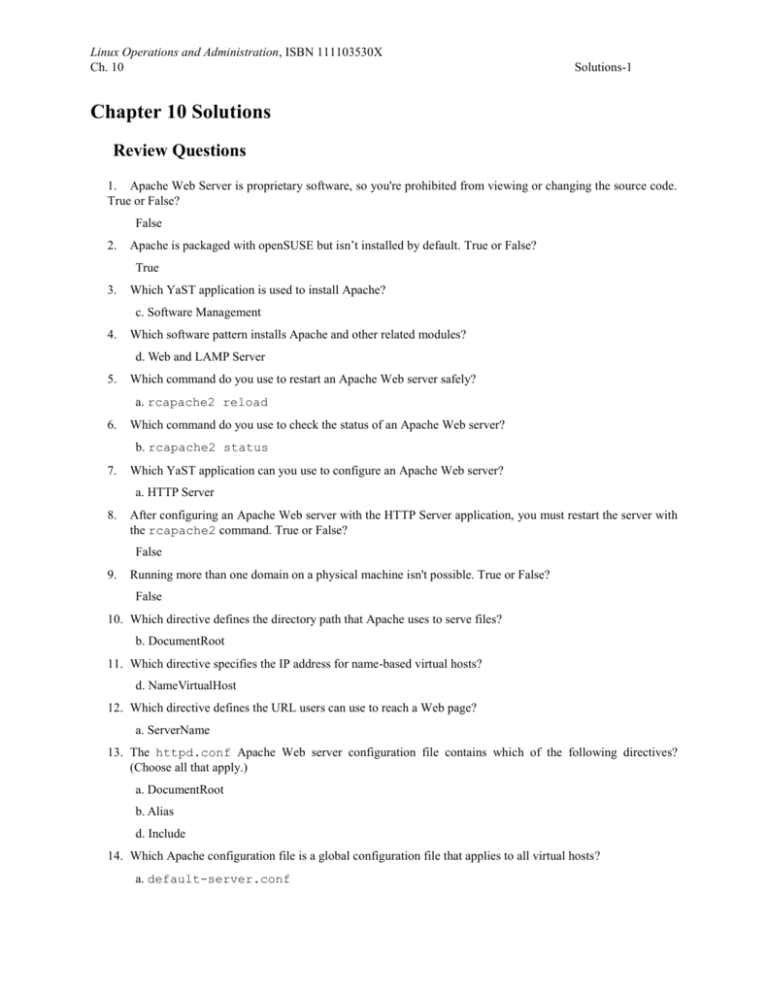
Linux Operations and Administration, ISBN 111103530X Ch. 10 Solutions-1 Chapter 10 Solutions Review Questions 1. Apache Web Server is proprietary software, so you're prohibited from viewing or changing the source code. True or False? False 2. Apache is packaged with openSUSE but isn’t installed by default. True or False? True 3. Which YaST application is used to install Apache? c. Software Management 4. Which software pattern installs Apache and other related modules? d. Web and LAMP Server 5. Which command do you use to restart an Apache Web server safely? a. rcapache2 reload 6. Which command do you use to check the status of an Apache Web server? b. rcapache2 status 7. Which YaST application can you use to configure an Apache Web server? a. HTTP Server 8. After configuring an Apache Web server with the HTTP Server application, you must restart the server with the rcapache2 command. True or False? False 9. Running more than one domain on a physical machine isn't possible. True or False? False 10. Which directive defines the directory path that Apache uses to serve files? b. DocumentRoot 11. Which directive specifies the IP address for name-based virtual hosts? d. NameVirtualHost 12. Which directive defines the URL users can use to reach a Web page? a. ServerName 13. The httpd.conf Apache Web server configuration file contains which of the following directives? (Choose all that apply.) a. DocumentRoot b. Alias d. Include 14. Which Apache configuration file is a global configuration file that applies to all virtual hosts? a. default-server.conf Linux Operations and Administration, ISBN 111103530X Ch. 10 Solutions-2 15. Which Apache configuration file do you use to associate an Apache Web server with specific IP addresses and ports? b. listen.conf 16. What command do you use to verify that configuration files have no syntax errors? apache2ctl -t 17. Explain the difference between name-based virtual hosts and IP-based virtual hosts. Name-based virtual hosting is the same as IP-based virtual hosting, except that name-based virtual hosting requires only one IP address, but IP-based virtual hosting must have one IP address for every virtual Web server. They’re the same in every other aspect. As a side note, virtual hosting enables you to host several Web sites on one Apache Web server. 18. What type of language is HTML? b. Markup 19. Which of the following is a tag commonly found in an HTML file? (Choose all that apply.) a. <HTML> b. <BODY> c. <HEAD> 20. What are instructions that define how text is displayed in a Web browser? a. Tags Activities Activity 10-2 Step 10: It works! Activity 10-4 Step 3: All students should have the following information (unless they already have an Apache server installed on their machines and made changes to the default configuration): DocumentRoot /srv/www/htdocs Alias /icons/ "/usr/share/apache2/icons/" ScriptAlias /cgi-bin/ "/srv/www/cgi-bin/" Step 4: The virtual host configuration file must end in .conf. For instance, a virtual server named vhost1 has a configuration file called vhost1.conf. Activity 10-5 Step 7: To display line numbers in a vi file, type : and then set nu. Step 12: After entering vhost1, the main default Apache test page is displayed with It works! in Header 1 format. After entering manual, the opening page of the openSUSE documentation files should be displayed. Activity 10-6 Linux Operations and Administration, ISBN 111103530X Ch. 10 Solutions-3 Step 2: Edit Apache configuration files, such as the default-server.conf file, or use the YaST HTTP Server tool to change the DocumentRoot directory. Step 9: The line would have continued at the end of the preceding line. Step 18: Apache serves the index.html file in the directory defined by the DocumentRoot directive, as explained in the “Creating a Web Page” section. Case Projects Case Project 10-1: Apache Web Server Alias A number of methods can be used to allow an Apache Web server to respond to multiple names. No matter what technique is used, the server name must resolve to an IP address on the network. This has already been done in this case project with an entry in the DNS server. After the server name resolves to an IP address, a ServerAlias directive must be created to enable assigning multiple names to the same Web server, as long as these names resolve on a DNS server. A ServerAlias directive can be added in the VirtualHost configuration file, as in this example of output: <VirtualHost 192.168.75.128> ServerName toccoasales ServerAlias www.toccoasales.com DocumentRoot /srv/www/htdocs </VirtualHost> Case Project 10-2: Virtual Hosts Administrators can create virtual hosts in Apache Web Server so that multiple Web sites can be hosted on the same server. In this project, the help desk technician should contact the Apache administrator and request that he or she set up a virtual host and give Ivan Smith access to this new virtual server. To create a virtual host, the Apache administrator could use the HTTP Server tool or create the virtual server manually by editing the listen.conf and virtual host configuration files.
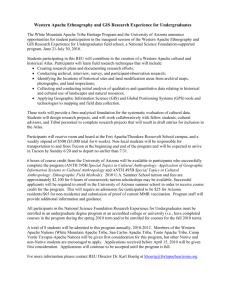
![[#MODULES-2756] apache::mod::deflate exec mkdir error](http://s3.studylib.net/store/data/007740364_2-82c5aa7294b9b87bcd9af8c86f942c1c-300x300.png)