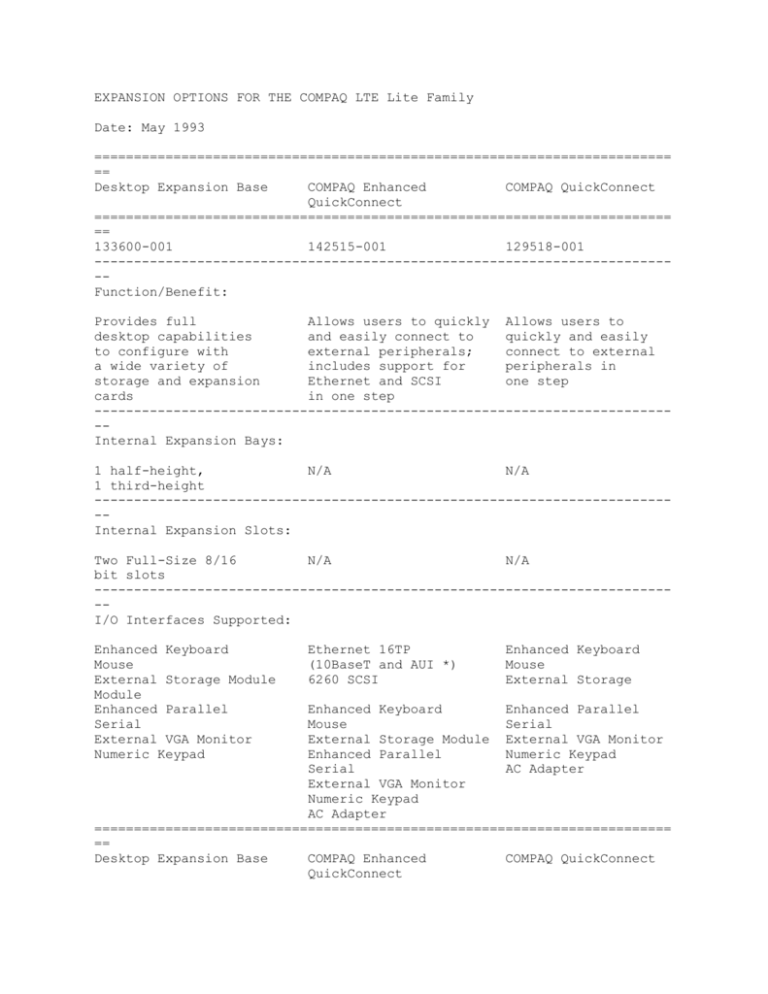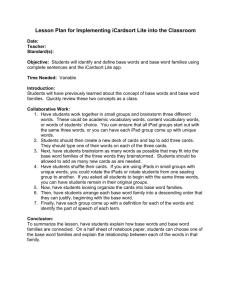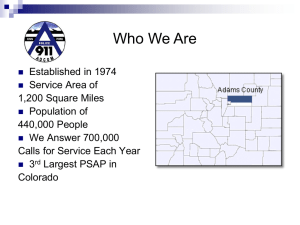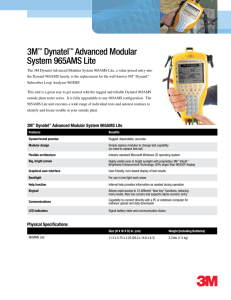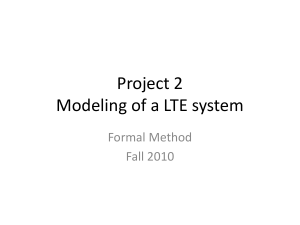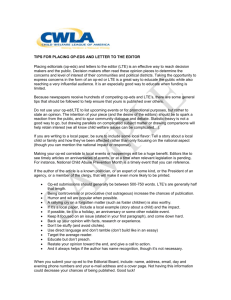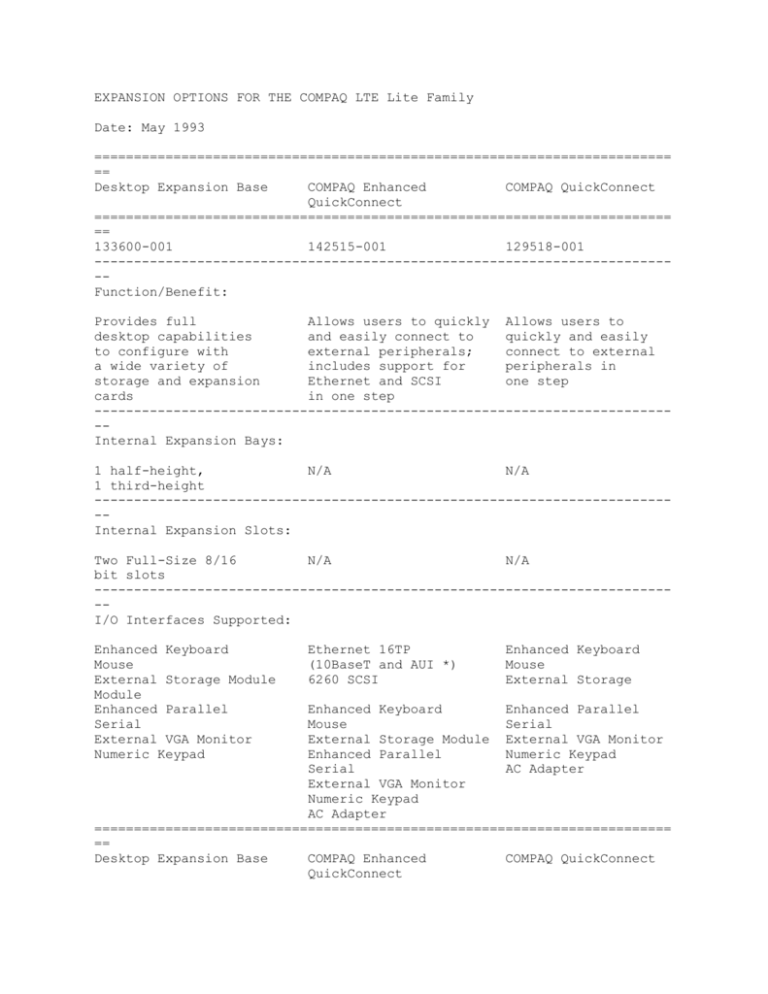
EXPANSION OPTIONS FOR THE COMPAQ LTE Lite Family
Date: May 1993
=========================================================================
==
Desktop Expansion Base
COMPAQ Enhanced
COMPAQ QuickConnect
QuickConnect
=========================================================================
==
133600-001
142515-001
129518-001
-------------------------------------------------------------------------Function/Benefit:
Provides full
Allows users to quickly Allows users to
desktop capabilities
and easily connect to
quickly and easily
to configure with
external peripherals;
connect to external
a wide variety of
includes support for
peripherals in
storage and expansion
Ethernet and SCSI
one step
cards
in one step
-------------------------------------------------------------------------Internal Expansion Bays:
1 half-height,
N/A
N/A
1 third-height
-------------------------------------------------------------------------Internal Expansion Slots:
Two Full-Size 8/16
N/A
N/A
bit slots
-------------------------------------------------------------------------I/O Interfaces Supported:
Enhanced Keyboard
Mouse
External Storage Module
Module
Enhanced Parallel
Serial
External VGA Monitor
Numeric Keypad
Ethernet 16TP
(10BaseT and AUI *)
6260 SCSI
Enhanced Keyboard
Mouse
External Storage
Enhanced Keyboard
Enhanced Parallel
Mouse
Serial
External Storage Module External VGA Monitor
Enhanced Parallel
Numeric Keypad
Serial
AC Adapter
External VGA Monitor
Numeric Keypad
AC Adapter
=========================================================================
==
Desktop Expansion Base
COMPAQ Enhanced
COMPAQ QuickConnect
QuickConnect
=========================================================================
==
Other Features:
- Keylock secures
PC to base
- Cable lock secures
base to desk
- Monitor cover to
support an external
monitor
- 98-pin expansion
connector for quick
attachment to
notebook
- 98-pin expansion
connector for quick
attachment to
notebook
- Single Thumbscrew
design for easy
securing to notebook
- Two screws for
securing to
notebook
- Ships with Adaptec 6260
- Separate power supply
drivers and Intel
with integrated AC
Ethernet 16TP drivers
Adapter to fast-charge
battery
-------------------------------------------------------------------------Power Supply:
Operating Voltage:
100 - 120/220 - 240VAC
N/A
N/A
N/A
N/A
N/A
N/A
Steady-State Power:
125 Watts
Operating Current:
3/1.5 amps
Frequency:
50 - 60 Hz
N/A
N/A
-------------------------------------------------------------------------Temperature Range:
Operating:
50oF to 104oF degrees
(10oC to 40oC degrees)
degrees)
50oF to 104oF degrees
(10oC to 40oC degrees)
50oF to 104oF degrees
(10oC to 40oC
-22oF to 140oF degrees
-22oF to 140oF
(-30oC to 60oC degrees)
(-30oC to 60oC
Non-operating:
-22oF to 140oF degrees
degrees
(-30oC to 60oC degrees)
degrees)
=========================================================================
==
Desktop Expansion Base
COMPAQ Enhanced
COMPAQ QuickConnect
QuickConnect
=========================================================================
==
Dimensions: h x d x w
6.1 x 16.0 x 13.5 in
1.25 x 3.5 x 11.0 in
1.18 x 2.5 x 11.0 in
(15.5 x 40.6 x 34.3 cm)
(3.2 x 8 x 28 cm)
(3.0 x 6.35 x 28 cm)
-------------------------------------------------------------------------Weight:
19.3 lbs.
1.6 lbs.
1.0 lbs.
(8.8 kg)
(0.72 kg)
(0.45 kg)
--------------------------------------------------------------------------* An extra AC Adapter (142478-001), sold separately, is required to
support
the AUI connection.
=========================================================================
===
COMPAQ 6260
COMPAQ External
COMPAQ External
SCSI Adapter
Storage Module
Options Adapter
=========================================================================
==
142516-001 - 16" cable
117079-005
124910-001
142519-001 - 25" cable
-------------------------------------------------------------------------Function/Benefit:
Allows users to
connect one external
SCSI device
Allows users to
connect one tape
drive or diskette
drive externally
Allows users to
connect both a mouse
and an external
keyboard at the same
time as well as
External Storage
-------------------------------------------------------------------------Internal Expansion Bays:
N/A
One
N/A
-------------------------------------------------------------------------Internal Expansion Slots:
N/A
N/A
N/A
-------------------------------------------------------------------------I/O Interfaces Supported:
Adaptec 6260 SCSI
One Tape Drive or
Diskette Drive
Enhanced Keyboard
Mouse
External Storage
Module
-------------------------------------------------------------------------Other Features:
- 50 pin SCSI II
connector
- Ships with Adaptec
6260 drivers
Supports one of
the following:
- 98-pin expansion
connector for quick
attachment to
- 5 1/4-inch 1.2 Megabyte
notebook
Diskette Drive
- Supports a wide
- 80/120 Megabyte Tape
variety of SCSI
Drive
devices such as:
CD-ROM drives, tape
- 60 Megabyte Tape Drive
drives, and hard
drives
=========================================================================
===
COMPAQ 6260
COMPAQ External
COMPAQ External
SCSI Adapter
Storage Module
Options Adapter
=========================================================================
==
Power Supply:
Operating Voltage:
N/A
120/220 - 240 VAC
N/A
8 Watts (27 Watts Peak)
N/A
300 mA
N/A
Steady-State Power:
N/A
Operating Current:
N/A
Frequency:
N/A
47 - 63 Hz
N/A
-------------------------------------------------------------------------Temperature Range:
Operating:
50oF to 104oF degrees
(10oC to 40oC degrees)
degrees)
Non-operating:
50oF to 104oF degrees
(10oC to 40oC degrees)
50oF to 104oF degrees
(10oC to 40oC
-4oF to 140oF degrees
-22oF to 140oF degrees
-22oF to 140oF
degrees
(-20oC to 60oC degrees)
(-30oC to 60oC degrees)
(-30oC to 60oC
degrees)
-------------------------------------------------------------------------Dimensions: h x d x w
0.08 x 3.8 x 2.6 inches
2.3 x 12.0 x 6.5 inches
2.5 x 2.0 x 1.0
inches
(1.9 x 9.7 x 6.7 cm)
(5.8 x 30.5 x 16.5 cm)
(6.4 x 5.1 x 2.5 cm)
-------------------------------------------------------------------------Weight:
1.0 lbs.
2.6 lbs. without
4 oz.
storage device
(0.45 kg)
(1.2 kg without
(113 grams)
storage device)
=========================================================================
==
Compaq Laptops and Notebooks Video Specifications for DOS/Windows
Publication Date: September 1995
Contura Aero
VRAM:
Controller:
Driver:
Vesa Compatible:
512 KB (a)
SMOS 8108
VGA
No
=========================================================================
==
Graphic
Horizontal (kHz/
Modes
Colors
Vertical Sync (Hz)
=========================================================================
==
internal (4/25)
640 x 480
16(mono)
N/A
internal (4/33c)
640 x 480
16
N/A
external
640 x 480
16
31.2/70
-------------------------------------------------------------------------a = Since the video chipset is a third party chipset it only uses 256K.
The remaining 256K VRAM is used to support the pop-up feature when
coming out of stand-by.
=========================================================================
==
LTE Elite/Contura 400 Family
VRAM:
Controller:
Driver:
Vesa Compatible:
1 MB
WD90C24A2
WD
Yes - SP1061
=========================================================================
==
Graphic
Horizontal (kHz/
Modes
Colors
Vertical Sync (Hz)
=========================================================================
==
internal
640 x 480
256/32K/64K
N/A
800 x 600 (v)
256
N/A
1024 x 768 (v) 256
N/A
-------------------------------------------------------------------------external
640 x 480
16/256/32K/64K
*
800 x 600
16/256
*
1024 x 768
16/256
*
-------------------------------------------------------------------------v = Virtual Screen
* = Other sync rates available with VGAMODE.EXE in C:\CPQDOS
=========================================================================
==
Concerto
VRAM:
Controller:
Driver:
Vesa Compatible:
1 MB (b)
CIRRUS
AVGA
No
=========================================================================
==
Graphic
Horizontal (kHz/
Modes
Colors
Vertical Sync (Hz)
=========================================================================
==
internal
640 x 480
16 (mono)
N/A
-------------------------------------------------------------------------external
640 x 480
16/256
31.2/60
800 x 600
16
41.25/62.8
-------------------------------------------------------------------------b = Supports only 512K
=========================================================================
==
Contura, LTE Lite 3/20 and LTE Lite 3/25
VRAM:
Controller:
Driver:
Vesa Compatible:
256K
AVGA
AVGA
Yes - SP0736
=========================================================================
==
Graphic
Horizontal (kHz/
Modes
Colors
Vertical Sync (Hz)
=========================================================================
==
internal
640 x 480
16 (mono)
N/A
-------------------------------------------------------------------------external
640 x 480
16/256
31.5/60
800 x 600
16
38/60
=========================================================================
==
Contura 4/25, LTE Lite 4/25, LTE Lite 3/25E, and LTE Lite 4/25E
VRAM:
Controller:
Driver:
Vesa Compatible:
512K
AVGA
AVGA
Yes - SP0736
=========================================================================
==
Graphic
Horizontal (kHz/
Modes
Colors
Vertical Sync (Hz)
=========================================================================
==
internal
640 x 480
16 (mono)
N/A
-------------------------------------------------------------------------external
640 x 480
16/256
30/70
800 x 600
16
38/60
=========================================================================
==
Contura 3/25C and Contura 4/25C
VRAM:
Controller:
Driver:
Vesa Compatible:
512K
AVGA
AVGA
Yes - SP0736
=========================================================================
==
Graphic
Horizontal (kHz/
Modes
Colors
Vertical Sync (Hz)
=========================================================================
==
internal
640 x 480
16
N/A
-------------------------------------------------------------------------external
640 x 480
16/256
30/70
800 x 600
16
38/60
=========================================================================
==
LTE Lite 3/25C, LTE Lite 4/25C, LTE Lite 4/33C and Contura 4/25CX
VRAM:
Controller:
Driver:
Vesa Compatible:
512K
AVGA
AVGA
Yes - SP0736
=========================================================================
==
Graphic
Horizontal (kHz/
Modes
Colors
Vertical Sync (Hz)
=========================================================================
==
internal
640 x 480
16/256
N/A
-------------------------------------------------------------------------external
640 x 480
16/256
30/70
800 x 600
16
38/60
=========================================================================
==
Portable 486 (mono)
VRAM:
Controller:
Driver:
Vesa Compatible:
512K
AVGA
AVGA
Yes - SP0736
=========================================================================
==
Graphic
Horizontal (kHz/
Modes
Colors
Vertical Sync (Hz)
=========================================================================
==
internal
640 x 480
16 (mono)
N/A
-------------------------------------------------------------------------external
640 x 480
16/256
31.5/60
800 x 600
16
38/60
=========================================================================
==
Portable 486C
VRAM:
Controller:
Driver:
Vesa Compatible:
512K
AVGA
AVGA
Yes - SP0736
=========================================================================
==
Graphic
Horizontal (kHz/
Modes
Colors
Vertical Sync (Hz)
=========================================================================
==
internal
640 x 480
16/256
N/A
-------------------------------------------------------------------------external
640 x 480
16/256
31.5/60
800 x 600
16
38/60
=========================================================================
==
LTE 5100/5200
VRAM:
Controller:
Driver:
Vesa Compatible:
1 MB
CL-GD7542
Cirrus
Yes
=========================================================================
==
Graphic
Horizontal (kHz/
Modes
Colors
Vertical Sync (Hz)
=========================================================================
==
internal
640 x 480
256/32K/64K
N/A
800 x 600
256/32K/64K
N/A
-------------------------------------------------------------------------external
640 x 480
256/32K/64K
(c)
800 x 600
256/32K/64K
(c)
1024 x 768
16/256
(c)
1280 x 1024
16
(c)
=========================================================================
==
LTE 5000
VRAM:
Controller:
Driver:
Vesa Compatible:
1 MB
CL-GD7542
Cirrus
Yes
=========================================================================
==
Graphic
Horizontal (kHz/
Modes
Colors
Vertical Sync (Hz)
=========================================================================
==
internal CSTN
(including
800 x 600)
640 x 480
256/32K/64K
N/A
800 x 600
256/32K/64K
N/A
-------------------------------------------------------------------------external CSTN
640 x 480
256/32K/64K
(c)
800 x 600
256/32K/64K
(c)
1024 x 768
16/256
(c)
1280 x 1024
16
(c)
-------------------------------------------------------------------------internal CTFT
(including
800 x 600)
640 x 480
256/32K/64K/16M
N/A
800 x 600
256/32K/64K
N/A
-------------------------------------------------------------------------external CTFT
640 x 480
256/32K/64K/16M
(c)
800 x 600
256/32K/64K
(c)
1024 x 768
16/256
(c)
1280 x 1024
16
(c)
-------------------------------------------------------------------------c = Other sync rates available with CLMODE.EXE or WINMODE.EXE in
C:\WINDOWS\VGAUTIL
=========================================================================
==
NOTICE
The information in this guide is subject to change without notice.
Compaq Computer Corporation shall not be liable for technical or
editorial
errors or omissions contained herein; nor for incidental or consequential
damages resulting from the furnishing, performance, or use of this
material.
This guide contains information protected by copyright. No part of this
guide may be photocopied or reproduced in any form without prior written
consent from Compaq Computer Corporation.
Copyright 1992 Compaq Computer Corporation.
All rights reserved. Printed in the U.S.A.
COMPAQ, DESKPRO, LTE, FASTART
Registered U.S. Patent and Trademark Office.
EZ Help, EasyPoint, Maxlight, MultiLock and Power Smart are trademarks of
Compaq Computer Corporation.
The software described in this guide is furnished under a license
agreement
or nondisclosure agreement. The software may be used or copied only in
accordance with the terms of the agreement.
Product names mentioned herein may be trademarks and/or registered
trademarks of their respective companies.
MAINTENANCE AND SERVICE GUIDE
COMPAQ LTE Lite Family of Personal Computers
Second Edition (June 1992)
First Edition (February 1992)
Text Number 129978-002
PREFACE
This MAINTENANCE AND SERVICE GUIDE is a troubleshooting guide that can be
used for reference when servicing the COMPAQ LTE Lite/25C Personal
Computer. Additional information is available in the SOFTWARE SUPPORT
MAINTENANCE AND SERVICE GUIDE and the TECHNICAL REFERENCE GUIDE.
Compaq Computer Corporation reserves the right to make changes to the
COMPAQ LTE Lite/25C Personal Computer without notice.
Symbols
The following words and symbols mark special messages throughout this
guide:
>>>>>>>>>>>>>>>>>>>>>>>>>>>>>>>>> WARNING
<<<<<<<<<<<<<<<<<<<<<<<<<<<<<<<<<
Text set off in this manner indicates that failure to follow directions
in
the warning could result in bodily harm or loss of life.
>>>>>>>>>>>>>>>>>>>>>>>>>>>>>>>>> CAUTION
<<<<<<<<<<<<<<<<<<<<<<<<<<<<<<<<<
Text set off in this manner indicates that failure to follow directions
could result in damage to equipment or loss of data.
>>>>>>>>>>>>>>>>>>>>>>>>>>>>>>>>>>>>><<<<<<<<<<<<<<<<<<<<<<<<<<<<<<<<<<<<
<<
IMPORTANT: Text set off in this manner presents clarifying information or
specific instructions.
NOTE: Text set off in this manner represents commentary, sidelights, or
interesting points of information.
Technician Notes
>>>>>>>>>>>>>>>>>>>>>>>>>>>>>>>>> WARNING
<<<<<<<<<<<<<<<<<<<<<<<<<<<<<<<<<
Only authorized technicians trained by Compaq Computer Corporation should
attempt to repair this equipment. All troubleshooting and repair
procedures
are detailed to allow only subassembly/module level repair. Because of
the
complexity of the individual boards and subassemblies, no one should
attempt to make repairs at the component level or to make modifications
to
any printed wiring board. Improper repairs can create a safety hazard.
Any
indication of component replacement or printed wiring board modifications
may void any warranty or exchange allowances.
>>>>>>>>>>>>>>>>>>>>>>>>>>>>>>>>>>>>><<<<<<<<<<<<<<<<<<<<<<<<<<<<<<<<<<<<
<<
Locating Additional Information
o USER'S GUIDE
o TECHNICAL REFERENCE GUIDE
o SUPPORT SOFTWARE MAINTENANCE AND SERVICE GUIDE
o OPTIONS AND PERIPHERALS MAINTENANCE AND SERVICE GUIDE
o COMPAQ SERVICE QUICK REFERENCE GUIDE
o Service Training Guides
o COMPAQ SERVICE ADVISORIES AND BULLETINS
o COMPAQ QuickFind
1.0 INTRODUCTION
This chapter provides illustrated parts breakdowns and identifies the
spare
parts for the standard features of the COMPAQ LTE Lite Family of Personal
Computers.
ILLUSTRATION OF Figure 1-1.
COMPAQ LTE Lite/25C Personal Computer
ILLUSTRATION OF Figure 1-2.
Personal Computers
COMPAQ LTE Lite/25 and COMPAQ LTE Lite/20
1.1 ILLUSTRATED PARTS BREAKDOWN
System Unit
ILLUSTRATION OF Figure 1-3.
System Unit
Table 1-1. System Unit
=========================================================================
==
Description
Part Number
-------------------------------------------------------------------------1. System Module
(COMPAQ LTE Lite/25C)
138319-001
(COMPAQ LTE Lite/25)
129892-001
(COMPAQ LTE Lite/20)
129971-001
2.
CPU Base Enclosure
129926-001
3.
Auxiliary Battery
129898-001
4.
Power Supply (COMPAQ LTE Lite/25C only)
Power Supply
138317-001
129895-001
6.
System Unit Cover
129925-001 *
7.
Display Enclosure
129923-001 *
8.
NiCd Battery Pack
129948-001 *
9. NiMH Battery Pack
129894-001 *
-------------------------------------------------------------------------* Not shown.
=========================================================================
==
Table 1-2. Active Matrix Color VGA Display
=========================================================================
==
Description
Part Number
-------------------------------------------------------------------------1. Display Bezel
138327-001
2.
Display Panel Assembly
138323-001
3.
Cable Harness (Backlight)
138333-001
4.
Display Inverter Board
138322-001
5.
Trackball Kit
138340-001
6. Display Enclosure
138324-001
=========================================================================
==
ILLUSTRATION OF Figure 1-4.
Active Matrix Color VGA Display
Table 1-3. VGA Maxlight Liquid Crystal Display
=========================================================================
==
Description
Part Number
-------------------------------------------------------------------------1. Display Bezel
129924-001
2.
LCD Panel
129906-001
3.
Backlight
136774-001
4.
Display Inverter Board
129739-001
5. Display Enclosure
129923-001
=========================================================================
==
ILLUSTRATION OF Figure 1-5.
VGA Maxlight Liquid Crystal Display
ILLUSTRATION OF Figure 1-6.
Mass Storage Devices
Table 1-4. Mass Storage Devices
(COMPAQ LTE Lite/25C and COMPAQ LTE Lite/25)
=========================================================================
==
Description
Part Number
-------------------------------------------------------------------------1. 120-Megabyte Hard Drive
129981-001
2.
84-Megabyte Hard Drive
139390-001
3.
60-Megabyte Hard Drive
129984-001 *
4. 3 1/2-Inch 1.44-Megabyte Diskette Drive
129900-001
-------------------------------------------------------------------------* Not available for the COMPAQ LTE Lite/25C Personal Computer.
=========================================================================
==
Table 1-5. Mass Storage Devices (COMPAQ LTE Lite/20)
=========================================================================
==
Description
Part Number
--------------------------------------------------------------------------
1.
84-Megabyte Hard Drive
139390-001
2.
60-Megabyte Hard Drive
129984-001
3.
40-Megabyte Hard Drive
129902-001
4. 3 1/2-Inch 1.44-Megabyte Diskette Drive
129900-001
=========================================================================
==
ILLUSTRATION OF Figure 1-7.
Cables
Table 1-6. Miscellaneous Cables (Kits)
=========================================================================
==
Description
Part Number
-------------------------------------------------------------------------1. Diskette Drive Cable
129940-001
2.
Hard Drive/Speaker Cable
126373-001
3.
Display Flex Cable
126372-001
4.
Display Ground Cable (COMPAQ LTE Lite/25C,
Lite/25 and Lite/20)
138331-001 *
Display Cable (COMPAQ
138326-001 *
5.
LTE Lite/25C)
6. Cable Harness (Backlight)
138333-001 *
-------------------------------------------------------------------------* Not shown.
=========================================================================
==
ILLUSTRATION OF Figure 1-8.
Display
Cable Layout Diagram
COMPAQ LTE Lite/25C Personal Computer
ILLUSTRATION OF Figure 1-9. COMPAQ LTE Lite/25 and COMPAQ LTE Lite/20
Personal Computers Display Flex Cable Layout Diagram
ILLUSTRATION OF Figure 1-10.
System Module
Table 1-7. COMPAQ LTE Lite Family of Personal Computers
System Module Connectors
=========================================================================
==
1. Internal Keyboard Connector
2.
LCD Connector
3.
Hard Drive/Speaker Cable Connector
4.
Diskette Drive Connector
5.
Clock/Calendar Battery
6.
Coprocessor Socket
7.
Serial Connector
8.
Parallel Connector
9.
VGA Monitor Connector
10.
External Options/Desktop Expansion Base Connector
11.
External Numeric Keypad Connector
12.
Pointing Device (Mouse)/External Keyboard Connector
13. System Power Connector
=========================================================================
==
Table 1-8. System Module Assemblies
=========================================================================
==
Description
Part Number
-------------------------------------------------------------------------System Module (COMPAQ LTE Lite/25C)
138319-001 *
System Module (COMPAQ LTE Lite/25)
129892-001 *
System Module (COMPAQ LTE Lite/20)
129971-001 *
Power Supply (COMPAQ LTE Lite/25C)
138317-001 *
Power Supply
129895-001 *
Display Inverter Board (COMPAQ
LTE Lite/25C)
138320-001 *
Display Inverter Board
129739-001 *
ROMPaq Diskette
129899-001 *
Auxiliary Battery
129898-001 *
Clock/Calendar Battery
129907-001 *
-------------------------------------------------------------------------* Not shown.
=========================================================================
==
ILLUSTRATION OF Figure 1-11.
AC Adapter
Table 1-9. AC Adapter
=========================================================================
==
Description
Part Number
-------------------------------------------------------------------------1. AC Adapter
129827-001
2.
Power Cord (U.S./Canada)
121258-001
3. Power Cord (U.K.)
119176-001 *
-------------------------------------------------------------------------* Not shown.
=========================================================================
==
Table 1-10. Auto Adapter
=========================================================================
==
Description
Part Number
-------------------------------------------------------------------------Auto Adapter
129816-001 *
-------------------------------------------------------------------------* Not shown.
=========================================================================
==
ILLUSTRATION OF Figure 1-12.
Keyboard
Table 1-11. Keyboards
=========================================================================
==
Description
Part Number
-------------------------------------------------------------------------1. U.S. English
129903-001
2.
U.K. English
129904-001 *
3.
German
129905-001 *
4.
French
129908-001 *
5.
Italian
129909-001 *
6.
Spanish
129910-001 *
7.
Danish
129911-001 *
8.
Norwegian
129912-001 *
9.
Swedish/Finnish
129913-001 *
10.
Swiss
129914-001 *
11.
French Canadian
129915-001 *
12.
Belgian
129920-001 *
13.
Portuguese
129916-001 *
14.
Greek
129918-001 *
15.
Latin American
129919-001 *
16.
Turkish
129917-001 *
17. Japanese
129522-019 *
-------------------------------------------------------------------------* Not shown.
=========================================================================
==
Table 1-12. Spare Parts List
=========================================================================
==
Description
Spare Part Number
-------------------------------------------------------------------------System Unit:
System Unit Cover
129925-001
CPU Base Enclosure
129926-001
Power Supply (COMPAQ LTE Lite/25C)
138317-001
(COMPAQ LTE Lite/25)
(COMPAQ LTE Lite/20)
129895-001
NiCd Battery Pack
129948-001
NiMH Battery Pack
129894-001
Auxiliary Battery
129898-001
VGA Maxlight Liquid Crystal Display:
Display Bezel
LCD Panel
Display Enclosure
Display Inverter Board
129924-001
129906-001
129923-001
129739-001
Active Matrix Color VGA Display:
Display Panel Assembly
Display Bezel
Display Inverter Board
Display Inverter Cable
Display Enclosure
138323-001
138327-001
138320-001
138333-001
138324-001
EasyPoint Trackball:
Trackball Kit (includes trackball & removal tool)
138340-001
Mass Storage Devices:
120-Megabyte Hard Drive
84-Megabyte Hard Drive
60-Megabyte Hard Drive
40-Megabyte Hard Drive
3 1/2-Inch 1.44-Megabyte Diskette Drive
129981-001
139390-001
129984-001
129902-001
129900-001
Miscellaneous Cables:
Diskette Drive Cable
Hard Drive/Speaker/LED Cable
Display Flex Cable
Display Ground Cable (COMPAQ LTE Lite/25C)
Display Cable (COMPAQ LTE Lite/25C)
129940-001
126373-001
126372-001
138331-001
138326-001
System Module Assemblies:
System Module (COMPAQ LTE Lite/25C)
138319-001
(COMPAQ LTE Lite/25)
129892-001
(COMPAQ LTE Lite/20)
129971-001
Power Supply (COMPAQ LTE Lite/25C)
138317-001
Internal Power Supply
129895-001
Display Inverter Board
129739-001
ROMPaq Diskette
129899-001
Keyboard Controller
140068-001
Clock/Calendar Battery
129907-001
-------------------------------------------------------------------------Description
Spare Part Number
-------------------------------------------------------------------------Coprocessor:
80387SX
136775-001
80387SL
139344-001
Memory Options:
2-Megabyte Memory Card
4-Megabyte Memory Card
8-Megabyte Memory Card
16-Megabyte Memory Card
129937-001
129947-001
129938-001
138343-001
AC Adapter:
AC Adapter
Power Cord (U.S./Canada)
Power Cord (U.K.)
129827-001
121258-001
119176-001
Automobile Adapter:
Auto Adapter
129816-001
Keyboards:
U.S. English
U.K. English
German
129903-001
129904-001
129905-001
French
Italian
Spanish
Danish
Norwegian
Swedish/Finnish
Swiss
French Canadian
Belgian
Portuguese
Greek
Latin American
Turkish
Japanese
129908-001
129909-001
129910-001
129911-001
129912-001
129913-001
129914-001
129915-001
129920-001
129916-001
129918-001
129919-001
129917-001
129522-019
Documentation:
MAINTENANCE AND SERVICE GUIDE
129932-001
SUPPORT SOFTWARE MAINTENANCE AND SERVICE GUIDE
120576-003
COMPAQ LTE Lite Family User's Guide
138344-00
COMPAQ Service Quick Reference Guide
107315-015
=========================================================================
==
Table 1-13. Miscellaneous Kits (Plastics)
=========================================================================
==
Description
Part Number
-------------------------------------------------------------------------Slide Volume Knob
139348-001
Rubber Foot Display
139349-001
CPU Rubber Foot
139350-001
Option Access Panel
139351-001
I/O Connector (Cover Assembly)
139352-001
=========================================================================
==
Table 1-14. Miscellaneous Kits (Hardware)
=========================================================================
==
Description
Part Number
-------------------------------------------------------------------------Left Clutch
129701-001
Right Clutch
129702-001
Left/Right Clutches (COMPAQ LTE Lite/25C)
138328-001
Inverter Board Cap
139353-001
Spring Latch
139354-001
Left Latch
129706-001
Right Latch
129708-001
Display Cable Ground Screw (25 Screws)
139391-001
=========================================================================
==
2.0 INTRODUCTION
This chapter provides subassembly/module level removal and replacement
procedures for the COMPAQ LTE Lite Family of Personal Computers.
After completing all necessary removal and replacement procedures, run
the
Diagnostics program to verify that all components operate properly.
2.1 ELECTROSTATIC DISCHARGE INFORMATION
A sudden discharge of static electricity from a finger or other conductor
can destroy static-sensitive devices or microcircuitry. Often the spark
is
neither felt nor heard, but damage occurs. An electronic device exposed
to
electrostatic discharge (ESD) may not be affected at all and will work
perfectly throughout a normal cycle. Or it may function normally for
awhile
and then degrade in the internal layers, reducing its life expectancy.
Networks built into many integrated circuits provide some protection, but
in many cases, the discharge contains enough power to alter device
parameters or melt silicon junctions.
Generating Static
Table 2-1 shows how different methods generate static electricity and at
different electrostatic voltage levels.
Table 2-1.
Typical Electrostatic Voltages
=========================================================================
==
Relative Humidity
Event
10%
40%
55%
-------------------------------------------------------------------------Walking across carpet
35,000 V
15,000 V
7,500 V
Walking across vinyl floor
12,000 V
5,000 V
3,000 V
Motions of bench worker
6,000 V
800 V
400 V
Removing DIPs from plastic tubes
2,000 V
700 V
400 V
Removing DIPs from vinyl trays
11,500 V
4,000 V
2,000 V
Removing DIPs from styrofoam
14,500 V
5,000 V
3,500 V
Removing bubble pack from PCBs
26,000 V
20,000 V
7,000 V
Packing PCBs in foam-lined box
21,000 V
11,000 V
5,000 V
-------------------------------------------------------------------------NOTE: 700 volts can degrade a product.
=========================================================================
==
Preventing Electrostatic Damage to Equipment
Many electronic components are sensitive to ESD. Circuitry design and
structure determine the degree of sensitivity. Proper packaging and
grounding precautions are necessary to prevent damage.
o To avoid hand contact, transport products in static-safe containers
such
as tubes, bags, or boxes.
o Protect all electrostatic parts and assemblies with conductive
or approved containers or packaging.
o Keep electrostatic sensitive parts in their containers until they
arrive
at static-free stations.
o Place items on a grounded surface before removing them from their
container.
o Always be properly grounded when touching a sensitive component or
assembly.
o Place reusable electrostatic-sensitive parts from assemblies in
protective packaging or conductive foam.
Use transporters and conveyors made of antistatic belts and metal roller
bushings. Mechanized equipment used for moving materials must be wired to
ground and proper materials selected to avoid static charging. When
grounding is not possible, use an ionizer to dissipate electric charges.
Preventing Damage to Drives
To prevent static damage to diskette drives and hard drives, handle
drives
gently and perform the following static-guarding techniques:
o Handle drives gently, using static-guarding techniques.
o Store them in the original shipping containers.
o Avoid dropping them from any height onto any surface.
o Handle drives on surfaces which have at least one inch of shock-proof
foam.
o Always place drives PCB assembly side down on the foam.
Grounding Methods
The method for grounding must include either a wrist strap or a foot
strap
at a grounded workstation. When seated, wear a wrist strap connected to a
grounded system. When standing, use footstraps and a grounded floor mat.
Table 2-2 lists different antistatic materials and their shielding
protection levels.
Table 2-2. Static-Shielding Protection Levels
=========================================================================
==
Method
Voltages
-------------------------------------------------------------------------Antistatic plastic
1,500
Carbon-loaded plastic
7,500
Metallized laminate
15,000
=========================================================================
==
Grounding Workstations
o Cover workstations with approved static dissipative material. Provide
a
wrist strap connected to work surface and properly grounded tools and
equipment.
o Use static dissipative mats, heel straps, or air ionizers to give added
protection.
o Handle electrostatic sensitive components, parts, and assemblies by the
case or PCB laminate. Handle them only at static-free workstations.
o Avoid contact with pins, leads, or circuitry.
o Turn off power and input signals before inserting and removing
connectors
or test equipment.
o Use fixtures made of static-safe materials when fixtures must directly
contact dissipative surfaces.
o Keep work area free of non-conductive materials such as ordinary
plastic
assembly aids and styrofoam.
o Use field service tools, such as cutters, screwdrivers, vacuums, that
are
conductive.
o Use a portable field service kit with a static dissipative vinyl pouch
that folds out to a work mat. Also use a wrist strap and a ground cord
for the work surface. Ground the cord to the chassis of the equipment
undergoing test or repair.
Grounding Equipment
Use the following equipment to prevent static electricity damage to
equipment:
Wrist Straps are flexible straps with a minimum of 1 megohm +/- 10%
resistance in the ground cords. To provide proper ground, a strap must be
worn snug against the skin. On grounded mats without banana plug
connectors, connect a wrist strap with alligator clips.
Heelstraps/Toestraps/Bootstraps can be used at standing workstations and
are compatible with most types of shoes or boots. On conductive floors or
dissipative floor mats, use them on both feet with a minimum of 1 megohm
resistance between operator and ground. To be effective, the conductive
strips must be worn in contact with the skin.
Recommended Materials and Equipment
Other materials and equipment that are recommended for use in preventing
static electricity include:
o Antistatic tape
o Antistatic smocks, aprons or sleeve protectors
o Conductive bins and other assembly or soldering aids
o Conductive foam
o Conductive table-top workstations with ground cord of 1 megohm
resistance
o Static dissipative table or floor mats with hard tie to ground
o Field service kits
o Static awareness labels
o Wrist straps and footwear straps providing 1 megohm +/- 10% resistance
o Material handling packages
-Conductive plastic bags
-Conductive plastic tubes
-Conductive tote boxes
-Metal tote boxes
-Opaque shielding bags
-Transparent metallized shielding bag
-Transparent shielding tubes
2.2 SERVICE CONSIDERATIONS
The COMPAQ LTE Lite Family of Personal Computers differ from other COMPAQ
products. Listed below are some of the considerations that should be kept
in mind during the disassembly and assembly of these units.
Tools and Software Requirements
To service the COMPAQ LTE Lite Family of Personal Computers, you need the
following:
o Torx screwdriver, size T-8
o Flat-bladed screwdriver
o JIS screwdriver, sizes JIS-0, JIS-1
o Phillips screwdriver, sizes P-0, P-1
o Modem terminating plug
o Diagnostics software
o Formatted scratch diskettes
o COMPAQ 5-in-1 Service Tool, spare part number 130619-001
o COMPAQ Case Utility Tool, spare part number 119070-001
Screws
The screws used in these products are not interchangeable. If an
incorrect
screw is used during the reassembly process, it could cause damage to the
unit. Compaq strongly recommends that all screws removed during
disassembly
be kept with the part that was removed, then returned to their proper
locations.
IMPORTANT: As each subassembly is removed from the computer, it should be
placed away from the work area to prevent inadvertent damage.
Cables and Connectors
Most cables used throughout the unit are ribbon cables and flex cables
(Figure 2-1). These cables must be handled with extreme care to avoid
damage. Apply only that tension required to seat or unseat the cables
during insertion or removal from the connector. Handle cables by the
connector or pull tabs whenever possible. In all cases avoid bending,
twisting, or tearing the cables, and ensure that cables are placed such
that they cannot be caught or snagged by parts being removed or replaced.
>>>>>>>>>>>>>>>>>>>>>>>>>>>>>>>>> CAUTION
<<<<<<<<<<<<<<<<<<<<<<<<<<<<<<<<<
The ribbon cables are folded to ensure proper placement during assembly.
When servicing these units ensure that cables are placed in their proper
location during the reassembly process. Improper cable placement can
cause
severe damage to the unit.
>>>>>>>>>>>>>>>>>>>>>>>>>>>>>>>>>>>>><<<<<<<<<<<<<<<<<<<<<<<<<<<<<<<<<<<<
<<
ILLUSTRATION OF Figure 2-1.
ZIF Connectors and Cables
Plastics
The plastics used throughout the COMPAQ LTE Lite Family of Personal
Computers can be damaged by the use of excessive force during disassembly
and reassembly. When handling the plastic cases and housing assemblies,
use
care. Do not use screwdrivers or similar tools to pry apart plastics.
Where
necessary, use the case utility tool (spare part number 119070-001).
Proper
handling of this tool is illustrated in the appropriate disassembly and
reassembly procedures.
2.3 DISASSEMBLY/ASSEMBLY SEQUENCE CHART
This section provides instructions for removing and replacing these
components:
2.4
2.5
PREPARATION PROCEDURES
|---BATTERY PACK
2.6
2.7
|---SYSTEM UNIT COVER
|
|--REAR CONNECTOR COVER
|---ACTIVE MATRIX COLOR VGA DISPLAY
|---|___Display Bezel
|
|___LCD Panel
|
|___Display Inverter Board
|
|___EasyPoint Trackball
|---VGA MAXLIGHT LIQUID CRYSTAL DISPLAY
|---|___Display Bezel
|
|___LCD Panel
|
|___Backlight
|
|___Display Inverter Board
|---KEYBOARD
|---DISKETTE DRIVE
|---HARD DRIVE
|---SYSTEM MODULE
|---COPROCESSOR AND REAL-TIME BATTERY
|---POWER SUPPLY
|---AUXILIARY BATTERY
2.8
2.9
2.10
2.11
2.12
2.13
2.14
2.15
2.4 PREPARATION PROCEDURES
Before beginning the removal and replacement procedures, complete the
following steps:
1.
Turn off the computer.
2.
Disconnect all external devices (printer, monitor, and other devices)
from the computer.
>>>>>>>>>>>>>>>>>>>>>>>>>>>>>>>>> CAUTION
<<<<<<<<<<<<<<<<<<<<<<<<<<<<<<<<<
The system unit power should be off before any cables are connected or
disconnected.
>>>>>>>>>>>>>>>>>>>>>>>>>>>>>>>>>>>>><<<<<<<<<<<<<<<<<<<<<<<<<<<<<<<<<<<<
<<
3.
Disconnect the AC power cord from the AC outlet, then from the system
unit (Figure 2-2).
ILLUSTRATION OF Figure 2-2.
4.
Disconnecting the AC Power
Lower the display to the latched position (Figure 2-3).
ILLUSTRATION OF Figure 2-3.
Closing the Computer
>>>>>>>>>>>>>>>>>>>>>>>>>>>>>>>>> CAUTION
<<<<<<<<<<<<<<<<<<<<<<<<<<<<<<<<<
Static electricity can damage the CMOS components. Be sure that you are
properly grounded before performing any of the following procedures.
Screws in these systems are not interchangeable. As you remove screws,
place them with the component you removed. Damage may occur if you insert
these screws in the wrong place.
>>>>>>>>>>>>>>>>>>>>>>>>>>>>>>>>>>>>><<<<<<<<<<<<<<<<<<<<<<<<<<<<<<<<<<<<
<<
2.5 BATTERY PACK
To remove an installed battery pack, complete the following steps:
1.
Press in on the battery pack. At the same time, press the battery
release button on the left side of the computer; then release the
battery pack (Figure 2-4).
The battery pack springs outward.
ILLUSTRATION OF Figure 2-4.
2.
Releasing the Battery Pack
Remove the battery pack (Figure 2-5).
ILLUSTRATION OF Figure 2-5.
Removing the Battery Pack
>>>>>>>>>>>>>>>>>>>>>>>>>>>>>>>>> CAUTION
<<<<<<<<<<<<<<<<<<<<<<<<<<<<<<<<<
Metal objects can damage the battery pack as well as the connectors in
the
compartment. To prevent damage, do not let metal objects touch any of the
connectors. Do not place any objects other than the battery pack or
battery
replica in the battery compartment.
>>>>>>>>>>>>>>>>>>>>>>>>>>>>>>>>>>>>><<<<<<<<<<<<<<<<<<<<<<<<<<<<<<<<<<<<
<<
To replace the battery pack, complete the following steps:
1. Insert the battery pack, with the battery contacts facing to the
inside
of the battery compartment.
2.
Push firmly on the battery pack. When released, it locks into place.
Disposal of a Used Battery Pack
Battery components are considered environmentally harmful. Disposal of
either a Nickel Cadmium (NiCd) or a Nickel Metal Hydride (NiMH) battery
pack should comply with country, state, province, or local regulations.
Whenever possible battery components should be recycled.
>>>>>>>>>>>>>>>>>>>>>>>>>>>>>>>>> CAUTION
<<<<<<<<<<<<<<<<<<<<<<<<<<<<<<<<<
Never attempt to open or service a battery pack. Opening a battery pack
not
only damages the pack and makes it unusable, but also exposes potentially
harmful battery components.
>>>>>>>>>>>>>>>>>>>>>>>>>>>>>>>>>>>>><<<<<<<<<<<<<<<<<<<<<<<<<<<<<<<<<<<<
<<
2.6 SYSTEM UNIT COVER
To remove the system unit cover, complete the following steps:
1.
Remove the battery pack (Section 2.5).
2.
Rotate the display to the fully open position.
3.
Remove the option bezel (Figure 2-6).
4.
Loosen the rear snaps with the case utility tool (Figure 2-6).
ILLUSTRATION OF Figure 2-6.
Rear Snaps
Removing the Option Bezel and Locating the
5.
Grasp the system unit cover above the option area. Lift up on the
system unit cover and pry open the snaps in front of the option area.
Pull the system unit cover off of the CPU base (Figure 2-7).
6.
Remove the battery latch actuator.
ILLUSTRATION OF Figure 2-7.
Computer
Removing the System Unit Cover from the
To replace the system unit cover, complete the following steps:
1.
Rotate the display to the fully open position (Figure 2-8).
ILLUSTRATION OF Figure 2-8.
2.
Position the battery latch actuator (Figure 2-9).
ILLUSTRATION OF Figure 2-9.
3.
Rotating the Display to the Open Position
Replacing the System Unit Cover
Engage the cover's front snaps to the base (Figure 2-9).
4. Snap the system unit cover into place (Figure 2-9). (Replace the
option
bezel by inserting it with arrows pointing up. The arrows are located
on the inside of the option bezel.)
NOTE:
Be sure that all four snaps are engaged into the CPU base.
2.7 ACTIVE MATRIX COLOR VGA DISPLAY
To remove the Active Matrix Color VGA Display, complete the following
steps:
1.
Remove the system unit cover. (To remove the system unit cover, refer
to Section 2.6.)
2. Using a Torx T-8, remove the cable screw securing the display cable
and
ground wire (Figure 2-10).
ILLUSTRATION OF Figure 2-10.
LIF Connectors
Removing the Cable Screw and Unlocking the
>>>>>>>>>>>>>>>>>>>>>>>>>>>>>>>>> CAUTION
<<<<<<<<<<<<<<<<<<<<<<<<<<<<<<<<<
Cables in this unit are fragile and can easily tear. Be careful when
disconnecting or reconnecting them. Mishandling the cables can result in
irreparable damage to the computer.
>>>>>>>>>>>>>>>>>>>>>>>>>>>>>>>>>>>>><<<<<<<<<<<<<<<<<<<<<<<<<<<<<<<<<<<<
<<
3.
to
Using the case utility tool, carefully lift up on the LIF connector
release the cable; then disconnect the display cable from the system
module (Figure 2-10).
IMPORTANT: The display cable is coiled to accommodate the rotation of the
display. When this cable is reinstalled, it must be reinserted with the
exact number of coils.
4.
Using a Torx T-8 screwdriver, remove the four screws that secure the
display clutches (Figure 2-11).
ILLUSTRATION OF Figure 2-11.
5.
Removing the Rear Connector Panel
Lift the display out of the computer (Figure 2-12).
ILLUSTRATION OF Figure 2-12.
Lifting the Display Panel
To replace the display panel assembly, complete the following steps:
1.
Position the display panel by aligning the display clutches with the
CPU base (Figure 2-13).
ILLUSTRATION OF Figure 2-13.
Aligning the Display Panel
2.
Replace the four screws securing the display panel to the CPU base.
3.
Reconnect the display cable and ground wire to the system module.
4.
Replace the display cable screw, securing the display cable wire and
ground wire, and press down to lock the LIF connector.
>>>>>>>>>>>>>>>>>>>>>>>>>>>>>>>>> CAUTION
<<<<<<<<<<<<<<<<<<<<<<<<<<<<<<<<<
When reconnecting the ground wire, be sure that it is placed on top of
the
display cable. If it is not properly reinstalled, irreparable damage to
the
computer may occur.
>>>>>>>>>>>>>>>>>>>>>>>>>>>>>>>>>>>>><<<<<<<<<<<<<<<<<<<<<<<<<<<<<<<<<<<<
<<
Display Bezel
To remove the display bezel, complete the following step:
1.
Remove the display assembly (Section 2.7).
2.
Remove the two screw covers at the top of the display (Figure 2-14).
3.
of
Using a JIS-0 screwdriver, remove the two screws located at the top
the display panel (Figure 2-14).
ILLUSTRATION OF Figure 2-14.
4.
Removing the Screws
Remove the display bezel from the display panel by gently pulling the
bezel frame from the inside and working from the bottom up
(Figure 2-15).
ILLUSTRATION OF Figure 2-15.
Removing the Display Bezel
NOTE: When replacing the display bezel, remove the slide knobs from the
display bezel by squeezing the tabs on the underside of the bezel and
popping the knobs out. Then replace the bezel and insert the slide
actuators, ensuring that they are properly aligned.
Liquid Crystal Display Panel
To remove the Liquid Crystal Display (LCD) panel, complete the following
steps:
1.
Remove the display bezel.
2.
Tilt the display assembly until it is flat (Figure 2-16).
ILLUSTRATION OF Figure 2-16.
Positioning the LCD Panel
3.
Using a JIS-1 screwdriver, remove the four screws that secure the LCD
panel.
4.
Lift the LCD panel out of the display enclosure and unplug the two
display cables (Figure 2-17).
ILLUSTRATION OF Figure 2-17.
5.
Lift the LCD panel out of the display enclosure.
ILLUSTRATION OF Figure 2-18.
6.
Removing the Two Display Cables
Removing the LCD Panel
Disconnect the four LIF connectors that secure the backlights
(Figure 2-19).
ILLUSTRATION OF Figure 2-19.
Disconnecting the Four LIF Connectors
NOTE: When replacing the LCD panel, be sure to insert the terminal lug
before you connect the ground cable (attached to the trackball) to the
LCD
panel (Figure 2-20).
ILLUSTRATION OF Figure 2-20.
Replacing the Terminal Lug
Display Inverter Board
To remove the display inverter board, complete the following steps:
1.
Remove the display bezel and LCD panel.
2.
Remove the power supply harness (Figure 2-21).
ILLUSTRATION OF Figure 2-21.
3.
Using a JIS-0 screwdriver, remove the two screws that secure the
display inverter board (Figure 2-22).
ILLUSTRATION OF Figure 2-22.
4.
Removing the Power Supply Harness
Removing the Display Inverter Board Screw
Disconnect the display cable from the inverter board (Figure 2-23).
ILLUSTRATION OF Figure 2-23.
Removing the Display Cable
EasyPoint Trackball
NOTE: Under normal circumstances, wipe the case and trackball with a dry
soft cloth. If the cursor begins to skip or move abnormally, remove and
clean the trackball.
To clean the trackball, complete the following steps:
1.
Turn off the computer.
2.
Tilt the display assembly until it is flat.
3.
Place the removal tool over the retaining ring, and turn it counter
clockwise one quarter-inch (Figure 2-24). This loosens the retaining
ring.
ILLUSTRATION OF Figure 2-24.
4.
Removing the Trackball for Cleaning
Remove the retaining ring (Figure 2-25). (If the copper gasket comes
off with the retaining ring, return it its original position.)
ILLUSTRATION OF Figure 2-25.
Removing the Retaining Ring
5.
Remove the ball from the ball cage by tilting the display forward so
that the ball falls out into your hand.
6.
Clean the ball with tap water. Dry it with a lint-free cloth.
7.
up
Remove the dust from the ball cage by blowing into it. Remove build-
accumulated on the rollers or tracking posts with a cotton swab
dipped
in rubbing alcohol.
To replace the trackball back into the ball cage, complete the following
steps:
1.
Put the ball back into the ball cage.
2.
Replace the retaining ring by aligning the notches; then use the
removal tool to turn it clockwise one quarter turn until it snaps
into
place.
To remove the trackball and its connector, complete the following steps:
1.
Remove the trackball.
2.
Remove the display assembly, LCD panel, and inverter board.
3. Using a JIS-0 screwdriver, remove two screws that secure the
trackball
connector (Figure 2-26).
ILLUSTRATION OF Figure 2-26.
4.
Removing the Trackball Screws
Disconnect the trackball connector (Figure 2-27).
ILLUSTRATION OF Figure 2-27.
Removing the Trackball Connector
To replace the trackball and its connector, reverse the previous steps.
2.8 VGA MAXLIGHT LIQUID CRYSTAL DISPLAY
To remove the Maxlight Liquid Crystal Display (LCD), complete the
following
steps:
1.
Remove the system unit cover. (To remove the system unit cover, refer
to Section 2.6.)
2.
Using a Torx T-8, remove the cable ground screw securing the display
cable and ground wire (Figure 2-28).
>>>>>>>>>>>>>>>>>>>>>>>>>>>>>>>>> CAUTION
<<<<<<<<<<<<<<<<<<<<<<<<<<<<<<<<<
Cables in this unit are fragile and can easily tear. Be careful when
disconnecting or reconnecting them. Mishandling the cables can result in
irreparable damage to the computer.
>>>>>>>>>>>>>>>>>>>>>>>>>>>>>>>>>>>>><<<<<<<<<<<<<<<<<<<<<<<<<<<<<<<<<<<<
<<
ILLUSTRATION OF Figure 2-28.
Unlocking
the ZIF Connector
Removing the Cable Ground Screw and
>>>>>>>>>>>>>>>>>>>>>>>>>>>>>>>>> CAUTION
<<<<<<<<<<<<<<<<<<<<<<<<<<<<<<<<<
When removing or inserting cables with ZIF (zero insertion force)
connectors, do not pull, twist, or apply tension to cables.
>>>>>>>>>>>>>>>>>>>>>>>>>>>>>>>>>>>>><<<<<<<<<<<<<<<<<<<<<<<<<<<<<<<<<<<<
<<
3.
to
Using the case utility tool, carefully lift up on the ZIF connector
release the cable; then disconnect the display cable from the system
module (Figure 2-28).
IMPORTANT: The display cable is coiled to accommodate the rotation of the
display. When this cable is reinstalled, it must be reinserted with the
exact number of coils.
4.
Using a Torx T-8 screwdriver, remove the four screws that secure the
display clutches (Figure 2-29).
ILLUSTRATION OF Figure 2-29.
5.
Removing the Rear Connector Cover
Lift the display out of the computer (Figure 2-30).
ILLUSTRATION OF Figure 2-30.
Lifting Out the Display Panel
To replace the display panel assembly, complete the following steps:
1.
Position the display panel by aligning the display clutches with the
CPU base (Figure 2-31).
ILLUSTRATION OF Figure 2-31.
Aligning the Display Panel
2.
Replace the four screws securing the display panel to the CPU base.
3.
Reconnect the display cable and ground wire to the system module.
4.
Replace the display cable screw, securing the display cable wire and
ground wire, and press down to lock the ZIF connector.
>>>>>>>>>>>>>>>>>>>>>>>>>>>>>>>>> CAUTION
<<<<<<<<<<<<<<<<<<<<<<<<<<<<<<<<<
When reconnecting the ground wire, be sure that it is placed on top of
the
display cable. If it is not properly reinstalled, irreparable damage to
the
computer may occur.
>>>>>>>>>>>>>>>>>>>>>>>>>>>>>>>>>>>>><<<<<<<<<<<<<<<<<<<<<<<<<<<<<<<<<<<<
<<
Display Bezel
To remove the display bezel, complete the following steps:
1.
Remove the display assembly (Section 2.8).
2.
Remove the two screw covers at the top of the display (Figure 2-32).
3. Using a Phillips P-0 screwdriver, remove the two screws located at
the
top of the display panel (Figure 2-32).
ILLUSTRATION OF Figure 2-32.
Removing the Two Screw Covers
>>>>>>>>>>>>>>>>>>>>>>>>>>>>>>>>> CAUTION
<<<<<<<<<<<<<<<<<<<<<<<<<<<<<<<<<
Handle the display panel carefully. Pressure should be applied equally to
both sides when it is being lifted.
>>>>>>>>>>>>>>>>>>>>>>>>>>>>>>>>>>>>><<<<<<<<<<<<<<<<<<<<<<<<<<<<<<<<<<<<
<<
4.
Remove the display bezel from the display panel by gently pulling the
bezel frame and working from the bottom up (Figure 2-33).
ILLUSTRATION OF Figure 2-33.
Removing the Display Bezel
NOTE: When replacing the display bezel, remove the slide knobs from the
display bezel by squeezing the tabs on the underside of the bezel and
popping the knobs out. Then replace the bezel and insert the slide
actuators, ensuring that they are properly aligned.
Maxlight Liquid Crystal Display Panel
To remove the Maxlight Liquid Crystal Display (LCD) panel, complete the
following steps:
1.
Remove the display bezel.
2.
Remove the two screws that secure the display mounting tabs to the
clutches (Figure 2-34).
ILLUSTRATION OF Figure 2-34.
3.
Remove the nine screws that secure the LCD panel (Figure 2-35).
ILLUSTRATION OF Figure 2-35.
4.
Removing the Nine Screws
Rotate the LCD panel out of the display enclosure (Figure 2-36).
ILLUSTRATION OF Figure 2-36.
5.
Removing the Two Screws
Removing the LCD Panel
Using the case utility tool, pull out on the ZIF connector to release
it; then disconnect the display cable (Figure 2-37).
ILLUSTRATION OF Figure 2-37.
Disconnecting the LCD Display Cable
Backlight Panel
To remove the backlight panel, complete the following steps:
1.
Remove the display bezel.
2.
Remove the display panel (Section 2.8).
3.
Disconnect the backlight cable from the display inverter board
(Figure 2-38).
ILLUSTRATION OF Figure 2-38.
4.
Disconnecting the Backlight Cable
Lift the backlight out of the display enclosure (Figure 2-39).
ILLUSTRATION OF Figure 2-39.
Removing the Backlight
Display Inverter Board
To remove the display inverter board, complete the following steps:
1.
Remove the display bezel, etc.
2.
Using a Phillips P-0 screwdriver, remove the display cable screw
securing the ground cap, cable tab, and display inverter board
(Figure 2-40).
ILLUSTRATION OF Figure 2-40.
Removing the Display Cable Screw
3. Pull out on the display inverter board ZIF connector to disconnect
the
cable (Figure 2-41).
ILLUSTRATION OF Figure 2-41.
ZIF
Connector
4.
Disconnecting the Display Inverter Board
Lift the display inverter board out of the display enclosure
(Figure 2-42).
ILLUSTRATION OF Figure 2-42.
Removing the Display Inverter Board
To reassemble the display, reverse the previous steps.
NOTE: When replacing the display inverter board, ensure that the board is
properly seated and aligned with the alignment posts in the upper-right
and
lower-left corners of the board.
IMPORTANT: When reassembling the display, insert the upper-left screw
first; then, insert the bottom-right screw for proper alignment of the
display. The other seven screws can then be reinserted.
Latches
To remove and replace the latch from either side of the display
enclosure,
complete the following steps:
NOTE: The latches, including the springs, are designated left and right
parts. The latches used on the COMPAQ LTE Lite Family of Personal
Computers
are labeled L (left) and R (right). When removing the latches, keep the
left parts and right parts separate to ease replacement.
1.
Remove the display bezel. Refer to the "Display Bezel" section.
2.
Remove the slide knobs by pressing the latch retainers from inside of
the display enclosure (Figure 2-43).
3.
Remove the latches and springs (Figure 2-43).
ILLUSTRATION OF Figure 2-43.
Springs,
and Slide Knobs
Locating the Display Panel Latches,
To replace the latches, follow these steps:
1.
Position the latch and spring.
2.
Snap in the right and left slide knobs.
2.9 KEYBOARD
To remove the keyboard, complete the following steps:
1.
Remove the system unit cover.
2.
to
Using the case utility tool, carefully lift up on the ZIF connector
release the cable; then disconnect the keyboard cable from the system
module (Figure 2-44).
ILLUSTRATION OF Figure 2-44.
Removing the Keyboard Cable
3.
Using a Torx T-8 screwdriver, remove the eight screws that secure the
keyboard in place (Figure 2-45).
ILLUSTRATION OF Figure 2-45.
4.
Removing the Keyboard Screws
Carefully lift the keyboard out of the computer (Figure 2-45).
2.10 DISKETTE DRIVE
To remove the diskette drive, complete the following steps:
1.
Remove the keyboard (Section 2.9).
2.
Disconnect the diskette drive cable from the ZIF connector located on
top of the system module (Figure 2-46).
ILLUSTRATION OF Figure 2-46.
Connector
3.
Removing the Diskette Drive Cable and ZIF
Carefully lift the diskette drive out of the CPU base (Figure 2-47).
ILLUSTRATION OF Figure 2-47.
Removing the Diskette Drive
To replace the diskette drive, reverse the previous steps.
2.11 HARD DRIVE
To remove the hard drive, complete the following steps:
1.
Remove the keyboard (Section 2.9).
2.
Pulling up on the pull tab, gently disconnect the hard drive/speaker
cable from the system module (Figure 2-48).
ILLUSTRATION OF Figure 2-48.
3.
Disconnecting the Hard Drive/Speaker Cable
Lift the hard drive and cable out of the CPU base (Figure 2-49).
IMPORTANT: Be careful not to damage or tear the speaker cable.
ILLUSTRATION OF Figure 2-49.
Removing the Hard Drive
To replace the hard drive, reverse the previous steps.
NOTE: Be sure to properly position the speaker in its recess in the CPU
base.
2.12 SYSTEM MODULE
The system module contains the system boards, power supply, option slots,
and auxiliary battery. After the keyboard, display panel assembly,
battery
pack, hard drive, and diskette drive are removed, the system module can
then be rotated up at the front and lifted out of the computer (Figure
2-50). It should be removed completely from the computer.
IMPORTANT: When reinstalling the system module, begin with the back of
the
module, ensuring proper engagement of the two tabs in the CPU base and
the
alignment groove close to the expansion connector. Then rotate the front
of
the system module down. Ensure proper positioning of the system module
before reassembling the system.
ILLUSTRATION OF Figure 2-50.
Removing the System Module
2.13 COPROCESSOR AND REAL-TIME BATTERY
The coprocessor socket is located on the system board (Figure 2-51). It
is
visible through an opening in the bottom of the system module.
Without disassembling the system module, the real-time battery can also
be
replaced through the opening in the bottom of the system module (Figure
2-51).
ILLUSTRATION OF Figure 2-51.
Coprocessor Socket
Do not remove the screws on the system module. It has been designed so
that
the coprocessor can be installed through the opening on the bottom. Refer
to the Coprocessor Installation Guide for more information about the
80387SX or 387SL Coprocessors used on the COMPAQ LTE Lite Family of
Personal Computers.
The following procedures provide instructions for removing a coprocessor
from the COMPAQ LTE Lite Family of Personal Computers. These computers
are
structurally similar and the procedure is the same for both.
1.
Remove the battery pack (Section 2.5).
2.
Remove the CPU cover (Section 2.6).
3.
Remove the display assembly (Section 2.7 or 2.8).
4.
Remove the keyboard (Section 2.9).
5.
Remove the diskette drive (Section 2.10).
6.
Remove the hard drive (Section 2.11).
7.
Remove the system module (Section 2.12).
NOTE: When you remove each subassembly, remove it from the work area to
prevent damage.
>>>>>>>>>>>>>>>>>>>>>>>>>>>>>>>>> CAUTION
<<<<<<<<<<<<<<<<<<<<<<<<<<<<<<<<<
Electrostatic discharge (ESD) can damage electronic components. Ensure
that
you are properly grounded before beginning these procedures.
>>>>>>>>>>>>>>>>>>>>>>>>>>>>>>>>>>>>><<<<<<<<<<<<<<<<<<<<<<<<<<<<<<<<<<<<
<<
Installation
To install the coprocessor in the COMPAQ LTE Lite/25C, COMPAQ LTE
Lite/25,
or COMPAQ LTE Lite/20 Personal Computers, follow these steps:
1. Position the coprocessor and the socket so that the beveled or
notched
edges are properly aligned (Figure 2-52).
ILLUSTRATION OF Figure 2-52.
Aligning the 80387SX or 387SL Coprocessors
>>>>>>>>>>>>>>>>>>>>>>>>>>>>>>>>> CAUTION
<<<<<<<<<<<<<<<<<<<<<<<<<<<<<<<<<
Be sure to align the coprocessor over the pin. An incorrectly aligned
coprocessor may damage either itself or the computer.
>>>>>>>>>>>>>>>>>>>>>>>>>>>>>>>>>>>>><<<<<<<<<<<<<<<<<<<<<<<<<<<<<<<<<<<<
<<
2.
Press the coprocessor into the coprocessor socket. Exert pressure
evenly over the surface of the coprocessor. An unevenly seated
coprocessor (or one with pins bent) may damage itself or the computer
(Figure 2-53).
ILLUSTRATION OF Figure 2-53.
Coprocessors
Installing the 80387SX or 387SL
NOTE: This coprocessor does not require switch or jumper adjustments.
Configuration of the coprocessor is handled through the SETUP program.
To reassemble the computer, reverse the previous steps.
IMPORTANT: After reassembling the unit, you must run the SETUP program to
make the coprocessor operable and to clear the error message that adding
the coprocessor will generate.
Running SETUP and TEST
The following procedures provide some instructions for running the SETUP
and TEST programs.
Using the ROM-Based SETUP
The COMPAQ LTE Lite Family of Personal Computers feature a ROM-based
SETUP
that allows you to do this during your normal booting procedures. After
the memory check has run, you will hear a double beep as the cursor moves
to the upper-right corner of the screen. Immediately press the F10 key.
The
menus will guide you through the procedure.
Complete instructions for accessing the internal SETUP feature are
included
in the documentation set that came with your computer.
Using the Diagnostics Utilities
You will use two Diagnostics programs: SETUP and TEST.
Use external AC power during these procedures. A low battery condition
could initiate Standby and interrupt the program.
For more information about the SETUP and TEST programs, refer to the
COMPAQ
LTE Lite Reference Guide.
2.14 POWER SUPPLY
To remove the power supply, complete the following steps:
1.
Remove the system module. (To remove the system module, refer to the
previous steps.)
2.
Using a Torx T-8 screwdriver, remove the three screws that secure the
chassis end cap to the system module (Figure 2-54).
ILLUSTRATION OF Figure 2-54.
3.
The Power Supply
Remove the chassis end cap.
4.
Slide open the actuator on the ZIF connector which secures the power
supply to the I/O board (Figure 2-54).
5.
Slowly pull the white tab underneath the power supply.
The pull tab moves the power supply about one inch.
IMPORTANT: Be sure that the cable disconnects from its ZIF connector as
the
power supply is ejected from the system module.
6.
Remove the power supply by grasping its edges (Figure 2-55).
ILLUSTRATION OF Figure 2-55.
7.
Removing the Power Supply
Using a Torx T-8 screwdriver, remove the screw securing the option
mounting bracket (Figure 2-56).
ILLUSTRATION OF Figure 2-56.
Releasing the Option Mounting Bracket
To replace the power supply, reverse the previous steps.
>>>>>>>>>>>>>>>>>>>>>>>>>>>>>>>>> CAUTION
<<<<<<<<<<<<<<<<<<<<<<<<<<<<<<<<<
When replacing the power supply cable, ensure that the cable is straight
and not pinched. Improper cable placement can cause severe damage to the
unit.
>>>>>>>>>>>>>>>>>>>>>>>>>>>>>>>>>>>>><<<<<<<<<<<<<<<<<<<<<<<<<<<<<<<<<<<<
<<
IMPORTANT: When replacing the power supply and chassis end cap, be sure
that the pull tab is properly positioned so that it will continue to
assist
with subsequent removal of the power supply.
2.15 AUXILIARY BATTERY
>>>>>>>>>>>>>>>>>>>>>>>>>>>>>>>>> CAUTION
<<<<<<<<<<<<<<<<<<<<<<<<<<<<<<<<<
Before touching the auxiliary battery, ensure that you are discharged of
static electricity by touching a grounded metal object. Do not use a
metal
tool or stylus to remove the auxiliary battery.
>>>>>>>>>>>>>>>>>>>>>>>>>>>>>>>>>>>>><<<<<<<<<<<<<<<<<<<<<<<<<<<<<<<<<<<<
<<
To remove the auxiliary battery, complete the following steps:
1.
Remove the system module. (To remove system module, refer to the
previous steps.)
2.
Using a Torx T-8 screwdriver, remove two short screws and four long
screws from the system module cover (Figure 2-57).
ILLUSTRATION OF Figure 2-57.
Opening the System Module
>>>>>>>>>>>>>>>>>>>>>>>>>>>>>>>>> CAUTION
<<<<<<<<<<<<<<<<<<<<<<<<<<<<<<<<<
Damage may occur if you insert these long screws in the wrong place.
>>>>>>>>>>>>>>>>>>>>>>>>>>>>>>>>>>>>><<<<<<<<<<<<<<<<<<<<<<<<<<<<<<<<<<<<
<<
3.
Remove the system module cover (Figure 2-57).
4.
Disconnect the auxiliary battery cable from the I/O board
(Figure 2-58).
5.
Gently lift the auxiliary battery out of the system module
(Figure 2-58).
ILLUSTRATION OF Figure 2-58.
Removing the Auxiliary Battery
To replace the auxiliary battery, reverse the previous steps.
2.16 MEMORY EXPANSION
Memory expansion alternatives for the COMPAQ LTE Lite/25C, COMPAQ LTE
Lite/25, and COMPAQ LTE Lite/20 Personal Computers are shown in Tables 23
and 2-4. One 2-, 4-, or 8-, 16-megabyte memory card can be added to the
COMPAQ LTE Lite/25 and COMPAQ LTE Lite/20 Personal Computers.
Table 2-3. Memory Expansion for COMPAQ LTE Lite/25C and COMPAQ LTE
Lite/25
Personal Computers
=========================================================================
==
System
Memory Card(s)
Total
Memory
Added to Slot
Memory
-------------------------------------------------------------------------4 MB
None
4 MB
4 MB
2 MB
6 MB
4 MB
4 MB
8 MB
4 MB
8 MB
12 MB
4 MB
16 MB
20 MB
=========================================================================
==
Table 2-4. Memory Expansion for COMPAQ LTE Lite/20 Personal Computer
=========================================================================
==
System
Memory Card(s)
Total
Memory
Added to Slot
Memory
-------------------------------------------------------------------------2 MB
None
2 MB
2 MB
2 MB
4 MB
2 MB
4 MB
6 MB
2 MB
8 MB
10 MB
2 MB
16 MB
18 MB
=========================================================================
==
2.17 ERASABLE/REPROGRAMMABLE FLASH ROM
The flash memory chip (flash ROM) provides the capability for COMPAQ
users
to reprogram nonvolatile (in conjunction with the ROMPaq utility) readonly
memory (ROM) on the COMPAQ LTE Lite Family of Personal Computers. The ROM
can be instantly reprogrammed to update system firmware. This flash ROM
also provides increased system functionality without purchasing or
installing a new ROM chip. The flash ROM features include the following:
o Write-protected against computer viruses (keyboard controller logic).
o Exhibits a high endurance for multiple reprogramming cycles.
o Employs CMOS circuitry for systems requiring high-performance access
speeds, low power consumption, and immunity to noise.
o Proves to be rugged and highly reliable, even in harsh environments.
The ROMPaq utility features include the following:
o Erases and reprograms the system ROM in seconds.
o Eliminates the need to disassemble a unit to replace the ROM.
o Reduces potential damage to a chip by eliminating the ROM chip removal
and replacement.
o Provides on-screen instructions for implementing the flash ROM upgrade.
NOTE: The ROMPaq diskette contains the code to erase and reprogram a
flash
ROM to the most recent level of system functionality. This diskette
includes the on-screen instructions for implementing the flash ROM
upgrade
program.
ILLUSTRATION OF Figure 2-59.
Removing the Two Screw Covers
>>>>>>>>>>>>>>>>>>>>>>>>>>>>>>>>> CAUTION
<<<<<<<<<<<<<<<<<<<<<<<<<<<<<<<<<
Handle the display panel carefully. Pressure should be applied equally to
both sides when it is being lifted.
>>>>>>>>>>>>>>>>>>>>>>>>>>>>>>>>>>>>><<<<<<<<<<<<<<<<<<<<<<<<<<<<<<<<<<<<
<<
3.0 INTRODUCTION
This chapter lists the assemblies checked by the Power-On Self-Test
(POST)
and briefly describes the types of error codes that can occur. The
chapter
also includes problem isolation procedures and a flowchart for quick
reference.
3.1 POST
POST is a series of diagnostic tests that run automatically on the COMPAQ
LTE Lite Family of Personal Computers when the system is turned on.
POST checks the following assemblies to ensure that the computer system
is
functioning properly:
o System Module
o I/O Board
o Memory Cards
o Keyboard
o Controller Circuitry
o VGA Maxlight Liquid Crystal Display
o Active Matrix Color VGA Display
o Hard Drives
o Diskette Drive
POST also detects the type of mass storage devices installed in the
computer.
If POST finds an error in the system, an error condition is indicated by
an
audible and/or visual message. See Chapter 4, "Error Messages and Codes,"
for an explanation of the error codes and a recommended course of action.
3.2 PRELIMINARY STEPS
If you encounter an error condition, complete the following steps before
starting problem isolation procedures:
1.
Turn off the computer. Do not remove the battery pack.
2. Disconnect any external devices (leave the AC Adapter attached). Do
not
disconnect the printer if you want to test it or use it to log error
messages.
3.
Install all appropriate loopback plugs and terminating plugs for
complete testing.
4.
Clear the power-on password, if it is preset by the user.
You will know that the power-on password is set when a key icon (o--m)
appears on the screen when POST completes. If this occurs, you must enter
the password to continue. To delete the password, type the current
password
immediately followed by a backslash ( \ ) and press the Enter key.
If you do not have access to the password,you must disable the power-on
password. Refer to Section 3.3, "Clearing Power-on Password," for
information on how to disable the power-on password.
5.
Position the brightness and contrast controls approximately in the
center of their range.
6.
Insert the Diagnostics diskette into drive A.
7.
Turn on the computer.
8. Follow the procedures of the Problem Isolation Flowchart, Section
3.4.
Refer to Chapter 4, "Error Messages and Codes," for detailed information
on
problem isolation.
3.3 CLEARING POWER-ON PASSWORD
IMPORTANT: When performing a routine service event, make sure that the
user
has unlocked the primary hard drive because Diagnostics cannot be run on
a
locked drive. Diagnostics can be run on other assemblies.
To clear the power-on password feature, you must disable the power-on
password by removing the clock/calendar battery from the system module,
waiting at least 60 seconds, then replacing it. To do so, complete the
following steps:
1.
Disconnect the AC power.
2.
Disassemble the unit.
3.
Remove the system module.
4.
Locate the clock/calendar battery on the system module (Figure 3-1).
5. Remove the battery by inserting a nonconductive probe into the
battery
holder and push back on the battery to release it.
When the battery is removed, wait at least 60 seconds to clear CMOS; then
replace the battery.
ILLUSTRATION OF Figure 3-1. Clock/Calendar Battery on the COMPAQ LTE
Lite
Family of Personal Computers
6.
Reassemble the computer (refer to Chapter 2, "Removal and Replacement
Procedures") then, reconnect the AC power.
7.
Turn on the computer and allow it to complete POST. If the key icon
(o--m) does not appear when POST completes, the power-on password has
been erased.
>>>>>>>>>>>>>>>>>>>>>>>>>>>>>>>>> WARNING
<<<<<<<<<<<<<<<<<<<<<<<<<<<<<<<<<
The clock/battery contains lithium. Do not abuse, disassemble, recharge
or
dispose of lithium battery cell in fire. It may explode if mishandled.
Disposal of the lithium battery cell should be done in compliance with
local regulations. Use only replacement battery packs supplied by Compaq
Computer Corporation (spare part number 129948-001 or 129894-001).
>>>>>>>>>>>>>>>>>>>>>>>>>>>>>>>>>>>>><<<<<<<<<<<<<<<<<<<<<<<<<<<<<<<<<<<<
<<
3.4 PROBLEM ISOLATION FLOWCHART
The problem isolation flowchart provides a quick reference for
identifying
and correcting problems that may occur during POST. The flowchart gives
troubleshooting procedures for identifying malfunctions. It also directs
you to the Maintenance and Service Guide Support Software and to Chapter
4,
"Error Messages and Codes," for more detailed troubleshooting
information.
ILLUSTRATION OF Problem Isolation Flowchart - ROOT (Part 1 of 2)
ILLUSTRATION OF Problem Isolation Flowchart - ROOT (Part 2 of 2)
ILLUSTRATION OF Problem Isolation Flowchart - A (Part 1 of 3)
ILLUSTRATION OF Problem Isolation Flowchart - A (Part 2 of 3)
ILLUSTRATION OF Problem Isolation Flowchart - A (Part 3 of 3)
ILLUSTRATION OF Problem Isolation Flowchart - B
ILLUSTRATION OF Problem Isolation Flowchart - E
ILLUSTRATION OF Problem Isolation Flowchart - D (Part 1 of 2)
ILLUSTRATION OF Problem Isolation Flowchart - D (Part 2 of 2)
ILLUSTRATION OF Problem Isolation Flowchart - C
ILLUSTRATION OF Problem Isolation Flowchart - F
ILLUSTRATION OF Problem Isolation Flowchart - G
ILLUSTRATION OF Problem Isolation Flowchart - H
4.0 INTRODUCTION
This chapter contains Power-On Self-Test (POST) messages, Diagnostic
error
codes, and memory error codes.
The messages and codes appear in tables that include a description of the
error, the probable cause, and the recommended action that should be
taken
to resolve the error condition.
4.1 POWER-ON SELF-TEST MESSAGES
An error message results if a problem is encountered during the Power-On
Self-Test utility. This Power-On Self-Test utility runs automatically
when
the system is turned on.
Table 4-1 lists the messages for POST, the audible (beep) message,
probable
cause, and recommended action.
Table 4-1. Power-On Self-Test Messages
=========================================================================
==
Probable
Recommended
Message
Beeps
Cause
Action
-------------------------------------------------------------------------101-ROM Error
1 Long,
ROM Checksum
1. Inspect the ROM
1 Short
option
placement.
2. Verify the correct
ROM.
3. Replace the ROM.
-------------------------------------------------------------------------101-I/O ROM Error 1 Long,
System ROM
1. Inspect the ROM
1 Short
placement.
2. Verify the correct
ROM.
3. Replace the ROM.
-------------------------------------------------------------------------102-System Board
None
System module
Replace the system
or System Memory
module.
Failure
-------------------------------------------------------------------------162-System
2 Short
Configuration
Run SETUP.
Options Error
error
-------------------------------------------------------------------------162-System
2 Short
Configuration
Run SETUP.
Options Not Set
incorrect
-------------------------------------------------------------------------163-Time & Date
2 Short
Invalid time
Run SETUP.
Not Set
or date
configuration
memory
-------------------------------------------------------------------------164-Memory
2 Short
Configuration
Run SETUP.
Size Error
memory incorrect
-------------------------------------------------------------------------167-RTC Lost
2 Short
Real-time
Replace the clock/
Power
clock/calendar
calendar battery.
battery
-------------------------------------------------------------------------XX000Y ZZ *
None
RAM failure
1. Replace the
201-Memory Error
memory card.
2. Replace the
system module.
-------------------------------------------------------------------------XX000Y ZZ *
None
RAM failure
Replace the system
module.
-------------------------------------------------------------------------205-Memory Error
None
Cache Memory
Run Diagnostics.
error
-------------------------------------------------------------------------301-Keyboard
None
Keyboard
Replace the keyboard.
Error
-------------------------------------------------------------------------301-Keyboard
None
Keyboard
Replace the keyboard.
Error or Test
Fixture
Installed
-------------------------------------------------------------------------Probable
Recommended
Message
Beeps
Cause
Action
-------------------------------------------------------------------------303-Keyboard
None
System module
Replace the system module.
Controller
keyboard
Error
controller
-------------------------------------------------------------------------304-Keyboard or
None
Keyboard
1. Replace the keyboard.
System Unit
2. Replace the system
Error
module.
-------------------------------------------------------------------------601-Diskette
None
Diskette
1. Check and/or replace
the
Controller
Controller
cable.
Error
circuitry
2. Run Diagnostics.
3. Replace the system
module.
-------------------------------------------------------------------------605-Diskette
None
Mismatch in
Run SETUP.
Drive Error
drive type
-------------------------------------------------------------------------610-External
None
External
Turn on external storage
Storage Device
Storage Module
module or disconnect from
Failure Press
connected but
the computer.
F1 when ready
turned off
-------------------------------------------------------------------------702-Coprocessor
None
Coprocessor
1. Run SETUP.
Detection Error
problem; added
2. Check the coprocessor
or removed the
installation.
coprocessor
3. Replace the
coprocessor.
-------------------------------------------------------------------------1125-Internal
None
Defective
Replace the system module.
Serial Port
internal port
Failure
-------------------------------------------------------------------------1150-Comm Port
2 Short
Added or
Run SETUP.
Configuration
removed modem,
Error
or second
serial
interface
board
-------------------------------------------------------------------------1771-Primary
2 Short
The external
Run Diagnostics.
Disk Port
primary fixed
Address
disk controller
Assignment
is detected on
the bus, but
the internal
controller is
not disabled
-------------------------------------------------------------------------1780-Disk 0
None
Fixed disk
1. Run Diagnostics.
Failure
drive/format
2. Replace the drive.
error
-------------------------------------------------------------------------Probable
Recommended
Message
Beeps
Cause
Action
-------------------------------------------------------------------------1781-Disk 1
None
Fixed disk
1. Run Diagnostics.
Failure
drive/format
2. Replace the drive.
error
-------------------------------------------------------------------------1782-Disk
None
Fixed disk
1. Run Diagnostics.
Controller
drive
2. Replace the drive.
Failure
controller
error
-------------------------------------------------------------------------1790-Disk 0
None
Fixed disk
1. Run Diagnostics.
Error
error
2. Replace the drive.
-------------------------------------------------------------------------1791-Disk 1
None
Fixed disk
1. Run Diagnostics.
Error
drive 1 error
2. Replace the drive.
-------------------------------------------------------------------------XX000Y ZZ
None
Parity RAM
Run Diagnostics.
Parity Check 2
failure
-------------------------------------------------------------------------Audible
1 Short
Power-on
None.
successful
-------------------------------------------------------------------------Audible
2 Short
Power-on
None.
successful
-------------------------------------------------------------------------(RESUME=F1 key)
None
As indicated
Press F1 key.
to continue
-------------------------------------------------------------------------* Beeps can be disabled by the user during the SETUP program.
=========================================================================
==
ILLUSTRATION OF Figure 4-1.
Memory Card Location
4.2 DIAGNOSTIC ERROR CODES
Diagnostic error codes occur if the system recognizes a problem while
running the Diagnostics program (refer to the Maintenance and Service
Guide
Support Software for additional information on running the Diagnostics
software). These error codes help identify possible defective
subassemblies. Tables 4-2 through 4-12 list possible error codes, a
description of the error condition, and the action required to resolve
the
error condition.
In each case, the Recommended Action column lists steps necessary to
correct the problem. After completing each step, run the Diagnostics
program to verify whether the condition has been corrected. If the error
code reappears, perform the next step, then run the Diagnostics program
again. Follow this procedure until the Diagnostics program no longer
detects an error condition.
The error codes appear in an AYY-XX or AAYY-XX format.
A or AA = number that represents faulty assembly
YY = test or action that failed
XX = a specific problem
For assistance in the removal and replacement of a particular
subassembly,
refer to Chapter 2, "Removal and Replacement Procedures."
Table 4-2. Processor Test Error Codes
=========================================================================
==
Error
Code
Description
Recommended Action
-------------------------------------------------------------------------101-01
CPU test failed
Replace the system module and
retest for error code 101-01.
-------------------------------------------------------------------------102-01
Coprocessor initial status
The following steps apply to
error
word incorrect
codes 102-xx:
1. Run SETUP.
102-02
Coprocessor initial control
2. Replace the coprocessor and
incorrect
retest.
3. Replace the system module
and
102-03
Coprocessor tag word not all
retest.
ones
102-04
Coprocessor tag word not all
zeros
102-05
Coprocessor exchange command
failed
102-06
Coprocessor masked exception
incorrectly handled
102-07
Coprocessor unmasked
exception incorrectly
handled
102-08
Coprocessor wrong mask bit
set in status register
102-09
Coprocessor unable to
store real number
102-10
Coprocessor real number
calculation test failed
102-11
Coprocessor speed test
failed
102-12
Coprocessor pattern test
failed
102-15
Coprocessor is inoperative
or socket is unoccupied
-------------------------------------------------------------------------103-01
DMA page registers test
Replace the system module and
failed
retest for error codes 103-xx
through 114-xx.
103-02
DMA byte controller test
failed
103-03
DMA word controller test
failed
-------------------------------------------------------------------------Error
Code
Description
Recommended Action
-------------------------------------------------------------------------104-01
Interrupt controller master
Replace the system module and
test failed
retest for error codes 103-xx
through 114-xx.
104-02
Interrupt controller slave
test failed
104-03
Interrupt controller
software RTC is inoperative
105-01
Port 61 bit 6 not at zero
105-02
Port 61 bit 5 not at zero
105-03
Port 61 bit 3 not at zero
105-4
Port 61 bit 1 not at zero
105-05
Port 61 bit 0 not at zero
105-06
Port 61 bit 5 not at one
105-07
Port 61 bit 3 not at one
105-08
Port 61 bit 1 not at one
105-09
Port 61 bit 0 not at one
105-10
Port 61 I/O test failed
105-11
Port 61 bit 7 not at zero
105-12
Port 61 bit 2 not at zero
106-01
Keyboard controller self-test
failed
107-01
CMOS RAM test failed
108-02
CMOS interrupt test failed
108-03
CMOS interrupt test CMOS
not properly initialized
109-01
CMOS clock load data test
failed
109-02
CMOS clock rollover test
failed
109-03
CMOS clock test, CMOS
not properly initialized
-------------------------------------------------------------------------Error
Code
Description
Recommended Action
-------------------------------------------------------------------------110-01
Programmable timer load
Replace the system module and
data test failed
retest for error codes 103-xx
through 114-xx.
110-02
Programmable timer dynamic
test failed
111-01
Refresh detect test failed
112-01
Speed test slow mode out
of range
112-02
Speed test mixed mode out
of range
112-03
Speed test fast mode out
of range
112-04
Speed test unable to enter
slow mode
112-05
Speed test unable to enter
mixed mode
112-06
Speed test unable to enter
fast mode
112-07
Speed test system error
112-08
Speed test unable to enter
auto mode
112-09
Speed test unable to enter
high mode
112-10
Speed test high mode out
of range
112-11
Speed test auto mode out
of range
113-01
Protected mode test failed
114-01
Speaker test failed
=========================================================================
==
Table 4-3. Memory Test Error Codes
=========================================================================
==
Error
Code
Description
Recommended Action
-------------------------------------------------------------------------201-01
Memory machine ID test failed
The following steps apply to
error
codes 201-xx through 202-xx:
202-01
Memory system ROM checksum
1. Replace the system ROM and
failed
retest.
2. Replace the system module
and
202-02
Failed RAM/ROM map test
retest.
202-03
Failed RAM/ROM protect
test
-------------------------------------------------------------------------203-01
Memory write/read test
The following steps apply to
error
codes 203-xx through 211-xx:
203-02
Error during saving program
1. Replace the memory card and
memory in write/read test
retest.
2. Replace the system module
and
203-03
Error during restore of
retest.
program memory in write/read
test
204-01
Memory address test failed
204-02
Error during saving program
memory in address test
204-03
Error during restore of
program memory in address
test
204-04
A20 address test failed
204-05
Page hit address test
failed
205-01
Walking I/O test failed
205-02
Error during saving program
memory in walking I/O test
205-03
Error during restore of
program memory in walking
I/O test
210-xx
Increment Pattern Test
211-xx
Random Pattern Test
=========================================================================
==
Table 4-4. Keyboard Test Error Codes
=========================================================================
==
Error
Code
Description
Recommended Action
-------------------------------------------------------------------------301-01
Keyboard short test, 8042
The following steps apply to
error
self-test failed
codes 301-xx through 304-xx:
1. Check the keyboard
connection.
301-02
the
301-03
Keyboard short test,
If disconnected, turn off
interface test failed
computer and connect the
keyboard.
Replace the keyboard and
retest.
Replace the system module
Keyboard short test, echo
test failed
2.
3.
and
301-04
Keyboard short test failed
302-01
Keyboard long test failed
303-01
Keyboard LED test, 8042
self-test failed
303-02
Keyboard LED test, reset
test failed
303-03
Keyboard LED test, reset
test failed
303-04
Keyboard LED test, LED
command test failed
303-05
Keyboard LED test, LED
command test failed
303-06
Keyboard LED test, LED
command test
303-07
Keyboard LED test,
LED command test failed
303-08
Keyboard LED test, command
byte restore test failed
303-09
Keyboard LED test, LEDs
failed to light
304-01
Keyboard typematic test
failed
304-02
Unable to enter mode 3
304-03
Incorrect scan code from
keyboard
304-04
No make code observed
304-05
Unable to disable
typematic feature
304-06
Unable to return to normal
mode
retest.
=========================================================================
==
Table 4-5. Parallel Printer Test Error Codes
=========================================================================
==
Error
Code
Description
Recommended Action
-------------------------------------------------------------------------401-01
Printer failed or not
The following steps apply to
error
connected
codes 401-xx through 498-xx:
1. If a printer is connected,
be
402-01
Printer data register failed
sure it is turned ON and in
the ONLINE mode.
402-02
Printer control register
2. Replace the printer and/or
the
printer cable and retest.
402-03
Printer data and control
3. Replace the system module
and
register failed
retest.
402-04
Printer loopback failed
402-05
Printer loopback and data
failed
402-06
Printer loopback and control
register failed
402-07
Printer loopback, data, and
control register failed
402-08
Printer interrupt test failed
402-09
Printer interrupt and data
register failed
402-10
Printer interrupt and control
register failed
402-11
Printer interrupt and loopback
failed
402-13
Printer interrupt loopback, and
data register failed
402-14
Printer interrupt, loopback,
and control register failed
402-15
Printer interrupt, loopback,
data, and control register
failed
402-16
Printer unexpected interrupt
received
403-01
Printer pattern test failed
498-00
Printer failed or not
connected
=========================================================================
==
Table 4-6. Diskette Drive Test Error Codes
=========================================================================
==
Error
Code
Description
Recommended Action
-------------------------------------------------------------------------600-xx
Diskette ID drive types test
The following steps apply to
error
failed
codes 600-xx through 610-xx:
1. Replace the diskette and
601-xx
Diskette format failed
retest.
2. Check and/or replace the
drive
602-xx
Diskette read test failed
cable and retest.
3. Replace the diskette drive
and
603-xx
Diskette write, read, compare
retest.
test failed
4. Replace the system module
and
retest.
604-xx
Diskette random seek test
failed
605-xx
Diskette ID media failed
606-xx
Diskette speed test failed
607-xx
Diskette wrap test failed
608-xx
Diskette write protect test
failed
609-xx
Diskette reset controller
test failed
610-xx
Diskette change line test
failed
01
Exceeded maximum soft error
limit
02
Exceeded maximum hard error
limit
03
Previously exceeded maximum
soft error limit
04
Previously exceeded maximum
hard error limit
05
Failed to reset controller
06
Fatal error while reading
07
Fatal error while writing
08
Failed compare of write/read
buffers
09
Failed to format a track
-------------------------------------------------------------------------Error
Code
Description
Recommended Action
-------------------------------------------------------------------------610-10
Failed sector wrap test
The following steps apply to
error
codes 600-xx through 610-xx:
20
Failed to get drive type
1. Replace the diskette and
retest.
21
Failed to get change line
2. Check and/or replace the
drive
status
cable and retest.
3. Replace the diskette drive
and
22
Failed to clear change line
retest.
status
4. Replace the system module
and
retest.
23
Failed to set drive type in
ID media
24
Failed to read diskette
media
25
Failed to verify diskette
media
26
Failed to read media in
speed test
27
Failed speed limits
28
Failed write protect test
-------------------------------------------------------------------------697-00
Diskette type error
The following steps apply to
error
codes 697-xx through 698-xx:
698-00
Diskette drive speed not
1. Replace the diskette and
within limits
retest.
2. Check and/or replace the
diskette drive cable and
retest.
3. Replace the diskette drive
and
retest.
4. Replace the system module
and
retest
-------------------------------------------------------------------------699-00
Diskette drive/media ID
1. Replace the media.
error, rerun SETUP
2. Run SETUP.
=========================================================================
==
Table 4-7. Serial Test Error Codes
=========================================================================
==
Error
Code
Description
Recommended Action
-------------------------------------------------------------------------1101-01 Serial Port Test; UART DLAB
The following steps apply to
bit failure
error codes 1101-xx through
1109-xx:
1101-02 Serial Port Test; line
1. Replace the modem and
retest.
input or UART fault
2. Check the modem line.
3. Replace the system module
and
1101-03 Serial Port Test; address
retest.
line fault
1101-04
Serial Port Test; data
line fault
1101-05
Serial Port Test; UART
control signal failure
1101-06
Serial Port Test; UART
THRE bit failure
1101-07
Serial Port Test; UART
DATA READY bit failure
1101-08
Serial Port Test; UART
TX/RX buffer failure
1101-09
Serial Port Test;
INTERRUPT
circuit failure
1101-10
Serial Port Test; COM1
set to invalid interrupt
1101-11
Serial Port Test; COM2
set to invalid interrupt
1101-12
Serial Port Test;
DRIVER/RECEIVER
control signal failure
1101-13
Serial Port Test; UART
control signal interrupt
failure
1101-14
Serial Port Test;
DRIVER/RECEIVER
data failure
1109-01
Clock register
initialization failure
1109-02
Clock register rollover
failure
1109-03
Clock reset failure
1109-04
Input line or clock
failure
1109-05
Address line fault
1109-06 Data line fault
=========================================================================
==
Table 4-8. Modem Communications Test Error Codes
=========================================================================
==
Error
Code
Description
Recommended Action
-------------------------------------------------------------------------1201-xx Modem Internal Loopback Test
The following steps apply to
error
codes 1201-xx through 1210-xx:
01 UART DLAB bit failure
1. Refer to the modem
documentation for SETUP
02 Line input or UART failure
procedures and retest.
03
retest.
Address line fault
04
Data line fault
05
UART control signal failure
06
UART THRE bit failure
07
UART DATA READY bit failure
08
UART TX/RX buffer failure
1201-09
INTERRUPT circuit failure
10
COM1 set to invalid interrupt
11
COM2 set to invalid interrupt
12
DRIVER/RECEIVER control
signal failure
13
UART control signal
interrupt failure
14
DRIVER/RECEIVER data failure
15
Modem detection failure
16
Modem ROM; checksum failure
17
Tone detection failure
1202-xx
Check the modem line.
Replace the modem and
Internal Modem Test
01
Modem timed-out waiting for
SYNC (local loopback mode)
02
Modem time-out waiting
for response (local
loopback mode)
03
2.
3.
Modem exceeded data
block retry limit
(local loopback mode)
-------------------------------------------------------------------------Error
Code
Description
Recommended Action
-------------------------------------------------------------------------1202-11 Modem timed-out waiting for
The following steps apply to
error
SYNC (analog loopback
originate mode)
12
Modem timed-out waiting for
modem response (analog
loopback originate mode)
codes 1201-xx through 1210-xx:
1. Refer to the modem
documentation for SETUP
procedures.
2. Check the modem line.
3. Replace the modem and
retest.
13
Modem exceeded data block
retry limit (analog loopback
originate mode)
13
Modem timed out waiting for
(analog loopback answer mode)
22
Modem timed out waiting for
modem response (analog
loopback answer mode)
23
Modem exceeded data block
retry limit (analog loopback
answer mode)
1203-xx
Modem External Termination
test
01
Modem external TIP/RING
failure
02
Modem external DATA TIP/RING
failure
03
Modem line termination
failure
1204-xx
Modem Auto Originate test
1205-xx
Modem Auto Answer test
1206-xx
Dial Multifrequency Tone
test
1210-xx
Modem Direct Connect test
01
02
Modem timed out waiting
for SYNC
Modem timed out waiting for
response
-------------------------------------------------------------------------Error
Code
Description
Recommended Action
-------------------------------------------------------------------------1210-03 Modem exceeded data block
The following steps apply to
error
retry limit
codes 1201-xx through 1210-xx:
1. Refer to the modem
04 RCV exceeded carrier lost
documentation for SETUP
limit
procedures.
2. Check the modem line.
05 XMIT exceeded carrier lost
3. Replace the modem and
retest.
limit
06
Time-out waiting for dial
tone
07
Dial number string too long
08
Modem timed out waiting for
remote response
09
Modem exceeded maximum redial
limit
10
Line quality prevented remote
connection
11
Modem timed out waiting for
remote connection
17 Tone detection failure
=========================================================================
==
Table 4-9. Hard Drive Test Error Codes
=========================================================================
==
Error
Code
Description
Recommended Action
-------------------------------------------------------------------------1700
Fixed disk ID drive types
The following steps apply to
error
test failed
codes 1700-xx through 1719-xx:
1. Replace the fixed disk drive
1701-xx Fixed disk format test failed
and retest.
2. Replace the system module
and
1702-xx Fixed disk read test failed
retest.
1703-xx
Fixed disk write/read compare
test failed
1704-xx
Fixed disk random seek test
failed
1705-xx
Fixed disk controller test
failed
1706-xx
Hard drive ready test failed
1707-xx
Hard drive recalibrate test
failed
1708-xx
Fixed disk format bad track
test failed
1709-xx
Fixed disk reset controller
test failed
1710-xx
Fixed disk park head test
failed
1714-xx
Fixed disk file write test
failed
1715-xx
Fixed disk head select test
failed
1716-xx
Fixed disk conditional format
test failed
1717-xx
Fixed disk ECC * test failed
1719-xx
Hard drive power mode test
01
Exceeded maximum soft error
limit
02
Exceeded maximum hard error
limit
03
Previously exceeded maximum
soft error limit
-------------------------------------------------------------------------Error
Code
Description
Recommended Action
-------------------------------------------------------------------------1719-04 Previously exceeded maximum
The following steps apply to
error
hard error limit
codes 1700-xx through 1719-xx:
1. Replace the fixed disk drive
05 Failed to reset controller
and retest.
2. Replace the system module
and
06 Fatal error while reading
retest.
07
Fatal error while writing
08
Failed compare of
write/read/compare
09
Failed to format a track
10
Failed sector wrap test
19
Controller failed to
deallocate bad sector
40
Failed cylinder 0
41
Drive not ready
42
Recalibrate failed
43
Failed to format bad track
44
Failed disk controller
diagnostics
45
Failed to get drive
parameters from ROM
46
Invalid drive parameters
found in ROM
47
Failed to park heads
48
Failed to move disk
table to RAM
49
Failed to read media in
file write test
50
Failed file I/O write test
51
Failed file I/O read test
52
Failed file I/O compare
test
-------------------------------------------------------------------------Error
Code
Description
Recommended Action
-------------------------------------------------------------------------1719-53 Failed drive/head
The following steps apply to
error
register test
codes 1700-xx through 1719-xx:
1. Replace the fixed disk drive
54
Failed digital input
register test
2.
and retest.
Replace the system module
and
retest.
55
Failed cylinder 1
56
Fixed disk drive controller
RAM diagnostics failed
57
Hard drive controller to
drive test failed
58
Failed to write sector
buffer
59
Failed to read sector
buffer
60
Failed to compare sector
buffer
61
Failed uncorrectable
ECC * error
62
Failed correctable
ECC * error
63
Failed soft error rate
65
Exceeded maximum bad
sector per track
66
Failed initial drive
parameter
67
Failed to write long
68
Failed to read long
69
Failed to read drive size
from controller
70
Failed translate mode
71
Failed nontranslated mode
72 Bad track limit exceeded
-------------------------------------------------------------------------Error
Code
Description
Recommended Action
--------------------------------------------------------------------------
1719-73
error
Previously exceeded bad
The following steps apply to
track limit
codes 1700-xx through 1719-xx:
1. Replace the fixed disk drive
and retest.
2. Replace the system module
74
Failed sleep mode
75
Failed idle mode
76
Failed standby mode
77
Failed to change mode
and
retest.
78 Exceeded spinup time limit
-------------------------------------------------------------------------* Error Correction Code
=========================================================================
==
Table 4-10. Tape Drive Test Error codes
=========================================================================
==
Error
Code
Description
Recommended Action
-------------------------------------------------------------------------1900-xx Tape ID failed
The following steps apply to
error
codes 1900-xx through 1906-xx:
1901-xx Tape servo write failed
1. Replace the tape cartridge
and retest.
1902-xx Tape format failed
2. Check and/or replace the
signal cable and retest.
1903-xx Tape drive sensor test failed
3. Replace the tape drive and
retest.
1904-xx Tape BOT/EOT test failed
4. Replace the system module
and
retest.
1905-xx Tape read test failed
1906-xx
Tape write/read/compare
test failed
01
Drive not installed
02
Cartridge not installed
03
Tape motion error
04 Drive busy error
--------------------------------------------------------------------------
1906-05
error
Tape write protected error
The following steps apply to
07
Tape already servo written
codes 1900-xx through 1906-xx:
1. Replace the tape cartridge
Unable to servo write
2.
09
Unable to format
3.
10
Format mode error
4.
11
Drive recalibration error
12
Tape not servo written
13
Tape not formatted
14
Drive time-out error
15
Sensor error flag
16
Block locate
(block ID error)
17
Soft error limit exceeded
18
Hard error limit exceeded
and
08
signal
retest.
Check and/or replace the
cable and retest.
Replace the tape drive and
retest.
Replace the system module
and
retest.
19 Write (probably ID) error
-------------------------------------------------------------------------Error
Code
Description
Recommended Action
-------------------------------------------------------------------------1906-20 NEC fatal error
The following steps apply to
error
codes 1900-xx through 1906-xx:
21 Received servo pulses second
1. Replace the tape cartridge
and
time but not first
retest.
2. Check and/or replace the
signal
22 Never got to EOT after
cable and retest.
servo check
3. Replace the tape drive and
retest.
23 Change line not set
4. Replace the system module
and
retest.
24 Write protect error
25
Unable to erase cartridge
26
Cannot identify drive
27
Drive not compatible with
controller
28
Format gap error
30
Exception bit not set
31
Unexpected drive status
32
Device fault
33
Illegal command
34
No data detected
35
Power-on reset occurred
91 Power lost during test
=========================================================================
==
Table 4-11. Video Test Error Codes
=========================================================================
==
Error
Code
Description
Recommended Action
-------------------------------------------------------------------------2402-01 Video memory test failed
The following steps apply to
error
codes 2402-xx through 2432-xx:
2403-01 Video attribute test failed
Replace the system module and
retest.
2404-01 Video character set test
failed
2405-01
Video 80x25 mode 9x14
character cell test failed
2406-01
Video 80x25 mode 8x8
character cell test failed
2407-01
Video 40x25 mode test failed
2408-01
Video 320x200 mode color
set 0 test failed
2409-01
Video 320x200 mode color
set 1 test failed
2410-01
Video 640x200 mode test
failed
2411-01
Video screen memory page
test failed
2412-01
Video gray scale test failed
2414-01
Video white screen test failed
2416-01
Video noise pattern test failed
2418-01
Video memory test failed
2418-02
Video shadow RAM test failed
2419-01
Video ROM checksum test failed
2420-01
Video attribute test failed
2421-01
Video 640x200 graphics mode
test failed
2422-01
Video 640x350 16 color set
test failed
2423-01
Video 640x350 64 color set
test failed
-------------------------------------------------------------------------Error
Code
Description
Recommended Action
-------------------------------------------------------------------------2424-01 Video monochrome text mode
The following steps apply to
error
test failed
codes 2402-xx through 2432-xx:
Replace the system module and
2425-01 Video monochrome graphics
retest.
mode test failed
2431-xx
Video 640x480 graphics mode
test failed
2432-xx
Video 320x200 graphics mode
test failed
=========================================================================
==
Table 4-12. Pointing Device Interface Test Error Codes
=========================================================================
==
Error
Code
Description
Recommended Action
-------------------------------------------------------------------------3601-xx Pointing Device Interface
1. Replace with a working
test
pointing device and retest.
2. Replace the system module
and retest.
=========================================================================
==
5.0 INTRODUCTION
This chapter provides physical, environmental, and performance
specifications for the following COMPAQ LTE Lite Family of Personal
Computers subsystems:
o System Unit
o Active Matrix Color VGA Display
o VGA Maxlight Liquid Crystal Display
o 3 1/2-Inch 1.44 Megabyte Diskette Drive
o Hard Drives
o Internal Power Supply
o AC Adapter
o Battery Pack
ILLUSTRATION OF Figure 5-1.
COMPAQ LTE Lite/25C Personal Computer
ILLUSTRATION OF Figure 5-2.
Personal Computers
COMPAQ LTE Lite/25 and COMPAQ LTE Lite/20
5.1 SYSTEM UNITS
=========================================================================
==
Dimensions:
COMPAQ LTE Lite/25C:
Height
8.5 in
21.6 cm
Width
11.0 in
27.9 cm
Depth
2.0 in
5.1 cm
Dimensions:
COMPAQ LTE Lite/25 and COMPAQ LTE Lite/20:
Height
8.5 in
Width
11.0 in
Depth
1.75 in
21.6 cm
27.9 cm
4.4 cm
Weight:
COMPAQ LTE Lite/25C:
Model 120
Model 84
6.50 lb.
6.50 lb.
Weight:
COMPAQ LTE Lite/25 and COMPAQ LTE Lite/20:
Model 120
6.0 lb
Model 84
6.0 lb
Model 60
6.0 lb
Model 40
6.0 lb
Stand-Alone (Battery Pack)
Lite/25
Power Requirements:
Lite/20
Nominal Operating Voltage
Average Power
Peak Power
Environmental Requirements:
Temperature:
Operating
Nonoperating
COMPAQ LTE Lite/25C
12 VDC
14.2 W
32.3 W
Acoustic Noise:
Power
Pressure
3.7 Bels (A)
33 dBA
Maximum Unpressurized Altitude:
Operating
Nonoperating
kg
kg
kg
kg
COMPAQ LTE
12 VDC
10 W
21 W
10oC to 40oC (Change of 10oC/Hr)
50oF to 104oF (Change of 50oF/Hr)
-20oC to 60oC (Change of 20oC/Hr)
-40oF to 140oF (Change of 40oF/Hr)
10% to 90%
5% to 95% *
Vibration
2.7
2.7
2.7
2.7
COMPAQ LTE
Relative Humidity:
(noncondensing)
Operating
Nonoperating
Shock and Vibrations:
Shock
2.95 cm
2.95 cm
4.8 Bels (A)
42 dBA
10 G, 11 ms, half sine (operating)
60 G, 11 ms, half sine (nonoperating)
0.25 G, 5-500 Hz 1/2 octave/min sweep
(operating)
1.0 G, 5-500 Hz 1/2 octave/min sweep
(nonoperating)
10,000 ft
40,000 ft
3,048 m
12,192 m
Heat Output
149 BTU/hr (calculated maximum)
-------------------------------------------------------------------------* 38.7o maximum wet bulb.
=========================================================================
==
5.2 VGA Maxlight LIQUID CRYSTAL DISPLAY
=========================================================================
==
Dimensions (image area):
Height
5.7 in
14.1 cm
Width
7.6 in
19.2 cm
Diagonal Size
9.5 in
24.1 cm
Mounting
Internal
Display
Edgelit compensated
supertwist LCD
Gray Scales
16 in (640 x 480 resolution)
64 in (320 200 resolution)
Brightness/Contrast
Adjustable
Maximum Pixel Resolution
640 x 480
Character Display
80/40 x 25
Horizontal Frequency
30 kHz
Vertical Frequency
70 Hz
Display Inverter Board:
Operating Voltage
350 Vrms typical @ 3.0 W, 255C
Maximum Input Power
3.0 W
Maximum Output Power
3.0 W
=========================================================================
==
5.3 ACTIVE MATRIX COLOR VGA DISPLAY
=========================================================================
==
Dimensions (image area):
Height
5.1 in
12.9 cm
Width
6.7 in
17.0 cm
Diagonal Size
8.4 in
21.3 cm
Mounting
Internal
Display Type
TFT (Thin Film Transistor)
Pixel Pitch
.27 mm
Modes Supported
VGA, EGA, CGA
Maximum Pixel Resolution
640 x 480
Colors
256 in (640 x 480) (VGA) from
a palette of 4,096
Character Display
80/40x25
Brightness
Adjustable
Horizontal Frequency
30 kHz
Vertical Frequency
70 Hz
=========================================================================
==
5.4 DISKETTE DRIVE
=========================================================================
==
1.44 MB
-------------------------------------------------------------------------Diskette Size
3 1/2 in
Light Indicators:
Read/Write (high density)
Read/Write (low density)
Green
Orange
Capacity Per Diskette
(high/low)
1.44 MB/720 KB
Drives Supported
One
Drive Rotation (rpm)
300
Transfer Rate (bps)
(high/low)
500 K/250 K
Bytes Per Sector
512
Sectors Per Track
(high/low)
18/9
Tracks Per Side
(high/low)
80/80
Access Times:
Track-to-Track (ms)
Average (ms)
Settling Time (ms)
Latency Average (ms)
3/6
80/60
15
100
Cylinders (high/low)
80/80
Read/Write Heads
2
=========================================================================
==
5.5 HARD DRIVES
=========================================================================
==
120 MB
84 MB
60 MB
40MB
-------------------------------------------------------------------------Standard Configurations
Model 120
Model 84
Model 60
Model
40
Light Indicators
Green
Formatted Capacity Per Drive:
Physical
121.79
MB
Logical
121.41
MB
Green
Green
Green
85.37 MB
64.00 MB
42.68
84.34 MB
63.81 MB
42.65
Drives Supported
One
One
One
One
Drive Type
50
27
60
53
Transfer Rate (Mbits/sec):
Head
Interface
18
6.5
12
6.5
12
4.5
12
6.5
Sector Interleave
1:1
1:1
1:1
1:1
Bytes Per Sector
512
512
512
512
Sectors Per Track:
Physical
Logical
54
38
39
38
39
38
39
38
Number of Surfaces:
Physical
Logical
4
8
4
6
4
4
2
4
Access Times
(including settling):
Track-to-Track (ms)
Average (ms)
Maximum (ms)
5
17
40
5
19
40
5
19
40
5
19
40
Physical Cylinders
1122
1097
823
1097
Physical Read/Write Heads
4
4
4
2
Logical Cylinders
760
832
820
548
Logical Read/Write Heads
8
6
4
4
=========================================================================
==
5.6 INTERNAL POWER SUPPLY
=========================================================================
==
Input Requirements:
Input Voltage
10 - 20 Vdc
Standby
6.5 - 8.5 Vdc
Input Fuse
5.0 A
-------------------------------------------------------------------------Power Output:
Steady State
18.5 W
Peak
21 W
-------------------------------------------------------------------------Cooling
Convection
-------------------------------------------------------------------------VDC Output:
Nominal
Voltage
Current
Minimum
Nominal
Continuous
Current
Maximum
Maximum
Peak
Current
Regulation
Tolerance
Average
Power
+ 5.075
0.0 A
25.6 A
32.3 A
+ 3%
14.2
=========================================================================
==
5.7 AC ADAPTER
=========================================================================
==
Dimensions:
Height
1.4 in
3.56 cm
Width
3.3 in
8.38 cm
Depth
5.3 in
13.46 cm
Weight
0.8 lb
Power Supply:
Operating Voltage
Maximum Output Voltage
Maximum Output Current
Maximum Output Power
Operating Current
Frequency
100-120/220-240 VAC
18 V
2.5 A
35 W
0.8/0.4 A
50-60 Hz
.3 kg
=========================================================================
==
5.8 NiMH POWER SMART PACK
=========================================================================
==
Dimensions:
Height
.8 in
2.0 cm
Depth
5.6 in
14.3 cm
Width
3.8 in
9.6 cm
Weight
1.2 lb
Power Supply:
Nominal Open Circuit Voltage
Capacity
Power (Wh)
12 VDC (14.0 fully charged)
2.2 Ah
26.4
Environmental Requirements:
Temperature
Operating
Nonoperating
limit)
50oF to 104oF
-45oF to 86oF
.5 kg
10oC to 40oC
-20oC to 30oC (no time
-4oF to 104oF
20oC to 40oC (<3 months)
-45oF to 122oF
-20oC to 50oC (<1 month)
=========================================================================
==
5.9 ENHANCED NiCd POWER SMART PACK
=========================================================================
==
Dimensions:
Height
.8 in
2.0 cm
Depth
5.6 in
14.3 cm
Width
3.8 in
9.6 cm
Weight
1.2 lb
.5 kg
Power Supply:
Nominal Open Circuit Voltage
Capacity
Power (Wh)
12 VDC (14.0 fully charged)
2.2 Ah
26.4
Environmental Requirements:
Temperature:
Operating
50oF to 104oF (10oC to 45oC)
Nonoperating
-4oF to 86oF (-20oC to 30oC)
=========================================================================
==
Memory Upgrade Chart(s)
Publication Date: December 1995
Source Document: Compaq Quick Reference Guide
Document Number: 107315-025
ILLUSTRATION OF LTE Lite/20 Memory Upgrade Chart
ILLUSTRATION OF LTE Lite/25, LTE Lite/25C, and LTE Lite/25E Memory
Upgrade Chart
ILLUSTRATION OF LTE Lite 4/25C, LTE Lite 4/25E, and LTE Lite 4/33C
Memory Upgrade Chart
PORTABLE PRODUCTS VEHICLE AND AC ADAPTER MATRIX
VEHICLE ADAPTERS
=========================================================================
==
Product
Contura 4XX
Module Part Number
169647-001 (16 to 19 Watts)
Option Kit Part Number
190530-002
Spares Kit Part Number
190551-002
Output Plug Size
5.5 mm O.D., 2.1 mm I.D., 12.75 mm barrel
length
Comments
no approved alternate
-------------------------------------------------------------------------Product
LTE Elite
Module Part Number
129764-004 (29 to 35 Watts)
Option Kit Part Number
197636-001
Spares Kit Part Number
194626-001
Output Plug Size
5.5 mm O.D., 2.1 mm I.D., 9.5 mm barrel
length
Comments
no approved alternate
-------------------------------------------------------------------------Product
Contura Aero
Module Part Number
190525-001 (16 to 19 Watts)
Option Kit Part Number
190530-001
Spares Kit Part Number
190551-001
Output Plug Size
5.5 mm O.D., 2.1 mm I.D., 9.5 mm barrel
length (old), 12.75 mm barrel length
(new)
Comments
can use Contura 4xx as alternate
-------------------------------------------------------------------------Product
Concerto
Module Part Number
129764-003 (29 to 35 Watts)
Option Kit Part Number
144837-001
Spares Kit Part Number
144835-001
Output Plug Size
6.5 mm O.D., 3.0 mm I.D., 15.75 mm barrel
length
Comments
no approved alternate
-------------------------------------------------------------------------Product
Contura
Module Part Number
129764-002 (29 to 35 Watts)
Option Kit Part Number
139501-001
Spares Kit Part Number
139623-001
Output Plug Size
6.5 mm O.D., 3.0 mm I.D., 8.9 mm barrel
length
Comments
no approved alternate
-------------------------------------------------------------------------Product
Portable 486
Module Part Number
N/A
Option Kit Part Number
--
Spares Kit Part Number
--
Output Plug Size
--
Comments
no vehicle adapter
-------------------------------------------------------------------------Product
LTE Lite
Module Part Number
129764-001 (29 to 35 Watts)
Option Kit Part Number
129762-001
Spares Kit Part Number
129816-001
Output Plug Size
3-section plug
Comments
no approved alternate
-------------------------------------------------------------------------Product
LTE 386S/20
Module Part Number
121074-001
Option Kit Part Number
121120-001
Spares Kit Part Number
121422-001
Output Plug Size
3-conductor with side key
Comments
no approved alternate
-------------------------------------------------------------------------Product
LTE 286
Module Part Number
117060-001 (15.5 to 22 Watts)
Option Kit Part Number
117094-001
Spares Kit Part Number
117289-001
Output Plug Size
4-pin with side key
Comments
same as LTE
-------------------------------------------------------------------------Product
LTE
Module Part Number
117060-001 (15.5 to 22 Watts)
Option Kit Part Number
117094-001
Spares Kit Part Number
117289-001
Output Plug Size
4-pin with side key
Comments
same as LTE 286
-------------------------------------------------------------------------Product
SLT 386S/20
Module Part Number
110626-001
Option Kit Part Number
110288-001
Spares Kit Part Number
110708-001
Output Plug Size
6-pin rectangular
Comments
same as SLT286
-------------------------------------------------------------------------Product
SLT 286
Module Part Number
110626-001
Option Kit Part Number
110288-001
Spares Kit Part Number
110708-001
Output Plug Size
6-pin rectangular
Comments
same as SLT 386S/20
=========================================================================
==
AC ADAPTERS
=========================================================================
==
Product
Contura 4XX
Module Part Number
147663-001
Option Kit Part Number
147671-001
Spares Kit Part Number
147679-001
Output Plug Size
5.5 mm O.D., 2.1 mm I.D., 12.75 mm barrel
length
Comments
United States 2-prong models only
-------------------------------------------------------------------------Product
LTE Elite
Module Part Number
INTERNAL
Option Kit Part Number
--
Spares Kit Part Number
--
Output Plug Size
N/A
Comments
--------------------------------------------------------------------------Product
Contura Aero
Module Part Number
199231-001
Option Kit Part Number
190526-001
Spares Kit Part Number
190621-001
Output Plug Size
5.5 mm O.D., 2.1 mm I.D., 9.5 mm barrel
length (old), 12.75 mm barrel length
(new)
Comments
no approved alternate
-------------------------------------------------------------------------Product
Concerto
Module Part Number
144807-001
Option Kit Part Number
144836-001
Spares Kit Part Number
144834-001
Output Plug Size
6.5 mm O.D., 3.0 mm I.D., 15.75 mm barrel
length
Comments
no approved alternate
-------------------------------------------------------------------------Product
Contura
Module Part Number
139423-001, 149187-001, 144807-001
Option Kit Part Number
139500-001
Spares Kit Part Number
139622-001
Output Plug Size
6.5 mm O.D., 3.0 mm I.D., 8.9 mm barrel
length
Comments
Concerto adapter is alternate
-------------------------------------------------------------------------Product
Portable 486
Module Part Number
N/A
Option Kit Part Number
--
Spares Kit Part Number
--
Output Plug Size
--
Comments
no external A/C adapter
--------------------------------------------------------------------------
Product
LTE Lite
Module Part Number
149175-001
Option Kit Part Number
129741-001
Spares Kit Part Number
129827-001
Output Plug Size
3-section plug
Comments
no approved alternate
-------------------------------------------------------------------------Product
LTE 386S/20
Module Part Number
121035-001
Option Kit Part Number
121288-001
Spares Kit Part Number
121236-001
Output Plug Size
3-conductor with side key
Comments
no approved alternate
-------------------------------------------------------------------------Product
LTE 286
Module Part Number
117059-001
Option Kit Part Number
117011-001
Spares Kit Part Number
117108-001
Output Plug Size
4-pin with side key
Comments
same as LTE
-------------------------------------------------------------------------Product
LTE
Module Part Number
117059-001
Option Kit Part Number
117011-001
Spares Kit Part Number
117108-001
Output Plug Size
4-pin with side key
Comments
same as LTE 286
-------------------------------------------------------------------------Product
SLT 386S/20
Module Part Number
118224-001
Option Kit Part Number
110888-001
Spares Kit Part Number
110353-001, 118460-001
Output Plug Size
6-pin rectangular
Comments
can use SLT 286 adapter
-------------------------------------------------------------------------Product
SLT 286
Module Part Number
118224-001
Option Kit Part Number
110888-001
Spares Kit Part Number
118460-001
Output Plug Size
6-pin rectangular
Comments
no approved alternate
=========================================================================
==
Exploded View -- Compaq LTE Lite
Date: April 1994
Document Number: 004A/0494
ILLUSTRATION OF Exploded View of the Compaq LTE Lite
1. Cable lock provision to physically secure the PC (lock sold
separately)
2. Standby button
3. Power on/off switch
4. Special feature hotkeys for quick, easy access to notebook functions
5. NiMH Power Smart Pack
6. 209-MB hard drive
7. Battery light
8. Hard drive light
9. Diskette drive light
10. VGA Display
11. Brightness control
12. Ergonomically-designed EasyPoint trackball is easy to work with one
hand
13. Separate Home, End, Page-Up and Page-Down keys
14. Option compartment cover
15. Cursor-control keys in an isolated, inverted "T" layout
16. Enhanced options slot for a communications option
17. Memory card slot to expand memory up to 20 MB
18. 3 1/2-inch 1.44-MB diskette drive
Features Comparison -- Compaq LTE Lite
Date: April 1994
Document Number: 004A/0494
SYSTEM UNIT
=========================================================================
==
Feature:
Microprocessor
Compaq LTE Lite 4/33C
33-MHz 486SL
Compaq LTE Lite 4/25E
25-MHz 486SL
Compaq LTE Lite 4/25
25-MHz 486SL
Compaq LTE Lite/25C
25-MHz 386SL
Compaq LTE Lite/25E
25-MHz 386SL
Compaq LTE Lite/25
25-MHz 386SL
-------------------------------------------------------------------------Feature:
Cache
Compaq LTE Lite 4/33C
Integrated 8-KB
Compaq LTE Lite 4/25E
Integrated 8-KB
Compaq LTE Lite 4/25
Integrated 8-KB
Compaq LTE Lite/25C
64-KB secondary
Compaq LTE Lite/25E
64-KB secondary
Compaq LTE Lite/25
16-KB secondary
-------------------------------------------------------------------------Feature:
Architecture
Compaq
Compaq
Compaq
Compaq
Compaq
Compaq
LTE
LTE
LTE
LTE
LTE
LTE
Lite 4/33C
Lite 4/25E
Lite 4/25
Lite/25C
Lite/25E
Lite/25
16-bit
16-bit
16-bit
16-bit
16-bit
16-bit
ISA
ISA
ISA
ISA
ISA
ISA
-------------------------------------------------------------------------Feature:
Available Expansion Slots
Compaq LTE Lite 4/33C
2 (Desktop Expansion Base Option)
Compaq LTE Lite 4/25E
2 (Desktop Expansion Base Option)
Compaq LTE Lite 4/25
2 (Desktop Expansion Base Option)
Compaq LTE Lite/25C
2 (Desktop Expansion Base Option)
Compaq LTE Lite/25E
2 (Desktop Expansion Base Option)
Compaq LTE Lite/25
2 (Desktop Expansion Base Option)
-------------------------------------------------------------------------Feature:
RAM (Standard)
Compaq LTE Lite 4/33C
4-MB
Compaq LTE Lite 4/25E
4-MB
Compaq LTE Lite 4/25
4-MB
Compaq LTE Lite/25C
4-MB
Compaq LTE Lite/25E
4-MB
Compaq LTE Lite/25
4-MB
-------------------------------------------------------------------------Feature:
RAM (Maximum)
Compaq LTE Lite 4/33C
20-MB
Compaq LTE Lite 4/25E
20-MB
Compaq LTE Lite 4/25
20-MB
Compaq LTE Lite/25C
20-MB
Compaq LTE Lite/25E
20-MB
Compaq LTE Lite/25
20-MB
-------------------------------------------------------------------------Feature:
Coprocessor
Compaq LTE Lite 4/33C
Integrated
Compaq LTE Lite 4/25E
Integrated
Compaq LTE Lite 4/25
Integrated
Compaq LTE Lite/25C
Optional 387SL
Compaq LTE Lite/25E
Optional 387SL
Compaq LTE Lite/25
Optional 387SL
-------------------------------------------------------------------------Feature:
Advanced Power Management
Compaq LTE Lite 4/33C
Yes
Compaq LTE Lite 4/25E
Yes
Compaq LTE Lite 4/25
Yes
Compaq LTE Lite/25C
No
Compaq LTE Lite/25E
Yes
Compaq LTE Lite/25
No
=========================================================================
==
STORAGE
=========================================================================
==
Feature:
Diskette Drives (Standard)
Compaq LTE Lite 4/33C
1.44-MB
Compaq LTE Lite 4/25E
1.44-MB
Compaq LTE Lite 4/25
1.44-MB
Compaq LTE Lite/25C
1.44-MB
Compaq LTE Lite/25E
1.44-MB
Compaq LTE Lite/25
1.44-MB
-------------------------------------------------------------------------Feature:
Diskette Drives (Optional)
Compaq LTE Lite 4/33C
1.44-MB, 1.2-MB (NOTES 1,2),
360-KB (NOTES 1,2)
Compaq LTE Lite 4/25E
1.44-MB, 1.2-MB (NOTES 1,2),
360-KB (NOTES 1,2)
Compaq LTE Lite 4/25
1.44-MB, 1.2-MB (NOTES 1,2),
360-KB (NOTES 1,2)
Compaq LTE Lite/25C
1.44-MB, 1.2-MB (NOTES 1,2),
360-KB (NOTES 1,2)
Compaq LTE Lite/25E
1.44-MB, 1.2-MB (NOTES 1,2),
360-KB (NOTES 1,2)
Compaq LTE Lite/25
1.44-MB, 1.2-MB (NOTES 1,2),
360-KB (NOTES 1,2)
-------------------------------------------------------------------------NOTE 1: Desktop Expansion Base Option
2: External Storage Module Option
-------------------------------------------------------------------------Feature:
Hard Drives (Standard Models)
Compaq LTE Lite 4/33C
120-MB 209-MB
Compaq LTE Lite 4/25E
120-MB 209-MB
Compaq LTE Lite 4/25
120-MB 209-MB
Compaq LTE Lite/25C
84-MB, 120-MB
Compaq LTE Lite/25E
84-MB, 120-MB
Compaq LTE Lite/25
120-MB
-------------------------------------------------------------------------Feature:
Tape Drives (Optional)
Compaq
Compaq
Compaq
Compaq
LTE
LTE
LTE
LTE
Lite 4/33C
Lite 4/25E
Lite 4/25
Lite/25C
60-MB,
60-MB,
60-MB,
60-MB,
80/120-MB
80/120-MB
80/120-MB
80/120-MB
with
with
with
with
compression
compression
compression
compression
Compaq LTE Lite/25E
60-MB, 80/120-MB with compression
Compaq LTE Lite/25
60-MB, 80/120-MB with compression
=========================================================================
==
INTERFACES
=========================================================================
==
Feature:
Enhanced Parallel
Compaq LTE Lite 4/33C
Yes
Compaq LTE Lite 4/25E
Yes
Compaq LTE Lite 4/25
Yes
Compaq LTE Lite/25C
Yes
Compaq LTE Lite/25E
Yes
Compaq LTE Lite/25
Yes
-------------------------------------------------------------------------Feature:
Serial
Compaq LTE Lite 4/33C
Yes
Compaq LTE Lite 4/25E
Yes
Compaq LTE Lite 4/25
Yes
Compaq LTE Lite/25C
Yes
Compaq LTE Lite/25E
Yes
Compaq LTE Lite/25
Yes
-------------------------------------------------------------------------Feature:
External Keyboard/Pointing Device
Compaq LTE Lite 4/33C
Yes
Compaq LTE Lite 4/25E
Yes
Compaq LTE Lite 4/25
Yes
Compaq LTE Lite/25C
Yes
Compaq LTE Lite/25E
Yes
Compaq LTE Lite/25
Yes
-------------------------------------------------------------------------Feature:
VGA Monitor
Compaq LTE Lite 4/33C
Yes
Compaq LTE Lite 4/25E
Yes
Compaq LTE Lite 4/25
Yes
Compaq LTE Lite/25C
Yes
Compaq LTE Lite/25E
Yes
Compaq LTE Lite/25
Yes
-------------------------------------------------------------------------Feature:
External Options
Compaq LTE Lite 4/33C
Compaq LTE Lite 4/25E
Compaq LTE Lite 4/25
Yes
Yes
Yes
Compaq LTE Lite/25C
Yes
Compaq LTE Lite/25E
Yes
Compaq LTE Lite/25
Yes
-------------------------------------------------------------------------Feature:
External Numeric Keypad
Compaq LTE Lite 4/33C
Yes
Compaq LTE Lite 4/25E
Yes
Compaq LTE Lite 4/25
Yes
Compaq LTE Lite/25C
Yes
Compaq LTE Lite/25E
Yes
Compaq LTE Lite/25
Yes
-------------------------------------------------------------------------Feature:
AC Adapter
Compaq LTE Lite 4/33C
Yes
Compaq LTE Lite 4/25E
Yes
Compaq LTE Lite 4/25
Yes
Compaq LTE Lite/25C
Yes
Compaq LTE Lite/25E
Yes
Compaq LTE Lite/25
Yes
=========================================================================
==
TRACKBALL
=========================================================================
==
Feature:
Built-in EasyPoint Trackball
Compaq LTE Lite 4/33C
Yes
Compaq LTE Lite 4/25E
Yes
Compaq LTE Lite 4/25
Yes
Compaq LTE Lite/25C
Yes
Compaq LTE Lite/25E
Yes
Compaq LTE Lite/25
No
=========================================================================
==
DISPLAY
=========================================================================
==
Feature:
Standard
Compaq
Compaq
Compaq
Compaq
Compaq
Compaq
LTE
LTE
LTE
LTE
LTE
LTE
Lite 4/33C
Lite 4/25E
Lite 4/25
Lite/25C
Lite/25E
Lite/25
Active Matrix Color
Active Matrix Black and White
Monochrome STN LCD
Active Matrix Color
Active Matrix Black and White
LCD Monochrome STN
-------------------------------------------------------------------------Feature:
Resolution
Compaq LTE Lite 4/33C
VGA
Compaq LTE Lite 4/25E
VGA
Compaq LTE Lite 4/25
VGA
Compaq LTE Lite/25C
VGA
Compaq LTE Lite/25E
VGA
Compaq LTE Lite/25
VGA
-------------------------------------------------------------------------Feature:
Extended Text
Compaq LTE Lite 4/33C
Yes
Compaq LTE Lite 4/25E
Yes
Compaq LTE Lite 4/25
Yes
Compaq LTE Lite/25C
No
Compaq LTE Lite/25E
Yes
Compaq LTE Lite/25
No
=========================================================================
==
GRAPHICS
=========================================================================
==
Feature:
QVision 1024/I Controller
Compaq LTE Lite 4/33C
Optional (Desktop Expansion Base Option)
Compaq LTE Lite 4/25E
Optional (Desktop Expansion Base Option)
Compaq LTE Lite 4/25
Optional (Desktop Expansion Base Option)
Compaq LTE Lite/25C
Optional (Desktop Expansion Base Option)
Compaq LTE Lite/25E
Optional (Desktop Expansion Base Option)
Compaq LTE Lite/25
Optional (Desktop Expansion Base Option)
=========================================================================
==
MONITORS
=========================================================================
==
Feature:
QVision 200 Color Monitor
Compaq LTE Lite 4/33C
Yes
Compaq LTE Lite 4/25E
Yes
Compaq LTE Lite 4/25
Yes
Compaq LTE Lite/25C
Optional
Compaq LTE Lite/25E
Optional
Compaq LTE Lite/25
Optional
-------------------------------------------------------------------------Feature:
QVision 170 Color Monitor
Compaq LTE Lite 4/33C
Yes
Compaq LTE Lite 4/25E
Yes
Compaq LTE Lite 4/25
Yes
Compaq LTE Lite/25C
Optional
Compaq LTE Lite/25E
Optional
Compaq LTE Lite/25
Optional
-------------------------------------------------------------------------Feature:
QVision 150 Color Monitor
Compaq LTE Lite 4/33C
Yes
Compaq LTE Lite 4/25E
Yes
Compaq LTE Lite 4/25
Yes
Compaq LTE Lite/25C
Optional
Compaq LTE Lite/25E
Optional
Compaq LTE Lite/25
Optional
-------------------------------------------------------------------------Feature:
QVision 171FS Color Monitor
Compaq LTE Lite 4/33C
Yes
Compaq LTE Lite 4/25E
Yes
Compaq LTE Lite 4/25
Yes
Compaq LTE Lite/25C
Optional
Compaq LTE Lite/25E
Optional
Compaq LTE Lite/25
Optional
-------------------------------------------------------------------------Feature:
QVision 151FS Color Monitor
Compaq LTE Lite 4/33C
Yes
Compaq LTE Lite 4/25E
Yes
Compaq LTE Lite 4/25
Yes
Compaq LTE Lite/25C
Optional
Compaq LTE Lite/25E
Optional
Compaq LTE Lite/25
Optional
-------------------------------------------------------------------------Feature:
Compaq 1024 Color Monitor
Compaq LTE Lite 4/33C
Yes
Compaq LTE Lite 4/25E
Yes
Compaq LTE Lite 4/25
Yes
Compaq LTE Lite/25C
Optional
Compaq LTE Lite/25E
Optional
Compaq LTE Lite/25
Optional
-------------------------------------------------------------------------Feature:
Compaq SVGA Color Monitor
Compaq
Compaq
Compaq
Compaq
LTE
LTE
LTE
LTE
Lite 4/33C
Lite 4/25E
Lite 4/25
Lite/25C
Yes
Yes
Yes
Optional
Compaq LTE Lite/25E
Optional
Compaq LTE Lite/25
Optional
-------------------------------------------------------------------------Feature:
Compaq VGA Color Monitor
Compaq LTE Lite 4/33C
Yes
Compaq LTE Lite 4/25E
Yes
Compaq LTE Lite 4/25
Yes
Compaq LTE Lite/25C
Optional
Compaq LTE Lite/25E
Optional
Compaq LTE Lite/25
Optional
-------------------------------------------------------------------------Feature:
Video Graphics Color Monitor
Compaq LTE Lite 4/33C
Yes
Compaq LTE Lite 4/25E
Yes
Compaq LTE Lite 4/25
Yes
Compaq LTE Lite/25C
Optional
Compaq LTE Lite/25E
Optional
Compaq LTE Lite/25
Optional
-------------------------------------------------------------------------Feature:
Video Graphics Monochrome Monitor
Compaq LTE Lite 4/33C
Yes
Compaq LTE Lite 4/25E
Yes
Compaq LTE Lite 4/25
Yes
Compaq LTE Lite/25C
Optional
Compaq LTE Lite/25E
Optional
Compaq LTE Lite/25
Optional
=========================================================================
==
KEYBOARD
=========================================================================
==
Feature:
Internal 101/102-Key Compatible; Isolated,
Inverted-"T" Cursor Keys; and Hotkeys
Compaq LTE Lite 4/33C
Standard
Compaq LTE Lite 4/25E
Standard
Compaq LTE Lite 4/25
Standard
Compaq LTE Lite/25C
Standard
Compaq LTE Lite/25E
Standard
Compaq LTE Lite/25
Standard
-------------------------------------------------------------------------Feature:
External Enhanced Keyboard (101-Key)
Compaq LTE Lite 4/33C
Compaq LTE Lite 4/25E
Optional
Optional
Compaq LTE Lite 4/25
Optional
Compaq LTE Lite/25C
Optional
Compaq LTE Lite/25E
Optional
Compaq LTE Lite/25
Optional
=========================================================================
==
OPERATING SYSTEMS AND ENVIRONMENTS
=========================================================================
==
Feature:
Preinstalled Software
Compaq LTE Lite 4/33C
MS-DOS 6, Microsoft Windows 3.1,
EZ-Help Online Library, Compaq User
Programs and Utilities
Compaq LTE Lite 4/25E
MS-DOS 6, Microsoft Windows 3.1,
EZ-Help Online Library, Compaq User
Programs and Utilities
Compaq LTE Lite 4/25
MS-DOS 6, Microsoft Windows 3.1,
EZ-Help Online Library, Compaq User
Programs and Utilities
Compaq LTE Lite/25C
MS-DOS 5, Microsoft Windows 3.1,
EZ-Help Online Library, Compaq User
Programs and Utilities
Compaq LTE Lite/25E
MS-DOS 5, Microsoft Windows 3.1,
EZ-Help Online Library, Compaq User
Programs and Utilities
Compaq LTE Lite/25
-=========================================================================
==
DIMENSIONS (D x W x H)
=========================================================================
==
Compaq LTE Lite 4/33C
8.5 x 11.0 x 2.0 in (21.6 x 27.9 x 4.45 cm)
Compaq LTE Lite 4/25E
8.5 x 11.0 x 2.0 in (21.6 x 27.9 x 4.45 cm)
Compaq LTE Lite 4/25
8.5 x 11.0 x 2.0 in (21.6 x 27.9 x 4.45 cm)
Compaq LTE Lite/25C
8.5 x 11.0 x 2.0 in (21.6 x 27.9 x 4.45 cm)
Compaq LTE Lite/25E
8.5 x 11.0 x 2.0 in (21.6 x 27.9 x 4.45 cm)
Compaq LTE Lite/25
8.5 x 11.0 x 1.75 in (21.6 x 27.9 x 5.1 cm)
=========================================================================
==
WEIGHT
=========================================================================
==
Compaq LTE Lite 4/33C
6.5 lb (2.95 kg)
Compaq LTE Lite 4/25E
6.4 lb (2.91 kg)
Compaq LTE Lite 4/25
6.3 lb (2.86 kg)
Compaq LTE Lite/25C
6.5 lb (2.95 kg)
Compaq LTE Lite/25E
6.4 lb (2.91 kg)
Compaq LTE Lite/25
6.0 lb (2.75 kg)
=========================================================================
==
Standard Models and Options -- Compaq LTE Lite
Date: April 1994
Document Number: 004A/0494
PRODUCTS
=========================================================================
==
Compaq LTE Lite 4/33C
33-MHz 486SL microprocessor with 8-KB
internal cache and integrated coprocessor.
Active matrix color VGA display: 8.4-inch
(21.3-cm) diagonal size, supports 256 colors
out of a palette of 4,096 in 640 x 480 (VGA)
resolution; battery life of 2 to 3 hours
Compaq LTE Lite 4/25E
25-MHz 486SL microprocessor with 8-KB
internal cache and integrated coprocessor.
Compaq UltraView active matrix display:
9.5-inch (24.1-cm) diagonal size, 16 gray
shades in 640 x 480 resolution, 64 gray
shades in 320 x 200 resolution; Compaq
Active Matrix Color Display Option Kit
(optional); battery life of 3 to 5 hours
Compaq LTE Lite 4/25
25-MHz 486SL microprocessor with 8-KB
internal cache and integrated coprocessor.
Compaq Maxlight VGA display: 9.5-inch
(24.1-cm) diagonal size, 16 gray shades in
640 x 480 resolutions, 64-gray shades in 320
x 200 resolution; battery life of 3 to 5 hours
Compaq LTE Lite/25C
25-MHz 386SL microprocessor with integrated
cache controller; 64-KB four-way set-associative
cache; socket for a 387SL coprocessor.
Active matrix color VGA display: 8.4-inch (21.3-
cm)
diagonal size, supports 256 colors out of a
palette of 4,096 in 640 x 480 (VGA) resolution;
battery life of 2 to 2 1/2 hours
Compaq LTE Lite/25E
25-MHz 386SL microprocessor with integrated
cache controller; 64-KB four-way, set-associative
cache; socket for a 387SL coprocessor.
Compaq UltraView Active Matrix display: 9.5-inch
(24.1-cm) diagonal size, 16 gray shades in 640 x
480 resolution, 64 gray shades in 320 x 200
resolution; Compaq Active Matrix Color Display
Option Kit (optional); battery life of 3 to 4
hours
Compaq LTE Lite/25
25-MHz 386SL microprocessor with
integrated cache controller; 16-KB
four-way, set-associative cache; socket for a
387SL coprocessor.
Compaq Maxlight VGA display: 9.5-inch (24.1-cm)
diagonal size, 16 gray shades in 640 x 480
resolution, 64 gray shades in 320 x 200
resolution; battery life of up to 4 1/2 hours
=========================================================================
==
STANDARD MODELS
=========================================================================
==
Model 209 (LTE Lite
209-MB Hard Drive (16-ms average seek time);
4/33 C, LTE Lite 4/25E,
3 1/2-inch 1.44-MB Diskette Drive; 4 MB of
LTE LIte 4/25)
system memory, expandable to 20
Model 120
120-MB Hard Drive (16-ms average seek
time); 3 1/2-inch 1.44-MB Diskette Drive; 4
MB of system memory, expandable to 20
Model 84 (LTE Lite/25C,
LTE Lite/25E only)
84-MB Hard Drive (19-ms average seek
time); 3 1/2-inch 1.44-MB Diskette Drive; 4
MB of system memory, expandable to 20
=========================================================================
==
STANDARD FEATURES
=========================================================================
==
Display
Supports simultaneous display of internal
and external display; extended text (no
extended text on Compaq LTE Lite/25 and
Compaq LTE Lite/25C)
Power
NiMH Power Smart Packs; accurate battery
gauge; auxiliary battery; AC Adapter
Power Conservation
Hibernation feature; up to 80-hour standby
(up to 48 hours on Compaq LTE Lite/25);
accessible popups with 3 preset levels and
1 custom level of power conservation, APM
(486SL-based models and Compaq LTE
Lite/25E)
Pointing Device
EasyPoint trackball ergonomically
designed to point and click with one hand
(excluding Compaq LTE Lite/25)
Interfaces
Enhanced parallel, serial; external
keyboard/pointing device (mouse); VGA
monitor; external options; external numeric
keypad; AC Adapter
MultiLock Security
Features
Cable lock provision; power-on password;
keyboard password; QuickLock/QuickBlank;
hard drive, diskette drive; parallel interface
and
serial interface controls (486SL-based models and
Compaq LTE Lite/25E); SETUP password (486SL-based
models and Compaq LTE Lite/25E); asset management
provision; network server mode
Keyboard
101/102-key compatible keyboard with
cursor-control keys in an isolated,
inverted-"T" layout and special feature
hotkeys
Preinstalled Software
MS-DOS 6 (NOTE 1); Microsoft Windows 3.1; EZ Help
Online Library; Compaq User Programs and
utilities
(excluding Compaq LTE Lite/25)
Warranty
Three-Year Limited Warranty Worldwide (NOTE 2)
-------------------------------------------------------------------------NOTE 1: Some units may have DOS 5.0, but upgrades are available.
2: One-year on-site, followed by two-year carry-in warranty. Service
is provided by third-party service agents and may not be
available
in certain geographic locations. Please contact the Compaq
Customer
Support Center for further information.
=========================================================================
==
OPTIONS
=========================================================================
==
Coprocessor/Memory
387SL coprocessor; 16-MB, 8-MB, 4-MB and 2-MB
memory cards (Compaq 386SL-based
models); 16-MB, 8-MB and 4-MB 32-bit memory
cards (Compaq 486SL-based models)
Desktop Expansion Base
Two full-sized 8/16-bit ISA expansion slots;
two storage bays (one third-height and one
half-height); key lock; cable lock provision;
integrated AC adapter fast charges notebook
battery in about 1 hour; standard interfaces:
parallel, serial, pointing device, external
VGA monitor, external Enhanced Keyboard;
monitor support cover
Enhanced QuickConnect
Integrated Ethernet support with 10BaseT
and AUI connection interfaces; integrated
Adaptec 6260 SCSI support.
Standard Interfaces: Enhanced parallel, serial,
external VGA monitor, external Enhanced Keyboard,
external numeric keypad, AC Adapter, external
storage module, mouse; size and weight: 1.25 x
11.0 x 3.5 in, 1.6 lbs
QuickConnect
Interfaces include: Enhanced parallel;
serial; external VGA monitor; external
Enhanced Keyboard; external numeric
keypad; AC Adapter; external storage
module; mouse
Communications
Compaq SpeedPAQ 144 Modem;
Enhanced 9600-bps Internal Modem;
Internal Data + Fax Modem; International
Enhanced 2400-Baud Modem; Enhanced
2400-Baud Internal Modem; Serial Interface
Board
Convenience Options
External Battery Charger; AC Adapter; NiMH
Power Smart Pack; Enhanced NiCd Power
Smart Pack; Automobile Adapter;
Briefcase; Carrying Case; External Storage
Module; External Numeric Keypad;
Enhanced Keyboard
Other Storage
External Options Adapter; CD-ROM
Adapter; 120-MB Hard Drive
Graphics
Video Graphics Color Monitor; Compaq
VGA Color Monitor; Compaq SVGA Color
Monitor; Video Graphics Monochrome
Monitor; QVision 150 Color Monitor; QVision
170 Color Monitor; QVision 1024/I Controller
(for use in expansion base)
=========================================================================
==
Technical Specifications -- Compaq LTE Lite
Date: April 1994
Document Number: 004A/0494
SYSTEM UNIT
=========================================================================
==
Dimensions (H x D x W):
All except Compaq LTE Lite/25
2.0 x 8.5 x 11.0 in
(5.1 x 21.6 x 27.9 cm)
Compaq LTE Lite/25
Weight:
Compaq LTE Lite 4/33C and
Compaq LTE Lite/25C
1.75 x 8.5 x 11.0 in
(4.45 x 21.6 x 27.9 cm)
6.5 lb (2.95 kg)
Compaq LTE Lite 4/25E and
Compaq LTE Lite/25E
6.4 lb (2.91 kg)
Compaq LTE Lite 4/25
6.3 lb (2.86 kg)
Compaq LTE Lite/25
6.0 lb (2.75 kg)
Nominal Operating:
Voltage (VDC)
12
Average Power (Watts):
Compaq LTE Lite/25C
Compaq LTE Lite/25E
Compaq LTE Lite/25
14.2
11.0
10.0
Maximum Power (Watts):
Compaq LTE Lite/25C
Compaq LTE Lite/25E
Compaq LTE Lite/25
25.6
23.3
21.0
Peak Power (Watts):
Compaq LTE Lite/25C
Compaq LTE Lite/25E
Compaq LTE Lite/25
32.3
29.1
21.0
Temperature Range:
Operating
Nonoperating
50oF to 104oF (10oC to 40oC)
-40oF to 140oF (-40oC to 60oC)
Relative Humidity (Noncondensing):
Operating
10% to 90%
Nonoperating
5% to 95%
Maximum Unpressurized Altitude:
Operating
Nonoperating
10,000 ft (3,048m)
40,000 ft (12,192m)
=========================================================================
==
ACTIVE MATRIX COLOR VGA DISPLAY
=========================================================================
==
Image Area Dimensions (H x W)
5.1 x 6.7 in (12.9 x 17.0 cm)
Diagonal Size
8.4 in (21.3 cm)
Display Type
TFT (Thin-Film Transistor)
Mounting
Internal
Pixel Pitch
0.27 mm
Modes Supported
VGA, EGA, CGA
Maximum Resolution
640 x 480
Colors
palette
256 colors in 640 x 480 (VGA) from a
of 4,096
Character Display
80/40 x 25
Brightness
Adjustable
Horizontal Frequency
30 KHz
Vertical Frequency
70 Hz
=========================================================================
==
COMPAQ ULTRAVIEW DISPLAY
=========================================================================
==
Image Area Dimensions (H x W)
5.7 x 7.6 in (14.4 x 19.3 cm)
Diagonal Size
9.5 in (24.1 cm)
Display Type
TFT (Thin-Film Transistor)
Mounting
Internal
Pixel Pitch
0.27 mm
Modes Supported
VGA, EGA, CGA
Maximum Resolution
640 x 480
Gray Scales
16 scales in 640 x 480 (VGA)
64 scales in 320 x 200
Character Display
80/40 x 25
Brightness
Adjustable
Horizontal Frequency
31 KHz
Vertical Frequency
60/70 Hz
=========================================================================
==
COMPAQ MAXLIGHT VGA DISPLAY
=========================================================================
==
Image Area Dimensions (H x W)
5.7 x 7.6 in (14.4 x 19.3 cm)
Diagonal Size
9.5 in (24.1 cm)
Display Type
Edgelit Compensated Supertwist LCD
Mounting
Internal
Pixel Pitch
0.27 mm
Modes Supported
VGA, EGA, CGA
Maximum Resolution
640 x 480
Gray Scales
16 scales in 640 x 480 (VGA)
64 scales in 320 x 200
Character Display
80/40 x 25
Brightness
Adjustable
Horizontal Frequency
30 KHz
Vertical Frequency
70 Hz
=========================================================================
==
3 1/2-INCH 1.44-MB DISKETTE DRIVE (STANDARD)
=========================================================================
==
Capacity Per Diskette (high/low)
1.44-MB/720-KB
Number Supported
One
Rotation (rpm)
300
Transfer Rate (Kbits/sec)(high/low)
500/250
Bytes Per Sector
512
Sectors Per Track (high/low)
18/9
Tracks Per Side (high/low)
80/80
Access Times:
Track-to-Track (ms) (high/low)
3/6
Average (ms) (high/low)
80/60
Settling Time (ms)
15
Latency Average (ms)
100
Cylinders (high/low)
80/80
Read/Write Heads
Two
=========================================================================
==
HARD DRIVES
=========================================================================
==
209-MB
=========================================================================
==
Capacity Per Drive
209-MB
Drive Type
16
Transfer Rate at Head (Mbits/sec)
Sector Interleave
6.5
1:1
Seek Times (Typical Including Settling):
Track-to-Track (ms)
5
Average (ms)
16
Physical Configuration:
Cylinders
Heads
Bytes Per Sector
1,530
Six
512
Logical Configuration:
Cylinders
Heads
Bytes Per Sector
404
Six
512
-------------------------------------------------------------------------120-MB
84-MB
-------------------------------------------------------------------------Capacity Per Drive
121.4-MB
84.3-MB
Drive Type
50
27
Transfer Rate at Interface
(Mbits/sec)
6.5
6.5
Sector Interleave
1:1
1:1
Seek Times (Typical Including Settling):
Track-to-Track (ms)
5
Average (ms)
16
5
19
Physical Configuration:
Cylinders
Heads
Bytes Per Sector
1,097
Four
512
1,061
Six
512
Logical Configuration:
Cylinders
760
832
Heads
Eight
Six
Bytes Per Sector
512
512
=========================================================================
==
POWER
=========================================================================
==
NiMH POWER SMART PACK
Dimensions (H x D x W)
0.8 x 5.6 x 3.8 in (2.0 x 14.3 x 9.6 cm)
Weight
1.2 lb (0.5 kg)
Power Supply:
Nominal Open
Circuit Voltage
Capacity
Power
12.0 VAC
14.0 (fully charged)
2.2 Ah
26.4 Watts
Temperature Range:
Operating
50oF to 104oF (10oC to 40oC)
Nonoperating
-4oF to 86oF (-20oC to 30oC)
-------------------------------------------------------------------------ENHANCED NiCD POWER SMART PACK (OPTIONAL)
Dimensions (H x D x W)
0.8 x 5.6 x 3.8 in (2.0 x 14.3 x 9.6 cm)
Weight
1.2 lb (0.5 kg)
Power Supply:
Nominal Open
Circuit Voltage
Capacity
Power
12.0 VAC
14.0 (fully charged)
1.7 Ah
20.4 Watts
Temperature Range:
Operating
50oF to 104oF (10oC to 40oC)
Nonoperating
-4oF to 122oF (-20oC to 50oC)
-------------------------------------------------------------------------AC ADAPTER
Dimensions (H x D xW)
1.4 x 5.3 x 3.3 in (3.6 x 13.5 x 8.4 cm)
Weight
0.8 lb (0.3 kg)
Power Supply:
Operating Voltage
Operating Current
Frequency
Maximum Output Voltage
Maximum Output Current
Maximum Output Power
100 to 120/220 to 240 VAC
0.8/0.4 amps
50 to 60 Hz
18.0 Volts
2.5 amps
35 Watts
Temperature Range:
Operating
50oF to 104oF (10oC to 40oC)
Nonoperating
-4oF to 140oF (-20oC to 60oC)
=========================================================================
==
CONVENIENCE OPTIONS
=========================================================================
==
DESKTOP EXPANSION BASE
Dimensions (H x D x W)
6.1 x 16.0 x 13.5 in
(15.5 x 40.6 x 34.3 cm)
Weight
19.3 lb (8.8 kg)
Power Supply:
Operating Voltage
Steady-State Power
Operating Current
Frequency
100 to 120/220 to 240 VAC
125 Watts
3/1.5 amps
50 to 60 Hz
Temperature Range:
Operating
50oF to 104oF (10oC to 40oC)
Nonoperating
-22oF to 140oF (-30oC to 60oC)
-------------------------------------------------------------------------QUICKCONNECT
Dimensions (H x D x W )
1.18 x 2.5 x 11.0 in
(3.0 x 6.35 x 28.0 cm)
Weight
1.0 lb (0.45 kg)
Temperature Range:
Operating
50oF to 104oF (10oC to 40oC)
Nonoperating
-22oF to 140oF (-30oC to 60oC)
-------------------------------------------------------------------------ENHANCED QUICKCONNECT
Dimensions (H x D x W )
1.25 x 11.0 x 3.5 in
Weight
1.6 lb
Temperature Range:
Operating
50oF to 104oF (10oC to 40oC)
Nonoperating
-22oF to 140oF (-30oC to 60oC)
-------------------------------------------------------------------------CD-ROM ADAPTER
Dimensions (H x D x W )
1.0 x 4.5 x 2.63 in
(2.5 x 11.4 x 6.7 cm)
Temperature Range:
Operating
Nonoperating
50oF to 104oF (10oC to 40oC)
-4oF to 140oF (-20oC to 60oC)
Relative Humidity (Noncondensing):
Operating
Nonoperating
10% to 90%
5% to 95%
Internal Hardware Interrupt Setting
IRQ 9
Direct Memory Access (DMA) Channel
DMA 3
I/O Address
3E0h - 3EFh
Supported Drives
NEC CDR-35, NEC CDR-72,
Toshiba TXM-3201, Philips CM231,
Hitachi CDR-1650S, SCSI-2 (Sony
CDU-6211)
-------------------------------------------------------------------------EXTERNAL STORAGE MODULE
Dimensions (H x D x W)
2.3 x 12.0 x 6.5 in
(5.8 x 30.5 x 16.5 cm)
Weight:
Without Storage Device
With Storage Device
2.6 lb (1.2 kg)
4.5 lb (2.0 kg)
Power Supply:
Operating Voltage
Steady-State Power
Peak Power
Operating Current
120/220 to 240 VAC
8 Watts
27 Watts
300 mA
Frequency
Interface
Devices Supported
47 to 63 Hz
28-pin
One of the following: 5 1/4-inch
1.2-MB Diskette Drive, 80/120-MB
Tape Drive with compression, 60-
MB
Tape Drive with compression
-------------------------------------------------------------------------AUTOMOBILE ADAPTER
Dimensions (H x D x W)
1.5 x 3.9 x 1.5 in
(3.8 x 9.9 x 3.8 cm)
Weight
0.55 lb (0.25 kg)
Power Supply:
Operating Voltage
Operating Current
Maximum Oputput Voltage
Maximum Output Current
Maximum Output Power
10.0 to 18.0 VDC
4.0 amps
18.5 volts
2.5 amps
35.0 Watts
Temperature Range:
Operating
41oF to 104oF (5oC to 50oC)
Nonoperating
-40oF to 194oF (-40oC to 90oC)
=========================================================================
==
Exploded View -- Compaq LTE Lite
Date: March 1994
Document Number: 016A/0394
ILLUSTRATION OF Exploded View of the Compaq LTE Lite
1. Cable lock provision to physically secure the PC (lock sold
separately)
2. Standby button
3. Power on/off switch
4. Special feature hotkeys for quick, easy access to notebook functions
5. NiMH Power Smart Pack
6. 209-MB hard drive
7. Battery light
8. Hard drive light
9. Diskette drive light
10. VGA Display
11. Brightness control
12. Ergonomically-designed EasyPoint trackball is easy to work with one
hand
13. Separate Home, End, Page-Up and Page-Down keys
14. Option compartment cover
15. Cursor-control keys in an isolated, inverted "T" layout
16. Enhanced options slot for a communications option
17. Memory card slot to expand memory up to 20 MB
18. 3 1/2-inch 1.44-MB diskette drive
Features Comparison -- Compaq LTE Lite
Date: March 1994
Document: 016A/0394
SYSTEM UNIT
=========================================================================
==
Feature:
Microprocessor
Compaq LTE Lite 4/33C
33-MHz 486SL
Compaq LTE Lite 4/25E
25-MHz 486SL
Compaq LTE Lite 4/25
25-MHz 486SL
Compaq LTE Lite/25C
25-MHz 386SL
Compaq LTE Lite/25E
25-MHz 386SL
Compaq LTE Lite/25
25-MHz 386SL
-------------------------------------------------------------------------Feature:
Cache
Compaq LTE Lite 4/33C
Integrated 8-KB
Compaq LTE Lite 4/25E
Integrated 8-KB
Compaq LTE Lite 4/25
Integrated 8-KB
Compaq LTE Lite/25C
64-KB secondary
Compaq LTE Lite/25E
64-KB secondary
Compaq LTE Lite/25
16-KB secondary
-------------------------------------------------------------------------Feature:
Architecture
Compaq LTE Lite 4/33C
16-bit ISA
Compaq LTE Lite 4/25E
16-bit ISA
Compaq LTE Lite 4/25
16-bit ISA
Compaq LTE Lite/25C
16-bit ISA
Compaq LTE Lite/25E
16-bit ISA
Compaq LTE Lite/25
16-bit ISA
-------------------------------------------------------------------------Feature:
Available Expansion Slots
Compaq LTE Lite 4/33C
2 (Desktop Expansion Base Option)
Compaq LTE Lite 4/25E
2 (Desktop Expansion Base Option)
Compaq LTE Lite 4/25
2 (Desktop Expansion Base Option)
Compaq LTE Lite/25C
2 (Desktop Expansion Base Option)
Compaq LTE Lite/25E
2 (Desktop Expansion Base Option)
Compaq LTE Lite/25
2 (Desktop Expansion Base Option)
-------------------------------------------------------------------------Feature:
RAM (Standard)
Compaq LTE Lite 4/33C
4-MB
Compaq LTE Lite 4/25E
4-MB
Compaq LTE Lite 4/25
4-MB
Compaq LTE Lite/25C
4-MB
Compaq LTE Lite/25E
4-MB
Compaq LTE Lite/25
4-MB
-------------------------------------------------------------------------Feature:
RAM (Maximum)
Compaq LTE Lite 4/33C
20-MB
Compaq LTE Lite 4/25E
20-MB
Compaq LTE Lite 4/25
20-MB
Compaq LTE Lite/25C
20-MB
Compaq LTE Lite/25E
20-MB
Compaq LTE Lite/25
20-MB
-------------------------------------------------------------------------Feature:
Coprocessor
Compaq LTE Lite 4/33C
Integrated
Compaq LTE Lite 4/25E
Integrated
Compaq LTE Lite 4/25
Integrated
Compaq LTE Lite/25C
Optional 387SL
Compaq LTE Lite/25E
Optional 387SL
Compaq LTE Lite/25
Optional 387SL
-------------------------------------------------------------------------Feature:
Advanced Power Management
Compaq
Compaq
Compaq
Compaq
Compaq
LTE
LTE
LTE
LTE
LTE
Lite 4/33C
Lite 4/25E
Lite 4/25
Lite/25C
Lite/25E
Yes
Yes
Yes
No
Yes
Compaq LTE Lite/25
No
=========================================================================
==
STORAGE
=========================================================================
==
Feature:
Diskette Drives (Standard)
Compaq LTE Lite 4/33C
1.44-MB
Compaq LTE Lite 4/25E
1.44-MB
Compaq LTE Lite 4/25
1.44-MB
Compaq LTE Lite/25C
1.44-MB
Compaq LTE Lite/25E
1.44-MB
Compaq LTE Lite/25
1.44-MB
-------------------------------------------------------------------------Feature:
Diskette Drives (Optional)
Compaq LTE Lite 4/33C
1.44-MB, 1.2-MB (NOTES 1,2),
360-KB (NOTES 1,2)
Compaq LTE Lite 4/25E
1.44-MB, 1.2-MB (NOTES 1,2),
360-KB (NOTES 1,2)
Compaq LTE Lite 4/25
1.44-MB, 1.2-MB (NOTES 1,2),
360-KB (NOTES 1,2)
Compaq LTE Lite/25C
1.44-MB, 1.2-MB (NOTES 1,2),
360-KB (NOTES 1,2)
Compaq LTE Lite/25E
1.44-MB, 1.2-MB (NOTES 1,2),
360-KB (NOTES 1,2)
Compaq LTE Lite/25
1.44-MB, 1.2-MB (NOTES 1,2),
360-KB (NOTES 1,2)
-------------------------------------------------------------------------NOTE 1: Desktop Expansion Base Option
2: External Storage Module Option
-------------------------------------------------------------------------Feature:
Hard Drives (Standard Models)
Compaq LTE Lite 4/33C
120-MB 209-MB
Compaq LTE Lite 4/25E
120-MB 209-MB
Compaq LTE Lite 4/25
120-MB 209-MB
Compaq LTE Lite/25C
84-MB, 120-MB
Compaq LTE Lite/25E
84-MB, 120-MB
Compaq LTE Lite/25
120-MB
-------------------------------------------------------------------------Feature:
Tape Drives (Optional)
Compaq LTE Lite 4/33C
60-MB, 80/120-MB with compression
Compaq LTE Lite 4/25E
60-MB, 80/120-MB with compression
Compaq LTE Lite 4/25
60-MB, 80/120-MB with compression
Compaq LTE Lite/25C
60-MB, 80/120-MB with compression
Compaq LTE Lite/25E
60-MB, 80/120-MB with compression
Compaq LTE Lite/25
60-MB, 80/120-MB with compression
=========================================================================
==
INTERFACES
=========================================================================
==
Feature:
Enhanced Parallel
Compaq LTE Lite 4/33C
Yes
Compaq LTE Lite 4/25E
Yes
Compaq LTE Lite 4/25
Yes
Compaq LTE Lite/25C
Yes
Compaq LTE Lite/25E
Yes
Compaq LTE Lite/25
Yes
-------------------------------------------------------------------------Feature:
Serial
Compaq LTE Lite 4/33C
Yes
Compaq LTE Lite 4/25E
Yes
Compaq LTE Lite 4/25
Yes
Compaq LTE Lite/25C
Yes
Compaq LTE Lite/25E
Yes
Compaq LTE Lite/25
Yes
-------------------------------------------------------------------------Feature:
External Keyboard/Pointing Device
Compaq LTE Lite 4/33C
Yes
Compaq LTE Lite 4/25E
Yes
Compaq LTE Lite 4/25
Yes
Compaq LTE Lite/25C
Yes
Compaq LTE Lite/25E
Yes
Compaq LTE Lite/25
Yes
-------------------------------------------------------------------------Feature:
VGA Monitor
Compaq LTE Lite 4/33C
Yes
Compaq LTE Lite 4/25E
Yes
Compaq LTE Lite 4/25
Yes
Compaq LTE Lite/25C
Yes
Compaq LTE Lite/25E
Yes
Compaq LTE Lite/25
Yes
--------------------------------------------------------------------------
Feature:
External Options
Compaq LTE Lite 4/33C
Yes
Compaq LTE Lite 4/25E
Yes
Compaq LTE Lite 4/25
Yes
Compaq LTE Lite/25C
Yes
Compaq LTE Lite/25E
Yes
Compaq LTE Lite/25
Yes
-------------------------------------------------------------------------Feature:
External Numeric Keypad
Compaq LTE Lite 4/33C
Yes
Compaq LTE Lite 4/25E
Yes
Compaq LTE Lite 4/25
Yes
Compaq LTE Lite/25C
Yes
Compaq LTE Lite/25E
Yes
Compaq LTE Lite/25
Yes
-------------------------------------------------------------------------Feature:
AC Adapter
Compaq LTE Lite 4/33C
Yes
Compaq LTE Lite 4/25E
Yes
Compaq LTE Lite 4/25
Yes
Compaq LTE Lite/25C
Yes
Compaq LTE Lite/25E
Yes
Compaq LTE Lite/25
Yes
=========================================================================
==
TRACKBALL
=========================================================================
==
Feature:
Built-in EasyPoint Trackball
Compaq LTE Lite 4/33C
Yes
Compaq LTE Lite 4/25E
Yes
Compaq LTE Lite 4/25
Yes
Compaq LTE Lite/25C
Yes
Compaq LTE Lite/25E
Yes
Compaq LTE Lite/25
No
=========================================================================
==
DISPLAY
=========================================================================
==
Feature:
Standard
Compaq LTE Lite 4/33C
Compaq LTE Lite 4/25E
Active Matrix Color
Active Matrix Black and White
Compaq LTE Lite 4/25
Monochrome STN LCD
Compaq LTE Lite/25C
Active Matrix Color
Compaq LTE Lite/25E
Active Matrix Black and White
Compaq LTE Lite/25
LCD Monochrome STN
-------------------------------------------------------------------------Feature:
Resolution
Compaq LTE Lite 4/33C
VGA
Compaq LTE Lite 4/25E
VGA
Compaq LTE Lite 4/25
VGA
Compaq LTE Lite/25C
VGA
Compaq LTE Lite/25E
VGA
Compaq LTE Lite/25
VGA
-------------------------------------------------------------------------Feature:
Extended Text
Compaq LTE Lite 4/33C
Yes
Compaq LTE Lite 4/25E
Yes
Compaq LTE Lite 4/25
Yes
Compaq LTE Lite/25C
No
Compaq LTE Lite/25E
Yes
Compaq LTE Lite/25
No
=========================================================================
==
GRAPHICS
=========================================================================
==
Feature:
QVision 1024/I Controller
Compaq LTE Lite 4/33C
Optional (Desktop Expansion Base Option)
Compaq LTE Lite 4/25E
Optional (Desktop Expansion Base Option)
Compaq LTE Lite 4/25
Optional (Desktop Expansion Base Option)
Compaq LTE Lite/25C
Optional (Desktop Expansion Base Option)
Compaq LTE Lite/25E
Optional (Desktop Expansion Base Option)
Compaq LTE Lite/25
Optional (Desktop Expansion Base Option)
=========================================================================
==
MONITORS
=========================================================================
==
Feature:
QVision 200 Color Monitor
Compaq
Compaq
Compaq
Compaq
Compaq
Compaq
LTE
LTE
LTE
LTE
LTE
LTE
Lite 4/33C
Lite 4/25E
Lite 4/25
Lite/25C
Lite/25E
Lite/25
Yes
Yes
Yes
Optional
Optional
Optional
-------------------------------------------------------------------------Feature:
QVision 170 Color Monitor
Compaq LTE Lite 4/33C
Yes
Compaq LTE Lite 4/25E
Yes
Compaq LTE Lite 4/25
Yes
Compaq LTE Lite/25C
Optional
Compaq LTE Lite/25E
Optional
Compaq LTE Lite/25
Optional
-------------------------------------------------------------------------Feature:
QVision 150 Color Monitor
Compaq LTE Lite 4/33C
Yes
Compaq LTE Lite 4/25E
Yes
Compaq LTE Lite 4/25
Yes
Compaq LTE Lite/25C
Optional
Compaq LTE Lite/25E
Optional
Compaq LTE Lite/25
Optional
-------------------------------------------------------------------------Feature:
QVision 171FS Color Monitor
Compaq LTE Lite 4/33C
Yes
Compaq LTE Lite 4/25E
Yes
Compaq LTE Lite 4/25
Yes
Compaq LTE Lite/25C
Optional
Compaq LTE Lite/25E
Optional
Compaq LTE Lite/25
Optional
-------------------------------------------------------------------------Feature:
QVision 151FS Color Monitor
Compaq LTE Lite 4/33C
Yes
Compaq LTE Lite 4/25E
Yes
Compaq LTE Lite 4/25
Yes
Compaq LTE Lite/25C
Optional
Compaq LTE Lite/25E
Optional
Compaq LTE Lite/25
Optional
-------------------------------------------------------------------------Feature:
Compaq 1024 Color Monitor
Compaq LTE Lite 4/33C
Yes
Compaq LTE Lite 4/25E
Yes
Compaq LTE Lite 4/25
Yes
Compaq LTE Lite/25C
Optional
Compaq LTE Lite/25E
Optional
Compaq LTE Lite/25
Optional
-------------------------------------------------------------------------Feature:
Compaq SVGA Color Monitor
Compaq LTE Lite 4/33C
Yes
Compaq LTE Lite 4/25E
Yes
Compaq LTE Lite 4/25
Yes
Compaq LTE Lite/25C
Optional
Compaq LTE Lite/25E
Optional
Compaq LTE Lite/25
Optional
-------------------------------------------------------------------------Feature:
Compaq VGA Color Monitor
Compaq LTE Lite 4/33C
Yes
Compaq LTE Lite 4/25E
Yes
Compaq LTE Lite 4/25
Yes
Compaq LTE Lite/25C
Optional
Compaq LTE Lite/25E
Optional
Compaq LTE Lite/25
Optional
-------------------------------------------------------------------------Feature:
Video Graphics Color Monitor
Compaq LTE Lite 4/33C
Yes
Compaq LTE Lite 4/25E
Yes
Compaq LTE Lite 4/25
Yes
Compaq LTE Lite/25C
Optional
Compaq LTE Lite/25E
Optional
Compaq LTE Lite/25
Optional
-------------------------------------------------------------------------Feature:
Video Graphics Monochrome Monitor
Compaq LTE Lite 4/33C
Yes
Compaq LTE Lite 4/25E
Yes
Compaq LTE Lite 4/25
Yes
Compaq LTE Lite/25C
Optional
Compaq LTE Lite/25E
Optional
Compaq LTE Lite/25
Optional
=========================================================================
==
KEYBOARD
=========================================================================
==
Feature:
Internal 101/102-Key Compatible; Isolated,
Inverted-"T" Cursor Keys; and Hotkeys
Compaq LTE Lite 4/33C
Standard
Compaq LTE Lite 4/25E
Standard
Compaq LTE Lite 4/25
Standard
Compaq LTE Lite/25C
Standard
Compaq LTE Lite/25E
Standard
Compaq LTE Lite/25
Standard
--------------------------------------------------------------------------
Feature:
External Enhanced Keyboard (101-Key)
Compaq LTE Lite 4/33C
Optional
Compaq LTE Lite 4/25E
Optional
Compaq LTE Lite 4/25
Optional
Compaq LTE Lite/25C
Optional
Compaq LTE Lite/25E
Optional
Compaq LTE Lite/25
Optional
=========================================================================
==
OPERATING SYSTEMS AND ENVIRONMENTS
=========================================================================
==
Feature:
Preinstalled Software
Compaq LTE Lite 4/33C
MS-DOS 6, Microsoft Windows 3.1,
EZ-Help Online Library, Compaq User
Programs and Utilities
Compaq LTE Lite 4/25E
MS-DOS 6, Microsoft Windows 3.1,
EZ-Help Online Library, Compaq User
Programs and Utilities
Compaq LTE Lite 4/25
MS-DOS 6, Microsoft Windows 3.1,
EZ-Help Online Library, Compaq User
Programs and Utilities
Compaq LTE Lite/25C
MS-DOS 5, Microsoft Windows 3.1,
EZ-Help Online Library, Compaq User
Programs and Utilities
Compaq LTE Lite/25E
MS-DOS 5, Microsoft Windows 3.1,
EZ-Help Online Library, Compaq User
Programs and Utilities
Compaq LTE Lite/25
-=========================================================================
==
DIMENSIONS (D x W x H)
=========================================================================
==
Compaq LTE Lite 4/33C
8.5 x 11.0 x 2.0 in (21.6 x 27.9 x 4.45 cm)
Compaq LTE Lite 4/25E
8.5 x 11.0 x 2.0 in (21.6 x 27.9 x 4.45 cm)
Compaq LTE Lite 4/25
8.5 x 11.0 x 2.0 in (21.6 x 27.9 x 4.45 cm)
Compaq LTE Lite/25C
8.5 x 11.0 x 2.0 in (21.6 x 27.9 x 4.45 cm)
Compaq LTE Lite/25E
8.5 x 11.0 x 2.0 in (21.6 x 27.9 x 4.45 cm)
Compaq LTE Lite/25
8.5 x 11.0 x 1.75 in (21.6 x 27.9 x 5.1 cm)
=========================================================================
==
WEIGHT
=========================================================================
==
Compaq LTE Lite 4/33C
6.5 lb (2.95 kg)
Compaq LTE Lite 4/25E
6.4 lb (2.91 kg)
Compaq LTE Lite 4/25
6.3 lb (2.86 kg)
Compaq LTE Lite/25C
6.5 lb (2.95 kg)
Compaq LTE Lite/25E
6.4 lb (2.91 kg)
Compaq LTE Lite/25
6.0 lb (2.75 kg)
=========================================================================
==
Memory Upgrade -- Compaq LTE Lite
Date: March 1994
Document Number: 016A/0394
ILLUSTRATION OF Memory Upgrade Chart for the Compaq LTE Lite/25C,
Compaq LTE Lite/25E, and Compaq LTE Lite/25
ILLUSTRATION OF Memory Upgrade Chart for the Compaq LTE Lite 4/33C,
Compaq LTE Lite 4/25E, and Compaq LTE Lite 4/25
Standard Models and Options -- Compaq LTE Lite
Date: March 1994
Document Number: 016A/0394
PRODUCTS
=========================================================================
==
Compaq LTE Lite 4/33C
33-MHz 486SL microprocessor with 8-KB
internal cache and integrated coprocessor.
Active matrix color VGA display: 8.4-inch
(21.3-cm) diagonal size, supports 256 colors
out of a palette of 4,096 in 640 x 480 (VGA)
resolution; battery life of 2 to 3 hours
Compaq LTE Lite 4/25E
25-MHz 486SL microprocessor with 8-KB
internal cache and integrated coprocessor.
Compaq UltraView active matrix display:
9.5-inch (24.1-cm) diagonal size, 16 gray
shades in 640 x 480 resolution, 64 gray
shades in 320 x 200 resolution; Compaq
Active Matrix Color Display Option Kit
(optional); battery life of 3 to 5 hours
Compaq LTE Lite 4/25
25-MHz 486SL microprocessor with 8-KB
internal cache and integrated coprocessor.
Compaq Maxlight VGA display: 9.5-inch
(24.1-cm) diagonal size, 16 gray shades in
640 x 480 resolutions, 64-gray shades in 320
x 200 resolution; battery life of 3 to 5 hours
Compaq LTE Lite/25C
25-MHz 386SL microprocessor with integrated
cache controller; 64-KB four-way set-associative
cache; socket for a 387SL coprocessor.
Active matrix color VGA display: 8.4-inch (21.3-
cm)
diagonal size, supports 256 colors out of a
palette of 4,096 in 640 x 480 (VGA) resolution;
battery life of 2 to 2 1/2 hours
Compaq LTE Lite/25E
25-MHz 386SL microprocessor with integrated
cache controller; 64-KB four-way, set-associative
cache; socket for a 387SL coprocessor.
Compaq UltraView Active Matrix display: 9.5-inch
(24.1-cm) diagonal size, 16 gray shades in 640 x
480 resolution, 64 gray shades in 320 x 200
resolution; Compaq Active Matrix Color Display
Option Kit (optional); battery life of 3 to 4
hours
Compaq LTE Lite/25
25-MHz 386SL microprocessor with
integrated cache controller; 16-KB
four-way, set-associative cache; socket for a
387SL coprocessor.
Compaq Maxlight VGA display: 9.5-inch (24.1-cm)
diagonal size, 16 gray shades in 640 x 480
resolution, 64 gray shades in 320 x 200
resolution; battery life of up to 4 1/2 hours
=========================================================================
==
STANDARD MODELS
=========================================================================
==
Model 209 (LTE Lite
209-MB Hard Drive (16-ms average seek time);
4/33 C, LTE Lite 4/25E,
3 1/2-inch 1.44-MB Diskette Drive; 4 MB of
LTE LIte 4/25)
system memory, expandable to 20
Model 120
120-MB Hard Drive (16-ms average seek
time); 3 1/2-inch 1.44-MB Diskette Drive; 4
MB of system memory, expandable to 20
Model 84 (LTE Lite/25C,
LTE Lite/25E only)
84-MB Hard Drive (19-ms average seek
time); 3 1/2-inch 1.44-MB Diskette Drive; 4
MB of system memory, expandable to 20
=========================================================================
==
STANDARD FEATURES
=========================================================================
==
Display
Supports simultaneous display of internal
and external display; extended text (no
extended text on Compaq LTE Lite/25 and
Compaq LTE Lite/25C)
Power
NiMH Power Smart Packs; accurate battery
gauge; auxiliary battery; AC Adapter
Power Conservation
Hibernation feature; up to 80-hour standby
(up to 48 hours on Compaq LTE Lite/25);
accessible popups with 3 preset levels and
1 custom level of power conservation, APM
(486SL-based models and Compaq LTE
Lite/25E)
Pointing Device
EasyPoint trackball ergonomically
designed to point and click with one hand
(excluding Compaq LTE Lite/25)
Interfaces
Enhanced parallel, serial; external
keyboard/pointing device (mouse); VGA
monitor; external options; external numeric
keypad; AC Adapter
MultiLock Security
Features
Cable lock provision; power-on password;
keyboard password; QuickLock/QuickBlank;
hard drive, diskette drive; parallel interface
and
serial interface controls (486SL-based models and
Compaq LTE Lite/25E); SETUP password (486SL-based
models and Compaq LTE Lite/25E); asset management
provision; network server mode
Keyboard
101/102-key compatible keyboard with
cursor-control keys in an isolated,
inverted-"T" layout and special feature
hotkeys
Preinstalled Software
MS-DOS 6 (NOTE 1); Microsoft Windows 3.1; EZ Help
Online Library; Compaq User Programs and
utilities
(excluding Compaq LTE Lite/25)
Warranty
Three-Year Limited Warranty Worldwide (NOTE 2)
-------------------------------------------------------------------------NOTE 1: Some units may have DOS 5.0, but upgrades are available.
2: One-year on-site, followed by two-year carry-in warranty. Service
is provided by third-party service agents and may not be
available
in certain geographic locations. Please contact the Compaq
Customer
Support Center for further information.
=========================================================================
==
OPTIONS
=========================================================================
==
Coprocessor/Memory
387SL coprocessor; 16-MB, 8-MB, 4-MB and 2-MB
memory cards (Compaq 386SL-based
models); 16-MB, 8-MB and 4-MB 32-bit memory
cards (Compaq 486SL-based models)
Desktop Expansion Base
Two full-sized 8/16-bit ISA expansion slots;
two storage bays (one third-height and one
half-height); key lock; cable lock provision;
integrated AC adapter fast charges notebook
battery in about 1 hour; standard interfaces:
parallel, serial, pointing device, external
VGA monitor, external Enhanced Keyboard;
monitor support cover
Enhanced QuickConnect
Integrated Ethernet support with 10BaseT
and AUI connection interfaces; integrated
Adaptec 6260 SCSI support.
Standard Interfaces: Enhanced parallel, serial,
external VGA monitor, external Enhanced Keyboard,
external numeric keypad, AC Adapter, external
storage module, mouse; size and weight: 1.25 x
11.0 x 3.5 in, 1.6 lbs
QuickConnect
Interfaces include: Enhanced parallel;
serial; external VGA monitor; external
Enhanced Keyboard; external numeric
keypad; AC Adapter; external storage
module; mouse
Communications
Compaq SpeedPAQ 144 Modem;
Enhanced 9600-bps Internal Modem;
Internal Data + Fax Modem; International
Enhanced 2400-Baud Modem; Enhanced
2400-Baud Internal Modem; Serial Interface
Board
Convenience Options
External Battery Charger; AC Adapter; NiMH
Power Smart Pack; Enhanced NiCd Power
Smart Pack; Automobile Adapter;
Briefcase; Carrying Case; External Storage
Module; External Numeric Keypad;
Enhanced Keyboard
Other Storage
External Options Adapter; CD-ROM
Adapter; 120-MB Hard Drive
Graphics
Video Graphics Color Monitor; Compaq
VGA Color Monitor; Compaq SVGA Color
Monitor; Video Graphics Monochrome
Monitor; QVision 150 Color Monitor; QVision
170 Color Monitor; QVision 1024/I Controller
(for use in expansion base)
=========================================================================
==
Technical Specifications -- Compaq LTE Lite
Date: March 1994
Document Number: 016A/0394
SYSTEM UNIT
=========================================================================
==
Dimensions (H x D x W):
All except Compaq LTE Lite/25
2.0 x 8.5 x 11.0 in
(5.1 x 21.6 x 27.9 cm)
Compaq LTE Lite/25
Weight:
Compaq LTE Lite 4/33C and
Compaq LTE Lite/25C
1.75 x 8.5 x 11.0 in
(4.45 x 21.6 x 27.9 cm)
6.5 lb (2.95 kg)
Compaq LTE Lite 4/25E and
Compaq LTE Lite/25E
6.4 lb (2.91 kg)
Compaq LTE Lite 4/25
6.3 lb (2.86 kg)
Compaq LTE Lite/25
6.0 lb (2.75 kg)
Nominal Operating:
Voltage (VDC)
12
Average Power (Watts):
Compaq LTE Lite/25C
Compaq LTE Lite/25E
Compaq LTE Lite/25
14.2
11.0
10.0
Maximum Power (Watts):
Compaq LTE Lite/25C
25.6
Compaq LTE Lite/25E
Compaq LTE Lite/25
23.3
21.0
Peak Power (Watts):
Compaq LTE Lite/25C
Compaq LTE Lite/25E
Compaq LTE Lite/25
32.3
29.1
21.0
Temperature Range:
Operating
Nonoperating
50oF to 104oF (10oC to 40oC)
-40oF to 140oF (-40oC to 60oC)
Relative Humidity (Noncondensing):
Operating
10% to 90%
Nonoperating
5% to 95%
Maximum Unpressurized Altitude:
Operating
10,000 ft (3,048m)
Nonoperating
40,000 ft (12,192m)
=========================================================================
==
ACTIVE MATRIX COLOR VGA DISPLAY
=========================================================================
==
Image Area Dimensions (H x W)
5.1 x 6.7 in (12.9 x 17.0 cm)
Diagonal Size
8.4 in (21.3 cm)
Display Type
TFT (Thin-Film Transistor)
Mounting
Internal
Pixel Pitch
0.27 mm
Modes Supported
VGA, EGA, CGA
Maximum Resolution
640 x 480
Colors
palette
256 colors in 640 x 480 (VGA) from a
of 4,096
Character Display
80/40 x 25
Brightness
Adjustable
Horizontal Frequency
30 KHz
Vertical Frequency
70 Hz
=========================================================================
==
COMPAQ ULTRAVIEW DISPLAY
=========================================================================
==
Image Area Dimensions (H x W)
5.7 x 7.6 in (14.4 x 19.3 cm)
Diagonal Size
9.5 in (24.1 cm)
Display Type
TFT (Thin-Film Transistor)
Mounting
Internal
Pixel Pitch
0.27 mm
Modes Supported
VGA, EGA, CGA
Maximum Resolution
640 x 480
Gray Scales
16 scales in 640 x 480 (VGA)
64 scales in 320 x 200
Character Display
80/40 x 25
Brightness
Adjustable
Horizontal Frequency
31 KHz
Vertical Frequency
60/70 Hz
=========================================================================
==
COMPAQ MAXLIGHT VGA DISPLAY
=========================================================================
==
Image Area Dimensions (H x W)
5.7 x 7.6 in (14.4 x 19.3 cm)
Diagonal Size
9.5 in (24.1 cm)
Display Type
Edgelit Compensated Supertwist LCD
Mounting
Internal
Pixel Pitch
0.27 mm
Modes Supported
VGA, EGA, CGA
Maximum Resolution
640 x 480
Gray Scales
16 scales in 640 x 480 (VGA)
64 scales in 320 x 200
Character Display
80/40 x 25
Brightness
Adjustable
Horizontal Frequency
30 KHz
Vertical Frequency
70 Hz
=========================================================================
==
3 1/2-INCH 1.44-MB DISKETTE DRIVE (STANDARD)
=========================================================================
==
Capacity Per Diskette (high/low)
1.44-MB/720-KB
Number Supported
One
Rotation (rpm)
300
Transfer Rate (Kbits/sec)(high/low)
500/250
Bytes Per Sector
512
Sectors Per Track (high/low)
18/9
Tracks Per Side (high/low)
80/80
Access Times:
Track-to-Track (ms) (high/low)
3/6
Average (ms) (high/low)
80/60
Settling Time (ms)
15
Latency Average (ms)
100
Cylinders (high/low)
80/80
Read/Write Heads
Two
=========================================================================
==
HARD DRIVES
=========================================================================
==
209-MB
=========================================================================
==
Capacity Per Drive
209-MB
Drive Type
16
Transfer Rate at Head (Mbits/sec)
Sector Interleave
6.5
1:1
Seek Times (Typical Including Settling):
Track-to-Track (ms)
5
Average (ms)
16
Physical Configuration:
Cylinders
Heads
Bytes Per Sector
1,530
Six
512
Logical Configuration:
Cylinders
Heads
Bytes Per Sector
404
Six
512
-------------------------------------------------------------------------120-MB
84-MB
-------------------------------------------------------------------------Capacity Per Drive
121.4-MB
84.3-MB
Drive Type
50
27
Transfer Rate at Interface
(Mbits/sec)
6.5
6.5
Sector Interleave
1:1
1:1
Seek Times (Typical Including Settling):
Track-to-Track (ms)
5
Average (ms)
16
5
19
Physical Configuration:
Cylinders
Heads
Bytes Per Sector
1,097
Four
512
1,061
Six
512
Logical Configuration:
Cylinders
760
832
Heads
Eight
Six
Bytes Per Sector
512
512
=========================================================================
==
POWER
=========================================================================
==
NiMH POWER SMART PACK
Dimensions (H x D x W)
0.8 x 5.6 x 3.8 in (2.0 x 14.3 x 9.6 cm)
Weight
1.2 lb (0.5 kg)
Power Supply:
Nominal Open
Circuit Voltage
Capacity
12.0 VAC
14.0 (fully charged)
2.2 Ah
Power
26.4 Watts
Temperature Range:
Operating
50oF to 104oF (10oC to 40oC)
Nonoperating
-4oF to 86oF (-20oC to 30oC)
-------------------------------------------------------------------------ENHANCED NiCD POWER SMART PACK (OPTIONAL)
Dimensions (H x D x W)
0.8 x 5.6 x 3.8 in (2.0 x 14.3 x 9.6 cm)
Weight
1.2 lb (0.5 kg)
Power Supply:
Nominal Open
Circuit Voltage
Capacity
Power
12.0 VAC
14.0 (fully charged)
1.7 Ah
20.4 Watts
Temperature Range:
Operating
50oF to 104oF (10oC to 40oC)
Nonoperating
-4oF to 122oF (-20oC to 50oC)
-------------------------------------------------------------------------AC ADAPTER
Dimensions (H x D xW)
1.4 x 5.3 x 3.3 in (3.6 x 13.5 x 8.4 cm)
Weight
0.8 lb (0.3 kg)
Power Supply:
Operating Voltage
Operating Current
Frequency
Maximum Output Voltage
Maximum Output Current
Maximum Output Power
100 to 120/220 to 240 VAC
0.8/0.4 amps
50 to 60 Hz
18.0 Volts
2.5 amps
35 Watts
Temperature Range:
Operating
50oF to 104oF (10oC to 40oC)
Nonoperating
-4oF to 140oF (-20oC to 60oC)
=========================================================================
==
CONVENIENCE OPTIONS
=========================================================================
==
DESKTOP EXPANSION BASE
Dimensions (H x D x W)
6.1 x 16.0 x 13.5 in
(15.5 x 40.6 x 34.3 cm)
Weight
19.3 lb (8.8 kg)
Power Supply:
Operating Voltage
Steady-State Power
Operating Current
Frequency
100 to 120/220 to 240 VAC
125 Watts
3/1.5 amps
50 to 60 Hz
Temperature Range:
Operating
50oF to 104oF (10oC to 40oC)
Nonoperating
-22oF to 140oF (-30oC to 60oC)
-------------------------------------------------------------------------QUICKCONNECT
Dimensions (H x D x W )
1.18 x 2.5 x 11.0 in
(3.0 x 6.35 x 28.0 cm)
Weight
1.0 lb (0.45 kg)
Temperature Range:
Operating
50oF to 104oF (10oC to 40oC)
Nonoperating
-22oF to 140oF (-30oC to 60oC)
-------------------------------------------------------------------------ENHANCED QUICKCONNECT
Dimensions (H x D x W )
1.25 x 11.0 x 3.5 in
Weight
1.6 lb
Temperature Range:
Operating
50oF to 104oF (10oC to 40oC)
Nonoperating
-22oF to 140oF (-30oC to 60oC)
-------------------------------------------------------------------------CD-ROM ADAPTER
Dimensions (H x D x W )
1.0 x 4.5 x 2.63 in
(2.5 x 11.4 x 6.7 cm)
Temperature Range:
Operating
Nonoperating
50oF to 104oF (10oC to 40oC)
-4oF to 140oF (-20oC to 60oC)
Relative Humidity (Noncondensing):
Operating
Nonoperating
10% to 90%
5% to 95%
Internal Hardware Interrupt Setting
IRQ 9
Direct Memory Access (DMA) Channel
DMA 3
I/O Address
3E0h - 3EFh
Supported Drives
NEC CDR-35, NEC CDR-72,
Toshiba TXM-3201, Philips CM231,
Hitachi CDR-1650S, SCSI-2 (Sony
CDU-6211)
-------------------------------------------------------------------------EXTERNAL STORAGE MODULE
Dimensions (H x D x W)
2.3 x 12.0 x 6.5 in
(5.8 x 30.5 x 16.5 cm)
Weight:
Without Storage Device
With Storage Device
Power Supply:
Operating Voltage
Steady-State Power
Peak Power
Operating Current
Frequency
Interface
Devices Supported
2.6 lb (1.2 kg)
4.5 lb (2.0 kg)
120/220 to 240 VAC
8 Watts
27 Watts
300 mA
47 to 63 Hz
28-pin
One of the following: 5 1/4-inch
1.2-MB Diskette Drive, 80/120-MB
Tape Drive with compression, 60-
MB
Tape Drive with compression
-------------------------------------------------------------------------AUTOMOBILE ADAPTER
Dimensions (H x D x W)
1.5 x 3.9 x 1.5 in
(3.8 x 9.9 x 3.8 cm)
Weight
0.55 lb (0.25 kg)
Power Supply:
Operating Voltage
Operating Current
Maximum Oputput Voltage
Maximum Output Current
Maximum Output Power
10.0 to 18.0 VDC
4.0 amps
18.5 volts
2.5 amps
35.0 Watts
Temperature Range:
Operating
41oF to 104oF (5oC to 50oC)
Nonoperating
-40oF to 194oF (-40oC to 90oC)
=========================================================================
==
Exploded View -- Compaq LTE Lite
Date: February 1994
Document Number: 030A/0294
ILLUSTRATION OF Exploded View of the Compaq LTE Lite
1. Cable lock provision to physically secure the PC (lock sold
separately)
2. Standby button
3. Power on/off switch
4. Special feature hotkeys for quick, easy access to notebook functions
5. NiMH Power Smart Pack
6. 209-MB hard drive
7. Battery light
8. Hard drive light
9. Diskette drive light
10. VGA Display
11. Brightness control
12. Ergonomically-designed EasyPoint trackball is easy to work with one
hand
13. Separate Home, End, Page-Up and Page-Down keys
14. Option compartment cover
15. Cursor-control keys in an isolated, inverted "T" layout
16. Enhanced options slot for a communications option
17. Memory card slot to expand memory up to 20 MB
18. 3 1/2-inch 1.44-MB diskette drive
Features Comparison -- Compaq LTE Lite
Date: February 1994
Document: 030A/0294
SYSTEM UNIT
=========================================================================
==
Feature:
Microprocessor
Compaq LTE Lite 4/33C
Compaq LTE Lite 4/25E
Compaq LTE Lite 4/25
33-MHz 486SL
25-MHz 486SL
25-MHz 486SL
Compaq LTE Lite/25C
25-MHz 386SL
Compaq LTE Lite/25E
25-MHz 386SL
Compaq LTE Lite/25
25-MHz 386SL
-------------------------------------------------------------------------Feature:
Cache
Compaq LTE Lite 4/33C
Integrated 8-KB
Compaq LTE Lite 4/25E
Integrated 8-KB
Compaq LTE Lite 4/25
Integrated 8-KB
Compaq LTE Lite/25C
64-KB secondary
Compaq LTE Lite/25E
64-KB secondary
Compaq LTE Lite/25
16-KB secondary
-------------------------------------------------------------------------Feature:
Architecture
Compaq LTE Lite 4/33C
16-bit ISA
Compaq LTE Lite 4/25E
16-bit ISA
Compaq LTE Lite 4/25
16-bit ISA
Compaq LTE Lite/25C
16-bit ISA
Compaq LTE Lite/25E
16-bit ISA
Compaq LTE Lite/25
16-bit ISA
-------------------------------------------------------------------------Feature:
Available Expansion Slots
Compaq LTE Lite 4/33C
2 (Desktop Expansion Base Option)
Compaq LTE Lite 4/25E
2 (Desktop Expansion Base Option)
Compaq LTE Lite 4/25
2 (Desktop Expansion Base Option)
Compaq LTE Lite/25C
2 (Desktop Expansion Base Option)
Compaq LTE Lite/25E
2 (Desktop Expansion Base Option)
Compaq LTE Lite/25
2 (Desktop Expansion Base Option)
-------------------------------------------------------------------------Feature:
RAM (Standard)
Compaq LTE Lite 4/33C
4-MB
Compaq LTE Lite 4/25E
4-MB
Compaq LTE Lite 4/25
4-MB
Compaq LTE Lite/25C
4-MB
Compaq LTE Lite/25E
4-MB
Compaq LTE Lite/25
4-MB
-------------------------------------------------------------------------Feature:
RAM (Maximum)
Compaq
Compaq
Compaq
Compaq
Compaq
Compaq
LTE
LTE
LTE
LTE
LTE
LTE
Lite 4/33C
Lite 4/25E
Lite 4/25
Lite/25C
Lite/25E
Lite/25
20-MB
20-MB
20-MB
20-MB
20-MB
20-MB
-------------------------------------------------------------------------Feature:
Coprocessor
Compaq LTE Lite 4/33C
Integrated
Compaq LTE Lite 4/25E
Integrated
Compaq LTE Lite 4/25
Integrated
Compaq LTE Lite/25C
Optional 387SL
Compaq LTE Lite/25E
Optional 387SL
Compaq LTE Lite/25
Optional 387SL
-------------------------------------------------------------------------Feature:
Advanced Power Management
Compaq LTE Lite 4/33C
Yes
Compaq LTE Lite 4/25E
Yes
Compaq LTE Lite 4/25
Yes
Compaq LTE Lite/25C
No
Compaq LTE Lite/25E
Yes
Compaq LTE Lite/25
No
=========================================================================
==
STORAGE
=========================================================================
==
Feature:
Diskette Drives (Standard)
Compaq LTE Lite 4/33C
1.44-MB
Compaq LTE Lite 4/25E
1.44-MB
Compaq LTE Lite 4/25
1.44-MB
Compaq LTE Lite/25C
1.44-MB
Compaq LTE Lite/25E
1.44-MB
Compaq LTE Lite/25
1.44-MB
-------------------------------------------------------------------------Feature:
Diskette Drives (Optional)
Compaq LTE Lite 4/33C
1.44-MB, 1.2-MB (NOTES 1,2),
360-KB (NOTES 1,2)
Compaq LTE Lite 4/25E
1.44-MB, 1.2-MB (NOTES 1,2),
360-KB (NOTES 1,2)
Compaq LTE Lite 4/25
1.44-MB, 1.2-MB (NOTES 1,2),
360-KB (NOTES 1,2)
Compaq LTE Lite/25C
1.44-MB, 1.2-MB (NOTES 1,2),
360-KB (NOTES 1,2)
Compaq LTE Lite/25E
1.44-MB, 1.2-MB (NOTES 1,2),
360-KB (NOTES 1,2)
Compaq LTE Lite/25
1.44-MB, 1.2-MB (NOTES 1,2),
360-KB (NOTES 1,2)
-------------------------------------------------------------------------NOTE 1: Desktop Expansion Base Option
2: External Storage Module Option
-------------------------------------------------------------------------Feature:
Hard Drives (Standard Models)
Compaq LTE Lite 4/33C
120-MB 209-MB
Compaq LTE Lite 4/25E
120-MB 209-MB
Compaq LTE Lite 4/25
120-MB 209-MB
Compaq LTE Lite/25C
84-MB, 120-MB
Compaq LTE Lite/25E
84-MB, 120-MB
Compaq LTE Lite/25
120-MB
-------------------------------------------------------------------------Feature:
Tape Drives (Optional)
Compaq LTE Lite 4/33C
60-MB, 80/120-MB with compression
Compaq LTE Lite 4/25E
60-MB, 80/120-MB with compression
Compaq LTE Lite 4/25
60-MB, 80/120-MB with compression
Compaq LTE Lite/25C
60-MB, 80/120-MB with compression
Compaq LTE Lite/25E
60-MB, 80/120-MB with compression
Compaq LTE Lite/25
60-MB, 80/120-MB with compression
=========================================================================
==
INTERFACES
=========================================================================
==
Feature:
Enhanced Parallel
Compaq LTE Lite 4/33C
Yes
Compaq LTE Lite 4/25E
Yes
Compaq LTE Lite 4/25
Yes
Compaq LTE Lite/25C
Yes
Compaq LTE Lite/25E
Yes
Compaq LTE Lite/25
Yes
-------------------------------------------------------------------------Feature:
Serial
Compaq LTE Lite 4/33C
Yes
Compaq LTE Lite 4/25E
Yes
Compaq LTE Lite 4/25
Yes
Compaq LTE Lite/25C
Yes
Compaq LTE Lite/25E
Yes
Compaq LTE Lite/25
Yes
-------------------------------------------------------------------------Feature:
External Keyboard/Pointing Device
Compaq LTE Lite 4/33C
Yes
Compaq LTE Lite 4/25E
Yes
Compaq LTE Lite 4/25
Yes
Compaq LTE Lite/25C
Yes
Compaq LTE Lite/25E
Yes
Compaq LTE Lite/25
Yes
-------------------------------------------------------------------------Feature:
VGA Monitor
Compaq LTE Lite 4/33C
Yes
Compaq LTE Lite 4/25E
Yes
Compaq LTE Lite 4/25
Yes
Compaq LTE Lite/25C
Yes
Compaq LTE Lite/25E
Yes
Compaq LTE Lite/25
Yes
-------------------------------------------------------------------------Feature:
External Options
Compaq LTE Lite 4/33C
Yes
Compaq LTE Lite 4/25E
Yes
Compaq LTE Lite 4/25
Yes
Compaq LTE Lite/25C
Yes
Compaq LTE Lite/25E
Yes
Compaq LTE Lite/25
Yes
-------------------------------------------------------------------------Feature:
External Numeric Keypad
Compaq LTE Lite 4/33C
Yes
Compaq LTE Lite 4/25E
Yes
Compaq LTE Lite 4/25
Yes
Compaq LTE Lite/25C
Yes
Compaq LTE Lite/25E
Yes
Compaq LTE Lite/25
Yes
-------------------------------------------------------------------------Feature:
AC Adapter
Compaq LTE Lite 4/33C
Yes
Compaq LTE Lite 4/25E
Yes
Compaq LTE Lite 4/25
Yes
Compaq LTE Lite/25C
Yes
Compaq LTE Lite/25E
Yes
Compaq LTE Lite/25
Yes
=========================================================================
==
TRACKBALL
=========================================================================
==
Feature:
Built-in EasyPoint Trackball
Compaq LTE Lite 4/33C
Yes
Compaq LTE Lite 4/25E
Yes
Compaq LTE Lite 4/25
Yes
Compaq LTE Lite/25C
Yes
Compaq LTE Lite/25E
Yes
Compaq LTE Lite/25
No
=========================================================================
==
DISPLAY
=========================================================================
==
Feature:
Standard
Compaq LTE Lite 4/33C
Active Matrix Color
Compaq LTE Lite 4/25E
Active Matrix Black and White
Compaq LTE Lite 4/25
Monochrome STN LCD
Compaq LTE Lite/25C
Active Matrix Color
Compaq LTE Lite/25E
Active Matrix Black and White
Compaq LTE Lite/25
LCD Monochrome STN
-------------------------------------------------------------------------Feature:
Resolution
Compaq LTE Lite 4/33C
VGA
Compaq LTE Lite 4/25E
VGA
Compaq LTE Lite 4/25
VGA
Compaq LTE Lite/25C
VGA
Compaq LTE Lite/25E
VGA
Compaq LTE Lite/25
VGA
-------------------------------------------------------------------------Feature:
Extended Text
Compaq LTE Lite 4/33C
Yes
Compaq LTE Lite 4/25E
Yes
Compaq LTE Lite 4/25
Yes
Compaq LTE Lite/25C
No
Compaq LTE Lite/25E
Yes
Compaq LTE Lite/25
No
=========================================================================
==
GRAPHICS
=========================================================================
==
Feature:
QVision 1024/I Controller
Compaq LTE Lite 4/33C
Compaq LTE Lite 4/25E
Optional (Desktop Expansion Base Option)
Optional (Desktop Expansion Base Option)
Compaq LTE Lite 4/25
Optional (Desktop Expansion Base Option)
Compaq LTE Lite/25C
Optional (Desktop Expansion Base Option)
Compaq LTE Lite/25E
Optional (Desktop Expansion Base Option)
Compaq LTE Lite/25
Optional (Desktop Expansion Base Option)
=========================================================================
==
MONITORS
=========================================================================
==
Feature:
QVision 200 Color Monitor
Compaq LTE Lite 4/33C
Yes
Compaq LTE Lite 4/25E
Yes
Compaq LTE Lite 4/25
Yes
Compaq LTE Lite/25C
Optional
Compaq LTE Lite/25E
Optional
Compaq LTE Lite/25
Optional
-------------------------------------------------------------------------Feature:
QVision 170 Color Monitor
Compaq LTE Lite 4/33C
Yes
Compaq LTE Lite 4/25E
Yes
Compaq LTE Lite 4/25
Yes
Compaq LTE Lite/25C
Optional
Compaq LTE Lite/25E
Optional
Compaq LTE Lite/25
Optional
-------------------------------------------------------------------------Feature:
QVision 150 Color Monitor
Compaq LTE Lite 4/33C
Yes
Compaq LTE Lite 4/25E
Yes
Compaq LTE Lite 4/25
Yes
Compaq LTE Lite/25C
Optional
Compaq LTE Lite/25E
Optional
Compaq LTE Lite/25
Optional
-------------------------------------------------------------------------Feature:
QVision 171FS Color Monitor
Compaq LTE Lite 4/33C
Yes
Compaq LTE Lite 4/25E
Yes
Compaq LTE Lite 4/25
Yes
Compaq LTE Lite/25C
Optional
Compaq LTE Lite/25E
Optional
Compaq LTE Lite/25
Optional
-------------------------------------------------------------------------Feature:
QVision 151FS Color Monitor
Compaq LTE Lite 4/33C
Yes
Compaq LTE Lite 4/25E
Yes
Compaq LTE Lite 4/25
Yes
Compaq LTE Lite/25C
Optional
Compaq LTE Lite/25E
Optional
Compaq LTE Lite/25
Optional
-------------------------------------------------------------------------Feature:
Compaq 1024 Color Monitor
Compaq LTE Lite 4/33C
Yes
Compaq LTE Lite 4/25E
Yes
Compaq LTE Lite 4/25
Yes
Compaq LTE Lite/25C
Optional
Compaq LTE Lite/25E
Optional
Compaq LTE Lite/25
Optional
-------------------------------------------------------------------------Feature:
Compaq SVGA Color Monitor
Compaq LTE Lite 4/33C
Yes
Compaq LTE Lite 4/25E
Yes
Compaq LTE Lite 4/25
Yes
Compaq LTE Lite/25C
Optional
Compaq LTE Lite/25E
Optional
Compaq LTE Lite/25
Optional
-------------------------------------------------------------------------Feature:
Compaq VGA Color Monitor
Compaq LTE Lite 4/33C
Yes
Compaq LTE Lite 4/25E
Yes
Compaq LTE Lite 4/25
Yes
Compaq LTE Lite/25C
Optional
Compaq LTE Lite/25E
Optional
Compaq LTE Lite/25
Optional
-------------------------------------------------------------------------Feature:
Video Graphics Color Monitor
Compaq LTE Lite 4/33C
Yes
Compaq LTE Lite 4/25E
Yes
Compaq LTE Lite 4/25
Yes
Compaq LTE Lite/25C
Optional
Compaq LTE Lite/25E
Optional
Compaq LTE Lite/25
Optional
-------------------------------------------------------------------------Feature:
Video Graphics Monochrome Monitor
Compaq
Compaq
Compaq
Compaq
Compaq
LTE
LTE
LTE
LTE
LTE
Lite 4/33C
Lite 4/25E
Lite 4/25
Lite/25C
Lite/25E
Yes
Yes
Yes
Optional
Optional
Compaq LTE Lite/25
Optional
=========================================================================
==
KEYBOARD
=========================================================================
==
Feature:
Internal 101/102-Key Compatible; Isolated,
Inverted-"T" Cursor Keys; and Hotkeys
Compaq LTE Lite 4/33C
Standard
Compaq LTE Lite 4/25E
Standard
Compaq LTE Lite 4/25
Standard
Compaq LTE Lite/25C
Standard
Compaq LTE Lite/25E
Standard
Compaq LTE Lite/25
Standard
-------------------------------------------------------------------------Feature:
External Enhanced Keyboard (101-Key)
Compaq LTE Lite 4/33C
Optional
Compaq LTE Lite 4/25E
Optional
Compaq LTE Lite 4/25
Optional
Compaq LTE Lite/25C
Optional
Compaq LTE Lite/25E
Optional
Compaq LTE Lite/25
Optional
=========================================================================
==
OPERATING SYSTEMS AND ENVIRONMENTS
=========================================================================
==
Feature:
Preinstalled Software
Compaq LTE Lite 4/33C
MS-DOS 6, Microsoft Windows 3.1,
EZ-Help Online Library, Compaq User
Programs and Utilities
Compaq LTE Lite 4/25E
MS-DOS 6, Microsoft Windows 3.1,
EZ-Help Online Library, Compaq User
Programs and Utilities
Compaq LTE Lite 4/25
MS-DOS 6, Microsoft Windows 3.1,
EZ-Help Online Library, Compaq User
Programs and Utilities
Compaq LTE Lite/25C
MS-DOS 5, Microsoft Windows 3.1,
EZ-Help Online Library, Compaq User
Programs and Utilities
Compaq LTE Lite/25E
MS-DOS 5, Microsoft Windows 3.1,
EZ-Help Online Library, Compaq User
Programs and Utilities
Compaq LTE Lite/25
-=========================================================================
==
DIMENSIONS (D x W x H)
=========================================================================
==
Compaq LTE Lite 4/33C
8.5 x 11.0 x 2.0 in (21.6 x 27.9 x 4.45 cm)
Compaq LTE Lite 4/25E
8.5 x 11.0 x 2.0 in (21.6 x 27.9 x 4.45 cm)
Compaq LTE Lite 4/25
8.5 x 11.0 x 2.0 in (21.6 x 27.9 x 4.45 cm)
Compaq LTE Lite/25C
8.5 x 11.0 x 2.0 in (21.6 x 27.9 x 4.45 cm)
Compaq LTE Lite/25E
8.5 x 11.0 x 2.0 in (21.6 x 27.9 x 4.45 cm)
Compaq LTE Lite/25
8.5 x 11.0 x 1.75 in (21.6 x 27.9 x 5.1 cm)
=========================================================================
==
WEIGHT
=========================================================================
==
Compaq LTE Lite 4/33C
6.5 lb (2.95 kg)
Compaq LTE Lite 4/25E
6.4 lb (2.91 kg)
Compaq LTE Lite 4/25
6.3 lb (2.86 kg)
Compaq LTE Lite/25C
6.5 lb (2.95 kg)
Compaq LTE Lite/25E
6.4 lb (2.91 kg)
Compaq LTE Lite/25
6.0 lb (2.75 kg)
=========================================================================
==
Memory Upgrade -- Compaq LTE Lite
Date: February 1994
Document Number: 030A/0294
ILLUSTRATION OF Memory Upgrade Chart for the Compaq LTE Lite/25C,
Compaq LTE Lite/25E, and Compaq LTE Lite/25
ILLUSTRATION OF Memory Upgrade Chart for the Compaq LTE Lite 4/33C,
Compaq LTE Lite 4/25E, and Compaq LTE Lite 4/25
Standard Models and Options -- Compaq LTE Lite
Date: February 1994
Document Number: 030A/0294
PRODUCTS
=========================================================================
==
Compaq LTE Lite 4/33C
33-MHz 486SL microprocessor with 8-KB
internal cache and integrated coprocessor.
Active matrix color VGA display: 8.4-inch
(21.3-cm) diagonal size, supports 256 colors
out of a palette of 4,096 in 640 x 480 (VGA)
resolution; battery life of 2 to 3 hours
Compaq LTE Lite 4/25E
25-MHz 486SL microprocessor with 8-KB
internal cache and integrated coprocessor.
Compaq UltraView active matrix display:
9.5-inch (24.1-cm) diagonal size, 16 gray
shades in 640 x 480 resolution, 64 gray
shades in 320 x 200 resolution; Compaq
Active Matrix Color Display Option Kit
(optional); battery life of 3 to 5 hours
Compaq LTE Lite 4/25
25-MHz 486SL microprocessor with 8-KB
internal cache and integrated coprocessor.
Compaq Maxlight VGA display: 9.5-inch
(24.1-cm) diagonal size, 16 gray shades in
640 x 480 resolutions, 64-gray shades in 320
x 200 resolution; battery life of 3 to 5 hours
Compaq LTE Lite/25C
25-MHz 386SL microprocessor with integrated
cache controller; 64-KB four-way set-associative
cache; socket for a 387SL coprocessor.
Active matrix color VGA display: 8.4-inch (21.3-
cm)
diagonal size, supports 256 colors out of a
palette of 4,096 in 640 x 480 (VGA) resolution;
battery life of 2 to 2 1/2 hours
Compaq LTE Lite/25E
25-MHz 386SL microprocessor with integrated
cache controller; 64-KB four-way, set-associative
cache; socket for a 387SL coprocessor.
Compaq UltraView Active Matrix display: 9.5-inch
(24.1-cm) diagonal size, 16 gray shades in 640 x
480 resolution, 64 gray shades in 320 x 200
resolution; Compaq Active Matrix Color Display
Option Kit (optional); battery life of 3 to 4
hours
Compaq LTE Lite/25
25-MHz 386SL microprocessor with
integrated cache controller; 16-KB
four-way, set-associative cache; socket for a
387SL coprocessor.
Compaq Maxlight VGA display: 9.5-inch (24.1-cm)
diagonal size, 16 gray shades in 640 x 480
resolution, 64 gray shades in 320 x 200
resolution; battery life of up to 4 1/2 hours
=========================================================================
==
STANDARD MODELS
=========================================================================
==
Model 209 (LTE Lite
209-MB Hard Drive (16-ms average seek time);
4/33 C, LTE Lite 4/25E,
3 1/2-inch 1.44-MB Diskette Drive; 4 MB of
LTE LIte 4/25)
system memory, expandable to 20
Model 120
120-MB Hard Drive (16-ms average seek
time); 3 1/2-inch 1.44-MB Diskette Drive; 4
MB of system memory, expandable to 20
Model 84 (LTE Lite/25C,
LTE Lite/25E only)
84-MB Hard Drive (19-ms average seek
time); 3 1/2-inch 1.44-MB Diskette Drive; 4
MB of system memory, expandable to 20
=========================================================================
==
STANDARD FEATURES
=========================================================================
==
Display
Supports simultaneous display of internal
and external display; extended text (no
extended text on Compaq LTE Lite/25 and
Compaq LTE Lite/25C)
Power
NiMH Power Smart Packs; accurate battery
gauge; auxiliary battery; AC Adapter
Power Conservation
Hibernation feature; up to 80-hour standby
(up to 48 hours on Compaq LTE Lite/25);
accessible popups with 3 preset levels and
1 custom level of power conservation, APM
(486SL-based models and Compaq LTE
Lite/25E)
Pointing Device
EasyPoint trackball ergonomically
designed to point and click with one hand
(excluding Compaq LTE Lite/25)
Interfaces
Enhanced parallel, serial; external
keyboard/pointing device (mouse); VGA
monitor; external options; external numeric
keypad; AC Adapter
MultiLock Security
Features
Cable lock provision; power-on password;
keyboard password; QuickLock/QuickBlank;
hard drive, diskette drive; parallel interface
and
serial interface controls (486SL-based models and
Compaq LTE Lite/25E); SETUP password (486SL-based
models and Compaq LTE Lite/25E); asset management
provision; network server mode
Keyboard
101/102-key compatible keyboard with
cursor-control keys in an isolated,
inverted-"T" layout and special feature
hotkeys
Preinstalled Software
MS-DOS 6 (NOTE 1); Microsoft Windows 3.1; EZ Help
Online Library; Compaq User Programs and
utilities
(excluding Compaq LTE Lite/25)
Warranty
Three-Year Limited Warranty Worldwide (NOTE 2)
-------------------------------------------------------------------------NOTE 1: Some units may have DOS 5.0, but upgrades are available.
2: One-year on-site, followed by two-year carry-in warranty. Service
is provided by third-party service agents and may not be
available
in certain geographic locations. Please contact the Compaq
Customer
Support Center for further information.
=========================================================================
==
OPTIONS
=========================================================================
==
Coprocessor/Memory
387SL coprocessor; 16-MB, 8-MB, 4-MB and 2-MB
memory cards (Compaq 386SL-based
models); 16-MB, 8-MB and 4-MB 32-bit memory
cards (Compaq 486SL-based models)
Desktop Expansion Base
Two full-sized 8/16-bit ISA expansion slots;
two storage bays (one third-height and one
half-height); key lock; cable lock provision;
integrated AC adapter fast charges notebook
battery in about 1 hour; standard interfaces:
parallel, serial, pointing device, external
VGA monitor, external Enhanced Keyboard;
monitor support cover
Enhanced QuickConnect
Integrated Ethernet support with 10BaseT
and AUI connection interfaces; integrated
Adaptec 6260 SCSI support.
Standard Interfaces: Enhanced parallel, serial,
external VGA monitor, external Enhanced Keyboard,
external numeric keypad, AC Adapter, external
storage module, mouse; size and weight: 1.25 x
11.0 x 3.5 in, 1.6 lbs
QuickConnect
Interfaces include: Enhanced parallel;
serial; external VGA monitor; external
Enhanced Keyboard; external numeric
keypad; AC Adapter; external storage
module; mouse
Communications
Compaq SpeedPAQ 144 Modem;
Enhanced 9600-bps Internal Modem;
Internal Data + Fax Modem; International
Enhanced 2400-Baud Modem; Enhanced
2400-Baud Internal Modem; Serial Interface
Board
Convenience Options
External Battery Charger; AC Adapter; NiMH
Power Smart Pack; Enhanced NiCd Power
Smart Pack; Automobile Adapter;
Briefcase; Carrying Case; External Storage
Module; External Numeric Keypad;
Enhanced Keyboard
Other Storage
External Options Adapter; CD-ROM
Adapter; 120-MB Hard Drive
Graphics
Video Graphics Color Monitor; Compaq
VGA Color Monitor; Compaq SVGA Color
Monitor; Video Graphics Monochrome
Monitor; QVision 150 Color Monitor; QVision
170 Color Monitor; QVision 1024/I Controller
(for use in expansion base)
=========================================================================
==
Technical Specifications -- Compaq LTE Lite
Date: February 1994
Document Number: 030A/0294
SYSTEM UNIT
=========================================================================
==
Dimensions (H x D x W):
All except Compaq LTE Lite/25
2.0 x 8.5 x 11.0 in
(5.1 x 21.6 x 27.9 cm)
Compaq LTE Lite/25
Weight:
Compaq LTE Lite 4/33C and
Compaq LTE Lite/25C
1.75 x 8.5 x 11.0 in
(4.45 x 21.6 x 27.9 cm)
6.5 lb (2.95 kg)
Compaq LTE Lite 4/25E and
Compaq LTE Lite/25E
6.4 lb (2.91 kg)
Compaq LTE Lite 4/25
6.3 lb (2.86 kg)
Compaq LTE Lite/25
6.0 lb (2.75 kg)
Nominal Operating:
Voltage (VDC)
12
Average Power (Watts):
Compaq LTE Lite/25C
Compaq LTE Lite/25E
Compaq LTE Lite/25
14.2
11.0
10.0
Maximum Power (Watts):
Compaq LTE Lite/25C
Compaq LTE Lite/25E
Compaq LTE Lite/25
25.6
23.3
21.0
Peak Power (Watts):
Compaq LTE Lite/25C
Compaq LTE Lite/25E
Compaq LTE Lite/25
32.3
29.1
21.0
Temperature Range:
Operating
Nonoperating
50oF to 104oF (10oC to 40oC)
-40oF to 140oF (-40oC to 60oC)
Relative Humidity (Noncondensing):
Operating
10% to 90%
Nonoperating
5% to 95%
Maximum Unpressurized Altitude:
Operating
10,000 ft (3,048m)
Nonoperating
40,000 ft (12,192m)
=========================================================================
==
ACTIVE MATRIX COLOR VGA DISPLAY
=========================================================================
==
Image Area Dimensions (H x W)
5.1 x 6.7 in (12.9 x 17.0 cm)
Diagonal Size
8.4 in (21.3 cm)
Display Type
TFT (Thin-Film Transistor)
Mounting
Internal
Pixel Pitch
0.27 mm
Modes Supported
VGA, EGA, CGA
Maximum Resolution
640 x 480
Colors
palette
256 colors in 640 x 480 (VGA) from a
of 4,096
Character Display
80/40 x 25
Brightness
Adjustable
Horizontal Frequency
30 KHz
Vertical Frequency
70 Hz
=========================================================================
==
COMPAQ ULTRAVIEW DISPLAY
=========================================================================
==
Image Area Dimensions (H x W)
5.7 x 7.6 in (14.4 x 19.3 cm)
Diagonal Size
9.5 in (24.1 cm)
Display Type
TFT (Thin-Film Transistor)
Mounting
Internal
Pixel Pitch
0.27 mm
Modes Supported
VGA, EGA, CGA
Maximum Resolution
640 x 480
Gray Scales
16 scales in 640 x 480 (VGA)
64 scales in 320 x 200
Character Display
80/40 x 25
Brightness
Adjustable
Horizontal Frequency
31 KHz
Vertical Frequency
60/70 Hz
=========================================================================
==
COMPAQ MAXLIGHT VGA DISPLAY
=========================================================================
==
Image Area Dimensions (H x W)
5.7 x 7.6 in (14.4 x 19.3 cm)
Diagonal Size
9.5 in (24.1 cm)
Display Type
Edgelit Compensated Supertwist LCD
Mounting
Internal
Pixel Pitch
0.27 mm
Modes Supported
VGA, EGA, CGA
Maximum Resolution
640 x 480
Gray Scales
16 scales in 640 x 480 (VGA)
64 scales in 320 x 200
Character Display
80/40 x 25
Brightness
Adjustable
Horizontal Frequency
30 KHz
Vertical Frequency
70 Hz
=========================================================================
==
3 1/2-INCH 1.44-MB DISKETTE DRIVE (STANDARD)
=========================================================================
==
Capacity Per Diskette (high/low)
1.44-MB/720-KB
Number Supported
One
Rotation (rpm)
300
Transfer Rate (Kbits/sec)(high/low)
500/250
Bytes Per Sector
512
Sectors Per Track (high/low)
18/9
Tracks Per Side (high/low)
80/80
Access Times:
Track-to-Track (ms) (high/low)
3/6
Average (ms) (high/low)
80/60
Settling Time (ms)
15
Latency Average (ms)
100
Cylinders (high/low)
80/80
Read/Write Heads
Two
=========================================================================
==
HARD DRIVES
=========================================================================
==
209-MB
=========================================================================
==
Capacity Per Drive
209-MB
Drive Type
16
Transfer Rate at Head (Mbits/sec)
Sector Interleave
6.5
1:1
Seek Times (Typical Including Settling):
Track-to-Track (ms)
5
Average (ms)
16
Physical Configuration:
Cylinders
Heads
Bytes Per Sector
1,530
Six
512
Logical Configuration:
Cylinders
Heads
Bytes Per Sector
404
Six
512
-------------------------------------------------------------------------120-MB
84-MB
-------------------------------------------------------------------------Capacity Per Drive
121.4-MB
84.3-MB
Drive Type
50
27
Transfer Rate at Interface
(Mbits/sec)
6.5
6.5
Sector Interleave
1:1
1:1
Seek Times (Typical Including Settling):
Track-to-Track (ms)
5
Average (ms)
16
5
19
Physical Configuration:
Cylinders
Heads
Bytes Per Sector
1,061
Six
512
1,097
Four
512
Logical Configuration:
Cylinders
Heads
Bytes Per Sector
760
Eight
512
832
Six
512
=========================================================================
==
POWER
=========================================================================
==
NiMH POWER SMART PACK
Dimensions (H x D x W)
0.8 x 5.6 x 3.8 in (2.0 x 14.3 x 9.6 cm)
Weight
1.2 lb (0.5 kg)
Power Supply:
Nominal Open
Circuit Voltage
Capacity
Power
12.0 VAC
14.0 (fully charged)
2.2 Ah
26.4 Watts
Temperature Range:
Operating
50oF to 104oF (10oC to 40oC)
Nonoperating
-4oF to 86oF (-20oC to 30oC)
-------------------------------------------------------------------------ENHANCED NiCD POWER SMART PACK (OPTIONAL)
Dimensions (H x D x W)
0.8 x 5.6 x 3.8 in (2.0 x 14.3 x 9.6 cm)
Weight
1.2 lb (0.5 kg)
Power Supply:
Nominal Open
Circuit Voltage
Capacity
Power
12.0 VAC
14.0 (fully charged)
1.7 Ah
20.4 Watts
Temperature Range:
Operating
50oF to 104oF (10oC to 40oC)
Nonoperating
-4oF to 122oF (-20oC to 50oC)
-------------------------------------------------------------------------AC ADAPTER
Dimensions (H x D xW)
1.4 x 5.3 x 3.3 in (3.6 x 13.5 x 8.4 cm)
Weight
0.8 lb (0.3 kg)
Power Supply:
Operating Voltage
Operating Current
Frequency
Maximum Output Voltage
Maximum Output Current
Maximum Output Power
100 to 120/220 to 240 VAC
0.8/0.4 amps
50 to 60 Hz
18.0 Volts
2.5 amps
35 Watts
Temperature Range:
Operating
50oF to 104oF (10oC to 40oC)
Nonoperating
-4oF to 140oF (-20oC to 60oC)
=========================================================================
==
CONVENIENCE OPTIONS
=========================================================================
==
DESKTOP EXPANSION BASE
Dimensions (H x D x W)
6.1 x 16.0 x 13.5 in
(15.5 x 40.6 x 34.3 cm)
Weight
19.3 lb (8.8 kg)
Power Supply:
Operating Voltage
Steady-State Power
Operating Current
Frequency
100 to 120/220 to 240 VAC
125 Watts
3/1.5 amps
50 to 60 Hz
Temperature Range:
Operating
50oF to 104oF (10oC to 40oC)
Nonoperating
-22oF to 140oF (-30oC to 60oC)
-------------------------------------------------------------------------QUICKCONNECT
Dimensions (H x D x W )
1.18 x 2.5 x 11.0 in
(3.0 x 6.35 x 28.0 cm)
Weight
1.0 lb (0.45 kg)
Temperature Range:
Operating
50oF to 104oF (10oC to 40oC)
Nonoperating
-22oF to 140oF (-30oC to 60oC)
-------------------------------------------------------------------------ENHANCED QUICKCONNECT
Dimensions (H x D x W )
1.25 x 11.0 x 3.5 in
Weight
1.6 lb
Temperature Range:
Operating
50oF to 104oF (10oC to 40oC)
Nonoperating
-22oF to 140oF (-30oC to 60oC)
-------------------------------------------------------------------------CD-ROM ADAPTER
Dimensions (H x D x W )
1.0 x 4.5 x 2.63 in
(2.5 x 11.4 x 6.7 cm)
Temperature Range:
Operating
Nonoperating
50oF to 104oF (10oC to 40oC)
-4oF to 140oF (-20oC to 60oC)
Relative Humidity (Noncondensing):
Operating
Nonoperating
10% to 90%
5% to 95%
Internal Hardware Interrupt Setting
IRQ 9
Direct Memory Access (DMA) Channel
DMA 3
I/O Address
3E0h - 3EFh
Supported Drives
NEC CDR-35, NEC CDR-72,
Toshiba TXM-3201, Philips CM231,
Hitachi CDR-1650S, SCSI-2 (Sony
CDU-6211)
-------------------------------------------------------------------------EXTERNAL STORAGE MODULE
Dimensions (H x D x W)
2.3 x 12.0 x 6.5 in
(5.8 x 30.5 x 16.5 cm)
Weight:
Without Storage Device
With Storage Device
Power Supply:
Operating Voltage
Steady-State Power
Peak Power
Operating Current
Frequency
Interface
Devices Supported
2.6 lb (1.2 kg)
4.5 lb (2.0 kg)
120/220 to 240 VAC
8 Watts
27 Watts
300 mA
47 to 63 Hz
28-pin
One of the following: 5 1/4-inch
1.2-MB Diskette Drive, 80/120-MB
Tape Drive with compression, 60-
MB
Tape Drive with compression
-------------------------------------------------------------------------AUTOMOBILE ADAPTER
Dimensions (H x D x W)
1.5 x 3.9 x 1.5 in
(3.8 x 9.9 x 3.8 cm)
Weight
0.55 lb (0.25 kg)
Power Supply:
Operating Voltage
10.0 to 18.0 VDC
Operating Current
Maximum Output Voltage
Maximum Output Current
Maximum Output Power
4.0 amps
18.5 volts
2.5 amps
35.0 Watts
Temperature Range:
Operating
41oF to 104oF (5oC to 50oC)
Nonoperating
-40oF to 194oF (-40oC to 90oC)
=========================================================================
==
Exploded View -- Compaq LTE Lite
Date: November 1993
Document Number: 001A/1193
ILLUSTRATION OF Exploded View of the Compaq LTE Lite
1. Cable lock provision to physically secure the PC (lock sold
separately)
2. Standby button
3. Power on/off switch
4. Special feature hotkeys for quick, easy access to notebook functions
5. NiMH Power Smart Pack
6. 209-MB hard drive
7. Battery light
8. Hard drive light
9. Diskette drive light
10. VGA Display
11. Brightness control
12. Ergonomically-designed EasyPoint trackball is easy to work with one
hand
13. Separate Home, End, Page-Up and Page-Down keys
14. Option compartment cover
15. Cursor-control keys in an isolated, inverted "T" layout
16. Enhanced options slot for a communications option
17. Memory card slot to expand memory up to 20 MB
18. 3 1/2-inch 1.44-MB diskette drive
Features Comparison -- Compaq LTE Lite
Date: November 1993
Document: 001A/1193
SYSTEM UNIT
=========================================================================
==
Feature:
Microprocessor
Compaq LTE Lite 4/33C
33-MHz 486SL
Compaq LTE Lite 4/25E
25-MHz 486SL
Compaq LTE Lite 4/25
25-MHz 486SL
Compaq LTE Lite/25C
25-MHz 386SL
Compaq LTE Lite/25E
25-MHz 386SL
Compaq LTE Lite/25
25-MHz 386SL
-------------------------------------------------------------------------Feature:
Cache
Compaq LTE Lite 4/33C
Integrated 8-KB
Compaq LTE Lite 4/25E
Integrated 8-KB
Compaq LTE Lite 4/25
Integrated 8-KB
Compaq LTE Lite/25C
64-KB secondary
Compaq LTE Lite/25E
64-KB secondary
Compaq LTE Lite/25
16-KB secondary
-------------------------------------------------------------------------Feature:
Architecture
Compaq LTE Lite 4/33C
16-bit ISA
Compaq LTE Lite 4/25E
16-bit ISA
Compaq LTE Lite 4/25
16-bit ISA
Compaq LTE Lite/25C
16-bit ISA
Compaq LTE Lite/25E
16-bit ISA
Compaq LTE Lite/25
16-bit ISA
-------------------------------------------------------------------------Feature:
Available Expansion Slots
Compaq LTE Lite 4/33C
2 (Desktop Expansion Base Option)
Compaq LTE Lite 4/25E
2 (Desktop Expansion Base Option)
Compaq LTE Lite 4/25
2 (Desktop Expansion Base Option)
Compaq LTE Lite/25C
2 (Desktop Expansion Base Option)
Compaq LTE Lite/25E
2 (Desktop Expansion Base Option)
Compaq LTE Lite/25
2 (Desktop Expansion Base Option)
-------------------------------------------------------------------------Feature:
RAM (Standard)
Compaq LTE Lite 4/33C
4-MB
Compaq LTE Lite 4/25E
4-MB
Compaq LTE Lite 4/25
4-MB
Compaq LTE Lite/25C
4-MB
Compaq LTE Lite/25E
4-MB
Compaq LTE Lite/25
4-MB
-------------------------------------------------------------------------Feature:
RAM (Maximum)
Compaq LTE Lite 4/33C
20-MB
Compaq LTE Lite 4/25E
20-MB
Compaq LTE Lite 4/25
20-MB
Compaq LTE Lite/25C
20-MB
Compaq LTE Lite/25E
20-MB
Compaq LTE Lite/25
20-MB
-------------------------------------------------------------------------Feature:
Coprocessor
Compaq LTE Lite 4/33C
Integrated
Compaq LTE Lite 4/25E
Integrated
Compaq LTE Lite 4/25
Integrated
Compaq LTE Lite/25C
Optional 387SL
Compaq LTE Lite/25E
Optional 387SL
Compaq LTE Lite/25
Optional 387SL
-------------------------------------------------------------------------Feature:
Advanced Power Management
Compaq LTE Lite 4/33C
Yes
Compaq LTE Lite 4/25E
Yes
Compaq LTE Lite 4/25
Yes
Compaq LTE Lite/25C
No
Compaq LTE Lite/25E
Yes
Compaq LTE Lite/25
No
=========================================================================
==
STORAGE
=========================================================================
==
Feature:
Diskette Drives (Standard)
Compaq LTE Lite 4/33C
1.44-MB
Compaq LTE Lite 4/25E
1.44-MB
Compaq LTE Lite 4/25
1.44-MB
Compaq LTE Lite/25C
1.44-MB
Compaq LTE Lite/25E
1.44-MB
Compaq LTE Lite/25
1.44-MB
-------------------------------------------------------------------------Feature:
Diskette Drives (Optional)
Compaq LTE Lite 4/33C
1.44-MB, 1.2-MB (NOTES 1,2),
360-KB (NOTES 1,2)
Compaq LTE Lite 4/25E
1.44-MB, 1.2-MB (NOTES 1,2),
360-KB (NOTES 1,2)
Compaq LTE Lite 4/25
1.44-MB, 1.2-MB (NOTES 1,2),
360-KB (NOTES 1,2)
Compaq LTE Lite/25C
1.44-MB, 1.2-MB (NOTES 1,2),
360-KB (NOTES 1,2)
Compaq LTE Lite/25E
1.44-MB, 1.2-MB (NOTES 1,2),
360-KB (NOTES 1,2)
Compaq LTE Lite/25
1.44-MB, 1.2-MB (NOTES 1,2),
360-KB (NOTES 1,2)
-------------------------------------------------------------------------NOTE 1: Desktop Expansion Base Option
2: External Storage Module Option
-------------------------------------------------------------------------Feature:
Hard Drives (Standard Models)
Compaq LTE Lite 4/33C
120-MB 209-MB
Compaq LTE Lite 4/25E
120-MB 209-MB
Compaq LTE Lite 4/25
120-MB 209-MB
Compaq LTE Lite/25C
84-MB, 120-MB
Compaq LTE Lite/25E
84-MB, 120-MB
Compaq LTE Lite/25
120-MB
-------------------------------------------------------------------------Feature:
Tape Drives (Optional)
Compaq LTE Lite 4/33C
60-MB, 80/120-MB with compression
Compaq LTE Lite 4/25E
60-MB, 80/120-MB with compression
Compaq LTE Lite 4/25
60-MB, 80/120-MB with compression
Compaq LTE Lite/25C
60-MB, 80/120-MB with compression
Compaq LTE Lite/25E
60-MB, 80/120-MB with compression
Compaq LTE Lite/25
60-MB, 80/120-MB with compression
=========================================================================
==
INTERFACES
=========================================================================
==
Feature:
Enhanced Parallel
Compaq LTE Lite 4/33C
Compaq LTE Lite 4/25E
Compaq LTE Lite 4/25
Yes
Yes
Yes
Compaq LTE Lite/25C
Yes
Compaq LTE Lite/25E
Yes
Compaq LTE Lite/25
Yes
-------------------------------------------------------------------------Feature:
Serial
Compaq LTE Lite 4/33C
Yes
Compaq LTE Lite 4/25E
Yes
Compaq LTE Lite 4/25
Yes
Compaq LTE Lite/25C
Yes
Compaq LTE Lite/25E
Yes
Compaq LTE Lite/25
Yes
-------------------------------------------------------------------------Feature:
External Keyboard/Pointing Device
Compaq LTE Lite 4/33C
Yes
Compaq LTE Lite 4/25E
Yes
Compaq LTE Lite 4/25
Yes
Compaq LTE Lite/25C
Yes
Compaq LTE Lite/25E
Yes
Compaq LTE Lite/25
Yes
-------------------------------------------------------------------------Feature:
VGA Monitor
Compaq LTE Lite 4/33C
Yes
Compaq LTE Lite 4/25E
Yes
Compaq LTE Lite 4/25
Yes
Compaq LTE Lite/25C
Yes
Compaq LTE Lite/25E
Yes
Compaq LTE Lite/25
Yes
-------------------------------------------------------------------------Feature:
External Options
Compaq LTE Lite 4/33C
Yes
Compaq LTE Lite 4/25E
Yes
Compaq LTE Lite 4/25
Yes
Compaq LTE Lite/25C
Yes
Compaq LTE Lite/25E
Yes
Compaq LTE Lite/25
Yes
-------------------------------------------------------------------------Feature:
External Numeric Keypad
Compaq
Compaq
Compaq
Compaq
Compaq
Compaq
LTE
LTE
LTE
LTE
LTE
LTE
Lite 4/33C
Lite 4/25E
Lite 4/25
Lite/25C
Lite/25E
Lite/25
Yes
Yes
Yes
Yes
Yes
Yes
-------------------------------------------------------------------------Feature:
AC Adapter
Compaq LTE Lite 4/33C
Yes
Compaq LTE Lite 4/25E
Yes
Compaq LTE Lite 4/25
Yes
Compaq LTE Lite/25C
Yes
Compaq LTE Lite/25E
Yes
Compaq LTE Lite/25
Yes
=========================================================================
==
TRACKBALL
=========================================================================
==
Feature:
Built-in EasyPoint Trackball
Compaq LTE Lite 4/33C
Yes
Compaq LTE Lite 4/25E
Yes
Compaq LTE Lite 4/25
Yes
Compaq LTE Lite/25C
Yes
Compaq LTE Lite/25E
Yes
Compaq LTE Lite/25
No
=========================================================================
==
DISPLAY
=========================================================================
==
Feature:
Standard
Compaq LTE Lite 4/33C
Active Matrix Color
Compaq LTE Lite 4/25E
Active Matrix Black and White
Compaq LTE Lite 4/25
Monochrome STN LCD
Compaq LTE Lite/25C
Active Matrix Color
Compaq LTE Lite/25E
Active Matrix Black and White
Compaq LTE Lite/25
LCD Monochrome STN
-------------------------------------------------------------------------Feature:
Resolution
Compaq LTE Lite 4/33C
VGA
Compaq LTE Lite 4/25E
VGA
Compaq LTE Lite 4/25
VGA
Compaq LTE Lite/25C
VGA
Compaq LTE Lite/25E
VGA
Compaq LTE Lite/25
VGA
-------------------------------------------------------------------------Feature:
Extended Text
Compaq LTE Lite 4/33C
Yes
Compaq LTE Lite 4/25E
Yes
Compaq LTE Lite 4/25
Yes
Compaq LTE Lite/25C
No
Compaq LTE Lite/25E
Yes
Compaq LTE Lite/25
No
=========================================================================
==
GRAPHICS
=========================================================================
==
Feature:
QVision 1024/I Controller
Compaq LTE Lite 4/33C
Optional (Desktop Expansion Base Option)
Compaq LTE Lite 4/25E
Optional (Desktop Expansion Base Option)
Compaq LTE Lite 4/25
Optional (Desktop Expansion Base Option)
Compaq LTE Lite/25C
Optional (Desktop Expansion Base Option)
Compaq LTE Lite/25E
Optional (Desktop Expansion Base Option)
Compaq LTE Lite/25
Optional (Desktop Expansion Base Option)
=========================================================================
==
MONITORS
=========================================================================
==
Feature:
QVision 200 Color Monitor
Compaq LTE Lite 4/33C
Yes
Compaq LTE Lite 4/25E
Yes
Compaq LTE Lite 4/25
Yes
Compaq LTE Lite/25C
Optional
Compaq LTE Lite/25E
Optional
Compaq LTE Lite/25
Optional
-------------------------------------------------------------------------Feature:
QVision 170 Color Monitor
Compaq LTE Lite 4/33C
Yes
Compaq LTE Lite 4/25E
Yes
Compaq LTE Lite 4/25
Yes
Compaq LTE Lite/25C
Optional
Compaq LTE Lite/25E
Optional
Compaq LTE Lite/25
Optional
-------------------------------------------------------------------------Feature:
QVision 150 Color Monitor
Compaq
Compaq
Compaq
Compaq
LTE
LTE
LTE
LTE
Lite 4/33C
Lite 4/25E
Lite 4/25
Lite/25C
Yes
Yes
Yes
Optional
Compaq LTE Lite/25E
Optional
Compaq LTE Lite/25
Optional
-------------------------------------------------------------------------Feature:
QVision 171FS Color Monitor
Compaq LTE Lite 4/33C
Yes
Compaq LTE Lite 4/25E
Yes
Compaq LTE Lite 4/25
Yes
Compaq LTE Lite/25C
Optional
Compaq LTE Lite/25E
Optional
Compaq LTE Lite/25
Optional
-------------------------------------------------------------------------Feature:
QVision 151FS Color Monitor
Compaq LTE Lite 4/33C
Yes
Compaq LTE Lite 4/25E
Yes
Compaq LTE Lite 4/25
Yes
Compaq LTE Lite/25C
Optional
Compaq LTE Lite/25E
Optional
Compaq LTE Lite/25
Optional
-------------------------------------------------------------------------Feature:
Compaq 1024 Color Monitor
Compaq LTE Lite 4/33C
Yes
Compaq LTE Lite 4/25E
Yes
Compaq LTE Lite 4/25
Yes
Compaq LTE Lite/25C
Optional
Compaq LTE Lite/25E
Optional
Compaq LTE Lite/25
Optional
-------------------------------------------------------------------------Feature:
Compaq SVGA Color Monitor
Compaq LTE Lite 4/33C
Yes
Compaq LTE Lite 4/25E
Yes
Compaq LTE Lite 4/25
Yes
Compaq LTE Lite/25C
Optional
Compaq LTE Lite/25E
Optional
Compaq LTE Lite/25
Optional
-------------------------------------------------------------------------Feature:
Compaq VGA Color Monitor
Compaq LTE Lite 4/33C
Yes
Compaq LTE Lite 4/25E
Yes
Compaq LTE Lite 4/25
Yes
Compaq LTE Lite/25C
Optional
Compaq LTE Lite/25E
Optional
Compaq LTE Lite/25
Optional
--------------------------------------------------------------------------
Feature:
Video Graphics Color Monitor
Compaq LTE Lite 4/33C
Yes
Compaq LTE Lite 4/25E
Yes
Compaq LTE Lite 4/25
Yes
Compaq LTE Lite/25C
Optional
Compaq LTE Lite/25E
Optional
Compaq LTE Lite/25
Optional
-------------------------------------------------------------------------Feature:
Video Graphics Monochrome Monitor
Compaq LTE Lite 4/33C
Yes
Compaq LTE Lite 4/25E
Yes
Compaq LTE Lite 4/25
Yes
Compaq LTE Lite/25C
Optional
Compaq LTE Lite/25E
Optional
Compaq LTE Lite/25
Optional
=========================================================================
==
KEYBOARD
=========================================================================
==
Feature:
Internal 101/102-Key Compatible; Isolated,
Inverted-"T" Cursor Keys; and Hotkeys
Compaq LTE Lite 4/33C
Standard
Compaq LTE Lite 4/25E
Standard
Compaq LTE Lite 4/25
Standard
Compaq LTE Lite/25C
Standard
Compaq LTE Lite/25E
Standard
Compaq LTE Lite/25
Standard
-------------------------------------------------------------------------Feature:
External Enhanced Keyboard (101-Key)
Compaq LTE Lite 4/33C
Optional
Compaq LTE Lite 4/25E
Optional
Compaq LTE Lite 4/25
Optional
Compaq LTE Lite/25C
Optional
Compaq LTE Lite/25E
Optional
Compaq LTE Lite/25
Optional
=========================================================================
==
OPERATING SYSTEMS AND ENVIRONMENTS
=========================================================================
==
Feature:
Preinstalled Software
Compaq LTE Lite 4/33C
MS-DOS 6, Microsoft Windows 3.1,
EZ-Help Online Library, Compaq User
Programs and Utilities
Compaq LTE Lite 4/25E
MS-DOS 6, Microsoft Windows 3.1,
EZ-Help Online Library, Compaq User
Programs and Utilities
Compaq LTE Lite 4/25
MS-DOS 6, Microsoft Windows 3.1,
EZ-Help Online Library, Compaq User
Programs and Utilities
Compaq LTE Lite/25C
MS-DOS 5, Microsoft Windows 3.1,
EZ-Help Online Library, Compaq User
Programs and Utilities
Compaq LTE Lite/25E
MS-DOS 5, Microsoft Windows 3.1,
EZ-Help Online Library, Compaq User
Programs and Utilities
Compaq LTE Lite/25
-=========================================================================
==
DIMENSIONS (D x W x H)
=========================================================================
==
Compaq LTE Lite 4/33C
8.5 x 11.0 x 2.0 in (21.6 x 27.9 x 4.45 cm)
Compaq LTE Lite 4/25E
8.5 x 11.0 x 2.0 in (21.6 x 27.9 x 4.45 cm)
Compaq LTE Lite 4/25
8.5 x 11.0 x 2.0 in (21.6 x 27.9 x 4.45 cm)
Compaq LTE Lite/25C
8.5 x 11.0 x 2.0 in (21.6 x 27.9 x 4.45 cm)
Compaq LTE Lite/25E
8.5 x 11.0 x 2.0 in (21.6 x 27.9 x 4.45 cm)
Compaq LTE Lite/25
8.5 x 11.0 x 1.75 in (21.6 x 27.9 x 5.1 cm)
=========================================================================
==
WEIGHT
=========================================================================
==
Compaq LTE Lite 4/33C
6.5 lb (2.95 kg)
Compaq LTE Lite 4/25E
6.4 lb (2.91 kg)
Compaq LTE Lite 4/25
6.3 lb (2.86 kg)
Compaq LTE Lite/25C
6.5 lb (2.95 kg)
Compaq LTE Lite/25E
6.4 lb (2.91 kg)
Compaq LTE Lite/25
6.0 lb (2.75 kg)
=========================================================================
==
Memory Upgrade -- Compaq LTE Lite
Date: November 1993
Document Number: 001A/1193
ILLUSTRATION OF Memory Upgrade Chart for the Compaq LTE Lite/25C,
Compaq LTE Lite/25E, and Compaq LTE Lite/25
ILLUSTRATION OF Memory Upgrade Chart for the Compaq LTE Lite 4/33C,
Compaq LTE Lite 4/25E, and Compaq LTE Lite 4/25
Standard Models and Options -- Compaq LTE Lite
Date: November 1993
Document Number: 001A/1193
PRODUCTS
=========================================================================
==
Compaq LTE Lite 4/33C
33-MHz 486SL microprocessor with 8-KB
internal cache and integrated coprocessor.
Active matrix color VGA display: 8.4-inch
(21.3-cm) diagonal size, supports 256 colors
out of a palette of 4,096 in 640 x 480 (VGA)
resolution; battery life of 2 to 3 hours
Compaq LTE Lite 4/25E
25-MHz 486SL microprocessor with 8-KB
internal cache and integrated coprocessor.
Compaq UltraView active matrix display:
9.5-inch (24.1-cm) diagonal size, 16 gray
shades in 640 x 480 resolution, 64 gray
shades in 320 x 200 resolution; Compaq
Active Matrix Color Display Option Kit
(optional); battery life of 3 to 5 hours
Compaq LTE Lite 4/25
25-MHz 486SL microprocessor with 8-KB
internal cache and integrated coprocessor.
Compaq Maxlight VGA display: 9.5-inch
(24.1-cm) diagonal size, 16 gray shades in
640 x 480 resolutions, 64-gray shades in 320
x 200 resolution; battery life of 3 to 5 hours
Compaq LTE Lite/25C
25-MHz 386SL microprocessor with integrated
cache controller; 64-KB four-way set-associative
cache; socket for a 387SL coprocessor.
Active matrix color VGA display: 8.4-inch (21.3-
cm)
diagonal size, supports 256 colors out of a
palette of 4,096 in 640 x 480 (VGA) resolution;
battery life of 2 to 2 1/2 hours
Compaq LTE Lite/25E
25-MHz 386SL microprocessor with integrated
cache controller; 64-KB four-way, set-associative
cache; socket for a 387SL coprocessor.
Compaq UltraView Active Matrix display: 9.5-inch
(24.1-cm) diagonal size, 16 gray shades in 640 x
480 resolution, 64 gray shades in 320 x 200
resolution; Compaq Active Matrix Color Display
Option Kit (optional); battery life of 3 to 4
hours
Compaq LTE Lite/25
25-MHz 386SL microprocessor with
integrated cache controller; 16-KB
four-way, set-associative cache; socket for a
387SL coprocessor.
Compaq Maxlight VGA display: 9.5-inch (24.1-cm)
diagonal size, 16 gray shades in 640 x 480
resolution, 64 gray shades in 320 x 200
resolution; battery life of up to 4 1/2 hours
=========================================================================
==
STANDARD MODELS
=========================================================================
==
Model 209 (LTE Lite
209-MB Hard Drive (16-ms average seek time);
4/33 C, LTE Lite 4/25E,
3 1/2-inch 1.44-MB Diskette Drive; 4 MB of
LTE LIte 4/25)
system memory, expandable to 20
Model 120
120-MB Hard Drive (16-ms average seek
time); 3 1/2-inch 1.44-MB Diskette Drive; 4
MB of system memory, expandable to 20
Model 84 (LTE Lite/25C,
LTE Lite/25E only)
84-MB Hard Drive (19-ms average seek
time); 3 1/2-inch 1.44-MB Diskette Drive; 4
MB of system memory, expandable to 20
=========================================================================
==
STANDARD FEATURES
=========================================================================
==
Display
Supports simultaneous display of internal
and external display; extended text (no
extended text on Compaq LTE Lite/25 and
Compaq LTE Lite/25C)
Power
NiMH Power Smart Packs; accurate battery
gauge; auxiliary battery; AC Adapter
Power Conservation
Hibernation feature; up to 80-hour standby
(up to 48 hours on Compaq LTE Lite/25);
accessible popups with 3 preset levels and
1 custom level of power conservation, APM
(486SL-based models and Compaq LTE
Lite/25E)
Pointing Device
EasyPoint trackball ergonomically
designed to point and click with one hand
(excluding Compaq LTE Lite/25)
Interfaces
Enhanced parallel, serial; external
keyboard/pointing device (mouse); VGA
monitor; external options; external numeric
keypad; AC Adapter
MultiLock Security
Features
Cable lock provision; power-on password;
keyboard password; QuickLock/QuickBlank;
hard drive, diskette drive; parallel interface
and
serial interface controls (486SL-based models and
Compaq LTE Lite/25E); SETUP password (486SL-based
models and Compaq LTE Lite/25E); asset management
provision; network server mode
Keyboard
101/102-key compatible keyboard with
cursor-control keys in an isolated,
inverted-"T" layout and special feature
hotkeys
Preinstalled Software
MS-DOS 6 (NOTE 1); Microsoft Windows 3.1; EZ Help
Online Library; Compaq User Programs and
utilities
(excluding Compaq LTE Lite/25)
Warranty
Three-Year Limited Warranty Worldwide (NOTE 2)
-------------------------------------------------------------------------NOTE 1: Some units may have DOS 5.0, but upgrades are available.
2: One-year on-site, followed by two-year carry-in warranty. Service
is provided by third-party service agents and may not be
available
in certain geographic locations. Please contact the Compaq
Customer
Support Center for further information.
=========================================================================
==
OPTIONS
=========================================================================
==
Coprocessor/Memory
387SL coprocessor; 16-MB, 8-MB, 4-MB and 2-MB
memory cards (Compaq 386SL-based
models); 16-MB, 8-MB and 4-MB 32-bit memory
cards (Compaq 486SL-based models)
Desktop Expansion Base
Two full-sized 8/16-bit ISA expansion slots;
two storage bays (one third-height and one
half-height); key lock; cable lock provision;
integrated AC adapter fast charges notebook
battery in about 1 hour; standard interfaces:
parallel, serial, pointing device, external
VGA monitor, external Enhanced Keyboard;
monitor support cover
Enhanced QuickConnect
Integrated Ethernet support with 10BaseT
and AUI connection interfaces; integrated
Adaptec 6260 SCSI support.
Standard Interfaces: Enhanced parallel, serial,
external VGA monitor, external Enhanced Keyboard,
external numeric keypad, AC Adapter, external
storage module, mouse; size and weight: 1.25 x
11.0 x 3.5 in, 1.6 lbs
QuickConnect
Interfaces include: Enhanced parallel;
serial; external VGA monitor; external
Enhanced Keyboard; external numeric
keypad; AC Adapter; external storage
module; mouse
Communications
Compaq SpeedPAQ 144 Modem;
Enhanced 9600-bps Internal Modem;
Internal Data + Fax Modem; International
Enhanced 2400-Baud Modem; Enhanced
2400-Baud Internal Modem; Serial Interface
Board
Convenience Options
External Battery Charger; AC Adapter; NiMH
Power Smart Pack; Enhanced NiCd Power
Smart Pack; Automobile Adapter;
Briefcase; Carrying Case; External Storage
Module; External Numeric Keypad;
Enhanced Keyboard
Other Storage
External Options Adapter; CD-ROM
Adapter; 120-MB Hard Drive
Graphics
Video Graphics Color Monitor; Compaq
VGA Color Monitor; Compaq SVGA Color
Monitor; Video Graphics Monochrome
Monitor; QVision 150 Color Monitor; QVision
170 Color Monitor; QVision 1024/I Controller
(for use in expansion base)
=========================================================================
==
Technical Specifications -- Compaq LTE Lite
Date: November 1993
Document Number: 001A/1193
SYSTEM UNIT
=========================================================================
==
Dimensions (H x D x W):
All except Compaq LTE Lite/25
2.0 x 8.5 x 11.0 in
(5.1 x 21.6 x 27.9 cm)
Compaq LTE Lite/25
Weight:
Compaq LTE Lite 4/33C and
Compaq LTE Lite/25C
1.75 x 8.5 x 11.0 in
(4.45 x 21.6 x 27.9 cm)
6.5 lb (2.95 kg)
Compaq LTE Lite 4/25E and
Compaq LTE Lite/25E
6.4 lb (2.91 kg)
Compaq LTE Lite 4/25
6.3 lb (2.86 kg)
Compaq LTE Lite/25
6.0 lb (2.75 kg)
Nominal Operating:
Voltage (VDC)
12
Average Power (Watts):
Compaq LTE Lite/25C
Compaq LTE Lite/25E
Compaq LTE Lite/25
14.2
11.0
10.0
Maximum Power (Watts):
Compaq LTE Lite/25C
Compaq LTE Lite/25E
Compaq LTE Lite/25
25.6
23.3
21.0
Peak Power (Watts):
Compaq LTE Lite/25C
Compaq LTE Lite/25E
Compaq LTE Lite/25
32.3
29.1
21.0
Temperature Range:
Operating
Nonoperating
50oF to 104oF (10oC to 40oC)
-40oF to 140oF (-40oC to 60oC)
Relative Humidity (Noncondensing):
Operating
10% to 90%
Nonoperating
5% to 95%
Maximum Unpressurized Altitude:
Operating
Nonoperating
10,000 ft (3,048m)
40,000 ft (12,192m)
=========================================================================
==
ACTIVE MATRIX COLOR VGA DISPLAY
=========================================================================
==
Image Area Dimensions (H x W)
5.1 x 6.7 in (12.9 x 17.0 cm)
Diagonal Size
8.4 in (21.3 cm)
Display Type
TFT (Thin-Film Transistor)
Mounting
Internal
Pixel Pitch
0.27 mm
Modes Supported
VGA, EGA, CGA
Maximum Resolution
640 x 480
Colors
palette
256 colors in 640 x 480 (VGA) from a
of 4,096
Character Display
80/40 x 25
Brightness
Adjustable
Horizontal Frequency
30 KHz
Vertical Frequency
70 Hz
=========================================================================
==
COMPAQ ULTRAVIEW DISPLAY
=========================================================================
==
Image Area Dimensions (H x W)
5.7 x 7.6 in (14.4 x 19.3 cm)
Diagonal Size
9.5 in (24.1 cm)
Display Type
TFT (Thin-Film Transistor)
Mounting
Internal
Pixel Pitch
0.27 mm
Modes Supported
VGA, EGA, CGA
Maximum Resolution
640 x 480
Gray Scales
16 scales in 640 x 480 (VGA)
64 scales in 320 x 200
Character Display
80/40 x 25
Brightness
Adjustable
Horizontal Frequency
31 KHz
Vertical Frequency
60/70 Hz
=========================================================================
==
COMPAQ MAXLIGHT VGA DISPLAY
=========================================================================
==
Image Area Dimensions (H x W)
5.7 x 7.6 in (14.4 x 19.3 cm)
Diagonal Size
9.5 in (24.1 cm)
Display Type
Edgelit Compensated Supertwist LCD
Mounting
Internal
Pixel Pitch
0.27 mm
Modes Supported
VGA, EGA, CGA
Maximum Resolution
640 x 480
Gray Scales
16 scales in 640 x 480 (VGA)
64 scales in 320 x 200
Character Display
80/40 x 25
Brightness
Adjustable
Horizontal Frequency
30 KHz
Vertical Frequency
70 Hz
=========================================================================
==
3 1/2-INCH 1.44-MB DISKETTE DRIVE (STANDARD)
=========================================================================
==
Capacity Per Diskette (high/low)
1.44-MB/720-KB
Number Supported
One
Rotation (rpm)
300
Transfer Rate (Kbits/sec)(high/low)
500/250
Bytes Per Sector
512
Sectors Per Track (high/low)
18/9
Tracks Per Side (high/low)
80/80
Access Times:
Track-to-Track (ms) (high/low)
3/6
Average (ms) (high/low)
80/60
Settling Time (ms)
15
Latency Average (ms)
100
Cylinders (high/low)
80/80
Read/Write Heads
Two
=========================================================================
==
HARD DRIVES
=========================================================================
==
209-MB
=========================================================================
==
Capacity Per Drive
209-MB
Drive Type
16
Transfer Rate at Head (Mbits/sec)
Sector Interleave
6.5
1:1
Seek Times (Typical Including Settling):
Track-to-Track (ms)
5
Average (ms)
16
Physical Configuration:
Cylinders
Heads
Bytes Per Sector
1,530
Six
512
Logical Configuration:
Cylinders
Heads
Bytes Per Sector
404
Six
512
-------------------------------------------------------------------------120-MB
84-MB
-------------------------------------------------------------------------Capacity Per Drive
121.4-MB
84.3-MB
Drive Type
50
27
Transfer Rate at Interface
(Mbits/sec)
6.5
6.5
Sector Interleave
1:1
1:1
Seek Times (Typical Including Settling):
Track-to-Track (ms)
5
Average (ms)
16
5
19
Physical Configuration:
Cylinders
Heads
Bytes Per Sector
1,097
Four
512
1,061
Six
512
Logical Configuration:
Cylinders
760
832
Heads
Eight
Six
Bytes Per Sector
512
512
=========================================================================
==
POWER
=========================================================================
==
NiMH POWER SMART PACK
Dimensions (H x D x W)
0.8 x 5.6 x 3.8 in (2.0 x 14.3 x 9.6 cm)
Weight
1.2 lb (0.5 kg)
Power Supply:
Nominal Open
Circuit Voltage
Capacity
Power
12.0 VAC
14.0 (fully charged)
2.2 Ah
26.4 Watts
Temperature Range:
Operating
50oF to 104oF (10oC to 40oC)
Nonoperating
-4oF to 86oF (-20oC to 30oC)
-------------------------------------------------------------------------ENHANCED NiCD POWER SMART PACK (OPTIONAL)
Dimensions (H x D x W)
0.8 x 5.6 x 3.8 in (2.0 x 14.3 x 9.6 cm)
Weight
1.2 lb (0.5 kg)
Power Supply:
Nominal Open
Circuit Voltage
Capacity
Power
12.0 VAC
14.0 (fully charged)
1.7 Ah
20.4 Watts
Temperature Range:
Operating
50oF to 104oF (10oC to 40oC)
Nonoperating
-4oF to 122oF (-20oC to 50oC)
-------------------------------------------------------------------------AC ADAPTER
Dimensions (H x D xW)
1.4 x 5.3 x 3.3 in (3.6 x 13.5 x 8.4 cm)
Weight
0.8 lb (0.3 kg)
Power Supply:
Operating Voltage
Operating Current
Frequency
Maximum Output Voltage
Maximum Output Current
Maximum Output Power
100 to 120/220 to 240 VAC
0.8/0.4 amps
50 to 60 Hz
18.0 Volts
2.5 amps
35 Watts
Temperature Range:
Operating
50oF to 104oF (10oC to 40oC)
Nonoperating
-4oF to 140oF (-20oC to 60oC)
=========================================================================
==
CONVENIENCE OPTIONS
=========================================================================
==
DESKTOP EXPANSION BASE
Dimensions (H x D x W)
6.1 x 16.0 x 13.5 in
(15.5 x 40.6 x 34.3 cm)
Weight
19.3 lb (8.8 kg)
Power Supply:
Operating Voltage
Steady-State Power
Operating Current
Frequency
100 to 120/220 to 240 VAC
125 Watts
3/1.5 amps
50 to 60 Hz
Temperature Range:
Operating
50oF to 104oF (10oC to 40oC)
Nonoperating
-22oF to 140oF (-30oC to 60oC)
-------------------------------------------------------------------------QUICKCONNECT
Dimensions (H x D x W )
1.18 x 2.5 x 11.0 in
(3.0 x 6.35 x 28.0 cm)
Weight
1.0 lb (0.45 kg)
Temperature Range:
Operating
50oF to 104oF (10oC to 40oC)
Nonoperating
-22oF to 140oF (-30oC to 60oC)
-------------------------------------------------------------------------ENHANCED QUICKCONNECT
Dimensions (H x D x W )
1.25 x 11.0 x 3.5 in
Weight
1.6 lb
Temperature Range:
Operating
50oF to 104oF (10oC to 40oC)
Nonoperating
-22oF to 140oF (-30oC to 60oC)
-------------------------------------------------------------------------CD-ROM ADAPTER
Dimensions (H x D x W )
1.0 x 4.5 x 2.63 in
(2.5 x 11.4 x 6.7 cm)
Temperature Range:
Operating
Nonoperating
50oF to 104oF (10oC to 40oC)
-4oF to 140oF (-20oC to 60oC)
Relative Humidity (Noncondensing):
Operating
Nonoperating
10% to 90%
5% to 95%
Internal Hardware Interrupt Setting
IRQ 9
Direct Memory Access (DMA) Channel
DMA 3
I/O Address
3E0h - 3EFh
Supported Drives
NEC CDR-35, NEC CDR-72,
Toshiba TXM-3201, Philips CM231,
Hitachi CDR-1650S, SCSI-2 (Sony
CDU-6211)
-------------------------------------------------------------------------EXTERNAL STORAGE MODULE
Dimensions (H x D x W)
2.3 x 12.0 x 6.5 in
(5.8 x 30.5 x 16.5 cm)
Weight:
Without Storage Device
With Storage Device
2.6 lb (1.2 kg)
4.5 lb (2.0 kg)
Power Supply:
Operating Voltage
Steady-State Power
Peak Power
Operating Current
120/220 to 240 VAC
8 Watts
27 Watts
300 mA
Frequency
Interface
Devices Supported
47 to 63 Hz
28-pin
One of the following: 5 1/4-inch
1.2-MB Diskette Drive, 80/120-MB
Tape Drive with compression, 60-
MB
Tape Drive with compression
-------------------------------------------------------------------------AUTOMOBILE ADAPTER
Dimensions (H x D x W)
1.5 x 3.9 x 1.5 in
(3.8 x 9.9 x 3.8 cm)
Weight
0.55 lb (0.25 kg)
Power Supply:
Operating Voltage
Operating Current
Maximum Output Voltage
Maximum Output Current
Maximum Output Power
10.0 to 18.0 VDC
4.0 amps
18.5 volts
2.5 amps
35.0 Watts
Temperature Range:
Operating
41oF to 104oF (5oC to 50oC)
Nonoperating
-40oF to 194oF (-40oC to 90oC)
=========================================================================
==
EXPLODED VIEW -- COMPAQ LTE LITE
Date: July 1993
Document Number: 038A/0793
ILLUSTRATION OF Exploded View of the Compaq LTE Lite
1. Cable lock provision to physically secure the PC (lock sold
separately)
2. Standby button
3. Power on/off switch
4. Special feature hotkeys for quick, easy access to notebook functions
5. NiMH Power Smart Pack
6. 209-Megabyte Hard Drive
7. Battery light
8. Hard drive light
9. Diskette drive light
10. VGA Display
11. Brightness control
12. Ergonomically-designed EasyPoint trackball is easy to work with one
hand
13. Separate Home, End, Page-Up and Page-Down keys
14. Option compartment cover
15. Cursor-control keys in an isolated, inverted-T layout
16. Enhanced options slot for a communications option
17. Memory card slot to expand memory up to 20 megabytes
18. 3 1/2-Inch 1.44-Megabyte Diskette Drive
PRODUCT FEATURES COMPARISON -- COMPAQ LTE LITE
Date: July 1993
Document Number: 038A/0793
SYSTEM UNIT
=========================================================================
==
FEATURE:
Microprocessor
Compaq LTE Lite 4/33c 33-MHz 486SL
Compaq LTE Lite 4/25c 25-MHz 486SL
Compaq LTE Lite 4/25E 25-MHz 486SL
Compaq LTE Lite 4/25
25-MHz 486SL
Compaq LTE Lite/25c
25-MHz 386SL
Compaq LTE Lite/25E
25-MHz 386SL
Compaq LTE Lite/25
25-MHz 386SL
-------------------------------------------------------------------------FEATURE:
Cache
Compaq LTE Lite 4/33c Integrated 8-Kbyte
Compaq LTE Lite 4/25c Integrated 8-Kbyte
Compaq LTE Lite 4/25E Integrated 8-Kbyte
Compaq LTE Lite 4/25
Integrated 8-Kbyte
Compaq LTE Lite/25c
64-Kbyte secondary
Compaq LTE Lite/25E
64-Kbyte secondary
Compaq LTE Lite/25
16-Kbyte secondary
-------------------------------------------------------------------------FEATURE:
Architecture
Compaq LTE Lite 4/33c
16-Bit ISA
Compaq LTE Lite 4/25c 16-Bit ISA
Compaq LTE Lite 4/25E 16-Bit ISA
Compaq LTE Lite 4/25
16-Bit ISA
Compaq LTE Lite/25c
16-Bit ISA
Compaq LTE Lite/25E
16-Bit ISA
Compaq LTE Lite/25
16-Bit ISA
-------------------------------------------------------------------------FEATURE:
Available Expansion Slots
Compaq LTE Lite 4/33c 2 (Desktop Expansion Base Option)
Compaq LTE Lite 4/25c 2 (Desktop Expansion Base Option)
Compaq LTE Lite 4/25E 2 (Desktop Expansion Base Option)
Compaq LTE Lite 4/25
2 (Desktop Expansion Base Option)
Compaq LTE Lite/25c
2 (Desktop Expansion Base Option)
Compaq LTE Lite/25E
2 (Desktop Expansion Base Option)
Compaq LTE Lite/25
2 (Desktop Expansion Base Option)
-------------------------------------------------------------------------FEATURE:
RAM (Standard)
Compaq LTE Lite 4/33c 4 MB
Compaq LTE Lite 4/25c 4 MB
Compaq LTE Lite 4/25E 4 MB
Compaq LTE Lite 4/25
4 MB
Compaq LTE Lite/25c
4 MB
Compaq LTE Lite/25E
4 MB
Compaq LTE Lite/25
4 MB
-------------------------------------------------------------------------FEATURE:
RAM (Maximum)
Compaq LTE Lite 4/33c 20 MB
Compaq LTE Lite 4/25c 20 MB
Compaq LTE Lite 4/25E 20 MB
Compaq LTE Lite 4/25
20 MB
Compaq LTE Lite/25c
20 MB
Compaq LTE Lite/25E
20 MB
Compaq LTE Lite/25
20 MB
-------------------------------------------------------------------------FEATURE:
Coprocessor
Compaq LTE Lite 4/33c Integrated
Compaq LTE Lite 4/25c Integrated
Compaq LTE Lite 4/25E Integrated
Compaq LTE Lite 4/25
Integrated
Compaq LTE Lite/25c
Optional 387SL
Compaq LTE Lite/25E
Optional 387SL
Compaq LTE Lite/25
Optional 387SL
-------------------------------------------------------------------------FEATURE:
Advanced Power Management
Compaq LTE Lite 4/33c Yes
Compaq LTE Lite 4/25c Yes
Compaq LTE Lite 4/25E Yes
Compaq LTE Lite 4/25
Yes
Compaq LTE Lite/25c
No
Compaq LTE Lite/25E
Yes
Compaq LTE Lite/25
No
=========================================================================
==
STORAGE
=========================================================================
==
FEATURE:
Diskette Drives (Standard)
Compaq LTE Lite 4/33c 1.44-MB
Compaq LTE Lite 4/25c 1.44-MB
Compaq LTE Lite 4/25E 1.44-MB
Compaq LTE Lite 4/25
1.44-MB
Compaq LTE Lite/25c
1.44-MB
Compaq LTE Lite/25E
1.44-MB
Compaq LTE Lite/25
1.44-MB
-------------------------------------------------------------------------FEATURE:
Diskette Drives (Optional)
Compaq LTE Lite 4/33c
1.44-MB, 1.2-MB (NOTES 1 and 2),
360-Kbyte (NOTES 1 and 2)
Compaq LTE Lite 4/25c
1.44-MB, 1.2-MB (NOTES 1 and 2),
360-Kbyte (NOTES 1 and 2)
Compaq LTE Lite 4/25E
1.44-MB, 1.2-MB (NOTES 1 and 2),
360-Kbyte (NOTES 1 and 2)
Compaq LTE Lite 4/25
1.44-MB, 1.2-MB (NOTES 1 and 2),
360-Kbyte (NOTES 1 and 2)
Compaq LTE Lite/25c
1.44-MB, 1.2-MB (NOTES 1 and 2),
360-Kbyte (NOTES 1 and 2)
Compaq LTE Lite/25E
1.44-MB, 1.2-MB (NOTES 1 and 2),
360-Kbyte (NOTES 1 and 2)
Compaq LTE Lite/25
1.44-MB, 1.2-MB (NOTES 1 and 2),
360-Kbyte (NOTES 1 and 2)
NOTES: 1. Desktop Expansion Base option
2. External Storage Module option
-------------------------------------------------------------------------FEATURE:
Hard Drives (Standard Models)
Compaq LTE Lite 4/33c 120-/240-MB *, 209-/418-MB *
Compaq LTE Lite 4/25c 120-/240-MB *, 209-/418-MB *
Compaq LTE Lite 4/25E 120-/240-MB *, 209-/418-MB *
Compaq LTE Lite 4/25
120-/240-MB *, 209-/418-MB *
Compaq LTE Lite/25c
84-MB, 120-MB
Compaq LTE Lite/25E
84-MB, 120-MB
Compaq LTE Lite/25
120-MB
-------------------------------------------------------------------------* Up to the higher hard drive capacity with MS-DOS 6 DoubleSpace Disk
Compression.
-------------------------------------------------------------------------FEATURE:
Tape Drives (Optional)
Compaq LTE Lite 4/33c 60-MB, 80-/120-MB with Compression
Compaq LTE Lite 4/25c 60-MB, 80-/120-MB with Compression
Compaq LTE Lite 4/25E 60-MB, 80-/120-MB with Compression
Compaq LTE Lite 4/25
60-MB, 80-/120-MB with Compression
Compaq LTE Lite/25c
60-MB, 80-/120-MB with Compression
Compaq LTE Lite/25E
60-MB, 80-/120-MB with Compression
Compaq LTE Lite/25
60-MB, 80-/120-MB with Compression
=========================================================================
==
INTERFACES
=========================================================================
==
FEATURE:
Enhanced Parallel
Compaq LTE Lite 4/33c Yes
Compaq LTE Lite 4/25c Yes
Compaq LTE Lite 4/25E Yes
Compaq LTE Lite 4/25
Yes
Compaq LTE Lite/25c
Yes
Compaq LTE Lite/25E
Yes
Compaq LTE Lite/25
Yes
-------------------------------------------------------------------------FEATURE:
Serial
Compaq LTE Lite 4/33c Yes
Compaq LTE Lite 4/25c Yes
Compaq LTE Lite 4/25E Yes
Compaq LTE Lite 4/25
Yes
Compaq LTE Lite/25c
Yes
Compaq LTE Lite/25E
Yes
Compaq LTE Lite/25
Yes
-------------------------------------------------------------------------FEATURE:
External Keyboard/Pointing Device
Compaq LTE Lite 4/33c
Yes
Compaq LTE Lite 4/25c Yes
Compaq LTE Lite 4/25E Yes
Compaq LTE Lite 4/25
Yes
Compaq LTE Lite/25c
Yes
Compaq LTE Lite/25E
Yes
Compaq LTE Lite/25
Yes
-------------------------------------------------------------------------FEATURE:
VGA Monitor
Compaq LTE Lite 4/33c Yes
Compaq LTE Lite 4/25c Yes
Compaq LTE Lite 4/25E Yes
Compaq LTE Lite 4/25
Yes
Compaq LTE Lite/25c
Yes
Compaq LTE Lite/25E
Yes
Compaq LTE Lite/25
Yes
-------------------------------------------------------------------------FEATURE:
External Options
Compaq LTE Lite 4/33c Yes
Compaq LTE Lite 4/25c Yes
Compaq LTE Lite 4/25E Yes
Compaq LTE Lite 4/25
Yes
Compaq LTE Lite/25c
Yes
Compaq LTE Lite/25E
Yes
Compaq LTE Lite/25
Yes
-------------------------------------------------------------------------FEATURE:
External Numeric Keypad
Compaq LTE Lite 4/33c Yes
Compaq LTE Lite 4/25c Yes
Compaq LTE Lite 4/25E Yes
Compaq LTE Lite 4/25
Yes
Compaq LTE Lite/25c
Yes
Compaq LTE Lite/25E
Yes
Compaq LTE Lite/25
Yes
-------------------------------------------------------------------------FEATURE:
AC Adapter
Compaq LTE Lite 4/33c Yes
Compaq LTE Lite 4/25c Yes
Compaq LTE Lite 4/25E Yes
Compaq LTE Lite 4/25
Yes
Compaq LTE Lite/25c
Yes
Compaq LTE Lite/25E
Yes
Compaq LTE Lite/25
Yes
=========================================================================
==
TRACKBALL
=========================================================================
==
FEATURE:
Built-in EasyPoint Trackball
Compaq LTE Lite 4/33c Yes
Compaq LTE Lite 4/25c Yes
Compaq LTE Lite 4/25E Yes
Compaq LTE Lite 4/25
Yes
Compaq LTE Lite/25c
Yes
Compaq LTE Lite/25E
Yes
Compaq LTE Lite/25
No
=========================================================================
==
DISPLAY
=========================================================================
==
FEATURE:
Standard
Compaq LTE Lite 4/33c Active Matrix Color
Compaq LTE Lite 4/25c Active Matrix Color
Compaq LTE Lite 4/25E Active Matrix Black and White
Compaq LTE Lite 4/25
Mono STN LCD
Compaq LTE Lite/25c
Active Matrix Color
Compaq LTE Lite/25E
Active Matrix Black and White
Compaq LTE Lite/25
LCD Monochrome STN
-------------------------------------------------------------------------FEATURE:
Resolution
Compaq LTE Lite 4/33c VGA
Compaq LTE Lite 4/25c VGA
Compaq LTE Lite 4/25E VGA
Compaq LTE Lite 4/25
VGA
Compaq LTE Lite/25c
VGA
Compaq LTE Lite/25E
VGA
Compaq LTE Lite/25
VGA
-------------------------------------------------------------------------FEATURE:
Extended Text
Compaq LTE Lite 4/33c Yes
Compaq LTE Lite 4/25c Yes
Compaq LTE Lite 4/25E Yes
Compaq LTE Lite 4/25
Yes
Compaq LTE Lite/25c
No
Compaq LTE Lite/25E
Yes
Compaq LTE Lite/25
No
=========================================================================
==
GRAPHICS
=========================================================================
==
FEATURE:
QVision 1024/I Controller
Compaq LTE Lite 4/33c Optional (Desktop Expansion Base Option)
Compaq LTE Lite 4/25c Optional (Desktop Expansion Base Option)
Compaq LTE Lite 4/25E Optional (Desktop Expansion Base Option)
Compaq LTE Lite 4/25
Optional (Desktop Expansion Base Option)
Compaq LTE Lite/25c
Optional (Desktop Expansion Base Option)
Compaq LTE Lite/25E
Optional (Desktop Expansion Base Option)
Compaq LTE Lite/25
Optional (Desktop Expansion Base Option)
=========================================================================
==
MONITORS
=========================================================================
==
FEATURE:
Video Graphics Color Monitor
Compaq LTE Lite 4/33c Yes
Compaq LTE Lite 4/25c Optional
Compaq LTE Lite 4/25E Yes
Compaq LTE Lite 4/25
Yes
Compaq LTE Lite/25c
Optional
Compaq LTE Lite/25E
Optional
Compaq LTE Lite/25
Optional
-------------------------------------------------------------------------FEATURE:
Video Graphics Monochrome Monitor
Compaq LTE Lite 4/33c Yes
Compaq LTE Lite 4/25c Optional
Compaq LTE Lite 4/25E Yes
Compaq LTE Lite/25
Yes
Compaq LTE Lite 4/25
Optional
Compaq LTE Lite/25c
Optional
Compaq LTE Lite/25E
Optional
Compaq LTE Lite/25
Optional
-------------------------------------------------------------------------FEATURE:
Compaq SVGA Color Monitor
Compaq LTE Lite 4/33c Yes
Compaq LTE Lite 4/25c Optional
Compaq LTE Lite 4/25E Yes
Compaq LTE Lite 4/25
Yes
Compaq LTE Lite/25c
Optional
Compaq LTE Lite/25E
Optional
Compaq LTE Lite/25
Optional
-------------------------------------------------------------------------FEATURE:
Compaq VGA Color Monitor
Compaq LTE Lite 4/33c Yes
Compaq LTE Lite 4/25c Optional
Compaq LTE Lite 4/25E Yes
Compaq LTE Lite 4/25
Yes
Compaq LTE Lite/25c
Optional
Compaq LTE Lite/25E
Optional
Compaq LTE Lite/25
Optional
-------------------------------------------------------------------------FEATURE:
Compaq 1024 Color Monitor
Compaq LTE Lite 4/33c Yes
Compaq LTE Lite 4/25c Optional
Compaq LTE Lite 4/25E Yes
Compaq LTE Lite 4/25
Yes
Compaq LTE Lite/25c
Optional
Compaq LTE Lite/25E
Optional
Compaq LTE Lite/25
Optional
-------------------------------------------------------------------------FEATURE:
QVision 170 Color Monitor
Compaq LTE Lite 4/33c Yes
Compaq LTE Lite 4/25c Optional
Compaq LTE Lite 4/25E Yes
Compaq LTE Lite 4/25
Yes
Compaq LTE Lite/25c
Optional
Compaq LTE Lite/25E
Optional
Compaq LTE Lite/25
Optional
-------------------------------------------------------------------------FEATURE:
QVision 150 Color Monitor
Compaq LTE Lite 4/33c Yes
Compaq LTE Lite 4/25c Optional
Compaq LTE Lite 4/25E Yes
Compaq LTE Lite 4/25
Yes
Compaq LTE Lite/25c
Optional
Compaq LTE Lite/25E
Optional
Compaq LTE Lite/25
Optional
=========================================================================
==
KEYBOARD
=========================================================================
==
FEATURE:
Internal 101-/102-Key Compatible; Isolated,
Inverted-"T" Cursor Keys and Hotkeys
Compaq LTE Lite 4/33c
Compaq LTE Lite 4/25c
Compaq LTE Lite 4/25E
Standard
Standard
Standard
Compaq LTE Lite 4/25
Standard
Compaq LTE Lite/25c
Standard
Compaq LTE Lite/25E
Standard
Compaq LTE Lite/25
Standard
-------------------------------------------------------------------------FEATURE:
External Enhanced Keyboard (101-Key)
Compaq LTE Lite 4/33c Optional
Compaq LTE Lite 4/25c Optional
Compaq LTE Lite 4/25E Optional
Compaq LTE Lite 4/25
Optional
Compaq LTE Lite/25c
Optional
Compaq LTE Lite/25E
Optional
Compaq LTE Lite/25
Optional
=========================================================================
==
OPERATING SYSTEMS AND ENVIRONMENTS
=========================================================================
==
FEATURE:
Preinstalled Software
Compaq LTE Lite 4/33c
MS-DOS 6, Microsoft Windows 3.1, EZ Help Online
Library, Compaq User Programs and Utilities
Compaq LTE Lite 4/25c
MS-DOS 6, Microsoft Windows 3.1, EZ Help Online
Library, Compaq User Programs and Utilities
Compaq LTE Lite 4/25E
MS-DOS 6, Microsoft Windows 3.1, EZ Help Online
Library, Compaq User Programs and Utilities
Compaq LTE Lite 4/25
MS-DOS 6, Microsoft Windows 3.1, EZ Help Online
Library, Compaq User Programs and Utilities
Compaq LTE Lite/25c
MS-DOS 5, Microsoft Windows 3.1, EZ Help Online
Library, Compaq User Programs and Utilities
Compaq LTE Lite/25E
MS-DOS 5, Microsoft Windows 3.1, EZ Help Online
Library, Compaq User Programs and Utilities
Compaq LTE Lite/25
-=========================================================================
==
DIMENSIONS (D x W x H)
=========================================================================
==
FEATURE:
Inches
Compaq LTE Lite 4/33c
Compaq LTE Lite 4/25c
8.5 x 11.0 x 2.0
8.5 x 11.0 x 2.0
Compaq LTE Lite 4/25E 8.5 x 11.0 x 2.0
Compaq LTE Lite 4/25
8.5 x 11.0 x 2.0
Compaq LTE Lite/25c
8.5 x 11.0 x 2.0
Compaq LTE Lite/25E
8.5 x 11.0 x 2.0
Compaq LTE Lite/25
8.5 x 11.0 x 1.75
-------------------------------------------------------------------------FEATURE:
Centimeters
Compaq LTE Lite 4/33c 21.6 x 27.9 x 4.45
Compaq LTE Lite 4/25c 21.6 x 27.9 x 4.45
Compaq LTE Lite 4/25E 21.6 x 27.9 x 4.45
Compaq LTE Lite 4/25
21.6 x 27.9 x 4.45
Compaq LTE Lite/25c
21.6 x 27.9 x 4.45
Compaq LTE Lite/25E
21.6 x 27.9 x 4.45
Compaq LTE Lite/25
21.6 x 27.9 x 5.1
=========================================================================
==
WEIGHT
=========================================================================
==
FEATURE:
Pounds
Compaq LTE Lite 4/33c 6.5
Compaq LTE Lite 4/25c 6.5
Compaq LTE Lite 4/25E 6.4
Compaq LTE Lite 4/25
6.3
Compaq LTE Lite/25c
6.5
Compaq LTE Lite/25E
6.4
Compaq LTE Lite/25
6.0
-------------------------------------------------------------------------FEATURE:
Kilograms
Compaq LTE Lite 4/33c 2.95
Compaq LTE Lite 4/25c 2.95
Compaq LTE Lite 4/25E 2.91
Compaq LTE Lite 4/25
2.86
Compaq LTE Lite/25c
2.95
Compaq LTE Lite/25E
2.91
Compaq LTE Lite/25
2.75
=========================================================================
==
MEMORY UPGRADE CHART -- COMPAQ LTE LITE
Date: July 1993
Document Number: 038A/0793
ILLUSTRATION OF Memory Upgrade Chart for the Compaq LTE Lite/25, Compaq
LTE
Lite/25E, and Compaq LTE Lite/25c
ILLUSTRATION OF Memory Upgrade Chart for the Compaq LTE Lite 4/33c,
Compaq LTE Lite 4/25c, Compaq LTE Lite 4/25E, and Compaq LTE Lite 4/25
STANDARD MODELS AND OPTIONS -- COMPAQ LTE LITE
Date: July 1993
Document Number: 038A/0793
PRODUCTS
=========================================================================
==
Compaq LTE Lite 4/33c
33-MHz 486SL microprocessor with 8-Kbyte
internal cache and integrated
coprocessor;
active matrix color VGA display: 8.4-inch
(21.3-cm) diagonal size, supports 256
colors out of a palette of 4,096 in 640 x
480 (VGA) resolution; battery life of 2
to
3 hours
Compaq LTE Lite 4/25c
25-MHz 486SL microprocessor with 8-Kbyte
internal cache and integrated
coprocessor;
active matrix color VGA display: 8.4-inch
(21.3-cm) diagonal size, supports 256
colors out of a palette of 4,096 in 640 x
480 (VGA) resolution; battery life of 2
to
3 hours
Compaq LTE Lite 4/25E
25-MHz 486SL microprocessor with 8-Kbyte
internal cache and integrated
coprocessor;
Compaq UltraView active matrix display:
9.5-inch (24.1-cm) diagonal size, 16 gray
shades in 640 x 480 resolution, 64 gray
shades in 320 x 200 resolution; Compaq
Active Matrix Color Display Option Kit
(optional); battery life of 3 to 5 hours
Compaq LTE Lite 4/25
25-MHz 486SL microprocessor with 8-Kbyte
internal cache and integrated
coprocessor;
Compaq Maxlight VGA Display; 9.5-inch
(24.1-cm) diagonal size, 16 gray shades
in 640 x 480 resolutions, 64-gray shades
in 320 x 200 resolution; battery life of
3 to 5 hours
Compaq LTE Lite/25c
integrated
25-MHz 386SL microprocessor with
cache controller; 64-Kbyte four-way
set-associative cache; socket for a 387SL
coprocessor; active matrix color VGA
display: 8.4-inch (21.3-cm) diagonal
size,
supports 256 colors out of a palette of
4,096 in 640 x 480 (VGA) resolution;
battery life of 2 to 2 1/2 hours
Compaq LTE Lite/25E
integrated
25-MHz 386SL microprocessor with
cache controller; 64-Kbyte four-way
set-associative cache; socket for a 387SL
coprocessor; Compaq UltraView Active
Matrix
Display: 9.5-inch (24.1-cm) diagonal
size,
16 gray shades in 640 x 480 resolution,
64 gray shades in 320 x 200 resolution;
Compaq Active Matrix Color Display Option
Kit (optional); battery life of 3 to 4
hours
Compaq LTE Lite/25
integrated
25-MHz 386SL microprocessor with
cache controller; 16-Kbyte four-way
set-associative cache; socket for a 387SL
coprocessor; Compaq Maxlight VGA Display:
9.5-inch (24.1-cm) diagonal size, 16 gray
shades in 640 x 480 resolution, 64 gray
shades in 320 x 200 resolution; battery
life of up to 4 1/2 hours
=========================================================================
==
STANDARD MODELS
=========================================================================
==
Model 209 (Compaq LTE
Lite 4/33c, 4/25c, 4/25E,
4/25)
209-Megabyte Hard Drive (16-ms average
seek
time); 3 1/2-Inch 1.44-MB Diskette Drive;
4
MB of system memory, expandable to 20
Model 120
Model 84 (Compaq LTE
120-MB Hard Drive (16-ms average seek
time); 3 1/2-Inch 1.44-MB Diskette Drive;
4 MB of system memory, expandable to 20
Lite/25c, LTE Lite/25E
only)
time);
84-MB Hard Drive (19-ms average seek
3 1/2-Inch 1.44-MB Diskette Drive; 4 MB
of
system memory, expandable to 20
=========================================================================
==
STANDARD FEATURES
=========================================================================
==
Display
Supports simultaneous display of internal
and external display; extended text (no
extended text on Compaq LTE Lite/25 and
Compaq LTE Lite/25c)
Power
NiMH Power Smart Packs; accurate battery
gauge; auxiliary battery; AC Adapter
Power Conservation
standby
Hibernation feature; up to 80-hour
(up to 48 hours on Compaq LTE Lite/25 and
Compaq LTE Lite 4/25c); accessible popups
with 3 preset levels and 1 custom level
of
power conservation, APM (486SL-based
models
and Compaq LTE Lite/25E)
Pointing Device
designed
EasyPoint trackball ergonomically
to point and click with one hand
(excluding
Compaq LTE Lite/25)
Interfaces
Enhanced parallel; serial; external
keyboard/pointing device (mouse); VGA
monitor; external options; external
numeric
keypad; AC Adapter
MultiLock Security Features
Cable lock provision; power-on password;
keyboard password; QuickLock/QuickBlank;
hard drive, diskette drive, parallel
interface and serial interface controls
(486SL-based models and Compaq LTE
Lite/25E); SETUP password (486SL-based
models and Compaq LTE Lite/25E); asset
management provision; network server mode
Keyboard
101-/102-key compatible keyboard with
cursor-control keys in an isolated,
inverted-T layout and special feature
hotkeys
Preinstalled Software
MS-DOS 6 (NOTE 1); Microsoft Windows 3.1;
EZ Help Online Library; Compaq User
Programs and utilities (excluding Compaq
LTE Lite/25)
Warranty
Three-Year Limited Warranty (One-year
on-site warranty. Service is provided by
contract service providers and may not be
available in certain geographic
locations.
Please contact the Compaq Customer
Support
Center for further information.
-------------------------------------------------------------------------NOTES: 1. Some units may have DOS 5.0, but upgrades are available.
=========================================================================
==
OPTIONS
=========================================================================
==
Coprocessor/Memory
387SL Coprocessor; 16-, 8-, 4-, and 2-MB
Memory Cards (Compaq 386SL-based models);
16-, 8-, and 4-MB Memory Cards (Compaq
486SL-based models)
Desktop Expansion Base
Two drive bays, two full-sized slots,
standard interfaces, integrated AC
Adapter
and comprehensive security features
Enhanced QuickConnect
Integrated Ethernet support with 10BaseT
and AUI connection interfaces; integrated
Adaptec 6260 SCSI support; Standard
Interfaces; Enhanced Parallel, serial,
external VGA monitor, external Enhanced
Keyboard, external numeric keypad, AC
Adapter, external storage module, mouse,
size and weight; 1.25 x 11.0 x 3.5-inch,
1.6 lbs.
QuickConnect
Interfaces include: Enhanced parallel;
serial; external VGA monitor; external
Enhanced Keyboard; external numeric
keypad;
AC Adapter; external storage module;
mouse
Communications
Compaq SpeedPAQ 144 Modem; Enhanced
9600-bps Internal Modem; Internal Data +
Fax Modem; International Enhanced 2400Baud
Modem; Enhanced 2400-Baud Internal Modem;
Serial Interface Board
Convenience Options
NiMH
External Battery Charger; AC Adapter;
Power Smart Pack; Enhanced NiCd Power
Smart
Pack; Automobile Adapter; Briefcase;
Carrying Case; External Storage Module;
External Numeric Keypad; Enhanced
Keyboard
Other Storage
External Options Adapter; CD-ROM Adapter;
120-MB Hard Drive
Graphics
Video Graphics Color Monitor; Compaq VGA
Color Monitor; Compaq SVGA Color Monitor;
Video Graphics Monochrome Monitor;
QVision
170 Color Monitor; QVision 150 Color
Monitor; QVision 1024/I Controller (For
use
in expansion base)
=========================================================================
==
TECHNICAL SPECIFICATIONS -- COMPAQ LTE LITE
Date: July 1993
Document Number: 038A/0793
SYSTEM UNIT
=========================================================================
==
DIMENSIONS:
All except Compaq LTE
Lite/25 (H x D x W)
2.0 x 8.5 x 11.0 in (5.1 x 21.6 x 27.9 cm)
Compaq LTE Lite/25
1.75 x 8.5 x 11.0 in (4.45 x 21.6 x 27.9
cm)
-------------------------------------------------------------------------WEIGHT:
Compaq LTE Lite 4/33c
6.5 lb (2.95 kg)
Compaq LTE Lite 4/25c
6.5 lb (2.95 kg)
Compaq LTE Lite 4/25E
6.4 lb (2.91 kg)
Compaq LTE Lite 4/25
6.3 lb (2.86 kg)
Compaq LTE Lite/25c
6.5 lb (2.95 kg)
Compaq LTE Lite/25E
6.4 lb (2.91 kg)
Compaq LTE Lite/25
6.0 lb (2.75 kg)
-------------------------------------------------------------------------NOMINAL OPERATING:
Voltage (VDC)
12
-------------------------------------------------------------------------AVERAGE POWER (Watts):
Compaq LTE Lite 4/25c
12.7
Compaq LTE Lite/25c
14.2
Compaq LTE Lite/25E
11.0
Compaq LTE Lite/25
10.0
-------------------------------------------------------------------------MAXIMUM POWER (Watts):
Compaq LTE Lite 4/25c
25.3
Compaq LTE Lite/25c
25.6
Compaq LTE Lite/25E
23.3
Compaq LTE Lite/25
21.0
-------------------------------------------------------------------------PEAK POWER (Watts):
Compaq LTE Lite 4/25c
32.0
Compaq LTE Lite/25c
32.3
Compaq LTE Lite/25E
29.1
Compaq LTE Lite/25
21.0
-------------------------------------------------------------------------TEMPERATURE RANGE:
Operating
50oF to 104oF (10oC to 40oC)
Nonoperating
-40oF to 140oF (-40oC to 60oC)
-------------------------------------------------------------------------RELATIVE HUMIDITY
(Noncondensing):
Operating
10% to 90%
Nonoperating
5% to 95%
-------------------------------------------------------------------------MAXIMUM UNPRESSURIZED
ALTITUDE:
Operating
10,000 ft (3,048 m)
Nonoperating
40,000 ft (12,192 m)
=========================================================================
==
ACTIVE MATRIX COLOR VGA DISPLAY
=========================================================================
==
Image Area Dimensions (H x W)
5.1 x 6.7 in (12.9 x 17.0 cm)
Diagonal Size
8.4 in (21.3 cm)
Display Type
TFT (Thin-Film Transistor)
Mounting
Internal
Pixel Pitch
0.27 mm
Modes Supported
VGA, EGA, CGA
Maximum Resolution
640 x 480
Colors
256 in 640 x 480 (VGA) from a palette of
4,096
Character Display
80/40 x 25
Brightness
Adjustable
Horizontal Frequency
30 KHz
Vertical Frequency
70 Hz
=========================================================================
==
COMPAQ ULTRAVIEW DISPLAY
=========================================================================
==
Image Area Dimensions (H x W)
5.7 x 7.6 in (14.4 x 19.3 cm)
Diagonal Size
9.5 in (24.1 cm)
Display Type
TFT (Thin-Film Transistor)
Mounting
Internal
Pixel Pitch
0.27 mm
Modes Supported
VGA, EGA, CGA
Maximum Resolution
640 x 480
Gray Scales
16 in 640 x 480 (VGA)
64 in 320 x 200
Character Display
80/40 x 25
Brightness
Adjustable
Horizontal Frequency
31 KHz
Vertical Frequency
60/70 Hz
=========================================================================
==
COMPAQ MAXLIGHT VGA DISPLAY
=========================================================================
==
Image Area Dimensions (H x W)
5.7 X 7.6 in (14.4 x 19.3 cm)
Diagonal Size
9.5 in (24.1 cm)
Display Type
Edgelit Compensated Supertwist LCD
Mounting
Internal
Pixel Pitch
0.27 mm
Modes Supported
VGA, EGA, CGA
Maximum Resolution
640 x 480
Gray Scales
16 in 640 x 480 (VGA)
64 in 320 x 200
Character Display
80/40 x 25
Brightness
Adjustable
Horizontal Frequency
30 KHz
Vertical Frequency
70 Hz
=========================================================================
==
DISKETTE DRIVE -- 3 1/2-INCH 1.44-MB (STANDARD)
=========================================================================
==
Capacity Per Diskette (high/low)
1.44 MB/720 KB
Number Supported
One
Rotation (rpm)
300
Transfer Rate (Kbits/sec) (high/low)
500/250
Bytes Per Sector
512
Sectors Per Track (high/low)
18/9
Tracks Per Side (high/low)
80/80
-------------------------------------------------------------------------ACCESS TIMES:
Track-to-Track (ms) (high/low)
3/6
Average (ms) (high/low)
80/60
Settling Time (ms)
15
Latency Average (ms)
100
Cylinders (high/low)
80/80
Read/Write Heads
Two
=========================================================================
==
HARD DRIVES
=========================================================================
==
209-MB
=========================================================================
==
Capacity Per Drive (MB)
209.0
Drive Type
16
Transfer Rate at Head (Mbits/sec)
6.5
Sector Interleave
1:1
-------------------------------------------------------------------------SEEK TIMES (Typical Including Settling):
Track-to-Track (ms)
5
Average (ms)
16
-------------------------------------------------------------------------PHYSICAL CONFIGURATION:
Cylinders
1,530
Heads
6
Bytes Per Sector
512
-------------------------------------------------------------------------LOGICAL CONFIGURATION:
Cylinders
404
Heads
6
Bytes Per Sector
512
=========================================================================
==
HARD DRIVES (continued)
=========================================================================
==
120-MB
84-MB
=========================================================================
==
Capacity Per Drive (MB)
121.4
84.3
Drive Type
50
27
Transfer Rate at Interface (Mbits/sec)
6.5
6.5
Sector Interleave
1:1
1:1
-------------------------------------------------------------------------SEEK TIMES (Typical Including Settling):
Track-to-Track (ms)
5
5
Average (ms)
16
19
-------------------------------------------------------------------------PHYSICAL CONFIGURATION:
Cylinders
1,061
1,097
Heads
6
4
Bytes Per Sector
512
512
-------------------------------------------------------------------------LOGICAL CONFIGURATION:
Cylinders
760
832
Heads
8
6
Bytes Per Sector
512
512
=========================================================================
==
POWER
=========================================================================
==
NiMH POWER SMART PACK:
=========================================================================
==
Dimensions (H x D x W)
0.8 x 5.6 x 3.8 in
(2.0 x 14.3 x 9.6 cm)
Weight
1.2 lb (0.5 kg)
-------------------------------------------------------------------------POWER SUPPLY:
Nominal Open
12.0 VAC
Circuit Voltage
(14.0 fully charged)
Capacity
2.2 Ah
Power
26.4 Watts
-------------------------------------------------------------------------TEMPERATURE RANGE:
Operating
50oF to 104oF (10oC to 40oC)
Nonoperating
-4oF to 86oF (-20oC to 30oC)
-------------------------------------------------------------------------ENHANCED NiCd POWER SMART PACK (Optional):
=========================================================================
==
Dimensions (H x D x W)
0.8 x 5.6 x 3.8 in
(2.0 x 14.3 x 9.6 cm)
Weight
1.2 lb (0.5 kg)
--------------------------------------------------------------------------
POWER SUPPLY:
Nominal Open
12.0 VAC
Circuit Voltage
14.0 (fully charged)
Capacity
1.7 Ah
Power
20.4 Watts
-------------------------------------------------------------------------TEMPERATURE RANGE:
Operating
50oF to 104oF (10oC to 40oC)
Nonoperating
-4oF to 122oF (-20oC to 50oC)
=========================================================================
==
AC ADAPTER
=========================================================================
==
Dimensions (H x D x W)
1.4 x 5.3 x 3.3 in
(3.6 x 13.5 x 8.4 cm)
Weight
0.8 lb (0.3 kg)
-------------------------------------------------------------------------POWER SUPPLY:
Operating Voltage
100 to 120/220 to 240 VAC
Operating Current
0.8/0.4 amps
Frequency
50 to 60 Hz
Maximum Output Voltage
18.0 Volts
Maximum Output Current
2.5 amps
Maximum Output Power
35 Watts
-------------------------------------------------------------------------TEMPERATURE RANGE:
Operating
50oF to 104oF (10oC to 40oC)
Nonoperating
-4oF to 140oF (-20oC to 60oC)
=========================================================================
==
CONVENIENCE OPTIONS
=========================================================================
==
DESKTOP EXPANSION BASE:
=========================================================================
==
Dimensions (H x D x W)
6.1 x 16.0 x 13.5 in
(15.5 x 40.6 x 34.3 cm)
Weight
19.3 lb (8.8 kg)
-------------------------------------------------------------------------POWER SUPPLY:
Operating Voltage
100 to 120/220 to 240 VAC
Steady-State Power
125 Watts
Operating Current
3/1.5 amps
Frequency
50 to 60 Hz
-------------------------------------------------------------------------TEMPERATURE RANGE:
Operating
50oF to 104oF (10oC to 40oC)
Nonoperating
-22oF to 140oF (-30oC to 60oC)
=========================================================================
==
QUICKCONNECT:
=========================================================================
==
Dimensions (H x D x W)
1.18 x 2.5 x 11.0 in
(3.0 x 6.35 x 28.0 cm)
Weight
1.0 lb (0.45 kg)
-------------------------------------------------------------------------TEMPERATURE RANGE:
Operating
50oF to 104oF (10oC to 40oC)
Nonoperating
-22oF to 140oF (-30oC to 60oC)
=========================================================================
==
ENHANCED QUICKCONNECT
=========================================================================
==
Dimension (H x D x W)
1.25 x 11.0 x 3.5 in
Weight
1.6 lb
-------------------------------------------------------------------------TEMPERATURE RANGE:
Operating
50oF to 104oF (10o to 40o C)
Nonoperating
-22o to 140oF (-30o to 60o C)
=========================================================================
==
CD-ROM ADAPTER:
=========================================================================
==
Dimensions (H x D x W)
1.0 X 4.5 X 2.63 in
(2.5 X 11.4 X 6.7 cm)
-------------------------------------------------------------------------TEMPERATURE RANGE:
Operating
50oF to 104oF (10oC to 40oC)
Nonoperating
-4oF to 140oF (-20oC to 60oC)
-------------------------------------------------------------------------RELATIVE HUMIDITY (Noncondensing):
Operating
10% to 90%
Nonoperating
5% to 95%
Internal Hardware Interrupt Setting
IRQ 9
Direct Memory Access (DMA) Channel
I/O Address
Supported Drives
DMA 3
3E0h - 3EFh
NEC CDR-35, NEC CDR-72, Toshiba
TXM-3201, Philips CM231, Hitachi
CDR-1650S, SCSI-2 (Sony CDU-6211)
=========================================================================
==
EXTERNAL STORAGE MODULE
=========================================================================
==
Dimensions (H x D x W)
2.3 x 12.0 x 6.5 in
(5.8 x 30.5 x 16.5 cm)
-------------------------------------------------------------------------WEIGHT:
Without Storage Device
2.6 lb (1.2 kg)
With Storage Device
4.5 lb (2.0 kg)
-------------------------------------------------------------------------POWER SUPPLY:
Operating Voltage
120/220 to 240 VAC
Steady-State Power
8 Watts
Peak Power
27 Watts
Operating Current
300 mA
Frequency
47 to 63 Hz
Interface
28-pin
Devices Supported
One of the following:
5 1/4-inch 1.2-MB Diskette Drive,
80-/120-MB Tape Drive with
Compression, 60-MB Tape Drive
with
Compression
-------------------------------------------------------------------------AUTOMOBILE ADAPTER
Dimensions (H x D x W)
1.5 x 3.9 x 1.5 in
(3.8 x 9.9 x 3.8 cm)
Weight
0.55 lb (0.25 kg)
-------------------------------------------------------------------------POWER SUPPLY:
Operating Voltage
10.0 to 18.0 VDC
Operating Current
4.0 amps
Maximum Output Voltage
18.5 volts
Maximum Output Current
2.5 amps
Maximum Output Power
35.0 Watts
-------------------------------------------------------------------------TEMPERATURE RANGE:
Operating
41oF to 104oF (5oC to 50oC)
Nonoperating
-40oF to 194oF (-40oC to 90oC)
=========================================================================
==
EXPLODED VIEW -- COMPAQ LTE Lite
Date: December 1992
Document Number: 083A/1292
ILLUSTRATION OF Exploded View of the COMPAQ LTE Lite
1. Cable lock provision to physically secure the PC (lock sold
separately)
2.
Standby button
3.
Power on/off switch
4.
Special feature hotkeys for quick, easy access to notebook functions
5.
NiMH Power Smart Pack
6.
120-Megabyte Hard Drive
7.
Battery light
8.
Hard drive light
9.
Diskette drive light
10.
VGA Display
11.
Brightness control
12.
Ergonomically-designed EasyPoint trackball is easy to work with one
hand
13.
Separate Home, End, Page-Up and Page-Down keys
14.
Option compartment cover
15.
Cursor-control keys in an isolated, inverted-T layout
16.
Enhanced options slot for a communications option
17.
Memory card slot to expand memory up to 20 megabytes
18.
3 1/2-Inch 1.44-Megabyte Diskette Drive
PORTABLE AND NOTEBOOK PRODUCTS FEATURES COMPARISON -- COMPAQ LTE Lite
Date: December 1992
Document Number: 083A/1292
SYSTEM UNIT
=========================================================================
==
FEATURE:
Microprocessor
COMPAQ LTE Lite/25
25-MHz 386SL
COMPAQ LTE Lite/25C
25-MHz 386SL
COMPAQ LTE Lite/25E
25-MHz 386SL
COMPAQ LTE Lite 4/25C 25-MHz 486SL
-------------------------------------------------------------------------FEATURE:
Cache
COMPAQ LTE Lite/25
16-Kbyte secondary
COMPAQ LTE Lite/25c
64-Kbyte secondary
COMPAQ LTE Lite/25E
64-Kbyte secondary
COMPAQ LTE Lite 4/25c Integrated 8-Kbyte
-------------------------------------------------------------------------FEATURE:
Architecture
COMPAQ LTE Lite/25
16-Bit ISA
COMPAQ LTE Lite/25C
16-Bit ISA
COMPAQ LTE Lite/25E
16-Bit ISA
COMPAQ LTE Lite 4/25C 16-Bit ISA
-------------------------------------------------------------------------FEATURE:
Available Expansion Slots
COMPAQ LTE Lite/25
2 (Desktop Expansion Base Option)
COMPAQ LTE Lite/25C
2 (Desktop Expansion Base Option)
COMPAQ LTE Lite/25E
2 (Desktop Expansion Base Option)
COMPAQ LTE Lite 4/25C 2 (Desktop Expansion Base Option)
-------------------------------------------------------------------------FEATURE:
RAM (Standard)
COMPAQ LTE Lite/25
4 MB
COMPAQ LTE Lite/25C
4 MB
COMPAQ LTE Lite/25E
4 MB
COMPAQ LTE Lite 4/25C 4 MB
-------------------------------------------------------------------------FEATURE:
RAM (Maximum)
COMPAQ LTE Lite/25
20 MB
COMPAQ LTE Lite/25C
20 MB
COMPAQ LTE Lite/25E
20 MB
COMPAQ LTE Lite 4/25C 20 MB
-------------------------------------------------------------------------FEATURE:
Coprocessor
COMPAQ LTE Lite/25
Optional 387SL
COMPAQ LTE Lite/25C
Optional 387SL
COMPAQ LTE Lite/25E
Optional 387SL
COMPAQ LTE Lite 4/25C Integrated
-------------------------------------------------------------------------FEATURE:
Advanced Power Management
COMPAQ LTE Lite/25
No
COMPAQ LTE Lite/25C
No
COMPAQ LTE Lite/25E
Yes
COMPAQ LTE Lite 4/25C Yes
=========================================================================
==
STORAGE
=========================================================================
==
FEATURE:
Diskette Drives (Standard)
COMPAQ LTE Lite/25
1.44-MB
COMPAQ LTE Lite/25C
1.44-MB
COMPAQ LTE Lite/25E
1.44-MB
COMPAQ LTE Lite 4/25C 1.44-MB
-------------------------------------------------------------------------FEATURE:
Diskette Drives (Optional)
COMPAQ LTE Lite/25
1.44-MB, 1.2-MB (NOTES 1 and 2),
60-Kbyte (NOTES 1 and 2)
COMPAQ LTE Lite/25C
1.44-MB, 1.2-MB (NOTES 1 and 2),
60-Kbyte (NOTES 1 and 2)
COMPAQ LTE Lite/25E
1.44-MB, 1.2-MB (NOTES 1 and 2),
60-Kbyte (NOTES 1 and 2)
COMPAQ LTE Lite 4/25C
1.44-MB, 1.2-MB (NOTES 1 and 2),
60-Kbyte (NOTES 1 and 2)
NOTES: 1. Desktop Expansion Base option
2. External Storage Module option
-------------------------------------------------------------------------FEATURE:
Hard Drives (Standard Models)
COMPAQ LTE Lite/25
84-MB, 120-MB
COMPAQ LTE Lite/25C
84-MB, 120-MB
COMPAQ LTE Lite/25E
84-MB, 120-MB
COMPAQ LTE Lite 4/25C 120-MB, 209-MB
-------------------------------------------------------------------------FEATURE:
Tape Drives (Optional)
COMPAQ LTE Lite/25
60-MB, 80-/120-MB with Compression
COMPAQ LTE Lite/25C
60-MB, 80-/120-MB with Compression
COMPAQ LTE Lite/25E
60-MB, 80-/120-MB with Compression
COMPAQ LTE Lite 4/25C 60-MB, 80-/120-MB with Compression
=========================================================================
==
INTERFACES
=========================================================================
==
FEATURE:
Enhanced Parallel
COMPAQ LTE Lite/25
Yes
COMPAQ LTE Lite/25C
Yes
COMPAQ LTE Lite/25E
Yes
COMPAQ LTE Lite 4/25C Yes
-------------------------------------------------------------------------FEATURE:
Serial
COMPAQ LTE Lite/25
Yes
COMPAQ LTE Lite/25C
Yes
COMPAQ LTE Lite/25E
Yes
COMPAQ LTE Lite 4/25C Yes
-------------------------------------------------------------------------FEATURE:
External Keyboard/Pointing Device
COMPAQ LTE Lite/25
Yes
COMPAQ LTE Lite/25C
Yes
COMPAQ LTE Lite/25E
Yes
COMPAQ LTE Lite 4/25C Yes
-------------------------------------------------------------------------FEATURE:
VGA Monitor
COMPAQ LTE Lite/25
Yes
COMPAQ LTE Lite/25C
Yes
COMPAQ LTE Lite/25E
Yes
COMPAQ LTE Lite 4/25C Yes
-------------------------------------------------------------------------FEATURE:
External Options
COMPAQ LTE Lite/25
Yes
COMPAQ LTE Lite/25C
Yes
COMPAQ LTE Lite/25E
Yes
COMPAQ LTE Lite 4/25C Yes
-------------------------------------------------------------------------FEATURE:
External Numeric Keypad
COMPAQ LTE Lite/25
COMPAQ LTE Lite/25C
Yes
Yes
COMPAQ LTE Lite/25E
Yes
COMPAQ LTE Lite 4/25C Yes
-------------------------------------------------------------------------FEATURE:
AC Adapter
COMPAQ LTE Lite/25
Yes
COMPAQ LTE Lite/25C
Yes
COMPAQ LTE Lite/25E
Yes
COMPAQ LTE Lite 4/25C Yes
=========================================================================
==
TRACKBALL
=========================================================================
==
FEATURE:
Built-in EasyPoint Trackball
COMPAQ LTE Lite/25
No
COMPAQ LTE Lite/25C
Yes
COMPAQ LTE Lite/25E
Yes
COMPAQ LTE Lite 4/25C Yes
=========================================================================
==
DISPLAY
=========================================================================
==
FEATURE:
Standard
COMPAQ LTE Lite/25
LCD Monochrome STN
COMPAQ LTE Lite/25C
Active Matrix Color
COMPAQ LTE Lite/25E
Active Matrix Black and White
COMPAQ LTE Lite 4/25C Active Matrix Color
-------------------------------------------------------------------------FEATURE:
Resolution
COMPAQ LTE Lite/25
VGA
COMPAQ LTE Lite/25C
VGA
COMPAQ LTE Lite/25E
VGA
COMPAQ LTE Lite 4/25C VGA
-------------------------------------------------------------------------FEATURE:
Extended Text
COMPAQ LTE Lite/25
No
COMPAQ LTE Lite/25C
No
COMPAQ LTE Lite/25E
Yes
COMPAQ LTE Lite 4/25C Yes
=========================================================================
==
GRAPHICS
=========================================================================
==
FEATURE:
QVision 1024/I Controller
COMPAQ LTE Lite/25
Optional (Desktop Expansion Base Option)
COMPAQ LTE Lite/25C
Optional (Desktop Expansion Base Option)
COMPAQ LTE Lite/25E
Optional (Desktop Expansion Base Option)
COMPAQ LTE Lite 4/25C Optional (Desktop Expansion Base Option)
=========================================================================
==
MONITORS
=========================================================================
==
FEATURE:
Video Graphics Color Monitor
COMPAQ LTE Lite/25
Optional
COMPAQ LTE Lite/25C
Optional
COMPAQ LTE Lite/25E
Optional
COMPAQ LTE Lite 4/25C Optional
-------------------------------------------------------------------------FEATURE:
Video Graphics Monochrome Monitor
COMPAQ LTE Lite/25
Optional
COMPAQ LTE Lite/25C
Optional
COMPAQ LTE Lite/25E
Optional
COMPAQ LTE Lite 4/25C Optional
-------------------------------------------------------------------------FEATURE:
COMPAQ SVGA Color Monitor
COMPAQ LTE Lite/25
Optional
COMPAQ LTE Lite/25C
Optional
COMPAQ LTE Lite/25E
Optional
COMPAQ LTE Lite 4/25C Optional
-------------------------------------------------------------------------FEATURE:
COMPAQ VGA Color Monitor
COMPAQ LTE Lite/25
Optional
COMPAQ LTE Lite/25C
Optional
COMPAQ LTE Lite/25E
Optional
COMPAQ LTE Lite 4/25C Optional
-------------------------------------------------------------------------FEATURE:
COMPAQ 1024 Color Monitor
COMPAQ LTE Lite/25
Optional
COMPAQ LTE Lite/25C
Optional
COMPAQ LTE Lite/25E
Optional
COMPAQ LTE Lite 4/25C Optional
--------------------------------------------------------------------------
FEATURE:
QVision 170 Color Monitor
COMPAQ LTE Lite/25
Optional
COMPAQ LTE Lite/25C
Optional
COMPAQ LTE Lite/25E
Optional
COMPAQ LTE Lite 4/25C Optional
-------------------------------------------------------------------------FEATURE:
QVision 150 Color Monitor
COMPAQ LTE Lite/25
Optional
COMPAQ LTE Lite/25C
Optional
COMPAQ LTE Lite/25E
Optional
COMPAQ LTE Lite 4/25C Optional
=========================================================================
==
KEYBOARD
=========================================================================
==
FEATURE:
Internal 101-/102-Key Compatible; Isolated,
Inverted-"T" Cursor Keys; and Hotkeys
COMPAQ LTE Lite/25
Standard
COMPAQ LTE Lite/25C
Standard
COMPAQ LTE Lite/25E
Standard
COMPAQ LTE Lite 4/25C Standard
-------------------------------------------------------------------------FEATURE:
External Enhanced Keyboard (101-Key)
COMPAQ LTE Lite/25
Optional
COMPAQ LTE Lite/25C
Optional
COMPAQ LTE Lite/25E
Optional
COMPAQ LTE Lite 4/25C Optional
=========================================================================
==
OPERATING SYSTEMS AND ENVIRONMENTS
=========================================================================
==
FEATURE:
Preinstalled Software
COMPAQ LTE Lite/25
--
COMPAQ LTE Lite/25C
MS-DOS 5, Microsoft Windows 3.1, EZ Help Online
Library, COMPAQ User Programs and Utilities
COMPAQ LTE Lite/25E
MS-DOS 5, Microsoft Windows 3.1, EZ Help Online
Library, COMPAQ User Programs and Utilities
COMPAQ LTE Lite 4/25C
MS-DOS 5, Microsoft Windows 3.1, EZ Help Online
Library, COMPAQ User Programs and Utilities
=========================================================================
==
DIMENSIONS (D x W x H)
=========================================================================
==
FEATURE:
Inches
COMPAQ LTE Lite/25
8.5 x 11.0 x 1.75
COMPAQ LTE Lite/25C
8.5 x 11.0 x 2.0
COMPAQ LTE Lite/25E
8.5 x 11.0 x 2.0
COMPAQ LTE Lite 4/25C 8.5 x 11.0 x 2.0
-------------------------------------------------------------------------FEATURE:
Centimeters
COMPAQ LTE Lite/25
21.6 x 27.9 x 5.1
COMPAQ LTE Lite/25C
21.6 x 27.9 x 4.45
COMPAQ LTE Lite/25E
21.6 x 27.9 x 4.45
COMPAQ LTE Lite 4/25C 21.6 x 27.9 x 4.45
=========================================================================
==
WEIGHT
=========================================================================
==
FEATURE:
Pounds
COMPAQ LTE Lite/25
6.0
COMPAQ LTE Lite/25C
6.5
COMPAQ LTE Lite/25E
6.4
COMPAQ LTE Lite 4/25C 6.5
-------------------------------------------------------------------------FEATURE:
Kilograms
COMPAQ LTE Lite/25
2.75
COMPAQ LTE Lite/25C
2.95
COMPAQ LTE Lite/25E
2.91
COMPAQ LTE Lite 4/25C 2.95
=========================================================================
==
MEMORY UPGRADE CHART -- COMPAQ LTE Lite
Date: December 1992
Document Number: 083A/1292
ILLUSTRATION OF Memory Upgrade Chart for the COMPAQ LTE Lite/25, COMPAQ
LTE
Lite/25E, and COMPAQ LTE Lite/25C
ILLUSTRATION OF Memory Upgrade Chart for the COMPAQ LTE Lite 4/25C
STANDARD MODELS AND OPTIONS -- COMPAQ LTE Lite
Date: December 1992
Document Number: 083A/1292
PRODUCTS
=========================================================================
==
COMPAQ LTE Lite 4/25C
25-MHz 486SL microprocessor with 8-Kbyte
internal cache and integrated
coprocessor;
active matrix color VGA display: 8.4-inch
(21.3-cm) diagonal size, supports 256
colors out of a palette of 4,096 in 640 x
480 (VGA) resolution; battery life of 2
to
3 hours
COMPAQ LTE Lite/25C
integrated
25-MHz 386SL microprocessor with
cache controller; 64-Kbyte four-way
set-associative cache; socket for a 387SL
coprocessor; active matrix color VGA
display: 8.4-inch (21.3-cm) diagonal
size,
supports 256 colors out of a palette of
4,096 in 640 x 480 (VGA) resolution;
battery life of 2 to 2 1/2 hours
COMPAQ LTE Lite/25E
integrated
25-MHz 386SL microprocessor with
cache controller; 64-Kbyte four-way
set-associative cache; socket for a 387SL
coprocessor; COMPAQ UltraView Active
Matrix
Display: 9.5-inch (24.1-cm) diagonal
size,
16 gray shades in 640 x 480 resolution,
64 gray shades in 320 x 200 resolution;
COMPAQ Active Matrix Color Display Option
Kit (optional); battery life of 3 to 4
hours
COMPAQ LTE Lite/25
integrated
25-MHz 386SL microprocessor with
cache controller; 16-Kbyte four-way
set-associative cache; socket for a 387SL
coprocessor; COMPAQ Maxlight VGA Display:
9.5-inch (24.1-cm) diagonal size, 16 gray
shades in 640 x 480 resolution, 64 gray
shades in 320 x 200 resolution; battery
life of up to 4 1/2 hours
=========================================================================
==
STANDARD MODELS
=========================================================================
==
Model 209 (COMPAQ LTE
Lite 4/25C only)
209-Megabyte Hard Drive (16-ms average
seek
time); 3 1/2-Inch 1.44-MB Diskette Drive;
4
MB of system memory, expandable to 20
Model 120
120-MB Hard Drive (16-ms average seek
time); 3 1/2-Inch 1.44-MB Diskette Drive;
4 MB of system memory, expandable to 20
Model 84
time);
84-MB Hard Drive (19-ms average seek
3 1/2-Inch 1.44-MB Diskette Drive; 4 MB
of
system memory, expandable to 20
=========================================================================
==
STANDARD FEATURES
=========================================================================
==
Display
Supports simultaneous display of internal
and external display; extended text (no
extended text on COMPAQ LTE Lite/25 and
COMPAQ LTE Lite/25C)
Power
NiMH Power Smart Packs; accurate battery
gauge; auxiliary battery; AC Adapter
Power Conservation
standby
Hibernation feature; up to 80-hour
(up to 48 hours on COMPAQ LTE Lite/25 and
COMPAQ LTE Lite 4/25C); accessible popups
with 3 preset levels and 1 custom level
of
power conservation, APM (486SL-based
models
and COMPAQ LTE Lite/25E)
Pointing Device
designed
EasyPoint trackball ergonomically
to point and click with one hand
(excluding
COMPAQ LTE Lite/25)
Interfaces
Enhanced parallel; serial; external
keyboard/pointing device (mouse); VGA
monitor; external options; external
numeric
keypad; AC Adapter
MultiLock Security Features
Cable lock provision; power-on password;
keyboard password; QuickLock/QuickBlank;
hard drive, diskette drive, parallel
interface and serial interface controls
(486SL-based models and COMPAQ LTE
Lite/25E); SETUP password (486SL-based
models and COMPAQ LTE Lite/25E); asset
management provision; network server mode
Keyboard
101-/102-key compatible keyboard with
cursor-control keys in an isolated,
inverted-T layout and special feature
hotkeys
Preinstalled Software
MS-DOS 5; Microsoft Windows 3.1; EZ Help
Online Library; COMPAQ User Programs and
utilities (excluding COMPAQ LTE Lite/25)
Warranty
Three-Year Limited Warranty (One-year
on-site warranty. Service is provided by
third-party service agents and may not be
available in certain geographic
locations.
Please contact the COMPAQ Customer
Support
Center for further information.
=========================================================================
==
OPTIONS
=========================================================================
==
Coprocessor/Memory
387SL Coprocessor; 16-, 8-, 4-, and 2-MB
Memory Cards (COMPAQ 386SL-based models);
16-, 8-, and 4-MB Memory Cards (COMPAQ
486SL-based models)
Desktop Expansion Base
Two drive bays, two full-sized slots,
standard interfaces, integrated AC
Adapter
and comprehensive security features
QuickConnect
Interfaces include: Enhanced parallel;
serial; external VGA monitor; external
Enhanced Keyboard; external numeric
keypad;
AC Adapter; external storage module;
mouse
Communications
COMPAQ SpeedPAQ 144 Modem; Enhanced
9600-bps Internal Modem; Internal Data +
Fax Modem; International Enhanced 2400Baud
Modem; Enhanced 2400-Baud Internal Modem;
Serial Interface Board
Convenience Options
NiMH
External Battery Charger; AC Adapter;
Power Smart Pack; Enhanced NiCd Power
Smart
Pack; Automobile Adapter; Briefcase;
Carrying Case; External Storage Module;
External Numeric Keypad; Enhanced
Keyboard
Other Storage
External Options Adapter; CD-ROM Adapter;
120-MB Hard Drive
Graphics
Video Graphics Color Monitor; COMPAQ VGA
Color Monitor; COMPAQ SVGA Color Monitor;
Video Graphics Monochrome Monitor;
QVision
170 Color Monitor; QVision 150 Color
Monitor; QVision 1024/I Controller (For
use
in expansion base)
=========================================================================
==
TECHNICAL SPECIFICATIONS -- COMPAQ LTE Lite
Date: December 1992
Document Number: 083A/1292
SYSTEM UNIT
=========================================================================
==
DIMENSIONS:
All except COMPAQ LTE
Lite/25 (H x D x W)
2.0 x 8.5 x 11.0 in (5.1 x 21.6 x 27.9 cm)
COMPAQ LTE Lite/25
cm)
WEIGHT:
COMPAQ
COMPAQ
COMPAQ
COMPAQ
LTE
LTE
LTE
LTE
Lite 4/25C
Lite/25C
Lite/25E
Lite/25
NOMINAL OPERATING:
Voltage (VDC)
AVERAGE POWER (Watts):
1.75 x 8.5 x 11.0 in (4.45 x 21.6 x 27.9
6.5
6.5
6.4
6.0
12
lb
lb
lb
lb
(2.95
(2.95
(2.91
(2.75
kg)
kg)
kg)
kg)
COMPAQ
COMPAQ
COMPAQ
COMPAQ
LTE
LTE
LTE
LTE
Lite 4/25C
Lite/25C
Lite/25E
Lite/25
12.7
14.2
11.0
10.0
MAXIMUM POWER (Watts):
COMPAQ LTE Lite 4/25C
COMPAQ LTE Lite/25C
COMPAQ LTE Lite/25E
COMPAQ LTE Lite/25
25.3
25.6
23.3
21.0
PEAK POWER (Watts):
COMPAQ LTE Lite 4/25C
COMPAQ LTE Lite/25C
COMPAQ LTE Lite/25E
COMPAQ LTE Lite/25
32.0
32.3
29.1
21.0
TEMPERATURE RANGE:
Operating
Nonoperating
50oF to 104oF (10oC to 40oC)
-40oF to 140oF (-40oC to 60oC)
RELATIVE HUMIDITY
(Noncondensing):
Operating
Nonoperating
10% to 90%
5% to 95%
MAXIMUM UNPRESSURIZED
ALTITUDE:
Operating
10,000 ft (3,048 m)
Nonoperating
40,000 ft (12,192 m)
=========================================================================
==
ACTIVE MATRIX COLOR VGA DISPLAY
=========================================================================
==
Image Area Dimensions (H x W)
5.1 x 6.7 in (12.9 x 17.0 cm)
Diagonal Size
8.4 in (21.3 cm)
Display Type
TFT (Thin-Film Transistor)
Mounting
Internal
Pixel Pitch
0.27 mm
Modes Supported
VGA, EGA, CGA
Maximum Resolution
640 x 480
Colors
256 in 640 x 480 (VGA) from a palette of
4,096
Character Display
80/40 x 25
Brightness
Adjustable
Horizontal Frequency
30 KHz
Vertical Frequency
70 Hz
=========================================================================
==
COMPAQ ULTRAVIEW DISPLAY
=========================================================================
==
Image Area Dimensions (H x W)
5.7 x 7.6 in (14.4 x 19.3 cm)
Diagonal Size
9.5 in (24.1 cm)
Display Type
TFT (Thin-Film Transistor)
Mounting
Internal
Pixel Pitch
0.27 mm
Modes Supported
VGA, EGA, CGA
Maximum Resolution
640 x 480
Gray Scales
16 in 640 x 480 (VGA)
64 in 320 x 200
Character Display
80/40 x 25
Brightness
Adjustable
Horizontal Frequency
31 KHz
Vertical Frequency
60/70 Hz
=========================================================================
==
COMPAQ MAXLIGHT VGA DISPLAY
=========================================================================
==
Image Area Dimensions (H x W)
5.7 X 7.6 in (14.4 x 19.3 cm)
Diagonal Size
9.5 in (24.1 cm)
Display Type
Edgelit Compensated Supertwist LCD
Mounting
Internal
Pixel Pitch
0.27 mm
Modes Supported
VGA, EGA, CGA
Maximum Resolution
640 x 480
Gray Scales
16 in 640 x 480 (VGA)
64 in 320 x 200
Character Display
80/40 x 25
Brightness
Adjustable
Horizontal Frequency
30 KHz
Vertical Frequency
70 Hz
=========================================================================
==
DISKETTE DRIVE -- 3 1/2-INCH 1.44-MB (STANDARD)
=========================================================================
==
Capacity Per Diskette (high/low)
1.44 MB/720 KB
Number Supported
One
Rotation (rpm)
300
Transfer Rate (Kbits/sec) (high/low)
500/250
Bytes Per Sector
512
Sectors Per Track (high/low)
18/9
Tracks Per Side (high/low)
80/80
ACCESS TIMES:
Track-to-Track (ms) (high/low)
3/6
Average (ms) (high/low)
80/60
Settling Time (ms)
15
Latency Average (ms)
100
Cylinders (high/low)
80/80
Read/Write Heads
Two
=========================================================================
==
HARD DRIVES
=========================================================================
==
209-MB
=========================================================================
==
Capacity Per Drive (MB)
209.0
Drive Type
16
Transfer Rate at Head (Mbits/sec)
6.5
Sector Interleave
1:1
TYPICAL SEEK TIMES (Including Settling):
Track-to-Track (ms)
Average (ms)
5
16
PHYSICAL CONFIGURATION:
Cylinders
Heads
Bytes Per Sector
1,530
6
512
LOGICAL CONFIGURATION:
Cylinders
404
Heads
6
Bytes Per Sector
512
=========================================================================
==
HARD DRIVES (continued)
=========================================================================
==
120-MB
84-MB
=========================================================================
==
Capacity Per Drive (MB)
121.4
84.3
Drive Type
50
27
Transfer Rate at Interface (Mbits/sec)
6.5
6.5
Sector Interleave
1:1
1:1
TYPICAL SEEK TIMES (Including
Settling):
Track-to-Track (ms)
Average (ms)
5
16
5
19
PHYSICAL CONFIGURATION:
Cylinders
Heads
Bytes Per Sector
1,061
6
512
1,097
4
512
LOGICAL CONFIGURATION:
Cylinders
760
832
Heads
8
6
Bytes Per Sector
512
512
=========================================================================
==
POWER
=========================================================================
==
NiMH POWER SMART PACK
=========================================================================
==
Dimensions (H x D x W)
0.8 x 5.6 x 3.8 in
(2.0 x 14.3 x 9.6 cm)
Weight
1.2 lb (0.5 kg)
POWER SUPPLY:
Nominal Open
Circuit Voltage
Capacity
Power
12.0 VAC
(14.0 fully charged)
2.2 Ah
26.4 Watts
TEMPERATURE RANGE:
Operating
50oF to 104oF (10oC to 40oC)
Nonoperating
-4oF to 86oF (-20oC to 30oC)
=========================================================================
==
ENHANCED NiCd POWER SMART PACK (Optional)
=========================================================================
==
Dimensions (H x D x W)
0.8 x 5.6 x 3.8 in
(2.0 x 14.3 x 9.6 cm)
Weight
1.2 lb (0.5 kg)
POWER SUPPLY:
Nominal Open
Circuit Voltage
Capacity
Power
12.0 VAC
14.0 (fully charged)
1.7 Ah
20.4 Watts
TEMPERATURE RANGE:
Operating
50oF to 104oF (10oC to 40oC)
Nonoperating
-4oF to 122oF (-20oC to 50oC)
=========================================================================
==
AC ADAPTER
=========================================================================
==
Dimensions (H x D x W)
1.4 x 5.3 x 3.3 in
(3.6 x 13.5 x 8.4 cm)
Weight
0.8 lb (0.3 kg)
POWER SUPPLY:
Operating Voltage
Operating Current
Frequency
Maximum Output Voltage
Maximum Output Current
Maximum Output Power
100 to 120/220 to 240 VAC
0.8/0.4 amps
50 to 60 Hz
18.0 Volts
2.5 amps
35 Watts
TEMPERATURE RANGE:
Operating
50oF to 104oF (10oC to 40oC)
Nonoperating
-4oF to 140oF (-20oC to 60oC)
=========================================================================
==
CONVENIENCE OPTIONS
=========================================================================
==
DESKTOP EXPANSION BASE
=========================================================================
==
Dimensions (H x D x W)
6.1 x 16.0 x 13.5 in
(15.5 x 40.6 x 34.3 cm)
Weight
19.3 lb (8.8 kg)
POWER SUPPLY:
Operating Voltage
Steady-State Power
Operating Current
Frequency
100 to 120/220 to 240 VAC
125 Watts
3/1.5 amps
50 to 60 Hz
TEMPERATURE RANGE:
Operating
50oF to 104oF (10oC to 40oC)
Nonoperating
-22oF to 140oF (-30oC to 60oC)
=========================================================================
==
QUICKCONNECT
=========================================================================
==
Dimensions (H x D x W)
1.18 x 2.5 x 11.0 in
(3.0 x 6.35 x 28.0 cm)
Weight
1.0 lb (0.45 kg)
TEMPERATURE RANGE:
Operating
50oF to 104oF (10oC to 40oC)
Nonoperating
-22oF to 140oF (-30oC to 60oC)
=========================================================================
==
CD-ROM ADAPTER
=========================================================================
==
Dimensions (H x D x W)
1.0 X 4.5 X 2.63 in
(2.5 X 11.4 X 6.7 cm)
TEMPERATURE RANGE:
Operating
Nonoperating
50oF to 104oF (10oC to 40oC)
-4oF to 140oF (-20oC to 60oC)
RELATIVE HUMIDITY (Noncondensing):
Operating
Nonoperating
Internal Hardware Interrupt Setting
10% to 90%
5% to 95%
IRQ 9
Direct Memory Access (DMA) Channel
I/O Address
Supported Drives
DMA 3
3E0h - 3EFh
NEC CDR-35, NEC CDR-72, Toshiba
TXM-3201, Philips CM231, Hitachi
CDR-1650S, SCSI-2 (Sony CDU-6211)
=========================================================================
==
EXTERNAL STORAGE MODULE
=========================================================================
==
Dimensions (H x D x W)
2.3 x 12.0 x 6.5 in
(5.8 x 30.5 x 16.5 cm)
WEIGHT:
Without Storage Device
With Storage Device
POWER SUPPLY:
Operating Voltage
Steady-State Power
Peak Power
Operating Current
Frequency
Interface
Devices Supported
2.6 lb (1.2 kg)
4.5 lb (2.0 kg)
120/220 to 240 VAC
8 Watts
27 Watts
300 mA
47 to 63 Hz
28-pin
One of the following:
5 1/4-inch 1.2-MB Diskette Drive,
80-/120-MB Tape Drive with
Compression, 60-MB Tape Drive
with
Compression
=========================================================================
==
AUTOMOBILE ADAPTER
=========================================================================
==
Dimensions (H x D x W)
1.5 x 3.9 x 1.5 in
(3.8 x 9.9 x 3.8 cm)
Weight
0.55 lb (0.25 kg)
POWER SUPPLY:
Operating Voltage
Operating Current
Maximum Output Voltage
Maximum Output Current
Maximum Output Power
10.0 to 18.0 VDC
4.0 amps
18.5 volts
2.5 amps
35.0 Watts
TEMPERATURE RANGE:
Operating
41oF to 104oF (5oC to 50oC)
Nonoperating
-40oF to 194oF (-40oC to 90oC)
=========================================================================
==
COMPAQ QUICK REFERENCE GUIDE -- VOLUME ONE
Publication Date: December 1995
Document Number: 107315-025
LTE Lite
System Boards
=========================================================================
==
Assembly
Spare Part
System
Description
Number
Number
Unit
~~~~~~~~~~~~~~~~~~~~~~~~~~~~~~~~~~~~~~~~~~~~~~~~~~~~~~~~~~~~~~~~~~~~~~~~~
~~
386/20 SL System Board
129804-001
129971-001
Lite/20
386/25 SL System Board
129503-001
129892-001
Lite/25
386/25 SL System Board
138283-001
138319-001
Lite/25C
386/25 SL System Board
138052-001
138053-001
Lite/25E
486/25 SL System Board
4/25C
142330-001
142333-001
Lite
Lite
4/25E
486/25 SL System Board
190819-001
190856-001
Lite 4/25
486/33 SL System Board
142510-001
142437-001
Lite
4/33C
=========================================================================
==
Memory Cards
=========================================================================
==
Assembly
Spare Part
System
Description
Number
Number
Unit
~~~~~~~~~~~~~~~~~~~~~~~~~~~~~~~~~~~~~~~~~~~~~~~~~~~~~~~~~~~~~~~~~~~~~~~~~
~~
2 MB Memory Card
121127-005
129937-001
Lite/20
Lite/25
Lite/25E
Lite/25C
4 MB Memory Card
121127-007
129947-001
Lite/20
Lite/25
Lite/25E
Lite/25C
8 MB Memory Card
121127-006
129938-001
Lite/20
Lite/25
Lite/25E
Lite/25C
16 MB Memory Card
121127-008
138343-001
Lite/20
Lite/25
Lite/25E
Lite/25C
32 Bit 4 MB Card
4/25C
142340-020
142342-001
Lite
Lite
4/25E
Lite
4/33C
32 Bit 8 MB Card
4/25C
142340-030
142342-002
Lite
Lite
4/25E
Lite
4/33C
32 Bit 16 MB Card
4/25C
142340-040
142342-003
Lite
Lite
4/25E
Lite
4/33C
=========================================================================
==
Miscellaneous Internal
=========================================================================
==
Assembly
Spare Part
System
Part
Number
Number
Unit
~~~~~~~~~~~~~~~~~~~~~~~~~~~~~~~~~~~~~~~~~~~~~~~~~~~~~~~~~~~~~~~~~~~~~~~~~
~~
Second Serial Board
121173-002
121240-001
Lite/20
Lite/25
Lite/25C
Lite/25E
Lite
4/25C
Lite
4/25E
Lite 4/25
Lite
4/33C
Trackball, Assembly
4/25C
138299-001
138340-001
Lite/25C
Lite/25E
Lite
Lite
4/25E
Lite
4/33C
Trackball, Assembly
138299-002
190861-001
Lite 4/25
Trackball, Assembly
except
138299-001
138340-001
All
Lite 4/25
Trackball, Matte *
147078-001
Lite/20
Lite/25
Lite/25C
Lite/25E
Lite
4/25C
Lite
4/25E
Lite
4/33C
Trackball, Cleaning Kit *
184114-001
Lite/20
Lite/25
Lite/25C
Lite/25E
Lite
4/25C
Lite
4/25E
Lite
4/33C
Enhanced Assembly Slot Bracket
139351-001
Lite/20
Lite/25
Lite/25C
Lite/25E
Lite
4/25C
Lite
4/25E
Lite 4/25
Lite
4/33C
-------------------------------------------------------------------------* A Trackball (Matte), retainer ring, and/or trackball cleaning kit may
be obtained directly by United States customers by calling
1-800-841-2761. In Canada, call 1-800-952-7689.
=========================================================================
==
Video
=========================================================================
==
Assembly
Spare Part
System
Part
Number
Number
Unit
~~~~~~~~~~~~~~~~~~~~~~~~~~~~~~~~~~~~~~~~~~~~~~~~~~~~~~~~~~~~~~~~~~~~~~~~~
~~
Display Inverter Board
002107-001
129739-001
Lite/20
Lite/25
Display Inverter Board
002553-001
138322-001
Lite/25C
Lite
4/25C
Lite
4/33C
Display Inverter Board
002837-001
138054-001
Lite/25E
Lite
003188-001
190853-001
Lite 4/25
138323-001
Lite/25C
Lite
4/25E
Display Inverter Board
Color TFT Panel
4/25C
Lite
4/33C
Monochrome TFT Panel
138041-001
Lite/25E
Lite
Monochrome TFT Panel
190851-001
Lite 4/25
Display Panel
129906-001
4/25E
Lite/20
Lite/25
=========================================================================
==
Compaq SpeedPaq 144 Modem (Spare Part Number 199906-001) * **
=========================================================================
==
Internal DAA
External DAA
Telephone Cable
Assembly
Assembly
Spare Part
Country
Number
Number
Number
~~~~~~~~~~~~~~~~~~~~~~~~~~~~~~~~~~~~~~~~~~~~~~~~~~~~~~~~~~~~~~~~~~~~~~~~~
~~
United States, Canada
199906-001 *
127844-002
137256-001
-------------------------------------------------------------------------* Includes both the engine and the DAA.
** Requires Enhanced Assembly Slot Adapter, Spare Part Number 139625-001.
=========================================================================
==
Compaq SpeedPaq 144 Modem
Modem Engine Assembly 002449-001 (Spare Part 199906-001) *
=========================================================================
==
Internal DAA
Internal DAA
External DAA
Telephone
Assembly
Spare Part
Spare Part
Cable
Spare
Country
Number
Number
Number
Part
Number
~~~~~~~~~~~~~~~~~~~~~~~~~~~~~~~~~~~~~~~~~~~~~~~~~~~~~~~~~~~~~~~~~~~~~~~~~
~~
Germany
135698-041
141961-001
127844-042
127944001
United Kingdom
001
135698-031
141960-001
127844-032
135715-
Netherlands
001
135725-331
135748-001
127844-332
127941-
Australia
001
135725-011
135749-001
127844-012
126750-
Finland
135725-351
199907-001
127844-352
127943001
-------------------------------------------------------------------------* Except United States and Canada.
=========================================================================
==
Miscellaneous External
=========================================================================
==
Spare Part
System
Description
Number
Unit
~~~~~~~~~~~~~~~~~~~~~~~~~~~~~~~~~~~~~~~~~~~~~~~~~~~~~~~~~~~~~~~~~~~~~~~~~
~~
Enhanced NiCd Power Smart Pack
129948-001
Lite/20
Lite/25
Lite/25C
Lite/25E
Lite
4/25C
Lite
4/25E
Lite 4/25
Lite
4/33C
NiMH Power Smart Pack
129894-001
Lite/20
Lite/25
Lite/25C
Lite/25E
Lite
4/25C
Lite
4/25E
Lite 4/25
Lite
4/33C
CD-ROM Adapter
121467-001
Lite/20
Lite/25
Lite/25C
Lite/25E
Lite
4/25C
Lite
4/25E
Lite 4/25
Lite
4/33C
AC Adapter
129827-001
Lite/20
Lite/25
Lite/25C
Lite/25E
Lite
4/25C
Lite
4/25E
Lite 4/25
Lite
4/33C
Automobile Adapter
129816-001
Lite/20
Lite/25
Lite/25C
Lite/25E
Lite
4/25C
Lite
4/25E
Lite 4/25
Lite
4/33C
External Battery Charger
129841-001
Lite/20
Lite/25
Lite/25C
Lite/25E
Lite
4/25C
Lite
4/25E
Lite 4/25
Lite
4/33C
External Storage Module *
N/A
Lite/20
Lite/25
Lite/25C
Lite/25E
Lite
4/25C
Lite
4/25E
Lite 4/25
Lite
4/33C
External Storage Module **
N/A
Lite/20
Lite/25
Lite/25C
Lite/25E
Lite
4/25C
Lite
4/25E
Lite 4/25
Lite
4/33C
External Options Adapter
126752-001
Lite/20
Lite/25
Lite/25C
Lite/25E
Lite
4/25C
Lite
4/25E
Lite 4/25
Lite
4/33C
QuickConnect
138424-001
Lite/20
Lite/25
Lite/25C
Lite/25E
Lite
4/25C
Lite
4/25E
Lite 4/25
Lite
4/33C
AC Adapter
142498-001
Lite
4/33C
-------------------------------------------------------------------------* Requires Adapter Cable (Spare Part Number 125606-001) and External
Options Adapter.
** Requires External Options Adapter (Spare Part Number 126752-001).
=========================================================================
==
Internal Hard Drives
=========================================================================
==
Drive
Drive
Minimum Spare Part
System
Size
Type
Interleave Integrated ROM
Number
Unit
~~~~~~~~~~~~~~~~~~~~~~~~~~~~~~~~~~~~~~~~~~~~~~~~~~~~~~~~~~~~~~~~~~~~~~~~~
~~
40 MB
53
1:1
Y
012092
Not Available Lite/20
(NOTE 1)
40 MB
53
1:1
Y
012092
129902-001
(NOTE 2)
Lite/20
60 MB
60
1:1
Y
012092
129984-001
Lite/20
Lite/25
84 MB
27
1:1
Y
012092
139390-001
Lite/20
Lite/25
Lite/25C
Lite/25E
120 MB
50
1:1
Y
012092
129981-001
Lite/25
Lite/25C
120 MB *
50
1:1
Y
090492
129517-001
Lite/25
Lite/25C
Lite/25E
Lite
4/25
Lite
4/25C
Lite
4/25E
Lite
4/33C
209 MB
16
1:1
Y
139715-001
Lite/25
Lite/25C
Lite/25E
Lite
4/25
Lite
4/25C
Lite
4/25E
Lite
4/33C
-------------------------------------------------------------------------NOTES 1: Except Europe.
2: Europe only.
* Drive does not support DriveLock feature.
=========================================================================
==
Desktop Expansion Base
=========================================================================
==
Assembly
Spare Part
Components
Number
Number
~~~~~~~~~~~~~~~~~~~~~~~~~~~~~~~~~~~~~~~~~~~~~~~~~~~~~~~~~~~~~~~~~~~~~~~~~
~~
6260 SCSI-2 Controller Board **
004004-001
146993-001
(illustration of jumper/switch settings)
6260 SCSI-2 Controller Board **
002831-001
(illustration of jumper/switch settings)
133880-001
Ethernet 16TP Board
003086-001
147220-001
QVision 1024/I Controller Board **
002163-001
(illustration of jumper/switch settings)
126655-001
QVision 1280/I Controller Board **
002951-001
(illustration of jumper/switch settings)
139182-001
Backplane Board
002196-001
(illustration of jumper/switch settings)
133651-001
Horizontal Interconnect Board
002199-001
133652-001
Power Supply
001454-001
121394-001
Power Supply
003026-001
136942-001 *
-------------------------------------------------------------------------* Not interchangeable with Spare Part Number 121394-001.
** See Multiproduct Boards, for settings.
=========================================================================
==
Hard Drives for Expansion Base
=========================================================================
==
Drive
Minimum
Spare Part
Size
Type
Interleave
Integrated
ROM
Number
~~~~~~~~~~~~~~~~~~~~~~~~~~~~~~~~~~~~~~~~~~~~~~~~~~~~~~~~~~~~~~~~~~~~~~~~~
~~
340 MB
1:1
Y
199966-001
525 MB
1:1
Y
197014-001
=========================================================================
==
CD-ROM Drives
=========================================================================
==
Description
Spare Part Number
~~~~~~~~~~~~~~~~~~~~~~~~~~~~~~~~~~~~~~~~~~~~~~~~~~~~~~~~~~~~~~~~~~~~~~~~~
~~
DualSpeed Internal
133881-001
DualSpeed External
133882-001
=========================================================================
==
Tape Drives *
=========================================================================
==
Description
Spare Part Number
System
Unit
~~~~~~~~~~~~~~~~~~~~~~~~~~~~~~~~~~~~~~~~~~~~~~~~~~~~~~~~~~~~~~~~~~~~~~~~~
~~
60 MB with compression *
112524-001
Lite/20
Lite/25
Lite/25C
Lite/25E
Lite
4/25C
Lite
4/25E
Lite 4/25
Lite
4/33C
80/120 MB with compression *
122087-001
Lite/20
Lite/25
Lite/25C
Lite/25E
Lite
4/25C
Lite
4/25E
Lite 4/25
Lite
4/33C
120/250 MB with compression **
197490-001
Lite/20
Lite/25
Lite/25C
Lite/25E
Lite
4/25C
Lite
4/25E
Lite 4/25
Lite
4/33C
-------------------------------------------------------------------------* Used in Desktop Expansion Base or External Storage Module.
** Used in Desktop Expansion Base.
=========================================================================
==
Diskette Drives
=========================================================================
==
Description
Spare Part Number
System
Unit
~~~~~~~~~~~~~~~~~~~~~~~~~~~~~~~~~~~~~~~~~~~~~~~~~~~~~~~~~~~~~~~~~~~~~~~~~
~~
360 KB *
112567-001
Lite/20
Lite/25
Lite/25C
Lite/25E
Lite
4/25C
Lite
4/25E
Lite 4/25
Lite
4/33C
1.2 MB *
4/25C
112566-001
Lite/20
Lite/25
Lite/25C
Lite/25E
Lite
Lite
4/25E
Lite 4/25
Lite
4/33C
1.44 MB
129900-001
Lite/20
Lite/25
Lite/25C
Lite/25E
Lite
4/25C
Lite
4/25E
Lite 4/25
Lite
4/33C
1.44 MB **
112565-001
Lite/20
Lite/25
Lite/25C
Lite/25E
Lite
4/25C
Lite
4/25E
Lite 4/25
Lite
4/33C
-------------------------------------------------------------------------* Used in Desktop Expansion Base or External Storage Module.
** Used in Desktop Expansion Base only.
=========================================================================
==
Cables
=========================================================================
==
Description
Used With
Spare Part Number
System
Unit
~~~~~~~~~~~~~~~~~~~~~~~~~~~~~~~~~~~~~~~~~~~~~~~~~~~~~~~~~~~~~~~~~~~~~~~~~
~~
Diskette Cable
Diskette Drive 129940-001
Lite/20
Lite/25
Lite/25C
Lite/25E
Lite
4/25C
Lite
4/25E
Lite 4/25
Lite
4/33C
Hard Drive Cable
Hard Drive
126373-001
Lite/20
Lite/25
Lite/25C
Lite/25E
Lite
4/25C
Lite
4/25E
Lite 4/25
Lite
4/33C
Display Cable
Display Unit
126372-001
Lite/20
Lite/25
Display Cable
Display Unit
138042-001
Lite/25E
Display Cable
4/33C
Display Unit
142431-001
Lite
Display Cable
Display Unit
190852-001
Lite 4/25
Display Cable
Display Unit
138326-001
Lite/25C
Lite
4/25C
Lite
4/33C
=========================================================================
==
System Processor Location
=========================================================================
==
System Processor
Location
~~~~~~~~~~~~~~~~~~~~~~~~~~~~~~~~~~~~~~~~~~~~~~~~~~~~~~~~~~~~~~~~~~~~~~~~~
~~
386SL and 486SL
U5
=========================================================================
==
System Coprocessor Locations
=========================================================================
==
Coprocessor
Spare Part Number
Location
~~~~~~~~~~~~~~~~~~~~~~~~~~~~~~~~~~~~~~~~~~~~~~~~~~~~~~~~~~~~~~~~~~~~~~~~~
~~
387SX *
136775-001 *
U500
387SL (Lite/25 and Lite/20)
139344-001
U500
-------------------------------------------------------------------------* Replaced by 387SL.
=========================================================================
==
System ROM Information
=========================================================================
==
Description
Spare Part Number
Revision
~~~~~~~~~~~~~~~~~~~~~~~~~~~~~~~~~~~~~~~~~~~~~~~~~~~~~~~~~~~~~~~~~~~~~~~~~
~~
Update Diskette (ROMPaq)
181088-001
030794
Keyboard I/O Controller
140068-001
051192
=========================================================================
==
Power Supply/Battery
=========================================================================
==
Description
Spare Part Number
System Unit
~~~~~~~~~~~~~~~~~~~~~~~~~~~~~~~~~~~~~~~~~~~~~~~~~~~~~~~~~~~~~~~~~~~~~~~~~
~~
Power Supply
129895-001
Lite/20
Lite/25
Power Supply
138317-001
Lite/25C
Lite/25E
Power Supply
142344-001
Lite 4/25
Lite 4/25C
Lite 4/25E
Power Supply
142533-001
Lite 4/33C
Clock/Battery
129907-001
=========================================================================
==
Compaq LTE Lite Family QuickSpecs
Standard Models, Features, and Options
Date: September 1993
Document Number:
STANDARD MODELS
=========================================================================
==
COMPAQ LTE LITE 4/33C:
Model 120/240/w *
142500-003
Model 209/418/w *
142500-004
-------------------------------------------------------------------------COMPAQ LTE LITE 4/25E:
Model 120/240/w *
146200-004
Model 209/418/w *
146200-006
-------------------------------------------------------------------------COMPAQ LTE LITE 4/25:
Model 120/240/w *
190800-002
Model 209/418/w *
190800-004
-------------------------------------------------------------------------COMPAQ LTE LITE/25C:
Model 84/w
138250-003
Model 120/w
138250-004
-------------------------------------------------------------------------COMPAQ LTE LITE/25E:
Model 84/w
138000-003
Model 120/w
138000-004
-------------------------------------------------------------------------COMPAQ LTE LITE/25:
Model 120
129500-004
-------------------------------------------------------------------------* Up to double your hard disk space with MS-DOS 6 DoubleSpace Disk
Compression.
=========================================================================
==
STANDARD FEATURES
=========================================================================
==
All models feature a 3.5" 1.44-Megabyte Diskette Drive and 4 megabytes of
system memory, expandable to 20 megabytes
-------------------------------------------------------------------------SIZE (INCHES) AND WEIGHT:
Compaq LTE Lite 4/33C and
LTE Lite/25C
8.5 x 11.0 x 2.0 -- 6.5 lbs.
Compaq LTE Lite 4/25E and LTE
Lite/25E
8.5 x 11.0 x 2.0 -- 6.4 lbs.
Compaq LTE Lite 4/25
8.5 x 11.0 x 2.0 -- 6.3 lbs.
Compaq LTE Lite/25
8.5 x 11.0 x 1.75 -- 6.0 lbs.
-------------------------------------------------------------------------PROCESSOR:
Compaq LTE Lite 4/33C
Compaq LTE Lite 4/25 and LTE
Lite 4/25E
numeric
33-MHz 486SL with integrated
numeric coprocessor, 8-Kbyte
cache, and power-saving features
25-MHz 486SL with integrated
coprocessor, 8-Kbyte cache, and
power-saving features
Compaq LTE Lite/25E, LTE Lite/25C
and LTE Lite/25
25-MHz 386SL with 64-Kbyte cache
and socket for 387SL coprocessor
-------------------------------------------------------------------------DISPLAY/GRAPHICS:
Compaq LTE Lite 4/25E and LTE
Lite/25E
inch)
Compaq UltraView Display (9.5-- World's only Active Matrix
Black
and White VGA Display
Compaq LTE Lite 4/33C and LTE
Lite/25C
inch)
Active Matrix Color VGA (8.4-
Compaq LTE Lite 4/25 and
LTE Lite/25
inch)
Compaq Maxlight Display (9.5
-- Passive Matrix Monochrome
-------------------------------------------------------------------------INTEGRATED POINTING DEVICE:
Compaq EasyPoint Trackball ergonomically designed to point and click with
one hand, always ready to use
-------------------------------------------------------------------------UPGRADEABILITY:
Compaq LTE Lite 4/25E and LTE Lite/25E
Display Upgrade to Active Matrix
Color
Compaq LTE Lite/25C and LTE Lite/25E
Processor Upgrade to 25-MHz 486SL
Compaq LTE Lite 4/25C and
LTE Lite/25C
Processor Upgrade to 33-MHz 486SL
-------------------------------------------------------------------------POWER AND TYPICAL BATTERY LIFE:
Accurate battery gauge displays time remaining in hours and minutes,
Auxiliary Battery, AC Adapter, Compaq NiMH Power Smart Pack
Compaq LTE Lite 4/25E and LTE
Lite 4/25
3 - 5 hours
Compaq LTE Lite/25E
3 - 4 hours
Compaq LTE Lite 4/33C
2 - 3 hours
Compaq LTE Lite/25C
2 - 2.5 hours
Compaq LTE Lite/25
3 - 4.5 hours
-------------------------------------------------------------------------KEYBOARD:
101-/102-key compatible keyboard, isolated inverted "T" cursor keys,
special feature hotkeys for instant access to: battery gauge, power
conservation, QuickLock and QuickBlank, normal/reverse video, and toggle
between internal display/external/simultaneous display, speaker volume
control
-------------------------------------------------------------------------POWER CONSERVATION:
Hibernation, up to 48-hour standby, pop ups with 3 preset and 1 custom
level of power conservation, Advanced Power Management Support
-------------------------------------------------------------------------MULTILOCK SECURITY FEATURES:
Cablelock Provision, Power-on Password, Keyboard Password, Interface
Controls, QuickLock/QuickBlank, SETUP Password
-------------------------------------------------------------------------INTERFACES:
Enhanced parallel, serial, external keyboard/pointing device (mouse),
external VGA monitor, External Options, external numeric keypad, AC
Adapter
-------------------------------------------------------------------------PREINSTALLED SOFTWARE:
MS-DOS 6 on 486-SL based models, MS-Windows 3.1, Compaq EZ Help Online
Library, User Programs and Utilities
-------------------------------------------------------------------------SERVICE AND SUPPORT:
CompaqCare - Provides a wide range of service offerings including
three-year, worldwide limited warranty, lifetime toll-free 7 x 24
customer
support, RemotePaq allowing technical support engineers to remotely
troubleshoot hardware and software configurations
=========================================================================
==
OPTIONS
=========================================================================
==
Part #
=========================================================================
==
DESKTOP EXPANSION:
Desktop Expansion Base
001
Two drive bays, two full-sized slots, standard interfaces,
integrated AC adapter, and comprehensive security features
133600-
QuickConnect
001
For simple connection to external peripherals. Interfaces
include: enhanced parallel, serial, external VGA monitor,
external enhanced keyboard, external numeric keypad, AC
adapter, external storage module, and mouse
129518-
Enhanced QuickConnect
001
Same standard interfaces as QuickConnect with integrated
Ethernet and SCSI support
142515-
Optional AC Adapter
142478001
Adapter for AUI port on Enhanced QuickConnect
-------------------------------------------------------------------------MEMORY/PROCESSOR/COPROCESSOR:
486SL-based
386SLbased
2-MB Memory Card
N/A
129769001
4-MB Memory Card
142337-002
129769002
8-MB Memory Card
142337-003
129769003
16-MB Memory Card
142337-004
129769004
Compaq LTE Lite 486SL Processor
Option Kit
N/A
142518001
Compaq LTE Lite 486SL 33-MHz Option Kit
(4/25C and /25C only) **
142415-001
142415001
387SL Coprocessor
N/A
129998001
-------------------------------------------------------------------------Other Storage:
External Options Adapter
001
6260 Adapter (25-Inch Cable)
001
External Storage Module
005
80-/120-MB Tape Drive with Compression @
001
120-MB Hard Drive
001
209-MB Hard Drive
001
210-MB Hard Drive @
001
124910142519117079131247142757142351114916-
6260 SCSI-2 Controller @
133857001
Internal Dual Speed CD Rom Drive @
133856001
-------------------------------------------------------------------------Graphics:
LTE Lite Active Matrix Color Display Option Kit
138060001
Compaq 1024 @, QVision @, and SVGA Monitors
-------------------------------------------------------------------------Communications:
SpeedPaq 144 Modem
135665001
Cellular Connection Cable -- Motorola
135692001
Cellular Connection Cable -- Nokia
135691001
Enhanced 9600-bps Data+Fax Modem
125901002
Enhanced 2400-Baud Internal Modem
121033002
Internal Data+Fax Modem
137120001
Serial Interface Board
121119002
-------------------------------------------------------------------------Convenience Options:
External Battery Charger !
001
AC Adapter
001
NiMH Power Smart Pack
001
NiCd Power Smart Pack
001
APM Option Kit (through Service only for 386SL)
001
Automobile Adapter
001
Briefcase
001
Carrying Case
001
External Numeric Keypad
001
Enhanced II Keyboard
001
129742129741129773129774145584129762129777138058117092110562-
Compaq Mouse
143315001
Technical Reference Guide
138428001
-------------------------------------------------------------------------# No 386SL-board part number required
@ Supported in Desktop Expansion Base only
! AC Adapter required
=========================================================================
==
NOTICE
The information in this guide is subject to change without notice.
COMPAQ COMPUTER CORPORATION SHALL NOT BE LIABLE FOR TECHNICAL OR
EDITORIAL
ERRORS OR OMISSIONS CONTAINED HEREIN; NOR FOR INCIDENTAL OR CONSEQUENTIAL
DAMAGES RESULTING FROM THE FURNISHING, PERFORMANCE, OR USE OF THIS
MATERIAL.
This guide contains information protected by copyright. No part of this
guide may be photocopied or reproduced in any form without prior written
consent from Compaq Computer Corporation.
Copyright 1992 Compaq Computer Corporation.
All rights reserved. Printed in the U.S.A.
COMPAQ, DESKPRO, LTE, FASTART
Registered U. S. Patent and Trademark Office.
The software described in this guide is furnished under a license
agreement
or non-disclosure agreement. The software may be used or copied only in
accordance with the terms of the agreement.
Product names mentioned herein may be trademarks and/or registered
trademarks of their respective companies.
TECHNICAL REFERENCE GUIDE
COMPAQ LTE Lite Family of Personal Computers
First Edition (November 1992)
Part Number 140097-001
1.1 ABOUT THIS GUIDE
This guide presents hardware and firmware (ROM) information for the
COMPAQ
LTE Lite Family of Personal Computers for developers, engineers,
technicians, and programmers who need technical information in order to
design products for or maintain the system.
This guide covers the following 386-based models of the COMPAQ LTE Lite
Family of Personal Computers:
o
o
o
o
COMPAQ
COMPAQ
COMPAQ
COMPAQ
LTE
LTE
LTE
LTE
Lite/25C
Lite/25e
Lite/25
Lite/20
This guide assumes an understanding of the Intel 80386SL microprocessor
superset and personal computer technology based on this microprocessor.
This guide supplements but does not replace the following Intel
publications:
o Intel386 SL Microprocessor Superset System Design Guide (part no.
240816)
o Intel386 SL Microprocessor Superset Programmer's Reference Manual
(part no. 240815)
o Intel386 SL Microprocessor Superset Data Book (part no. 240814)
o The Lotus/Intel/Microsoft Expanded Memory Specification, Version 4.0
(part no. 300275-005)
o Intel 80387 Coprocessor Programmer's Reference Manual (part no. 231917)
1.2 NOTATIONAL CONVENTIONS
Values
I/O addresses and other values are in hexadecimal notation when shown
with
the letter h after them. Memory addresses are in hexadecimal when
expressed as SSSS:OOOO (SSSS 16-bit segment, OOOO 16-bit offset). All
other numbers are in decimal notation.
Ranges
Ranges or limits for a parameter are shown as a pair of values separated
by
two dots. For example, 4..0 includes the numbers 4 and 0, and every
number
in between (3, 2, and 1).
Signal Labels
Signal values are labeled A0, A1, A15, etc. Signal names are in uppercase
letters. Signals that are negative true, or active low, are indicated by
a
dash (-) suffix.
Register Notation and Usage
The standard Intel naming conventions are used for the 386SX registers.
The
names of the general registers when used as word-length (16-bit)
registers
are AX, BX, CX, and DX. The names of the general registers when they are
used as byte-length (8-bit) registers are AH, AL, BH, BL, CH, CL, DH, and
DL.
SI, DI, and BP denote the Source Index, Destination Index, and Base
Pointer
registers, respectively.
CS, DS, SS, and ES denote the four segment registers: Code Segment, Data
Segment, Stack Segment, and Extra Segment, respectively. CS is used with
the IP (Instruction Pointer) register, and SS is used with the SP (Stack
Pointer) register.
FL is the Flag register used to return the status of some operations.
Status is given as the state of one of the flags within the register: CF
for Carry Flag, IF for Interrupt Flag, etc.
The contents of AX are not guaranteed to be preserved across all calls.
Always reload the function code in AH and the parameter in AL (if any) to
repeat a call. Register contents are always preserved across BIOS calls,
unless the register is used to return a value.
Bit Notation
Bit values are labeled so that bit <0> represents the least-significant
bit
and bit <7> the most-significant bit of a byte.
Bit fields within a byte or word are shown as a range of decimal numbers
separated by two dots enclosed in angle brackets with the higher number,
representing the most-significant bit, on the left. For example, <15..12>
refers to the four most-significant bits in a word.
1.3 COMMON ACRONYMS AND ABBREVIATIONS
The following acronyms and abbreviations are used throughout this guide:
Table 1-1. Acronyms and Abbreviations
=========================================================================
==
Acronym/Abbreviation
Meaning
=========================================================================
==
A
ampere
AC
alternating current
ACE
asynchronous communications element
ACK
acknowledge
ASIC
application specific integrated circuit
BCD
binary coded decimal
BIOS
basic input/output system
bpi
bits per inch
bps
bits per second
CEMM
COMPAQ Expanded Memory Manager
CF
Carry Flag
CGA
Color graphics adapter
CH
channel
CLIM
COMPAQ LOTUS INTEL MICROSOFT
cm
centimeter
CMOS
complementary metal-oxide
CNTLR
controller
CPU
central processing unit
dBm
decibel referred to 1 milliwatt
DC
direct current
DCC
diskette controller chip
DF
direction flag
DIP
dual in-line package
DMA
direct memory access
DRAM
dynamic random access memory
-------------------------------------------------------------------------Acronym/Abbreviation
Meaning
-------------------------------------------------------------------------DRQ
data request
dword
32-bit double word
ECC
error correction code
EGA
enhanced graphics adapter
EIA
Electronic Industries Association
EMS
Expanded Memory Specification
FRI
flux reversals per inch
GB
gigabyte
h
hexadecimal
HW
hardware
Hz
Hertz
IF
interrupt flag
I/F
interface
in
inch
INT
interrupt
IPS
inch per second
IRQ
interrupt request
ISA
industry standard architecture
Kb
kilobit (1024 bits)
-------------------------------------------------------------------------Acronym/Abbreviation
Meaning
-------------------------------------------------------------------------KB
kilobyte (1024 bytes)
Kb/s
kilobits per second
kg
kilogram
kHz
kilohertz
kv
kilovolt
lb
pound
LSI
large scale integration
m
meter
mA
milliampere
Mb
megabit (1 x 106 bits)
MB
megabyte (1 x 106 bytes)
Mb/s
megabit per second
MB/s
megabyte per second
MDA
monochrome display adapter
MFM
modified frequency modulation
MHz
megahertz
ms
millisecond [10(-3)]
N
variable parameter/value
NiCd
nickel-cadmium
NiMH
nickel metal hydride
-------------------------------------------------------------------------Acronym/Abbreviation
Meaning
-------------------------------------------------------------------------NMOS
N-channel metal-oxide semiconductor
ns
nanosecond [10(-9)]
NVRAM
non-volatile random access memory
PF
parity flag
pF
picofarad
PTR
pointer
RAM
random access memory
RF
resume flag
ROM
read-only memory
RPM
revolutions per minute
RTC
real-time clock
SF
sign flag
SRAM
static random access memory
SW
software
TF
trap flag
TFT
thin-film transistor
TPI
tracks per inch
TTL
transistor transistor logic
UART
universal asynchronous receiver/transmitter
us
microsecond [10(-6)]
V
volt
VGA
video graphics adapter
VGC
video graphics controller
VLSI
very large scale integration
W
watt
ZF
zero flag
=========================================================================
==
2.1 INTRODUCTION
This chapter describes the key design and technical features of 386-based
COMPAQ LTE Lite products.
The COMPAQ LTE Lite Personal Computer, shown in Figure 2-1, is a laptop
computer weighing 6 pounds and providing over three hours of continuous
use
on a single battery charge. The computer incorporates special features
that
allow the user to conserve battery power while maintaining operating
efficiency. The computer may be connected to the optional Desktop
Expansion
Base to become a system with full desktop functionality.
ILLUSTRATION OF Figure 2-1a.
(Part 1 of 2)
COMPAQ LTE Lite Personal Computers
ILLUSTRATION OF Figure 2-1b.
(Part 2 of 2)
COMPAQ LTE Lite Personal Computers
2.2 STANDARD FEATURES
The following features are standard on all 386-based COMPAQ LTE Lite
Personal Computers:
o 386SL microprocessor
o Socket for 387SL numeric coprocessor
o BIOS in flash ROM for convenient upgrading
o 3 1/2-Inch 1.44-Megabyte Diskette Drive
o Video Graphics Array (VGA) system with simultaneous external monitor
support
o External interfaces for:
- Serial communications device
- Parallel communications device
- External VGA monitor
- External keyboard or pointing device
- External numeric keypad
- Desktop Expansion Base or External Storage Module
o Enhanced option slot supporting optional communications module
o AC Adapter with fast charging function for the battery pack
o Auxiliary battery that allows battery pack changes without shutting
down
the system
o Power management features
2.3 DIFFERENCE DATA
Table 2-1 lists the differences in functionality among the various COMPAQ
LTE Lite products.
Table 2-1. 386-Based COMPAQ LTE Lite Difference Data
=========================================================================
==
Feature
LTE Lite/20
LTE Lite/25
LTE Lite/25C
LTE Lite/25E
-------------------------------------------------------------------------Processor Speed
20-MHz
25-MHz
25-MHz
25-MHz
Cache Memory
None
16-Kbyte
64-Kbyte
64-Kbyte
Standard Memory
2 Mbytes
4 Mbytes
4 Mbytes
4 Mbytes
Maximum Memory
18 Mbytes
20 Mbytes
20 Mbytes
20 Mbytes
LCD
Passive
Monochrome
Passive
Monochrome
Active
Color
Active
Monochrome
Integrated Track
Ball
No
No
Yes
Yes
Standard Battery NiCd
NiMH
NiMH
NiMH
=========================================================================
==
2.4 SYSTEM ARCHITECTURE
The COMPAQ LTE Lite Personal Computer utilizes a concurrent bus
architecture (Figure 2-2) that allows the microprocessor to operate more
efficiently with the memory, cache/coprocessor, and peripheral
subsystems.
COMPAQ LTE Lite products feature the Intel SL Superset that includes the
386SL Microprocessor and the 82360SL ISA Peripheral Controller. The 386SL
microprocessor provides processing, power management, memory management,
ISA bus control, and, on 25-MHz versions, cache memory control. The
82360SL
peripheral controller provides peripheral power management, real-time
clock, and memory map functions. The 82360SL also includes the DMA and
interrupt controllers and the serial and parallel ports.
The diskette and hard drive interfaces, enhanced option slot interface,
and
keyboard/pointing device interfaces are contained in a custom
application-specific integrated circuit (ASIC). This ASIC also provides
distribution control of DMA and interrupt functions
The video subsystem includes a video controller ASIC, 256- or 512-Kbytes
of
video RAM, and either a monochrome or color liquid crystal display (LCD).
The subsystems of the COMPAQ LTE Lite are described in the paragraphs
following Figure 2-2.
ILLUSTRATION OF Figure 2-2.
Architecture
Block Diagram
386-Based COMPAQ LTE Lite System
Microprocessor
The COMPAQ LTE Lite Family of Personal Computers uses the 386SL
microprocessor. The 386SL microprocessor is similar to the 386SX
microprocessor. The architecture provides 32-bit processing internally
while interfacing with external subsystems over a 16-bit data bus. The
386SL also includes an integrated bus controller, memory controller, and,
in the 25-MHz version, a cache controller. The 386SL microprocessor
employs
a static design that allows the system clock to be shut off to preserve
battery power. The 386SL is compatible with software written for 386DX,
286, and 8086 microprocessors.
All 386-based COMPAQ LTE Lite products include a socket for the 387SL
math
coprocessor. When installed, the math coprocessor provides accelerated
performance for numeric-intensive applications.
BIOS Flash ROM
The Basic Input/Output System (BIOS) is contained in flash ROM. Flash ROM
retains data without power just like standard ROM. Unlike standard ROM,
however, data can be rewritten into flash ROM. This allows the BIOS to be
easily updated as necessary by using special BIOS update utility
software.
Four-Way Set-Associative Cache
The COMPAQ LTE Lite/25 features a 16-Kbyte cache memory. The COMPAQ LTE
Lite/25e and COMPAQ Lite/25C feature a 64-Kbyte cache memory. The cache
memory is arranged into four degrees of associativity as opposed to the
normal one or two degrees offered by other cache designs. For most
situations, the four-way set-associative cache design provides the
performance of larger cache memories and services over 90 percent of
processor requests with zero wait-state performance.
System Memory
The system memory provides temporary storage of programs and data being
used. The COMPAQ LTE Lite Family of Personal Computers uses 70-ns
enhanced
page RAM that operates at processor speed. Up to 20-megabytes of memory
may
be installed using 2-, 4-, 8-, and 16-megabyte 70-ns extended refresh
memory cards that are easily installed without disassembling the unit.
NOTE: COMPAQ LTE Lite products will accept the 4-megabyte 80-ns (normal
refresh) memory card designed for the COMPAQ LTE 386s/20 Personal
Computer. However, memory access times will be extended and power
consumption will be increased. Conversely, all memory cards
designed
for COMPAQ LTE Lite products will work in the COMPAQ LTE 386s/20
with
no degradation in performance.
Mass Storage
The COMPAQ LTE Lite Personal Computer comes standard with a 3 1/2-Inch
1.44-Megabyte Diskette Drive. The 3 1/2-Inch 1.44-Megabyte Diskette Drive
reads and writes to both 1.44-megabyte and 720-Kbyte diskettes. The
COMPAQ
LTE Lite Personal Computer accommodates one internal hard drive. Original
models of the COMPAQ LTE Lite Family include a 40-, 60-, 84-, or
120-megabyte hard drive.
The optional External Storage Module, which connects to the rear of the
COMPAQ LTE Lite, allows an additional diskette drive or tape drive to be
added to the system.
Video Subsystem
The COMPAQ LTE Lite video subsystem consists of a VGA controller, 256- or
512-Kbytes of video RAM, and a liquid crystal display (LCD). The COMPAQ
LTE
Lite/20 and COMPAQ Lite/25 feature a video subsystem that supports VGA,
EGA, and CGA video modes and provides up to 64 shades of gray. The
COMPAQ
LTE Lite/25e features an active matrix black and white video subsystem
that
provides high contrast gray scaling (up to 64 shades). The COMPAQ LTE
Lite/25C features an active matrix color video subsystem that supports
between 256 simultaneous colors in 640 x 480 VGA resolution.
In addition to the integrated LCD, the video controller on all models can
simultaneously support either the Reduced Emissions Video Graphics Color
Monitor, the Video Graphics Color Monitor, or the Video Graphics
Monochrome
Monitor. The video controller supports:
o
o
o
o
o
o
640 pixel x 480 line VGA-compatible graphics resolution
640 pixel x 350 line EGA-compatible graphics resolution
320 pixel x 200 line CGA-compatible graphics resolution
1056 pixel x 400 line text mode (external monitor only)
720 pixel x 400 line text resolution (external monitor only)
Up to 256 colors out of a 262,144 color palette
To maintain the high performance requirements of the COMPAQ LTE Lite
Personal Computer, the BIOS code for the VGC is copied into 16-bit RAM
during the boot procedure to provide faster video performance.
Serial/Parallel Interfaces
The COMPAQ LTE Lite Personal Computer includes a serial interface and a
parallel interface.
The serial interface provides a buffered, asynchronous port that is
compatible with the Electronic Industry Association (EIA) RS-232-C
protocol
at standard baud rates up to 19200. This port, including a data FIFO
buffer, may be used to connect to a terminal, personal computer, external
modem, or any peripheral device with a compatible serial interface.
The parallel interface provides a port for connection to a printer. This
bidirectional port can operate as a standard parallel port, a PS/2 port,
or
as a high-speed parallel port.
Enhanced Option Slot
The enhanced option slot allows the installation of an optional
communications device such as an enhanced modem or a second serial port.
The communications parameters of this interface are softwareprogrammable.
2.5 SPECIFICATIONS
This section contains the environmental, electrical, and physical
specifications for the COMPAQ LTE Lite.
Table 2-1 lists the environmental specifications for a completely
assembled
COMPAQ LTE Lite Personal Computer.
Table 2-2. COMPAQ LTE Lite Environmental Specifications
=========================================================================
==
Parameter
Nonoperating
Operating
-------------------------------------------------------------------------Air Temperature
-22oF to 140oF
50oF to 104oF
(-30oC to 60oC)
(10oC to 40oC)
Shock
40 G for 11 ms
half-sine pulse
5 G for 11 ms
half-sine pulse
Vibration
1 G for 5 - 500 Hz
sinusoidal
0.15 G for 5 - 500 Hz
sinusoidal
Humidity
5% to 95%
(noncondensing)
10% to 90%
(noncondensing)
Maximum Altitude
30,000 ft (9144 m)
10,000 ft (3048 m)
=========================================================================
==
Table 2-3 lists the electrical specifications of the COMPAQ LTE Lite.
Table 2-3. COMPAQ LTE Lite
Electrical Specifications
======================================
Parameter
-------------------------------------Input Voltage
12 VDC
Power Consumption
Average
10.0 W
Peak
21.0 W
======================================
Tables 2-4 and 2-5 list the physical specifications of the COMPAQ LTE
Lite
products.
Table 2-4. COMPAQ LTE Lite/20 and COMPAQ LTE Lite/25 Physical
Specifications (Closed)
==============================================================
English
Metric
-------------------------------------------------------------Dimension
Height
1.75 in
4.45 cm
Width
11.0 in
27.9 cm
Depth
8.5 in
21.6 cm
Weight
6.01 lb
2.67 kg
==============================================================
Table 2-5. COMPAQ LTE Lite/25E and COMPAQ Lite/25C Physical
Specifications (Closed)
==============================================================
English
Metric
-------------------------------------------------------------Dimension
Height
2.0 in
5.08 cm
Width
11.0 in
27.9 cm
Depth
8.5 in
21.6 cm
Weight
6.5 lb
2.95 kg
==============================================================
3.1 INTRODUCTION
This chapter describes the system processor (Figure 3-1), which includes
the elements listed below.
o Microprocessor [3.2]
o Math coprocessor [3.3]
ILLUSTRATION OF Figure 3-1. System Processor Block Diagram
3.2 MICROPROCESSOR
All models of the COMPAQ LTE Lite Family are based on the Intel 386SL
Microprocessor. The 386SL microprocessor contains all the functionality
of
the 386SX microprocessor with additional functions and enhancements. The
386SL microprocessor uses a 32-bit internal architecture while
interfacing
with external functions and subsystems on 16-bit data buses. The 386SL
includes a static CPU core, ISA bus control logic, a system memory
controller, special power management logic, and, in the 25-MHz version, a
cache memory controller. The 80386SL is compatible with software written
for the 8088/8086, the 80286, and the 80386DX.
The 80386SL is reset when internal (battery) or external power is applied
to the system board or when, if the system is already powered, the user
presses CTRL + ALT + DEL. After reset, the microprocessor addresses ROM
for
instructions. The initial boot process in ROM checks the system RAM and
ROM
for errors (checksums), then initializes the system.
Initializing or restarting the system loads the initialization and
configuration values into programmable devices. After initializing the
system, the microprocessor loads the operating system into memory either
from the diskette drive or from the fixed disk drive.
External Interfacing
The 80386SL uses three 16-bit data buses for external data transfers: a
cache memory/coprocessor bus, a memory bus, and a system bus. The cache
memory/coprocessor bus handles data transfers at processor speed between
the microprocessor and either the cache memory (on 25-MHz models) or the
math coprocessor (if installed). The cache memory is discussed in detail
in
Chapter 4 "Memory." More information on the math coprocessor is included
later in this chapter.
The memory bus provides data transfers at processor speed between the
microprocessor and system memory. The 386SL includes an integrated memory
controller that performs address translation according to the
Lotus/Intel/Microsoft (LIM) Expanded Memory Specification (EMS) 4.0
standard. The system memory is discussed in detail in Chapter 4,
"Memory."
The system bus handles data transfers between the 386SL microprocessor
and
the peripheral subsystems. The system bus has the functionality of two
buses: the peripheral bus, where transactions occur at processor speed;
and
the ISA expansion bus, which provides full support of ISA transactions at
8-MHz speed. In the COMPAQ LTE Lite, the system bus operates as a
peripheral bus during video operations and as an ISA expansion bus for
all
other functions. Table 3-1 lists the signals that are shared by
peripheral
and ISA operations on the system bus.
Table 3-1. Peripheral/ISA Ops System Bus Signals
=========================================================================
==
Signal
Function
-------------------------------------------------------------------------SA<19..0>
System address signals
LA<23..17>
Latchable address signals
SD<15..0>
System data signals
SBHEBus high byte enable signal
=========================================================================
==
Table 3-2 shows control signals used by the system bus operating in
peripheral mode.
Table 3-2. Peripheral Ops (Only) System Bus Signals
=========================================================================
==
Signal
Function
-------------------------------------------------------------------------PSTARTP-bus start
PCMD-
P-bus command
PRDY-
P-bus ready
PMI/O-
P-bus memory/I/O cycle
PW/R-
P-bus write/read cycle
VGACS-
VGA (video) chip select
FLSHDCSFlash disk chip select
=========================================================================
==
All devices outside the 80386SL are addressed as either memory-mapped or
I/O-mapped devices. The PM/IO signal specifies whether a memory-mapped or
an I/O-mapped device or location is being addressed for both peripheral
and
ISA modes.
For a complete list and description of system bus signals used for ISA
expansion bus operations, refer to Chapter 5, "ISA Expansion Bus."
Software Concepts
The 80386SL allows software compatibility by providing the same operating
modes as the 80286. The Real and Protected modes of the 80386SL are fully
compatible with 80286 instructions that use 8- and 16-bit operands. In
addition, the 80386SL extends register width as well as address and data
paths to 32 bits. This improves performance on large integer
calculations,
data transfers, and large memory models. These additional functions are
transparent to applications not taking advantage of them.
When power is applied or a reset operation occurs, the 80386SL enters the
Real mode. The 80386SL then provides all the capabilities and limitations
of Real mode, including compatibility with the 8086 and the 80286. The
Real
mode allows only one megabyte of physical memory to be addressed and does
not provide any memory protection features. Memory is addressed via the
segment registers with the traditional 64-Kbyte limitation on segment
size.
The major distinction between the Real mode of the 80386SL and that of
the
80286 microprocessor is that 32-bit operands can be used with the
extended
instruction set of the 80386SL. This superset of the 80286 instruction
set
allows operations, such as multiplication, to use 32-bit register or
memory
operands.
The Protected mode offers features compatible with the 80286 and fully
supports the following 80286 features: memory protection, addressing via
segment selectors, and 16-bit instruction set. Protected mode also allows
for improved functions unique to the 80386 that are beyond the capability
of the 80286 segment sizes (that is, 4 gigabytes on the 80386 as compared
to 64 Kbytes on the 80286). The improved functions are memory paging, I/O
protection, Virtual 8086 mode, and Protected mode's full 32-bit extended
instruction set.
The improved functions allow implementation of much more powerful
software
products. Many applications, such as artificial intelligence expert
systems, require a large linear address space and exceptional processor
performance to accommodate their size and complexity.
The 80386SL also offers the Virtual mode to provide significantly
improved
compatibility with, and protection for, concurrent execution of Real mode
applications with Protected mode operating systems. The Virtual mode
allows
applications written for 8088, 8086, or 80286 Real mode to be executed
within the privilege levels defined by Protected mode. In contrast, the
80286 does not allow for security in real mode applications because the
microprocessor must be in the Real mode to execute these applications.
The Virtual mode, in combination with memory paging, allows the Real mode
address space to be simulated anywhere in the physical address space of
the
80386SL. In addition, the I/O protection features permit the operating
system to trap all or a selected set of I/O ports for device protection.
The COMPAQ Expanded Memory Manager (CEMM) enables the innovative use of
these features.
Speed Control
The COMPAQ LTE Lite Personal Computer implements an innovative feature
that
simulates system speeds less than the (micro)processor speed. This
feature
has been implemented to provide compatibility with a small number of
software products that contain programs dependent on certain system
speeds.
Typically, these programs contain timing idiosyncrasies associated with
the
diskette copy protection mechanisms. The processor speed can be slowed
when
the program accesses the diskette drive to allow for compatibility with
these copy protection schemes.
The processor and system memory operate at processor (CPU) speed. Access
to
the expansion bus and I/O devices always occurs at 8 MHz. The expansion
bus
and I/O accesses are not affected by simulated changes in CPU operating
speed.
This simulated speed control is also useful for adjusting the COMPAQ LTE
Lite to handle action software games written for 8088-based personal
computers. Reduction of the system speed to simulate the system speed of
an
8088-based personal computer allows these games to be played at a
realistic
speed. Many games require the user to boot from the game diskette. The
COMPAQ LTE Lite accommodates this requirement by allowing the user to
restart the system, using CTRL + ALT + DEL, without affecting the
selected
system speed. The system remains at the selected speed until a new speed
has been selected or a power-on reset occurs.
The COMPAQ LTE Lite system speed can be set to values that correspond to
the equivalent speeds of an 8088-based personal computer and 6- and 8-MHz
80286-based products. These values can be entered with the Mode command
(MODE SPEED=xx) from either Microsoft MS-DOS or MS OS/2 as published by
Compaq Computer Corporation, or can be used with the "Set System Speed"
BIOS function (CX=xx) to simulate the computing speed (that is, the
processor/memory system speed) of other personal computer products.
Table 3-3 lists the values that can be used to control CPU speed with the
"MODE SPEED=" command and the resulting CPU speeds.
Table 3-3. MODE SPEED Command Values
=========================================================================
==
MODE SPEED
CPU Speed
CPU Speed
-------------------------------------------------------------------------Value
20 MHz Models
25 MHz Models
-------------------------------------------------------------------------Auto *
20 MHz
25 MHz
High
20 MHz
25 MHz
Fast
10 MHz
12.5 MHz
Common
5 MHz
6.25 MHz
1-12
2.5 MHz
3.12 MHz
13-25
5 MHz
6.25 MHz
26-38
10 MHz
12.5 MHz
39-50
20 MHz
25 MHz
-------------------------------------------------------------------------* See text below
=========================================================================
==
MODE SPEED=AUTO is typically used for accessing a diskette drive at a
slower speed because an application's software dictates it. In this mode,
the CPU operates at full processor speed except when accessing a diskette
drive, at which point the speed slows to a simulated 8 MHz until the
diskette drive motor shuts off; the speed then returns to 20 or 16 MHz.
MODE SPEED=HIGH is typically used to provide maximum performance where
an application is not speed sensitive. In this mode, the CPU operates
at processor speed at all times.
NOTE: In order to have the correct support, use the version of MODE that
comes on the User Programs diskette packaged with the computer.
Simulated CPU speed control is achieved by including special hardware on
the system board that uses extended refresh cycles to reduce the system
bus
bandwidth. Since the CPU is in a HOLD state during refresh cycles, the
execution speed of programs is reduced as the length of the refresh
cycles
is increased.
The 80286-based product equivalent speed values are listed for relative
reference to other speed values.
The lengthening of the refresh cycles, however, has been carefully
implemented so as not to increase the DMA latency period that is
otherwise
present during refresh cycles of a normal length. A DMA request (for
access
to the bus) that takes place during the extension of a refresh cycle is
immediately granted access to the bus, since the microprocessor is
already
in a HOLD state.
Power Management Feature
In previous products, power management was controlled by interrupt (INT)
15. The 386SL microprocessor includes a new interrupt called the system
management interrupt (SMI). The SMI, which is non-maskable and has the
highest priority (even over the NMI), is the mechanism by which power
management functions such as hibernation are controlled in the COMPAQ LTE
Lite. The SMI is initiated by writing power management parameters to
configuration memory locations 72h, 73h, and 74h, then writing an SMI
function code to port 10h (refer to Appendix C, "Power Conservation," for
a
detailed discussion on SMI-generating functions).
3.3 MATH COPROCESSOR
The 386-based COMPAQ LTE Lite includes a socket for the optional Intel
387SL math coprocessor. The 387SL math coprocessor provides floating
point,
extended integer, and binary-coded decimal (BCD) data-type support. The
386SL microprocessor checks for the presence of the 387SL by sampling the
ERROR- input line after a reset. If a low is detected, the 386SL
microprocessor will be set to make use of the 387SL when applicable. A
high
indicates to the 386SL that the math coprocessor is not installed.
The math coprocessor executes all numeric instructions as they are
encountered and responds to particular I/O addresses (8000F9h, 8000FFh)
that are generated by the 386SL microprocessor.
The ERROR- signal is connected to IRQ13 (INT 75h). The BIOS interrupt
handler for INT 75h routes this interrupt to INT 02h, which is the actual
routine for coprocessor exceptions. This method is used to provide
compatibility with 8088/8086 coprocessor exceptions. See Chapter 7,
"BIOS,"
chapter for further information.
The 386SL provides a programmable idle clock signal to the 387SL math
coprocessor. When the 387SL is active, math coprocessing is performed at
processor (386SL) speed. The 386SL can be programmed to provide either no
idle clock signal at all or an idle clock of 1/16, 1/8, 1/4, 1/2, or at
processor frequency.
In 25-MHz 386SL-based models, the 387SL math coprocessor shares the
address
and data bus used by the cache memory subsystem.
System compatibility with exception-handling for the 8087 coprocessor
exceptions is provided by an INT 02h (NMI). The numeric coprocessor BUSYsignal is cleared by an output to port F0h.
Table 3-4 defines the port addresses used by the coprocessor on the
system
board.
Table 3-4. Coprocessor I/O Map
=========================================================================
==
Port
Address Bits
Device
9 8 7 6 5 4 3 2 1 0
--------------------------------------------------------------------------
F0h
0 0 1 1 1 X 0 X X 0
Clear math processor busy
F1h
0 0 1 1 1 X 0 X X 1
Reset math processor
F8h..FFh
0 0 1 1 1 1 1 Y Y X
80387SL command ports
-------------------------------------------------------------------------Legend: X = Don't care. The value of these bits does not affect the I/O
address decoding.
Y = Register dependent.
=========================================================================
==
4.1 INTRODUCTION
The COMPAQ LTE Lite Personal Computer contains a memory subsystem
(Figure 4-1) that includes the following:
o
o
o
o
BIOS Flash ROM
Configuration memory
Cache memory (25-MHz models only)
System memory
ILLUSTRATION OF Figure 4-1.
Memory Subsystem Block Diagram
4.2 BIOS FLASH ROM
The Basic Input/Output System (BIOS) and video firmware are contained in
a
single 128K x 8 Flash Read Only Memory (ROM). Flash ROM operates like
standard ROM, providing nonvolatile storage of data, but has the added
convenience of being easily reprogrammable. Without removing the ROM
chip,
the BIOS can be updated with appropriate utility software that will write
the new BIOS firmware into the ROM.
The BIOS Flash ROM is accessed through the X-bus (which is off the system
bus) during the power-on self test (POST) routine (read cycle) and when
the
BIOS is being updated (write cycle). Since system memory RAM provides
higher performance than the Flash ROM, the contents of the Flash ROM are
copied into system memory (between F0000h and FFFFFh) during POST. All
subsequent BIOS calls are serviced as system memory (RAM) accesses.
For a description of the BIOS firmware refer to Chapter 7, "BIOS."
4.3 CONFIGURATION MEMORY
The configuration memory contains real-time clock (RTC) data and data
pertaining to the configuration of the system. This CMOS-type memory
along
with the RTC circuitry is kept nonvolatile when the system unit is turned
off by means of a dedicated lithium battery.
The configuration memory for the COMPAQ LTE Lite is contained within the
82360SL peripheral controller.
Table 4-1 lists the configuration memory locations. Configuration memory
locations are not accessed directly. Instead, all configuration memory
accesses are accomplished by writing the desired configuration memory
address with a ISA bus write cycle to I/O port 70h and then writing or
reading configuration memory data to or from I/O port 71h .
Table 4-1. Configuration Memory Locations
=========================================================================
==
Register
Function
-------------------------------------------------------------------------00h
Seconds
01h
Seconds Alarm
02h
Minutes
03h
Minutes Alarm
04h
Hour
05h
Hour Alarm
06h
Day of Week
07h
Day of Month
08h
Month
09h
Year
0Ah
Status register A-Byte
0Bh
Status register B-Byte
0Ch
Status register C-Byte
0Dh
Status register D-Byte
0Eh
Diagnostic Status Byte
0Fh
Reset Code Byte
10h
Diskette Drive Type
11h
Reserved
12h
Fixed Disk Drive Type
13h
Keyboard Options
14h
Equipment Installed
15h,16h
Base Memory Size
17h,18h
Memory Amount
-------------------------------------------------------------------------Register
Function
-------------------------------------------------------------------------19h
Drive C Extended Fixed Disk Drive Value
1Ah
Drive D Extended Fixed Disk Drive Value (not
used)
1Bh
Reserved
20h
Reserved
21h
Reserved
22h
Reserved
23h
Reserved
24h
Fixed Disk Drive Timeout
25h
Reserved
26h
Reserved
27h
External Drive Information (External Storage Module)
28h
Internal Base Memory/Extended Memory Allocation
29h
Peripheral Configuration
2Ah
Reserved
2Bh
System Inactivity Timeout/Power Conservation Power-Up
Condition
2Ch
Screen Time-Out
2Dh
Additional Flags
2Eh,2Fh
Memory Checksum
30h,31h
Extended Memory
32h
Date, Century
33h
System Information
34h through 3 Fh
Reserved
72h through 73h
System Management
=========================================================================
==
Time, Calendar, and Alarm Rules
The first ten bytes, 00h through 09h, hold time, calendar, and alarm
information; the contents may be in either binary or BCD format, but not
a
mixture. For the format to be switched, all ten bytes must be
re-initialized in the new format.
These bytes are updated once a second, at which time alarm conditions are
also checked. Attempts to read any of the ten bytes during an update
result in undefined data output(s). Status register B-Byte, discussed
later in this section, defines the parameters. Before initializing the
internal registers, Bit <7> of Status register B should be set to "1" to
prevent updates during initialization. This bit can then be cleared to
permit regular updating.
Status and Configuration Bytes
The status and configuration bytes contain parameters that are stored in
configuration memory and used by the ROM BIOS to determine system
configuration during the boot sequence.
Status Register A -- Byte 0Ah
BIT
FUNCTION
---------------7
0 = All right to read device
1 = Time update in progress; device read not all right.
6..4
These bits specify the time base frequency.
is 010 (32.768 KHz).
The default value
3..0
These bits specify the divider frequency for the clock.
default value is 0110 (1.024 KHz).
The
Status Register B -- Byte 0Bh
BIT
FUNCTION
---------------7
0 = Normal operation (default)
1 = Disable time updating so that time can be set
6
0 = Interrupt disabled (default)
1 = Enable interrupt at frequency specified by Status register A
5
0 = Disable alarm interrupt (default)
1 = Enable alarm interrupt
4
0 = Enable End-of-Update interrupt (default)
1 = Disable End-of-Update interrupt
3
0 = Output disabled (default)
1 = Enables frequency output selected by Status register A
2
0 = Time and Date in BCD format (default)
1 = Time and Date in Binary format
1
0 = 12-hour mode
1 = 24-hour mode (default)
0
0 = No Daylight Savings Time (default)
1 = Daylight Savings Time selected
Status Register C -- Byte 0Ch (Read Only)
BIT
FUNCTION
---------------7
1 = Interrupt Output signal active
6
1 = Periodic Interrupt Flag
5
1 = Alarm Interrupt Flag
4
1 = End-of-Update Interrupt Flag
3..0
Reserved
Status Register D -- Byte 0Dh
BIT
FUNCTION
---------------7
0 = Real-Time Clock has lost power
1 = Real-Time Clock has not lost power
6..0
Reserved
Configuration Byte Register 0Eh -- Diagnostic Status Byte
The diagnostic status byte tells the system when there is a problem (time
invalid, faulty fixed disk drive controller, etc.) with the configuration
of the subsystems.
BIT
FUNCTION
---------------7
1 = Real-Time Clock has lost power
6
1 = CMOS Checksum invalid
5
1 = System initialization equipment check does not match the
equipment specified in the configuration memory.
4
1 = The amount of memory detected during the system
initialization
is not the same as the amount specified in the configuration
memory.
3
1 = Fixed disk drive or controller failed power-on test
2
1 = Time not valid
1,0
Reserved
Configuration Byte Register 0Fh -- Reset Code Byte
The reset code tells the system what to do after the CPU is reset. The
reset code identifies the type of, or reason for, the reset. It also
provides a method of resetting the system without losing previouslystored
data or of returning the system to Real mode from Protected mode.
BIT
FUNCTION
---------------7..0
00h = Normal power-on reset
04h = Proceed to load DOS from fixed disk
05h = Jump to reset vector 0040:0067; initialize interrupt
controllers
09h = Block move return
0Ah = Jump to reset vector 0040:0067; do not initialize interrupt
controllers
Configuration Byte Register 10h -- Diskette Drive Type
This byte keeps track of drive types for two diskette drives including an
optional diskette drive installed in the External Storage Module or the
Desktop Expansion Base.
BIT
FUNCTION
---------------7..4
Primary diskette drive type:
0100 = 1.44-megabyte diskette drive only
3..0
Secondary diskette drive type:
0000 = No diskette drive
0001 = 360-Kbyte diskette drive
0010 = 1.2-megabyte diskette drive
0011 = Reserved
0100 = 1.44-megabyte diskette drive
0101 = Reserved
:
1111 = Reserved
Configuration Byte Register 12h -- Fixed Disk Drive Type
The COMPAQ LTE Lite system unit supports only one fixed disk drive, which
is designated the primary drive.
BIT
FUNCTION
---------------7..4
Primary fixed disk drive type:
0000 = No fixed disk drive type
0001 = Type 1
0010 = Type 2
0011 = Type 3
:
1110 = Type 14
1111 = Other type (see Configuration Byte 19h)
3..0
Reserved
Configuration Byte Register 13h -- Password/Network Server Mode
This byte contains the password and network server mode status.
BIT
FUNCTION
---------------7..2
Reserved
1 Password
1 = Exists
0 = not available
0
Network Server Mode
1 = Enabled
0 = Disabled
Configuration Byte Register 14h -- Equipment Installed
This byte tells the system the type of equipment installed in the unit.
BIT
FUNCTION
---------------7,6
Number of diskette drives installed:
00 = 1 drive
01 = 2 drives
10 = Reserved
11 = Reserved
5,4
Type
00 =
01 =
10 =
11 =
of video display controller and operating mode:
Reserved
Color/Graphics, 40-column
Color/Graphics, 80-column
Monochrome/text
3,2
Reserved
1
0 = No coprocessor installed
1 = Coprocessor installed
0
0 = No diskette drives installed
1 = Diskette drive(s) installed
Configuration Byte Registers 15h and 16h -- Base Memory Size
Bytes 15h and 16h comprise a 16-bit value that specifies the base memory
size in increments of one Kbyte. The word is stored with the
least-significant byte at the lower address (in this case, 15h).
Table 4-2 defines valid sizes for the base memory.
Table 4-2. Valid Base Memory Size
=========================================================================
==
Byte 16h
Byte 15h
Memory Size (in Kbytes)
-------------------------------------------------------------------------01h
00h
256
02h
00h
512
02h
80h
639
04h
00h
1024
08h
00h
2048
=========================================================================
==
Configuration Byte Registers 17h and 18h -- Memory Amount
Bytes 17h and 18h comprise a 16-bit value that specifies the extended
memory size in increments of one Kbyte (1024 bytes). The word is stored
with the least-significant byte at the lower address (in this case, 17h).
Table 4-3 defines the extended memory sizes for memory on all memory
option
boards.
Table 4-3. Extended Memory Size
=========================================================================
==
Byte 18h
Byte 17h
Memory Size (in Kbytes)
-------------------------------------------------------------------------02h
00h
512
04h
00h
1024
06h
00h
1536
:
:
:
20h
00h
8192
20h
80h
8320
=========================================================================
==
Configuration Byte Register 19h -- Drive C Type
This byte contains the type number. If the fixed disk drive is an
extended
drive type (type 15 or greater), bits <7..4> of byte 12h contain 1111
(binary). If it is a type 59, then 59 (3Bh) is contained in this byte.
(Type 60 is also a valid drive for the COMPAQ LTE 386s/20.)
Configuration Byte Register 1Ah -- Reserved
Configuration Byte Register 27h -- Memory Allocation/Base Memory Size
Since the COMPAQ LTE 386s/20 system allows the user to have an additional
external diskette drive (installed in the optional Desktop Expansion Base
or External Storage Module) which may be configured as drive A or B, bits
<1,0> are used to keep track of this information. Bits <5..2> store
diskette drive type(s) from Configuration Byte register 10h. Bit <6>
keeps
track of CPU speed.
BIT
FUNCTION
---------------7
Reserved
6
CPU speed
0 = Auto
1 = High
5..2
Configuration Byte register 10h save value
1
0
External drive select:
0 = Drive B
1 = Drive A
External drive state:
0 = External drive not installed
1 = External drive installed
Configuration Byte Register 28h -- Peripheral Configuration
Bit 7 defines the source of hardware interrupt IRQ12. Bits <6,5> hold the
Base Memory Size and indicate how much of base memory (640 Kbytes,
512 Kbytes, or 256 Kbytes) to enable. The system ROM writes out this
amount
to the Memory Installed register (I/O port 1065h).
BIT
FUNCTION
---------------7
IRQ12 select:
0 = Pointing device (mouse)
1 = Expansion bus
6,5
Base
00 =
01 =
10 =
11 =
Memory Size
640 Kbytes
512 Kbytes
256 Kbytes
Illegal
4..0
Reserved
Configuration Byte Register 29h -- Peripheral Configuration
This register contains information about the desired configuration for
the
system's peripheral devices. Included are the serial, modem, printer,
and
fixed disk drive devices. The ROM writes the value from CMOS into the
Peripheral Configuration register (I/O port 0465h).
BIT
FUNCTION
---------------7
Printer Interrupt Select
0 - Printer = IRQ5
1 - Printer = IRQ7 (default)
6,5
Printer I/O Port Select
00 - Primary I/O port (default)
01 - Secondary I/O port
10 - Tertiary I/O port
11 - Disable I/O port
4
Internal Fixed Disk Drive Enable
0 - Disable internal fixed disk drive
1 - Enable internal fixed disk drive (default)
3
Serial/Modem Interrupt Select
0 = Serial = IRQ3; Modem = IRQ4
1 = Serial = IRQ4; Modem = IRQ3 (default)
2
Modem State
0 = OFF (default)
1 = ON
1
Serial State
0 = OFF
1 = ON (default)
0
Serial/Modem I/O Port Select
0 = Serial = COM1; Modem = COM2 (default)
1 = Serial = COM2; Modem = COM1
Configuration Byte Register 2Ah -- Fixed
Disk Drive Timeout/Modem Status
This Power Conservation variable determines how much time, in 1-minute
multiples, before the fixed disk drive enters low power mode where power
to
the motor is turned off.
The modem status bits facilitate dynamic configurability of the optional
modem in the COMPAQ LTE 386s/20 system. They are configurable through the
SETUP program.
This register is also used to determine the power-on state of the Power
Control register (I/O port 0865h), specifically for the fixed disk drive
and modem devices.
BIT
FUNCTION
---------------7
Reverse video
0 = White on black
1 = Black on white
6
Modem installed in system unit power-on state
0 - OFF (default)
1 - ON
5
Modem installed in system unit
0 - Not installed (default)
1 - Installed
4..0
Fixed
00000
00001
00010
:
10101
disk drive timeout (minutes)
- No timeout
- 1 minute
- 2 minutes
- 21 minutes
Configuration Byte Register 2Bh -- Power Conservation Parameter
The first 5 bits, <4..0>, hold a Power Conservation parameter which
determines in 20-second increments how long a period of system inactivity
will elapse before the system will go into Standby. Bit <5>
enables/disables the run-time beep (configured with SETUP). The last 2
bits, <7, 6>, are for Power Conservation power-on condition and determine
how the system will be initialized for Power Conservation.
BIT
FUNCTION
---------------7,6
Power Conservation power-on condition
00 - PC AUTO (enable after 70 seconds)
01 - PC ON
10 - PC OFF
5
Run-Time Beep
0 = Enable
1 = Enable
4..0
System inactivity timeout (minutes)
00000 - No timeout
00001 - 1 minute
00010 - 2 minutes
:
10101 - 21 minutes
Configuration Byte Register 2Ch -- Screen Time-Out
The first 6 bits of this byte, <5..0>, hold a Power Conservation
parameter,
which determines in 1-minute increments how long a period of keyboard
inactivity will elapse before the Backlit Display goes blank. Bit <6>
determines the Num Lock key status.
BIT
FUNCTION
---------------7
Reserved
6
NUM LOCK status
0 = Off
1 = On
5..0
Screen
000000
000001
000010
:
111111
timeout value at power-on: (minutes)
- No timeout
- 1 minute
- 2 minutes
- 63 minutes
Configuration Byte Register 2Dh -- Additional Flags
This byte allows the configuration of special video features and disables
or enables keyclicking.
BIT
FUNCTION
---------------7..3
Reserved
2
0 = Video display controller not manufactured by Compaq installed
in Desktop Expansion Base
1 = COMPAQ Video Display Controller installed
1
0 = Disable keyclick
1 = Enable keyclick
0
0 = Monitor installed not dual-scan
1 = Dual-scan LCD installed
Configuration Byte Register 2Eh and 2Fh -- Memory Checksum
Value stored is the checksum for memory addresses 20h..2Dh.
Byte 2Eh = high byte of checksum
Byte 2Fh = low byte of checksum
Configuration Byte Registers 30h and 31h -- Extended Memory
Values indicate the amount of system memory in excess of 1 megabyte
detected at power-on. Bytes 17h and 18h are user defined. Bytes 30h and
31h
are tested by ROM and compared with 17h and 18h. The table below defines
the extended memory sizes.
=========================================================================
==
Byte 31h
Byte 30h
Memory Size
(in Kbytes)
-------------------------------------------------------------------------02h
00h
512
04h
00h
1024
06h
00h
1536
08h
00h
2048
0Ah
00h
2560
0Ch
00h
3072
0Eh
00h
3584
10h
00h
4096
12h
00h
4608
14h
00h
5120
16h
00h
5632
18h
00h
6144
1Ah
00h
6656
1Ch
00h
7168
1Eh
00h
7680
=========================================================================
==
Configuration Byte Register 32h -- Date, Century
This is the century part of the current time and date encoded in BCD
(binary-coded decimal). The BIOS sets and reads this value.
Configuration Byte Register 33h -- System Information
BIT
FUNCTION
---------------7
1 = More than 1 megabyte of memory installed
0 = Less than 1 megabyte of memory installed
6
Used by SETUP procedures
5
Reserved
4
Coprocessor
1 = Installed
0 = Not installed
3
Run-Time Beep
1 = Disabled
0 = Enabled
2..0
Reserved
4.4 CACHE MEMORY
Cache memory is a relatively small amount of memory that provides higher
performance than normal system memory. Using fast Static RAM, cache
memory
reads and writes can occur without the CPU having to insert wait states.
Since cache memory is smaller in size than system memory, a mechanism is
employed where only the most frequently used data is kept in the cache.
The cache memory subsystem of 25-MHz COMPAQ LTE Lite models consists of a
cache controller and 16- or 64-Kbytes of SRAM and provides zero-wait
state
performance for most memory accesses. The cache controller is integrated
into the 386SL microprocessor and is programmed by BIOS at power-up to
use
four-way set-associative mapping. Four-way set-associative mapping is the
most efficient caching scheme for most applications.
The cache memory uses the write-through mode of operation. In this mode
of
operation, any data written into cache memory is also written into system
memory, ensuring that system memory always contains valid data.
Four-Way Set-Associative Mapping
For caching purposes, the system memory is organized into lines, blocks,
and pages. A line consists of two bytes and is the unit of transfer
between
system memory and cache memory. These lines are grouped into blocks of 16
lines each. A 30-bit cache tag, which is used to determine the location,
validity, and frequency of use of data stored in the cache, is associated
with each block. The cache tags are stored in a 2-Kbyte RAM that is an
integrated part of the cache controller. In four-way set-associative
mapping, the cache tags are arranged into four sets that correspond to
four
areas of the cache memory. Each area of cache memory can hold an amount
of
data equal to one page of system memory data. The size of the cache
memory
determines the size of a page of system memory.
Figure 4-2 shows the relationship between 16 kilobytes of cache memory
and
4 megabytes system memory. The blocks of cache memory and system memory
are
relative, i.e., locations in a block 0 of system memory will be mapped
into
block 0 of area A, B, C, or D.
ILLUSTRATION OF Figure 4-2.
Memory
Relationship
16-Kbyte Cache Memory/4-Megabyte System
Figure 4-3 shows the relationship between 64 kilobytes of cache memory
and
four megabytes of system memory. In this configuration, a page of system
memory equals 512 blocks.
ILLUSTRATION OF Figure 4-3.
Memory
Relationship
64-Kbyte Cache Memory/4-Megabyte System
Cache Flushing
Flushing the cache invalidates data held in the cache memory. The cache
can
be flushed by disabling then re-enabling the cache, and by booting or
resetting the system. Following a cache flush, all subsequent memory
accesses will be cache misses until a particular location is accessed a
second time.
Non-Cacheable Addresses
Non-cacheable addresses are locations in system memory where write or
read
accesses are not complemented with a cache memory update. To maintain
cache
coherency for CPU-memory accesses, the areas of system memory used by
such
functions as BIOS ROM copying, SM-RAM, and memory mapped I/O are marked
as
non-cacheable.
Table 4-4. Non-Cacheable Addresses
========================================
Condition
Address
---------------------------------------SM-RAM enabled
30000h - 3FFFFh
BIOS/Video ROM
B0000h - FFFFFh
========================================
All accesses to addresses beyond the installed extended memory go
directly
to the Expansion bus. This allows adapters with dual-ported memory (for
example, multiport serial cards) to be placed above this address without
being cached.
Enabling/Disabling Cache Memory
The cache memory can be enabled or disabled by the following DOS
commands.
o MODE MEM=ON
o MODE MEM=OFF
This command enables cache memory.
This command disables cache memory.
4.5 SYSTEM MEMORY
COMPAQ LTE Lite models come standard with two or four megabytes of 70-ns
enhanced-page Dynamic Random Access Memory (DRAM) as standard system
memory. The system memory controller is integrated into the 386SL
microprocessor. This controller supports LIM 4.0 EMS mapping and permits
traditional Direct Memory Access (DMA). The 82360SL provides local memory
refresh support and allows bus master control of memory.
Figure 4-4 shows the arrangement of the standard four megabytes of system
memory of 25 MHz COMPAQ LTE Lite models.
ILLUSTRATION OF Figure 4-4.
Block Diagram
25-Mhz COMPAQ LTE Lite Models System Memory
Figure 4-5 shows the arrangement of the standard two megabytes of system
memory of the COMPAQ LTE Lite/20.
ILLUSTRATION OF Figure 4-5. COMPAQ LTE Lite/20 System Memory Block
Diagram
Memory Expansion
A dedicated internal expansion slot permits increasing system memory by
adding an optional 2-, 4-, or 8-, or 16-Megabyte * Memory Card for a
total
of up to 20 megabytes depending on model.
* The 16-Megabyte Memory Card is not supported by the COMPAQ LTE Lite/20.
NOTE: COMPAQ LTE Lite products will accept the 4-megabyte 80-ns (normal
refresh) memory card designed for the COMPAQ LTE 386s/20 Personal
Computer. However, memory access times will be extended and power
consumption will be increased. Conversely, all memory cards
designed
for COMPAQ LTE Lite products will work in the COMPAQ LTE 386s/20
with
no degradation in performance.
Memory Control
The 386SL microprocessor accesses data from system memory as bytes (8
bits)
or words (16 bits). When it accesses a word on an even boundary, the CPU
gives that word an even-numbered address and simultaneously reads from or
writes to, as appropriate, that address and the one above it.
Memory Refresh
Refresh is provided to prevent loss of data in DRAM devices. The memory
controller of the 386SL microprocessor performs a DRAM refresh when the
REFREQ signal is asserted by the 82360SL peripheral controller. Refresh
is
usually initiated by the 82360SL but can also be initiated with the
REFRESH- signal sent from a bus master installed in the Desktop Expansion
Base to the 82360SL.
If an external bus master wants to control the bus for an extended
period,
that bus master must perform the refresh or risk losing the contents of
dynamic memory. The external bus master performs the refresh by
developing
its own refresh request timer and internal arbitration.
If a refresh is in progress when a DMA cycle is requested, the DMA cycle
runs without allowing the CPU to regain control of the bus. If a direct
memory cycle is in progress when a refresh is requested, the refresh
cycle
runs without allowing the CPU to regain control of the bus. Refresh and
other DMA cycles are started on a first-come, first-serve basis after the
CPU releases the bus.
The standard DRAM used in COMPAQ LTE Lite Personal Computers feature low
power consumption and slow refresh times to provide longer battery usage.
The optional memory cards specifically designed for COMPAQ LTE Lite
Personal Computers also share the low power and slows refresh
characteristics. The refresh rates are dependent on the configuration of
the system and whether or not the system is in Standby. Table 4-5 shows
the
refresh times for the various system configurations.
Table 4-5. DRAM Refresh Specifications
=========================================================================
==
Configuration
Standard Memory
Expansion
Refresh Rate
Connector
Refresh
Rate
-------------------------------------------------------------------------Stand-alone Unit -- Normal operation:
No expansion memory
124.8 usec
N/A
70 nsec expansion memory
124.8 usec
N/A
80 nsec expanded memory/16-MB memory card
15.6 usec
N/A
Stand-alone unit -- Standby operation:
No expansion memory
70 nsec expansion memory
80 nsec expanded memory/16-MB memory card
124.8 usec
124.8 usec
15.6 usec
N/A
N/A
N/A
Unit with Desktop Expansion Base:
No expansion memory
124.8 usec
15.6
usec
70 nsec expansion memory
124.8 usec
15.6
usec
80 nsec expanded memory/16-MB memory card
15.6 usec
15.6
usec
=========================================================================
==
Memory Map
The system memory is typically configured with 640 Kbytes of base memory
with the extended memory mapped as shown in Figure 4-6.
ILLUSTRATION OF Figure 4-6.
System Memory Map with 640-Kbyte Base Memory
5.1 INTRODUCTION
This chapter describes the expansion capability of the COMPAQ LTE Lite as
provided through the 198-pin external interface connector on the back of
the system unit. This connector allows optional peripherals such as the
Desktop Expansion Base, External Storage Module, or an external keyboard
and mouse to be added to the system unit.
The 198-pin external interface connector, in addition to duplicating
access
to communications and video interfaces, also allows access to the 8-/16bit
Industry Standard Architecture (ISA) expansion bus through the Desktop
Expansion Base.
This chapter covers the following topics:
o ISA expansion bus [5.2]
o Expansion interface connector signal descriptions [5.3]
5.2 ISA EXPANSION BUS
The ISA expansion bus, which operates at
use by I/O devices. Accessing memory via
the
performance of the COMPAQ LTE Lite. For
memory expansion slot, which operates at
for all memory expansion.
8-MHz, is intended primarily for
the ISA expansion bus degrades
best system performance, the
processor speed, should be used
Logic contained within the 386SL and the 82360SL provide all control
functions of the ISA expansion bus, which exists as a shared function of
the system bus described in Chapter 3 "Processor." The ISA expansion bus
provides 8- and 16-bit data transfers with integrated peripherals as well
as expansion devices installed in the Desktop Expansion Base.
Expansion boards that do not strictly conform to ISA specifications may
not
function properly. Boards most likely to fall into this category are bus
masters that are capable of gaining control of the ISA expansion bus. If
an
external bus master is accessing internal memory and the SL chipset
deasserts BUSRDY (adds a wait state), the bus master should not sample
the
system data (SD) lines when the BUSRDY signal is reasserted but should
sample the SD lines when the data is valid.
The 386SL is specified to have a maximum delay of 48 nsec from the
deassertion of BUSRDY until the data is valid on the SD lines. The data
should not be sampled until this delay is met along with any propagation
delays and external logic timing requirements. One method of achieving
this
is by extending the deasserted BUSRDY signal to the external bus master
until the data is valid and then reasserting the BUSRDY signal. The
timing
of the BUSRDY signal from an external device to the system unit should
not
be altered.
For more information regarding ISA expansion operations and timing, refer
to the documentation listed in Chapter 1, "Introduction."
5.3 EXTERNAL INTERFACE CONNECTOR SIGNAL DESCRIPTIONS
Table 5-1 provides a description of the 198-pin external interface
connector signals. For a pinout of the 198-pin external options interface
connector, refer to Appendix B, "Connectors." The signal descriptions are
grouped according to function.
Table 5-1. External Interface Connector Signals
=========================================================================
==
Signal
I/O
Pin
Description
Name
-------------------------------------------------------------------------ISA Expansion Bus Signals
-------------------------------------------------------------------------SA19
I/O
131
These bidirectional signals address
SA18
I/O
130
memory or I/O devices within the
SA17
I/O
129
system. They form the low-order
SA16
I/O
127
20 bits of the 24-bit address bus
that
SA15
I/O
126
the system offers. These lines are
SA14
I/O
125
enabled onto the bus while BALE is
SA13
I/O
123
high and are latched when BALE goes
SA12
I/O
122
from a high to a low state. These
SA11
I/O
121
signals can be driven by an
expansion
SA10
I/O
120
bus board acting as a bus master.
SA9
I/O
118
SA8
I/O
117
SA7
I/O
116
SA6
I/O
114
SA5
I/O
113
SA4
I/O
112
SA3
I/O
165
SA2
I/O
164
SA1
I/O
163
SA0
I/O
161
-------------------------------------------------------------------------LA23
I/O
160
These signals (latchable address)
LA22
I/O
159
decode memory that must respond with
LA21
I/O
157
0 or 1 wait state or that is
addressed
LA20
I/O
156
above 1 Mbyte. They are guaranteed
to
LA19
I/O
155
be valid when BALE is high. They
can
LA18
I/O
154
be driven by an expansion board
acting
LA17
I/O
152
as a bus master.
-------------------------------------------------------------------------SD15
I/O
78
These bidirectional signals are the
SD14
I/O
79
high 8 bits of the system data bus.
SD13
I/O
80
Also, 16-bit devices should use
these
SD12
I/O
82
lines to transfer the high half of a
SD11
I/O
83
data word when the line SBHE- is
low.
SD10
I/O
84
They can be driven by an expansion
bus
SD9
I/O
86
board acting as a bus master. An
SD8
I/O
87
expansion card should have no more
than
two Low power Schottky loads (0.8 mA
low, 400 uA high, 50 pF) on this
bus.
-------------------------------------------------------------------------Signal
I/O
Pin
Description
Name
--------------------------------------------------------------------------
ISA Expansion Bus Signals
-------------------------------------------------------------------------SD7
I/O
88
These bidirectional signals are the
SD6
I/O
89
low 8 bits of the system data bus.
SD5
I/O
91
They should be used exclusively by
all
SD4
I/O
92
8-bit devices to transfer data.
Also,
SD3
I/O
93
16-bit devices should use these
lines
SD2
I/O
95
to transfer the low byte of a data
word
SD1
I/O
96
when the address line A0 is low.
These
SD0
I/O
97
signals can be driven by an
expansion
board acting as a bus master. An
expansion card should have no more
than two low-power Schottky loads
(0.8 mA low, 400 uA high, 50 pF) on
this bus.
-------------------------------------------------------------------------IRQ3
I
197
These input signals interrupt the
CPU
IRQ4
I
195
to request some service. The
interrupt
IRQ5
I
194
is recognized when a line goes from
a
IRQ6
I
193
low to a high state and remains
there
IRQ7
I
191
until the appropriate interrupt
IRQ9
I
190
service routine is executed.
IRQ10
I
189
IRQ11
I
188
IRQ12
I
186
IRQ14
I
185
IRQ15
I
184
-------------------------------------------------------------------------DRQ0
I
61
These input signals (Dma ReQuest)
are
DRQ1
I
53
used to request a DMA service from
DRQ2
I
59
the DMA subsystem or to gain control
DRQ3
I
58
of the system bus from the main CPU.
DRQ5
I
57
The request is made when a line goes
DRQ6
I
55
from a low to a high state and
DRQ7
I
54
remains there until the appropriate
DAKx (Dma AcKnowledge) line goes
active.
--------------------------------------------------------------------------
Signal
I/O
Pin
Description
Name
-------------------------------------------------------------------------ISA Expansion Bus Signals
-------------------------------------------------------------------------DAK0*
O
33
These output signals (Dma
DAK1*
O
32
AcKnowledge) indicate that a request
DAK2*
O
31
for a DMA service from the DMA
DAK3*
O
66
subsystem has been recognized. The
DAK5*
O
65
acknowledge is indicated by a LOW on
DAK6*
O
63
this line. Use this line with the
DAK7*
O
62
IORC- or IOWC- line to decode the
desired DMA device. If used to
signal
acceptance of a bus-master request,
this signal indicates when it is
legal to pull GRAB- low.
-------------------------------------------------------------------------RESETDRV
O
76
This signal (bus reset) is driven
active when the unit is powered up
and when the unit exits from a low
power suspended state (Standby or
sleep condition) When high, this
output signal indicates that the
terminal count of a DMA operation
has
been reached. It should be decoded
with the appropriate DAKx line for
proper operation.
-------------------------------------------------------------------------TC
O
99
This input signal is used to signal
the CPU about parity or other
serious
errors on expansion memory boards
plugged into the expansion bus.
-------------------------------------------------------------------------IOCHCK*
I
110
This signal should be driven low by
an open-collector output capable of
sinking 20 mA when an uncorrectable
system error occurs.
-------------------------------------------------------------------------NOWSI
143
This input signal (No Wait State)
informs the system that standard wait
states can be deleted for cycles when
this signal is made active. If a
16-bit memory device wants to prevent
the standard wait state then it must
pull the NOWS- line low (active)
before BCLK falls after the falling
edge of BALE. (Note that this is not
possible on 16-bit I/O cycles because
it is not known that an I/O cycle
exists until the required time.) If
an 8-bit device wants to prevent the
standard wait states then it must
pull the NOWS- line low (active)
within one BCLK time from the falling
edge of the command. The decode logic
to drive NOWS- should use the device
address and MRDC-, MWTC-, IORC- or
IOWC- as inputs. If less than the
four standard wait states normally
used on 8-bit bus cycles is desired,
then the NOWS- line can be used to
provide 1, 2, or 3 wait states by
delaying the activation of NOWS-. The
NOWS- line is sampled at
approximately the falling edge of
BCLK. It should be driven by an
open-collector device capable of
sinking 20 mA.
-------------------------------------------------------------------------Signal
I/O
Pin
Description
Name
-------------------------------------------------------------------------ISA Expansion Bus Signals
-------------------------------------------------------------------------BUSRDY
I/O
144
This input signal lengthens a bus
cycle from its standard time when an
expansion board cannot respond
quickly enough. It should be pulled
low by an open-collector device as
soon as a slow-addressed device is
selected and held low until the
device has responded. Bus cycles are
lengthened by an integral number of
(BCLK) cycles. If a 16-bit device
wants to add an additional wait
state, then it must pull the BUSRDY
low (inactive) before 1.5 BCLK cycles
after the falling edge of BALE. To
add only one wait state, BUSRDY must
return to the high state during the
second BCLK cycle after the falling
edge of BALE. If an 8-bit device
wants to add an additional wait
state, then it must pull the BUSRDY
low (inactive) before 4.5 BCLK cycles
after the falling edge of BALE. To
add only one wait state, BUSRDY must
return to the high state during the
fifth BCLK cycle after the falling
edge of BALE. The decode logic to
drive BUSRDY should use the device
address and MRDC-, MWTC-, IORC- or
IOWC- as inputs. Synchronous
peripherals usually use the falling
edge of BCLK as the time to change
the state of BUSRDY. This line should
not be held low for more than 2.5 us.
This line should be driven by an
open-collector device capable of
sinking 20 mA.
-------------------------------------------------------------------------Signal
I/O
Pin
Description
Name
-------------------------------------------------------------------------ISA Expansion Bus Signals
-------------------------------------------------------------------------IORI/O
146
This output signal (I/O Read)
indicates when an I/O device is to
send data to the data bus. It can be
driven by an expansion board acting
as a bus master.
-------------------------------------------------------------------------IOWI/O
147
This output signal (I/O Write)
indicates (when low) when an I/O
device is to accept the data from the
data bus. It can be driven by an
expansion bus adapter acting as a bus
master.
-------------------------------------------------------------------------BCLK
O
148
This output signal allows
synchronization with the main
processor clock. Its frequency is
approximately 8 MHz with a duty cycle
of 50 percent.
-------------------------------------------------------------------------BALE
O
150
When high, this output signal
indicates that a valid address is
present on the LAxx address lines.
The LAxx address lines or any decodes
developed from them should be latched
at the falling edge of BALE. This
line is always high when a DMA or bus
master operation is occurring.
-------------------------------------------------------------------------AEN
O
151
This signal (Address Enabled)
indicates a valid DMA or refresh
address.
-------------------------------------------------------------------------Signal
I/O
Pin
Description
Name
-------------------------------------------------------------------------ISA Expansion Bus Signals
-------------------------------------------------------------------------IO16I/O
173
This input signal (I/O is 16 bits)
notifies the system that the
addressed I/O device is capable of
transferring 16 bits of data at once.
When this line is made active during
an I/O read or write, the standard, 1
wait state I/O cycle is run. The
system board will only use this
signal if the current cycle is an I/O
cycle. The addressed peripheral on
the bus must pull the IO16- line low
as soon as the SAxx address is
decoded and hold it low until the
address becomes invalid. The IO16line must be correct at the end of
the first BCLK cycle after BALE goes
away to insure that it is latched by
the system board latch. Pulling this
line low prevents the 16-bit to 8-bit
bus conversion logic from being
activated. This line should be driven
low by an open-collector device
capable of sinking 20 mA.
-------------------------------------------------------------------------LOWMEMO
174
This signal (low memory) indicates
that the memory being addressed is
below one megabyte.
-------------------------------------------------------------------------MEMRI/O
176
When low, this output signal (Memory
Read) indicates that a memory device
is to send data to the data bus. This
signal is active over the entire
address space.
-------------------------------------------------------------------------MEMWI/O
177
When low, this output signal (Memory
Write) indicates that a memory device
is to accept the data from the data
bus. This signal is active over the
entire address space.
-------------------------------------------------------------------------Signal
I/O
Pin
Description
Name
-------------------------------------------------------------------------ISA Expansion Bus Signals
-------------------------------------------------------------------------M16O
178
This input signal (memory is 16 bits)
notifies the system that the
addressed memory is capable of
transferring 16 bits of data at once.
When this line is made active during
a memory read or write, the standard,
1-wait-state memory cycle is run.
This line should be derived from the
LAxx address lines. Do NOT decode the
M16- line with any of the SAxx lines
or BALE for full compatibility with
COMPAQ products. The M16- line must
be correct before BALE goes inactive
to ensure that it is latched by the
system board latch. Pulling this line
low prevents the 16-bit to 8-bit bus
conversion logic from being
activated. It should be driven low by
an open-collector device capable of
sinking 20 mA.
-------------------------------------------------------------------------GRABI
180
This input signal indicates that a
board-mounted bus master is
controlling the bus. A board pulls
this line low when the appropriate
DAKx line is made active, signaling
that a master request is granted. The
system address, data, and control
lines are floated, allowing the board
to begin controlling them one full
BCLK period after GRAB- becomes
active. At least one more full BCLK
period should be allowed after
putting a valid address on the bus
before activating any of the control
lines. On release, the control lines
should be driven inactive, then all
lines should be floated. After this,
the GRAB- and DRQx lines can be made
inactive. This line should be driven
by an open-collector device capable
of sinking 20 mA.
-------------------------------------------------------------------------SBHEI/O
181
This signal (byte high enable)
indicates, when low, that data is
being transferred on the high byte of
the data bus (SD15..8).
-------------------------------------------------------------------------REFRESHI/O
182
This signal indicates a refresh cycle
is in progress.
-------------------------------------------------------------------------Signal
I/O
Pin
Description
Name
-------------------------------------------------------------------------Keyboard/Mouse Interface Signals
-------------------------------------------------------------------------Mouse Data
I/O
13
Data line from mouse plugged into the
PS2 connector of the adapter for the
optional external keyboard/mouse.
Keypad
I
42
Numeric keypad data
KYBD CLK
I/O
44
External keyboard clock line
KYBD DATA
I/O
45
External keyboard data line
Mouse CLK
I/O
46
Mouse clock line
-------------------------------------------------------------------------Signal
I/O
Pin
Description
Name
-------------------------------------------------------------------------Video Interface Signals
-------------------------------------------------------------------------R Data
O
15
Red video data
G Data
O
16
Green video data
B Data
O
17
Blue video data
HS
O
18
Horizontal sync
VS
O
19
Vertical sync
GND
-
48
Video ground
GND
-
49
Video ground
GND
-
50
Video ground
-------------------------------------------------------------------------Signal
I/O
Pin
Description
Name
-------------------------------------------------------------------------Serial Interface Signals
-------------------------------------------------------------------------DTR
O
21
Data terminal ready
RI
I
22
Ring indicate
TXD
O
23
Transmit data
CTS
I
24
Clear to send
RXD
I
26
Receive data
RTS
O
27
Ready to send
CD
I
28
Carrier detect
DSR
I
29
Data set ready
-------------------------------------------------------------------------Signal
I/O
Pin
Description
Name
-------------------------------------------------------------------------Parallel Interface Signals
-------------------------------------------------------------------------SLCT
I
1
Select
BUSY
I
2
Printer busy
STB-
O
8
Strobe
PE
I
35
Out of paper (end)
ACK-
I
36
Acknowledge
AUTOLF-
O
101
Auto line feed
ERROR-
I
102
Error
INIT-
O
104
Initialize
SLCTIN-
O
133
Select
D0
I/O
41
Data lines
D1
I/O
7
D2
I/O
40
D3
I/O
6
D4
I/O
38
D5
I/O
4
D6
I/O
37
D7
I/O
3
-------------------------------------------------------------------------Signal
I/O
Pin
Description
Name
-------------------------------------------------------------------------External Storage Device Interface Signals
-------------------------------------------------------------------------WRTPROTI
71
Write protect
WRTDATA-
O
72
Write data
STEP-
O
74
Step signal
TRK0-
I
75
Track 0
WRTGATE-
O
105
Write gate
RDATA-
I
106
Read data
BOOT
I
134
This signal, when present during
POST, allows the external diskette
drive to be the system's boot
drive (A).
LWDENMD-
I
135
Low density media in the external
diskette drive.
DIRIN-
O
136
Direction select when stepping the
head.
INDEX-
I
138
Index pulse.
DSKCHNG-
I
139
The door to the diskette drive has
been opened.
HEADSEL
O
140
Head select.
DSEL-
O
166
Drive select.
LOWDEN-
O
167
Low density select.
--
O
168
Reserved.
EXT-FPY-
I
169
External diskette drive present.
DSEL4-
O
170
Drive select 4 (tape).
MOTORO
172
Motor on.
=========================================================================
==
6.1 INTRODUCTION
This chapter describes the communications capabilities of the COMPAQ LTE
Lite. The following subjects are discussed:
o Serial port
o Parallel port
o Enhanced option slot
6.2 SERIAL PORT
The COMPAQ LTE Lite includes as standard one serial port for connection
to
an asynchronous communications device. The serial port connector is
located
on the back of the system unit and is duplicated on the back of the
optional Desktop Expansion Base. The serial port function is provided by
the 82360SL peripheral controller and a RS-232-C driver/receiver that
includes a low-power shut down feature.
The serial port is I/O-mapped at addresses 3F8h..3FFh when configured for
COM1 and 2F8h..2FFh when configured for COM2. The serial port may also
be
disabled. For detailed programming information on the serial port refer
to
the documentation listed in Chapter 1, "Introduction."
6.3 PARALLEL PORT
The COMPAQ
to
a printer.
duplicated
operations
a
LTE Lite includes one parallel port primarily for connection
The parallel port, located on the back of the system unit and
on the optional Desktop Expansion Base, also supports PS2
and high-speed bidirectional data transfers with devices using
compatible parallel interface. The parallel port can be mapped at
addresses
3BCh..3BEh for LPT1, 378h..37Ah for LPT2, or 278h..27Ah for LPT3. The
parallel port function is contained completely within the 82360SL
peripheral controller. For detailed programming information, refer to
the
documents listed in Chapter 1, "Introduction."
6.4 ENHANCED OPTION SLOT
The enhanced option slot provides the COMPAQ LTE Lite with internal
expansion of communications capabilities. The enhanced option slot is a
programmable interface that can be adapted to accommodate a variety of
peripherals such as modems, modem/faxes, second serial port modules, etc.
Configuration Registers
The enhanced option slot is controlled through the following I/O-mapped
registers:
o
o
o
o
Peripheral Configuration Register (0465h)
Option Slot Configuration Register (2865h)
Option Slot Address Register (2C65h)
Miscellaneous Options Register (3465h)
It should be noted that these registers control some functions unrelated
to
the enhanced option slot. Also, there is a close working relationship
between registers in defining some configurations.
Peripheral Configuration Register (0465h)
The Peripheral Configuration Register defines the
option slot interface. Bits <7>, <3>, and <1> are
with
bits <3> and <2> of the Option Slot Configuration
Table 6-1) to determine the mapping of the Option
mapping of the enhanced
used in conjunction
Register (refer to
Slot IRQ.
Read/Write I/O Address 0465h, Power Up Value = 00000010b
BIT
FUNCTION
---------------7
Slot IRQ Printer Interrupt Mapping
0 = SLOTIRQB mapped to IRQ7
1 = SLOTIRQB mapped to IRQ5
6..4
RESERVED
3
Option Slot IRQ Mapping
0 = SLOTIRQA mapped to IRQ4, SLOTIRQB to IRQ3 (default)
1 = SLOTIRQA mapped to IRQ3, SLOTIRQB to IRQ4
2
Option Slot Address Decode
0 = Enable COM decode and SLOT IRQA
1 = Disable COM decode and SLOT IRQA
1
Option Slot IRQB Mapping:
0 = Enable SLOT IRQB to map to IRQ3/4
1 = Disable IRQB if mapped to IRQB3/4
0
Option Slot I/O Address
0 = SLOT CS signal responds as COM2 (default)
1 = SLOT CS signal responds as COM1
Option Slot Configuration Register (2865h)
The Option Slot Configuration Register is used to configure the address
decode range length, the DMA channel (request/acknowledge) if required,
as
well as the mapping of the interrupts for the enhanced option slot.
Bits <3> and <2> are used in conjunction with bits <7>, <3>, and <1> of
the
Peripheral Configuration Register to determine interrupt mapping for the
Option slot (refer to Table 6-1).
Read/Write I/O Address 2865h, Power Up Value = 00000000b
BIT
FUNCTION
---------------7,6
RESERVED
5..3
SLOT IRQB (interrupt request B) mapping
000 = IRQ3 (default)
001 = IRQ4
010 = IRQ5
011 = IRQ7
100 = IRQ9
101 = N/A
110 = N/A
111 = N/A
5,4
DMA Mapping
00 = DMA disabled
01 = DRQ1, DAK1
10 = DRQ3, DAK3
11 = DRQ5, DAK5
3,2
Interrupt Mapping (Refer to Table 6-1)
1,0
Address Decode Range Length
00 = 8 bytes, address bit 3 compared
01 = 16 bytes, address bits 4 - 9 compared
10 = 32 bytes, address 5 - 9 compared
11 = 64 bytes, address bits 6 - 9 compared
Table 6-1. Enhanced Option Slot Addressing
=========================================================================
==
Peripheral Configuration
Option Slot Configuration
IRQB
Register
Register
----------------------------------------------Bit 7
Bit 3
Bit 1
Bit 3
Bit 2
-------------------------------------------------------------------------0
0
0
0
0
Disabled
0
0
0
0
1
IRQ3
0
0
0
1
0
IRQ7
0
0
0
1
1
IRQ9
0
0
1
0
0
Disabled
0
0
1
0
1
Disabled
0
0
1
1
0
IRQ7
0
0
1
1
1
IRQ9
0
1
0
0
0
Disabled
0
1
0
0
1
IRQ4
0
1
0
1
0
IRQ7
0
1
0
1
1
IRQ9
0
1
1
0
0
Disabled
0
1
1
0
1
Disabled
0
1
1
1
0
IRQ7
0
1
1
1
1
IRQ9
=========================================================================
==
Peripheral Configuration
Option Slot Configuration
IRQB
Register
Register
----------------------------------------------Bit 7
Bit 3
Bit 1
Bit 3
Bit 2
-------------------------------------------------------------------------1
0
0
0
0
Disabled
1
0
0
0
1
IRQ3
1
0
0
1
0
IRQ5
1
0
0
1
1
IRQ9
1
0
1
0
0
Disabled
1
0
1
0
1
Disabled
1
0
1
1
0
IRQ5
1
0
1
1
1
IRQ9
1
1
0
0
0
Disabled
1
1
0
0
1
IRQ4
1
1
0
1
0
IRQ5
1
1
0
1
1
IRQ9
1
1
1
0
0
Disabled
1
1
1
0
1
Disabled
1
1
1
1
0
IRQ5
1
1
1
1
1
IRQ9
=========================================================================
==
Option Slot Address Decode Register (2C65h)
The Option Slot Address Decode Register defines the base address to be
used
when the enhanced option slot is used for a function other than COM1 or
COM2. The 10-line address bus (SA9..SA0) is programmable for address
range
lengths of 8, 16, 32, or 64 bytes as defined by the Option Slot
Configuration Register. The Option Slot Address Decode Register further
defines address decoding by specifying the LAx bit(s) to be compared for
generating the SLOT CS- signal, which indicates that the enhanced option
slot logic has performed a valid I/O address decode.
Read/Write I/O Address 2C65h, Power Up Value = 00000000b
BIT
FUNCTION
---------------7
Programmable address decode enable
0 = Address determined by Peripheral Configuration Register
1 = Address determined by Option Slot Address and Option Slot
Configuration Registers
6..3
a
Starting address bits 9-6. These are compared to bits SA9..SA6 in
64-byte decode range.
SLOT-CS is generated if these and all
other
bits compare
2
Starting address bit 5. This bit is compared with SA5 in an
8-, 16-, or 32-byte decode range. SLOT-CS is generated if these
and bits SA9..SA6 compare.
1
Starting address bit 4. This bit is compared with SA4 in an
8- or 16-byte decode range. SLOT-CS is generated if these and
bits
SA9..SA5 compare.
0
Starting address bit 3. This bit compared with SA3 in an 8-byte
decode range. SLOT-CS is generated if these and bits SA9..SA4
compare.
Miscellaneous Options Register (4365h)
The Miscellaneous Options Register controls the SLOT ON signal to the
Option slot. This register also controls other functions unrelated to the
Options Slot. The state of bit <2> reflects the condition of the SLOT ON
signal. The SLOT ON signal can be used by a device connected to the
Option
Slot to turn off power or enter a low power or "sleep" mode to conserve
battery power. The SLOT RST signal is asserted for 10 msec whenever the
SLOT ON signal is toggled. The other functions of this register are
covered
in the appropriate chapters.
Read/Write I/O Address 3465h, Power Up Value = 00000100b
BIT
FUNCTION
---------------7..4
RESERVED
3
Force Disk Change
0 = Disk change clear enable
1 = Force disk change
2
Option Slot On
0 = SLOT ON signal low
1 = SLOT ON signal high
1
Enable Mouse on IRQ12
0 = Disable
1 = Enable
0
Standby Speaker Beep
0 = Beeps disabled
1 = Beeps enabled
Enhanced Option Slot Addressing
The base address of the enhanced option slot may be set to COM1, COM2, or
programmed for decoding any value in an 8-, 16-, 32-, or 64-byte address
range length as defined by bits <3> and <2> of the Peripheral
Configuration
Register. Decoding is enabled/disabled by the status of bit <2> of the
Peripheral Configuration register and bit <7> of the Option Slot Address
Decode Register. The relationship between the registers defining the
enhanced option slot addressing is shown in Table 6-2.
Table 6-2. Enhanced Option Slot Addressing
=========================================================================
==
Peripheral Configuration
Option Slot
Option Slot
Register
Address Decode
Addressing
Register
-----------------------------------------Bit 3
Bit 2
Bit 1
Bit 0
Bit 7
-------------------------------------------------------------------------x
x
0
x
0
Disabled
x
x
1
0
0
COM1 port
x
x
1
1
0
COM2 port
0
0
0
x
1
8-byte address range
length
0
1
0
x
1
16-byte address range
length
1
0
0
x
1
32-byte address range
length
1
1
0
x
1
64-byte address range
length
--------------------------------------------------------------------------
x = Don't care
=========================================================================
==
Enhanced Option Slot Connector Signals
The enhanced option slot interface uses a 50-pin connector to transfer
signals to/from an optional modem, second serial port, or other I/O
device.
Table 6-3 describes the connector signals, which in effect represent a
subset of the ISA expansion bus interface. The timing of the enhanced
option slot signals is identical to that of ISA expansion bus signals.
The
I/O designation is with respect to the device installed in the enhanced
option slot.
Table 6-3. Enhanced Option Slot Signal Descriptions
=========================================================================
==
Pin
I/O
Signal Name
Function
-------------------------------------------------------------------------1
I
GND
Ground
26
I
GND
Ground
27
I
GND
Ground
-------------------------------------------------------------------------2
I/O
DB00
These bidirectional lines are used
for
3
I/O
DB01
all byte transfers with 8-bit
devices.
4
I/O
DB02
16-bit devices use these lines for
5
I/O
DB03
transferring the low byte in a word
6
I/O
DB04
transfer (XA0B low).
7
I/O
DB05
8
I/O
DB06
9
1/O
DB07
-------------------------------------------------------------------------29
I/O
DB15
These bidirectional lines are used
30
I/O
DB14
exclusively by 16-bit devices for
31
I/O
DB13
transferring the high byte in a word
32
I/O
DB12
transfer.
33
I/O
DB11
34
I/O
DB10
35
1/O
DB09
36
1/O
DB08
-------------------------------------------------------------------------10
I
SLOT CSWhen active (low), indicates that the
option slot interface logic has
generated a valid I/O address decode.
--------------------------------------------------------------------------
11
I
SIOWCI/O write command (active low)
-------------------------------------------------------------------------12
I
SIORCI/O read command (active low)
-------------------------------------------------------------------------13
O
SLOT IRQA
Interrupt request for the option slot
interface. May be configured as IRQ3
or IRQ4.
-------------------------------------------------------------------------14
I/O
BUSRDYThis signal lengthens a bus signal
from
its standard length when a controller
board cannot respond quickly enough.
BUSRDY- should be pulled low as soon
as
a slow device is selected and should
be
held low until the device has
responded. Bus cycles are lengthened
by
an integral number of BCLK cycles.
This
line should not be held low for more
than 2.5 us. It should be driven by
an
open collector device capable of
sinking 20 mA.
-------------------------------------------------------------------------15
I
+5 VDC
DC power for option slot interface
16
I
+5 VDC
device (350 mA total current load).
-------------------------------------------------------------------------17
I
SLOT RST
Reset signal used to clear all
registers and control logic of the
option slot interface.
-------------------------------------------------------------------------18
I
SA0
These lines provide local address
19
I
SA1
signals to the option slot interface
20
I
SA2
device. The option slot interface
logic
37
I
SA3
can be programmed to decode I/O
address
38
I
SA4
range lengths of 8, 16, 32, and 64
39
I
SA5
bytes.
40
I
SA6
41
I
SA7
42
I
SA8
43
I
SA9
-------------------------------------------------------------------------Pin
I/O
Signal Name
Function
-------------------------------------------------------------------------21
I
COMMCLK
1.8432 MHz clock, 50 percent duty
cycle. Not present when the computer
is in a Standby or sleep condition.
-------------------------------------------------------------------------22
-Reserved
Not used
-------------------------------------------------------------------------23
O
WAKEUPThis signal, when low, brings the
system out of Standby.
-------------------------------------------------------------------------24
I
SLOT ON
This signal can be used to control an
option slot device's low power
(sleep)
mode capabilities.
-------------------------------------------------------------------------25
O
MSPKDRV
Audio output to system speaker (5
volts
RMS maximum into 10K ohm load).
-------------------------------------------------------------------------28
I
DMA
This signal, when active (high),
indicates a DMA cycle is in progress.
-------------------------------------------------------------------------44
O
SLOT DMAThis signal, when active (low),
indicates to the system that the
option
slot interface device is capable of
DMA
operations. It should be driven by
an
open collector device capable of
sinking 20 mA.
-------------------------------------------------------------------------45
I
T-C
When high, this signal indicates that
the terminal count of a DMA operation
has been reached.
-------------------------------------------------------------------------46
O
SLOT IRQB
Interrupt request for option slot
interface devices using programmable
address decoding. This signal may be
programmed as IRQ3, IRQ4, IRQ5, IRQ7,
or IRQ9.
-------------------------------------------------------------------------47
O
I/O16This signal, when low, notifies the
system that the addressed device is
capable of supporting 16-bit
transfers.
It should be driven by an open
collector device capable of sinking
20 mA.
-------------------------------------------------------------------------48
O
SLOT DRQ
DMA request. This signal may be
configured as DRQ1, DRQ3, or DRQ5.
-------------------------------------------------------------------------49
O
SLOT IOENI/O enable. This signal indicates,
when
low, that the option slot device has
a
valid I/O address decode.
-------------------------------------------------------------------------50
I
SLOT DAK
DMA acknowledge. This signal
indicates
to the option slot that the system
has
recognized the SLOT DRQ.
=========================================================================
==
7.1 INTRODUCTION
The basic input/output system (BIOS) of a computer is the collection of
machine language programs contained in read-only memory (ROM) that
controls
the most fundamental processes or functions of the system such as:
o Execution of power-on self-tests
o Initialization of the system
o Interaction with the display, diskette and hard drives, communications
devices, and other peripheral devices
In addition, the BIOS supports:
o Power Conservation Features
o Video Graphics Controller
Fundamentals of Interrupt Service Calls
BIOS functions are accessed by the processor interrupt (INT) instruction.
This is a software interrupt, or service call, requesting that a certain
function be performed. For example, when the processor encounters the
instruction INT 10h (video I/O), it invokes the program or routine in the
BIOS memory that controls the video functions.
Before the INT instruction can be used, the processor's registers must be
set up with the values assigned to the function desired. The formats for
the register values are described at each function. The values in the
register after the function call (INT) also depend upon the function. To
prevent major software problems, routines interfacing to higher level
language programs (such as BASIC, C, Pascal, or Prolog) that use service
calls, must be written so as to ensure that, when a function is complete,
the register values are returned to the pre-service call state.
When the processor is operating in Real mode, the system stores a
software
interrupt memory location table in RAM, starting at address 0000:0000
(segment:offset). A vector is a pointer to another location. For example,
memory locations 40h..43h contain a vector to the video interrupt service
routine; when INT 10h (video I/O) is called, the processor looks to
memory
locations 40h..43h for the address of that routine. In the Protected
mode,
the vector table can begin anywhere in physical memory as defined by the
Interrupt Descriptor Table (IDT) base register in the processor.
Interrupts caused by hardware devices also have service routines in
memory.
The vectors for these interrupts are included in the interrupt memory
location tables in this chapter.
Some interrupt calls have more than one function available, requiring
some
method of specifying which function is desired. This information is
provided by loading the AH register with the number of the desired
function
before the INT instruction is issued.
In some cases, more than one parameter (value) must be loaded into the
processor's registers before the INT instruction is issued. Before using
a
software INT instruction, always ensure that all registers are properly
set.
All register contents, except for the AX register and any other register
specifically mentioned in the corresponding INT section, are preserved
when
the interrupt service calls return to the calling program.
BIOS Initialization
When the processor is reset, execution begins at address FFFFFFF0h, which
is located in the system BIOS ROM. Processor reset always occurs when the
computer is turned on (a "cold boot"). It can also be initiated by
holding
down the Ctrl + Alt + Delete keys (a "warm boot"). Finally, processor
reset
can occur under program control, usually to resume program execution in
Real mode.
The BIOS senses an initial "power-on" condition when the system flag
(bit <2>) in the 8042 keyboard controller status port is "0." Subsequent
power-on functions performed by the BIOS consist of EISA expansion board
initialization, device initialization, diagnostic tests, configuration
sensing and verification, and bootstrapping from either the diskette
drive
or a hard drive.
Normal Reset
Normal reset includes the following operations:
o Initialization of programmable devices
o Video display controller initialization
o BIOS stack (SS:SP) established
o EISA expansion board initialization
o Memory map initialization
o RAM test
o Cache test
o Real-time clock initialization
o Initialization and test of keyboard, diskette drive, and hard drive
(and
their respective controllers)
o A20 gate disablement, enabling 20-bit address wrap around
o Option ROMs scanning
Before the system is bootstrapped, hardware interrupts IRQ1 (for the
keyboard) and IRQ9 (a chain to IRQ2) are also enabled. Control then
transfers to INT 19h, the system bootstrap.
Software Reset
Because the processor can be reset for a variety of software-related
reasons, a byte in the configuration memory (0Fh) has been set aside to
record a "reset code." This code is loaded immediately before the
keyboard
controller is requested to issue a system reset command and is examined
afterwards to tell the BIOS what operation was in effect before the
reset.
When a vector is needed for a return address or a pointer to a saved
environment, the reset vector at address 0040:0067 is used.
Several reset codes have been set aside for use when system software
needs
to switch from Protected mode to Real mode. These are listed in Table 71.
Table 7-1. Reset Codes
=========================================================================
==
Code
Function
Action Reset Vector (0040:0067)
-------------------------------------------------------------------------00h
Normal reset
Reserved
04h
Reset with
Boot Request
Reserved
05h
Return EOI
Return address (CS:IP)
09h
Return from
Block Move
Pointer to stack frame (SS:SP)
(used internally by BIOS INT 15h, AH =
87h)
0Ah
Return without EOI
Return address (CS:IP)
=========================================================================
==
Other reset codes are reserved by the BIOS, but they should not be used.
On
return to the destination environment, the stack segment (SS) and stack
pointer (SP) registers point to an area in BIOS RAM for all reset codes
except for code 09h, return from block move. This function uses the reset
vector at 0040:0067 as a save area for SS:SP, a stack frame pointer. The
stack frame stores the processor's registers in the following order,
beginning at offset +00h (top of stack): DS, ES, DI, SI, BP, SP, BX, DX,
CX, AX, IP, CS, and flags.
7.2 BIOS INTERRUPTS SUMMARY
This section summarizes the interrupt calls used for each system function
and the memory locations used by the BIOS for those functions.
Interrupts are classified into four categories according to their
sources:
software (SW), central processing unit (CPU), hardware (HW), and pointer
(PTR).
o SW interrupts are issued by application programs or system software.
Interrupt service routines are provided by the BIOS ROM or other
user-supplied system software. These interrupts form a standardized
interface among applications programs, system software, and BIOS
firmware.
o CPU interrupts are initiated by the processor or coprocessor as the
result of a processing exception. For example, executing an invalid
opcode causes an INT 06h.
o HW interrupts are initiated by the processor's device signals on the
nonmaskable Interrupt (NMI) or Interrupt (INTR) pins. Signals on the
INTR
pin are arbitrated by interrupt controllers. An interrupt-acknowledge
cycle by the processor requests the active interrupt controller to
place
the actual interrupt number on the bus.
o PTR interrupts are not used to transfer program control; they are 4byte
pointers in low-address memory named for the interrupt vector location
they occupy. These pointers typically point to video, diskette drive,
or
hard drive controller parameters, character dot-pattern tables, or
tables
of other pointers.
In the interrupt listings, each interrupt will include a header
indicating
the hex number of the interrupt, its category, its function(s), and [in
brackets] the RAM location in which its vector is stored, as in the
following example:
INT 13h -- SW -- hard Drive I/O [0000:004C]
Subsets of an interrupt are introduced by a header indicating the hex
number, the input values, and the interrupt function, as in the following
example:
INT 13h, AH = 02h -- Read Sectors
Table 7-2 summarizes all the BIOS interrupts in ascending order by hex
number. Where two interrupts share a single address, both are listed at
the
appropriate hex number. All the interrupts listed occupy 4 bytes.
Table 7-2. BIOS Interrupt Summary (all take 4 bytes)
=========================================================================
==
INT
Type
Function
RAM Location
Address
-------------------------------------------------------------------------00h
CPU
Divide by zero
0000:0000
01h
CPU
Debug exception (Single step)
0000:0004
02h
HW
Nonmaskable Interrupt (NMI)
0000:0008
03h
CPU
Software breakpoint
0000:000C
04h
CPU
Arithmetic overflow
0000:0010
05h
SW
CPU
Print screen
Bound exceeded
0000:0014
06h
CPU
Invalid opcode
0000:0018
07h
CPU
Coprocessor not present
0000:001C
08h
CPU
HW
Double fault error
IRQ0, Tick counter
0000:0020
09h
CPU
HW
Coprocessor/486 FPU segment overrun
IRQ1, Keyboard
0000:0024
0Ah
CPU
HW
Invalid TSS
Simulated IRQ2
0000:0028
0Bh
CPU
HW
Segment not present
IRQ3, Comm, secondary
0000:002C
0Ch
CPU
HW
Stack segment overflow
IRQ4, Comm, primary
0000:0030
0Dh
CPU
HW
General protection
IRQ5 Reserved
0000:0034
-------------------------------------------------------------------------INT
Type
Function
RAM Location
Address
-------------------------------------------------------------------------0Eh
HW
IRQ6, Diskette drive
0000:0038
0Fh
HW
IRQ7, Printer
0000:003C
10h
SW
Video I/O
0000:0040
11h
SW
Configuration
0000:0044
12h
SW
Base memory size
0000:0048
13h
SW
Diskette/hard drive I/O
0000:004C
14h
SW
Communications I/O
0000:0050
15h
SW
Miscellaneous BIOS Functions
0000:0054
16h
SW
Keyboard I/O, cache memory
0000:0058
17h
SW
Printer I/O
0000:005C
18h
SW
Boot Fail
0000:0060
19h
SW
Bootstrap
0000:0064
1Ah
SW
Tick counter/RTC
0000:0068
1Bh
SW
Control break service
0000:006C
1Ch
SW
Tick counter service
0000:0070
1Dh
PTR
Video controller board parameters
0000:0074
1Eh
PTR
Diskette drive parameter table
0000:0078
1Fh
PTR
External graphics character set
(Graphics Dot Table Vector)
0000:007C
-------------------------------------------------------------------------INT
Type
Function
RAM Location
Address
-------------------------------------------------------------------------40h
SW
Diskette drive I/O
0000:0100
41h
PTR
hard drive 1 parameters
0000:0104
43h
PTR
External graphics character set
(Graphics Dot Table Vector)
0000:010C
46h
PTR
hard drive 2 parameters
0000:0118
4Ah
SW
RTC alarm service
0000:0128
70h
HW
IRQ8, Real-time clock (RTC)
0000:01C0
71h
HW
IRQ9, (redirected to IRQ2)
0000:01C4
72h
HW
IRQ10, Reserved
0000:01C8
73h
HW
IRQ11, Reserved
0000:01CC
74h
HW
IRQ12, Pointing device
0000:01D0
75h
HW
IRQ13, Coprocessor error
0000:01D4
76h
HW
IRQ14, hard drive
0000:01D8
77h
HW
IRQ15, Power
0000:01DC
=========================================================================
==
In addition to using a section of RAM for the vector table, the system
BIOS
uses another section for status information and buffers for data
transfers.
Table 7-3 lists these locations.
Table 7-3. RAM Locations Used by the BIOS for Status Information and
Buffers
=========================================================================
==
Address
Bytes
Function
-------------------------------------------------------------------------0040:0000
2
Base address of Comm Port 0 (COM1)
0040:0002
2
Base address of Comm Port 1 (COM2)
0040:0004
2
Base address of Comm Port 2
0040:0006
2
Base address of Comm Port 3
0040:0008
2
Base address of Printer Port 0 (LPT1)
0040:000A
2
Base address of Printer Port 1 (LPT2)
0040:000C
2
Base address of Printer Port 2 (LPT3)
0040:000E
2
Pointer to extended BIOS data area
0040:0010
2
Equipment status
0040:0012
1
Used by power-on diagnostics
0040:0013
2
Base memory size in Kbytes
0040:0015
1
Previous scan code
0040:0016
1
Keyclick loudness
0040:0017
2
Keyboard bit status
0040:0019
1
Accumulator for ALT key input
0040:001A
2
Keyboard buffer pointer -- head
0040:001C
2
Keyboard buffer pointer -- tail
-------------------------------------------------------------------------Address
Bytes
Function
-------------------------------------------------------------------------0040:001E
32
Keyboard type-ahead buffer -- 16 entries
0040:003E
1
Diskette drive status
0040:003F
1
Motor status
0040:0040
1
Motor off time-out counter
0040:0041
1
Diskette last operation status
0040:0042
7
Diskette drive controller status
0040:0049
1
Video mode
0040:004A
2
Number of columns on screen
0040:004C
2
Length of screen memory
0040:004E
2
Starting address for screen memory
0040:0050
16
Cursor save area for each page (8 entries)
0040:0060
2
Cursor mode (start and end scanlines)
0040:0062
1
Current page
0040:0063
2
Base address to active video adapter board
0040:0065
1
Current mode
0040:0066
1
Current color
0040:0067
4
Reset vector
0040:006B
1
Interrupt occurred flag
0040:006C
4
Timer ticks since midnight
0040:0070
1
Timer-rolled-over flag
-------------------------------------------------------------------------Address
Bytes
Function
-------------------------------------------------------------------------0040:0071
1
Break bit
0040:0072
2
Reset word
0040:0074
1
hard drive status of last operation
0040:0075
1
Number of hard drives
0040:0076
1
hard drive control byte
0040:0077
1
Reserved
0040:0078
1
Time-out for printer port 0 (LPT1)
0040:0079
1
Time-out for printer port 1 (LPT2)
0040:007A
1
Time-out for printer port 2 (LPT3)
0040:007B
1
Reserved
0040:007C
1
Time-out for Comm port 0 (COM1)
0040:007D
1
Time-out for Comm port 1 (COM2)
0040:007E
1
Time-out for Comm port 2
0040:007F
1
Time-out for Comm port 3
0040:0080
2
Keyboard buffer begin
0040:0082
2
Keyboard buffer end
0040:0084
7
Reserved
0040:008B
1
Last data rate selected
0040:008C
1
hard drive status
0040:008D
1
hard drive error
-------------------------------------------------------------------------Address
Bytes
Function
-------------------------------------------------------------------------0040:008E
1
Interrupt occurred flag
0040:008F
1
Diskette drive indicator
0040:0090
1
Drive 1(A) media state
0040:0091
1
Drive 2(B) media state
0040:0092
1
Drive 1(A) operation start state
0040:0093
1
Drive 2(B) operation start state
0040:0094
1
Drive 1(A) current track
0040:0095
1
Drive 2(B) current track
0040:0096
1
Enhanced keyboard shift status
0040:0097
1
Keyboard LED flags
0040:0098
4
Pointer to caller's wait flag
0040:009C
4
Wait count (32-bit)
0040:00A0
1
Wait active flag
0040:00A1
95
Reserved
0040:0100
1
Print screen status
=========================================================================
==
Functional Interrupt Summary
This chapter has categorized the BIOS interrupts according to the
subsystems they affect. The following describes functional aspects for
the
interrupts involving the following areas:
o
o
o
o
o
o
o
o
o
o
o
o
System
Real-Time Clock (RTC)
Processor
Math Coprocessor
Cache Memory
Diskette Drive
Hard Drive
Keyboard
Parallel Port
Serial Port
Video
Miscellaneous
7.3 SYSTEM INTERRUPTS
The system interrupts provide a variety of services that apply to the
system in general. Table 7-4 lists the system interrupts.
Table 7-4. System Interrupts
=========================================================================
==
Interrupt
Type
Location
Bytes
Function
-------------------------------------------------------------------------02h
HW
0000:0008
4
Nonmaskable Interrupt (NMI)
11h
SW
0000:0044
4
Equipment Configuration
12h
SW
0000:0048
4
Base Memory Size
BIOS Extension; function
15h
SW
0000:0054
4
determined by AH;
(refer to Table 7-5)
18h
SW
0000:0060
4
Boot Fail
19h
SW
0000:0064
4
Bootstrap
=========================================================================
==
INT 15h is used for a variety of BIOS functions, as summarized in
Table 7-5.
Table 7-5. INT 15h BIOS Extension Functions
=========================================================================
==
AH
Function
-------------------------------------------------------------------------4Fh
Keyboard Scan Code Intercept
80h
Device Open
81h
Device Close
82h
Program Terminate
83h
Dispatch function determined by AL:
00h = Set event wait
01h = Cancel event wait
84h
Joystick
85h
SYS REQ Key Routine
86h
Unconditional Wait
87h
Move Block
88h
Extended Memory Determination
89h
Enter Protected mode
90h
Device Wait
91h
Device Post
C0h
Return System Environment
C1h
Return Extended BIOS Data Area Segment
C2h
Auxiliary Input Interface function determined by AL:
00h = Enable/disable pointing device
01h = Reset pointing device
02h = Set pointing device
03h = Set pointing device resolution
04h = Read pointing device type
05h = Initialize pointing device interface
06h = Pointing device extended commands
07h = Device driver for call initialization
=========================================================================
==
Table 7-6 lists additional memory locations affected by system functions.
Table 7-6. Other Memory Locations Affected By System Functions
=========================================================================
==
Address
Bytes
Contents
-------------------------------------------------------------------------0040:0010
2
Equipment Status
0040:0013
2
Base Memory Size in Kbytes
0040:0067
4
Reset Vector
0040:0072
2
Reset Word
0040:0098
4
Pointer to Caller's Wait Flag
0040:009C
4
Wait Count (32-bit)
0040:00A0
1
Wait Active Flag
=========================================================================
==
Extended System Interrupts
The following paragraphs describe BIOS extensions that provide additional
system functions.
INT 15h, AH = C1h -- Return Extended BIOS Data Area Segment
INT 15h, AH = C1h returns the segment of the extended BIOS data area in
ES.
INPUT: AH = C1h
OUTPUT: ES = Extended BIOS data area segment
CF = 1, If error (no extended BIOS data area present)
INT 15h, AH = C2h, AL = 00h -- Enable/Disable Pointing Device
INT 15h, AH = C2h, AL = 00h will enable, or disable a pointing device.
INPUT: AH = C2h
AL = 00h
BH = 00h, Disable auxiliary pointing device
= 01h, Enable auxiliary pointing device
OUTPUT: AH =
=
=
=
=
=
00h,
01h,
02h,
03h,
04h,
05h,
No error
Invalid function call
Invalid input
Interface error
Resend command error
No far call installed error
BH = Device ID (00h for mouse)
CF = 0, Successful completion
= 1, Unsuccessful operation
INT 15h, AH = C2h, AL = 01h -- Reset Pointing Device
INT 15h, AH = C2h, AL = 01h resets the pointing device, returns the
sample
rate, resolution and scaling to the default values (100 reports/sec, 4
counts/mm, and 1:1 scaling, respectively). The return from this call
leaves
the data packet size unchanged and the pointing device disabled.
INPUT: AH = C2h
AL = 01h
OUTPUT: AH =
=
=
=
=
=
BH =
CF =
=
00h, No error
01h, Invalid function call
02h, Invalid input
03h, Interface error
04h, Resend command error
05h, No far call installed error
Device ID (00h for a mouse)
0, Successful completion
1, Unsuccessful operation
INT 15h, AH = C2h, AL = 02h -- Set Pointing Device Sample Rate
INT 15h, AH = C2h, AL = 02h sets the sample rate of the pointing device.
INPUT: AH = C2h
AL = 02h
BH = Sample rate
00h, 10 reports/second
01h, 20 reports/second
02h, 40 reports/second
03h, 60 reports/second
04h, 80 reports/second
05h, 100 reports/second
06h, 200 reports/second
OUTPUT: AH =
=
=
=
=
=
CF =
=
00h, No error
01h, Invalid function call
02h, Invalid input
03h, Interface error
04h, Resend command error
05h, No far call installed error
0, Successful completion
1, Unsuccessful operation
INT 15h, AH = C2h, AL = 03h -- Set Pointing Device Resolution
INT 15h, AH = C2h, AL = 03h sets the resolution of the pointing device.
INPUT: AH = C2h
AL = 03h
BH = Resolution
00h, 1 count/mm
01h, 2 counts/mm
02h, 4 counts/mm
03h, 8 counts/mm
OUTPUT: AH =
=
=
=
=
=
CF =
=
00h, No error
01h, Invalid function call
02h, Invalid input
03h, Interface error
04h, Resend command error
05h, No far call installed error
0, Successful completion
1, Unsuccessful operation
INT 15h, AH = C2h, AL = 04h -- Read Pointing Device Type
INT 15h, AH = C2h, AL = 04h reads the pointing device ID.
INPUT: AH = C2h
AL = 04h
OUTPUT: AH =
=
=
=
=
=
BH =
CF =
=
00h, No error
01h, Invalid function call
02h, Invalid input
03h, Interface error
04h, Resend command error
05h, No far call installed error
Device ID
0, Successful completion
1, Unsuccessful operation
INT 15h, AH = C2h, AL = 05h -- Initialize Pointing Device Interface
INT 15h, AH = C2h, AL = 05h is similar to INT 15h, AH = C2h, AL = 01h
except this call also sets the data packet size according to the value in
BH. After the call, the sample rate, scaling, and resolution are all set
to
their default values (100 reports/sec, 4 counts/mm, and 1:1 scaling,
respectively), and the pointing device is disabled.
INPUT: AH = C2h
AL = 00h
BH = Data
00h,
01h,
02h,
03h,
04h,
05h,
06h,
07h,
Packet Size
Reserved
1 byte
2 bytes
3 bytes
4 bytes
5 bytes
6 bytes
7 bytes
08h, 8 bytes
OUTPUT: AH =
=
=
=
=
=
CF =
=
00h, No error
01h, Invalid function call
02h, Invalid input
03h, Interface error
04h, Resend command error
05h, No far call installed error
0, Successful completion
1, Unsuccessful operation
INT 15h, AH = C2h, AL = 06h -- Pointing Device Extended Commands
INT 15h, AH = C2h, AL = 06h returns the three-byte status from the
pointing
device or will set the scaling factor, depending on the value passed in
BH.
INPUT: AH = C2h
AL = 06h
BH = 00h, Return status
= 01h, Set 1:1 scaling factor
= 02h, Set 2:1 scaling factor
OUTPUT: AH =
=
=
=
=
=
BH =
BL =
00h, No error
01h, Invalid function call
02h, Invalid input
03h, Interface error
04h, Resend command error
05h, No far call installed error
00h, If the operation is successful
Status byte 1 (refer to bit map )
BL BIT FUNCTION
---------------7
Reserved
6
Mode
0 = Stream mode
1 = Remote mode
5
1 = Pointing device enabled
4
Scaling Factor
0 = 1:1 scaling
1 = 2:1 scaling
3
Reserved
2
1 = Left button pressed
1
Reserved
0
1 = Right button pressed
INT 15h, AH = C2h, AL = 07h -- Device Driver Far Call Initialization
INT 15h, AH = C2h, AL = 07h stores the location of the pointing device
driver in the extended BIOS data area.
INPUT: AH
AL
BX
ES
=
=
=
=
C2h
07h
Offset of device driver address
Code segment of device driver address
OUTPUT: AH =
=
=
=
=
=
CF =
=
00h, No error
01h, Invalid function call
02h, Invalid input
03h, Interface error
04h, Resend command error
05h, No far call installed error
0, Successful completion
1, Unsuccessful operation
7.4 TICK COUNTER/REAL-TIME CLOCK INTERRUPTS
The Tick Counter/Real-Time Clock (RTC) Interrupts provide all timekeeping
functions in the BIOS. The Tick Counter/RTC Interrupts are actually two
separate services attached to two different hardware elements:
o The tick counter is one counter of the 8254 Programmable Interval Timer
(or equivalent), and is provided chiefly for compatibility with
software
written for 8088/8086-based products.
o The real-time clock is part of the RTC and Configuration Memory device
which is powered by its own battery. The RTC provides battery backed-up
time-of-day information and alarm service in a binary-coded decimal
(BCD)
format. The RTC maintains its function no matter what the power
condition
of the computer itself.
During power-on, the BIOS uses the RTC to initialize the tick counter.
Thereafter, the tick counter maintains a 32-bit counter in the BIOS RAM
area that contains the number of ticks since midnight. Ticks arrive from
hardware interrupt IRQ0 and are vectored through INT 08h at a rate of
approximately 18.2 ticks per second (18.2 Hz). When the counter reaches
1573040 (24 hours), it rolls over to zero and sets a rolled-over flag in
BIOS RAM.
In addition to time keeping, the tick counter also decrements a countdown
timer variable in BIOS RAM, and when zero is reached, turns off the
diskette drive motors. A periodic interrupt to application software is
provided by the BIOS calling INT 1Ch every tick. The vector in INT 1Ch is
initialized at power-on to point to a dummy interrupt return.
RTC BIOS support provides an interface to the real-time clock device.
This
device maintains the time of day and an alarm function in hardware. When
enabled, it also interrupts the processor on IRQ8 vectored through INT
70h
at a rate of 1024 interrupts per second (one every 976 us).
Three software services are driven by the RTC hardware interrupt to IRQ8:
o Event Wait (INT 15h, AH = 83h)
o Unconditional Wait (INT 15h, AH = 86h)
o RTC Alarm Service (INT 4Ah)
Table 7-7 lists the system interrupts used by the Tick Counter/Real-Time
Clock interrupts.
Table 7-7. Tick Counter and RTC Interrupts
=========================================================================
==
Interrupt
Type
Location
Bytes
Function
-------------------------------------------------------------------------08h
HW
0000:0020
4
IRQ0, Tick Counter
1Ah
SW
0000:0068
4
Tick Counter/RTC function
determined by AH:
00h = Read tick counter
01h = Reset tick counter
02h = Read RTC time
03h = Set RTC time
04h = Read RTC date
05h = Set RTC date
06h = Set RTC alarm
07h = Reset RTC alarm
1Ch
SW
0000:0070
4
Tick Counter Service
4Ah
SW
0000:0128
4
RTC Alarm Service
70h
HW
0000:01C0
4
IRQ8, RTC Interrupt
=========================================================================
==
Table 7-8 lists additional memory locations used by the tick counter and
RTC functions.
Table 7-8. Other Memory Locations Affected By Tick Counter and RTC
Functions
=========================================================================
==
Address
Bytes
Contents
-------------------------------------------------------------------------0040:0040
1
Motor off counter
0040:006B
1
Interrupt-Occurred Flag
0040:006C
4
Timer Ticks Since Midnight
0040:0070
1
Timer-Rolled-Over Flag
0040:0098
1
Pointer to Caller's Wait Flag
0040:009C
4
Wait Count (32-bit)
0040:00A0
1
Wait Active Flag
=========================================================================
==
7.5 PROCESSOR INTERRUPTS
The system processor has a number of predefined interrupts for notifying
system or application software of execution exceptions. These CPU-type
interrupts are categorized as processing, debug, and arithmetic
interrupts.
Refer to the Intel Programmer's Reference manual for a detailed
explanation
of the CPU-type interrupts. In addition, two software interrupts are used
to control the CPU speed. These are described in detail following the
table
below.
Table 7-9 lists the memory locations used by the processor interrupts.
Table 7-9. Processor Interrupts
=========================================================================
==
Interrupt
Type
Memory
Bytes
Function
Location
-------------------------------------------------------------------------00h
CPU
0000:0000
4
Divide by Zero
01h
CPU
0000:0004
4
Debug Exception
03h
CPU
0000:000C
4
SW Breakpoint
04h
CPU
0000:0010
4
Arithmetic Overflow
05h
CPU
0000:0014
4
Bound Exceeded
06h
CPU
0000:0018
4
Invalid Opcode
08h
CPU
0000:0020
4
Double-Fault Error
0Ah
CPU
0000:0028
4
Invalid TSS
0Bh
CPU
0000:002C
4
Segment Not Present
0Ch
CPU
0000:0030
4
Stack Segment Overflow
0Dh
CPU
0000:0034
4
General Protection
0Eh
CPU
0000:0038
4
Page Fault
11h *
CPU
0000:0044
4
Alignment Check
16h
determined
SW
0000:0058
4
CPU speed function
by AH:
F0h = Set CPU speed
F1h = Read current CPU
speed
-------------------------------------------------------------------------* 486-specific interrupt
=========================================================================
==
INT 16h, AH = F0h -- Set CPU Speed
INT 16h, AH = F0h changes the value of the Interval Timer 2, Counter 2 to
specify the simulated CPU speed.
INPUT: AH = F0h
AL = 00h
MHz
= 01h
Sets speed to the equivalent of a 286-based system at 6
(COMMON)
Sets speed to the equivalent of a 286-based system at 8
MHz
= 02h
= 03h
= 08h
(FAST)
Sets speed to maximum speed (HIGH)
Toggles speed between AUTO and HIGH
Sets speed to switch between the 286 8-MHz equivalent
speed and maximum speed during diskette operations
(AUTO)
= 09h
Sets system speed to a value between 1 and 50 decimal. A
value of 1 is the slowest speed possible, and 50
approximates the maximum speed.
CX = Speed Value (1..50)
NOTE: CX contains the speed value only when AL contains 09h.
OUTPUT: None
INT 16h, AH = F1h -- Read Current CPU Speed
INT 16h, AH = F1h returns the current system speed.
INPUT: AH = F1h
OUTPUT: AL = 00h, if system speed is set to 6-MHz 286 speed equivalent
(COMMON)
= 01h, if system speed is set to 8-MHz 286 speed equivalent
(FAST)
= 02h, if system speed is set to maximum speed (HIGH)
= 08h Sets speed to switch between the 286 8-MHz equivalent
speed and maximum speed during diskette operations
(AUTO)
= 09h, if system speed has been set by BIOS function
CX = Speed Value (01h..32h)
NOTE: CX contains the speed value only when AL contains 09h.
7.6 COPROCESSOR INTERRUPTS
The BIOS provides two areas of basic support for a math coprocessor,
which
is also known as a floating point unit (FPU):
o BIOS checks for the presence of a coprocessor during the system
initialization process. When a coprocessor is present (which will
always
be the case with the 486), the BIOS sets the appropriate bits in the
machine status word in the processor.
o The BIOS transfers INT 75h (IRQ13, FPU error) to INT 02h for
compatibility with software written for 8088/8086-based products. After
initialization, coprocessor interrupts INT 07h (FPU not present) and
INT 09h (FPU segment overrun) are normally supported by system software
operating systems and are not handled by the BIOS.
Table 7-10. Coprocessor Interrupts
=========================================================================
==
Interrupt
Type
Memory
Bytes
Function
Location
-------------------------------------------------------------------------07h
CPU
0000:001C
4
Reserved
09h
overrun
CPU
0000:0024
4
Coprocessor/486-FPU segment
10h
CPU
0000:0040
4
Floating point error
75h
HW
0000:01D4
4
IRQ13, Coprocessor/486-FPU error
=========================================================================
==
7.7 CACHE MEMORY INTERRUPTS
The cache memory subsystem uses software interrupt INT 16h, AH = F4h. It
is
used to return the status of the cache controller and to enable or
disable
the cache controller. The functions of the cache memory interrupts are
listed in Table 7-11 and described in the following paragraphs.
Table 7-11. Cache Memory Interrupts
=========================================================================
==
Interrupt
Type
Memory
Bytes
Function
Location
-------------------------------------------------------------------------16h, AH = F4h
SW
0000:0058
4
Determined by AL:
00h = Return cache controller
status
01h = Enable cache controller
02h = Disable cache controller
=========================================================================
==
INT 16h, AH = F4h, AL = 00h -- Return Cache Controller Status
INT 16h, AH = F4h, AL = 00h returns the cache controller status.
INPUT: AH = F4h
AL = 00h
OUTPUT: AH = E2h
AL = Cache
00h =
01h =
02h =
controller status
Cache controller not present
Cache controller enabled
Cache controller disabled
Other registers are preserved.
INT 16h, AH = F4h, AL = 01h -- Enable Cache Controller
INT 16h, AH = F4h, AL = 01h enables the cache controller.
INPUT: AH = F4h
AL = 01h
OUTPUT: AH = E2h
AL = 01h, Successful completion
= 00h, No Cache controller available
Other registers are preserved.
INT 16h, AH = F4h, AL = 02h -- Disable Cache Controller
INT 16h, AH = F4h, AL = 02h disables the cache controller.
INPUT: AH = F4h
AL = 02h
OUTPUT: AH = E2h
AL = 02h, Successful completion
= 00h, No Cache controller available
7.8 DISKETTE DRIVE INTERRUPTS
All communication between the user and the diskette drive is via a single
ROM call (INT 13h). When the system contains a hard drive, INT 13h
interrupts are vectored to INT 40h. The user can perform any of several
functions.
During a write operation, a head settle time of 15/20 ms (as appropriate)
is used if a diskette drive parameter table specifies a head settle time
of
less than 15 ms for a 1.2-megabyte diskette drive, or less than 20 ms for
a
360-Kbyte double-density diskette drive. In addition, a motor settle time
of one second is used for a write or format operation, and 625 ms for a
read or verify operation. To read or write to 48-TPI media, the software
must step the 96-TPI drive head twice between each 48-TPI track.
Table 7-12 lists the BIOS diskette drive interrupts and memory locations
used.
Table 7-12. Diskette Drive Interrupts
=========================================================================
==
Interrupt
Type
Location
Bytes
Function
-------------------------------------------------------------------------0Eh
HW
0000:0038
4
IRQ6, Diskette Interrupt
13h
determined
SW
0000:004C
4
Diskette I/O function
by AH:
00h = Reset diskette subsystem
01h = Read status of last
operation
02h = Read sectors
03h = Write sectors
04h = Verify sectors
05h = Format track
08h = Get drive parameters
15h = Get drive type
16h = Read diskette change
line
status
17h = Set drive type for
format
18h = Set media type for
format
1Eh
PTR
0000:0078
4
Diskette Drive Parameter Table
Vector
40h
SW
0000:0100
4
Diskette I/O (refer to INT13h
above)
=========================================================================
==
Table 7-13 shows the memory locations that are affected by the diskette
drive functions.
Table 7-13. Memory Locations Used By Diskette Drive Functions
=========================================================================
==
Location
Bytes
Function
-------------------------------------------------------------------------0040:003E
1
Drive recalibration status:
<7>
= Interrupt occurred flag
<6>
= Reserved
<3..0> = Drives 4..1 (respectively) need
recalibration if bit <3..0> = 1
0040:003F
1
Motor time-out
0040:0040
1
Time-out counter for drive motor turns off after
2 seconds of tick counts (37 ticks)
0040:0041
1
Diskette status
0040:0042
7
Drive controller status
0040:008B
1
Data rate status
<7,6> = Last data rate
00 = 500 Kb/s
01 = 300 Kb/s
<5,4> = Reserved
<3,2> = Data rate with
sent to Controller
10= 250 Kb/s
11= Reserved
which the operation
started
<1>
<0>
0040:008F
1
= Reserved
= 1 = hard drive controller board installed
0 = Not installed
Drive information:
A
B
----------Bits
<3>
<7> = Reserved
<2>
<6> = Multidata rate capability
determined
<1>
<0>
0040:0090
1
<5> = Multidata format capability
<4> = 80-track capability
<7, 6> --
Data-transfer rate
00 = 500 Kb/s
<5> -<4> -<3> -<2..0> --
01 = 300 Kb/s
10 = 250 Kb/s
11 = Reserved
Double step required
Diskette drive/diskette established
Reserved
Diskette drive/diskette
000 = 48-TPI/360-KB (NOTE 1)
001 = 48-TPI/1.2-MB (NOTE 1)
010 = 96-TPI/1.2-MB (NOTE 1)
011 = 48-TPI/360-KB (NOTE 2)
100 = 48-TPI/1.2-MB (NOTE 2)
101 = 96-TPI/1.2-MB (NOTE 2)
110 = Reserved
111 = Reserved
0040:0091
1
Drive 2 (B) Media state byte
0040:0092
1
Drive 1 (A) operation start state (the operation
start state is the starting media state when a
diskette drive operation begins)
0040:0093
1
Drive 2 (B) operation start state
0040:0094
1
Drive 1 (A) current track bytes
0040:0095
1
Drive 2 (B) current track bytes
-------------------------------------------------------------------------NOTES: 1. Media has not been established
2. Media has been established
=========================================================================
==
The diskette drive BIOS uses INT 0Eh (IRQ6) and DMA channel 2 of the
system. There are six possible combinations of diskette drives and
diskettes that can be used together. The BIOS must be able to determine
the
combination being used in order to supply the appropriate parameters. The
parameters for each combination are stored in a table referred to as the
Diskette Drive Parameter Table (DDPT) that is called with INT 1Eh.
The DDPT for each combination is shown in Table 7-14.
Table 7-14. Diskette Drive Parameter Table
=========================================================================
==
Description
Diskette Drive/Diskette Combination *
of DDPT Byte
1
2
3
4
5
6
-------------------------------------------------------------------------Step Rate (SRT)/
Head Unload Time (HUT)
DFh
DFh
DFh
DFh
DFh
AFh
Head Load Time/DMA
02h
02h
02h
02h
02h
02h
Motor OFF Time
25h
25h
25h
25h
25h
25h
Sector length
02h
02h
02h
02h
02h
02h
Sectors/track
09h
09h
0Fh
09h
09h
12h
Gap length, Read/Write
2Ah
2Ah
1Bh
2Ah
2Ah
1Bh
Data transfer length
FFh
FFh
FFh
FFh
FFh
FFh
Gap length, format
50h
50h
54h
50h
50h
6Ch
Fill character, format
F6h
F6h
F6h
F6h
F6h
F6h
Head-settle time
0Fh
0Fh
0Fh
0Fh
0Fh
0Fh
Motor-settle time
08h
08h
08h
08h
08h
08h
Maximum track value
27h
27h
4Fh
4Fh
4Fh
4Fh
Data transfer rate
80h
40h
00h
80h
80h
80h
-------------------------------------------------------------------------* The six diskette drive/diskette combinations are:
1 = 360-Kbyte diskette in 360-Kbyte drive (5 1/4-inch)
2 = 360-Kbyte diskette in 1.2-megabyte drive (5 1/4-inch)
3 = 1.2-megabyte diskette in 1.2-megabyte drive (5 1/4-inch)
4 = 720-Kbyte diskette in 720-Kbyte drive (3 1/2-inch)
5 = 720-Kbyte diskette in 1.44-megabyte drive (3 1/2-inch)
6 = 1.44-megabyte diskette in 1.44-megabyte drive (3 1/2-inch)
=========================================================================
==
Common Operations
Determining Media
On entry to the diskette drive routines that access the diskette
(read/write/verify), a check is made of the media state for the target
diskette drive. If the media state is established, processing continues
normally. If the media state is not established, a process internal to
the
BIOS determines the type of media installed.
Table 7-15 lists a description of the diskette drive settings.
Table 7-15. Diskette Drive Settings
==============================================
Drive Setting
Description
---------------------------------------------0
No drive present
1
5 1/4-in 360-KB
2
5 1/4-in 1.2-MB
3
3 1/2-in 720-KB
4
3 1/2-in 1.44-MB
==============================================
Diskette Change
DISKETTE CHANGE- is a status signal from the 720-Kbyte, 1.2-megabyte and
1.44-megabyte diskette drives that indicates when the drive latch has
been
opened. This signal is not used on 360-Kbyte diskette drives.
Whenever an access of the diskette drive for read, write, verify, or
format
is requested by a BIOS interrupt, the BIOS checks the DISKETTE CHANGEsignal status. If the DISKETTE CHANGE- signal is active (door has been
opened), the BIOS checks to see whether the door is still open.
The media state for the drive (0040:0090 or 0040:0091) is set to
unestablished, 48-TPI media in a 1.2-megabyte diskette drive (61h),
whenever the drive door is opened. The system then determines the type of
media installed with the next diskette access.
Formatting a Diskette
To format a high-density (1.2- or 1.44-megabyte) diskette properly, a set
media type for format (INT 13h, AH = 18h) should be made first. This
function sets the media state for the diskette drive to "established." If
this function call is not made, the format of the diskette is based upon
the current media state (established or not) of the diskette drive.
To format a 3 1/2-inch diskette for 1.44 megabytes of capacity in a
1.44-megabyte diskette drive requires a high-density 3 1/2-inch diskette.
To format for 720 Kbytes of capacity requires a low-density 3 1/2-inch
diskette. High-density 3 1/2-inch diskettes cannot be formatted for
720 Kbytes of capacity in a 1.44-megabyte diskette drive.
7.9 HARD DRIVE INTERRUPTS
The hard drive BIOS supports two hard drives, Drive 1 (80h) and Drive 2
(81h). Use INT 13h, AH = 08h to determine their individual capacities, or
use the parameter tables pointed to by INT 41h and INT 46h. Do not use
the
hard drive types stored in the CMOS configuration memory to determine the
capacities.
The hard drive Wait and POST functions are supported via INT 15h. The
hard
drive Wait function call is AH = 90h with AL = 00h. The function call for
Power-On Self-Test (POST) is AH = 91h with AL = 00h. Wait is performed to
wait for a hard drive interrupt.
If an error occurs on a hard drive operation, reset (INT 13h, AH = 00h or
0Dh) the hard drive system before retrying the operation. The hard drive
controller will perform internal retries before returning an error.
To format a hard drive with more than eight heads, recalibrate (INT 13h,
AH = 11h) head 0, then format heads 0 through 7. Next, recalibrate head 8
and format heads 8 through 15.
When using the Read or Write functions, the most significant bit (MSB) of
the drive control byte (at offset +08h) of the hard drive parameter table
(at INT 41h or INT 46h) can be set to "1" to disable the hard drive
controller internal retry function.
These interrupts use the standard ISA interface. For greater performance
use the 32-bit bus master interface, if available.
Table 7-16 lists the BIOS hard drive interrupts.
Table 7-16. Hard Drive Interrupts
=========================================================================
==
Interrupt
Type
Location
Bytes
Function
-------------------------------------------------------------------------INT 13h
SW
0000:004C
4
Hard drive I/O function determined
by AH:
00h = Reset hard drive subsystem
01h = Read status of last
operation
02h = Read sectors
03h = Write sectors
04h = Verify sectors
05h = Format track
08h = Get drive parameters
09h = Initialize hard drive
parameters
0Ah = Read long
0Bh = Write long
0Ch = Seek cylinder
0Dh = Alternate disk reset
10h = Test Drive Ready11h = Recalibrate drive
14h = Controller diagnostic
15h = Get drive type
INT 41h
PTR
0000:0104
4
Hard drive 1 Parameter Table
INT 46h
PTR
0000:0118
4
Hard drive 2 Parameter Table
INT 76h
HW
0000:01D8
4
IRQ14, hard drive interrupt
=========================================================================
==
Table 7-17 shows the memory locations used by hard drive functions.
Table 7-17. Other Memory Locations Affected By Hard Drive Functions
=========================================================================
==
Address
Bytes
Contents
-------------------------------------------------------------------------0040:0074
4
Hard drive status
0040:0075
1
Number of hard drives
0040:0076
1
Hard drive control byte
0040:0077
1
<0> =
=
<1> =
=
0040:008C
1
Additional hard drive status
0040:008D
1
Hard drive error status
0,
1,
0,
1,
no translation for drive 1
translate drive 1
no translation for drive 2
translate drive 2
0040:008E
1
Hard drive interrupt flag
=========================================================================
==
7.10 KEYBOARD INTERRUPTS
The BIOS generally controls all interactions with the keyboard. However,
the interrupts and memory locations used for the keyboard make it very
easy
to change the keyboard functions.
Table 7-18 lists the BIOS keyboard interrupts and memory locations used.
Table 7-18. BIOS Keyboard Interrupts
=========================================================================
==
Interrupt
Type Location
Bytes
Function
-------------------------------------------------------------------------INT 09h
HW
0000:0024
4
IRQ1, Keyboard Interrupt
INT 16h
SW
0000:0058
4
Keyboard I/O determined by AH:
00h = Get key
01h = Check for key status
02h = Read shift status
03h = Set repeat key rate and delay
05h = Place scan code/character in
type-ahead buffer
10h = Get enhanced key from
type-ahead buffer
11h = Check for enhanced key in
buffer
12h = Get enhanced key status
F2h = Determine attached keyboard
INT 1Bh
SW
0000:0066
4
CTRL-BREAK service
INT 74h
HW
0000:01D0
4
IRQ12, Auxiliary input
=========================================================================
==
Table 7-19 shows other memory locations used by the keyboard functions.
Table 7-19. Other Memory Locations Affected By Keyboard Functions
=========================================================================
==
Address
Bytes
Contents
-------------------------------------------------------------------------0040:0015
1
Previous scan code
0040:0016
1
Key click loudness
0040:0017
2
Keyboard bit status
0040:0019
1
Accumulator for ALT key input
0040:001A
2
Keyboard buffer pointer head
0040:001C
2
Keyboard buffer pointer tail
0040:001E
32
Keyboard type-ahead buffer (16 entries)
0040:0071
1
Break Bit (bit <7>)
0040:0080
2
Keyboard buffer begin
0040:0082
2
Keyboard buffer end
0040:0096
1
Enhanced shift status
0040:0097
1
Keyboard LED flags
=========================================================================
==
SYS REQ Key
The SYS REQ key is a special key. It is not encoded, nor is anything
placed
in the keyboard queue when it is pressed.
Pressing the SYS REQ key invokes INT 15h with AH = 85h, AL = 00h (SYS REQ
Make code). Releasing the SYS REQ key invokes INT 15h with AH = 85h,
AL = 01h (SYS REQ Break code).
The SYS REQ key does not interact with any other key and is not
repeating.
An application must trap INT 15h in order to make use of the SYS REQ key.
RAM location 0040:0018 stores the SYS REQ key status. If bit <2> in the
status byte at 0040:0018 is set, the SYS REQ key is currently held down.
The bit is cleared when the SYS REQ key is released.
Keyboard Indicators
The BIOS normally controls the state of the keyboard LED indicators. It
automatically changes the state of the LED indicators to reflect the
current status of CAPS LOCK, NUM LOCK, and SCROLL LOCK keyboard
functions.
All communications to the keyboard occur through ports 60h and 64h of the
8042 keyboard controller.
To change the keyboard LED state, use the IN and OUT instructions of the
processor to:
1. Read port 64h to determine the input/output status of the 8042,
making
sure the input buffer is empty.
2.
Write the disable keyboard (ADh) command to port 64h to disable the
keyboard interface. Read the scan code from port 60h.
3.
Wait until the 8042 input buffer is empty. Output EDh to the keyboard
assembly using port 60h. Wait until an ACK (the first of two ACK
bytes)
is received from port 60h.
4. Write the LED data byte when the 8042 input buffer is empty. Wait
until
the second ACK byte is received.
5. When the 8042 buffer is empty, write the enable keyboard (AEh)
command
to the 8042 to reenable the keyboard interface.
Enhanced Keyboard
A RAM variable at 0040:0096 is used in conjunction with the Enhanced
Keyboard for state information.
The format of RAM location 0040:0096 (byte) is defined below:
BIT
FUNCTION
---------------7
Read ID command in progress
6
Last character received was ID byte
5
If Enhanced Keyboard installed, force NUM LOCK
4
Enhanced Keyboard installed
3
Right ALT key down
2
Right CTRL key down
1
Last code was E0h
0
Last code was E1h
A RAM variable at 0040:0097 reflects the state of the keyboard LED
indicators. The LED indicators are controlled by the keyboard BIOS
through
the use of commands issued to the 8042 Keyboard Controller.
The information in 0040:0097 is compared with the mode bits in 0040:0017
to
determine whether the LED indicators are up-to-date.
The format of RAM location 0040:0097 (byte) is defined below:
BIT
FUNCTION
---------------7
Reserved
6
1 = 8042 command in progress
5
Reserved
4
1 = ACK reply received
3
Reserved
2
1 = CAPS LOCK LED ON
1
1 = NUM LOCK LED ON
0
1 = SCROLL LOCK LED ON
The status of the LED indicators are checked:
o Each time a keyboard hardware interrupt occurs.
o When the Get Key (INT 16h, AH = 00h or AH = 10h) function is invoked.
o When the Check For Key Available (INT 16h, AH = 01h or AH = 11h)
function
is invoked.
The ability to adjust the volume of the key click is a BIOS feature
unique
to COMPAQ personal computers. Two RAM locations are associated with the
key
click as shown in Table 7-20.
Table 7-20. Memory Locations Used For Key Click Function
=========================================================================
==
Address
Bytes
Contents
-------------------------------------------------------------------------0040:0015
1
Previous scan code
0040:0016
1
Key click loudness (0..127)
=========================================================================
==
Miscellaneous BIOS Keyboard Information
Immediately after placing a key in the keyboard queue, INT 15h is called
with AH = 91h, AL = 02h. (See "Device Wait" and "Device Post" under INT
15h
functions.)
Keys and key combinations that do not cause something to be placed in the
keyboard queue (such as simply pressing and releasing the Caps Lock key)
do
not cause a Device Post. Pause (Ctrl + Num Lock) does not perform either
a
Device Wait or a Device Post.
Decimal keyboard codes can be entered by holding down the Alt key,
entering
the number on the numeric keypad, then releasing the Alt key. This
feature
works regardless of the state of the Num Lock key. For example, to enter
the PI character, hold down the Alt key, type 227 on the numeric keypad,
then release the Alt key.
The Get Key function (INT 16h, AH = 00h or AH = 10h) executes a Device
Wait
(INT 15h, AH = 90h, AL = 02h), if a key code is not currently available
in
the keyboard queue.
The following key combinations do not place scan codes in the keyboard
type-ahead buffer:
o Increase key click loudness (Ctrl + Alt + Numeric Keypad "+")
o Decrease key click loudness (Ctrl + Alt + Numeric Keypad "-")
To indicate receive time-out errors, parity errors, and overrun errors,
the
8042 places a scan code of FFh in its output buffer. The system beeps
once
when it receives the FFh from the keyboard.
To indicate transmit time-out errors, the 8042 places a scan code of FEh
in
its output buffer.
Interrupts remain enabled and execution is suspended if Ctrl + Num Lock
is
input.
INT 16h, AH =F2h -- SW -- Determine Attached Keyboard
INT 16h, AH = F2h determines whether a 9- or an 11-bit keyboard is in
use:
INPUT: AH = F2h
OUTPUT: AL = 00h
COMPAQ BIOS only supports an 11-bit keyboard. Therefore, AL will always
be
00h.
INT 1Bh -- SW -- CTRL - BREAK Service
INT 1Bh is called from the ROM when the Ctrl + Break keys are pressed.
INT
1Bh is provided to allow operating systems and user programs a way to
exit
a program.
ROM ENTRY: Points to a dummy interrupt return
ROM ACTION: Control returns to the calling program
USE: The vector for this interrupt is normally used by the operating
system. It can be changed to point to a user-supplied routine.
7.11 SERIAL PORT INTERRUPTS
The interrupts for the serial port interface provide simplified
asynchronous communications for peripherals. Functions are provided for
initializing a serial port, transmitting characters, receiving
characters,
and reading status.
Asynchronous communications are not hardware interrupt driven. There are
two device oriented interrupts, IRQ4 (INT 0Ch) for the primary port, and
IRQ3 (INT 0Bh) for the secondary port.
During power-on, the BIOS searches for asynchronous communication ports
at
two standard port locations, 3F8h and 2F8h. When a serial port is found,
its base address is placed in the BIOS memory, beginning at 0040:0000.
Therefore, when programming a serial port, use the address extracted from
the table in BIOS memory rather than a hard coded address.
The BIOS provides a serial port time-out function, whose length is
programmable by the user. A 4-byte table in BIOS memory beginning at
0040:007C is reserved for setting the time-out values for each serial
port.
These time-out values are initialized to 1 during power-on and can be set
to a maximum of 255. Each increment represents approximately 900 ms.
Table 7-21 lists the serial port interrupts.
Table 7-21. Serial Port Interrupts
=========================================================================
==
Interrupt
Type
Location
Bytes
Function
-------------------------------------------------------------------------INT 0Bh
HW
0000:002C
4
IRQ3, Comm, Secondary
INT 0Ch
HW
0000:0030
4
IRQ4, Comm, Primary
INT 14h
SW
0000:0050
4
Serial port I/O function
determined by AH:
00h = Initialize port
01h = Transmit character
02h = Receive character
03h = Sense
communications
status
04h = Extended initialize
05h = Extended port
control
=========================================================================
==
Table 7-22 lists additional memory locations affected by serial port
interrupts.
Table 7-22. Other Memory Locations Used By Serial Port Functions
=========================================================================
==
Address
Bytes
Contents
-------------------------------------------------------------------------0040:0000
2
Base Address of Comm Port 0
0040:0002
2
Base Address of Comm Port 1
0040:0004
2
Base Address of Comm Port 2
0040:0006
2
Base Address of Comm Port 3
0040:007C
1
Time-out for Comm Port 0
0040:007D
1
Time-out for Comm Port 1
0040:007E
1
Time-out for Comm Port 2
0040:007F
1
Time-out for Comm Port 3
=========================================================================
==
7.12 PARALLEL PORT INTERRUPTS
The BIOS provides a simplified interface to the parallel printer port.
BIOS
functions include initializing a printer, printing characters, and
checking
the printer status.
Although printer operation is not interrupt driven, a Device Wait
interrupt
(INT 15h, AH = 90h, AL = FEh) is supported internally. It is executed if
the printer is not ready when the Print Character function is called.
Printer interrupt IRQ7 (INT 0Fh) is available for systems software.
During power-on, the BIOS searches for parallel printer interfaces at
three
standard port locations: 3BCh, 378h, and 278h. When an interface is
found,
the BIOS places the printer port base address in BIOS memory, beginning
at
0040:0008. Therefore, when programming a printer port, use the address
extracted from the table in BIOS memory, rather than a hard-coded
address.
In addition to application software being able to directly call the Print
Screen function (INT 05h), it is invoked by the keyboard BIOS when the
Print Scrn key is pressed. INT 05h repeatedly invokes INT 17h for each
character. Characters in every position on the screen are sent to the
printer without suppressing trailing blanks. A flag in BIOS ROM at
location
0040:0100 contains the print screen status.
BIOS provides a time-out function whose length is programmable by the
user.
A 4-byte table in BIOS memory beginning at 0040:0078 is reserved for
setting the time-out values for each parallel printer port. At power-on
these time-out values are initialized to 20 and may be set from 1 to 255.
Each increment is approximately one second.
Table 7-23 lists the BIOS printer interrupts. For a detailed explanation
of
each interrupt, refer to the Intel Programmer's Reference Manuals.
Table 7-23.
Parallel Port Interrupts
=========================================================================
==
Interrupt
Type
Location
Bytes
Function
-------------------------------------------------------------------------INT 05h
SW
0000:0014
4
Print Screen CPU, Bound
Exceeded
INT 0Fh
HW
0000:003C
4
INT 17h
SW
0000:005C
4
IRQ7, Printer Interrupt
Printer I/O function
determined by AH:
00h = Print character
01h = Initialize printer
02h = Get printer status
=========================================================================
==
Table 7-24 lists additional memory locations used by parallel port
functions.
Table 7-24. Other Memory Locations Used By Parallel Port Functions
=========================================================================
==
Address
Bytes
Contents
-------------------------------------------------------------------------0040:0008
2
Base Address of Printer Port 0
0040:000A
2
Base Address of Printer Port 1
0040:000C
2
Base Address of Printer Port 2
0040:0078
1
Time-out for Printer Port 0
0040:0079
1
Time-out for Printer Port 1
0040:007A
1
Time-out for Printer Port 2
0040:0100
1
Print Screen Status
=========================================================================
==
7.13 VIDEO INTERRUPTS
The BIOS video interrupts provide access to the video display controller
using software interrupt INT 10h. Many functions are provided, including:
o Initializing the display in one of several formats
o Reading from or writing to the screen memory
o Scrolling a window on the display
Two other interrupts, INT 1Dh and INT 1Fh contain pointers to tables.
These
interrupts are provided for altering the CRT controller parameters and
providing an extension to the graphics mode dot table.
The BIOS can support either a color graphics display (using memory
addresses beginning at 0B8000h) or a monochrome text controller (using
memory addresses beginning at 0B0000h). Video graphics displays that use
memory beginning at A0000h are supported as well. Remember that only one
graphics controller can be supported at a time.
If the integrated VGA controller is disabled, the ROM-based video BIOS
functions are disabled as well. This is done to avoid conflict between
the
system ROM and a video controller board containing its own BIOS ROM.
During power-on, the BIOS checks the configuration memory, and sets
bits <5, 4> byte (0040:0010), to determine the type of display used
initially. The initial display mode can be either:
o Color display in 40 x 25 or 80 x 25 character text mode (video BIOS
mode 3)
o monochrome display in 80 x 25 character text mode (video BIOS mode 7).
Use the Set Video mode command (INT 10h, AH = 00h) to initialize the
video
display controller. Refer to the video chapter of this guide for a
listing
of the video BIOS modes available.
Whether to use BIOS or to directly access the screen memory depends on
how
much software portability or application performance is needed.
Table 7-25 lists the video interrupts.
Table 7-25. INT 10h Video BIOS Calls
=========================================================================
==
INT 10h
Function
-------------------------------------------------------------------------AH=00h
Set Video mode
AH=01h
Set Cursor Type
AH=02h
Set Cursor Position
AH=03h
Read Cursor Position
AH=04h
Read Lightpen Position
AH=05h
Select Active Display Page
AH=06h
Scroll Active Page Up
AH=07h
Scroll Active Page Down
AH=08h
Read Attribute/Character at Current Cursor Position
AH=09h
Write Attribute/Character at Current Cursor Position
AH=0Ah
Write Character Only at Current Cursor Position
AH=0Bh
Set Color Palette
AH=0Ch
Write Pixel
AH=0Dh
Read Pixel
AH=0Eh
Write TTY Character
AH=0Fh
Read Current Video State
-------------------------------------------------------------------------INT 10h
Function
-------------------------------------------------------------------------AH=10h
Set Palette registers
AL=00h
Set Individual Attribute Controller register
AL=01h
Set Overscan Color
AL=02h
Set All Attribute Controller registers
AL=03h
Program Blink/Intensity
AL=07h
Read Individual Attribute Controller register
AL=08h
Read Overscan
AL=09h
Read All Attribute Controller registers and Overscan
AL=10h
Set Individual RAM DAC Color register
AL=12h
Set Block of RAM DAC Color registers
AL=13h
BL=00h
Select Color Paging mode
BL=01h
Select Color Page
AL=15h
Read Individual RAM DAC Color register
AL=17h
Read Block of RAM DAC Color registers
AL=1Ah
Read Current Color Page
AL=1Bh
Sum RAM DAC Color Values to Gray Shades
AH=11h
AL=00h
AL=01h
AL=02h
AL=03h
AL=04h
AL=10h
AL=11h
AL=12h
AL=14h
AL=20h
AL=21h
Load Character Generator
Load User Defined Character Set
Load ROM 8 x 14 / 9 x 14 Character Set
Load ROM 8 x 8 Double-Dot Character Set
Set Block Specifier
Load ROM 8 x 16 / 9 x 16 Character Set
Load User Defined Text Character Set
Load ROM 8 x 14 / 9 x 14 Character Set
Load ROM 8 x 8 Double-Dot Character Set
Load ROM 8 x 16 Character Set
Load User 8 x 8 Character Set
Load User Character Set
AL=22h
AL=23h
AL=24h
AL=30h
Load ROM 8 x 14-Dot Character Set
Load ROM 8 x 8 Double-Dot Character Set
Load ROM 8 x 16 Character Set
Return Font Information
AH=12h
AL=00h
BL=10h
BL=20h
BL=30h
BL=31h
BL=32h
BL=33h
BL=34h
BL=36h
Alternate Select
AH=13h
Write String
AH=1Ah
Read/Write Video Type Code
AH=1Bh
Get Functionality/Current Video Environment
AH=1Ch
Save/Restore Video Environment
Return EGA Information
Select Alternate Print Screen Routine
Select Scan lines for Text mode
Enable/Disable Default Palette Loading
Enable/Disable Video
Enable/Disable Summing to Gray Shades
Enable/Disable Cursor Emulation
Screen ON/OFF
AH=BFh
Video BIOS Extensions *
AL=03h
Get Video Environment
AL=05h
Enable/Disable Display
AL=0Ch
Set DAC to 6-bit mode
AL=0Dh
Set DAC to 8-bit mode
AL=0Eh
Get DAC to 6-/8-bit mode
AL=0Fh
Set high address map register value
AL=10h
Get high address map register value
-------------------------------------------------------------------------* The video BIOS extensions are unique to COMPAQ BIOS and are discussed
in more detail later in this section.
=========================================================================
==
Interrupts remain enabled and execution may be suspended if the Ctrl +
Num
Lock keys are pressed. Functions and their related parameters are
individually described below.
When the system encounters the SW video interrupt, it jumps to the
address
pointed to by the vector for that interrupt. Table 7-26 lists the memory
locations where these vectors reside.
Table 7-26. Memory Locations Used by Video Interrupts
=========================================================================
==
Address
Bytes
Contents
-------------------------------------------------------------------------0000:0040
4
INT 10h vector
0000:0074
4
INT 1Dh vector
0000:007C
4
INT 1Fh vector
0000:0108
4
INT 42h vector
0000:010C
4
INT 43h vector
0040:0049
1
Current video mode
0040:004A
2
Number of columns on screen
0040:004C
2
Length of screen memory (in bytes)
0040:004E
2
Start of screen memory
0040:0050
16
Cursor save area for each page (8 entries)
0040:0060
2
Cursor mode (start and end scanline)
0040:0062
1
Current page being displayed
0040:0063
2
Base address of active video interface board
0040:0065
1
Current mode
0040:0066
1
Current color
0040:0084
1
Number of screen rows - 1
0040:0085
2
Character height
=========================================================================
==
INT 1Dh and INT 1Fh contain pointers to tables. They are provided for
altering the CRT controller parameters and providing an extension to a
user-supplied graphics mode dot table.
INT 1Fh -- PTR -- Dot Table
INT 1Fh points to a user-supplied dot table used to generate and read 8 x
8-dot graphics characters in modes 4, 5, and 6. This table is needed only
for those characters within the range of 80h..FFh.
ROM ACTION: INT 1Fh is used exclusively by the INT 05h Print Screen and
INT
10h Video I/O routines, and then only in the graphics modes for the
upper-128 character set.
INPUT: None
OUTPUT: None
USE: The user must set INT 1Fh to point to a supplied table as shown.
ILLUSTRATION OF 8 x 8 Dot Table for the Upper 128 Character Set
INT 42h -- SW -- Compatible Video I/O
This interrupt gives direct access to previously available INT 10h
functions. It saves the contents of the existing INT 10h vector during
system power-on initialization and vectors function calls outside of the
range 00h..13h and BFh to the system BIOS ROM. The alternate video
adapter
(if installed) is initialized into a video mode using this vector.
INT 43h -- PTR -- Graphics Dot Table Vector
INT 43h points to the dot table used to generate and read dot graphics
characters. In 8 x 14- and 8 x 16-dot modes, it points to the table for
all
characters. In the 8 x 8-dot modes, it points to the table for the
first-128 characters (00h..7Fh).
Alphanumeric characters are usually left-justified in the cell. Visible
dots are usually composed of two adjacent pixels ON. The top two (0, 1)
and
bottom three (11, 12, 13) scanlines are usually blank, except for
ascenders, descenders, and special graphics characters.
Video BIOS Extensions
INT 10h, AH = BFh adds extensions to the video BIOS needed for sensing or
altering the hardware environment. These interrupts are unique to COMPAQ
personal computers.
INPUT: AH = BFh
AL = 00h
01h
03h
05h
0Ch
0Dh
0Eh
0Fh
10h
11h
12h
=
=
=
=
=
=
=
=
=
=
=
Turn External Display on
Turn Internal Display on
Get Video Environment
Enable/Disable Video Display
Set DAC to 6-bit mode
Set DAC to 8-bit mode
Get DAC 6-/8-bit mode
Set High Address Map Register Value
Get High Address Map Register Value
Get Extended Environment
Set Active Display
INT 10h, AH = BFh, AL = 00h -- Turn External Display On
INT 10h, AH = BFh, AL = 00h is used in portable systems to turn on an
external display. This function is unique to the COMPAQ BIOS.
INPUT: AH = BFh
AL = 00h, Turn External Display On
OUTPUT: None
INT 10h, AH = BFh, AL = 01h -- Turn Internal Display On
INT 10h, AH = BFh, AL = 00h is used in portable systems to turn on the
internal display. This function is unique to the COMPAQ BIOS.
INPUT: AH = BFh
AL = 01h, Turn Internal Display On
OUTPUT: None
INT 10h, AH = BFh, AL = 03h -- Get Video Environment
INT 10h, AH = BFh, AL = 03h returns the control mode, the active monitor
selection, and the internal and external display types of the currently
active video controller. This function is unique to the COMPAQ BIOS.
INPUT: AH = BFh
AL = 03h = Get Video Environment
BX = 0000h (see NOTE)
NOTE: BX should be set to 0000h for full compatibility with previous
video
BIOS.
OUTPUT: BH = Active Monitor
00h = External active
01h = Internal active
03h = Internal and external active
04h = Neither internal or external active
BL = Control mode
05h = EGA
06h = VGA
08h = LCD VGA
09h = Plasma VGA
0Ah = TFT VGA
CH = Reserved
CL = (see bit map below)
BIT
FUNCTION
---------------7
8-bit DAC mode available
6
640 x 480 with 256-color mode available
5
132-column support available
4
Bit BLT engine available
3..0
Reserved
DH = Internal monitor type
00h = None
04h = Plasma CGA
07h = 8-level monochrome LCD VGA
08h = 16-level monochrome plasma VGA
09h = 4-level monochrome LCD CGA
0Ah = 16-level monochrome LCD VGA
0Bh = Color TFT panel
DL = External monitor type
00h = None
01h = Dual-mode monochrome
02h = RGBI 16-color
03h = Enhanced 64-color
04h = Plasma
05h = VGC monochrome
06h = VGC color display in character format
INT 10h, AH = BFh, AL = 05h -- Enable/Disable Display
INT 10h, AH = BFh, AL = 05h turns the video display ON or OFF. This
function is unique to the COMPAQ BIOS.
INPUT: AH = BFh
AL = 05h
BL = ON/OFF
00h = Video OFF
01h = Video ON
INT 10h, AH = BFh, AL = 0Ch -- Set DAC to 6-Bit Mode
INT 10h, AH = BFh, AL = 0Ch provides the ability to switch the Video DAC
to
6-bit mode. This function is unique to the COMPAQ BIOS.
INPUT: AH = BFh
AL = 0Ch Set DAC to 6-bit mode
INT 10h, AH = BFh, AL = 0Dh -- Set DAC to 8-Bit Mode
INT 10h, AH = BFh, AL = 0Dh provides the ability to switch the Video DAC
to
8-bit mode. This function is unique to the COMPAQ BIOS.
INPUT: AH = BFh
AL = 0Dh Set DAC to 8-bit mode
INT 10h, AH = BFh, AL = 0Eh -- Get DAC 6-/8-Bit Mode
INT 10h, AH = BFh, AL = 0Eh returns the current mode of the Video DAC.
This
function is unique to the COMPAQ BIOS.
INPUT: AH = BFh
AL = 0Dh Get DAC 6-/8-bit mode
OUTPUT: AL = 6-/8-bit mode
00h DAC currently in 6-bit mode
01h DAC currently in 8-bit mode
INT 10h, AH = BFh, AL = 0Fh -- Set High Address Map Register Value
INT 10h, AH = BFh, AL = 0Fh provides the ability to enable and locate the
high address map buffer. This function is unique to the COMPAQ BIOS.
INPUT: AH = BFh
AL = 0Fh Set High Address Map Register Value
BX = 0000h Disable high address map
000nh Set high address map location to megabyte n.
FFFFh ROM configures high address map.
OUTPUT: AL = High address map (see bit map below)
AL BIT FUNCTION
---------------7..4
Reserved
3..0
Current value of high address map. If <3..0> = 0 on
return,
high address map is disabled.
INT 10h, AH = BFh, AL = 10h -- Get High Address Map Register Value
INT 10h, AH = BFh, AL = 10h provides the ability to determine the current
location of the high address map buffer. This function is unique to the
COMPAQ BIOS.
INPUT: AH = BFh
AL = 10h Get High Address Map Register
OUTPUT: BX = The current value of the high address map register
INT 10h, AH = BFh, AL = 11h -- Get Extended Environment
INT 10h, AH = BFh, AL = 11h describes feature supported by video
controller. This function is unique to the COMPAQ BIOS.
INPUT: AH = BFh
AL = 11h Get Extended Environment
OUTPUT: AL = BFh call is supported
ES:DI = A pointer to COMPAQ string in the VGA ROM.
ES:SI = A pointer to a dword table in the ROM to indicate
advanced
functionality of the COMPAQ VGC.
BL BIT FUNCTION
----------------
31..1
Reserved
0
Concurrent display supported
INT 10h, AH = BFh, AL = 12h -- New Active Monitor Control
INT 10h, AH = BFh, AL = 11h is used in portable systems for turning on
the
internal display, external display, or both. This call is also used to
toggle the external or internal display on or off. This function is
unique
to the COMPAQ BIOS.
INPUT: AH
AL
BH
BL
If
= BFh
= 11h Set Active Monitor
= Reserved
= See bit map below. Bit <7> is the command mode bit.
bit <7> = 0, a 1 in bits <1,0> makes the corresponding display
active.
If bit <7> = 1, a 1 in bits <1,0> toggles the active state of the
corresponding display. Refer to bit map on below.
BL BIT FUNCTION
---------------7
On/Off or toggle
1 = Toggles active state of corresponding display
0 = Makes corresponding display active
6..2
Reserved
1
Internal Monitor Control
0
External Monitor Control
7.14 MISCELLANEOUS INTERRUPTS
This section contains information on the unused hardware interrupts and
miscellaneous information locations in the BIOS ROM. Seven unused
interrupts, listed in Table 7-27, are available for use by optional
interface boards and user-written applications or system software.
Table 7-27. Miscellaneous Interrupts
=========================================
Interrupt
Type
Function
----------------------------------------INT 0Ah
HW
Simulated IRQ2
INT 0Dh
HW
IRQ5
INT 71h
HW
IRQ9
INT 72h
HW
IRQ10
INT 73h
HW
IRQ11
INT 74h
HW
IRQ12
INT 77h
HW
IRQ15
=========================================
When the system encounters one of these interrupts, it jumps to the
address
pointed to by the vector for that interrupt. Table 7-28 lists the memory
locations where these vectors reside.
Table 7-28. Memory Locations Used by Miscellaneous Interrupts
=========================================================================
==
Address
Bytes
Contents
-------------------------------------------------------------------------0000:0028
4
INT 0Ah Vector
0000:0034
4
INT 0Dh Vector
0000:01C4
4
INT 71h Vector
0000:01C8
4
INT 72h Vector
0000:01CC
4
INT 73h Vector
0000:01D0
4
INT 74h Vector
0000:01DC
4
INT 77h Vector
=========================================================================
==
INT 71h -- HW -- IRQ9
INT 71h receives the interrupts from IRQ9. On 8088/8086-based products,
bus
pin B04 of the expansion bus is connected to IRQ2, which is vectored
through INT 0Ah. On COMPAQ 286-, 386-, and 486-based products, bus pin
B04
is connected to IRQ9, which is vectored through INT 71h. For system
compatibility with 8088/8086-based products, interrupts vectored through
INT 71h are redirected by the BIOS to INT 0Ah.
ROM ENTRY: Points to IRQ9 handler
ROM ACTION: The IRQ9 handler points to the IRQ2 vector, which points to
an
interrupt return.
USE: It is the responsibility of the operating system or the application
program to set up this vector for useful action.
INT 72h -- HW -- IRQ10
INT 72h receives the interrupts from IRQ10.
INT 72h is not processed by the BIOS other than to return control to the
calling program.
ROM ENTRY: Points to an interrupt return
ROM ACTION: None
USE: It is the responsibility of the operating system or the application
program to set up this vector for useful action.
INT 73h -- HW -- IRQ11
INT 73h receives the interrupts from IRQ11.
INT 73h is not processed by the BIOS, other than to return control to the
calling program.
ROM ENTRY: Points to an interrupt return
ROM ACTION: None
USE: It is the responsibility of the operating system or the application
program to set up this vector for useful action.
INT 74h -- HW -- IRQ12, Pointing Device Interrupt
INT 74h occurs each time a byte is received from the pointing device. INT
74h normally handles the pointing device interrupts from IRQ12.
ROM ENTRY: Points to ROM input device interrupt handler
ROM ACTION: The interrupt routine reads the pointing device from the 8042
registers, takes special action if required, notifies the 8042 that the
port has been read, clears the 8259A interrupt controller, and loads the
device data into the extended BIOS data area until the specific packet
size
is built. The packet size is determined by INT 15h, AH = C2h. Once the
packet size is reached, INT 74h calls the device driver.
INPUT: Pointing device
OUTPUT: The packet is passed to a software-resident device driver via the
SP stack.
USE: The vector for this interrupt can be changed to select a usersupplied
input device handler.
INT 77h -- HW -- IRQ15
INT 77h receives the interrupts from IRQ15.
INT 77h is not processed by the BIOS other than to return control to the
calling program.
ROM ENTRY: Points to an interrupt return
ROM ACTION: None
USE: It is the responsibility of the operating system or the application
program to set up this vector for useful action.
7.15 SPECIAL ROM LOCATIONS
The ROM memory locations described in the following sections are supplied
in COMPAQ products.
Table 7-29 lists the special BIOS ROM locations.
Table 7-29. Special BIOS ROM Locations
=================================================
Address
Bytes
Function
------------------------------------------------F000:FFE4
1
Product family code
F000:FFE8
2
BIOS type code
F000:FFEA
6
Machine ID
F000:FFFE
1
Machine type code
=================================================
Product Family Code
The BIOS ROM contains a 1-byte product family code at address F000:FFE4.
The contents of this memory location is listed in Table 7-30.
BIOS Type Code
The BIOS type is identified by a 2-byte ASCII code at address F000:FFE8.
The contents of this memory location are listed in Table 7-30.
Machine ID
COMPAQ personal computers can be identified by a 6-byte string at address
F000:FFEA that contains "COMPAQ" in uppercase ASCII code.
Machine Type Code
The machine type is identified by a 1-byte code at address F000:FFFE. The
machine type code is provided for compatibility with 286-based software.
The contents of this memory location is listed in Table 7-30.
Table 7-30.
Special BIOS ROM Codes
=========================================================================
==
COMPAQ Product
Family Code
BIOS Type Code
Machine Type
Code
-------------------------------------------------------------------------LTE
N
N/A
FE
LTE 286
N
01
FC
SLT 286
B
01
FC
DESKPRO 286
G
01
FC
DESKPRO 286e
F
01
FC
DESKPRO 286N
D
01
FC
LTE 386s/20
B1
03
FC
SLT 386s/20
B
03
FC
DESKPRO 386N
D
03
FC
DESKPRO 386s/20N
D
03
FC
DESKPRO 386s
F
03
FC
DESKPRO 386s *
R
03
FC
DESKPRO 386s/20
R
03
FC
PORTABLE 386
P
03
FC
DESKPRO 386
G
03
FC
DESKPRO 386/20
G
03
FC
DESKPRO 386/20e
H
03
FC
DESKPRO 386/20e *
H1
03
FC
DESKPRO 386/25
G
03
FC
-------------------------------------------------------------------------* Models which support 256 colors
-------------------------------------------------------------------------COMPAQ Product
Family Code
BIOS Type Code
Machine Type
Code
-------------------------------------------------------------------------DESKPRO 386/25e
H
03
FC
DESKPRO 386/25e *
H1
03
FC
DESKPRO 386/33
L
03
FC
DESKPRO 386/33L
E1
03
FC
DESKPRO 486/25
E
03
FC
DESKPRO 486/33L
E1
03
FC
PORTABLE 486/33c
E3
03
FC
DESKPRO 486/50L
E1
03
FC
DESKPRO/M Family
E2
03
FC
SYSTEMPRO
E
03
FC
SYSTEMPRO/LT Family
E2
03
FC
-------------------------------------------------------------------------* Models which support 256 colors
=========================================================================
==
7.16 PROGRAMMING EXAMPLES FOR PROTECTED MODE OPERATING SYSTEMS
Compaq provides advanced hardware features that provide improved
performance and compatibility when using operating systems as published
by
Compaq. A Protected mode operating system (such as MS OS/2 or UNIX) may
need additional codes to exploit fully these features that are specific
to
COMPAQ products. Compaq has developed several code routines to help
software developers take full advantage of those COMPAQ personal computer
features available when using the 386 microprocessor in the 386 Protected
mode.
The following contains examples of routines that:
o
o
o
o
o
o
Determine CPU type (8086, 8088, 286 or 386).
Determine whether or not the machine is a COMPAQ product.
Put the CPU in HIGHest speed mode.
Unprotect the highest 128 Kbytes of RAM.
Relocate VGA font vectors for COMPAQ VGA.
Size and allocate system RAM in a UNIX environment.
NOTE: In order to ensure compatibility with future 386-based COMPAQ
products, access (reading or writing) to these registers must be
done
via the ROM-BIOS software interrupt Block Move (INT 15h, AH = 87h).
The Block Move function in the BIOS recognizes access to the
special
80C00000h location and takes the appropriate action to access the
system registers to perform the equivalent function in future
COMPAQ
products.
;************************************************************************
*
; The following routines are written in 386 assembly language. The code
is
; assembled and linked using 386 Protected mode addressing. However, the
; code modules themselves are executed while the 386 CPU is in the 8086
; Real mode.
;
; These subroutines are provided to help programmers detect a COMPAQ
; personal computer. Under no circumstances should these routines be used
; to exclude the use of applications software on computer products
; manufactured by others.
;
;************************************************************************
*
LISTING
;
;
;
PUBLIC
_cpuvendor
_cpuvendor
DW
0 ; Global reference for vendor, 1 == COMPAQ
PUBLIC
_cputype
_cputype
DW
0 ; Global reference for CPU, 86H, 286H,
386H
; COMPAQ EQU
1
; OTHER EQU
0
;************************************************************************
*
; MAIN ROUTINE
;
; Real mode initialization for operating system start-up. Must be called
; after boot but before transition to Protected mode. This routine
; performs specific initialization for COMPAQ personal computers only
;
; Other systems may also require specific initialization procedures.
;
Determine CPU type and update _cputype flag.
;
Determine whether or not vendor is Compaq and update _cpuvendor
;
Use those flags to perform COMPAQ and/or 386-specific initialization
; If (cpuvendor == Compaq){
;
hi_speed( );
;
if(cpu_type == 0x386) {
;
egavec( )
; /* re-init VGA font vectors */
;
romoff( )
; /* unprotect highest 128K 32-bit RAM */
;
}
; }
;************************************************************************
*
;
;
PUBLIC oemreal
oemreal proc near
call
cpu_type
mov
_cputype],ax
call
cpu_vendor
mov
[ _cpuvendor],ax
cmp
ax,COMPAQ
jnz
not386
;
;
;
;
;
;
Determine CPU, ax=type
Update flag
Determine machine vendor
Update flag
Q: Is machine a COMPAQ?
N: Don't attempt high speed
;
;
;
;
;
;
;
;
;
;
;
;
;
high RAM
Y: Set speed to highest
possible
Get flag
Q: Is machine a 386?
N: Don't attempt to enable
high RAM
Y: Fix ROM pointers for VGA
Y: Unprotect highest memory
not 386:
Other OS-specific Real mode
init code goes here
Real mode init completed
or
call
hi_speed
mov
cmp
jnz
ax,[ _cputype]
ax,0386h
not386
call
call
egavec
romoff
ret
oemreal endp
;************************************************************************
*
; ROUTINE TO DETERMINE WHETHER OR NOT MACHINE IS A COMPAQ PRODUCT
; cpu_vendor
;
Determines whether or not Compaq is CPU vendor by looking at ROM
;
Must be executed in Real mode
;
Pointer to COMPAQ string must be derived at runtime. Although the
;
assembler uses Protected mode addressing, this code runs in Real
mode.
;
AX = CPU vendor value
;
0 = Indeterminate (not manufactured by Compaq)
;
1 = COMPAQ
;************************************************************************
*
PUBLIC cpu_vendor
cmpqstr DB `COMPAQ'
pBegin cpu_vendor near
push
push
push
push
push
cld
mov
mov
mov
mov
mov
mov
ds
es
si
di
cx
;
;
;
;
;
;
;
;
;
;
Protect used registers
Auto increment
ax,0F000h
Point to ROM string
es,ax
di,0FFEAh
ax,cs
Point to compare string
ds,ax
si, offset OEMSUP_TEXT:cmpqstr
mov
repe
cx,6
cmpsb
; Length of COMPAQ string
; String compare
mov
manufactured
ax, OTHER
; Return status if not
jnz
mov
nomatch
ax,COMPAQ
; by Compaq
; String did not match
; It is a COMPAQ
nomatch:
pop
cx
pop
di
pop
si
pop
es
pop
ds
ret
pEnd cpu_vendor
;
; Restore used registers
;
;
;
; *** RETURN ***
;************************************************************************
*
; ROUTINE TO DISABLE ROM REPLACEMENT
;
; Disable ROM Replacement and make high memory 0FE0000h to FFFFFFh
; writable. Use the ROM BIOS Move Block INT 15h (see GDT format below)
; to write 0FFh to the memory-mapped control register at 80C00000h.
; This is the simplest way to get a 32-bit GDT in 286 Protected mode.
; (Protected mode 286 GDTs are only 24-bit.)
;
; The following routine enables and disables gate A20. Therefore, the
; operating system must enable gate A20 after completion of the routine.
;
; Must be called from Real mode
;
; Move Block Calling Arguments
; INPUT: None
; OUTPUT: AH = 0, If operation successful
;
1, If parity error occurred
;
2, If exception error occurred
;
3, If gate A20 failed
; move_block - Move (copy) a block of data to or from anywhere in
physical
;
or from extended memory (beyond 1 MB) because Real mode
;
addressing can address only the first MB of RAM.
; ENTRY: CX = number of words to move (max 8000h)
;
ES:SI = Pointer to descriptor table (refer to following diagram)
; EXIT: AH = 00, If OK
;
01, If parity error
;
02, If exception error
;
03, If gate address bit A<20> fails
; Flags are unaffected
; USED: AX
; NOTE: The Block Move is performed with interrupts disabled.
;
;
;
GDT
;
ES:SI -->
+---------------------------------+
;
|
Dummy descriptor
| GDT (0)
;
+---------------------------------+
;
|
GDT descriptor
| GDT (1)
;
+---------------------------------+
;
|
Source segment descriptor
| GDT (2)
;
+---------------------------------+
;
|
Target segment descriptor
| GDT (3)
;
+---------------------------------+
;
|
BIOS CS segment descriptor
| GDT (4)
;
+---------------------------------+
;
|
BIOS SS segment descriptor
| GDT (5)
;
+---------------------------------+
;
Entries 0, 1, 4, and 5 should all be initialized by the caller to
;
8 bytes of 0 each. Entries 2 and 3 must be valid descriptors
;
containing the appropriate base addresses, limit values, and access
;
rights.
;
;************************************************************************
*
;
;
Definition of a descriptor
desc
struc
limit
dw
0
; Offset of last byte in
segment
base_low
dw
0
; Low 16 bits of 24-bit address
base_high
db
0
; High 8 bits of 24-bit address
rights
db
0
; Access rights byte
ext_lim
db
0
; 386 limit <19..16>
ext_base
db
0
; 386 extended base
desc
ends
;
; Define fixed GDT selector values for Block Move routine
;
ROMDUM_SEL
equ
0 * size desc
; GDT(0) = Dummy selector
ROMGDT_SEL
equ
1 * size
ROMSRC_SEL
equ
2 * size
selector
ROMDST_SEL
equ
3 * size
ROMBIOS_CS_SEL equ
4 * size
selector
ROMBIOS_SS_SEL equ
5 * size
selector
;
; Various access rights
;
DS_ACCESS
equ
92h
CS_ACCESS
equ
9Ah
MAXSEG
equ
0FFFFh
rploff label WORD
desc
desc
; GDT(1) = GDT segment selector
; GDT(2) = Source segment
desc
desc
; GDT(3) = Target selector
; GDT(4) = BIOS CS segment
desc
; GDT(5) = BIOS SS segment
; Expand up, level 0, writable
;
; 64K segment
DW
romoff
0FFFFh
PUBLIC romoff
; Disable ROM replace command
; Disable ROM replacement
proc near
push
bp
push
es
push
si
push
di
push
cx
cld
; Protect used registers
;
;
;
;
; Auto increment
;
; Allocate a GDT on the stack;
sub
sp,size desc * 6
mov
bp,sp
mov
ax,ss
mov
es,ax
mov
si,bp
mov
di,bp
xor
ax,ax
mov
cx,size desc * 6
rep
stosb
; Fill in the source
;
lea
descriptor
mov
shl
add
mov
0FFh
mov
shr
mov
add
shr
mov
mov
mov
;
;
;
;
;
;
;
;
;
6 entries in Block Move GDT
Get base to it
Get segment address of GDT
... into ES
ES:SI = GDT
ES:DI = GDT
AX = 0
Number of bytes to clear
Clear 6 GDT entries
descriptor in the GDT
di,[bp+ROMSRC_SEL]
; DI = address of SRC
ax,cs
ax,4
ax,offset rploff
es:[di].base_low,ax
; Compute base low of IOCTRL
;
; Copy from address of local
ax,offset rploff
;
ax,4
;
cx,cs
; Get segment address
ax,cx
;
ax,12
;
es:[di].base_high,al ; Set base high in descriptor
es:[di].limit,MAXSEG ; Set limit
es:[di].rights,CS_ACCESS ; Set access rights
; Fill in the destination descriptor in the GDT
;
lea
di,[bp+ROMDST_SEL]
; DI = address of DST
; descriptor
mov
es:[di].base_low,0
;
mov
es:[di].base_high,0C0h
; Copy to 80C00000h
mov
es:[di].ext_base,80h
;
mov
es:[di].limit,MAXSEG
;
mov
es:[di].rights,DS_ACCESS ;
;
;
Set the I/O control byte by performing a Block Move of '
;
1 word.
endp
mov
mov
int
ah,87h
cx,1
15h
add
pop
pop
pop
pop
pop
ret
romoff
sp,size desc * 6
cx
di
si
es
bp
;
;
;
;
;
;
;
;
;
;
;
Block Move opcode
Move 1 word
Write to the I/O control
byte
De-allocate GDT on stack
Restore used registers
*** RETURN ***
;************************************************************************
*
;
; ROUTINE TO RELOCATE VGA FONT VECTORS
;
; egavec
;
; This code relocates VGA vectors at 0440:00xxh for the COMPAQ VGA.
; Normally, the ROM BIOS copies the VGA ROM to 32-bit RAM at FE0000h,
; then (using special hardware) remaps this RAM to 0E0000h. Thus, we have
; fast 32-bit RAM in an unused ROM location to speed up VGA ROM calls.
;
; Because that high memory is allocated for use as operating system RAM,
; the VGA font vector must point back to the real VGA ROM at 0C0000h.
;
;************************************************************************
*
;
PUBLIC egavec
VGA_VIDEO_IO
VGA_DOT_VEC
VGA_FONT_VEC
VGA_SEGMENT
equ
equ
equ
equ
10h
1Fh
43h
0C000h
pBegin egavec near
mov
ax,0
mov
es,ax
mov
si,(VGA_VIDEO_IO*4)+2
mov
es:[si],VGA_SEGMENT
mov
si,(VGA_DOT_VEC*4)+2
mov
es:[si],VGA_SEGMENT
mov
si,(VGA_FONT_VEC*4)+2
mov
es:[si],VGA_SEGMENT
ret
pEnd egavec
; Page 0 in es
;
;
;
;
;
;
;
INT 10h, segment
Point it back to ROM
INT 1Fh, segment
Point it back to ROM
INT 43h, segment
Point it back to ROM
*** RETURN ***
;************************************************************************
*
; PROTECTED MODE INITIALIZATION CODE SAMPLE
;
; The following memory-sizing code finds the highest RAM at 0XFA0000 to
; 0XFFFFFF on COMPAQ DESKPRO
; Personal Computers. This module is written in C and should be called
; during Protected mode initialization.
;
; The "ROMOFF" routine in Real mode initialization has removed write
; protection on the highest 128 Kbytes of 32-bit RAM (used as a ROM copy)
; before this code executes.
;
; Highest memory grows from the top (0XFFFFFF) downward; low memory
; grows from the bottom upward with a break occurring from 640 Kbytes to
; 1 megabyte. COMPAQ Personal Computers always have a minimum of 384
Kbytes
; of memory at 0XFA0000 to 0XFFFFFF. Other configuration ranges are:
;
; 16 MB
0XFFFFFF
;
128 KB (ROM/RAM)
0XFE0000
;
256 KB
0XFA0000
;
128 KB
0XF80000
;
256 KB
0XF40000
; 14 MB
....
0XE00000
; 1 MB
13 MB RAM
0X100000
; 640 KB
ROM/VIDEO
0X0A0000
;
640 KB
0X000000
;
; NOTE: This code assumes that a bug in freerange ( ) causes it to look
;
512 bytes beyond the highest address given. The bug manifests
;
itself only at the 16-Megabyte address boundary, hence the search
;
recognizes 0XFFFDFF, rather than 0XFFFFFF, as the highest
address.
;
If freerange ( ) is altered, then the calling arguments presented
;
here should also be altered.
;
; Debug printf's should be removed for production code.
; atoml macro divides by 512
;
; freerange (start, length);
Verifies existence of RAM and adds
;
it to the system freelist
;************************************************************************
*
extern
int
*/
short
freemem(fpage)
short fpage;
{
cputype;
/* Declared and initialized in Real mode
register short npages, pages;
extern char extmem;
/* first 640K */
pages = freerange(fpage, *atoml(0x09FFFF));
npages = pages;
printf("Kbytes at 000000 = %d \ n", pages / 2);
/* Normal 286 extended RAM from 1 MB to 16 MB */
/* On a 286, search all the way to 16 MB. On a 386, */
/* search only to the beginning of COMPAQ high memory
*/
/* at 0xf40000 */
pages = freerange (*atoml(0x100000),
*atoml ((cputype==0x386)? 0xF3FFFF :
0xFFFDFF));
npages += pages;
printf("Kbytes at 0x100000 = %d \ n", pages / 2);
/* Look for highest RAM. Because memory is */
/* contiguous from the first address to 0xFFFFFF, quit the search */
/* after the first block is found. This action minimizes available
*/
/* memory fragments. */
pages = 0;
while (cputype == 0x386)
{
pages = freerange(*atoml(0xF40000), *atoml(0xFFFDFF));
if (pages)
{
printf("Kbytes at 0xF40000 = %d \ n", pages / 2);
break;
}
pages = freerange(*atoml(0xF80000), *atoml(0xFFFDFF));
if (pages)
{
printf("Kbytes at 0xF80000 = %d \ n", pages / 2);
break;
}
pages = freerange(*atoml(0xFA0000), *atoml(0xFFFDFF));
if (pages)
{
printf("Kbytes at 0xFA0000 = %d \ n", pages / 2);
break;
}
pages = freerange(*atoml(0xFE0000), *atoml(0xFFFDFF));
if (pages)
{
printf("Kbytes at 0xFE0000 = %d \ n", pages / 2);
}
break;
}
npages += pages;
printf("Total Kbytes = %d \ n", npages / 2);
return (npages);
}
8.1 INTRODUCTION
The video subsystem on COMPAQ LTE Lite products consists of a VGA
controller (VGC) and a liquid crystal display (LCD). The COMPAQ LTE Lite
Family uses the following types of LCD screens:
o Edgelit monochrome display
o Backlit active matrix black and white VGA display using thin-film
transistor (TFT) technology
o Backlit active matrix color VGA display using thin-film transistor
(TFT)
technology
This chapter provides information on the following topics. The bracketed
numbers indicate the section in which each topic is discussed:
o
o
o
o
o
Liquid Crystal Display [8.2]
Video Graphics Controller [8.3]
Display Modes [8.4]
Register Programming [8.5]
Mode-Specific Register Values [8.6]
The VGC drives the internal LCD and supports simultaneous operation of an
optional external VGA monitor that can be connected to the back of the
system unit. The LCD is toggled on and off by the Ctrl + Alt + > command.
The external monitor is toggled on and off by the Ctrl + Alt + < command.
The video subsystem for the COMPAQ LTE Lite/20, COMPAQ LTE Lite/25, and
COMPAQ LTE Lite/25e supports MDA, CGA, EGA, and VGA modes in up to 64
shades of gray. Up to 256-color VGA and Accelerated VGA modes are also
supported with an external VGA monitor attached.
The video subsystem on the COMPAQ LTE Lite/25C supports MDA, CGA, EGA,
VGA,
and Advanced VGA modes with up to 256 colors. Accelerated VGA modes are
also supported with an external VGA monitor attached.
Figure 8-1 presents a block diagram of the COMPAQ LTE Lite video
subsystem.
The video graphics controller (VGC) components include the video ASIC,
video memory, video DAC, and video BIOS. The video subsystem interfaces
with the rest of the system over the system bus, which, for video
operations, uses peripheral bus cycles at processor speed. Most of the
functionality of the VGC is contained in the video ASIC, which operates
according to instructions received from the video BIOS ROM.
Although not considered a part of the video subsystem, the BIOS provides
a
power-on diagnostic test of the VGC as well as the firmware needed to
initialize the VGC for the different video BIOS modes. Refer to Chapter
7,
"BIOS," for information on the video BIOS calls.
The COMPAQ LTE Lite/20 and COMPAQ LTE Lite/25 include 256 Kbytes of video
memory and use a monochrome edgelit LCD that supports VGA text and
graphics
modes in up to 64 shades of gray (high or low resolution respectively).
The COMPAQ LTE Lite/25e contains 512 Kbytes of video memory and an active
matrix black and white LCD to provide high contrast gray scaling in up to
64 shades of gray.
The COMPAQ LTE Lite/25C contain 512 Kbytes of video memory and an active
matrix LCD to provide simultaneous 256-color support in 640 x 480
resolution.
ILLUSTRATION OF Figure 8-1. COMPAQ LTE Lite Video Subsystem Block Diagram
8.2 LIQUID CRYSTAL DISPLAY (LCD)
Liquid Crystal Technology
Liquid crystal technology is based on the polarized molecular activity
that
occurs when an electric current passes through electrode strips or
crystals. When a voltage is placed across a liquid crystal cell, the
crystal twists and aligns the light with a top polarizer allowing light
to
pass through. The crystals are separated by spacer particles enclosed
with
them.
The 640 x 480 display panel is functionally a single physical entity
illuminated by fluorescent tubes. The panel is scanned in two halves of
640 x 240 pixels each (see Figure 8-2).
ILLUSTRATION OF Figure 8-2. Basic LCD Line/Column Scanning Configuration
The dual scanning of the LCD occurs in parallel. Data is applied as two
4-bit packages and displayed two lines at a time (i.e., lines 1 and 241
are
scanned simultaneously, followed by lines 2 and 242).
Unlike a CRT, the number of lines and columns of the LCD cannot be
varied.
Selection of an operating mode utilizing less than the full 480 lines
will
result in unused lines. During normal operating mode, the panel divides
any
unused lines evenly between the top and bottom of the panel so that the
active display is always centered vertically. The scanning rate is always
constant because the display scan goes through all 480 lines on each
frame
regardless of the number of active lines. This means that graphics modes
using 360 or 720-pixel wide resolution are not support by the LCD (but
will
be displayed on a connected external monitor).
Since the horizontal dot count is fixed at 640, 9-dot text modes are
displayed in 8-dot format. The display has an 8-bit wide character cell
instead of the normal 9-bit cell for a VGA monitor. In text mode, the ROM
alters certain characters to permit their display in this format without
distortion. For more information, see "Text Attribute Implementation" in
this chapter and in the BIOS chapter.
The aspect ratio of the LCD display is fixed at 1:1. The resulting
"square
pixels" have an effect on images appearing on the screen. The 640 x 480
modes will appear normal.
The 640 x 400 and 640 x 350 modes may appear to be flattened vertically
which can cause a change in the appearance of the shapes on the screen.
The
modes will have their images centered on the screen.
The 360- and 720-pixel wide graphics modes and 132-column text modes are
not compatible with this active matrix LCD (but will be displayed on a
connected external VGA color monitor).
The LCD assembly consists of the following components:
o Display panel with data connector, backlight power cable, and one or
two
fluorescent tubes
o Backlight inverter board with contrast and/or brightness control, and
associated circuitry to produce the required voltages for the LCD and
backlight.
>>>>>>>>>>>>>>>>>>>>>>>>>>>>>>>>> WARNING
<<<<<<<<<<<<<<<<<<<<<<<<<<<<<<<<<
Be aware that voltages as great as 350 volts are present on the power
connectors and Backlight Inverter Board when the unit is on.
>>>>>>>>>>>>>>>>>>>>>>>>>>>>>>>>>>>>>><<<<<<<<<<<<<<<<<<<<<<<<<<<<<<<<<<<
<<
NOTE: Any disassembly of the LCD assembly can affect performance and will
void your warranty for this component.
Passive Matrix Monochrome LCD
The COMPAQ LTE Lite/20 and COMPAQ LTE Lite/25 use an edgelit passive
matrix
monochrome LCD that provides VGA support in the following resolutions:
o 640 x 480 in 16 shades of gray
o 320 x 200 in 32 shades of gray
o 320 x 200 in 64 shades of gray
This 9.5 inch (diagonal) LCD features compensated super-twist technology
with a film-compensated LCD layer that enhances contrast. A single
cold-cathode fluorescent tube provides edgelighting for the display.
Active Matrix LCD
The COMPAQ LTE Lite/25e and COMPAQ LTE Lite/25C feature an active matrix
LCD that uses Amorphous Silicon thin film transistor (TFT) technology
that
provides higher contrast and a sharper image. The active matrix LCD is
backlit with hot cathode fluorescent tubes to enhance brightness.
Active Matrix Black and White LCD
The COMPAQ LTE Lite/25e uses an active matrix black and white LCD
featuring
TFT technology for a truer black and white effect and wider viewing
angle.
This 9.5-inch (diagonal) LCD supports the following Advanced VGA and VGA
modes:
o 640 x 480 in 16 shades of gray
o 320 x 200 in 32 shades of gray
o 320 x 200 in 64 shades of gray
Active Matrix Color LCD
The COMPAQ LTE Lite/25C uses an active matrix color LCD featuring TFT
technology. This LCD supports the following Advanced VGA and VGA modes:
o
o
o
o
640
640
320
640
x
x
x
x
480
480
200
480
resolution
resolution
resolution
resolution
in
in
in
in
256 colors
16 colors
256 colors
16 colors
The 8.4-inch (diagonal) display panel contains 1920 (640 x 3 colors)
columns by 480 rows of pixels. Each square pixel has three colors and
each
color uses a TFT as an active device. The pixel color order is
repetitive
by columns, and data is loaded 3-bits/color, or 9-bits/pixel. Figure 8-3
shows the color LCD configuration.
ILLUSTRATION OF Figure 8-3. Active Matrix Color LCD Configuration
8.3 VIDEO GRAPHICS CONTROLLER (VGC)
As shown in Figure 8-1, the VGC consists of the video ASIC, video memory,
and video DAC.
Video ASIC
The video ASIC contains most of the functionality of the VGC. A block
diagram of the video ASIC is shown in Figure 8-4. The following
paragraphs
describe the key functions of the video ASIC.
Bus Interface -- The Bus Interface handles all interaction between the
system bus and the video subsystem. Once permission has been granted by
the
Sequencer, address and data information is passed to the appropriate
Video
ASIC function.
Sequencer -- The Sequencer takes the output of the master clock and
generates timing, address and control signals used by other video
subsystem
functions.
BitBLT Engine -- The Bit Block Transfer (BitBLT) engine provides hardware
support for moving blocks of data in video memory.
CRT Controller -- The CRT controller generates horizontal and vertical
blanking and synchronization signals. Memory address sequencing and CRT
timing signals are programmable for different BIOS modes.
Attribute Controller -- Data from video memory is processed to decode
blinking, highlighting, and reverse video and are then added to the video
stream. A 16-of-64 color palette is also included for compatibility with
software written for the EGA standard.
LCD Controller -- The LCD controller processes video data for display on
the LCD screen and provides power sequencer and screen save functions. In
the COMPAQ LTE Lite/20, COMPAQ LTE Lite/25, and COMPAQ LTE Lite/25e, the
LCD controller also provides the color-to-gray scale conversions. In the
COMPAQ LTE Lite/25C, the LCD controller provides RAMDAC and TFT processor
functions.
ILLUSTRATION OF Figure 8-4. Video ASIC Block Diagram
LCD Controller, Monochrome Operation
Colors written to the palette of the video DAC are translated by the LCD
interface logic to the nearest shades of gray. Software can reduce the
chance of different colors resulting in the same shade of gray by
changing
values in the red, green, and blue (RGB) weighting registers (refer to
the
Register Programming section).
LCD Controller, Color Operation
The color LCD controller supports the 512-color TFT panel. Two functions
unique for color support are provided: the RAMDAC function and the TFT
processor function.
RAMDAC Function
The RAMDAC function provides a 256 x 18-color palette and the control
logic
that allows it to emulate the palette functions of the video DAC chip
(that
supports the external VGA monitor). Normally the LCD controller RAMDAC
shadows video DAC writes. However, if the RAMDAC Emulation bit in the DAC
Control register is active, then the LCD controller RAMDAC takes over all
of the external RAMDAC's palette functionality.
TFT Processor Function
The TFT Processor function takes the 18-bit palette color from the
palette
RAM and produces 9 bits of color data (3 bits of red, green, and blue)
for
the TFT panel. Normally this would produce 512 colors. However, the VGC
circuitry is able to display 4096 colors in high resolution mode and 256K
colors in low resolution mode by using frame rate modulation.
In low resolution mode, these 16 color levels are further expanded to
produce 64 color levels for each primary color and thus 256K total
colors.
The TFT Modulation bit in the DAC Control register, TFTMOD, provides a
way
to turn off the frame rate modulation associated with the COL1_2 bit. If
this bit is active then there is no modulation in high resolution mode
and
only 512 colors can be displayed. In low resolution mode only the half
tone
signals (HT1OF4, HT1OF2, and HT3OF4) are used and 32 colors are produced
for red, green, and blue resulting in 32768 total colors.
The Round and Resolve bits in the DAC Control register operate on
different
portions of the three 6-bit palette colors depending on whether the TFT
processor is in high or low resolution mode and whether the TFT
Modulation
bit is active. If the VGC is in high resolution mode and the TFT
Modulation
bit is inactive then frame rate modulation is disabled and the upper 3
bits
<5..3> of each color are sent unmodified to the panel. In this case,
bit <2> is used for rounding and bits <2..0> are used for resolving.
If the VGC is in high resolution mode and the TFT Modulation bit is
active,
then bit <2> is used for frame rate modulation. In this case rounding is
based on bit <1> and resolving on bits <1> and <0>. If the VGC is in low
resolution mode and the TFT modulation bit is inactive then bits <2> and
<1> are used to select the alternating signals. Both rounding and
resolving
use bit <0> in this case. If the VGC is in low resolution mode and the
TFT
Modulation bit is active then bit <2> is used for frame rate modulation
and
bits <1> and <0> are used to select the alternating signals. Round and
resolve have no effect in this case since all of the bits are being used.
Video Memory
A block diagram of video memory of the video system is shown in Figure 85.
The video memory is arranged into four RAM planes.
In text modes, planes 0, 1, and 2 hold characters, attributes, and fonts
respectively. Plane three is not used in text modes. In multiplane
graphics
modes, planes can be addressed in parallel with each plane supplying a
pixel's color bit. In packed pixel graphics modes, a pixel's bits are
contained within a single byte.
The COMPAQ LTE Lite/20 and /25 include 256 Kbytes of video memory. The
COMPAQ LTE Lite/25e and COMPAQ LTE Lite/25C feature 512 Kbytes of video
memory that allows for 256 colors to be displayed simultaneously in 640 x
480 resolution on an optional external monitor. The COMPAQ LTE Lite/25C
can
also display 256 colors on its color LCD.
Video Memory Mapping
The frame buffer can be accessed through traditional DOS video space or
through the High Address Map. The DOS video space (two areas known as DOS
apertures) is always enabled and the High Address Map is enabled if there
is room in the extended memory address space.
DOS Apertures
DOS allocates 128 Kbytes of address space (A000: to BFFF) to applications
for video memory access. However, for extended modes of operation, the
size
of video memory is larger than 128 Kbytes. Therefore, video memory pages
must be used to map sections of video memory into the DOS apertures. Two
sizes of DOS apertures can be mapped: 32 Kbytes for mapping 64 KB of
video
memory (Figure 8-6) and 64 Kbytes for mapping 128 KB of video memory
(Figure 8-7).
ILLUSTRATION OF Figure 8-5. Video Memory Block Diagram
ILLUSTRATION OF Figure 8-6. DOS 32K Apertures Mapping
ILLUSTRATION OF Figure 8-7. DOS 64K Apertures Mapping
High Address Map
The video memory can be accessed as one full frame buffer (up to 1
megabyte) at addresses above 1 megabyte. The High Address Map Register
(3CF.48 - 049h) specifies the CPU physical address corresponding to the
start of the video memory and may be read by software to determine the
location of video memory. Mapping is disabled when this register is
programmed with zeros. It is enabled when programmed with a non-zero
value. If the High Address Map is enabled, for every CPU memory
read/write,
address bits 20 to 23 of the CPU are compared against the leastsignificant
four bits of the High Address Map Register. If they match, the frame
buffer
is selected with the low 20 CPU address lines.
NOTE: Both the DOS Aperture and the High Address Map have the same view
as
selected by bit 1 of the Control Register 0. Figure 8-8, High
Address
Mapping, illustrates this mapping scheme.
In ISA-based systems, High Address Map is disabled. Software must query
the
system for memory availability and set the High Address Map as desired. A
BIOS call is provided to support this query.
The High Address Map Register is reset to "0" when the sequencer is
reset,
thus destroying any value stored. Before resetting the sequencer, the
high
address must be saved and then later restored.
NOTE: A BIOS Mode switch always results in a Sequencer reset operation;
hence, the High Address Map Register must be saved before a BIOS
Mode
switch and restored after the mode switch.
ILLUSTRATION OF Figure 8-8. High Address Mapping
Video DAC
A block diagram of the Video Digital/Analog Converter (DAC) is shown in
Figure 8-9. The Video DAC converts digital video data into analog signals
used by an external monitor. The Video DAC also provides the pixel port
multiplexing and color look-up table (palette) functions that supports
the
packed-pixel modes.
Color Lookup Table (Palette RAM) -- Color bits from the attribute
controller provide a selection of 256 from a palette of 16,777,216
colors.
Each of the 256 locations in the palette RAM defines a color derived from
8
bits of red, green, and blue. If fewer than 256 colors are needed, the
palette can be subdivided into four palettes (for 64 colors) or even 16
palettes (for 16 colors). There are 6- and 8-bit modes for 218 or 224
palettes.
Digital/Analog Converter (DAC) -- The DAC components provide analog video
data for an external CRT monitor. Each set of eight outputs from the
color
palette RAM is applied to one of three D/A converters. Digital codes from
00000000b to 11111111b (0h to FFh) correspond to an output voltage
between
0.00 and 0.70 volts. A given primary color's intensity is directly
proportional to this output voltage (Table 8-1).
Table 8-1. Voltage Output from the Video Digital-to-Analog Converters
=========================================================================
==
Color Lookup
Percent
Video DAC
Table Contents
Output (Volts)
-------------------------------------------------------------------------0 0 0 0 0 0 0 0
0
0.00
0 0 1 1 1 1 0 0
25
0.17
0 1 0 1 0 1 0 0
33
0.23
0 1 1 1 1 1 0 0
50
0.34
1 0 1 0 1 0 0 0
67
0.46
1 0 1 1 1 1 0 0
75
0.52
1 1 1 1 1 1 1 1
100
0.70
=========================================================================
==
Monitor Configuration Sensor -- This logic uses a set of three
fixed-threshold voltage comparators that provide built-in test capability
and determines whether a monochrome or color CRT is attached by sensing
the
load on the DAC outputs.
ILLUSTRATION OF Figure 8-9. Video DAC Block Diagram
8.4 DISPLAY MODES
The video
graphics.
depending
BIOS mode
graphics system provides one of two types of displays: text or
The video graphics system can be configured a number of ways
on the type of display desired and the operating and specific
selected.
Text Configurations
The text display uses a multiplane configuration where a character, its
attributes, and fonts are stored in the separate memory planes. Table 8-2
lists the text configurations provided by the video system. Note that the
text configurations for CGA/MDA, EGA, and VGA share common video BIOS
modes
that result in the same format but provide different pixel resolutions.
NOTE: The LCD screen does not support 132-column text modes. An external
VGA monitor must be used to view 132-column text modes. In such a
configuration, the LCD will be blanked.
Table 8-2. Text Configuration Display Modes
=========================================================================
==
Software
Video
Format
Pixel
Number
Interface
BIOS
Resolution
of
Mode
Colors
-------------------------------------------------------------------------CGA, EGA *, VGA *, 0
40 x 25 Text
320 x 200
16
Accelerated VGA #, 1
40 x 25 Text
320 x 200
16
Advanced VGA #
2
80 x 25 Text
640 x 200
16
3
80 x 25 Text
640 x 200
16
-------------------------------------------------------------------------MDA
7
80 x 25 Text
720 x 350
Monochrome
-------------------------------------------------------------------------EGA *, VGA *,
0
40 x 25 Text
320 x 350
16
Accelerated VGA #, 1
40 x 25 Text
320 x 350
16
Advanced VGA #
2
80 x 25 Text
640 x 350
16
3
80 x 25 Text
640 x 350
16
-------------------------------------------------------------------------VGA *,
0
40 x 25 Text
360 x 400
16
Accelerated VGA #, 1
40 x 25 Text
360 x 400
16
Advanced VGA #
2
80 x 25 Text
720 x 400
16
3
80 x 25 Text
720 x 400
16
7
80 x 25 Text
720 x 400
Monochrome
-------------------------------------------------------------------------Accelerated VGA #, 18
132 x 43
1056 x 350
Monochrome
Advanced VGA #
19
132 x 25
1056 x 400
Monochrome
1A
132 x 28
1056 x 400
Monochrome
1B
132 x 50
1056 x 400
Monochrome
1C
132 x 60
1056 x 480
Monochrome
22
132 x 43
1056 x 350
16
23
132 x 25
1056 x 400
16
24
132 x 28
1056 x 400
16
27
132 x 50
1056 x 400
16
28
132 x 60
1056 x 480
16
-------------------------------------------------------------------------* Configurations that share common BIOS modes but provide different
resolutions
# Displayed on optional external VGA monitor only
=========================================================================
==
Graphics Configurations
The video system can operate in either of two fundamental graphics
configurations: Multiplane or Packed Pixel. Table 8-3 shows the graphics
configurations supported by the VGC.
Table 8-3. Graphics Configuration Display Modes
=========================================================================
==
Software
Video
Mapping
Pixel
Number
Interface
BIOS
Architecture
Resolution
of
Mode
Colors
-------------------------------------------------------------------------CGA
4
Packed Pixel -- 2 bits
320 x 200
4
5
Packed Pixel -- 2 bits
320 x 200
4
6
Packed Pixel -- 1 bit
640 x 200
2
-------------------------------------------------------------------------CGA, EGA
D
Multiplane
320 x 200
16
E
Multiplane
640 x 200
16
F
Multiplane
640 x 350
Monochrome
10
Multiplane
640 x 350
16
-------------------------------------------------------------------------CGA, EGA,
11
Multiplane
640 x 480
2
VGA
12
Multiplane
640 x 480
16
13
Packed Pixel -- 8 bits
320 x 200
256
-------------------------------------------------------------------------CGA, EGA, VGA, 29 *
Multiplane
800 x 600
16
Advanced VGA
2E #
Packed Pixel -- 8 bits
640 x 480
256
-------------------------------------------------------------------------* Displayed on optional external monitor only
# COMPAQ LTE Lite/25C only
=========================================================================
==
BIOS Modes D, E, F, and 10 are provided for compatibility with the EGA
standard. BIOS Modes 11 and 12 provide the highest LCD graphics
resolution,
640 x 480.
Pixel data for both graphics configurations is physically stored in video
memory in a packed-pixel format. However, the graphics controller permits
the video memory to be "viewed" in either a packed-pixel or multiplane
organization. The packed-pixel view permits access to video memory the
same
way the data is stored internally. The multiplane view enables the video
memory to be viewed in a planar organization (bit-plane basis) with the
VGC
performing the required cycles to write/read the appropriate bits in
video
memory (all transparent to the programmer).
Multiplane Configuration
The Multiplane configuration allows fast manipulation of graphical screen
images. This is done by an architecture that places the four video memory
planes in parallel with hardware that allows selective manipulation of up
to eight pixels at a time.
In the Multiplane configuration, each plane supplies one bit of the code
that selects a color from the palette (Figure 8-10). When all four planes
are used, 16 (24) colors are possible for each pixel. Four write modes
and
two read modes are employed in multiplane configurations, as listed in
Table 8-4.
ILLUSTRATION OF Figure 8-10. Multiplane Configuration
Table 8-4. Summary of Modes Used in Multiplane Configuration
=========================================================================
==
Mode
Description
-------------------------------------------------------------------------Write Mode 0
Write Mode 0 allows bit manipulation of data going from
the system to memory. This mode writes individual
pixels to the screen.
Write Mode 1
Write Mode 1 allows copying a byte from one screen
location to several (or all) other screen locations.
Data comes from the Read Data Latch, in the read logic
in the graphics controller, rather than from the
system.
Write Mode 2
Write Mode 2 is used to fill selectively an area of the
screen with a particular color. Each bit in the data
byte from the system is expanded to eight bits in each
plane. Each bit loads one byte in each of the four
planes.
Write Mode 3
Write Mode 3 allows bit manipulation (for example,
ANDing or ORing) of data going from the system memory
to video memory. This mode writes individual pixels to
the screen.
Read Mode 0
Read Mode 0 is a normal read mode. It allows any one of
the four planes to be read back to the system. Each
byte in the plane is read directly to the system
without processing.
Read Mode 0 is selected by the graphics controller mode
register (refer to "Graphics Controller Registers"
section). The plane to be read is selected by entering
the appropriate code in the Read Plane Select register.
When a read cycle occurs, all four planes are read and
their data latched, but only the data from the
designated plane is used. For all four planes to be
read, this sequence must occur four times.
Read Mode 1
Read Mode 1 provides hardware assistance in searching
the screen for pixels of a given color. Read Mode 1
allows software to determine which pixels match a given
color.
=========================================================================
==
NOTE: Video BIOS uses only Write Mode 0 and Read Mode 0. If software
needs
to change modes, the Graphics Controller Mode register must be
changed. (See "Graphics Controller Registers.")
Packed Pixel Configuration
The Packed Pixel configuration allows the CPU to have direct access to
all
the bits that control a pixel. Depending on the BIOS mode, each pixel is
controlled by 1, 2, or 8 bits. Accordingly, each byte of video memory can
control one, four, or eight pixel(s).
Packed pixel operation allows the programmer to access video data as it
is
physically stored. BIOS Modes 2Eh and 13 provide the most colors of any
BIOS mode supported by the VGC. BIOS Modes 4, 5, and 6 are provided for
compatibility with the CGA standard.
The Packed Pixel configuration incorporates three different display
formats:
1.
256-colors, BIOS Modes 2Eh (COMPAQ LTE Lite/25C only) and 13 @ 8 bits
per pixel
2.
320 x 200, 4 colors, BIOS Modes 4 and 5 @ 2 bits per pixel
3.
640 x 200, 2 colors, BIOS Mode 6 @ 1 bit per pixel
In the packed-pixel view, the first byte of video memory (A000:0)
represents the first pixel of the display (Figure 8-11). (Note that in
the
256-color mode, eight bits are required to represent a single pixel.) The
second byte (A000:1) represents the second pixel of the display and so
on.
ILLUSTRATION OF Figure 8-11. Packed Pixel Configuration (8 Bits Per
Pixel)
Planar View
The planar view of the video memory enables the programmer to access bit
planes of the pixel data for read and write operations. Note that
although
the pixel data is accessed as bit planes, it is still stored in video
memory in a packed-pixel format. In addition, two other write modes
permit
the modification of eight pixels for each byte transferred. These two
write
modes are referred to as "color-expand write modes" since each bit of
data
written to the graphics controller is "expanded" into one pixel of data
in
the frame buffer. This is useful in graphic rendering operations where
one
byte of data can modify eight pixels on the screen; whereas the
packed-pixel view would require eight bytes to modify the same eight
pixels. During these write operations, back-end circuitry performs the
required operations to write/read the appropriate bits in video memory.
This operation is performed transparent to the programmer.
In planar view, the first byte of video memory (A000:0) corresponds to
the
first eight pixels of the display. The second byte corresponds to the
next
consecutive eight pixels and so on. The most significant bit of the byte
is
the left-most pixel on the display.
There is one read mode and three write modes for this view. They are
referred to as Planar Read Mode, Planar Write Mode, Foreground/Background
Color-Expand Write Mode, and Foreground/Transparent Color-Expand Write
Mode.
Planar Read Mode
The Read Control Register (3CF.41h) specifies the "color bit plane" to be
read. Since data in physical memory is packed, a byte read at "color
plane
n" means extracting bit n from eight consecutive 8-bit pixels. For an
example of this read mode, refer to Figure 8-12, Planar Read Mode.
ILLUSTRATION OF Figure 8-12a. Planar Read Mode (Part 1 of 2)
ILLUSTRATION OF Figure 8-12b. Planar Read Mode (Part 2 of 2)
Write Modes
The planar view for BIOS Mode 2Eh includes three write modes. These modes
are selected with bits <3, 2> of Control Register 0.
Writes to individual pixels are selected through the Pixel Write Mask
Register (3C5.02h). This register is the VGA Sequencer Write Plane Mask
extended to eight bits. Bit 7 affects the leftmost pixel on the screen
(CPU
data bit 7). It is still a 4-bit register in VGA standard modes for
compatibility reasons.
Planar Write Mode
The Color Plane Write Mask Register (3CF.08h) specifies which color bit
planes are to be written (this is the VGA Bit Mask register). Bits with
the
value of 1 in the write mask allow writes; bits with the value of 0
preserve the contents of the corresponding bit planes. Figure 8-13
(Planar
Write Mode Byte Write) and Figure 8-14 (Planar Write Mode Word Write)
illustrate this write mode.
ILLUSTRATION OF Figure 8-13. Planar Write Mode Byte Write
ILLUSTRATION OF Figure 8-14a. Planar Write Mode Word Write (Part 1 of 2)
ILLUSTRATION OF Figure 8-14b. Planar Write Mode Word Write (Part 2 of 2)
Foreground/Background Color-Expand Write Mode An 8-bit value is expanded
such that bits with the value of 1 select the 8-bit Foreground Color
Register and bits with the value of 0 select the 8-bit Background Color
Register to write to the corresponding 8-bit pixels. See Figure 8-15
(Foreground/Background Color-Expand Write Mode Byte Write) and Figure 816
(Foreground/Background Color-Expand Write Mode Word Write) for an
example.
The hardware architecture for this configuration is depicted in
Figure 8-17, Foreground/Background Color-Expand Write Mode Block Diagram.
ILLUSTRATION OF Figure 8-15. Foreground/Background Color-Expand Write
Mode
Byte Write
ILLUSTRATION OF Figure 8-16a. Foreground/Background Color-Expand Write
Mode
Word Write (Part 1 of 2)
ILLUSTRATION OF Figure 8-16b. Foreground/Background Color-Expand Write
Mode
Word Write (Part 2 of 2)
ILLUSTRATION OF Figure 8-17a. Foreground/Background Color-Expand Write
Mode
Block Diagram (Part 1 of 4)
ILLUSTRATION OF Figure 8-17b. Foreground/Background Color-Expand Write
Mode
Block Diagram (Part 2 of 4)
ILLUSTRATION OF Figure 8-17c. Foreground/Background Color-Expand Write
Mode
Block Diagram (Part 3 of 4)
ILLUSTRATION OF Figure 8-17d. Foreground/Background Color-Expand Write
Mode
Block Diagram (Part 4 of 4)
Foreground/Transparent Color-Expand Write Mode An 8-bit value is expanded
such that bits with the value of 1 select the 8-bit foreground color and
bits with the value of 0 disable writes to the corresponding 8-bit
pixels.
This write mode is similar to a foreground/background color expand write
except that the physical memory plane corresponding to the pixel masked
is
write inhibited. Figure 8-18 (Foreground/Transparent Write Mode Byte
Write)
and Figure 8-19 (Foreground/Transparent Write Mode Word Write) illustrate
this write mode. The hardware architecture for this configuration is
depicted in Figure 8-20, Foreground/Transparent Write Mode Block Diagram.
ILLUSTRATION OF Figure 8-18. Foreground/Transparent Write Mode Byte Write
ILLUSTRATION OF Figure 8-19a. Foreground/Transparent Write Mode Word
Write
(Part 1 of 2)
ILLUSTRATION OF Figure 8-19b. Foreground/Transparent Write Mode Word
Write
(Part 2 of 2)
ILLUSTRATION OF Figure 8-20a. Foreground/Transparent Write Mode Block
Diagram (Part 1 of 4)
ILLUSTRATION OF Figure 8-20b. Foreground/Transparent Write Mode Block
Diagram (Part 2 of 4)
ILLUSTRATION OF Figure 8-20c. Foreground/Transparent Write Mode Block
Diagram (Part 3 of 4)
ILLUSTRATION OF Figure 8-20d. Foreground/Transparent Write Mode Block
Diagram (Part 4 of 4)
8.5 REGISTER PROGRAMMING
This section provides information needed to program the following VGC
registers:
o
o
o
o
o
o
o
o
Control and Status Registers
Sequencer Registers
Graphics Controller Registers
CRT Controller Registers
Attribute Controller Registers
Video DAC Registers
Bit Block Transfer (BitBLT) Registers
COMPAQ Personal Computer-specific registers
At the end of this section are tables presenting mode-specific register
values.
Control and Status Registers
Table 8-5 lists the Control and Status registers and their addresses.
Table 8-5. Control and Status Registers
=========================================================================
==
Address
Register
Read/Write
-------------------------------------------------------------------------102h
Option Select
R/W
3C2h
Input Status 0
R
3C2h
Miscellaneous Output
W
3xAh
Input Status 1
R
3xAh
Feature Control
W
3CAh
Feature Control
R
3CCh
Miscellaneous Output
R
3CF.0Bh
Compaq Configuration
R/W
3CF.0Ch
Version Number
R
3CF.0Fh
Environment Register 0
R
3CF.10h
BitBLT Configuration
R/W
3CF.40h
Control Register 0
R/W
3CF.45h
Page Register 0
R/W
3CF.46h
Page Register 1
R/W
3CF.48 - 49h
High Address Map
R/W
46E8h
Video Enable
R/W
=========================================================================
==
Option Select, Port 102h, Read/Write
Only bit <0> of port 102h is used for Card Enable. Read/write access to
this register is allowed only when the setup bit <4> of the Video Enable
Register (46E8h) is asserted.
BIT
FUNCTION
---------------7..1
Reserved
0
0 = Disabled
The VGC does not respond to commands, data, or addresses on
the
data bus.
1 = Enabled
The VGC responds to commands issued to VGC valid addresses.
Input Status 0, Port 3C2h, Read Only
This register contains the status of the analog comparator and of the
Vertical Retrace Interrupt.
BIT
FUNCTION
---------------7
Vertical Retrace Interrupt (IRQ9) status
0 = Interrupt cleared
1 = Interrupt pending
6,5
Reserved
4
Status of analog comparator (monitor sense)
0 = One or more RGB analog output(s) is above 0.35V
1 = All RGB analog outputs are below 0.35V
3..0
Reserved
Bit <4> is "0" whenever an R, G, or B video DAC output exceeds
approximately 0.35 volt.
Miscellaneous Output, Port 3C2h, Write Only (Read at 3CCh)
This register controls miscellaneous functions of the VGC circuitry.
BIT
FUNCTION
---------------7
Vertical Sync Polarity
0 = (+)
1 = (-)
6
Horizontal Sync Polarity
0 = (+)
1 = (-)
5
Page Select Bit in odd/even mode
0 = Low page (for diagnostic use)
1 = High page (for diagnostic use)
4
Reserved
3,2
Master Clock Frequency
00 = 25.175 MHz (640 or 320 pixels wide format)
01 = 28.322 MHz (720 or 360 pixels wide format)
10 = 41.538 MHz clock for 132-column modes
11 = Reserved
1
CPU access to video memory
0 = Disabled
1 = Enabled
0
I/O Base Address
0 = 3Bxh, monochrome display
1 = 3Dxh, color display
Input Status 1, Port 3xAh, Read Only
This register contains the status of various video signals.
The Display Enable signal bit indicates active display times. This signal
combines the horizontal and vertical sync and other blanking periods.
Bits <5, 4> of the Color Plane Enable register select which two of the
eight Color Lookup Table address bits will appear on bits <5, 4> of Input
Status 1 register.
=============================================
Color Plane
Input Status 1
Enable Register
Register
--------------------------------------------Bits
<5>
<4>
<5>
<4>
0
0
P2
P0
0
1
P5
P4
1
0
P3
P1
1
1
P7
P6
=============================================
BIT
FUNCTION
---------------7,6
Reserved
5
R/B Multiplexed Video Bits MUX (See NOTE)
00 = P2 -- Primary Red (R)
01 = P5 -- Secondary Red (r)
10 = P3 -- Secondary Blue (b)
11 = P7
0 = Inactive
1 = Active
4
G/B Multiplexed Video Bits MUX (See NOTE)
00 = P0 -- Primary Blue (B)
01 = P4 -- Secondary Green (g)
10 = P1 -- Primary Green (G)
11 = P6
0 = Inactive
1 = Active
3
Vertical Sync Pulse (Interrupt IRQ9 control is available through
bits <4, 5> of Vertical Retrace End register)
0 = Inactive
1 = Vertical Retrace Interval
2,1
Reserved
0
Display Enable (Real-time status of inverted Display Enable)
0 = Video active
1 = Video blanked
NOTE: MUX = Bits <5, 4> of the Color Plane Enable register in the
attribute
controller. The colors listed are for EGA modes only.
Feature Control, Port 3xAh, Write (Read at 3CAh)
This register specifies the state of the FC0 and FC1 signals.
BIT
FUNCTION
---------------7..0
Reserved
Compaq Configuration, Port 3CFh, Index 0Bh, Read/Write
The Compaq Configuration Register is used to enable the VGA for proper
operation depending on the environment and other configuration purposes.
This register is initialized to 00h and write-protected (locked) on
power-up. To write to these bits, Register 03CF.0F must be loaded with
the
value 05h. This register will read 0Fh when locked.
BIT
FUNCTION
---------------7..4
For READ: Return power-up jumper configuration for bits 7..4.
For WRITE: Bits 5..7: Reserved
Bit 4 = 1: Enable 0 wait state signal for I/O and
memory
if applicable.
Bit 4 = 0: Disable 0 wait state signal.
3
Spare (not used)
2
Video Memory Bus Configuration
1 = 16-bit video memory cycles
0 = 8-bit video memory cycles
1
BIOS Bus Configuration
1 = 16-bit BIOS memory cycles
0 = 8-bit BIOS memory cycles
0
BIOS Disable
1 = Disabled
0 = Enabled
Version Number, Port 3CFh, Index 0Ch, Read Only
This register is provided as a read only register to provide BIOS with a
way of determining the current version of the silicon. Note that the
version number in this register may not correspond to the part dash
number.
This is because the register version number will only be incremented if
the
previous version was released to production. Read only when unlocked.
BIT
FUNCTION
---------------7..3
Project number
00011 = Accelerated VGA
00101 = Advanced VGA
2..0
Version number of current silicon
001 = First production release
Environment Register 0, Port 3CFh, Index 0Fh, Read Only
The environment status bits <7..4> are read-only at 03CF.0F. These status
bits are loaded at power-on to identify the VGA board level configuration
and installation, and are used by the POST software to configure the VGA
for 8- or 16-bit operation. These configuration bits are read protected
and
may only be read when the lock register 03CF.0F (bits <3, 2>) is loaded
with the value 05h. Otherwise, this register will read back as 0Fh for
compatibility.
BIT
FUNCTION
---------------7
Installed ROM BIOS Size (Read only)
1 = 8-bit
0 = 16-bit
6
Installed Video Bus Size (Read only)
1 = 8-bit
0 = 16-bit
5
Installed Slot Type (Read only)
1 = 16-bit
0 = 8-bit
4
Installed Bus Configuration (Read only)
Reserved. Must be 0
3,2
Lock Register (Read/Write)
Unlock = 05
BitBLT Configuration, Port 03CF, Index 10h, Read/Write
This register is Read/Write when unlocked.
BIT
FUNCTION
---------------7
TRI-STATE (TS)
This bit, when "1", tri-states all video memory data, address,
and
control lines.
6
RESET BLT (RBLT)
This bit, when toggled from "0" to "1" to "0", resets the BLT
Engine State Machine and all BLT registers into a normal VGA
configuration.
5
Accelerated VGA = Reserved
Advanced VGA = IRQ9 Disable
1 = Tri-stated
0 = Enabled
4
Accelerated VGA = Reserved
Advanced VGA = IRQ Polarity
1 = Active low
0 = Active high
3
BitBLT ENABLE (BBEN)
This bit, when "1", enables the address decode and extended
Raster
Ops of all BLT registers. When "0", they are not decoded.
2
BitBLT ADDRESS SELECT (BBAS)
This bit, when "1", assigns BitBLT registers 23C0h - 23CFh to
43C0h - 43CFh and 33C0h - 33CFh to 53C0h - 53CFh.
1
BUS CLOCK DISABLE (BCD)
When this bit is set to "1", the bus clock synchronization of
BUSRDY is disabled.
0
FIFO PRIORITY (FFP)
When this bit is set to "0", the FIFO priority is the same as the
COMPAQ VGC. When this bit is set to a "1", the FIFO priority is
such that more of the screen refresh accesses are forced to be
page
mode.
Control Register 0, Port 3CF, Index 40h, Read/Write
This is an 8-bit read/write control register. It is cleared on power-up.
BIT
FUNCTION
---------------7
Reserved
6
Reserved. Must write zeros.
5,4
Select function for the triple-function pin
00 = Strobe for the clock synthesizer
01 = Display enable output
10 = Reserved
11 = Reserved
3,2
Select write mode
00 = Select planar write mode
01 = Select color-expand write mode
10 = Select transparent write mode
11 = Reserved
1
View enable
1 = Enable planar view (color-expand write modes)
0 = Enable packed pixel view
This bit affects both DOS video space and high address map.
Packed
pixel mode must be enabled for BitBLTs, except for CPU-to-Screen
BitBLTs where planar view must be enabled. Page Register 0 and
Page
Register 1 must be set and restored when switching between packed
pixel and planar modes.
0
Extended color mode enable
1 = Extended 256-color mode enabled
0 = Extended 256-color mode disabled
This bit is cleared when the sequencer is reset to be compatible
with standard VGA.
Page Register 0, Port 3CF, Index 45h, Read/Write
This is an 8-bit read/write control register. It defines where the first
32K/64K page aperture is mapped in video memory (to a 4K resolution).
This
register is selected to add to the CPU address when A15 = 0 (and
3CF.06<3,2> = 01) or when A16 = 0 (and 3CF.06<3,2> = 00). This register
is
also selected when 3CF.06<3,2> = 1x to allow CPU access to extra memory
available in standard VGA modes. It is cleared when the sequencer is
reset
to be compatible with normal VGA modes. Note that Page Register 0 must be
set and restored when switching between packed pixel and planar modes.
Page Register 1, Port 3CF, Index 46h, Read/Write
This is an 8-bit read/write register. It defines where the second 32K/64K
page aperture is mapped into video memory (to a 4K resolution). This
register is selected to add to CPU address when A15 = 1 (3CF.06<3,2> =
01)
or when A16 = 1 (and 3CF.06<3,2> = 00). It is cleared when the sequencer
is
reset to be compatible with normal VGA. Note that Page Register 1 must be
set and restored when switching between packed pixel and planar modes.
High Address Map Register, Port 3CF, Index 48 - 49h, Read/Write
This 16-bit register is divided into two 8-bit read/write registers. The
low byte is at index 48h and the high byte is at index 49h. It specifies
where the frame buffer is mapped in CPU address space.
BIT
FUNCTION
---------------15..4
Reserved (Write "0" to these bits)
3..0
Selects which 1 MB page to map. CPU address lines <23..20>
must match these four bits to qualify for the video memory
access.
A "0" in this register indicates that the high map is disabled. A
value of "0Fh" is invalid.
Video Enable, Port 46E8h, Read/Write
Video Enable is mapped to port 46E8, bit <3>.
BIT
FUNCTION
---------------7..5
Reserved
4
0 = Enables normal operation
1 = SETUP -- disables normal memory and I/O cycles and enables
read/write to port 0102h. When SETUP is not asserted, the VGC
ignores address 0102h and allows normal operation.
3
1 = VGC enabled for memory and I/O
0 = VGC disabled for memory and I/O
2..0
Reserved
Sequencer Registers
Table 8-6 lists the Sequencer registers, their addresses, and their
indexes.
Table 8-6. Sequencer Registers
=========================================================================
==
Address
Register
Read/Write
-------------------------------------------------------------------------3C4h
Index
R/W
3C5h
Data
R/W
00h
Reset
R/W
01h
Clocking Mode
R/W
02h
Write Plane Mask
R/W
03h
Character Font Select
R/W
04h
Memory Mode
R/W
=========================================================================
==
The sequencer uses two I/O (port) addresses for register access. Port
3C4h
is the Sequencer Index register. Port 3C5h interacts with one of five
Sequencer registers pointed to by the Sequencer Index register.
Sequencer Index, Port 3C4h, Read/Write
This register points to one of five Sequencer registers.
BIT
FUNCTION
---------------7..3
Reserved
2..0
Index
000
001
010
011
100
=
=
=
=
=
Reset
Clocking Mode
Write Plane Mask
Character Font Select
Memory Mode
Sequencer Reset, Port 3C5h, Index 00h, Read/Write
This register resets the sequencer.
BIT
FUNCTION
---------------7..2
Reserved
1
0 = Synchronous reset (halt)
1 = Allow sequencer to run
0
0 = Asynchronous reset (halt)
1 = Allow sequencer to run
In a synchronous reset, the sequencer waits until a synchronized point at
which it can halt without any possibility of data loss. The sequencer
must
be "0" before changing bit <3> or <0> of the Clock Mode register or bit
<3>
or <2> of the Miscellaneous Output register.
In an asynchronous reset, the sequencer immediately locks all the
registers
and counters. Stopping with this bit can cause data loss in the video
RAM.
Bits <0> and <1> must both be set to "1" for the sequencer to run.
Sequencer Clocking Mode, Port 3C5h, Index 01h, Read/Write
This register specifies clock rates for various sequencer functions.
To change the contents of the Sequencer Clocking Mode register, halt the
sequencer synchronously, make the change, then restart the sequencer.
BIT
FUNCTION
---------------7,6
Reserved
5
0 = Normal screen operation
1 = Turn off video screen and give all memory access to processor
(Sync pulses maintained)
4
0 = Video serializers loaded every character clock
1 = Video serializers loaded every 4th clock (useful when 32 bits
are chained in the Shift register)
3
0 = Normal dot clock
1 = Dot clock = Master clock divided by two (320- and 360-pixel
modes)
2
0 = Video serializer reloads every character clock
1 = Video serializer reloads every other character clock (used
when
16-bit memory chaining is enabled)
1
Reserved
0
0 = 9-dot character clock (Modes 7 and n+ only)
1 = 8-dot character clock
The dot clock bit (bit <3>) generates the 320-/360-dot modes by halving
the
master clock input.
Sequencer Write Plane Mask, Port 3C5h, Index 02h, Read/Write
This Text and Multiplane Graphics Configuration register specifies which
planes of video memory are disabled.
BIT
FUNCTION
---------------7..4
VGA: Reserved (all modes except as noted below)
Mode 2Eh: Extension for 256-color packed pixel modes
3
0 = CPU cannot write to plane 3
1 = CPU can write to plane 3
2
0 = CPU cannot write to plane 2
1 = CPU can write to plane 2
1
0 = CPU cannot write to plane 1
1 = CPU can write to plane 1
0
0 = CPU cannot write to plane 0
1 = CPU can write to plane 0
When odd/even modes (16-bit chaining) are selected, planes 0 and 1 should
have the same value, and planes 2 and 3 should have the same Plane Mask
values. For 32-bit chaining mode, the value of this register should be
0Fh.
For packed pixel graphics configurations, this register behaves as a
pixel
mask and can be referred to as the Pixel Write Mask Register. It is
extended to eight bits for 256-color mode and is used as a pixel mask in
color-expand write modes for fast character drawing. In normal VGA modes,
the upper four bits return "0" on reads for compatibility.
Sequencer Character Font Select, Port 3C5h, Index 03h, Read/Write
This register specifies which two fonts are used at any one time as the
source of the dot patterns for the character generator. In Text mode,
plane 2 is divided into eight 8-Kbyte banks. Each bank contains one
256-character font.
This register also specifies which 8-Kbyte bank of video memory is the
source of the dot patterns for the character generator.
=========================================================================
==
MAP A
MAP B
-------------------------------------------------------------------------Bit
Bit
3 2 5
1 0 4
-------------------------------------------------------------------------0 0 0
1st 8 KB Map
0 0 0
1st 8 KB Map
0 0 1
2nd 8 KB Map
0 0 1
2nd 8 KB Map
0 1 0
3rd 8 KB Map
0 1 0
3rd 8 KB Map
0 1 1
4th 8 KB Map
0 1 1
4th 8 KB Map
1 0 0
5th 8 KB Map
1 0 0
5th 8 KB Map
1 0 1
6th 8 KB Map
1 0 1
6th 8 KB Map
1 1 0
7th 8 KB Map
1 1 0
7th 8 KB Map
1 1 1
8th 8 KB Map
1 1 1
8th 8 KB Map
=========================================================================
==
BIT
FUNCTION
---------------7,6
Reserved
5
Font Map A select. Extension for bits <3, 2>
0 = 1st, 3rd, 5th or 7th map
1 = 2nd, 4th, 6th or 8th map
4
Font map B select. Extension for bits <1, 0>
0 = 1st, 3rd, 5th or 7th map
1 = 2nd, 4th, 6th or 8th map
3,2
Font Map A select. Bits <3, 2> specify which 8-Kbyte bank
to use when the text-attribute byte, bit <3> = 1
00 = 1st or 2nd 8-Kbyte Map
01 = 3rd or 4th 8-Kbyte Map
10 = 5th or 6th 8-Kbyte Map
11 = 7th or 8th 8-Kbyte Map
1,0
Font Map B select. Bits <1, 0> specify which 8-Kbyte bank
to use when the text-attribute byte, bit <3> = 0
00 = 1st or 2nd 8-Kbyte Map
01 = 3rd or 4th 8-Kbyte Map
10 = 5th or 6th 8-Kbyte Map
11 = 7th or 8th 8-Kbyte Map
Bit <3> of the text-attribute byte specifies whether the text
(foreground)
is in highlight or whether an alternate character font (shown above) is
used. To allow bit <3> of the text-attribute byte to select dualcharacter
sets, set Map A not equal to Map B.
For consistent colors to be maintained when alternate fonts are used,
either some palette registers for the intensified colors 10..15 must be
reloaded for non-intensified colors, or the contents of the Color Plane
Enable register must be changed to ignore plane 3.
Bit <5> character map selects low bit A (extension for bits <3, 2>).
Bit <4> character map selects low bit B (extension for bits <1, 0>).
Sequencer Memory Mode, Port 3C5h, Index 04h, Read/Write
This register controls CPU access to the video memory and enables the
Character Font Select function, allowing dual-character sets.
BIT
FUNCTION
---------------7..4
Reserved
3
Chain 4
0 = Enables normal operation
1 = Two address LSBs select the map to be addressed. This bit
controls the map selected in the graphics subsystem during
CPU
reads
2
0 = Even-numbered CPU addresses access planes 0 and 2
Odd-numbered CPU addresses access planes 1 and 3
1 = CPU addresses access data sequentially in the planes
1
Extended Memory
0 = CPU address bits A <15,14> are ignored. All video memory
accesses are forced to the first 16 Kbytes of display memory
1 = Access is allowed to all 64 Kbytes of display memory
0
Reserved -- Read only
Bit <2> (odd/even bit) controls only the CPU write accesses. CPU read
accesses are controlled by the odd/even bit in the Graphics Controller
Mode
register.
Bit <3> controls the map selected in the graphics subsystem during CPU
reads.
Graphics Controller Registers
Table 8-7 lists the Graphics Controller registers, their addresses, and
their indexes.
Table 8-7. Graphics Controller Registers
=========================================================================
==
Address
Register
Read/Write
-------------------------------------------------------------------------3CEh
Index
R/W
3CFh
Data
R/W
00h
Data Set/Reset
R/W
01h
Enable Bit Set/Reset
R/W
02h
Color Compare
R/W
03h
Data Rotate
R/W
04h
Read Plane Select
R/W
05h
Mode
R/W
06h
Miscellaneous
R/W
07h
Color Don't Care
R/W
08h
Bit Mask
R/W
41h
Read Control
R/W
43h
Foreground Color
R/W
44h
Background Color
R/W
33C2h
Raster Operation 3
R/W
33C3h
Raster Operation 2
R/W
33C4h
Raster Operation 1
R/W
33C5h
Raster Operation 0
R/W
33C7h
Raster Operation A
W
=========================================================================
==
Graphics Controller Index, Port 3CEh, Read/Write
Port 3CEh serves as the Index register for both graphics controllers.
BIT
FUNCTION
---------------7..0
Index:
00h
01h
02h
03h
04h
05h
06h
07h
08h
41h
43h
44h
=
=
=
=
=
=
=
=
=
=
=
=
Data Set/Reset
Enable Bit Set/Reset
Color Compare
Data Rotate
Read Plane Select
Mode
Miscellaneous
Color Don't Care
Bit Mask
Read Control
Foreground Color
Background Color
Graphics Controller Data Set/Reset, Port 3CFh, Index 00h, Read/Write
This register stores a bit pattern to write to video memory when in
Multiplane Graphics Configuration Write Mode 0 (see the Graphics
Controller
Mode register). Values are written to each plane unless access to that
plane is disabled.
BIT
FUNCTION
---------------7..4
Reserved
3
Data Bit in Plane 3
0 = Reset
1 = Set
2
Data Bit in Plane 2
0 = Reset
1 = Set
1
Data Bit in Plane 1
0 = Reset
1 = Set
Data Bit in Plane 0
0 = Reset
1 = Set
0
The logic operation selected by the Graphics Controller Data Rotate
register is also applied to the output of the Data Set/Reset register. In
Write Mode 0, output from this register is not written to a plane, unless
that plane is enabled in the Sequencer Write Plane Mask register and the
Graphics Controller Enable Bit Set/Reset register. In Write Mode 3, the
Enable Bit Set/Reset register is ignored.
Graphics Controller Enable Bit Set/Reset, Port 3CFh, Index 01h,
Read/Write
This register enables or disables the Bit Set/Reset function on a
plane-by-plane basis. When the Bit Set/Reset function is disabled, CPU
data
is written to video memory. When the Bit Set/Reset function is enabled,
the
value in the Data Set/Reset register is written to video memory.
BIT
FUNCTION
---------------7..4
Reserved
3
Bit Set/Reset for Plane 3
0 = Disabled
1 = Enabled
2
Bit Set/Reset for Plane 2
0 = Disabled
1 = Enabled
1
Bit Set/Reset for Plane 1
0 = Disabled
1 = Enabled
0
Bit Set/Reset for Plane 0
0 = Disabled
1 = Enabled
The graphics controller must be in Multiplane Graphics Configuration
Write
Mode 0 to use the Bit Set/Reset function. Any logic operations selected
are
also performed on the Data Set/Reset register output.
Graphics Controller Color Compare, Port 3CFh, Index 02h, Read/Write
This register contains a 4-bit plane pattern (color definition), that is
used during a color comparison (Read Mode 1). In Multiplane Graphics
Configuration Read Mode 1, normal reads cause a color comparison between
the contents of this register and the video memory addressed by the read.
Each pixel (dot) color in the byte read is compared to the color value,
and
a "1" is returned in the corresponding bit position if the colors match.
A
"0" is returned when a match does not occur in the corresponding bit
position.
BIT
FUNCTION
---------------7..4
Reserved
3..0
These four bits define the color to compare with the colors in
video memory.
Read Mode 1 must be in effect for the Graphics Controller Color Compare
register to be used. The color compare feature in Read Mode 1 is not
affected by the Graphics Controller Read Plane Select register; however,
it
is affected by the Graphics Controller Color Don't Care register.
Graphics Controller Data Rotate, Port 3CFh, Index 03h, Read/Write
This register specifies the number of bits to rotate data and/or the type
of logic operation to perform on data during a CPU write to video memory.
BIT
FUNCTION
---------------7..5
Reserved
4,3
These bits determine the type of logic operation to apply
between the CPU or Data Set/Reset register output before the data
is written to video memory.
00 = Source data unmodified
01 = Source data ANDed with latch data
10 = Source data ORed with latch data
11 = Source data XORed with latch data
2..0
These bits specify the number of bits to rotate data. Data is
rotated to the right.
Data rotation is performed before the logic operation and is done only in
Multiplane Graphics Configuration Write Mode 0. When the data source is
latched data, the logic operation is not applied and latch data is
unmodified.
Graphics Controller Read Plane Select, Port 3CFh, Index 04h, Read/Write
This register determines the bit plane read. This determination occurs by
loading a value into bits <1, 0>, depending on the input conditions (CPU
address line A0 and Graphics Controller mode register odd/even bit <4>).
This register and these input conditions are valid in Read Mode 0 only,
unless bit <3> of Sequencer Memory mode = 1 (chain 4 bits).
BIT
FUNCTION
---------------7..2
Reserved
1,0
Input Conditions
===================================================================
Address
Result
Plane
Chain
Line
Odd/
(Plane
Select
4
A0
Even
Read)
-----------------------------------------------------------------00
0
XX
0
0
01
0
XX
0
1
10
0
XX
0
2
11
0
XX
0
3
00
0
X0
1
0
01
0
X0
1
0
10
0
X0
1
2
11
0
X0
1
2
00
0
X1
1
1
01
0
X1
1
1
10
0
X1
1
3
11
0
X1
1
3
XX
1
00
X
0
XX
1
01
X
1
XX
1
10
X
2
XX
1
11
X
3
-----------------------------------------------------------------Legend: X = Don't care
===================================================================
Graphics Controller Mode, Port 3CFh, Index 05h, Read/Write
This register defines the current operating modes for the VGC.
BIT
FUNCTION
---------------7
Reserved
6
256-Color Mode
0 = Bit <5> controls shift register loading
1 = Shift registers loaded in 256-color format (8 shift registers
x
4 bits)
5
0 = Video output data is serialized and sent to the attribute
controller
1 = Video output data is serialized with even-numbered bits from
even-numbered planes and odd-numbered bits from odd-numbered
planes (Modes 4 and 5 only).
4
Odd/Even Bit
0 = CPU reads data sequentially from the planes
1 = Even CPU addresses access planes 0 and 2. Odd CPU addresses
access planes 1 and 3. Normally, this value is the same as
bit <2> of the Sequencer Memory Mode register.
3
0 = Read Mode 0. The CPU reads the memory plane selected by
the Graphics Controller Read Plane Select register, unless
bit <3> (Chain 4) of the Sequencer Memory Mode register = 1.
1 = Read Mode 1. The CPU reads the results of the comparison
between the Video memory byte and the Graphics Controller
Color
Compare register.
2
Reserved
1,0
00 = Write Mode 0. CPU or Data Set/Reset register output is
written
to video memory.
01 = Write Mode 1. Latch data is written to video memory.
10 = Write Mode 2. Plane n is filled with data bit <n>.
11 = Write Mode 3. The addressed byte in each plane is filled
with
the value of the corresponding bits of the Set/Reset
register.
The Enable Set/Reset register has no effect. Rotated CPU
data
is ANDed with Bit Mask register.
In Write Modes 0 and 3, the rotate count from the Graphics Controller
Data
Rotate register is applied to the CPU data.
The logic function specified in the Data Rotate register is applied to
the
data and latches in all write modes except Write Mode 1, in which data is
not affected.
Except in Mode 3, bits not selected by the Graphics Controller Bit Mask
register receive their value from the latches. The latches are loaded
when
the CPU performs a video memory read operation.
Setting bit <5> to "1," facilitates the bit packing required by BIOS
Modes 4 and 5 (320 x 200).
Graphics Controller Miscellaneous, Port 3CFh, Index 06h, Read/Write
This register defines some miscellaneous functions of the graphics
controller.
BIT
FUNCTION
---------------7..4
Reserved
3,2
Video RAM address mapping
Starting
Memory
Address
Size (KB)
-------------------------00 = A0000h
128
01 = A0000h
64
10 = B0000h
32
11 = B8000h
32
1
0 = CPU address A0 is used as video memory address bit <0>
1 = CPU address A0 is replaced by a higher CPU bit or the page
select bit (bit <5>) from the Control and Status
Miscellaneous
Output register.
0
0 = Text mode enabled
1 = Graphics mode enabled
If the video display controller is mapped at A0000h and the video memory
size is 128 Kbytes, no other video display controller board can be in the
system because video memory conflict occurs.
Graphics Controller Color Don't Care, Port 3CFh, Index 07h, Read/Write
This register specifies which planes are ignored during a color
comparison
between the Graphics Controller Color Compare register and the value in
video memory. When a plane is ignored, the comparison result is always a
match for that plane.
This register is used only when the graphics controller is in Read Mode
1.
BIT
FUNCTION
---------------7..4
Reserved
3
0 = Plane 3 is ignored
1 = Plane 3 is included in the comparison
2
0 = Plane 2 is ignored
1 = Plane 2 is included in the comparison
1
0 = Plane 1 is ignored
1 = Plane 1 is included in the comparison
0
0 = Plane 0 is ignored
1 = Plane 0 is included in the comparison
Graphics Controller Bit Mask, Port 3CFh, Index 08h, Read/Write
This register contains a mask pattern that determines whether CPU data or
graphics controller latch data is written to video memory.
Any bit rotations or logic operations occur before the masking operation
and before the write to video memory takes place.
Bits set to "0" in this register cause the corresponding graphics
controller latch bit to be written to video memory. This is equivalent to
leaving the bit unchanged. Bits set to "1" in this register allow the
results of the write mode operation (see Graphics mode register, R05) to
be
written to memory.
In 256-color packed pixel graphic configurations (mode 2Eh), this
register
behaves as a color bit plane mask register and can also be referred to as
the Color Plane Write Mask Register. Each bit corresponds to a color bit
plane in planar view mode. Bits with a value of "1" enable writes; bits
with a value of "0" disable writes to that bit plane.
In Mode 12, the programmer may need to mask certain planes with the VGA
bit
mask. It is necessary to set the appropriate bits in the VGA bit mask,
perform a CPU read to load the read latches with video memory data, and
then perform the CPU write. The VGA bit mask then selects between data in
the read latches and CPU data.
However, in Mode 2Eh the CPU read is automatically performed by the
hardware whenever the VGA bit mask is not FFh.
Graphics Controller Read Control, Port 3CFh, Index 41h, Read/Write
This is an 8-bit read/write register.
BIT
FUNCTION
---------------7..3
Reserved
2..0
Selects one
000 = Plane
001 = Plane
:
111 = Plane
of eight bit planes for planar read:
0
1
7
Graphics Controller Foreground Color, Port 3CFh, Index 43h, Read/Write
This 8-bit register is used in color-expand write and transparent write
modes. The pixel is written with the content of this register if the
corresponding bit of the CPU data is "1".
Graphics Controller Background Color, Port 3CFh, Index 44h, Read/Write
This 8-bit register is used in color-expand write mode. The pixel is
written with the content of this register when the corresponding bit of
the
CPU data is "0".
Raster Operation 3, Port 33C2h, Read/Write
This register specifies the two-operand raster operation for combining
source pixels with destination pixels of plane 3. There is a separate ROP
register for each plane.
BIT
FUNCTION
---------------7..4
Reserved
3
RB3
2
RB2
1
RB1
0
RB0
Table 8-8 shows the result of each operation:
Table 8-8. Raster Operations
==============================================
Raster Operation Register
RRRR
BBBB
3210
---------------------------------------------0000
0
0001
! (D+S)
0010
D* ! S
0011
!S
0100
! D *S
0101
! D
0110
D XOR S
0111
! (D*S)
1000
D*S
1001
D XNOR S
1010
D
1011
! D +S
1100
S
1101
! D +S
1110
D+S
1111
1
---------------------------------------------Legend: D = Destination (Read Latch)
S = Source (R/L)
! = Not
* = And
+ = Or
==============================================
Raster Operation 2, Port 33C3h, Read/Write
This register specifies the two-operand ROP for combining source pixels
with destination pixels of plane 2. The result of the ROP is the same as
ROP3.
BIT
FUNCTION
---------------7..4
Reserved
3
RB3
2
RB2
1
RB1
0
RB0
Raster Operation 1, Port 33C4h, Read/Write
This register specifies the two operand ROP for combining source pixels
with destination pixels of plane 1. The result of the ROP is the same as
ROP3.
BIT
FUNCTION
---------------7..4
Reserved
3
RB3
2
RB2
1
RB1
0
RB0
Raster Operation 0, Port 33C5h, Read/Write
This register specifies the two-operand ROP for combining source pixels
with destination pixels of plane 0. The result of the ROP is the same as
ROP3.
BIT
FUNCTION
---------------7..4
Reserved
3
RB3
2
RB2
1
RB1
0
RB0
Raster Operation A, Port 33C7h, Write Only
The data written to this address is written to all four ROP registers.
This
allows the programmer a way to fast load the ROP registers if the same
data
is needed for all four planes.
BIT
FUNCTION
---------------7..4
Reserved
3
RB3
2
RB2
1
RB1
0
RB0
CRT Controller Registers
The CRT controller is a powerful, programmable, large-scale integrated
circuit, which generates the majority of the signals required to produce
a
video display. The programmability of the CRT controller allows it to
operate with a variety of monitors and in different operating modes.
The CRT controller contains internal working registers and counters that
are not accessible by the CPU. The values in the CRT controller's
counters
are continually compared with the values written to the indexed
registers.
When the counter value matches the value of the indexed register, a
signal
or process begins or ends.
Most of the CRT controller registers control the placement of the display
on the screen: centering, number of characters, scanlines, amount of
blanking, and so on.
Some register descriptions give the register contents in terms of a
variable value n. For some registers, you are instructed to subtract a
constant value from the value for n and place the resulting value in the
register. This process is required for proper operation of the CRT
controller.
Table 8-9 lists the CRT Controller registers, their addresses, and their
indexes.
Table 8-9. CRT Controller Registers
=========================================================================
==
Address
Register
Read/Write
-------------------------------------------------------------------------3x4h
Index
R/W
3x5h
Data
R/W
00h
Horizontal Total
R/W
01h
Horizontal Display End
R/W
02h
Start Horizontal Blank
R/W
03h
End Horizontal Blank
R/W
04h
Start Horizontal Sync (retrace) R/W
05h
End Horizontal Sync (retrace)
R/W
06h
Vertical Total
R/W
07h
Overflow
R/W
08h
Preset Row Scan
R/W
09h
Maximum Scanline
R/W
0Ah
Cursor Start
R/W
0Bh
Cursor End
R/W
0Ch
Start Address High
R/W
0Dh
Start Address Low
R/W
0Eh
Cursor Location High
R/W
0Fh
Cursor Location Low
R/W
10h
Vertical Sync Start
R/W
11h
Vertical Sync End
R/W
12h
Vertical Display End
R/W
13h
Offset
R/W
14h
Underline Location
R/W
15h
Start Vertical Blank
R/W
16h
End Vertical Blank
R/W
17h
Mode
R/W
18h
Line Compare
R/W
3CF.42h
Overflow Register 1
R/W
=========================================================================
==
CRT Controller Index, Port 3x4h, Read/Write
This register serves as a pointer to the CRT controller's internal
registers. The Index register can be addressed as port 3B4h for the
monochrome mode and as port 3D4h for the color/graphics modes.
BIT
FUNCTION
---------------7,6
Reserved
5
0 (Test bit for IC testing; writable)
4..0
access
Value indicates destination register of next CRT controller
The values for bits <4..0> and their associated functions are shown in
Table 8-10.
Table 8-10. CRT Controller Indexes
=========================================================================
==
Index
Bits
Read/Write
Register Function
4 3 2 1 0
-------------------------------------------------------------------------00h
0 0 0 0 0
R/W
Horizontal Total
01h
0 0 0 0 1
R/W
Horizontal Display End
02h
0 0 0 1 0
R/W
Start Horizontal Blank
03h
0 0 0 1 1
R/W
End Horizontal Blank
04h
0 0 1 0 0
R/W
Start Horizontal Sync
05h
0 0 1 0 1
R/W
End Horizontal Sync
06h
0 0 1 1 0
R/W
Vertical Total
07h
0 0 1 1 1
R/W
Overflow
08h
0 1 0 0 0
R/W
Preset Row Scan
09h
0 1 0 0 1
R/W
Maximum Scanline
-------------------------------------------------------------------------Index
Bits
Read/Write
Register Function
4 3 2 1 0
-------------------------------------------------------------------------0Ah
0 1 0 1 0
R/W
Cursor Start
0Bh
0 1 0 1 1
R/W
Cursor End
0Ch
0 1 1 0 0
R/W
Start Address High (MSB)
0Dh
0 1 1 0 1
R/W
Start Address Low (LSB)
0Eh
(MSB)
0 1 1 1 0
R/W
Cursor Location High
0Fh
0 1 1 1 1
R/W
Cursor Location Low (LSB)
10h
1 0 0 0 0
R/W
Vertical Sync Start
11h
1 0 0 0 1
R/W
Vertical Sync End
12h
1 0 0 1 0
R/W
Vertical Display End
13h
1 0 0 1 1
R/W
Offset
14h
1 0 1 0 0
R/W
Underline Location
15h
1 0 1 0 1
R/W
Start Vertical Blank
16h
1 0 1 1 0
R/W
End Vertical Blank
17h
1 0 1 1 1
R/W
Mode Control
18h
1 1 0 0 0
R/W
Line Compare
-------------------------------------------------------------------------NOTE: Indexes 19h - 27h may return random values; 28h - 3Fh are always
read back as FFh.
=========================================================================
==
CRT Controller Horizontal Total, Port 3x5h, Index 00h, Read/Write
This register defines the total number of character times in a horizontal
scan interval, including the retrace period. If n is the total number of
character times, the contents of this register should be n - 5.
BIT
FUNCTION
---------------7..0
Total number of character times, (n) minus 5
CRT Controller Horizontal Display End, Port 3x5h, Index 01h, Read/Write
This register determines the duration of the Horizontal Display Enable
signal as the total number of displayed characters. If n is the total
number of character times, the contents of this register should be n - 1.
BIT
FUNCTION
---------------7..0
Total number of character times, (n) minus 1
CRT Controller Start Horizontal Blank, Port 3x5h, Index 02h, Read/Write
This register specifies, in character times, the point where horizontal
blanking begins.
BIT
FUNCTION
---------------7..0
Horizontal blanking begins when these bits equal the value in the
internal horizontal-character counter.
CRT Controller End Horizontal Blank, Port 3x5h, Index 03h, Read/Write
This register specifies, in character times, when horizontal blanking
ends;
it also specifies a skew amount for the Display Enable (DE) signal.
BIT
FUNCTION
---------------7
1 (Test bit for IC testing; writable)
6,5
Skew
00 =
01 =
10 =
11 =
of the DE signal, in character times
0
1
2
3
4..0
Horizontal blanking ends when these five bits equal the last five
bits of the horizontal-character counter.
The maximum blanking signal width (difference between blank start and
end)
is 31 character times.
CRT Controller Start Horizontal Sync, Port 3x5h, Index 04h, Read/Write
This register specifies, in character times, the starting point for the
horizontal sync period. This register centers the display horizontally by
changing the horizontal sync position.
BIT
FUNCTION
---------------7..0
Horizontal sync period begins when these bits equal the value in
the internal horizontal-character counter.
CRT Controller End Horizontal Sync, Port 3x5h, Index 05h, Read/Write
This register specifies, in character times, the point where the
horizontal
sync period ends, and a skew amount for the horizontal sync signal.
BIT
FUNCTION
---------------7
Bit <5> of End Horizontal Blank (other five bits in R03)
6,5
Horizontal sync delay
00 = 0
01 = 1
10 = 2
11 = 3
4..0
The horizontal sync period ends when these five bits equal the
last five bits of the horizontal-character counter.
CRT Controller Vertical Total, Port 3x5h, Index 06h, Read/Write
This register contains the eight least-significant bits of the 10-bit
total
number of horizontal scans in a vertical interval (display plus retrace).
Bits <8, 9> are defined in the CRT Controller Overflow register. The
value
loaded into this register is n - 2, where n is the total number of
horizontal scanlines.
BIT
FUNCTION
---------------7..0
Eight least-significant bits of total vertical scanline counter
CRT Controller Overflow, Port 3x5h, Index 07h, Read/Write
This register contains bit <8>, or bit <8> and bit <9>, the
most-significant bits of other CRT Controller registers.
BIT
FUNCTION
---------------7
Bit <9> of the Start Vertical Sync register R10
6
Bit <9> of the End Vertical Display register R12
5
Bit <9> of the Vertical Total register R06
4
Bit <8> of the Line Compare register R18
Bit <9> located in Max. Scanline register R09
3
Bit <8> of the Start Vertical Blank register R15
Bit <9> located in Max. Scanline register R09
2
Bit <8> of the Start Vertical Sync register R10
1
Bit <8> of the End Vertical Display register R12
0
Bit <8> of the Vertical Total register R06
CRT Controller Preset Row Scan, Port 3x5h, Index 08h, Read/Write
This register specifies the first displayed scanline after a vertical
retrace.
BIT
FUNCTION
---------------7
Reserved
6,5
Byte Panning Control
4..0
Enable
The scanline counter is loaded with this value when Display
becomes active.
This register can be used to implement smooth pixel scrolling in the
vertical direction. The maximum preset row scan is limited to 31 pixels
(five bits). This value should not exceed the maximum scanline value, or
unpredictable results may occur.
NOTE: The value in the Preset Row Scan register is latched in the CRT
controller at the start of vertical retrace. Therefore, this
register
should be updated by software prior to the start of the vertical
retrace period.
In multiple shift modes, the Byte Panning Control bits are extensions of
pixel panning functions. This allows panning across the width of the
video
in larger increments.
CRT Controller Maximum Scanline, Port 3x5h, Index 09h, Read/Write
This register defines the number of scanlines per character. If n equals
the number of scanlines per character, load this register with n - 1.
BIT
FUNCTION
---------------7
Line double bit for 200 - 400 line conversions
0 = Normal, HS = Row scanline counter clock
1 = Line double, row scan count clock = HS/2
6
Bit <9> of the Line Compare register R18
Bit <8> located in Overflow register R07
5
Bit <9> of the Start Vertical Blank register R15
Bit <8> located in Overflow register R07
4..0
Number of scanlines per character n minus 1
Character height is limited to 32 scanlines.
CRT Controller Cursor Start, Port 3x5h, Index 0Ah, Read/Write
This register defines the starting scanline for the cursor. If the
starting
scanline exceeds the maximum scanline, the cursor is invisible.
BIT
FUNCTION
---------------7,6
Reserved
5
Cursor Enable
1 = Cursor OFF
0 = Cursor ON
4..0
To start on scanline n, set to n - 1
If starting after the end, no cursor is generated.
CRT Controller Cursor End, Port 3x5h, Index 0Bh, Read/Write
This register specifies the last scanline for the cursor and a skew
amount
for the cursor signal. If n equals the ending scanline value for the
cursor, load bits <4..0> of the Cursor End register with n + 1. When n +
1
exceeds the maximum scanline (as defined in the Maximum Scanline
register),
and the starting scanline value is non-zero, load bits <4..0> with zero.
BIT
FUNCTION
---------------7
Reserved
6,5
Skew
00 =
01 =
10 =
11 =
of the cursor signal, in character times
0
1
2
3
4..0
The cursor ends when these five bits equal the n character
scanline
counter.
CRT Controller Start Address High, Port 3x5h, Index 0Ch, Read/Write
This register specifies the eight most significant bits of the 16-bit
starting address of displayed video memory. The eight least significant
bits are stored in the Start Address Low register, Index 0Dh (see NOTE).
BIT
FUNCTION
---------------7..0
Most significant byte of video memory start address
NOTE: The values in the Start Address High and Start Address Low
registers
are latched in the CRT controller at the end of vertical retrace.
Therefore, these registers should be updated by software prior to
the
end of the vertical retrace period.
CRT Controller Start Address Low, Port 3x5h, Index 0Dh, Read/Write
This register specifies the eight least significant bits of the 16-bit
starting address of displayed video memory. The eight most significant
bits
are stored in the Start Address High register, Index 0Ch (see NOTE).
BIT
FUNCTION
---------------7..0
Least significant byte of video memory start address
NOTE: The values in the Start Address High and Start Address Low
registers
are latched in the CRT controller at the end of vertical retrace.
Therefore, these registers should be updated by software prior to
the
end of the vertical retrace period.
CRT Controller Cursor Location High, Port 3x5h, Index 0Eh, Read/Write
This register defines the eight most significant bits of the 16-bit video
memory address for the cursor. The eight least significant bits of this
register are in the Cursor Location Low register, Index 0Fh.
BIT
FUNCTION
---------------7..0
Most significant byte of the cursor video memory address
CRT Controller Cursor Location Low, Port 3x5h, Index 0Fh, Read/Write
This register defines the eight least significant bits of the 16-bit
video
memory address for the cursor. The eight most significant bits of this
register are in the Cursor Location High register, Index 0Eh.
BIT
FUNCTION
---------------7..0
Least significant byte of the cursor video memory address
CRT Controller Vertical Sync Start, Port 3x5h, Index 10h, Read/Write
This register contains the eight least significant bits of the 10-bit
value
that specifies the starting scanline for the vertical sync period.
This value can be used to center the screen vertically by changing the
vertical sync position. Bits <8> and <9> of this value are located in the
Overflow register R07.
BIT
FUNCTION
---------------7..0
The vertical sync period begins when the 10-bit Vertical Sync
start
address bits equal the last 10 bits of the scanline counter.
CRT Controller Vertical Sync End, Port 3x5h, Index 11h, Read/Write
This register contains the 4-bit value that specifies the ending scanline
for the vertical sync period.
Vertical interrupts occur at the start of the vertical-blanking period,
not
the start of the vertical-sync period. Vertical interrupts do not
actually
occur, but a status bit is available in Status 0 register, to indicate a
vertical sync has occurred.
BIT
FUNCTION
---------------7
Protect R00 through R07
0 = Enable write access to R0 through R7
1 = Write protect R0 through R7
Special Case: R7 bit <4> overflow of line compare R18 is not
protected
6
Select 5 Refresh Cycles
0 = 3 cycles (Normal VGA) per scanline
1 = 5 cycles per scanline
Reset to normal VGA by BIOS during mode set or by power reset
5
0 = Vertical interrupt enabled
1 = Vertical interrupt disabled
4
0 = Resets the CRT controller interrupt bit in Status 0 register
1 = Normal condition; interrupts can occur if enabled in bit <5>
3..0
four
The vertical sync period ends when this 4-bit value equals the
LSBs of the scanline counter after VS has started.
When bits <4> and <5> are being changed, the other bits should not be
changed.
CRT Controller Vertical Display End, Port 3x5h, Index 12h, Read/Write
This register contains the eight least significant bits of the 10-bit
value
that specifies the total number of displayed scanlines. If n equals the
total number of displayed scanlines, load this register with n - 1.
Bits <8> and <9> are stored in the Overflow register.
BIT
FUNCTION
---------------7..0
Eight least significant bits of 10-bit value
CRT Controller Offset, Port 3x5h, Index 13h, Read/Write
This register defines the logical line width or logical window size. The
starting memory address for the next displayable row, character, or
scanline is greater than the current row address by this amount. The
value
is in words or double-words (dword), based on the CRT clocking mode. This
register is used in conjunction with the Horizontal Panning registers to
provide smooth panning.
BIT
FUNCTION
---------------7..0
Value specifies logical window width
CRT Controller Underline Location, Port 3x5h, Index 14h, Read/Write
This register specifies which character scanline is used for underlining,
which is active in all text modes. When the character scanline specified
for underlining is set to a value greater than the maximum scanline, no
underline occurs.
BIT
FUNCTION
---------------7
Reserved
6
Double-word mode
0 = Addressing controlled by bit <6> of R17
1 = Memory addresses or double-word addresses, causes address to
be
divided by four, and overrides bit <6> of R17
5
Count by four
0 = Memory address counter is clocked by character clock
1 = Memory address counter is clocked by character clock/4.
Use only when double-word address is used.
4..0
Value specifies which character scanline is used for the
underline.
CRT Controller Start Vertical Blank, Port 3x5h, Index 15h, Read/Write
This register contains the eight least significant bits of the 10-bit
Start
Vertical Blank value. Bit <8> is stored in the Overflow register.
Vertical
blanking begins when the 10-bit value is one less than the last 10 bits
of
the scanline counter. Bit <9> is located in the Maximum Scanline register
(Port 3x5h, Index 09h).
BIT
FUNCTION
---------------7..0
Eight least significant bits of 10-bit Start Vertical Blank
value.
It is loaded with n - 1, where n is the Start Vertical Blank
value.
CRT Controller End Vertical Blank, Port 3x5h, Index 16h, Read/Write
This register specifies the ending scanline of the vertical blanking
period.
BIT
FUNCTION
---------------7..0
The vertical blanking period ends when these bits coincide with
the
eight least significant bits of the scanline counter.
CRT Controller Mode Control, Port 3x5h, Index 17h, Read/Write
This register defines various CRT controller operating modes.
BIT
FUNCTION
---------------7
0 = Horizontal and vertical syncs are disabled
1 = Horizontal and vertical syncs are enabled
6
Word/byte mode select controls the memory addressing mode
0 = Selects word mode, shifts all memory addresses up by one and
replaces bit <0> with MSB
1 = Selects byte addressing mode and addressing is passed
through;
this bit has control only when bit <6> of R14 = "0"
5
Address wrap controls address bit <0> in word mode
0 = Selects address bit <13> as LSB (if not in word mode, MA0
through MSB)
1 = Selects address bit <15> as LSB
4
Reserved
3
0 = Display memory address increments once per character clock
pulse
1 = Display memory address increments after every other character
clock pulse; used to create byte or word refresh address
2
0 = Vertical timing counter increments once per horizontal sync
pulse (normal)
1 = Vertical timing counter increments after every other
horizontal
sync pulse; Vertical Counter has 1024 scanline capability
(10 bits in Vertical total); this bit allows up to 2048
scanlines
1
0 = Substitute address bit <1> for bit <14> during active display
cycles
1 = No substitution
0
0 = Substitute address bit <0> for bit <13> during active display
cycles
1 = No substitution
CRT Controller Line Compare, Port 3x5h, Index 18h, Read/Write
This register contains the eight least-significant bits of a 10-bit value
that specifies a scanline count where the video memory address is to be
reset to zero. This register generates horizontally split screens
(windows)
on the display.
For normal non-split display, this 10-bit value should be set to its
maximum (3FFh). Bit <8> of this register is located in the Overflow
register. Bit <9> is in the Maximum Scanline register, (Port 3x5h,
Index 09h).
BIT
FUNCTION
---------------7..0
Eight least significant bits of the 10-bit scanline compare value
CRT Controller Overflow Register 1, Port 3CFh, Index 42h, Read/Write
This 8-bit register extends the CRTC offset and CRTC start address VGA
registers so that up to 1 megabyte of video memory can be addressed. The
bits are defined as shown below.
BIT
FUNCTION
---------------7..4
Reserved
3,2
Extended bits 17-16 of the CRTC Start Address Register. Allows
paging through the entire frame buffer. Cleared by resetting the
Sequencer to be compatible with standard VGA modes.
1,0
Extended bits 9-8 of the CRTC Offset Register. Allows the line
pitch to be set to 1024 bytes. Cleared by resetting the Sequencer
to be compatible with standard VGA modes.
Attribute Controller Registers
The Attribute Controller Index and Data registers are accessed through a
single port, 3C0h. An internal latch in the attribute controller
determines
whether the Index register or the Data register is being accessed.
Accesses
to this port alternate on output to 3C0h between the Index and Data
registers. Before accessing port 3C0h, reset the internal latch to a
known
state by reading port 3xAh (Input Status 1 register). The first write to
the attribute controller is to the Index register.
NOTE: Reads from port 3C1h do not toggle the latch to point back to the
Index register for the next write. Therefore, the sequence for
reading attribute controller registers sequentially is as follows:
Read 3xAh:
Write 3C0h:
Read 3C1h:
Read 3xAh:
Write 3C0h:
:
etc....
reset the latch
load the Index register, toggle the latch
read the data
reset
load.....
read.....
Table 8-11 lists the Attribute Controller registers, their addresses and
their indexes. The data register value can be read from port 3C1h.
Table 8-11. Attribute Controller Registers
====================================================
Address
Register
Read/Write
---------------------------------------------------3C0h
Index
R/W
3C0h
Data
W
00h
Palette 0
W
01h
Palette 1
W
02h
Palette 2
W
03h
Palette 3
W
04h
Palette 4
W
05h
Palette 5
W
06h
Palette 6
W
07h
Palette 7
W
08h
Palette 8
W
09h
Palette 9
W
0Ah
Palette 10
W
0Bh
Palette 11
W
0Ch
Palette 12
W
0Dh
Palette 13
W
0Eh
Palette 14
W
0Fh
Palette 15
W
10h
Mode Control
W
11h
Overscan Color
W
12h
Color Plane Enable
W
13h
Horizontal Pixel Panning
W
14h
Color Select
W
====================================================
Attribute Controller Index, Port 3C0h, Read/Write
This is an Index register that points to other Attribute Controller
registers.
If the Palette registers are accessed by the system, all the color
outputs
go to zero, thereby blanking the display.
BIT
FUNCTION
---------------7,6
00 Reserved
5
0 = CPU has access to the Palette registers (Video OFF).
1 = Attribute controller has access to the Palette registers
(Video
ON). (This bit should only be changed during retrace time. If
this bit is a "1," the Palette registers cannot be read.)
4..0
Value points to destination Attribute Controller Registers
Index Value
Register Function
-------------------------------------00h
Palette 0
.
.
.
.
0Fh
Palette 15
10h
Mode Control
11h
Overscan Color
12h
Color Plane Enable
13h
Horizontal Pixel Panning
14h
Color Select
15h..1Fh
Reserved
Video can be switched to OVERSCAN colors by manipulating bit <5>.
Attribute Controller Palette 0..15, Port 3C0h, Index 00h..0Fh, Write Only
(Read at 3C1h)
This palette is included for compatibility with software written for the
EGA and its monitors. For full-range control of colors, alter the Color
Select register and Color Lookup Table.
Sixteen 6-bit registers compose the color palette. Each register
specifies
which color (or monochrome intensity) is to be displayed for a given
attribute or color code. Depending on the operating mode, the Palette
register bits can specify one of 64 colors in an enhanced color (RrGgBb)
mode, one of 16 colors in an RGBI color mode, or one of three intensities
in a monochrome mode.
The Palette registers should be modified only during blanking periods to
avoid video noise, or "glitches" in the display.
BIT
FUNCTION
----------------
7,6
5
P6/P7 Reserved
EGA Operating Mode
----------------------------------------------Enhanced
RGBI
Monochrome
Color
Color
----------------------------------------------Secondary Red P5
0
0
4
Secondary Green P4
Intensity
Intensity
3
Secondary Blue P3
0
Video
2
Primary Red P2
Red
0
1
Primary Green P1
Green
0
0
Primary Blue P0
Blue
0
Attribute Controller Mode Control, Port 3C0h, Index 10h, Read/Write
This register defines various attribute controller operating modes.
In the text modes, the intensity/blink select bit changes the meaning of
bit <7> of the character-attribute byte, so that bit <7> is either the
background intensity bit or the blink bit.
In the graphics modes, the intensity/blink select bit changes the meaning
of bit <3>, so that it is either part of the color information or the
blink
bit.
The blink rate is fixed at 32 vertical periods.
BIT
FUNCTION
---------------7
P4, P5 Select
0 = Palette
1 = Color Select register, R14h, bits <0> and <1>
6
Pixel Width
0 = All modes except mode 13
1 = Mode 13; eight bits to VDAC for 256-color mode
5
Pixel Panning Compatibility
0 = Line compare has no effect on Pixel Panning
1 = Successful line compare causes Pixel Panning to terminate
until
next vertical sync
4
Reserved, Read only
3
Intensity/Blink Bit
In the Text mode (background)
0 = Intensity attribute selected
1 = Blink attribute selected
In the Graphics mode
0 = Color attribute selected
1 = Blink attribute selected
2
In the 9-dot mode
0 = 9th dot matches background
1 = 9th dot is duplicate of 8th dot for ASCII codes C0h..DFh
1
0 = Attribute byte interpreted as color attributes
1 = Attribute byte interpreted as monochrome attributes
0
0 = Attribute controller treats data as text
1 = Attribute controller treats data as graphics
Attribute Controller Overscan Color, Port 3C0h, Index 11h, Write Only
(Read
at 3C1h)
This register defines a border or overscan color by selecting one of the
256-color Lookup Table registers that contain the R, G, and B values for
that color.
This feature is not supported in 40-column text or 320-pixel Graphics
modes, except Mode 13.
BIT
FUNCTION
---------------7..0
Color code (00h..FFh)
Attribute Controller Color Plane Enable, Port 3C0h, Index 12h, Write Only
(Read at 3C1h)
This register controls access to the color planes and selects which color
planes are read from Input Status 1 register.
If bit <4> of this register is set, all six color outputs are high
impedance (all white video); however, the values gated to Input Status 1
register will be correct, because they are gated before the highimpedance
buffers.
The values loaded into Input Status 1 register are gated after the
blanking
logic; during a blanking period the gated values are blanked (reset to
zero) also.
BIT
FUNCTION
---------------7,6
Reserved
5,4
Video bit MUX select. These two bits control which two video bits
are reflected in bits <5> and <4> of the Input Status 1 register.
Input Status 1 Register
----------------------MUX
5
4
----------------------00
P2
P0
01
P5
P4
10
P3
P1
11
P7
P6
3
Attribute Controller Access to Plane 3
0 = Disabled
1 = Enabled
2
Attribute Controller Access to Plane 2
0 = Disabled
1 = Enabled
1
Attribute Controller access to Plane 1
0 = Disabled
1 = Enabled
0
Attribute Controller access to Plane 0
0 = Disabled
1 = Enabled
Attribute Controller Horizontal Pixel Panning, Port 3C0h, Index 13h,
Write
Only (Read at 3C1h)
This register specifies the number of pixels by which the display is to
be
shifted to the left in any display mode. This is not a wraparound shift.
In
the 256-color mode, maximum shift is three pixels.
BIT
FUNCTION
---------------7..4
Reserved
3..0
Values range from 0 to 7 for 8-dot display modes and from 0 to 8
for 9-dot modes.
Value
0
1
2
3
4
5
8-Dot
9-Dot
Mode
Mode
Mode 13
-------------------------------Pixels Pixels Pixels
Shifted Shifted Shifted
0
1
0
1
2
2
3
1
3
4
4
5
2
5
6
-
6
7
8
6
7
-
7
8
0
3
-
The Horizontal Pixel Panning register should be updated only during the
vertical retrace period.
Attribute Controller Color Select, Port 3C0h, Index 14h, Write Only (Read
at 3C1h)
This register allows rapid color switching by applying additional color
selection bits to the VDAC.
BIT
FUNCTION
---------------7..4
Reserved
3, 2
P7, P6
These are the two high-order bits to the VDAC (P6, P7) except in
Mode 13. They allow switching between four sets of palettes.
1
P5 substitute
Refer to bit <7> of the Attribute Mode Control register. They (P4
and P5) allow rapid color switching.
0
P4 substitute
In all modes except 13, there are two high-order bits (P6, P7) to the
VDAC.
These bits allow four sets of palettes.
Bits <0> and <1> substitute for P4 and P5 (see Attribute Mode Control
register R10h, bit <7>). They allow rapid color switching, especially
with
16-color CGA applications.
Video DAC Registers
The Video DAC provides analog RGB signal capability, allowing up to 224
possible color combinations to be displayed on an analog RGB monitor. The
Video DAC registers provide three functions to be performed on the Video
DAC palette: reading the palette, writing to the palette, and masking the
palette. Table 8-14 lists the VDAC registers and their addresses.
Table 8-12. Video DAC Registers
=========================================================================
==
Address
Register
Read/Write
-------------------------------------------------------------------------3C6h
Pixel Mask
R/W
3C7h
VDAC State
R
3C7h
Pixel Address (Read Mode)
W
3C8h
Pixel Address (Write Mode)
R/W
3C9h
Pixel Data
R/W
83C6h
DAC Command Register 0
R/W
=========================================================================
==
The Video DAC State register (3C7h Read) is not a function of the video
DAC
chip; it is an extra function provided by the VGC circuitry.
For compatibility with EGA modes, the first 16-palette map locations
produce EGA-compatible colors. The next 16-palette map locations produce
16
evenly spaced gray shades. The rest of the palette is loaded with colors
based on a hue-saturation-intensity model which provides a wide range of
generic color sets.
Writes to video DAC at 3C8h indicate that a write sequence will occur,
consisting of three successive writes at 3C9h: six (or 8) LSBs of red,
then
of green, then of blue. Video DAC then transfers 18 (or 24) bits to a
location in the palette pointed to by the Address register. The Address
register auto-incrementing can repeat if desired.
Writes to video DAC at 3C7h indicate that a read sequence will occur,
consisting of three successive reads at 3C9h: six (or 8) LSBs of red,
then
of green, then of blue. Video DAC then transfers 18 (or 24) bits to a
temporary Read register pointed to by the Address register. The Address
register auto-incrementing can repeat if desired.
Read at 3C7h
Bits <0> and <1> = 0 (DAC in read mode)
Bits <0> and <1> = 1 (DAC in write mode)
Reading at 3C8h or 3C7h has no effect on video DAC operations and may
occur
at any time.
Normal Video Palette Accessing
The unit may first need to be disabled, in case any concurrently running
programs change the state of the video DAC.
1.
2.
3.
4.
Disable interrupts
Set 6- or 8-bit DAC Mode
Address --> Address register at 3C8h
Read or write 3 bytes of data at 3C9h
5.
6.
Repeat process as desired
Enable interrupts
When writing to the Palette registers, it is recommended that you wait
for
assertion BLANK to DAC retrace interval (Input Status 1 register) or
screen
off bit (Sequencer Clock Mode R01). Note that BIOS provides Read/Write
interfaces to the video DAC. Writing to Mask registers may cause
corruption
of palette data.
External Palette (in Video DAC)
The first 16 locations are compatible with the other modes (that is, are
not changed). The second 16 locations are 16 evenly spaced gray shades.
The
next 216 locations are loaded based on a hue-saturation-intensity model,
which provides a wide-range generic color set.
Video DAC Pixel Mask, Port 3C6h, Read/Write
The Pixel Mask register is used to mask selected bits of the Pixel
Address
value applied to the Pixel Address input. A "0" in any bit of the Mask
register will mask the respective address bit to a zero, while a "1" will
leave the bit unaltered. This register does not affect the Pixel Address
generated by the microprocessor interface when the Lookup Table is being
accessed.
BIT
FUNCTION
---------------7..0
Pixel Address Mask
0 = Address bit masked to 0
1 = Address bit unaltered
Video DAC State, Port 3C7h, Read
The Video DAC State register is an extension of the Video DAC feature. It
provides status information on the current Video DAC read or write state.
BIT
FUNCTION
---------------7..2
Reserved
1,0
State Status
00 = Currently in Write mode
11 = Currently in Read mode
Video DAC Pixel Address (Read Mode), Port 3C7h, Write
Writing to the Video DAC Pixel Address (Read mode) will initiate a read
cycle from the address value written. The next three read operations from
the Video DAC Data register will contain the 18-bit (or 24-bit) data from
the Color Palette. (Refer to the Video DAC Data register for details.)
After the three data bytes are read, the palette address will increment,
and the next three bytes of palette data can be read.
BIT
FUNCTION
---------------7..0
Palette address where data is to be read
Video DAC Pixel Address (Write Mode), Port 3C8h, Read/Write
Writing to the Video DAC Pixel Address (Write mode) will initiate a write
cycle to the address value written. The next three write operations to
the
Video DAC Data register will contain the 18-bit (or 24-bit) data to the
Color Palette. (Refer to the Video DAC Data register for details.) After
the three data bytes are written, the palette address will increment, and
the next three bytes of palette data can be written.
Reading this register will provide the current palette address being read
from or written to.
BIT
FUNCTION
---------------7..0
Palette address where data is to be written
Video DAC Pixel Data, Port 3C9h, Read/Write
The Video DAC Pixel Data register is used to read or write 18 (or 24)
bits
of palette data, depending on the mode of operation. The mode of
operation
is determined by a previous write to the Read Mode Pixel Address or the
Write Mode Pixel Address. Data access to and from this register is in
groups of three bytes. The first byte contains the value for the red
signal, the second byte for the green signal, and the third byte for the
blue signal. Only the six least-significant bits (in 6-bit DAC mode)
contain data for each byte access. In 8-bit DAC mode, all 8 bits are used
for pixel data.
BIT
FUNCTION
---------------7,6
Reserved
5..0
Palette Data
First of the sequence = Red data
Second of the sequence = Green data
Third of the sequence = Blue data
DAC Command Register 0, Port 83C6h, Read/Write
The Video DAC Command Register at address 83C6h is used to select 6-/8bit
mode. The appropriate settings are indicated below.
BIT
FUNCTION
---------------7..2
Reserved
1
6-/8-bit mode select:
0 = 6-bit color mode (218 Palette)
1 = 8-bit color mode (224 Palette)
0
Reserved
In switching between 6-bit and 8-bit modes, the Video DAC Command
Register
must be read first, bit 1 modified as desired, and then the new register
contents written back to the register. This preserves the other bit
settings of the Command Register. Switching to VGA modes other than
mode 2Eh (through BIOS) causes this bit to be reset to 0.
Bit Block Transfer Registers
Table 8-13 summarizes the Bit Block Transfer Registers.
Table 8-13. Bit Block Transfer Registers
=========================================================================
==
Address
Register
Read/Write
-------------------------------------------------------------------------23C0,1h
BLT Source Address (16-Bit) Register
R/W
23C2h
Bitmap Width (8-Bit) Register
R/W
23C4,5h
Bitmap Height (10-Bit) Register
R/W
23C8,9h
Bitmap Height Working 10-Bit Register
R
23CA,Bh
Bitmap Pitch (16-Bit) Register
R/W
23CC,Dh
Bitmap Destination Off (16-Bit) Register
R/W
33C0h
BLT Start Mask (8-Bit) Register
R/W
33C1h
BLT End Mask (8-Bit) Register
R/W
33C8h
BLT Rotation (3-Bit) Register
R/W
33C9h
BLT Skew Mask (8-Bit) Register
R/W
33CAh
Plane 0 (8-Bit) Register
R/W
33CBh
Plane 1 (8-Bit) Register
R/W
33CCh
Plane 2 (8-Bit) Register
R/W
33CDh
Plane 3 (8-Bit) Register
R/W
33CEh
BLT Command 0 (8-Bit) Register
R/W
33CFh
BLT Command 1 (8-Bit) Register
R/W
=========================================================================
==
BitBLT Register Definitions
BLT Source Address, Port 23C0,1h, Read/Write
This is the low 16 bits of the dword address of the beginning of the
source
bitmap. The high order 2 bits are in BitBLT Height Register bits[15,14].
For Mode 12: This register contains the byte address for the beginning of
the source bitmap.
NOTE: This register is modified by the execution of a screen to screen
copy.
BIT
FUNCTION
---------------15..0
Address of source bitmap
Bitmap Width, Port 23C2h, Read/Write
This register contains the bitmap width in number of dwords.
For Mode 12: This register contains the width of the bitmap, in bytes,
along a scan line.
NOTE: This register is not modified by the execution of any BitBLT
operation.
BIT
FUNCTION
---------------15..0
Destination bitmap width
Bitmap Height, Port 23C4,5h, Read/Write
This is the height, in scan lines, of both the source and destination
bitmap. For Mode 2Eh, the six most significant bits are the high bits of
the source address, destination address, and bitmap pitch, respectively.
NOTE: This register is not modified by the execution of a screen-toscreen
copy.
BIT
FUNCTION
---------------15,14
Mode 2Eh: Bit 16, 17 of BitBLT source address
Mode 12: Reserved
13,12
Mode 2Eh: Bit 16, 17 of BitBLT destination offset
Mode 12: Reserved
11,10
Mode 2Eh: Bit 16, 17 of Bitmap pitch
Mode 12: Reserved
9..0
Mode 2Eh
Bitmap Height Working, Port 23C8,9h, Read Only
This register contains the number of scanlines remaining in the current
BLT.
BIT
FUNCTION
---------------15..10 Reserved
9..0
Number of scanlines in BLT
Bitmap Pitch, Port 23CA,Bh, Read/Write
This is the low 16 bits of the bitmap pitch in dwords (dword-aligned).
The
high order 2 bits are in BitBLT Height Register bits[11,10]. The bitmap
pitch is equal to the number of dwords from the beginning of one scan
line
to the beginning of the next scan line. This pitch can be programmed to
cause the address to wrap, which effectively causes the direction of the
BLT to go up the screen instead of down.
This is a twos complement value. Negative values cause the BLT direction
to
proceed up the screen.
This register contains the bitmap pitch in bytes for Mode 12. The value
is
represented within the full 16 bits of the register.
NOTE: This register is not modified by the execution of a screen-toscreen
copy.
BIT
FUNCTION
---------------15..0
Bitmap pitch
Bitmap Destination Off, Port 23CC,Dh, Read/Write
This is the low 16 bits of the 18-bit twos complement destination offset
value. This register is programmed with the number of dwords from the
dword-aligned source start byte address to the dword-aligned destination
start byte address. The high order 2 bits are in BitBLT Height Register
bits [13,12].
For Mode 12: This register contains the byte offset from the beginning of
the source address to the destination bitmap.
NOTE: This register is not modified by the execution of a screen-toscreen
copy.
BIT
FUNCTION
---------------15..0
Offset to destination bitmap
BLT Start Mask, Port 33C0h, Read/Write
The four least significant bits serve as a byte mask for the first dword
of
the BitBLT transferred.
For Mode 12: Pixel mask for first byte transferred. Only those specified
pixels are modified in the first destination byte written for each scan
line.
BIT
FUNCTION
---------------7..0
Mode 12:
Pixel mask for first byte
1 = Byte in destination modified
0 = Byte in destination unmodified
7..4
Mode 2Eh: Reserved
3..0
Mode 2Eh: Byte mask for first double word.
1 = Byte in destination modified
0 = Byte in destination unmodified
BLT End Mask, Port 33C1h, Read/Write
The four least significant bits serve as a byte mask for the last dword
of
the BitBLT transferred.
For Mode 12: Pixel mask for last byte transferred. Only those specified
pixels are modified in the last destination byte written for each scan
line.
BIT
FUNCTION
---------------7..0
Mode 12
Pixel mask for last byte
1 = Bits in destination modified
0 = Bits in destination unmodified
7..4
Mode 2Eh: Reserved
3..0
Mode 2Eh: Byte mask for last double word.
1 = Byte in destination modified
0 = Byte in destination unmodified
BLT Rotation, (3-Bit) Port 33C8h, Read/Write
This register provides phase alignment between the byte address of the
source and the byte address of the destination. For both Modes 2Eh and
12,
these three bits are the same bits as the least-significant bits located
in
the current VGA register 3CF.03. This is programmed with a value of:
4 - ((source byte start address - dest byte start address)&3)
For Mode 12: Phase alignment between the bit address of the source and
the
bit address of the destination, modulo 8. The value of this register is
equal to (8 - ((SRCX-DESX)&7))&7.
BLT Skew Mask, (8-Bit) Port 33C9h, Read/Write
The four least significant bits select current or previous source data. A
"0" selects a current byte; a "1" selects a previous byte (of the four
current bytes and four previous bytes source read).
For Mode 12: This register does a bit-by-bit select between the current
and
previous source data. A "0" selects current data, while a "1" selects
previous data.
Plane (PReg0, PReg1, PReg2, PReg3) Registers, Ports 33CAh, 33CBh, 33CCh,
33CDh, Read/Write
There are two sets of PReg0, PReg1, PReg2, PReg3. One is the primary set
and the other is the secondary set. The two sets are located at 33CA,
33CB,
33CC, 33CD. Writing to these I/O locations results in the secondary set
being loaded with previous values of the primary set and the primary set
being loaded with the values programmed (providing that the source MUX
selection SMX[3..0] is programmed with zeros).
Only the primary set is accessed directly by the CPU. During the BitBLT
process, the BLT engine alternately selects these two sets for pattern
fill
BLTs. The primary set is selected for the first memory transfer of a scan
line. This way, a full eight 8-bit pixel pattern can be implemented using
the BitBLT engine. Note that the secondary set is physically the same as
the previous source data latches. (See the advanced VGC BitBLT engine
block
diagram for details.) As a result, their contents are destroyed after a
screen-to-screen BLT.
For Mode 12: These registers are used to store the source data for Plane
n
during screen-to-screen copies. During block fills, this register is
loaded
with the pattern that is block transferred to Plane n.
BLT Command 0, Port 33CEh, Read/Write
This register contains part of the control codes for the current engine
operation.
BIT
FUNCTION
---------------7
Reserved. Must write zeros.
6
HORIZONTAL DIRECTION (HDIR)
When set to a "1", the BLT engine decrements to the next address,
effectively blocking transferring from right to left and up,
instead of left to right and down.
5
BYTE SWAP (BSW)
When set to a "1", both reads and writes from the CPU are byte
swapped.
4
SKIP DESTINATION (SKD)
When set to a "1", tells the BLT engine that the destination
bytes
are not needed except for the fringe areas. This would normally
be
set for any operation that does not require any ROP function with
the destination (ROP = 1100).
3
SKIP SOURCE (SKS)
When set to a "1", tells the BLT engine that the source byte(s)
are
not needed. This would normally be used for a pattern fill.
2
SKIP LAST (SKL)
When set to a "1" tells the BLT engine that the last source read
is
not needed. Conversely, a "0" means the last source byte is
needed.
1
PRELOAD (PL)
When set to a "1" tells the BLT engine that it should read two
source bytes before doing a destination write. When set to a "0",
only one source read is needed before a destination write can
begin.
0
START/STOP (SS)
When programmed to a "1", this causes the currently defined BLT
to
start. This bit is also the status of the current operation. It
will be reset by the control engine back to a "0" when the
current
operation is finished. Programming this bit to a "0" will cause
the
BLT engine to halt at the next scanline, with this bit going to a
"0" when that state has been reached.
BLT Command 1, Port 33CFh, Read/Write
This register contains part of the control codes for the current engine
data path configuration.
BIT
FUNCTION
---------------7,6
Reserved. Must write zeros.
5
DISABLE SET/RESET REGISTERS (DSR)
A one in this bit disables the Set/Reset logic of the current VGA
Enable Set/Reset and Set/Reset registers.
4
RASTER OPERATION ENABLE (ROPE)
A zero selects normal VGA source modification (Pass-Through, AND,
OR, XOR). A one selects the ROP as described in the Raster
Operations register.
3..0
SOURCE MULTIPLEXER SELECT BITS (SMX)
The source data for each plane can come from several sources:
from
any of the four Source Latches, the output of the Color Compare
Logic, or from the CPU. The source is selected according to the
table below.
Table 8-14. Source Data Selection
=========================================================================
==
SMX3
SMX2
SMX1
SMX0
Source
Destination Plane
BIT
BIT
BIT
BIT
3
2
1
0
-------------------------------------------------------------------------0
x
x
x
Src Latch
3
2
1
0
1
0
0
0
Src Latch
0
0
0
0
1
0
0
1
Src Latch
1
1
1
1
1
0
1
0
Src Latch
2
2
2
2
1
0
1
1
Src Latch
3
3
3
3
1
1
x
0
Color Compare
CC
CC CC CC
1
1
x
1
CPU Latch
CP
CP CP CP
-------------------------------------------------------------------------Legend: x = Don't Care
CC = Color Compare Result
CP = CPU Data
=========================================================================
==
COMPAQ-Specific Registers
This section describes video-related I/O mapped registers that are
specific
to the COMPAQ LTE Lite Family.
Table 8-15. COMPAQ-Specific Registers
=========================================================================
==
Address
Register
Read/Write
-------------------------------------------------------------------------27C6h
Screen Save Timeout Register
R/W
03C6h
Graphics Index Register
R
03CF.09h
Gray Scale RAM Address Reg.
W
03CF.0Ah
Gray Scale RAM Data Reg.
R/W
83C6h
RAMDAC Command Register
R/W
=========================================================================
==
Screen Save Timeout Register, Port 0x27C6, Read/Write
The Screen Save Timeout register is an 8-bit register that controls how
long AVG circuitry will wait in the absence of system activity before
blanking the CRT or powering down the panels. The Timeout Occurred bit
goes
active (1) if an event does not happen in time.
BIT
FUNCTION
---------------7
Timeout occurred (read only)
6
Reserved (1)
5..0
Timeout in minutes:
000000 = Disabled
000001 = 1 minute
000010 = 2 minutes
.
.
111111 = 63 minutes
AVG circuitry Mode Register, Port 0x03CF:80, Read/Write
This 7-bit register controls the type of panel/CRT combination that AVG
circuitry will use to display video. It should be written at system
configuration time to identify the panel type and mode of operation.
BIT
FUNCTION
---------------6
Eliminate 7<->5
5,4
Modulation
3,2
Panel Type:
00 = Reserved
01 = Monochrome LCD
10 = Black and white TFT LCD
11 = Color TFT LCD
1
LCD Power On:
0 = LCD is not powered
1 = LCD is powered
0
Panel Active:
0 = CRT display only
1 = LCD and/or CRT
DAC Control Register, Port 03CF.81, Read/Write
This 8-bit register controls certain functions in the gray scale
conversion, the AVG circuitry palette RAM and the TFT modulation logic.
BIT
FUNCTION
---------------7
Color Round:
0 = Not to round (default)
1 = Output of the gray scale logic and input to the TFT processor
are rounded toward positive infinity instead of being
truncated.
6
Color Resolve:
0 = Not to resolve (default)
1 = Slightly non-zero output of the palette that normally would
be
truncated to produce black is mapped instead to produce the
lowest color value.
5
Palette Coherency:
0 = Coherency disabled
1 = Palette RAM maintains coherency with external RAMDAC palette.
4,3
Reserved
2
TFT Modulation:
0 = Modulation disabled
1 = Modulation enabled (default)
1
RAMDAC Emulation:
0 = No emulation (default)
1 = All RAMDAC palette writes and reads are performed to and from
palette RAM and external RAMDAC signals VWR and VRD are
inhibited.
AVG circuitry Miscellaneous Register, Port 03CF.8D, Read/Write
BIT
FUNCTION
---------------7
Panel Powerdown/Screen Blank
0 = No powerdown or blanking
1 = CRT is blanked, (panel drivers are turned off, signal OF5 is
active, and signal 26V (enable) is inactive. (default)
6
Enable Power Sequence
0 = Power sequencing of video ASIC is enabled (default)
1 = Power sequencing is disabled
5
Reserved
4
Panel Driver
0 = Drivers are off during blanking (default)
1 = Drivers are on during blanking
3..0
Reserved
RAMDAC Command Register, Port 83C6, Read/Write
BIT
FUNCTION
---------------7
Reserved
6
Clock Enable
0 = Normal operation
1 = Inhibit clocking
5
Setup Select
0 = Setup pedestal is 0 IRE
1 = Setup pedestal is 7.5 IRE
4
Blue Sync
0 = Disabled
1 = Enabled
3
Green Sync
0 = Disabled
1 = Enabled
2
Red Sync
0 = Disabled
1 = Enabled
1
6-Bit/8-Bit
0 = 6-bit
1 = 8-bit
0
Sleep Enable
0 = Normal operation
1 = Sleep mode
NOTE: A zero must be written to bit 7 when writing to this register to
ensure proper operation. This register is not initialized during
the
RAMDAC powerup and is undefined until the first write access.
8.6 MODE-SPECIFIC REGISTER VALUES
This section contains tables showing the specific values written by the
BIOS to the registers for each of the BIOS modes. These values are
provided
for reference for the systems developer, who needs working examples of
register programming. For proper operation, be sure that the environment
is
understood (that is, know the types of monitors connected to the
controller
and the timing that each display requires) before changing any of the
default parameters in the registers.
If the applications software is operating in a single-tasking operating
system environment, it is strongly recommended that operating modes be
set
by making calls to BIOS INT 10h using AH = 00h (Set Mode). Adopting this
practice lessens the dependence of the software on the particular type of
video controller installed and monitor(s) attached.
Table 8-16 and Table 8-17 show the initial register values for the BIOS
modes. Table 8-17 shows the values specific to the 132-column modes.
Cursor
positions and other read only register values are not shown.
Table 8-16. Initial Register Values (in Hexadecimal Notation) - Control
and Status Registers
=========================================================================
==
Register
BIOS Modes
Group/Name Port Index Type 0 1 2 3 4 5 6 7 8 9 A B C D E
=========================================================================
==
Control and Status Registers (Part 1 of 2):
Miscellaneous
Output
3C2h
--
W
63 63 63 63 63 63 63 A6 63 63 63 63 63 63 63
Feature
Control
3xAh
--
W
NP NP NP NP NP NP NP NP NP NP NP NP NP NP NP
Input
Status 0
3C2h
--
R
NA NA NA NA NA NA NA NA NA NA NA NA NA NA NA
Input
Status 1
3xAh
--
R
NA NA NA NA NA NA NA NA NA NA NA NA NA NA NA
Video Subsystem
Enable
46E8h
--
R/W
NP NP NP NP NP NP NP NP NP NP NP NP NP NP NP
COMPAQ
Config.
3CF
0B
R/W
NP NP NP NP NP NP NP NP NP NP NP NP NP NP NP
Environment
Status
3CF
0F
R/W
0F 0F 0F 0F 0F 0F 0F 0F 0F 0F 0F 0F 0F 0F 0F
-------------------------------------------------------------------------Register
BIOS Modes
Group/Name Port Index Type F 10 F+ 10+ 0* 1* 2* 3* 0+ 2+ 7+ 11 12 13
2E
-------------------------------------------------------------------------Control and Status Registers (Part 2 of 2):
Miscellaneous
Output
3C2h
E3
--
W
A2 A7 A2 63
63 63 A3 A3 63 63 63 67 E3 63
Feature
Control
00
3xAh
--
W
NP NP NP NP
NP NP NP NP NP NP NP NP NP NP
Input
Status 0
NA
3C2h
--
R
NA NA NA NA
NA NA NA NA NA NA NA NA NA NA
Input
Status 1
NA
3xAh
--
R
NA NA NA NA
NA NA NA NA NA NA NA NA NA NA
Video Subsystem
Enable
46E8h
NP
--
R/W
NP NP NP NP
NP NP NP NP NP NP NP NP NP NP
COMPAQ
Config.
NP
0B
R/W
NP NP NP NP
NP NP NP NP NP NP NP NP NP NP
3CF
Environment
Status
3CF
0F
R/W
0F 0F 0F 0F 0F 0F 0F 0F 0F 0F 0F 0F 0F 0F
05
-------------------------------------------------------------------------Legend:
NP - This register is not programmed during the setting of a BIOS mode.
This register is set during the POST process and is never programmed
by the BIOS again.
NA - This is a read only type register that is not and cannot be
programmed
at any time since it is read only.
3xAh - This is the feature control port/input status one register address
which is dependent on the mode of the adapter. The following
shows
the possible address values and the corresponding modes:
3BA - If the adapter is in the monochrome mode.
3DA - If the adapter is in the color/graphics mode.
=========================================================================
==
Table 8-16 (continued). Initial Register Values (in Hexadecimal
Notation)
- Sequencer Registers
=========================================================================
==
Register
BIOS Modes
Group/Name Port Index Type 0 1 2 3 4 5 6 7 8 9 A B C D E
=========================================================================
==
Sequencer Registers (Part 1 of 2):
Sequencer
Index
3C4h
--
R/W
IX IX IX IX IX IX IX IX IX IX IX IX IX IX IX
Reset
3C5h
00h
R/W
03 03 03 03 03 03 03 03 03 03 03 03 03 03 03
Clocking
Mode
3C5h
01h
R/W
09 09 01 01 09 09 01 00 01 01 01 01 01 09 01
Map Mask
3C5h
02h
R/W
03 03 03 03 03 03 01 03 03 03 03 03 03 0F 0F
Character Map
Select
3C5h
03h
R/W
00 00 00 00 00 00 00 00 00 00 00 00 00 00 00
Memory
Mode
3C5h 04h R/W
02 02 02 02 02 02 06 02 02 02 02 02 02 06 06
-------------------------------------------------------------------------Register
BIOS Modes
Group/Name Port Index Type F 10 F+ 10+ 0* 1* 2* 3* 0+ 2+ 7+ 11 12 13
2E
-------------------------------------------------------------------------Sequencer Registers (Part 2 of 2):
Sequencer
Index
IX
Reset
03
Clocking
Mode
01
Map Mask
FF
3C4h
--
R/W
IX IX IX IX
IX IX IX IX IX IX IX IX IX IX
3C5h
00h
R/W
03 03 03 03
03 03 03 03 03 03 03 03 03 03
3C5h
01h
R/W
05 05 01 01
09 09 01 01 09 00 00 00 01 01
3C5h
02h
R/W
0F 0F 0F 0F
03 03 03 03 03 03 03 03 0F 0F
Character Map
Select
3C5h
00
03h
R/W
00 00 00 00
00 00 00 00 00 00 00 00 00 00
Memory
Mode
3C5h 04h R/W
06 06 06 06 02 02 02 02 02 02 02 02 06 0E
0E
-------------------------------------------------------------------------Legend:
IX - This is an index type register; that is, this register is used to
determine which of the other registers is accessed. This register
changes continually during the programming process to access the
other
registers.
=========================================================================
==
Table 8-16 (continued). Initial Register Values (In Hexadecimal
Notation)
- CRT Controller Registers
=========================================================================
==
Register
BIOS Modes
Group/Name Port Index Type 0 1 2 3 4 5 6 7 8 9 A B C D E
=========================================================================
==
CRT Controller Registers (Part 1 of 2):
CRTC Index
3x4h
--
R/W
IX IX IX IX IX IX IX IX IX IX IX IX IX IX IX
Horizontal
Total
3x5h
00h
R/W
2D 2D 5F 5F 2D 2D 5F 5F 5F 5F 5F 5F 5F 2D 5F
Horizontal Display
End
3x5h 01h
R/W
27 27 4F 4F 27 27 4F 4F 4F 4F 4F 4F 4F 27 4F
Start Horizontal
Blanking
3x5h
02h
R/W
28 28 50 50 28 28 50 50 50 50 50 50 50 28 50
End Horizontal
Blanking
3x5h
03h
R/W
90 90 82 82 90 90 82 82 82 82 82 82 82 90 82
Start Horizontal
Retrace
3x5h
04h
R/W
2B 2B 55 55 2B 2B 54 55 55 55 55 55 55 2B 54
End Horizontal
Retrace
3x5h
05h
R/W
A0 A0 81 81 80 80 80 81 81 81 81 81 81 80 80
Vertical
Total
06h
R/W
BF BF BF BF BF BF BF BF BF BF BF BF BF BF BF
3x5h
Overflow
3x5h
07h
R/W
1F 1F 1F 1F 1F 1F 1F 1F 1F 1F 1F 1F 1F 1F 1F
Preset
Row Scan
3x5h 08h R/W
00 00 00 00 00 00 00 00 00 00 00 00 00 00 00
-------------------------------------------------------------------------Register
BIOS Modes
Group/Name Port Index Type 0 1 2 3 4 5 6 7 8 9 A B C D E
-------------------------------------------------------------------------Maximum
Scanline
3x5h 09h R/W
C7 C7 C7 C7 C1 C1 C1 4D C7 C7 C7 C7 C7 C0 C0
Cursor
Start
3x5h
0Ah
R/W
06 06 06 06 00 00 00 0B 06 06 06 06 06 00 00
Cursor End
3x5h
0Bh
R/W
07 07 07 07 00 00 00 0C 07 07 07 07 07 00 07
Start Address
High
3x5h
0Ch
R/W
00 00 00 00 00 00 00 00 00 00 00 00 00 00 00
Start Address
Low
3x5h
0Dh
R/W
00 00 00 00 00 00 00 00 00 00 00 00 00 00 00
Cursor Location
High
3x5h
0Eh
R/W
00 00 00 00 00 00 00 00 00 00 00 00 00 00 00
Cursor Location
Low
3x5h
0Fh
R/W
00 00 00 00 00 00 00 00 00 00 00 00 00 00 00
Start Vertical
Retrace
3x5h 10h R/W
9C 9C 9C 9C 9C 9C 9C 83 9C 9C 9C 9C 9C 9C 9C
-------------------------------------------------------------------------Register
BIOS Modes
Group/Name Port Index Type 0 1 2 3 4 5 6 7 8 9 A B C D E
-------------------------------------------------------------------------End Vertical
Retrace
3x5h 11h R/W
8E 8E 8E 8E 8E 8E 8E 85 8E 8E 8E 8E 8E 8E 8E
Vertical Display
End
3x5h
12h
R/W
8F 8F 8F 8F 8F 8F 8F 5D 8F 8F 8F 8F 8F 8F 8F
Offset
3x5h
13h
R/W
14 14 28 28 14 14 28 28 28 28 28 28 28 14 28
Underline
Location
3x5h
14h
R/W
1F 1F 1F 1F 00 00 00 0D 1F 1F 1F 1F 1F 00 00
Start Vertical
Blanking
3x5h
15h
R/W
96 96 96 96 96 96 96 63 96 96 96 96 96 96 96
End Vertical
Blanking
3x5h
16h
R/W
B9 B9 B9 B9 B9 B9 B9 BA B9 B9 B9 B9 B9 B9 B9
Mode
Control
3x5h
17h
R/W
A3 A3 A3 A3 A2 A2 C2 A3 A3 A3 A3 A3 A3 E3 E3
Line
Compare
3x5h 18h R/W
FF FF FF FF FF FF FF FF FF FF FF FF FF FF FF
-------------------------------------------------------------------------Legend:
3x4h - This is the CRT controller index register address which is
dependent
on the mode of the adapter. The following shows the possible
address values and corresponding mode:
3B4 - If the adapter is in the monochrome mode.
3D4 - If the adapter is in the color/graphics mode.
3x5h - This is the CRT controller data register address which is
dependent
on the mode of the adapter. The following shows the possible
address values and corresponding mode:
3B5 - If the adapter is in the monochrome mode.
3D5 - If the adapter is in the color/graphics mode.
IX - This is an index type register; that is, this register is used to
determine which of the other registers is accessed. This register
changes continually during the programming process to access the
other
registers.
-------------------------------------------------------------------------Register
BIOS Modes
Group/Name Port Index Type F 10 F+ 10+ 0* 1* 2* 3* 0+ 2+ 7+ 11 12 13
2E
-------------------------------------------------------------------------CRT Controller Registers (Part 2 of 2):
CRTC Index
IX
3x4h
--
R/W
IX IX IX IX
IX IX IX IX IX IX IX IX IX IX
3x5h
00h
R/W
5F 5F 5F 5F
2D 2D 5F 5F 2D 5F 5F 5F 5F 5F
Horizontal Display
End
3x5h 01h
9F
R/W
4F 4F 4F 4F
27 27 4F 4F 27 4F 4F 4F 4F 4F
Start Horizontal
Blanking
3x5h
A1
02h
R/W
56 53 50 50
28 28 50 50 28 50 50 50 50 50
End Horizontal
Blanking
3x5h
85
03h
R/W
1A 17 82 82
90 90 82 82 90 82 82 82 82 82
Horizontal
Total
C3
Start Horizontal
Retrace
3x5h
A6
04h
R/W
50 50 54 54
2B 2B 55 55 2B 55 55 55 54 54
End Horizontal
Retrace
3x5h
1F
05h
R/W
E0 BA 80 80
A0 A0 81 81 A0 81 81 81 80 80
Vertical
Total
0B
3x5h
06h
R/W
70 6C BF BF
BF BF BF BF BF BF BF BF 0B BF
3x5h
07h
R/W
1F 1F 1F 1F
1F 1F 1F 1F 1F 1F 1F 1F 3E 1F
Overflow
3E
Preset
Row Scan
3x5h 08h R/W
00 00 00 00 00 00 00 00 00 00 00 00 00 00
00
-------------------------------------------------------------------------Register
BIOS Modes
Group/Name Port Index Type F 10 F+ 10+ 0* 1* 2* 3* 0+ 2+ 7+ 11 12 13
2E
-------------------------------------------------------------------------Maximum Scan
Line
3x5h 09h R/W
00 00 40 40 4D 4D 4D 4D 4F 4F 4F 4F 40 41
40
Cursor
Start
00
3x5h
0Ah
R/W
00 00 00 00
0B 0B 0B 0B 0D 0D 0D 00 00 00
3x5h
0Bh
R/W
07 00 00 00
0C 0C 0C 0C 0E 0E 0E 0E 00 00
Start Address
High
3x5h
00
0Ch
R/W
00 00 00 00
00 00 00 00 00 00 00 00 00 00
Start Address
Low
3x5h
00
0Dh
R/W
00 00 00 00
00 00 00 00 00 00 00 00 00 00
Cursor Location
High
3x5h
00
0Eh
R/W
00 00 00 00
00 00 00 00 00 00 00 07 00 00
Cursor Location
Low
3x5h
00
0Fh
R/W
00 00 00 00
00 00 00 00 00 00 00 9E 00 00
Cursor End
00
Start Vertical
Retrace
3x5h 10h R/W
5E 5E 83 83 83 83 83 83 9C 9C 9C 9C EA 9C
EA
-------------------------------------------------------------------------Register
BIOS Modes
Group/Name Port Index Type F 10 F+ 10+ 0* 1* 2* 3* 0+ 2+ 7+ 11 12 13
2E
-------------------------------------------------------------------------End Vertical
Retrace
3x5h 11h R/W
2E 2B 85 85 85 85 85 85 8E 8E 8E 8E 8C 8E
8C
Vertical Display
End
3x5h
DF
12h
R/W
5D 5D 5D 5D
5D 5D 5D 5D 8F 8F 8F 8F DF 8F
3x5h
13h
R/W
14 14 28 28
14 14 28 28 14 28 28 28 28 28
3x5h
14h
R/W
00 0F 0F 0F
1F 1F 1F 1F 1F 1F 0F 1F 00 40
Start Vertical
Blanking
3x5h
E7
15h
R/W
5E 5F 63 63
63 63 63 63 96 96 96 96 E7 96
End Vertical
Blanking
3x5h
04
16h
R/W
6E 0A BA BA
BA BA BA BA B9 B9 B9 B9 04 B9
Mode
Control
E3
17h
R/W
8B 8B E3 E3
A3 A3 A3 A3 A3 A3 A3 A3 E3 A3
Offset
80
Underline
Location
40
3x5h
Line
Compare
3x5h 18h R/W
FF FF FF FF FF FF FF FF FF FF FF FF FF FF
FF
-------------------------------------------------------------------------Legend:
3x4h - This is the CRT controller index register address which is
dependent
on the mode of the adapter. The following shows the possible
address values and corresponding mode:
3B4 - If the adapter is in the monochrome mode.
3D4 - If the adapter is in the color/graphics mode.
3x5h - This is the CRT controller data register address which is
dependent
on the mode of the adapter. The following shows the possible
address values and corresponding mode:
3B5 - If the adapter is in the monochrome mode.
3D5 - If the adapter is in the color/graphics mode.
IX - This is an index type register; that is, this register is used to
determine which of the other registers is accessed. This register
changes continually during the programming process to access the
other
registers.
=========================================================================
==
Table 8-16 (continued). Initial Register Values (In Hexadecimal
Notation)
- Attribute Registers
=========================================================================
==
Register
BIOS Modes
Group/Name Port Index Type 0 1 2 3 4 5 6 7 8 9 A B C D E
=========================================================================
==
Attribute Registers (Part 1 of 2):
Attribute
Index
3C0h
--
R/W
IX IX IX IX IX IX IX IX IX IX IX IX IX IX IX
Palette
Register 0
3C0h
00h
R/W
00 00 00 00 00 00 00 00 00 00 00 00 00 00 00
Palette
Register 1
3C0h
01h
R/W
01 01 01 01 13 13 17 08 01 01 01 01 01 01 01
Palette
Register 2
3C0h
02h
R/W
02 02 02 02 15 15 17 08 02 02 02 02 02 02 02
Palette
Register 3
3C0h
03h
R/W
03 03 03 03 17 17 17 08 03 03 03 03 03 03 03
Palette
Register 4
3C0h
04h
R/W
04 04 04 04 02 02 17 08 04 04 04 04 04 04 04
Palette
Register 5 3C0h 05h R/W
05 05 05 05 04 04 17 08 05 05 05 05 05 05 05
-------------------------------------------------------------------------Register
BIOS Modes
Group/Name Port Index Type 0 1 2 3 4 5 6 7 8 9 A B C D E
-------------------------------------------------------------------------Palette
Register 6 3C0h 06h R/W
06 06 06 06 06 06 17 08 06 06 06 06 06 06 06
Palette
Register 7
3C0h
07h
R/W
07 07 07 07 07 07 17 08 07 07 07 07 07 07 07
Palette
Register 8
3C0h
08h
R/W
10 10 10 10 10 10 17 10 10 10 10 10 10 10 10
Palette
Register 9
3C0h
09h
R/W
11 11 11 11 11 11 17 18 11 11 11 11 11 11 11
Palette
Register A
3C0h
0Ah
R/W
12 12 12 12 12 12 17 18 12 12 12 12 12 12 12
Palette
Register B
3C0h
0Bh
R/W
13 13 13 13 13 13 17 18 13 13 13 13 13 13 13
Palette
Register C
3C0h
0Ch
R/W
14 14 14 14 14 14 17 18 14 14 14 14 14 14 14
Palette
Register D 3C0h 0Dh R/W
15 15 15 15 15 15 17 18 15 15 15 15 15 15 15
-------------------------------------------------------------------------Register
BIOS Modes
Group/Name Port Index Type 0 1 2 3 4 5 6 7 8 9 A B C D E
-------------------------------------------------------------------------Palette
Register E 3C0h 0Eh R/W
16 16 16 16 16 16 17 18 16 16 16 16 16 16 16
Palette
Register F
3C0h
0Fh
R/W
17 17 17 17 17 17 17 18 17 17 17 17 17 17 17
Mode
Control
3C0h
10h
R/W
08 08 08 08 01 01 01 0E 08 08 08 08 08 01 01
Overscan
3C0h
11h
R/W
00 00 00 00 00 00 00 00 00 00 00 00 00 00 00
Color Plane
Enable
3C0h
12h
R/W
0F 0F 0F 0F 03 03 01 0F 0F 0F 0F 0F 0F 0F 0F
Horizontal
Panning
13h
R/W
00 00 00 00 00 00 00 08 00 00 00 00 00 00 00
3C0h
Color
Select
3C0h 14h R/W
NP NP NP NP NP NP NP NP NP NP NP NP NP NP NP
-------------------------------------------------------------------------Legend:
NP - This register is not programmed during the setting of a BIOS mode.
This register is set during the POST process and is never programmed
by the BIOS again.
IX - This is an index type register; that is, this register is used to
determine which of the other registers is accessed. This register
changes continually during the programming process to access the
other
registers.
-------------------------------------------------------------------------Register
BIOS Modes
Group/Name Port Index Type F 10 F+ 10+ 0* 1* 2* 3* 0+ 2+ 7+ 11 12 13
2E
-------------------------------------------------------------------------Attribute Registers (Part 2 of 2):
Attribute
Index
IX
3C0h
--
R/W
IX IX IX IX
IX IX IX IX IX IX IX IX IX IX
Palette
Register 0
00
3C0h
00h
R/W
00 00 00 00
00 00 00 00 00 00 00 00 00 00
Palette
Register 1
01
3C0h
01h
R/W
08 01 08 01
01 01 01 01 01 01 08 01 01 01
Palette
Register 2
02
3C0h
02h
R/W
00 00 00 02
02 02 02 02 02 02 08 02 02 02
Palette
Register 3
03
3C0h
03h
R/W
00 00 00 03
03 03 03 03 03 03 08 03 03 03
Palette
Register 4 3C0h 04h R/W
18 04 18 04 04 04 04 04 04 04 08 04 04 04
04
-------------------------------------------------------------------------Register
BIOS Modes
Group/Name Port Index Type F 10 F+ 10+ 0* 1* 2* 3* 0+ 2+ 7+ 11 12 13
2E
-------------------------------------------------------------------------Palette
Register 5 3C0h 05h R/W
18 07 18 05 05 05 05 05 05 05 08 05 05 05
05
Palette
Register 6
06
3C0h
06h
R/W
00 00 00 14
14 14 14 14 14 14 08 14 14 06
Palette
Register 7
07
3C0h
07h
R/W
00 00 00 07
07 07 07 07 07 07 08 07 07 07
Palette
Register 8
08
3C0h
08h
R/W
00 00 00 38
38 38 38 38 38 38 10 38 38 08
Palette
Register 9
09
3C0h
09h
R/W
08 01 08 39
39 39 39 39 39 39 18 39 39 09
Palette
Register A
0A
3C0h
0Ah
R/W
00 00 00 3A
3A 3A 3A 3A 3A 3A 18 3A 3A 0A
Palette
Register B
0B
3C0h
0Bh
R/W
00 00 00 3B
3B 3B 3B 3B 3B 3B 18 3B 3B 0B
Palette
Register C 3C0h 0Ch R/W
00 04 00 3C 3C 3C 3C 3C 3C 3C 18 3C 3C 0C
0C
-------------------------------------------------------------------------Register
BIOS Modes
Group/Name Port Index Type F 10 F+ 10+ 0* 1* 2* 3* 0+ 2+ 7+ 11 12 13
2E
-------------------------------------------------------------------------Palette
Register D 3C0h 0Dh R/W
18 07 18 3D 3D 3D 3D 3D 3D 3D 18 3D 3D 0D
0D
Palette
Register E
0E
3C0h
0Eh
R/W
00 00 00 3E
3E 3E 3E 3E 3E 3E 18 3E 3E 0E
Palette
Register F
0F
3C0h
0Fh
R/W
00 00 00 3F
3F 3F 3F 3F 3F 3F 18 3F 3F 0F
Mode
Control
41
3C0h
10h
R/W
0B 01 0B 01
08 08 08 08 0C 0C 0E 0C 01 41
3C0h
11h
R/W
00 00 00 00
00 00 00 00 00 00 00 00 00 00
Color Plane
Enable
3C0h
0F
12h
R/W
05 05 05 0F
0F 0F 0F 0F 0F 0F 0F 0F 0F 0F
Horizontal
Panning
00
13h
R/W
00 00 00 00
00 00 00 00 00 08 08 08 00 00
Overscan
00
3C0h
Color
Select
3C0h 14h R/W
NP NP NP NP NP NP NP NP NP NP NP NP NP NP
NP
-------------------------------------------------------------------------Legend:
NP - This register is not programmed during the setting of a BIOS mode.
This register is set during the POST process and is never programmed
by the BIOS again.
IX - This is an index type register; that is, this register is used to
determine which of the other registers is accessed. This register
changes continually during the programming process to access the
other
registers.
=========================================================================
==
Table 8-16 (continued). Initial Register Values (In Hexadecimal
Notation)
- Graphics Controller Registers
=========================================================================
==
Register
BIOS Modes
Group/Name Port Index Type 0 1 2 3 4 5 6 7 8 9 A B C D E
=========================================================================
==
Graphics Controller Registers (Part 1 of 2):
Index
3CEh
--
R/W
IX IX IX IX IX IX IX IX IX IX IX IX IX IX IX
Set/
Reset
3CFh
00h
R/W
00 00 00 00 00 00 00 00 00 00 00 00 00 00 00
Enable Set/
Reset
3CFh
01h
R/W
00 00 00 00 00 00 00 00 00 00 00 00 00 00 00
Color
Compare
3CFh
02h
R/W
00 00 00 00 00 00 00 00 00 00 00 00 00 00 00
Data
Rotate
3CFh
03h
R/W
00 00 00 00 00 00 00 00 00 00 00 00 00 00 00
Read Map
Select
3CFh
04h
R/W
00 00 00 00 00 00 00 00 00 00 00 00 00 00 00
Mode
3CFh
05h
R/W
10 10 10 10 30 30 00 10 10 10 10 10 10 10 10
Misc.
3CFh
06h
R/W
0E 0E 0E 0E 0F 0F 0D 0A 0E 0E 0E 0E 0E 0E 05
Color Don't
Care
3CFh
07h
R/W
00 00 00 00 00 00 00 00 00 00 00 00 00 0F 0F
08h
40h
41h
42h
43h
44h
45h
R/W
R/W
R/W
R/W
R/W
R/W
R/W
FF
NP
NP
NP
NP
NP
NP
Bit Mask
3CFh
3CFh
3CFh
3CFh
3CFh
3CFh
3CFh
FF
NP
NP
NP
NP
NP
NP
FF
NP
NP
NP
NP
NP
NP
FF
NP
NP
NP
NP
NP
NP
FF
NP
NP
NP
NP
NP
NP
FF
NP
NP
NP
NP
NP
NP
FF
NP
NP
NP
NP
NP
NP
FF
NP
NP
NP
NP
NP
NP
FF
NP
NP
NP
NP
NP
NP
FF
NP
NP
NP
NP
NP
NP
FF
NP
NP
NP
NP
NP
NP
FF
NP
NP
NP
NP
NP
NP
FF
NP
NP
NP
NP
NP
NP
FF
NP
NP
NP
NP
NP
NP
FF
NP
NP
NP
NP
NP
NP
3CFh 46h R/W
NP NP NP NP NP NP NP NP NP NP NP NP NP NP NP
3CFh 48h R/W
NP NP NP NP NP NP NP NP NP NP NP NP NP NP NP
3CFh 49h R/W
NP NP NP NP NP NP NP NP NP NP NP NP NP NP NP
-------------------------------------------------------------------------Register
BIOS Modes
Group/Name Port Index Type F 10 F+ 10+ 0* 1* 2* 3* 0+ 2+ 7+ 11 12 13
2E
-------------------------------------------------------------------------Graphics Controller Registers (Part 2 of 2):
Index
IX
3CEh
--
R/W
IX IX IX IX
IX IX IX IX IX IX IX IX IX IX
3CFh
00h
R/W
00 00 00 00
00 00 00 00 00 00 00 00 00 00
Enable Set/
Reset
3CFh
00
01h
R/W
00 00 00 00
00 00 00 00 00 00 00 00 00 00
Color
Compare
00
3CFh
02h
R/W
00 00 00 00
00 00 00 00 00 00 00 00 00 00
Data
Rotate
00
3CFh
03h
R/W
00 00 00 00
00 00 00 00 00 00 00 00 00 00
Read Map
Select
00
3CFh
04h
R/W
00 00 00 00
00 00 00 00 00 00 00 00 00 00
Mode
00
3CFh
05h
R/W
10 10 00 00
10 10 10 10 10 10 10 10 00 40
Misc.
05
3CFh
06h
R/W
07 07 05 05
0E 0E 0E 0E 0E 0E 0A 0E 05 05
Color Don't
Care
3CFh
0F
07h
R/W
0F 0F 05 0F
00 00 00 00 00 00 00 00 0F 0F
3CFh
08h
R/W
FF FF FF FF
FF FF FF FF FF FF FF FF FF FF
3CFh
40h
R/W
NP NP NP NP
NP NP NP NP NP NP NP NP NP NP
3CFh
41h
R/W
NP NP NP NP
NP NP NP NP NP NP NP NP NP NP
3CFh
42h
R/W
NP NP NP NP
NP NP NP NP NP NP NP NP NP NP
Set/
Reset
00
Bit Mask
FF
41
NP
NP
3CFh
43h
R/W
NP NP NP NP
NP NP NP NP NP NP NP NP NP NP
3CFh
44h
R/W
NP NP NP NP
NP NP NP NP NP NP NP NP NP NP
3CFh
45h
R/W
NP NP NP NP
NP NP NP NP NP NP NP NP NP NP
3CFh
46h
R/W
NP NP NP NP
NP NP NP NP NP NP NP NP NP NP
3CFh
48h
R/W
NP NP NP NP
NP NP NP NP NP NP NP NP NP NP
NP
NP
00
08
NP
3CFh 49h R/W
NP NP NP NP NP NP NP NP NP NP NP NP NP NP
NP
-------------------------------------------------------------------------Legend:
IX - This is an index type register; that is, this register is used to
determine which of the other registers is accessed. This register
changes continually during the programming process to access the
other
registers.
NP - Not programmed.
=========================================================================
==
Table 8-16 (continued). Initial Register Values (In Hexadecimal
Notation)
- Video DAC Registers
=========================================================================
==
Register
BIOS Modes
Group/Name Port Index Type 0 1 2 3 4 5 6 7 8 9 A B C D E
=========================================================================
==
Video DAC Registers (Part 1 of 2):
PEL Mask
3C6h
--
R/W
NP NP NP NP NP NP NP NP NP NP NP NP NP NP NP
DAC
State
3C7h
--
R
NA NA NA NA NA NA NA NA NA NA NA NA NA NA NA
PEL Address
Read
3C7h
--
W
IX IX IX IX IX IX IX IX IX IX IX IX IX IX IX
PEL Address
Write
3C8h
--
R/W
IX IX IX IX IX IX IX IX IX IX IX IX IX IX IX
PEL Data
--
R/W
PR PR PR PR PR PR PR PR PR PR PR PR PR PR PR
3C9h
VDAC
Command
83C6 -R/W
* * * * * * * * * * * * * * *
-------------------------------------------------------------------------Register
BIOS Modes
Group/Name Port Index Type F 10 F+ 10+ 0* 1* 2* 3* 0+ 2+ 7+ 11 12 13
2E
-------------------------------------------------------------------------Video DAC Registers (Part 2 of 2):
PEL Mask
NP
3C6h
--
R/W
NP NP NP NP
NP NP NP NP NP NP NP NP NP NP
3C7h
--
R
NA NA NA NA
NA NA NA NA NA NA NA NA NA NA
PEL Address
Read
3C7h
IX
--
W
IX IX IX IX
IX IX IX IX IX IX IX IX IX IX
PEL Address
Write
3C8h
IX
--
R/W
IX IX IX IX
IX IX IX IX IX IX IX IX IX IX
--
R/W
PR PR PR PR
PR PR PR PR PR PR PR PR PR PR
DAC
State
NA
PEL Data
PR
3C9h
VDAC
Command
83C6 -R/W
* * * *
* * * * * * * * * *
NP
-------------------------------------------------------------------------Legend:
IX - This is an index type register; that is, this register is used to
determine which of the other registers is accessed. This register
changes continually during the programming process to access the
other
registers.
NP - This register is not programmed during the setting of a BIOS mode.
This register is set during the POST process and is never programmed
by the BIOS again.
NA - This is a read only type register that is not and cannot be
programmed
at any time since it is read only.
PR - The video DAC color registers are programmed during a mode set to
the
correct color values for that mode. See the color programming table
for the values programmed to these color registers.
* Only 1 bit changes (reset to zero). All other bits are unchanged.
=========================================================================
==
Table 8-17. 132 Column Initial Register Values (in Hexadecimal Notation)
=========================================================================
==
Register
BIOS Modes
Group/Name Port Index Type
18 19 1A 1B 1C 22 23 24 27 28
=========================================================================
==
Control and Status Registers:
Miscellaneous
Output
3C2h
--
W
AA
6A
6A
6A
EA
AB
6B
6B
6B
EB
Feature
Control
3xAh
--
W
NP
NP
NP
NP
NP
NP
NP
NP
NP
NP
Input
Status 0
3C2h
--
R
NA
NA
NA
NA
NA
NA
NA
NA
NA
NA
Input
Status 1
3xAh
--
R
NA
NA
NA
NA
NA
NA
NA
NA
NA
NA
Video
Subsystem
Enable
46E8h -R/W
NP NP NP NP NP NP NP NP NP NP
-------------------------------------------------------------------------Sequencer Registers:
Sequencer
Index
3C4h
--
R/W
IX
IX
IX
IX
IX
IX
IX
IX
IX
IX
Reset
3C5h
00h
R/W
03
03
03
03
03
03
03
03
03
03
Clocking
Mode
3C5h
01h
R/W
01
01
01
01
01
01
01
01
01
01
Map Mask
3C5h
02h
R/W
03
03
03
03
03
03
03
03
03
03
Character
Map
Select
3C5h
03h
R/W
00
00
00
00
00
00
00
00
00
00
Memory
Mode
3C5h 04h R/W
02 02 02 02 02 02 02 02 02 02
-------------------------------------------------------------------------LEGEND:
NP - This register is not programmed during the setting of a BIOS mode.
This register is set during the POST process and is never programmed
by the BIOS again.
NA - This is a read only type register that is not and cannot be
programmed
at any time since it is read only.
3xAh - This is the feature control port/input status one register
address,
which is dependent on the mode of the adapter. The following
shows
the possible address values and the corresponding modes:
3BA - If the adapter is in the monochrome mode.
3DA - If the adapter is in the color/graphics mode.
IX - This is an index type register; that is, this register is used to
determine which of the other registers is accessed. This register
changes continually during the programming process to access the
other
registers.
-------------------------------------------------------------------------Register
BIOS Modes
Group/Name Port Index Type
18 19 1A 1B 1C 22 23 24 27 28
-------------------------------------------------------------------------CRT Controller Registers:
Index
3x4h
--
R/W
IX
IX
IX
IX
IX
IX
IX
IX
IX
IX
Horizontal
Total
3x5h
00h
R/W
A0
A0
A0
A0
A0
A0
A0
A0
A0
A0
Horizontal Display
End
3x5h 01h
R/W
83
83
83
83
83
83
83
83
83
83
Start Horizontal
Blanking
3x5h
02h
R/W
84
84
84
84
84
84
84
84
84
84
End Horizontal
Blanking
3x5h
03h
R/W
83
83
83
83
83
83
83
83
83
83
Start Horizontal
Retrace
3x5h
04h
R/W
8D
8D
8D
8D
8D
8D
8D
8D
8D
8D
End Horizontal
Retrace
3x5h
05h
R/W
9B
9B
9B
9B
9B
9B
9B
9B
9B
9B
Vertical
Total
3x5h
06h
R/W
BF
BF
BF
BF
8
BF
BF
BF
BF
8
Overflow
3x5h
07h
R/W
1F
1F
1F
1F
3E
1F
1F
1F
1F
3E
Preset
Row Scan
3x5h
08h
R/W
00
00
00
00
00
00
00
00
00
00
Maximum
Scanline
3x5h 09h R/W
47 4F 4D 47 47 47 4F 4D 47 47
-------------------------------------------------------------------------LEGEND:
IX - This is an index type register; that is, this register is used to
determine which of the other registers is accessed. This register
changes continually during the programming process to access the
other
registers.
3x4h - This is the CRT controller index register address, which is
dependent on the mode of the adapter. The following shows the
possible address values and corresponding mode:
3B4 - If the adapter is in the monochrome mode.
3D4 - If the adapter is in the color/graphics mode.
3x5h - This is the CRT controller data register address, which is
dependent
on the mode of the adapter. The following shows the possible
address
values and corresponding mode:
3B5 - If the adapter is in the monochrome mode.
3D5 - If the adapter is in the color/graphics mode.
-------------------------------------------------------------------------Register
BIOS Modes
Group/Name Port Index Type
18 19 1A 1B 1C 22 23 24 27 28
-------------------------------------------------------------------------CRT Controller Registers (continued):
Cursor
Start
3x5h
0Ah
R/W
06
0D
0B
06
06
06
0D
0B
06
06
Cursor End
3x5h
0Bh
R/W
07
0E
0C
07
07
07
0E
0C
07
07
Start Address
High
3x5h
0Ch
R/W
00
00
00
00
00
00
00
00
00
00
Start Address
Low
3x5h
0Dh
R/W
00
00
00
00
00
00
00
00
00
00
Cursor Location
High
3x5h
0Eh
R/W
00
00
00
00
00
00
00
00
00
00
Cursor Location
Low
3x5h
0Fh
R/W
00
00
00
00
00
00
00
00
00
00
Start Vertical
Retrace
3x5h
10h
R/W
83
9C
9C
9C
EA
83
9C
9C
9C
EA
End Vertical
Retrace
3x5h
11h
R/W
85
8E
8E
8E
8C
85
8E
8E
8E
8C
Vertical Display
End
3x5h
12h
R/W
57
8F
87
8F
DF
57
8F
8F
87
DF
Offset
3x5h
13h
R/W
42
42
42
42
42
42
42
42
42
42
Underline
Location
3x5h
14h
R/W
1F
1F
1F
1F
1F
1F
1F
1F
1F
1F
Start Vertical
Blanking
3x5h
15h
R/W
63
96
96
96
E7
63
96
96
96
E7
End Vertical
Blanking
3x5h
16h
R/W
BA
B9
B9
B9
04
BA
B9
B9
B9
04
Mode
Control
3x5h
17h
R/W
A3
A3
A3
A3
A3
A3
A3
A3
A3
A3
Line
Compare
3x5h 18h R/W
FF FF FF FF FF FF FF FF FF FF
-------------------------------------------------------------------------LEGEND:
3x5h - This is the CRT controller data register address, which is
dependent
on the mode of the adapter. The following shows the possible
address values and corresponding mode:
3B5 - If the adapter is in the monochrome mode.
3D5 - If the adapter is in the color/graphics mode.
-------------------------------------------------------------------------Register
BIOS Modes
Group/Name Port Index Type
18 19 1A 1B 1C 22 23 24 27 28
-------------------------------------------------------------------------Attribute Registers:
Attribute
Index
3C0h
--
R/W
IX
IX
IX
IX
IX
IX
IX
IX
IX
IX
Palette
Register 0
3C0h
00h
R/W
00
00
00
00
00
00
00
00
00
00
Palette
Register 1
3C0h
01h
R/W
08
08
08
08
08
01
01
01
01
01
Palette
Register 2
3C0h
02h
R/W
08
08
08
08
08
02
02
02
02
02
Palette
Register 3
3C0h
03h
R/W
08
08
08
08
08
03
03
03
03
03
Palette
Register 4
3C0h
04h
R/W
08
08
08
08
08
04
04
04
04
04
Palette
Register 5
3C0h
05h
R/W
08
08
08
08
08
05
05
05
05
05
Palette
Register 6
3C0h
06h
R/W
08
08
08
08
08
14
14
14
14
14
Palette
Register 7 3C0h 07h R/W
08 08 08 08 08 07 07 07 07 07
-------------------------------------------------------------------------LEGEND:
IX - This is an index type register; that is, this register is used to
determine which of the other registers is accessed. This register
changes continually during the programming process to access the
other
registers.
3x5h - This is the CRT controller data register address, which is
dependent
on the mode of the adapter. The following shows the possible
address values and corresponding mode:
3B5 - If the adapter is in the monochrome mode.
3D5 - If the adapter is in the color/graphics mode.
-------------------------------------------------------------------------Register
BIOS Modes
Group/Name Port Index Type
18 19 1A 1B 1C 22 23 24 27 28
-------------------------------------------------------------------------Attribute Registers (continued):
Palette
Register 8
3C0h
08h
R/W
10
10
10
10
10
38
38
38
38
38
Palette
Register 9
3C0h
09h
R/W
18
18
18
18
18
39
39
39
39
39
Palette
Register A
3C0h
0Ah
R/W
18
18
18
18
18
3A
3A
3A
3A
3A
Palette
Register B
3C0h
0Bh
R/W
18
18
18
18
18
3B
3B
3B
3B
3B
Palette
Register C
3C0h
0Ch
R/W
18
18
18
18
18
3C
3C
3C
3C
3C
Palette
Register D
3C0h
0Dh
R/W
18
18
18
18
18
3D
3D
3D
3D
3D
Palette
Register E
3C0h
0Eh
R/W
18
18
18
18
18
3E
3E
3E
3E
3E
Palette
Register F
3C0h
0Fh
R/W
18
18
18
18
18
3F
3F
3F
3F
3F
Mode
Control
3C0h
10h
R/W
0E
0E
0E
0E
0E
0C
0C
0C
0C
0C
Overscan
3C0h
11h
R/W
00
00
00
00
00
00
00
00
00
00
Color Plane
Enable
3C0h
12h
R/W
0F
0F
0F
0F
0F
0F
0F
0F
0F
0F
Horizontal
Panning
13h
R/W
00
00
00
00
00
00
00
00
00
00
Color
3C0h
Select
3C0h 14h R/W
NP NP NP NP NP NP NP NP NP NP
-------------------------------------------------------------------------LEGEND:
NP - This register is not programmed during the setting of a BIOS mode.
This register is set during the POST process and is never programmed
by the BIOS again.
-------------------------------------------------------------------------Register
BIOS Modes
Group/Name Port Index Type
18 19 1A 1B 1C 22 23 24 27 28
-------------------------------------------------------------------------Graphics Controller Registers:
Index
3CEh
--
R/W
IX
IX
IX
IX
IX
IX
IX
IX
IX
IX
Set/
Reset
3CFh
00h
R/W
00
00
00
00
00
00
00
00
00
00
Enable Set/
Reset
3CFh
01h
R/W
00
00
00
00
00
00
00
00
00
00
Color
Compare
3CFh
02h
R/W
00
00
00
00
00
00
00
00
00
00
Data
Rotate
3CFh
03h
R/W
00
00
00
00
00
00
00
00
00
00
Read Map
Select
3CFh
04h
R/W
00
00
00
00
00
00
00
00
00
00
Mode
3CFh
05h
R/W
10
10
10
10
10
10
10
10
10
10
Misc.
3CFh
06h
R/W
0A
0A
0A
0A
0A
0E
0E
0E
0E
0E
Color Don't
Care
3CFh
07h
R/W
00
00
00
00
00
00
00
00
00
00
Bit Mask
3CFh 08h R/W
FF FF FF FF FF FF FF FF FF FF
-------------------------------------------------------------------------LEGEND:
IX - This is an index type register; that is, this register is used to
determine which of the other registers is accessed. This register
changes continually during the programming process to access the
other
registers.
-------------------------------------------------------------------------Register
BIOS Modes
Group/Name Port Index Type
18 19 1A 1B 1C 22 23 24 27 28
--------------------------------------------------------------------------
Video DAC Registers:
PEL Mask
3C6h
--
R/W
NP
NP
NP
NP
NP
NP
NP
NP
NP
NP
DAC
State
3C7h
--
R
NA
NA
NA
NA
NA
NA
NA
NA
NA
NA
PEL Address
Read
3CFh
--
W
IX
IX
IX
IX
IX
IX
IX
IX
IX
IX
PEL Address
Write
3C8h
--
R/W
IX
IX
IX
IX
IX
IX
IX
IX
IX
IX
PEL Data
3C9h -R/W
PR PR PR PR PR PR PR PR PR PR
-------------------------------------------------------------------------LEGEND:
NP - This register is not programmed during the setting of a BIOS mode.
This register is set during the POST process and is never programmed
by the BIOS again.
NA - This is a read only type register that is not and cannot be
programmed
at any time since it is read only.
IX - This is an index type register; that is, this register is used to
determine which of the other registers is accessed. This register
changes continually during the programming process to access the
other
registers.
PR - The video DAC color registers are programmed during a mode set to
the
correct color values for that mode. See the color programming table
for the values programmed to these color registers.
=========================================================================
==
9.1 INTRODUCTION
The CD-ROM Adapter is a portable lightweight device that provides an
interface between the computer and an external CD-ROM drive.
This chapter provides the following information:
o
o
o
o
o
Functional description [9.2]
Device Drivers and Utilities [9.3]
I/O Port Description [9.4]
Command Protocol [9.5]
Connectors [9.6]
Figure 9-1 shows the CD-ROM Adapter.
ILLUSTRATION OF Figure 9-1. CD-ROM Adapter
9.2 FUNCTIONAL DESCRIPTION
The CD-ROM Adapter connects directly to the computer via the 198-pin
expansion connector.
Data transfers between the external CD-ROM drive and the CD-ROM Adapter
are
provided by an 8-bit SCSI interface. A SCSI-2 type 50-pin connector is
provided on the CD-ROM Adapter. The adapter is I/O mapped at addresses
(3E0h - 3EFh). Internal hardware interrupt level (IRQ9) and DMA channel
(3)
are used during data transfers.
The CD-ROM Adapter SCSI interface consists of a single SCSI Protocol
Processor chip and other support circuitry. Device drivers must conform
with the EMULEX SCSI (ESP-100A) processor chip design standards and
protocol. Refer to the EMULEX Corporation Technical Manual (#VLSI5100200)
for details.
The adapter is powered from the computer power supply once the adapter is
connected. The external CD-ROM drive is provided with its own power
supply.
NOTE: The computer and the CD-ROM drive must not have power applied to
them
until after all connections have been made. To ensure that the
computer recognizes the external CD-ROM drive, power must be
applied
to the CD-ROM drive before turning on the computer.
9.3 DEVICE DRIVERS AND UTILITIES
All CD-ROM Adapter to CD-ROM drive communications are under the control
of
a specific device driver. Each device driver is written specifically for
the drive being used. The device driver works with the adapter to build
SCSI command descriptor blocks (CDBs) and then programs the SCSI protocol
chip to issue the CDB to the attached drive.
The CD-ROM device driver must be in the CONFIG.SYS file at "BOOT" time. A
copy of MSCDEX.EXE and CDSETUP.EXE are included on the CD-ROM Utilities
Diskette. The CDSETUP.EXE utility must be run prior to CD-ROM use and
MSCDEX.EXE must be loaded prior to using the CD-ROM drive.
CDPLAY Utility
The CDPLAY utility supports playing music from
CD-ROM drive. The CDPLAY utility allows you to
music from a digital audio disc under computer
CDPLAY.EXE is included on the CD-ROM utilities
9.4 I/O PORT DESCRIPTION
audio compact discs in a
play, stop, and restart
control. A copy of
diskette.
The CD-ROM Adapter interface is configured as a contiguous block of
sixteen
I/O addresses. The entire 16-byte address range is decoded. All registers
are eight bits in width. Several registers are reserved for future use.
Access to these registers is by programmed I/O except as noted in the
register descriptions.
Registers
Table 9-1 describes the CD-ROM adapter I/O registers.
Table 9-1. CD-ROM Adapter I/O Register Description
=========================================================================
==
Address
Read
Write
-------------------------------------------------------------------------3E1
Transfer count high
Transfer Counter High
3E2
FIFO Port
FIFO Port
3E3
Command Register
Command Register
3E4
Status Register
Destination Bus ID
3E5
Interrupt Register
Select Timeout
3E6
Sequence Step Register
Sync Transfer Period
3E7
FIFO Flags Register
Sync Transfer Offset
3E8
Configuration Register 1
Configuration Register 2
3E9
reserved
Clock Conversion Factor
3EA
reserved
Test Register
3EB
Configuration Register 2
Configuration Register 1
3EC
reserved
reserved
3ED
reserved
reserved
3EE
reserved
reserved
3EF
reserved
reserved
=========================================================================
==
Transfer Counter Low Register (read/write)
This register is the low byte of the 16-bit transfer count that is used
for
DMA transfers to or from the adapter. Writing zeros to both the high and
low bytes of this register specifies the maximum count of 65536. This
register counts down as each byte is transferred. When the count reaches
zero, the Transfer Count Zero bit in the Status Register is set.
Transfer Counter High Register (read/write)
This register is the high byte of the 16 bits of the 16-bit transfer
count
that is used for DMA transfers to or from the adapter. Writing zeros to
both the high and low bytes of this register specifies the maximum count
of
65536. This register counts down as each byte is transferred. When the
count reaches zero, the Transfer Count Zero bit in the Status Register is
set.
FIFO Port Register (read/write)
The FIFO Port Register is a 16-byte first-in first-out buffer placed
between the SCSI bus and the system. It is used for both data and Command
Descriptor Block transfers. When the adapter is performing DMA transfers,
this port is either the source or destination of the data.
Command Register (read/write)
The Command Register is used to initiate adapter functions. Various 4-bit
command codes define the action to be performed and are combined with the
mode bits to form an 8-bit operation code. The CD-ROM Adapter is a SCSI
Initiator and only operates in the Initiator or Disconnected modes.
BIT
FUNCTION
---------------7
1 = Enable DMA
6
1 = Disconnected Mode
5
1 = Target Mode (used in Target mode only)
4
1 = Initiator Mode
3..0
Command Code
Table 9-2 lists the Command codes used with the CD-ROM Adapter.
Table 9-2. Command Codes
=========================================================================
==
Command
Opcode (hex)
Interrupt
Non-DMA
DMA
-------------------------------------------------------------------------DISCONNECTED STATE
-------------------------------------------------------------------------Reselect Sequence
Yes
40
C0
Select without ATN Sequence
Yes
41
C1
Select with ATN Sequence
Yes
42
C2
Select with ATN3 Sequence
Yes
46
C6
Select with ATN & Stop Sequence
Yes
43
C3
Enable Reselection
No
44
C4
Disable Reselection
Yes
45
--------------------------------------------------------------------------INITIATOR STATE
-------------------------------------------------------------------------Transfer Information
Yes
10
90
Command Complete Sequence
Yes
11
91
Message Accepted
Yes
12
--
Transfer Pad
Yes
--
98
Set ATN
No
1A
--------------------------------------------------------------------------MISCELLANEOUS
-------------------------------------------------------------------------NOP
No
00
-Flush FIFO Port
No
01
--
Reset Adapter
No
02
--
Reset SCSI Bus
No
03
-=========================================================================
==
Status Register
(read only)
The Status Register contains status information for the SCSI protocol
device and the phase of the SCSI bus. Bits 3 through 7 are reset whenever
the Interrupt Register is read.
BIT
FUNCTION
---------------7
1 = Interrupt
6
1 = Gross Error
5
1 = Parity Error
4
1 = Transfer Count Zero
3
1 = Command Transfer Complete (not used in Initiator mode)
2
MSG
1
C/D
0
I/O
Bits 0 through 2 are inverted, real time versions of the SCSI bus
signals,
I-/O, C-/D, and MSG-, which determine the bus phase. The bus phases
indicated by these bits, all of which are collectively termed Information
Phases, are listed below:
==========================
Bits
Phase
2 1 0
-------------------------0 0 0
Data Out
0 0 1
Data In
0 1 0
Command
0 1 1
Status
1 1 0
Message Out
1 1 1
Message In
==========================
Bit 6, Gross Error, is set when the FIFO port overflows or underflows, or
when the DMA transfer direction does not match the SCSI bus phase.
Bit 7, Interrupt, allows polling for an interrupt.
Destination Bus ID Register (write only)
This register holds the SCSI bus ID of the CD-ROM drive. The ID is loaded
into bits 0 through 2. This ID is used when the adapter selects the CDROM
drive. Bits 3 through 7 must be set to zero.
Interrupt Register (read only)
The Interrupt Register contains information, used along with the Status
Register, to determine the cause of an interrupt. The Interrupt Register
should only be read in response to an interrupt because reading this
register clears bits in the Status and Sequence Step Registers, and
deasserts the system interrupt, IRQ9.
BIT
FUNCTION
---------------7
1 = SCSI Bus Reset Detected
6
1 = Invalid Opcode
5
1 = Disconnect
4
1 = Bus Service
3
1 = Function Complete
2
1 = Reselected
1
1 = Selected with ATN not used in Initiator mode)
0
1 = Selected not used in Initiator mode)
Bit 3 Function Complete, is asserted whenever a Disconnected mode opcode
has completed, following completion of a Command Complete Sequence
opcode,
or when a Message byte has been received and ACK- is still asserted by
the
CD-ROM drive.
Bit 4, Bus Service, is asserted whenever the CD-ROM drive is in one of
the
Information Transfer Phases.
Bit 5, Disconnect, is asserted when the CD-ROM drive disconnects from the
bus and the SCSI bus is free, or when a selection timeout occurs.
Bit 7, SCSI Bus Reset Detected, is asserted when reset is detected only
if
SCSI reset interrupts are enabled in Configuration Register 1.
Select Timeout Register (write only)
This register is written with
for
Target selection. The timeout
CD-ROM drive does not respond
the
Disconnect bit will be set in
9Bh to establish a 250-ms timeout period
value is fixed for this adapter. If the
to selection within this timeout period,
the Interrupt Register.
Sequence Step Register (read only)
This register contains opcode sequence information that may be used for
driver debugging purposes. It is used for normal operations.
Sync Transfer Period Register (write only)
This register specifies the transfer period for Synchronous SCSI data
transfers. It is not used for CD-ROM transfers.
FIFO Flags Register (read only)
The FIFO Flags Register holds the count of bytes currently in the FIFO
Port. The count read from this register may not be accurate during a
transfer, because the register bits may be in transition.
The sequence Step Bits contain opcode sequence information that may be
used
for driver debugging purposes. They are not used for normal operation.
BIT
FUNCTION
---------------7..5
Sequence Step Bits
4..0
FIFO Port Count
Sync Transfer Offset Register (write only)
This register specifies the transfer offset for synchronous SCSI data.
Configuration Register 1 (read/write)
Configuration Register 1 is used to specify adapter operating parameters.
BIT
FUNCTION
---------------7
1 = Slow Cable Mode
6
0 = SCSI Reset Interrupt Enable
5
1 = Parity Test Mode
4
1 = Parity Enable
3
1 = Test Mode
2..0
1 = Adapter SCSI Bus ID
The Adapter is typically designated as SCSI ID 7, since it is the highest
priority ID.
Clock Conversion Factor Register (write only)
This register is written with 03h to specify basic adapter timing. This
value is fixed for this adapter.
Test Register (write only)
This register is used to put the adapter into one of several test modes.
These test modes must be disabled for normal operation by writing all
bits
in this register to zero.
Configuration Register 2 (read/write)
Configuration Register 2 contains additional adapter operating
parameters.
BIT
FUNCTION
---------------7..5
Reserved
4
1 = Tristate DRQ3
3
1 = SCSI 2 Mode
2
1 = Target Bad Parity Abort (not used in Initiator mode)
1,0
Reserved
9.5 COMMAND PROTOCOL
The CD-ROM Adapter contains a single SCSI Protocol Processor chip to
handle
communications with an attached CD-ROM drive. Issuing commands via the
CD-ROM Adapter requires detailed familiarity with the SCSI specification.
SCSI Command Descriptor Blocks (CDBs) must be built and various SCSI bus
phases must be managed. A single command to the CD-ROM drive requires a
number of separate adapter operations, depending on the specific command
issued. Each adapter operation involves loading the necessary adapter
registers with parameter or control bytes, writing the adapter command
register to issue the command, waiting for the interrupt. Most adapter
operations return an interrupt when they are complete.
Before issuing commands to the CD-ROM drive, the adapter must be
configured. This is accomplished by writing the Configuration, Select
Timeout, Clock Conversion, and Test Registers with the necessary values.
When complete, the adapter is ready to communicate with the CD-ROM drive.
Reset Procedure
To reset the CD-ROM Adapter, CD-ROM drive, and SCSI bus, the proper reset
opcode must be written to the Command Register.
Typical Read Operation
The following sequence is performed during a typical read from a CD-ROM
drive:
System Actions
Load the Destination Bus ID Register and prepare for the transfer of the
SCSI CDB. If Direct Memory Access (DMA) is not used for the CDB transfer,
load the CDB into the adapter FIFO Port Register. If DMA is used for the
CDB transfer, load the Transfer Count Register with the number of bytes
in
the CDB and program the system DMA controller to send the CDB to the
adapter. Write the selected operation code to the Command Register.
Adapter Actions
Arbitrate for the SCSI bus, select the CD-ROM drive, send the CDB to the
drive, and generate an interrupt.
System Actions
Load the transfer length (number of bytes per CD-ROM block times the
number
of blocks to be read) into the Transfer Count Registers, program the
system
DMA controller, and write the Transfer Information opcode into the
Command
Register.
Adapter Actions
Transfer the data bytes from the CD-ROM drive to the system via DMA. Send
an interrupt to the system.
System Actions
When the data transfer from the CD-ROM drive is complete, write the
Command
Complete Sequence opcode into the Command Register.
Adapter Actions
Transfer the SCSI status and Message bytes and generate an interrupt.
System Actions
Read the Status and Message bytes from the FIFO port, validate the
message,
write the Message Accepted opcode to the Command Register.
Adapter Actions
Release the ACK signal on the SCSI bus, wait for Bus Free Phase, and
interrupt the system.
This completes a typical read operation from the CD-ROM drive.
9.6 CONNECTOR
CD-ROM Adapter SCSI Connector
ILLUSTRATION OF Figure 9-2. CD-ROM Adapter SCSI Connector
The 198-pin External Options Connector is described in Appendix B,
"Connectors."
10.1 INTRODUCTION
The keyboard subsystem consists of the 79-key U.S. English, 80-key
national, or 84-key Japanese Enhanced Keyboard and keyboard controller.
An
optional External Numeric Keypad, which has its own connector, may be
added. The computer and the optional Desktop Expansion Base have a
connector for an external full-sized Enhanced Keyboard.
This chapter discusses the following topics:
o
o
o
o
o
o
Enhanced Keyboard [10.2]
Optional External Numeric Keypad [10.3]
Keyboard controller [10.4]
Scan codes [10.5]
External Keyboard/Pointing Device Interface [10.6]
Trackball [10.7]
10.2 ENHANCED KEYBOARD
The 79-key U.S. English, 80-key national, or 84-key Japanese keyboard
provides all the functionality of the full-sized COMPAQ Enhanced Keyboard
through an embedded numeric keypad and separate cursor- and screencontrol
cluster. Three of the keys, Caps Lock, Num Lock, and Scroll Lock, have
LED
indicators to provide current status. A total of five LED indicators are
provided in a row above the function keys.
Figure 10-1 shows the U.S. English Enhanced Keyboard.
ILLUSTRATION OF Figure 10-1. U.S. English Enhanced Keyboard
Functional Description
After power-on occurs, the default (initial state) conditions of the
keyboard are:
o
o
o
o
Keyboard is enabled if the optional external keyboard is not present
All LEDS are off unless Num Lock is enabled through the Setup procedure
Typematic rate = 10 characters/sec (+/- 20%)
Typematic delay = 500 milliseconds (+/- 20%)
The keyboard itself contains no active electronic circuitry. Matrix lines
from the keyboard are connected to the keyboard controller on the system
board. All keyboard functions are performed by the controller and
keyboard
ROM, and all communications occur at the system level.
The keyboard controller has both a first-in, first-out (FIFO) buffer and
a
repeating key function. Both Make and Break codes are generated when keys
are used. Make codes are transmitted when a key is pressed, Break codes
when it is released. This combination of codes is referred to
collectively
as the "scan codes" of a key.
If the system cannot immediately accept scan codes when they are
generated,
scan codes for up to a maximum of 24 bytes (8 characters) are stored in
the
FIFO buffer. If two or more keys are pressed simultaneously, the keyboard
processes the first scan code detected and stores the others in the
buffer
in the order in which they are detected. If a key is pressed when the
buffer is full, no scan code is generated; an overrun code is stored in
the
last buffer location, which is reserved for overrun conditions.
Modes of Operation
The keyboard controller has two modes of operation. The default mode at
power-up is the Normal mode. Enhanced operation is available in the
Normal
mode. QWERTY, numeric pad, and separate cursor key functions are
available.
The Select mode is the other available mode that allows any or all keys
to
be reassigned to make only, make/break or Typematic operation.
Normal Mode
The Normal mode allows compatibility with a standard 11-bit serial
keyboard
interface. Each key has a unique make and break code. The make code is
transmitted when the key is pressed and the break code is transmitted
after
the key is released. The resulting codes are jointly referred to as scan
codes.
Select Mode
The Select mode also uses an 11-bit bidirectional interface and different
scan codes. The select mode is system selectable via software and allows
for any individual key or all keys to be reassigned to one of the
following
states:
o
o
o
o
Make only operation
Make/break operation
Typematic only operation
Typematic and Make/Break operation
Typematic Function
When a key is held down it will have an autorepeating rate of 10 Hz (+/1)
after a delay of 500 (+/- 50) milliseconds. If multiple keys are
depressed,
the last depressed key is valid for typematic action. Autorepeating will
stop when the last depressed key is released.
Break codes of keys released are sent during the typematic transmission.
The typematic action consists of multiple transmissions of the make code.
Enhanced Operation
The Enhanced Keyboard permits simulation of the full-sized COMPAQ
Enhanced
Keyboard by means of the embedded numeric keypad and separate cursor
keys.
When the embedded keypad is enabled, embedded numeric keys and
cursor-control keys will transmit the key codes of an enhanced numeric
keypad provided the optional keypad is not attached. Cursor keys in the
separate cursor-control cluster always transmit enhanced codes,
regardless
of the state of the Num Lock or keypad presence.
NOTE: The keyboard sub-system is not capable of transmitting the scan
codes
for a Ctrl+Alt+Delete sequence from the embedded keypad.
The (Fn) Key
Operation of the Fn (function) key is unique; its only purpose is to flag
the keyboard scan controller. No code is sent to the system controller.
The
operation of the Fn key depends on the state of the Num Lock key:
o Num Lock Off (LED off): Operation of the Fn key and an embedded numeric
key transmits the enhanced numeric scan code of a key or the screen
control code of a cursor key.
o Num Lock On (LED on): Operation of the Fn key and an embedded numeric
key
transmits the default (alpha) scan code of a key or the screen control
code of a cursor key.
All scan codes accessed via the Fn key will send complete make/break
codes.
For example, if the Fn key is released while an embedded numeric key is
still pressed, the break code of the embedded character must be
transmitted
before any subsequent make code is sent. This will occur regardless of
the
state of the Num Lock key or keypad presence.
The following tables describe the combined effects of the optional
keypad,
Fn key, and Num Lock key on the keyboard controls.
Optional Keypad not installed
=========================================================================
==
NUM LOCK = On
NUM LOCK = Off
-------------------------------------------------------------------------Embedded Numerics
Active
Embedded Numerics
None
Keypad Numerics
None
Keypad Numerics
None
Embedded Cursor Controls
Inactive
Embedded Cursor Controls
Via Fn
Embedded Screen Controls
Inactive
Embedded Screen Controls Via Fn
=========================================================================
==
Optional Keypad installed
=========================================================================
==
NUM LOCK = On
NUM LOCK = Off
-------------------------------------------------------------------------Embedded Numerics
None
Embedded Numerics
None
Keypad Numerics
Inactive
Active
Keypad Numerics
Embedded Cursor Controls
None
Embedded Cursor Controls
None
Embedded Screen Controls
None
Embedded Screen Controls None
=========================================================================
==
The Embedded Numeric Keypad
The embedded numeric keypad is a 16-key set of keys, shown on the U.S.
English keyboard in Figure 10-2.
ILLUSTRATION OF Figure 10-2. Embedded Numeric Keypad
Embedded Numeric Keypad Function
The embedded numeric keypad is enabled and disabled by the Num Lock key.
If
Num Lock is ON, the embedded numeric keypad is enabled; if Num Lock is
OFF,
the keypad is disabled. When enabled, the embedded keypad transmits the
scan codes of the enhanced numeric keypad. In this mode, the Shift key
enables the cursor-control functions instead of the numeric functions as
it
would on an enhanced keyboard.
Figure 10-3 shows key results when the keypad is enabled.
ILLUSTRATION OF Figure 10-3. Embedded Numeric Keypad Enabled
If Num Lock is OFF, the embedded keypad may also be enabled if the Fn key
and the Shift key are pressed simultaneously. When these keys are
released,
the keyboard returns to the QWERTY mode. If the Fn key alone is
depressed,
the embedded keypad functions as cursor-control keys.
If Num Lock is ON, regular (QWERTY) keyboard activity can be enabled
temporarily by holding down the Fn key. When the Fn key is released, the
embedded keypad is enabled.
When the optional External Numeric Keypad is attached to the Enhanced
Keyboard, the embedded keypad is disabled no matter what the state of the
Num Lock key.
Cursor- and Screen-Control Function
The embedded numeric keypad also provides cursor- and screen-control
functions. During regular (QWERTY) keyboard activity, these functions can
be accessed by pressing the Fn key. Releasing the Fn key returns the
keypad
to normal keyboard operations.
If Num Lock is ON (embedded numeric keypad enabled), pressing the SHIFT
key
enables these functions. Releasing the Shift key returns the keypad to
numeric keypad operations.
When cursor- and screen-control functions are active, the *, +, -, and /
arithmetic functions are also active.
Figure 10-4 shows the key results when cursor- and screen-control
functions
are enabled.
ILLUSTRATION OF Figure 10-4. Cursor- and Screen-Control Functions Enabled
NOTE: Some applications require the use of the cursor- and screen-control
functions in the embedded numeric keypad rather than in the
cursor-control cluster.
Resetting the system (warm boot) requires use of the Delete key in the
upper right corner of the keyboard rather than the delete function on the
embedded numeric keypad.
LED Indicators
The two green LED indicators, Caps Lock and Scroll Lock, will be OFF at
power-on and after each keyboard initialization. Each time the associated
key is pressed, the LED changes state. The Num Lock LED will be off after
each keyboard initialization and will be off at power-on unless Num Lock
is
enabled by the Setup utility.
The Scroll Lock and Num Lock LEDs are accessed by pressing the Function
(Fn) key and the appropriate key.
The only exception is the (Ctrl + associated LED key) combination, which
will not cause a state change of the LED.
A change of state of the Num Lock key from off to on activates the
Enhanced
operation mode if the optional numeric keypad is attached, otherwise it
will enable the embedded numeric pad.
The power-on LED will turn on when power is applied to the computer. The
standby LED will turn on when the computer is in the standby mode.
10.3 OPTIONAL EXTERNAL NUMERIC KEYPAD
The optional 24-key External Numeric Keypad duplicates the function of
the
embedded keypad contained on the Laptop Enhanced Keyboard. The External
Numeric Keypad is shown below.
ILLUSTRATION OF Figure 10-5. External Numeric Keypad
The External Numeric Keypad is connected to the computer system by means
of
a 2-conductor cord with a 2-pin connector which plugs into the Laptop
Enhanced Keyboard. The 2-pin connection provides power and a data
communication path to the External Numeric Keypad.
The keyboard controller must detect the presence of the external numeric
keypad. With the keypad connected, the numeric function of each embedded
numeric key shall be disabled. Keyboard cursor control keys remain
functional.
Table 10-1. Signals for the 2-Pin External
Numeric Keypad Connector
===========================================
Pin
Signal Name
------------------------------------------1
Keypad Power and Data
2
Signal Ground
===========================================
10.4 KEYBOARD CONTROLLER
The keyboard controller is located on the system board inside the case of
the computer. It provides control for the following:
o
o
o
o
o
o
Computer reset
Computer system address line A20
Keyboard communication
System LED control
Low battery detection
Standby Mode
LED Control
The keyboard controller provides control of the standby LED (STBLED) and
power-on LED (PWRLED) indicators. A signal is provided to the keyboard
controller which indicates normal or standby mode of operation.
The following table shows the function of the LED indicators.
Table 10-2. LED Status
=========================================================================
==
Normal Mode
Standby Mode
-------------------------------------------------------------------------Battery Voltage
Power
Standby
Power
Standby
-------------------------------------------------------------------------Operating
LBAT1 inactive and
On
Off
Off
Flash
LBAT2 inactive
1 Hz
Low Battery 1:
LBAT1 active and
LBAT2 inactive
Flash
1 Hz
Off
Off
Flash
2 Hz
Low Battery 2:
LBAT1 active and
Flash
Off
Flash
Flash
LBAT2 active
2 Hz
2 Hz
2 Hz
=========================================================================
==
Programming the Keyboard Controller
The keyboard controller is I/O mapped at port addresses 60h and 64h. The
controller's communication interface to the computer consists of an input
buffer, an output buffer, and a system interrupt signal. Data or commands
written from the computer to the controller are put into the controller's
input buffer. Data returned to the computer from the controller are put
into the output buffer.
Prior to writing a command or data to the controller's input buffer
(output
ports 60h or 64h), the Controller Status register (input port 64h) must
indicate "Input Buffer Empty." Prior to reading data from port 60h, the
Controller Status register must be tested to ensure that the "Output
Buffer
Full" condition exists.
Port 60h, Data I/O Register
The keyboard controller Data I/O register is used to send and receive
data
from the keyboard, to send the second byte of multi-byte commands to the
keyboard controller, and to receive responses from the keyboard
controller
for commands that return a response.
Use the IN Instruction to read data from the controller output. Data in
the
Data I/O register are from the keyboard, unless the controller has been
given a command that returns a response, such as 20h, Read Command Byte.
When data are read from the output buffer, the controller resets the
"Output Buffer Full" flag in the Status register.
Use the OUT Instruction to send data to the keyboard. All data written to
the Data I/O register are transmitted to the keyboard, except for data
written after the controller has been given the first byte of a multibyte
command, such as 60h, Write Command byte. To give a multi-byte command to
the system keyboard controller, write the first command byte to port 64h
and the second byte to port 60h. Be sure the "Input Buffer Empty"
condition
exists before writing each byte.
Port 64h, Command/Status Register
The Command/Status register is used to send commands to the keyboard
controller and receive status of the controller and keyboard.
Use the IN Instruction to read the Controller's Status register. The
Controller Status register bit definitions are shown below.
Use the OUT Instruction to give a command to the controller. Writing to
this address automatically sets the Command/Data flag in the Status
register to 1.
The following bit map shows what each bit represents in the
Command/Status
register.
BIT
FUNCTION
---------------7
1 = Parity error detected -- RESEND command is sent to the
keyboard
once only, as an attempt to recover.
6
1 = Receive timeout error
Keyboard transmission started, but did not finish in 2 ms.
5
1 = Transmission timeout error
Bit <5> set -- keyboard did not supply clock
Bits <6,5> set -- keyboard did not respond with ACKnowledge
4
Reserved
3
0 = Output buffer contains data
1 = Output buffer contains command
2
0 = Power-on (cold boot)
1 = Software reset (warm boot)
1
0 = Input buffer is empty
1 = Input buffer is full
0
0 = No new data in buffer (output buffer empty)
1 = New data in buffer (output buffer full)
Keyboard Controller Command Codes
The keyboard controller command codes consist of commands to control
computer speed, reset, address line 20 (A20), and keyboard
communications.
Each command is executed by the controller after the computer writes the
corresponding code to port 64h.
Special Read (A5h)
The data byte described in the following table is put into the
controller's
output buffer. No "Output Buffer Full" is generated.
BIT
FUNCTION
---------------7
0 = Keyboard Data signal low (logic 0)
1 = Keyboard Data signal high (logic 1)
6
0 = Keyboard Clock signal high (logic 1)
1 = Keyboard Clock signal low (logic 0)
5
0 = 11-bit keyboard is in use
1 = Reserved
4
0 = Interrupt (IRQ1) generated when output buffer is full
1 = Interrupt (IRQ1) not generated when output buffer is full
3,2
Reserved
1
0 = Address Line 20 (A20) is held low (logic 0)
1 = Address Line 20 (A20) is enabled
0
1 = System RESET signal is inactive
Reset (F0h, F2h, F4h, F6h, F8h, FAh, FCh, FEh)
Directs the controller to pulse (strobe low) the RESET signal for
approximately 5 us. No other outputs are modified.
Read Output Port (D0h)
Directs the controller to transfer the status of controller output
signals
to the output buffer. Use the Read Output Port command only when the
output
buffer is empty. The following data are put into the output buffer:
BIT
FUNCTION
---------------7
0 = Keyboard Data signal low (logic 0)
1 = Keyboard Data signal high (logic 1)
6
0 = Keyboard Clock signal high (logic 1)
1 = Keyboard Clock signal low (logic 0)
5
1 = IRQ12 Active (pointing device)
0 = IRQ12 Inactive (pointing device)
4
0 = Output buffer full interrupt signal (IRQ1) is high (logic 1)
1 = Output buffer full interrupt signal (IRQ1) is low (logic 0)
3,2
Reserved
1,0
Reserved
Write Output Port (D1h)
Directs the controller to set the FORCE A20 signal either high or low
according to bit <1> of the next byte written to the controller's input
buffer. No other controller outputs are modified.
BIT
FUNCTION
---------------7..2
Reserved
1
0 = Hold address Line 20 (A20) low
1 = Hold address Line 20 (A20) enabled
0
Reserved
Read Command Byte (20h)
Put the current command byte in the controller's Data I/O register.
Write Command Byte (60h)
Load the next byte put into the controller's Data I/O register as the
command byte. The command byte controls the system keyboard controller
operation as shown in the table below.
BIT
FUNCTION
---------------7
Reserved
6
0 = Do not convert keyboard codes
1 = Convert keyboard codes to the 8088/8086 scan codes
5
0 = Enable pointing device interface
1 = Disable pointing device interface
4
0 = Enable keyboard interface
1 = Disable keyboard interface
3
Reserved
2
Type of reset
0 = Power on (cold boot)
1 = Software reset (warm boot)
1
0 = Pointing device interrupt disable
1 = Pointing device interrupt enable
0
0 = Do not generate interrupt when output buffer is full
1 = Generate interrupt when output buffer is full
Initialize Controller (AAh)
The controller initializes its output signals, disables the keyboard
interface, clears the buffer pointers, then places 55h in the output
buffer.
Interface Test (ABh)
Directs the controller to test the data and clock signals of the external
keyboard interface. The output buffer receives the test results as
follows:
00h
01h
02h
03h
04h
05h
-------
No error
Keyboard
Keyboard
Keyboard
Keyboard
Keyboard
detected
clock signal stuck low
clock signal stuck high
data signal stuck low
data signal stuck high
clock signal connected to the keyboard data signal
Disable External Keyboard Interface (ADh)
Sets bit <4> of the controller's command byte, which disables the
external
keyboard interface. Data is not received until the external keyboard is
enabled again.
Enable External Keyboard Interface (AEh)
Resets bit <4> of the controller's command byte, which enables the
keyboard
interface.
Read Input Port (C0h)
The external keyboard controller has no input port so D0h is returned in
the output buffer when this command is executed.
Read External Keyboard Signal Levels (E0h)
Directs the controller to put the current state of the external keyboard
clock and external keyboard data signals into the output buffer.
10.5 SCAN CODES
Scan codes for the keyboard subsystem, including the optional external
numeric keypad, are given in Tables 10-3, 10-4, and 10-5.
Normal Mode
Normal mode is the default mode of the enhanced keyboard. In this mode,
the
keyboard controller translates the Make codes generated by the keyboard
and
converts them to the system codes required by the system BIOS.
Table 10-3 lists the Make codes for the keyboard operating in Normal
mode.
In the Normal mode, the keyboard generates the Break code, a 2-byte
sequence that consists of a Make code immediately preceded by F0h.
Table 10-3. Keyboard Scan Codes (Hex) for the Normal Mode
=========================================================================
==
Key
Key Cap
Make Code
Break Code System
Location Legend
(NOTE 1)
(NOTE 1)
Code
NOTES
-------------------------------------------------------------------------1
'
0E
29
2
1
16
02
3
2
1E
03
4
3
26
04
5
4
25
05
6
5
2E
06
7
6
36
07
8
7
3D
08
9
8
3E
09
10
9
46
0A
11
0
45
0B
12
-
4E
0C
13
+
55
0D
15
Backspace
66
0E
16
Tab
0D
0F
17
Q
15
10
18
W
1D
11
19
E
24
12
20
R
2D
13
21
T
2C
14
-------------------------------------------------------------------------NOTES: 1. All scan codes listed are for Shift, Alt, and Ctrl inactive
and
unless noted, the Break code is the Make code preceded by F0h.
2. Scan codes listed are for Num Lock inactive.
3. A numeric cluster key.
4. NA means no legend.
5. No key number is assigned for the Break key. Break =
Ctrl + Pause or Fn + Key 86. Break key is make only with no
break code.
6. No key is assigned for the Sys Req key. Sys Req = Alt+ Print
Screen or Fn + key 76.
-------------------------------------------------------------------------Key
Key Cap
Make Code
Break Code System
Location Legend
(NOTE 1)
(NOTE 1)
Code
NOTES
-------------------------------------------------------------------------22
Y
35
15
23
U
3C
16
24
I
43
17
25
O
44
18
26
P
4D
19
27
[
54
1A
28
]
5B
1B
29
\
5D
2B
30
Caps Lock
58
3A
31
A
1C
1E
32
S
1B
1F
33
D
23
20
34
F
2B
21
35
G
34
22
36
H
33
23
37
J
3B
24
38
K
42
25
39
L
4B
26
40
;
4C
27
41
'
52
28
42
\
5D
2B
5
4
-------------------------------------------------------------------------NOTES: 1. All scan codes listed are for Shift, Alt, and Ctrl inactive
and
unless noted, the Break code is the Make code preceded by F0h.
2. Scan codes listed are for Num Lock inactive.
3. A numeric cluster key.
4. NA means no legend.
5. No key number is assigned for the Break key. Break =
Ctrl + Pause or Fn + Key 86. Break key is make only with no
break code.
6. No key is assigned for the Sys Req key. Sys Req = Alt+ Print
Screen or Fn + key 76.
-------------------------------------------------------------------------Key
Key Cap
Make Code
Break Code System
Location Legend
(NOTE 1)
(NOTE 1)
Code
NOTES
--------------------------------------------------------------------------
43
Enter
5A
1C
44
(Left) Shift
12
2A
45
\
61
56
46
Z
1A
2C
47
X
22
2D
48
C
21
2E
49
V
2A
2F
50
B
32
30
51
N
31
31
52
M
3A
32
53
,
41
33
54
.
49
34
55
/
4A
35
4
57
(Right) Shift
59
36
58
(Left) Ctrl
14
1D
59
Fn
No make or break code is generated for this key
60
(Left) Alt
11
38
61
(Space)
29
39
62
(Right) Alt
E0 11
E0 F0 11
E0 38
75
Ins
E0 70
E0 F0 70
E0 52
2
76
Del
E0 71
E0 F0 71
E0 53
2
-------------------------------------------------------------------------NOTES: 1. All scan codes listed are for Shift, Alt, and Ctrl inactive
and
unless noted, the Break code is the Make code preceded by F0h.
2. Scan codes listed are for Num Lock inactive.
3. A numeric cluster key.
4. NA means no legend.
5. No key number is assigned for the Break key. Break =
Ctrl + Pause or Fn + Key 86. Break key is make only with no
break code.
6. No key is assigned for the Sys Req key. Sys Req = Alt+ Print
Screen or Fn + key 76.
-------------------------------------------------------------------------Key
Key Cap
Make Code
Break Code System
Location Legend
(NOTE 1)
(NOTE 1)
Code
NOTES
-------------------------------------------------------------------------79
(Left Arrow)
E0 6B
E0 F0 6B
E0 4B
2
80
Home
E0 6C
E0 F0 6C
E0 47
2
81
End
E0 69
E0 F0 69
E0 4F
2
83
(Up Arrow)
E0 75
E0 F0 75
E0 48
2
84
(Down Arrow)
E0 72
E0 F0 72
E0 50
2
85
Page Up
E0 7D
E0 F0 7D
E0 49
2
86
Page Down
E0 7A
E0 F0 7A
E0 51
2
89
(Right Arrow)
E0 74
E0 F0 74
E0 4D
2
90
Num Lock
77
45
3
91
7
6C
47
3
92
4
6B
4B
3
93
1
69
4F
3
95
/
E0 4A
E0 35
3
96
8
75
48
3
97
5
73
4C
3
98
2
72
50
3
99
0
70
52
100
*
7C
37
3
101
9
7D
49
3
102
6
74
4D
3
103
3
7A
51
3
E0 F0 4A
-------------------------------------------------------------------------NOTES: 1. All scan codes listed are for Shift, Alt, and Ctrl inactive
and
unless noted, the Break code is the Make code preceded by F0h.
2.
3.
4.
5.
Scan codes listed are for Num Lock inactive.
A numeric cluster key.
NA means no legend.
No key number is assigned for the Break key. Break =
Ctrl + Pause or Fn + Key 86. Break key is make only with no
break code.
6. No key is assigned for the Sys Req key. Sys Req = Alt+ Print
Screen or Fn + key 76.
-------------------------------------------------------------------------Key
Key Cap
Make Code
Break Code System
Location Legend
(NOTE 1)
(NOTE 1)
Code
NOTES
-------------------------------------------------------------------------104
.
71
53
3
105
-
7B
4A
3
106
+
79
4E
3
108
Enter
E0 5A
E0 1C
3
110
Esc
76
01
112
F1
05
3B
113
F2
06
3C
114
F3
04
3D
115
F4
0C
3E
116
F5
03
3F
117
F6
0B
40
118
F7
83
41
119
F8
0A
42
120
F9
01
43
121
F10
09
44
122
F11
78
57
123
F12
07
58
124
Print Scrn
E0 12
E0 7C
125
Scroll Lock
7E
46
126
Pause
E1 14 77 E1
E0 1D 45
E0 F0 5A
E0 F0 7C
E0 F0 12
E0 2A
E0 37
Break
F0 14 F0 77
E1 9D C5
14 E0 7E E0
F0 7E FD 14
1D E0 46
E0 C6 9D
5
SYS REQ
84
54
6
-------------------------------------------------------------------------NOTES: 1. All scan codes listed are for Shift, Alt, and Ctrl inactive
and
unless noted, the Break code is the Make code preceded by F0h.
2. Scan codes listed are for Num Lock inactive.
3. A numeric cluster key.
4. NA means no legend.
5. No key number is assigned for the Break key. Break =
Ctrl + Pause or Fn + Key 86. Break key is make only with no
break code.
6. No key is assigned for the Sys Req key. Sys Req = Alt+ Print
Screen or Fn + key 76.
=========================================================================
=
The following keys have special codes during Normal mode operation
depending on the state of the Shift, Num Lock, Alt, and Ctrl keys.
Table 10-4 gives the scan codes generated by these keys.
Table 10-4. Combination Scan Codes for the Normal Mode
=========================================================================
==
Key Location
Key Cap
Scan Code
Break Code
Shift Active with
Legend
Num Lock OFF:
-------------------------------------------------------------------------75
Ins
E0 F0 12 E0 70
E0 F0 70 E0 12
76
Del
E0 F0 12 E0 71
E0 F0 71 E0 12
79
(Left Arrow)
E0 F0 12 E0 6B
E0 F0 6B E0 12
80
Home
E0 F0 12 E0 6C
E0 F0 6C E0 12
81
End
E0 F0 12 E0 69
E0 F0 69 E0 12
83
(Up Arrow)
E0 F0 12 E0 75
E0 F0 75 E0 12
84
(Down Arrow)
E0 F0 12 E0 72
E0 F0 72 E0 12
85
Page Up
E0 F0 12 E0 7D
E0 F0 7D E0 12
86
Page Down
E0 F0 12 E0 7A
E0 F0 7A E0 12
89
(Right Arrow)
E0 F0 12 E0 74
E0 F0 74 E0 12
-------------------------------------------------------------------------Key Location
Key Cap
Scan Code
Break Code
Shift Active with
Legend
Num Lock ON:
-------------------------------------------------------------------------75
Ins
E0 12 E0 70
E0 F0 70 E0 F0 12
76
Del
E0 12 E0 71
E0 F0 71 E0 F0 12
79
(Left Arrow)
E0 12 E0 6B
E0 F0 6B E0 F0 12
80
Home
E0 12 E0 6C
E0 F0 6C E0 F0 12
81
End
E0 12 E0 69
E0 F0 69 E0 F0 12
83
(Up Arrow)
E0 12 E0 75
E0 F0 75 E0 F0 12
84
(Down Arrow)
E0 12 E0 72
E0 F0 72 E0 F0 12
85
Page Up
E0 12 E0 7D
E0 F0 7D E0 F0 12
86
Page Down
E0 12 E0 7A
E0 F0 7A E0 F0 12
89
(Right Arrow)
E0 12 E0 74
E0 F0 74 E0 F0 12
-------------------------------------------------------------------------Key Location
Key Cap
Scan Code
Break Code
Shift Active with
Legend
Num Lock OFF:
-------------------------------------------------------------------------95
Keypad
E0 F0 12 E0 4A
E0 F0 4A E0 12
Shift Active or
Ctrl Active:
124
Print Scrn
E0 7C
E0 F0 7C
NOTE 2
124
SYS REQ
84
F0 84
NOTE 3
126
Break
E0 7E E0 F0 7E
-------------------------------------------------------------------------NOTES: 1. Key 126 is not repeating; it generates a scan code only on the
Make condition.
2. No key number is assigned for SYS REQ.
3. No key number is assigned for Break.
=========================================================================
==
Select Mode
The second keyboard mode, Select mode, generates a unique set of scan
codes. In this mode, the keyboard controller translations must be
disabled,
because the controller is not capable of translating the scan code set
generated. Applications using the enhanced keyboard in the Select mode
must
select this mode via the F0h keyboard command.
In the Select mode, the keyboard generates the Break code, a 2-byte
sequence that consists of a Make code immediately preceded by F0h.
Table 10-5 lists the scan codes for the keyboard operating in the Select
mode.
Table 10-5. Make Codes (Hex) for the Select Mode
=========================================================================
==
Key
Key Cap
Make Code
NOTES
Location
Legend
(NOTE 1)
-------------------------------------------------------------------------1
`
0E
4
2
1
16
4
3
2
1E
4
4
3
26
4
5
4
25
4
6
5
2E
4
7
6
36
4
8
7
3D
4
9
8
3E
4
10
9
46
4
11
0
45
4
12
-
4E
4
13
+
55
4
15
Backspace
66
4
16
Tab
0D
4
17
Q
15
4
18
W
1D
4
-------------------------------------------------------------------------NOTES: 1. All scan codes listed are for Shift, Alt, and Ctrl inactive.
2. NA means no legend.
3. A numeric cluster key.
4. Typematic function default.
5. Make/Break function default.
6. Make only default.
-------------------------------------------------------------------------Key
Key Cap
Make Code
NOTES
Location
Legend
(NOTE 1)
-------------------------------------------------------------------------19
E
24
4
20
R
2D
4
21
T
2C
4
22
Y
35
4
23
U
3C
4
24
I
43
4
25
O
44
4
26
P
4D
4
27
[
54
4
28
]
5B
4
29
\
5C
5
30
Caps Lock
14
4
31
A
1C
4
32
S
1B
4
33
D
23
4
34
F
2B
4
-------------------------------------------------------------------------NOTES: 1. All scan codes listed are for Shift, Alt, and Ctrl inactive.
2. NA means no legend.
3. A numeric cluster key.
4. Typematic function default.
5. Make/Break function default.
6. Make only default.
-------------------------------------------------------------------------Key
Key Cap
Make Code
NOTES
Location
Legend
(NOTE 1)
-------------------------------------------------------------------------35
G
34
4
36
H
33
4
37
J
3B
4
38
K
42
4
39
L
4B
4
40
;
4C
4
41
'
52
4
42
\
53
4,7
43
Enter
5A
4
44
(Left) Shift
12
5
45
\
13
5,7
46
Z
1A
4
47
X
22
4
48
C
21
4
49
V
2A
4
50
B
32
4
51
N
31
4
52
M
3A
4
53
,
41
4
54
.
49
4
55
/
4A
4
-------------------------------------------------------------------------NOTES: 1. All scan codes listed are for Shift, Alt, and Ctrl inactive.
2. NA means no legend.
3. A numeric cluster key.
4. Typematic function default.
5. Make/Break function default.
6. Make only default.
-------------------------------------------------------------------------Key
Key Cap
Make Code
NOTES
Location
Legend
(NOTE 1)
-------------------------------------------------------------------------57
(Right) Shift
59
5
58
(Left) Ctrl
11
5
60
(Left) Alt
19
5
61
(Space Bar)
29
4
62
(Right) Alt
39
6
75
Ins
67
6
76
Del
64
4
79
(Left Arrow)
61
4
80
Home
6E
6
81
End
65
6
83
(Up Arrow)
63
4
84
(Down Arrow)
60
4
85
Page Up
6F
6
86
Page Down
6D
6
89
(Right Arrow)
6A
4
90
Num Lock
76
3 & 6
91
7
6C
3 & 6
92
4
6B
3 & 6
93
1
69
3 & 6
95
/
77
3 & 6
96
8
75
3 & 6
-------------------------------------------------------------------------NOTES: 1. All scan codes listed are for Shift, Alt, and Ctrl inactive.
2. NA means no legend.
3. A numeric cluster key.
4. Typematic function default.
5. Make/Break function default.
6. Make only default.
-------------------------------------------------------------------------Key
Key Cap
Make Code
NOTES
Location
Legend
(NOTE 1)
-------------------------------------------------------------------------97
5
73
3 & 6
98
2
72
3 & 6
99
0
70
3 & 6
100
*
7E
3 & 6
101
9
7D
3 & 6
102
6
74
3 & 6
103
3
7A
3 & 6
104
.
71
3 & 6
105
-
84
3 & 6
106
+
7C
3 & 6
108
Enter
79
3 & 6
110
Esc
08
6
112
F1
07
6
113
F2
0F
6
114
F3
17
6
115
F4
1F
6
116
F5
27
6
117
F6
2F
6
118
F7
37
6
119
F8
3F
6
120
F9
47
6
121
F10
4F
6
122
F11
56
6
123
F12
5E
6
124
Print Scrn
57
6
125
Scroll Lock
5F
6
126
Pause
62
6
-------------------------------------------------------------------------NOTES: 1. All scan codes listed are for Shift, Alt, and Ctrl inactive.
2. NA means no legend.
3. A numeric cluster key.
4. Typematic function default.
5. Make/Break function default.
6. Make only default.
=========================================================================
==
10.6 EXTERNAL KEYBOARD/POINTING DEVICE INTERFACE
The external keyboard/pointing device interface is accessed through a 6pin
DIN connector. Hardware support for the signals to and from the
auxiliary
input device is provided by the keyboard controller.
The Keyboard controller can send commands to the external device at any
time. When the external keyboard or pointing device is transmitting to
the
system, the system first clamps the CLOCK signal line to request a device
transmission halt. To ensure that the external device recognizes the
system
request, the clock line must remain low (0) for at least 60 us. When the
device transmission is past the rising edge of the parity bit Clock
pulse,
the external device completes its transmission before clocking out the
controller command.
When the keyboard controller is ready to transmit a command to the
external
device, it sets the Data line low (0). This action serves as both a
Request-to-Send and a start bit. Upon detecting the Data line low, the
pointing device sets the Clock line low, causing the start bit to be
clocked out of the controller. The controller then places the LSB, data
bit <0> on the Data line, and the external device clocks out the LSB on
the
next negative going clock pulse. This process continues until all eight
data bits are clocked out of the controller.
After all data bits are clocked out of the controller, the controller
places an odd parity bit on the Data line. The external device repeats
its
clocking of the parity bit as before. The external device then sets the
Data line low and clocks this line to the keyboard controller for a stop
bit. When the external device receives the stop bit, the controller sets
the Clock line low to inhibit the device while it is processing the
received data.
After the external device receives a controller command, the external
device returns an ACK code to the controller. If a parity error or timeout
occurs, a Resend command is sent to the keyboard controller.
Connector
The external keyboard cable or external pointing device has a 6-pin
circular-type DIN connector that plugs into a dedicated connector.
Table 10-6 lists the keyboard/pointing device connector signals.
Table 10-6. Keyboard Cable (DIN)
Connector Signals
==================================
Pin
Signal
---------------------------------1
Data
2
NC
3
GND
4
+5VDC
5
Clock
6
NC
Shield
Chassis GND
==================================
10.7 TRACKBALL
The COMPAQ LTE Lite/25C and COMPAQ LTE Lite/25e both incorporate a builtin
EasyPoint trackball. The trackball is a serial device that is fully
compatible with the Microsoft serial mouse.
The trackball may be assigned to COM port 1 or 2. The default assignments
are COM port 2 and IRQ 3. IRQ 10 may be used instead of IRQ 3. The
trackball may be disabled when an external pointing device is used.
A block diagram of the trackball circuit is shown in Figure 10-6.
ILLUSTRATION OF Figure 10-6.
Block Diagram of the Trackball Circuit
Acceleration Function
Determining the speed of rotation of the trackball is a function of the
trackball control circuit. As the trackball rotates, the trackball
control
circuit receives input counts from the X/Y mounted optically coupled
phototransistor/diode encoders. The number of counts is checked at
precise
intervals by the control circuit and the counts are scaled by an
acceleration function to determine the speed of rotation.
Figure 10-7 shows the Acceleration function of the trackball control
circuit.
ILLUSTRATION OF Figure 10-7.
Acceleration Function
Data Format
The data transmitted by the trackball to the system consists of the X/Y
coordinates of the ball, and the status of the buttons. This data is
transmitted in a three-byte serial data packet that is compatible with
the
Microsoft serial mouse.
The serial data is transmitted to the system using the following
parameters:
Baud Rate
Data Bits
Start Bits
Stop Bits
Parity
1200 bps + 2%
7 bits
1 bit
2 or more bits
None
Figure 10-8 shows the serial data transmission sequence.
ILLUSTRATION OF Figure 10-8.
Serial Data Transmission Sequence
Trackball Initialization
During power-up
detected on the
ASCII "M". This
and functional.
initialization.
or system reset, and after a High/Low transition is
reset line, the trackball circuit will transmit a single
action confirms to the system that the trackball is ready
Figure 10-9 shows a timing diagram for trackball
ILLUSTRATION OF Figure 10-9.
Trackball Initialization Timing Diagram
Tables 10-7 through 10-9 show the COM port assignments for the trackball
and when an external mouse is present or the Options slot (Modem or
serial
board) is installed.
Table 10-7. COM Port Assignments (No External Mouse)
=========================================================================
==
COM 1
COM 2
COM 3
-------------------------------------------------------------------------Option slot not used
9-pin
built-in trackball
not
used
IRQ=4
IRQ=3
modem or serial board
modem/serial board
built-in trackball
9-pin
installed
IRQ=4
IRQ=3 (default)
IRQ=15/10
=========================================================================
==
Table 10-8. COM Port Assignments (With External Serial Mouse)
=========================================================================
==
COM 1
COM 2
COM 3
-------------------------------------------------------------------------Option slot not used
9-pin
not used
not
used
IRQ=4
modem or serial board
modem/serial board
9-pin
not
used
installed
IRQ=4
IRQ=3
=========================================================================
==
Table 10-9. COM Port Assignments (With External PS2 Mouse)
=========================================================================
==
COM 1
COM 2
COM 3
-------------------------------------------------------------------------Option slot not used
9-pin
not used
not
used
IRQ=4
modem or serial board
modem/serial board 9-pin
not
used
installed
IRQ=4
IRQ=3
=========================================================================
==
11.1 INTRODUCTION
The power supply system consists of the External AC Adapter, Internal
Power
Supply, Battery Pack, and Auxiliary Battery. Optional equipment includes
the External Battery Charger and the Automobile Adapter.
This chapter contains the following information:
o
o
o
o
o
o
o
Functional Description [11.2]
Internal Power Supply [11.3]
Battery Packs [11.4]
Auxiliary Battery [11.5]
AC Adapter [11.6]
Automobile Adapter [11.7]
External Battery Charger [11.8]
11.2 FUNCTIONAL DESCRIPTION
The computer is powered from an internal rechargeable battery pack. The
standard battery pack for the COMPAQ LTE Lite/25C, COMPAQ LTE Lite/25E,
and
COMPAQ LTE Lite/25 is the Nickel Metal Hydride (NiMH) type. The standard
battery pack for the COMPAQ LTE Lite/20 is a Nickel Cadmium (NiCd)type.
The internal power supply is a DC/DC converter that converts the input DC
voltage to the voltages required by the computer and display circuitry.
An
external AC Adapter provides power for the computer and power to recharge
both the battery pack and auxiliary battery. Refer to Figure 11-1.
The auxiliary battery powers the computer for a short period of time in a
reduced power state or standby mode. This reduced power state occurs when
the main battery pack is removed in order to replace it with another
battery pack.
Figure 11-1 shows a block diagram of the power supply system.
ILLUSTRATION OF Figure 11-1. Block Diagram of the Power Supply System
11.3 INTERNAL POWER SUPPLY
The computer has an internal power supply that converts the AC Adapter DC
output voltage or battery pack voltage to levels required by the
circuitry
of the computer and display. The internal power supply provides +5 volts
output.
Powergood
The powergood signal indicates that the +5 volt output is within the
required operating limits. This signal is initially low and remains low
for
approximately 200 milliseconds after the +5 volt output reaches its
specified limits. The signal then goes high which indicates the computer
is
ready to operate. When the Powergood signal is low, the computer is in a
reset condition.
The Powergood signal appears inverted on pin 76 of the expansion
connector
as the Resetdrv signal. In addition to being generated at power-up, the
Resetdrv signal is also generated whenever the computer leaves the low
power or standby mode and returns to normal operation.
Power-on
The Power-on signal activates the internal power supply when it is driven
low (0). Poweron is normally high and is held high by a 40Kohm pullup
resistor to the battery voltage. This signal is normally driven low by
the
computer or can be driven low with external circuitry to control the
computer remotely. The internal circuitry (Power-On Switch) is prevented
from driving this signal low if the Expandb signal on the expansion
connector is connected to ground.
External Power Drain
The AC Adapter and internal power supply can provide a maximum of 350
milliamps of current at +5 volts to any external equipment connected to
the
computer. The battery pack can supply a maximum of 250 milliamps of
current
to external equipment.
NOTE: The length of time that the battery pack can maintain power during
the low power or standby mode is dependent on many factors. The
condition of the battery, the amount of battery charge, the amount
of
load that internal and external devices place on the battery will
affect the amount of time that power is sustained in the standby or
low power mode.
External equipment connected to the computer should be designed to enter
a
low power mode or turn off when the computer is in the standby mode.
Specifications
Specifications for the internal power supply are shown in Table 11-1.
Table 11-1. Internal Power Supply Specifications
=========================================================================
==
Input DC Voltage Range:
10.0 to 18 VDC
Power Output:
Steady State
Peak
Output Current:
18.5W
21.0W
Maximum
3.64A
Peak
4.13A
Voltage Regulation:
Output
+5VDC
Nominal
+5.075 VDC
Regulation
3% of Nominal
Voltage
=========================================================================
==
11.4 BATTERY PACKS
The standard battery pack for the COMPAQ LTE Lite/25C, COMPAQ LTE
Lite/25E,
and COMPAQ LTE Lite/25 is the Nickel Metal Hydride (NiMH) type. The
standard battery pack for the COMPAQ LTE Lite/20 is the Nickel Cadmium
(NiCd) type. Both battery packs provide the same operating voltage and
have
the same physical dimensions. The Nickel Metal Hydride battery pack has a
higher energy density and will provide more power.
The battery pack is charged at two different rates, fast charge and
trickle
charge. The charge rate is dependent on the charge level of the battery
pack and the internal temperature of the battery pack.
Both types of battery packs contain a microprocessor for monitoring the
condition of the internal battery cells and for controlling the charge to
the cells. The battery pack microprocessor senses when and at what rate
the
battery cells are being charged or discharged. Since the microprocessor
is
located within the battery pack and powered by the battery pack, the
charge
level of the battery is accurate even when the battery is removed from
the
computer and later reinstalled. Battery power usage (fuel gauge data) is
derived from the information sent by the battery microprocessor to the
computer.
The battery packs have an amber LED on the front. The LED indicates when
the battery pack is in a fast charge condition and is not fully charged.
Specifications
The electrical specifications of the Nickel Cadmium battery pack are
shown
in Table 11-2.
Table 11-2. Nickel Cadmium Battery Pack Electrical Specifications
=========================================================================
==
Parameter
Value
Notes
-------------------------------------------------------------------------Open circuit voltage:
12.0V
Nominal
Capacity:
1.75 Amp-hours
0.34A discharge rate
after full charge at
77oF (25oC)
Discharge rate:
0.9A
Typical
Charge rate:
Fast
Trickle
2.2A
0.1A
Typical
Typical
Temperature:
Charge
Storage
10oC to 40oC
0oC to 50oC
Cycle life:
500 cycles
Minimum (cycle =
full charge/full
discharge)
=========================================================================
==
The electrical specifications of the Nickel Metal Hydride battery pack
are
shown in Table 11-3.
Table 11-3. Nickel Metal Hydride Battery Pack Electrical Specifications
=========================================================================
==
Parameter
Value
Notes
-------------------------------------------------------------------------Open circuit voltage:
12.0V
Nominal
Capacity
2.2 AMP-hours
0.34A discharge rate after full
charge at 77oF (25oC)
Discharge rate:
0.9A
Typical
Charge rate:
Fast
Trickle
2.2A
0.1A
Typical
Typical
Temperature:
Charge
Storage
10oC to 40oC
0oC to 50oC
Cycle life:
full
500 cycles
Minimum (cycle = full charge /
discharge) at 25 degrees C
=========================================================================
==
The physical specifications for both types of battery packs are shown in
Table 11-4.
Table 11-4. Battery Pack
Physical Specifications
========================================
English
Metric
---------------------------------------Height
0.77 in
1.95 cm
Depth
5.63 in
14.29 cm
Width
3.77 in
9.59 cm
Weight
1.30 lb
600 gr
========================================
11.5 AUXILIARY BATTERY
The auxiliary battery is a small internal Nickel Cadmium (NiCd) battery
used to power the computer in the low power or standby mode while the
battery pack is removed. The auxiliary battery can power the computer at
reduced voltage (6 to 8 volts) for up to one minute maximum. The current
drain from any external equipment should not exceed 250 milliamps maximum
during this low power mode.
The auxiliary battery is charged whenever the computer is operating and
not
in Standby and when the AC Adapter is powering the system. The charging
system is designed to recharge the auxiliary battery in three hours if
the
battery was discharged for one minute at 250 milliamps.
11.6 AC ADAPTER
The external AC Adapter converts AC current into DC, to operate the
computer and for charging the battery pack and auxiliary battery. The AC
Adapter is designed to accept a wide range of AC input voltages. A green
LED indicates the AC Adapter is powered and operational. The AC Adapter
connects to the computer by means of a 3-conductor cable.
Figure 11-2 shows the AC Adapter and power cord.
ILLUSTRATION OF Figure 11-2.
AC Adapter
Connector
Table 11-5 shows the signals for the 3-pin AC Adapter connector.
Table 11-5. AC Adapter Connector
=========================================================================
==
Pin
Signal Name
Description
-------------------------------------------------------------------------1
DC Output
18 VDC maximum
2
Ground
Ground
3
NC
No Connection
=========================================================================
==
Specifications
Table 11-6 provides physical and operating specifications for the AC
Adapter.
Table 11-6. AC Adapter Specifications
=========================================================================
==
Unit size:
Width
5.3 in
(13.5 cm)
Height
1.4 in
(3.6 cm)
Depth
3.3 in
(8.4 cm)
Weight:
0.8 lb
(0.36 kg)
AC Input:
Voltage
Frequency
Current
100 - 120/220 - 240 Volts AC
50 - 60 Hz
0.8 /0.4 amps
DC Output:
Voltage
18 VDC maximum
Current
2.5 amps maximum
Power
35 watts maximum
=========================================================================
==
11.7 AUTOMOBILE ADAPTER
The optional Automobile Adapter provides a source of DC power
electrical system of an automobile. This adapter, like the AC
used to power the computer and to charge the battery pack. It
to be used with the 12 VDC negative ground electrical systems
commercially available motor vehicles today.
from the
Adapter, is
is intended
found in
The Adapter connects to the automobile electrical system by means of the
vehicle's cigarette lighter.
Figure 11-3 shows the Automobile Adapter.
ILLUSTRATION OF Figure 11-3.
Automobile Adapter
Specifications
Table 11-7 shows the specifications for the Automobile Adapter.
Table 11-7. Automobile Adapter Specifications
=========================================================================
==
Input Voltage Range
10 - 18 VDC
Maximum Current
2.5A
Maximum Output Power
35w
Dimensions
Height
Depth
Width
1.5 in (3.8 cm)
3.9 in (9.9 cm)
1.5 in (3.8 cm)
Weight
0.55 lb (0.25 kg)
=========================================================================
==
11.8 EXTERNAL BATTERY CHARGER
The optional External Battery Charger provides the capability of
recharging
two battery packs outside of the system unit. Power for the external
battery charger is provided by the AC Adapter.
Figure 11-4 shows the External Battery Charger.
ILLUSTRATION OF Figure 11-4.
External Battery Charger
When two batteries are installed, the charger completes the charge of one
battery then begins the charge of the second battery. The charger
controls
the sequence of charging for the two batteries and provides signals to
the
AC Adapter to control the output of the adapter.
When two battery packs are being charged at the same time, they need not
be
the same type of battery pack. Both types of battery packs can be charged
in the charger.
Specifications
Table 11-8 shows the External Battery Charger specifications.
Table 11-8. External Battery Charger Specifications
=========================================================================
==
Dimensions
Width
4.63 in (11.8 cm)
Height
1.56 in (3.98 cm)
Depth
4.06 in (10.35 cm)
Weight
0.48 lb (0.22 kg)
Power
Operating Voltage
10.0 to 18.3 VDC
Operating Current
2.0A
Peak Power
60.0w
=========================================================================
==
12.1 INTRODUCTION
The computer comes equipped with one 3 1/2-inch diskette drive with 1.44
megabytes of data storage possible per diskette. Optional 5 1/4-inch
diskette drives with 1.2 megabytes or 360 Kbytes of data storage per
diskette may be added with the optional External Storage Module or the
Desktop Expansion Base.
This chapter contains the following diskette drive information:
o
o
o
o
Diskette Drives [12.2]
Diskette Drive Controller [12.3]
Diskette Drive Control Signals [12.4]
Specifications [12.5]
12.2 DISKETTE DRIVES
The internal 3 1/2-inch 1.44-megabyte diskette drive is by default drive
A.
The diskette drive is hardwired, with no jumpers or switches added.
If an optional External Storage Module containing a 5 1/4-inch diskette
drive is installed, the Drive Selection switch on the Storage Module
permits the user to designate the external drive as either drive A or as
drive B. The internal drive then becomes either drive B or A. The
computer
must be reset either by pressing the Ctrl + Alt + Del keys or by turning
the computer off then on again for the switch setting to be recognized.
This feature permits booting from the external drive if it is installed.
Figure 12-1 is a functional block diagram for a diskette drive.
ILLUSTRATION OF Figure 12-1.
1.44-Megabyte Diskette Drive
Diskette Drive Functional Block Diagram
The 1.44-megabyte diskette drive is a high-capacity diskette drive with
the
following features:
o 0.6-inch high, 3 1/2-inch diskette drive
o Two transfer rates: 250 Kb/s (low density) or 500 Kb/s (high density)
o Data storage on 80 tracks (135 tpi)
o Write- and read-compatible with low density (720-Kbyte) 3 1/2-inch
media
1.2-Megabyte Diskette Drive
The optional 1.2-megabyte diskette drive is a high-capacity diskette
drive
with the following features:
o 1/3-height, 5 1/4-inch diskette drive
o Two transfer rates: 300 Kb/s (low density) or 500 Kb/s (high density)
o Data storage on 80 tracks (96 TPI)
To read or write to 48-tpi media, the software must step the 96-tpi drive
head twice between each 48-tpi track. Because the track width of the 96tpi
diskette drive is half the track width of the 48-tpi diskette drive,
standard 48-tpi diskette drives may not be able to reliably read
diskettes
written by the 96-tpi drive in the 48-tpi format.
360-Kbyte Diskette Drive
The optional 360-Kbyte diskette drive has the following features:
o 1/3-height, 5 1/4-inch diskette drive
o Single transfer rate of 250 Kb/s
o Double-sided, double-density (DSDD) on 40 tracks (48 tpi)
12.3 DISKETTE DRIVE CONTROLLER
The diskette drive controller circuitry, through dedicated I/O port
addresses, transmits data to and from a diskette drive. The controller
also
regulates drive functions, and reads the current drive status.
Table 12-1 lists the port addresses of the diskette drive controller.
Table 12-1. Port Addresses for the Diskette Drive Controller Circuits
=========================================================================
==
Port
Read/Write
Register Function
---1
2
--------------------------------------------------------------------------
3F1h
R
Media ID
3F2h
372h
W
Drive Control
3F4h
374h
R
Main Status
3F5h
375h
R/W
Data
3F7h
377h
R/W
Data Transfer Rate Control
Diskette Drive Status/Fixed Disk
Drive Status
=========================================================================
==
Diskette Drive Controller Registers
The Diskette Drive Controller registers are described in the following
paragraphs.
Media ID (3F1h, Read Only)
The Media ID register can be used to identify a 3 1/2-inch diskette drive
and the media installed in the drive. The format for this register is:
BIT
FUNCTION
---------------7
LOW DENSITY- media ID bit
6..0
Reserved
To identify 3 1/2-inch diskette drives:
1.
Select drive, turn motor on using 3F2h.
2.
Set the data rate to 250 kilobits per second (Kb/s) by writing 02h to
3F7h.
3.
Wait two milliseconds.
4.
Read bit <7> at 3F1h LOW DENSITY-. If LOW DENSITY- is low, the drive
(type) is a 3 1/2-inch diskette drive. If LOW DENSITY- is high, the
drive is indeterminate and the media ID bit cannot be used to
determine
the type of media installed.
To identify media type:
(If the drive is determined not to be a 3 1/2-inch diskette drive using
the
above procedure, the media type is indeterminate. If the drive is a 3
1/2-inch diskette drive, the following procedure can be used.)
1.
Select drive, turn motor on using 3F2h.
2.
Clear the DISKETTE CHANGE- signal if it is active.
3.
Set the data rate to 500 Kb/s by writing 00h to 3F7h.
4.
Read bit <7> at location 3F1. If the bit is low, 720-megabyte media
is installed. If the bit is high then 1.44-megabyte media is
installed.
Drive Control (3F2h, Write Only)
The Drive Control register controls the functions of interrupt and DMA
enable, Drive Motor ON, Drive Select, and controller reset. The format
for
this register is:
BIT
FUNCTION
---------------7,6
Reserved
5
0 = Diskette drive 2 motor OFF
1 = Diskette drive 2 motor ON
4
0 = Diskette drive 1 motor OFF
1 = Diskette drive 1 motor ON
3
0 = Interrupts and DMA disabled
1 = Interrupts and DMA enabled
2
0 = Reset drive controller
1 = Reenable drive controller
1,0
00
01
10
11
=
=
=
=
Diskette drive 1 selected
Diskette drive 2 selected
Reserved
Tape drive selected
Main Status (3F4h, Read Only)
The Main Status register of the diskette drive controller IC is used as
the
Diskette Drive Status register.
Data (3F5h)
Commands and data are written to this port. Data and status bytes are
read
from this port.
Data Transfer Rate Control (3F7h, Write Only)
This register contains the current data transfer rate in kilobits per
second (Kb/s). The format for this register is:
BIT
FUNCTION
---------------7..2
Reserved
1,0
Data
00 =
01 =
10 =
11 =
Transfer Rate (Kb/s)
500
300
250
1000
Diskette Drive and Fixed Disk Drive Status (3F7h, Read Only)
This register provides both diskette drive status information (bit <7>)
and
fixed disk drive status information (bits <6..0>). The format for this
register is as follows:
BIT
FUNCTION
---------------7
Diskette change
6..0
Reserved for fixed disk drive
Drive Controller
The drive controller accepts commands from the computer that control most
drive functions and transfers of data to the drives.
The drive controller operates in the ISA-compatible DMA mode for data
transfers to and from the system. It issues a DMA request (DRQ2) signal
and
receives a DMA acknowledge (DACK2-) signal for each byte transferred.
All drive controller commands have three operating phases:
o The command phase, in which the drive controller receives the command
from the system
o The execution phase, in which the drive controller carries out the
command
o The results phase, in which the status and results are read back from
the
drive controller to the system
Programmable Data Transfer Rate
The system can transfer data at various rates depending on the drive and
the type of media being used.
The Data Transfer Rate Control register (3F7h) contains the bits that
specify the transfer rate. Table 12-2 lists the data transfer rates of
various peripheral devices and medias.
Table 12-2.
Programmable Data Transfer Rate
=========================================================================
==
Data Transfer
When Using:
Rate (in Kb/s)
-------------------------------------------------------------------------1000
80-/120-MB tape drive with 80-/120-MB media
500
1.2-MB diskette drive with 1.2-MB media
500
60-MB tape drive with 40-MB media
500
1.44-MB diskette drive with 1.44-MB media
300
1.2-MB diskette drive with 360-KB media
250
360-KB double-density diskette drive with 360-KB media
250
60-MB tape drive with 10-MB media
250
1.44-MB diskette drive with 720-KB media
=========================================================================
==
Write Precompensation
Write precompensation is a process of time shifting write data bits to
help
cancel out an opposite shift induced during magnetic recording. This
process increases data integrity at high data densities. The data density
increases as the diskette drive head approaches the center tracks. Write
precompensation is always ON and is always 125 ns for all data-transfer
rates (500, 300, and 250 Kb/s).
12.4 DISKETTE DRIVE CONTROL SIGNALS
The internal diskette drive has one connector. This connector supplies
both
power and control signals. Table 12-3 describes the diskette drive
control
signals.
Table 12-3. Diskette Drive Control Signals
=========================================================================
==
Pin Signal
I/O Description
-------------------------------------------------------------------------1
GND
2
STEP1
Instructs diskette drive to step the heads
one
track
3
GND
4
WRITE DATAGATE-
1
Data stream sent to diskette when WRITE
is enabled
5
GND
6
7
8
9
10
11
12
13
14
15
16
WRITE GATEGND
TRACK 00KEY
WRITE PROTECTGND
READ DATAGND
SIDE 1 SELECTGND
DISKETTE CHANGE-
17
LOW DENSITYdrives
18
+5 VDC
19
MEDIA ID20
INDEXis
21
+5 VDC
22
DIRECTION INwhen
1
Enables Write circuits
0
Indicates heads are at Track 0
0
Indicates media is write protected
0
Data-stream read from the enabled diskette
1
Selects side (Head 1)
0
1
Instructs the controller that the drive door
has been opened
Selects low density mode for dual mode
0
0
POWER
Identifies media type
Instructs controller that media index hole
1
under index sensor
POWER
Selects the direction the head is moving
a step pulse is issued
23
MOTOR 1 ON1
Activates the drive motor for physical drive
1
24
DRIVE 0 SELECT1
Selects physical drive 0
25
DRIVE 1 SELECT1
Selects physical drive 1
26
MOTOR 0 ON1
Activates the drive motor for physical drive
0
=========================================================================
==
12.5 SPECIFICATIONS
Table 12-4 lists the physical and electrical specifications for the
1.44-megabyte, 1.2-megabyte and the 360-Kbyte diskette drives that are
installable in the External Storage Module.
Table 12-4. Diskette Drive Physical and Electrical Specifications
=========================================================================
==
1.44-MB
1.2-MB
360-KB
Diskette Drive
Diskette Drive
Diskette Drive
(excluding 5 1/4
inch adapters)
-------------------------------------------------------------------------Drive Type
4
2
1
Size
Width
4.8 in
(10.2 cm)
1.0 in
(2.5 cm)
6.056 in
(15.4 cm)
5.8 in
(14.6 cm)
1.0 in
(2.5 cm)
8.0 in
(20.3 cm)
5.8 in
(14.6 cm)
1.0 in
(2.5 cm)
8.0 in
(20.3 cm)
2,000,000 bytes
1,474,560 bytes
1,600,000 bytes
1,228,800 bytes
500,000 bytes
368,640 bytes
17,434 FRPI
(Track 79)
9875 FRPI
(Track 79)
5876 FRPI
(Track 39)
Data transfer rate
high/low density
500/250 Kb/s
500/300 Kb/s
250 Kb/s
Sectors/track
high/low density
18/9
15/9
9
Bytes/sector
512
512
512
Seek time
Track-to-track
Average
Settling time
3 ms
80 ms
15 ms
3 ms
80 ms
15 ms
6 ms
80 ms
15 ms
Rotational speed
300 RPM +/- 1.0%
360 RPM +/- 1.0%
300 RPM +/- 1.5%
Height
Depth
Capacity
Unformatted
Formatted
Flux reversal
density
Motor start time
700 ms
500 ms
500 ms
=========================================================================
==
13.1 INTRODUCTION
The computer accommodates one hard drive. The four hard drive sizes
available are 120-MB, 84-MB, 60-MB, or 40-MB. One additional hard drive a
210-MB, 120-MB, or 84-MB may be added externally by using the optional
Desktop Expansion Base.
This chapter provides the following information about the hard drive
subsystem:
o
o
o
o
Functional description [13.2]
Hard drive programming [13.3]
Connector [13.4]
Specifications [13.5]
13.2 FUNCTIONAL DESCRIPTION
Integrated hard drives are used with this computer. The hard drive and
controller are contained in one assembly. The assembly includes the
following components:
o A sealed head-disk assembly
o A printed circuit board containing the drive electronics and the hard
drive controller
o A spindle motor
o A head-positioning mechanism
Each hard drive functions as follows:
o Connects directly to the system board for data buffering and I/O
address
decoding
o Has its drive control circuitry I/O mapped into specific I/O addresses
o Transfers data to and from the host in 16-bit I/O operations
o Automatically retracts the heads and locks them in a "nondata zone" at
power down
Figure 13-1 shows a functional block diagram of the Hard Drive subsystem.
ILLUSTRATION OF Figure 13-1.
Diagram
Hard Drive Subsystem Functional Block
13.3 HARD DRIVE PROGRAMMING
All COMPAQ hard drive controllers are fully compatible. The addresses,
registers, and command structures are identical.
Registers
Table 13-1 lists the standard and alternate I/O addresses for the hard
drive controller.
Table 13-1. Hard Drive Controller I/O Addresses
=========================================================================
==
I/O Address
Read/Write
Register
----------1
2
-------------------------------------------------------------------------1F0h
170h
R/W
Data
1F1h
171h
R
Error
1F1h
171h
W
Write Precompensation Cylinder
1F2h
172h
R/W
Sector Count
1F3h
173h
R/W
Sector Number
1F4h
174h
R/W
Cylinder Low
1F5h
175h
R/W
Cylinder High
1F6h
176h
R/W
Drive Select/Head
1F7h
177h
R
Status
1F7h
177h
W
Command
3F6h
376h
R
Alternate Status
3F6h
376h
W
Control
3F7h
377h
R
Drive Address (see NOTE)
3F7h
377h
W
Not used for hard drive
-------------------------------------------------------------------------NOTE: Only bits <6..0> are resident on the hard drive controller.
Bit <7> of this I/O address is resident on the system board.
=========================================================================
==
Data (1F0h)
All data sent to the hard drive controller must pass through the Data
register. The Data register is also the port to which the sector table is
transferred during format commands. All transfers are high-speed 16-bit
I/O
operations except for Error Correction Code (ECC) bytes transferred
during
Read/Write Long commands.
Error (1F1h, Read Only)
The Error register contains an error status from the last command
executed
by the hard drive controller. The contents of this register are valid
when
both the following conditions exist:
o The error bit is set in the Status register
o The hard drive controller has completed execution of its internal
diagnostics
The contents of the Error register are interpreted as a diagnostic status
byte after the execution of a diagnostic command or when the system is
initialized.
The format of the Error register byte is shown below.
BIT
FUNCTION
---------------7
1 = A bad-block mark was detected in the requested sector
ID field
6
1 = A non-correctable data error has occurred
5
Reserved
4
1 = The requested sector ID field could not be found
3
Reserved
2
1 = The requested command has been aborted because the hard drive
status is invalid or because the command code is invalid
1
1 = Track 0 has not been found during a Recalibrate command
0
1 = The data address mark has not been found after finding the
correct ID field
Write Precompensation Cylinder (1F1h, Write Only)
The Write Precompensation Cylinder register defines the cylinder on which
write precompensation begins. Precompensation time-shifts write data bits
to help negate an opposite shift induced by the magnetic recording
process.
The controller multiplies the value in the register by 4, giving the bits
of this register greater than usual value, or "weight."
BIT
FUNCTION
---------------7
1 = 29
6
1 = 28
5
1 = 27
4
1 = 26
3
1 = 25
2
1 = 24
1
1 = 23
0
1 = 22
The following tabulation gives some bit values and the resulting starting
cylinders for write precompensation:
==========================
Bit Values
Starting
Cylinder
-------------------------00000001
4
00000010
8
00000100
16
00001000
32
00010000
64
00100000
128
01000000
256
10000000
512
==========================
Sector Count (1F2h)
First, the Sector Count register defines either the number of sectors of
data to be read or written or the number of sectors per track for format
commands. If the value in this register is zero, a count of 256 sectors
is
specified. The sector count is decremented as each sector is accessed.
The
Sector Count register contains the number of sectors left to access when
an
error occurs in a multisector operation. During the Initialize Drive
Parameters command, the Sector Count register contains the number of
sectors per track.
Sector Number (1F3h)
The Sector Number register contains the starting sector number for any
hard
drive access.
BIT
FUNCTION
---------------7..0
Starting sector number
At the completion of each sector and at the end of the command, this
register is updated to reflect the last sector correctly read or the
sector
on which an error occurred.
Cylinder Low and Cylinder High (1F4h and 1F5h)
The Cylinder Low and Cylinder High registers contain the starting
cylinder
number for any hard drive access.
The Cylinder Low register is for the least-significant 8 bits of the 11bit
cylinder number. The three most-significant bits of the cylinder number,
bits <10..8>, should be loaded into the Cylinder High register. Bit <2>
of
the Cylinder High register is the most-significant bit of the 11-bit
cylinder address. At the completion of a command, these registers are
updated to reflect the current cylinder number.
Cylinder Low register:
BIT
FUNCTION
---------------7..0
Least-significant 8 bits of 11-bit cylinder numbers
Cylinder High register:
BIT
FUNCTION
---------------7..3
Reserved
2..0
Most-significant 3 bits of 11-bit cylinder number
Drive Select/Head (1F6h)
This register contains the parameters defined below:
BIT
FUNCTION
---------------7
Reserved
6,5
Sector size
00 = Reserved
01 = 512 Bytes/sector
10 = Reserved
11 = Reserved
4
Drive select
0 = Drive 1
1 = Drive 2
3..0
Head
0000
0001
0010
0011
0100
0111
0110
0111
select number
= 0
1000
= 1
1001
= 2
1010
= 3
1011
= 4
1100
= 5
1101
= 6
1110
= 7
1111
=
=
=
=
=
=
=
=
8
9
10
11
12
13
14
15
NOTE: Setting bit <4> (Drive Select 2) to 1 when no Drive 2 is present
may
cause the remaining Controller registers not to respond until Drive
1
is selected again.
Status (1F7h, Read Only)
This register contains the hard drive controller and hard drive status.
The
contents of this register are updated at the completion of each command.
If
the Busy bit is set, no other bits are valid. Reading this register
clears
the hardware interrupt line, IRQ14.
BIT
FUNCTION
---------------7
1 = Controller is busy executing a command. Other hard drive
controller register contents are not valid until this bit is
reset (= 0).
6
1 = Drive READY- signal is active (see NOTE)
5
1 = Drive WRITE FAULT- signal is active (see NOTE)
4
1 = Drive SEEK COMPLETE- signal is active (see NOTE)
3
1 = Data request. The controller is ready for a byte or
word-length data transfer. Verify the state of this bit
before
a data transfer.
2
1 = A correctable data error has occurred and has been corrected.
This condition does not terminate a multisector read
operation.
1
1 = Drive INDEX- signal is active.
0
1 = Error has been detected. Examine Error register and the other
bits in this register to determine the source.
NOTE: When an error exists, the state of the signals does not change
until
the error is read by the system.
Command (1F7h, Write Only)
Hard drive controller commands are written to the Command register.
Following is a list of executable commands, command codes, and necessary
command parameters.
=========================================================================
==
Command
Command Code
Parameters Used
----------------------
----------------
-BIT
7 6 5 4 3 2 1 0
PC SC SN CY
DH
-------------------------------------------------------------------------Initialize Drive
Parameters
1 0 0 1 0 0 0 1
N
Y
N
N
Y
Seek
Y
0
1
1
1
X
X
X
X
N
N
N
Y
Recalibrate
D
0
0
0
1
X
X
X
X
N
N
N
N
Read Sector(s)
Y
0
0
1
0
0
0
L
R
N
Y
Y
Y
Write Sector(s)
Y
0
0
1
1
0
0
L
R
Y
Y
Y
Y
Read Verify Sector(s)
0 1 0 0 0 0 0 R
N
Y
Y
Y
Y
Write Verify Sector(s)
0 0 1 1 1 1 0 0
Y
Y
Y
Y
Y
Format Track
0 1 0 1 0 0 0 0
Y
Y
N
Y
Y
Execute Drive Diagnostics 1 0 0 1 0 0 0 0
N
N
N
N
D
Identify Drive
1 1 1 0 1 1 0 0
N
N
N
N
D
Read Sector Buffer
1 1 1 0 0 1 0 0
N
N
N
N
D
Write Sector Buffer
1 1 1 0 1 0 0 0
N
N
N
N
D
-------------------------------------------------------------------------LEGEND: PC -- the Write Precompensation register
SC -- the Sector Count register
SN -- the Sector Number register
CY -- the Cylinder register
DH -- the Drive/Head register
L -- the long bit; if 1, read/write long commands are executed,
if 0, normal read/write commands are executed
R -- the retry bit; if 0, retries are enabled, if 1, retries are
disabled
Y -- indicates the register contains a valid parameter; for the
Drive/Head register, Y means both the drive and the head
parameters are used
N -- indicates the register does not contain a valid parameter
for
command
D -- indicates drive parameter is valid
X -- don't care
=========================================================================
==
Alternate Status (3F6h, Read Only)
The contents of this register are similar to those of the Status
register,
except in the timing and latch control of the specified signals. Reading
this register does not clear any hardware conditions.
BIT
FUNCTION
---------------7
1 = Controller is busy (executing a command). The contents of the
other registers are not valid until this bit is reset (= 0)
6
1 = READY- signal is active
5
1 = WRITE FAULT- signal is active
4
1 = SEEK COMPLETE- signal is active
3
1 = Data request. The controller is ready for a byte- or
word-length data transfer. Verify the state of this bit
before
a data transfer.
2
1 = A correctable data error has occurred and has been corrected.
This condition does not terminate a multisector read
operation.
1
1 = INDEX- signal is active
0
1 = Error has been detected. Examine the Error register and the
other register bits to determine source.
Drive Control (3F6h, Write Only)
The Drive Control register defines several functions of the hard drive
controller.
BIT
FUNCTION
---------------7..3
Reserved
2
1 = Resets controller
0 = Reenables the controller
1
0 = Enables interrupts
1 = Disables interrupts
0 Reserved
Drive Address (3F7h, Read Only)
This register loops back the drive select and head select addresses of
the
most recently selected hard drive.
BIT
FUNCTION
---------------7
Reserved for the diskette drive controller.
6
0 = Drive WRITE GATE- signal is active.
5..2
Head
0000
0001
0010
0011
0100
0101
0110
0111
select
= 15
= 14
= 13
= 12
= 11
= 10
= 9
= 8
1000
1001
1010
1011
1100
1101
1110
1111
1
0 = Drive 1 selected
0
0 = Drive 0 selected
=
=
=
=
=
=
=
=
7
6
5
4
3
2
1
0
Commands
Commands are issued to the controller by loading the pertinent registers
with the needed parameters, enabling the hard drive controller interrupt,
and then writing the command code to the Command register. Command
execution begins when a command is written to the Command register
(1F7h).
Table 13-2 lists the hard drive controller commands.
Table 13-2. Hard Drive Controller Commands
=========================================================================
==
Command
Value
-------------------------------------------------------------------------Initialize Drive Parameters
91h
Seek
7xh
Recalibrate
1xh
Read Sectors with retries
20h (without retries 21h)
Read Long with retries
22h (without retries 23h)
Write Sectors with retries
30h (without retries 31h)
Write Long with retries
32h (without retries 33h)
Verify Sectors with retries
40h (without retries 41h)
Format Track
50h
Execute Controller Diagnostic
90h
Enter Low Power
94h
Enter Idle
95h
Enter Low Power and Enable/Disable time-out
96h
Enter Idle and Enable/Disable time-out
97h
Check Status
98h
Identify
ECh
Read Buffer
E4h
Write Buffer
E8h
=========================================================================
==
Initialize Drive Parameters (91h)
The Initialize Drive Parameters command enables the host to configure the
controller to work with hard drives that have different capacities and
characteristics.
Before this command is executed the Drive Select/Head register must
contain
the maximum head number and the Sector Count register must contain the
number of sectors per track.
The parameters loaded into the register prior to issuance of the command
define the drive configuration for the specified hard drive.
Seek (7xh)
The Seek command initiates a seek to the track and selects the head
specified. The hard drive need not be formatted for a seek to execute
properly. The controller supports buffered step seeks, allowing
overlapped
seeks on the drives.
After initiating a seek on one hard drive, another command can be issued
to
the other drive. If a new command is received for a hard drive with an
outstanding seek, then the controller waits, with the Busy bit in the
Status register active, for the seek to complete before executing the new
command. There is no time-out condition in the controller while waiting
for
buffered-step seeks to complete.
Recalibrate (1xh)
The Recalibrate command moves the Read/Write heads to cylinder 0. If the
hard drive is unable to reach cylinder 0, the command is aborted with the
error bit set in the Status register and the Track 0 bit set in the Error
register.
Read Sectors (20h or 21h)
The Read Sectors command reads from 1 to 256 sectors as specified in the
Sector Count register, beginning at the specified sector. If the hard
drive
is not already on the requested track, an implied seek is performed at
the
stepping rate defined in the last Recalibrate command.
After reaching the specified track, the controller begins searching for
the
appropriate ID field. If retries are enabled (20h), 16 revolutions are
taken before reporting an ID Not Found error. If retries are disabled
(21h), a maximum of 2 revolutions are taken. If the ID is read correctly,
the data address mark must be recognized within a fixed number of bytes,
or
the Data Address Mark Not Found error will be reported.
After the data address mark is found, the data field is read and the
sector
read is finished with either no error, a correctable data error, or a
non-correctable data error, depending on whether or not the ECC bytes are
correct for the preceding data field.
If an error occurs during a multiple-sector read, the read terminates at
the sector where the error occurs. The system may then read the registers
and determine what error has occurred and on which sector.
Read Long (22h or 23h)
A Read Long command returns the data field and the ECC bytes contained in
the data field of the desired sector.
If retries are enabled (22h), a maximum of 16 revolutions are taken
before
the ID Not Found error is reported. If retries are not enabled (23h),
only
two revolutions are taken before the ID Not Found error is reported.
During a Read Long operation, the controller does not check the ECC bytes
to determine if there has been any type of data error. The data bytes are
read out of the sector buffer at the completion of the command, which is
signaled by an interrupt. All data transfers are high-speed 16-bit
operations, all ECC byte transfers on Read Long commands are slower 8-bit
operations.
Write Sectors (30h or 31h)
The Write Sectors command writes from 1 to 256 sectors of data, as
specified in the Sector Count register, beginning at the specified
sector.
If the hard drive is not already on the requested track, an implied seek
is
performed at the stepping rate defined in the last Recalibrate command.
The controller begins searching for the appropriate ID field. If retries
are enabled (30h), 16 revolutions are taken before reporting an ID Not
Found error. If retries are disabled (31h), a maximum of two revolutions
are taken. If the ID is read correctly, the data loaded in the sector
buffer are written to the data field of the sector, along with the
appropriate number of ECC bytes. If an error occurs during a
multiple-sector write, the write terminates at the sector where the error
occurs. The system may then read the registers and determine what error
has
occurred and on which sector.
Write Long (32h or 33h)
The Write Long command writes the data field and the ECC bytes directly
from the sector buffer; the controller does not generate the ECC bytes.
All
data transfers are high-speed 16-bit operations; all ECC byte transfers
on
Write Long commands are slower 8-bit operations.
If retries are enabled (32h), a maximum of 16 revolutions are taken
before
the ID Not Found error is reported. If retries are not enabled (33h),
only
two revolutions are taken before the ID Not Found error is reported.
Verify Sectors (40h or 41h)
This command is identical to the Read Sectors command, except that no
data
are transferred back to the system and no Read Long operations are
permitted. The read procedure described in the Read command is followed
and
any errors encountered are reported to the system.
This command executes retries the same as the Read command does, whether
enabled (40h) or disabled (41h).
Format Track (50h)
This command formats the track specified by the head and cylinder
parameters in the Cylinder High (1F5h) and Cylinder Low (1F4h) registers
and the Drive Select/Head register (1F6h). Once the command is issued, a
sector table is output to the Data register; additional bytes should be
loaded into the buffer until it is full (512 bytes). If the hard drive is
not already on the specified track, an implied seek is performed at the
last Recalibrate command. After the specified track is reached, the ID
and
data fields are written using the sector table in the sector buffer.
The sector table contains 2 bytes per sector on the track. The first byte
is 00h if the sector is to be formatted normally, or 80h if the sector is
formatted "bad." The second byte is the logical sector number of the
sector.
As soon as the hard drive controller senses the index pulse from the hard
drive, formatting begins by writing the first physical sector with the
logical sector number in the first entry of the sector table.
Subsequent physical sectors are formatted in turn from the sector table.
The order of the sector table entries will correspond to the interleave
factor of the track. Media defects may be marked bad on a sector level,
allowing the remainder of the track to be used.
Execute Diagnostic (90h)
This command performs the internal diagnostic tests implemented by the
controller. The results of the test are reported to the Error register
immediately after execution of the command. The value in the Error
register
should be viewed as a unique 8-bit code and not as the single-bit flags
previously defined.
Table 13-3 lists the error codes and the corresponding description.
Table 13-3. Hard Drive Controller Error Codes
=================================================
Error Code
Description
------------------------------------------------01h
No error detected
02h
Formatter device error
03h
Sector buffer error
04h
ECC circuitry error
05h
Controller microprocessor error
=================================================
Enter Low Power (94h)
The Enter Low Power command immediately puts the hard drive into Low
Power
without waiting for the hard drive Inactivity time-out.
Enter Idle (95h)
The Enter Idle command immediately puts the hard drive into Idle from Low
Power. At this point the hard drive spins up to speed and is ready to be
accessed.
Enter Low Power and Enable/Disable Time-out (96h)
The Enter Low Power and Enable/Disable time-out command immediately puts
the hard drive into Low Power without waiting for the hard drive
Inactivity
time-out. It disables the time-out if the Sector Count register value = 0
or enables the time-out if the Sector Count register value = other than
0.
The length of the hard drive Inactivity time-out is the Sector Count
register value times 5 seconds. The programmable range is from 12 (60
seconds) to 220 (1100 seconds).
Enter Idle and Enable/Disable Time-out (97h)
This command immediately puts the hard drive into Idle from Low Power. It
disables the time-out if the Sector Count register value = 0 or enables
the
time-out if the Sector Count register value = other than 0. The length of
the hard drive inactivity time-out is the Sector Count register value
times
5 seconds. The programmable range is from 12 (60 seconds) to 220 (1100
seconds).
Check Status (98h)
The Check Status command allows determination of status of the hard
drive.
If the drive is in Low Power, the value 00h is loaded into the Sector
Count
register. Otherwise the value FFh is loaded.
Identify (ECh)
The Identify command allows the host to receive parameter information
from
the hard drive. When the command is issued, the controller gets the
parameters from the hard drive, stores them in the sector buffer, sets
the
DRQ bit in the Status register, and allows the host to read the
information
out of the sector buffer. The parameter words in the buffer are described
in Table 13-4.
Table 13-4. Identify Command Parameter Words
=========================================================================
==
Word
Contents
-------------------------------------------------------------------------0
General configuration
1
Number of fixed cylinders
2
Reserved
3
Number of heads
4
Number of unformatted bytes per physical track
5
Number of unformatted bytes per sector
6
Number of physical sectors per track
7
Number of bytes in the intersector gaps
8
Number of bytes in the sync fields
9
Number of words vendor unique status
10..19
Serial number (20 ASCII characters, 0 = not specified)
20
Controller type:
0000 Not specified
0001 Single ported single sector buffer
0003 Dual ported multiple sector buffer with a look-ahead
read
all other values are RESERVED
21
Controller buffer size in 512-byte increments (0 = not
specified)
22
Number of ECC bytes passed on read/write long commands
(0 = not specified)
23..26
Controller firmware revision (8 ASCII characters,
0 = not specified)
27..46
Model number (40 ASCII characters, 0 = not specified)
47..255
Reserved
=========================================================================
==
Table 13-5 gives bit definitions of the general configuration word.
Table 13-5. Configuration Word Bit Definitions
=========================================================================
==
Bit
Definition
-------------------------------------------------------------------------0
Reserved
1
1 = Hard-sectored
2
1 = Soft-sectored
3
1 = Not MFM encoded
4
1 = Head switch time greater than 15 us
5
1 = Spindle motor control option implemented
6
1 = hard drive
7
1 = Removable cartridge drive
8
1 =Transfer rate less than or equal to 5 Mb/s
9
1 =Transfer rate greater than 5 Mb/s, but less than or equal to
10 Mb/s
10
1 =Transfer rate greater than 10 Mb/s
11
1 = Rotational speed tolerance is greater than 0.5%
12
1 = Data strobe offset option implemented
13
1 = Track offset option implemented
14
1 = Format speed tolerance gap required
15
0 = Magnetic disk drive
1 = Nonmagnetic disk drive
=========================================================================
==
Read Buffer (E4h)
The Read Buffer command allows the system to read the current contents of
the controller's sector buffer. When this command is issued, the
controller
goes busy, sets up the sector buffer for a read operation, sets the Data
Request bit (DRQ), and goes not busy. The system can then read as many as
512 bytes of data.
Write Buffer (E8h)
The Write Buffer command allows the system to overwrite the contents of
the
controller sector buffer with any data pattern desired. When this command
is issued, the controller goes busy, sets up the sector buffer for a
write
operation, sets the DRQ bit, and goes busy. The system can then write as
many as 512 bytes of data.
Hard Drive Controller Error Reporting
Figure 13-2 Shows the errors that are valid for each command.
ILLUSTRATION OF Figure 13-2.
Errors that are valid
13.4 CONNECTOR
Table 13-6 shows the hard drive connector signals.
Table 13-6. Hard Drive Connector Signal Definitions
=========================================================================
==
Pin
Signal
Description
Pin
Signal
Description
-------------------------------------------------------------------------1
RESETReset
23
IOWI/O Write
2
GND
Ground
24
GND
Ground
3
DD7
Data bit <7>
25
IOR-
I/O Read
4
DD8
Data bit <8>
26
GND
Ground
5
DD6
Data bit <6>
27
RSVD
Reserved
6
DD9
Data bit <9>
28
RSVD
Reserved
7
DD5
Data bit <5>
29
IOCHRDY
I/O Channel Ready
8
DD10
Data bit <10>
30
GND
Ground
9
DD4
Data bit <4>
31
IRQ
Interrupt Request
10
DD11
Data bit <11>
32
IO16-
16-bit I/O
11
DD3
Data bit <3>
33
DA1
Address 1
12
DD12
Data bit <12>
34
PDIAG-
Pass Diagnostics
13
DD2
Data bit <2>
35
DA0
Address 0
14
DD13
Data bit <13>
36
DA2
Address 2
15
DD1
Data bit <1>
37
CSO-
Chip Select
16
DD14
Data bit <14>
38
CS1-
Chip select
17
DD0
Data bit <0>
39
ACTIVE-
Drive Activity
18
DD15
Data bit <15>
40
GND
Ground
19
GND
Ground
41
+5V
+5V Logic
20
Clipped
Key
42
+5V
+5V Motor
21
RSVD
Reserved
43
GND
Ground
22
GND
Ground
44
RSVD
Reserved
=========================================================================
==
13.5 SPECIFICATIONS
Table 13-7. 120-Megabyte Hard Drive Physical and Electrical
Specifications
=========================================================================
==
Formatted Capacity Per Drive
121.41 MB
Drives Supported
1
Drive Type(s) Supported
50
Transfer Rate (Mb/s)
12 Mb/s
Sector Interleave
1:1
Access Time (including settling)
Track-to-Track (ms)
Average (ms)
Maximum (ms)
< 5
< 19
< 35
Physical Configuration
Cylinders
Heads
Sectors/Track
Bytes/Sector
1122
4
53 + 1 spare
512
Logical Configuration
Cylinders
760
Heads
8
Sectors/Track
39
Bytes/Sector
512
=========================================================================
==
Table 13-8. 84-Megabyte Hard Drive Physical and Electrical
Specifications
=========================================================================
==
Formatted Capacity Per Drive
84 MB
Drives Supported
1
Drive Type(s) Supported
27
Transfer Rate (Mb/s)
10 Mb/s
Sector Interleave
1:1
Access Time (including settling)
Track-to-Track (ms)
Average (ms)
Maximum (ms)
< 8
< 25
< 45
Physical Configuration
Cylinders
Heads
Sectors/Track
Bytes/Sector
1097
6
33 + 1 spare
512
Logical Configuration
Cylinders
832
Heads
6
Sectors/Track
33
Bytes/Sector
512
=========================================================================
==
Table 13-9. 60-Megabyte Hard Drive Physical and Electrical
Specifications
=========================================================================
==
Formatted Capacity Per Drive
60 MB
Drives Supported
1
Drive Type(s) Supported
60
Transfer Rate (Mb/s)
12 Mb/s
Sector Interleave
1:1
Access Time (including settling)
Track-to-Track (ms)
Average (ms)
Maximum (ms)
< 5
< 19
< 40
Physical Configuration
Cylinders
Heads
Sectors/Track
Bytes/Sector
823
4
38 + 1
512
Logical Configuration
Cylinders
820
Heads
4
Sectors/Track
38
Bytes/Sector
512
=========================================================================
==
Table 13-10. 40-Megabyte Hard Drive Physical and Electrical
Specifications
=========================================================================
==
Formatted Capacity Per Drive
42.65 MB
Drives Supported
1
Drive Type(s) Supported
53
Transfer Rate (Mb/s)
12 Mb/s
Sector Interleave
1:1
Access Time (including settling)
Track-to-Track (ms)
Average (ms)
Maximum (ms)
< 5
< 19
< 40
Physical Configuration
Cylinders
Heads
Sectors/Track
Bytes/Sector
1097
4
38 + 1
512
Logical Configuration
Cylinders
548
Heads
4
Sectors/Track
38
Bytes/Sector
512
=========================================================================
==
14.1 INTRODUCTION
The computer system supports one tape drive. The 60-megabyte and the
80-/120-megabyte drives, both with compression, are available for use in
the External Storage Module or the Desktop Expansion Base. Refer to
Chapter
15, "Desktop Expansion Base," or Chapter 16, "External Storage Module,"
for
more information.
This chapter contains the following information on the tape drive
subsystem:
o
o
o
o
Functional
Tape Drive
Tape Drive
Tape Drive
Description [14.2]
Commands [14.3]
Connector Signals [14.4]
Specifications [14.5]
14.2 FUNCTIONAL DESCRIPTION
Each tape drive consists of a microprocessor, firmware, stepper motor,
drive motor, read/write data head and control circuitry. The logic board
uses a Z8 microprocessor with 8 Kbytes of ROM to control the drive.
The tape drive logic board interfaces with the:
o
o
o
o
o
o
Movable head, which reads and writes data
Cartridge-installed sensor
Write-protect sensor
Beginning-of-Tape/End-of-Tape (BOT/EOT) sensor
Stepper motor, which positions the head
Drive motor, which advances and rewinds the tape
Figure 14-1 is a functional block diagram of the optional tape drive.
ILLUSTRATION OF Figure 14-1.
Tape
Drive
Functional Block Diagram of the Optional
14.3 TAPE DRIVE COMMANDS
The following five fundamental processes are performed by the commands
sent
to the tape drive:
1.
Servo Write, which initializes the tape media by writing index
information.
2. Tape Format, which writes block, sector, and track information onto
the
tape. This information joins the indexing information previously
written by Servo Write. This process prepares the data areas
consistent
with the Diskette Controller Chip (DCC) data format.
3.
Write Data, which writes information in the same layout as standard
diskette tracks.
4.
Read Data, which reads information in the same layout as the diskette
tracks.
5.
Erase, which erases all information on tape (including servo and data
information).
NOTE: Tape cartridges that are preformatted for 60- and 80-/120-megabyte
capacities are recommended for use with COMPAQ drives.
The Servo Write operation is initiated by executing an Enter Format Mode
command followed by the Servo Write command. This action moves the tape
to
the beginning at Block 0 and Head 0 and then writes encoding index pulses
on the tape in a streaming-write mode. These pulses are used solely by
the
tape drive and are not available to the programmer.
NOTE: If the Servo Write operation is interrupted, the tape cartridge
must
be fully erased before it can be used again.
The format operation for tape is similar to the format process for
diskette
drives. To format the tape, the integrated fixed disk drive controller on
the system board takes control of the interface and supplies the track
and
sector data for every block on the track. The data format on the tape has
the characteristics of a diskette.
The tape drive accepts commands as pulses on the step line. The number of
pulses determines the desired command. Any number of pulses not
recognized
as commands are ignored. The tape drive does not recognize the step
pulses
unless the DCC is programmed for a 3- or 6-ms gap between pulses.
Table 14-1. Tape Drive Command Summary
=========================================================================
==
Step
Command
Action
Pulses
-------------------------------------------------------------------------2
Stop Motion
This command stops tape motion. The BUSYline is active for 500 ms after power is
removed from the motor. If the tape is
not
moving when the command is issued, the
drive returns a 2-ms pulse on BUSY-; any
tape motion command except LOAD POINT may
be terminated early by execution of this
command. Execution of the Stop Motion
command clears an active status
indication
(BUSY- being active); this acts as an
acknowledgment that the host has read the
status reported.
3
Pause
This command stops tape motion, moves the
tape in the logical reverse direction at
least two blocks, then stops the tape.
This
command leaves the tape positioned for
reading or writing a block that has been
missed. INDEX pulses are output by the
drive while the tape is moving, but
reading
and writing are disabled. BUSY- goes
inactive when tape movement stops.
4
Seek to Load Point
This command causes drive to SEEK TO
TRACK 0 Load Point and rewind the tape at
50 ips to the load point position just
inside the beginning of tape (BOT)
position. The drive automatically
executes
a SEEK TO LOAD POINT command whenever
power
is applied to the drive and a cartridge
is
installed, or whenever a new cartridge is
inserted into the drive. BUSY- is active
while executing this command.
5
Move Tape Physically
Forward
position.
This command moves the tape at 60 ips
toward physical end of tape (EOT)
BUSY- is active during execution of this
command. While tape is in motion, the
drive
will output index pulses at a rate
equivalent to that of data blocks passing
beneath the head. The tape is at EOT when
this command is issued, and the drive
responds with a 2-ms pulse on the BUSYline.
-------------------------------------------------------------------------Step
Command
Action
Pulses
-------------------------------------------------------------------------6
Move Tape Physically
This command moves the tape at 60 ips
Reverse
toward the Physical BOT position. BUSYis
active during the Reverse execution of
this
command. If the tape is at BOT when this
command is issued, the drive responds
with
a 2-ms pulse on the BUSY- line.
7
Report Normal
Completion
This command causes drive to activate the
BUSY- line if the previous TAPE MOTION
command (MOVE TAPE PHYSICALLY FORWARD or
REVERSE) was completed normally. If the
command did not complete normally, BUSYremains inactive.
8
if
Report Drive
Causes drive to activate the BUSY- line
the drive is present and capable of
interpreting and responding to the
command.
If the drive is not present or unable to
recognize the command, BUSY- remains
inactive.
9
Report End of Tape
Causes the drive to activate BUSY- if the
head is over the EOT position. If the
head
is anywhere else, BUSY- remains inactive.
10
Report Beginning
of Tape
Causes the drive to activate BUSY- if the
head of Tape is over the BOT position. If
the head is anywhere else, BUSY- remains
inactive.
11
Report Cartridge
Causes the drive to activate BUSY- if the
cartridge is installed in the drive. If
the
cartridge is not present, BUSY- remains
inactive.
12
if
Report Track Found
Causes drive to activate the BUSY- line
the head is positioned over the track
specified in the last SEEK TRACK command.
If the head is not over the track, BUSYremains inactive. This status remains
valid
until the next TAPE MOTION command is
issued.
-------------------------------------------------------------------------Step
Command
Action
Pulses
-------------------------------------------------------------------------13
Report New Cartridge
Causes drive to activate the BUSY- line
if
Present
the Cartridge Present indication on the
drive has been active, gone inactive, and
come back active again. If this sequence
has not occurred, BUSY- remains inactive.
If this status is TRUE, it will be
cleared
by executing this command.
14
of
Move Tape Logically
Reverse
Initiates tape movement in the direction
that logically does not allow reading or
writing of data to reverse the tape. The
physical direction of tape motion depends
on what track the heads are over because
the serpentine track pattern used on the
tape. BUSY- is active during execution of
this command. There will be no response
from the drive if the heads are logically
at the end of the track.
15
Move Tape Logically
Forward
Initiates tape movement in the direction
that allows reading or writing of data to
the tape. The physical direction of tape
motion depends on what track the heads
are
over because of the serpentine track
pattern used on the tape. BUSY- is active
during execution of this command and
index
pulses continue to be produced as long as
the head is track following. There will
be
no response from the drive if the heads
are
logically at the beginning of the track.
16
Enter Format Mode
Puts the drive in the mode where INDEX
pulses are generated at both the
beginning
and end of each tape block. The drive
issues a 2-ms pulsed response to this
command.
17
Enter Normal Mode
Puts the drive in the mode where INDEX
pulses are generated only at the
beginning
of each tape block. The drive issues a 2ms
pulsed response to this command.
18
Report Expanded
Instruction Set
The drive gives a positive (TRUE) 2-ms
pulsed response.
-------------------------------------------------------------------------Step
Command
Action
Pulses
-------------------------------------------------------------------------19
Status
The drive gives a positive (TRUE) 2-ms
pulsed response. The user responds with
"N"
step pulses to query the inserted tape
cartridge.
N = 4 through 11
For one group of commands (N = 4, 5, 6,
7,
8, 10, 11), the drive gives a positive
(TRUE) latched response if the
cartridge/drive type is TRUE. The drive
gives no response if the answer is FALSE.
These commands are described as follows:
===================================================================
"N"
Command Description
-----------------------------------------------------------------4
True
DC2000 cartridge installed
False
DC1000 cartridge installed
5
True
False
High-density (>6400 bpi) tape installed
Low-density (6400 bpi) tape installed
6
True
False
145/245/285 drive
110/125/225 drive
7
True
False
DC2000 Long Length capability
No DC2000 Long Length capability
8
True
False
Write Enable gated with Drive Select
Write Enable not gated with Drive Select
10
True
False
Dual-speed drive installed
Dual-speed drive not installed
11
True
Dual-speed drive set to standard data
transfer rate
Dual-speed drive set to optional data
transfer rate
False
===================================================================
-------------------------------------------------------------------------Step
Command
Action
Pulses
-------------------------------------------------------------------------19
Status (Continued)
N = 12 through 16
For a second set of commands (N = 12, 13,
14, 15, 16), the drive will give a
multiple-bit response. After receipt of
the
initial commands (19 step pulses), the
drive will give a positive (TRUE) 2-ms
pulse response. The user responds with
"N"
step pulses to query the desired status.
The drive will then give a positive
(TRUE)
latched response, indicating the start of
the reporting sequence. The user will
then
send a Pause/Continue (three step pulses)
command to increment the drive to the
next
bit in the sequence, which is bit <0>
(LSB)
of the status response.
A positive
(TRUE)
latched response on the BUSY- line
indicates a "1" bit, while a negative
(FALSE) response indicates a "0" bit.
The
user continues to read the status bits
and
to increment to the next bit with the
Pause/Continue Command until all of the
status bits have been reported. The
number
of bits in the response is dependent upon
the command being used.
After the last bit of the status has been
received, a Pause/Continue command is
sent
to advance to the terminating state of
the
command. The drive will give a positive
(TRUE) response to indicate the end of
the
reporting sequence.
This confirms that
the
communication is still active after a
string of zeros has been sent. The final
latched response can then be cleared with
a
Stop (two step pulse) command.
Commands N = 12 through 16 are described
on
the below.
-------------------------------------------------------------------------Step
Command
Action
Pulses
-------------------------------------------------------------------------19
Status (Continued)
N = 12
Provides the drive type and the tape
format
in two 5-bit responses as follows:
Drive Type
===========================================
B4 B3 B2 B1 B0
Drive Type
-----------------------------------------0
0
0
0
0
110/210
0
0
0
0
1
120/220
0
0
0
1
0
125/225
0
0
0
1
1
145/245
0
0
1
0
0
146/246
0
0
1
0
1
165/265
0
0
1
1
0
Reserved
:
:
:
:
:
1
1
1
1
1
Reserved
===========================================
Tape Format
===========================================
B4 B3 B2 B1 B0
Tape Format
-----------------------------------------0
0
0
0
0
No cartridge
installed
0
0
0
0
1
110 (6,440 bpi,
8-track)
0
0
0
1
0
120 (6,400 bpi,
14-track)
0
0
0
1
1
125 (10,000 bpi,
20-track)
0
0
1
0
0
145 (10,000 bpi,
20-track)
0
0
1
0
1
165 (13,200 bpi,
24-track)
0
0
1
1
0
185 (11,600 bpi,
32-track)
0
0
1
1
1
120XL (6,400 bpi,
14-track)
0
1
0
0
0
145XL (6,400 bpi,
20-track)
0
1
0
0
1
265XL (6,400 bpi,
24-track)
0
:
1
1
:
1
0
:
1
1
:
1
0
:
1
Reserved
Reserved
===========================================
-------------------------------------------------------------------------Step
Command
Action
Pulses
-------------------------------------------------------------------------19
Status (Continued)
N = 13
Provides the general status of the drive
as
follows:
BIT
FUNCTION
---------------7
1 = Cartridge installed, long
length
6
1 = DC2000 cartridge
5
1 = New cartridge inserted
4
1 = Track found
3
1 = Cartridge present
2
1 = Tape at BOT
1
1 = Tape at EOT
0
1 = Normal completion
===========================================
N = 14
This command has an 8-bit response:
Dec. B7 B6 B5 B4 B3 B2 B1 B0
-----------------------------------------00
0
0
0
0
0
0
0
0
Error: Normal status -- no error already
reported
01
0
0
0
0
0
0
0
1
Error: Tape format not allowed for this
drive
02
0
0
0
0
0
0
1
0
Error: Undefined tape format encountered.
03
0
0
0
0
0
0
1
1
Error: Drive failed to reach operating
speed.
04
0
0
0
0
0
1
0
0
Error: After reaching speed, tape speed
below error limit.
07
0
0
0
0
0
1
1
Error: No tape in cartridge when
1
attempted
load point.
08
0
0
0
0
1
0
0
0
Error: Failed to find the load point hole
in load point.
09
0
0
0
0
1
0
0
1
Error: Illegal cartridge found on load
point.
10
0
0
0
0
1
0
1
0
Error: Load point stall occurred.
11
0
0
0
0
1
0
1
1
Error: Tape run-off in load point.
12
0
0
0
0
1
1
0
0
Error: BOT double hole encountered while
searching for ID bursts.
13
0
0
0
0
1
1
0
1
Error: Illegal attempt to servo-write a
300 foot tape.
14
0
0
0
0
1
1
1
0
Error: Failed conventional edge of tape
test.
15
0
0
0
0
1
1
1
Error: Failed head travel test.
1
16
0
0
0
1
0
0
0
0
Error: Invalid servo-write attempt
255
1
1
1
1
1
1
1
1
Error: No errors since processor power-up
or reset.
===========================================
-------------------------------------------------------------------------Step
Command
Action
Pulses
-------------------------------------------------------------------------19
Status (Continued)
N = 15
Provides various drive operation
information
BIT
FUNCTION
---------------7
Reserved
19
Status (Continued)
N = 16
6
Track-Following Limit
0 = Limiter ON
1 = Limiter OFF
5
Format Mode
0 = Normal mode
1 = Format mode
4
Head Positioner Lock
0 = Lock OFF
1 = Lock ON
3
Mapper State
0 = Mapper OFF
1 = Mapper ON
2..0
Transfer Rate
000 = 250 Kb/s
001 = 500 Kb/s
010 = Reserved
011 = 1.0 Mb/s
Provides firmware revision level:
This command gives a 10-bit response for
the firmware revision level. The revision
level is defined by a two-digit code,
which
can contain letters, numbers or both. The
most-significant digits are represented
by
bits <9..5>. The least-significant digits
are represented by bits <4..0>.
===========================================
Bits
Bits
9..5/
9..5/
4..0
Digit
4..0
Digit
-----------------------------------------00000
0
10000
G
00001
1
10001
H
00010
2
10010
J
00011
3
10011
K
00100
4
10100
L
00101
5
10101
M
00110
6
10110
N
00111
7
10111
P
01000
8
11000
Q
01001
9
11001
R
01010
A
11010
S
01011
B
11011
T
01100
C
11100
U
01101
D
11101
V
01110
E
11110
W
01111
F
11111
X
===========================================
-------------------------------------------------------------------------Step
Command
Action
Pulses
-------------------------------------------------------------------------20
Seek Track 0
Initiates tape motion at 50 ips and
positions the head over Track 0. While
the
positioning operation is taking place,
INDEX pulses are inhibited. Once the
destination track is reached, INDEX
pulses
are reenabled and tape motion continues
at
50 ips to allow reading or writing.
21
Seek Track 1
Initiates tape motion at 50 ips and
positions the head over Track 1. While
the
positioning operation is taking place,
INDEX pulses are inhibited. Once the
destination track is reached, INDEX
pulses
are reenabled and tape motion continues
at
50 ips to allow reading or writing.
22
Seek Track 2
Initiates tape motion at 50 ips and
positions the head over Track 2. While
the
positioning operation is taking place,
INDEX pulses are inhibited. Once the
destination track is reached, INDEX
pulses
are reenabled and tape motion continues
at
50 ips to allow reading or writing.
23
Seek Track 3
Initiates tape motion at 50 ips and
positions the head over Track 3. While
the
positioning operation is taking place,
INDEX pulses are inhibited. Once the
destination track is reached, INDEX
pulses
are reenabled and tape motion continues
at
50 ips to allow reading or writing.
24
Seek Track 4
Initiates tape motion at 50 ips and
positions the head over Track 4. While
the
positioning operation is taking place,
INDEX pulses are inhibited. Once the
destination track is reached, INDEX
pulses
are reenabled and tape motion continues
at
50 ips to allow reading or writing.
-------------------------------------------------------------------------Step
Command
Action
Pulses
-------------------------------------------------------------------------25
Seek Track 5
Initiates tape motion at 50 ips and
positions the head over Track 5. While
the
positioning operation is taking place,
INDEX pulses are inhibited. Once the
destination track is reached, INDEX
pulses
are reenabled and tape motion continues
at
50 ips to allow reading or writing.
26
Seek Track 6
Initiates tape motion at 50 ips and
positions the head over Track 6. While
the
positioning operation is taking place,
INDEX pulses are inhibited. Once the
destination track is reached, INDEX
pulses
are reenabled and tape motion continues
at
50 ips to allow reading or writing.
27
Seek Track 7
Initiates tape motion at 50 ips and
positions the head over Track 7. While
the
positioning operation is taking place,
INDEX pulses are inhibited. Once the
destination track is reached, INDEX
pulses
are reenabled and tape motion continues
at
50 ips to allow reading or writing.
28
Track
Seek Track "N"
Where N = Track Number + 4 and where
Number = 0 to 19. The drive shall give a
positive (TRUE) 2-ms pulsed response. The
user shall respond with "N" step pulses
indicating the desired tape track the
device will seek. Tape motion will begin,
BUSY will go true, and INDEX pulses will
be
sent when the tape head is trackfollowing
on the desired track.
-------------------------------------------------------------------------Step
Command
Action
Pulses
-------------------------------------------------------------------------29
Erase Tape
Moves the tape to the LOAD POINT with the
head at the edge of the tape and then
erases the entire tape. If a cartridge is
not present or is write-protected, this
command will be ignored. BUSY- is active
during execution of this command and a
continuous 250-KHz clock is transmitted
over the Read Data Line. Immediately
prior
to issuing this command, an ENTER FORMAT
MODE command must be issued. If not
preceded by the ENTER FORMAT MODE
command,
the erase tape command will be ignored.
30
ms
Diagnostic Type "N"
The drive will give a positive (TRUE) 2-
pulsed response. The user will respond to
Type "N" with "N" step pulses indicating
the type of action to be taken by the
drive. The drive will then give a
positive
(TRUE) response indicating receipt of the
command.
Command N = 4 turns the margin verify
circuit OFF. The circuit is also turned
off
when the cartridge is removed from the
drive.
Command N = 11 requires a third user
response "R" (transfer rate) for
completion. This command causes the drive
to report the search range of the edge of
tape algorithm that is in use. This
allows
test equipment to compute the distance
the
cam is set below the edge of tape.
The drive will go active and send a
number
of INDEX pulses equal to the number of
temporary bursts taken to locate the edge
of tape. Once the INDEX pulses have been
sent, the drive returns to an inactive
state. This is the default mode which
does
not allow reading and writing.
===================================================================
"N"
Command Description
-----------------------------------------------------------------1
Invalid command
2
Terminate command sequence
3
Invalid command
4
Margin verify off
5
Margin verify on
6
Lock head positioner
7
Step head up
8
Step head down
9
Unlock head positioner
10
Indicate edge of tape algorithm
11
Set drive transfer rate:
1 = Invalid
2 = Terminate command
3 = Invalid
4 = 250 Kb/s
12
13
14
5 = 500 Kb/s
6 = Reserved Kb/s
7 = 1.0 Mb/s
Reserved
Enable track following limit
Disable track following limit
===================================================================
31
Servo Write
Moves the tape to the LOAD POINT with the
cartridge head over Track 0, then writes
the servo information used for head
positioning on all 20 tracks. If a
cartridge is not present or is
write-protected, this command will be
ignored. BUSY- is active during execution
of this command. Immediately prior to
issuing this command, an ENTER FORMAT
MODE
command must be issued.
If not preceded
by
the ENTER FORMAT MODE command, the SERVO
WRITE command will be ignored. The drive
will only execute this command when a
DC2000 cartridge is installed (cartridge
presence status is true).
32
ms
Recalibrate
This command does nothing but issue a 14-
pulse on the BUSY- line to mimic the
operation of a diskette drive. No tape
drive action is taken.
=========================================================================
==
Tape Drive Directory Information
All blocks after "0" and "1" on Track 0 contain directory and file
information. If the backup spanned multiple directories, the first sector
of the Save Set would contain directory information. This information
tells
the tape utility which directories to create on the destination disk
during
the tape restore process. These sectors are marked as allocated in the
File
Allocation Table.
Table 14-2 lists the format of the directory information.
Table 14-2. Directory Information Format
============================================
Function
Bytes
-------------------------------------------Directory name 1
78
Last entry flag
2
Reserved
2
Directory name N
78
Last entry flag
2
Reserved
2
============================================
Table 14-3 lists the directory information parameters.
Table 14-3. Directory Information Parameters
=========================================================================
==
Parameter
Description
-------------------------------------------------------------------------Directory name
Directory path name, padded with zeros to 78
bytes,
resulting in a standard null-terminated string
Last entry flag
Indicates status of directory name list
1 = last entry in directory list
0 = more entries in directory list
Reserved
-=========================================================================
==
Only the pathnames of the lowest-level subdirectories are saved. All
intermediate subdirectories can be recreated from these.
Example: The following directory names are generated for the directory
shown in Figure 14-2:
\DOS
\TOOLS\EDITOR
\MISC\REPORTS\TEMP
\MISC\MEMOS
\MISC\EXPENSE
ILLUSTRATION OF Figure 14-2.
Sample Directory
Tape Drive File Information
Following the directory information are the sectors containing the file
information. The first sector of each file contains a header, which
contains various information about the file.
Table 14-4 describes the file information.
Table 14-4. File Information
=========================================================================
==
Function
Bytes
-------------------------------------------------------------------------Header signature (55h, AAh)
2
Filename
108
File attribute
2
Original file time
2
Original file date
2
File size (in bytes)
4
Backup time
2
Backup date
2
Aux file attribute 1
2
Aux file attribute 2
2
=========================================================================
==
The tape file information parameters are given in Table 14-5.
Table 14-5. Tape File Information Parameters
=========================================================================
==
Parameter
Description
-------------------------------------------------------------------------Header signature
The 2-byte header signature is 55h, AAh. This
signature is used to identify the header or
separate it from the rest of the tape
information.
Filename
length,
The filename may be up to 107 characters in
padded with zeros to 108 bytes, resulting in a
standard null-terminated string. No structure is
imposed on the filename other than maximum
length,
but both the TAPE Utility Version 2.1 and 2.2
expect a DOS-style path name (without a drive
letter).
File attribute
This word value is used by the TAPE Utility to
retain the original attributes of the file as
specified by the operating system. For MS-DOS and
MS OS/2, only the low-order byte is used.
Original date/time
Original date/time of the file.
File size
32-bit file size (in bytes).
Backup time and date
value
The date and time the file was backed up. This
is the same as the corresponding value in the
headers of all the other files that were part of
the same backup.
Aux file attribute 1
Used with MS-DOS only. Not used in COMPAQ TAPE
Utility prior to Version 1.10. In Version 1.10
and
later: Bit <0>, if set (= 1), means that this
file
is continued on the next tape. In this case, the
file size indicates only the portion of the file
that is on this tape.
Bit <1>, if set (= 1), means that this file is
continued from the previous tape. In this case,
the
file size indicates only the portion of the file
that is on this tape. Bit <1>, set (= 1) with
bit <0> reset (= 0), indicates the last portion
of
the file.
Aux file attribute 2
Reserved, must be "0".
=========================================================================
==
14.4 TAPE DRIVE CONNECTOR SIGNALS
Tape drives use the same cable, connectors, and pin arrangements as the
diskette drives use, for the connections to the main circuit board and
the
DC power supply.
The signal functions are different, and special software drivers are used
to control the tape drive. Table 14-6 describes the signal functions.
Table 14-6. Tape Drive Signal Functions
=========================================================================
==
Signal
Function
-------------------------------------------------------------------------DRIVE 4 (TAPE) SELECT- Drive 4 Select- is used to select 40-MB Tape
Drive
INDEX-
Indicates to the system board that one block has
passed
READ DATA-
The data stream of data and clock pulses from the
Tape Drive
STEP-
Pulses give commands to the tape drive
BUSY-
Indicates to the system board that the tape drive
is still executing a command
WRITE DATA-
This stream of data is written to the tape when
WRITE GATE- is enabled
WRITE GATEdata
Enables the drive-logic disk-write circuits so
from the WRITE DATA- signal are written
WRITE PROTECTin
Indicates to the system board that the cartridge
the drive is write-protected
=========================================================================
==
14.5 SPECIFICATIONS
The following tables show the physical and electrical specifications for
the tape drives.
Table 14-7. 60-Megabyte Tape Drive Specifications
=========================================================================
==
Physical Size:
Width
5.7 in (14.5 cm)
Height
1.0 in (2.54 cm)
Depth
8.0 in (20.3 cm)
Weight
1.7 lb (0.77 kg)
Formatted capacity (with ECC)
60.9 MB
Flux reversal density
10,000 FRI
Bit density Data
Transfer rate
10,000 bpi
500 Kb/s
Head positioning time:
Adjacent tracks
Move (worst case)
250 ms
1 sec
Tape speed:
Read/Write
Rewind/Fast Forward
50 ips
60 ips
Tape end-to-end
positioning time:
Read/Write
Forward/Reverse
DC1000
44 sec
35 sec
Track density
128 TPI
Number of tracks
20
Blocks/track
124/186
Sectors/block
16 Data + 2 ECC
DC2000
49 sec
35 sec
Bytes/sector
1024
=========================================================================
==
Table 14-8. 80-/120-Megabyte Tape Drive Specifications
=========================================================================
==
Physical Size:
Width
5.7 in (14.5 cm)
Height
1.0 in (2.54 cm)
Depth
8.0 in (20.3 cm)
Weight
1.7 lb (0.77 kg)
Formatted capacity (with ECC)
81.7/123.7 MB (with ECC)
Flux reversal density
11,600 FRI
Bit density
Data Transfer rate
11,600 bpi
500 Kb/s (80-MB) 1Mb/s (120-MB)
Head positioning time:
Adjacent tracks
Move (worst case)
250 ms
5.5 sec
Tape speed:
Read/Write
Rewind/Fast Forward
500 Kb/s
43 ips
86 ips
1 Mb/s
86 ips
86 ips
Tape end-to-end
positioning time:
Read/Write
Forward/Reverse
DC 2080
29 sec
29 sec
DC 2120
43 sec
43 sec
Track density
128 TPI
Number of tracks
32
Blocks/track
86/130
Sectors/block
29 Data + 3 ECC
Bytes/sector
1024
=========================================================================
==
15.1 INTRODUCTION
The Desktop Expansion Base (Figure 15-1) provides the COMPAQ LTE Lite
with
full desktop computer capabilities. The COMPAQ LTE Lite system unit
easily
plugs (docks) into the Desktop Expansion Base using a 198-pin connection.
When the system unit is connected and the Desktop Expansion Base is
turned
on, any optional boards or peripherals installed in or connected to the
Desktop Expansion Base are fully integrated into the system unit.
ILLUSTRATION OF Figure 15-1. Desktop Expansion Base with COMPAQ LTE Lite
Installed and External Keyboard and Video Monitor Attached
The Desktop Expansion Base provides the following functions:
o Provides full peripheral access to the functions and features of the
COMPAQ LTE Lite.
o Provides mounting bays for a diskette drive (1/3 height) and a tape
drive
(1/2 height).
o Provides two full size 8-/16-bit ISA expansion slots.
o Duplicates the parallel, serial, pointing device (mouse), and external
VGA-compatible monitor connectors on the COMPAQ LTE Lite system unit
and
adds an external keyboard interface, allowing such devices to be left
attached to the Desktop Expansion Base when the system unit is
detached.
o Duplicates the AC Adapter by providing DC power to the system unit and
by
fast charging the system unit battery.
o Automatically adjusts to any input line voltage from 90 to 264 VAC, 50
or
60 Hz.
o Provides a convenient, sturdy mounting base for an external
VGA-compatible monitor.
15.2 FUNCTIONAL DESCRIPTION
Figure 15-2 shows a functional block diagram of the Desktop Expansion
Base.
The following paragraphs provide a discussion of the functions of the
Desktop Expansion Base.
Mass Storage Device Support
The Desktop Expansion Base provides mounting bays for two mass storage
devices; one 1/3 height device (such as a diskette drive) and one 1/2
height (such as a tape drive). When a diskette drive is installed in the
Desktop Expansion Base, an A/B switch on the rear panel allows the
selection of that drive as being either drive A (boot disk) or drive B.
ISA Expansion Bus Support
The Desktop Expansion Base can accommodate two full-size 8-/16-bit ISA
expansion boards. A detailed description of ISA expansion bus operation
is
provided in Chapter 5, "Expansion Support."
ILLUSTRATION OF Figure 15-2.
Desktop Expansion Base Block Diagram
Power Supplies
The Desktop Expansion Base contains two separate power supplies. One
power
supply provides DC power and battery charging for a docked system unit.
This power supply is active as long as the Desktop Expansion Base is
plugged into an AC outlet and in effect replaces the AC Adapter of the
system unit.
The second power supply provides DC power to the fan, external keyboard,
pointing device, and any ISA expansion boards and mass storage devices
that
may be installed in the Desktop Expansion Base. This power supply is
controlled by the power switch at the front of the Desktop Expansion
Base.
When this power switch is turned on, a Power On signal is applied to the
system unit (if docked), logically overriding the power switch on the
system unit and forcing the system unit to a powered up condition.
Connectors
When a COMPAQ LTE Lite system unit is docked with the Desktop Expansion
Base, a 198-pin connection is made that allows the transfer of DC-power
and
ISA expansion bus signals, and allows duplication of the following I/O
interfaces of the system unit:
o
o
o
o
Serial interface
Parallel interface
Keyboard interface
VGA monitor interface
For pinouts of the 198-pin External Options Interface Connector and the
duplicated connectors refer to Appendix B, "Connectors."
ISA Expansion Bus Connectors
The Desktop Expansion Base provides two full size ISA expansion bus slots
to accommodate 8-/16-bit ISA expansion boards. Figure 15-3 shows the ISA
connectors and pinouts for these slots. Refer to Chapter 5, "Expansion
Support," for a description of the expansion bus signals.
ILLUSTRATION OF Figure 15-3a.
ISA Expansion Bus Connector (Part 1 of 2)
ILLUSTRATION OF Figure 15-3b.
ISA Expansion Bus Connector (Part 2 of 2)
Switches
A DIP switch located on the system board of the Desktop Expansion Base
provides control of optional mass storage devices. Table 15-1 lists the
functions of the DIP switch positions.
Table 15-1. DIP Switch Settings
=========================================================================
==
Switch
Function
Setting
-------------------------------------------------------------------------1
Hard Drive Enable
OFF = Disabled
ON = Enabled
2
Hard Drive IRQ Select
OFF = IRQ10
ON = IRQ11
3
Reserved
n/a
4
Diskette Interface Used
OFF = Not used
ON = Diskette/tape installed
5
A/B Switch Enable
OFF = Enabled
ON = Disabled
=========================================================================
==
16.1 INTRODUCTION
The External Storage Module and External Options Adapter combination
permits the addition of an external diskette or tape drive. The External
Storage Module and External Options Adapter combination connect to the
198-pin External Options Connector on the rear panel of the computer. The
External Storage Module has its own AC power supply.
The External Storage Module (Figure 16-1) supports one of the following
options:
o A one-third height 5 1/4-Inch 1.2-megabyte diskette drive
o A one-third height 5 1/4-Inch 360-Kbyte diskette drive
o A one-third height 80-/120-megabyte Tape Drive
o A one-third height 60-megabyte Tape Drive
ILLUSTRATION OF Figure 16-1.
External Storage Module
If a diskette drive is installed in the unit, a switch on the External
Storage Module (Figure 16-2) allows the user to configure the external
diskette drive as drive A (bootable) or as drive B.
ILLUSTRATION OF Figure 16-2.
A/B Diskette Drive Selection Switch
16.2 FUNCTIONAL DESCRIPTION
A block diagram for the External Storage Module is shown in Figure 16-3.
The External Storage Module includes a self-contained AC power supply and
supports one diskette or tape drive.
ILLUSTRATION OF Figure 16-3.
Module
Block Diagram of the External Storage
16.3 EXTERNAL STORAGE MODULE CONNECTORS
The External Storage Module comes with a 24-inch long cable and a 28-pin
SCSI-type connector that attaches to the External Options Adapter. Signal
descriptions are given in Table 16-1.
Table 16-1. 28-Pin SCSI-Type Connector Signals
=========================================================================
==
Pin
I/O
Signal Name
Function
-------------------------------------------------------------------------1..5
GND
Ground
6
heads
I
STEP-
Tells the diskette drive to step the
one track
7
the
I
DIR IN-
Selects the direction in which to move
head when a step pulse is issued
8
I
MOTOR-
Activates the drive motor
9
I
DSEL-EV-
External installed diskette drive select
INDEX-
Indicates to the diskette drive
10
I
controller
that the diskette index hole is under the
sensor
11
O
controller
DSK CHNG-
Indicates to the diskette drive
that the drive door has been opened and
that different diskette may have been
installed
12
drive
I
DR-SEL4-
Allows selection of an installed tape
13
O
LOWDENMEDIA-
Indicates low-density diskette
14
I
LOWDEN-
When high-capacity drives are in use,
selects HIGH (500 Kb/s) or LOW (300 Kb/s)
mode
15
I
HIGHDEN
Select for high density diskette drives
16
--
GND
Ground
17
the
O
BOOT
Causes the diskette drive installed in
External Storage Module to be recognized
as
Drive A or Drive B
18
O
installed
EXT-FLPY-
Indicates that diskette drive is
in the External Storage Module
19
drive
I
HEAD1 SEL-
Selects side one head on the diskette
20
drive
O
RDATA-
The data stream read from the diskette
containing CLOCK and DATA signals
21
O
controller
WRTPROT-
Indicates to the diskette drive
that the media is write-protected
22
O
controller
TRACK 0-
Indicates to the diskette drive
that the heads are at track 0
23
I
WRTGATE-
Enables the diskette drive write circuits
so that the WRTDATA signal is written
24
I
WRTDATA-
The data stream to be written to the
diskette drive when WRTGATE- is enabled
25..28 -GND
Ground
=========================================================================
==
The connector used to connect the tape or diskette drive to the External
Storage Module has 34-pins. The signals found in the 34-pin connector are
described in Table 16-2.
Table 16-2. 34-Pin Connector Signals
=========================================================================
==
Pin
Signal Name
Pin
Signal Name
-------------------------------------------------------------------------1
GND
18
DIRIN2
LOWDEN-
19
GND
3
GND
20
STEP-
4
LOWDENMEDIA-
21
GND
5
GND
22
WRTDATA-
6
DRVSEL4-
23
GND
7
GND
24
WRTGATE-
8
INDEX-
25
GND
9
GND
26
TRACK 00-
10
Reserved
27
GND
11
GND
28
WRTPROT-
12
DSEL-EV-
29
GND
13
GND
30
RDATA-
14
Reserved
31
GND
15
GND
32
HEAD1SEL-
16
MOTOR-
33
GND
17
GND
34
DSK CHNG=========================================================================
==
16.4 SPECIFICATIONS
Table 16-3 gives the specifications for the External Storage Module.
Table 16-3. External Storage Module Specifications
=========================================================================
==
Unit size
Width
Height
Depth
Weight
Without storage device
With drive installed
Power requirements
Input voltage
Output power
6.5 in (16.5 cm)
2.3 in (5.8 cm)
12.0 in (30.5 cm)
2.6 lb (1.2 kg)
4.5 lb (2.0 kg)
110 to 240 VAC
5 VDC at 0.6A continuous
0.8A peak (100 ms)
12 VDC at 1.0A continuous
2.5A peak (1.8 sec)
Temperature
Operating
Non-operating
50oF to 95oF (10oC to 39oC)
-22oF to 140oF (-30oC to 60oC)
Relative humidity (non-conducting)
Operating
Non-operating
20% to 80%
5% to 95%
Shock
Operating
Non-operating
5 G 0.5 sine, 11 ms, any axis
30 G 0.5 sine, 11 ms, any axis
Vibration (2-hour duration)
Operating
Non-operating
0.25 G 5 to 500 Hz 0.5 oct/min sweep
0.50 G 5 to 500 Hz 0.5 oct/min sweep
Heat output
installed
Varies according to option(s)
Noise level
installed
Varies according to option(s)
Maximum altitude above
mean sea level
Operating
Non-operating
10,000 ft (3048 m)
30,000 ft (9144 m)
Agency compliances
UL, CSA, TUV, FCC
=========================================================================
==
16.5 EXTERNAL OPTIONS ADAPTER
The External Options Adapter is required when connecting the External
Storage Module to the computer. The External Options Adapter has three
separate connectors. The 198-pin connector plugs into the External
Options
Connector on the rear of the computer. The 28-pin SCSI type connector
accepts the connector on the cable from the External Storage Module. The
third connector is the External keyboard connector. Figure 16-4 shows the
External Options Adapter.
ILLUSTRATION OF Figure 16-4.
External Options Adapter
Specifications
Table 16-4 provides physical specifications for the External Options
Adapter.
Table 16-4. External Options Adapter Specifications
======================================================
Dimensions
Width
2.65 in (7.7 cm)
Height
2.40 in (6.1 cm)
Depth
0.86 in (2.8 cm)
Weight
0.15 lbs (2.4 oz)
======================================================
APPENDIX A. ERROR MESSAGES
The following tables list the error codes and a brief description of the
probable source of the error. Your computer will generate only those
codes
applicable to your configuration and options.
Power-On Self-Test Messages
Table A-1 lists error messages that may occur as part of the Power-On
Self-Test (POST).
Table A-1. Power-On Self-Test Messages
=========================================================================
==
Message
Beeps
Probable Cause
-----------------------------------------------------------------------(Two very short beeps)
2 Short
Invalid time or date
RESUME = "F1" key
2 Very Short
Power-on successful
No visible message
None
Any failure
101-I/O ROM error
1
Option ROM checksum
101-ROM error
1 Long, 1 Short
System ROM checksum
102-System Board Failure
None
DMA or timers
102-System or Memory
Board failure
None
High-order addresses
162-System Options Error
2 Short
No diskette drives or
mismatch in drive types
162-System Options Not Set
2 Short
System SETUP
163-Time & Date Not Set
2 Short
Invalid time or date
164-Memory Size Error
2 Short
Memory size discrepancy
167 RTC Lost Power
2 Short
Clock/Calendar battery
XX000Y ZZ 201-Memory Error
None
RAM failure
XX000Y ZZ 203-Memory Error
None
RAM failure
-------------------------------------------------------------------------NOTE: XX000Y ZZ = Address (XX), byte (Y), data bit (ZZ) of failed memory
test
-------------------------------------------------------------------------Message
Beeps
Probable Cause
-------------------------------------------------------------------------205-Cache Memory Failure
None
Cache Memory Failure
301-Keyboard Error
None
Keyboard failure
301-Keyboard Error or Test
Fixture Installed
None
Keyboard test fixture
303-Keyboard Controller
Error
None
Keyboard controller
304-Keyboard or System
Unit Error
None
Keyboard interface
None
Diskette drive
602-Diskette Drive Boot
Record Error
None
Diskette drive does not
have a valid boot record
605-Diskette Drive Type
Error
None
Wrong drive type used in
SETUP utility
610-External Storage Device
Failure
None
External Storage Module
connected but turned off
702-Coprocessor Detection
Error
None
Configuration error
601-Diskette Drive
Controller Error
controller
1125-Internal Serial Port
Failure
None
Configuration error
1150 Comm Port Error
2 Short
Configuration error
1771-Primary Hard Drive
Port Address Assignment
Conflict
2 Short
Internal and external
Hard Drive controllers
assigned to primary
address
-------------------------------------------------------------------------Message
Beeps
Probable Cause
-------------------------------------------------------------------------1780-Hard Drive 0 Failure
None
Hard drive format error
1781-Hard Drive 1 Failure
None
Hard drive format error
1782-Hard Drive Controller
Failure
None
Hard drive controller
error
1790-Hard Drive 0 Error
None
Defective Hard drive
1791-Hard Drive 1 Error
None
Defective Hard drive
XX000Y ZZ Parity Check 2
None
Parity RAM failure
Audible
1 Short
Power-on successful
Audible
2 Short
Power-on successful
(RESUME = "F1" KEY)
None
As indicated to continue
-------------------------------------------------------------------------XX000Y ZZ = Address (XX), byte (Y), data bit (ZZ) of failed memory test
=========================================================================
==
Diagnostics Error Messages
The following tables list error messages that may occur during
Diagnostics
testing.
Processor
Table A-2 lists error messages that relate to the system processor or to
other system board devices.
Table A-2. Processor Error Messages
=========================================================================
==
Message
Probable Cause
-------------------------------------------------------------------------101-01
CPU test failed
101-02
32-Bit CPU test failed
101-91
Multiplication test failed
:
101-94
-------------------------------------------------------------------------102-01
Numeric coprocessor initial status word incorrect
102-02
Numeric coprocessor initial control word incorrect
102-03
Numeric coprocessor tag word not all ones
102-04
Numeric coprocessor tag word not all zeros
102-05
Numeric coprocessor exchange command failed
102-06
Numeric coprocessor masked exception incorrectly handled
102-07
handled
Numeric coprocessor unmasked exception incorrectly
102-08
Numeric coprocessor wrong mask bit set in Status register
102-09
Numeric coprocessor unable to store real number
102-10
Numeric coprocessor real number calculation test failed
102-11
Numeric coprocessor speed test failed
102-12
Numeric coprocessor pattern test failed
102-15
Numeric coprocessor is inoperative or socket is
unoccupied
-------------------------------------------------------------------------103-01
DMA page registers test failed
103-02
DMA byte controller test failed
103-03
DMA word controller test failed
-------------------------------------------------------------------------104-01
Interrupt controller master test failed
104-02
Interrupt controller slave test failed
104-03
Interrupt controller software RTC is inoperative
-------------------------------------------------------------------------105-01
Port 61 bit <6> not at zero
105-02
Port 61 bit <5> not at zero
105-03
Port 61 bit <3> not at zero
105-04
Port 61 bit <1> not at zero
105-05
Port 61 bit <0> not at zero
105-06
Port 61 bit <5> not at one
105-07
Port 61 bit <3> not at one
105-08
Port 61 bit <1> not at one
105-09
Port 61 bit <0> not at one
105-10
Port 61 I/O test failed
105-11
Port 61 bit <7> not at zero
105-12
Port 61 bit <2> not at zero
105-13
No interrupt generated by failsafe timer
105-14
NMI not triggered by failsafe timer
106-01
Keyboard controller self-test failed
-------------------------------------------------------------------------107-01
CMOS RAM test failed
-------------------------------------------------------------------------108-02
CMOS interrupt test failed
108-03
CMOS interrupt test, CMOS not properly initialized
-------------------------------------------------------------------------109-01
CMOS clock load data test failed
109-02
CMOS clock rollover test failed
109-03
CMOS clock test, CMOS not properly initialized
-------------------------------------------------------------------------110-01
Programmable timer load data test failed
110-02
Programmable timer dynamic test failed
110-03
Program timer 2 load data test failed
-------------------------------------------------------------------------111-01
Refresh detect test failed
-------------------------------------------------------------------------112-01
Speed test Slow mode out of range
112-02
Speed test Mixed mode out of range
112-03
Speed test Fast mode out of range
112-04
Speed test unable to enter Slow mode
112-05
Speed test unable to enter Mixed mode
112-06
Speed test unable to enter Fast mode
112-07
Speed test system error
112-08
Unable to enter Auto mode in speed test
112-09
Unable to enter High mode in speed test
112-10
Speed test High mode out of range
112-11
Speed test Auto mode out of range
112-12
Speed test Variable speed mode inoperative
-------------------------------------------------------------------------113-01
Protected mode test failed
-------------------------------------------------------------------------114-01
Speaker test failed
-------------------------------------------------------------------------116-xx
Way 0 read/write test failed
-------------------------------------------------------------------------199-00
Installed devices test failed
=========================================================================
==
Memory
Table A-3 lists error messages for memory-related errors.
Table A-3. Memory Error Messages
=========================================================================
==
Message
Probable Cause
--------------------------------------------------------------------------
200-04
Real memory size changed
200-05
Extended memory size changed
200-06
Invalid memory configuration
200-07
Extended memory size changed
200-08
CLIM memory size changed
-------------------------------------------------------------------------201-01
Memory machine ID test failed
-------------------------------------------------------------------------202-01
Memory system ROM checksum failed
202-02
Failed RAM/ROM map test
202-03
Failed RAM/ROM protect test
-------------------------------------------------------------------------203-01
Memory read/write test failed
203-02
Error while saving block under test in read/write test
203-03
Error while restoring block under test in read/write test
-------------------------------------------------------------------------204-01
Memory address test failed
204-02
Error while saving block under test in address test
204-03
Error while restoring block under test in address test
204-04
A20 address test failed
204-05
Page hit address test failed
-------------------------------------------------------------------------205-01
Walking I/O test failed
205-02
Error while saving block under test in walking I/O test
205-03
Error while restoring block under test in walking I/O
test
-------------------------------------------------------------------------206-xx
Increment pattern test failed
-------------------------------------------------------------------------210-01
Memory increment pattern test
210-02
Error while saving memory in increment pattern test
210-03
Error while restoring memory in increment pattern test
-------------------------------------------------------------------------211-01
Memory random pattern test
211-02
Error while saving memory in random memory pattern test
211-03
Error while restoring memory in random memory pattern
test
=========================================================================
==
Keyboard
Table A-4 lists error messages for keyboard-related errors.
Table A-4. Keyboard Error Messages
=========================================================================
==
Message
Probable Cause
-------------------------------------------------------------------------301-01
Keyboard short test:, controller self-test failed
301-02
Keyboard short test, interface test failed
301-03
Keyboard short test, echo test failed
301-04
Keyboard short test, keyboard reset failed
301-05
Keyboard short test, keyboard reset failed
-------------------------------------------------------------------------302-01
Keyboard long test, failed
-------------------------------------------------------------------------303-01
Keyboard LED test, controller self-test failed
303-02
Keyboard LED test, reset test failed
303-03
Keyboard LED test, reset failed
303-04
Keyboard LED test, LED command test failed
303-05
Keyboard LED test, LED command test failed
303-06
Keyboard LED test, LED command test failed
303-07
Keyboard LED test, LED command test failed
303-08
Keyboard LED test, command byte restore test failed
303-09
Keyboard LED test, LEDs failed to light
-------------------------------------------------------------------------304-01
Keyboard repeat key test failed
304-02
Unable to enter mode 3
304-03
Incorrect scan code from keyboard
304-04
No Make code observed
304-05
Cannot disable repeat key feature
304-06
Unable to return to Normal mode
=========================================================================
==
Printer
Table A-5 lists error messages for printer-related errors.
Table A-5. Printer Error Messages
=========================================================================
==
Message
Probable Cause
-------------------------------------------------------------------------401-01
Printer failed or not connected
-------------------------------------------------------------------------402-01
Printer Data register failed
402-02
Printer Control register failed
402-03
Printer Data register and Control register failed
402-04
Printer loopback test failed
402-05
Printer loopback test and Data register failed
402-06
Printer loopback test and Control register failed
402-07
Loopback test, Data register, and Control register failed
402-08
Printer interrupt test failed
402-09
Printer interrupt test and Data register failed
402-10
Printer interrupt test and Control register failed
402-11
Printer Data register, and Control register failed
402-12
Printer interrupt test and loopback test failed
402-13
Printer interrupt test, loopback test, and the
Data register failed
402-14
Printer interrupt test, loopback test, and Control
register failed
402-15
Printer interrupt test, loopback test, Data register, and
Control register failed
402-16
Printer unexpected interrupt received
-------------------------------------------------------------------------403-01
Printer pattern test failed
-------------------------------------------------------------------------498-00
Printer failed or not connected
=========================================================================
==
Diskette Drive
Table A-6 lists error messages for diskette drive-related errors.
Table A-6. Diskette Drive Error Messages
=========================================================================
==
Message
Probable Cause
-------------------------------------------------------------------------600-xx
Diskette drive ID test
600-05
Failed to reset controller
600-20
Failed to get drive type
-------------------------------------------------------------------------601-xx
Diskette drive format
601-05
Failed to reset controller
601-09
Failed to format a track
601-23
Failed to set drive type in ID media
-------------------------------------------------------------------------602-xx
Diskette read test
602-01
Exceeded maximum soft error limit
602-02
Exceeded maximum hard error limit
602-03
Previously exceeded maximum soft error limit
602-04
Previously exceeded maximum hard error limit
602-05
Failed to reset controller
602-06
Fatal error while reading
-------------------------------------------------------------------------603-xx
Diskette drive read/write compare test
603-01
Exceeded maximum soft error limit
603-02
Exceeded maximum hard error limit
603-03
Previously exceeded maximum soft error limit
603-04
Previously exceeded maximum hard error limit
603-05
Failed to reset controller
603-06
Fatal error while reading
603-07
Fatal error while writing
603-08
Failed compare of read/write buffers
-------------------------------------------------------------------------604-xx
Diskette drive random seek test
604-01
Exceeded maximum soft error limit
604-02
Exceeded maximum hard error limit
604-03
Previously exceeded maximum soft error limit
604-04
Previously exceeded maximum hard error limit
604-05
Failed to reset controller
604-06
Fatal error while reading
-------------------------------------------------------------------------605-xx
Diskette drive ID media test
605-20
Failed to get drive type
605-24
Failed to read diskette media
605-25
Failed to verify diskette media
-------------------------------------------------------------------------606-xx
Diskette drive speed test
606-26
Failed to read media in speed test
606-27
Failed speed limits
-------------------------------------------------------------------------607-xx
Diskette wrap test
607-10
Failed sector wrap test
-------------------------------------------------------------------------608-xx
Diskette drive write-protect test
608-28
Failed write-protect test
-------------------------------------------------------------------------609-xx
Diskette drive reset controller test
609-05
Failed to reset controller
-------------------------------------------------------------------------610-xx
Diskette drive change line test
610-21
Failed to get change line status
610-22
Failed to clear change line status
-------------------------------------------------------------------------694-00
Pin 34 not cut on 360-Kbyte diskette drive
-------------------------------------------------------------------------697-00
Diskette type error
-------------------------------------------------------------------------6xx-01
Exceeded maximum soft error limit
6xx-02
Exceeded maximum hard error limit
6xx-03
Previously exceeded maximum soft error limit
6xx-04
Previously exceeded maximum hard error limit
6xx-05
Failed to reset controller
6xx-06
Fatal error while reading
6xx-07
Fatal error while writing
6xx-08
Failed compare of read/write buffers
6xx-09
Failed to format a track
6xx-10
Failed sector wrap test
6xx-20
Failed to get drive type
6xx-22
Failed to clear change line status
6xx-23
Failed to set drive type in ID media
6xx-24
Failed to read diskette media
6xx-25
Failed to verify diskette media
6xx-26
Failed to read media in speed test
6xx-27
Failed speed limits
6xx-28
Failed write-protect test
-------------------------------------------------------------------------698-00
Diskette drive speed not within limits
-------------------------------------------------------------------------699-00
Drive/media ID error -- rerun SETUP
=========================================================================
==
Serial Communications
Table A-7 lists error messages for serial communications-related errors.
Table A-7. Serial Communications Error Messages
=========================================================================
==
Message
Probable Cause
-------------------------------------------------------------------------1101-01
Serial port test, UART DLAB bit failure
1101-02
Serial port test, line input or UART fault
1101-03
Serial port test, address line fault
1101-04
Serial port test, data line fault
1101-05
Serial port test, UART control signal failure
1101-06
Serial port test, UART THRE bit failure
1101-07
Serial port test, UART DATA READY bit failure
1101-08
Serial port test, UART TX/RX buffer failure
1101-09
Serial port test, INTERRUPT circuit failure
1101-10
Serial port test, COM1 set to invalid interrupt
1101-11
Serial port test, COM2 set to invalid interrupt
1101-12
Serial port test, DRIVER/RECEIVER control signal failure
1101-13
Serial port test, UART control signal interrupt failure
1101-14
Serial port test, DRIVER/RECEIVER data failure
-------------------------------------------------------------------------1109-01
Clock register initialization failure
1109-02
Clock register rollover failure
1109-03
Clock reset failure
1109-04
Input line or clock failure
1109-05
Address line fault
1109-06
Data line fault
-------------------------------------------------------------------------1150-xx
Comm port SETUP error (run SETUP)
=========================================================================
==
Modem Communications
Table A-8 lists modem communications error messages.
Table A-8. Modem Error Messages
=========================================================================
==
Message
Probable Cause
-------------------------------------------------------------------------1201-xx
Modem internal loopback test
1201-01
UART DLAB bit failure
1201-02
Line input or UART failure
1201-03
Address line fault
1201-04
Data line fault
1201-05
UART control signal failure
1201-06
UART THRE bit failure
1201-07
UART DATA READY bit failure
1201-08
UART TX/RX buffer failure
1201-09
Interrupt circuit failure
1201-10
COM1 set to invalid interrupt
1201-11
COM2 set to invalid interrupt
1201-12
DRIVER/RECEIVER control signal failure
1201-13
UART control signal interrupt failure
1201-14
DRIVER/RECEIVER data failure
1201-15
Modem detection failure
1201-16
Modem ROM, checksum failure
1201-17
Tone detection failure
-------------------------------------------------------------------------1202-xx
Modem internal test
1202-01
Time-out waiting for SYNC (local loopback mode)
1202-02
Time-out waiting for response (local loopback mode)
1202-03
Exceeded data block retry limit (loopback mode)
1202-11
Time-out waiting for SYNC (loopback originate mode)
1202-12
Time-out of modem response (loopback originate mode)
1202-13
Exceeded data block retry limit (loopback originate mode)
1202-21
Time-out waiting for SYNC ( loopback answer mode)
1202-22
Time-out (analog loopback answer mode)
1202-23
Exceeded data block retry limit (loopback answer mode)
-------------------------------------------------------------------------1203-xx
Modem external termination test
1203-01
Modem external TIP/RING failure
1203-02
Modem external DATA TIP/RING failure
1203-03
Modem line termination failure
-------------------------------------------------------------------------1204-xx
Modem auto originate test
1204-01
Modem time-out waiting for SYNC
1204-02
Modem time-out waiting for response
1204-03
Modem exceeded data block retry limit
1204-04
RCV exceeded carrier lost limit
1204-05
XMIT exceeded carrier lost limit
1204-06
Time-out waiting for dial tone
1204-07
Dial number string too long
1204-08
Modem time-out waiting for remote response
1204-09
Modem exceeded maximum redial limit
1204-10
Line quality prevented remote connection
1204-11
Modem time-out waiting for remote connection
-------------------------------------------------------------------------1205-xx
Modem auto answer test
1205-01
Modem time-out waiting for SYNC
1205-02
Modem time-out waiting for response
1205-03
Modem exceeded data block retry limit
1205-04
RCV exceeded carrier lost limit
1205-05
XMIT exceeded carrier lost limit
1205-06
Time-out waiting for dial tone
1205-07
Dial number string too long
1205-08
Modem time-out waiting for remote response
1205-09
Modem exceeded maximum redial limit
1205-10
Line quality prevented remote connection
1205-11
Modem time-out waiting for remote connection
-------------------------------------------------------------------------1206-xx
Dial multi-frequency tone test
1206-17
Tone detection failure
-------------------------------------------------------------------------1210-xx
Modem direct connect test
1210-01
Modem time-out waiting for SYNC
1210-02
Modem time-out waiting for response
1210-03
Modem exceeded data block retry limit
1210-04
RCV exceeded carrier lost limit
1210-05
XMIT exceeded carrier lost limit
1210-06
Time-out waiting for dial tone
1210-07
Dial number string too long
1210-08
Modem time-out waiting for remote response
1210-09
Modem exceeded maximum redial limit
1210-10
Line quality prevented remote connection
1210-11
Modem time-out waiting for remote connection
=========================================================================
==
Hard Drive
Table A-9 lists error messages for hard drive-related errors.
Table A-9. Hard Drive Error Messages
=========================================================================
==
Message
Probable Cause
-------------------------------------------------------------------------1700-xx
Hard drive ID test
1700-05
Failed to reset controller
1700-09
Failed to format a track
1700-41
Failed to ID hard drive (drive not ready)
1700-42
Failed to recalibrate drive
1700-45
Failed to get drive parameters from ROM
1700-46
Invalid drive parameters found in ROM
1700-66
Failed to initialize drive parameter
1700-69
Failed to read drive size from controller
1700-70
Failed translate mode
1700-71
Failed non-translate mode
-------------------------------------------------------------------------1701-xx
Hard drive format
1701-05
Failed to reset controller
1701-09
Failed to format a cylinder
1701-42
Failed to recalibrate drive
1701-58
Failed to write sector buffer
1701-59
Failed to read sector buffer
1701-66
Failed to initialize drive parameter
-------------------------------------------------------------------------1702-xx
Hard drive read test
1702-01
Exceeded maximum soft error limit
1702-02
Exceeded maximum hard error limit
1702-03
Previously exceeded maximum soft error limit
1702-04
Previously exceeded maximum hard error limit
1702-05
Failed to reset controller
1702-06
Fatal error while reading
1702-40
Failed cylinder 0
1702-65
Exceeded maximum bad sectors per track
1702-68
Failed to read long
1702-70
Failed translate mode
1702-71
Failed non-translate mode
1702-72
Bad track limit exceeded
1702-73
Previously exceeded bad track limit
-------------------------------------------------------------------------1703-xx
Hard drive read/write compare test
1703-01
Exceeded maximum soft error limit
1703-02
Exceeded maximum hard error limit
1703-03
Previously exceeded maximum soft error limit
1703-04
Previously exceeded maximum hard error limit
1703-05
Failed to reset controller
1703-06
Fatal error while reading
1703-07
Fatal error while writing
1703-08
Failed compare of read/write buffers
1703-40
Cylinder 0 error
1703-55
Cylinder 1 error
1703-63
Failed soft error rate
1703-65
Exceeded maximum bad sectors per track
1703-67
Failed to write long
1703-68
Failed to read long
1703-70
Failed translate mode
1703-71
Failed non-translate mode
1703-72
Bad track limit exceeded
1703-73
Previously exceeded bad track limit
-------------------------------------------------------------------------1704-xx
Hard drive random seek test
1704-01
Exceeded maximum soft error limit
1704-02
Exceeded maximum hard error limit
1704-03
Previously exceeded maximum soft error limit
1704-04
Previously exceeded maximum hard error limit
1704-05
Failed to reset controller
1704-06
Fatal error while reading
1705-40
Cylinder 0 error
1704-55
Cylinder 1 error
1704-65
Exceeded maximum bad sectors per track
1704-70
Failed translate mode
1704-71
Failed non-translate mode
1704-72
Bad track limit exceeded
1704-73
Previously exceeded bad track limit
-------------------------------------------------------------------------1705-xx
Hard drive controller test
1705-05
Failed to reset controller
1705-44
Failed
1705-56
Failed controller RAM diagnostics
controller diagnostics
1705-57
Failed controller to drive diagnostics
-------------------------------------------------------------------------1706-xx
Hard drive ready test
1706-41
Drive not ready
-------------------------------------------------------------------------1707-xx
Hard drive recalibrate test
1707-42
Failed to recalibrate drive
-------------------------------------------------------------------------1708-xx
Hard drive format bad track test
1708-02
Exceeded maximum hard error limit
1708-05
Failed to reset controller
1708-09
Format bad track failed
1708-42
Recalibrate drive failed
1708-58
Failed to write sector buffer
1708-59
Failed to read sector buffer
-------------------------------------------------------------------------1709-xx
Hard drive reset controller test
1709-05
Failed to reset controller
-------------------------------------------------------------------------1710-xx
Hard drive park head test
1710-45
Failed to get drive parameters from ROM
1710-47
Failed to park heads
-------------------------------------------------------------------------1714-xx
Hard drive file write test
1714-01
Exceeded maximum soft error limit
1714-02
Exceeded maximum hard error limit
1714-03
Previously exceeded maximum soft error limit
1714-04
Previously exceeded maximum hard error limit
1714-05
Failed to reset controller
1714-06
Fatal error while reading
1714-07
Fatal error while writing
1714-08
Failed compare of read/write buffers
1714-10
Failed diskette sector wrap during read
1714-48
Failed to move disk table to RAM
1714-49
Failed to read diskette media in file write test
1714-50
Failed file I/O write test
1714-51
Failed file I/O read test
1714-52
Failed file I/O compare test
1714-55
Failed cylinder 1
1714-65
Exceeded maximum bad sectors per track
1714-70
Failed translate mode
1714-71
Failed non-translate mode
1714-72
Bad track limit exceeded
1714-73
Previously exceeded bad track limit
-------------------------------------------------------------------------1715-xx
Hard drive drive/head select test
1715-45
Failed to get drive parameters from ROM
1715-53
Failed drive/head register test
1715-54
Failed digital input register test
-------------------------------------------------------------------------1716-xx
Hard drive conditional format test
1716-01
Exceeded maximum soft error limit
1716-02
Exceeded maximum hard error limit
1716-05
Failed to reset controller
1716-06
Fatal error while reading
1716-07
Fatal error while writing
1716-08
Failed compare of read/write buffers
1716-40
Cylinder 0 error
1716-42
Failed to recalibrate
1716-55
Cylinder 1 error
1716-58
Failed to write sector buffer
1716-59
Failed to read sector buffer
1716-60
Failed to compare sector buffer
1716-65
Exceeded maximum bad sectors per track
1716-66
Failed to initialize drive
1716-70
Failed translate mode
1716-71
Failed non-translate mode
1716-72
Bad track limit exceeded
1716-73
Previously exceeded bad track limit
-------------------------------------------------------------------------1717-xx
Hard drive ECC test
1717-01
Exceeded maximum soft error limit
1717-02
Exceeded maximum hard error limit
1717-03
Previously exceeded maximum soft error limit
1717-04
Previously exceeded maximum hard error limit
1717-05
Reset controller failed
1717-06
Fatal error while reading (BIOS status > 0 x 20)
1717-07
Fatal error while writing
1717-08
Compare data failed
1717-40
Cylinder 0 failed
1717-55
Cylinder 1 failed
1717-61
Failed uncorrectable error
1717-62
Failed correctable error
1717-65
Exceeded maximum bad sectors per track
1717-67
Failed to write long
1717-68
Failed to read long
1717-70
Failed translate mode
1717-71
Failed non-translate mode
1717-73
Previously exceeded bad track limit
-------------------------------------------------------------------------1719-xx
Hard drive power mode test failed
-------------------------------------------------------------------------17xx-01
Exceeded maximum soft error limit
17xx-02
Exceeded maximum hard error limit
-------------------------------------------------------------------------1719-03
Previously exceeded maximum soft error limit
1719-04
Previously exceeded maximum hard error limit
1719-05
Failed to reset controller
1719-06
Fatal error while reading
1719-07
Fatal error while writing
1719-08
Failed compare of read/write/compare
1719-09
Failed to format a track
1719-10
Failed sector wrap test
1719-19
Controller failed to deallocate bad sectors
1719-40
Failed cylinder 0
1719-41
Drive not ready
1719-42
Recalibrate failed
1719-43
Failed to format bad track
1719-44
Failed Hard drive controller diagnostics
1719-45
Failed to get drive parameters from ROM
1719-46
Invalid drive parameters found in ROM
1719-47
Failed to park heads
1719-48
Failed to move Hard drive table to RAM
1719-49
Failed to read media in file write test
1719-50
Failed file I/O write test
1719-51
Failed file I/O read test
1719-52
Failed file I/O compare test
1719-53
Failed drive/head register test
1719-54
Failed digital input register test
1719-55
Failed cylinder 1
1719-56
Hard drive controller RAM diagnostics failed
1719-57
Hard drive controller to drive test failed
1719-58
Failed to write sector buffer
1719-59
Failed to read sector buffer
1719-60
Failed to compare sector buffer
1719-61
Failed uncorrectable ECC error
1719-62
Failed correctable ECC error
1719-63
Failed soft error rate
1719-65
Exceeded maximum bad sectors per track
1719-66
Failed initial drive parameter
1719-67
Failed to write long
1719-68
Failed to read long
1719-69
Failed to read drive size from controller
1719-70
Failed translate mode
1719-71
Failed non-translate mode
1719-72
Bad track limit exceeded
1719-73
Previously exceeded bad track limit
1719-74
Failed sleep mode
1719-75
Failed idle mode
1719-76
Failed standby mode
1719-77
Failed to change mode
1719-78
Exceeded spinup time limit
=========================================================================
==
Tape Drive
Table A-10 lists error messages for tape drive-related errors.
Table A-10. Tape Drive Error Messages
=========================================================================
==
Message
Probable Cause
-------------------------------------------------------------------------1900-xx
Tape ID failed
1900-01
Hard drive not installed
1900-02
Cartridge not installed
1900-26
Cannot identify Hard drive
1900-27
Hard drive incompatible with controller
-------------------------------------------------------------------------1901-xx
Tape Servo Write
1901-01
Drive not installed
1901-02
Cartridge not installed
1901-03
Tape motion error
1901-04
Drive busy error
1901-05
Track seek error
1901-06
Tape write-protected error
1901-07
Tape already Servo written
1901-08
Unable to Servo Write
1901-11
Drive recalibration error
1901-21
Got Servo pulses second time, but not first
1901-22
Never got to EOT after Servo check
1901-25
Unable to erase cartridge
1901-27
Drive not compatible with controller
1901-91
Power lost during test, replace cartridge, or bulk erase
it
-------------------------------------------------------------------------1902-xx
Tape format
1902-01
Drive not installed
1902-02
Cartridge not installed
1902-03
Tape motion error
1902-04
Drive busy error
1902-05
Track seek error
1902-06
Tape write-protected error
1902-09
Unable to format
1902-10
Format mode error
1902-11
Drive recalibration error
1902-12
Tape not Servo Written
1902-13
Tape not formatted
1902-21
Got servo pulses second time, but not first
1902-22
Never got to EOT after servo check
1902-27
Drive not compatible with controller
1902-28
Format gap error
-------------------------------------------------------------------------1903-xx
Tape drive sensor test
1903-01
Drive not installed
1903-23
Change line unset
1903-27
Drive not compatible with controller
-------------------------------------------------------------------------1904-xx
Tape BOT/EOT test
1904-01
Drive not installed
1904-02
Cartridge not installed
1904-03
Tape motion error
1904-04
Drive busy error
1904-05
Track seek error
1904-15
Sensor error flag
1904-27
Drive not compatible with controller
1904-30
Exception bit not set
1904-31
Unexpected drive status
1904-32
Device fault
1904-33
Illegal command
1904-34
No data detected
1904-35
Power-on reset occurred
-------------------------------------------------------------------------1905-xx
Tape read test
1905-01
Drive not installed
1905-02
Cartridge not installed
1905-03
Tape motion error
1905-04
Drive busy error
1905-05
Track seek error
1905-14
Drive time-out error
1905-16
Block locate (block ID) error
1905-17
Soft error limit exceeded
1905-18
Hard error limit exceeded
1905-19
Write error (probable ID error)
1905-27
Drive not compatible with controller
1905-30
Exception bit not set
1905-31
Unexpected drive status
1905-32
Device fault
1905-33
Illegal command
1905-34
No data detected
1905-35
Power-on reset occurred
-------------------------------------------------------------------------1906-xx
Tape read/write compare test failed
1906-01
Drive not installed
1906-02
Cartridge not installed
1906-03
Tape motion error
1906-04
Drive busy error
1906-05
Track seek error
1906-06
Tape write-protected error
1906-14
Drive time-out error
1906-16
Block locate (block ID) error
1906-17
Soft error limit exceeded
1906-18
Hard error limit exceeded
1906-19
Write error (probable ID error)
1906-20
NEC fatal error
1906-27
Drive not compatible with controller
1906-30
Exception bit not set
1906-31
Unexpected drive status
1906-32
Device fault
1906-33
Illegal command
1906-34
No data detected
1906-35
Power-on reset occurred
-------------------------------------------------------------------------1907-xx
Tape write-protected test
1907-24
Failed write-protected test
1907-30
Exception bit not set
1907-31
Unexpected drive status
1907-32
Device fault
1907-33
Illegal command
1907-34
No data detected
1907-35
Power-on reset occurred
-------------------------------------------------------------------------19xx-01
Drive not installed
19xx-02
Cartridge not installed
19xx-03
Tape motion error
19xx-04
Drive busy error
19xx-05
Track seek error
19xx-06
Tape write-protected error
19xx-07
Tape already Servo Written
19xx-08
Unable to Servo Write
19xx-09
Unable to format
19xx-10
Format mode error
19xx-11
Drive recalibration error
19xx-12
Tape not Servo Written
19xx-13
Tape not formatted
19xx-14
Drive time-out error
19xx-15
Sensor error flag
19xx-16
Block locate (block ID) error
19xx-17
Soft error limit exceeded
19xx-18
Hard error limit exceeded
19xx-19
Write (probably ID) error
19xx-20
NEC fatal error
19xx-21
Got servo pulses second time but not first
19xx-22
Never got to EOT after servo check
19xx-23
Change line unset
19xx-24
Write-protect error
19xx-25
Unable to erase cartridge
19xx-26
Cannot identify drive
19xx-27
Drive not compatible with controller
19xx-28
Format gap error
19xx-36
Failed to set FLEX format mode
19xx-37
Failed to reset FLEX format mode
19xx-38
Data mismatched on directory track
19xx-39
Data mismatched on track 0
19xx-40
Failed self-test
=========================================================================
==
Video
Table A-11 lists the error codes for the Video subsystem.
Table A-11. Video Error Messages
=========================================================================
==
Message
Probable Cause
-------------------------------------------------------------------------2402-01
Video memory test failed
-------------------------------------------------------------------------2403-01
Video attribute test failed
-------------------------------------------------------------------------2404-01
Video character set test failed
-------------------------------------------------------------------------2405-01
Video 80 x 25 mode 9 x 14 character cell test failed
-------------------------------------------------------------------------2406-01
Video 80 x 25 mode 8 x 8 character cell test failed
-------------------------------------------------------------------------2407-01
Video 40 x 25 mode test failed
-------------------------------------------------------------------------2408-01
Video 320 x 200 mode color set 0 test failed
-------------------------------------------------------------------------2409-01
Video 320 x 200 mode color set 1 test failed
-------------------------------------------------------------------------2410-01
Video 640 x 200 mode test failed
-------------------------------------------------------------------------2411-01
Video screen memory page test failed
-------------------------------------------------------------------------2412-01
Video gray scale test failed
-------------------------------------------------------------------------2414-01
Video white screen test failed
-------------------------------------------------------------------------2416-01
Video noise pattern test failed
-------------------------------------------------------------------------2418-01
Video memory test failed
2418-02
Video Shadow RAM test failed
-------------------------------------------------------------------------2419-01
Video ROM checksum test failed
-------------------------------------------------------------------------2420-01
Video attribute test failed
-------------------------------------------------------------------------2421-01
Video 640 x 200 Graphics mode test failed
-------------------------------------------------------------------------2422-01
Video 640 x 350 16-color set test failed
-------------------------------------------------------------------------2423-01
Video 640 x 350 64-color set test failed
-------------------------------------------------------------------------2424-01
Video monochrome Text mode test failed
-------------------------------------------------------------------------2425-01
Video monochrome graphics mode test failed
-------------------------------------------------------------------------2431-01
Video 640 x 480 graphics test failure
-------------------------------------------------------------------------2432-01
Video 320 x 200 Graphics (256-color mode) test failure
=========================================================================
==
Pointing Device Interface
Table A-12 lists the error messages pointing device interface-related
errors.
Table A-12. Pointing Device Interface Error Messages
=========================================================================
==
Message
Probable Cause
-------------------------------------------------------------------------8601-xx
Pointing device interface
8601-01
Mouse ID fails
8601-02
Left button is inoperative
8601-03
Left button is stuck closed
8601-04
Right button is inoperative
8601-05
Right button is stuck closed
8601-06
Left block not selected
8601-07
Right block not selected
8601-08
Time-out occurred
8601-09
Mouse loopback test failed
8601-10
Pointing device is inoperative
=========================================================================
==
B.1 INTRODUCTION
This appendix describes the connectors used in the COMPAQ LTE Lite Family
of Personal Computers.
B.2 CONNECTORS
The connectors described in this appendix include the following:
o Parallel connector
o
o
o
o
o
o
Serial connector
Pointing Device/External Keyboard connector
External Numeric Keypad connector
VGA monitor connector
AC Adapter connector
External Options connector
Figure B-1 shows the location of all of the connectors found on the rear
panel of the computer.
Connector Locations
ILLUSTRATION OF Figure B-1.
Connector Locations
Figures B-2 through B-8 detail each connector found on the rear panel of
the computer.
Parallel Connector
ILLUSTRATION OF Figure B-2.
Parallel Connector
Serial Connector
ILLUSTRATION OF Figure B-3.
Serial Connector
Pointing Device/External Keyboard Connector
ILLUSTRATION OF Figure B-4.
Pointing Device/External Keyboard Connector
External Numeric Keypad Connector
ILLUSTRATION OF Figure B-5.
External Numeric Keypad Connector
VGA Monitor Connector
ILLUSTRATION OF Figure B-6.
VGA Monitor Connector
AC Adapter Connector
ILLUSTRATION OF Figure B-7.
AC Adapter Connector
External Options Connector
ILLUSTRATION OF Figure B-8a.
External Options Connector (Part 1 of 4)
ILLUSTRATION OF Figure B-8b.
External Options Connector (Part 2 of 4)
ILLUSTRATION OF Figure B-8c.
External Options Connector (Part 3 of 4)
ILLUSTRATION OF Figure B-8d.
External Options Connector (Part 4 of 4)
C.1 INTRODUCTION
The COMPAQ LTE Lite contains power conservation features that are
designed
to extend operating time while running under battery power. These
features
are user-controllable with hotkey combinations and though the SETUP and
PWRCON utilities. Note that when the system unit is powered from an AC
source, the power conservation features are not available.
Power conservation involves the control and interaction of three
elements:
o Battery condition
o Power conservation level setting
o Mode of reduced power operation.
A new feature, Hibernation, has been added that provides data loss
security, protection from battery rundown, and a "bookmark" function.
C.2 BATTERY CONDITIONS
The computer recognizes two battery conditions: low battery 1 and low
battery 2.
Low Battery 1 -- In this condition, the battery pack has approximately
six
percent of its charge remaining. The computer indicates this condition
by
flashing the power/low battery light once every second and, initially,
beeping the speaker six times (if the speaker is enabled).
Low Battery 2 -- When this condition is reached, the battery pack has
only
two percent of its charge remaining. This condition is indicated by the
power/low battery light flashing twice every second, and the speaker (if
enabled), initially beeping twice per second.
C.3 POWER CONSERVATION LEVELS
The COMPAQ LTE Lite features user-selectable power conservation levels.
The
power conservation level determines parameters such as subsystem
timeouts,
display brightness, and processor speed, all which affect the amount of
drain the system places on the battery pack. The power conservation
levels
are selected with hotkey combinations (from the integrated keyboard
only).
Table C-1 shows the power conservation level settings.
Table C-1. Power Conservation Level Settings
=========================================================================
==
Parameter
High
Medium *
Drain
Custom #
-------------------------------------------------------------------------System idle timeout
1 min
3 min
0 min
0 (disabled) -17 min
Standby timeout
5 min
10 min
0 min
0 (disabled) -17 min
Hard drive timeout
1 min
2 min
0 min
0 (disabled) -31 min
Screen save timeout
2 min
5 min
0 min
0 (disabled) -31 min
Display brightness
50%
100%
100%
0 - 100%
Processor speed:
LTE Lite/25 and
LTE Lite/25C
12.5 MHz
25 MHz
25 MHz
3, 6, 12, 25 MHz
LTE Lite/20
10.0 MHz 20 MHz
20 MHz 2, 5, 10, 20 MHz
-------------------------------------------------------------------------* Default at power-up
# Configured with PWRCON utility or SETUP
=========================================================================
==
C.4 REDUCED POWER CONDITIONS
The computer can be in one of two conditions of reduced power operation:
system idle or system standby. The computer can enter these modes only
while operating on battery power.
System Idle
The computer achieves the system idle condition when various subsystems,
after a period of inactivity, are placed in a reduced power mode. A power
management firmware routine is then run that clears timer registers,
slows
the CPU clock speed, and dims the LCD panel. The subsystems that
determine
the status of system idle condition are then monitored for I/O port or
IRQ
activity, which, if detected, results in a System Management Interrupt
(SMI) being generated and immediately brings the computer out of the
system
idle condition. Table C-2 lists the subsystems and respective ports/IRQs
that are monitored.
Table C-2. Subsystems Monitored for Activity During System Idle
=========================================================================
==
Subsystem
Monitored Ports or IRQs
-------------------------------------------------------------------------Keyboard/Mouse
IRQ1/IRQ12
Hard Drive
1F0h - 1F7h and 3F6h, 3F7h
Diskette Drive
IRQ6
Serial Ports
3F8h - 3FFh and 2F8 - 2FFh
Parallel Port
378h - 37Fh, 278h - 27Fh, or 3BCh - 3BFh
Enhanced Option Slot
3F8h - 3FFh, 2F8h - 2Fh, or variable address
location and range
=========================================================================
==
The monitoring function is provided by the 386SL chipset, which uses
local
trap/timeout registers (to monitor specific I/O ports) and global
trap/timeout registers (to monitor specific IRQs). Refer to the
documentation listed in Chapter 1, "Introduction," for more detailed
information on these registers.
The following paragraphs discuss subsystem details concerning the system
idle condition.
Processor During System Idle
During system idle, the CPU speed is slowed to 1/8 of normal speed. This
is
accomplished by firmware placing 11b into the Fast CPU field of the
CPUWRMODE register. Processing continues during system idle, but at
reduced performance.
NOTE: The turbo pin of the 386SL is permanently pulled up in the COMPAQ
LTE
Lite so that the processor, in normal operation, always runs in
turbo
mode.
Keyboard/Mouse Interface During System Idle
The keyboard/mouse interface is monitored during system idle by global
trap/timer registers of the 386SL chipset. The trap/timer registers
monitor
IRQ 1 (for the keyboard) and IRQ12 (for the mouse if so configured). Note
that if the mouse is not configured, or is configured for another IRQ (as
indicated in the miscellaneous options register) then the system idle and
system standby conditions will not be contingent on mouse activity.
The inactivity timers of the traps are set with the value of the system
idle timeout value selected by the user. Note that in the case for the
global traps, activity detected from the keyboard (IRQ1), mouse (IRQ12),
or
the diskette drive controller (IRQ6) will cause an SMI that results in
the
inactivity register being reset for all three subsystems.
Video Subsystem During System Idle
In the system idle condition, the brightness of the LCD is dimmed. This
is
achieved by the firmware setting the pulse width modulation (PWM1) signal
(that controls the LCD back or edge lighting) to a duty cycle that
corresponds to the user-selected dim level. The PWM1 Compare (System
Processor Index 87h, R/W) and the PW Prescaler (System Processor Index
97h,
R/W) registers are used to determine the amount of dimming (percentage of
PWM1's duty cycle) desired.
If an external monitor is attached to the computer and the video DAC is
enabled, the external monitor will continue to provide a normal display
during system idle.
Hard Drive During System Idle
The operating mode of the hard drive is basically independent of the
system
idle condition of the computer, except when a drive access occurs, which
will bring the computer out of the system idle condition. The hard drive
has four operating modes:
o
o
o
o
Normal
Idle
Spin Down
Off
Hard Drive Normal Mode
In Normal mode, the hard drive circuitry is completely powered up and the
platters are spinning.
Hard Drive Idle Mode
The hard drive has its own Idle mode, during which time no read, write,
or
seek operations are occurring and part of the drive circuitry is turned
off.
This Idle mode is controlled by the drive itself, completely independent
of
other system hardware and firmware.
Hard Drive Spin Down Mode
The hard drive Spin Down mode is determined by the hard drive timeout
parameter set by the user. After a predefined period of drive inactivity,
the drive motors and a large portion of the drive circuitry are turned
off.
A drive access request will bring the hard drive out of the Spin Down
mode,
but requires approximately 10 seconds for the drive platters to spin up
to
speed before the request is serviced. The hard drive can exit the Spin
Down
mode by entering the Off mode, being activated by a read/write request,
or
as the result of the system unit being plugged into AC power with the AC
Adapter (this last situation will be discussed later).
Hard Drive Off Mode
The hard drive enters an Off mode after two minutes of inactivity in the
Spin Down mode. In the Off mode, the hard drive interface signals are
tristated and the circuitry turned off. For the hard drive to achieve
the Off mode, two trap timers (one to monitor ports 1F0h - 1F7h and the
other to monitor ports 3F6h and 3F7h) must both time out. The firmware
then
sets bit 6 of the SMOUT_CNTRL register (of the 386SL), resulting in the
following:
o Signals HD7, HDCS0-, and HDCS1- (data bit 7 and chip selects) from the
82360SL are tristated
o Signals HDENL- and HDENH- are driven high to disable the data buffers
o DEV1 signal driven low to remove power from the hard drive circuitry
The hard drive can still, in the "off" mode, detect a request for drive
access, in which case the drive becomes fully operational (after a spin
up
time of about 10 seconds). After the access is complete, the inactivity
(trap) timers are reset and the drive returns to its own "idle" mode.
Another situation that will bring the hard drive out of the "off" mode is
when AC power is connected to the system unit through the AC Adapter.
Refer
to the section "Exiting Standby by Connecting AC Power" later in the
appendix.
Diskette Drive Controller During System Idle
During the system idle condition, the diskette controller disables the
internal clock signal and powers down a portion of the drive circuitry.
An
access (writing to the diskette controller data register or to the main
status register) will bring the diskette controller out of its low power
mode, requiring several milliseconds delay while the clock is enabled. An
access brings the computer out of system idle by generating an IRQ6 that
is
detected by global trap/timer registers of the 386SL chipset.
The inactivity timers of the traps are set with the value of the system
idle timeout value selected by the user. Note that in the case for the
global traps, activity detected from the keyboard (IRQ1), mouse (IRQ12),
or
the diskette drive controller (IRQ6) will cause an SMI that results in
the
inactivity register being reset for all three subsystems.
Serial Interface During System Idle
The serial interface is monitored during system idle by two sets of local
trap/timer registers of the 386SL chipset. The trap/timer registers
monitor
the I/O port ranges of 3F8h - 3FFh and 2F8h - 2FFh. The inactivity timers
of the traps are set with the value of the system idle timeout value
selected by the user.
Parallel Interface During System Idle
The Parallel interface is monitored during system idle by local
trap/timer
registers of the 386SL chipset. The trap/timer registers monitor the I/O
port ranges of either LPT1, LPT2, or LPT3, (see Table C-2) depending on
the
configuration (LPT1 is the default). The inactivity timers of the traps
are
set with the value of the system idle timeout value selected by the user.
Enhanced Option Slot Interface During System Idle
The enhanced option slot interface is monitored during system idle by
local
trap/timer registers of the 386SL chipset. The trap/timer registers
monitor
the I/O port ranges of either COM1, COM2, or the programmed ranged
address
range (see Table C-2). The inactivity timers of the traps are set with
the
value of the system idle timeout value selected by the user.
The modems currently available to use in the option slot include power
management logic that acts independently of the system firmware (i.e.,
they
can power themselves down).
The option slot includes an output signal, SLOTON-, which can be used to
turn off a modem or other peripheral device that is installed in the
enhanced option slot IF the peripheral device is designed to support this
feature. The SLOTON- signal can be driven low by firmware to turn off
the
peripheral device to conserve power, and then driven high again to turn
on
the peripheral if needed.
System Standby
In system Standby, processing is stopped and a large portion of the
system
is either powered off or placed in a low power mode (Table C-3). In this
condition, the LCD is completely turned off and the system memory is held
active so that data in memory is not lost. The system Standby condition
is
entered usually from the system idle condition and uses the least amount
of
battery power. The computer may sustain the system Standby condition for
up to 48 hours for the COMPAQ LTE Lite/20 and COMPAQ LTE Lite/25, and up
to
80 hours for the COMPAQ LTE Lite/25E and COMPAQ LTE Lite/25C, depending
on
battery condition at the time Standby is entered.
Table C-3. Subsystem Status During System Standby
=========================================================================
==
Subsystem
Status
-------------------------------------------------------------------------Processor
Low Power
Coprocessor (if installed)
Powered Off
Cache Memory
Powered Off
BIOS Flash ROM
Low Power
Keyboard/Mouse Interface
Low Power
Hard Drive
Powered Off
Diskette Drive
Powered Off
Diskette Drive Controller
Low Power
Video Graphics Controller
Low Power
LCD
Powered Off
Serial Port
Low Power
Parallel Port
Low Power
Enhanced Option Slot
--
=========================================================================
==
Entering Standby
The computer can be placed in the system Standby condition by one of four
methods:
o
o
o
o
By pressing the standby button
Automatically due to peripheral inactivity
Automatically due to critical low-battery condition
With special application software
In any case, the computer must be operating from battery power in order
to
enter the Standby condition. Regardless of how the "entry into standby"
procedure is initiated, the basic procedure is the same.
The system monitors the same subsystems for Standby that it does for
system
idle (see Table C-2). If all peripheral timers expire (indicating no
peripheral activity), then the system firmware implements the standby
procedure. If the system detects activity in a monitored peripheral, an
SMI
for that activity will not be generated and the system will remain in the
normal operating mode until that SMI is generated.
During the course of entering Standby, the operating state of some
subsystems must be saved prior to being powered down. The internal
register
data of the hard drive and the state of the numeric (math) coprocessor
must
be preserved. The pre-Standby status of these subsystems are saved in a
portion of memory called system management (SM)RAM. The SMRAM is enabled
only during the processing of an SMI, and is disabled when the SMI
service
is complete.
The video controller status is not saved to SMRAM because data is held by
the video controller during Standby. The video ASIC, upon receiving a low
DEV 4 signal from the 82360SL, enters its low power mode and turns off
the
LCD. The video RAM data is preserved. If an external monitor is being
used, the display will be blanked in the Standby condition due to the
video
(RAM) DAC being placed in a low power mode by the video ASIC.
Cache memory data is not saved to the SMRAM because when the computer
exits
Standby, a CPU reset occurs that invalidates the cache anyway.
The 82360SL peripheral controller provides a group of signals that are
used
to power down various subsystems while entering the system Standby
condition. These signals are controlled by local Standby registers also
contained within the 82360SL. The register that directly controls the
subsystem (device) power, the SMOUT_CNTL (CMOS 0FEh) register, is shown
below with which subsystems the outputs affect.
BIT
FUNCTION
---------------7,6
Reserved
5
DEV 5 -- Hard drive controller
4
DEV 4 -- Video graphics controller
3
DEV 3 -- Speaker, diskette drive
2
DEV 2 -- RS-232 driver, communications port
1
DEV 1 -- Hard drive power
0
DEV 0 -- Unused
The final step in achieving system Standby is for the firmware to set the
SUS_STAT bit of the SPND_STS register (of the 82360SL). This action
results
in the 386SL chipset being placed in its suspend mode and the SUS_STATpin
being driven low to power-off clock logic, the diskette drive controller,
the math coprocessor, the cache memory, and the amplifier for the
speaker.
Entering Standby With The Standby Button
When the Standby button is pressed, the keyboard processor detects the
generated pulse and a suspend warning timer is set to run. After this
timer
has timed out (allowing the processor to finish any CPU cycles that need
to
be finished), the SMI handler routine is invoked. The system firmware
then
configures the peripheral activity local/global trap timers to four
seconds. Once all monitored subsystems have been detected as inactive for
four seconds, the firmware continues with the procedure (as described
earlier) of placing the computer into the Standby condition.
Entering Standby By Peripheral Inactivity
The system Standby condition may be entered due to peripheral inactivity.
The inactivity requirements for Standby are basically the same as those
for
system idle (see Table C-2). In most cases, this method of entering
system
Standby will be the result of the computer having been in the system idle
condition. However, if the user configures the Standby timeout parameter
to
be shorter than the system idle timeout value, then the computer will,
after a period of inactivity, simply enter the system Standby condition
directly.
When the inactivity timers monitoring peripherals all timeout, the system
firmware immediately turns off the LCD and resets the inactivity timers
to
four seconds. If the timers are allowed to count down four seconds and
timeout, the firmware proceeds to place the computer into the system
Standby condition.
Entering Standby Due To A Low Battery Condition
The condition of the battery pack is monitored at regular intervals. This
monitoring function is handled by a controller within the battery pack
itself and the keyboard controller. A serial data link is used between
the
battery controller and the keyboard controller to transfer the battery
status byte, which is placed in a register of the keyboard controller.
The
battery status byte value is compared to a low battery 1 set point
(LBAT1SP) value.
When the battery status byte equals or is less than the LBAT1SP value,
the
battery check process continues for ten more seconds. This ten second
"grace" period prevents a sudden current surge from prematurely placing
the
computer in a low battery condition. If, after the grace period the
system
condition has not changed, the EXTSMI- input pin of the 82360SL is driven
low and the suspend warning timer is loaded with the value of the
SUS_WRN_TMR register of the 82360SL. When the suspend warning timer times
out, an SMI is generated. The 82360SL then determines the cause of the
SMI
as being the low battery 1 condition, and the SMI handler configures all
of
the local and global trap/timer registers for a timeout value of two
minutes. If an activity occurs, the timers are reset again and the
process
continues.
The battery status process, in the meantime, continues as before. If
peripheral activity occurs often enough (within every two minutes,
keeping
the system in a normal condition) the system will eventually reach low
battery 2 condition, which is detected the same way as is the low battery
1
condition. If low battery 2 condition is reached, the SMI handler
configures the trap/timer registers for 20 seconds. If 20 seconds pass
without peripheral activity, then the firmware will place the computer
into
the system Standby condition.
If peripheral activity continues to refuse to allow the computer to enter
Standby, the system will reach a point where the battery voltage will be
insufficient to operate the power supply logic, which will then shut
down.
In this situation the system Standby condition is never achieved and data
loss can occur because the computer simply dies.
Entering Standby With Software
The computer includes the ability of allowing software to initiate the
system Standby condition. Software-initiated Standby may be useful in an
application where unattended processing such as a data transfer over
modem
is to take place. At the end of the data transfer (or if the transfer
cannot be accomplished) the application software can force the computer
into the system Standby condition instead of waiting for the computer to
go
through the timeout procedures that use more battery power.
Software-initiated system Standby is affected by using the INT15 call,
which is what previous COMPAQ products used for power management
functions.
When the system receives a Standby condition request with the INT15 call,
the firmware loads a suspend warning timer with a timeout value and sets
the SW_REQ bit of the SM_REQ_STS register (of the 82360SL). The
SUS_WRN_TMR
(of the 82360SL) is loaded and the timeout is started automatically. When
the suspend timer times out, an SMI is generated. The firmware determines
the cause of the SMI from the SM_REQ_STS register and, if the cause is
the
software application, places the computer into the system Standby
condition.
Exiting Standby
Recovery from Standby can be initiated in the following ways:
o
o
o
o
Pressing the standby button or a keyboard key
Automatically due to serial port activity
Automatically due to Hibernation
Connecting AC power to the computer
While in the system Standby condition, the keyboard controller and a
portion of the 82360SL are kept active to maintain vigilance over the
system.
Exiting Standby With the Standby Button or Keyboard Key
When the standby button or any key on the keyboard is pressed, the SRBTNinput signal of the 82360SL is driven low. The 82360SL then generates a
CPU reset and also drives the SUS_STAT- signal high. This action reenables
the system clock sources. The CPU reset brings the 386SL chipset out of
the
suspend mode. Following the CPU reset, the SUS_STAT bit of the SPND_STS
register is read, which in this case should be set indicating the CPU
reset
is due to the Standby exit routine and not from another situation.
The firmware then clears the SUS_STAT bit and restores the system to the
condition it was in prior to entering the Standby condition. This
involves
powering up devices and subsystems that were shut off, and re-enabling
components that were in a low power mode. Device configurations are then
restored to the pre-Standby state.
It should be noted that the hard drive is not powered up and re-enabled
during the Standby exit routine. The hard drive remains powered down
until
an access is requested with the computer in the normal condition
NOTE: If the computer is in the low battery 2 condition while in the
Standby condition, the standby button cannot be used to bring the
computer out of Standby. This is due to the masking of a "standby
button push" bit when the low battery 2 condition is detected.
Exiting Standby Due To Serial Port Activity
The computer can be brought out of the Standby condition by the modem
(connected to the serial port or installed in the option slot) receiving
a
ring on the line. For this to occur, the RING_MSK bit of the RESUME_MASK
register (of the 82360SL) must be set by firmware. In the case of a
modem
connected to the serial port, a ring received by the modem will result in
the COMARI- input to the 82360SL to go low and initiating the CPU reset
routine described in the previous paragraph. In the case of a modem
installed in the option slot, a ring received by the modem generates an
IRQA that initiates the CPU reset routine by driving the COMBRI- input to
the 82360SL low.
Exiting Standby With Hibernation
The user can configure the computer to enter the Hibernation condition
after being in Standby for a certain period of time. The Hibernation
routine is discussed in the following section.
Exiting Standby By Connecting AC Power
The Standby condition will be exited upon the connection of AC power
(through the AC Adapter) to the computer. The AC detection function is
performed by the keyboard controller using the battery pack controller
serial data link described earlier in the "entering Standby due to a low
battery condition" section. Upon detection of AC power, the keyboard
controller unmasks the STBTPSH bit in the PMpST/CNT register and then
will
set that bit to start the exit Standby routine (CPU reset, enable clocks,
etc.) as described earlier. Note again that the hard drive, even in this
routine, is NOT powered up until an access is requested.
C.5 HIBERNATION
The Hibernation feature provides three functions: it helps in preventing
data loss due to automatic shut down when the computer is left
unattended,
and it provides a convenient "bookmark" function. Hibernation, when
initiated, saves all information in memory to disk, including information
that marks exactly where the user is in an application, and then powers
down the computer. Upon exiting Hibernation, the computer boots up, runs
the application last used and returns to the point the user was at when
the
computer powered down.
Hibernation must be enabled (through the PWRCON utility) before it can be
initiated. Once enabled, Hibernation can be initiated one of three ways:
o After a specified period of time in Standby
o Upon reaching condition Low Battery 2
o With the Fn key and standby button (valid under battery or external
power, but NOT while using the system unit docked in the Desktop
Expansion Base)
When Hibernation is enabled, the PWRCON utility generates a hidden system
file called HIBRN8.DAT that is placed in the root directory (C:). A
pointer
is written to configuration (CMOS) memory that points to a directory
sector
in that file. The BIOS ROM can use this file independent of the operating
system. When Hibernation is initiated, the entire state of the system is
written to HIBRN8.DAT and a CMOS flag is set. Upon the next power up
cycle,
the CMOS flag tells the system to read HIBRN8.DAT and restore the system
accordingly.
C.6 PROGRAMMING INFORMATION
The 386SL microprocessor features a new interrupt that is used
specifically
for power management functions. This interrupt, called the system
management interrupt (SMI), has the highest priority of all interrupts
(even over the NMI).
In the COMPAQ LTE Lite, the SMI is generated by writing parameters to
specific locations in configuration (CMOS) memory and then performing a
write to I/O port 10h. The CMOS locations, 72h, 73h, and 74h, are not
accessed directly but instead are accessed through I/O ports 70h (write
only, CMOS address), and 71h (Read/write, CMOS data).
SMI Generation
The procedure for executing an SMI is as follows:
1. Write parameters to CMOS locations 72h, 73h, and 74h as required.
2. Write the function code to I/O port 10h (this step generates the
SMI).
3. Read the completion code returned to I/O port 11h.
4. Read CMOS locations 72h, 73h, and 74h as required.
Load CMOS Inactivity Timer Values
This function loads timer values into the appropriate CMOS locations.
I/O Port 10h
OUTPUT: 00h
I/O Port 11h
INPUT: 00h = successful
01h = error during operation
CMOS Locations
72h - 73h: Not used
Get FDisk Timeout Value
I/O Port 10h
OUTPUT: 01h
I/O Port 11h
INPUT: 00h = successful
01h = error during operation
CMOS Location 72h: See bit map below
BIT
FUNCTION
---------------7..5
Reserved
4..0
FDisk
00000
00001
00010
.
.
11111
Timeout Value
= Disabled
= 1 minute
= 2 minutes
= 17 minutes
Get Standby Timeout Value
I/O Port 10h
OUTPUT: 02h
I/O Port 11h
INPUT: 00h = successful
01h = error during operation
CMOS Location 72h: See bit map below
BIT
FUNCTION
---------------7..5
Reserved
4..0
Standby
00000 =
00001 =
00010 =
.
.
11111 =
Timeout Value
Disabled
1 minute
2 minutes
17 minutes
Load Screen Save Value
The timer value stored in CMOS during SETUP will be loaded into the
screen save timer register and used.
I/O Port 10h
OUTPUT: 03h
I/O Port 11h
INPUT: 00h = successful
01h = error during operation
CMOS Location 72h - 74h: Not used
Get Idle CPU Timeout Value
I/O Port 10h
OUTPUT: 04h
I/O Port 11h
INPUT: 00h = successful
01h = error during operation
BIT
FUNCTION
---------------7..5
Reserved
4..0
Idle CPU Timeout Value
00000 = Disabled
00001 = 1 minute
00010 = 2 minutes
.
.
11111 = 17 minutes
Load Speaker Volume Value
The speaker volume value stored in CMOS during SETUP will be loaded
into
the speaker volume register and used.
I/O Port 10h
OUTPUT: 05h
I/O Port 11h
INPUT: 00h = successful,
01h = error during operation
CMOS Location 72h - 74h: Not used
Get Speaker Volume Value
I/O Port 10h
OUTPUT: 06h
I/O Port 11h
INPUT: 00h = successful,
01h = error during operation
CMOS Location 72h: See Bit map below
BIT
FUNCTION
---------------7..0
Speaker volume value
Load Backlight Intensity Value
The backlight intensity value stored in CMOS during SETUP will be used.
I/O Port 10h
OUTPUT: 07h
I/O Port 11h
INPUT: 00h = successful,
01h = error during operation
CMOS Location 72h - 74h: Not used
Get Backlight Intensity Value
I/O Port 10h
OUTPUT: 08h
I/O Port 11h
INPUT: 00h = successful,
01h = error during operation
CMOS Location 72h: See bit map below
BIT
FUNCTION
---------------7..0
Backlight intensity value
Load High/Medium/Low PWRCON Value
The power conservation value stored in CMOS with SETUP or PWRCON are
transferred to the proper hardware registers and used.
I/O Port 10h
OUTPUT: 09h
I/O Port 11h
INPUT: 00h = successful,
01h = error during operation
CMOS Location 72h - 74h: Not used
Load Beeps Enabled Value
The beeps enabled value stored in CMOS with SETUP are used.
I/O Port 10h
OUTPUT: 0Ah
I/O Port 11h
INPUT: 00h = successful,
01h = error during operation
CMOS Location 72h - 74h: Not used
Load Popup Window Size Value
The value for the size of the popup windows set with SETUP are used.
I/O Port 10h
OUTPUT: 0Bh
I/O Port 11h
INPUT: 00h = successful,
01h = error during operation
CMOS Location 72h - 74h: Not used
Load Popup Window Location Value
The value for the location of the popup windows set with SETUP are
used.
This value is not checked.
I/O Port 10h
OUTPUT: 0Ch
I/O Port 11h
INPUT: 00h = successful,
01h = error during operation
CMOS Location 72h - 74h: Not used
Get Battery Condition
I/O Port 10h
OUTPUT: 0Dh
I/O Port 11h
INPUT: 00h = successful,
01h = error during operation
CMOS Location 72h: See bit map below.
BIT
FUNCTION
---------------7..3
Reserved
2..0
Battery condition
(Only valid values are shown):
000 = External power
001 = Battery good
011 = Low battery 1
101 = Low battery 2
Get Battery Charge Left Condition
I/O Port 10h
OUTPUT: 0Eh
I/O Port 11h
INPUT: 00h = successful,
01h = error during operation
CMOS Location 72h (low byte) and 73h (high byte)
Get Battery Consumption Rate
I/O Port 10h
OUTPUT: 0Fh
I/O Port 11h
INPUT: 00h = successful,
01h = error during operation
CMOS Location 72h: Bits 7..0
Load Processor Speed
The processor speed value loaded into CMOS with SETUP is transferred into
the appropriate hardware register and used.
I/O Port 10h
OUTPUT: 10h
I/O Port 11h
INPUT: 00h = successful,
01h = error during operation
CMOS Location 72h - 74h: Not used
Load Modem Power Control
The value loaded into CMOS with SETUP is transferred into the
appropriate
hardware register and used. This value controls the SLOT ON signal of
the
enhanced option slot.
I/O Port 10h
OUTPUT: 11h
I/O Port 11h
INPUT: 00h = successful,
01h = error during operation
CMOS Location 72h - 74h: Not used
Get Memory Size
This function returns the total amount of system memory, measured in
256 Kbyte increments.
I/O Port 10h
OUTPUT: 12h
I/O Port 11h
INPUT: 00h = successful,
01h = error during operation
CMOS Location 72h, Bits 7..0: Total memory size in 256 Kbyte
increments.
D.1 INTRODUCTION
This appendix provides information to aid a system administrator and
program developer in the use of the security and network features of the
COMPAQ LTE Lite Personal Computer. Topics discussed in this appendix
include:
o Feature Descriptions [D.2]
o System Configuration Procedure [D.3]
o Programming Information [D.4]
D.2 FEATURE DESCRIPTIONS
The following paragraphs describe the security and network features and
how
they are used.
Power-On Password
This feature prevents unauthorized user access at power-on by requiring
the
user to enter a password specified through the SETUP utility. This
feature
must be enabled in order to use the Network Server Mode and
QuickLock/QuickBlank features.
The Power-On Password feature is established through the SETUP utility.
When the switch is set to OFF (default), the POST routine checks the
non-volatile configuration memory to determine if password protection is
being used, and, if so, displays an icon prompting the user to enter the
password to gain access.
Keyboard Password
This feature can be invoked to disable the keyboard and pointing device
during system operation and, to regain system control, require the user
to
enter a password specified through the KP Utility on the User Programs
diskette. (The KP Utility operates in the MS-DOS and OS/2 operating
system
environments. This feature is sustained only as long as the unit is
powered
up. When the unit is turned off, the KP Utility must be executed when the
unit is powered back up.)
QuickLock/QuickBlank
The QuickLock feature allows a user to lock the keyboard while within an
application by invoking a hotkey combination. This action guards against
tampering with a system while the user is away from the workstation. When
enabling the QuickLock feature, the user has the additional option of
enabling/disabling the QuickBlank feature.
The QuickBlank feature, when
QuickLock
feature is invoked. The user
on
password, which must also be
QuickLock/QuickBlank feature
utility.
enabled, blanks the screen when the
reaccesses the system by entering the powerenabled for this feature to function. The
is enabled/disabled through the SETUP
Network Server Mode
The Network Server Mode, when enabled, allows the system to completely
boot
up, but the keyboard is locked until the power-on password is entered.
This
feature is useful for units being used as network servers. The Network
Server Mode is enabled/disabled through the SETUP utility. The network
server mode can only be invoked if the power-on password is set.
DriveLock
The fixed disk drive may be locked to prevent read/write access to data
on
that drive. The DriveLock feature is configured with the COMPAQ SETUP
utility.
The user has three options of configuring the fixed disk drive password
feature:
o NONE (No security, password disabled) -- The fixed disk drive is
unlocked
following POST. All operating system commands dealing with the fixed
disk
drive are usable.
o Level 1 (maximum security, password enabled) -- The fixed disk drive is
unlocked only upon entering the correct user-defined password during
POST. If the correct password is not entered, the fixed disk drive
remains locked and all operating system commands dealing with the fixed
disk drive are unusable. If the password is forgotten, the only way to
regain access to the fixed disk drive is to use the WIPEDATA command
(on
the Diagnostics diskette) to reformat the disk and disable the
password.
>>>>>>>>>>>>>>>>>>>>>>>>>>>>>>>>> CAUTION
<<<<<<<<<<<<<<<<<<<<<<<<<<<<<<<<<
Selecting level 1 (maximum) DriveLock security increases the possibility
of
losing data should the password be forgotten.
>>>>>>>>>>>>>>>>>>>>>>>>>>>>>>>>>>>>><<<<<<<<<<<<<<<<<<<<<<<<<<<<<<<<<<<<
<<
o Level 2 (high security, password enabled) -- The fixed disk drive is
unlocked upon entering the correct user-defined password during POST.
If
the correct password is not entered, the fixed disk drive remains
locked
and all operating system commands dealing with the fixed disk drive are
unusable. If the password is forgotten, the user must return the system
to the dealer who, upon verification of ownership, will enter a
COMPAQ-defined password (supplied by COMPAQ Service) to unlock the
drive.
As suggested by the previous paragraph, there are actually two passwords
stored on the fixed disk drive: a user-defined password and a
COMPAQ-defined password. Only one is required to unlock the drive. Both
passwords are stored in non-data areas on the disk, and are not
transferred
during disk backup procedures.
NOTE: The DriveLock feature cannot be used with the Network Server Mode.
Cable Lock Provision
The system unit includes a slot on the side of the chassis that
facilitates
the use of a cable lock. A cable lock allows the system administrator to
secure the system unit to a desk or table, discouraging the unauthorized
removal or theft of the system unit.
D.3 PROGRAMMING INFORMATION
This section describes I/O ports and memory locations that are used by
security and network features. During the boot sequence, the BIOS ROM
reads the parameters stored in the RTC configuration (non-volatile)
memory
by the COMPAQ SETUP utility. Additionally, software programs may access
the
configuration memory and certain I/O ports to read the status of the
security features.
Status Read Of Security Features
The byte at RTC configuration memory location 13h includes the status of
the security features as shown below:
RTC Configuration Memory Location 13h
BIT
FUNCTION
---------------7..3
Reserved -- DO NOT CHANGE (Bits used for other functions.)
2
Power-on QuickLock status
0 = Disabled (default)
1 = Enabled
1
Network server mode
0 = Disabled (default)
1 = Enabled
0
Power-on password
0 = Disabled (default)
1 = Enabled
NOTICE
The information in this guide is subject to change without notice.
Compaq Computer Corporation shall not be liable for technical or
editorial
errors or omissions contained herein; nor for incidental or consequential
damages resulting from the furnishing, performance, or use of this
material.
This guide contains information protected by copyright. No part of this
guide may be photocopied or reproduced in any form without prior written
consent from Compaq Computer Corporation.
Copyright 1993 Compaq Computer Corporation.
All rights reserved. Printed in the U.S.A.
Compaq, Deskpro, LTE
Registered U. S. Patent and Trademark Office.
The software described in this guide is furnished under a license
agreement or nondisclosure agreement. The software may be used or copied
only in accordance with the terms of the agreement.
Product names mentioned herein may be trademarks and/or registered
trademarks of their respective companies.
TECHNICAL REFERENCE GUIDE SUPPLEMENT
Compaq LTE Lite Family of Personal Computers
First Edition (June 1993)
Part Number: 018A/0693
1.1
ABOUT THIS SUPPLEMENT
Date: June 1993
Part Number: 018A/0693
This supplement provides information on specific 486SL-based models of
the
Compaq LTE Lite Family of Personal Computers. The models covered feature
the Intel 486SL microprocessor.
The supplement covers the following 486SL-based models of the Compaq LTE
Lite Family of Personal Computers:
o
o
o
o
Compaq
Compaq
Compaq
Compaq
LTE
LTE
LTE
LTE
Lite
Lite
Lite
Lite
4/33C
4/25C
4/25E
4/25
For information on the 386SL-based members of the Compaq LTE Lite Family
and for subjects common to all models refer to the Compaq LTE Lite Family
of Personal Computers Technical Reference Guide, part number
(PN 140097-001).
For additional information on the 486SL microprocessor, refer to the
following Intel publications:
o Intel 486SL Microprocessor SuperSet Data Book -- PN 241325-001
o Intel 486SL Microprocessor Programmer's Reference Manual -- PN 241327001
o Intel 486SL Microprocessor SuperSet System Design Guide -- PN 241326001
This chapter covers the following subjects related to the 486SL-based
models listed above.
o Standard Features [1.2]
o Differences Data [1.3]
1.2
STANDARD FEATURES
Date: June 1993
Part Number: 018A/0693
The following features are standard on all 486SL-based Compaq LTE Lite
products:
o 486SL microprocessor
o Integrated coprocessor
o 4 megabytes of 32-bit system memory expandable to 20 megabytes
o 8-Kbyte integrated cache
o EasyPoint trackball
o Support for the Optional Desktop Expansion Base and QuickConnect
Options
o Advanced Power Management features
o Nickel Metal Hydride (NiMH) battery pack
o Auxiliary battery
1.3
DIFFERENCE DATA
Date: June 1993
Part Number: 018A/0693
This section outlines the differences in standard features between the
members of the 486SL-based Compaq LTE Lite Family. These differences
focus
on the speed of the microprocessor, type, and size of LCD display.
DIFFERENCE DATA
Table 1-1 lists the differences among the 486SL-based Compaq LTE Lite
products.
Table 1-1. 486SL-Based Compaq LTE Lite Difference Data
=========================================================================
==
Feature: Processor Speed
LTE
LTE
LTE
LTE
Lite
Lite
Lite
Lite
4/25
4/25E
4/25C
4/33C
25-MHz
25-MHz
25-MHz
33-MHz
-------------------------------------------------------------------------Feature: Cache Memory
LTE
LTE
LTE
LTE
Lite
Lite
Lite
Lite
4/25
4/25E
4/25C
4/33C
8-Kbyte
8-Kbyte
8-Kbyte
8-Kbyte
internal
internal
internal
internal
-------------------------------------------------------------------------Feature: Math coprocessor
LTE
LTE
LTE
LTE
Lite
Lite
Lite
Lite
4/25
4/25E
4/25C
4/33C
Integrated
Integrated
Integrated
Integrated
-------------------------------------------------------------------------Feature: Standard 32-bit Memory
LTE
LTE
LTE
LTE
Lite
Lite
Lite
Lite
4/25
4/25E
4/25C
4/33C
4
4
4
4
Mbytes
Mbytes
Mbytes
Mbytes
-------------------------------------------------------------------------Feature: Maximum Memory
LTE
LTE
LTE
LTE
Lite
Lite
Lite
Lite
4/25
4/25E
4/25C
4/33C
20
20
20
20
Mbytes
Mbytes
Mbytes
Mbytes
-------------------------------------------------------------------------Feature: LCD
LTE
LTE
LTE
LTE
Lite
Lite
Lite
Lite
4/25
4/25E
4/25C
4/33C
9.5"
9.5"
8.4"
8.4"
Monochrome STN (measured diagonally)
B/W TFT (measured diagonally)
Color TFT (measured diagonally)
Color TFT (measured diagonally)
-------------------------------------------------------------------------Feature: Integrated Track Ball
LTE Lite 4/25
Yes
LTE Lite 4/25E
Yes
LTE Lite 4/25C
Yes
LTE Lite 4/33C
Yes
=========================================================================
==
2.1 INTRODUCTION
Date: June 1993
Part Number: 018A/0693
This chapter describes the key design and technical features of the
486SL-based Compaq LTE Lite Family of Personal Computers.
The 486SL-based Compaq LTE Lite products are notebook computers weighing
between 6.3 and 6.5 pounds. The computers will operate for 2 to 5 hours
of
continuous use on a single battery charge, depending upon which computer
and peripheral combination is chosen. The computer incorporates several
features that allow the user to conserve battery power while maintaining
operating efficiency. The computer may be connected to an optional
Desktop
Expansion Base or QuickConnect option to expand it's functionality.
2.2
SYSTEM ARCHITECTURE
Date: June 1993
Part Number: 018A/0693
The 486SL-based computers like the 386SL-based computers, utilize a
concurrent bus architecture that allows the microprocessor to operate
more
efficiently with the memory and peripheral subsystems.
The 486SL-based Compaq LTE Lite products feature the Intel 486SL
microprocessor and the 82360SL ISA peripheral controller. The core logic
of the 486SL microprocessor requires only 3.3 volts to operate thus
lowering the demand on the battery supply. The 486SL microprocessor
provides full 486DX processing capability with system power management,
32-bit memory management, ISA bus control, status, address, and data
interface logic added. The 82360SL peripheral controller provides
peripheral power management, real-time clock, and memory map functions.
The 82360SL also controls the DMA and interrupt controllers, and the
serial and parallel ports.
The diskette interface, hard drive interface, enhanced option slot
interface, and keyboard/ pointing device interfaces are contained in a
custom application-specific integrated circuit (ASIC). This ASIC also
provides distribution control of DMA and interrupt functions.
The video subsystem includes a video controller ASIC, 512 Kbytes of video
RAM, and either a monochrome or color liquid crystal display (LCD).
Figure 2-1 shows a block diagram of the 486SL-based Compaq LTE Lite
computers.
ILLUSTRATION OF Figure 2-1.
Diagram
486SL-based Compaq LTE Lite Computer, Block
Microprocessor
The 486SL microprocessor is similar in function to the 486DX
microprocessor. The architecture provides 32-bit processing internally
and
interfacing with external subsystems over a 32-bit data bus. The 486SL
also includes an integrated bus controller, 32-bit memory controller,
integrated coprocessor, and integrated cache controller with an 8-Kbyte
4-way set associative cache. The 486SL microprocessor employs a static
design that allows the system clock to be shut off to preserve battery
power. The microprocessor includes a System Management Interrupt (SMI)
controller and power management hardware that provide overall system
power
conservation. The core logic of the 486SL microprocessor requires only
3.3
volts to operate.
The 486SL microprocessor is supported by the 82360SL Input/Output
controller chip. The 82360SL provides most standard system peripheral
controllers and provides system management support.
BIOS Flash ROM
The Basic Input/Output System (BIOS) is contained in flash
retains data without power applied just like standard ROM.
standard
ROM, data can be rewritten into flash ROM. This allows the
easily updated as necessary by using dedicated BIOS update
software.
ROM. Flash ROM
Unlike
BIOS to be
utility
System Memory
The system memory provides temporary storage of programs and data. The
486SL-based models have 4 megabytes of 80-ns enhanced page Dynamic Random
Access Memory (DRAM) that operates at processor speed. A maximum of 20
megabytes of memory may be installed using optional 4-,8-, or 16-megabyte
extended refresh memory cards that are easily installed without
disassembling the unit.
Mass Storage
The computer comes standard with a 3 1/2-Inch 1.44 megabyte diskette
drive. The 3 1/2 Inch 1.44 megabyte diskette drive reads and writes to
both 1.44 megabyte and 720-Kbyte diskettes.
The 486-based Compaq LTE Lite computers accommodate one internal hard
drive. Two hard drive capacities, 209-megabytes and 120-megabytes, are
available. Both hard drive types have 2 1/2-inch platters to save space
and limit weight. Refer to Chapter 6, "Hard Drive Subsystem", for
additional information.
Video Subsystem
The Compaq LTE Lite video subsystem consists of a VGA controller,
512 Kbytes of video RAM, and a liquid crystal display (LCD). The Compaq
LTE Lite 4/25 is equipped with a monochrome passive matrix VGA display
and
video subsystem that supports VGA, EGA, and CGA video modes and provides
up to 64 shades of gray.
The Compaq LTE Lite 4/25E features an active matrix black and white VGA
display and video subsystem that provides high contrast scaling with up
to
64 shades of gray.
The Compaq LTE Lite 4/25C and Compaq LTE Lite 4/33C feature a color TFT
active matrix VGA display with a color video subsystem that supports 256
simultaneous colors in 640 x 480 VGA resolution.
In addition to the integrated LCD, the video controller on all models can
simultaneously support either the Reduced Emissions Video Graphics Color
Monitor, the Video Graphics Color Monitor, or the Video Graphics
Monochrome Monitor. The video controller supports:
o
o
o
o
o
o
640-pixel x 480-line VGA-compatible graphics resolution
640-pixel x 350-line EGA-compatible graphics resolution
320-pixel x 200-line CGA-compatible graphics resolution
1056-pixel x 400-line text mode (external monitor only)
720-pixel x 400-line text resolution (external monitor only)
Up to 256 colors out of a 262,144 color palette
To maintain the high performance requirements of the Compaq LTE Lite
computers, the BIOS code for the video graphics controller is copied into
the system RAM during the boot procedure to provide faster video
performance.
Enhanced Option Slot
The enhanced option slot allows the installation of an optional
communications device such as an enhanced modem or a second serial port.
The communications parameters of this interface are softwareprogrammable.
2.3
SPECIFICATIONS
Date: June 1993
Part Number: 018A/0693
The environmental, electrical, and physical specifications of the
486SL-based Compaq LTE Lite products are provided in the following
tables.
Table 2-1 lists the environmental specifications for a completely
assembled 486SL-based Compaq LTE Lite computer.
Table 2-1. Environmental Specifications
=========================================================================
==
Parameter
Operating
Nonoperating
=========================================================================
==
Air Temperature
50oF to 104oF
-22oF to 140oF
(10oC to 40oC)
(-30oC to 60oC)
Shock
5 G for 11 ms half-sine pulse
40 G for 11 ms
half-sine pulse
Vibration
0.15 G for 5-500 Hz sinusoidal
1 G for 5 - 500 Hz
sinusoidal
Humidity
10% to 90% (noncondensing)
5% to 95%
(noncondensing)
Maximum Altitude
10,000 ft (3048 m)
30,000 ft (9144 m)
=========================================================================
==
Table 2-2 lists the electrical specifications of the 486SL-based Compaq
LTE Lite computers.
Table 2-2. Electrical Specifications
=====================================
Parameter
=====================================
Input Voltage
12 VDC
Power Consumption
Average
10.0W
Peak
21.0W
=====================================
Table 2-3 lists the physical specifications (closed) of the 486SL-based
Compaq LTE Lite computers.
Table 2-3. Physical Specifications (Closed)
=========================================================================
==
English
Metric
=========================================================================
==
Dimensions
Height
2.0 in
5.08 cm
Weight
11.0 in
27.9 cm
Depth
8.5 in
21.6 cm
Weight
Lite 4/25C and Lite 4/33C
6.5 lb
2.93 kg
Lite 4/25E
6.4 lb
2.88 kg
Lite 4/25
6.3 lb
2.84 kg
=========================================================================
==
3.1
INTRODUCTION
Date: June 1993
Part Number: 018A/0693
This chapter briefly describes the Intel 486SL microprocessor. The CPU
core is similar to the 486DX microprocessor with system power management
features added. Full programming compatibility across the entire 80X86
microprocessor family is standard.
Figure 3-1 is a simplified block diagram of the 486SL microprocessor.
ILLUSTRATION OF Figure 3-1.
3.2
486SL System Processor, Block Diagram
486SL MICROPROCESSOR
Date: June 1993
Part Number: 018A/0693
All 486SL-based Compaq LTE Lite computers were designed using the Intel
486SL microprocessor. The 486SL microprocessor has a 32-bit internal
architecture and interfaces with external functions and subsystems having
a 32-bit data bus. The 486SL includes a static CPU core, ISA bus control
logic, a 32-bit system memory controller, power management logic, and an
integrated cache controller with an 8-Kbyte 4-way set-associative cache.
The 486SL microprocessor is reset when internal (battery) or external
power is applied to the system board or if the system is already powered
and the user presses Ctrl + Alt + Delete. After reset, the microprocessor
addresses ROM for instructions. The initial boot in ROM checks the system
RAM and ROM for errors (checksums), then initializes the system.
Initializing or restarting the system loads the initialization and
configuration values into programmable devices. After initializing the
system, the microprocessor loads the operating system into memory either
from the diskette drive or from the hard drive.
Integrated Cache
The 486SL microprocessor has an integrated cache controller with an
8-Kbyte serial cache with a 16-byte line width. The cache is a 4-way
set-associative type and is grouped into four banks. The 4-way
set-associative cache permits each location in memory to map into any
four
locations within the cache. When a cache miss occurs, the control logic
uses a least recently used algorithm to determine which of the four cache
locations to update first.
The internal cache operates normally in write-through mode so that when
the CPU writes to the cache, system memory is updated.
The cache controller also has bus-snooping logic to help maintain cache
coherency. The cache controller monitors the system address bus and
invalidates any cache data present that corresponds to newly overwritten
data in system memory.
External Interfacing
The 486SL microprocessor uses three data buses for external data
transfers. A memory bus, a peripheral interface bus, and an ISA bus are
required for external data transfers.
The memory bus provides data transfers at processor speed between the
microprocessor and system memory. The 486SL microprocessor includes an
integrated memory controller that supports up to 20 megabytes of physical
memory with optional 4-, 8- or 16-MB memory cards.
The system bus handles data transfers between the 486SL microprocessor
and
the peripheral subsystems. The system bus has the functionality of two
buses: the peripheral bus, where transactions occur at processor speed,
and the ISA expansion bus, which provides full support of ISA
transactions
at 8-MHz speed. The system bus operates as a peripheral bus during video
operations and as an ISA expansion bus for all other functions.
Table 3-1 lists the signals shared by peripheral and ISA operations on
the
system bus.
Table 3-1. Peripheral/ISA Ops System Bus Signals
=========================================================================
==
Signal
Function
=========================================================================
==
SA<19..0>
System address signals
LA<23..17>
Latchable address signals
SD<15..0>
System data signals
SBHEBus high byte enable signal
=========================================================================
==
Table 3-2 shows control signals used by the system bus operating in the
peripheral mode.
Table 3-2. Peripheral Ops (Only) System Bus Signals
=========================================================================
==
Signal
Function
=========================================================================
==
PSTARTP-bus start
PCMD-
P-bus command
PRDY-
P-bus ready
PMI/O-
P-bus memory/I/O cycle
PW/R-
P-bus write/read cycle
VGACS-
VGA (video) chip select
FLSHDCSFlash disk chip select
=========================================================================
==
All devices outside the 486SL microprocessor are addressed as either
memory-mapped or I/O-mapped devices. The PM/IO signal specifies whether a
memory-mapped or an I/O-mapped device or location is being addressed for
both peripheral and ISA modes.
Software Concepts
The 486SL microprocessor allows software compatibility by providing the
same operating modes as the 80286. The Real and Protected modes of the
486SL are fully compatible with 80286 instructions that use 8- and 16-bit
operands. In addition, the 486SL microprocessor extends register width as
well as address and data paths to 32 bits. This improves performance on
large integer calculations, data transfers, and large memory models.
These
additional functions are transparent to applications not taking advantage
of them.
When power is applied or a reset operation occurs, the 486SL enters the
Real mode. The 486SL then provides all the capabilities and limitations
of Real mode, including compatibility with the 8086 and the 80286. The
Real mode allows only one megabyte of physical memory to be addressed and
does not provide any memory protection features. Memory is addressed via
the segment registers with the traditional 64-Kbyte limitation on segment
size. The major distinction between the Real mode of the 486SL and that
of
the 80286 microprocessor is that 32-bit operands can be used with the
extended instruction set of the 486SL. This superset of the 80286
instruction set allows operations, such as multiplication, to use 32-bit
register or memory operands.
The Protected mode offers features compatible with the 80286 and fully
supports the following 80286 features: memory protection, addressing via
segment selectors, and 16-bit instruction set. Protected mode also allows
for improved functions unique to the 80386 that are beyond the capability
of the 80286 segment sizes (that is, 4 gigabytes on the 80386 as compared
to 64 Kbytes on the 80286). The improved functions are memory paging, I/O
protection, Virtual 8086 mode, and Protected mode's full 32-bit extended
instruction set.
The improved functions allow implementation of much more powerful
software
products. Many applications, such as artificial intelligence expert
systems, require a large linear address space and exceptional processor
performance to accommodate their size and complexity.
The 486SL microprocessor also offers the Virtual mode to provide
significantly improved compatibility with, and protection for, concurrent
execution of Real mode applications with Protected mode operating
systems.
The Virtual mode allows applications written for 8088, 8086, or 80286
Real
mode to be executed within the privilege levels defined by Protected
mode.
In contrast, the 80286 does not allow for security in real mode
applications because the microprocessor must be in the Real mode to
execute these applications.
The Virtual mode, in combination with memory paging, allows the Real mode
address space to be simulated anywhere in the physical address space of
the 486SL. In addition, the I/O protection features permit the operating
system to trap all or a selected set of I/O ports for device protection.
The Compaq Expanded Memory Manager (CEMM) enables the use of these
features.
Speed Control
Both 486SL-based and 386SL-based Compaq LTE Lite computers implement an
innovative feature that simulates system speeds less than the
(micro)processor speed. This feature has been implemented to provide
compatibility with a small number of software products that contain
programs dependent on certain system speeds. Typically, these programs
contain timing idiosyncrasies associated with the diskette copy
protection
mechanisms. The processor speed can be slowed when the program accesses
the diskette drive to allow for compatibility with these copy protection
schemes.
The processor and system memory operate at processor (CPU) speed. Access
to the expansion bus and I/O devices always occurs at 8 MHz. The
expansion
bus and I/O accesses are not affected by simulated changes in CPU
operating speed.
This simulated speed control is also useful for adjusting the computer to
handle action software games written for 8088-based personal computers.
Reduction of the system speed to simulate the system speed of an
8088-based personal computer allows these games to be played at a
realistic speed. Many games require the user to boot from the game
diskette. The computer accommodates this requirement by allowing the user
to restart the system, using Ctrl + Alt + Delete, without affecting the
selected system speed. The system remains at the selected speed until a
new speed has been selected or a power-on reset occurs.
The speed of the computer can be set to values that correspond to the
equivalent speeds of an 8088-based personal computer and 6- and 8-MHz
80286-based products. These values can be entered with the Mode command
(MODE SPEED = xx) from Microsoft MS-DOS or can be set with the "Set
System
Speed" BIOS function (CX=xx) to simulate the computing speed of other
personal computer products.
MODE SPEED = AUTO is typically used for accessing a diskette drive at a
slower speed because an application's software dictates it. In this mode,
the CPU operates at full processor speed except when accessing a diskette
drive, at which point the speed slows to a simulated 8 MHz until the
diskette drive motor shuts off, then returns to full processor speed.
MODE SPEED = HIGH is typically used to provide maximum performance where
an application is not speed sensitive. In this mode, the CPU operates at
processor speed at all times.
Simulated CPU speed control is achieved by including special hardware on
the system board that uses extended refresh cycles to reduce the system
bus bandwidth. Since the CPU is in a HOLD state during refresh cycles,
the
execution speed of programs is reduced as the length of the refresh
cycles
is increased.
The lengthening of the refresh cycles, however, has been carefully
implemented so as not to increase the DMA latency period that is
otherwise
present during refresh cycles of a normal length. A DMA request (for
access to the bus) that takes place during the extension of a refresh
cycle is immediately granted access to the bus, since the microprocessor
is already in a HOLD state.
Power Management Feature
The 486SL microprocessor includes an interrupt called the System
Management Interrupt (SMI). This feature is similar to the 386SL-based
models System Management Interrupt. The SMI, which is non-maskable and
has the highest priority (even over the NMI), is the mechanism by which
Advanced Power Management (APM) functions such as hibernation are
controlled. The SMI is initiated by writing Advanced Power Management
parameters to configuration memory locations 72h, 73h, and 74h, then
writing an SMI function code to port 10h.
For additional information about advanced power management, refer to the
APM specification, revision 1.0, available from Intel Corporation sales
offices and from Microsoft.
4.1
INTRODUCTION
Date: June 1993
Part Number: 018A/0693
The 486SL-based Compaq LTE Lite products memory subsystem includes the
following:
o BIOS Flash ROM [4.2]
o Configuration memory [4.3]
o System memory [4.4]
Figure 4-1 shows the 486SL-based Compaq LTE Lite memory subsystem block
diagram.
ILLUSTRATION OF Figure 4-1.
Block Diagram
4.2
486SL-based Compaq LTE Lite Memory Subsystem
BIOS FLASH ROM
Date: June 1993
Part Number: 018A/0693
The Basic Input/Output System (BIOS) and video firmware are contained in
a
single 128K x 8 Flash Read Only Memory (ROM). Flash ROM operates like
standard ROM, providing nonvolatile storage of data, but has the added
convenience of being easily reprogrammed. Without removing the ROM chip,
the BIOS can be updated with appropriate utility software that will write
the new BIOS firmware into the ROM.
The BIOS Flash ROM is accessed through the X-bus (which is off the system
bus) during the power-on self-test (POST) routine (read cycle) and when
the BIOS is being updated (write cycle). Since system memory provides
higher performance than the Flash ROM, the contents of the Flash ROM are
copied into system memory (between F0000h and FFFFFh) during POST. All
subsequent BIOS calls are serviced as system memory accesses.
4.3
CONFIGURATION MEMORY
Date: June 1993
Part Number: 018A/0693
The configuration memory contains real-time clock (RTC) data and data
pertaining to the configuration of the system. This CMOS-type memory
along
with the RTC circuitry is kept nonvolatile when the system unit is turned
off by means of a dedicated lithium battery.
The configuration memory is contained within the 82360SL peripheral
controller.
Table 4-1 lists the configuration memory locations. Configuration memory
locations are not accessed directly. Instead, all configuration memory
accesses are accomplished by writing the desired configuration memory
address with an ISA bus write cycle to I/O port 70h and then writing or
reading configuration memory data to or from I/O port 71h.
Table 4-1.
Configuration Memory Locations
=========================================================================
==
Register
Function
=========================================================================
==
00h
Seconds
01h
Seconds Alarm
02h
Minutes
03h
Minutes Alarm
04h
Hour
05h
Hour Alarm
06h
Day of Week
07h
Day of Month
08h
Month
09h
Year
0Ah
Status register A-Byte
0Bh
Status register B-Byte
0Ch
Status register C-Byte
0Dh
Status register D-Byte
0Eh
Diagnostic Status Byte
0Fh
Reset Code Byte
10h
Diskette Drive Type
11h
Reserved
12h
Fixed Disk Drive Type
13h
Keyboard Options
14h
Equipment Installed
15h,16h
Base Memory Size
17h,18h
Memory Amount
19h
Drive C Extended Fixed Disk Drive Value
1Ah
used)
Drive D Extended Fixed Disk Drive Value (not
=========================================================================
==
Register
Function
=========================================================================
==
1Bh
Reserved
20h
Reserved
21h
Reserved
22h
Reserved
23h
Reserved
24h
Fixed Disk Drive Timeout
25h
Reserved
26h
Reserved
27h
External Drive Information (External Storage
Module)
28h
Internal Base Memory/Extended Memory Allocation
29h
Peripheral Configuration
2Ah
Reserved
2Bh
System Inactivity Timeout/Power Conservation
Power-Up Condition
2Ch
Screen Time-Out
2Dh
Additional Flags
2Eh,2Fh
Memory Checksum
30h,31h
Extended Memory
32h
Date, Century
33h
System Information
34h through 3 Fh
Reserved
72h through 73h
System Management
=========================================================================
==
Time, Calendar, and Alarm Rules
The first ten bytes, 00h through 09h, hold time, calendar, and alarm
information. The contents of these bytes may be in either binary or BCD
format, but not a mixture. For the format to be switched, all ten bytes
must be re-initialized in the new format.
These bytes are updated once a second, at which time alarm conditions are
also checked. Attempts to read any of the ten bytes during an update
result in undefined data output(s). Status register B-Byte, discussed
later in this section, defines the parameters. Before initializing the
internal registers, Bit <7> of Status register B should be set to "1" to
prevent updates during initialization. This bit can then be cleared to
permit regular updating.
Status and Configuration Bytes
The status and configuration bytes contain parameters that are stored in
configuration memory and used by the ROM BIOS to determine system
configuration during the boot sequence.
Status Register A -- Byte 0Ah
BIT
FUNCTION
---------------7
0 = All right to read device
1 = Time update in progress; device read not all right.
6..4
These bits specify the time base frequency.
010 (32.768 KHz).
The default value is
3..0
These bits specify the divider frequency for the clock.
default value is 0110 (1.024 KHz).
The
Status Register B -- Byte 0Bh
BIT
FUNCTION
---------------7
0 = Normal operation (default)
1 = Disable time updating so that time can be set
6
0 = Interrupt disabled (default)
1 = Enable interrupt at frequency specified by Status register A
5
0 = Disable alarm interrupt (default)
1 = Enable alarm interrupt
4
0 = Enable End-of-Update interrupt (default)
1 = Disable End-of-Update interrupt
3
0 = Output disabled (default)
1 = Enables frequency output selected by Status register A
2
0 = Time and Date in BCD format (default)
1 = Time and Date in Binary format
1
0 = 12-hour mode
1 = 24-hour mode (default)
0
0 = No Daylight Savings Time (default)
1 = Daylight Savings Time selected
Status Register C -- Byte 0Ch (Read Only)
BIT
FUNCTION
---------------7
1 = Interrupt Output signal active
6
1 = Periodic Interrupt Flag
5
1 = Alarm Interrupt Flag
4
1 = End-of-Update Interrupt Flag
3..0
Reserved
Status Register D -- Byte 0Dh
BIT
FUNCTION
---------------7
0 = Real-Time Clock has lost power
1 = Real-Time Clock has not lost power
6..0
Reserved
Configuration Byte Register 0Eh -- Diagnostic Status Byte
The diagnostic status byte tells the system when there is a problem (time
invalid, faulty fixed disk drive controller, etc.) with the configuration
of the subsystems.
BIT
FUNCTION
---------------7
1 = Real-Time Clock has lost power
6
1 = CMOS Checksum invalid
5
1 = System initialization equipment check does not match the
equipment specified in the configuration memory.
4
1 = The amount of memory detected during the system
initialization
is not the same as the amount specified in the configuration
memory.
3
1 = Fixed disk drive or controller failed power-on test
2
1 = Time not valid
1,0
Reserved
Configuration Byte Register 0Fh -- Reset Code Byte
The reset code tells the system what to do after the CPU is reset. The
reset code identifies the type of, or reason for, the reset. It also
provides a method of resetting the system without losing previouslystored
data or of returning the system to Real mode from Protected mode.
BIT
FUNCTION
---------------7..0
00h = Normal power-on reset
04h = Proceed to load DOS from fixed disk
05h = Jump to reset vector 0040:0067; initialize interrupt
controllers
09h = Block move return
0Ah = Jump to reset vector 0040:0067; do not initialize interrupt
controllers
Configuration Byte Register 10h -- Diskette Drive Type
This byte keeps track of drive types for two diskette drives including an
optional diskette drive installed in the External Storage Module or the
Desktop Expansion Base.
BIT
FUNCTION
---------------7..4
Primary diskette drive type:
0100 = 1.44-megabyte diskette drive only
3..0
Secondary diskette drive type:
0000 = No diskette drive
0001 = 360-Kbyte diskette drive
0010 = 1.2-megabyte diskette drive
0011 = Reserved
0100 = 1.44-megabyte diskette drive
0101 = Reserved
:
1111 = Reserved
Configuration Byte Register 12h -- Fixed Disk Drive Type
The computer supports only one fixed disk drive, which is designated the
primary drive.
BIT
FUNCTION
---------------7..4
Primary fixed disk drive type:
0000 = No fixed disk drive type
0001 = Type 1
0010 = Type 2
0011 = Type 3
:
1110 = Type 14
1111 = Other type (see Configuration Byte 19h)
3..0
Reserved
Configuration Byte Register 13h -- Password/Network Server Mode
This byte contains the password and network server mode status.
BIT
FUNCTION
---------------7..2
Reserved
1
Password
1 = Exists
0 = not available
0
Network Server Mode
1 = Enabled
0 = Disabled
Configuration Byte Register 14h -- Equipment Installed
This byte tells the system the type of equipment installed in the unit.
BIT
FUNCTION
---------------7,6
Number of diskette drives installed:
00 = 1 drive
01 = 2 drives
10 = Reserved
11 = Reserved
5,4
Type
00 =
01 =
10 =
11 =
of video display controller and operating mode:
Reserved
Color/Graphics, 40-column
Color/Graphics, 80-column
Monochrome/text
3,2
Reserved
1
0 = No coprocessor installed
1 = Coprocessor installed
0
0 = No diskette drives installed
1 = Diskette drive(s) installed
Configuration Byte Registers 15h and 16h -- Base Memory Size
Bytes 15h and 16h comprise a 16-bit value that specifies the base memory
size in increments of one Kbyte. The word is stored with the
least-significant byte at the lower address (in this case, 15h).
Table 4-2 defines valid sizes for the base memory.
Table 4-2. Valid Base Memory Size
=========================================================================
==
Byte 16h
Byte 15h
Memory Size (in Kbytes)
=========================================================================
==
01h
00h
256
02h
00h
512
02h
80h
639
04h
00h
1024
08h
00h
2048
=========================================================================
==
Configuration Byte Registers 17h and 18h -- Memory Amount
Bytes 17h and 18h comprise a 16-bit value that specifies the extended
memory size in increments of one Kbyte (1024 bytes). The word is stored
with the least-significant byte at the lower address (in this case, 17h).
Table 4-3 defines the extended memory sizes for memory on all memory
option boards.
Table 4-3. Extended Memory Size
=========================================================================
==
Byte 18h
Byte 17h
Memory Size (in Kbytes)
=========================================================================
==
02h
00h
512
04h
00h
1024
06h
:
20h
00h
:
00h
1536
:
8192
20h
80h
8320
=========================================================================
==
Configuration Byte Register 19h -- Drive C Type
This byte contains the type number. If the fixed disk drive is an
extended
drive type (type 15 or greater), bits <7..4> of byte 12h contain 1111
(binary).
Configuration Byte Register 1Ah -- Reserved
Configuration Byte Register 27h -- Memory Allocation/Base Memory Size
Since an additional external diskette drive may be installed in the
optional Desktop Expansion Base or External Storage Module which may be
configured as drive A or B, bits <1,0> are used to keep track of this
information. Bits <5..2> store diskette drive type(s) from Configuration
Byte register 10h. Bit <6> keeps track of CPU speed.
BIT
FUNCTION
---------------7
Reserved
6
CPU speed
0 = Auto
1 = High
5..2
Configuration Byte register 10h save value
1
External drive select:
0 = Drive B
1 = Drive A
0
External drive state:
0 = External drive not installed
1 = External drive installed
Configuration Byte Register 28h -- Peripheral Configuration
Bit 7 defines the source of hardware interrupt IRQ12. Bits <6,5> hold the
Base Memory Size and indicate how much base memory (640 Kbytes, 512
Kbytes, or 256 Kbytes) to enable. The system ROM writes out this amount
to
the Memory Installed register (I/O port 1065h).
BIT
FUNCTION
---------------7
IRQ12 select:
0 = Pointing device (mouse)
1 = Expansion bus
6,5
Base
00 =
01 =
10 =
11 =
Memory Size
640 Kbytes
512 Kbytes
256 Kbytes
Illegal
4..0
Reserved
Configuration Byte Register 29h -- Peripheral Configuration
This register contains information about the desired configuration for
the
system's peripheral devices. Included are the serial, modem, printer, and
fixed disk drive devices. The ROM writes the value from CMOS into the
Peripheral Configuration register (I/O port 0465h).
BIT
FUNCTION
---------------7
Printer Interrupt Select
0 -- Printer = IRQ5
1 -- Printer = IRQ7 (default)
6,5
Printer I/O Port Select
00 -- Primary I/O port (default)
01 -- Secondary I/O port
10 -- Tertiary I/O port
11 -- Disable I/O port
4
Internal Fixed Disk Drive Enable
0 -- Disable internal fixed disk drive
1 -- Enable internal fixed disk drive (default)
3
Serial/Modem Interrupt Select
0 = Serial = IRQ3; Modem = IRQ4
1 = Serial = IRQ4; Modem = IRQ3 (default)
2
Modem State
0 = OFF (default)
1 = ON
1
Serial State
0 = OFF
1 = ON (default)
0
Serial/Modem I/O Port Select
0 = Serial = COM1; Modem = COM2 (default)
1 = Serial = COM2; Modem = COM1
Configuration Byte Register 2Ah -- Fixed Disk Drive Timeout/Modem Status
This Power Conservation variable determines how much time, in one minute
multiples, before the fixed disk drive enters low power mode where power
to the motor is turned off.
This register is also used to determine the power-on state of the Power
Control register (I/O port 0865h), specifically for the fixed disk drive
and modem devices.
BIT
FUNCTION
---------------7
Reverse video
0 = White on black
1 = Black on white
6
Modem installed in system unit power-on state
0 -- OFF (default)
1 -- ON
5
Modem installed in system unit
0 -- Not installed (default)
1 -- Installed
4..0
Fixed
00000
00001
00010
:
10101
disk drive timeout (minutes)
-- No timeout
-- 1 minute
-- 2 minutes
-- 21 minutes
Configuration Byte Register 2Bh -- Power Conservation Parameter
The first 5 bits, <4..0>, hold a Power Conservation parameter which
determines in 20-second increments how long a period of system inactivity
will elapse before the system will go into Standby. Bit <5>
enables/disables the run-time beep (configured with SETUP). The last 2
bits, <7, 6>, are for Power Conservation power-on condition and determine
how the system will be initialized for Power Conservation.
BIT
FUNCTION
---------------7,6
Power Conservation power-on condition
00 = PC AUTO (enable after 70 seconds)
01 = PC ON
10 = PC OFF
5
Run-Time Beep
0 = Enable
1 = Disable
4..0
System inactivity timeout (minutes)
00000 -- No timeout
00001 -- 1 minute
00010 -- 2 minutes
:
10101 -- 21 minutes
Configuration Byte Register 2Ch -- Screen Time-Out
The first 6 bits of this byte, <5..0>, hold a Power Conservation
parameter, which determines in one minute increments how long a period of
keyboard inactivity will elapse before the Backlit Display goes blank.
Bit <6> determines the Num Lock key status.
BIT
FUNCTION
---------------7
Reserved
6
Num Lock status
0 = Off
1 = On
5..0
Screen
000000
000001
000010
:
111111
timeout value at power-on: (minutes)
-- No timeout
-- 1 minute
-- 2 minutes
-- 63 minutes
Configuration Byte Register 2Dh -- Additional Flags
This byte allows the configuration of special video features and disables
or enables keyclicking.
BIT
FUNCTION
---------------7..3
Reserved
2
0 = Video display controller not manufactured by Compaq installed
in Desktop Expansion Base
1 = Compaq Video Display Controller installed
1
0 = Disable keyclick
1 = Enable keyclick
0
0 = Monitor installed not dual-scan
1 = Dual-scan LCD installed
Configuration Byte Register 2Eh and 2Fh -- Memory Checksum
Value stored is the checksum for memory addresses 20h..2Dh.
Byte 2Eh = high byte of checksum
Byte 2Fh = low byte of checksum
Configuration Byte Registers 30h and 31h -- Extended Memory
Values indicate the amount of system memory in excess of 1 megabyte
detected at power-on. Bytes 17h and 18h are user defined. Bytes 30h and
31h are tested by ROM and compared with 17h and 18h. The table below
defines the extended memory sizes.
Configuration Byte Register 32h -- Date, Century
This is the century part of the current time and date encoded in BCD
(binary-coded decimal). The BIOS sets and reads this value.
Configuration Byte Register 33h -- System Information
BIT
FUNCTION
---------------7
1 = More than 1 megabyte of memory installed
0 = Less than 1 megabyte of memory installed
6
Used by SETUP procedures
5
Reserved
4
Coprocessor
1 = Installed
0 = Not installed
3
Run-Time Beep
1 = Disabled
0 = Enabled
2..0
Reserved
4.4
SYSTEM MEMORY
Date: June 1993
Part Number: 018A/0693
Compaq LTE Lite computers come with four megabytes of 80-ns enhanced-page
Dynamic Random Access Memory (DRAM) as standard system memory. The memory
controller is integrated into the 486SL microprocessor. This controller
supports LIM 4.0 EMS mapping and permits traditional Direct Memory Access
(DMA). The 82360SL provides local memory refresh support and allows bus
master control of memory.
Figure 4-2 shows the arrangement of the standard four megabytes of system
memory.
ILLUSTRATION OF Figure 4-2.
Block Diagram
Standard Four Megabytes of System Memory,
Memory Map
System memory is typically configured with 640 Kbytes of base memory with
the extended memory mapped as shown in Figure 4-3.
ILLUSTRATION OF Figure 4-3.
System Memory Map
Memory Expansion
The 486SL-based Compaq LTE Lite computers have a dedicated internal
expansion slot which permits increasing system memory by adding an
optional 4-, or 8-, or 16-Megabyte Memory Card for a total of up to 20
megabytes.
Memory Control
The 486SL microprocessor accesses data from system memory as a byte (8
bits) or as a word (16 bits), or a double word (32 bits). Words are
stored
as two consecutive bytes with the low order bytes (D [7: 0] ), located at
the lowest address. Double words are stored as four consecutive bytes
with
the lowest order byte (D [7: 0] ), at the lowest address and the highest
order byte (D [31: 24] ), at the highest address. The address of a word
or
double word is always referenced at the address of the lowest order byte.
Memory Refresh
Refresh is provided to prevent loss of data in DRAM devices. The memory
controller of the 486SL microprocessor performs a DRAM refresh when the
REFREQ signal is asserted by the 82360SL peripheral controller. Refresh
is
usually initiated by the 82360SL but can also be initiated with the
REFRESH- signal sent from a bus master installed in the Desktop Expansion
Base to the 82360SL.
If an external bus master wants to control the bus for an extended
period,
that bus master must perform the refresh or risk losing the contents of
dynamic memory. The external bus master performs the refresh by
developing
its own refresh request timer and internal arbitration.
If a refresh is in progress when a DMA cycle is requested, the DMA cycle
runs without allowing the CPU to regain control of the bus. If a direct
memory cycle is in progress when a refresh is requested, the refresh
cycle
runs without allowing the CPU to regain control of the bus. Refresh and
other DMA cycles are started on a first-come, first-serve basis after the
CPU releases the bus.
The standard DRAM used in Compaq LTE Lite computers feature low power
consumption and slow refresh times to provide longer battery usage. The
optional memory cards specifically designed for Compaq LTE Lite computers
also share the low power and slow refresh characteristics. The refresh
rates are dependent on the configuration of the system and whether or not
the system is in Standby.
Table 4-4 shows the system memory refresh rates for the various system
configurations.
Table 4-4. DRAM Refresh Specifications
=========================================================================
==
Configuration
System Memory Refresh Rate
=========================================================================
==
Stand-alone Unit -- Normal operation:
No expansion memory
124.8 usec
80 nsec 4 MB/8 MB expansion memory
124.8 usec
80 nsec expansion memory/16-MB memory card
62.4 usec
Stand-alone unit -- Standby operation:
No expansion memory
80 nsec 4 MB/8 MB expansion memory
80 nsec expansion memory/16-MB memory card
124.8 usec
124.8 usec
62.4 usec
Unit with Desktop Expansion Base:
No expansion memory
15.6 usec
80 nsec 4 MB/8 MB expansion memory
15.6 usec
80 nsec expansion memory/16-MB memory card
15.6 usec
=========================================================================
==
5.1
INTRODUCTION
Date: June 1993
Part Number: 018A/0693
The power supply system for the 486SL-based Compaq LTE Lite products is
similar to the 386SL-based models with the addition of a 3.3 volt output,
required to power the 486SL microprocessor.
The power supply system consists of the external AC Adapter, internal DC
to DC converter, main Battery Pack, and Auxiliary Battery. Optional
equipment includes the external Battery Charger, Automobile Adapter, and
the Desktop Expansion Base.
Refer to the Compaq LTE Lite Family Technical Reference Guide
(PN 140097-001) for details on the individual sections of the power
supply
system.
This chapter contains the following information:
o Functional Description [5.2]
o Specifications [5.3]
5.2
FUNCTIONAL DESCRIPTION
Date: June 1993
Part Number: 018A/0693
The computer is powered from an internal rechargeable battery pack. The
standard battery pack for the 486SL-based Compaq LTE Lite computers is
the
Nickel Metal Hydride (NiMH) type.
The external AC Adapter provides power for the internal power supply
(DC/DC converter) and power to recharge both the battery pack and
auxiliary battery.
The internal power supply is a DC/DC converter that converts the input DC
voltage, from the AC Adapter or battery pack, to the voltages required by
the computer, memory, and display circuitry. The power supply provides an
additional 3.3-volt output. This voltage is required to power the low
power 486SL microprocessor.
The auxiliary battery operates the computer for a short period of time in
a reduced power state or standby mode. This reduced power state occurs
when the main battery pack is removed in order to replace it with another
battery pack.
Figure 5-1 shows a block diagram of the power supply system.
ILLUSTRATION OF Figure 5-1.
5.3
Block Diagram of the Power Supply System
SPECIFICATIONS
Date: June 1993
Part Number: 018A/0693
Power supply specifications for the 486SL-based Compaq LTE Lite computers
are shown in Table 5-1.
Table 5-1. Internal Power Supply Specifications
=========================================================================
==
Input DC Voltage Range:
10.0 to 20.0 VDC
Power Output:
Steady State
Peak
16.5W
20.OW
Output Current:
5.0 VDC Output
3.3 VDC Output
Maximum
2.75A
0.60A
Peak
3.50A
0.60A
Voltage Regulation:
Output
Nominal
Regulation
+5.0 VDC
+5.075 VDC
+/- 3% of Nominal Voltage
+3.3 VDC
+3.30 VDC
+/- 10% of Nominal Voltage
=========================================================================
==
6.1
INTRODUCTION
Date: June 1993
Part Number: 018A/0693
This chapter describes the hard drives available for the 486SL-based
Compaq LTE Lite products. The 486SL-based Compaq LTE Lite products
accommodate one internal hard drive. Two hard drive capacities, 209-MB
and
120-MB, are available. Both hard drive types have 2 1/2-inch platters.
One additional hard drive, a 1/2 height 210-MB, 120-MB, or 84-MB may be
added externally when using the optional Desktop Expansion Base.
For additional information about the Compaq LTE Lite Hard Drive
Subsystem,
refer to the Compaq LTE Lite Technical Reference Guide (PN 140097-001).
6.2
SPECIFICATIONS
Date: June 1993
Part Number: 018A/0693
The following specifications are for the 209-MB and 120-MB hard drives
available in the 486SL-based Compaq LTE Lite computers.
Table 6-1. 209-Megabyte Hard Drive Physical and Electrical
Specifications
=========================================================================
==
Formatted Capacity Per Drive:
209.7 MB
Drives Supported:
1
Drive Type(s) Supported:
16
Transfer Rate (AT Interface):
4.0 MB/s
Sector Interleave:
1:1
Access Time (including settling):
Track-to-Track (ms)
Average (ms)
Maximum (ms)
<5
<16
<35
Physical Configuration:
Cylinders
Heads
Sectors/Track
Bytes/Sector
1024
6
37 - 51
512
Logical Configuration:
Cylinders
983
Heads
13
Sectors/Track
32
Bytes/Sector
512
=========================================================================
==
Table 6-2. 120-Megabyte Hard Drive Physical and Electrical
Specifications
=========================================================================
==
Formatted Capacity Per Drive:
121.41 MB
Drives Supported:
1
Drive Type(s) Supported:
50
Transfer Rate (AT Interface):
4.0 MB/s
Sector Interleave:
1:1
Access Time (including settling):
Track-to-Track (ms)
Average (ms)
Maximum (ms)
<5
<16
<35
Physical Configuration
(Drives installed from
either supplier):
Cylinders
Heads
Sectors/Track
Bytes/Sector
1065
6
34 - 47 (3 zones)
512
1122
4
53
512
Logical Configuration:
Cylinders
760
Heads
8
Sectors/Track
39
Bytes/Sector
512
=========================================================================
==
6.3
CONNECTOR
Date: June 1993
Part Number: 018A/0693
Table 6-3 lists the 44-pin hard drive Power/Interface connector signals.
Table 6-3. Hard Drive Connector Signal Definitions
=========================================================================
==
Pin
Signal
Description
Pin
Signal
Description
=========================================================================
==
1
RESETReset
23
IOWI/O Write
2
GND
Ground
24
GND
Ground
3
DD7
Data bit <7>
25
IOR-
I/O Read
4
DD8
Data bit <8>
26
GND
Ground
5
DD6
Data bit <6>
27
IORDY
I/O Ready
6
DD9
Data bit <9>
28
RSVD
Reserved
7
DD5
Data bit <5>
29
DMA ACK
DMA Acknowledge
8
DD10
Data bit <10>
30
GND
Ground
9
DD4
Request
Data bit <4>
31
IRQ
Interrupt
10
DD11
Data bit <11>
32
IO16-
16-bit I/O
11
DD3
Data bit <3>
33
DA1
Address 1
12
DD12
Diagnostics
Data bit <12>
34
PDIAG-
Pass
13
DD2
Data bit <2>
35
DA0
Address 0
14
DD13
Data bit <13>
36
DA2
Address 2
15
DD1
Data bit <1>
37
CSO-
Chip Select
16
DD14
Data bit <14>
38
CS1-
Chip Select
17
DD0
Data bit <0>
39
ACTIVE-
Drive Activity
18
DD15
Data bit <15>
40
GND
Ground
19
GND
Ground
41
+5V
+5V Logic
20
Clipped
Key
42
+5V
+5V Motor
21
RSVD
Reserved
43
GND
Ground
22
GND
Ground
44
RSVD
Reserved
=========================================================================
==
7.1
INTRODUCTION
Date: June 1993
Part Number: 018A/0693
The 486SL-based Compaq LTE Lite computers, like the 386SL-based Compaq
LTE
Lite computers, have power conservation features that are designed to
extend operating time while running under battery power. These features
are user-controllable with hotkey combinations and through the SETUP and
PWRCON utilities. Note that when the computer is powered from an AC
source, the power conservation features are not available.
For additional information on power conservation for the Compaq LTE Lite
computers, refer to the Compaq LTE Lite Family of Personal Computers
Technical Reference Guide (PN 140097-001).
Compaq LTE Lite computers also implement Advanced Power Management
functions as specified in the Intel/Microsoft APM specification, revision
1.0. APM consists of a layered environment that allows the operating
system, system BIOS, and application programs to work together to reduce
power consumption. For additional information about advanced power
management, refer to the APM specification available from Intel
Corporation sales offices and from Microsoft.
7.2
POWER CONSERVATION LEVELS
Date: June 1993
Part Number: 018A/0693
The 486SL-based Compaq LTE Lite computers feature user-selectable power
conservation levels. The power conservation level determines parameters
such as subsystem timeouts, display brightness, and processor speed, all
of which affect the amount of drain the system places on the battery
pack.
The power conservation levels are selected with hotkey combinations (from
the integrated keyboard only).
Table 7-1 shows the power conservation level settings.
Table 7-1. Power Conservation Level Settings
=========================================================================
==
Parameter
High
Medium *
Drain
Custom #
=========================================================================
==
System idle timeout
1 min
3 min
0 min
0 (disabled) - 17
min
Standby timeout
min
5 min
10 min
0 min
0 (disabled) - 17
Hard drive timeout
min
1 min
2 min
0 min
0 (disabled) - 31
Screen save timeout
min
2 min
5 min
0 min
0 (disabled) - 31
Display brightness
50%
100%
100%
0 - 100%
Processor speed:
LTE Lite 4/25
12.5 MHz
25 MHz
25 MHz
3, 6, 12.0, 25 MHz
LTE Lite 4/25E
12.5 MHz
25 MHz
25 MHz
3, 6, 12.0, 25 MHz
LTE Lite 4/25C
12.5 MHz
25 MHz
25 MHz
3, 6, 12.0, 25 MHz
LTE Lite 4/33C
16.5 MHz
33 MHz
33 MHz
4, 8, 16.5, 33 MHz
-------------------------------------------------------------------------* Default at power-up
# Configured with PWRCON utility or SETUP
=========================================================================
==