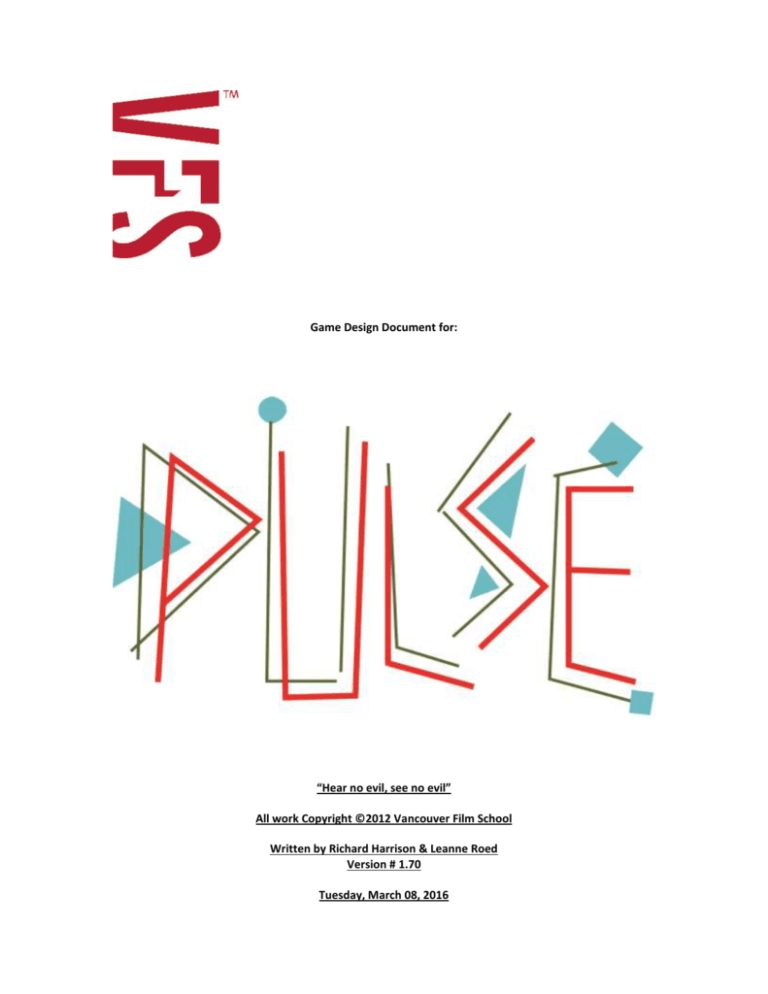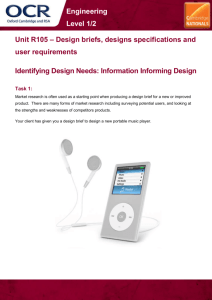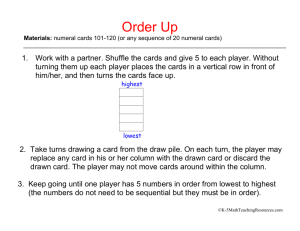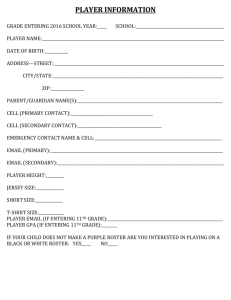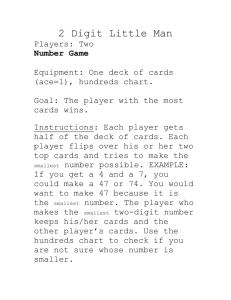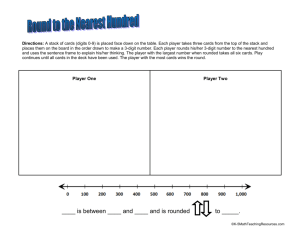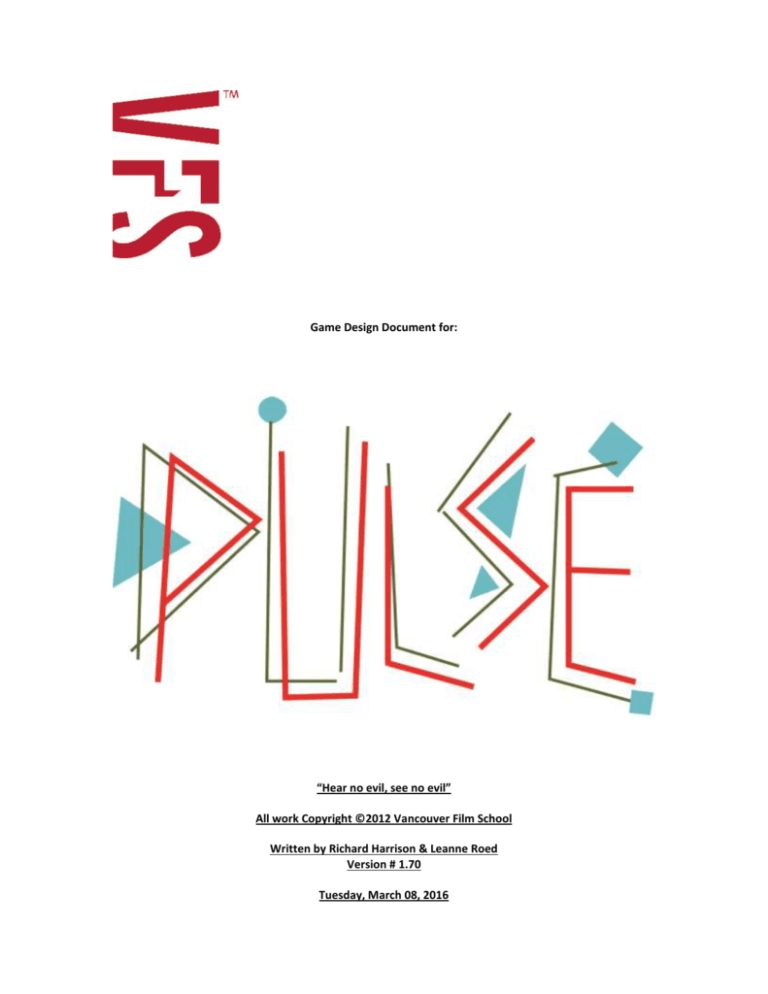
Game Design Document for:
“Hear no evil, see no evil”
All work Copyright ©2012 Vancouver Film School
Written by Richard Harrison & Leanne Roed
Version # 1.70
Tuesday, March 08, 2016
Copyright (C) 2012 Vancouver Film School – All rights reserved
Table of Contents
DESIGN HISTORY ________________________________________________________________________ 6
Version 1.00 ________________________________________________________________________ 6
Version 1.10 ________________________________________________________________________ 6
Version 1.20 ________________________________________________________________________ 6
Version 1.30 ________________________________________________________________________ 6
Version 1.40 ________________________________________________________________________ 6
Version 1.50 ________________________________________________________________________ 7
Version 1.60 ________________________________________________________________________ 7
Version 1.70 ________________________________________________________________________ 7
GAME OVERVIEW _______________________________________________________________________ 8
HIGH CONCEPT __________________________________________________________________________ 8
PHILOSOPHY ___________________________________________________________________________ 9
Play with the Senses _________________________________________________________________ 9
Another Perspective __________________________________________________________________ 9
COMMON QUESTIONS ____________________________________________________________________10
FEATURE SET __________________________________________________________________________12
FEATURE HIGHLIGHTS ____________________________________________________________________12
See With Sound ____________________________________________________________________12
Ever-Threatening Boss _______________________________________________________________12
Character & Mokos _________________________________________________________________12
FEATURE DETAILS _______________________________________________________________________13
See With Sound ____________________________________________________________________13
Ever-Threatening Boss _______________________________________________________________14
The Player: Character & Mokos ________________________________________________________16
Collectibles ________________________________________________________________________18
SINGLE-PLAYER GAME __________________________________________________________________19
Echolocation _______________________________________________________________________19
Distracting Bosses __________________________________________________________________19
Story _____________________________________________________________________________19
DETAILED WALKTHROUGH _________________________________________________________________20
Level 1 Intro _______________________________________________________________________20
Level 1 P1a ________________________________________________________________________20
Level 1 P1b ________________________________________________________________________20
Level 1 P2a ________________________________________________________________________21
Level 1 P2b ________________________________________________________________________21
Level 1 P3a ________________________________________________________________________22
Level 1 P3b ________________________________________________________________________22
Level 1 Outro ______________________________________________________________________23
Hours of Gameplay _________________________________________________________________23
Victory Conditions __________________________________________________________________23
CAMERA ______________________________________________________________________________24
OVERVIEW ____________________________________________________________________________24
EFFECTS______________________________________________________________________________25
CROSSHAIR CONTEXT 1 ___________________________________________________________________26
CROSSHAIR CONTEXT 2 ___________________________________________________________________26
Team: Pixel π
Page 2
Pulse
3/8/2016
Copyright (C) 2012 Vancouver Film School – All rights reserved
THE GAME WORLD _____________________________________________________________________27
Perceived World ____________________________________________________________________27
Hidden From Sight __________________________________________________________________27
THE WORLD LAYOUT _____________________________________________________________________28
Overview _________________________________________________________________________28
Level 1 ___________________________________________________________________________28
THE PHYSICAL WORLD ____________________________________________________________________37
Overview _________________________________________________________________________37
Key Locations ______________________________________________________________________37
Travel ____________________________________________________________________________37
Scale _____________________________________________________________________________38
Objects ___________________________________________________________________________38
Day and Night _____________________________________________________________________38
GAME CHARACTERS ____________________________________________________________________39
NPC Characters ____________________________________________________________________40
Enemies and Monsters ______________________________________________________________42
USER INTERFACE - CONTROLS ____________________________________________________________44
OVERVIEW ____________________________________________________________________________44
GAME INTERFACE - MENUS ______________________________________________________________45
SCREEN FLOW DIAGRAMS _________________________________________________________________45
Options ___________________________________________________________________________46
Credits ___________________________________________________________________________46
HUD/ON SCREEN DISPLAYS ________________________________________________________________46
WIREFRAMES __________________________________________________________________________46
MUSICAL SCORES AND SOUND EFFECTS ____________________________________________________47
SOUND DESIGN ________________________________________________________________________47
APPENDICES ___________________________________________________________________________48
“COMPETITIVE ANALYSIS” APPENDIX __________________________________________________________48
“GAME INTERFACE – MENUS” APPENDIX _______________________________________________________50
“OBJECTS” APPENDIX ____________________________________________________________________54
Sound Sources _____________________________________________________________________54
Team: Pixel π
Page 3
Pulse
3/8/2016
Copyright (C) 2012 Vancouver Film School – All rights reserved
Table of Figures
Figure 1 - High Concept __________________________________________________________________ 8
Figure 2 - Opacity Proximity Shader _______________________________________________________ 14
Figure 3 - Moko Throw Concept Sketch ____________________________________________________ 17
Figure 4 - Camera Specifications __________________________________________________________ 24
Figure 5 - Crosshair Context 1 ____________________________________________________________ 26
Figure 6 - Crosshair Context 2 ____________________________________________________________ 26
Figure 7 - Level 1 Intro __________________________________________________________________ 29
Figure 8 - Level 1 P1a ___________________________________________________________________ 30
Figure 9 - Level 1 P1b ___________________________________________________________________ 31
Figure 10 - Level 1 P2a __________________________________________________________________ 32
Figure 11 - Level 1 P2b __________________________________________________________________ 33
Figure 12 - Level 1 P3a __________________________________________________________________ 34
Figure 13 - Level 1 P3b __________________________________________________________________ 35
Figure 14 - Level 1 Outro ________________________________________________________________ 36
Figure 15 - Character Scale Reference _____________________________________________________ 39
Figure 16 – Mokos _____________________________________________________________________ 40
Figure 17 - Fat Moko ___________________________________________________________________ 41
Figure 18 – Screamers __________________________________________________________________ 42
Figure 19 – Bostaurus __________________________________________________________________ 43
Figure 21 - Controls ____________________________________________________________________ 44
Figure 22 - Main Menu Flowchart _________________________________________________________ 45
Figure 23 - Main Menu Wireframe ________________________________________________________ 50
Figure 24 - Options Menu Wireframe ______________________________________________________ 51
Figure 25 - Level Selection Wireframe _____________________________________________________ 52
Figure 26 - Credits Screen Wireframe ______________________________________________________ 53
Team: Pixel π
Page 4
Pulse
3/8/2016
Copyright (C) 2012 Vancouver Film School – All rights reserved
Table of Tables
Table 1 - Sound Source Parameters _______________________________________________________
Table 2 - Boss States ___________________________________________________________________
Table 3 - Footstep Surface PSR ___________________________________________________________
Table 4 – Activatable Contraptions ________________________________________________________
Table 6 - Collectibles ___________________________________________________________________
Table 7 - Feature Introduction Order ______________________________________________________
Table 8 - Competitive Analysis ___________________________________________________________
Table 9 - Sound Sources _________________________________________________________________
Team: Pixel π
Page 5
Pulse
13
15
16
17
18
28
48
54
3/8/2016
Copyright (C) 2012 Vancouver Film School – All rights reserved
Design History
This is a brief explanation of the history of this document. Each version of this document is based on when
a document is released for feedback/review, or major changes/additions have been made.
Version 1.00
-
Initial pass at design.
Version 1.10
-
Added Feature Details section in full
Added Competitive Analysis
Setup layout for Game Characters
Version 1.20
-
Updated after preliminary feedback/review
Reformatted The Game World
Added in details for The Physical World
Version 1.30
-
Added additional reference images and concept art
Version 1.31
-
Overhaul of Feature Details and Game Characters
Version 1.40
-
Added Level 1 layout images
Added Level 1 Detailed Walkthrough
Team: Pixel π
Page 6
Pulse
3/8/2016
Copyright (C) 2012 Vancouver Film School – All rights reserved
Version 1.41
-
Added Level 1 Beat Chart
Version 1.50
-
Added Level 2 layout image
Added Level 2 Detailed Walkthrough
Added Level 2 Beat Chart
Reformatted Single-Player Game Story
Version 1.60
-
Updated after final feedback/review
Added additional images
Version 1.70
-
Removed Level 2
Removed Boss 2
Overhaul of Detailed Walkthrough
Overhaul of Level Layouts
Updated design tweaks since Alpha
Team: Pixel π
Page 7
Pulse
3/8/2016
Copyright (C) 2012 Vancouver Film School – All rights reserved
Game Overview
High Concept
Figure 1 - High Concept
“Hear no evil, see no evil”
Team: Pixel π
Page 8
Pulse
3/8/2016
Copyright (C) 2012 Vancouver Film School – All rights reserved
Pulse, a first person survival game, takes place in an unseen world revealed only by sound. Play as Eva, the
blind daughter of the tribe’s chief, in search of her brother who has not returned from his pilgrimage.
Travel along the pilgrim’s path with only sound as your guide. Gather helpful but oblivious creatures
called Mokos to overcome the pilgrims’ challenges and avoid being eaten while progressing toward your
ultimate goal.
In Pulse the player must acquire the assistance of the Mokos to reveal portions of the world and unlock
the path to progress onwards. While opening these paths and navigating the player must be wary of the
amount of sound produced due to the threat of tribal beasts and the environment itself.
The largest of the tribal beasts pose a very significant threat as they roam around seeking sources of
sound. It is difficult to escape once you have been discovered and you may need to sacrifice some of the
Mokos in order to survive.
Sound plays an integral part in Pulse; all creatures in the world, as well as many objects, produce sound in
some form. This will ensure that the world is navigable and the player will not suffer from extensive
disorientation due to the visual masking of the environment. A lack of sound is represented visually by a
complete transparency of objects in the world. Proximity to sound increases the opacity of objects,
making them visible to the player; likewise, enough distance from a sound will eventually make it
invisible.
Pulse is meant to instill a sense of constant threat and a desire to explore. The gameplay itself is
inherently unsettling because of the constraint on what can be seen by the player; however it is not
directly focused on being a horror game.
Philosophy
Play with the Senses
Pulse brings a different outlook on how games can be
visualized. While audio in games has always been an integral
part in solidifying the immersion, Pulse takes it a step further
by actually basing all sight on sound. In the absence of sound
the player is blind, but with too much sound the player is
vulnerable; finding a balance between these will be up to the
player and will create many tense moments which play with
the player’s senses.
Another Perspective
By significantly limiting the information gamers take for granted, Pulse gives players the opportunity to
experience the world from an interpreted perspective of a blind person. Like many blind people, Eva has
been told that she is incapable of the independence expected of her peers. Not only does Eva prove her
capability by the end of the game, but also her creativity and bravery.
Team: Pixel π
Page 9
Pulse
3/8/2016
Copyright (C) 2012 Vancouver Film School – All rights reserved
Common Questions
What is the game?
Pulse is a game about a blind girl who sees her entire world through sound. The world remains masked in
nothingness until a sound is present to reveal it. The player must navigate the hidden world using helpful
creatures called Mokos, while avoiding shadowy tribal beasts which are attracted to sound.
Why create this game?
All of the members of Team Pixel π believe that games are more than just fun; they are engaging
experiences. To fully immerse the player, Pulse takes full advantage of both sight and sound, and ties
them together in such a way that one is dependent on the other.
Where does the game take place?
Geographically, Pulse takes place in a fictional forested land intertwined with caves and cliffs; the story
dictates that the route is a pilgrim’s path that stretches over long distances. Aesthetically however, the
world is entirely built with geometric shapes, which creates a distinct surreal look and feel for the game.
What do I control?
The player controls a young girl named Eva, the
daughter of a tribal leader. Eva is blind, and uses a
special form of echolocation to reveal her world with
sound.
How many characters do I control?
Directly, the player only controls Eva through the
world. Indirectly however, the Mokos are controlled
by the player as well since they follow Eva around
when within range. They are also thrown by her to
reveal the world and occasionally to their deaths
when necessary to distract one of the tribal beasts.
What are the Goals/Objectives of the game?
Players will notice that the world appears significantly different from the beginning of each level to the
end. Throughout each level they use the Mokos to extend bridges, open doors, raise platforms, and for
other means of progressing onwards. All of these activations produce new sounds that reveal more of the
world making it easier to navigate, but also easier to be spotted by enemies.
The overarching goal of the game is to continue moving onwards. To do this the player must not only
reach the end of the level, but open the exit as well. Though the method for accomplishing this task varies
from level to level, it usually involves the aid of the Mokos.
Team: Pixel π
Page 10
Pulse
3/8/2016
Copyright (C) 2012 Vancouver Film School – All rights reserved
What is the main focus?
Eva is traversing a pilgrim’s path to seek out her missing brother.
What’s different?
Pulse creates a menacing atmosphere with an unconventional approach to navigation challenges. By
limiting the information gamers take for granted it gives them the opportunity to experience a world
through a new perspective.
Will I be disoriented?
Pulse includes many constant sources of sound that will help the player get their bearings in an unfamiliar
world. Additionally, wherever Eva walks her feet produce footstep sounds that resonate off all objects
within a close distance. This gives the player a constant means of revealing immediate threats. That said,
much of this game is about having a sense of orientation removed, so a certain amount of disorientation
is to be expected.
Team: Pixel π
Page 11
Pulse
3/8/2016
Copyright (C) 2012 Vancouver Film School – All rights reserved
Feature Set
Feature Highlights
See With Sound
View the world from the perspective of a young blind girl, Eva, by
revealing your surroundings with the sounds of the environment.
Everything from the sound of your footsteps below you to the
birds overhead helps to unmask Eva’s hidden world.
Ever-Threatening Boss
Dark tribal beasts roam the land through which you progress,
posing obvious threats in each encounter. Just as you track your
goal with sound, so do these creatures track their prey. You must
make enough sound to get your bearings, but remain cautious of
alerting the beasts.
Character & Mokos
Eva is strong at heart, but does not have the physical capacity to
confront the threats of the land. Fortunately, on her journey she
has garnered the aid of Mokos: helpful forest creatures. These
naïve creatures follow Eva and can be used to activate bridges
and doors, as well as distractions… or perhaps snacks for the
tribal beasts.
Team: Pixel π
Page 12
Pulse
3/8/2016
Copyright (C) 2012 Vancouver Film School – All rights reserved
Feature Details
See With Sound
In Pulse, the world is revealed to the player by means of sound.
Any object in the world that emits sound (be it living or
environmental) reveals a certain area around it. The effect of the
reveal is determined by the type of the sound: louder sounds
reveal broader areas; more ambient sounds produce a more
gradual falloff.
Terrain and creatures are masked in transparency by default, and
only become opaque upon being revealed by sources of sound.
This means that in a level void of sound, the player is unable to see anything at all. The environment itself
is lit normally; revealing with sound does not affect the lighting, simply the opacity in which objects are
displayed. This is accomplished by a custom-made shader called the Opacity Proximity Shader which adds
opacity to objects based on their proximity to the source of sound. For more information on the OPS
System, see Main Features in the Technical Design Document.
In addition to the naturally occurring sounds in the environment, the player also has two distinct ways of
producing sound for themselves: Footsteps and Mokos. See Character & Mokos for further details on how
these features work.
Table 1 - Sound Source Parameters
Functions for the animation style applied to the sound source when it
becomes active. “In” refers to easing into the animation; “out” refers to
In/Out Functions:
easing out of the animation. Functions include: Linear Scale, Linear
Fade, Curve Scale and Curve Fade. Curvature can be customized using
the Unity Animation Curve Editor.
The time it takes (in seconds) for the In/Out functions to take place,
Ramp In/Out Time
respectively.
Duration
The duration (in seconds) of the sound source before it removes itself.
Overrides the “Duration” parameter; keeps the sound source active
Is Persistent
until manually removed. Only plays the “in” function upon being
activated.
Plays the “in” function, remains idle for the specified duration, plays
Is Looping
the “out” function, then repeats indefinitely.
Sound Vibration
Applies a scalable vibration to the idle state of the sound.
The radius from the center of the source to which the object applies
Peak Sound Range (PSR) Min
100% opacity. Shown as “Min Dist” in Figure 2.
The radius from the center of the source to the edge of the falloff at
which opacity is 0%. The opacity’s gradient falloff starts at Peak Sound
Peak Sound Range (PSR) Max
Range Min and approaches 0% by Peak Sound Range Max. Therefore,
to have any gradient falloff, Max must be greater than Min. Shown as
“Max Dist” in Figure 2.
Sound durations and radii for all sounds can be found in the Objects Appendix.
Team: Pixel π
Page 13
Pulse
3/8/2016
Copyright (C) 2012 Vancouver Film School – All rights reserved
Figure 2 - Opacity Proximity Shader
Ever-Threatening Boss
The boss plays a prominent role in the overarching unsettling feel to the game in
large part due to its invulnerability. It is the primary threat in the world as is seeks
out its prey via sound which is also the means of visibility for the player. The boss
follows four states:
Team: Pixel π
Page 14
Pulse
3/8/2016
Copyright (C) 2012 Vancouver Film School – All rights reserved
Table 2 - Boss States
State
Behavior
Remains
motionless,
further reason to move.
State Change Scenarios
awaiting
-
Roams freely around the area
moving at its base movement
speed. Periodically stops and
becomes idle for a random duration
between 1 and 6 seconds.
-
Chases its target at full running
speed. If target is discovered to be
living (player or Moko), boss will
attempt to attack when within
range.
-
Sniffs and snorts, seeking a target in
the immediate vicinity. Boss always
enters alerted state after leaving
the chasing state for any reason.
-
Idle
Roaming
Chasing
Alerted
-
Enters Chasing state when a sound
source comes within its awareness
range (10m). The strength of the
sound required to activate the
chasing state is less as its proximity
is closer to the boss. Chases the
source of the sound; if the player or
a Moko is found while in chasing
state it will become the new target.
Enters Chasing state when a sound
source comes within its awareness
range.
Enters Alerted state when target is
discovered to be non-living, or if
living target is “lost”.
o Target becomes lost if it
enters an area the boss
cannot reach and stays
there for at least 5
seconds. Boss’ sight is
within any sound source
that collides with the boss’
awareness range.
Enters Chasing state when a player
or Moko comes within its
awareness range.
Enters Roaming state if no
additional living target is found
within 10 seconds
The boss uses a pathnode-based navigation system. It travels between pre-placed pathnodes to reach
their destination, allowing a predetermined area of leeway around each pathnode to avoid rail-like
movements. Coupled with the pathnodes is an A* pathfinding algorithm which allows the bosses to
determine whether any object in the world is reachable and the shortest-distance route to reach it. More
information on how this works can be found in the Technical Design Document.
For detailed aesthetic and behavioral specifications, see Game Characters.
Team: Pixel π
Page 15
Pulse
3/8/2016
Copyright (C) 2012 Vancouver Film School – All rights reserved
The Player: Character & Mokos
By herself, Eva has very few innate abilities; most of what she can accomplish is by
extension of the abilities of the Mokos. Her playable features consist of movement and
using Mokos.
Movement:
Walk speed: 3m/s
Run speed: 5m/s
Maximum traversable incline: 45 degrees.
Maximum step height: 0.3m
Jump height: 1m
Walk: When Eva walks, she creates footsteps wherever she goes. The camera bob animation governs the
footstep placement, with a footstep appearing at the lowest point of the bob. The footstep that appears
alternates between left and right, with each footstep appearing every 0.5 seconds at normal walking
speed. The following table depicts the Peak Sound Range Min and Peak Sound Range Max for footsteps on
each walkable surface in the world.
Table 3 - Footstep Surface PSR
Surface
Dirt
Rock
Wood
Leaves
PSR Min
0
0
0
6
PSR Max
4.5
4.5
6
20
Sprint: Holding the run key (see User Interface - Controls) allows Eva to sprint. As long as the sprint key is
held, she will continue to run instead of walk while moving. Inherently because of the movement speed
increase, she can also jump further.
Jump: By pressing the jump key, Eva jumps in the air to a maximum height of 1m. Upon landing on the
ground, a sound source is created based on the distance fallen. The player maintains 10% movement
control while in the air whether by jumping or falling. The time from jump to land is 0.7s and the total
jump animation duration is 1.2 seconds, which includes the “camera recoil” of the landing.
Abilities (Mokos):
Mokos are little creatures that reside in the game world. They are unconditionally willing to help Eva in
her journey, and will follow her around awaiting further purpose.
Acquiring Mokos: By approaching Mokos, they will begin following Eva. The first Moko to start following
Eva will appear in the foreground of the camera view, as if to be sitting in her arms. Every additional Moko
to follow will run along the ground at her feet, keeping within a 4m radius. Their navigation is based on
direct movement towards the player, jumping over small obstacles. Upon approaching a ledge, the Moko
will not jump off unless there is a gap small enough to clear, or if the player is standing directly below,
waiting to catch them. For more information, see the Technical Design Document.
Team: Pixel π
Page 16
Pulse
3/8/2016
Copyright (C) 2012 Vancouver Film School – All rights reserved
Throwing: While footsteps are the most commonly visible means of revealing the world, throwing Mokos
can prove to be far more effective. When a Moko is being held it is available to be thrown. Throwing has
no player animation and is therefore instant; the player throws with a force of 1000 Unity Force Units. By
default the Mokos emit a small radius of sound for revealing, but as they collide with surfaces they
“squeak” revealing those areas even further. The base collision reveal is PSR Min = 0 and PSR Max = 5, but
scales greater depending on the strength of impact, as determined by the Unity Physics Engine.
Figure 3 - Moko Throw Concept Sketch
In addition to being used as a scouting/revealing mechanism, Mokos can also be bait, or as the case may
be: food. The boss is equally attracted to the player and Mokos, and therefore if the player throws a Moko
to the boss, it will take 3 seconds to stop and devour the Moko. This grants the player additional time to
get away when being chased. They can be thrown as a preemptive measure as well, for example, by
baiting boss out from blocking a path.
If the Moko is not eaten or otherwise killed after having been thrown, it will return to Eva and continue to
follow her as normal. If another Moko is following Eva after she throws one, it will be removed from
following on the ground, and appear in her hands, as the next waiting to be thrown.
Activation: Certain machines scattered throughout the world can be activated by placing a Moko in the
hamster wheel device, or hitting a wall-button to generate power. Each machine is directly tied to a
contraption in the level which can be seen in the following table:
Table 4 – Activatable Contraptions
Contraption
Platform
Elevator
Bridge
Door
Gate
Team: Pixel π
Activated State
Raises/lowers or otherwise relocates the platform to bridge a gap or
provide passage to another area.
Raises/lowers or otherwise relocates the elevator to provide
passage to another area.
Swings down to fill a gap
Opens
Opens/raises
Page 17
Pulse
3/8/2016
Copyright (C) 2012 Vancouver Film School – All rights reserved
Fat Mokos:
Fat Mokos are exactly what their name implies. They are much larger than a regular Moko and cannot be
picked up, nor will they follow on their own accord. Fat Mokos can be pushed and rolled around by Eva
similar to a big heavy ball. They can be used to weigh down pressure plates to activate contraptions as
listed in Table 4, similarly to Moko hamster wheels or wall-buttons.
Fat Mokos cannot be eaten by bosses. They have an added friction when not being pushed, such that they
will not continue to roll in the same way that a sphere would. They can be nudged by throwing Mokos at
them, but are otherwise immobile while not being pushed or pulled by the player.
Player Death:
During every encounter with a boss, the player is allotted two hits to die. The first hit knocks Eva to the
ground, applying a fall and recover animation which delays her movement by 1 second. After having been
hit the first time a vignette is applied to the outer edge of the camera. If the player gets hit again while
this vignette persists, they will die.
On death, the camera undergoes a death animation and fades to white. After 4 seconds, the player and all
following Mokos are teleported to the most recently activated checkpoint, and the camera animates back
to standing position (2 seconds). All activated machines remain active; the boss and remaining Mokos
return to acting as normal.
Checkpoints are objects in the world made to look like simple shrines with an offering bowl. By
approaching the checkpoint, a fire is lit in the bowl on the model, and the checkpoint is considered
“active”. The fire will remain lit forever, but the player’s respawn point will always be updated to the most
recently touched checkpoint.
Collectibles
Scattered and hidden throughout the level are collectible items. These
items are directly related to the story and reveal snippets of text for
the player when they are collected. The origin of these items pertains
to Eva’s brother, Tahu; they emit a musical piece in a radius around
the object to emphasize their importance.
Each item is a fragment of a larger item.
Table 5 - Collectibles
Item
Necklace
Team: Pixel π
Description
Broken into 3 pieces throughout the level. A
necklace belonging to Tahu.
Page 18
Pulse
3/8/2016
Copyright (C) 2012 Vancouver Film School – All rights reserved
Single-Player Game
Overview
The player moves carefully through a partially obscured space towards a goal while avoiding gaining the
attention of dangerous tribal beasts.
Echolocation
The player throws projectiles to reveal areas of the level. When a projectile collides with an object, that
object is illuminated to simulate the effect of revealing an object by bouncing sound waves off of it.
Distracting Bosses
Bosses can be distracted by throwing a Moko at them. The Moko will be sacrificed but the boss will stop
chasing long enough for the player to escape.
Story
Eva is the daughter of the chief of her tribe. Every year, one of the tribes of the land is chosen to carry out
the pilgrimage. By being chosen, the eldest child of one family from that tribe must walk the pilgrim’s
path. Eva’s family was chosen, and she is the older of two children. However at the age of 5 she lost her
sight and has been denied her opportunity to bring honor to her family. Her younger brother, Tahu, has
gone in her place on the dangerous pilgrimage.
Team: Pixel π
Page 19
Pulse
3/8/2016
Copyright (C) 2012 Vancouver Film School – All rights reserved
Much time has passed since Tahu left; he has been gone much longer than would be expected for the
pilgrimage. Eva decides to take it upon herself to seek him out, to save him from whatever harm may
have come his way, and prove her worth to the rest of her tribe.
Detailed Walkthrough
Note: For level layouts, see The World Layout section.
Level 1 Intro
In the intro, the player is presented with an on-screen prompt to use WASD to move. Shortly ahead, a
ridge is impassable without jumping, at which point the player is presented with another prompt to use
spacebar to jump. A slow drip of water reveals the base of a wooden elevator ahead. Upon stepping on
the elevator, the player is locked in place for the duration of the ride and credits are displayed on the
screen. A small corridor at the top of the elevator leads the player into the level-load volume bringing
them to Level 1 P1a.
Level 1 P1a
Continuing down the small corridor after the elevator, the player enters a grove-like clearing. Stepping
into this grove triggers a flock of birds flying overhead which reveals the general direction for the player to
progress for a short period of time. The player is introduced to their first Moko in this grove, where they
are also given an on-screen prompt to indicate left-click to throw.
In the middle of this grove is another Moko, as well as the first checkpoint the player comes across.
Continuing across the grove the player is met with a Moko receptacle and a door. A glowing image of a
Moko appears over the opening on the receptacle indicating that a Moko belongs there. By throwing a
Moko into the receptacle, the door opens, allowing the player to progress into a smaller, darker area.
Around the corner in this smaller area is a pressure plate. The first time the player approaches this
pressure plate, two glowing feet appear on the plate showing the player that this object is meant to be
stood on. Standing on the pressure plate lowers a chain of bridges in front of them for a period of time,
after which they raise back up. A small island with a checkpoint and another pressure plate resides on the
other side of this bridge. Upon stepping on this second pressure plate, the player is prompted with an onscreen message telling them to use Shift to sprint; this also lowers a longer chain of bridges which does
not stay down long enough for the player to walk across, and therefore must sprint across. Taking an
immediate right after the long bridge will take the player into the level-load volume bringing them into
Level 1 P1b.
Level 1 P1b
The player is presented with a small corridor cluttered by trees and rocks. Walking ahead brings them to a
split in the path, one going straight ahead, and the other going up a ramp to the right. By this point the
player can likely either see or hear the boss’ footsteps, roaming around this area. By taking the path up to
the right, the player is more likely to encounter the boss face to face, but is also rewarded with a cave
containing 4 Mokos and a story collectible. The ramp wraps around eventually overlooking the other path,
which the player can drop down on to. Making too much noise here will attract the boss and force the
Team: Pixel π
Page 20
Pulse
3/8/2016
Copyright (C) 2012 Vancouver Film School – All rights reserved
player down the long hallway onto a wooden bridge which extends over a river below. The wooden bridge
cracks and breaks at the end having the player fall down to a platform below, leaving the boss up on the
bridge behind. On this platform below, there is a checkpoint, and another drop down to an even lower
landing which contains the level-load volume bringing them into Level 1 P2a.
Level 1 P2a
P2a presents the player with much more wind ambience, as the terrain is closer to cliff-edges. Within the
first few seconds of loading into this area, a gust of wind passes overhead revealing more of the area. This
wind continues to pass overhead from random directions every 25 seconds. Two long wooden platforms
extend out ahead of the player, one stretching slightly above the other but they both meet up and
ultimately end up at the same place.
This takes the player into a small area with a checkpoint, a pressure plate, a door, and a Fat Moko. The
player must almost walk over the pressure plate to get to the door or the Fat Moko to ensure that they
are aware of its presence before proceeding. By stepping on the pressure plate the door opens, but
stepping off of it immediately closes the door. An on-screen prompt appears to let the player know they
can use left-click to roll the Fat Moko; by rolling it onto the pressure plate it will remain down keeping the
door open while the player proceeds onwards.
Curving around a small bend, the player is brought into a large circular room with a smaller area in the
middle. The outer ring is wide enough to accommodate the boss which roams around it, while the inner
area has only two entrances both of which are too small for the boss. In the inner area are two Mokos, a
pressure plate and a checkpoint. The pressure plate opens a door on the outer edge of the outer ring, in a
similar fashion to the previous pressure plate such that stepping off of it will close the door. By continuing
beyond the inner area out the second opening, the player can reach another small area containing a Fat
Moko. The player must roll this Fat Moko past where the boss is roaming in the outer ring, into the inner
area where the pressure plate resides. Once this pressure plate is active, the player can make their way to
the open door which soon after brings them to the level-load volume into Level 1 P2b.
Level 1 P2b
The beginning of P2b is quieter and darker than the preceding area with the boss, meant to be slightly
slower paced for the player. They proceed forwards, past a checkpoint, onto some rough terrain.
Navigating up this rough terrain, the player is forced to make some jumps clearing small gaps onto other
terrain pillars, and two wooden platforms. By falling from these first pillars, the player finds themselves in
a small corridor containing another story collectible, but must then take a ground-level path back to the
beginning of the rough terrain near the aforementioned checkpoint. Falling during the jump onto the
wooden platforms will kill the player instantly.
After making it onto the second platform, another checkpoint sits nearby and the player must navigate
across this rickety catwalk. At the end of the first catwalk, a second, slightly lower catwalk resides to the
right which can be visible if the player walks close enough to the edge, tosses a Moko down below, or
sees it from the wind passing by. The lower platform stretches in two directions: one to the right which
leads the player to 3 Mokos, and one to the left which leads the player to an elevator which must be
activated by throwing a Moko at a wall-button mounted to the rock face.
At the top of the elevator, the player is presented with a large circular room containing a massive tree in
the middle atop a mound. In the mound are carved 3 small valleys which lead and connect underneath
the tree. The boss roams around outside the tree, but is too large to get inside the small valleys. There is a
Team: Pixel π
Page 21
Pulse
3/8/2016
Copyright (C) 2012 Vancouver Film School – All rights reserved
wall-button underneath the tree, and 3 additional wall-buttons on the outer edges of the room. These
wall-buttons can be seen easier by following a circular staircase up from under the tree to a platform
overlooking the whole room. On this platform there are 4 gongs which allow the player to see the entire
area for short periods of time, pinpointing the location of each wall-button. Each time a wall-button is hit
in this area, another slat of a bridge lowers on the far end of the room. Once all 4 slats have been
lowered, the player may proceed across the bridge and up to the level-load volume which takes them into
Level 1 P3a.
Level 1 P3a
When loading into P3a the player is immediately forced to their left by rock walls and a tree. The bridge
quickly crashes behind them, further enforcing them to move onwards. Coming around the corner to the
right, the player is presented with a spiral staircase bringing them up to an overhead wooden catwalk.
Two Mokos sleep on the catwalk, and a pressure plate sits in the middle of the path. Stepping on the
pressure plate begins to spin gears and slowly raise a gate directly ahead of the player. Stepping off the
pressure plate slowly lowers the gate in the same manner. The player must continue to stand on this
pressure plate until the gate has reached its peak, at which point they must sprint forward and make it
through the gap before the gate closes.
Jumping through the gate and down onto a lower platform crashes a plank down to the player’s right. This
plank allows ease of access back up to this point should they fall down below where the boss roams. The
catwalks continue to the player’s left, guarded with rails along the edge so to avoid unnecessary falls. In
continuing along this path, the player passes by another raise-able gate to their right, but the
corresponding pressure plate is not immediately visible.
The structure of the platforms become increasingly rickety and warped, until the player finds their way
onto terrain again, which wraps up a ramp. Around this ramp is the third and final story collectible in Level
1. At the top of the ramp is another pressure plate, which looks back over the same platforms they
recently walked over. This pressure plate opens the gate the player had walked past in the same manner
as the previous pressure plate opened its corresponding gate. After a quick sprint to get through the gate,
the player crashes through a platform, down onto a landing which leads into a small corridor with a
checkpoint.
This small corridor leads into an elongated opening two Mokos to the immediate left, raised terrain up
the mid-left which leads towards a Moko Receptacle, and slightly raised terrain up the right side which
leads to a door. By taking the mid-left path towards the Moko Receptacle, the player is forced to jump
around a jutting-out rock onto a stump and back onto a platform before activating the receptacle. This
receptacle opens the aforementioned door, giving passage to the level-load volume which takes them
into Level 1 P3b.
Level 1 P3b
The player finds themselves facing a checkpoint on a wooden platform with a drop ahead. By dropping
down to the ground below, the player lands on a giant pressure plate approximately 5 times larger than a
regular pressure plate. The gears suggest that this opens a door to the right, but no immediate indication
as to how the player must activate the pressure plate. Following instead to the left, the player navigates
through a wide s-shaped corridor with small cubby-holes on the sides with a Moko in each one. The player
can collect these Mokos and continue onwards.
Team: Pixel π
Page 22
Pulse
3/8/2016
Copyright (C) 2012 Vancouver Film School – All rights reserved
At the end of the wide corridor is a large wooden bridge stretching over a river below. On the other side
of the bridge is a cave, which upon entering the player begins to see many white eyes opening around
them. The further into the cave the player walks, the more white eyes they are presented with, until
finally a screamer is triggered, revealing numerous other screamers lining the walls and a boss standing at
the back of a cave ahead of the player.
The boss will immediately turn to begin chasing the player back through the path they had just recently
walked. Across the bridge and back through the s-shaped corridor, the player must lure the boss onto the
giant pressure plate to open the final door. Walking through this door brings the player to the level-load
volume which takes them into Level 1 Outro.
Level 1 Outro
The Outro presents the player with two Mokos ahead, up on a ledge which the player must climb a fallen
tree to reach. Continuing around a corner to the left after the Mokos, some water begins to drop,
revealing small portions of the world. Entering a larger clearing, total downpour begins, revealing the
entire area and a totem pole in the middle of the clearing. On the far side of the clearing is an elevator
which acts similarly to the elevator in the intro such that simply stepping on it activates it. This elevator
brings the player to the top of a rock face, showing massive black legs step overhead as the game fades
out and teases to stay tuned for Level 2.
Hours of Gameplay
The gameplay experience lasts 35 to 55 minutes at the longest with our focus being on the first 10 to 15
minutes.
Victory Conditions
The player wins the single-player game by making it to the end of the level successfully.
Team: Pixel π
Page 23
Pulse
3/8/2016
Copyright (C) 2012 Vancouver Film School – All rights reserved
Camera
Overview
Pulse uses a first person camera with a context sensitive crosshair center screen.
The camera has freedom of movement around all axes except it is pitch limited to +/- 90 degrees. The
player can look straight up over their head and down at their feet but not beyond.
It has a field of view of 75 degrees and is located approximately where the eyes would be on a 1.7 meter
tall person.
Figure 4 - Camera Specifications
Team: Pixel π
Page 24
Pulse
3/8/2016
Copyright (C) 2012 Vancouver Film School – All rights reserved
Effects
Breathing Effect
When standing idle, a slow breathing effect is applied to the camera, raising 0.2m and lowering 0.2 over
the course of 4 seconds total.
Head Bob
There is a subtle head bob on each footstep. The camera effect corresponds to audio applied to the
footfalls. The head bob raises 0.2m and lowers 0.2m every 0.5 seconds.
Running Head Bob
When running the head bob is more frequent, pronounced and more sound is produced. The raise and
lower of the camera increase to 0.3m in each direction, and happen every 0.5 seconds. The camera also
shifts slightly left and right: 0.1m over the course of 1 second in each direction.
Damage Effect
When the player is hit by an enemy the camera shakes and a brief blur is applied to give the impression of
heavy damage. Shake applied is 0.2m left and 0.2m right plus a random addition between 0m and 0.1m.
This whole shake happens over the course of 0.5 seconds, and is in addition to the base animation that
happens when being hit.
Death Effect
When the player dies the camera falls to the ground. A blurry view of the last image the player sees blinks
twice slowly and then fades to black. Blur filter applied over 4 seconds simultaneously with the “blinks”
which take 0.5 seconds each, and the fade to black over 3 seconds.
Boss Effect
When a boss is nearby and chasing, the camera will shake to indicate heavy footsteps. The only boss
which causes this is Bostaurus. The shake applied is 0.1m left and 0.1m right plus a random addition
between 0m and 0.05m. This whole shake happens over the course of 0.5 seconds.
Team: Pixel π
Page 25
Pulse
3/8/2016
Copyright (C) 2012 Vancouver Film School – All rights reserved
Crosshair Context 1
Figure 5 - Crosshair Context 1
The crosshair indicates to the player where objects will be aimed on throw.
Crosshair Context 2
Figure 6 - Crosshair Context 2
The crosshair will glow to indicate that the object can be used when hovering over an activatable object.
Team: Pixel π
Page 26
Pulse
3/8/2016
Copyright (C) 2012 Vancouver Film School – All rights reserved
The Game World
Overview
The game world in Pulse is broken into six areas. The environment is very forested and rocky with various
cliff faces.
Perceived World
The entire world is displayed as Eva perceives it, creating certain surreal representations of objects.
Although she is blind, she does hold onto fragments of memories from the past when she could see.
Growing up in a forest tribe with various colorful wooden masks and sculptures has embedded some very
specific images and color pallets into her mind. Likewise, her perceived detail of the world is focused more
on certain objects than others, based largely on weighted importance. Due to this, the environment is
displayed in sharp geometric shapes, while the masks and creatures are more detailed.
Hidden From Sight
Only the parts of the world near sources of sound are visible to the player. The opacity of the object
revealed by sound is directly related to the strength of the sound hitting it; stronger sounds increase
opacity further. For more information on the functionality of revealing the world, view See With Sound in
Feature Details.
Team: Pixel π
Page 27
Pulse
3/8/2016
Copyright (C) 2012 Vancouver Film School – All rights reserved
The World Layout
Overview
The progression through the world employs a gradual incline which is used as both a sense of
achievement as well as a threat of setback. By “lighting” the world with sound as the player progresses
through the level, they are able to look back and overlook their accomplishments. On the contrary, with
the potential of falling off edges into earlier parts of the level, players stay wary of the paths they have
travelled.
The two levels are set in similar environments, with the first being more forested, and the second more
vertical and rocky. This is done to take advantage of the second level’s boss, Goliath, which can affect the
player over 8m off the ground.
For a detailed walkthrough of both levels, view Detailed Walkthrough in Single-Player Game.
Level 1
Level 1 provides an introduction to each of the games features one at a time. This is designed to avoid
overwhelming the player early on in the game, and allowing them to become familiar with important
aspects in their own time.
The features can be seen in the following table, indicating the order in which they are introduced.
Table 6 - Feature Introduction Order
Order of Introduction Feature
1
Moko
2
Machine requiring Moko
3
Pressure Plate without Fat Moko
4
Boss
5
Pressure Plate with Fat moko
6
Wall-Button
The following 8 figures represent the layout of level one in top view from the Intro, through each core
part, and the Outro.
The orange circle represents the start point of each area, and the purple circle represents the end point of
each area. The end point of one area always matches up with the start point of the next.
Scale: Hex tile = 4m across from point to point
Team: Pixel π
Page 28
Pulse
3/8/2016
Copyright (C) 2012 Vancouver Film School – All rights reserved
Figure 7 - Level 1 Intro
Team: Pixel π
Page 29
Pulse
3/8/2016
Copyright (C) 2012 Vancouver Film School – All rights reserved
Figure 8 - Level 1 P1a
Team: Pixel π
Page 30
Pulse
3/8/2016
Copyright (C) 2012 Vancouver Film School – All rights reserved
Figure 9 - Level 1 P1b
Team: Pixel π
Page 31
Pulse
3/8/2016
Copyright (C) 2012 Vancouver Film School – All rights reserved
Figure 10 - Level 1 P2a
Team: Pixel π
Page 32
Pulse
3/8/2016
Copyright (C) 2012 Vancouver Film School – All rights reserved
Figure 11 - Level 1 P2b
Team: Pixel π
Page 33
Pulse
3/8/2016
Copyright (C) 2012 Vancouver Film School – All rights reserved
Figure 12 - Level 1 P3a
Team: Pixel π
Page 34
Pulse
3/8/2016
Copyright (C) 2012 Vancouver Film School – All rights reserved
Figure 13 - Level 1 P3b
Team: Pixel π
Page 35
Pulse
3/8/2016
Copyright (C) 2012 Vancouver Film School – All rights reserved
Figure 14 - Level 1 Outro
Team: Pixel π
Page 36
Pulse
3/8/2016
Copyright (C) 2012 Vancouver Film School – All rights reserved
The Physical World
Overview
Pulse is viewed through the perspective of a blind girl, so the portrayal of the world allows for a lot of
freedom. The terrain and environment is mostly composed of sharp, geometric shapes as Eva imagines
them. The first level is lit with sunny afternoon lighting, while the second is darker and later in the
evening.
Key Locations
The beginning of each level is always fully revealed to the player. This is to ensure that they are not
thrown into a disorienting position from the beginning, which allows the player to progress into the
unknown areas at their own pace.
Constant sources of sound are scattered throughout the levels, which provide perpetual points of
reference for the player. These points cannot be hidden by any means.
Moko nests are grove-like areas housing multiple Mokos. These nests are accessible by the player, but the
entrance is too small for any boss to enter.
Travel
The player is able to walk, run and jump through the level. Certain paths are blocked by obstacles which
must be powered or moved by placing Mokos in activatable objects.
Team: Pixel π
Page 37
Pulse
3/8/2016
Copyright (C) 2012 Vancouver Film School – All rights reserved
Scale
Hex tile = 4m across from point to point
Objects
All objects in the world that emit sound will produce a sound source which in turn reveals a portion of the
world to Eva. A full list of these objects and the amount of sound they produce can be found in the
Objects Appendix.
Day and Night
The level takes place during the afternoon, but by the end of the level it has progressed to evening. There
is no active time change during game play; the change is simply a gradual difference in lighting between
each part of the level, becoming increasingly dark as the scenes go on.
Team: Pixel π
Page 38
Pulse
3/8/2016
Copyright (C) 2012 Vancouver Film School – All rights reserved
Game Characters
Overview
Figure 15 - Character Scale Reference
Eva will come across various creatures in her journeys. Among these, the Mokos will prove to be
extremely helpful, while the various tribal beasts aim to cut Eva’s quest short.
Note: This image contains a concept for Goliath, a boss planned for possible future additions to the game.
Team: Pixel π
Page 39
Pulse
3/8/2016
Copyright (C) 2012 Vancouver Film School – All rights reserved
NPC Characters
Mokos
Figure 16 – Mokos
Plentiful, friendly and curious, the Mokos are scattered throughout each level and will follow Eva once
they become aware of her.
Mokos can be thrown to reveal parts of the level, used to distract hungry bosses and to activate objects
by placing them in hamster wheel like contraptions.
Height: 0.4m
Aggression towards player: None
Utility: Reveal the world, activate machines, bait for tribal beasts, comfortingly adorable.
Team: Pixel π
Page 40
Pulse
3/8/2016
Copyright (C) 2012 Vancouver Film School – All rights reserved
Fat Mokos
Figure 17 - Fat Moko
The Fat Mokos are the Mokos larger and surlier cousins. They can be used to hold down switches to
activate areas in the game.
Height: 1.25m
Aggression towards player: Grumpy, but means no harm.
Utility: Reveal the world, hold down switches, stepping “block”.
Fat Mokos are exactly what their name implies. They are much larger than a regular Moko and cannot be
picked up, nor will they follow of their own accord. Fat Mokos can be pushed and rolled around by Eva
similar to a big heavy ball. They can be used as a stepping block in places that are slightly out of reach.
More prominently however, they can be used to weigh down pressure plates to activate contraptions as
listed in Table 4, similarly to Moko hamster wheels.
Team: Pixel π
Page 41
Pulse
3/8/2016
Copyright (C) 2012 Vancouver Film School – All rights reserved
Enemies and Monsters
Screamers
Figure 18 – Screamers
Screamers are stationary creatures that when approached begin to scream, revealing large areas around
them and attracting the boss of that level.
Height: 0.7m
Aggression towards player: Curiosity and hostility, but cannot directly harm the player.
Utility: Alarm system to get the attention of tribal beasts.
Screamers are wall-mounted creatures that act as an extra layer of threat for the player. They cannot
move from their position on the wall. When the player comes within 10m of a Screamer its eyes will open,
indicating to the player that there is something there. The Screamer does not act or make any noise until
it is triggered. Each Screamer is linked to a trigger zone which becomes triggered when the player steps
within. A triggered Screamer unleashes a piercing screech (PSR Min = 15, PSR Max = 30). If another
Screamer is within range of the sound given off by a triggered Screamer, it too begins to scream.
A boss caught within range of the sound of a triggered Screamer will immediately enter the chasing state
with the player as its target. The Screamers will continue to scream until the player leaves the radius of
the emitted sound. If the boss has not reached the player by the time the Screamers are un-triggered, the
boss will proceed into alerted state.
Team: Pixel π
Page 42
Pulse
3/8/2016
Copyright (C) 2012 Vancouver Film School – All rights reserved
Bostaurus
Figure 19 – Bostaurus
Bostaurus makes a lot of noise as he roams around the level. His presence is made obvious through the
amount of sound produced by his footsteps and breathing.
Height: 4m
Aggression towards player: Extreme hostility, will hunt player at all costs if she can be found.
Utility: Prime source of danger in the level, moves very quickly, eats Mokos, inflicts terror.
Movement:
This hound-like creature roams slowly from pathnode to pathnode exhibiting movement ability similar to
the player. Bostaurus stands much larger than Eva and therefore cannot enter any pathway that is smaller
than 3.5m across. Bostaurus is bound to the same step height as the player (0.3m), and therefore cannot
climb any ledges higher than the player can.
Upon discovering the player, Bostaurus lets out a powerful roar prior to entering its chasing state. The
roar produces a sound source with Peak Sound Range Min = 50m and Peak Sound Range Max = 75m.
Bostaurus has no limit to how long it can run, but will eventually lose interest in the player if they manage
to get into an area which the beast cannot reach.
Walk speed: 4m/s
Run speed: 9m/s
Attacks:
Bite: Lunges forward 1m and only affects the area of its mouth. The target location will always be its
target prey, but a random offset (-2m to 2m) is applied to allow for variable inaccuracy. Total duration of
the bite animation is 4 seconds; it stops running after the bite to chew regardless of whether the bite was
successful.
Team: Pixel π
Page 43
Pulse
3/8/2016
Copyright (C) 2012 Vancouver Film School – All rights reserved
User Interface - Controls
Overview
The player will be able to control their own character’s view direction and movement including
the normal walking mode and a controlled sprint. The character can also throw Mokos and place
or remove them from activated objects using one context sensitive button.
This diagram details the specifics of the player controls on the PC.
Figure 20 - Controls
-
W: Move Forward
S: Move Backward
A: Strafe Left
D: Strafe Right
View direction: Mouse
SHIFT or ALT: Sprint
Left Click: Use Moko
Team: Pixel π
Page 44
Pulse
3/8/2016
Copyright (C) 2012 Vancouver Film School – All rights reserved
Game Interface - Menus
Screen Flow Diagrams
VFS Presents
Main Menu
Quit
Play
Options
Credits
Controller Invert
Level Select
Toggle
Microphone
Level 1
Mouse
Sensitivity
To Game
Level 2
Resolution
Main Menu
Main Menu
Figure 21 - Main Menu Flowchart
Overview
Pulse has a generally light menu system, involving only the most necessary options for the player to
navigate through. This allows a faster and easier experience to get the player in the game sooner.
Team: Pixel π
Page 45
Pulse
3/8/2016
Copyright (C) 2012 Vancouver Film School – All rights reserved
Options
Adjust controller, microphone, mouse sensitivity and resolution here.
Credits
Information on the designers and their various roles in development is found here.
HUD/On Screen Displays
The only interface on screen during gameplay is a context sensitive crosshair. This item glows when
hovering over an object which can be activated or interacted with.
Wireframes
Please see the Appendix for Wireframes.
Team: Pixel π
Page 46
Pulse
3/8/2016
Copyright (C) 2012 Vancouver Film School – All rights reserved
Musical Scores and Sound Effects
Overview
Style of music:
-
Tribal
Drums
Heavy Beat
New Age
Sound Design
Realistic sounds using multiple ambient forest noises.
Each action in the game has an accompanying sound.
Sounds used will give off an eerie, unsettling feeling.
Character sounds will be used to portray a sense of frailty for the young female protagonist.
The loudest noises in the game (such as the roar of the beasts and the Screamers or running on
metal plating) are warnings to the player of approaching danger, so the sounds themselves must
have a frightening element to them.
Mokos always sound happy except when in immediate danger when they become frightened.
The world of Pulse uses many varying and realistic sounds to accompany all of its visuals. Every action
performed in the game has its own responding sound, as well as all world-revealing sources.
Every source of movement in the environment, as well as differences in surfaces, has its own unique
sound. There are multiple sounds for footsteps depending on if the player is walking on dirt, gravel, wood,
stone, or metal. There are variants of these sounds for when the player is running on each of these
surfaces. There are environmental sounds such as blowing wind, chirping birds, rustling leaves, and
running water. Machinery has sounds for when activated and deactivated, as well as a loud, looping,
mechanical drone that can be used for varying lengths of time.
Each creature in Pulse has its own unique footsteps, along with its own voice. Mokos have multiple happy
noises as well as a frightened noise when warning of oncoming danger. The Moko also has a bounce noise
to be used when thrown. The beasts, on the other hand, have menacing roars meant to add tension,
while also warning the player they have been spotted.
Team: Pixel π
Page 47
Pulse
3/8/2016
Copyright (C) 2012 Vancouver Film School – All rights reserved
APPENDICES
“Competitive Analysis” Appendix
The following table compares and contrasts features from Pulse with other games residing in similar
genres. With play testing and additional audience research into these competitor games, this information
proves that Pulse offers certain strengths over varying aspects of these games.
Table 7 - Competitive Analysis
Competitor
Amnesia
Devil’s
Fork
Limbo
Competitor Features
Pulse Strengths
- Produces a constant - The immersive first-person view and
feeling of tension with
exploration of Pulse will appeal to a
the various different
wide variety of players, but the added
creatures the player
tension of balancing sight versus
must be wary of.
vulnerability will invoke an unsettling
- Explorative; Amnesia’s
feeling.
goal is simply to reach - The resource to be able to see the
the end of each area
world (sound) is the same resource to
and
the
entire
which the enemies are attracted, and
gameplay is based
as such, players will have a certain
around the experience
sense of pressure.
of getting there.
- Pulse does not aim to frighten players,
- First-Person view with
though will garner some attention from
no heads-up display.
horror-fans by the very nature of the
game.
Tuning - The world is entirely - Due to the quick fade time of revealed
invisible until sound is
objects in the world, Devil’s Tuning
present to reveal it. All
Fork becomes extremely disorienting.
sound is created by the
To avoid this, Pulse has various
player, but only lasts as
perpetual sound sources to give the
long as the sound
player points of reference and aid them
resonates.
in mapping out the level.
- Additionally in Devil’s Tuning Fork, the
mechanic of producing sound was
interesting and held initial shock value,
but quickly became repetitive and
simply required the player to
constantly click the mouse button.
Pulse steers away from this by having
distinct activatable sources of sound,
as well as a constant source from the
player’s footsteps.
- No way for the player - Similarly to Limbo, Pulse throws many
to
directly
attack
undefeatable enemies at players. This
opponents, but uses
adds to the aforementioned sense of
Team: Pixel π
Page 48
Pulse
3/8/2016
Copyright (C) 2012 Vancouver Film School – All rights reserved
other means to avoid
them and progress
onwards
Team: Pixel π
Page 49
Pulse
-
tension that is already present due to
the limited visibility.
Players do, however, have a means of
distracting enemies by throwing Mokos
to get extra time to run to safety. This
provides a more dynamic play
experience than Limbo, which is
constructed full of pre-scripted
encounters.
3/8/2016
Copyright (C) 2012 Vancouver Film School – All rights reserved
“Game Interface – Menus” Appendix
Item Specific Notes
Main Menu
1
Title of the game, animated if time allows.
2
Play button takes the player to the Level Select Screen
3
Exits game
1
Logo
2
3
Play
Options
Credits
Quit
Notes
A more stylized version of the in-game background.
Logo may pulse to reveal the buttons upon loading.
Figure 22 - Main Menu Wireframe
Team: Pixel π
Page 50
Pulse
3/8/2016
Copyright (C) 2012 Vancouver Film School – All rights reserved
Item Specific Notes
Options
Main Menu
6
Options
1
Invert Controller
2
Toggle Microphone
3
Mouse Sensitivity
4
Resolution
5
1
Toggle button that inverts controller
2
Toggle button that activates or deactivates the
microphone, if one exists.
3
Slider Bar that changes the mouse sensitivity
4
Drop Down Menu to change the screen resolution
5
Logo pulses to reveal the options screen buttons
6
Button back to the main menu
Logo
Notes
A more stylized version of the in-game background.
Logo may pulse to reveal the buttons upon loading.
Figure 23 - Options Menu Wireframe
Team: Pixel π
Page 51
Pulse
3/8/2016
Copyright (C) 2012 Vancouver Film School – All rights reserved
Item Specific Notes
Level Select Screen
1
5
Main Menu
2
Level Selection
1
Closes the Level Selection screen
2
Title
3
Thumbnail pictures of a part of the level.
4
Buttons to choose the level
5
Half Opacity square to hold the level select screen
3
4
Level Two
Level One
Notes
A pop up menu to quickly choose a level and enter the game. No delays into the game from here on
out.
Figure 24 - Level Selection Wireframe
Team: Pixel π
Page 52
Pulse
3/8/2016
Copyright (C) 2012 Vancouver Film School – All rights reserved
Item Specific Notes
Credits Screen
1
1
Button back to the Main Menu
2
Title
3
Credits
4
Logo pulses to reveal credits
Main Menu
2
Credits
3
4
Notes
Figure 25 - Credits Screen Wireframe
Team: Pixel π
Page 53
Pulse
3/8/2016
Copyright (C) 2012 Vancouver Film School – All rights reserved
“Objects” Appendix
Sound Sources
The following is a list of all objects in the world that produce sound, including their in and out animation
times, idle duration, and reveal radius. PSR Min is the radius from the center of the source to which the
sound applies 100% opacity. PSR Max is the radius from the center of the source to the edge of the falloff
at which opacity is 0%. The opacity’s gradient falloff starts at Peak Sound Range Min and approaches 0%
by Peak Sound Range Max. Therefore, to have any gradient falloff, Max must be greater than Min.
Table 8 - Sound Sources
Sound
Duration (sec)
Ramp In
Duration (sec)
Ramp Out
Duration (sec)
PSR Min
(meters)
PSR Max
(meters)
MOKOS
Thrown
1.5
0.5
1.0
3
5
Eaten
2.0
0.1
1.0
12
13
Hit Surface
1.0
0.2
0.8
5
7
Inside
Activatable
Persistent
0.5
0.5
2
3
Walk
0.5
0.1
0.4
1
2
Idle (snore)
Persistent
0.6
0.2
1
2
Skewered
1.0
0.1
0.9
12
14
FAT MOKO
Rolled
Persistent
0.5
0.5
2
3
Hit by Boss
1.0
0.4
0.4
8
10
Hit Surface
1.0
0.2
0.8
6
8
Inside
Activatable
Persistent
0.4
0.4
1
3
Idle (snore)
Persistent
0.6
0.2
1
2
0.5
3
5
PLAYER
Push Fat Moko
Team: Pixel π
Persistent
0.5
Page 54
Pulse
3/8/2016
Copyright (C) 2012 Vancouver Film School – All rights reserved
Get Hurt
2.0
0.5
0.8
5
7
Die
1.5
0.5
0.5
10
14
BOSTAURUS
Attack 01
Swipe
Attack 02
Bite (miss)
Attack 02
Bite (hit)
1.5
0.4
1.0
8
10
1.0
0.3
0.7
4
6
1.0
0.3
0.7
10
14
Sniff/Snort
0.8
0.2
0.6
2
3
Growl
2.0
0.5
0.5
1
2
Walk Step
1.5
0.2
1.3
4
6
Heavy Run Step
1.5
0.2
1.3
8
10
Heavy Breathing
Persistent
0.5
0.5
3
4
Roar
5.0
0.5
2.0
50
75
Wood Mask
Noise
1.0
0.3
0.4
1
2
0.3
15
30
SCREAMERS
Scream
Persistent
0.1
ENVIRONMENTAL
Bird Flock
Flying
Bird Flock
Chirping
4.0
1.0
1.0
8
15
4.0
1.0
1.0
8
10
Crickets
3.0
1.0
1.0
6
7
Water Drip
1.0
0.2
0.8
2
3
Running Water
Persistent
0.5
0.5
6
8
Soft Wind
Persistent
1.0
1.0
2
8
Blowing Leaves
1.5
0.5
0.5
3
6
Team: Pixel π
Page 55
Pulse
3/8/2016
Copyright (C) 2012 Vancouver Film School – All rights reserved
Tree Rustle
2.5
1.0
1.5
5
7
Creaking Trees
3.0
0.5
1.0
3
5
Wood Creak
1.5
0.5
1.0
3
5
ASSET SPECIFIC
Bridge Creak
1.5
0.5
1.0
3
5
Bridge Open
2.0
1.0
0.5
3
5
Bridge
Connecting
Persistent
0.5
0.5
5
7
Generator
Persistent
0.5
1.5
15
18
1.0
0.2
0.8
1
3
Persistent
0.5
1.0
4
6
Rope Stretch
1.0
0.2
0.8
2
3
Rope Swing
0.8
0.2
0.6
2
3
Wood Collision
0.8
0.1
0.7
5
6
Metal Collision
2.0
0.1
1.5
10
14
Wood Wind
Chime
Persistent
0.5
0.5
8
10
Tire Swing
2.0
1.0
1.0
3
5
Persistent
0.5
1.0
8
9
Persistent
0.5
0.5
5
7
Light Buzz
Persistent
0.1
0.1
4
8
Crashing
1.8
0.2
1.6
Impact
Dependent
Impact
Dependent
1.5
0.5
1.0
4
5
Persistent
0.5
0.5
4
5
Small Wheel
Squeak
Hamster Wheel
Roll
Pressure
Plate Full
Pressure Plate
Slide Only
Wood Falling
to Ground
Wood
Mechanical
Rolling
Team: Pixel π
Page 56
Pulse
3/8/2016
Copyright (C) 2012 Vancouver Film School – All rights reserved
Fans
Persistent
2.0
2.0
2
5
Gong
8.0
0.2
7.0
15
18
Team: Pixel π
Page 57
Pulse
3/8/2016