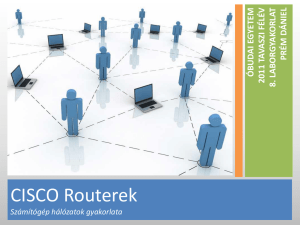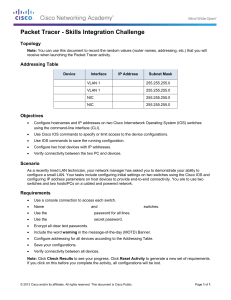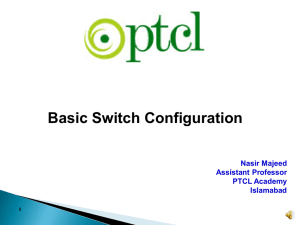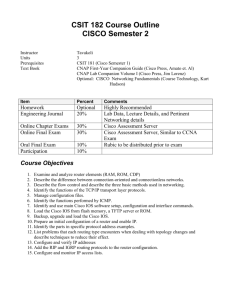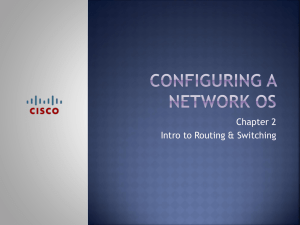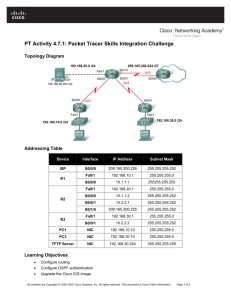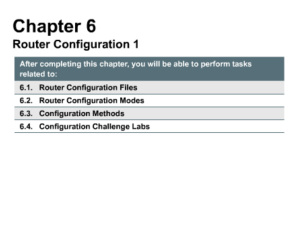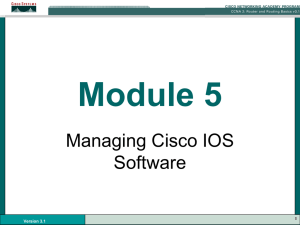File - Cisco Networking Fundamentals
advertisement
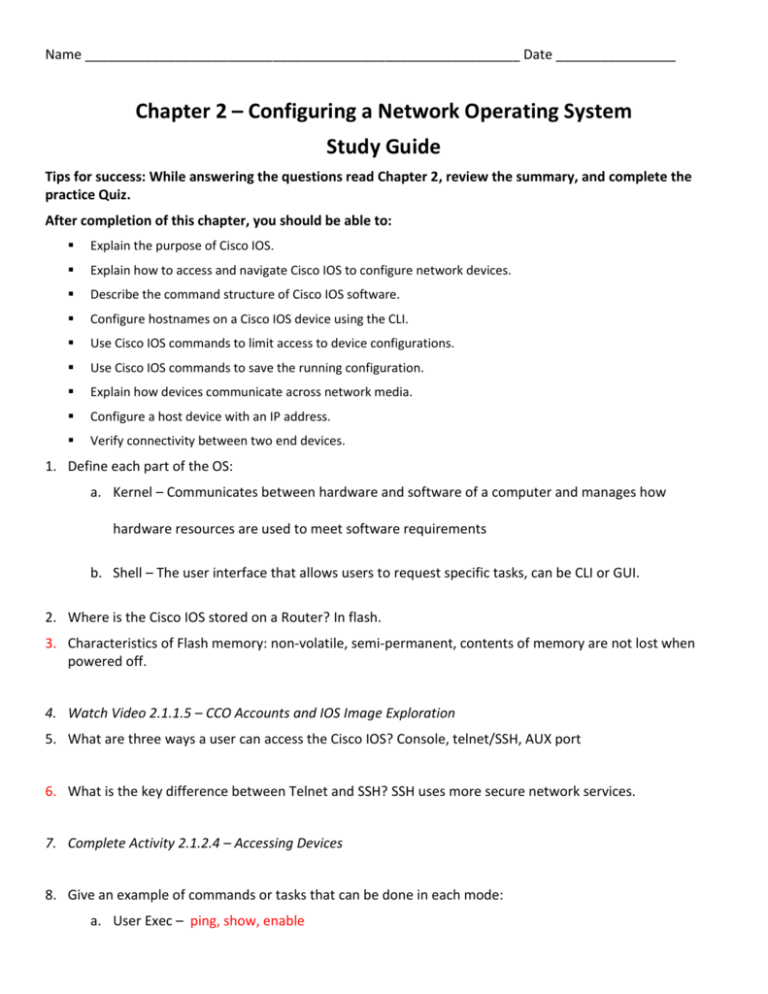
Name __________________________________________________________ Date ________________ Chapter 2 – Configuring a Network Operating System Study Guide Tips for success: While answering the questions read Chapter 2, review the summary, and complete the practice Quiz. After completion of this chapter, you should be able to: Explain the purpose of Cisco IOS. Explain how to access and navigate Cisco IOS to configure network devices. Describe the command structure of Cisco IOS software. Configure hostnames on a Cisco IOS device using the CLI. Use Cisco IOS commands to limit access to device configurations. Use Cisco IOS commands to save the running configuration. Explain how devices communicate across network media. Configure a host device with an IP address. Verify connectivity between two end devices. 1. Define each part of the OS: a. Kernel – Communicates between hardware and software of a computer and manages how hardware resources are used to meet software requirements b. Shell – The user interface that allows users to request specific tasks, can be CLI or GUI. 2. Where is the Cisco IOS stored on a Router? In flash. 3. Characteristics of Flash memory: non-volatile, semi-permanent, contents of memory are not lost when powered off. 4. Watch Video 2.1.1.5 – CCO Accounts and IOS Image Exploration 5. What are three ways a user can access the Cisco IOS? Console, telnet/SSH, AUX port 6. What is the key difference between Telnet and SSH? SSH uses more secure network services. 7. Complete Activity 2.1.2.4 – Accessing Devices 8. Give an example of commands or tasks that can be done in each mode: a. User Exec – ping, show, enable b. Privilege Exec – debug commands, reload, configure c. Global – hostname, enable secret, ip route d. Interface – ip address, encapsulation, shutdown/no shutdown e. Line – password, login, modem commands f. Router – network, version, auto summary 9. What command is used to go from User to Privilege mode? enable 10. What command is used to go from Privilege to User mode? exit ________________________________ 11. Watch Video 2.1.3.6 – Navigating the IOS 12. How do you access context-sensitive help features? List some examples of how it is used: <command name> ? 13. What is the purpose of using the “show” command? Give three examples of how it is used. The show command displays content requested through a switch statement. Show clock, show config, show ip 14. List some best practices when naming network devices: start with a letter, no spaces, end with an alphanumeric character, letters, numbers, or dashes only, less than 64 characters long. 15. What is the purpose of configuring Hostnames on network devices? What is the syntax used to configure hostnames? Hostnames allow devices to be identified by network administrators. Hostname <enter name> 16. What is the purpose of each of the following passwords? a. Console – limits device access using the console connection b. Enable – limits access to privileged exec mode c. Enable secret – encrypted, limits access to privileged exec mode d. VTY – limits device access over telnet. 17. What command is used to encrypt all passwords? Service password -encryption 18. Compare and Contrast: Startup-Config Reflects the config that will be used by the device on startup. Running-Config Reflects the current config applied to a Cisco IOS device. 19. What command is used to save the current config file you are working on to NVRAM? reload 20. Match the definition with the correct Show command: C Show running-config A. This file is in NVRAM and will become the running-config in the event of a power cycle. F Show startup-config B. Will cause the startup-config to be erased. __A Copy running-config startup-config C. Shows the config file in RAM. This file will be immediately changed if you make any changes to the router. E Reload D. This copies the configuration in NVRAM to RAM. D Copy startup-config running-config E. This will cause the device to reload the startup-config into RAM. B Erase startup-config F. This copies the current configuration in RAM to NVRAM. 21. What is the role of IP Addresses on routers, specifically the address assigned to the Ethernet Interfaces? Primary means of enabling devices to locate each other and establish end to end communication on the Internet. 22. What is the purpose of assigning an IP Address to VLAN 1 on a Switch? To remotely manage the switch over a network. 23. What are the benefits of using DHCP on a network verses manually configuring devices? Saves time