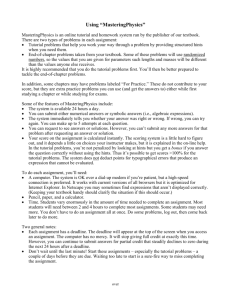Helpful notes on using "Mastering Physics"
advertisement
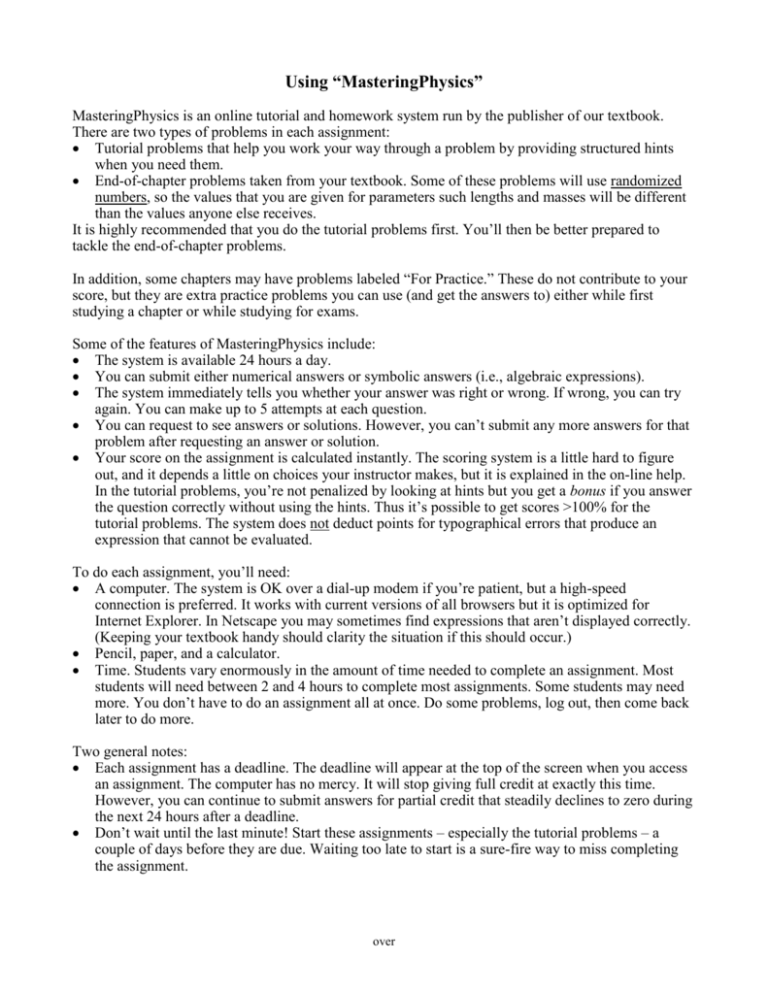
Using “MasteringPhysics” MasteringPhysics is an online tutorial and homework system run by the publisher of our textbook. There are two types of problems in each assignment: Tutorial problems that help you work your way through a problem by providing structured hints when you need them. End-of-chapter problems taken from your textbook. Some of these problems will use randomized numbers, so the values that you are given for parameters such lengths and masses will be different than the values anyone else receives. It is highly recommended that you do the tutorial problems first. You’ll then be better prepared to tackle the end-of-chapter problems. In addition, some chapters may have problems labeled “For Practice.” These do not contribute to your score, but they are extra practice problems you can use (and get the answers to) either while first studying a chapter or while studying for exams. Some of the features of MasteringPhysics include: The system is available 24 hours a day. You can submit either numerical answers or symbolic answers (i.e., algebraic expressions). The system immediately tells you whether your answer was right or wrong. If wrong, you can try again. You can make up to 5 attempts at each question. You can request to see answers or solutions. However, you can’t submit any more answers for that problem after requesting an answer or solution. Your score on the assignment is calculated instantly. The scoring system is a little hard to figure out, and it depends a little on choices your instructor makes, but it is explained in the on-line help. In the tutorial problems, you’re not penalized by looking at hints but you get a bonus if you answer the question correctly without using the hints. Thus it’s possible to get scores >100% for the tutorial problems. The system does not deduct points for typographical errors that produce an expression that cannot be evaluated. To do each assignment, you’ll need: A computer. The system is OK over a dial-up modem if you’re patient, but a high-speed connection is preferred. It works with current versions of all browsers but it is optimized for Internet Explorer. In Netscape you may sometimes find expressions that aren’t displayed correctly. (Keeping your textbook handy should clarity the situation if this should occur.) Pencil, paper, and a calculator. Time. Students vary enormously in the amount of time needed to complete an assignment. Most students will need between 2 and 4 hours to complete most assignments. Some students may need more. You don’t have to do an assignment all at once. Do some problems, log out, then come back later to do more. Two general notes: Each assignment has a deadline. The deadline will appear at the top of the screen when you access an assignment. The computer has no mercy. It will stop giving full credit at exactly this time. However, you can continue to submit answers for partial credit that steadily declines to zero during the next 24 hours after a deadline. Don’t wait until the last minute! Start these assignments – especially the tutorial problems – a couple of days before they are due. Waiting too late to start is a sure-fire way to miss completing the assignment. over Logging on and establishing an account 1. Go to www.masteringphysics.com. Click on the Knight textbook cover. 2. If you bought a new textbook, it came with a MasteringPhysics Access Kit. Follow the instructions for registering as a new user. If you bought a used textbook, you’ll have to buy an Access Kit separately or purchase an access code on-line at the web site. Your account is good for 2 years from the time you first establish it. 3. You’ll need your email address and the university’s zip code, which is 93407 . Select Cal Poly from the pull-down list. 4. Choose a log-in name and password. Write them down somewhere since you won’t be able to complete class assignments without them. 5. After you’ve registered, the site should take you back to the opening page. If not, repeat Step 1 of these instructions, but this time log in. 6. The first time you log in you’ll need a course ID number that your instructor will provide. You won’t need this number again since the system will then know which class to take you to. 7. The left side of the screen will have an assignment list link. Follow this to get to the current assignment. You’ll soon find how to navigate the rest of the site to check you scores, find out when assignments are due, etc. Please be sure to come see me if you have any problems. The first assignment is the MasteringPhysics Intro tutorial that shows you how to enter numbers and expressions. The procedure for entering expressions will be familiar if you’ve used any programming languages. Here’s a short summary. + Addition – Subtraction * Multiplication / Division ^ Exponentiation The main thing to pay attention to is using parentheses to make the order of operations clear. Here are some helpful comments about using MasteringPhysics: Notice the Help button on the upper right. Extensive on-line help is available. Use it! Powers of 10 are entered with the exponentiation notation. For example, 5.1105 would be entered as 5.1*10^5. Similarly, 4.32*10^–9 means 4.3210–9. (Notation such as 5.1E5 that you may know from Excel or programming languages does NOT work in MasteringPhysics.) Subscripts on variable names are written like x_1 for x1 and T_2 for T2. Note that variables are case sensitive. That is, t and T are interpreted as different variables. Greek letters are entered by spelling them. Thus is mu and is theta. The functions that you can use in symbolic expressions are sin(x) arcsin(x) sqrt(x) square root ln(x) natural logarithm cos(x) arccos(x) abs(x) absolute value log(x) base-10 logarithm tan(x) arctan(x) Angles must be in radians for the trig functions. Since you often have angles in degrees, enter them as sin(theta*pi/180), where theta is in degrees. Inverse-trig functions return angles in radians. Check the upper-right corner for the link to predefined constants. These include numbers such as (entered as “pi”) and constants such as the mass and charge of an electron. Use three significant figures for all calculations! Your answer may be incorrect if you used only 2 significant figures during steps of the calculation or 2 significant figures for your answer. Let MasteringPhysics do the work. Suppose you need to calculate the potential energy U = mgh at height 2.56 m of a 5.12 kg mass. You could use your calculator to find U = 128 J, then enter this answer. Alternatively, enter 5.12*9.80*2.56 as your answer. That way you never have to worry about slight inaccuracies in your calculation. Note the Show Math button next to boxes where you enter answers. It can be tricky, especially at first, to enter an expression correctly. Clicking this button before you submit an answer will open a window to show you – in normal algebraic form – the mathematical expression you’ve entered. This is a useful way to avoid submitting wrong answers. When you’re done, log out! Just quitting, without logging out, could allow the next user of the computer to gain access to your work and your scores.