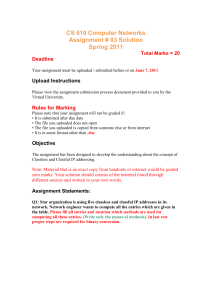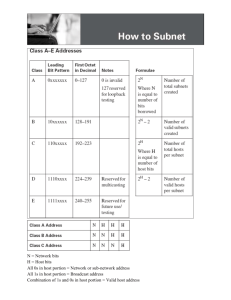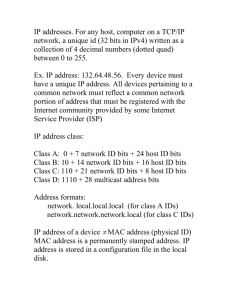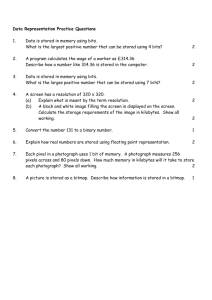IP Addressing
advertisement
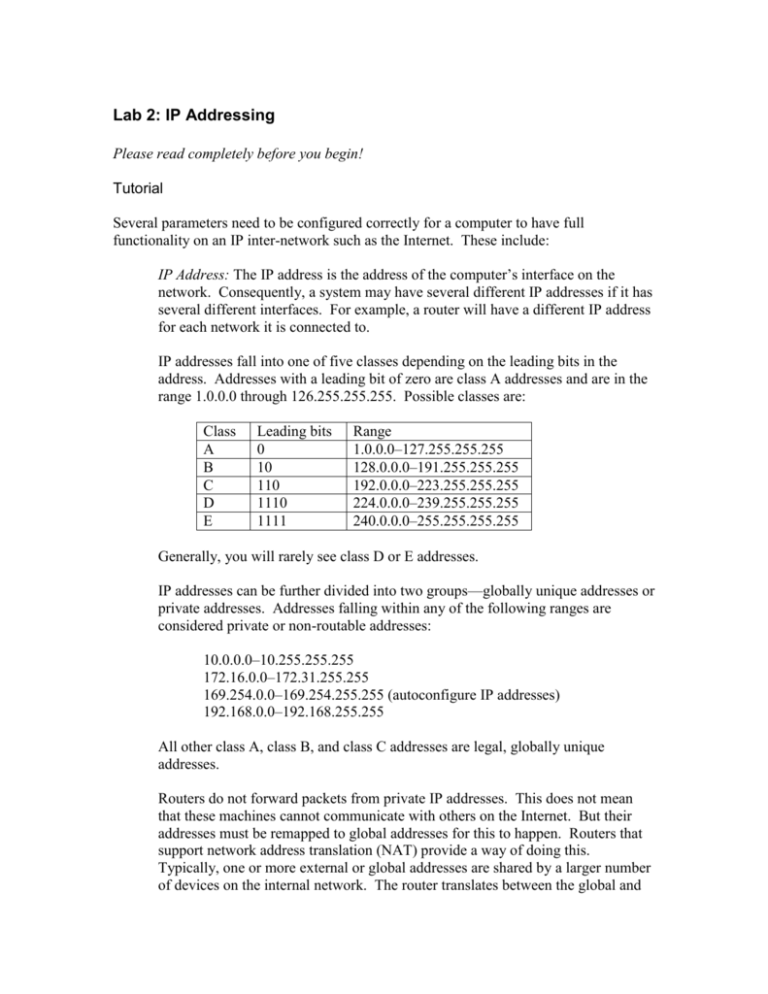
Lab 2: IP Addressing Please read completely before you begin! Tutorial Several parameters need to be configured correctly for a computer to have full functionality on an IP inter-network such as the Internet. These include: IP Address: The IP address is the address of the computer’s interface on the network. Consequently, a system may have several different IP addresses if it has several different interfaces. For example, a router will have a different IP address for each network it is connected to. IP addresses fall into one of five classes depending on the leading bits in the address. Addresses with a leading bit of zero are class A addresses and are in the range 1.0.0.0 through 126.255.255.255. Possible classes are: Class A B C D E Leading bits 0 10 110 1110 1111 Range 1.0.0.0–127.255.255.255 128.0.0.0–191.255.255.255 192.0.0.0–223.255.255.255 224.0.0.0–239.255.255.255 240.0.0.0–255.255.255.255 Generally, you will rarely see class D or E addresses. IP addresses can be further divided into two groups—globally unique addresses or private addresses. Addresses falling within any of the following ranges are considered private or non-routable addresses: 10.0.0.0–10.255.255.255 172.16.0.0–172.31.255.255 169.254.0.0–169.254.255.255 (autoconfigure IP addresses) 192.168.0.0–192.168.255.255 All other class A, class B, and class C addresses are legal, globally unique addresses. Routers do not forward packets from private IP addresses. This does not mean that these machines cannot communicate with others on the Internet. But their addresses must be remapped to global addresses for this to happen. Routers that support network address translation (NAT) provide a way of doing this. Typically, one or more external or global addresses are shared by a larger number of devices on the internal network. The router translates between the global and local addresses. That is, packets leaving the internal or local network have their local addresses replaced with global addresses. Replies sent to the global address are forwarded by the router to the appropriate local address. Network Mask: Network addresses can be subdivided into two or three parts. Typically, the low-order bits of the address, also called the host number, are used to identify individual hosts on the local network. The high-order bits are used to identify the network. If subnetting is used, the high-order bits will be divided between the network number and the subnet number. The network mask, along with the class of the address, determines how to partition the bits. The nonzero bits in the network mask determines which address bits are used for the network portion of the address and which bits are left over for the host number. For example, a network mask of 255.255.255.0 uses the first 24 bits to determine the network and the last eight bits as the host number. The class of the address determines the default network mask. For example, a class A address, an address whose high-order bit is zero, uses the first 8-bits as its network number, has a default network mask of 255.0.0.0, and uses the 24 loworder bits as its host number. If the network mask is set to something else for a class A address, subnetting is being used and the difference between the actual mask and the default mask determines the subnet mask. For example, a class A address with a mask of 255.255.255.0 would use the first eight bits as the network number, the next 16 bits as the subnetwork number, and the last eight bits as the host number. Broadcast Address: This is the address used to send out request to every computer on the local network. It is used by protocols like ARP. It is formed by setting all the bits in the host portion of the address to ones. Default Router or Gateway: If two machines have the same network and subnetwork numbers, they are on the same subnet and can communicate directly. If this is not the case, packets must be routed for one subnetwork to another. A host may know which router to send the packet to for a specific host. If this is not the case, then the packet is sent to a default router that must forward the packet onto the next network on the path to its destination. If the address of the remote machine you want to communicate with differs only in the host numbers, then both the local and remote machines are on the same subnet. If this is not the case, then the devices will have to communicate through a router. It may be the case that a host knows to use a specific router. If this is not the case, then it will send packets to a default router or gateway, which in turn forwards packets along the path to the remote device. Host and Domain Names: Numeric addresses work fine for computers, but people prefer the convenience of using names. Both the host and the network domain are usually named although many host names are not always available to remote machines. For example, the machine maud.netlab.lander.edu identifies the host maud on the network netlab.lander.edu but since the networking laboratory does not currently have a name server, you must use the IP address to connect to this computer. DNS Server(s): When host names and domain names are used, they must be converted back into numbers. While some systems maintain a short list of commonly used addresses in a host table, most names must be looked up. Queries are sent to a domain name service (DNS) server or name server. Of course, a computer must know the IP address of what server or servers to use. Data Link Addressing: In addition to IP parameters, a data link address may be needed. This will depend on the technology being used. For example, a 48-bit Ethernet address or MAC address will be used if the IP connection is delivered over an Ethernet connection. In some circumstances, not every parameter will be set. For example, for strictly local networks, a default router is not needed. On the other hand, to actually complete a connection, other information such as port numbers, may be. For now, just realize that these parameters are not the whole story. Parameters may be assigned statically or dynamically. Static parameters are configured when the device is set up. Dynamic parameters are provided on a temporary basis using the dynamic host configuration protocol (DHCP) servers. (BOOTP may also be used.) DHCP allows a machine to learn its address, etc. when powered up or when needed. It also allows sharing of addresses among a larger number of machines. Both NAT and DHCP are partial solutions to the address depletion problem. Lab Introduction In this lab you will connect to a remote machine and examine the parameters at each end of the connection. In Microsoft Windows, the network applet under the control panel is used to set configuration parameters for networking (or to direct the computer to use DHCP). Fortunately, Microsoft provides two utilities for examining parameters. For most versions of Windows, you can run the command “ipconfig \all” under a DOS window. For a few versions of Windows, such as 3.0, you use the Windows command “winipcfg \all” from StartRun…. On most Unix systems you can use the command “ifconfig -a" to examine the basic IP parameters. With the appropriate options, ifconfig can also be used to set or change these parameters. (Many Unix systems have GUI interfaces that can be used as well.) Other related parameters are set in configuration files. Unfortunately, these frequently go by different names with different versions of Unix. With FreeBSD, many parameters are set in the file /etc/rc.conf. The DNS setup is specified in the file /etc/resolv.conf on most Unix systems including FreeBSD. Tasks Log onto maud using SSH as you did in lab #1. While maintaining the connection, do the following: 1. Run winipcfg or ipconfig as appropriate on the local computer. Run ifconfig on the remote computer. Capture the output from both of these commands and paste it into your lab report. Identify each block of data. 2. Using the data from step 1, answer the following for the source computer. a) b) c) d) e) f) g) h) i) j) k) l) What is the machine’s IP address? What is the class of its address? Is this a local or global address? What is the network mask? Is subnetting used? What is the host number, the network number, and, if applicable, the subnet number? Can you determine the broadcast address? If so, what is it? What is the IP address of the primary DNS server? What is the host name and network name for the computer? What is the default gateway for the computer? What type of data-link network is being used and, if applicable, what is the datalink address? Can you determine if DHCP is used? If so, what are the DNS parameters? 3. Repeat step 2 for the destination computer maud. 4. Examine maud’s host table, /etc/hosts. What computers can it communicate with without using DNS? 5. Explain any differences between the IP address you used to connect to maud and the addresses reported by maud. 6. Why are multiple addresses reported by maud? Copyright © 2002, Dr. Joseph D. Sloan