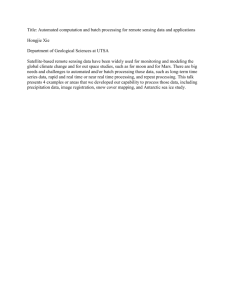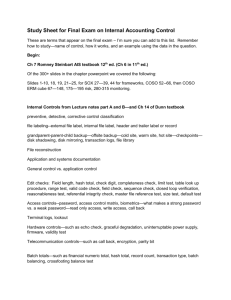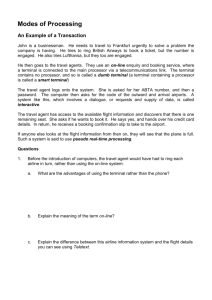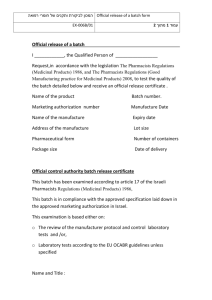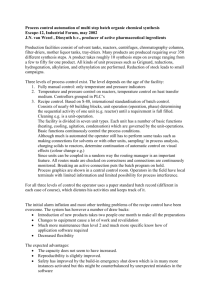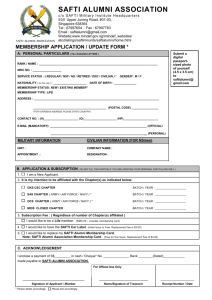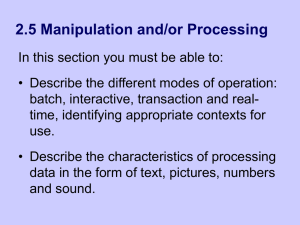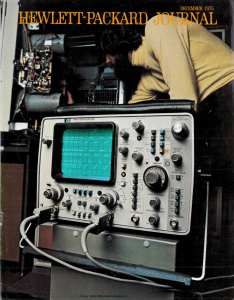Computer Science - Cardiff International School Dhaka
advertisement
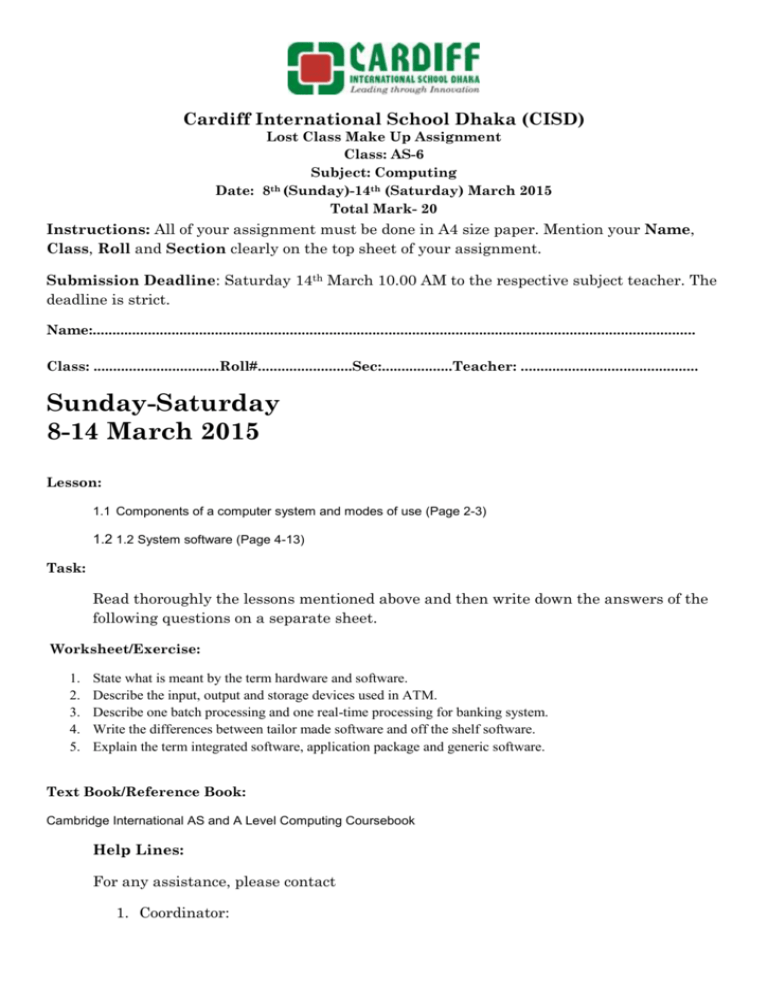
Cardiff International School Dhaka (CISD) Lost Class Make Up Assignment Class: AS-6 Subject: Computing th Date: 8 (Sunday)-14th (Saturday) March 2015 Total Mark- 20 Instructions: All of your assignment must be done in A4 size paper. Mention your Name, Class, Roll and Section clearly on the top sheet of your assignment. Submission Deadline: Saturday 14th March 10.00 AM to the respective subject teacher. The deadline is strict. Name:......................................................................................................................................................... Class: ................................Roll#........................Sec:..................Teacher: ............................................. Sunday-Saturday 8-14 March 2015 Lesson: 1.1 Components of a computer system and modes of use (Page 2-3) 1.2 1.2 System software (Page 4-13) Task: Read thoroughly the lessons mentioned above and then write down the answers of the following questions on a separate sheet. Worksheet/Exercise: 1. 2. 3. 4. 5. State what is meant by the term hardware and software. Describe the input, output and storage devices used in ATM. Describe one batch processing and one real-time processing for banking system. Write the differences between tailor made software and off the shelf software. Explain the term integrated software, application package and generic software. Text Book/Reference Book: Cambridge International AS and A Level Computing Coursebook Help Lines: For any assistance, please contact 1. Coordinator: Hafiz Mohammed Musa Khan, 01912334449, khanmusakhan@yahoo.com 2. Naznin Nahar Nishi, naznin_buet@yahoo.com, 04478882200 3. Principal Head of School: G.M.Nizam Uddin, +88-01622181818, gmnu302@yahoo.com Answer Keys: Please do not see the answer keys before you do the work by yourself. Once you have done all the work by yourself- you can match your answers with the answer options given below. In some cases you answer might be different from what is given below but that might be correct as well. The answer options given below for your understanding only. These answer keys are the guidelines only, you may come out with different set of right answers in line with these options Hardware Hardware is any part of the computer that you can physically touch, pick up, hold, move around the room etc. Examples of hardware include the monitor, mouse, hard disk, motherboard etc. Software Software are the applications and programming instructions needed to make the computer hardware do useful work. Some examples of systems software which tells the computer what to do: Operating System Utilities User Interface Some examples of application software which allow you to do your work: Word processors such as Microsoft Word Spreadsheets such as Microsoft Excel Databases such as Microsoft Access Specialist applications. Introduction to data processing Most computer processing systems require some input from the user. The way this processing is to be carried out is determined at the system design stage of the System Life Cycle. This is called the 'processing mode'. The ones you need to understand are Batch mode Interactive mode Real Time mode This mini-web will explain the differences between these modes and provide examples of their application. Batch Processing It is often not desirable to deal with a set of data inputs until a certain number have occurred or a set time has passed. So they are stored until the system comes online to process the data in one 'batch'. For example A stock control programme may store records of every item sold in a shop that day. Then, at the end of each day it calculates what needs to be ordered. An online competition stores all the entries until it is time to find the winner. Electricity, gas and telephone bills are usually calculated on a monthly basis. Producing monthly bank statements to send out to customers Payroll runs which may be weekly or monthly After loading the data into the system, batch processing does not usually require any further interaction on the part of the user. Therefore the user interface is often code-based. The user enters the parameters of the batch run then leaves it to carry on. Batch processing data sets The advantage of batch processing is that it can be done during less-busy times on the computer or jobs can be queued up in order to fairly share a computing resource such as a super-computer. For example, a scientist may have data-logged a huge amount of data on an experiment - perhaps he is working at the Large Hadron Collider in Switzerland and has Gigabytes of data to process. He submits the data to the super-computer as a batch run. Once complete an output data set is available for further analysis and visualization. Batch processing print outs This is probably the most common form of batch processing. Namely, an input data set results in a set of printed documents. For example, a payroll run results in a set of pay slips to be issued. Disadvantage The main disadvantage of batch processing is the time delay between collecting the input data and getting an output. It can also be frustrating to find out only later that a batch run has failed due to a data input problem. Interactive or Transactional processing Inputs are noted by the computer, but it deals with them after a short delay. It spends that delay handling other inputs and managing data movements. The delay may be so brief that it looks to you as if it has happened straight away. But in terms of 'computer time', where each computer cycle is far less than a millionth of a second, it will have spent many cycles doing other things. For example: Booking pop concert tickets Ordering books online Handling bank accounts Booking a holiday Interactive processing takes place one transaction at a time. Once the transaction is accepted, the database will be updated. For example, if you use an online system to book a hotel room, you will fill in a web form, submit it and it will come back to inform you of the room you have booked. The user interface is very important with interactive processing. It must be clear, intuitive, easy to use and responsive. Usually a fair bit of data validation also takes place to ensure the correct input data is present. For instance the form may check that you have entered an address or telephone number. A graphical user interface is the most common type of interface for transactional or interactive processing. Real time processing Real time processing is usually found in systems that use computer control. This processing method is used when it is essential that the input request is dealt with quickly enough so as to be able to control an output properly. The is called the 'latency'. For example, the computer inside the Engine Control Unit in a car has to manage the engine at every moment based on what the driver wants to do. Real time processing has to be programmed very carefully to ensure that no input events are missed. Note that real-time processing does not have to be 'fast'. For example, a traffic light system is a real-time system but it only needs to process data relatively slowly. On the other hand, controlling a car engine has to deal with input events happening every thousandth of a second so a very fast computer is needed to do this -but both the traffic-light and the car engine computers are carrying out 'real-time' processing. Examples: Traffic lights Heart rate monitoring Aircraft control Computer games Controlling robots The user interface of a real-time system may use specialist input devices to provide data input.. For example, a car driver will be providing input data to the onboard computer with throttle and brake pedals. A gamer may be using a joystick or hand held control to interact with the real-time game. A traffic light system may sense the car at the lights using a buried inductive loop. Operating Systems The operating system is part of the system software. All computers have an operating system, they cannot function without one. The operating system is a program that allows applications software to communicate with the hardware. Examples of operating systems are Windows Vista, Windows XP, Unix, Linux and MacOS. An operating system has many tasks. Here are just a few of them: Sorting out where to store data on disk drives Dealing with security - user names and passwords Organising files and folders Managing data transfer from the CPU to the peripherals e.g. printer, monitor Deals with saving, deleting, opening, closing files Software Categories There are two main categories of computer software that you need to know about. They are: 1. System software – the Operating System, utility programs and drivers 2. Application software – the everyday programs that you use such as Microsoft Office, graphics packages and web browsers. We will look at each of these categories in a bit more detail over the next few pages. Bespoke (Tailor Made) Software Although most organisations use general purpose software, some organisations will find that it just doesn’t do exactly what they want or it doesn’t work with their current systems. In this case, they might decide to have the software system they need designed and developed specifically for them. This is called ‘tailor-made’ or ‘bespoke’ software. The main advantages are: the company will get the exact software/system that they need the software will work exactly how they want it to work the software will only have the features that they specifically need in their business. The main disadvantages of this approach are: it takes a long time to develop such a system, between a few months to years it costs a great deal of money to develop such a system. the company may need to employ a team of people such as business analysts, programmers, testers etc there will be little in the way of user support and online help General Purpose Applications Software A general purpose application, sometimes known as ‘off-the-shelf’ is the sort of software that you use at home and school. Examples include word processors, spreadsheets, databases, desktop publishing packages, graphics packages etc. This type of software tries to be a ‘jack-of-all-trades’. It provides many features that the majority of users will want e.g. formatting text, creating charts, organising tables. But it does try to be’ all things to all people’ and so there will be a vast number of features that you may never use e.g. statistical functions, mail merge. This makes the storage size of these applications fairly large. There are several good reasons for using general purpose software: It is relatively cheap It is easily available from most computer shops It will have been thoroughly tested so there won’t be any serious problems or bugs There will be lots of user support i.e. books, user guides, online help and discussion forums on the Internet Examples of use: Word processing application - writing reports, memos, letters to customers Spreadsheet application - keeping simple company accounts, calculating employee commission payments, simple stock control system, modelling Database application - keeping customer records, sales records, appointments system Desktop publishing application - creating leaflets, posters, business cards Presentation software - creating presentations to show to customers or staff Graphics application - manipulating images that can be used at home, school or a business Web design application - creating personal or business websites Applications software A software application carries out tasks that the user is interested in doing such as writing a letter, creating graphs, sending an email or downloading a webpage. Software applications work through the operating system to gain access to the hardware. Application software can be classified under three main categories: General purpose software Specialist software Tailor made or bespoke software