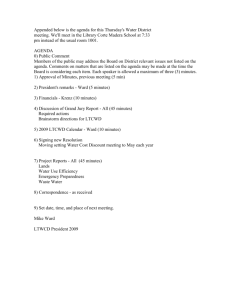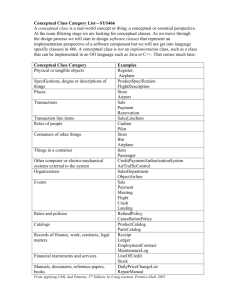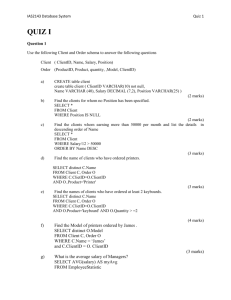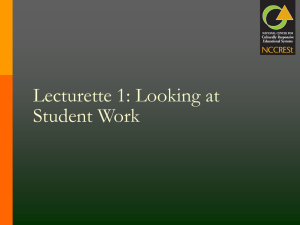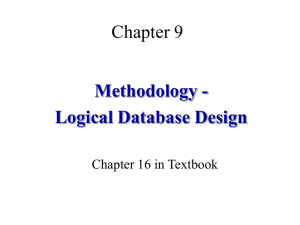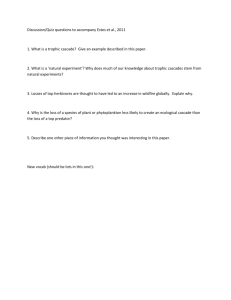Chapter 14 Methodology - Conceptual Database Design
advertisement
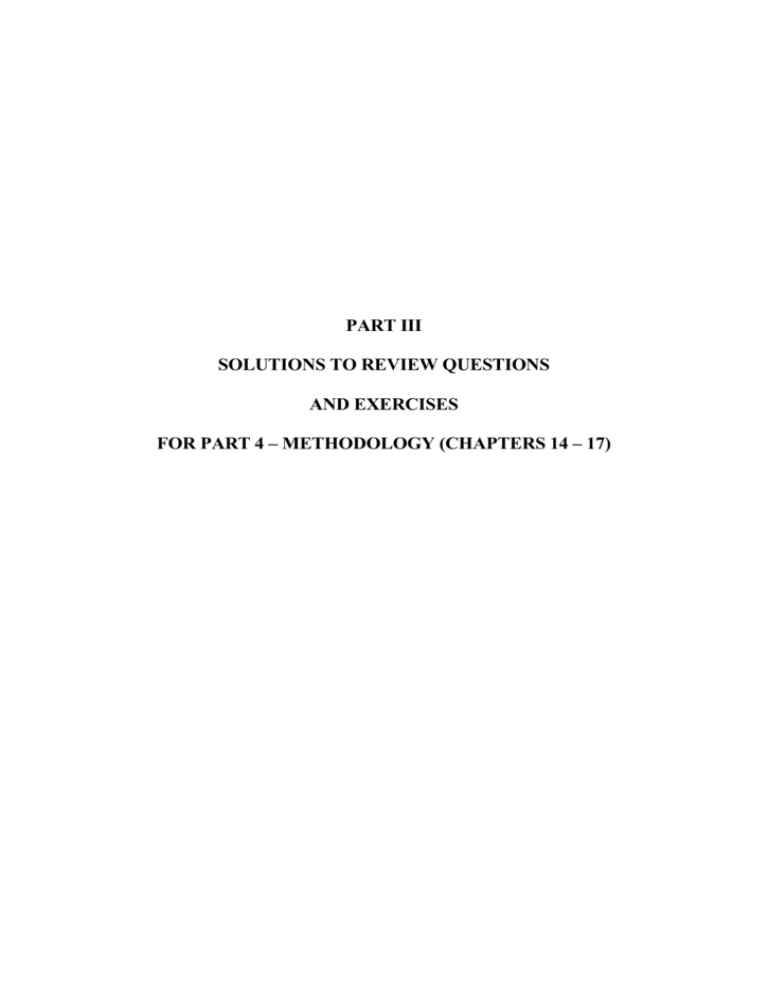
PART III
SOLUTIONS TO REVIEW QUESTIONS
AND EXERCISES
FOR PART 4 – METHODOLOGY (CHAPTERS 14 – 17)
Database Systems: Instructor’s Guide - Part III
Solutions to Review Questions and Exercises
Chapter 14 Methodology - Conceptual Database Design
3
Chapter 15 Methodology - Logical Database Design for Relational Model
13
Chapter 16 Methodology - Physical Database Design for Relational Databases
23
Chapter 17 Methodology – Monitoring and Tuning the Operational System
28
2
Database Systems: Instructor’s Guide - Part III
Chapter 14 Methodology - Conceptual Database Design
Review Questions
14.1
Describe the purpose of a design methodology.
A structured approach that uses procedures, techniques, tools, and documentation aids, to support
and facilitate the process of design. A design methodology consists of phases that contain steps,
which guide the designer in the choice of techniques that are appropriate at each stage of the
project and also helps to plan, manage, control and evaluate database development projects.
Furthermore, it is a structured approach for analyzing and modeling a set of requirements for a
database in a standardized and organized manner.
See Section 14.1.
14.2
Describe the main phases involved database design.
Conceptual database design – to build the conceptual representation of the database, which
includes identification of the important entities, relationships, and attributes.
Logical database design – to translate the conceptual representation to the logical structure of
the database, which includes designing the relations.
Physical database design – to decide how the logical structure is to be physically
implemented (as relations) in the target Database Management System (DBMS).
See Section 14.1.2 for complete definitions.
14.3
Identify important factors in the success of logical database design.
Work interactively with the users as much as possible
Follow a structured methodology throughout the data modeling process
Employ a data-driven approach
Incorporate structural and integrity considerations into the data models
Combine conceptualization, normalization, and transaction validation techniques into the
data modeling methodology
Use diagrams to represent as much of the data models as possible
Use a Database Design Language (DBDL) to represent additional data semantics that
cannot easily be represented in a diagram
Build a data dictionary to supplement the data model diagrams and the DBDL
Be willing to repeat steps.
See Section 14.1.3.
14.4
Discuss the important role played by users in the process of database design.
The users’ involvement throughout the database design phase is critical to providing the ‘correct’
system. In particular, the user should clarify any ambiguities in the specification that describes the
3
Database Systems: Instructor’s Guide - Part III
required system and also review continually the development of the database design. The process
of developing the database design is repeated until the user is prepared to ‘sign-off’ the design as
being a ‘true’ representation of the part of the enterprise that is being modeling.
See Sections 14.1.3 and 14.2 (Step 1.9).
14.5
Describe the main objective of conceptual database design.
See Section 14.3 Step 1.
14.6
Identify the main steps associated with conceptual database design.
See start of Section 14.3 Step 1.
14.7
How would you identify entity and relationship types from a user’s requirements
specification?
One method of identifying entities is to examine the users’ requirements specification. From
this specification, we identify nouns or noun phrases that are mentioned (for example, staff
number, staff name, property number, property address, rent, number of rooms). We also look
for major objects such as people, places, or concepts of interest, excluding those nouns that are
merely qualities of other objects. (See Step 1.1)
Having identified the entities, the next step is to identify all the relationships that exist
between these entities. When we identify entities, one method is to look for nouns in the users’
requirements specification. Again, we can use the grammar of the requirements specification
to identify relationships. Typically, relationships are indicated by verbs or verbal expressions.
(See Step 1.2)
14.8
How would you identify attributes from a user’s requirements specification and then associate
the attributes with entity or relationship types?
In a similar way to identifying entities, we look for nouns or noun phrases in the users’
requirements specification. The attributes can be identified where the noun or noun phrase is a
property, quality, identifier, or characteristic of one of these entities or relationships. By far the
easiest thing to do when we have identified an entity (x) or a relationship (y) in the
requirements specification is to consider What information are we required to hold on x or y?
The answer to this question should be described in the specification. However, in some cases
it may be necessary to ask the users to clarify the requirements. Unfortunately, they may give
answers to this question that also contain other concepts, so that the users’ responses must be
carefully considered.
As there are generally many more attributes than entities and relationships, it may be useful to
first produce a list of all attributes given in the users’ requirements specification. As an
attribute is associated with a particular entity or relationship, remove the attribute from the list.
In this way, we ensure that an attribute is associated with only one entity or relationship type
4
Database Systems: Instructor’s Guide - Part III
and, when the list is empty, that all attributes are associated with some entity or relationship
type.
14.9
Describe the purpose of specialization/generalization of entity types, and discuss why this is
an optional step in conceptual database design.
See Section 14.3 Step 1.6.
14.10
How would you check a data model for redundancy? Give an example to illustrate your
answer.
(1) Re-examine one-to-one (1:1) relationships
In the identification of entities, we may have identified two entities that represent the same
object in the enterprise. For example, we may have identified the two entities Client and
Renter that are actually the same; in other words, Client is a synonym for Renter. In this
case, the two entities should be merged together. If the primary keys are different, choose one
of them to be the primary key and leave the other as an alternate key.
(2) Remove redundant relationships
A relationship is redundant if the same information can be obtained via other relationships.
We are trying to develop a minimal data model and, as redundant relationships are
unnecessary, they should be removed. It is relatively easy to identify whether there is more
than one path between two entities. However, this does not necessarily imply that one of the
relationships is redundant, as they may represent different associations between the entities.
Section Section 14.3 Step 1.7.
14.11
Discuss why you would want to validate a conceptual data model and describe two
approaches to validating a conceptual model.
We validate a conceptual data model to check the model to ensure that the model supports the
transactions required by this view. Using the model, we attempt to perform the operations
manually. If we can resolve all transactions in this way, we have checked that the conceptual
data model supports the required transactions. However, if we are unable to perform a
transaction manually there must be a problem with the data model, which must be resolved. In
this case, it is likely that we have omitted an entity, a relationship, or an attribute from the data
model.
Two possible approaches to ensuring that the local conceptual data model supports the
required transactions are:
(1)
describing the transactions;
(2)
using transaction pathways.
See Section 14.3 Step 1.8.
5
Database Systems: Instructor’s Guide - Part III
14.12
Identify and describe the purpose of the documentation generated during conceptual database
design.
See Section 14.3 and in particular note the documentation generated at the end of each step.
Exercises
The DreamHome case study
14.13
Create a local conceptual data model for the Branch view of DreamHome documented in
Appendix A. Compare your ER diagram with Figure 12.8 and justify any differences found.
Student should create an ER diagram similar to Figure 12.8. Some acceptable differences may
be:
Specialization of Staff into Supervisor and Manager may not have been identified (in
which case, Manages relationship will be between Staff and Branch). Similarly,
specialization of Owner into PrivateOwner and BusinessOwner may not have been
identified.
The ternary relationship Registers may have been identified instead as an entity,
Registration, with relationships to Staff, Client, and Branch.
14.14
Show that all the query transactions for the Branch view of DreamHome listed in Appendix A
are supported by your local conceptual data model.
Students can use either of the approaches described in Step 1.8 (describing the transactions or
using transaction pathways). In either case, the students should be able to show that the query
transactions are supported by their local conceptual data model.
The University Accommodation Office case study
14.15
Provide a user’s requirements specification for the University Accommodation Office case
study documented in Appendix B.1.
This should be a relatively straightforward task for the student, due to the way the case study
has been specified.
6
Database Systems: Instructor’s Guide - Part III
14.16
Create a local conceptual data model for the one user view. State any assumptions necessary
to support your design. Check that the local conceptual data model supports the required
transactions.
Invoice
invoiceNo
1..1
Generates
Accommodation
Provides
placeNo
1..*
1..1
For
Room
1..1
1..*
1..1
Lease
leaseNo
0..*
Requests
Hall
Flat
hallNo
flatNo
Has
1..1
Inspection
1..1
Student
matricNo
1..*
0..1
1..1
0..*
1..*
HasNOK
Undertakes
Manages
AttendedBy
1..1
0..1
1..1
Staff
NOK
staffNo
1..1
Course
courseNo
Using either a description of the transactions listed in Appendix B.1.2 or using a transaction
pathway diagram, the student should show that his/her model supports these transactions.
The EasyDrive School of Motoring case study
14.17
Provide a user’s requirements specification for the EasyDrive School of Motoring case study
documented in Appendix B.2.
This should be a relatively straightforward task for the student, due to the way the case study
has been specified.
7
Database Systems: Instructor’s Guide - Part III
14.18
Create a local conceptual data model for the one user view. State any assumptions necessary
to support your design. Check that the local conceptual data model supports the required
transactions.
Runs
1..1
Manages
Undertakes
Inspection
0..*
Staff
1..1
inspDate
inspTime
faultsFound
comments
staffNo {PK}
fName
lname
sAddress
jobTitle
salary
NIN
sex
dob
1..*
1..1
1..1
1..1
Office
0..1
Has
1..*
officeNo {PK}
oAddress
oPostcode
oTelNo
oFaxNo
1..1
1..1
Requests
0..*
Interview
InspectedBy
Registers
iDate
iTime
iRoom
iComments
dLicense
Takes
1..1
Attends
0..*
1..1
RequiredFor
Vehicle
1..1
1..*
Lesson
1..1
1..*
lessonNo {PK}
lessonDate
lessonTime
stage
progress
comments
mileageStart
mileageFinish
vehRegNo {PK}
model
make
color
capacity
Books
0..*
1..1
1..*
Client
clientNo {PK}
cAddress
cPostcode
cTelNo
dLicenseNo
sex
dob
1..1
Sits
0..*
DrivingTest
testNo {PK}
testDate
testTime
testCentre
testerName
attempt
result
pTestComment
tTestMark
tTestComments
Using either a description of the transactions listed in Appendix B.2.2 or using a transaction pathway
diagram,
the
student
should
show
that
his/her
8
model
supports
these
transactions.
Database Systems: Instructor’s Guide - Part III
The Wellmeadows Hospital case study
14.19
Identify user views for the Medical Director and Charge Nurse in the Wellmeadows Hospital
case study described in Appendix B.3.
See next questions.
14.20
Provide a user’s requirements specification for each of these user views.
The student should examine the case study in detail and identify and compile a user specification
for the Medical Director’s and the Charge Nurse’s views. As an additional task the student may
also compile a specification for the Personnel Officer’s view.
Of course, to complete this exercise will require that the student makes some assertions about the
precise requirements of each user view. Any assumption should be documented along with each
view.
Examples of specification for the Medical Director’s and Charge Nurse’s views are shown below.
Medical Director
The Director is responsible for the overall management of the hospital and must maintain control
over the use of resources (including staff, beds, and supplies) in the provision of cost-effective
treatment for all patients.
1.
The hospital is composed of many wards. Each ward is managed by a Charge Nurse.
The information to be held on each ward includes the ward name, number (e.g. W1),
phone number, location (e.g. Block E), number of beds, and the name of the Charge
Nurse.
2.
Each ward is allocated staff including (e.g. Charge nurse, senior and junior nurses,
doctors, consultants, auxiliaries).
3.
The hospital maintains a central stock of surgical (e.g. syringe, bandages) and nonsurgical (e.g. plastic bags, aprons). The details of surgical and non-surgical supplies
includes item number and name, item description, quantity in stock, re-order level, cost
per unit. The supplies used by each ward are monitored.
The hospital also maintains a stock of pharmaceutical supplies (e.g. antibiotics, pain
killers). The details of pharmaceutical supplies includes drug number and name,
description, dosage, quantity in stock, re-order level, cost per unit. The pharmaceutical
supplies used by each ward are monitored.
4.
The details of the suppliers of the surgical, non-surgical and pharmaceutical items are
stored. The information stored includes the supplier name and number, address, phone
and fax number.
9
Database Systems: Instructor’s Guide - Part III
5.
Patients are normally referred to the hospital for treatment by their local doctor. The
details of local doctors are stored including their name, clinic number, address, and
phone number.
6.
The details of patients referred to the hospital includes the patient number, name (first
and last name), address, phone number, date of birth, martial status, and next-of-kin
details (name, relationship, address, and phone number).
7.
When a patient is referred by his/her doctor to attend the hospital, the patient is given an
appointment and is examined by a consultant. The details of the appointment are stored
including the consultant’s name and number, appointment number, date and time, and
examination room (e.g. Room E112).
As a result of the examination, the patient is either recommended to attend the outpatient
clinic or placed on a waiting list until a bed can be found in a particular ward.
8.
The details of outpatients are stored. The information stored includes the patient details
as stated earlier (see 6) and the date and time of the appointment at the outpatient clinic.
9.
The details of patients currently placed in a ward and those on the waiting list for a place
on a ward are stored. The information stored includes the patient details as stated earlier
(see 6) and the date placed on waiting list, ward required, expected duration of stay, date
placed in the ward, and date left the ward.
Charge Nurse
The Charge Nurse has overall responsibility for the management of a single ward. The Charge
Nurse is allocated a budget to run the ward and must ensure that all resources (staff, beds and
supplies) are used effectively in the care of patients.
The Charge Nurse and other senior medical staff are responsible for the allocation of beds to
patients on the waiting list.
1.
The information to be held on each ward includes the details of staff allocated to each
ward including the staff number, name, address, phone number, position, and number of
hours worked per week and shift (e.g. early, late).
2.
The information stored on each patient on the waiting list includes the patient number,
name (first and last name), address, phone number, date of birth, martial status, next-ofkin details, date placed on waiting list, required ward, date placed in ward, expected
duration of stay, and date left ward.
3.
When a patient enters the ward they are allocated a bed with a unique bed number. Each
patient is prescribed medication and the details of this medication includes the patient
number, drug number and name, units per day, start and finish date. The medication
(pharmaceutical supplies) given to each patient is monitored.
10
Database Systems: Instructor’s Guide - Part III
4.
Staff are allocated to work in wards, as required. The Charge Nurse of each ward is
responsible for creating a staff rota, which ensures that the correct complement of staff
are on duty for each shift (early, late, night). Nursing staff may be specifically allocated
to patients who required specialist care.
5.
When required the Charge Nurse may obtain surgical, non-surgical and pharmaceutical
supplies from the central stock of supplies held by the hospital. The information to be
stored includes the requisition number, staff name and number, ward number, item
number (or drug number), quantity required, date ordered and date received.
14.21
Create local conceptual data models for each of the user views. State any assumptions
necessary to support your design.
The student should create local conceptual data models using the requirements specification for
the Medical Director and the Charge Nurse. This should include an ER model representing each
user view and the supporting documentation that describes the models. Throughout the process of
design, the student should clearly state any assumptions necessary to support his or her design.
Below is a conceptual data model for the two views combined.
11
Database Systems: Instructor’s Guide - Part III
Doctor
Clinic
Has
1..*
1..1
clinicNo
1..1
Refers
0..*
Item
Drug
itemNo
drugNo
Takes
Medication
Forms
1..1
0..*
1..*
1..1
Patient
RelatedTo
patNo
1..1
1..*
0..1
1..1 1..1
GoesTo
Attends
d
Is
0..*
d
Supply
0..*
OPClinic
Appointment
InPatient
appNo
1..*
NOK
1..1
0..*
1..*
0..*
0..*
1..*
Qualification
Examines
WorksIn
1..1
0..*
WorkExp
For
Provides
HasExp
HasQual
1..1
1..1
0..*
1..1
Makes
1..1
WorksIn
1..*
1..1
staffNo
1..*
Requisition
0..*
supplierNo
reqNo
1..*
Ward
Receives
1..1
12
In
1..*
1..1
ChargeFor
0..*
Supplier
AssignedTo
Staff
wardNo
1..1
0..1
Contains
1..1
Bed
1..*
Database Systems: Instructor’s Guide - Part III
Chapter 15 Methodology - Logical Database Design for Relational Model
Review Questions
15.1
Discuss the purpose of logical database design.
For the purpose of logical database design see Section 15.1.
15.2
Describe the types of structures that are known not to be compatible with the relational model
and describe how they could be removed from a conceptual data model. Give examples to
illustrate your answer.
Remove: many-to-many (*:*) binary relationship types; many-to-many (*:*) recursive
relationship types; complex relationship types; multi-valued attributes. Removal results in the
creation of a new entity and corresponding relationships (see Step 2.1).
15.3
Describe the rules for deriving relations that represent:
(a) strong entity types;
(b) weak entity types;
(c) one-to-many (1:*) binary relationship types;
(d) one-to-one (1:1) binary relationship types;
(e) one-to-one (1:1) recursive relationship types;
(f) superclass/subclass relationship types;
(g) many-to-many (*:*) binary relationship types;
(h) complex relationship types;
(i) multi-valued attributes.
See Table 15.2 below.
13
Database Systems: Instructor’s Guide - Part III
15.4
Discuss how the technique of normalization can be used to validate the logical data model and
the relations derived from the model.
The logical data model can be validated using the technique of nomalization and against the
transactions that the model is required to support. Normalization is used to improve the model
so that it satisfies various constraints that avoid unnecessary duplication of data.
Normalization ensures that the resultant model is a closer model of the enterprise that it serves,
it is consistent, and has minimal redundancy and maximum stability.
See also Section 15.1 Step 2.3.
15.5
Discuss two approaches that can be used to validate that the logical data model is capable of
supporting the transactions required by the user’s view.
Two possible approaches to ensure that the logical data model supports the required
transactions include: checking that all the information (entities, relationships and their
attributes) required by each transaction is provided by the model in documenting a description
of each transaction’s requirements, and diagrammatically representing the pathway taken by
each transaction directly on the ER diagram.
See also Section 15.1 Step 2.4.
14
Database Systems: Instructor’s Guide - Part III
15.6
Describe the purpose of integrity constraints and identify the five main types of constraints.
The main types of constraints include: There are five types of integrity constraints: required
data, attribute domain constraints, entity integrity, referential integrity, and enterprise
constraints.
See also Section 15.1 Step 2.6.
15.7
Describe the alternative strategies that can be applied if there exists a child occurrence
referencing a parent occurrence that we wish to delete.
There are several strategies to consider when there exists a child occurrence referencing the
parent occurrence that we are attempting to delete: NO ACTION, CASCADE, SET NULL,
SET DEFAULT, and NO CHECK.
See also Section 15.1 Step 2.6.
15.8
Identify the tasks typically associated with merging local logical data models into a global
logical model.
See Section 15.1 Step 3 and in particular Step 3.1.
Exercises
15.9
Derive relations for the following conceptual data model:
15
Database Systems: Instructor’s Guide - Part III
Customer (customerNo, customerName, customerStreet, customerCity,
customerState, customerZipCode, custTelNo, custFaxNo, DOB,
maritalStatus, creditRating)
Primary Key customerNo
Alternate Key custTelNo
Alternate Key custFaxNo
Employee (employeeNo, title, firstName, middleName, lastName, address, workTelExt,
homeTelNo, empEmailAddress, socialSecurityNumber, DOB, position, sex,
salary, dateStarted)
Primary Key employeeNo
Alternate Key socialSecurityNumber
Invoice
(invoiceNo, dateRaised, datePaid, creditCardNo, holdersName, expiryDate,
orderNo, pMethodNo)
Primary Key invoiceNo
Foreign Key orderNo references Order(orderNo)
Foreign Key pMethodNo references PaymentMethod(pMethodNo)
Order (orderNo, orderDate, billingStreet, billingCity, billingState, billingZipCode,
promisedDate, status, customerNo, employeeNo)
Primary Key orderNo
Foreign Key customerNo references Customer(customerNo)
Foreign Key employeeNo references Employee(employeeNo)
OrderDetail (orderNo, productNo, quantityOrdered)
Primary Key orderNo, productNo
Foreign Key orderNo references Order(orderNo)
Foreign Key productNo references Product(ProductNo)
PaymentMethod (pMethodNo, paymentMethod)
Primary Key pMethodNo
Product (productNo, productName, serialNo, unitPrice, quantityOnHand, reorderLevel,
reorderQuantity, reorderLeadTime)
Primary Key productNo
Alternate Key serialNo
Shipment (shipmentNo, quantity, shipmentDate, completeStatus, orderNo, productNo,
employeeNo, sMethodNo)
Primary Key shipmentNo
Foreign Key orderNo, productNo references OrderDetail(orderNo, productNo)
Foreign Key employeeNo references Employee(employeeNo)
Foreign Key sMethodNo references ShipmentMethod(sMethodNo)
16
Database Systems: Instructor’s Guide - Part III
ShipmentMethod (sMethodNo, shipmentMethod)
Primary Key sMethodNo
The DreamHome case study
15.10 Create a relational schema for the Branch view of DreamHome based on the conceptual data
model produced in Exercise 14.13 and compare your schema with the relations listed in
Figure 15.9. Justify any differences found.
Student should produce a relational schema similar to Figure 15.9. May possibly have
PrivateOwner and BusinessOwner as a single relation (although this would result in a
relation with a lot of nulls). May also not have identified Staff and Manager as distinct
relations.
The University Accommodation Office case study
15.11 Create and validate a local logical data model from the local conceptual data model for the
University Accommodation Office case study created in Exercise 14.16.
Student (matricNo, fName, lName, street, city, postcode, DOB, sex, category,
nationality, smoker, special needs, comments, status, courseNo)
Primary Key matricNo
Foreign Key courseNo references Course(courseNo)
NOK (matricNo, name, street, city, postcode, contactTelNo)
Primary Key matricNo
Foreign Key matricNo references Student(matricNo)
Course (courseNo, courseTitle, courseLeader, courseLeaderTelNo,
courseLeaderRoomNo, deptName)
Primary Key courseNo
Alternate Key courseTitle
Hall (halINo, hName, hAddress, hTeINo, mgrStaffNo)
Primary Key nalINo
Alternate Key hName
Alternate Key hTelNo
Foreign Key mgrStaffNo references Staff(staffNo)
Flat (flatNo, fAddress, noOfRooms)
Primary Key flatNo
Room (placeNo, roomNo, monthlyRent, flatNo, hallNo)
Primary Key placeNo
Foreign Key halINo references Hall(hallNo)
Foreign Key flatNo references Flat(flatNo)
Flatlnspection (flatNo, iDate, condition, comments, inspStaffNo)
17
Database Systems: Instructor’s Guide - Part III
Primary Key flatNo, iDate
Foreign Key flatNo references Flat(flatNo)
Foreign Key inspStaffNo references Staff(staffNo)
Lease (leaseNo, duration, matricNo, placeNo, dateEnter, dateLeave)
Primary Key leaseNo
Alternate Key placeNo, dateEnter
Alternate Key matricNo, dateEnter
Foreign Key matricNo references Student(matricNo)
Foreign Key placeNo references Room(placeNo)
AccommStaff (staffNo, fName, lName, street, city, postcode, DOB, sex, position,
location)
Primary Key staffNo
Foreign Key location references Hall(halINo)
Invoice (invoiceNo, semester, paymentDue, datePaid, paymentMethod,
dateReminder1, dateReminder2, leaseNo)
Primary Key invoiceNo
Foreign Key leaseNo references Lease(leaseNo)
The EasyDrive School of Motoring case study
15.12 Create and validate a local logical data model from the local conceptual data model for the
EasyDrive School of Motoring case study created in Exercise 14.18.
Office (officeNo, oAddress, oPostcode, oTelNo, oFaxNo, mgrStaffNo)
Primary Key officeNo
Alternate Key oPostcode
Alternate Key oTelNo
Alternate Key oFaxNo
Foreign Key mgrStaffNo references Staff(staffNo)
Staff (staffNo, fName, lname, sAddress, jobTitle, salary, NIN, sex, dob, officeNo)
Primary Key staffNo
Alternate Key NIN
Foreign Key officeNo references Office(officeNo)
Inspection(staffNo, inspDate, inspTime, faultsFound, comments)
Primary Key staffNo, inspDate, inspTime
Foreign Key staffNo references Staff(staffNo)
Vehicle(vehRegNo, model, make, color, capacity, officeNo)
Primary Key vehRegNo
Foreign Key officeNo references Office(officeNo)
18
Database Systems: Instructor’s Guide - Part III
Client(clientNo, cPostcode, cTelNo, dLicenseNo, sex, dob, officeNo)
Primary Key clientNo
Alternate Key dLicenseNo
Foreign Key officeNo references Office(officeNo)
Interview(staffNo, iDate, iTime, iRoom, iComments, clientNo)
Primary Key staffNo, iDate, iTime
Foreign Key clientNo references Client(clientNo)
Lesson(lessonNo, lessonDate, lessonTime, stage, progress, comments,
mileageStart, mileageFinish, staffNo, clientNo, vehRegNo)
Primary Key officeNo
Foreign Key staffNo references Staff(staffNo)
Foreign Key clientNo references Client(clientNo)
Foreign Key vehRegNo references Vehicle(vehRegNo)
DrivingTest(testNo, testDate, testTime, testCentre, testerName, attempt, result,
pTestComment, tTestMark, tTestComments, clientNo, vehRegNo)
Primary Key testNo
Alternate Key clientNo, testDate
Alternate Key vehRegNo, testDate, testTime
Alternate Key testerName, testDate, testTime
Foreign Key clientNo references Client(clientNo)
Foreign Key vehRegNo references Vehicle(vehRegNo)
The Wellmeadows Hospital case study
15.13 Create and validate the local logical data models for each of the local conceptual data models
of the Wellmeadows Hospital case study identified in Exercise 14.21.
The student should refine the local conceptual models to create local logical data models based on
the Medical Director and Charge Nurse views. The logical models representing each user view
should also be validated. The student should produce an ER model for each user view and the
supporting documentation that describes each model. Throughout the process of design, the
student should clearly state any assumptions necessary to support his or her design.
15.14
Merge the local data models to create a global logical data model of the Wellmeadows
Hospital case study. State any assumptions necessary to support your design.
Once the local data models have been validated, the student should demonstrate the view
integration approach to create a global logical data model. The student should produce an ER
model of the global data model, representing both user views and the supporting documentation
that describes the model. Throughout the process of design, the student should clearly state any
assumptions necessary to support his or her design.
19
Database Systems: Instructor’s Guide - Part III
An example of an ER model and the relational schema of the global data model of the Wellmeadows
Hospital case study is shown below. Note that this answer also includes the Personnel Officer’s view.
Ward (wardNo, wardName, location, totalBeds, telExtn, chargeNurseStaffNo)
Primary Key wardNo
Alternate Key telExtn
Foreign Key chargeNurseStaffNo NOT NULL references Staff(staffNo)
ON DELETE SET DEFAULT ON UPDATE CASCADE
Staff (staffNo, fName, lName, address, telNo, DOB, sex, NIN, position, salary, sScale,
weekHrs, contType, typePay)
Primary Key staffNo
Alternate Key NIN
Qualification (staffNo, oType, oDate, institutionName)
Primary Key staffNo, oType
Foreign Key staffNo NOT NULL references Staff(staffNo) ON DELETE CASCADE
ON UPDATE CASCADE
WorkExperience (staffNo, sDate, fDate, position, orgName)
Primary Key staffNo, orgName
Foreign Key staffNo NOT NULL references Staff(staffNo) ON DELETE CASCADE
ON UPDATE CASCADE
StaffRota (shift, weekNo, staffNo, wardNo)
(from *:* relationship between Staff/ Ward)
Primary Key staffNo, weekNo
Foreign Key staffNo NOT NULL references Staff(staffNo) ON DELETE CASCADE
ON UPDATE CASCADE
Foreign Key wardNo NOT NULL references Ward(wardNo) ON DELETE CASCADE
ON UPDATE CASCADE)
Patient (patNo, fName, lName, address, telNo, DOB, sex, mStatus, dateReg,
docName, clinicNo, nokName, nokRelationship, nokAddress, nokTelNo)
Primary Key patNo
Foreign Key docName, clinicNo NOT NULL references Doctor(docName, clinicNo)
ON DELETE NO ACTION ON UPDATE CASCADE
Doctor (docName, clinicNo, address, telNo)
Primary Key docName, clinicNo
Appointment (appNo, patNo, consStaffNo, appDate, appTime, roomNo)
Primary Key appNo
Foreign Key patNo NOT NULL references Patient(patNo) ON DELETE NO ACTION
ON UPDATE CASCADE)
Foreign Key consStaffNo NOT NULL references Staff(staffNo) ON DELETE NO ACTION
ON UPDATE CASCADE
20
Database Systems: Instructor’s Guide - Part III
OutPatientAppointment (patNo, outPatDate, outPatTime)
Primary Key patNo, outPatDate
Foreign Key patNo NOT NULL references Patient(patNo) ON DELETE CASCADE
ON UPDATE CASCADE
Bed (wardNo, bedNo)
Primary Key wardNo, bedNo
Foreign Key wardNo NOT NULL references Ward(wardNo) ON DELETE NO ACTION
ON UPDATE CASCADE
InPatientAllocation (patNo, listDate, wardReq, duration, placedDate, exLeaveDate,
actLeaveDate, bedNo)
Primary Key patNo, ListDate
Foreign Key patNo NOT NULL references Patient(patNo) ON DELETE CASCADE
ON UPDATE CASCADE
Foreign Key wardReq, bedNo NOT NULL references Bed(wardNo, bedNo)
ON DELETE NO ACTION ON UPDATE CASCADE
Medication (patNo, drugNo, unitsDay, aMethod, sDate, fDate)
Primary Key patNo, drugNo, sDate
Foreign Key patNo NOT NULL references Patient(patNo) ON DELETE CASCADE
ON UPDATE CASCADE
Foreign Key drugNo NOT NULL references Pharmaceutical(drugNo)
ON DELETE NO ACTION ON UPDATE CASCADE
Pharmaceutical (drugNo, dName, description, dosage, methodAdmin, quantityStock,
reorderLevel, unitCost, supplierNo)
Primary Key drugNo
Foreign Key supplierNo NOT NULL references Supplier(supplierNo)
ON DELETE NO ACTION ON UPDATE CASCADE
Non-Surgical/Surgical (itemNo, iName, iDescription, quantityStock, reorderLevel,
unitCost, supplierNo)
Primary Key itemNo
Foreign Key supplierNo NOT NULL references Supplier(supplierNo)
ON DELETE NO ACTION ON UPDATE CASCADE
Requisition (reqNo, chargeNurseStaffNo, wardNo, itemdrugNo, quantReq, dateOrder,
dateReceive)
Primary Key reqNo
Foreign Key chargeNurseStaffNo NOT NULL references Staff(staffNo)
ON DELETE NO ACTION ON UPDATE CASCADE
Foreign Key wardNo NOT NULL references Ward(wardNo) ON DELETE NO ACTION
ON UPDATE CASCADE
Foreign Key itemdrugNo NOT NULL references NonSurgical/Surgical(itemNo) and
21
Database Systems: Instructor’s Guide - Part III
Pharmaceutical(drugNo) ON DELETE NO ACTION ON UPDATE CASCADE
Supplier (supplierNo, sName, sAddress, telNo, faxNo)
Primary Key supplierNo
Alternative Key telNo
Alternative Key faxNo
15.15
Create or update the supporting documentation for the global logical data model of the
Wellmeadows Hospital case study.
The student should be maintaining appropraiet documentation throughout the conceptual and
logical database design phases. Ensure that the documentation has been updated to reflect any
changes made.
22
Database Systems: Instructor’s Guide - Part III
Chapter 16 Methodology - Physical Database Design for Relational Databases
Review Questions
16.1
Explain the difference between conceptual, logical, and physical database design. Why might
these tasks be carried out by different people?
Conceptual database design is concerned with building the data model for the organization that is
completely independent of any physical considerations including DBMS (logical database design
assumes a particular DBMS, for example, relational, but is independent of any other physical
considerations). Physical database design, however, is concerned with actually defining the data
model using the DDL of a particular DBMS. Consequently, conceptual/logical database design
focuses on what the data model represents, whereas physical database design focuses on how the
data model is to be implemented. Different skills are required to undertake these design phases,
which are often found in different people. See Section 16.1.
16.2
Describe the inputs and outputs of physical database design.
The inputs are the global logical data model and the data dictionary. The outputs are the base
relations, integrity rules, file organization specified, secondary indexes determined, user views
and access rules. See Section 16.3.
16.3
Describe the purpose of the main steps in the physical design methodology presented in this
chapter.
Step 4
Produces a relational database schema from the global logical data model. This
includes integrity rules.
Step 5
Determines the file organizations for the base relations. This takes account of
the nature of the transactions to be carried out, which also determine where
secondary indexes will be of use.
Step 6
Designs the user views for the database implementation.
Step 7
Designs the security mechanisms for the database implementation. This
includes designing the access rules on the base relations.
Step 8
Considers relaxing the normalization constraints imposed on the logical data
model to improve the overall performance of the system.
Step 9
Monitors the database application systems and improves performance by
making amendments to the design as appropriate.
See also Section 16.2.
16.4
"One of the main objectives of physical database design is to store data in an efficient way." How
might we measure efficiency in this context?
This can be measured by the number of transactions that can be processed by the system in a
given time frame, or by the length of time it takes to complete one transaction, or by the amount
of disk storage taken up by the database files. See also Section 16.3 Step 5.
23
Database Systems: Instructor’s Guide - Part III
Exercises
The DreamHome case study
16.5
In Step 5.3, we chose the indexes to create in Microsoft Access for the query transactions
listed in Appendix A for the Staff view of DreamHome. Choose indexes to create in Microsoft
Access for the query transactions listed in Appendix A for the Branch view of DreamHome.
The first thing the student should do is to determine the interactions between the base tables
for the query transactions for the Branch view (as we demonstrated with the query transaction
for the Staff view in Table 16.2). This may also require the student to make some assumptions
about the frequency of the transactions (but they should first examine the frequencies provided
in the System Requirements in Section 10.4.4.)
Interactions between base tables and query transactions for the Branch view of DreamHome.
Table
Transaction
Field
Branch
(a), (e), (r)
predicate: city
(b)
grouping: city
(f)
ordering: city
(c)
predicate: branchNo
(c)
ordering: fName, lName
(e)
join: Branch on branchNo
(e)
grouping: position
(g), (i)
predicate: fName, lName
(j)
predicate: branchNo
Staff
Frequency (per day)
(j)
join: PropertyForRent on staffNo
Manager
(f)
join: Branch on branchNo
Client
(o)
predicate: branchNo
PropertyForRent
(h)
predicate: city
(h)
ordering: rent
(i)
join: Staff on staffNo
(k)
join: BusinessOwner on ownerNo
(k), (q)
predicate: branchNo
(l)
grouping: type
(m)
join: PrivateOwner on ownerNo
(m)
grouping: ownerNo
(n)
predicates: type, rooms, rent, city
(r)
join: Branch on branchNo
(s)
ordering: branchNo
(s)
grouping: branchNo
Advert
(p)
grouping: propertyNo
Lease
(q), (r)
join: PropertyForRent on propertyNo
Branch and Manager relations are too small to index. As before, student should:
Create a primary key for the other tables, which will cause Access to automatically inde
the fields.
24
Database Systems: Instructor’s Guide - Part III
Ensure all relationships are created in the Relationships window, which will cause Access
to automatically index the foreign key fields.
Other suggested indexes would be:
Table
Staff
Fields to index
BranchNo
fName, lName
Client
BranchNo
PropertyForRent
City
rent
branchNo
type
rooms
16.6
Repeat Exercise 16.5 using Oracle as the target DBMS.
Using the interactions created above and using the guidelines provided in Section Step 5.3, the
student should propose and justify a number of indexes.
Oracle automatically indexes each primary key or alternate key. Other suggested indexes
would then be:
Table
Staff
Fields to index
branchNo
fName, lName
position
Client
branchNo
PropertyForRent
city
rent
staffNo
branchNo
ownerNo
type
rooms
16.7
Advert
propertyNo
Lease
propertyNo
Create a physical database design for the logical design of the DreamHome case study
(described in Chapter 15) based on the DBMS that you have access to.
The assumption made here is that any DBMS that is being used is a relational DBMS. It is
important to know the facilities that are provided by the DBMS, and understand how to make
use of them for physical database design. Assumptions may be made, for example, on the
25
Database Systems: Instructor’s Guide - Part III
performance of transactions. The student should produce the required documentation for the
target DBMS.
16.8
Implement this physical design for DreamHome created in 16.7.
The student should implement the physical database design created in Exercise 16.7 using the
target DBMS.
The University Accommodation Office case study
16.9
Based on the logical data model developed in Exercise 15.11, create a physical database
design for the University Accommodation Office case study (described in Appendix B.1) based
on the DBMS that you have access to.
The student should create a physical database design for the University Accommodation Office
case study based on the logical design created in Exercise 15.11. The student should produce
the required documentation for the target DBMS.
16.10
Implement the University Accommodation Office database using the physical design created
in 16.9.
The student should implement the physical database design created in Exercise 16.9 using the
target DBMS.
The EasyDrive School of Motoring case study
16.11 Based on the logical data model developed in Exercise 15.12, create a physical database
design for the EasyDrive School of Motoring case study (described in Appendix B.2) based on
the DBMS that you have access to.
The student should create a physical database design for the EasyDrive School of Motoring
case study based on the logical design created in Exercise 15.12. The student should produce
the required documentation for the target DBMS.
16.12
Implement the EasyDrive School of Motoring database using the physical design created in
16.11.
The student should implement the physical database design created in Exercise 16.11 using the
target DBMS.
The Wellmeadows Hospital case study
16.13 Based on the global logical data model developed in Exercise 15.14, create a physical
database design for the Wellmeadows Hospital case study (described in Appendix B.3) based
on the DBMS that you have access to.
The student should create a physical database design for the Wellmeadows Hospital case study
based on the logical design created in Exercise 15.14.
26
Database Systems: Instructor’s Guide - Part III
16.14
Implement the Wellmeadows Hospital database using the physical design created in 16.13.
The student should implement the physical database design created in Exercise 16.13 using
the target DBMS.
27
Database Systems: Instructor’s Guide - Part III
Chapter 17 Methodology – Monitoring and Tuning the Operational System
Review Questions
17.1
Describe the purpose of the main steps in the physical design methodology presented in this
chapter.
Step 8 of physical database design considers denormalizing the relational schema to improve
performance. There may be circumstances where it may be necessary to accept the loss of
some of the benefits of a fully normalized design in favor of performance. This should be
considered only when it is estimated that the system will not be able to meet its performance
requirements. As a rule of thumb, if performance is unsatisfactory and a relation has a low
update rate and a very high query rate, denormalization may be a viable option.
The final step (Step 9) of physical database design is the ongoing process of monitoring and
tuning the operational system to achieve maximum performance.
17.2
Under what circumstances would you want to denormalize a logical data model? Use
examples to illustrate your answer.
Generally, if overall performance needs to be improved, controlled redundancy can be introduced
(see also Step 8).
Examples:
If queries on staff always required the branch address, this attribute could be posted into
staff. The effect on updating would be minimal if branch data was relatively static, and it
removes a join from the query.
If the number of staff for each branch was often required with branch details, a derived
attribute could be placed in branch. This would remove the need to access and
repeatedly count the relevant records in staff. When staff joined or left a branch, this
attribute would required updating.
Exercises
17.3
Investigate whether your DBMS can accommodate the two new requirements for the
DreamHome case study given in Step 9 of this chapter. If feasible, produce a design for the
two requirements and implement them in your target DBMS.
Again the student will have to investigate the functionality of the target DBMS to assess
whether the new requirements can be made. If yes, the student should implement the new
requirements and also suggest further enhancements.
28