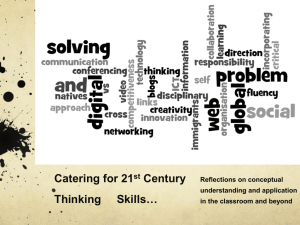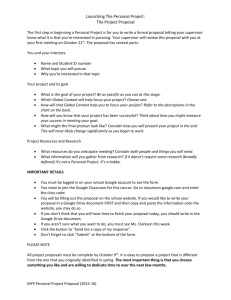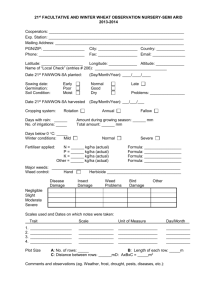BreakoutDescriptionsfinal - cffbootcampVF
advertisement
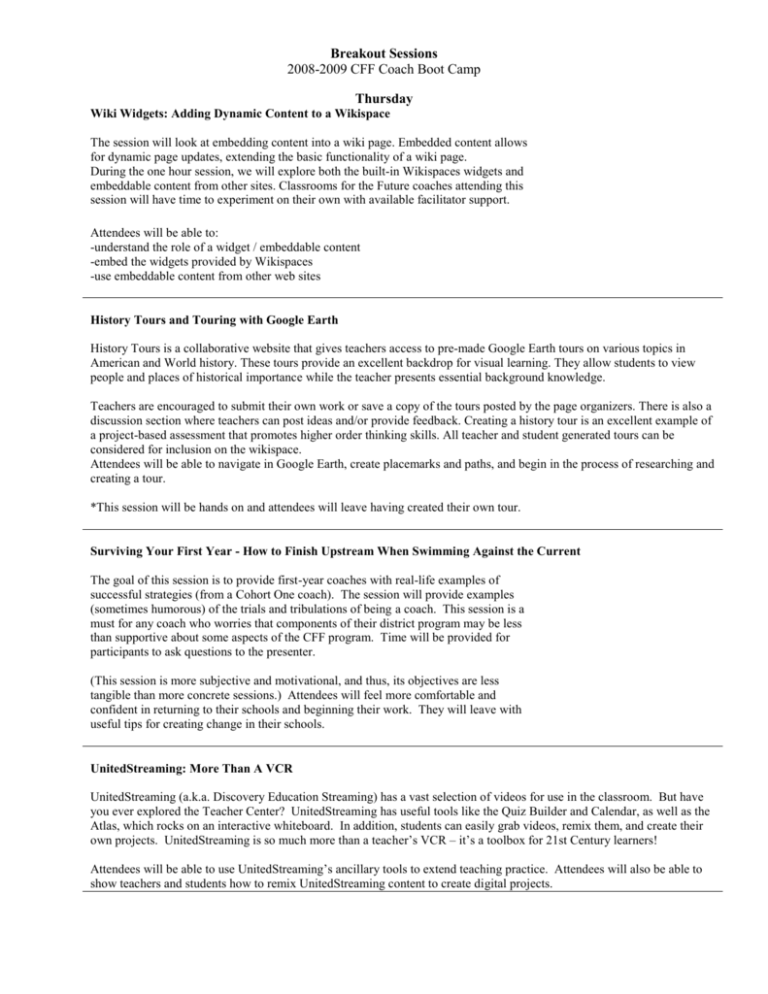
Breakout Sessions 2008-2009 CFF Coach Boot Camp Thursday Wiki Widgets: Adding Dynamic Content to a Wikispace The session will look at embedding content into a wiki page. Embedded content allows for dynamic page updates, extending the basic functionality of a wiki page. During the one hour session, we will explore both the built-in Wikispaces widgets and embeddable content from other sites. Classrooms for the Future coaches attending this session will have time to experiment on their own with available facilitator support. Attendees will be able to: -understand the role of a widget / embeddable content -embed the widgets provided by Wikispaces -use embeddable content from other web sites History Tours and Touring with Google Earth History Tours is a collaborative website that gives teachers access to pre-made Google Earth tours on various topics in American and World history. These tours provide an excellent backdrop for visual learning. They allow students to view people and places of historical importance while the teacher presents essential background knowledge. Teachers are encouraged to submit their own work or save a copy of the tours posted by the page organizers. There is also a discussion section where teachers can post ideas and/or provide feedback. Creating a history tour is an excellent example of a project-based assessment that promotes higher order thinking skills. All teacher and student generated tours can be considered for inclusion on the wikispace. Attendees will be able to navigate in Google Earth, create placemarks and paths, and begin in the process of researching and creating a tour. *This session will be hands on and attendees will leave having created their own tour. Surviving Your First Year - How to Finish Upstream When Swimming Against the Current The goal of this session is to provide first-year coaches with real-life examples of successful strategies (from a Cohort One coach). The session will provide examples (sometimes humorous) of the trials and tribulations of being a coach. This session is a must for any coach who worries that components of their district program may be less than supportive about some aspects of the CFF program. Time will be provided for participants to ask questions to the presenter. (This session is more subjective and motivational, and thus, its objectives are less tangible than more concrete sessions.) Attendees will feel more comfortable and confident in returning to their schools and beginning their work. They will leave with useful tips for creating change in their schools. UnitedStreaming: More Than A VCR UnitedStreaming (a.k.a. Discovery Education Streaming) has a vast selection of videos for use in the classroom. But have you ever explored the Teacher Center? UnitedStreaming has useful tools like the Quiz Builder and Calendar, as well as the Atlas, which rocks on an interactive whiteboard. In addition, students can easily grab videos, remix them, and create their own projects. UnitedStreaming is so much more than a teacher’s VCR – it’s a toolbox for 21st Century learners! Attendees will be able to use UnitedStreaming’s ancillary tools to extend teaching practice. Attendees will also be able to show teachers and students how to remix UnitedStreaming content to create digital projects. 21st Century Skills Channel - neTrekker's Key to 21c Discover the resources and Integration Models inside netTrekker’s 21st Century Skills Channel. The focus on 21C skills is clear….now, how do you pull those competencies into your teaching approach? During this session we will: Investigate the wealth of resources available in netTrekker’s High School 21st Century Skills Channel including Information and Communication Literacy Resources; View Integration Models that serve as best practices to enhance your existing lesson plans with the 21st Century Skills approach; Find tools that facilitate teaching that ICT Literacy approach within netTrekker’s My Portfolio. Participants will be able to locate and use the netTrekker 21st Century Channel resources. Participants will be able to present to building staff how to effectively utilize the 21st Century Channel in netTrekker. Participants will be able share tools to increase information literacy within netTrekker’s My Portfolio. PhotoStory: A Cross Curricular Tool for All This session will introduce attendees to the free Microsoft application PhotoStory. PhotoStory allows all curriculum teachers to produce virtual storytelling in any subject area. This application enables students to be challenged in the subject at hand as well as the opportunity to create, design and produce an individual or collaborative project. The foundation of this application is universal in design for all styles of learners. This will be a PC based activity. Attendees will be able to: Make multi-curricular connections with this application to share with district CFF teachers. Design their own example of a Photostory Integrate image searches using NetTrekker Discuss the ways Photostory encourages more creative, cross-curricular classroom presentations. Google Me! Using google tools for collaboration in the classroom Create collaborative documents, forms, spreadsheets, and presentations. Share instantly and securely, and teach your students to work together in real time. Access your work anytime anywhere. Take a trip around the world with google maps and add images with picasa web. Learn how to use Google's powerful tools to connect students to the world of information and one another. Participants will create a google account as well as a collaboration document and form. Participants will discuss uses for the different tools and uses with in the classroom. Participants will analyze examples of google doc projects and discuss how google tools can be used for inquiry based learning and alignment to 21st C Standards. *Note, please sign up for a google.com account before attending this session. 2 Friday Put Your Classroom On A 21st Century DI-IT! This session will provide participants with the most up-to-date and effective differentiated instructional practices in order to create engaging and empowering 21st Century classroom environment. Differentiated lesson plan templates, a digital skills matrix, organization content charts and practical application models will be provided in order to assist teachers with the implementation of 21st Century standards and NETS based teaching strategies. In addition, online resources that assist in identifying student learning intelligences and readiness will also be provided so that differentiation can occur more naturally as instruction will be based not only on core standards, but also on student learning styles. Pre and post assessment strategies will also be demonstrated for effective assessment of student learning, products and performance. Practical application of effective digital integration strategies of Web 2.0 applications in conjunction with critical 21st Century skill proficiencies and higher order thinking skills will be demonstrated so that all participants gain a deeper understanding of successful differentiated instructional technology practices. Attendees will gain a deeper understanding of how to better meet the needs of today’s digital students. They will be able to create rich lesson plans that embrace diverse learning styles and needs. Online resources will also be shared for practical application of effective instructional strategies. Using wikis for collaboration, project based learning and research. This session will cover the collaborative value of wikis and show examples of how wikis can be used in classroom, and cross curricular projects. Topics covered will include uses of wikis as a way to implement discussion boards as well as host, develop and assess project based learning and research. Session will also show other examples of 21st century learning through projects created with various tech-related tools such as Audacity, PhotoStory, Google Earth, MovieMaker, Inspiration, etc. Attendees will be able to set up a wikipage and, after seeing several examples, be able to apply this tool to any content area. They will know how to set up, monitor and maintain discussion boards for a variety of applications and how to design a wiki to assist in project based, collaborative learning. Also, although not a primary focus, attendees will be exposed to a variety of 21st century learning tools as well as ways to differentiate via project based assignments. *Note, please sign up for a wikispaces.com account before attending this session. Digital Responsibility in the 21st Century Classroom Copyright, Fair Use and the Creative Commons can be confusing to navigate these days! This session will get participants thinking about copyright and fair use through scenario question and answers. Following the conversation, presenters will discuss the four-prong test for determining fair use, with a focus on transformative use. With copyright and fair use in mind, participants will explore creative commons resources for images, audio, & video. Participants will evaluate classroom situations for adherence to fair use guidelines. Participants will discover and discuss online sources for media that are appropriate for use in the classroom. Participants will feel confident in their ability to explain copyright and fair use. Participants will compare and contrast the NETS*S Digital Citizenship strand and the NETS*T Digital Citizenship and Responsibility strand. 3 Essential Questions Essential Questions is a concept not only for developing a learning unit, but for challenging the conventional classroom. We begin by asking essential questions of ourselves: What do we really want our students to learn? Why do we want students to learn those skills or that content, and how do people learn the specific skills? The "essential questions" approach enables students to become more meta-cognitive about their own learning styles and learn how to craft their own essential questions. This session will explore the application of essential questions to the modern classroom. Attendees will be able to define Essential Questions. Attendees will be able to write Essential Questions. Attendees will see the connection between Essential Questions and learning. Seven Deadly Assumptions This session will look at inaccurate assumptions made by teachers and coaches. This discussion-oriented presentation will prepare coaches for working with teachers and their use of technology. Attendees will be able to identify ways to encourage their teachers to integrate the technology as a tool to increase student learning. Coaches will also identify the need to develop a plan for introducing new technologies to teachers so that it is about using the technology within a lesson rather than teaching how to use the technology. The Power of an Image This session will reinforce the concept that using just 1 image can greatly enhance a lesson. Using an image also requires only a small change in lesson planning and no bandwidth, so it is a great tool for reluctant users. Attendees will be able to interpret, understand and appreciate the meaning of visual material both in usage and production. Critical to Your Success: Your Librarian One of the things that we have found to be very important is how powerful and important an effective coach-high school librarian partnership is to the success of Classrooms for the Future program. We will highlight the partnership we have for supporting teachers in CFF classrooms and how we have worked out the responsibilities we share. We will share resources, professional development, and examples of student work. Attendees will have an appreciation for the importance of working with the school librarian. 4 Pittsburgh Thursday, October 16, 2008 Breakout Session st 21 Century Skills Channel-neTrekker’s Key to 21C - Kevin Connor, AIU#3 Google Me! Using Google Tools for Collaboration in the Classroom - Melissa Fedigan, Punxutawney HS History Tours & Touring with Google Earth - Paul Bodura, Quaker Valley HS PhotoStory: A Cross Curricular Tool for All - Danielle Schopf Czegan - Adele Weitz, Riverview HS United Streaming: More than a VCR - Stevie Kline, IU#1 Wiki Widgets - Mike Baker, Altoona HS Surviving Your 1st Year- How to Finish Upstream When Swimming Against the Current - Brian Stamford, Gateway HS Friday, October 17, 2008 Breakout Session Digital Responsibility in the 21st Century Classroom - Kevin Connor, AIU#3 Essential Questions - Michele Piatt, Charleroi HS Put Your Classroom On a 21st Century DI-IT! - Jessica Kos, Pittsburgh City SD 7 Deadly Assumptions - Jeannete Black, Penn Cambria HS The Power of an Image - Stevie Kline, IU#1 Using Wikis for Collaboration, Project Based Learning, & Research - Andrew Halter, Hampton Township HS Critical to Your Success: Your Librarian - Pam Stevens, Kim Crotty, Fairview HS - Joyce Valenza, Ken Rodoff, Springfield TWP HS Room Bloomfield Birmingham Smithfield Westinghouse Liberty Sewickley Glenwood Room Glenwood Liberty Sewickley Westinghouse Smithfield Bloomfield Birmingham 5 New Cumberland Thursday, October 16, 2008 Breakout Session st 21 Century Skills Channel-neTrekker’s Key to 21C - Janet Dubble, IU#13 Google Me! Using Google Tools for Collaboration in the Classroom - Michelle Krill, South Western HS History Tours & Touring with Google Earth - Ben Louey, South Western HS PhotoStory: A Cross Curricular Tool for All - Kelli Murphy, Gettysburg HS United Streaming: More than a VCR - Darcy Goshorn, East Pennsboro HS Wiki Widgets - Aly Tapp, York Suburban HS Surviving Your 1st Year- How to Finish Upstream When Swimming Against the Current - Marge Runkle, York School of Technology Friday, October 17, 2008 Breakout Session Digital Responsibility in the 21st Century Classroom - Michelle Krill, South Western HS Essential Questions - Karen Sipe, Conewago HS Put Your Classroom On a 21st Century DI-IT! - Cheryl Capozzoli, IU#15 7 Deadly Assumptions - Chris Smith, Conestoga Valley HS The Power of an Image - Ann Johnston, IU #12 Using Wikis for Collaboration, Project Based Learning, & Research - Samantha Smith, Red Lion Area HS - Aly Tapp, York Suburban HS Critical to Your Success: Your Librarian - Pam Stevens, Kim Crotty, Fairview HS - Joyce Valenza, Ken Rodoff, Springfield TWP HS Room Board Room Keystone B Harrisburg East Fairview Harrisburg West State Room Susquehanna Room PA Ballroom Board Room State Room Harrisburg East Harrisburg West Fairview Susquehanna 6 Harrisburg West Thursday, October 16, 2008 Breakout Session st 21 Century Skills Channel-neTrekker’s Key to 21C - Rob Lipton, IU#14 Google Me! Using Google Tools for Collaboration in the Classroom - Ty Yost, Mountain View HS History Tours & Touring with Google Earth - Jason Heiser, Selinsgrove HS - Ian McCoog, Southern Columbia HS PhotoStory: A Cross Curricular Tool for All - Debra Krah, Montgomery Area HS - Patty Smith, Montrose Area HS - Mary Ann Cole, Sayre HS United Streaming: More than a VCR - Debra Vincenti-Lindner, Sullivan County HS Wiki Widgets - Lori Sheldon, Wayne Highlands HS Surviving Your 1st Year- How to Finish Upstream When Swimming Against the Current - Mary Hopple, Jersey Shore HS Friday, October 17, 2008 Breakout Session Digital Responsibility in the 21st Century Classroom - Ann Kieser-Edler, Southern Tioga Essential Questions - Ralph Maltese, PDE Coach Mentor Put Your Classroom On a 21st Century DI-IT! - Evelyn Wassel, IU#29 7 Deadly Assumptions - Heather Ryder, Midd-west The Power of an Image - Ian McCoog, Southern Columbia HS Using Wikis for Collaboration, Project Based Learning, & Research - Jenny Quinn, Danville HS Critical to Your Success: Your Librarian - Pam Stevens, Kim Crotty, Fairview HS - Joyce Valenza, Ken Rodoff, Springfield Twp HS Room A Room: upper level B Room: upper level Hampden: lower level Carlisle: lower level D Room: upper level C room: upper level Terrace: main level Room Terrace: main level A Room: upper level B Room: upper level C Room: upper level Carlisle: lower level D Room: upper level Hampden: lower level 7 Valley Forge Thursday, October 16, 2008 Breakout Session 21st Century Skills Channel-neTrekker’s Key to 21C - Yvonne Holman, IU#23 Google Me! Using Google Tools for Collaboration in the Classroom - Kristin Hokanson, Upper Merion HS History Tours & Touring with Google Earth - Rob Nelson, Springfield HS PhotoStory: A Cross Curricular Tool for All - Joe Martin, East Stroudsburg - Brooke Langen, East Stroudsburg United Streaming: More than a VCR - Anne Bender, Northwest Lehigh HS Wiki Widgets - Diane Krausse, Wissahickon HS Surviving Your 1st Year- How to Finish Upstream When Swimming Against the Current - Joe Skubis, Bristol Borough HS Friday, October 17, 2008 Breakout Session Digital Responsibility in the 21st Century Classroom - Kristin Hokanson, Upper Merion HS Essential Questions - Heather Snyder, Bucks County Technical School - Kim Worrell, Morrisville Borough HS Put Your Classroom On a 21st Century DI-IT! - Bill Dolton, Lower Merion SD 7 Deadly Assumptions - Jerome Joyce, Colonial HS The Power of an Image - Yvonne Holman, IU#23 Using Wikis for Collaboration, Project Based Learning, & Research - Ted Schmittel, Easton Area HS Critical to Your Success: Your Librarian - Pam Stevens, Kim Crotty, Fairview HS - Joyce Valenza, Ken Rodoff, Springfield Twp HS Room Liberty Quaker Mt. Davis Conestoga Hemlock Keystone Buchanan Room Ross/Jeff/Han Liberty Quaker Franklin Adams Mt. Davis Conestoga 8