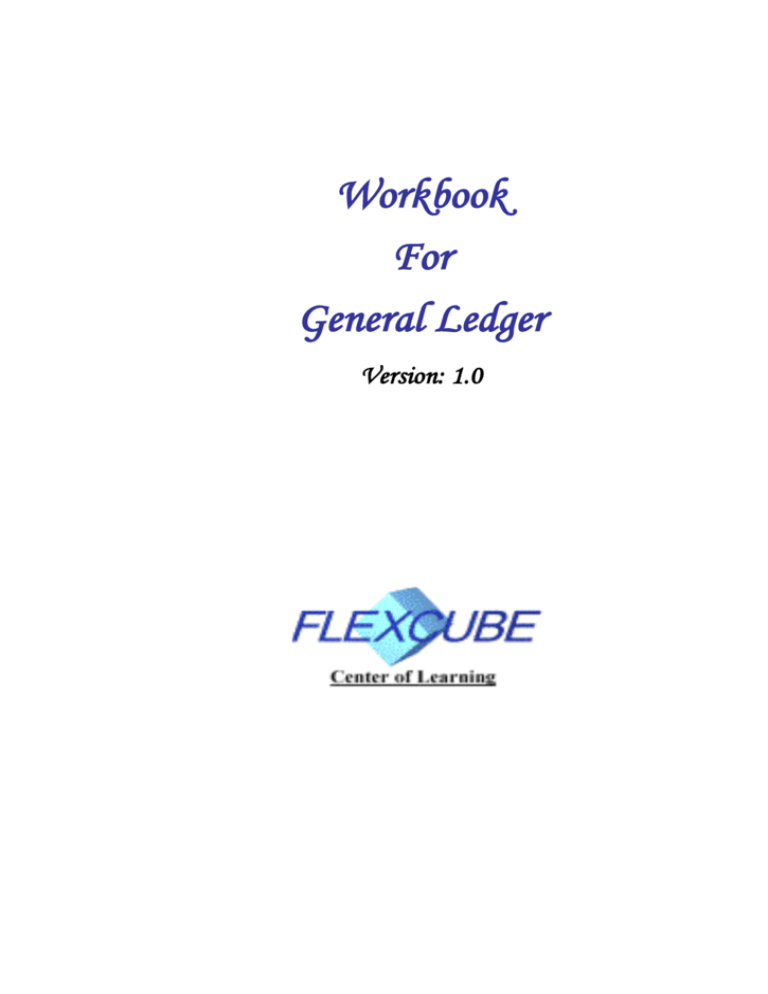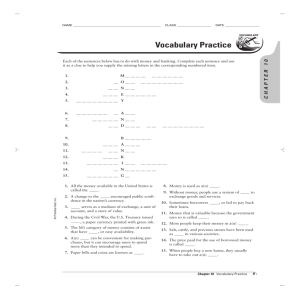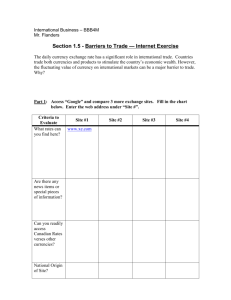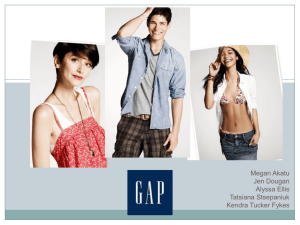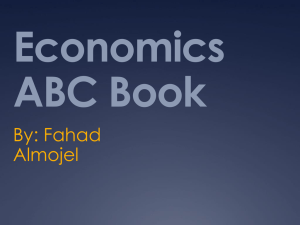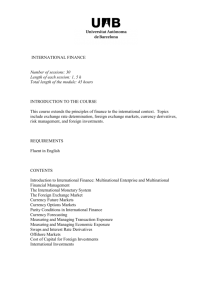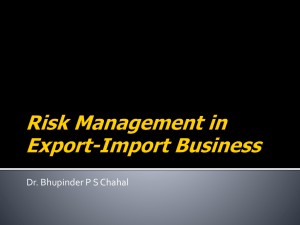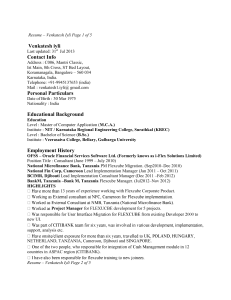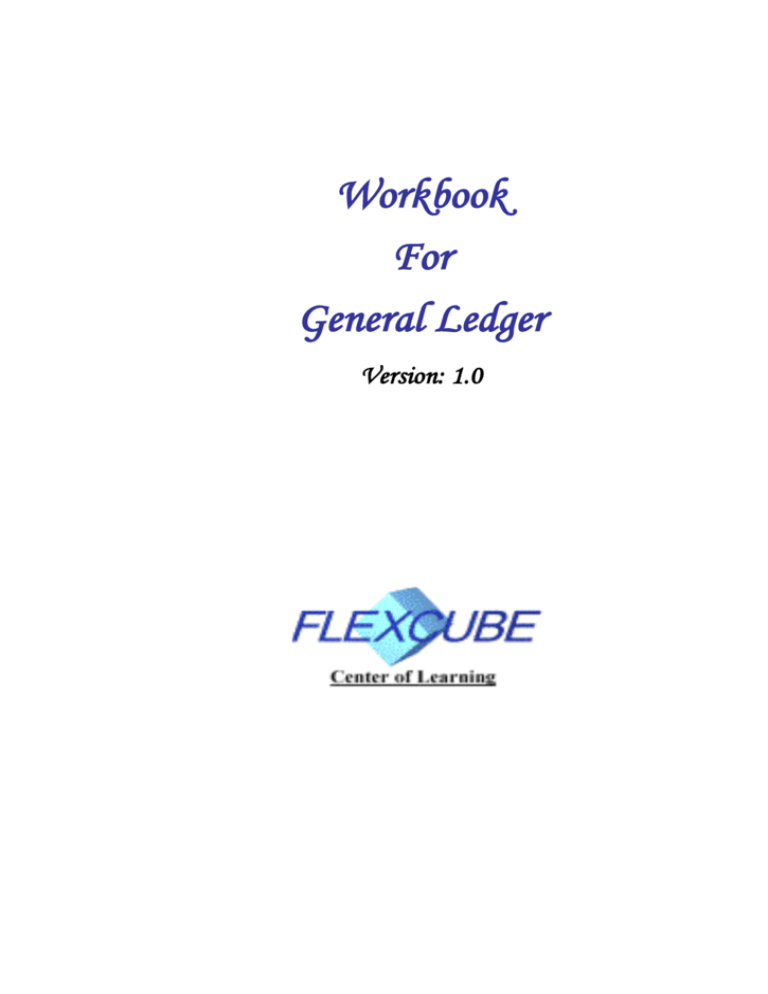
Workbook
For
General Ledger
Version: 1.0
© 2001 by i-flex solutions limited
All rights reserved. No part of this work may be reproduced, stored in a retrieval
system, adopted or transmitted in any form or by any means, electronic,
mechanical, photographic, graphic, optic recording or otherwise, translated in any
language or computer language, without the prior written permission of i-flex
solutions limited (i-flex).
Due care has been taken to make this workbook as accurate as possible. However,
i-flex makes no representation or warranties with respect to the contents hereof
and shall not be responsible for any loss or damage caused to the user by the
direct or indirect use of this workbook. Furthermore, i-flex reserves the right to
alter, modify or otherwise change in any manner the content hereof, without
obligation of i-flex to notify any person of such revision or changes.
All company and product names are trademarks of the respective companies with
which they are associated.
File Name
Creation Date: 09th Sep 2002
Review Date: 20th Jan 2003
Last Saved On: 20th Jan 2003
Workbook-LC-Bills:
By : K Sridhar
Ravi Handigol
Group: FC-COL Banking Products Group
Table of Contents
iii
Table of Contents
About this workbook
Introduction
Position accounting
General Ledger in FLEXCUBE
Creating a new GL in FLEXCUBE
Account revaluation in FLEXCUBE
Position accounting in FLEXCUBE
Appendix I
3
3
5
6
10
13
13
15
_______________________________________________________________________________________
i-flex solutions ltd.
Workbook – General Ledgers
About this workbook
The objective of this workbook is to help the reader understand the accounting
functionality in a bank. It aims to provide details on ‘what ’ are the various
aspects of a bank’s accounting process.
In addition to the above, a brief overview of the general ledger (GL) module of
FLEXCUBE is also provided to acquaint the reader with various terminologies
used in the product and other reference material like the user manual and tutorials.
Besides this workbook, answers to specific features and procedures are available
in the Online Help, which can be invoked by choosing Help Contents from the
Help Menu of FLEXCUBE. Further, information specific to particular fields
could also be obtained by placing the cursor on the relevant field and striking
<F1> on the keyboard.
Introduction
This section provides an overview of the accounting functions in a bank. The
section also covers fundamentals of account revaluation and position accounting.
The Accounting Function in a Bank
A General Ledger (GL) is used to track the financial performance of the bank by
recording the effect of transactions on the various account heads of the bank. For
instance, the account heads could be cash, fixed assets, accounts payable, etc.
These account heads are called ledgers.
The level of detail in which the account heads need to be defined is a function of
the central bank guidelines, the level of detail required in the management reports,
the levels of disclosure prevalent in the industry, and the guidelines of other
institutes / societies. For instance, the account head of ‘Cash’ may be required by
a particular bank to be split up into the various sub-heads based on currency
(local, foreign) and location (cash-in-hand, cash-in-bank). The cash-in-bank may
be required to be further split-up by nationality of the banks the cash is deposited
in (foreign banks and local banks).
Account revaluation
Account revaluation is a process by which the local currency equivalent of
various foreign currency assets, liabilities, contingent assets and contingent
liabilities is recalculated to reflect the changes in the exchange rates.
_______________________________________________________________________________________
i-flex solutions ltd.
3
Workbook – General Ledgers
4
To illustrate this concept, consider a foreign currency loan of USD 100 given by
the bank on Jan 1. The rate at which the transaction was done is INR 40 per USD.
Accordingly, the local currency equivalent of the loan is INR 4000. The loan GL
would have a balance of USD 100 in foreign currency and INR 4000 in local
currency.
At the end of the month, i.e. on Jan 31, the exchange rate moves to INR 45. The
value of the loan asset held by the bank remains the same at USD 100 in foreign
currency. However, on account of the movement in the exchange rate, the bank
would like to change the local currency equivalent of the loan GL to INR 4500
(USD 100 X INR 45). In other words, the value of the bank’s loan asset has
increased by INR 500 due to variation in exchange rate.
As per double entry system of accounting, there has to be a matching credit entry
for each debit entry or vice versa. In other words, at any point in time, the sum of
debits should equal the sum of credits.
In accordance with the aforesaid system of accounting, the bank would recognize
the increase in the value of its assets as its income. The accounting entries that
would be passed by the bank on Jan 31 would be
Dr.
Cr.
Loan GL (Asset GL)
Foreign exchange P&L (Income GL)
USD 0
USD 0
INR 500
INR 500
The aforesaid process of changing the local currency equivalent of foreign
currency (contingent) assets/liabilities with the changes in exchange rates is called
account revaluation.
It may be noted that income and expense GLs are not revalued. The local
currency equivalent of foreign currency income or expense is crystallized at the
time of recognizing the particular income / expense itself, and is not varied over
time with fluctuations in exchange rates. It may also be mentioned that the
practice of revaluing contingent assets / liabilities is also rare.
The revaluation frequency is governed by the bank’s policies. Typically, it is done
at the end of every period (say a month) to enable the bank to publish its accounts
to various interest groups (public, central bank, head office, etc.). However, some
banks may want to do account revaluation daily, and some only annually.
_______________________________________________________________________________________
i-flex solutions ltd.
Workbook – General Ledgers
Position accounting
Position
During the course of its business, the bank does a number of transactions in both
local and foreign currencies. The concept of ‘Position’ is linked to only foreign
currencies.
To illustrate, a bank may provide a loan in foreign currency, accept a deposit in
foreign currency, provide local currency to customer in exchange for foreign
currency (both cash and Travelers’ Cheques), etc. As a result of all these
transactions, the bank would have either a net debit or a net credit in each foreign
currency. This net debit or credit in any currency at a given point in time is called
a ‘Position’ of the bank in that particular currency.
Banks monitor their positions in various currencies as a part of their exchange risk
management function.
Position accounting
Some central banks require that a bank disclose the details of various individual
transactions that have resulted in the bank having a ‘Position’ in each of the
various foreign currencies. This process of ‘accounting‘ with a view to provide
the details of the position in each of the foreign currencies the bank deals in is
called Position Accounting.
_______________________________________________________________________________________
i-flex solutions ltd.
5
Workbook – General Ledgers
General Ledger in FLEXCUBE
This section provides an overview of the characteristics of the General Ledger
module in FLEXCUBE.
The collection of all the account heads is called the ‘Chart Of Accounts’ (COA).
In FLEXCUBE, GLs have been structurally fashioned as a tree, bearing a multilevel structure (like a tree’s trunk (main branch) and sub-branches). At the top
stands the Head GL that does not report to any other GL. The subsequent levels
consist of Nodes and Leaves. A Node GL is one that reports to another GL and
has other GLs reporting to it. A Leaf GL is one that reports to another GL but
does not have any GL reporting to it.
In addition to the bank’s main COA, two additional COA structures can be
defined in FLEXCUBE. This is to allow consolidation of Leafs GLs as required
by Head Office/Central Bank if their requirements for consolidation are different
from that of the bank’s main COA.
Main Features
● Multi-level: No restriction on the number of levels in the structure
● Multi-currency: A single GL can handle multiple currency postings and
balances
● Hierarchical Chart of account structure:
● User defined format for the GL code: Maximum of 9 characters. Can consist
of alphanumeric characters & check digits
● No Hard coded GLs
● Online posting
● Revaluation (Optional)
_______________________________________________________________________________________
i-flex solutions ltd.
6
Workbook – General Ledgers
GL Types (3)
● Normal
●
Cash: For Cash Till / Vault, and denomination tracking features
●
Inter-branch: For automated inter-branch entries
●
Nostro: For Nostro accounts and Nostro reconciliation
●
Misc. Debit & Misc. Credit: For reconciliation of ‘In’ and ‘out’ entries.
GL Categories (4)
●
Asset & Liability
●
Income & Expense
●
Contingent Asset & Contingent Liability
●
●
Position & Position Equivalent – For automated position accounting
entries for all foreign currency transactions (optional)
Memo – For storing calculations or values without effecting the books
Restrictions
●
Currency Restriction (8) – Posting can be restricted to any single
currency, all foreign currencies, or be unrestricted
●
Branch Restriction (10)– Posting can be restricted from the head office
only, from all branches (excluding head office) or be unrestricted
_______________________________________________________________________________________
i-flex solutions ltd.
7
Workbook – General Ledgers
● Type Restriction (5) – The GL can be an internal GL or a customer GL (for
customer accounts)
● Posting Restriction (11) – Posting can be allowed directly into a GL or
indirectly through consolidation
Others
Gl Code (1) - Each GL would have a unique code and it would follow the
format (GL Mask*) specified in the Bank-wide Parameters.
Blocked (7) – Flexcube offers the user the option to temporarily mark the
status of a GL as blocked. During this period no entries can be passed to this
GL. All entries that were to affect a particular GL (which is currently
blocked) would be routed to the Suspense GL.
By unchecking the blocked status box the GL status can be restored to
normal .All subsequent entries would be posted to this GL.
Leaf/Node GL (2), Revaluation (6) and Reconciliation (12) would be dealt
subsequently.
* Appendix 1
GL Linkages
● To the upper level GL into which the balances of the GL will be
consolidated (1)
_______________________________________________________________________________________
i-flex solutions ltd.
8
Workbook – General Ledgers
9
● For an income or an expense GL, linkage to the year-end profit (2) or loss
(3) GL. If the year end profit and loss gls are not defined here then by
default all entries will flow to the year end P&L as defined in the bank wide
Parameters
As you continue to define the parent GLs to which the current GL should
report we would have defined a hierarchy structure as shown in the example
below – the same could be viewed in the system by clicking on the hierarchy
details.
Example
Let us assume that your GL Head of Overdrafts is structured as follows:
Overdrafts (OD)
AS190000
OD Clean
AS190300
OD - Stocks
AS190101
OD Working Capital
AS190100
OD - Book Debts
AS190102
OD Others
AS190400
OD - Employees
AS190201
OD Retail Lending
AS190200
OD - Shares
AS190202
OD - Mortages
AS190203
In the Hierarchy Details suppose AS190100 is entered in the field ‘GL Code’. On
choosing the other GLs linked to this parent option, the following will be
displayed:
_______________________________________________________________________________________
i-flex solutions ltd.
Workbook – General Ledgers
10
If you click on Child GLs for the Current GL the following list will be displayed:
GL Code
GL Description
AS190101
OD Stocks
AS190102
OD Book Debts
Thus by clicking on the second option under hierarchy level, you can view the
list of GLs that report to the current GL.
Creating a new GL in FLEXCUBE
Before a new GL can be created in FLEXCUBE, the following details would need
to be maintained – transaction codes, currencies, bank / branch parameters (Head
office, branches, local currency). Creating a new GL in FLEXCUBE (after all the
mandatory maintenances have been completed) is illustrated through the
following case study.
_______________________________________________________________________________________
i-flex solutions ltd.
Workbook – General Ledgers
11
Case study
A new leaf GL for ‘Cash in hand - LCY’ is to be created. The GL mask defined in
the bank-wide parameters is ‘aannnnnnd’, with the first two characters
representing the GL category (asset, liability, income, expense, etc.). The last
digit is a system-generated check digit. The number that is to be assigned to the
GL is AS0103000.
Step 1
Navigate to the detail screen of COA by following the <Browser–General
Ledger–Chart of Accounts–Detailed> path.
Step
2
Click on the new button
Step 3
In the main screen, input the following details against the indicated fields:
AS010300 (The system will automatically
generate the check digit 0 to make the final
GL code AS0103000
Cash in hand – LCY
GL Code
GL Description
Leaf GL
Cash
Type
Internal GL
Category:
Asset
Currency Restrictions
All Currencies
Branch restrictions
Both
Posting
Direct
Revaluation
No
Positioning
details
Other Details
accounting
Blank
Default
_______________________________________________________________________________________
i-flex solutions ltd.
Workbook – General Ledgers
The populated main screen will look as follows:
Step 4
In the GL Linkages tab, input the following details against the indicated fields:
Parent GL – AS0100002
No profit or loss GL
The ‘Hierarchy’ tab of the GL definition screen displays the GLs connected to the
same parent and also lower level GLs (if any)
Step 5
To save click on the button
_______________________________________________________________________________________
i-flex solutions ltd.
12
Workbook – General Ledgers
13
Account revaluation in FLEXCUBE
As FLEXCUBE uses the multi-currency GL system, the details of the original
amounts of the transactions are stored both in foreign currency and local currency.
Adding up all the effect of all the transactions gives the GL balance. This GL
balance is also stored in both, foreign and local currencies.
As the original foreign currency balance of a GL is available at any point in time,
FLEXCUBE can provide the new local currency equivalent at any point in time
based on the revised exchange rate for a given currency.
There may be different types of exchange rates for a given pair of currencies that
are used by banks. Exchange rate offered for cash, travelers’ cheques, bills, etc.
could be different. Further, the buy rate and sell rate for each kind of instrument
could be different. In view of the multiple exchange rates that could be used by a
bank, FLEXCUBE provides a feature of defining a separate rate type that would
be used by the bank to revalue its assets and liabilities. This revaluation rate
maybe as per
● guidelines of the central bank of the country
● norm of the banking industry or
● the banks’ policy.
The rate used for revaluation could be the average of the mid rates during the
month, the closing rate as on end of the month, etc.
Position accounting in FLEXCUBE
FLEXCUBE provides an optional feature of Position accounting. For transactions
involving foreign currency (FCY), an additional set of entries to position GL (for
the FCY) and Position equivalent GL (LCY equivalent) would be passed by
FLEXCUBE. These entries would get passed automatically without any user
intervention.
For example, if the user initiates the following transaction
Cr. Currency SOLD
Dr. Currency Bought
USD 1,000 (LCY 30,000)
LCY 30,000 (assuming exchange rate 1 USD = 30 LCY)
If position accounting option is chosen, the system will pass following additional
entries
_______________________________________________________________________________________
i-flex solutions ltd.
Workbook – General Ledgers
Dr. USD Position GL
Cr. Position equivalent
14
USD 1,000
LCY 30,000
The balance in the Position GL reflects the currency position. Alternatively, the
position GL acts as the balancing entity for Currency–wise Balance sheet.
Position GLs are opened as a part of COA, and mapped in the respective currency
maintenance record. Alternatively, for each GL for which the position entry
option is chosen, specific position accounts can be given for each currency.
_______________________________________________________________________________________
i-flex solutions ltd.
Workbook – General Ledgers
Appendix I
GL Mask
A GL mask is the general format that would be followed for naming various GL
codes. For example if the bank has assigned the Gl mask as AANNNNNNd
being 2 alpha fields followed by 6 numeric field and a numeric check digit
(system generated) then all GL codes would have to follow the format defined
in the mask. The bank may utilize the first 2 alpha characters to identify assets
as AS, liabilities as LI, Income as IN expenses as EX and so on. The numeric
fields must be used for defining the hierarchy of the various Gls. Continuing the
earlier example the bank could assign the Overdraft GL as AS190000d .The
next lower level GLs could be AS190100d for Overdraft (Working Capital) AS
190200d for Overdraft retail lending AS190300d for Overdrafts (Clean) and so
on.
_______________________________________________________________________________________
i-flex solutions ltd.
15