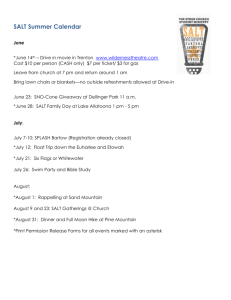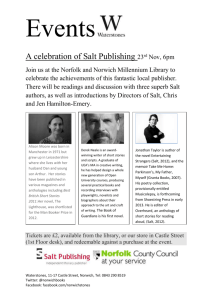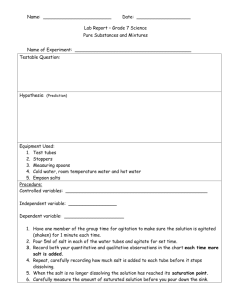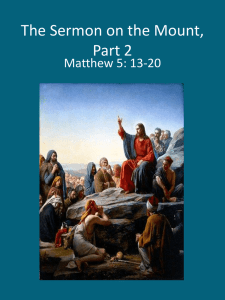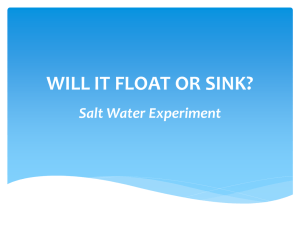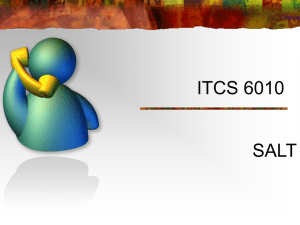Analyze the user-interface of a mobile phone, in the following way:
advertisement
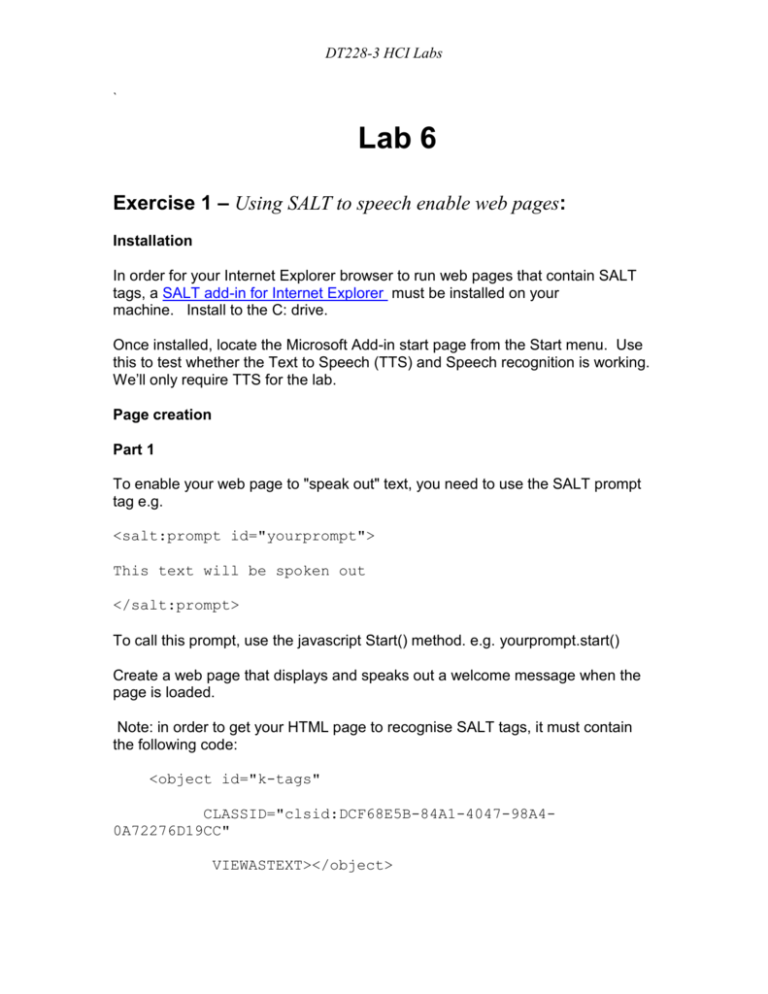
DT228-3 HCI Labs ` Lab 6 Exercise 1 – Using SALT to speech enable web pages: Installation In order for your Internet Explorer browser to run web pages that contain SALT tags, a SALT add-in for Internet Explorer must be installed on your machine. Install to the C: drive. Once installed, locate the Microsoft Add-in start page from the Start menu. Use this to test whether the Text to Speech (TTS) and Speech recognition is working. We’ll only require TTS for the lab. Page creation Part 1 To enable your web page to "speak out" text, you need to use the SALT prompt tag e.g. <salt:prompt id="yourprompt"> This text will be spoken out </salt:prompt> To call this prompt, use the javascript Start() method. e.g. yourprompt.start() Create a web page that displays and speaks out a welcome message when the page is loaded. Note: in order to get your HTML page to recognise SALT tags, it must contain the following code: <object id="k-tags" CLASSID="clsid:DCF68E5B-84A1-4047-98A40A72276D19CC" VIEWASTEXT></object> DT228-3 HCI Labs <?import namespace="salt" implementation="#k-tags"/> The SALT specification is at http://www.saltforum.org/saltforum/downloads/SALT1.0.pdf SALT Forum is at http://www.saltforum.org/devforum/tutorials/default.asp Part 2 Once you have the basic page working, create a form that accepts a name via an input box. Once entered, the page should repeat back the name entered.