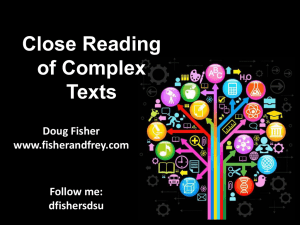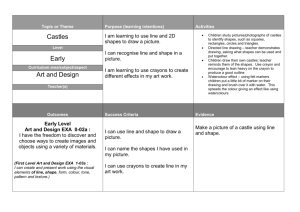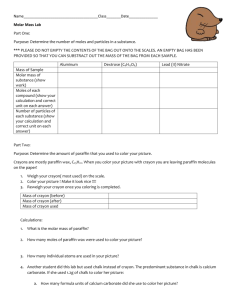The writing's on the wall: Large, remotely controlled displays
advertisement
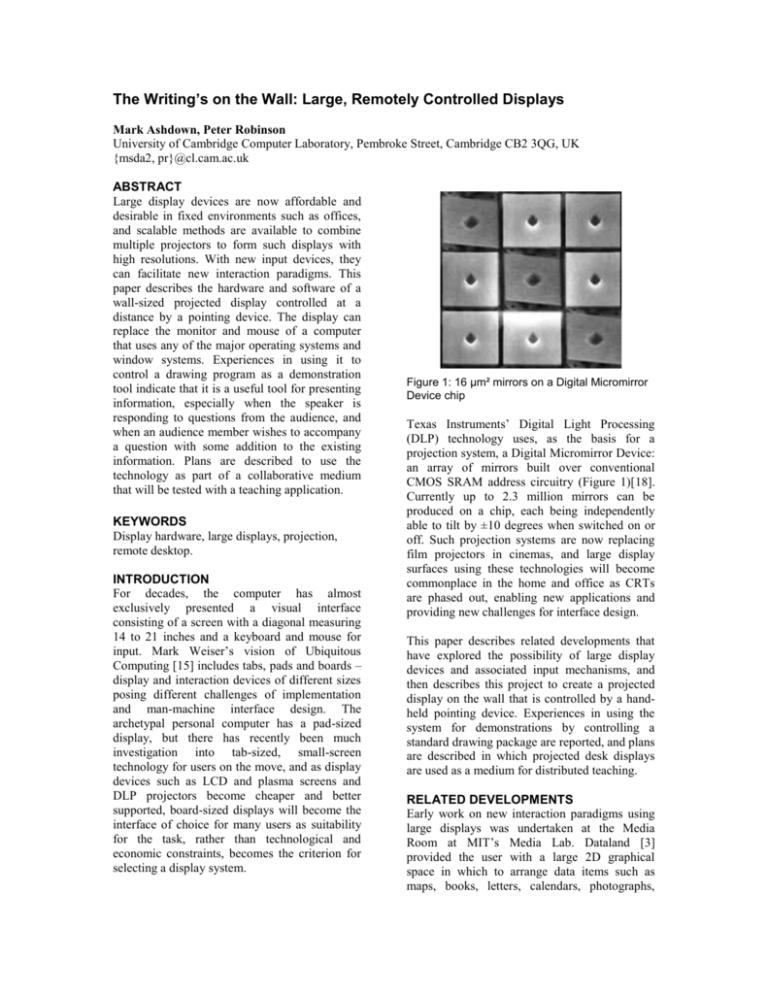
The Writing’s on the Wall: Large, Remotely Controlled Displays
Mark Ashdown, Peter Robinson
University of Cambridge Computer Laboratory, Pembroke Street, Cambridge CB2 3QG, UK
{msda2, pr}@cl.cam.ac.uk
ABSTRACT
Large display devices are now affordable and
desirable in fixed environments such as offices,
and scalable methods are available to combine
multiple projectors to form such displays with
high resolutions. With new input devices, they
can facilitate new interaction paradigms. This
paper describes the hardware and software of a
wall-sized projected display controlled at a
distance by a pointing device. The display can
replace the monitor and mouse of a computer
that uses any of the major operating systems and
window systems. Experiences in using it to
control a drawing program as a demonstration
tool indicate that it is a useful tool for presenting
information, especially when the speaker is
responding to questions from the audience, and
when an audience member wishes to accompany
a question with some addition to the existing
information. Plans are described to use the
technology as part of a collaborative medium
that will be tested with a teaching application.
KEYWORDS
Display hardware, large displays, projection,
remote desktop.
INTRODUCTION
For decades, the computer has almost
exclusively presented a visual interface
consisting of a screen with a diagonal measuring
14 to 21 inches and a keyboard and mouse for
input. Mark Weiser’s vision of Ubiquitous
Computing [15] includes tabs, pads and boards –
display and interaction devices of different sizes
posing different challenges of implementation
and man-machine interface design. The
archetypal personal computer has a pad-sized
display, but there has recently been much
investigation into tab-sized, small-screen
technology for users on the move, and as display
devices such as LCD and plasma screens and
DLP projectors become cheaper and better
supported, board-sized displays will become the
interface of choice for many users as suitability
for the task, rather than technological and
economic constraints, becomes the criterion for
selecting a display system.
Figure 1: 16 µm² mirrors on a Digital Micromirror
Device chip
Texas Instruments’ Digital Light Processing
(DLP) technology uses, as the basis for a
projection system, a Digital Micromirror Device:
an array of mirrors built over conventional
CMOS SRAM address circuitry (Figure 1)[18].
Currently up to 2.3 million mirrors can be
produced on a chip, each being independently
able to tilt by ±10 degrees when switched on or
off. Such projection systems are now replacing
film projectors in cinemas, and large display
surfaces using these technologies will become
commonplace in the home and office as CRTs
are phased out, enabling new applications and
providing new challenges for interface design.
This paper describes related developments that
have explored the possibility of large display
devices and associated input mechanisms, and
then describes this project to create a projected
display on the wall that is controlled by a handheld pointing device. Experiences in using the
system for demonstrations by controlling a
standard drawing package are reported, and plans
are described in which projected desk displays
are used as a medium for distributed teaching.
RELATED DEVELOPMENTS
Early work on new interaction paradigms using
large displays was undertaken at the Media
Room at MIT’s Media Lab. Dataland [3]
provided the user with a large 2D graphical
space in which to arrange data items such as
maps, books, letters, calendars, photographs,
motion video pictures and programs like the
calculator used in the project. “Put-That-There”
[2] explored the combination of voice and
gesture in manipulating simple items on the wall
of the Media Room. Shapes of various forms and
colours could be called into existence, moved
about, replicated, have their attributes altered,
and ordered to vanish. Pronouns and deictic
references could be used, thus if the phrase “Put
that there” was uttered, voice recognition
software initiated sampling of the pointing
direction of the tracker on the user’s finger when
the words “that” and “there” were recognised.
The selected object was then moved to the
specified location.
The LiveBoard [4] was created at Xerox PARC
to provide a directly interactive, stylus-based,
large-area display. It is a back-projected display,
approximately 4 x 3 feet, with a cordless pen that
emits an optical beam that is located by a camera
behind the screen. The pen can be used to control
graphical user interface of programs via a special
driver. The most popular LiveBoard programs
turned out to be a whiteboard program and a
slide show that allowed annotation of the slides.
Tivoli is a whiteboard application for the
LiveBoard designed to support informal
workgroup meetings. It is targeted at meetings
where participants work closely together on a
problem or idea, rather than at presentations, for
example. Interaction with Tivoli prompted
reconsideration of many tacit assumptions of
traditional GUIs. A pen allows natural gestural
input, does not require a cursor, and generates
direct position data unlike the relative
movements of a mouse that can be scaled to alter
sensitivity. A very large interactive surface
necessitates careful sizing and positioning of
buttons, menus and pop-up messages, and places
emphasis on keeping user control at the pen
through techniques like gestural commands.
Work on Tivoli has continued, with emphasis on
the structure and manipulation of object-oriented
data.
The i-LAND project at the German National
Research Centre for IT [11] and the iRoom at
Stanford [5,6] aim to create information
environments to support cooperative work
between members of a team. The environments
contain many networked devices such as PDAs,
and they utilise large, touch-sensitive displays to
present information to the participants.
Rekimoto has produced a computer augmented
environment that uses cameras to identify and
register the location and orientation of objects on
a desk using printed visual markers – 2D glyphs
similar to bar codes [10]. Projectors produce
images on the desk and wall, and a technique
called hyperdragging allows an object to be
dragged off the edge of a notebook computer
onto on of these large displays. Data can be
associated with objects or transferred to other
computers by dropping it on the desired
destination, which requires only the readily
available knowledge about the destination’s
physical location. A user can perform private
work on the small, high-resolution display of a
personal computer, while sharing information on
the large desk and wall displays
Large displays are qualitatively as well as
quantitatively different from small ones [13].
They allow mutual sharing of physical and
informational contexts, and are different to
standard displays, which occupy 20-40 degrees
at the centre of the visual cone and are meant to
be read without rotating the neck. These new
displays motivate new applications and
interaction paradigms.
WALL DISPLAY
A standard projector connected to the video port
of a PC was used as the output device for a wall
display. The creation of the specialised pointing
devices used for input is described below.
The Polhemus [8] FastTrak is a 6 degree-offreedom tracking device that uses magnetic
fields to track the position and orientation of up
to four receivers. The receivers were mounted in
cylindrical casings like pens, which have two
buttons each. The devices thus created are
referred to here as crayons (Figure 2). The
tracker hardware was attached to a computer – a
PC running Windows 2000 – via the serial port,
Figure 2: The magnetic transmitter (left)
produces a field that is detected by the
receivers in the crayons (right)
therefore the inaccuracies in, the orientation data
from the tracker, but the latter allows both
pointing from a distance and touching the surface
directly like a conventional whiteboard.
The four point warping method transforms a
point (x,y) on the wall to a point (x′,y′) on the
projected image using the formulae below:
x′ = c1x + c2y + c3xy + c4
y′ = c5x + c6y + c7xy + c8
Figure 3: The buttons on the crayons are
connected to the computer’s serial port via a
special piece of hardware
and software was written to configure the tracker
and capture the data it produces. The buttons
were attached to the computer’s parallel port via
a small piece of specially made hardware (Figure
3), and software was written in C++ to poll their
state via an extra kernel-mode driver for
Windows.
Initially a program was written to allow the
crayons to be used to ‘write on the wall’. The
projector was used to display a drawing surface,
and a system to calibrate the crayon with the
projected image was created using the four point
warping method described in [16 p66-69]. A
point on the drawing surface can be calculated
by creating a perpendicular line to the surface
from the crayon tip, or by intersecting a ray from
the crayon with the surface (Figure 4). Both
methods were initially made available because
the former method avoids the use of, and
B
A
Figure 4: To get a point on the
surface, a perpendicular can be
used (A), or a ray can be used (B)
This warping method compensates for
translation, scaling, shearing and keystoning of
the projected image – the major distortions that
will occur due to changes in the relative
positioning of the projector and the surface. A
calibration method such as this is preferable to
the need for precise mechanical positioning of
the projector and hence periodic adjustments. To
calibrate the system, four points are projected in
turn onto the drawing surface, and the crayon is
used to select each one. The four pairs of points
from the projector and the tracker are substituted
into the warping equations, and Gaussian
elimination is used to obtain the constants c1 to
c8.
Code was developed using the DirectDraw API
on Windows 2000 to access display devices and
display double-buffered images on them.
Initially the wall display and crayons were used
via a Java interface and a Java program that was
written to allow multiple crayons to be used to
write on the wall and move graphical objects
around using direct manipulation. Java objects
were used to store the data for the graphical
objects, so that the safety and functionality of
Java was available on top of the hardware access
and speed provided by the C++ routines. The
buttons on the crayons trigger various drawing
functions.
VNC
Virtual Network Computing (VNC)[14] is a
remote display system developed by AT&T
Research Laboratories Cambridge. It allows a
computer 'desktop' environment to be viewed
from anywhere on the Internet and from a wide
variety of machine architectures (Figure 5). The
VNC server program resides on the computer
that would normally display its output directly
on a screen. In the case of a UNIX machine the
VNC server acts as an X server. The VNC client
runs on the computer with the screen, displaying
the desktop of the remote computer for the user
Figure 5: An X desktop being viewed from
Microsoft Internet Explorer on a computer
running WindowsPC [14]
to see. A remote framebuffer protocol allows the
server to update the client’s framebuffer. The
input side of the protocol is based on a standard
workstation model of a keyboard and a multibutton pointing device. The client sends an input
event to the server whenever the user presses a
key or moves the pointing device.
VNC, whose source code is made available by
AT&T, was adapted to make the projected
User
Projected
Display
Crayon
Input
Modified VNC Client
Network
VNC Server
X Client
(Application Program)
Figure 6: Elements of the VNC system
with projected display. The shaded
boxes are new or modified.
Figure 7: An unmodified X Windows drawing
program controlled by pointing a crayon at the
wall
display into a VNC client that is controlled using
a crayon. Figure 6 depicts the main parts of the
system. The projected display and crayon input
subsystems were created as described above, and
a standard VNC client was modified to reroute
display updates to the projector and synthesise
mouse events from the crayon data. An
unmodified VNC server allows the display to be
used as the X Windows display of a UNIX
machine. Figure 7 shows a standard X Windows
drawing program being displayed on the wall
and controlled with a crayon.
EXPERIENCES
The Java drawing program was used to test the
input and output devices. Use of the program
indicated that the method where the cursor
location on the drawing surface is determined by
a perpendicular is no good, while that which uses
a ray from the crayon is easy to use. Users found
the former mapping between variables difficult
to understand, but they could immediately
achieve hand-eye coordination with the latter.
The VNC and Wall Display system was used
with a standard drawing application (Gimp) to
perform a demonstration for visitors to the
Computer Laboratory. It was found to be easy to
alternate between talking to the audience and
controlling the application. The speaker can
stand away from the screen to avoid hiding it
from the audience or blocking the projector, and
turning and pointing with the crayon naturally
focuses the audience’s attention on the
appropriate point.
Such a system makes it awkward to use a
keyboard. Retaining access to the keyboard
compatible with VNC’s model of a computer
terminal. Gains should be possible by combining
the type of terminal described here with a
graphical interface such as MMM [1] that is built
around the idea of multiple users, each with his
own pointing device.
Figure 8: Entering the word ’the’ using Dasher.
The pointer is moved towards consecutive letters.
The boxes around the letters grow smoothly from
the right of the screen, while their sizes reflect the
probability of the letters.
restricts the movement of the speaker, and the
crayon must be put down before using two
hands. Also it is undesirable to have the
keyboard focus follow the pointer as happens
with some window systems, because unlike the
mouse which provides relative coordinates, the
crayon provides absolute coordinates so to keep
the pointer in one place, it must be held steady.
Dasher [17] is a text entry system that uses a
probabilistic language model and a continuously
animated graphical interface controlled by a
pointer. It runs unmodified on the wall display,
and does not require the intricate movements of
the text entry systems used on PDAs, and so
provides an alternative to the keyboard (Figure
8).
An advantage of the remotely controlled wall
display is that spectators can easily be invited to
‘have a go’. It was found, when demonstrating
the system with a drawing application, that the
crayon could be handed to a member of the
audience and they could augment their questions
to the speaker with actions on the wall display.
The system can be used to show a presentation
prepared with a package like Microsoft’s
PowerPoint, but also supports the sort of
improvisation possible with a blackboard.
The magnetic tracker allows multiple devices to
be tracked, and the Java drawing program
initially created supports multiple crayons. A
number of users can discuss a subject and add to
a shared drawing as they please. The modified
VNC client supports only one crayon because
multiple pointing devices would not be
FUTURE WORK
Recent research has focused on developing large
displays that use arrays of projectors, and digital
cameras that are now inexpensive [6,9,12]. These
do not rely on precise manual calibration of the
projectors as such displays have in the past, but
use feedback via the cameras to produce a selfcalibrating system. The work described here will
continue with the use of multiple overlapping
projectors to create a foveal display that provides
a high resolution fovea that accommodates the
objects to which the user is currently attending,
plus a lower detail periphery that holds objects
that may quickly be brought to the fovea when
they are used.
A horizontal desk-based display is being
developed that gives the user a crayon in each
hand. The foveal display and bimanual input
over a large area form an interface more like the
real desktop than the desktop metaphor.
Li [7] describes a system called SharedVNC that
uses a proxy between the VNC client and server
to merge events from multiple clients to form a
stream to a single server, and duplicate frame
buffer updates from a single server to multiple
clients. This could be used with the wall display
described here to allow real-time collaboration
from two or more displays. Two desk-based
systems will be linked in this fashion to support
collaboration between physically distributed
users. A sound channel will enable the
participants to talk to each other, and the desks
will provide a space analogous to that of a
physical desk, but which is simultaneously
accessible to all of them as they speak.
At Cambridge University students are taught in
‘supervisions’. A small group of undergraduate
students (usually two) meet with a member of
the academic staff or a postgraduate student to
discuss aspects of a course and previously
submitted written work. The participants in a
supervision combine verbal interchange with
work and learning in a small-group situation
indicative of many commercial and academic
meetings. The discussion in Computer Science
centres around the written answers, notes and
diagrams made during the supervision, and the
course notes, textbooks and other written
material. The supervision system will provide an
application to test the linked desks as a medium
for task centred collaboration – it is well
understood and provides a benchmark for a
computer-based medium. Experiments with real
participants will determine the ease with which it
can be used to convey ideas from teacher to
pupil.
CONCLUSIONS
The hardware and software elements of large
displays are becoming available to everyday
computer users. They are desirable because they
enable new ways of sharing information for
copresent and distributed participants, and new
interface styles which will facilitate new ways of
presenting ideas, not just in lecture-style
presentations, but in more interactive teaching
environments.
ACKNOWLEDGEMENTS
This work was sponsored by Racal Research Ltd.
UK (a Thomson-CSF Racal company).
REFERENCES
1.
Bier E.A., Freeman S., MMM: A User Interface
Architecture for Shared Editors on a Single
Screen, Proceedings of UIST ‘91, pp79-86,
ACM, 1991
2. Bolt R. A., “Put-That-There”: Voice and Gesture
as the Graphics Interface, Computer Graphics
14(3) (Proceedings of SIGGRAPH ’80), pp262270, ACM, 1980
3. Bolt R. A., The Human Interface, Lifetime
Learning Publications, Belmont, California,
1984.
4. Elrod et al., LiveBoard: A Large Interactive
Display
Supporting
Group
Meetings,
Presentations and Remote Collaboration,
Proceedings of CHI ’92, pp599-607, ACM, 1992
5. Fox A., Johanson B., Hanrahan P., Winograd T.,
Integrating Information Appliances into an
Interactive Workspace, Computer Graphics &
Applications, IEEE, May/June 2000
6. Humphreys G., Hanrahan P., A Distributed
Graphics System for Large Tiled Displays,
Proceedings of Visualization ‘99, IEEE, 1999
7. Li S.F., Stateless Client Computing, PhD Thesis,
University of Cambridge Computer Laboratory,
2000
8. Polhemus, http://www.polhemus.com/
9. Raskar R. et al., Multi-Projector Displays using
Camera-Based Registration, Proceedings of
Visualization ’99, IEEE, 1999
10. Rekimoto J., Saitoh M., Augmented Surfaces: A
Spatially Continuous Work Space for Hybrid
11.
12.
13.
14.
15.
16.
17.
18.
Computing Environments, Proceedings of CHI
’99, pp378-385, ACM, 1999
Streitz N. et al., i-LAND: An Interactive
Landscape for Creativity and Innovation,
Proceedings of CHI '99, pp120-127, ACM, 1999
Surati R.J., Scalable Self-Calibrating Display
Technology for Seamless Large-Scale Displays,
PhD Thesis, Massachusetts Institute of
Technology, 1999
Swaminathan K., Sato S., Interaction Design for
Large Displays, Interactions 4(1), pp15-24,
ACM, 1997
VNC: Virtual Network Computing, AT&T
Laboratories
Cambridge,
http://www.uk.research.att.com/vnc/
Weiser M., The Computer for he 21st Century,
Scientific American Sept 1991, pp 94-104
Wellner P. D., Interacting with Paper on the
DigitalDesk, PhD Thesis, University of
Cambridge Computer Laboratory Technical
Report 330, 1994
Word D.J., Blackwell A.F., MacKay D.J.C.,
Dasher – A Data Entry Interface Using
Continuous Gestures and Language Models,
Proceedings of UIST 2000, ACM, 2000
Yoder L.A., The State of the Art in Projection
Display: An Introduction to the Digital Light
Processing Technology, Texas Instruments,
Available
at
http://www.ti.com/dlp/resources/whitepapers/