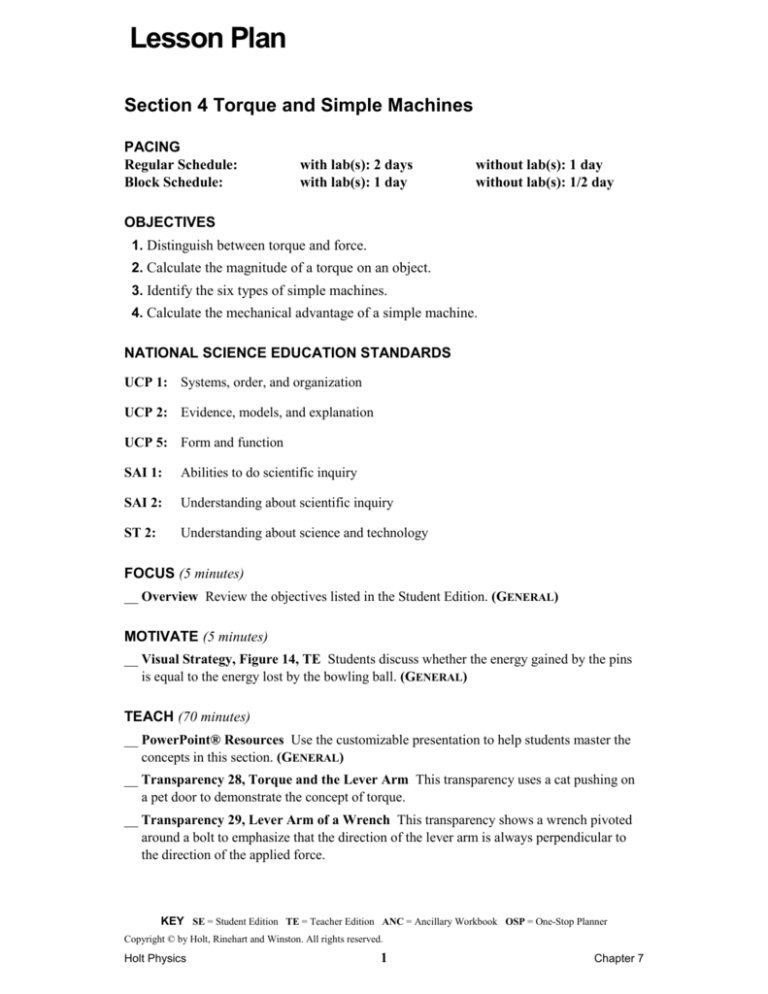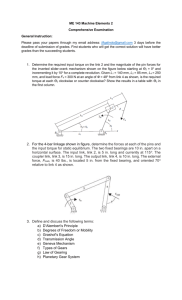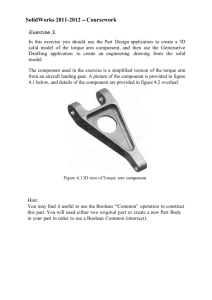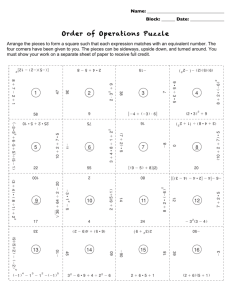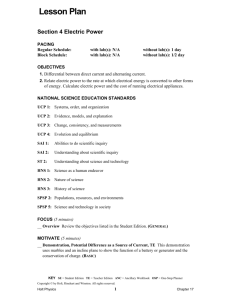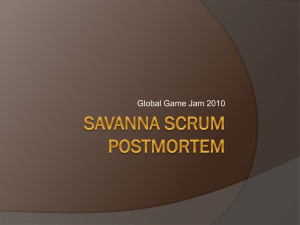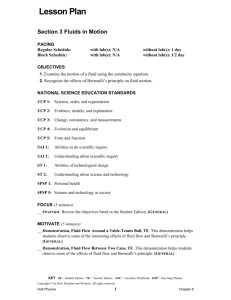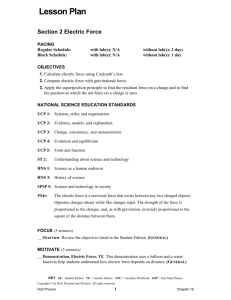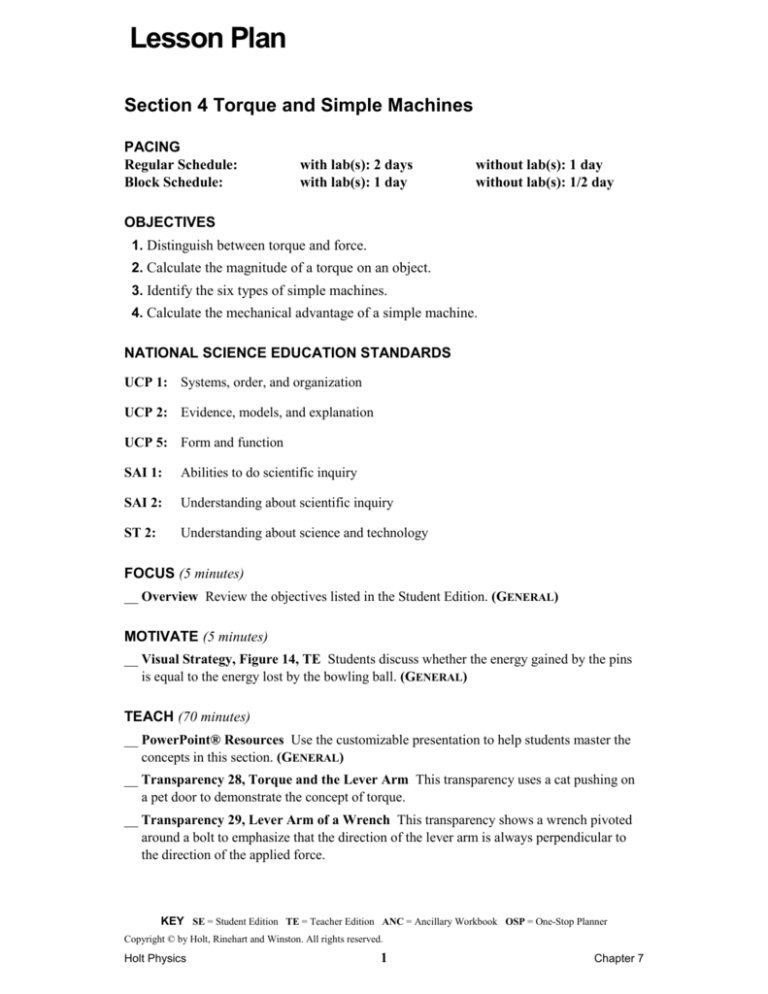
Lesson Plan
Section 4 Torque and Simple Machines
PACING
Regular Schedule:
Block Schedule:
with lab(s): 2 days
with lab(s): 1 day
without lab(s): 1 day
without lab(s): 1/2 day
OBJECTIVES
1. Distinguish between torque and force.
2. Calculate the magnitude of a torque on an object.
3. Identify the six types of simple machines.
4. Calculate the mechanical advantage of a simple machine.
NATIONAL SCIENCE EDUCATION STANDARDS
UCP 1: Systems, order, and organization
UCP 2: Evidence, models, and explanation
UCP 5: Form and function
SAI 1:
Abilities to do scientific inquiry
SAI 2:
Understanding about scientific inquiry
ST 2:
Understanding about science and technology
FOCUS (5 minutes)
__ Overview Review the objectives listed in the Student Edition. (GENERAL)
MOTIVATE (5 minutes)
__ Visual Strategy, Figure 14, TE Students discuss whether the energy gained by the pins
is equal to the energy lost by the bowling ball. (GENERAL)
TEACH (70 minutes)
__ PowerPoint® Resources Use the customizable presentation to help students master the
concepts in this section. (GENERAL)
__ Transparency 28, Torque and the Lever Arm This transparency uses a cat pushing on
a pet door to demonstrate the concept of torque.
__ Transparency 29, Lever Arm of a Wrench This transparency shows a wrench pivoted
around a bolt to emphasize that the direction of the lever arm is always perpendicular to
the direction of the applied force.
KEY SE = Student Edition TE = Teacher Edition ANC = Ancillary Workbook OSP = One-Stop Planner
Copyright © by Holt, Rinehart and Winston. All rights reserved.
Holt Physics
1
Chapter 7
Lesson Plan
__ Transparency 30, Simple Machines This transparency illustrates the six types of simple
machines.
__ Appendix J: Advanced Topics, Rotation and Inertia, SE This feature allows students
to explore higher-level concepts related to the chapter. (ADVANCED)
__ Quick Lab, Changing the Lever Arm, SE Students compare the forces required to push
open a door at different distances from the hinge. (GENERAL)
__ Visual Strategy, Figure 18, TE Students discuss how lengthening a wrench handle
might help a mechanic with a stubborn bolt. (GENERAL)
__ Sample Set E, Torque, SE This sample and practice problem set covers torque.
(GENERAL)
__ Classroom Practice, Torque, TE Use this problem as a teamwork exercise or for
demonstration at the board or on an overhead projector. (GENERAL)
__ Visual Strategy, Figure 19, TE Students discuss how a bottle opener uses torque to open
bottles easily. (BASIC)
__ Misconception Alert, p. 260, TE Use numerical examples to emphasize that machines
put out as much energy as is put in to them. (BASIC)
__ Appendix J: Advanced Topics, Rotational Dynamics, SE This feature allows students
to explore higher-level concepts related to the chapter. (ADVANCED)
__ Inquiry Lab, Machines and Efficiency, SE Students raise objects using two different
types of machines and compare the efficiencies of each method. (GENERAL)
__ Datasheet, Machines and Efficiency, ANC Students use the datasheet to complete the
in-text lab. (GENERAL)
CLOSE (10 minutes)
__ Section Review, SE Students answer review questions, critical-thinking questions, and
interpreting-graphics questions that assess their understanding of the section objectives.
(GENERAL)
__ Study Guide, Torque and Simple Machines, ANC Use this worksheet to review the
main concepts presented in the section. (GENERAL)
__ Section Quiz, ANC Use this quiz to assess students' understanding of the section.
(BASIC)
OTHER RESOURCE OPTIONS
__ Holt Online Learning Students can access interactive problem-solving help and active
visual concept development with the Holt Physics Online Edition available at
go.hrw.com.
__ Interactive Tutor, Module 9, Torque This interactive activity gives students a fun way
to extend their knowledge of this physics concept and to further develop their problemsolving skills. (GENERAL)
KEY SE = Student Edition TE = Teacher Edition ANC = Ancillary Workbook OSP = One-Stop Planner
Copyright © by Holt, Rinehart and Winston. All rights reserved.
Holt Physics
2
Chapter 7
Lesson Plan
__ Interactive Tutor, Module 9, Worksheet This worksheet assesses students’
comprehension of the concepts covered in the corresponding CD-ROM activity.
(GENERAL)
__ Problem Workbook, Sample Set E: Torque, ANC This worksheet provides an
additional example problem and several practice problems that cover torque. (GENERAL)
__ Problem Bank, Sample Set E: Torque, OSP This worksheet provides a third example
problem and several practice problems that cover torque. (GENERAL)
__ Interactive Tutor, Module 10, Rotational Inertia This interactive activity gives
students a fun way to extend their knowledge of this physics concept and to further
develop their problem-solving skills. (ADVANCED)
__ Interactive Tutor, Module 10, Worksheet This worksheet assesses students’
comprehension of the concepts covered in the corresponding CD-ROM activity.
(ADVANCED)
__ Datasheet, Machines and Efficiency, ANC Students use the datasheet to complete a
Skills Practice version of the in-text lab. (GENERAL)
__ Invention Lab, The Rotating Egg Drop, ANC Students design and manufacture a
container made of toothpicks and glue that will protect an egg from breaking when it is
dropped from the second floor. (ADVANCED)
__ SciLinks, Online Students can visit www.scilinks.org to find internet resources related
to the chapter content.
Topic: Torque
SciLinks Code: HF61538
KEY SE = Student Edition TE = Teacher Edition ANC = Ancillary Workbook OSP = One-Stop Planner
Copyright © by Holt, Rinehart and Winston. All rights reserved.
Holt Physics
3
Chapter 7
Lesson Plan
End of Chapter Review and Assessment
PACING
Regular Schedule:
Block Schedule:
with lab(s): N/A
with lab(s): N/A
without lab(s): 2 days
without lab(s): 1 day
__ Chapter Highlights, p. 262, SE This page summarizes the vocabulary terms and key
concepts of the chapter.
__ Chapter Review, pp. 263–267, SE Students review the chapter material with review
questions, conceptual questions, practice problems, and a mixed review section.
__ Alternative Assessment, p. 267, SE These projects challenge students to apply and
extend concepts that they have learned in the chapter. (ADVANCED)
__ Graphing Calculator Practice, p. 266, SE Students program their graphing calculators
to determine the torque involved in several different situations. (GENERAL)
__ Standardized Test Prep, pp. 268–269, SE This feature helps students sharpen their testtaking abilities while reviewing the chapter content. (GENERAL)
__ Appendix D: Equations, p. 857–858, SE This appendix summarizes the equations
introduced in the chapter.
__ Appendix I: Additional Problems, pp. 886–887, SE This appendix provides additional
mixed practice problems that cover the equations introduced in the chapter.
__ Study Guide, Mixed Review, ANC Students can use this worksheet to review the main
concepts of the chapter in preparation for the chapter test. (GENERAL)
__ Holt PuzzlePro® Use this software to create crossword puzzles and word searches that
make learning vocabulary fun.
__ Chapter Test A, ANC Assign this test for general-level chapter assessment. (GENERAL)
__ Chapter Test B, ANC Assign this test for advanced-level chapter assessment.
(ADVANCED)
__ Test Generator Create a customized homework assignment, quiz, or test using the
ExamView® Test Generator.
__ Test Item Listing, OSP The Holt Physics Test Generator contains a file of test items for
each chapter of the textbook. This Test Item Listing is a print-out of all the test items in
the Test Generator for this chapter.
KEY SE = Student Edition TE = Teacher Edition ANC = Ancillary Workbook OSP = One-Stop Planner
Copyright © by Holt, Rinehart and Winston. All rights reserved.
Holt Physics
4
Chapter 7